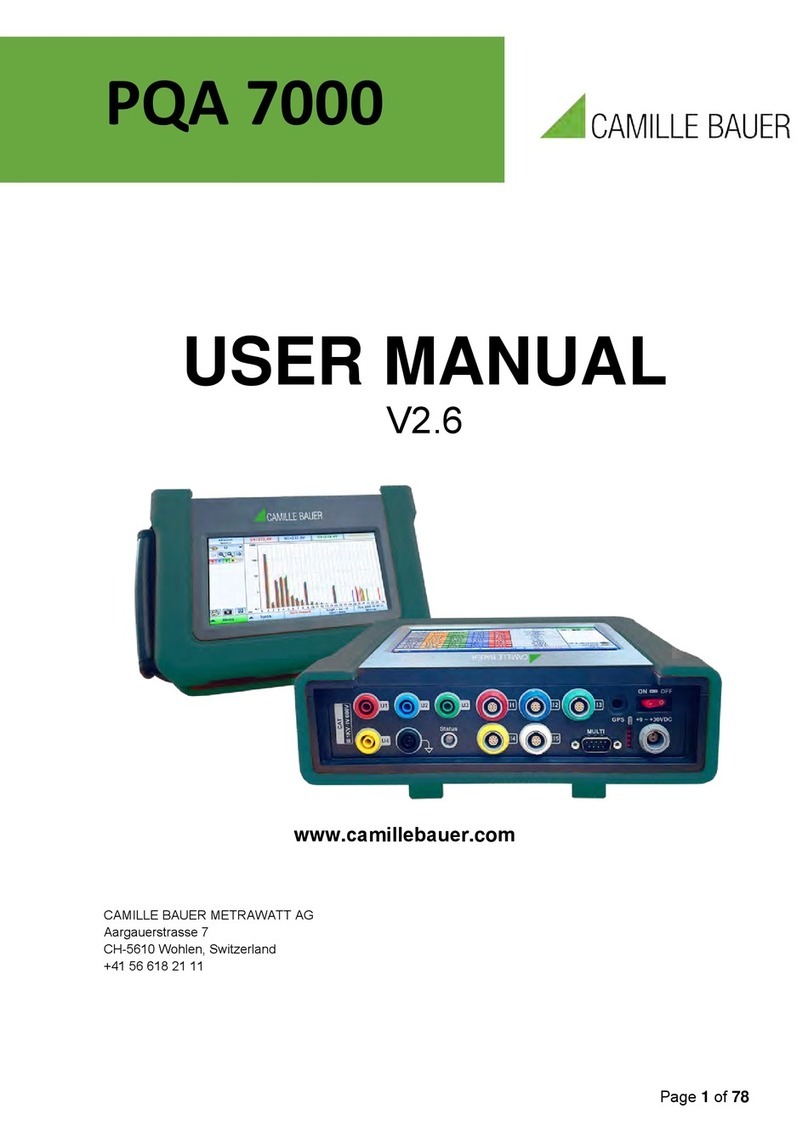PM 1001608 000 06 Device handbook LINAX PQ3000-PQ5000 3/90
Contents
1. Introduction.................................................................................................................................5
1.1 Purpose of this document........................................................................................................5
1.2 Scope of supply.......................................................................................................................5
1.3 Further documents..................................................................................................................5
2. Safety notes.................................................................................................................................6
3. Device overview..........................................................................................................................6
3.1 Brief description.......................................................................................................................6
3.2 Available measurement data...................................................................................................6
4. Mechanical mounting..................................................................................................................7
4.1 LINAX PQ3000........................................................................................................................7
4.2 LINAX PQ5000........................................................................................................................8
5. Electrical connections................................................................................................................9
5.1 General safety notes ...............................................................................................................9
5.2 Terminal assignments of the I/O extensions..........................................................................10
5.2.1 LINAX PQ3000..............................................................................................................10
5.2.2 LINAX PQ5000..............................................................................................................11
5.3 Possible cross sections and tightening torques .....................................................................11
5.4 Inputs....................................................................................................................................12
5.5 Power supply.........................................................................................................................19
5.6 Relays...................................................................................................................................19
5.7 Digital inputs..........................................................................................................................19
5.8 Digital outputs .......................................................................................................................20
5.9 Analog outputs ......................................................................................................................21
5.10 Fault current detection...........................................................................................................22
5.11 Modbus interface RS485.......................................................................................................24
5.12 Uninterruptible power supply (UPS) .....................................................................................24
5.13 GPS time synchronization .................................................................................................25
6. Commissioning.........................................................................................................................27
6.1 Parametrization of the device functionality.............................................................................28
6.2 Operating LED (PQ5000 only)...............................................................................................28
6.3 Installation check...................................................................................................................28
6.4 Ethernet installation...............................................................................................................30
6.4.1 Settings .........................................................................................................................30
6.4.2 Connection of the Standard interface.............................................................................32
6.4.3 Connection of the IEC61850 interface ...........................................................................33
6.4.4 MAC addresses.............................................................................................................33
6.4.5 Communication tests.....................................................................................................34
6.4.6 Resetting the communication settings of the PQ5000....................................................34
6.5 Simulation of analog / digital outputs.....................................................................................34
6.6 Protection against device data changing ...............................................................................35
7. Operating the device.................................................................................................................36
7.1 Operating elements...............................................................................................................36
7.2 Selecting the information to display.......................................................................................36
7.3 Measurement displays and used symbols.............................................................................37
7.4 Resetting measurement data.................................................................................................39
7.5 Configuration.........................................................................................................................39
7.5.1 Configuration at the device..............................................................................................39
7.5.2 Configuration via web browser ........................................................................................40