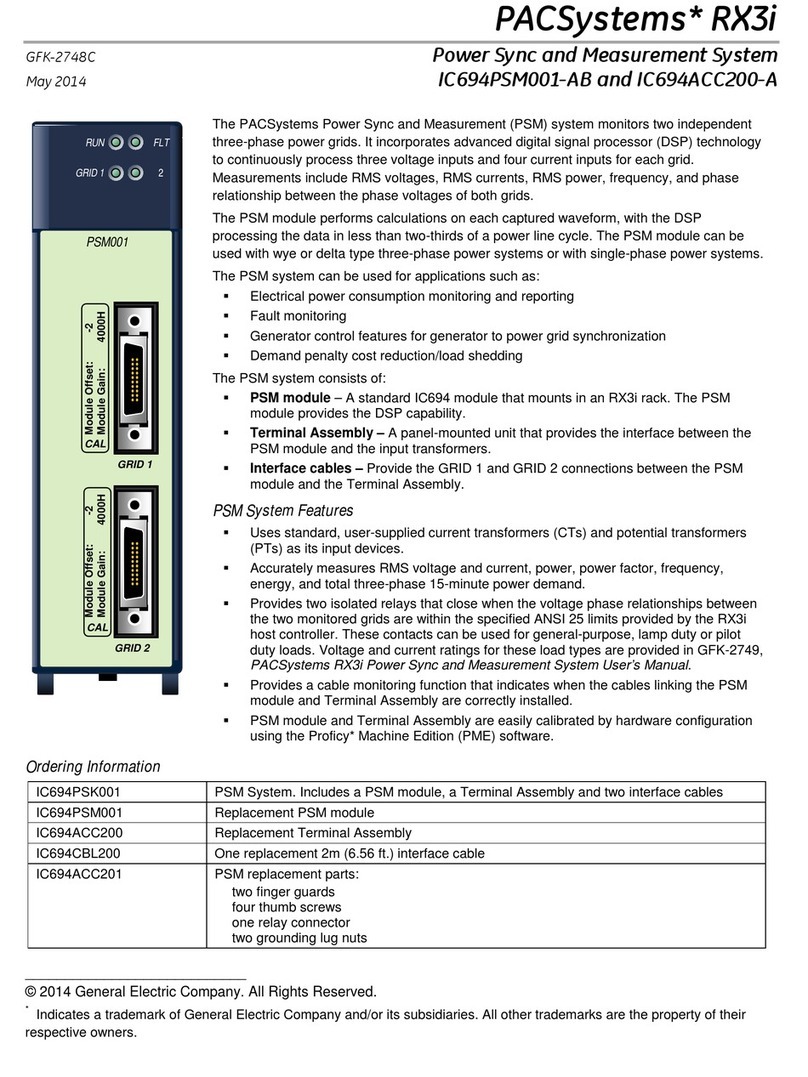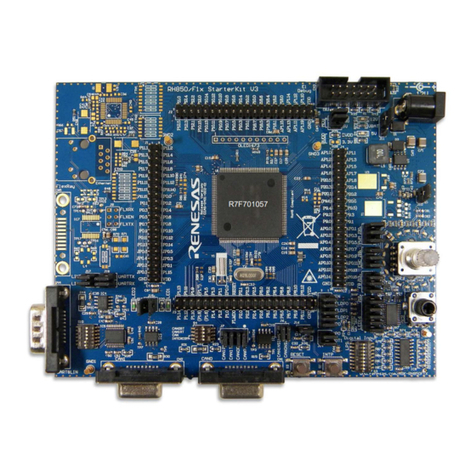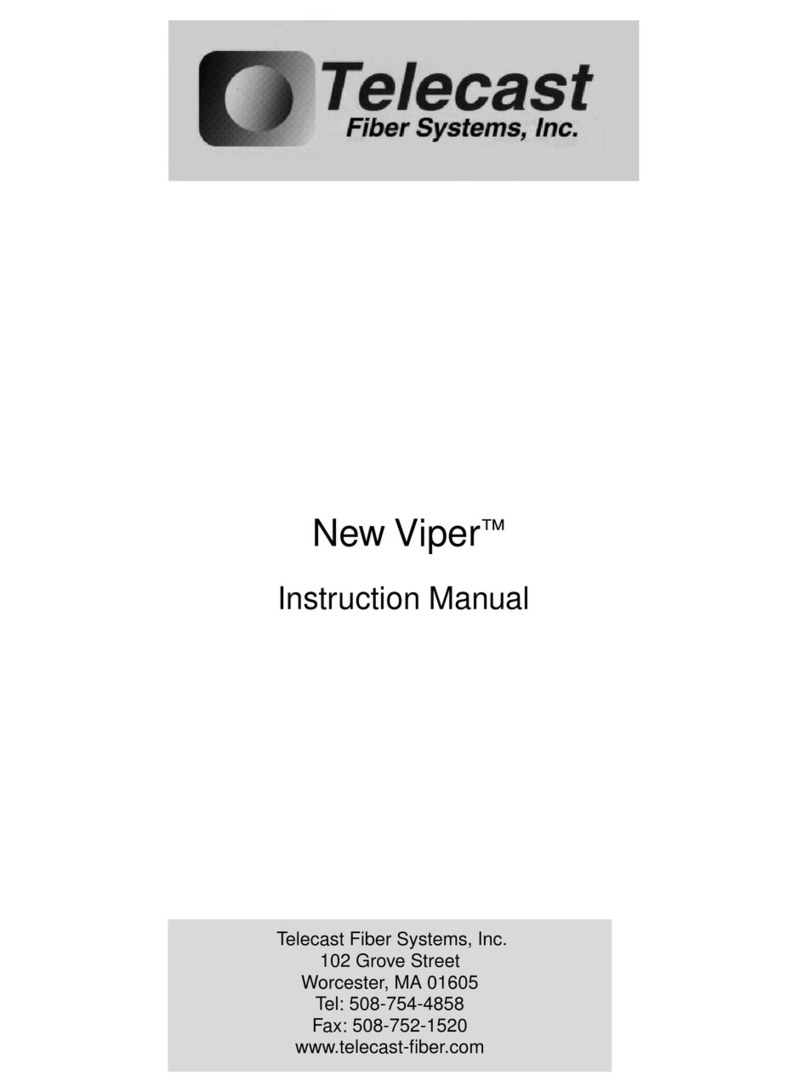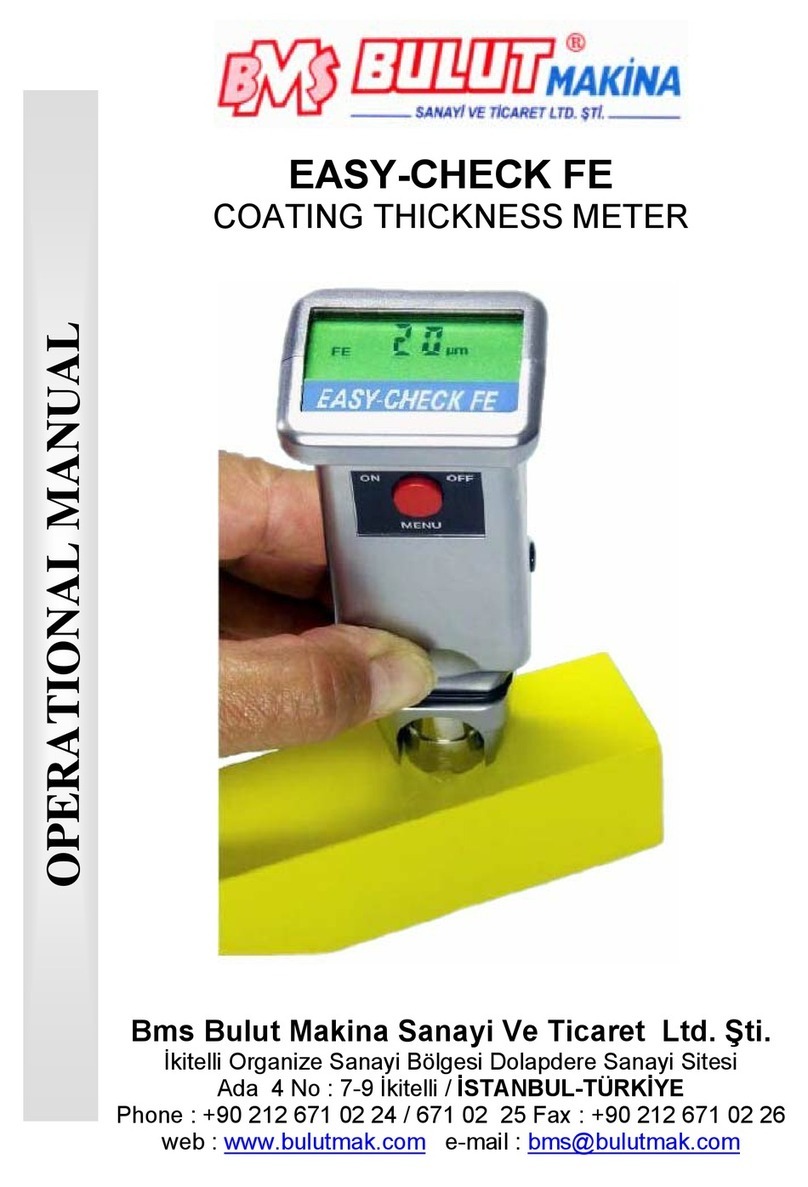bioMerieux MINI VIDAS User manual

BIOMÉRIEUX
MINI VIDAS®
ESSENTIALS
bioMérieux S.A. • 69280 Marcy l’Etoile • France • Tel.: + 33 (0)4 78 87 20 00 • Fax: +33 (0)4 78 87 20 90
www.biomerieux.com

SYSTEM OVERVIEW
SPR®loading
position
Reagent loading position
(12 positions)
Integrated PC
Integrated Printer
Section
Sample Extrenal
Barcodes reader
HOW TO TURN ON MINI VIDAS?
Switch on the MINI VIDAS®with the power switch located on the back of
the analytical module.
Allow the MINI VIDAS®to warm up for 45 minutes.
During initialization, the optical system automatically calibrates against a standard
which reacts to temperature.
Switch o the MINI VIDAS®.
Wait 1 minute and switch on the system again.
This operation enables the standard value to be memorized after the
temperature has stabilized.
Trick: barcode wand must be plugged when system is OFF.
MENU OVERVIEW
MAIN MENU
Start Section: To start an analysis as soon as SPR®, strips and samples are in position.
Status Screen: To know the status of sections A & B and temperature of SPR®and Strip areas.
Master Lot Menu: To scan the Master Lot data for any new parameter or new assay lot.
Results Menu: Direct access to stored results for validation, print or reprint of assay list.
Utility Menu: Conguration of the instrument (e.g.: unit, date & time, user ID, language,
printer, barcode wand).
TOUCH PAD: KEY FUNCTIONS
To erase a data
entry
To go back to
the previous screen
Press once: it will
display errors
or
Press twice: to print
out the screen
To move the cursor
on certain screens
To show a 2nd 3rd
screen
The «ENTER» key to
validate data
Document only for Training use. Does not replace the User Manual. Refer to MINI VIDAS®user’s manual for detailed data

3
HOW TO PERFORM A CALIBRATION?
Read the MLE bar code
Integrate factory data into the instrument
1When using a new lot
Calibrate
Adjustment of the instrument
to the factory data
2When using a new lot
+
Every 14 or 28 days
Control
Check calibration and ensure that reagent
performance has not been altered
After each calibration
+
When using a new kit
HOW TO SCAN MLE DATA?
In the MAIN MENU, select the Master Lot Menu.
Select Scan Master Lot.
Scan the MLE barcode on the reagent kit label using the bar code reader :
slowly scan the barcode from top to bottom or from bottom to top until the code has
been read completely.
At the end of the reading,
“Please wait” is displayed.
The MLE card is then
automatically printed.
123
45 6
789
0.
?
HOW TO RUN STANDARDS (S)
AND CONTROLS (C) FOR CALIBRATION?
In the MAIN MENU, select Status Screen.
THEN PRESS
Repeat this operation for each standard and control used for the test.
Load SPR®, Strips and distribute Standard and Controls in the strips.
123
45 6
789
0.
?
123
45 6
789
0.
?
123
45 6
789
0.
?
2. Select the1st position
Typing 1.
3. Select Sfor the standard,
or C for the control.
4. Type 1 for the standard
number 1…
Run the analysis selecting “START”.
1. Select section Aor B.
?
?
Document only for Training use. Does not replace the User Manual. Refer to MINI VIDAS®user’s manual for detailed data

Then start running the samples (using
the protocol below).
2. Type 1.
123
45 6
789
0.
?
3. Select Sample ID. 4. Enter the Sample ID *
and, if necessary, the dilution factor.
1. Select a free section.
THEN PRESS
AFTER IDENTIFYING
THE LAST PATIENT,
PRESS
?
?
?
Sample ID can also be entered by using the barcode wand.
ON THE KEYBOARD TO MOVE THE CURSOR AND SELECT THE
CHARACTERS, THEN VALIDATE THEM ONE BY ONE BY PRESSING.
USE THE ARROW PAD.
Sample identication
(maximum of 12 alphanumeric characters)
Numeric characters are entered using the keyboard.
Alphabetic characters are entered by selecting each character on the screen:
123
45 6
789
0.
?
UNTIL THE WORK LIST
FOR THE SECTION IS
DISPLAYED
123
45 6
789
0.
?
HOW TO IDENTIFY SAMPLES IN STATUS
SCREEN?
Document only for Training use. Does not replace the User Manual. Refer to MINI VIDAS®user’s manual for detailed data

HOW TO RUN SAMPLES?
1. Select Start.
2. If required, select User ID.
Reaction starts: the green LED of the section lights up
Reaction ends: the green LED ashes.
Results print out automatically.
At the end, remove the strip(s) and SPR(s) of the section.
?
HOW TO PERFORM USER MAINTENANCE?
Monthly:
Cleaning of the SPR®block
Cleaning of the two optical lenses
Performing VIDAS®QCV test
Every 6 Months:
Cleaning of the reagent strip area
Yearly:
A preventive maintenance has to be done by a bioMérieux representative.
Performing VIDAS
®
QCV test
1. Press start (No position identication required).
2. After 20 min, results print out automatically.
?
Quality Control VIDAS (QCV) is used to
detect abnormal operation of pipette
mechanisms which may aect the results of
biological tests.
It is also intended for checking that the
optical system is capable of measuring high
uorescence levels.
QCV test must be run in EVERY position.
Place SPR®and strips in each position of
each section.
VIDAS®QCV reference 30706
INTERPRETATION OF QCV TEST:
Check the TV1 value and R3 value
for each position.
IN CASE OF OUT OF RANGE RESULTS:
For TV1: If the result of a particular position is outside the range, two new VIDAS®
QCV tests must be run successively in all the positions in the section concerned.If at
least one other non-compliant result is produced in the same section, independent
of the position: PUT THE SECTION OFFLINE and Call bioMérieux Technical Support.
For R3: If the result of a particular position is outside the range:
PUT THE SECTION OFFLINE and Call bioMérieux Technical Support.
TV1 must be > = the value indicated on
the kit label.
HOW TO PERFORM AND INTERPRET QCV
TEST?
Please follow instruction in package insert of the reagent
If required, leave reagents 30 min at room temperature before use.
Check the type of sample and pre-process samples if required.
Place the strip(s) and SPR®(s) into the section indicated on the screen.
Dispense the sample volume into the sample well of the strip.
Repeat the same actions for each sample.
Document only for Training use. Does not replace the User Manual. Refer to MINI VIDAS®user’s manual for detailed data

.........................................................................................................................................................................................................................................................
.........................................................................................................................................................................................................................................................
.........................................................................................................................................................................................................................................................
.........................................................................................................................................................................................................................................................
.........................................................................................................................................................................................................................................................
.........................................................................................................................................................................................................................................................
.........................................................................................................................................................................................................................................................
.........................................................................................................................................................................................................................................................
.........................................................................................................................................................................................................................................................
.........................................................................................................................................................................................................................................................
.........................................................................................................................................................................................................................................................
.........................................................................................................................................................................................................................................................
.........................................................................................................................................................................................................................................................
.........................................................................................................................................................................................................................................................
.........................................................................................................................................................................................................................................................
.........................................................................................................................................................................................................................................................
.........................................................................................................................................................................................................................................................
.........................................................................................................................................................................................................................................................
.........................................................................................................................................................................................................................................................
.........................................................................................................................................................................................................................................................
.........................................................................................................................................................................................................................................................
.........................................................................................................................................................................................................................................................
.........................................................................................................................................................................................................................................................
.........................................................................................................................................................................................................................................................
.........................................................................................................................................................................................................................................................
.........................................................................................................................................................................................................................................................
.........................................................................................................................................................................................................................................................
.........................................................................................................................................................................................................................................................
.........................................................................................................................................................................................................................................................
.........................................................................................................................................................................................................................................................
.........................................................................................................................................................................................................................................................
.........................................................................................................................................................................................................................................................
.........................................................................................................................................................................................................................................................
.........................................................................................................................................................................................................................................................
.........................................................................................................................................................................................................................................................
.........................................................................................................................................................................................................................................................
.........................................................................................................................................................................................................................................................
.........................................................................................................................................................................................................................................................
.........................................................................................................................................................................................................................................................
.........................................................................................................................................................................................................................................................
.........................................................................................................................................................................................................................................................
.........................................................................................................................................................................................................................................................
.........................................................................................................................................................................................................................................................
.........................................................................................................................................................................................................................................................
.........................................................................................................................................................................................................................................................
.........................................................................................................................................................................................................................................................
.........................................................................................................................................................................................................................................................
.........................................................................................................................................................................................................................................................
ANNOTATIONS

01-18 / 9312787-008-GB-E - Document and/or pictures not legally binding. Modifications by bioMérieux can be made without prior notice - The BIOMERIEUX logo, SPR and VIDAS are used, pending and/or registered trademarks belonging to
bioMérieux are used, pending and/or registered trademarks belonging to bioMérieux, or one of its subsidiaries, or one of its companies. Any other name or trademark is to the property of its respective owner / bioMérieux S.A. 673 620 399 RCS Lyon /
bioMérieux S.A. • 69280 Marcy l’Etoile • France • Tel.: + 33 (0)4 78 87 20 00 • Fax: +33 (0)4 78 87 20 90
www.biomerieux.com
BIOMÉRIEUX
Table of contents
Popular Measuring Instrument manuals by other brands
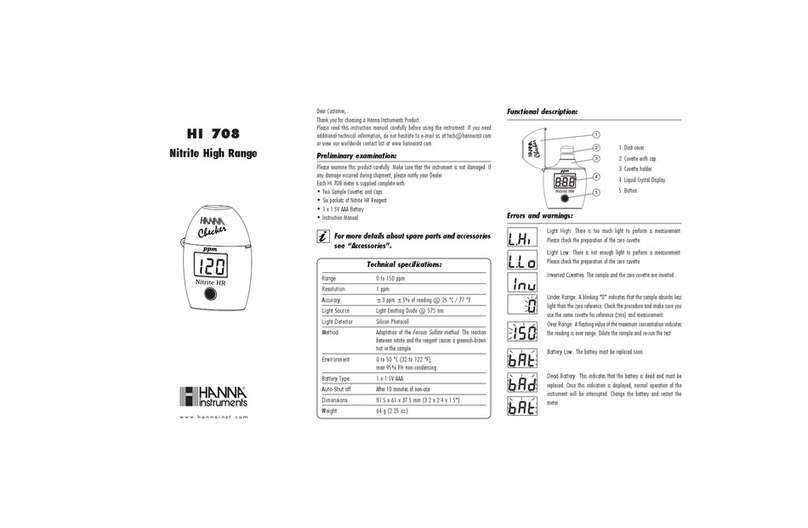
Hanna Instruments
Hanna Instruments HI 708 instruction manual
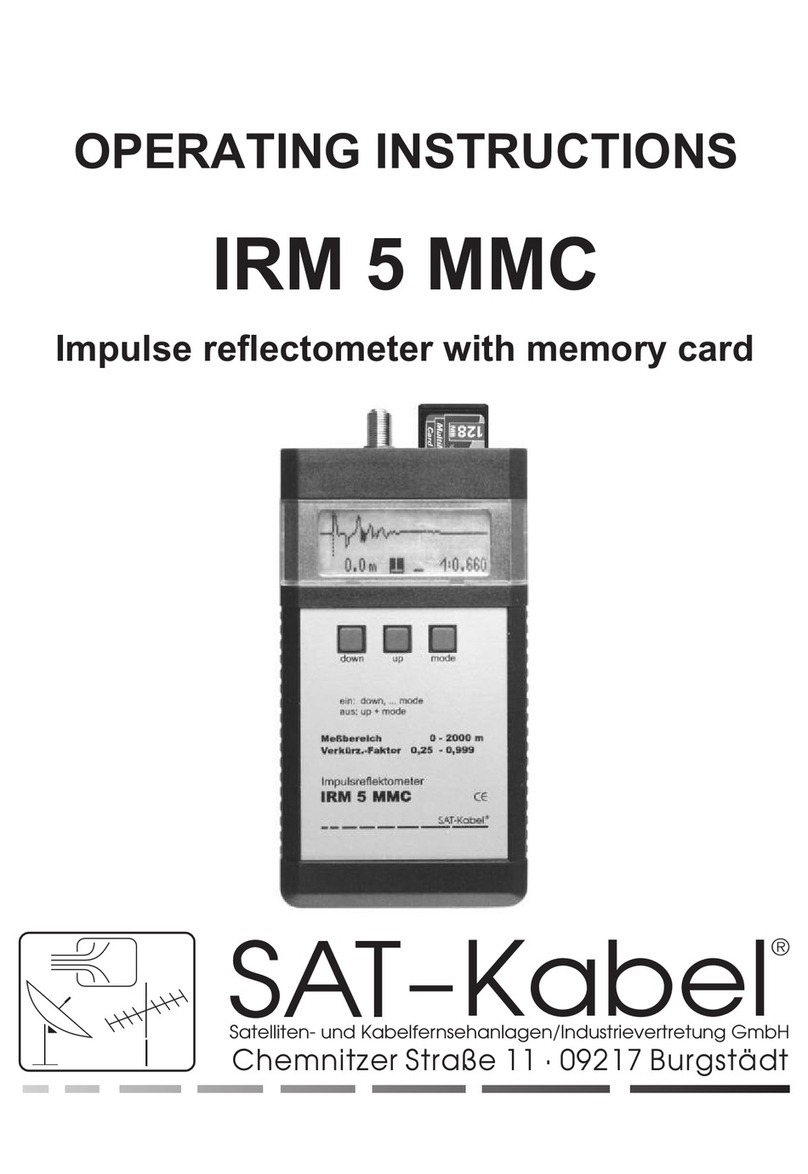
SAT-Kabel
SAT-Kabel IRM 5 MMC operating instructions

SENSIT Technologies
SENSIT Technologies SPOD C1D2 Operation manual

PCB Piezotronics
PCB Piezotronics 023A10 Installation and operating manual

Tritech
Tritech TES-PU20V user manual

GF
GF DryLoc 2650 operating instructions