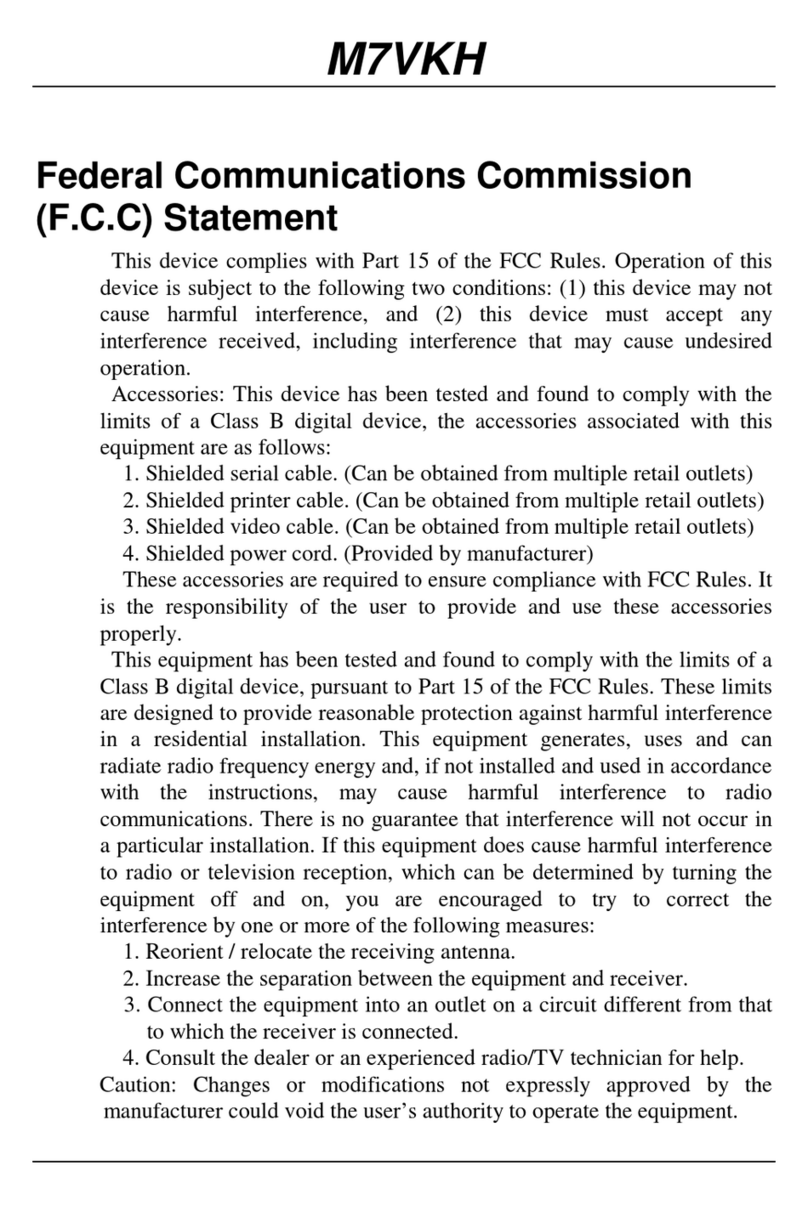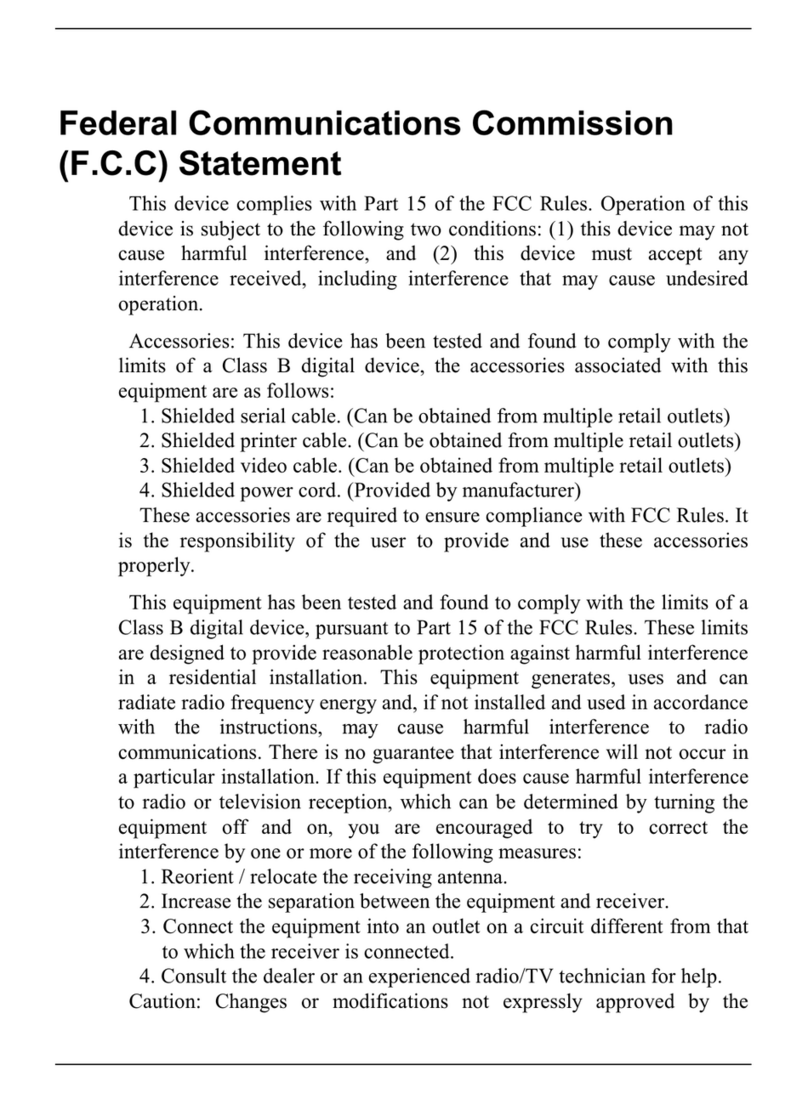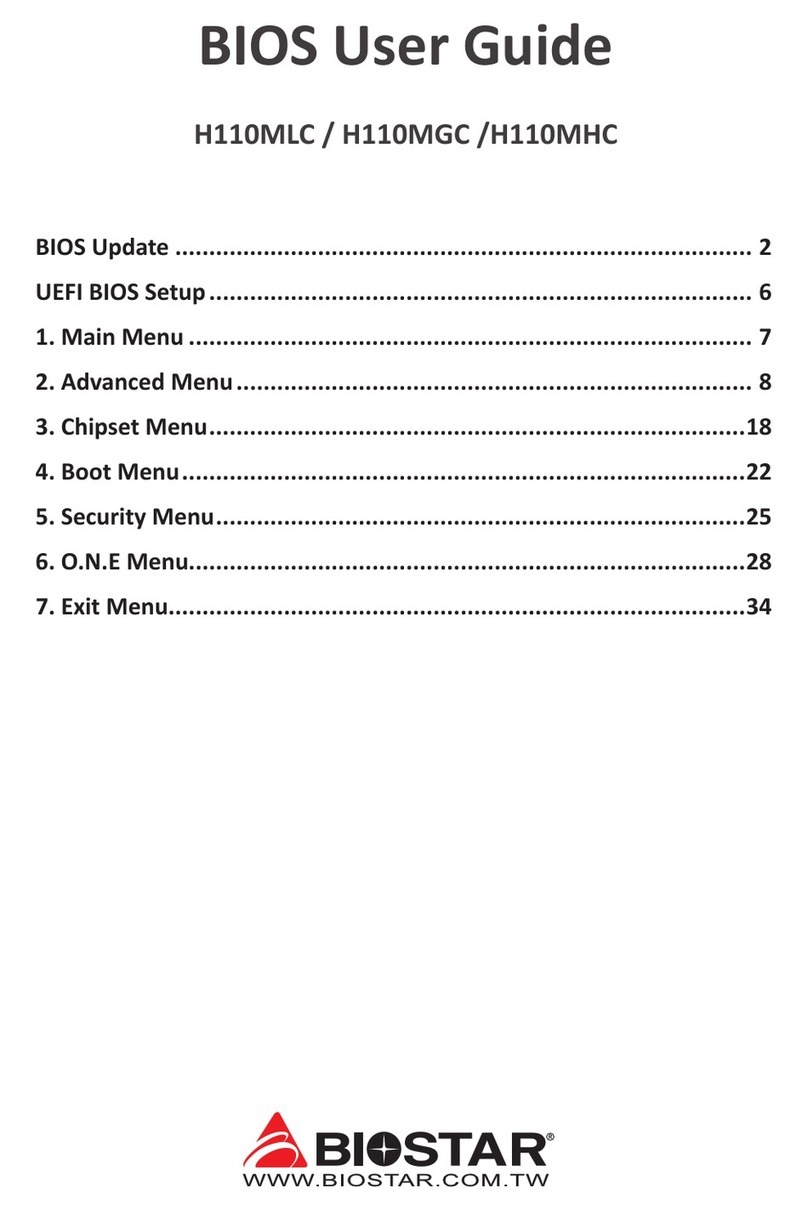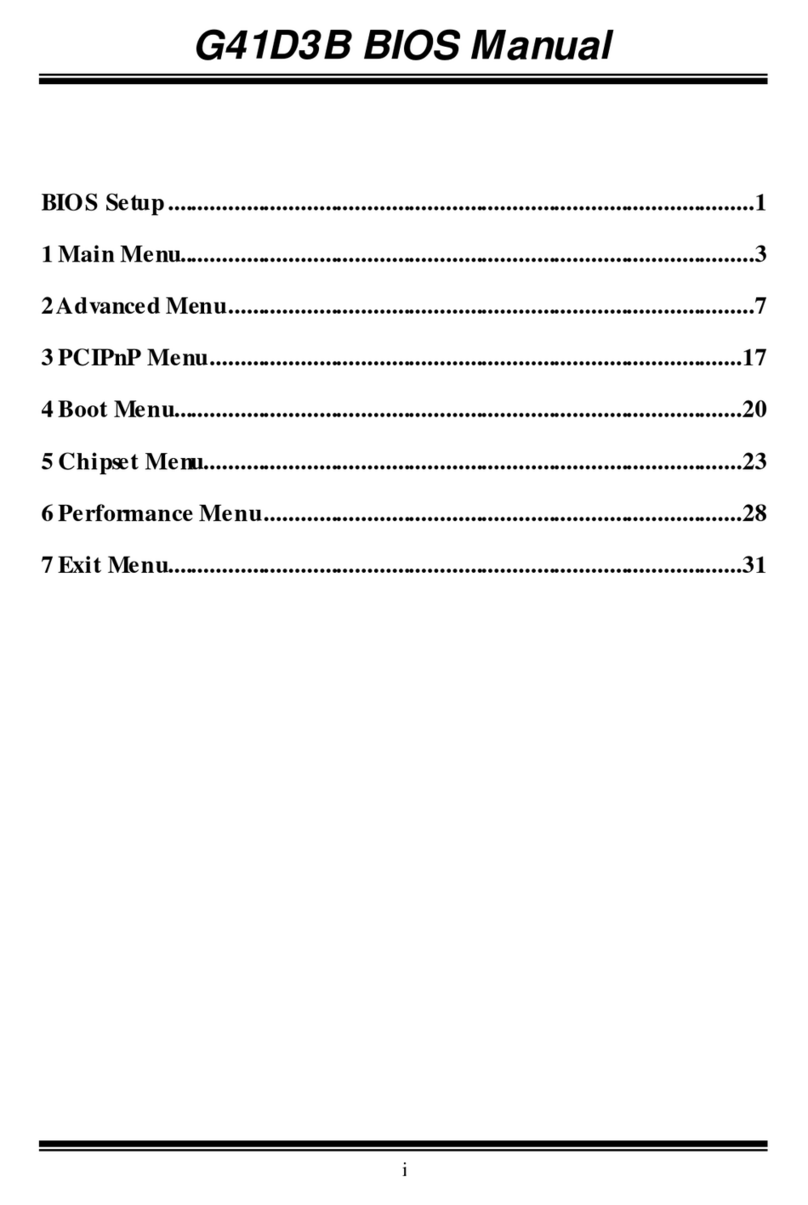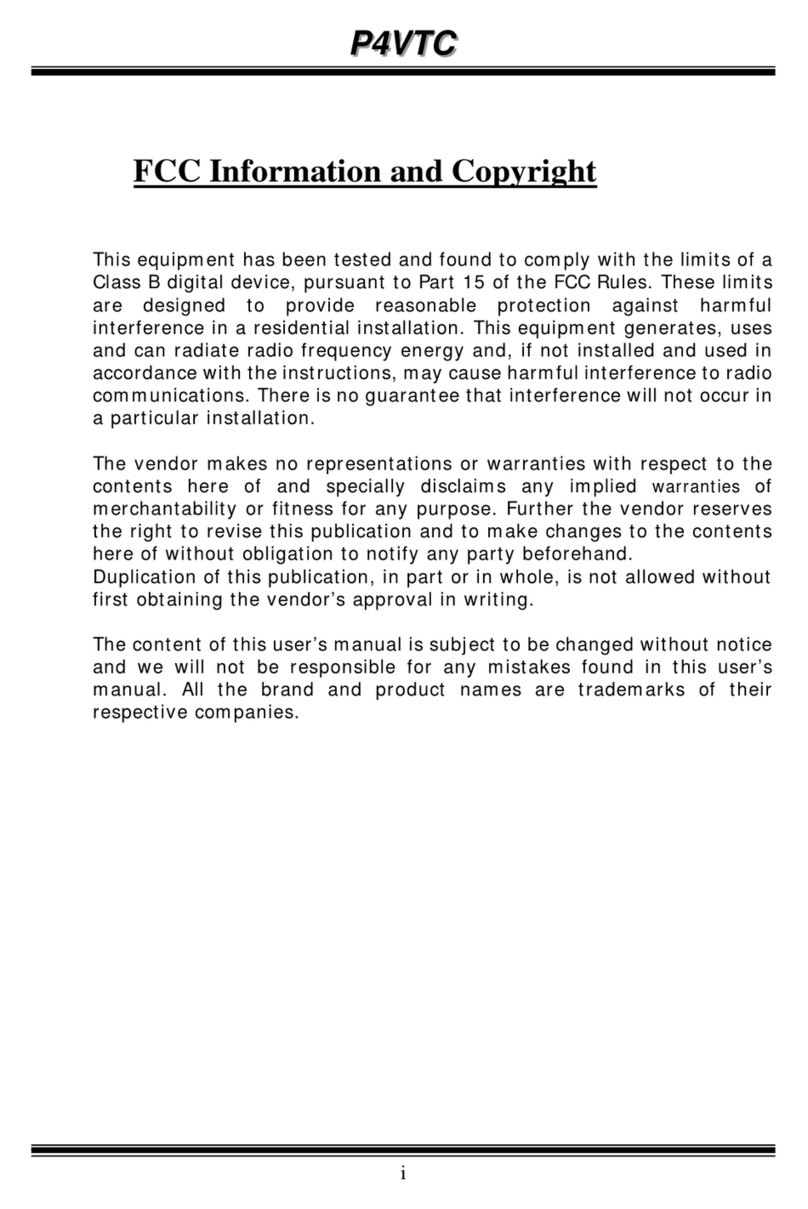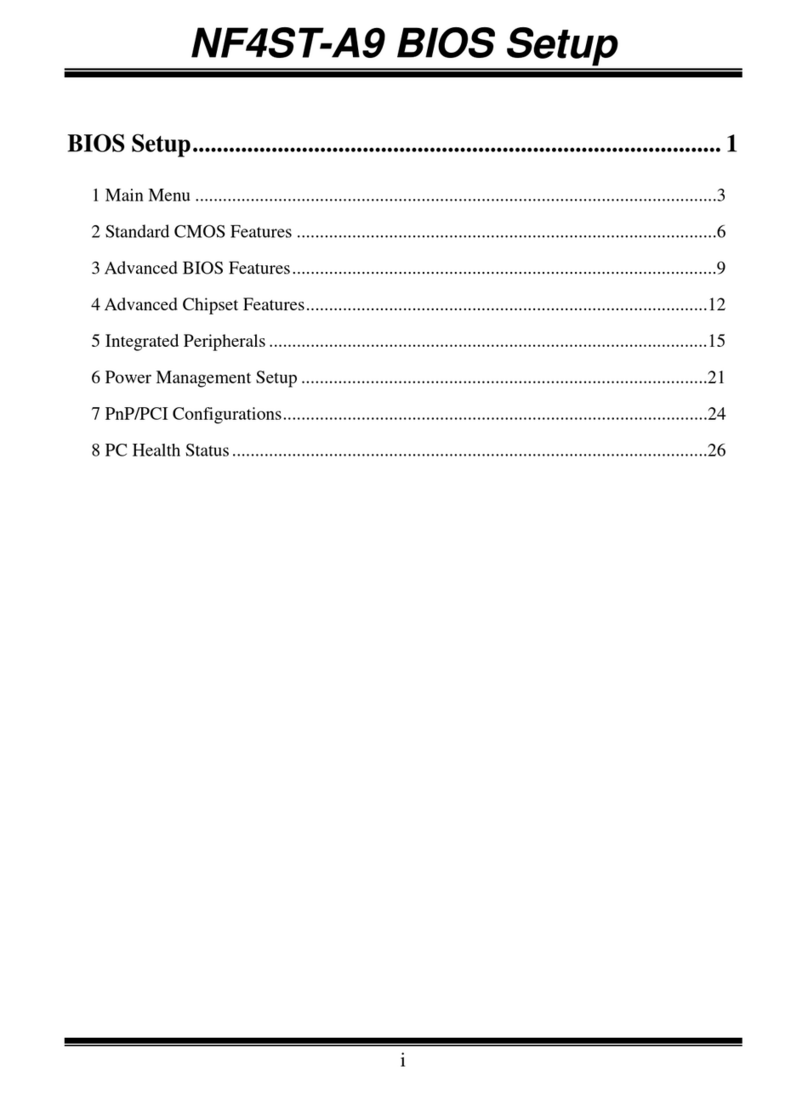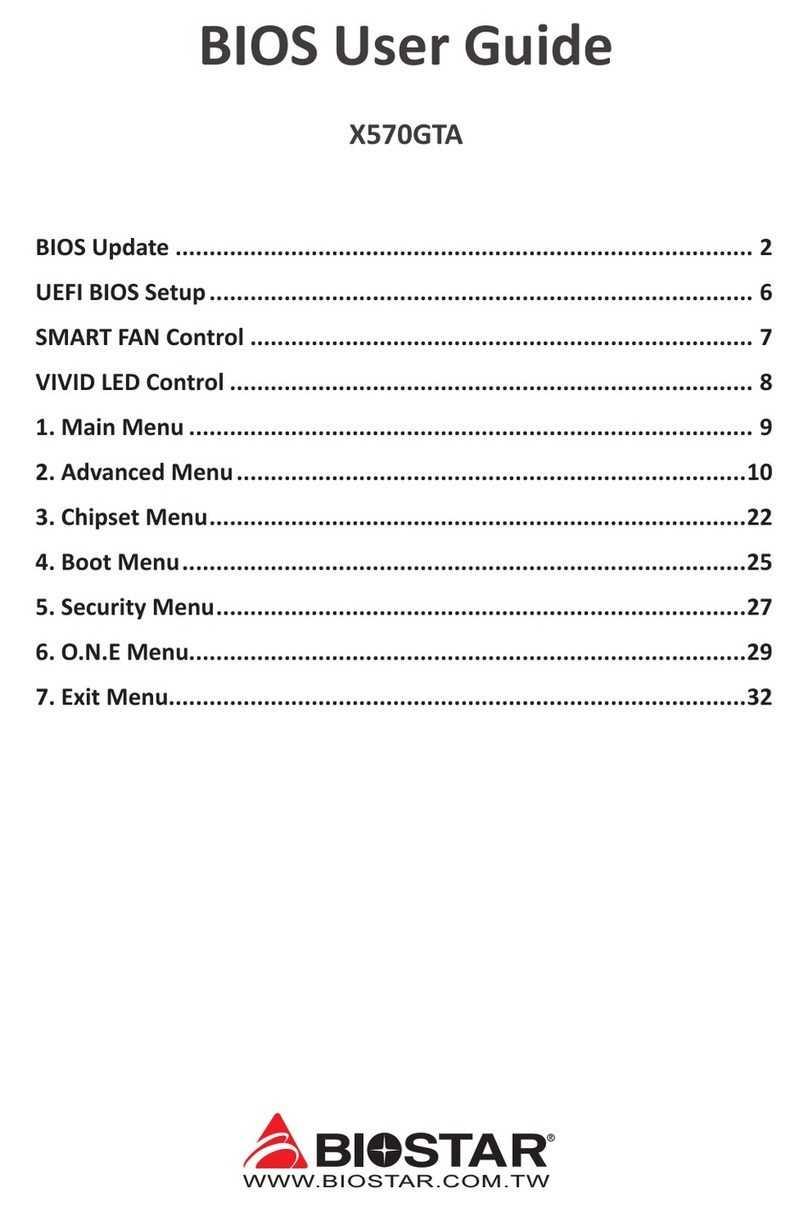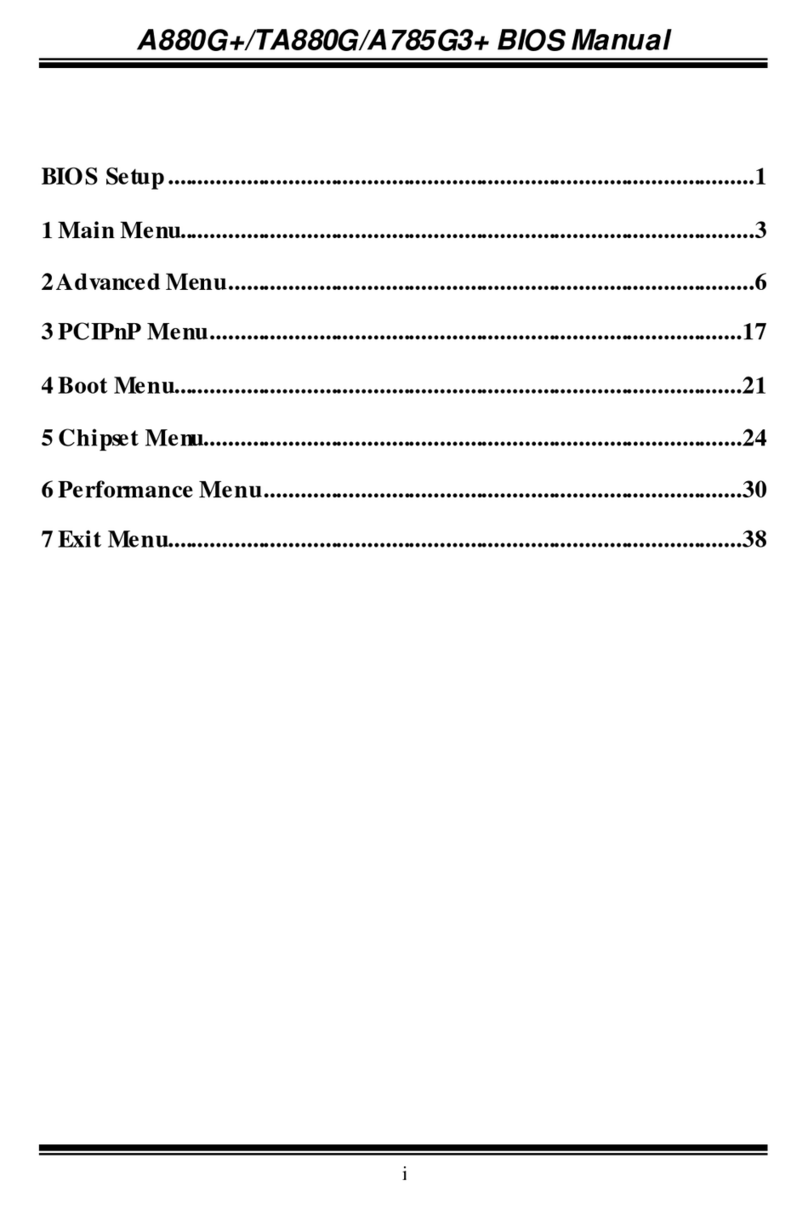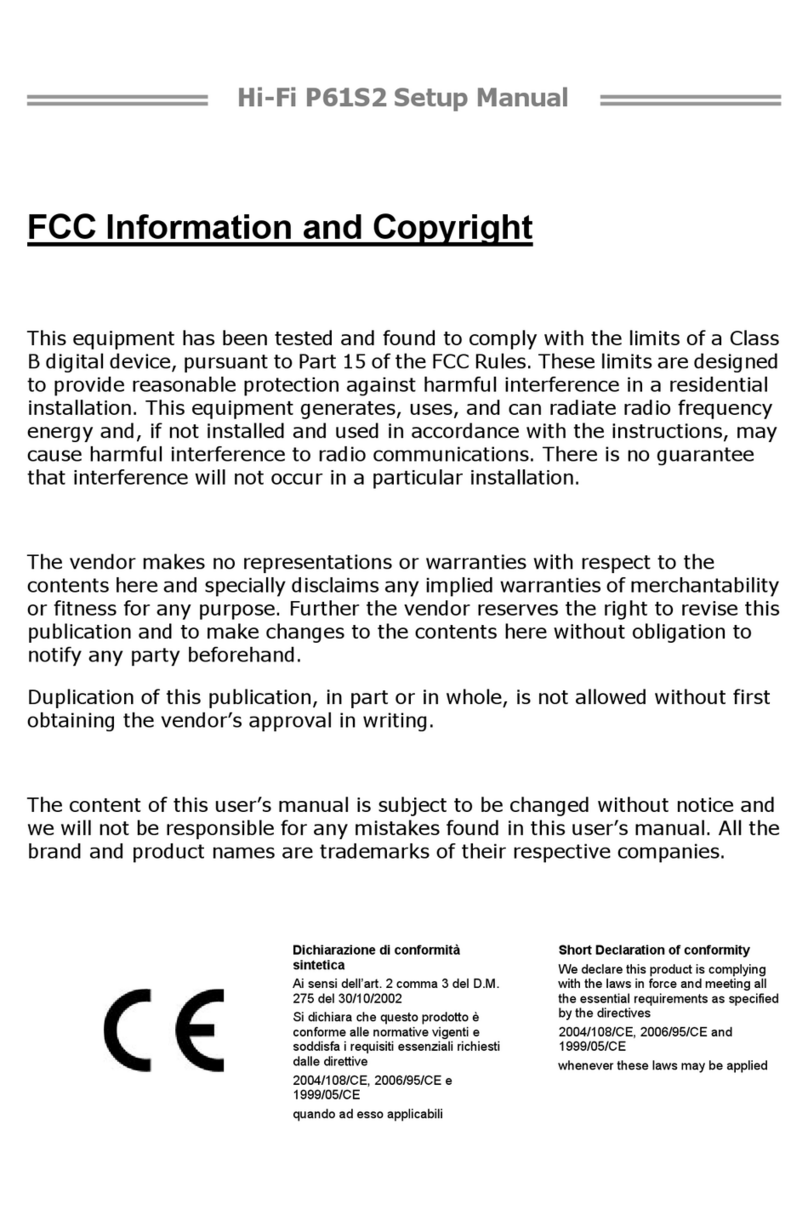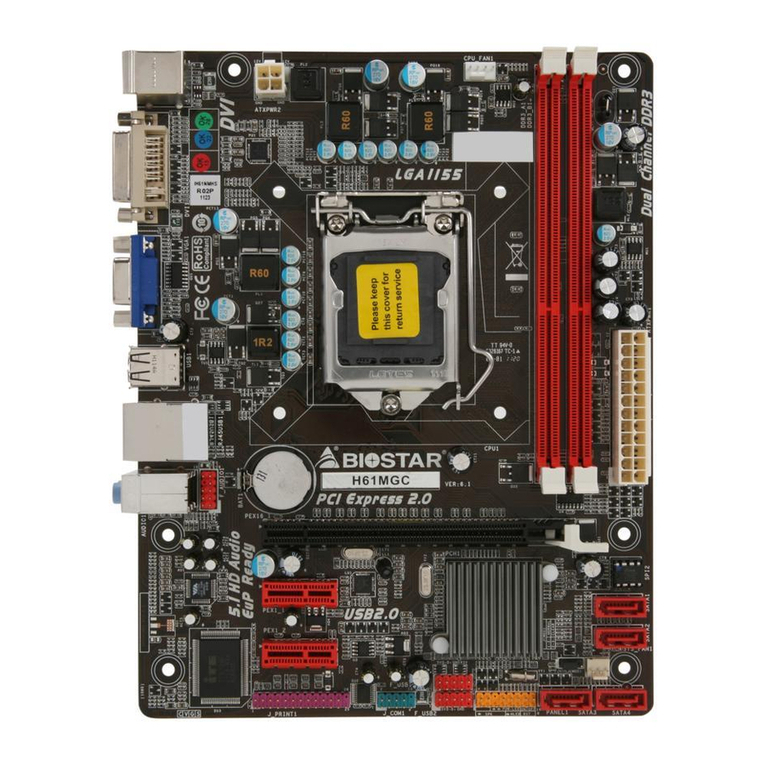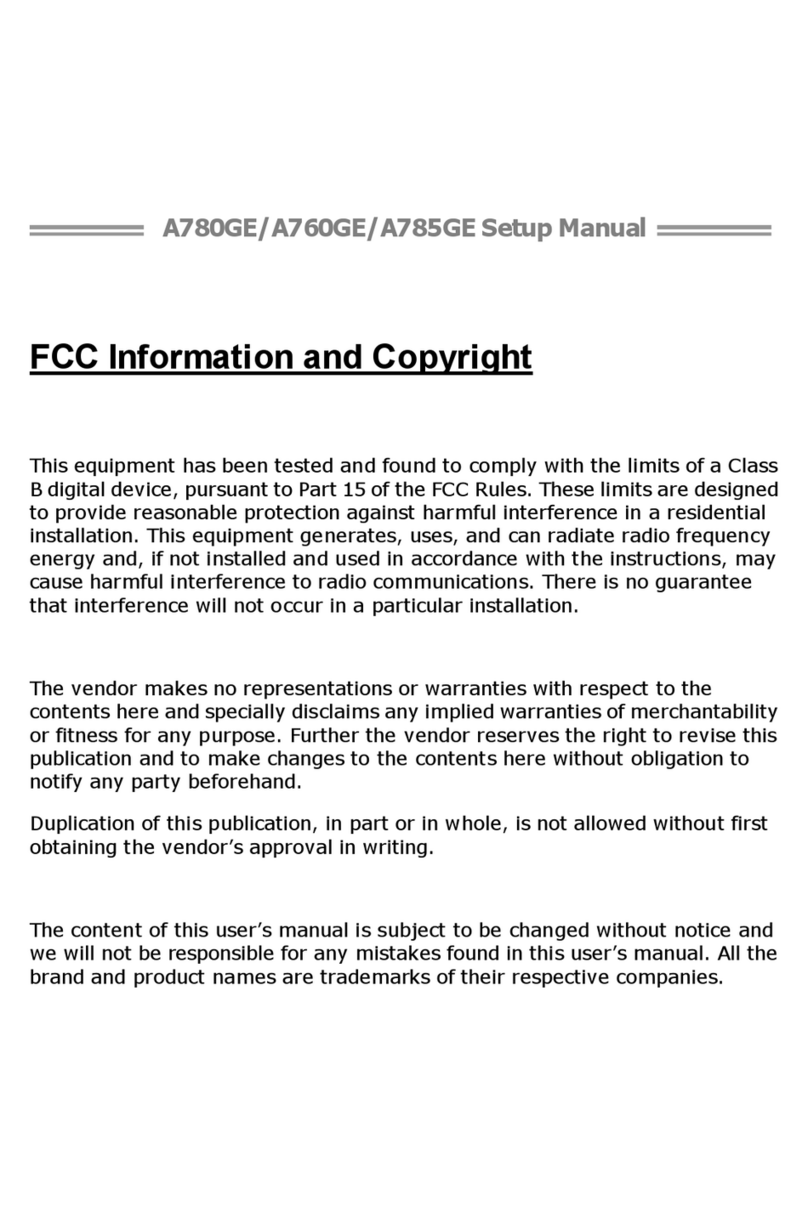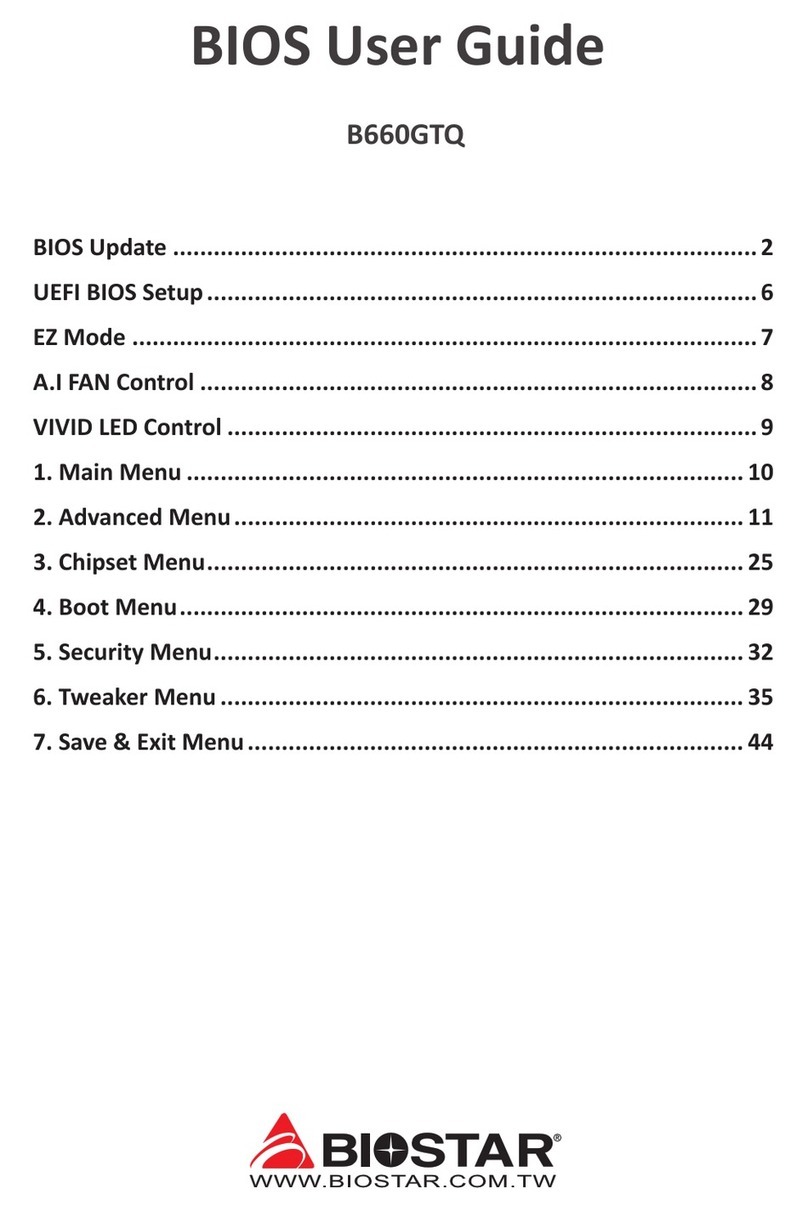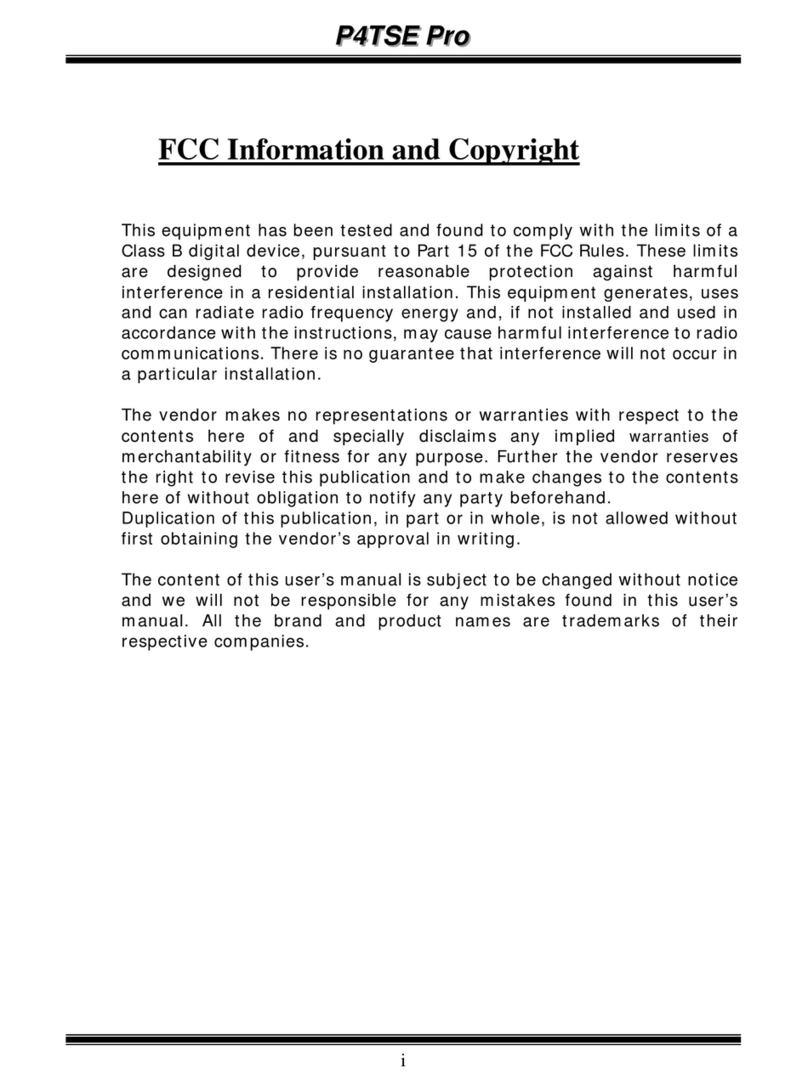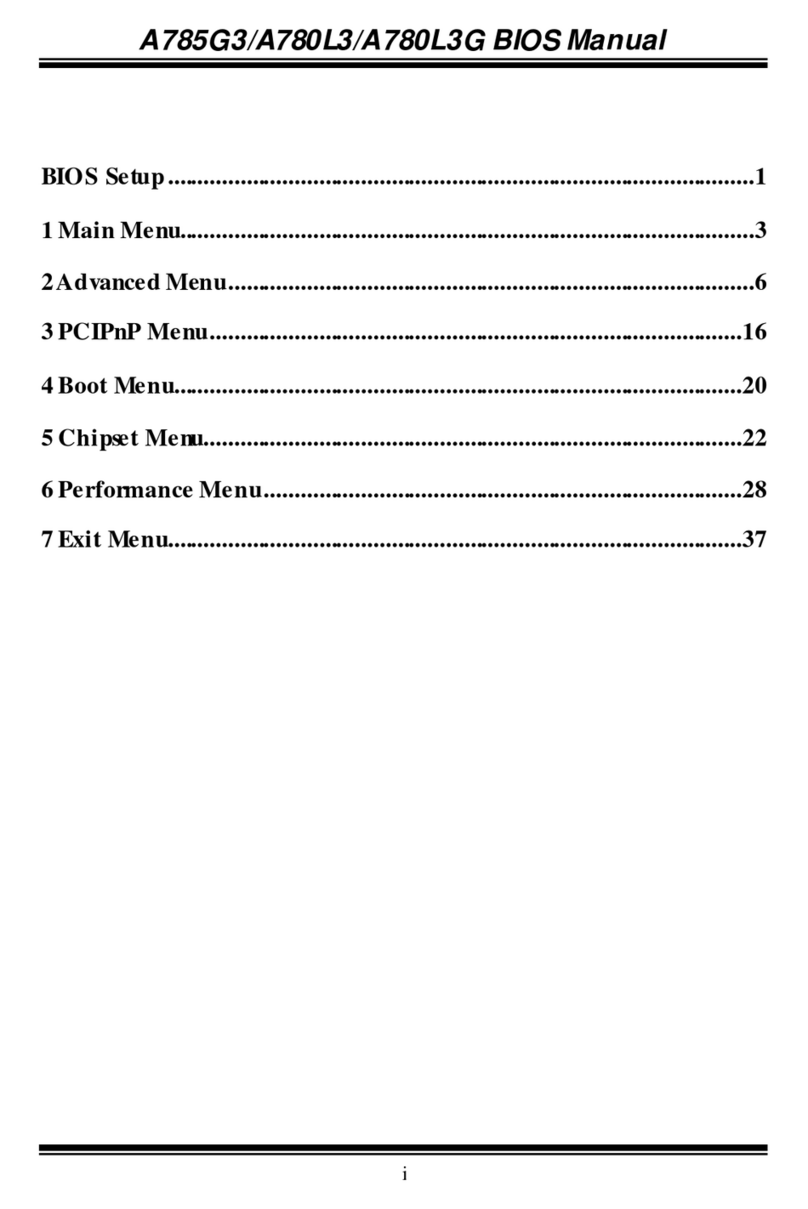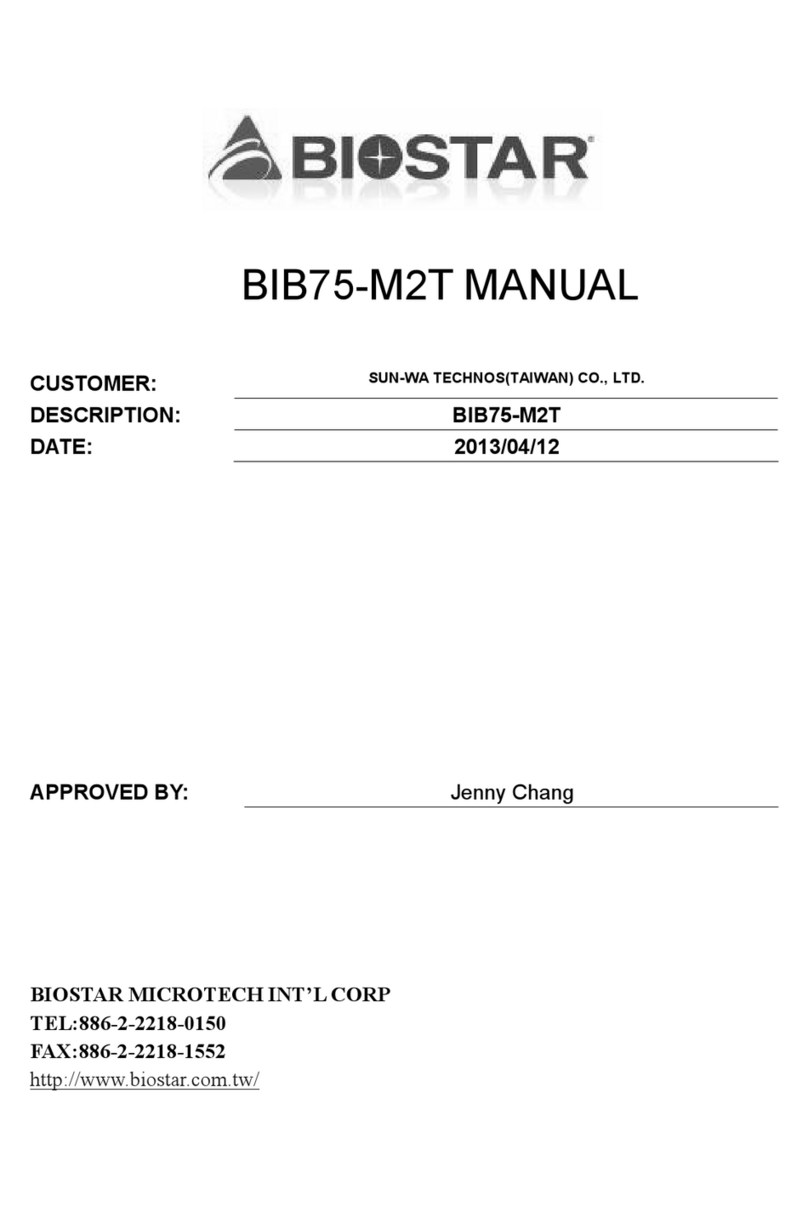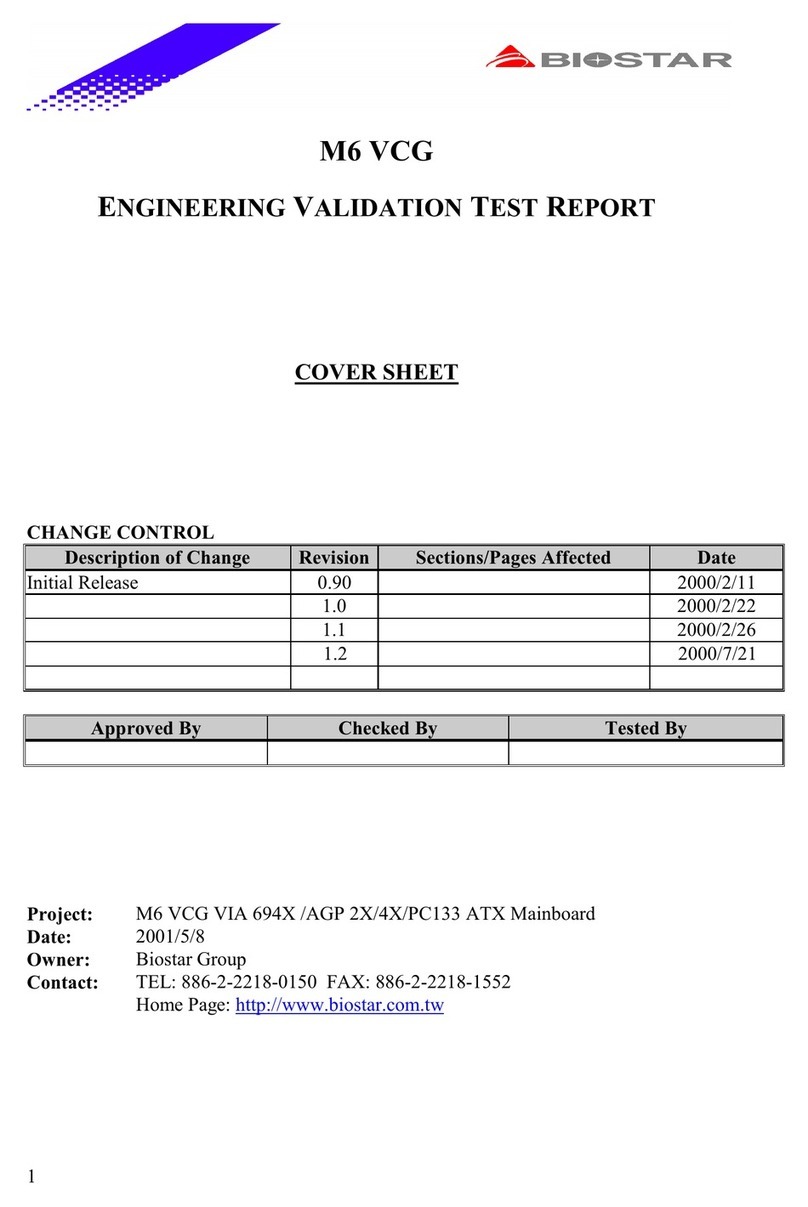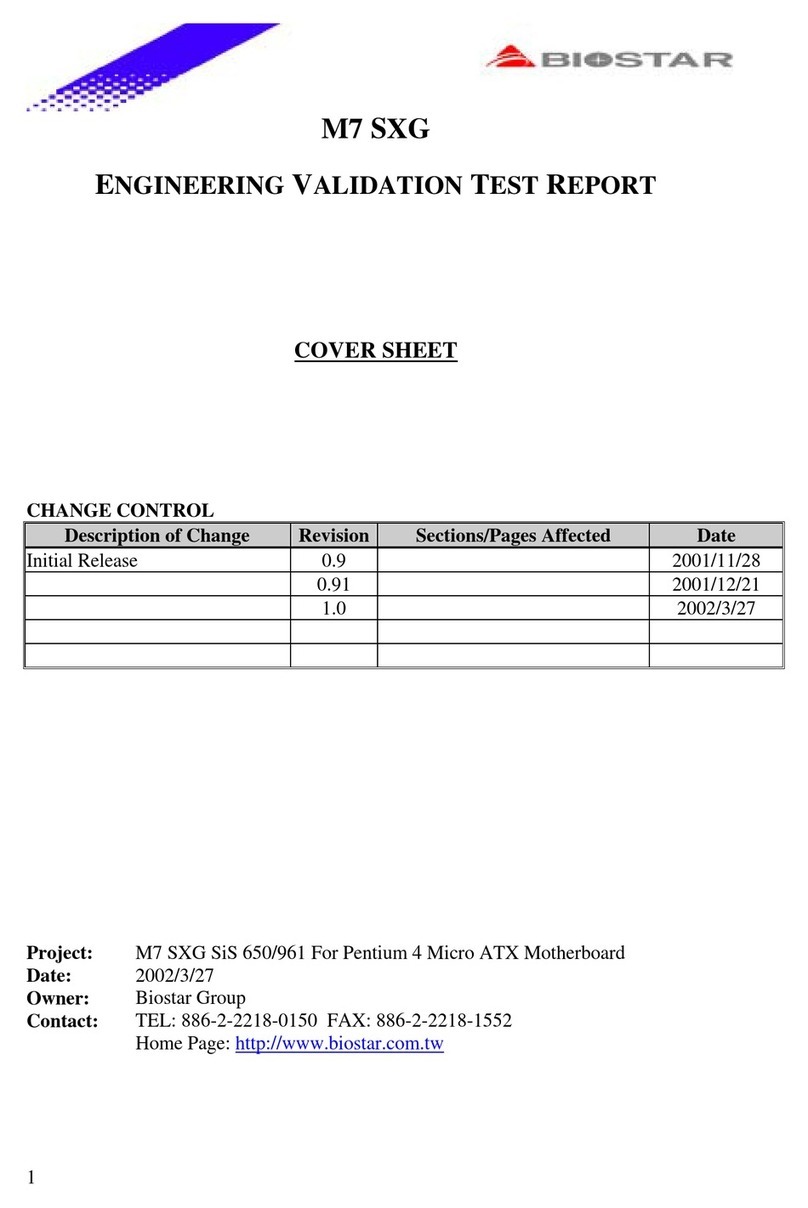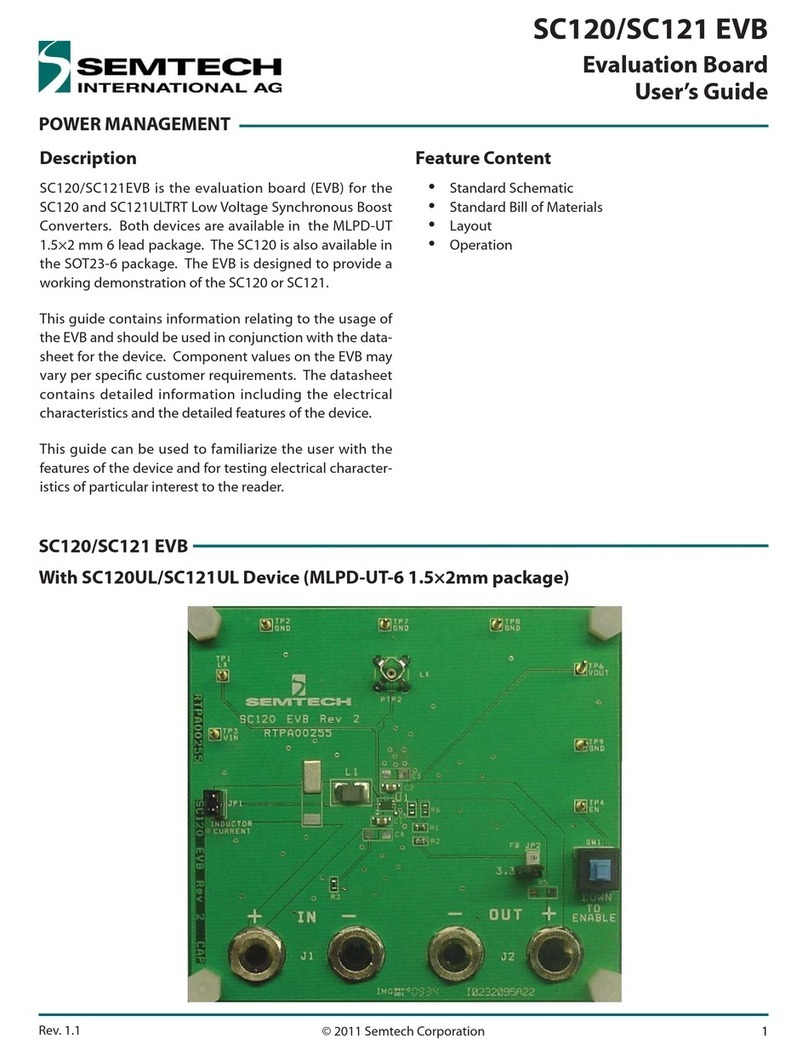U
UU8
886
666
668
88-
--D
DD
ii
ENGLISH...................................................................................................3
U8668-D Features.................................................................................3
Package contents...................................................................................4
Layout ofU8668-D (only for version 1.x and6.x).........................5
Layout ofU8668-D (only for version 3.3).......................................6
Layout ofU8668-D (only for version 4.0).......................................7
Layout ofU8668-D (only for version 5.x).......................................8
Layout ofU8668-D (only for version 5.A)......................................9
Layout ofU8668-D (only for version 5.B & above).....................10
Layout ofU8668-D (only for version 7.0~7.3)..............................11
Layout ofU8668-D (only for version 7.5~7.7)..............................12
Layout ofU8668-D (only for version 7.8 & above)......................13
CPUInstallation.................................................................................14
DDRDIMM Modules: DDR1-2 ........................................................14
Jumpers, Headers,Connectors &Slots............................................15
TROUBLESHOOTING.....................................................................21
ESPAÑOL................................................................................................22
Características del U8668-D..............................................................22
Contenido del Paquete.......................................................................23
SOLUCIÓN DEPROBLEMAS.........................................................24
FRANÇAIS ..............................................................................................25
Caractéristiques de U8668-D.............................................................25
Contenu del'Emballage.....................................................................26
DÉPANNAGE......................................................................................27
Chapter 3: WarpSpeeder™...................................................................28