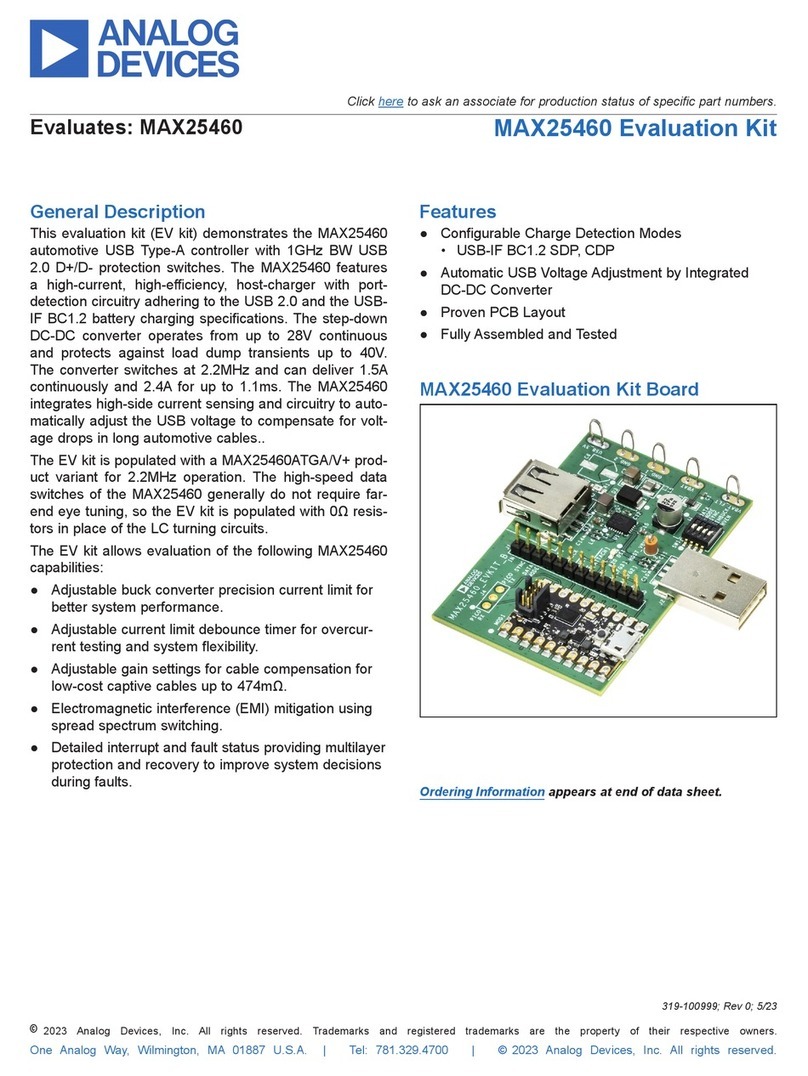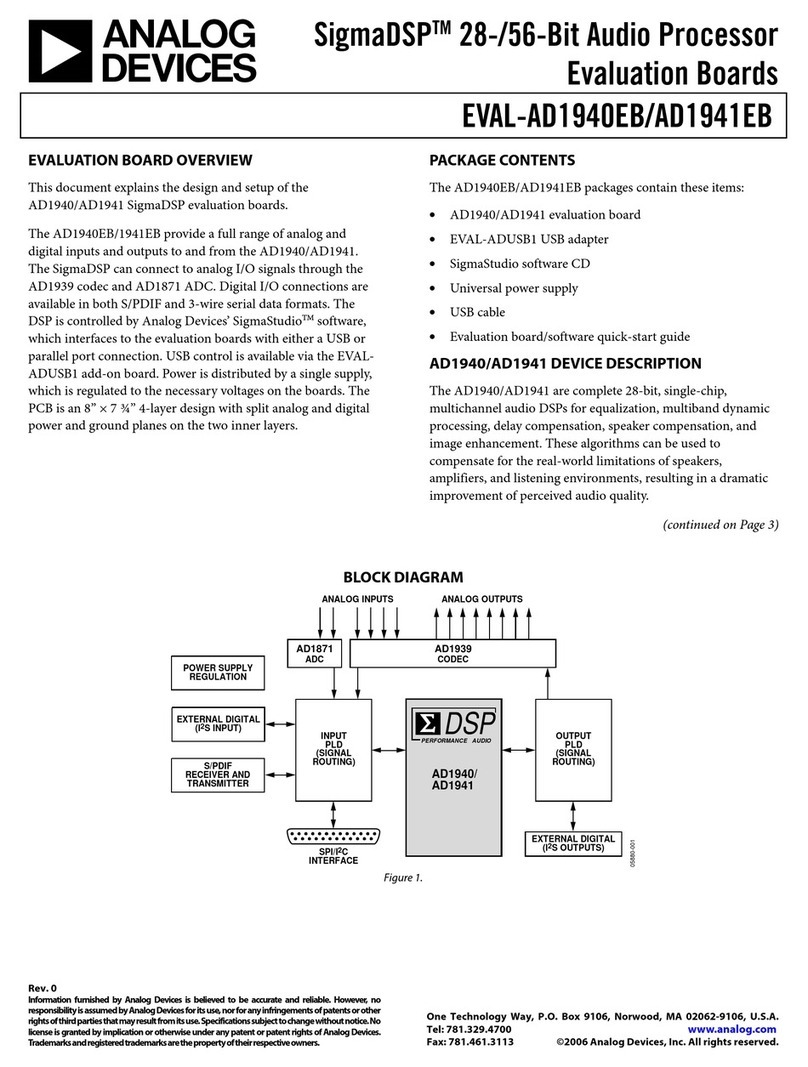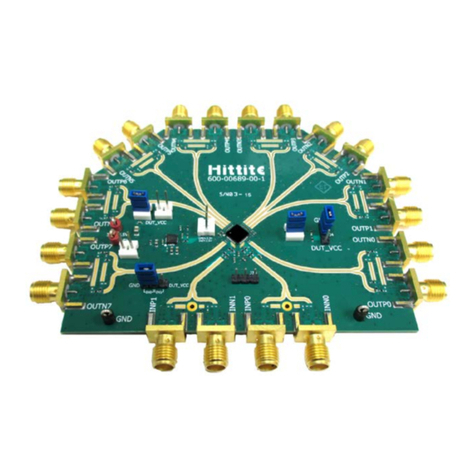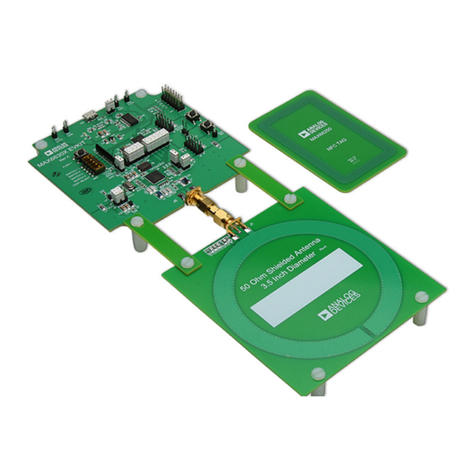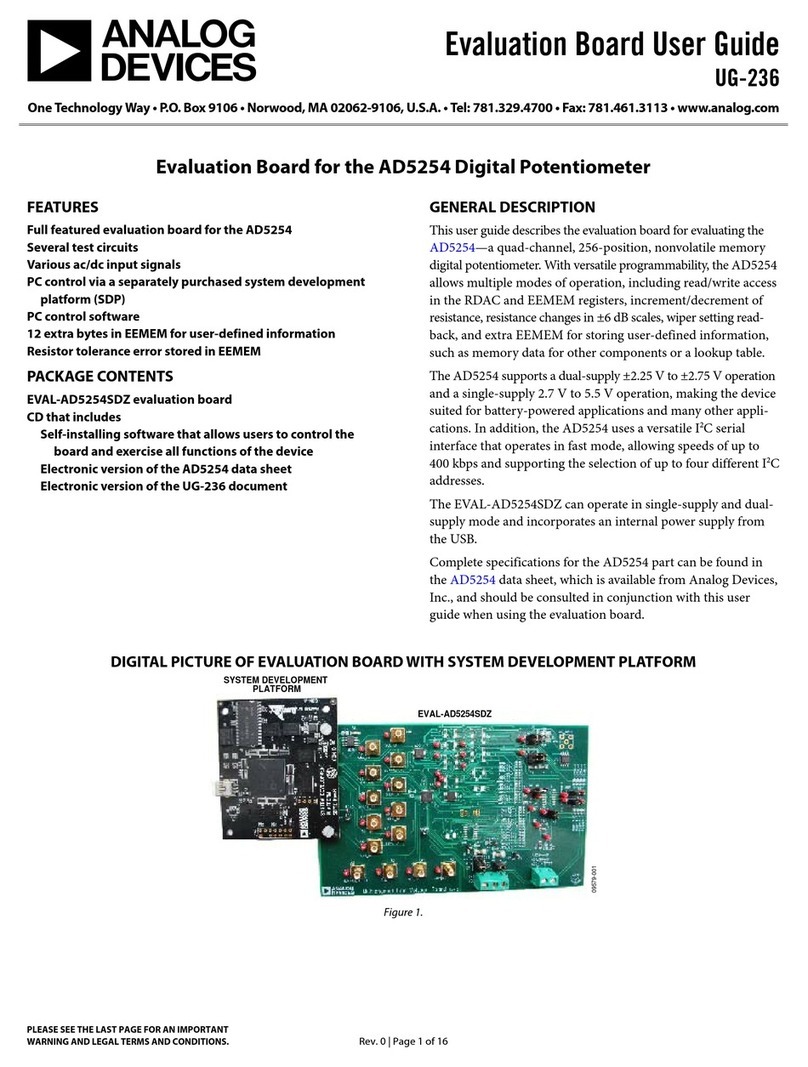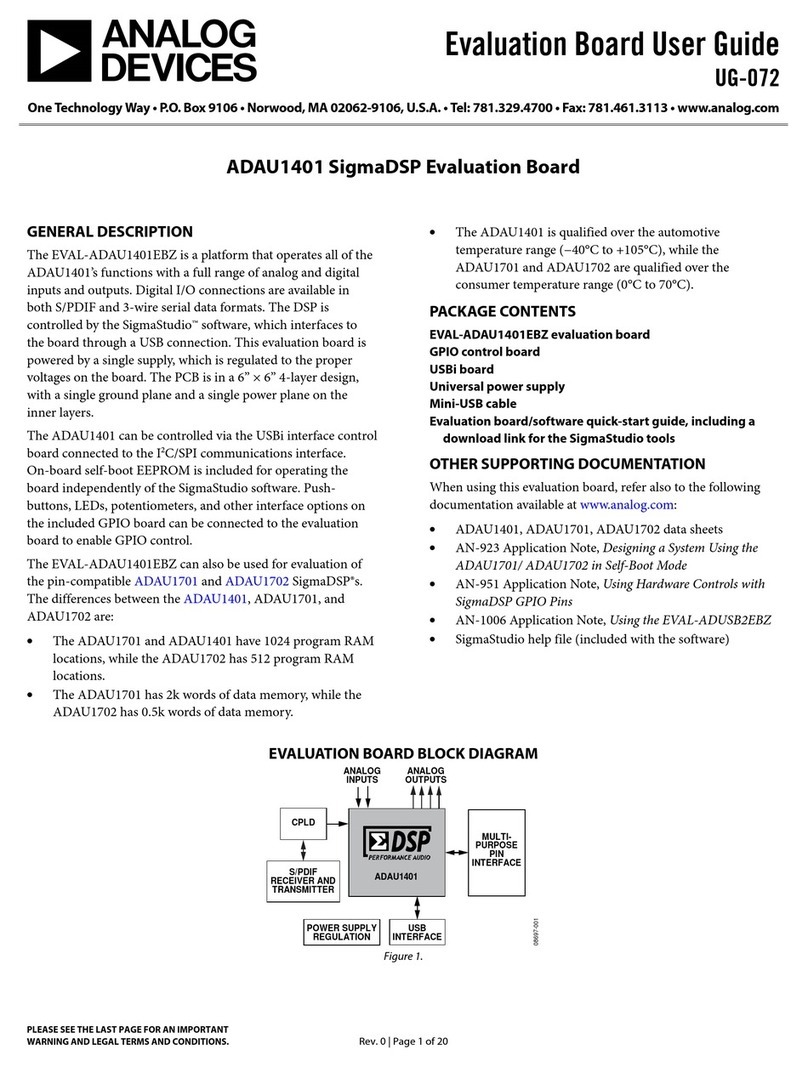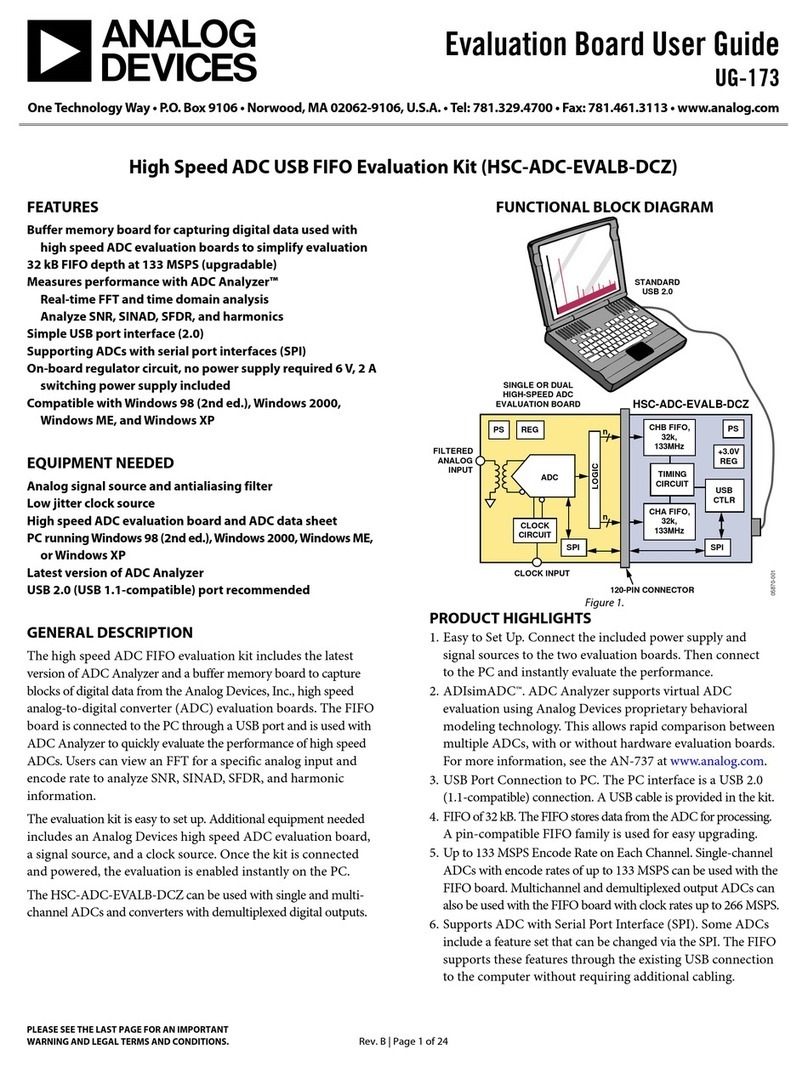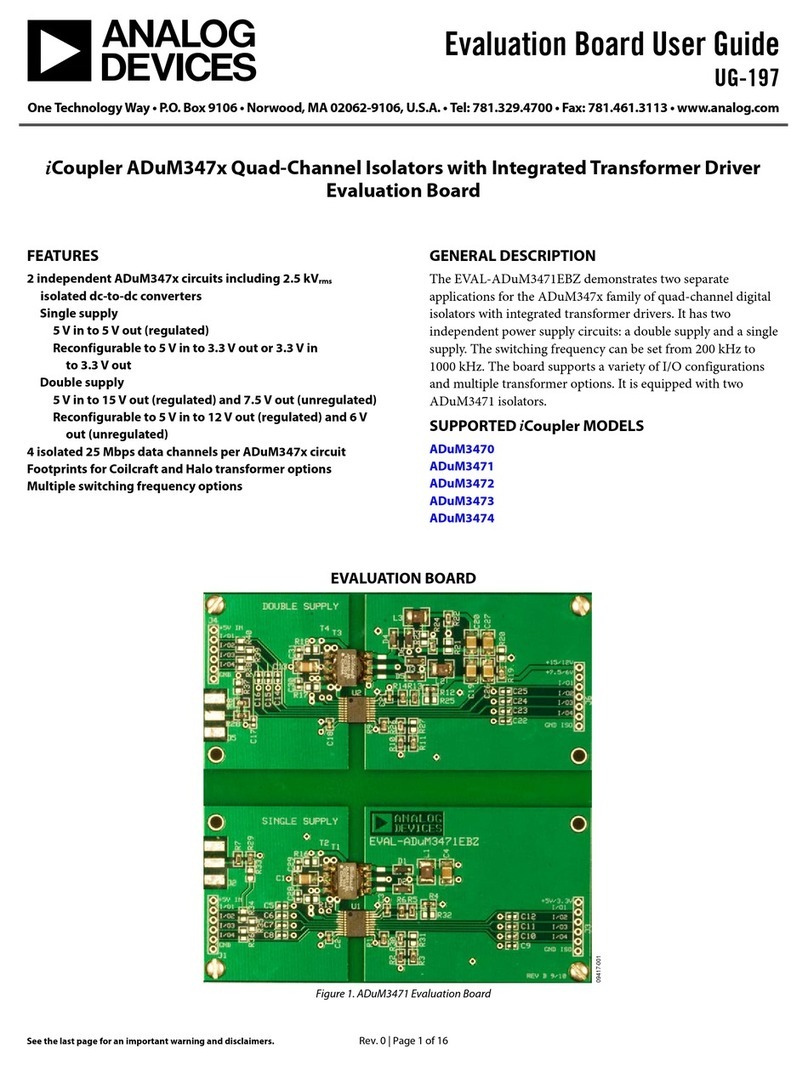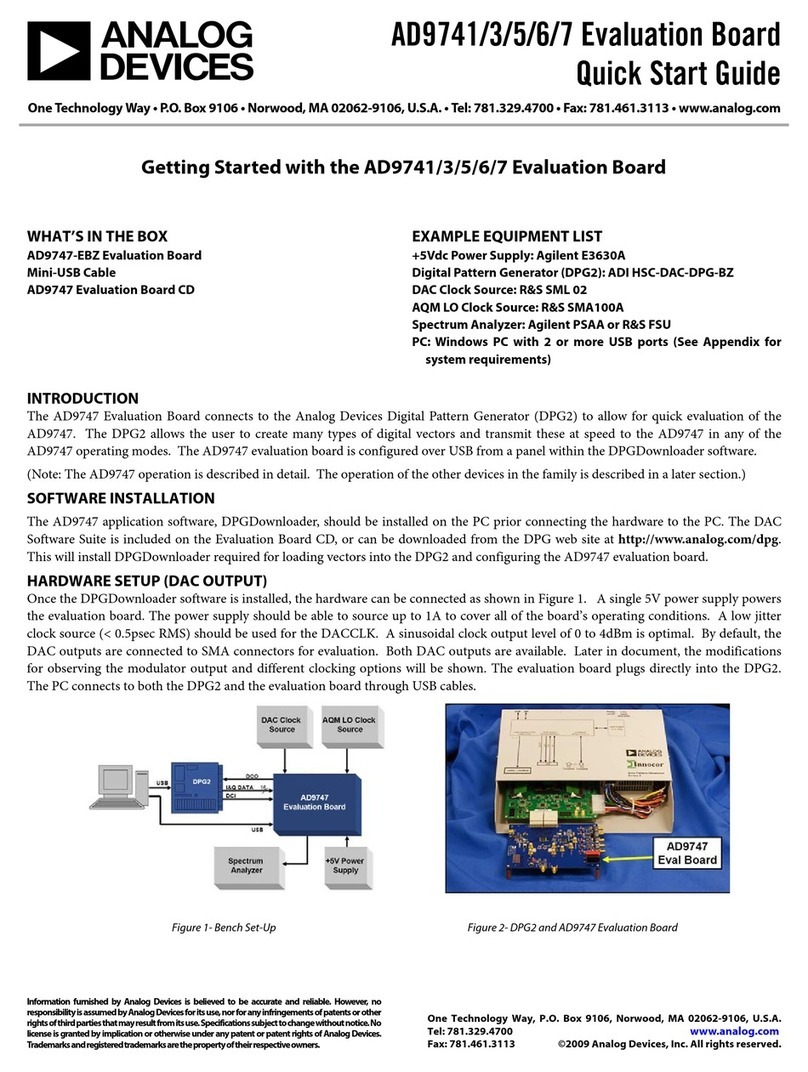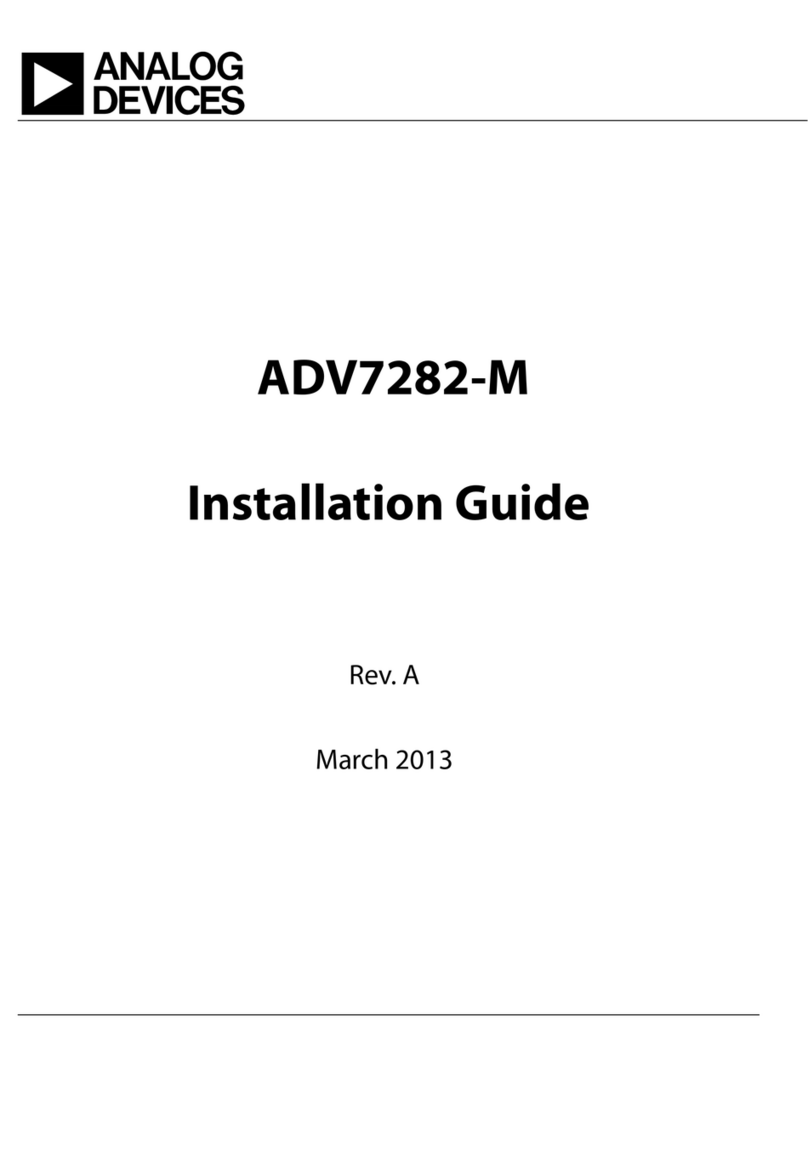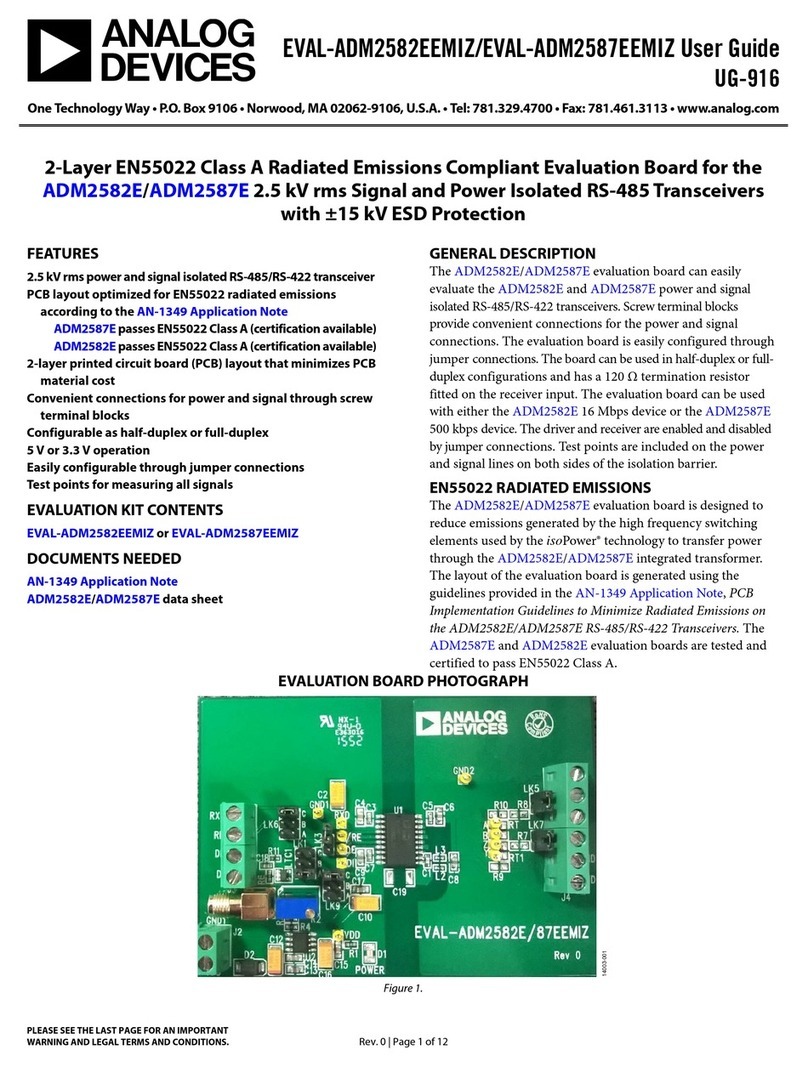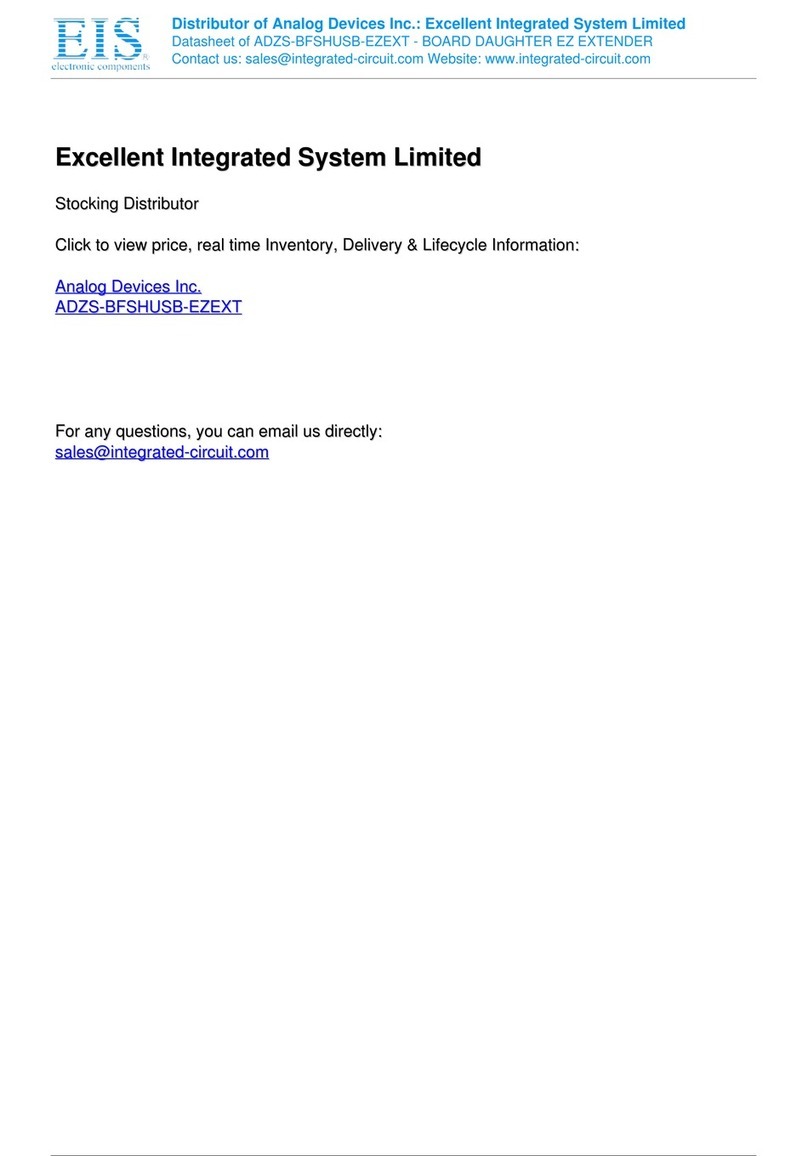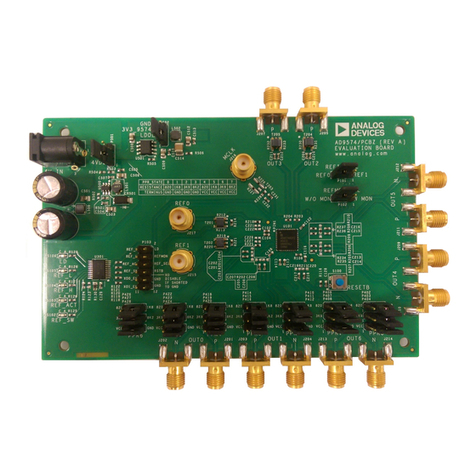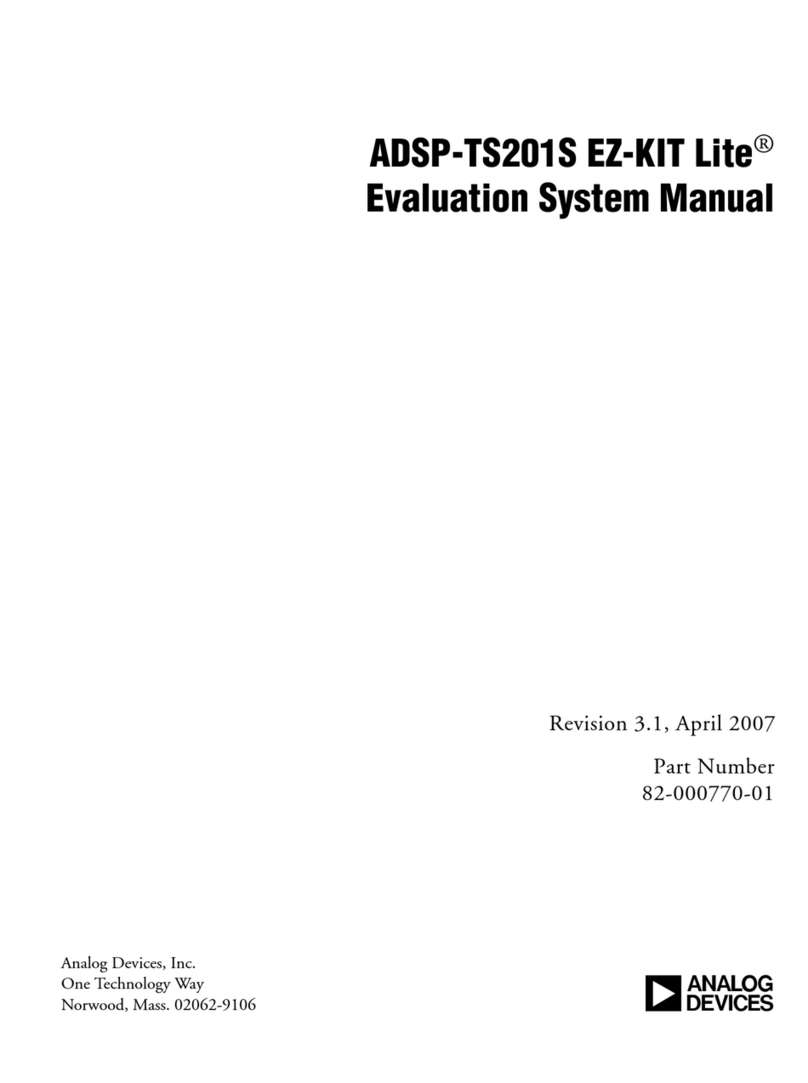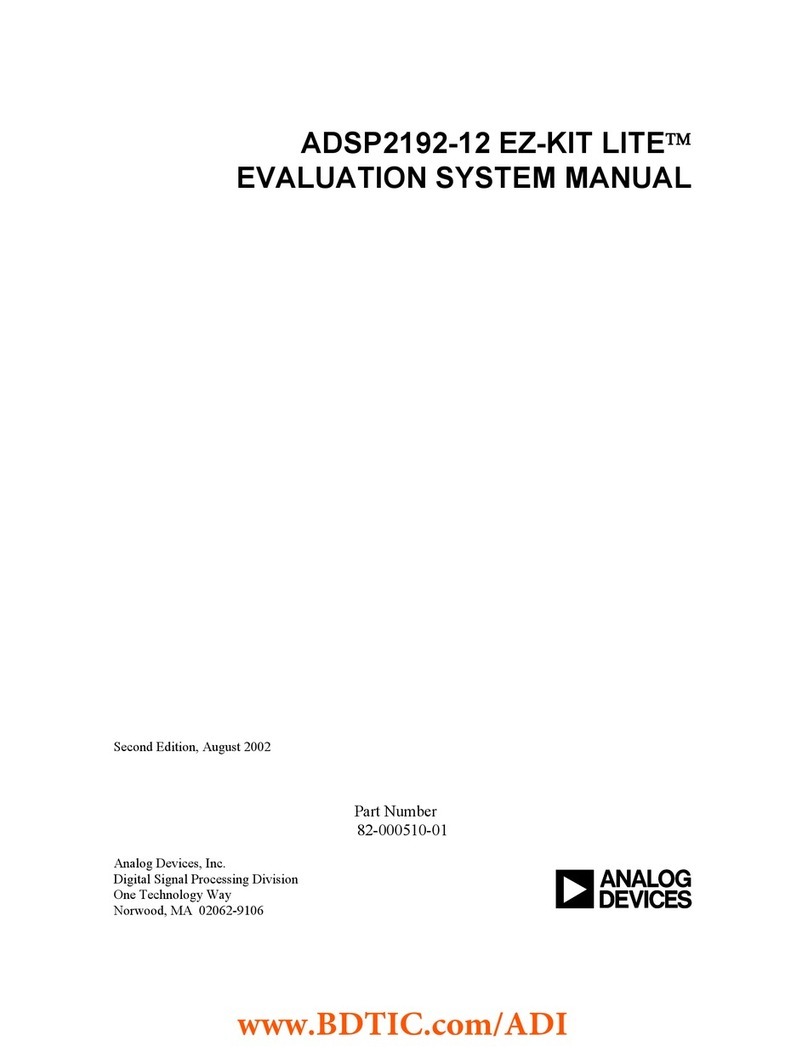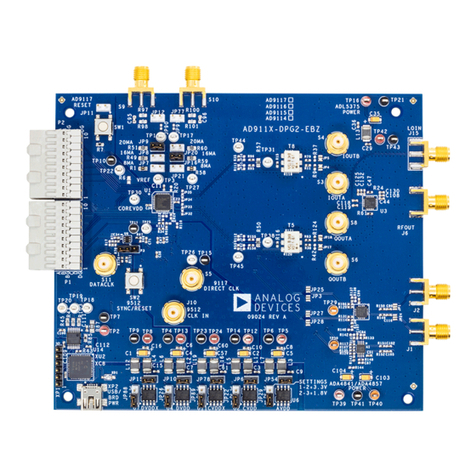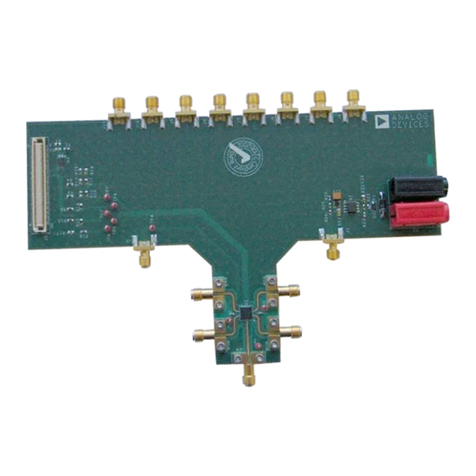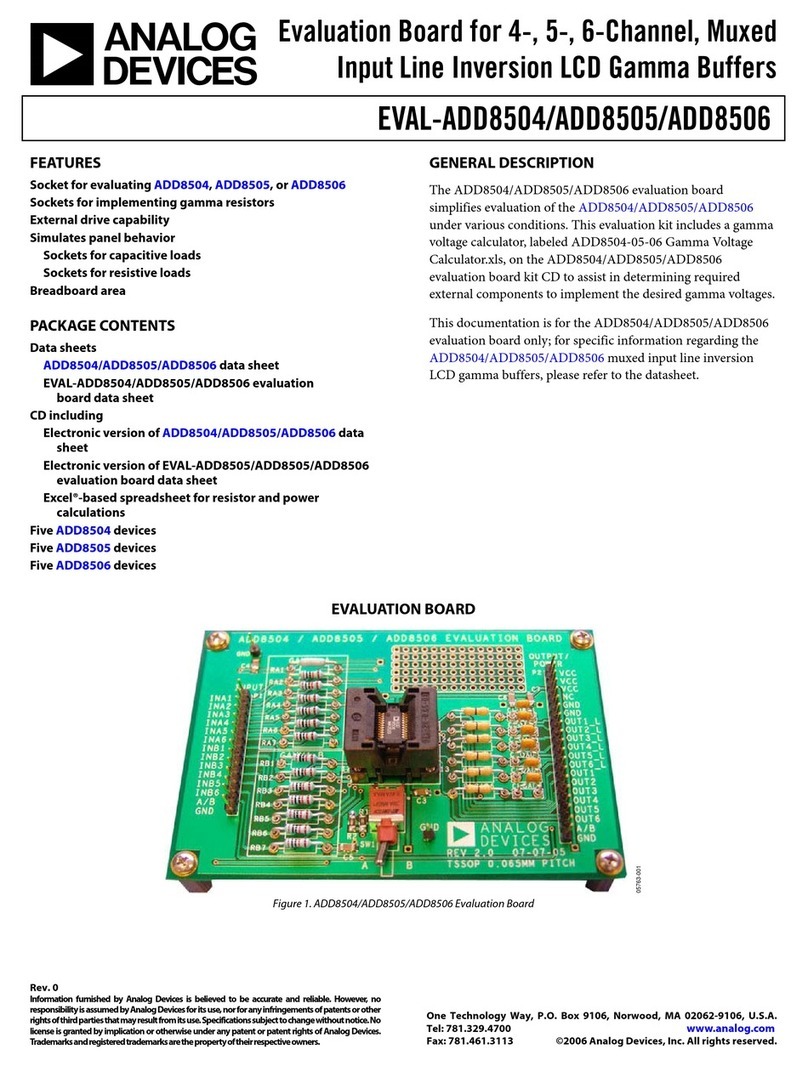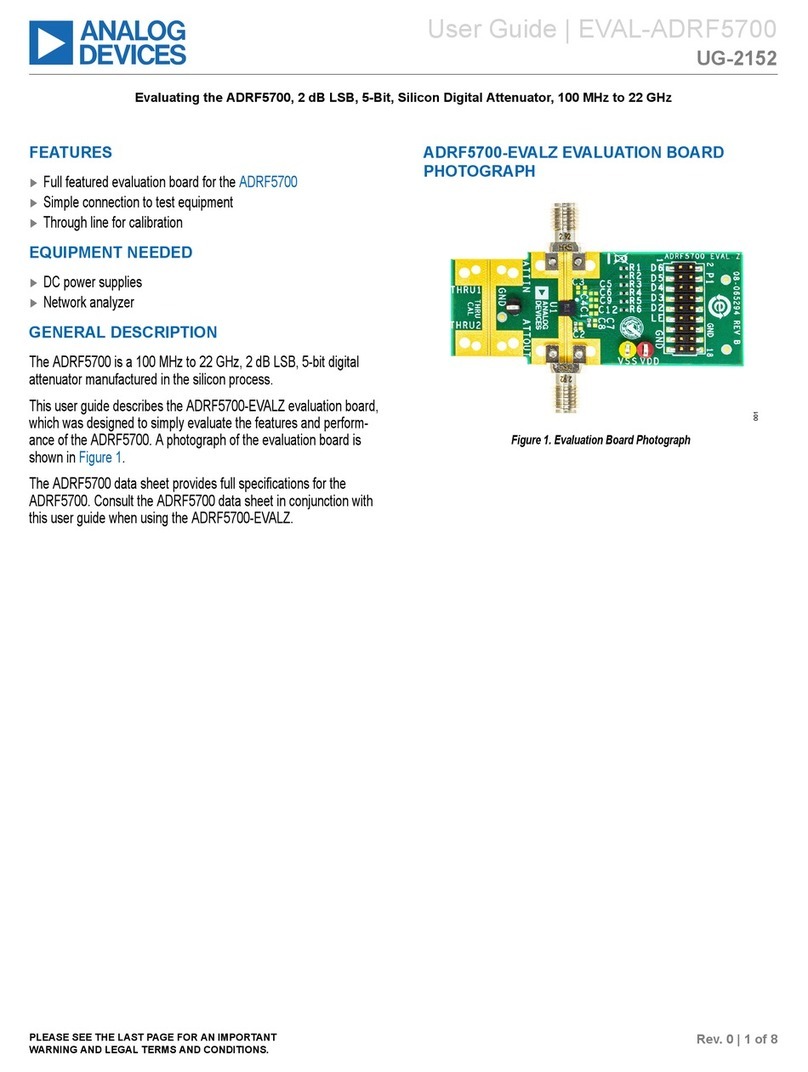EVAL-AD5932EBZ User Guide UG-796
HARDWARE DESCRIPTION
POWER SUPPLIES
The AD5932 has two analog power supply inputs: AVDD
(analog VDD) and AGND (analog GND). There are also two
digital supplies on the device: DVDD (digital VDD) and
DGND (digital GND). Both of these supplies are independent
of each other and can be powered from 2.3 V to 5.5 V.
As well as supplying the digital supply for the AD5932, DVDD
provides the supply for the 50 MHz oscillator and the ADG774
quad 2:1 multiplexer.
There are two options available to power the EVA L -AD5932EBZ
evaluation board:
•The USB port of a computer
•An external power supply
The default option for powering the board is from the USB port
(LK1 and LK8 are in Position B). Alternatively, 2-pin terminal
blocks are available for use with an external power supply.
The 5 V from the USB port is regulated to 3.3 V, which provides
power for the CY7C68013 USB controller and related USB
circuitry. The USB port also provides the GND connections for
the evaluation board.
When LK1 is in Position B, DVDD is supplied with 3.3 V from
the regulator. When LK8 is in Position B, AVDD is powered
from DVDD through the L1 ferrite bead (600 Ω at 100 MHz).
When LK1 and LK8 are in Position A, the terminal blocks
provide power to the board.
To operate the device at a different supply than up to 3.3 V,
use the terminal blocks. To abide by the maximum ratings of
the AD5932, use the E VA L-AD5932EBZ as a standalone board
if operating at a voltage of less than 3 V. Therefore, SCLK, SDATA,
FSYNC, CTRL, INTERRUPT, and STANDBY must be externally
supplied by the user.
DGND and AGND are connected under the AD5932. Therefore,
it is recommended not to connect AGND and DGND elsewhere
in the system. AVDD and DVDD are decoupled to the relevant
ground plane using a 10 µF tantalum capacitor and a 0.1 µF
ceramic capacitor at their source and again at the AD5932.
LINK OPTIONS
Set the link options on the evaluation board for the required
operating setup before using the board. The functions of these
links are described in Table 1.
Table 1. Link Options
Link No. Function Description Default
This link selects the power supply source for the digital circuitry (DVDD).
Position A selects J2 as the digital circuitry power supply source.
Position B selects the 3.3 V from the ADP3303 regulator that is powered from the USB port as the digital circuitry
power supply source.
LK2 This link controls whether the serial interface of the AD5932 is driven from a PC or used in standalone mode. Position A
Position A connects the FSYNC, SCLK, and SDATA pins to the USB controller (controlled from the software).
Position B connects the FSYNC, SCLK, and SDATA pins to their respective SMBs (J3, J4, and J5).
LK3 This link selects the MCLK source. Position B
Position A selects SMB J13 (labeled MCLK).
Position B selects the on-board oscillator (50 MHz provided).
LK4 This link selects whether the CTRL signal is being driven by software or externally through an SMB. Position B
Position A connects the CTRL pin to SMB J6 (labeled CTRL).
Position B connects the CTRL pin to the USB controller for software control.
LK5 This link selects whether the INTERRUPT signal is being driven by software or externally through an SMB. Position B
Position A connects the INTERRUPT pin to SMB J7 (labeled INTERRUPT).
Position B connects the INTERRUPT pin to the USB controller for software control.
LK6 This link selects whether the STANDBY signal is being driven by software or externally through an SMB. Position B
Position A connects the STANDBY pin to the STANDBY SMB J8 (labeled STANDBY).
Position B connects the STANDBY pin to the USB controller for software control.
LK7 Insert this link to connect the CAP/2.5 V pin to DVDD if operating DVDD at <2.5 V. Removed
This link selects the power supply source for the analog circuitry (AVDD).
Position A selects J14 as the analog circuitry supply source.
Position B connects AVDD to DVDD through a ferrite bead, L1 (600 Ω at 100 MHz) and a 1.6 Ω resistor (R16).
Rev. A | Page 3 of 10