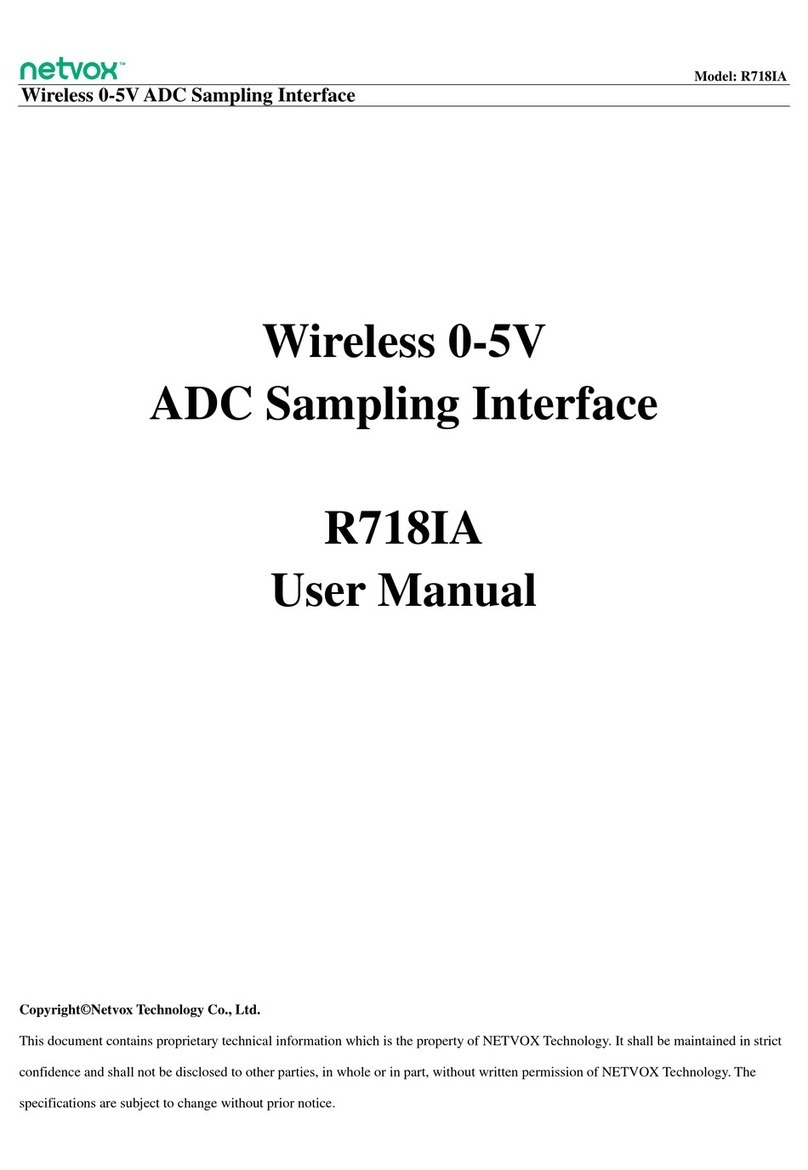BioTempak BTP 72 Real Time User manual

biotempak.com
01 800 112 46 83
contacto@biotempak.com
biotempak.com
800 112 46 83
contacto@biotempak.com
BTP®72 Real Time
User manual
BTP® 72 Real Time
User manual
Page 1 of 13

biotempak.com
01 800 112 46 83
contacto@biotempak.com
biotempak.com
800 112 46 83
contacto@biotempak.com
BTP®72 Real Time
User manual
1. Main features
2. Specifications
3. LCD Screen
4. Preparing for the first use
5. Monitoring Start
6. Monitoring Completion
7. Bluetooth Printing
8. Device ID and Additional Code
9. Sleep Mode
10. Device Charging
03
04
05
06
07
08
09
10
11
12
INDEX
Page 2 of 13

biotempak.com
01 800 112 46 83
contacto@biotempak.com
biotempak.com
800 112 46 83
contacto@biotempak.com
BTP®72 Real Time
User manual
• Brand new temperatue & shock logging experience
(USB Logger + Real time in the cloud).
• External sensor with protection against extreme temperatures.
• Reusable mode with rechargeable battery via USB connection.
• Remote, visual and audible alert system.
• Full visibility of the cold chain (location, temperature, humidity, shock
and route tracking) through the cloud (Internet) and iOS / Android apps.
• Improves shipping efficiency and reduction in product renegotiation.
• 24-hour data analysis, 7 days a week.
• Mobile app available for iOS and Android.
1. MAIN FEATURES
Page 3 of 13
LCD Screen
Power/REC button
Device
information
External probe
with shield
Bluetooth Printing
Sleep mode
Device ID

biotempak.com
01 800 112 46 83
contacto@biotempak.com
biotempak.com
800 112 46 83
contacto@biotempak.com
BTP®72 Real Time
User manual
The BTP®72 device features a temperature sensor as well as a shock sensor which
record readings at programmable time intervals. These readings are stored in the devi-
ce’s internal memory automatically and synced with the platform through 2G or 3G
cellular signal, according to the acquired model.
2. SPECIFICATIONS
Page 4 of 13
Multi-use & Rechargeable
The equipment is
multipurpose and
rechargeable, with an extra
large temperature
measurement range.
Efficient
Improve the efficiency in the
traceability of the cold chain
of your products with
real-time monitoring.
Real Time
Analysis and data
control 24/7, quality
management and
control of your
products in transit.
Alerts in real time
via SMS and email.
Data Printing
Local Bluetooth data
transmission and
printing.

biotempak.com
01 800 112 46 83
contacto@biotempak.com
biotempak.com
800 112 46 83
contacto@biotempak.com
BTP®72 Real Time
User manual
2. SPECIFICATIONS
Page 5 of 13
Thanks to its integrated LCD screen, we are sure to have an improved temperature visibili-
ty, battery, cellular signal intensity and other data of interest of our device:
Data upload Bluetooth connected
Battery charge
Battery level
Temperature
Symbol
Temperature
alarm
TimeDate
Bluetooth
printing
Network signal
Recording
Actual temperature
Number of
temperature
records
3. LCD SCREEN
Usage Type Multi-use, Rechargeable
Temperature Sensor RTD Probe (1 meter)
Memory Capacity 50,000 Readings
Celular Communication Global Quad-Band GSM (859, 900, 1900 MHz), GPRS data
Accuracy
External Sensor -200ºC ~ 150ºC (-10ºF ~ 212ºF)Measurement Range
Resolution 0.1ºC
Location Type LBS Base Station Positioning
Local Alarm Buzzer + LED + LCD
SIM Card Internal Embedded (Global Data Roaming)
Battery Life > 120 days based on monitor and reporting interval
Temperature, Shock, Date, Location, Battery
10 Minutes (settable via plataform)
10 / 20 / 30 / 60 Min. settable via plataform
USB 2.0
±0.5°C/0.9°F (-10°C-45°C); ±1°C (Other)
Upload Content
Data Logging Interval
Data Reporting Interval
Connector
IP64
103 * 65.6 * 18.5 mm
Protection Glass
Dimensions

biotempak.com
01 800 112 46 83
contacto@biotempak.com
biotempak.com
800 112 46 83
contacto@biotempak.com
BTP®72 Real Time
User manual
SIM Not Active
When we use our device for the first time, as soon as pressing briefly the Power/Start
button, the message «SIM Not Active» will appear on the screen. In order to activate the
SIM, keep the same button pressed for 10 seconds. Our BTP®72 will restart itself auto-
matically and will be ready to use as soon as it powers on.
NOTE: If the screen does not turn on nor shows information in it, please refer to the
“Device Charging” section.
4. PREPARING FOR THE FIRST USE
Page 6 of 13

biotempak.com
01 800 112 46 83
contacto@biotempak.com
biotempak.com
800 112 46 83
contacto@biotempak.com
BTP®72 Real Time
User manual
On successful activation our BTP®72 will show the message «Press (Power/Start
symbol) 3 Sec Start Record», with this action we can start monitoring and recording
temperature readings. To confirm a correct start, the device will make a brief sound and
show «REC» on the screen.
NOTE: It is recommended to validate the cellular signal intensity in the top left corner of
the screen to guarantee a correct synchronization of the BTP®72 with the platform.
5. MONITORING START
Page 7 of 13

biotempak.com
01 800 112 46 83
contacto@biotempak.com
biotempak.com
800 112 46 83
contacto@biotempak.com
BTP®72 Real Time
User manual
As soon as our BTP®72 has been started, we can finalize it in 3 different ways:
• Button Completion: Just as we did previously, pressing the Power/Start button
for 3 seconds will end the monitoring process.
• Platform: This is one of the most convenient functions since we can finalize
our monitoring via remote handling from any part of the world. (Refer to the platform manual)
• USB Connection: Connect the device via USB to charge the battery or download
your data, it will immediately end the monitoring.
6. MONITORING COMPLETION
Page 8 of 13

biotempak.com
01 800 112 46 83
contacto@biotempak.com
biotempak.com
800 112 46 83
contacto@biotempak.com
BTP®72 Real Time
User manual
One of the many advantages of the BTP®72 device is the capacity of generating a
report and printing it without needing to use any cables thanks to the Bluetooth con-
nection with a printer.
To achieve this connection, we must press the button with the Print (Bluetooth)
symbol for 3 seconds for the device to search for available printers nearby, connect to
the chosen one and send the report that is stored in the memory at the time. Make
sure that the printer also has the remote Bluetooth reception mode activated.
7. BLUETOOTH PRINTING
Page 9 of 13

biotempak.com
01 800 112 46 83
contacto@biotempak.com
biotempak.com
800 112 46 83
contacto@biotempak.com
BTP®72 Real Time
User manual
Each one of our BTP®72 devices includes two unique codes that are needed in order to
track them and register them in our account on the platform.
We can find the codes in any of the following forms:
• Tags / Labels
o Device ID (Front Label)
o Additional Code (Back Label, we must remove the case in order to see it)
• The LCD screen will show it when pressing the “Device Information” button.
8. DEVICE ID AND ADDITIONAL CODE
Page 10 of 13
SN:T1268002
FV:T710_3_FG_C03
AC:0017WVOV

biotempak.com
01 800 112 46 83
contacto@biotempak.com
biotempak.com
800 112 46 83
contacto@biotempak.com
BTP®72 Real Time
User manual
This mode is ideal for saving battery when the BTP®72 device is not executing and active
monitoring. We can activate this mode by pressing the Sleep Mode button for 3 seconds,
as soon as we do, an «M» will be shown on screen that will disappear upon a few
seconds.
It is important to consider that when Sleep Mode is active, our device will stop recording
readings on its sensors and will be unable to connect to the platform.
NOTE: To abandon this mode, we will press once again the Sleep Mode button for 3
seconds.
9. SLEEP MODE
Page 11 of 13

biotempak.com
01 800 112 46 83
contacto@biotempak.com
biotempak.com
800 112 46 83
contacto@biotempak.com
BTP®72 Real Time
User manual
BTP®72 has an internal battery with an autonomy of up to 120 days based on the confi-
guration of the platform synchronization interval, which is customizable in device set-
tings. A USB to Micro USB cable (included in the device box) is needed to recharge the
battery, it can be connected to a computer or 5.0 V and 1.0 A output adapter. The char-
ging time with these recommended specifications is between 1 hr and 1 ½ hrs.
NOTE: We recommend not to charge the device when it is recording temperature rea-
dings, doing so will end the active monitoring as soon as it detects the USB connection.
10. DEVICE CHARGING
Page 12 of 13

biotempak.com
01 800 112 46 83
contacto@biotempak.com
biotempak.com
800 112 46 83
contacto@biotempak.com
BTP®72 Real Time
User manual
For more information about
the configuration and
administration of the device,
please refer to the
Biotempak® platform manual.
Page 13 of 13
Table of contents
Popular Measuring Instrument manuals by other brands

Michell Instruments
Michell Instruments XZR400 Series user manual

ANDILOG
ANDILOG CENTOR FIRST operating manual
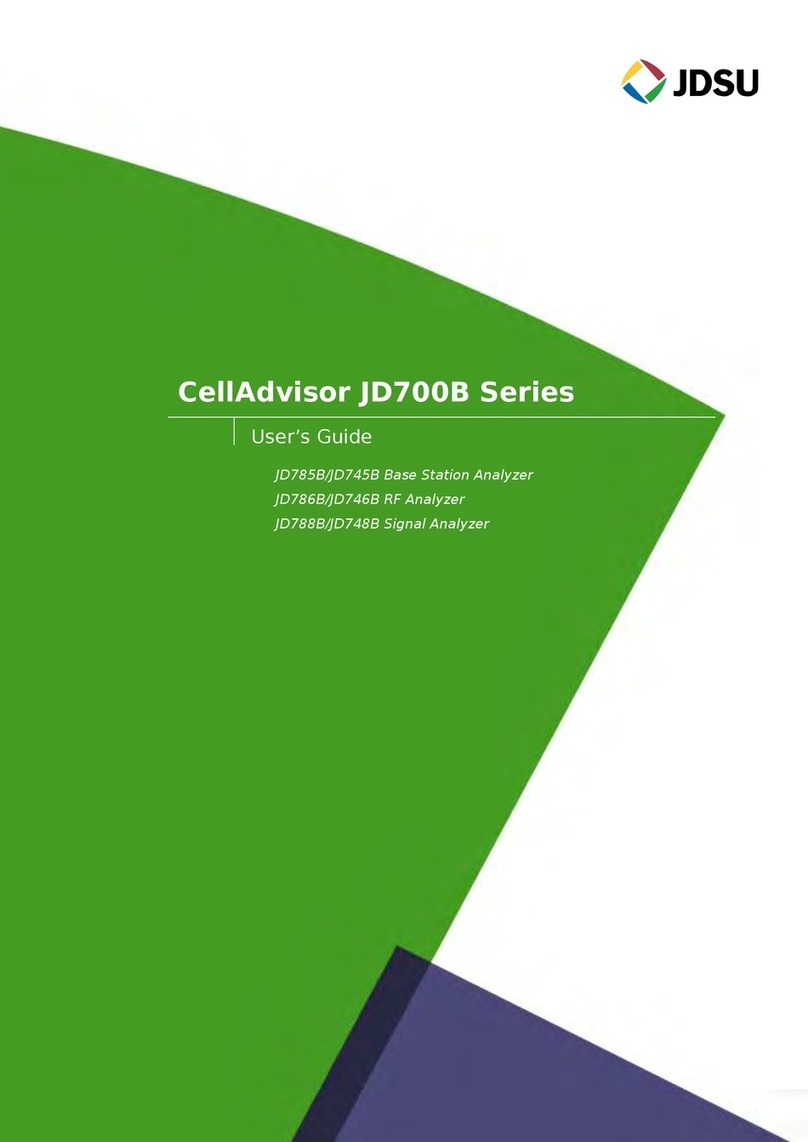
JDS Uniphase
JDS Uniphase CellAdvisor JD700B Series user guide

Teledyne Lecroy
Teledyne Lecroy Frontline X240 quick start guide

M-system
M-system 47LR operating manual

UEi
UEi DL599 instruction manual