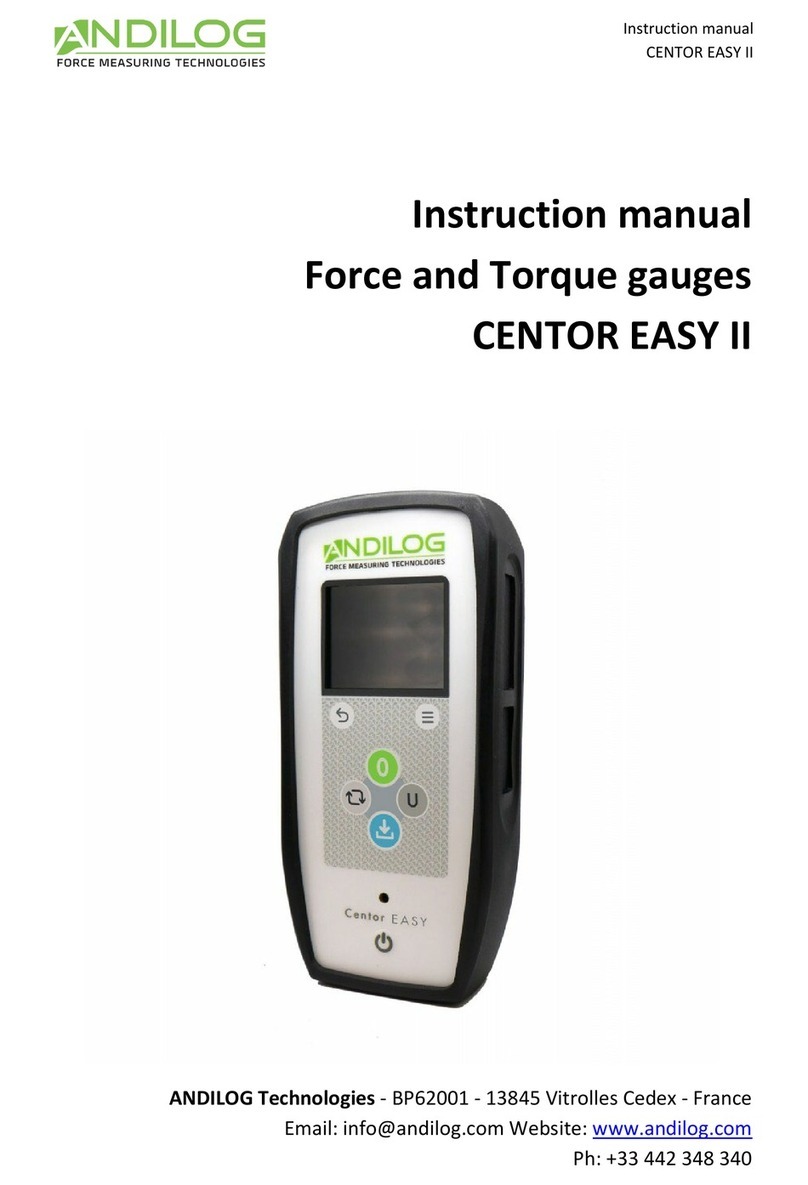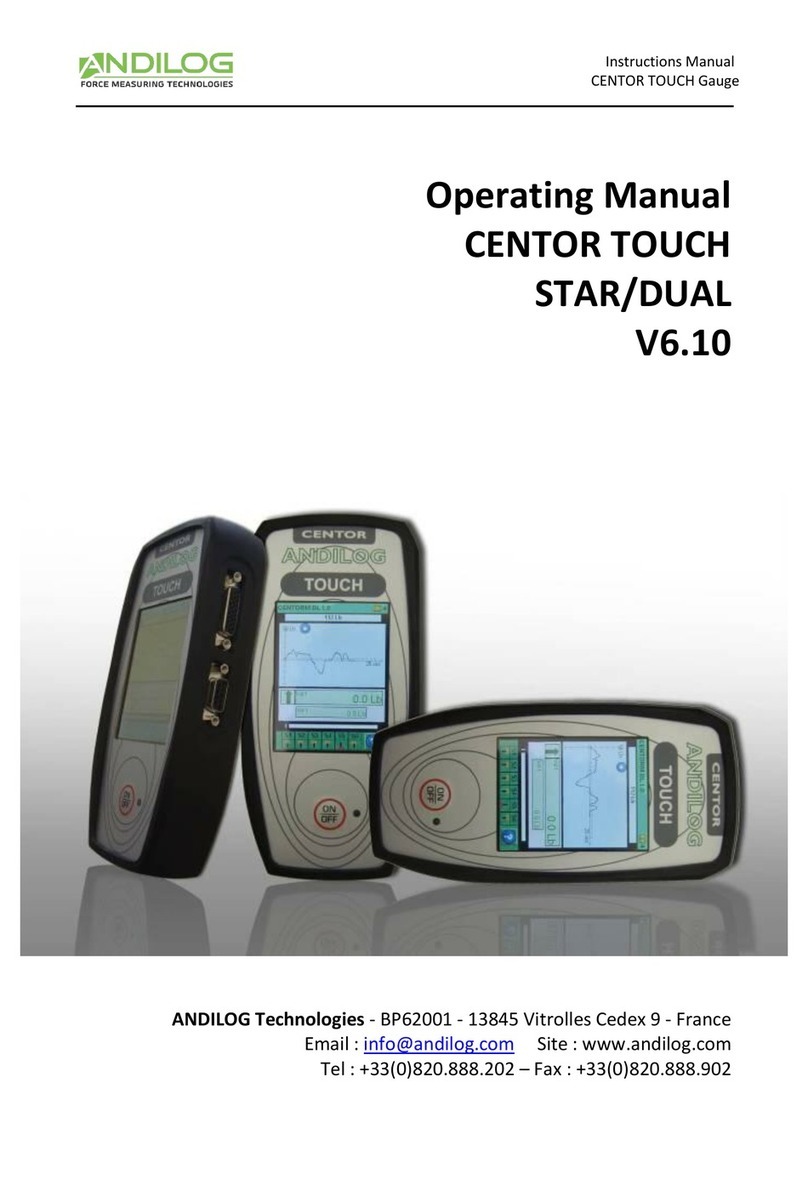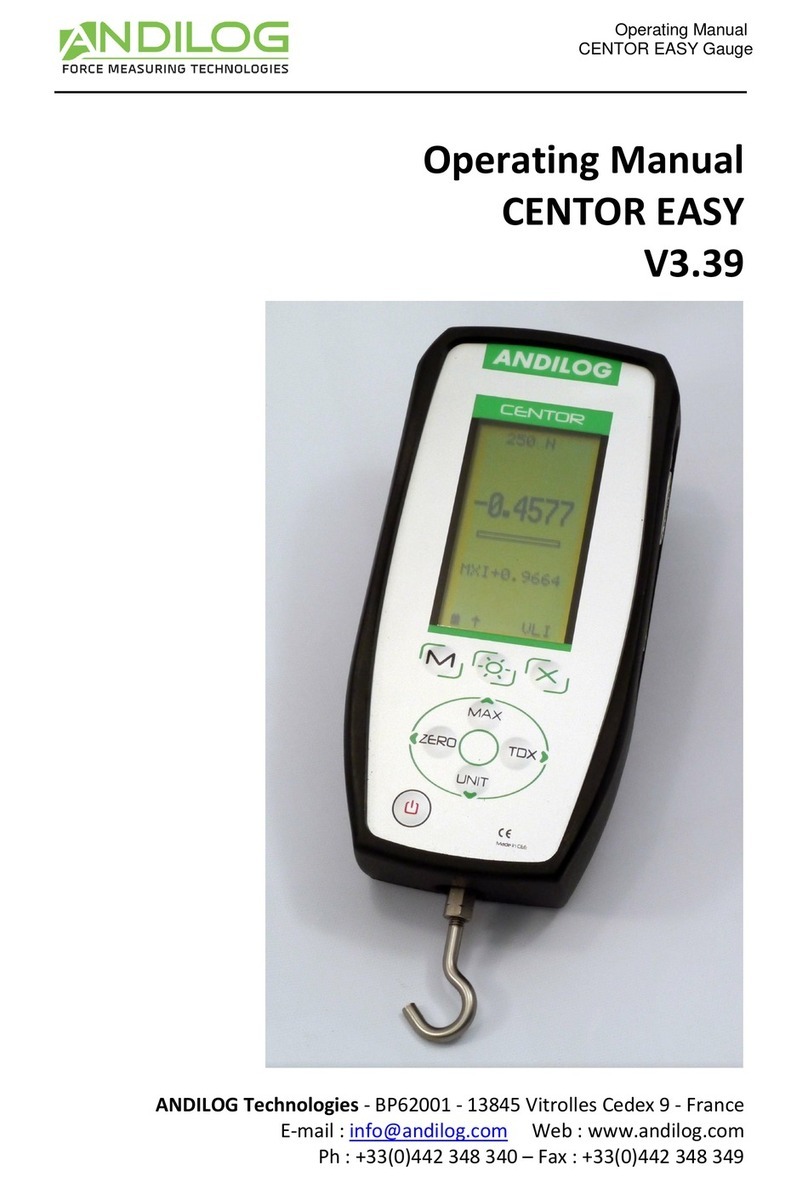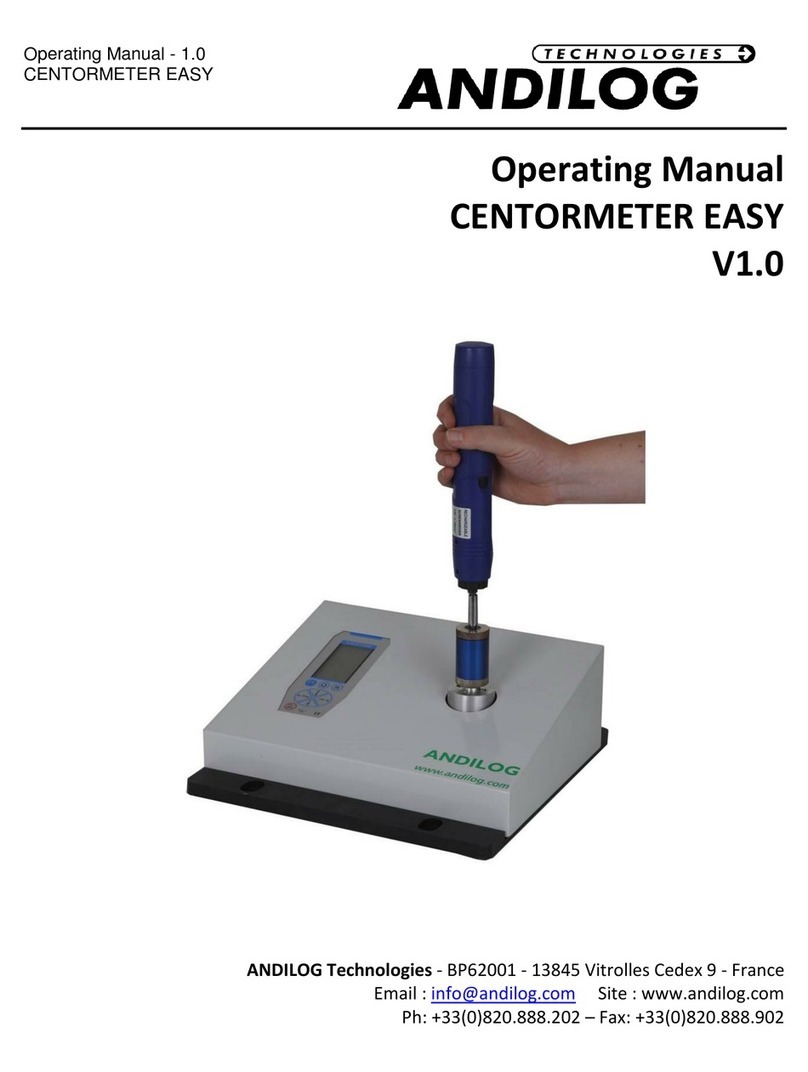CENTOR FIRST
- 2 -
I. INTROD CTION TO THE CENTOR FIRST
Thank you for choosing the CENTOR First gauge manufactured by Andilog Technologies.
This force gauge is the result of 2 years experience in force and torque measurements with new
electronic technologies offering a higher-performance and more reliable instrument.
Though it is a very comprehensive instrument, the CENTOR First force gauge is easy to use. This
instruction manual will guide you to set your first measurements.
II. HANDLING
CAUTION - Unpacking: Your CENTOR First force gauge has been supplied in its carrying case. Check
that it has not been damaged during transportation. If you have any doubt, please contact us, and
our service support will you guide you through simple checks to ensure that the gauge has not been
damaged.
1. Unpacking
The CENTOR First gauge is supplied with:
•Carrying case (according to your setup)
•Extension rod (Internal sensor only)
•Hook (Internal sensor only)
•Compression plate (Internal sensor only)
•Power plug adaptor
•Certificate of calibration
2. Recommendation before first use
a.Battery
The battery reaches its maximum capacity after several charges. This is very important! A new force
gauge has a battery that does not have its full capacity at the first power on. The force gauge will
shut down automatically if the battery is too low.
The battery life is 8 hours under a normal use. The gauge should be charged after normal use. You
should charge it every 3 weeks, to ensure a maximum life time of the batteries.
It is recommended to use the original power adaptor supplied by ANDILOG Technologies. The power
adaptor has the following specifications: 6 V, 1 A
b.Sensor
Never connect accessories (hook, plate . . .) directly to the sensor rod. se the
extension rod delivered with your instrument.