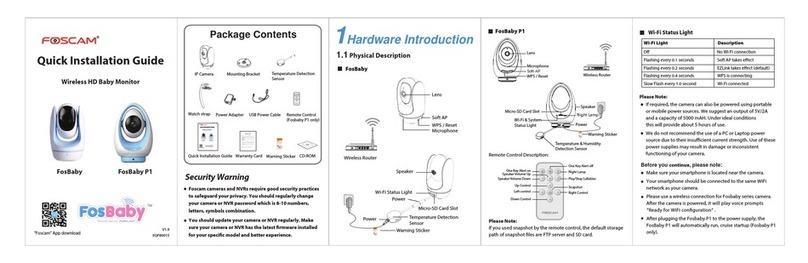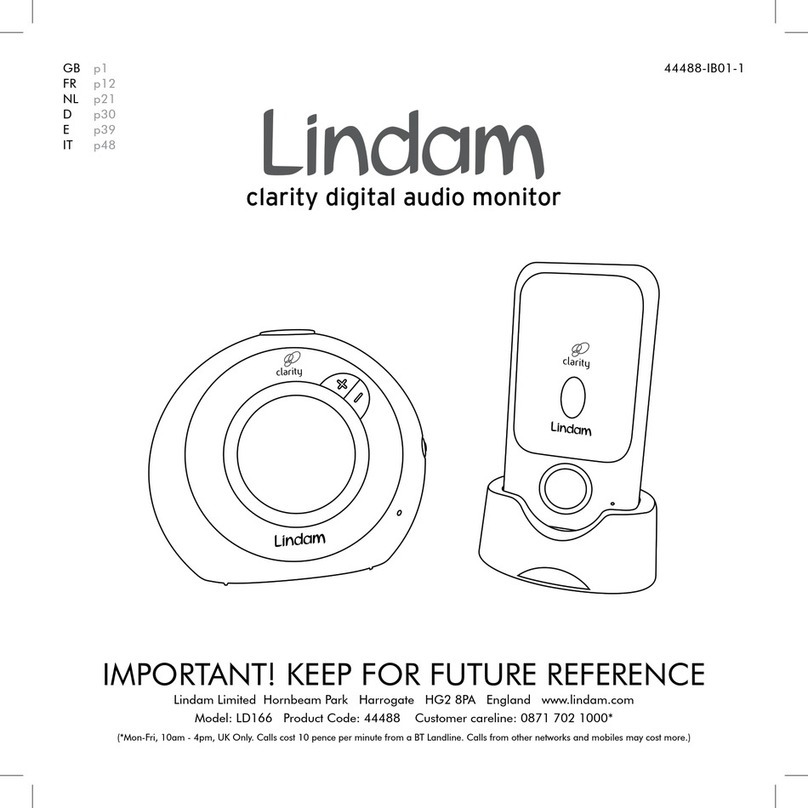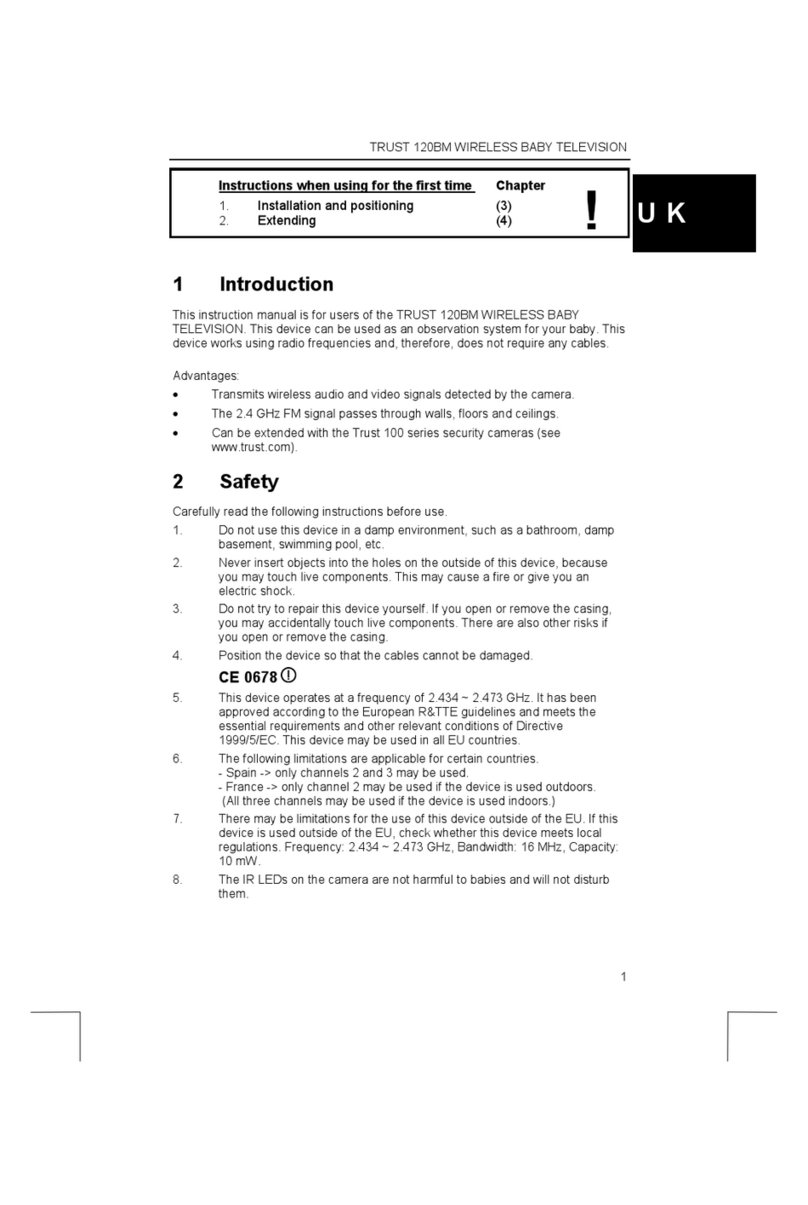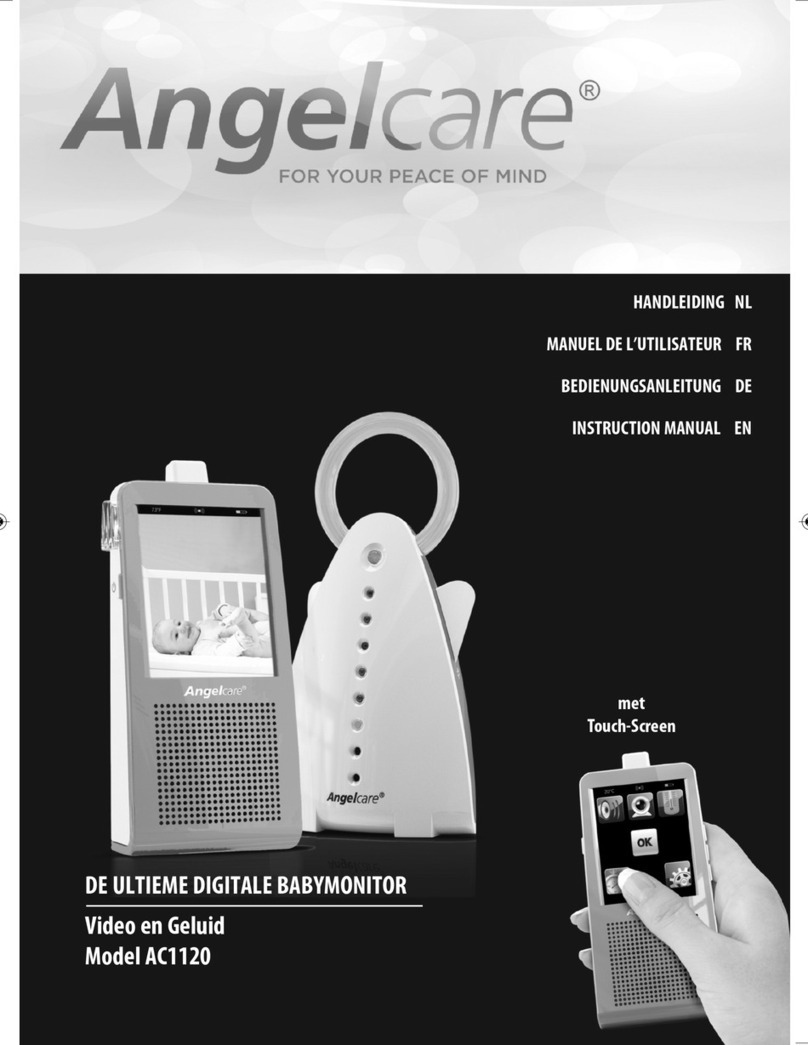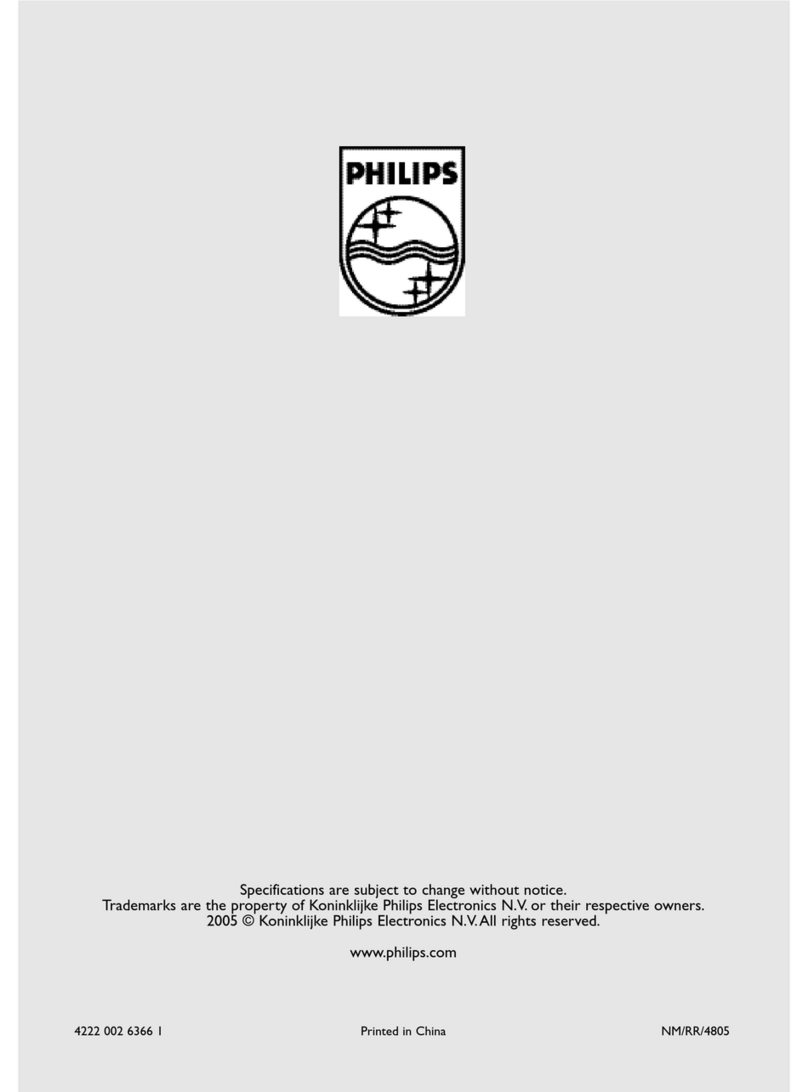BIOTREND KOALA Instruction manual

QUICK USER GUIDE
BABY MONITOR
Model: KOALA
Manufactured by:
Apexar Technologies S.A.
Uruguay 2887 - Victoria
Buenos Aires - Argentina

KOALA User Manual
1. Indications of use
The physiological baby monitor Koala is a device that allows
to perceive sounds close to the baby and has a base-sensor
dedicated to the prevention and warning of episodes where
the physiological indications SpO2, hearth rate, temperature
and body position leave the expected values .
It was designed to be used in newborn children up to 18
months.
2. Contraindications and warnings
•It is not designed to be defibrillation tested according to
IEC 60601-1: 2005 clause 8.5.5.1.
•Do not use during magnetic resonance imaging sessions.
•The oximetry readings and pulse signals may be affected
by certain environmental conditions, by errors in the
application of the sensor and by specific conditions of the
child.
•Factors that can degrade performance or affect the
accuracy of measurements include the following:
•Excessive ambient light
•Excessive movement
•Electrosurgical interference
- -2

•Devices that restrict blood flow in the area of
application
•Incorrect application of the sensor
•Bad pulse signal
•Venous pulsations
•Anemia or low concentrations of hemoglobin
•Dysfunctional hemoglobin
This device is intended to serve only as an early assistant in
the evaluation of the child.
It is necessary that anyone who is about to operate this
device carefully read and understand the instructions for
use of this manual, in order to understand how to operate it
properly following these instructions.
3. Precautions
The Koala is an accessory and is not a substitute of adult
supervision.
In case of premature babies, with supplemental oxygen or
with a health condition, please consult with the professional
to indicate if the Koala is the right device for your child.
Respond immediately to any warning sound.
Inspect the area of application of the sensor every 6 to 8
hours minimum to ensure the correct alignment of the
- -3

sensor and the integrity of the skin. The sensitivity of it may
vary depending on the clinical condition or skin condition.
4. Content of the box
BASE: The base receives the transmissions of the koala
sensor through bluetooth low energy (BLE) and it is
connected via WIFI forming a wireless domestic network
with the smartphones of the house. It also has an ambient
microphone to listen to what happens in your baby's
environment.
Also, It is the element that will produce the wireless charge
of the Koala sensor (QI) when placing it in the sector for that
purpose.
- -4

USB CABLE: The base is powered through a USB cable
like that for cell phones and must remain powered for the
system to work.
KOALA SENSOR: It is the device that senses the different
parameters through the BIOTREND SAT technology widely
tested in medical environments with its Biotrend BPO250
pulse oximeters. Its high integration technology allows it to
have dimensions ideal for newborns, even premature
babies in a medical environment, to use it without any
problem of size.
- -5

GRIP FABRIC: It is a synthetic fabric accessory, totally
antiallergenic and widely used in medical products in
contact with the skin that ensures the maintenance of the
sensor in a safe position in order to avoid false alarms due
to changes in the position of it.
--6

6. Instructions for use
6.1. Before placing on the baby
Before using the Koala for the first time, proceed to charge
the device and connect it to the WIFI network.
Put the sensor in the base in the existing depression for this
purpose. The device is supported on the logo side on the
base. This will result in wireless charging of the device. "
--7

•The first time you charge it, there will be a
synchronization between the sensor and the base.
During this process of approximately 30 seconds, the
indicator ring of the base will blink in white indicating
the action. Once completed this will light up in blue
color slowly rising and falling its intensity.
•When it is fully charged, the hoop will remain
permanently blue.
6.2. Place the sensor in the baby foot
The sensor consists of an emitting LED and a receiver, the
signal crosses the foot of your baby allowing to establish the
oxygen content in the arterial blood indicating whether the
tissue oxygenation process is developing normally
(Oximetry). It also allows to calculate the hearth rate and the
temperature in the skin of your baby's foot.
--8

6.2.1. Important details in the sensor
position
•Functional scheme of the sensor
•The emitter and receiver should be as
aligned as possible. A better alignment
implies a more reliable measurement.
•Do not place the sensors on the toes.
This will generate bad readings. Always
place on the instep."
--9

•Try to keep the electronics as close to the
skin as possible. Adjust with the grip
fabric gently.
•If the base does not turn green on its
indicator ring once the sensor is placed
and it is flashing yellow, verify that the
sensor is positioned correctly.
•For newborn babies use the sensor so
that the logo is on the sole of the foot.
This will facilitate the adjustment and
measurement for small sizes.
6.2.2. Placement of the sensor
•Position the sensor trying to align the
emitter and receiver (A perfect alignment
is not necessary).
•Verify that the indicator ring on the base
lights green."
--10

6.3. Alarms and visual and acoustic
indicators
The physiological baby monitor Koala consists of a medical
device (Sensor + Base) and a smartphone application that
adds listening functionality of the baby environment.
The base is the element that charges the battery of the
sensor wirelessly and establishes the communication with it
when it is placed on the baby's foot. The sensor is
responsible for measuring the parameters, blood oxygen
saturation (SpO2), heart rate (PPM), temperature and
relative position. When any of these parameters leaves the
established values, the base makes light and audible
indications to call the attention of the adult in charge of the
baby.
--11

6.3.1.Physiological Alarms
EVENT
DESCRIPTION
LIGHT
INDICATOR
ACOUSTIC
INDICATOR
PULSE LOST
Sensor placed correctly,
pulse can not be measured
for 20 seconds and no
movement is detected
during that time.
It requires immediate
attention.
RED
on / off
2 times per
second.
10 tones that
repeat every 10
seconds
LOW SpO2 /
HEART RATE
OUT OF RANGE
Sensor placed correctly
and the baby has a low
level of oxygen in the blood
or its heart rate is
extremely low or high. It
requires immediate
attention.
YELLOW
on / off
2 times per
second
3 tones that
repeat every 15
seconds
VERY HIGH OR
VERY LOW
TEMPERATURE
Sensor placed correctly
and the baby has
temperature in his foot out
of range. It requires
immediate attention.
YELLOW
on / off
2 times per
second
3 tones that
repeat every 15
seconds
--12
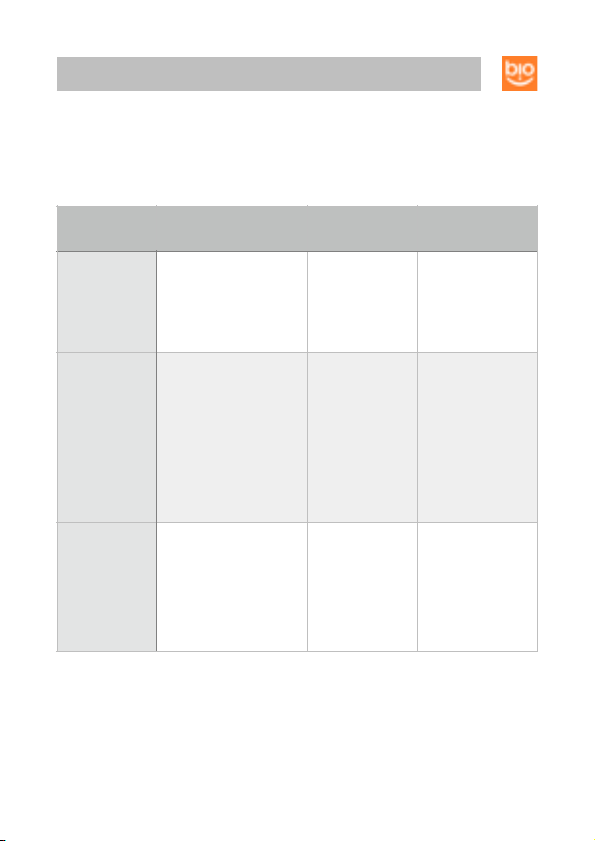
6.3.2.Technical Failure Indicators
EVENT
DESCRIPTION
VISUAL
INDICATOR
AUDIO
INDICATOR
SENSOR
FAILURE
The sensor is correctly
positioned and happens
to be not positioned or
incorrectly positioned. It
requires attention, not
necessarily immediately.
YELLOW
constantly on
1 tone each 30
seconds
CONNECTION
FAILURE
The sensor is not
communicating with the
base - Connection
failure. The
measurement is not
working. It requires
attention, not necessarily
immediately.
Note: It was connected
to the sensor and lost
the connection
YELLOW
constantly on
1 tone each 30
seconds
MEASUREMENT
FAILURE
The sensor is
connected, but presents
inability to measure
SpO2 or BPM for N
seconds and motion is
detected.
It requires attention, not
immediately.
YELLOW
constantly on
1 tone each 30
seconds
--13
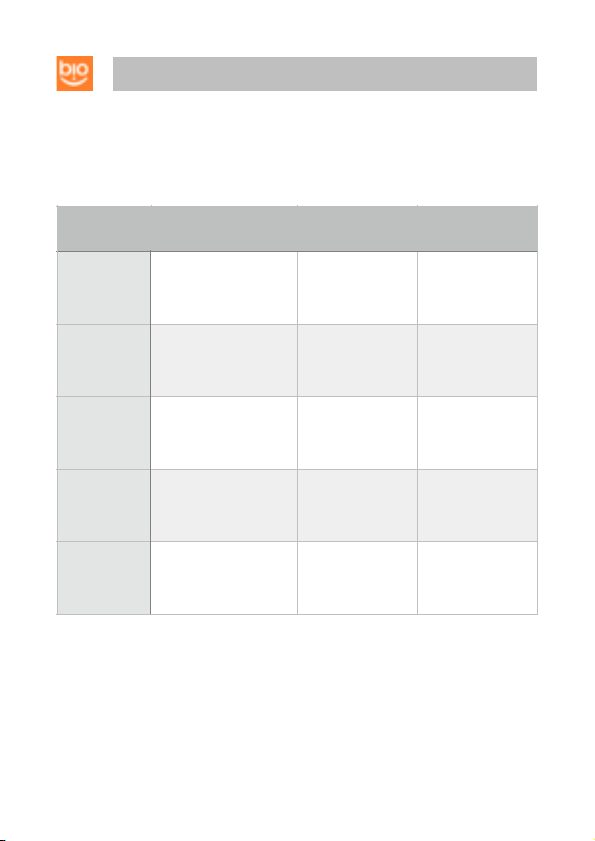
6.3.3.Indications
EVENT
DESCRIPTION
LIGHT
INDICATOR
AUDIO
INDICATOR
SUCCESSFUL
SYNCHRONIZA
TION
The synchronization
between the base and
the sensor is completed
(Paired)
-
BIRUBIP
SENSOR
CHARGING
The sensor is correctly
placed in the base for
its wireless charging
process
BLUE - slowly low
and rise its
intensity
—
SENSOR FULL
CHARGE
The sensor is correctly
placed in the base and
completed its charging
process
BLUE
constantly on
—
BASE
POWERED
The base is connected
to the power supply and
without connection to
the sensor
WHITE
constantly on
—
ALL VALUES IN
RANGE AND
CONNECTED
The base and the
sensor are connected
with all the vital signs in
range
GREEN
constantly on
—
--14

6.3.4. Range of normal values
6.4. Connect baby monitor from the KOALA
app
Read carefully and follow the steps to configure and
connect the BABY CALL application. The oximetry,
temperature and position sensing device is already working.
No shutdown is required for adding the application.
Download the Biotrend Koala APP from Play Store or App
Store and install it in your smartphone Android or IOS.
6.5. Associate the KOALA base with WIFI at
your home
PARAMETER
VALID RANGE
Blood oxygen saturation (SpO2)
85#% > VALUE > 100 %
Heart rate
60#PPM > VALUE > 200 PPM
Confort skin temperature
16 ºC > VALUE > 39 ºC
--15

6.5.1. Router with wps
Wi-Fi Protected Setup™ (WPS) is a feature that lets you
easily connect WPS-supported client devices, such as
wireless printers, to your router wirelessly. The koala Base
has available this kind of configuration.
•Push the wps button in your router
•Wait 30 seconds while the base is self-configuring.
•Once it is configured a bip bip sounds.
The base is configured and the system is working.
6.5.2. Router without wps, manual
configuration
•Open the application from your Android or IOS
smartphone
•Disconnect the base from the power supply and
reconnect it. This action puts the base waiting to be
connected by the smartphone application. Blinking in
violet color for 15 seconds. If the base turns white, repeat
this action
•From the application Go to menu/configure base
--16

•Go to baby docks. If you do not see a base or list of
available bases, you will refresh the screen (by sliding
your finger on it from top to bottom)
•Select the one that corresponds (Touching the lamp
symbol you receive a sound identifying the base)
•You will be asked for a password, by default it is 1234.
This key protects your base from being accessed by
another user with the Koala application.
•Go to menu/networks. Add by touching + the wifi of the
house.
•Select the one that corresponds
•Add an alias name (for example home)
•Set the WIFI password
•Return to baby docks screen and refresh it until the base
change the connexion symbol from bluetooth to wifi.
Once the base is configured the system is working. Each
time the base enters the range of that configured WIFI
network it will connect automatically.
6.6. Configure Baby and sensor information
At this point parents can upload their baby's data. Sex, date
of birth, photo, etc.
--17

6.7. Basic operation with the application
Once the base and the application are connected, it allows
parents to listen to all the ambient sounds in their child's
environment by touching the play button. When the sensor
is not connected, the application is automatically placed as
a baby monitor, playing the ambient sounds at the request
of the parents.
When the sensor is connected in the application, the
auditory and visual indications of the base are reproduced
--18

at the app for the case in which the parents are at a greater
distance where they do not perceive the indications of the
base.
More information about the application can be consulted in
its help section.
6.8. Sensor turning on and off
•The sensor is turned on simply by placing it in the
charging base.
•The sensor can be turned off in two ways:
•Automatically: Removing the sensor from the
load base and leave it without movement for 5
minutes. It will turn off automatically to protect
its battery.
•Forced: Place the sensor in the base, wait for
the beginning of the charge by flashing the
green LED on its orange section. Then a red
LED will light up at the other end for 5 seconds.
If it is removed from the base in that time the
sensor will turn off. Once the red led is off, it
goes back into normal operation.
--19

7. Technical specifications
7.1. Base
Power supply USB adaptor 100 - 240
V, 50-60 hz
Dimensions (HxWxD) 68 x 68 x 16 mm
Weight 300 g
Connectivity Bluetooth v4.2 BLE
WIFI - 802.11 b/g/n
WEP/WPA/WPA2
Indications Visuals and auditories
7.2. Sensor
Power supply Rechargeable battery - QI
(wireless charging)
SpO2 0 - 100 %
Precision 2 % @ 70 - 100
BPM (Heart rate) 20 - 254 bpm
Precision ± 3 digits
Temperature 0 - 60 ºC
--20
Table of contents