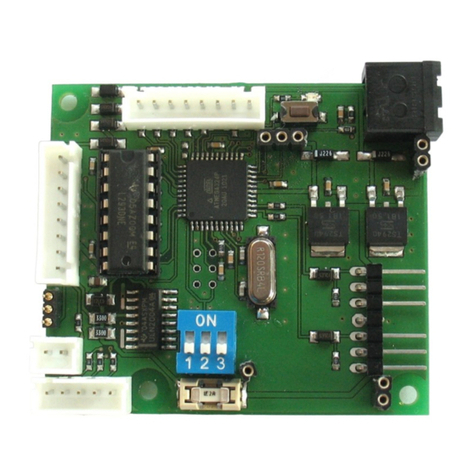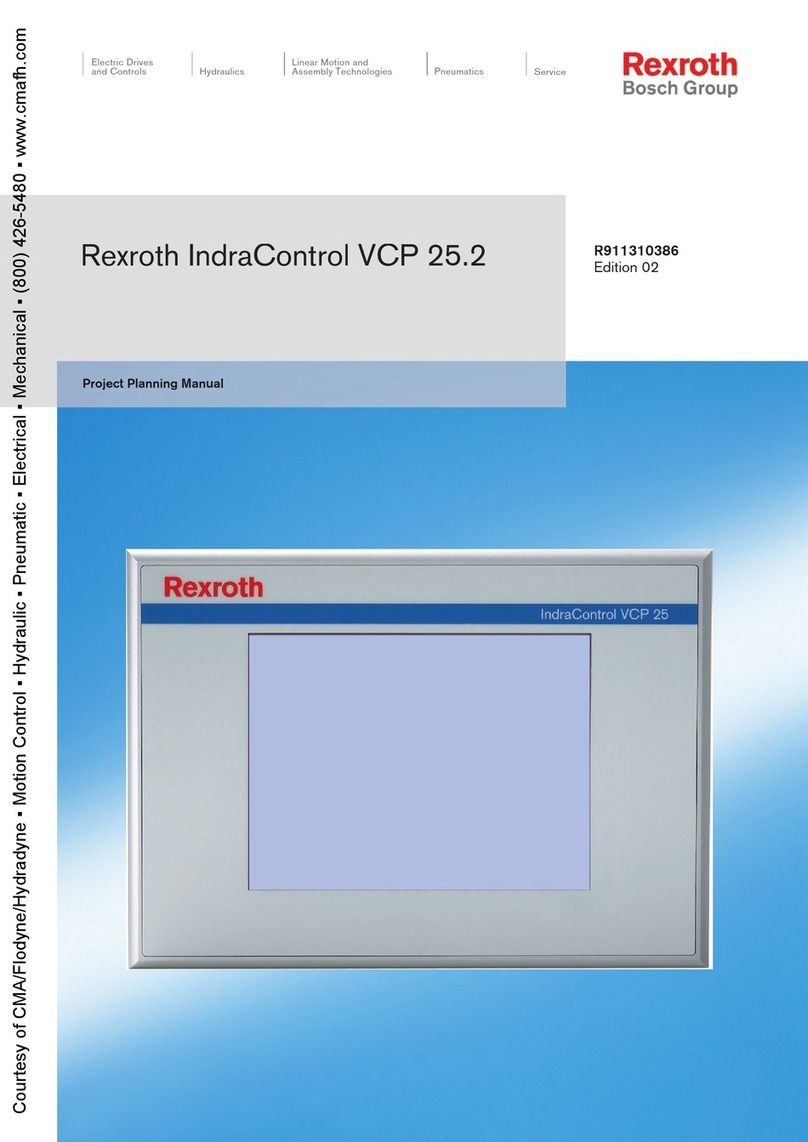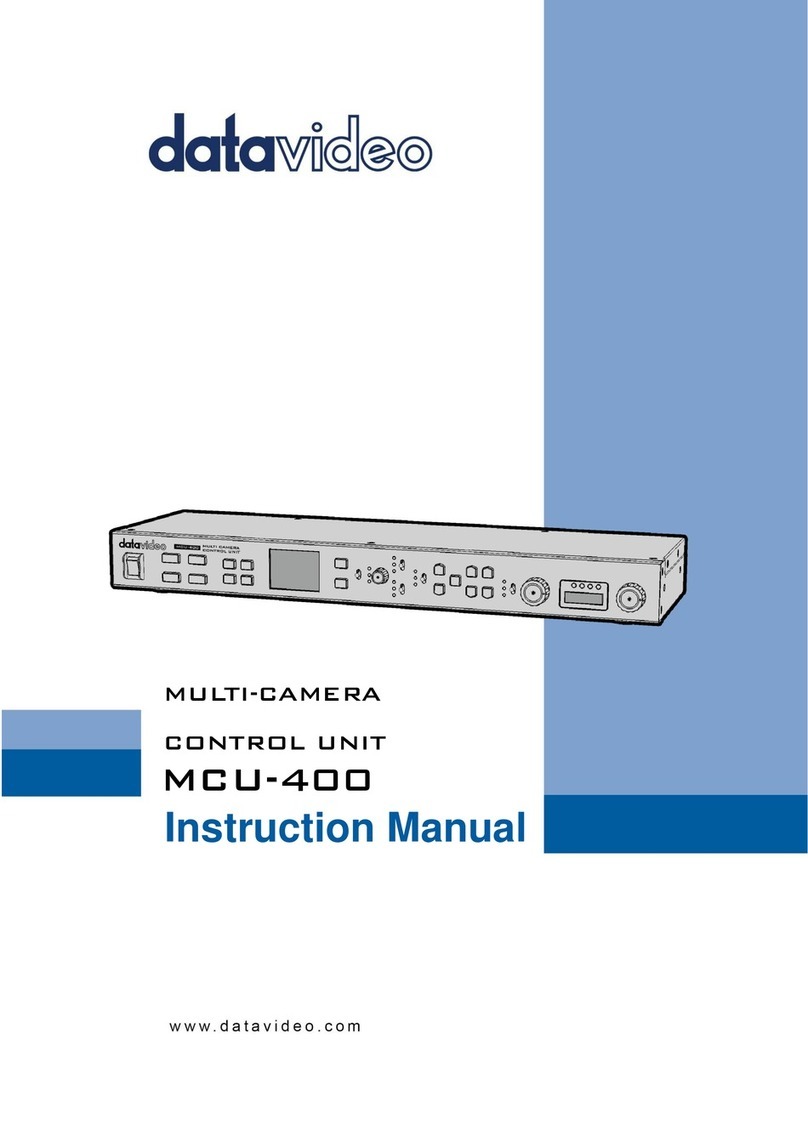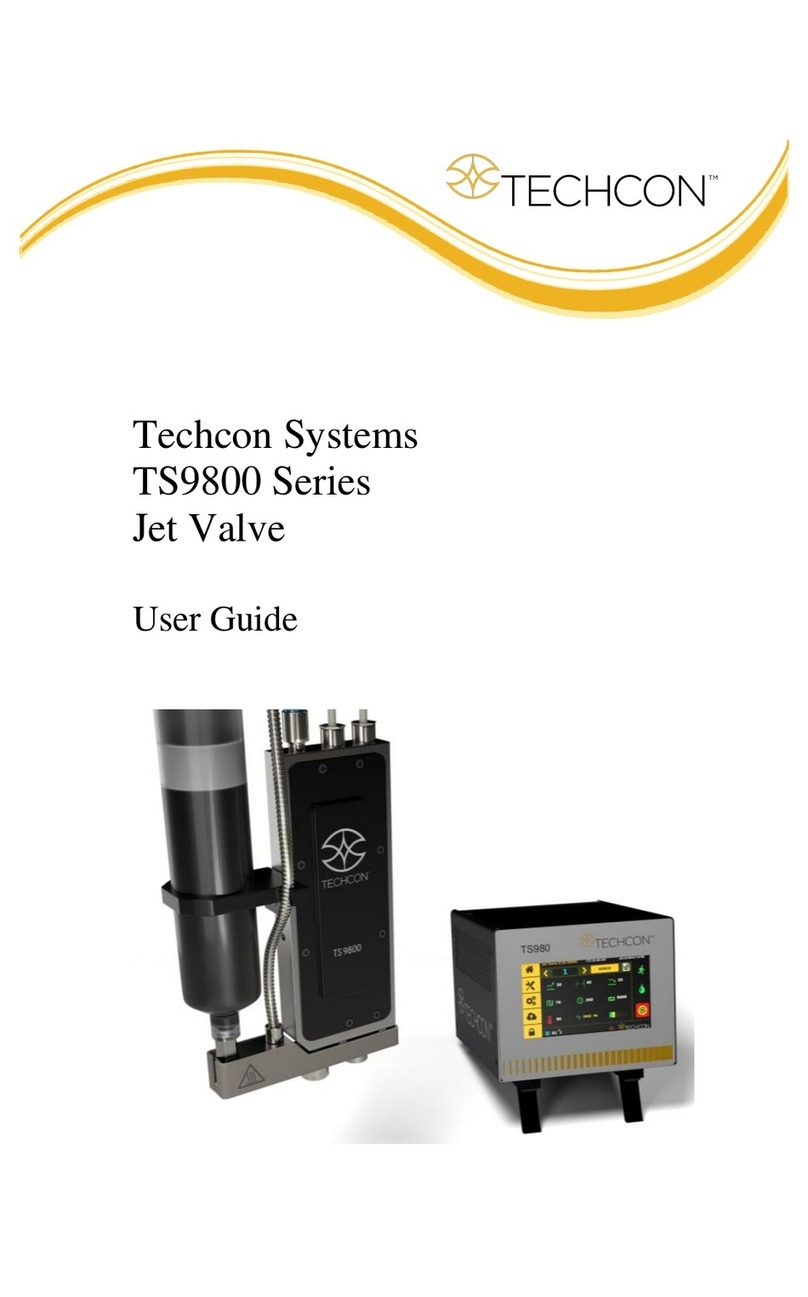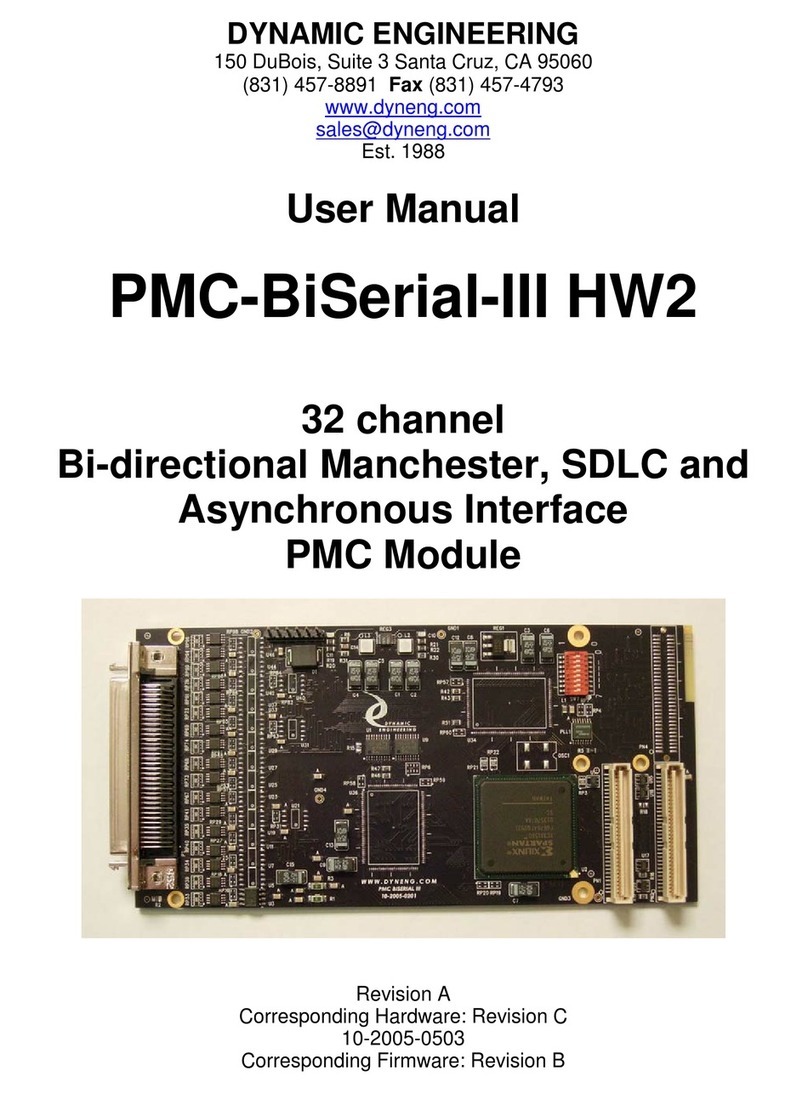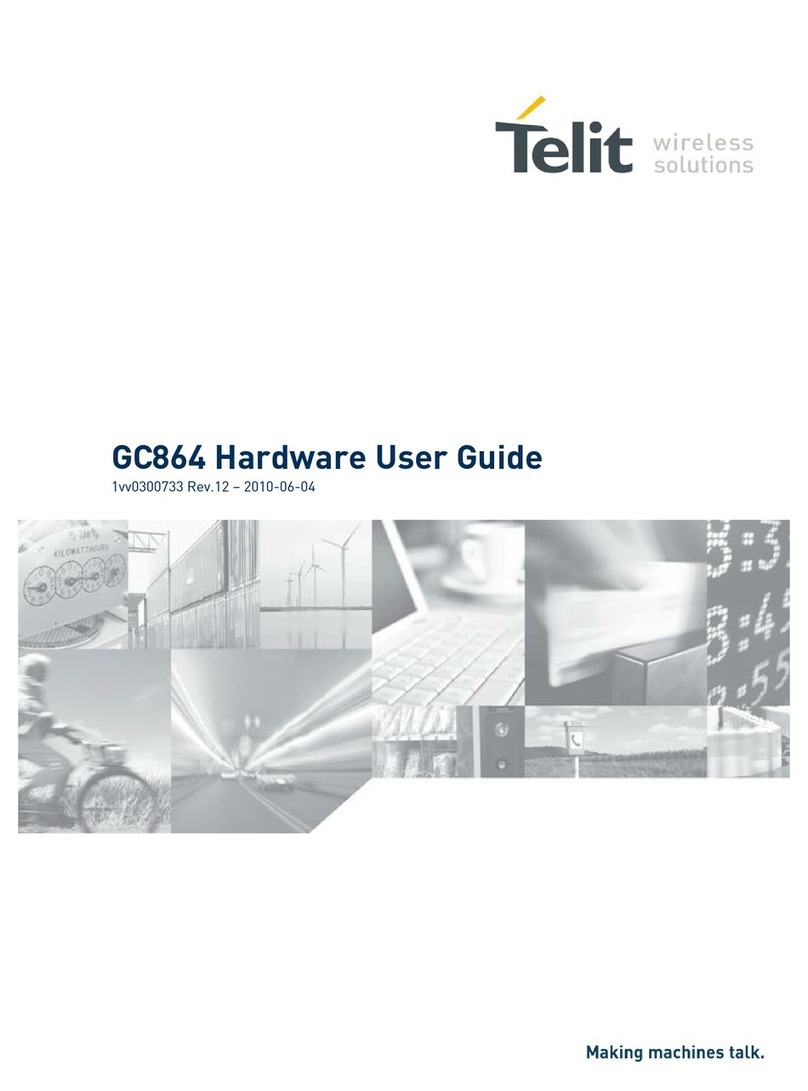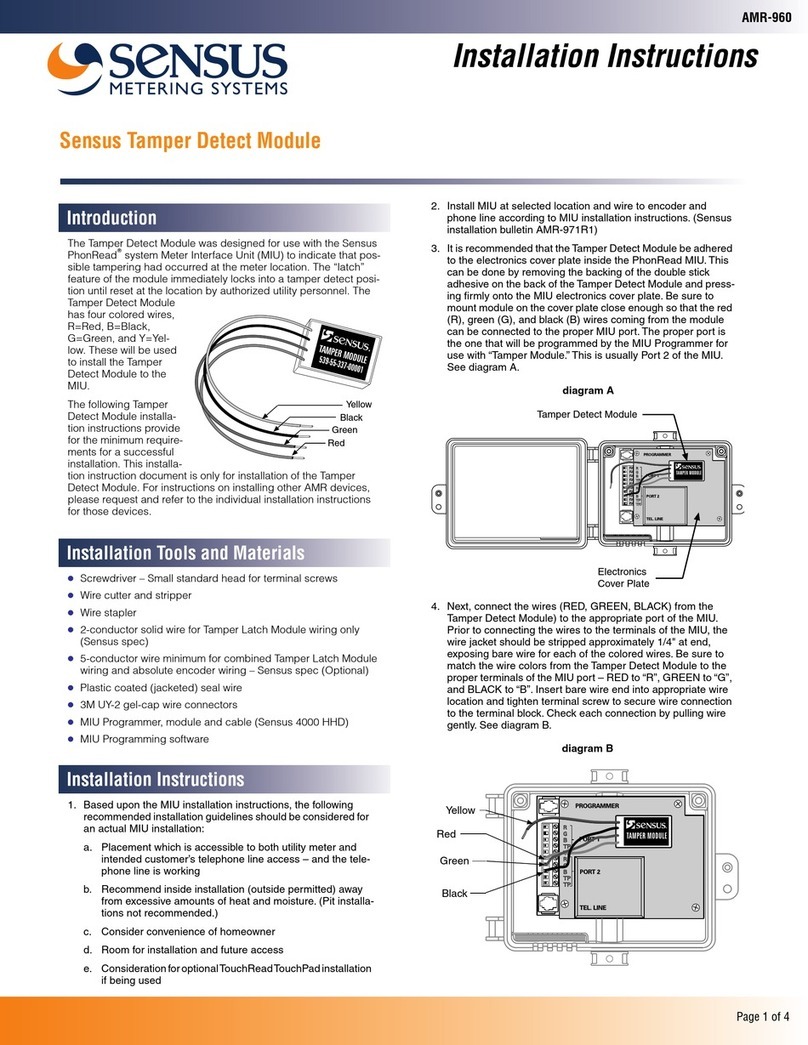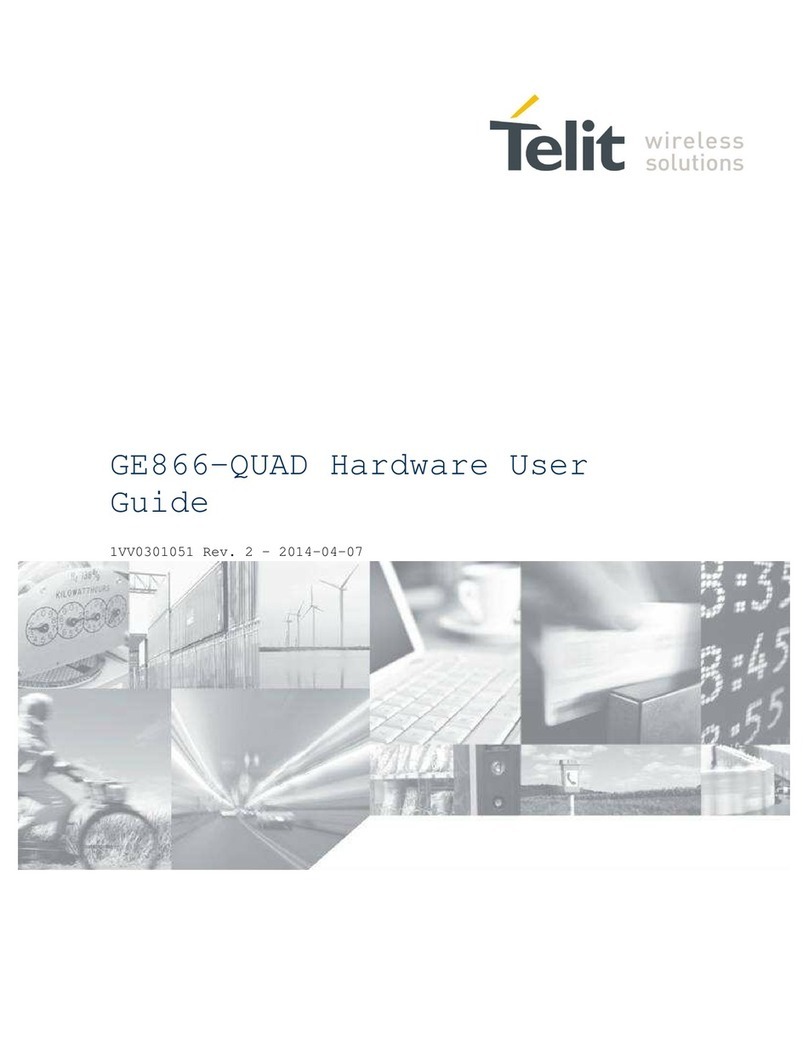• 1 x operating instructions
• 1 x dehumidifying controller
• 2 x temperature/dampness sensors
• 2 x sensor cables 10 m
• 4 x expansion anchors 6 mm (sensor)
• 4 x assembly screws (sensor)
• 4 x expansion anchors 6 mm (housings)
• 4 x assembly screws (housings)
• 1 x plug
• optional: 1 x interior sensor
• optional: 1 x sensor cable 10 m
• optional: 1 x coupler module
4
• 1 x operating instructions
• 1 x dehumidifying controller
• 2 x temperature/dampness sensors
• 2 x sensor cables 10 m
• 4 x expansion anchors 6 mm (sensor)
• 4 x assembly screws (sensor)
• 4 x expansion anchors 6 mm (housings)
• 4 x assembly screws (housings)
• 1 x power supply (in-wall)
• optional: 1 x interior sensor
• optional: 1 x sensor cable 10 mste
• optional: 1 x coupler module
Electrical connection 220 -240 ~ (power supply unit)
Power consumption (ESG + mains adaptor) <10 W
External connection (oating contact) Max. 1800 W
Protection class Protection class 2
Frost protection (adjustable) ON/OFF (standard ON)
Frost protection temperature (adjustable) 0 – 15 °C (standard 5 °C)
Active period (adjustable) 0 – 60 minutes (standard 10 minutes)
Inactive period (adjustable) 0 – 60 minutes (standard 10 minutes)
Switching dierence (indoors/outdoors) 0.5 g/m³
Operation hours from (adjustable) 0:00 - 23:30 hours
Operation hours to (adjustable) 0:00 - 23:30 hours
Minimum air humidity (adjustable) 0 – 100%
Maximum temperature (adjustable) 0 - 40°C
Temperature/Humidity Sensor bx-ESG-TF
Response time 8 seconds
Energy consumption 3.2µW (at 8 bit, 1 metering / s)
Measuring range: relative humidity 0 - 100%
Measuring range: temperature - 40 to 125 °C
Humidity tolerance 2%
Temperature tolerance 0.3 °C
Dimensions (H x L x W) 40 x 64 x 24 mm
Distance between drilled holes 18 mm