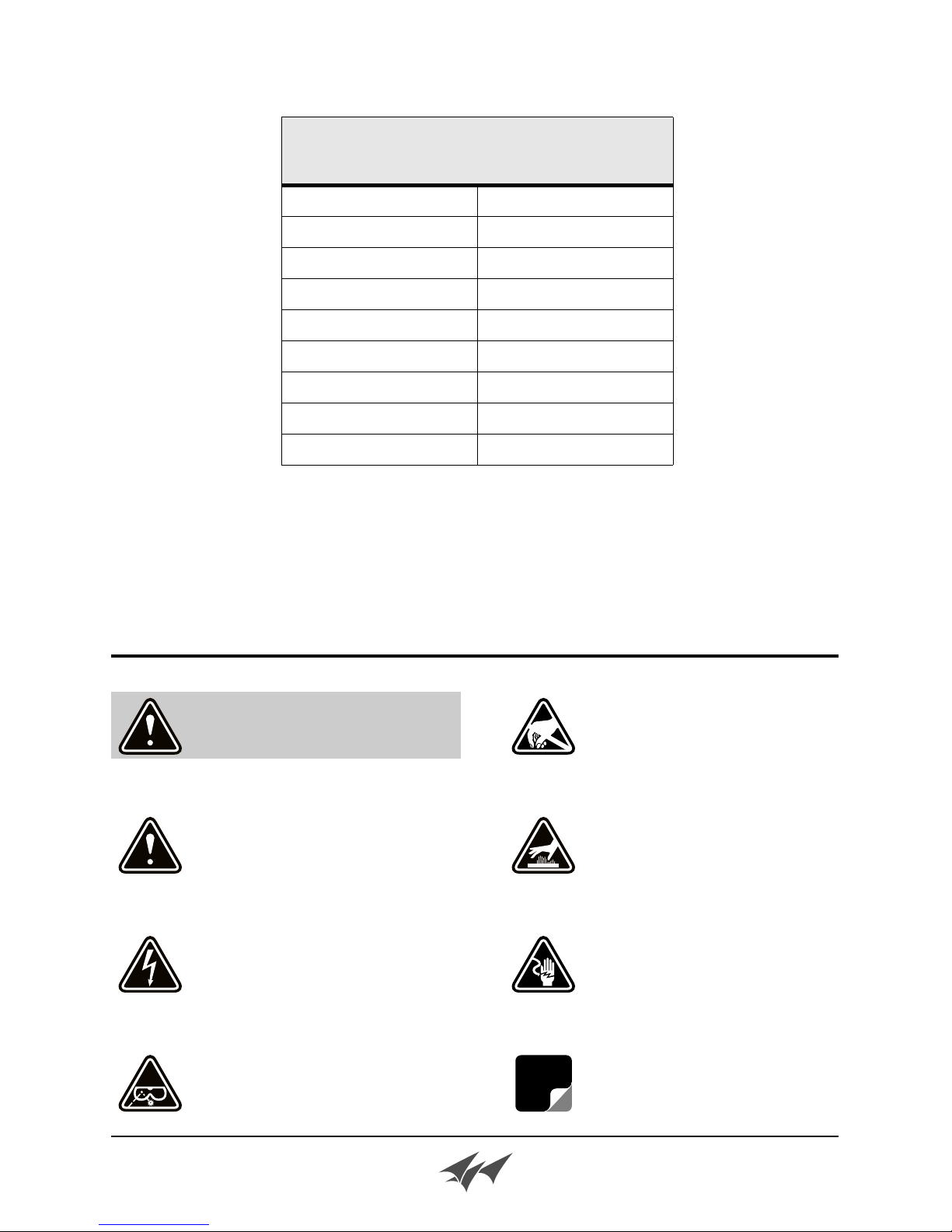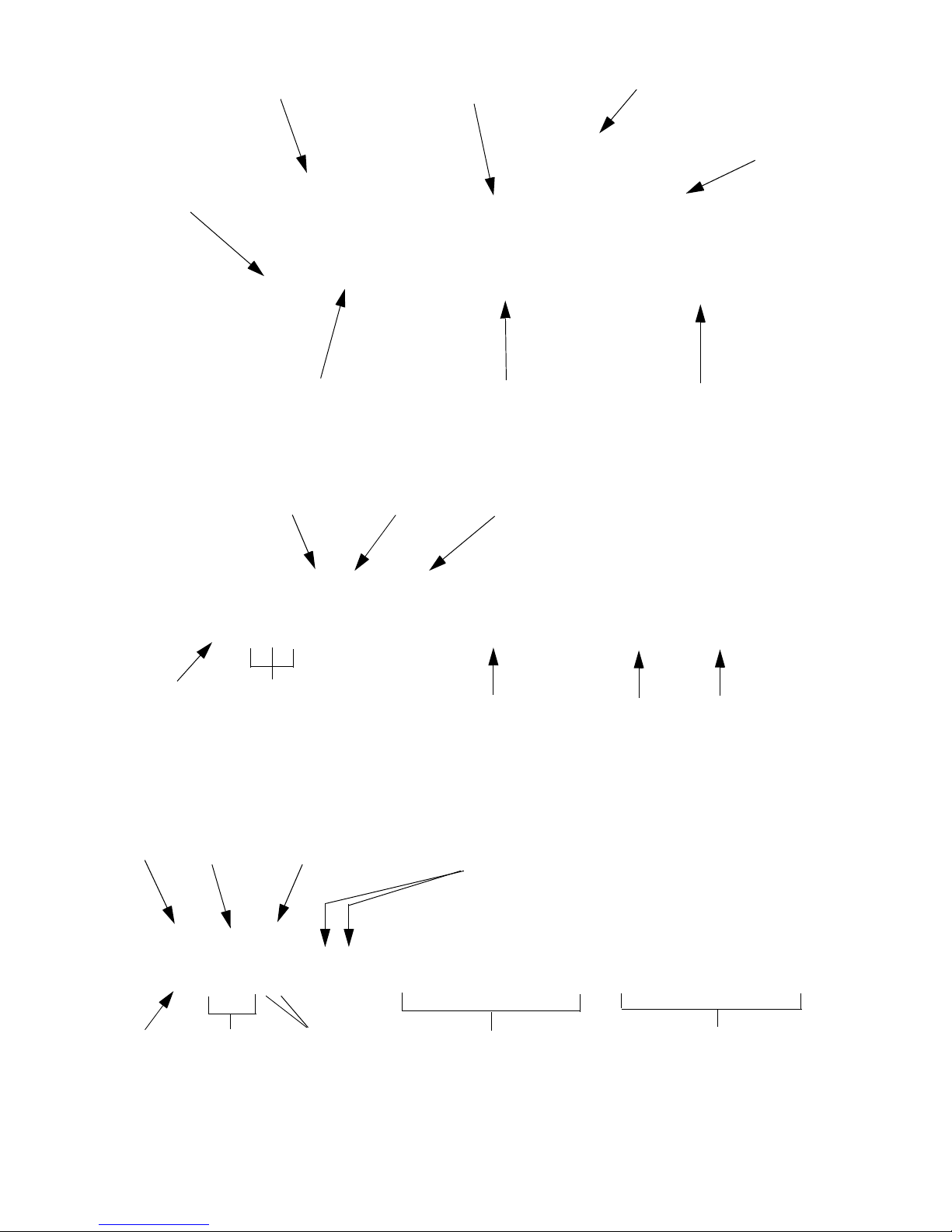Table o f C o n te n t s Manual 7-93 22 - 5 08/09/06
Table of Contents
General Description ............................................................................................ 1
Unpacking ............................................................................................................ 4
Pre-Installation Checkout ................................................................................... 4
Mechanical Inspection ....................................................................................... 4
Pre-installation Static Sensitivity Testing ........................................................... 4
Installation............................................................................................................ 6
Interference and Intermodulation Considerations .............................................. 6
Installing the System ..........................................................................................8
Installing the Tower-Top Box ............................................................................. 8
Installing the Multicoupling Amplifier .................................................................. 9
About Reserve Gain and Attenuation .............................................................. 10
Determining Needed Attenuation .................................................................... 10
Setting Reserve Attenuation ........................................................................... 11
About Multicoupler Gain and Attenuation .........................................................11
Setting Multicoupler Attenuation ..................................................................... 11
Post Installation Tests ...................................................................................... 11
Installed Sensitivity Test ................................................................................... 12
Calculate Cable Loss ......................................................................................12
Tri-Mode Test Port ............................................................................................ 13
Test Port Sensitivity with Dummy Load (Mode 1) ............................................. 14
Test Port Sensitivity with Antenna (Mode 0) ..................................................... 14
Spectrum Analysis ............................................................................................ 16
Antenna Sweep Test (Mode 2) .........................................................................16
Routine Operation ............................................................................................. 17
Signal Flow......................................................................................................... 17
Tower-Top Box ................................................................................................ 17
Multicoupling Amplifier ..................................................................................... 17
System Status Monitoring ................................................................................. 20
LCD Display .................................................................................................... 20
Status-Indicator LEDs ..................................................................................... 20
Form-C Contacts............................................................................................. 20
Alarms ................................................................................................................ 21
Warning ............................................................................................................ 21
Failure............................................................................................................... 21
System Troubleshooting ..................................................................................21
Performance Degradation ................................................................................. 21
Hardware Problems .......................................................................................... 21
Logic Circuit Failure .........................................................................................22
AC Line Fuse ................................................................................................... 22
Optional Preselector Filters.............................................................................. 23
Maintenance ....................................................................................................... 23
Recommended Spare Parts.............................................................................. 23
****Amplifier Replacement**** .......................................................................... 23
Tower-Top Box ................................................................................................ 23
Multicoupling Amplifier ..................................................................................... 24
Options ............................................................................................................... 25
Narrowband Preselector Filter ......................................................................... 25
Receiver Multicoupler Expansion Deck ........................................................... 25