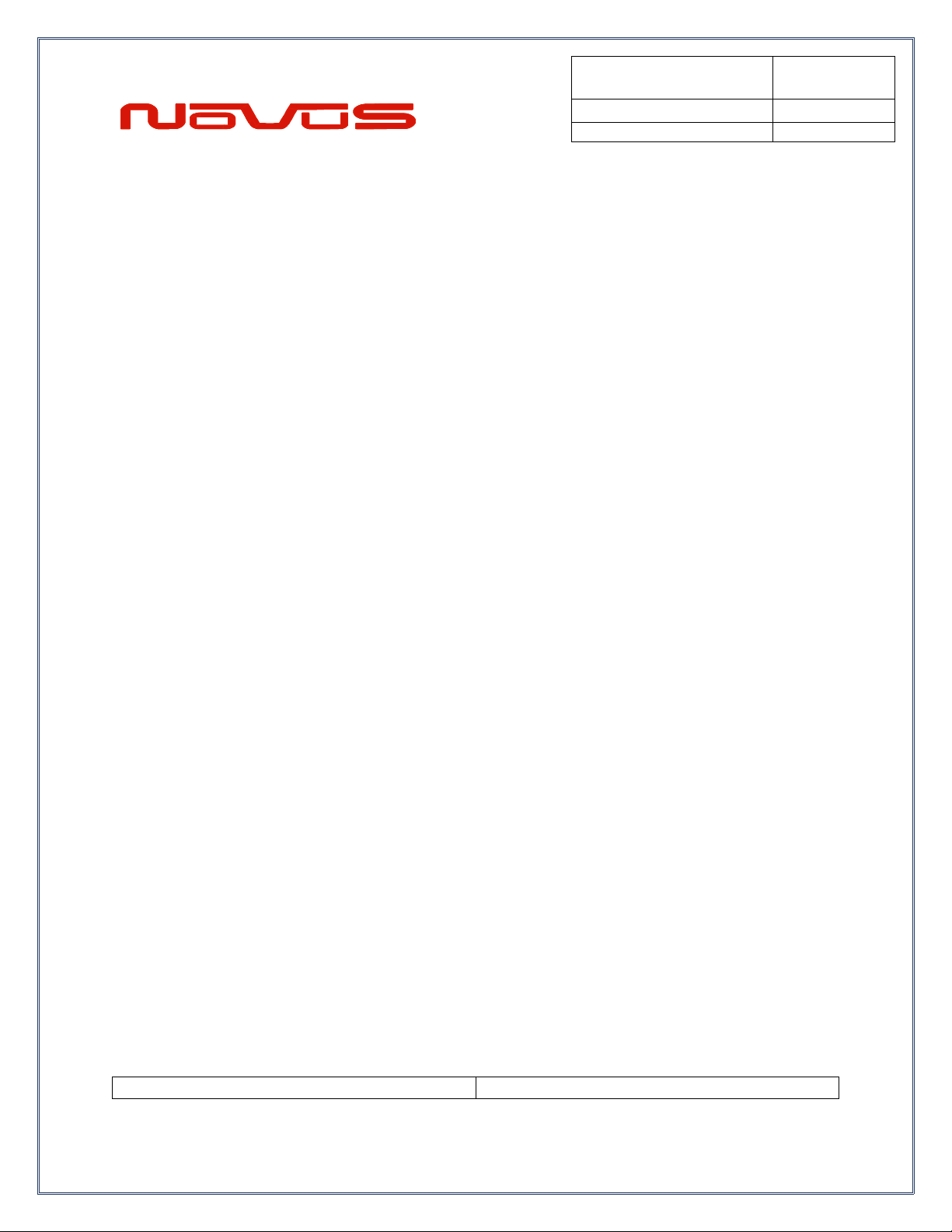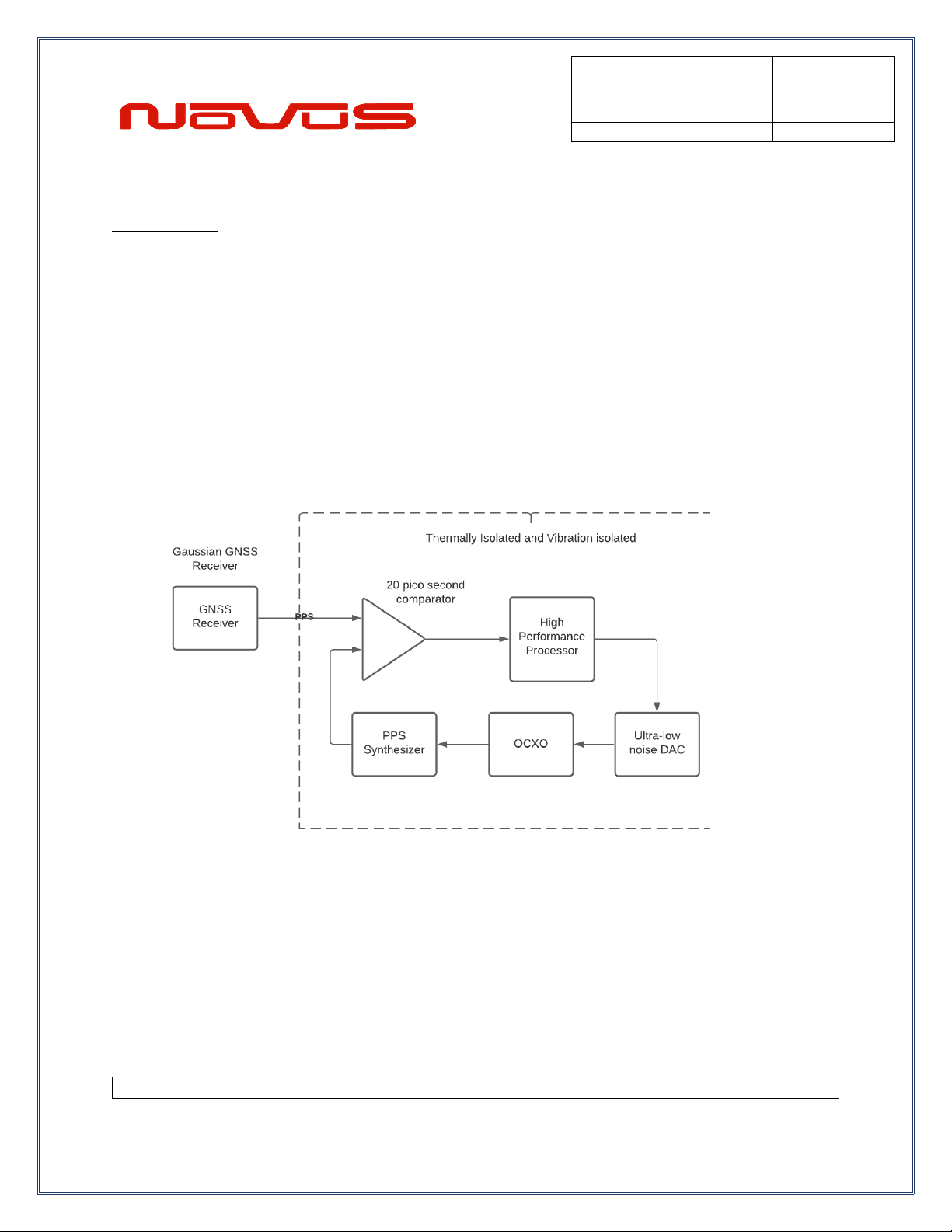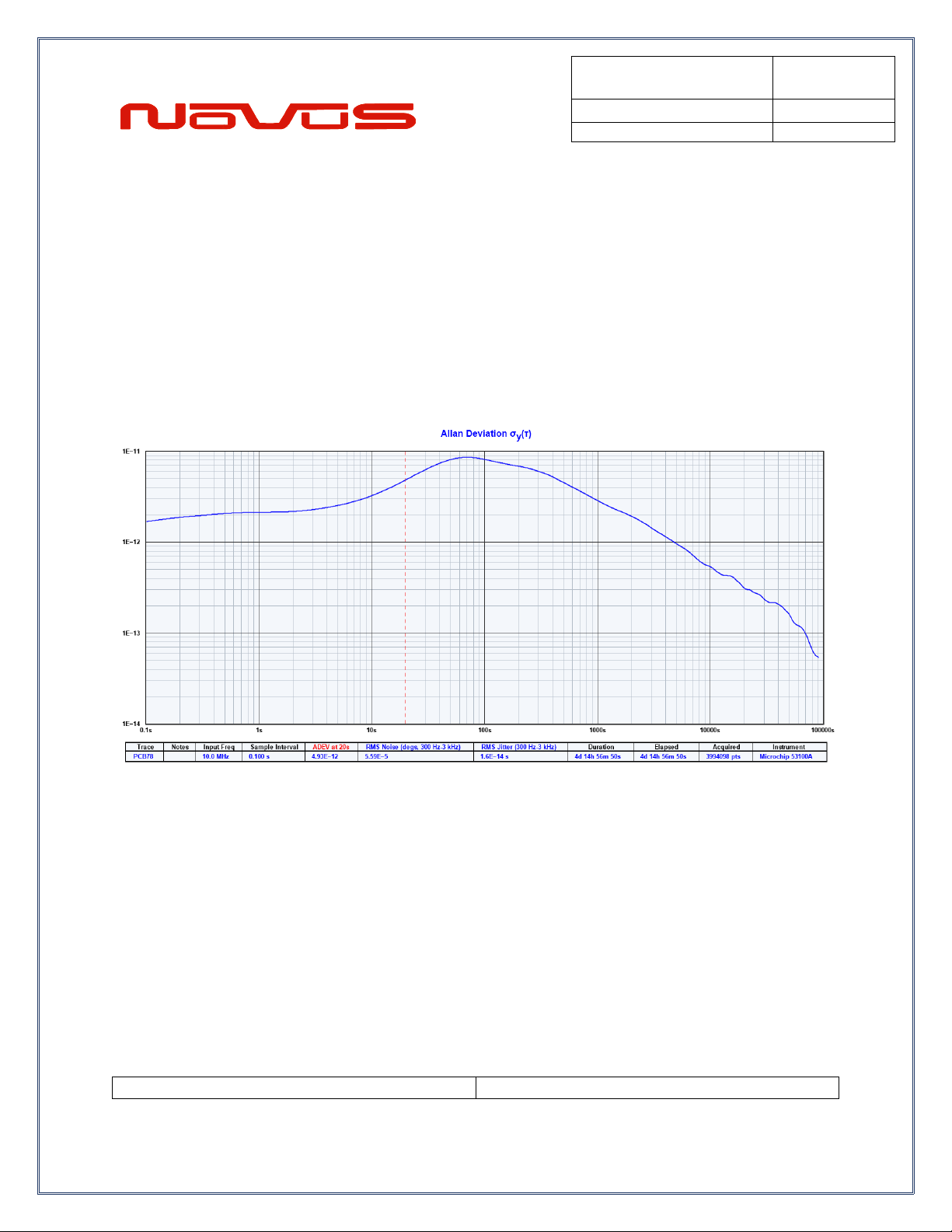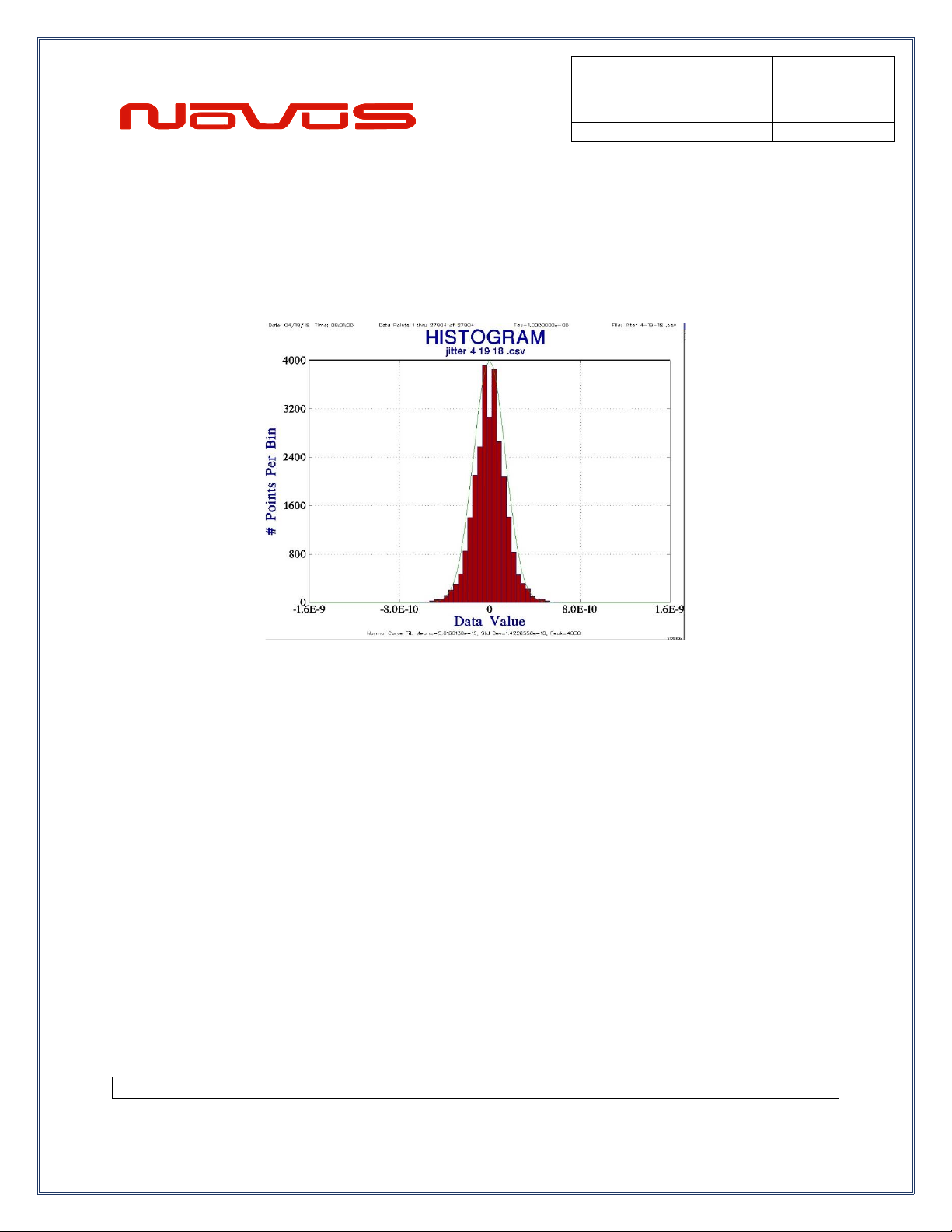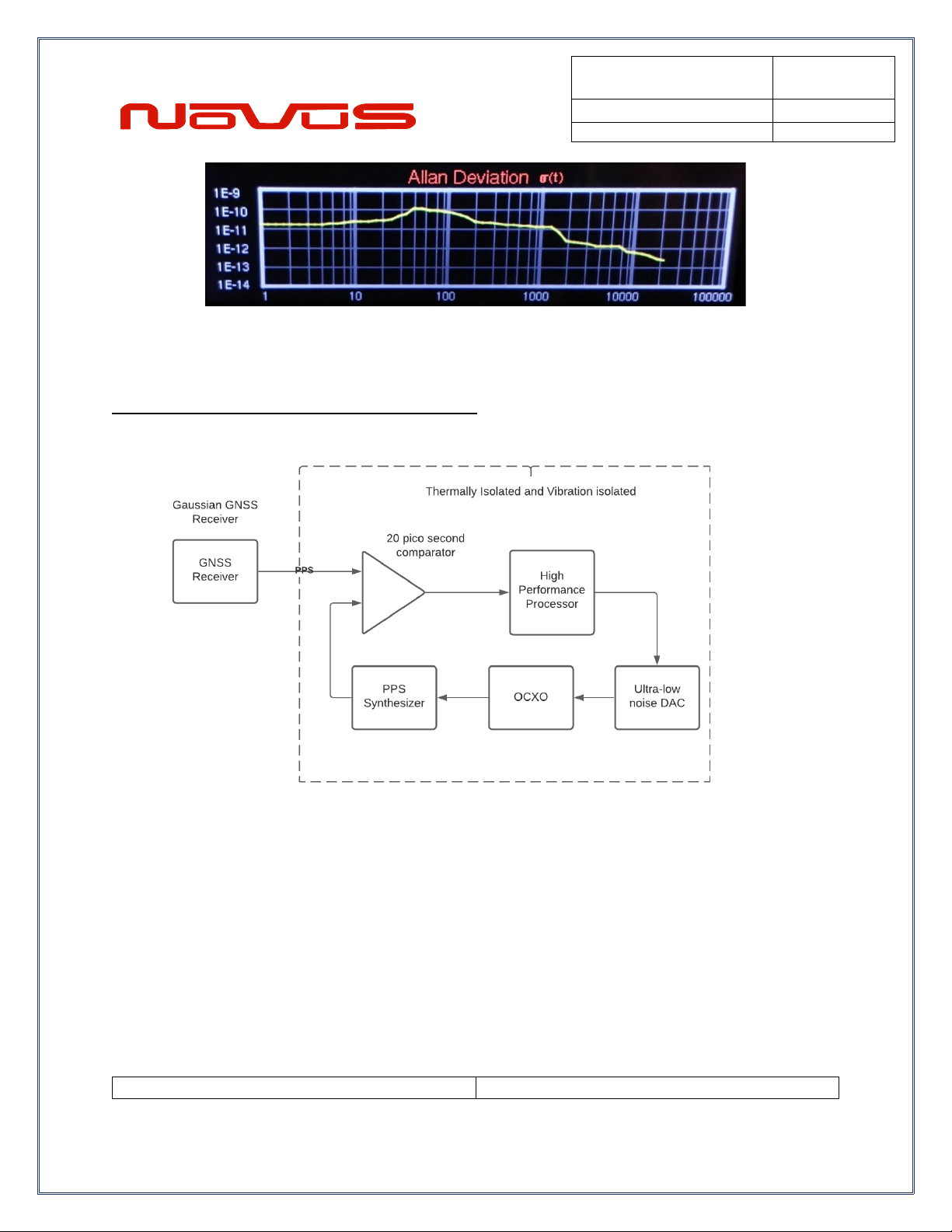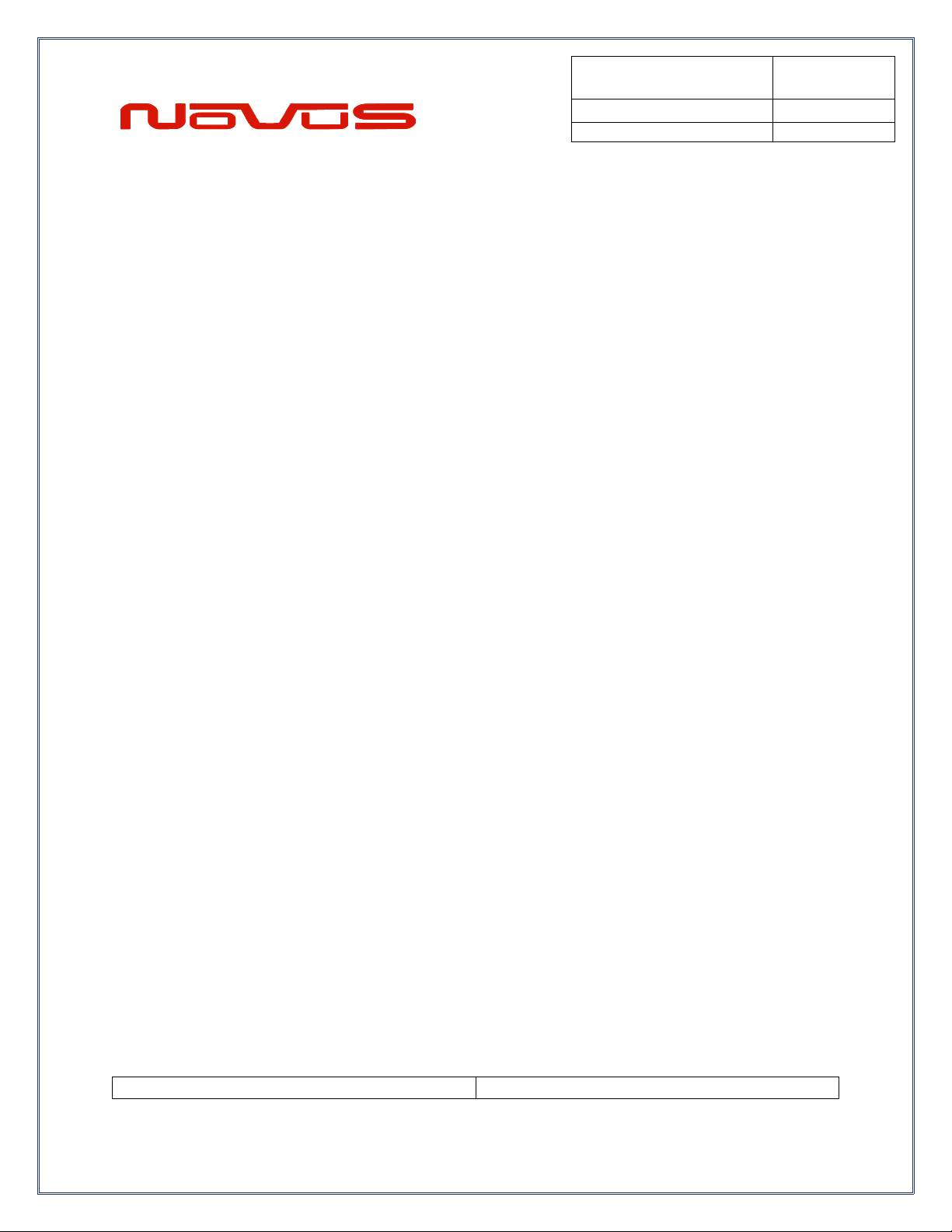Table of Contents
Safety.....................................................................................................................................................4
Mounting................................................................................................................................................5
Summary...............................................................................................................................................6
Thermally Isolated Reference (HS3).........................................................................................................9
Controls and Indicators......................................................................................................................13
Front Panel......................................................................................................................................13
LEDs.............................................................................................................................................13
Navigation Paddle....................................................................................................................... 13
Menu Layers....................................................................................................................................14
Display Navigation..............................................................................................................................15
Time and Date................................................................................................................................. 15
Analog Clock Face......................................................................................................................16
Time Display Preference................................................................................................................16
GNSS Data Display........................................................................................................................ 17
GNSS MultiBand SNR Meter.........................................................................................................19
Survey Mode...................................................................................................................................20
Frequency Data, Reporting, and Monitoring ................................................................................ 21
Frequency Statistics.......................................................................................................................23
Save Now Button ........................................................................................................................24
Clear Stats Button.......................................................................................................................24
Frequency Statistics History.......................................................................................................25
Latch Channel Values ....................................................................................................................27
Setting Amplitude and Threshold Alert .........................................................................................28
Amplitude Reference Point ........................................................................................................29
Threshold Alert Point.................................................................................................................. 29
Rubidium Module Status................................................................................................................33
OCXO Module Status.....................................................................................................................35