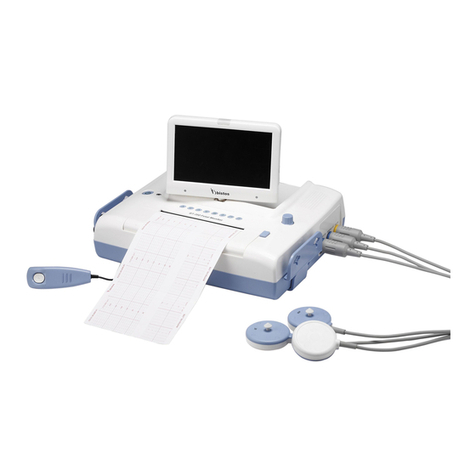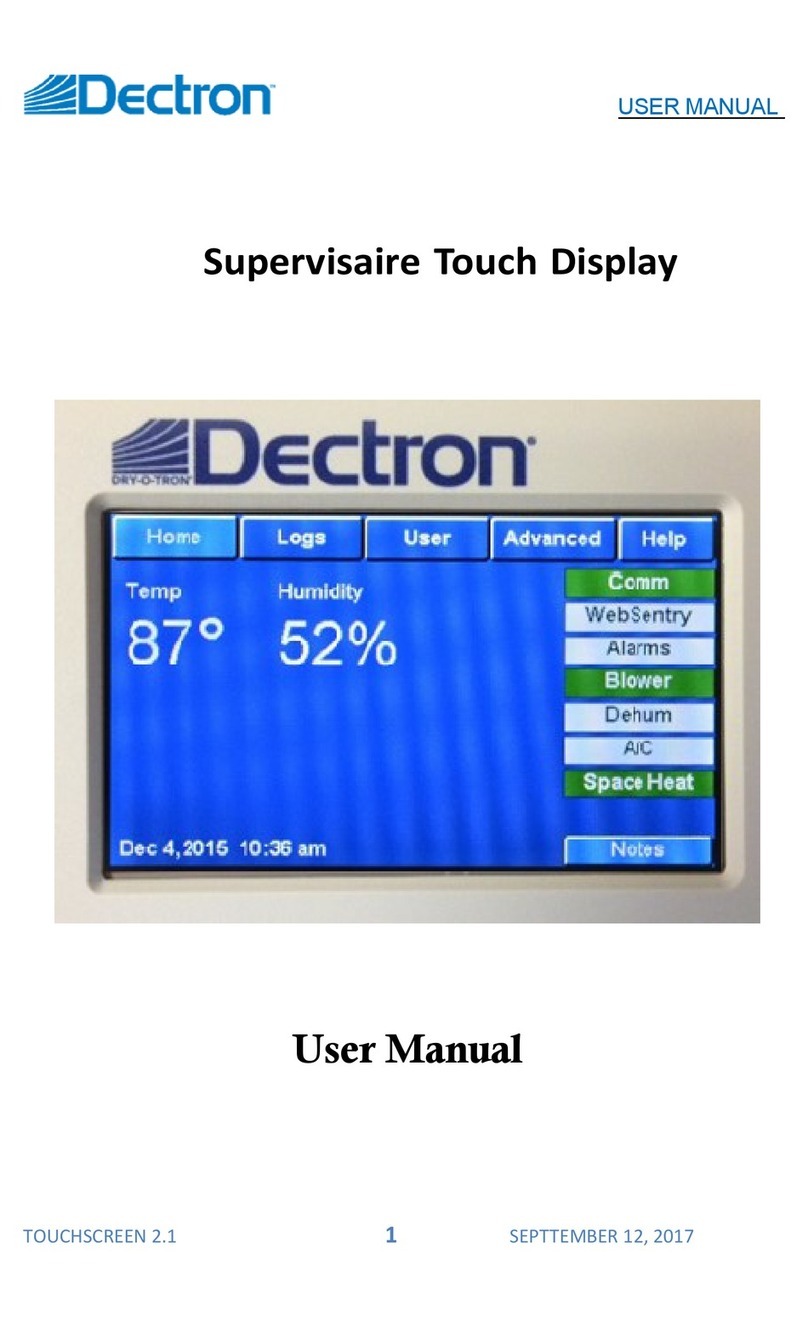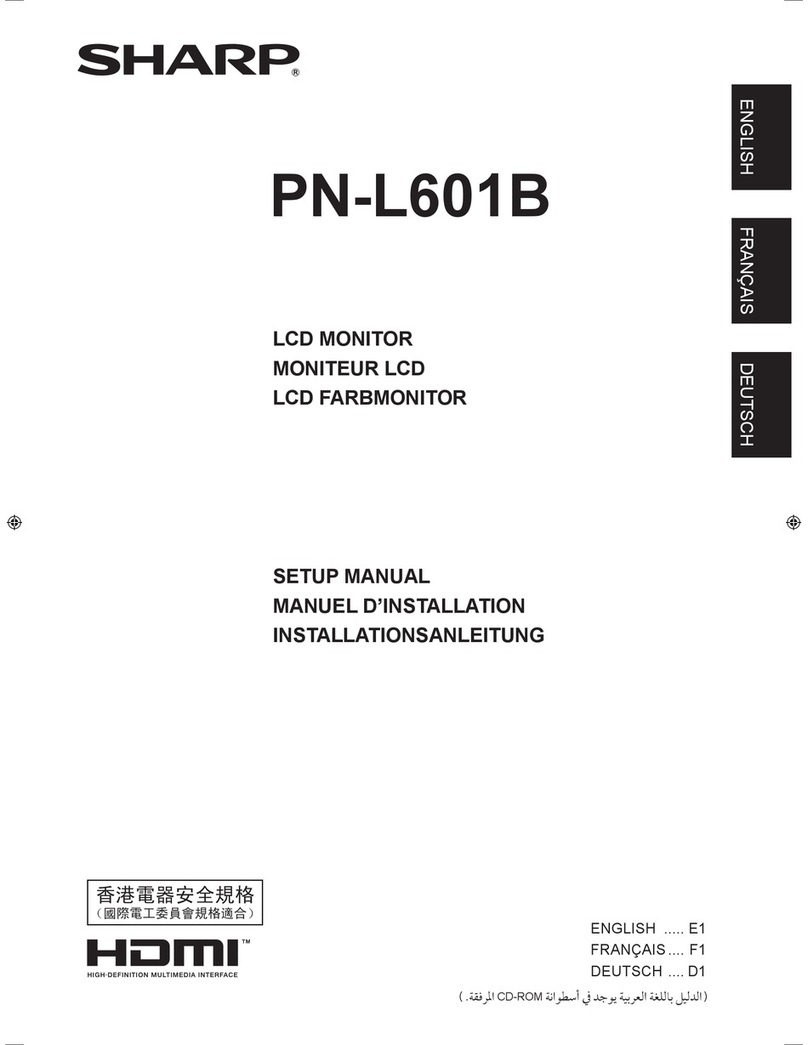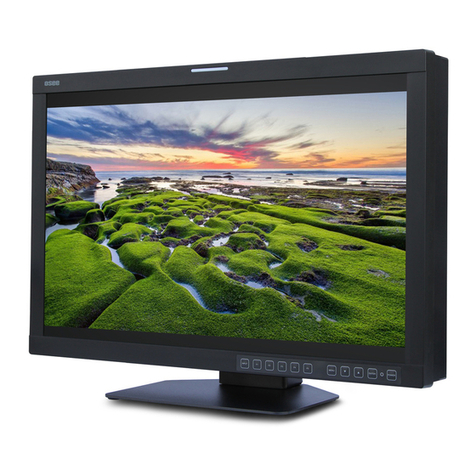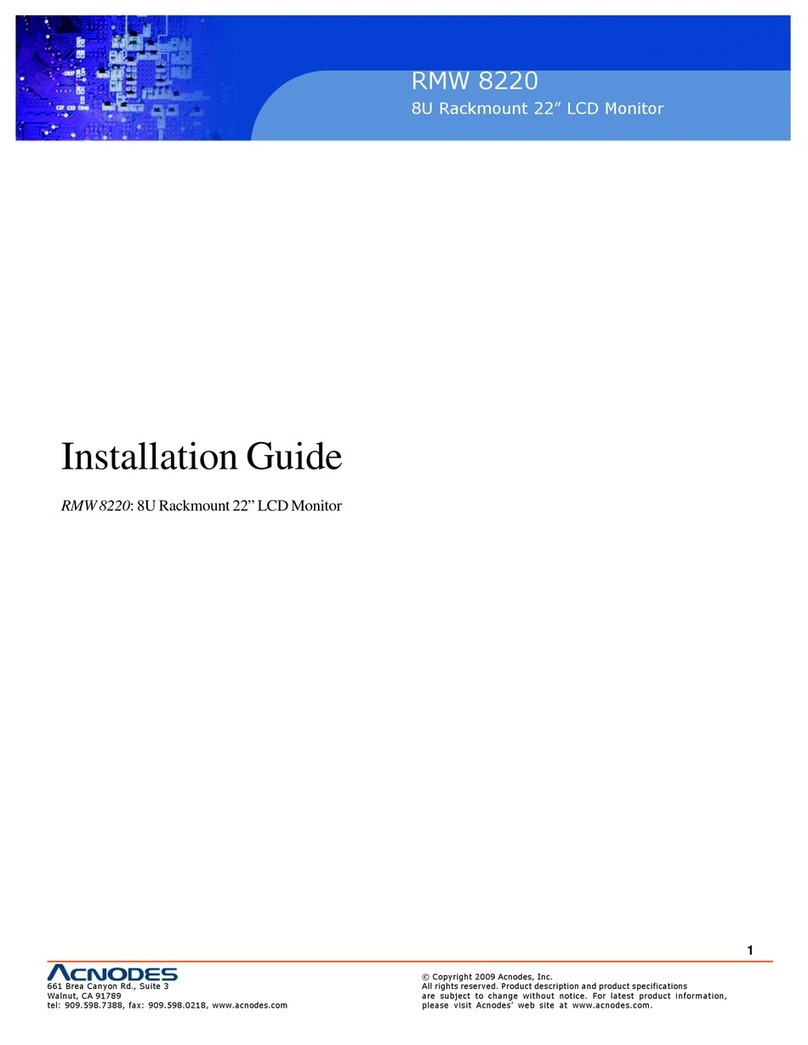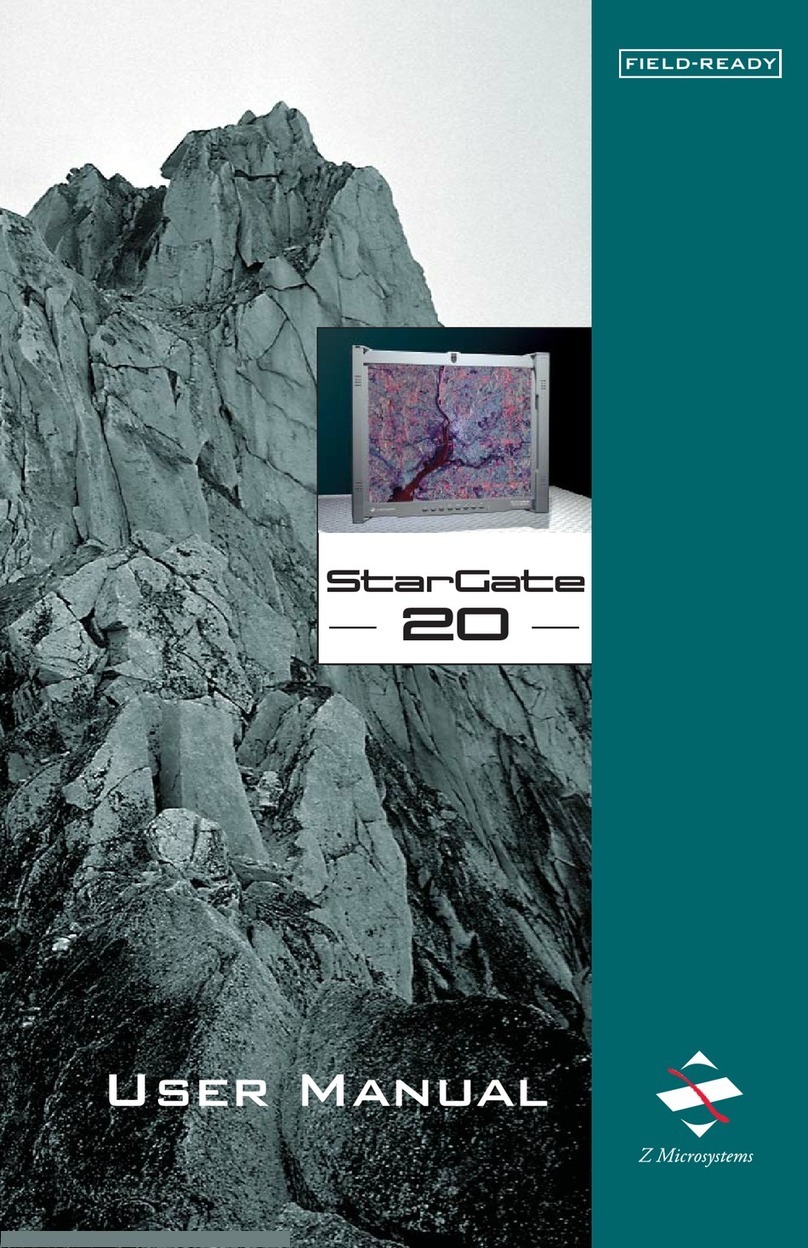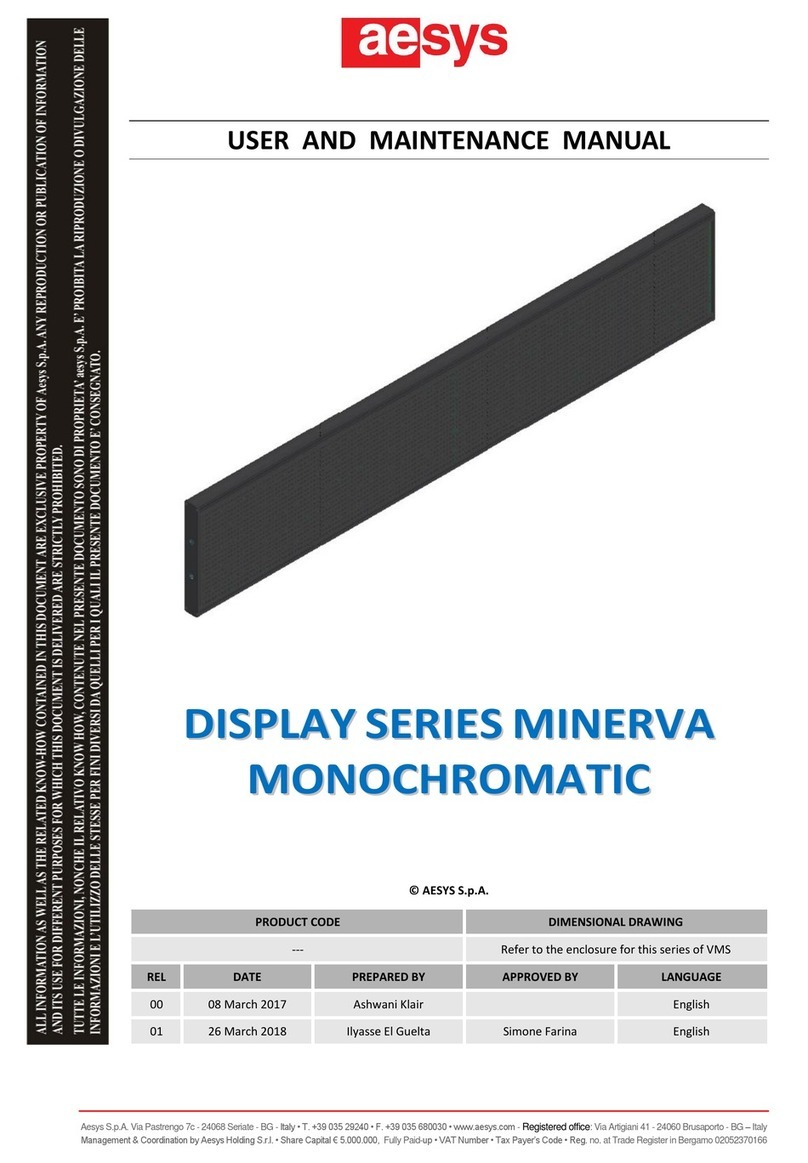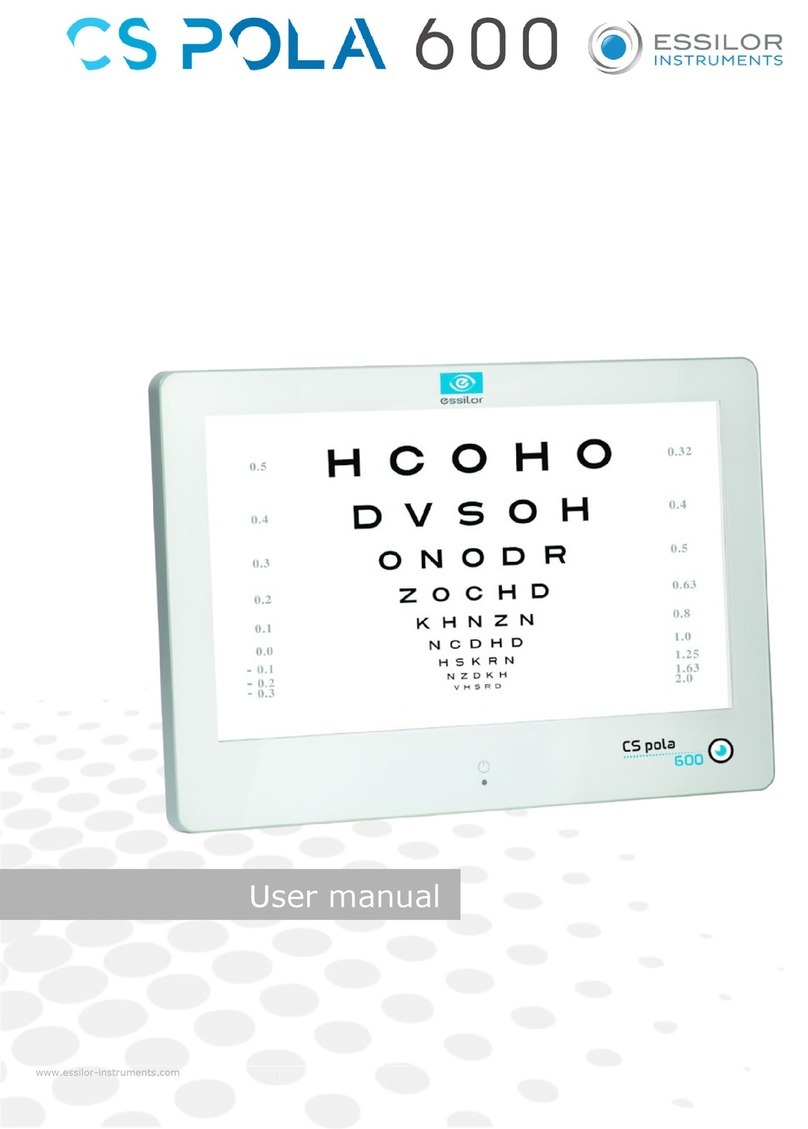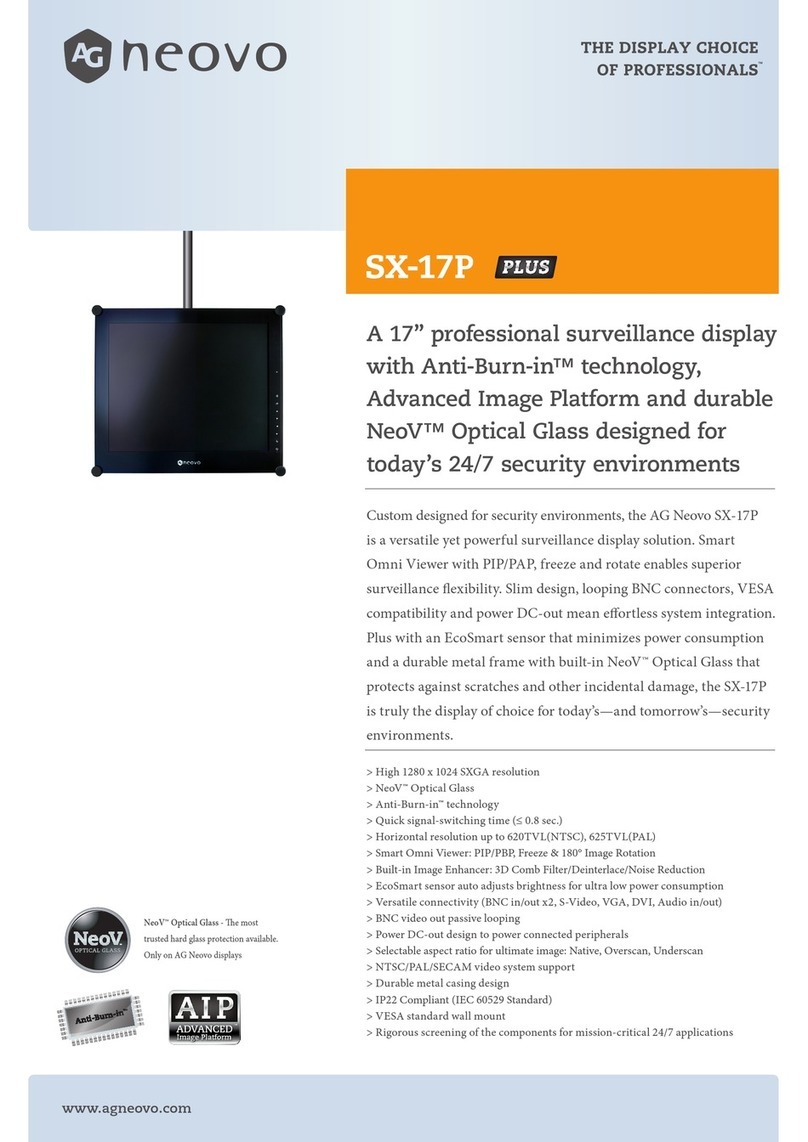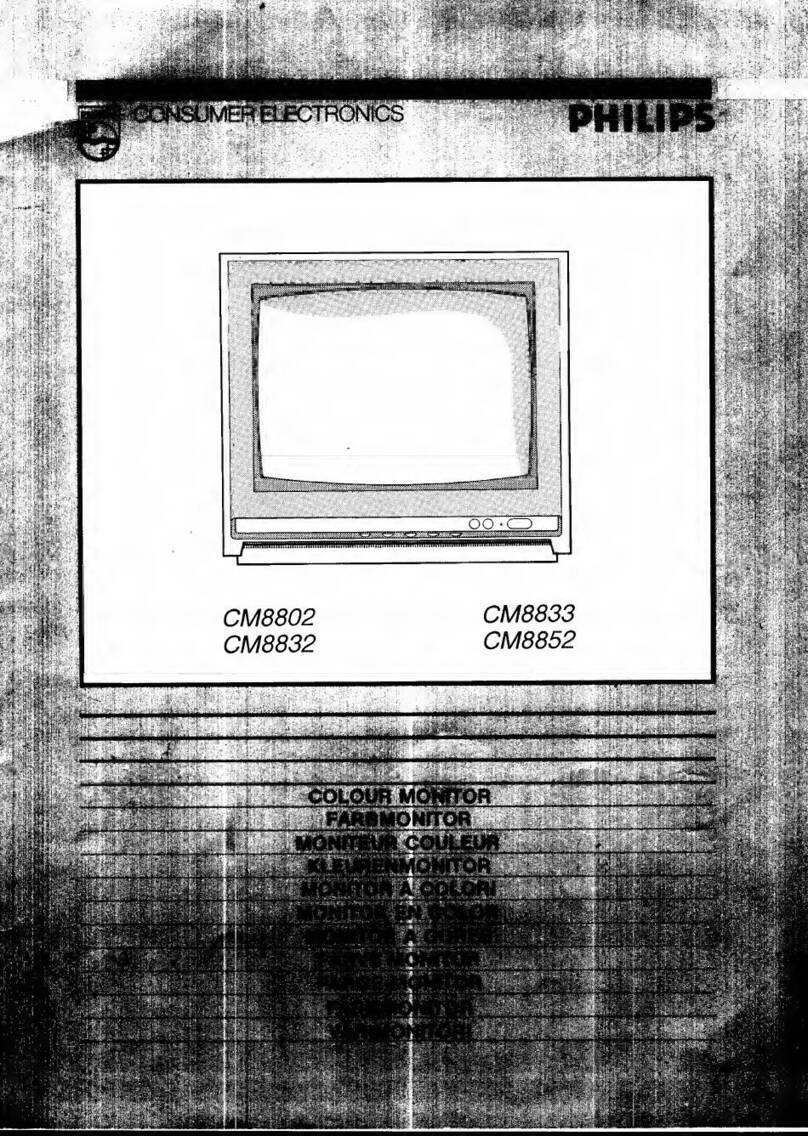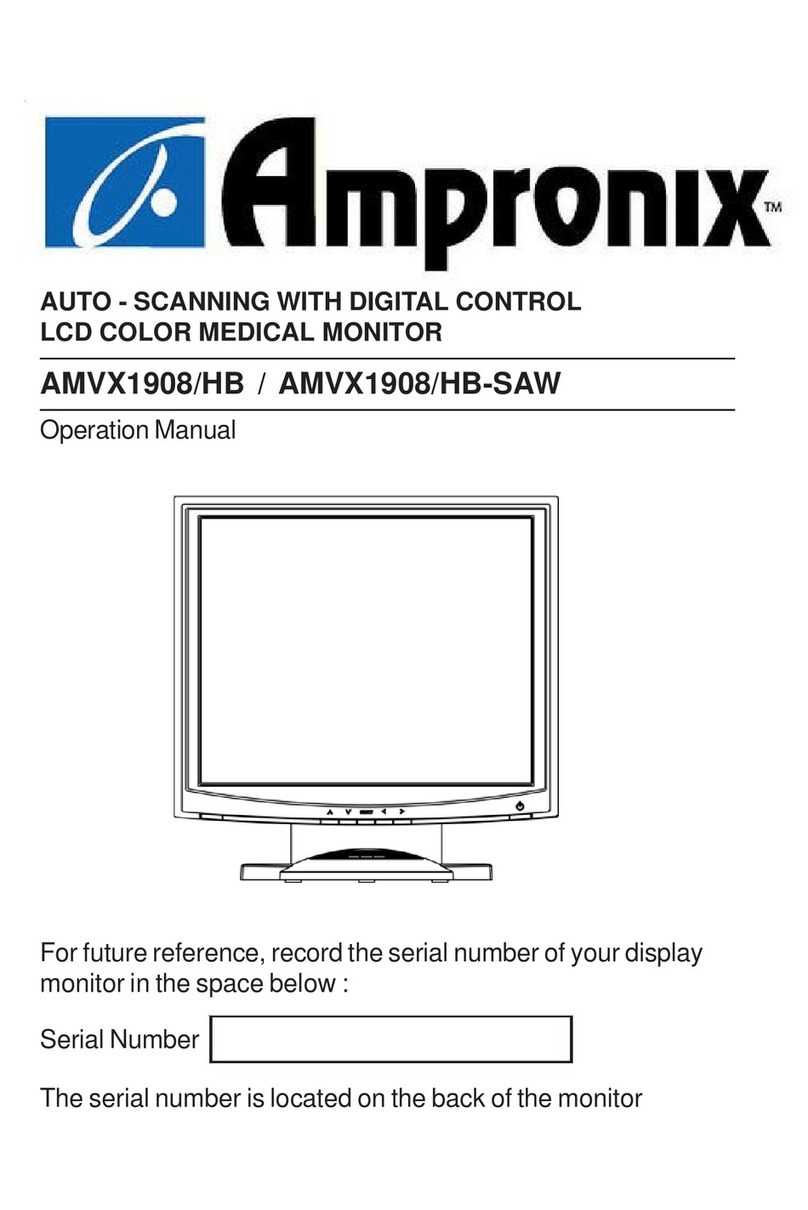Bistos BT-750 User manual

P/N : OPM(BT-750)EN, Rev.02
BT-750
BT-750
PATIENT MONITOR

BT-750 Operator Manual 1
P/N : OPM(BT-750)EN Bistos Co.,Ltd. Rev.02(2013.04.12)
Proprietary Materials
Copyright © 2013 Bistos Co., Ltd. All rights reserved.
Information and descriptions contained in this manual are the property of Bistos
Corporation and may not be copied, reproduced, disseminated, or distributed without
express written permission from Bistos Corporation.
The materials in this document can contain typographic errors and be subject
to change without notice.
Printed in Korea
Prior to beginning
In this document, all information for correct using and operation is included.
If you need a help for instruction or questions, please contact Bistos Co.,Ltd.
Bistos Co.,Ltd. and the authorized agency do not take responsibility for the
harmful cases that are happened by user’s obvious carelessness or incorrect
uses.
In this document, the product, system and equipment indicate BT-750. And the
company and we indicate Bistos Co.,Ltd.
We emphasize the safety and matters that require attention while using and
operating this product by the following terms. User must know these terms –
Warning, Caution, Note - before using this product.
In the event that the product is damaged due to misuse or negligence by a user, the
manufacturer or the authorized agents shall not be responsible for any damage or loss
to the product.
Warning
The title “Warning” is used to inform the user of possible causes that could
inflict the injury, death or property damage to the patients.
Caution
The title of “Caution” is used to inform the users of possible causes that
could inflict the injury to the patients although it might not be severe enough
to cause deaths.
Note
The title of “Note” is used to inform the users of items that are of importance
in terms of installation, operation or maintenance of the equipment although
the failure does not for the physical harm to the patients.

BT-750 Operator Manual 2
P/N : OPM(BT-750)EN Bistos Co.,Ltd. Rev.02(2013.04.12)
Table Contents
Proprietary Materials………………………………………………...1
Prior to beginning……………………………………………………..1
1. SAFETY............................................................................................4
1.1 Intended Use.......................................................................................................4
1.2 Instruction for the safe operation and use of the BT-750....................................4
1.3 General Precautions on Environment .................................................................4
1.4 General Precautions on Electric safety ...............................................................5
1.5 Definition of Symbols.........................................................................................7
2. INTRODUCTION............................................................................8
2.1 About this Manual...............................................................................................8
2.2 BT-750 Monitor Configuration...........................................................................8
3. INSTALLATION............................................................................10
3.1 Description of the BT-750 Front Panel .............................................................10
3.2 Description of the BT-750 Rear Panel ..............................................................11
3.3 Description of the BT-750 Right Panel.............................................................12
3.4 Description of the BT-750 Left Panel ...............................................................12
3.5 Settings .............................................................................................................13
4. BT-750 OPERATION.....................................................................17
4.1 Operation ..........................................................................................................17
4.2 Turn off the monitor..........................................................................................17
4.3 Display..............................................................................................................18
4.4 Basic Operation.................................................................................................19
5. SYSTEM & ALARM SETUP .......................................................20
5.1 System Setup.....................................................................................................20
5.2 The modification of system setup(2nd display window)....................................24
5.3 Alarm Setup ......................................................................................................25
5.4 ECG1, ECG2 Setup ..........................................................................................29
5.5 SpO2 Setup.......................................................................................................32
5.6 NIBP Setup .......................................................................................................33
5.7 IBP Setup..........................................................................................................34
5.8 Temperature Setup ............................................................................................36
5.9 CO2 Setup.........................................................................................................37
5.10 Trend Setup.....................................................................................................38
5.11 Printer Setup....................................................................................................39
6. MEASUREMENT OF ECG AND RESPIRATION....................40
6.1 Setup Connections ............................................................................................40
6.2 Respiration Menu Display ................................................................................42

BT-750 Operator Manual 3
P/N : OPM(BT-750)EN Bistos Co.,Ltd. Rev.02(2013.04.12)
7. MEASUREMENT OF SPO2.........................................................43
7.1 Preparation for SpO2 Measurement..................................................................43
8. MEASUREMENT OF NIBP.........................................................45
8.1 Setting NIBP.....................................................................................................45
9. MEASUREMENT OFTEMPERATURE....................................46
9.1 Temperature Measurement................................................................................46
10. MEASUREMENT OF IBP..........................................................47
10.1 IBP Measurement............................................................................................47
10.2 Setup Connections ..........................................................................................47
10.3 Adjustment of Zero point of the Converter.....................................................50
11. MEASUREMENT OF ETCO2....................................................51
11.1 EtCO2 Measurement.......................................................................................51
11.1 How to measure Sidestream CO2 ...................................................................52
12. MAINTENANCE .........................................................................53
12.1 Maintenance and Cleaning..............................................................................53
12.2 How to clean Accessories ...............................................................................53
13. TROUBLESHOOTING...............................................................55
14. SPECIFICATION.........................................................................57
14.1 Mechnical, Electric and Performance Specifications : Main Body.................57
14.2 Mechnical, Electric and Performance Specifications : Accessories................60
14.3 Compliances....................................................................................................61
14.4 Environmental Conditions ..............................................................................61
14.5 List of Standards.............................................................................................62
11. WARRANTY.................................................................................64

BT-750 Operator Manual 4
P/N : OPM(BT-750)EN Bistos Co.,Ltd. Rev.02(2013.04.12)
Chapter 1
Safety
1.1 Intended Use
BT-750 is a patient monitor which displays state of patient’s data with wave form. Basic
functions are measuring ECG 3lead select and respiration. Also it is possible to
measuring arrhythmia, analysis ST level and detects pacemaker function. Other basic
functions are measuring SpO2, pulse rate, NIBP, 2 IBP and 2 body temperatures.
Optional functions are ECG 5 lead select and EtCO2 measurement.
Note : This device is for use only by trained medical personnel located in a treatment
room which is located in hospital, an operating room, a recovery room and an
intensive care unit.
Note : Because the incorrect use of this device can do patient’s life harm, this device
must be installed, used and operated by trained medical personnel who can
measure and analyze physiological signals.
1.2 Instructions for the safe operation and use of the BT-750
Examine the monitor and any accessories periodically to ensure that the cables, line cords,
transducers, and instruments do not have visible evidence of damage that may affect patient
safety or monitoring performance. The recommended inspection interval is once per week or
less. Do not use the monitor if there is any visible sign of damage. Do not place the monitor
to incline place to avoid falling of product.
1.3 General Precautions on Environment
Do not keep or operate the equipment under the environment listed below.
Avoidplacing in an area
exposed tomoisture.Donot
touchtheequipmentwithwet
hand.
Avoidexposureto
directsunlight
Avoid placing in an area
where there is ahigh
variationoftemperature.
Operating temperature
ranges from 10Cto 40C.
Avoid in thevicinity
of Electric heater

BT-750 Operator Manual 5
P/N : OPM(BT-750)EN Bistos Co.,Ltd. Rev.02(2013.04.12)
1.4 General Precautions on Electric safety
Prior to operation of the equipment, make sure to check followings
Caution
Whether power supply is appropriate. (100 –240VAC)
Caution
Whether connections (power line or selected equipment) are properly
made to the equipment.
Caution
Whether the correct measuring accessory for required parameter is
connected to the equipment prior to turning on the equipment.
Caution
BT-750 can be used alongside with defibrillator while the accuracy
of the product may be fallen in a short time
Caution
Use of this product is prohibited during MRI photographing. A fire
may breakout from the induced current, and the accuracy of the
product and the MRI may be influenced by cross interference.
Caution
BT-750 is intended only to measure and assess patient state. It must
be used in conjunction with Clinical signs and symptoms when
diagnosis is made.
Caution
The computerized ECG analysis should be judged by qualified
medical professionals, and should not be the sole basis in
determining necessity of treatment for the patient.
Caution
Leakage, heating, firing or disruption of the battery may cause fire or
injury.
Caution
Do not use batteries beyond those specified in this manual.
Caution
Do not short-circuit the battery and does not heat, integrate, or
dispose of it in a fire.
Avoidplacing in an area
where there is an
excessive humidityriseor
ventilationproblem.
Operating humidityranges
to 80% RHmax @40C.
Avoidplacing in
an area where
thereisanexcessive
shockorvibration.
Avoid placing in an area
where chemicals are
stored or where there is in
danger of gas leakage.
Avoiddustand
especiallymetal
materialintothe
equipment.
Donotdisjointor
disassembletheequipment.
BISTOSCo.,Ltd. does not
takeresponsibility of it.
Disassembling of equipment
shouldbe doneonlybythe
authorized personnel.
Power off when
the equipment is
not fully installed.
Otherwise, the
equipment could
be damaged.

BT-750 Operator Manual 6
P/N : OPM(BT-750)EN Bistos Co.,Ltd. Rev.02(2013.04.12)
Caution
Classification of BT-750 :
- BT-750’s class is “Class IIb” equipment.
- It is type “CF grade”for ECG, Resp, IBP and “BF grade: for
EtCO2, SpO2, NIBP and Temp.
- The noise level is“ B” Class according to the IEC/EN 60601-1
(Safety of Electric Medical Product), and the noise redemption is
“B” Level according to the IEC/EN 60601-1-2 (Electromagnetic
Compatibility Requirements)
- Protection grade against water is“ IPX 0”
- Do not use this product around a flammable anesthetic and solvent.
Caution
Although BT-750 has been value of measurement in compliance
with existing EMI/EMC requirements, use of this system in the
presence of an electromagnetic field can cause momentary
degradation of the SpO2 waveform. If this occurs often, Bistos
suggestsa review of the environment in which the systemis being used, to
identify possible sources of electromagnetic waves. These waves could be
from other electrical devices used within the same room or an adjacent
room. Communication devices such as cellular phones and pagers can
cause these waves. The existence of radio, TV or microwave transmission
equipment located nearbycan cause electromagnetic waves. If EMI causes
disturbances,itmaybenecessarytorelocateyoursystem.
Electrostatic discharge (ESD), commonly referred to as a static
shock, is a naturally occurring phenomenon. ESD is the most
prevalent during conditions of low humidity, which can be caused by
heating or air conditioning. During low humidity conditions,
electrical charges naturally build up on individuals and can create
static shocks. An ESD condition occurs when an individual with an
electrical energy build-up comes in contact with objects such as
metal door knobs, file cabinets, computer equipment, and even other
individuals. The static shock or ESD is a discharge of the electrical
energy build-up from a charged individual to a lesser or non-charged
individual or object. The level of electrical energy discharged from a
system user or patient to the BT-750 can be significant enough to
cause damage to the system or probes. The following precautions can
help to reduce ESD: anti-static spray on carpets; anti-static spray on
linoleum; anti-static mats.

BT-750 Operator Manual 7
P/N : OPM(BT-750)EN Bistos Co.,Ltd. Rev.02(2013.04.12)
1.5 Description of product Symbols
Symbol
Description
Symbol
Description
Type CF Product,
Defibrillation
protected
Power Switch
Type BF Product,
Defibrillation
protected
Alarm On/Off
Noninvasive Blood
Pressure
Manual
Measurement(NIBP)
TREND
Warning Sign
Period of Auto Blood
Pressure Measurement
Liquid Protection
Grade
Liquid Protection
Grade
T1~2
Measuring Temp.
Start Printing (Printer)
CO2 In/Output
EtCO2
Gas Input/Output
Menu ON/OFF
SPO2
SPO2 Measurement
Ground
P 1~2
Invasive Blood
Pressure
RS232 port and nurse
call
ECG
Electrocardiograph /
Respiration
Screen Transfer
NIBP
Non Invasive Blood
Pressure
Use for Central
Monitoring
Table 1-1. Definitions of symbols
1.6 Description of equipment Symbols
The symbols in the bottom of LCD indicates the present status of BT-750 and use
bottoms for each function.
Indicate that Audio alarm generates
Display for current charging state of charger. So, make sure of the
charging state when you use only with charger while the AC power is on.
:Indicate that AC power is on

BT-750 Operator Manual 8
P/N : OPM(BT-750)EN Bistos Co.,Ltd. Rev.02(2013.04.12)
Chapter 2
Introduction
2.1 Feature BT-750
BT-750 is a patient monitor which display state of patient’s data with waveform.
※Basic functions of Patient measuring
- ECG 3 lead (I, II, III,) select and Respiration measurement
- Arrhythmia measurement, ST Level analysis and Pacemaker Detect function
- SpO2 and Pulse Rate measurement
- NIBP, 2 IBP measurements
- Body Temperature (2 Temp)
※Optional functions of Patient measuring
- ECG 5 lead (I, II, III, aVR, aVL, aVF, V) select
- End-tidal partial pressure respiration (EtCO2)
※Etc
- Trend Data Saving for 72 hours
- VGA (Display Output) Function
- Clone Function (This function support patient checking thru Internet)
- Built-in 3 channel Printer. (Option)
2.2 List of Components
Standard Accessories
Items
Qty
BT-750 body
1 ea
SpO2Finger Probe(Adult) 1M
1 ea
SpO2 Extension CABLE 2M
1 ea
NIBP cuff (Adult)
1 ea
NIBP HOSE
1 ea
ECG Cable 3 lead type
1 ea
ECG electrode (3M)
3 ea
220V Power cord
1ea
Operation Manual
1ea
Table 2-2. Standard Accessories

BT-750 Operator Manual 9
P/N : OPM(BT-750)EN Bistos Co.,Ltd. Rev.02(2013.04.12)
Optional Accessories
Items
SpO2Finger Probe(Child, Neonate)
DISPOSABLE SPO2 SENSOR
Disposable SpO2Finger
Probe(Neonate)
Press Measuring Kit
NIBP Cuff (BIG Adult, Child,
Pediatric, Infant)
ECG Cable 5 lead Type
Printer Module
EtCO2 Kit set
Roll Paper
Temperature Sensor
IBP KIT
IBP Extension cable 2M
Temperature sensor ( Rectal type)
Table 2-3. Optional Accessories
Caution
The different results can come out according to the status of patients.
If the results are doubtful, please check the patient’s status using
other measuring equipment which is using in hospital.
Caution
Use only authorized accessories supplied with BT-750. Use of any
other accessories may result in out of specification performance and
possible safety hazards.

BT-750 Operator Manual 10
P/N : OPM(BT-750)EN Bistos Co.,Ltd. Rev.02(2013.04.12)
Chapter 3
Installation
3.1 Description of the BT-750 Front Panel
▶Function and Explanation
3.2 Description of the BT-750 Rear Panel
No
Switch / LED
Function Explanation
1
AC Indicator
When AC power is connected and main power switch is
on, green light is on
2
NIBP Switch
It is used to measure blood pressure manually.
3
Power Switch
It supplies power to the monitor
4
Printer Switch
Start/Stop Printer
5
Battery
Charge Indicator
On Battery charged, orange LED is on and while AC
power is disconnected, LED is off.
6
Alarm Switch
Used for alarm or alarm silence
7
Trend Switch
The equipment stores SpO2 and pulse rate for 72 hours in
every 1 minute and used to check it
8
Alarm Indicator
When the alarm is on it will show on led
9
Menu Switch
It shows menu on the monitor
10
Speaker
Sound of Alarm and Heart rate.
11
Selection trim knob
It shows entire menu selection.

BT-750 Operator Manual 11
P/N : OPM(BT-750)EN Bistos Co.,Ltd. Rev.02(2013.04.12)
Figure 3-2. Rear panel
No.
Item
Function Explanation
1
AC Power Input
Port
Port for AC adopter to connect exterior power to the
monitor.
2
VGA Port
It is used for when VGA port is connecting to other
Monitor
3
RS232 Port
The communication port for connecting monitor and
computer.
4
LAN Port
The communication port for connecting monitor and
external devices.
5
Label
Display
6
Ground Port
Port of Ground Cable
7
Battery Store
Port of Battery
8
Portable Handle
Handle of carry
3.3 Description of the BT-750 Right Panel

BT-750 Operator Manual 12
P/N : OPM(BT-750)EN Bistos Co.,Ltd. Rev.02(2013.04.12)
Figure 3-3. Right panel
No.
Item
Function Explanation
1
Printer Power LED
When Printer Power is connected ,green light is on
2
Printer Error LED
When Printer is in malfunction ,red light is on
3
FEED Switch
Printer Paper selection
4
Printer Cover
Inserting the printer paper and close the cover
3.4 Description of the BT-750 Left Panel
Figure 3-4. Left panel
3.5 Settings
No.
Item
Function Explanation
1
ECG/RESP Connection Terminal
It is connector of Measuring ECG/RESP
2
SpO2 Connection Terminal
Connector of SpO2 Sensor
3
IBP 1
Connector of IBP 1
4
IBP 2
Connector of IBP 2
5
TEMP 1 Connection Terminal
Connector of Temp 1 Sensor
6
TEMP 2 Connection Terminal
Connector of Temp 2 Sensor
7
Cuff Connection Terminal
Connector of NIBP Cuff Sensor
8
CO2 Input, Output Connection
Terminal
Connector of CO2 Input and Output

BT-750 Operator Manual 13
P/N : OPM(BT-750)EN Bistos Co.,Ltd. Rev.02(2013.04.12)
Precautions for Settings
Pay attention when setting BT-750 for the following points
● Use BT-750 under conditions of 10℃∼40℃of circumstantial
temperature and within 80%humidity.
● Check the connection status of the power cord.
● Do not connect multiple cords to the power supply.
Place the main body on a flat area.
If noise occurs, ground the equipment further.
All information is stored in the internal memory, even in the case of power on and off.
Do no use any electric cords generating connecting noise.
Take care since the product can be broken by mechanical shock.
Get rid of dust or inflammable material near the product when setting it up.
3.5.1. How to Use when power is on.
1) Insert AC Adaptor to AC-IN Connector at the rear of BT-750
2) Turn on the On/Off switch at the rear of BT-750
( If the power is in Stand-by , battery starts to charge. )
3) If AC lamp of the front side (Green light) is on and you press the power switch
[AC Adaptor Ports]
[the front side of the product]
Note
Though AC power cord is connected, charging lamp continuously
lights on and after completing charging, the lamp turns off.
※AC Power
If AC power is connected to the monitor and turn on the AC power switch, Green LED is on to
indicate Power-on. It isautomatically converted to a recharging mode. (Input 100~240V, 50/60Hz)
Caution
Noise may occur in waveform, while using AC power. In this case,
ground the product.
It may occur the fatal damage to the product ,while connecting AC
power with wet hand.
3.5.2 How to Use Battery
If you continuously press the sub power switch for
about 1 second, the power is on.
Lamp is on during battery charging. (Orange light)
If you turn on the main power switch, the lamp
lights up while AC adaptor is connected.

BT-750 Operator Manual 14
P/N : OPM(BT-750)EN Bistos Co.,Ltd. Rev.02(2013.04.12)
In case of sudden blackout or potable purpose, automatically AC Adaptor power transfers to
battery power for continuous use.
How to use
1. Battery charge lamp is off, while battery used.
2. It is durable for approximately 4 hours but depends on battery charged state. ( Full
charged time: 4 hours)
3. Battery charging starts once main power switch of rear side is on after AC Adaptor
connection.
4. Battery charged state displays in 5 steps.
Fullcharged 70%charged 50%charged 20%charged Discharged
5. When battery is low charged, battery state display on the screen is turned off, beep
sound generates and after about 5 minutes, power is disconnected automatically in
order to protect battery.
Note
When battery electronic pressure is in low state, it may cause
inaccurately measured value. Once battery state is low, connect AC
Adaptor to the appliance at once.
Note
For battery replacement, make sure of polarity.
If the battery polarity is placed incorrectly, it may cause fatal
problem on equipment.
Contact to Bistos head quarter or authorized agent, when you need
battery replacement.
If a side of power cord is put to power port of BT-750, power is supplied to the equipment. Make sure
that each cord is connected to input / output terminal correctly. If there is incorrect connection,
it may cause problem.
※Battery Charge
If AC power is disconnected, power is supplied thru battery. When battery power is not
sufficient, you should charge it by connecting AC adaptor.
Recharging time : More than 5 hours.
Duration time: Under 3 hours.
In the case of discharge battery.
Caution
Noise may occur in waveform, while using AC power. In this case,
ground the product.
It may occur the fatal damage to the product ,while connecting AC
power with wet hand.
Caution
While the monitor is working, battery charging lamp is on. When
sub-power switch is turned off and battery charging completes, lamp
is out.
※Battery type
BT-750 uses Lithium-lon battery.

BT-750 Operator Manual 15
P/N : OPM(BT-750)EN Bistos Co.,Ltd. Rev.02(2013.04.12)
The table below shows the battery life while not in use.
Temperature
Shelf Life
21 °C to 30 °C
12 months
31 °C to 40 °C
6 months
※Battery Replacement
Replace the battery with a same type of battery. [The product supplied by Bistos Co.,Ltd.]
Type: Rechargeable Lithium-Ion Battery
Company : LG Chem
※Battery Replacement Period
If you start to use the system in battery-operated mode, it is necessary to keep it in use
without stop, meanwhile, in care of discharge, the battery life will be shortened. You may
refer the table below for battery replacement period.
Rate of charge/discharge
Times
100 % charge/discharge
100 times
50 % charge/discharge
200 times
30 % charge/discharge
500 times
You should replace the battery when the duration time gets shorten or charging is not done
properly. When the monitor is connected to the power, battery is charged automatically.
You can not use the battery, with separated from the monitor.
※Battery Storage Maintenance
Storage temperature (Humidity : 20 ~ 85 %RH without condensation)
-20 ~ 20 ℃: less than 1 year
-20 ~ 45 ℃: less than 3 months
-20 ~ 60 ℃: less than 1 month
※How to replace Battery
You must contact the headquarter or agent of Bistos Co.,Ltd.
Caution
Dispose of the battery into a proper place for the protection of
environment. Keep the battery dry.
Caution
Do not disassemble or reorganize the battery.
3.5.3 Connection of Accessories

BT-750 Operator Manual 16
P/N : OPM(BT-750)EN Bistos Co.,Ltd. Rev.02(2013.04.12)
Connect the accessories for measurement to each mating port of the equipment.
3.5.4 Replacing Roll paper
①Verify if the printer is receiving the data, otherwise it will lose the receiving data.
②Open the printer door by pushing the button at the both side of the printer slightly as
shown the figure below.
③insert a new paper roll oriented properly like above figure, after verifying the direction of
the paper. Remove the empty paper core and insert a new paper roll oriented properly.
④Pull the paper out towards you until approximately 2 inches of paper and align the paper.
Close the printer door.
Caution
● When the printer door is not perfectly closed, the printing could
not be operated or printed clearly.
● When printing more than 1 minute, the overheating of the printer
could be faulty. In this case, stop the printing at least 3 minutes.
● Please use the right paper and do not use the core adhesive roll. If
you use it, it may occur the malfunction as the printer fails to find the
end of the paper.

BT-750 Operator Manual 17
P/N : OPM(BT-750)EN Bistos Co.,Ltd. Rev.02(2013.04.12)
Chapter 4
BT-750 Operation
Prior to the Use of BT-750
Make sure of followings prior to check the state of patient.
Check if there is any factor to occur mechanical problem
Review the cosmetic state of probe
Check if there is any error in fiber-optic probe and AC power cable.
Connect the probe to the probe port.
Turn on the monitor and identify that the state of fiber-optic probe is normal and the
cable is connected.
Identify that fiber-optic probe has any problem on connection.
4.1 Operation
1) Turn on the power.
2) Adjust the setting with exterior button when change of the value required.
3) Figure and waveform are created on LCD screen once ECG probe connected to the
patient.
4) If you apply the SpO2 probe to the patient, data of the patient is displayed on LCD.
5) Apply NIBP cuff to patient. Avoid the arm with SpO2 probe.
6) Apply IBP Kit to patient. Avoid the arm with NIBP cuff.
7) Connect the temperature sensor to the proper position of patient at the type of the sensor.
8) Apply CO2 kit. (optional function)
※Operation Notice
-Only licensed person must use BT-750.
-Read carefully followings prior to use the equipment.
-Check the state of battery charging.
-Make sure that power and probe are connected correctly to the monitor.
-Avoid sudden impact when the machine is transported or each unit is connected.
-Read carefully followings prior to use the equipment.
-Identify that any error does not occur in entire equipment and patient.
-Care for the patient safely and preferentially if any error is found on equipment and take
possible action such as stopping the device operation.
-Do not give any impact to the equipment.
-Keep the probe not to be taken off from the port for exact measurement.
4.2 Turn off the monitor
Turn off the sub-power and verify if the LCD screen turns off.

BT-750 Operator Manual 18
P/N : OPM(BT-750)EN Bistos Co.,Ltd. Rev.02(2013.04.12)
4.3 Displays
1. Basic screen composition
Press the button in front of BT-750 for power-on.
Display window shows company logo for 2 seconds and is changed to default setting.
▶Menu
1
Sweep Speed
13
IBP2 Diastolic
25
Battery Status
2
Status of Filter
14
NIBP Systolic
26
Date and Year
Display
3
Detection of
Arrhythmia
15
NIBP Diastolic
27
Time Display
4
Heart Rate
Measurement
16
NIBP Mean
28
Respiration Alarm
Limit
5
Heart Rate Alarm
Limit
17
EtCO2 Measurement
29
Respiration
Measurement
6
PVC Detect
Measurement
18
InCO2 Measurement
30
ECG 1 Wave
7
ST Segment Data
19
Temp. Measurement
31
Wave 2
8
SpO2 Measurement
20
Temperature Alarm
Limit
32
Wave 3
9
SpO2 Bar Graph
21
Bed Number
33
Wave 4
10
SpO2 Alarm Limit
22
Patient Mode
34
Wave 5
11
IBP1 Measurement
23
Symbol of Alarm
35
LEAD Display
12
IBP2 Systolic
24
Symbol of AC
Power
※When you want to exit from main display or return to basic display by pressing menu button.

BT-750 Operator Manual 19
P/N : OPM(BT-750)EN Bistos Co.,Ltd. Rev.02(2013.04.12)
4.4 Basic Operation
4.4.1 Simple operation
Order
Operation Method
1
Push the power switch for 1~2 second
2
If you want to change the setting value etc. during use, push the Menu button
to change the setting values per each measurement parameter.
3
When the measurement sensor is connected to the patient, the information on
the patient is displayed as values and waveforms on the LCD screen.
4
Refer to the table below for the details of how to measure each parameter..
Other manuals for BT-750
1
Table of contents
Other Bistos Monitor manuals