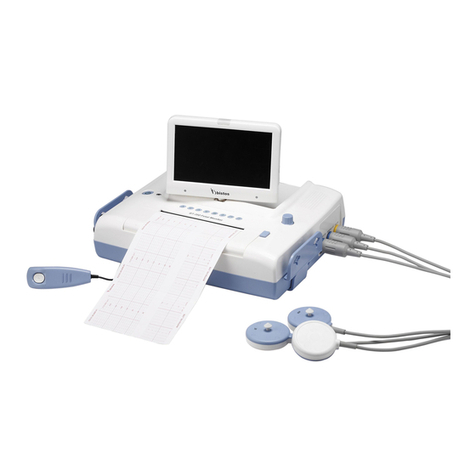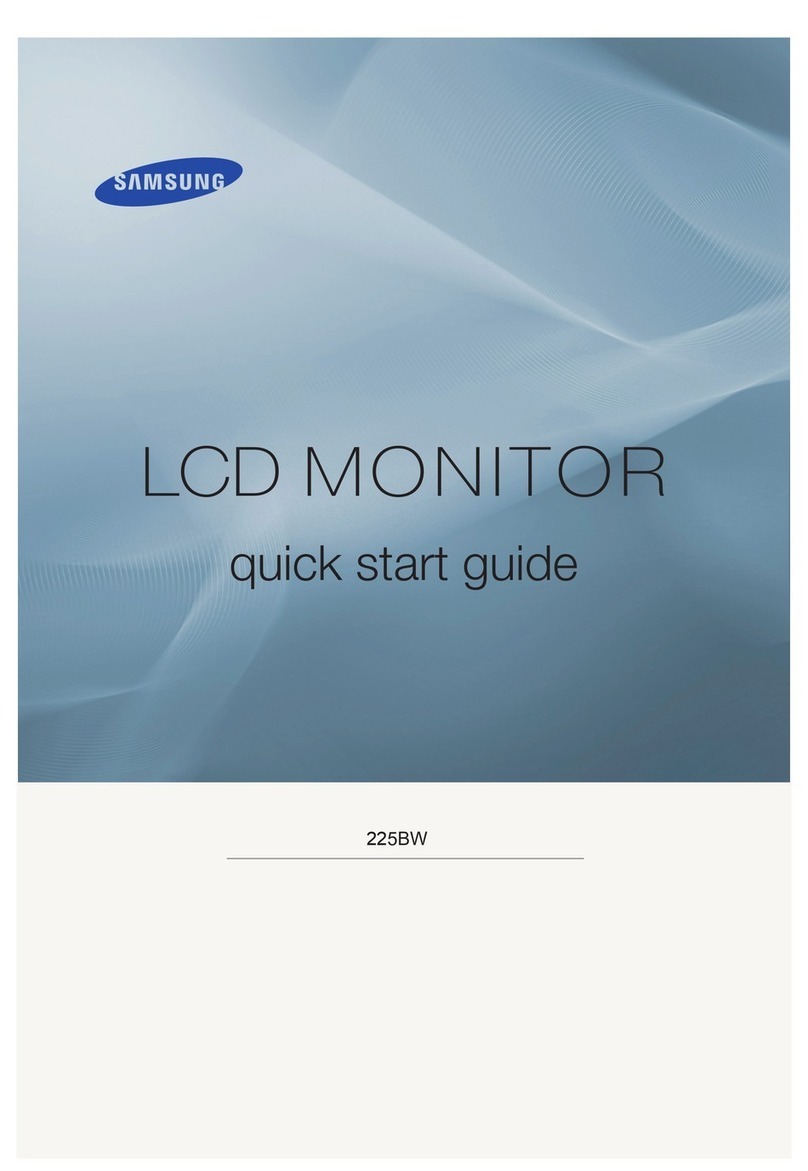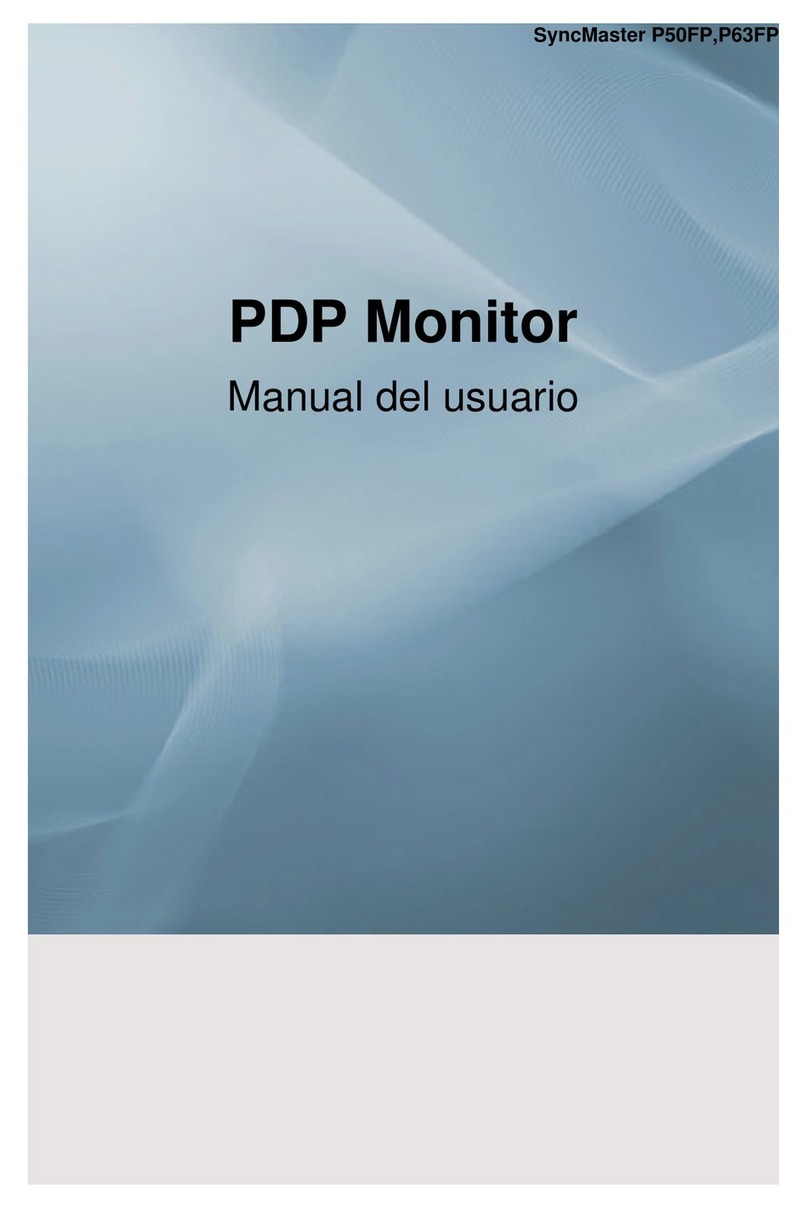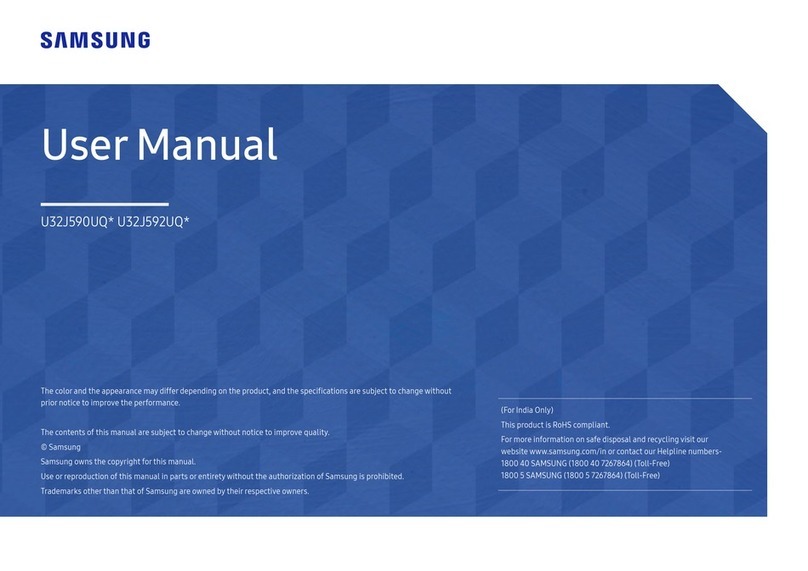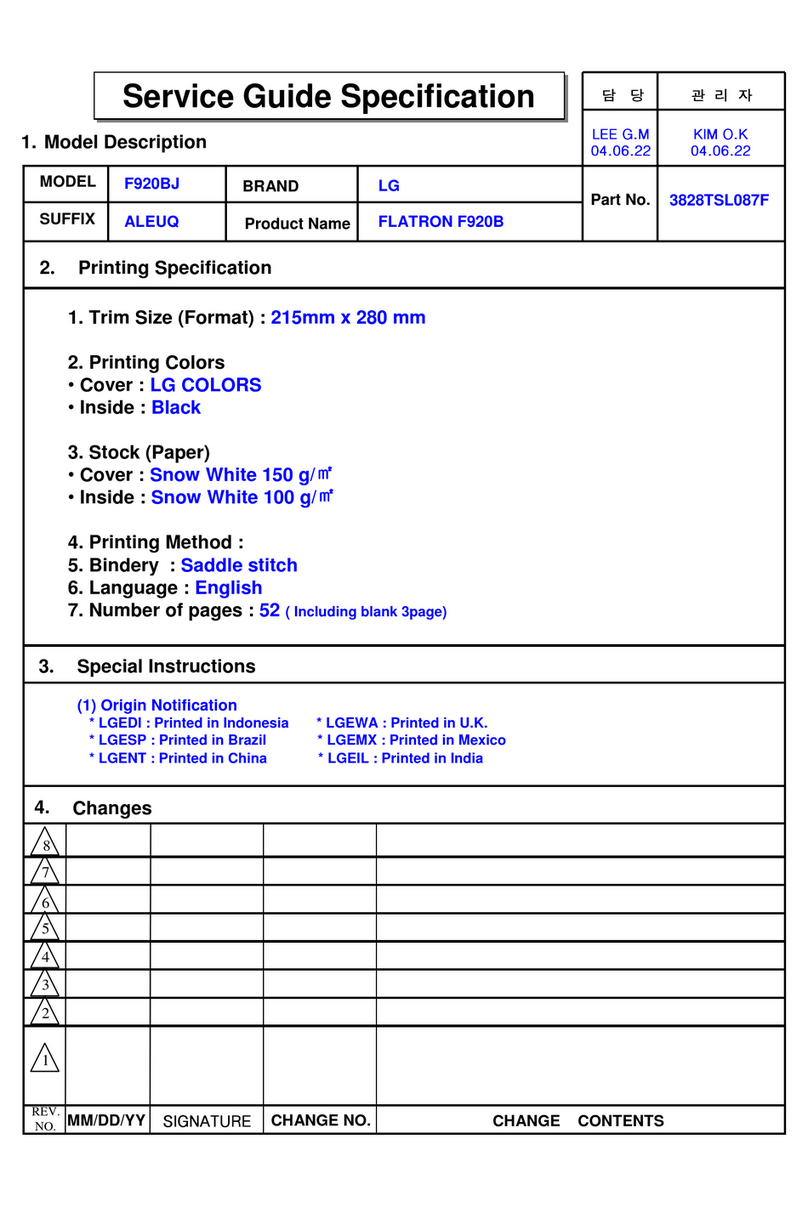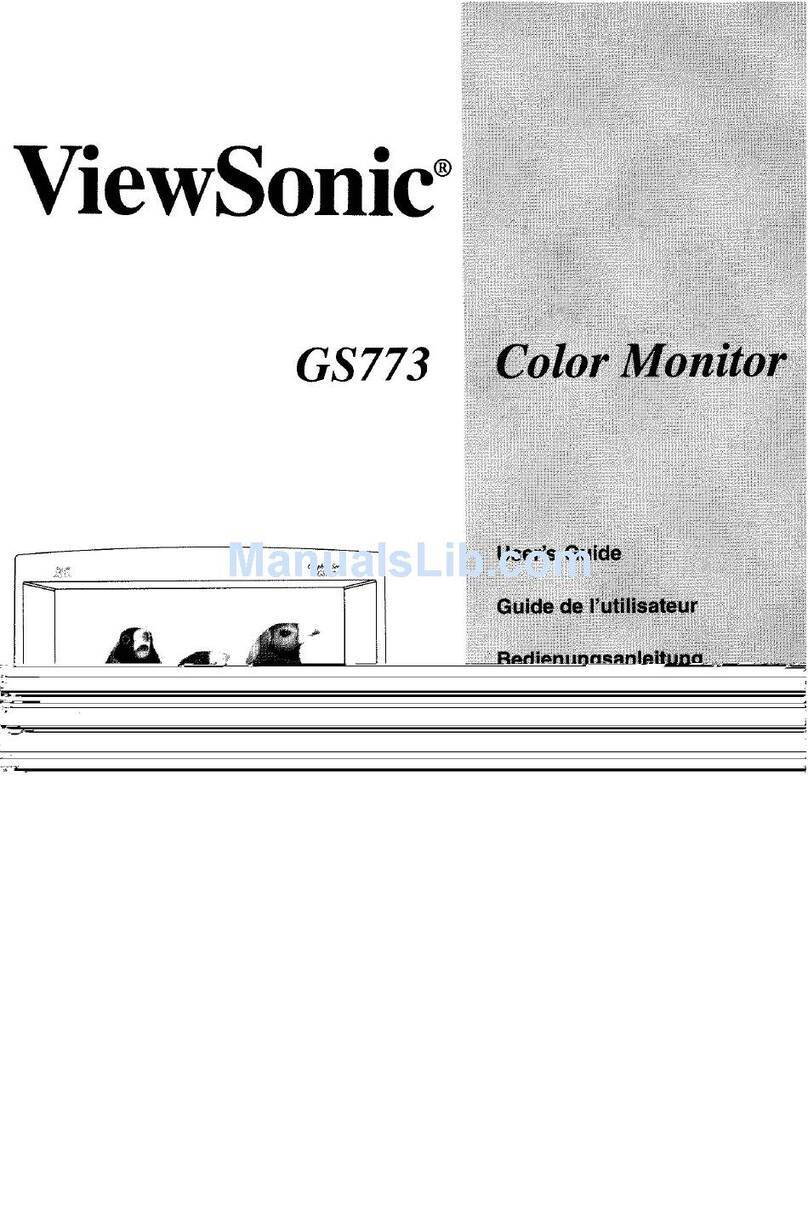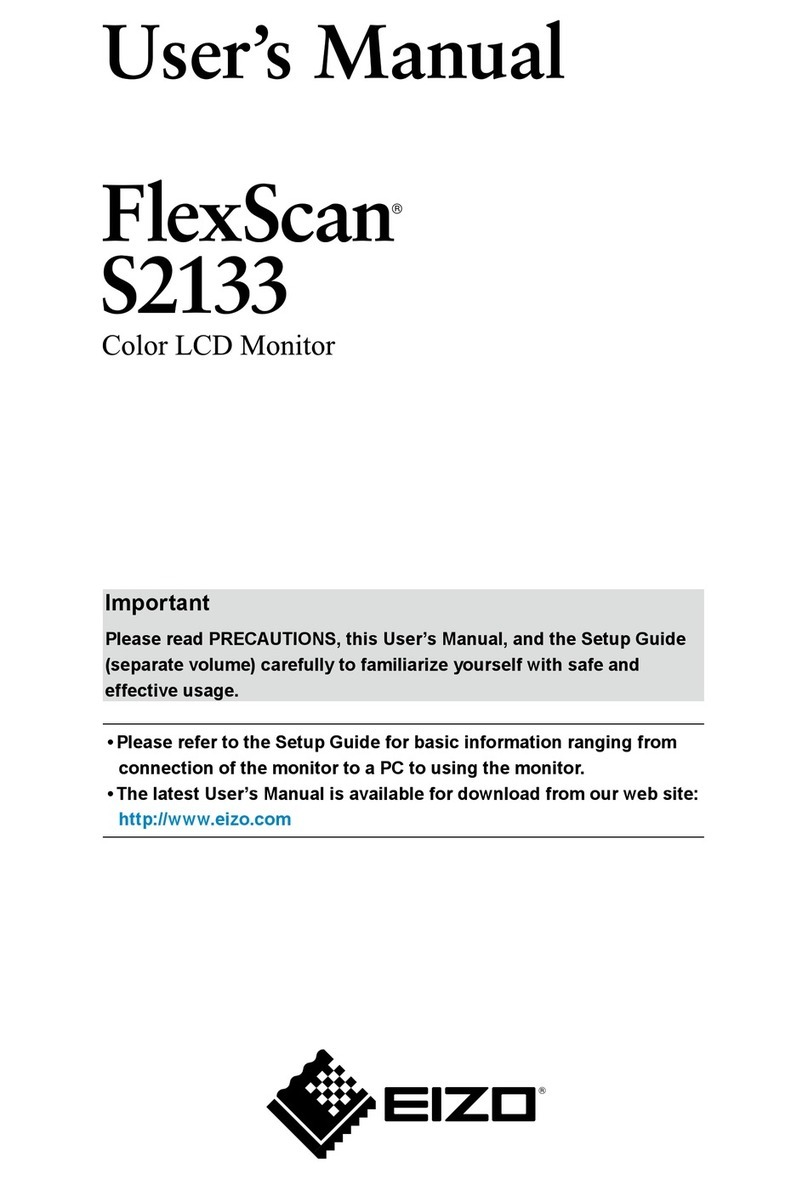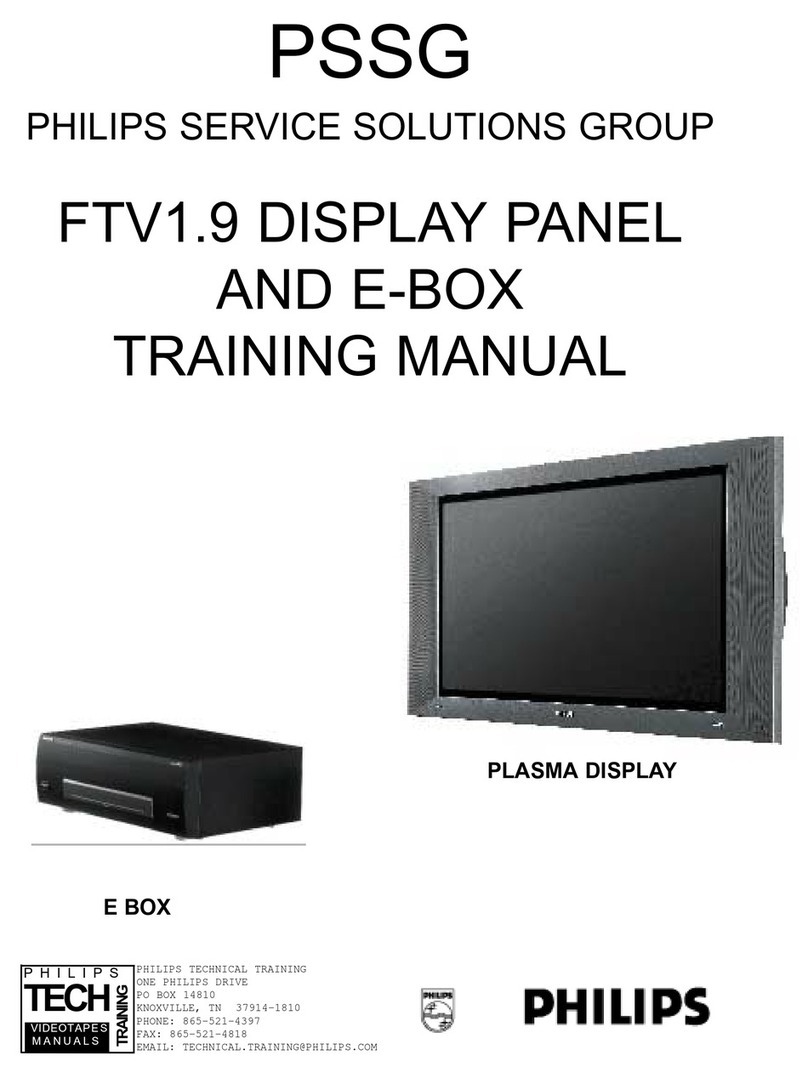Bistos BT-300 User manual

OPERATION MANUAL
Keep this manual for future reference
P/N : 300-ENG-OPM-EUR-R09
BT-300
BT-300
Fetal Monitor

BT-300 Operation Manual 1
P/N : 300-ENG-OPM-EUR-R09
Bistos Co.,Ltd.
2018,03
Proprietary Material
Information and descriptions contained in this manual are the property of
Bistos Co., Ltd. and may not be copied, reproduced, disseminated, or
distributed without express written permission from Bistos Co. , Ltd.
Information furnished by Bistos Co., Ltd. is believed to be accurate and
reliable. However, no responsibility is assumed by Bistos Co., Ltd. for its
use, or any infringements of patents or other rights of third parties that may
result from its use. No license is granted by implication or otherwise under
any patent or patent rights of Bistos Co., Ltd.
Revision 09
Mar,2018
Copyright © Bistos Co., Ltd. 2017. All rights reserved.
7th FL., A Bldg., Woolim Lions Valley 5-cha, 302, Galmachi-ro, Jungwon-gu,
Seongnam-si, Gyeonggi-do, Korea
Telephone: ++82 31 750 0340
Fax: ++82 31 750 0344
Printed in Korea

BT-300 Operation Manual 2
P/N : 300-ENG-OPM-EUR-R09
Bistos Co.,Ltd.
2018,03
Table of Contents
1. SAFETY ..............................................................................4
1.1 Instructions for the Safe Operation and Use of the BT-300 Monitor............... 4
1.2 Warnings.......................................................................................................... 5
1.3 Cautions........................................................................................................... 5
1.4General Precaution Environment..................................................................... 7
1.5Definitions of Symbols.................................................................................... 8
2. INTRODUCTION ..................................................................9
2.1 General ............................................................................................................ 9
2.2 Brief Device Description................................................................................. 9
2.3 Intended Use.................................................................................................... 9
2.4 Product Features.............................................................................................. 9
2.5 Options and Accessories................................................................................ 10
3. INSTALLATION..................................................................11
3.1 Description of the BT-300 Front Panel...........................................................11
3.2Description of the Left Panel......................................................................... 12
3.3Description of the Right Panel....................................................................... 12
3.4Descriptoin of the Rear Panel........................................................................ 13
3.5Power On....................................................................................................... 13
3.6Patient Cables ................................................................................................ 13
3.7Event Marker Cable....................................................................................... 14
4. BT-300 OPERATION..........................................................15
4.1 System Startup............................................................................................... 15
4.1.1 Configuration Settings......................................................................... 15
4.1.2 Understanding and Setting Alarms ...................................................... 17
4.1.3 Setting[PintSpeed/FetalMovementPrint/AutoPrint/Dop2Offset/RecordEnlarge]......... 17
4.1.4 Setting Time and Date ......................................................................... 18
4.2 BT-300 Monitor Display Screen.................................................................... 18
4.2.1 FHR I&II Frame(Fetal Heart Rate Numeric Frame) ........................... 19
4.2.2 UC Frame(TOCO Numeric Frame)..................................................... 19
4.2.3 The error and current operation message display ................................ 19
4.3 BT-300 Monitor Controls and Indicators....................................................... 19
5. RECORDER OPERATION .................................................20
5.1 Loading Paper................................................................................................ 20
5.2 Operation....................................................................................................... 21

BT-300 Operation Manual 3
P/N : 300-ENG-OPM-EUR-R09
Bistos Co.,Ltd.
2018,03
6. MONITRING FETAL HEART RATE ...................................22
6.1 Electromagnetic Interference......................................................................... 22
6.2 Detail Procedure............................................................................................ 24
7. UTERINE CONTRACTION(UC)............................................26
7.1 Detail Procedure............................................................................................ 27
8. EVENT MARKER...............................................................28
8.1 Event Marker................................................................................................. 28
9. CLEANING AND DISINFECTION ......................................29
9.1 Monitor.......................................................................................................... 29
9.2 Transducers.................................................................................................... 29
9.3 Belts............................................................................................................... 30
9.4 Contacting components and characteristics................................................... 30
9.5 Description of CidexTM.................................................................................. 30
10. SPECIFICATIONS............................................................31
11. TROUBLESHOOTING AND MAINTENANCE....................34
11.1 Self Test ....................................................................................................... 34
11.2 Ultrasound Transducer Test ......................................................................... 34
11.3 UC(TOCO) Test........................................................................................... 34
11.4 Battery Disposal and Handling.................................................................... 35
11.5 Maintenance................................................................................................. 35
11.6 Disposal of the BT-300................................................................................ 35
11.7 Request a service for general problems ....................................................... 35
12. Manufacturer’s Declaration.............................................. 36

BT-300 Operation Manual 4
P/N : 300-ENG-OPM-EUR-R09
Bistos Co.,Ltd.
2018,03
Section 1
Safety
1.1 Instructions for the Safe Operation and Use of the
BT-300 Monitor
Examine the monitor and any accessories periodically to ensure that
the cables, line cords, transducers, and instruments do not have visible
evidence of damage that may affect patient safety or monitoring
performance. The recommended inspection interval is once per week
or less. Do not use the monitor if there is any visible sign of damage.
Only the AC line cord supplied with the BT-300, or its equivalent, is
approved for use with the Unit.
Do not attempt to service the BT-300 monitor. Only qualified service
personnel by Bistos Co., Ltd. should attempt any needed internal
servicing.
The BT-300 is not specified or intended for operation during the use of
defibrillators or during defibrillator discharge.
The BT-300 is not specified or intended for operation in the presence
of electrosurgical equipment.
The BT-300 is not specified or intended for operation in conjunction
with any other type of monitoring equipment except the specific
devices that have been identified for use in this Operator’s Manual.
Perform periodic safety testing to insure proper patient safety. This
should include leakage current measurement and insulation testing.
The recommended testing interval is once per year.
Do not operate the BT-300 monitor if it fails to pass the power on self-
test procedure.
WARNING: Be informed that it may cause serious injury or death to the
patient, property damage, and material losses against the “Warning” sign.
CAUTION: Be informed that it may cause no harm in life but lead to
injury against the “Caution” sign.

BT-300 Operation Manual 5
P/N : 300-ENG-OPM-EUR-R09
Bistos Co.,Ltd.
2018,03
1.2 Warnings
1.3 Cautions
WARNING: EXPLOSION HAZARD — Do not use the BT-300 in a
flammable atmosphere where concentrations of flammable anesthetics or
other materials may occur.
WARNING: SHOCK HAZARD — The power receptacle must be a three
wire grounded outlet. Never adapt the three-prong plug to fit a two-slot
outlet. If the outlet has only two slots, make sure that it is replaced with a
three-slot grounded outlet before attempting to operate the monitor.
WARNING: Do not connect to an electrical outlet controlled by a wall
switch.
WARNING: SHOCK HAZARD — Do not attempt to connect or
disconnect a power cord with wet hands. Make certain that your hands are
clean and dry before touching a power cord.
WARNING: Use only patient cables and transducers supplied with the
monitor. Use of any other patient cables may result in out-of-specification
performance, possible safety hazards and electromagnetic safety problems.
WARNING: Do not contact RS-232C port and patient at the same time.
WARNING: AC/DC Adaptor should use appointed product.
WARNING: SHOCK HAZARD — Do not attempt to disjoint the power
adaptor exterior with no permission. It may cause electric shock. Also it
has low possibility of reaching to death. In the case of you have some
problems with the power adaptor, we recommend that you have to contact
to us first of all.
WARNING: SHOCK HAZARD — Do not touch the patient
simultaneously with contacting signal connector, other equipment or
ground. This can cause the electric shock to the patient or operator.
WARNING: SHOCK HAZARD — During upgrading the BT-300, do not
use the BT-300 to the patient. This can cause the electric shock to the
patient.
CAUTION: The relevant law restricts this device to sale by or on the order
of a physician.
CAUTION:
-The equipment conforms to Class A according to IEC/EN 60601-1(Safety
of Electric Medical Equipment)
- This equipment conforms to Level B according to IEC/EN 60601-1-2
(Electromagnetic Compatibility Requirements)

BT-300 Operation Manual 6
P/N : 300-ENG-OPM-EUR-R09
Bistos Co.,Ltd.
2018,03
CAUTION: Keep the operating environment free of dust, vibrations,
corrosive, or flammable materials, and extremes of temperature and
humidity. The unit should be kept clean and free of transducer gel and
other substances.
CAUTION: When installing the unit into a sealed place, allow for
adequate ventilation, accessibility for servicing, and room for adequate
visualization and operation. Two side of the device is must be opened.
CAUTION: Do not operate the unit if it is damp or wet because of
condensation or spills. Avoid using the equipment immediately after
moving it from a cold environment to a warm, humid location.
CAUTION: Never use sharp or pointed objects to operate the front-panel
switches.
CAUTION:
General-purpose personal computers and modems are not
designed to meet the electrical safety requirements of medical devices. The
RS-232C connector on the BT-300 is electrically isolated to permit safe
connections to non-medical devices, which should be connected with a cable
of sufficient length to prevent the non-medical equipment from contacting the
patient. If the BT-300 have to be connected another medical devices, it must
be complied with the standards IEC/EN 60601-1 and IEC/EN 60601-1-2.
CAUTION:
Do not autoclave or gas sterilize the monitor or any accessories.
Follow cleaning and disinfection instructions in Section 9 of this manual.
CAUTION:
Do not immerse BT-300 main body and transducers in liquid. When
using solutions, use sterile wipes to avoid pouring fluids directly on the transducer.
Follow cleaning and disinfection instructions in Section 9 of this manual.
CAUTION: When washing the transducer belts, the water temperature
must not exceed 60°C (140°F).
CAUTION: If the equipment use in area where the integrity of the
external protective conductor in the installation or its arrangement is in
doubt, equipment shall be operated from its internal electrical source when
the optional battery is selected.
CAUTION: When loading paper, the paper must be put above the shaft.
Otherwise, the paper can be biased one side.
CAUTION: When the printer door is open, do not put the finger to the
inside of BT-300. This can cause the finger wound. Also do not prick the
inside of BT-300 when the printer door is open. This can cause the
damage to the device or electric shock.
CAUTION: Portable or mobile RF communication equipments can affect
BT-300. Please turn off these equipments when BT-300 is used.

BT-300 Operation Manual 7
P/N : 300-ENG-OPM-EUR-R09
Bistos Co.,Ltd.
2018,03
1.4 General Precaution on Environment
Do not keep or operate the equipment under the environment listed below.
Avoid placing in an
area exposed to
moisture. Do not
touch the equipment
with wet hand.
Avoid exposure to
direct sunlight
Avoid placing in an
area where there is a
high variation of
temperature.
Operating
temperature ranges
from 10°C to 40°C.
Operating humidity
ranges from 5% to
85%.
Avoid in the
vicinity of Electric
heater
Avoid placing in an
area where there is
an excessive humidity
rise or ventilation
problem.
Avoid placing in
an area where
there is an
excessive shock
or vibration.
Avoid placing in an
area where chemicals
are stored or where
there is in danger of
gas leakage.
Avoid dust and
especially metal
material into the
equipment.
Do not disjoint or
disassemble the
equipment.
BISTOS Co., Ltd.
does not take
responsibility of it.
Power off when
the equipment is
not fully installed.
Otherwise, the
equipment could
be damaged.

BT-300 Operation Manual 8
P/N : 300-ENG-OPM-EUR-R09
Bistos Co.,Ltd.
2018,03
1.5 Definitions and Symbols
Symbol
Description
Power On/Off Button
This symbol identifies a safety note. Ensure you understand the
function of this control before using it.
There are no noted or identified hazards by ultrasound. But there
is unknown hazardous possibility by ultrasound.
External Signal IN/OUT Port
Type BF Equipment
IPX8 IPX8 Waterproof
(1 meter of water for 40 minutes.)
Operating instructions
When disposing of some components (ex: internal Li-ion
battery), do not dispose as general wastes.
Adhere to all applicable laws regarding recycling.
※According to IEC 60601-1-6 General requirements for basic safety and essential
performance – Collateral Standard : Usability, the definition and using these symbols
is adjusted.

BT-300 Operation Manual 9
P/N : 300-ENG-OPM-EUR-R09
Bistos Co.,Ltd.
2018,03
Section 2
Introduction
2.1 General
This chapter provides a general description of the BT-300 monitor including:
Brief Device Description
Product Features
Model Configurations
2.2 Brief Device Description
The BT-300 is a microprocessor-based fetal monitor, providing continuous
monitoring, display, and recording of fetal heart rate (FHR) and uterine
contraction (UC) for antepartum testing and monitoring.
2.3 Intended Use
The BT-300 is a Prenatal Monitoring System for non-invasively measuring and
showing graphically maternal abdominal contractions and the fetal heart rate by
means of display on a non-permanent graphical display and on a strip chart
recorder. This data is intended to aid in assessing the well-being of the fetus
during the final trimester of pregnancy (Non-Stress Test). This device is for use
only by trained medical personnel located in hospitals, clinics, doctor’s offices
and in the patient’s home.
2.4 Product Features
The monitored data can be recorded continuously or intermittently on a strip
chart recorder at the operator’s discretion. The recorded information includes
graphic trend data and text information of monitor hardware and software
configuration, date and time, patient identification, changes to operational
settings, clinician and patient event marks.

BT-300 Operation Manual 10
P/N : 300-ENG-OPM-EUR-R09
Bistos Co.,Ltd.
2018,03
2.5 Options and Accessories
Accessory
Name
Description
Doppler Probe Ultrasound Transducer for Measuring
FHR
(IPX8 : Waterproof)
UC Probe Pressure Sensor (Tocotonometer) for
Measuring Uterine contraction
(IPX8 : Waterproof)
Event Marker Used for a Fetal Movement event
AST Probe
(Option) Acoustic Stimulation
Test Probe
Z-folded type Paper Z-folder type thermal Paper
Probe Belt Used for Holding Doppler Probe
and/or UC Probe
Power Cord AC Power cord
Power Adaptor Adaptor for transformAC Power
(100-240V ~) to DC 18V(2.5A)
LI-ION Battery Type / model : 18650
Technical data : 3.7V * 4ea, 2600mA
Ultrasound Gel Ultrasound transmission gel
(Sanipia, ECOSONIC)
Table 2.1. BT-300 Accessories

BT-300 Operation Manual 11
P/N : 300-ENG-OPM-EUR-R09
Bistos Co.,Ltd.
2018,03
Section 3
Installation
3.1 Description of the BT-300 Front Panel
Fig. 3.1 BT-300 Front Panel
①Power Indicating LED (AC:Green / Battery:Orange)
②DOP 1 Connector
③DOP 2 Connector(AST Connector)
④UC Connector
⑤Event Marker Connector
⑥FHR & UC Value Display Panel
⑦Heartbeat Lamp
⑧DOP 1 Volume Up/Down Button
⑨DOP 2 Volume Up/Down Button
⑩UC Reference Button
⑪Printer On/Off Button
⑫Printer & Alarm LED
⑬Alarm Sound On/Off Button
⑭Print Door Open Button
①
②
③
④
⑤
⑥
⑦
⑧
⑨
⑩
⑬
⑫
⑪
⑭

BT-300 Operation Manual 12
P/N : 300-ENG-OPM-EUR-R09
Bistos Co.,Ltd.
2018,03
3.2 Description of the Left Panel
Fig. 3.2 BT-300 Left Panel
①DOP 1 Probe Holder
②DOP 2 Probe Holder(AST Probe Holder)
3.3 Description of the Right Panel
Fig. 3.3 BT-300 Right Panel
①UC Probe Holder
②Event Marker Holder
①
②
①
②

BT-300 Operation Manual 13
P/N : 300-ENG-OPM-EUR-R09
Bistos Co.,Ltd.
2018,03
3.4 Description of the Rear Panel
Fig. 3.4 BT-300 Rear Panel
①Power On/Off Button
②Power Adaptor Jack Connector
③RS-232C port Connector
④Speaker
3.5 Power On
When the user wants to turn BT-300 on, power adaptor is connected with
power adaptor jack connector on Rear panel of BT-300 as shown in Figure 3.4
and power button is pressed.
3.6 Patient Cables
The ultrasound and TOCO transducer cable are connected to the front panel.
Each transducer has a label (DOP or UC) to insure proper connection to the
exact connector on the monitor. Also each connector in the front panel has a
label (DOP I, DOP II/AST or UC) to insure proper cable connection.
The cables are connected or removed by putting into the connector tightly or
pulling out of the connector. There is no connector locking mechanism.
Another ultrasound transducer is supplied with the BT-300 capable of
monitoring two fetuses by connecting this to DOP II/AST connector.
WARNING: Use only patient cables and transducers supplied with the
monitor. Use of any other patient cables may result in out-of-specifications
performance and possible safety hazards.
①
②
③
④

BT-300 Operation Manual 14
P/N : 300-ENG-OPM-EUR-R09
Bistos Co.,Ltd.
2018,03
3.7 Event Marker Cable
The event marker cable is connected to the connector in the front panel. The
label on the housing shows the location of the connector. The cable is
connected by putting into the connector tightly. There is no connector locking
mechanism.
WARNING: Do not connect to an electrical outlet controlled by a wall
switch.
WARNING: SHOCK HAZARD — Power receptacle must be a three -slot
grounded outlet. If the outlet has only two slots, make sure that it is replaced
with a three-slot grounded outlet before attempting to operate the monitor.
WARNING: Do not connect to an electrical outlet controlled by a wall
switch.
WARNING: SHOCK HAZARD — Do not attempt to connect or disconnect
a power cord with wet hands. Make certain that your hands are clean and dry
before touching a power cord.

BT-300 Operation Manual 15
P/N : 300-ENG-OPM-EUR-R09
Bistos Co.,Ltd.
2018,03
Section 4
BT-300 Operation
4.1 System Startup
4.1.1 Configuration Settings
The monitor has several configuration settings that the user can change. Some of
these settings are reset to the default value each time the monitor is powered
down. Other parameter settings are saved in the monitor until the next time they
are changed. These parameters are unaffected when the monitor is powered
down. A complete list of these parameters is shown below.
Configuration parameter
Mode Key
Factory Default
Fetal Heart Rate Upper Alarm Limit Alarm 190 BPM
Fetal Heart Rate Lower Alarm Limit
130 BPM
Record Paper Speed
UC
Reference
30 mm/min
Fm Prn
(Fetal Movement Graph Print)
OFF
Auto Print
0
(Dop2) Offset
0
Prn EnL(Zoom Function)
OFF
Item
Mode Key
Setup Menu
Details
Alarm
&
Date Alarm
hi
Heart Rate Upper Alarm Limit
Lo
Heart Rate Lower Alarm Limit
yEar
Year
month
Month
datE Date
hour Hour
minut Minute
SEcond
Second
Print UC
Reference
SPEEd
Record Speed (10, 20, 30mm/min)
Fm Prn
Fetal Movement Print
auto P
Auto Print
oFFSEt Dop2 Offset (+20 bpm recording)
Prn EnL Record Enlarge(Zoom)

BT-300 Operation Manual 16
P/N : 300-ENG-OPM-EUR-R09
Bistos Co.,Ltd.
2018,03
Turn on the monitor and keep the alarm
button depressed until the setup items appear
in the FHR display. Pressing the DOP1
volume button, you can change the setup
menu and using by DOP2 volume button, you
can change the setup value.
Pressing the DOP2 volume button for more
than 2 seconds causes the setting value and
display to increment (or decrement)
continuously for as long as the button is
pressed. When the parameter is set, press the
printer button to save and exit the setup mode.
If you press the alarm button for more than
two seconds, you can set the alarm range and
date values. If you press the DOP2 volume
up/down button, you can change the alarm
high limit value. The alarm range is 35 ~
235bpm and, if the upper limit value(or the
lower limit value) is lower(or greater) than the
lower limit value(or the upper limit value ),
the setting values do not change. If you press
the DOP1 volume down button, enter the next
menu year, month, date, hour, minute, second
sequentially. And you can change the value
by pressing the DOP2 volume button.
If you press the UC Reference pushbutton for
more than two seconds, you can set the print
values. In print setting menu, you can change
the record speed to one of the three choices,
10, 20, 30mm/minute. The “Fm Prn” function
is activated, the fetal movement graph is
printed on the paper. In “auto P” menu, you
can change the record auto-printing period to
one of the 7 choices, 0(Continuous), 10, 20,
30, 40, 50, 60 minutes. When you want to
measure twin’s heart rates simultaneously,
because the FHR patterns are in the same
range, it makes you trouble to distinguish the
FHR patterns. By enabling the “oFFSEt”
function, the Dop2 heart rates will be printed
plus by 20bpm. Next the “Prn EnL” functions,
you can activate a zoom in function that
printed 74 ~ 200 bpm range.
4.1.2 Understanding and Setting Alarms
The BT-300 monitor has the capability to alert the caregiver in the event a heart
rate goes above or below an alarm limit for a preset time delay.

BT-300 Operation Manual 17
P/N : 300-ENG-OPM-EUR-R09
Bistos Co.,Ltd.
2018,03
The limit values are configurable. These limit values have no significant
meaning in clinical uses. To prevent overwrapping of limit value, there is an
apartness of upper or lower limit by 5 bpm. The purpose of setting for the limit
values is to give accommodation to user. But the delay from onset to alert is
fixed to 20 seconds. If alert situation is continued over 20 seconds, an alarm
event results in an audible tone.
Pressing the alarm button on the monitor’s keypad can silence the alarm tone.
Alarms are enabled or disabled by pressing the alarm on/off button. If alarms are
disabled then all alarms are off. If alarms are enabled then all alarms are on. The
following section describes the procedure used to set alarm parameters for
ultrasound heart rates.
Activity
Desired Result
[]Button Press
To enter the setup menu over 2 seconds.
[] FHR1Button Press
To select “UPPER LIMIT,” “LOWER LIMIT.”
[] FHR2Button Press
To change the desired value.
The list below shows the values that are available
for each parameter:
Heart Rate Upper Limit {(Heart Rate Lower Limit
+10) ~ 235 BPM, 1 BPM increments}
Heart Rate Lower Limit {35 ~ (
Heart Rate Upper
Limit-5) BPM, 1 BPM increments}
[]Button Press
To save and exit setup menu.
4.1.3 Setting [Print Speed / Fetal Movement Print / Auto Print / Dop2
Offset / Record Enlarge]
This section describes the procedure used to set the paper speed and auto stop
time.
When ultrasound trace separation is enabled, the trend data for ultrasound
channel 2 is shifted up by 20 BPM in printing. This feature is provided to clearly
see separate heart rate trends when both heart rates are similar. The heart rate
value shown in the numeric frame is not affected. When fetal movement is
enabled, fetal movement graph is printed. FM1 graph is printed in upper
area(50~100 in UC graph Frame), and FM2 graph is in lower area(0~50 in UC
graph Frame). When follow the steps below to change the US graph separation
setting.
Activity
Desired Result
[]Button Press
To enter the setup menu over 2 seconds.
[] FHR1Button Press
To select “Print Speed”, “Fetal Movement Print”,
“Auto Print”, “DOP2 OFFSET”, “Record
Enlarge”
[] FHR2Button Press
The list below shows the values that are available
for each parameter:
Print Speed {10, 20, 30 mm/minute}
Fetal Movement Print {ON or OFF}
Auto Print{0, 10, 20, 30, 40, 50, 60 minute}
Dop2 Offset {0 BPM,” or “20 BPM.}
Record Enlarge {ON or OFF}
[]Button Press
To save and exit setup menu.

BT-300 Operation Manual 18
P/N : 300-ENG-OPM-EUR-R09
Bistos Co.,Ltd.
2018,03
4.1.4 Setting Time and Date
This section describes the procedure used to change the time and date settings of
the monitor.
Activity
Desired Result
[]Button Press
To enter the setup menu over 2 seconds.
[] FHR1Button Press
To select Time Menu.
[] FHR2Button Press
To change the desired value.
The list below shows the values that are available
for each parameter:
Year {1 ~ 99 Year}
Month {1 ~ 12 Month}
Date {1 ~ 31 Date}
Hour {0 ~ 23 Hour}
Minute {0 ~ 59 Minute}
Second {0 ~ 59 Second}
[]Button Press
To save and exit setup menu.
4.2 BT-300 Monitor Display Screen
Fig. 4.3 FHR & UC value display panel
Symbol Name Description
Heart Rhythm
Icon Blinking according to heart rate
Alarm Sound Icon Indicating of Alarm sound enable/disable
Print Icon Indicating of a printing status
4.2.1 FHR I & II Frame (Fetal Heart Rate Numeric Frame)
FHR I & II frames display the fetal heart rate and heart icon. And in this frame,
the volume buttons are provided to change speaker volume for setting for the
fetal echo sounds. Using these buttons, user can change speaker volume. This
channel is labeled “FHR I” and “FHR II”. The heart rate value shows the most
recent calculated fetal heart rate. The heart rate icon blinks at the measured heart
rate interval when a valid rate is present.
FHRⅠFrame
FHRⅡFrame
UC Frame
Alarm
Print

BT-300 Operation Manual 19
P/N : 300-ENG-OPM-EUR-R09
Bistos Co.,Ltd.
2018,03
4.2.2 UC Frame (TOCO Numeric Frame)
This frame contains the numeric value from the UC transducer representing
uterine contraction. This frame also shows the present UC baseline value.
4.2.3 The error and current operation message display
FHR I & II and UC frames show the error and current operation status. The error
message will be displayed when the monitor is unable to operate properly. If this
error message shows, discontinue use of monitor.
Message Description
DOP1 is not connected
while BT-300 is monitoring
DOP2 is not connected
while BT-300 is monitoring
Print door is opened while BT-300 is printing
Paper is not loaded while BT-300 is printing
Battery’s charging level is low
while BT-300 is monitoring
4.3 BT-300 Monitor Controls and Indicators
There are seven buttons located on the front panel. The buttons are activated by
pushed with the finger until an audible click is heard.
The operation of the buttons is summarized below.
Symbol
Name
Description
Dop1 Volume
Up/Down Button Decreases or increases Dop1
fetal audio
volume in monitoring mode.
Dop2 Volume
Up/Down Button Decreases or increases Dop2
fetal audio
volume in monitoring mode.
UC Reference
Button Resets the UC baseline in monitoring mode.
Alarm On/Off
Button
Makes the alarm sound enable or disable in
monitoring mode.
Record On/Off
Button Turns the record on or off.
CAUTION: Never use sharp or pointed objects to operate the front-panel
buttons.
Table of contents
Other Bistos Monitor manuals