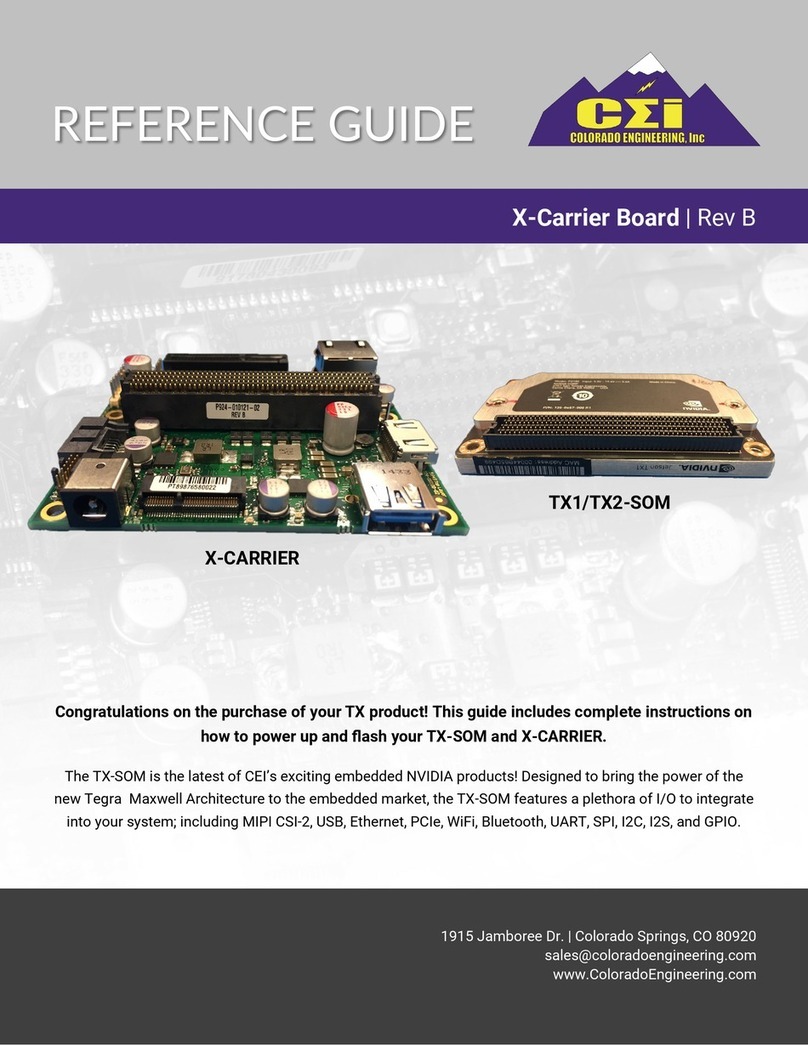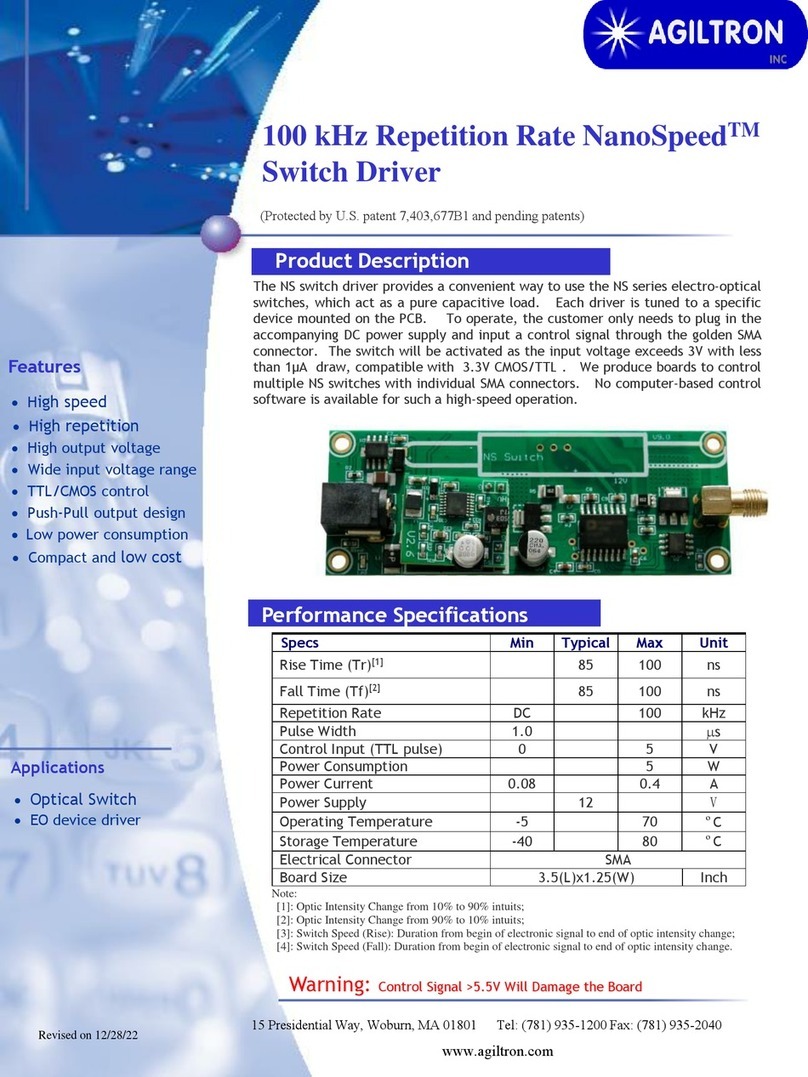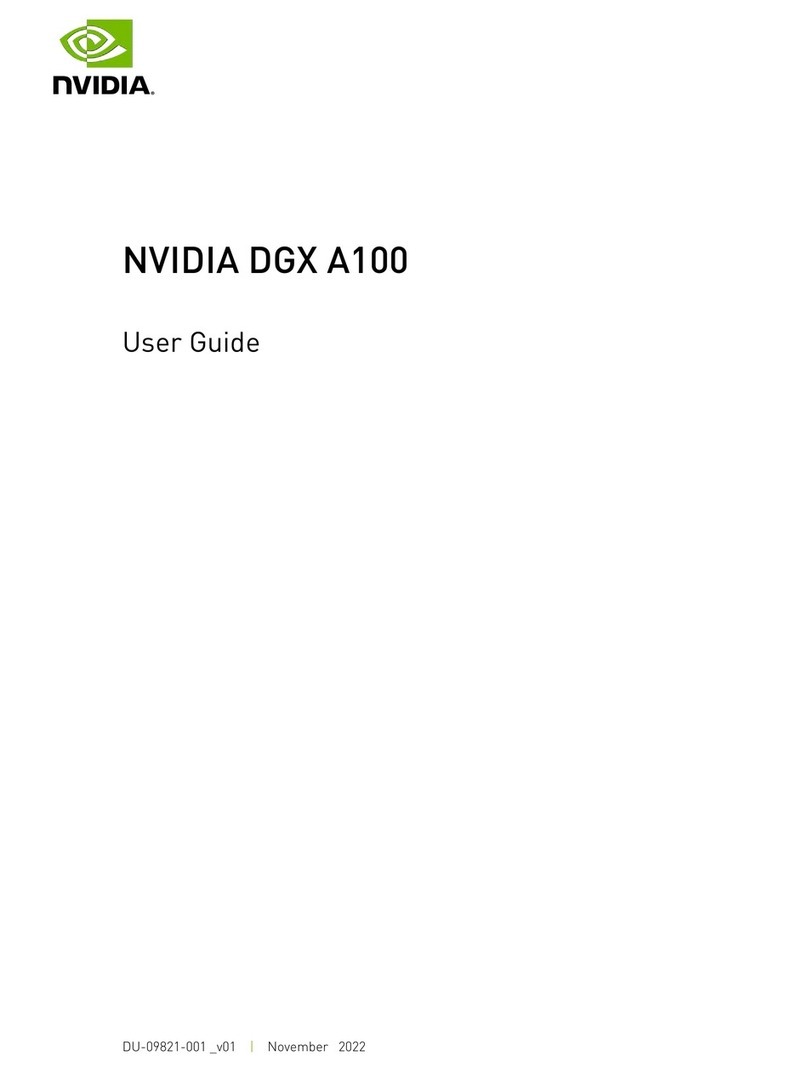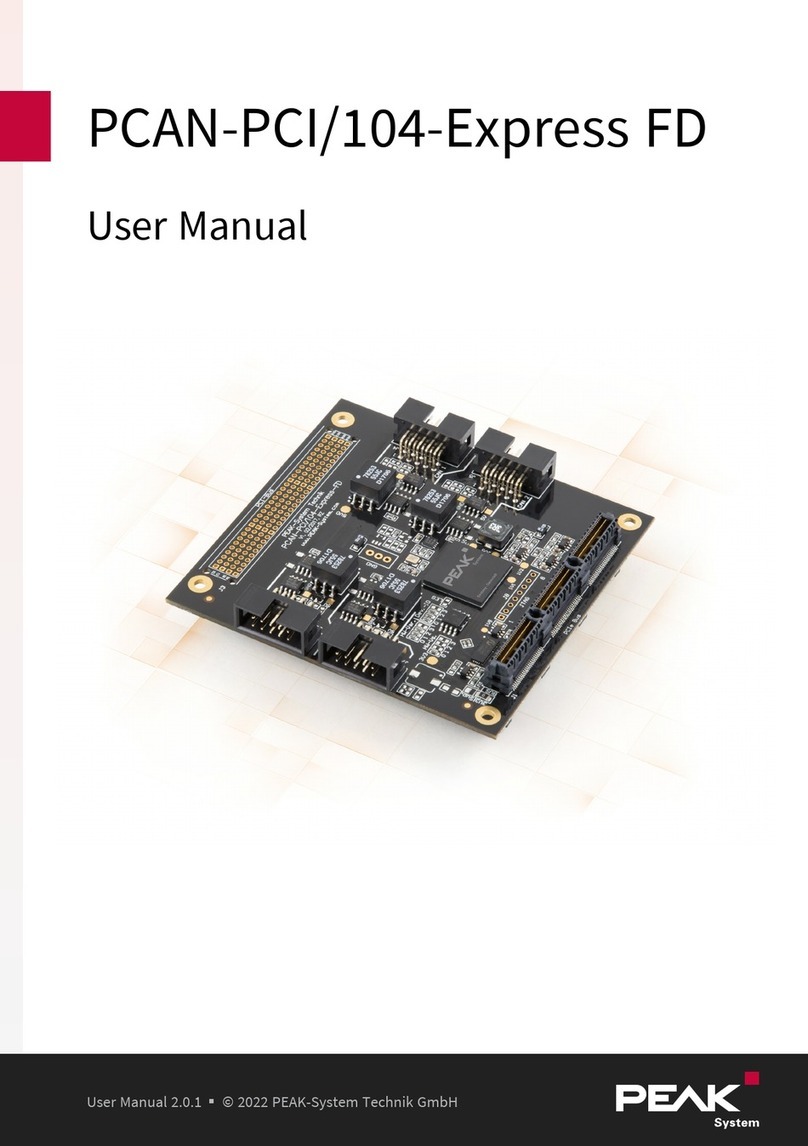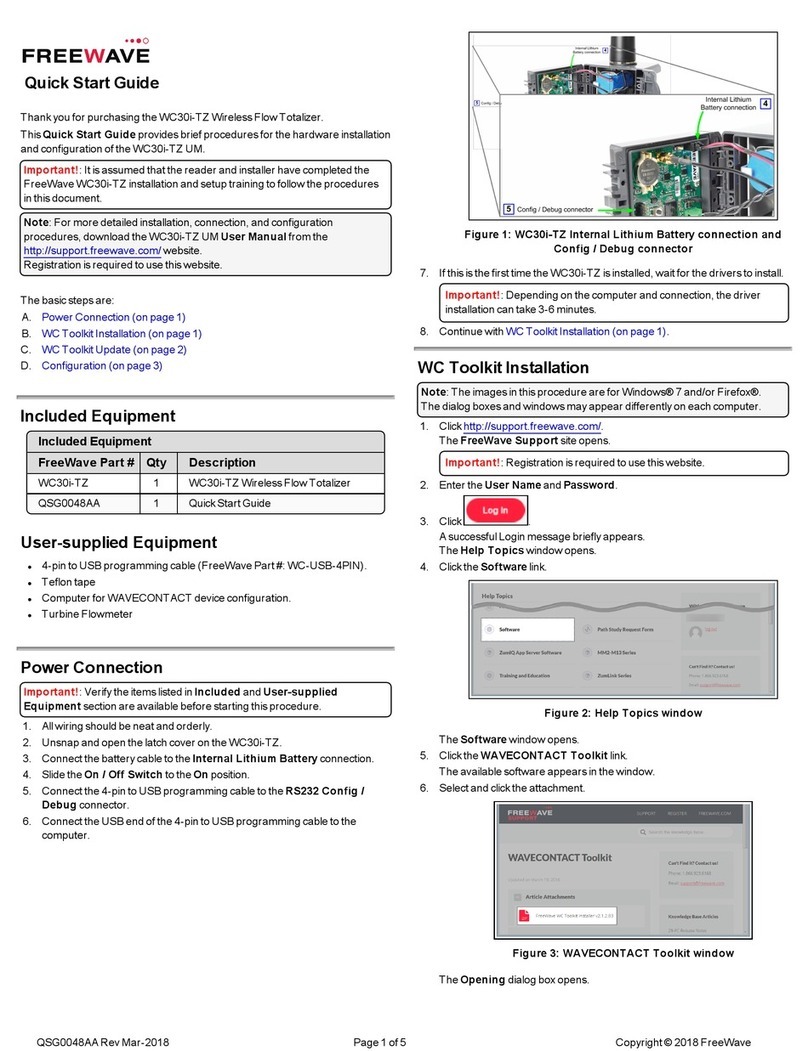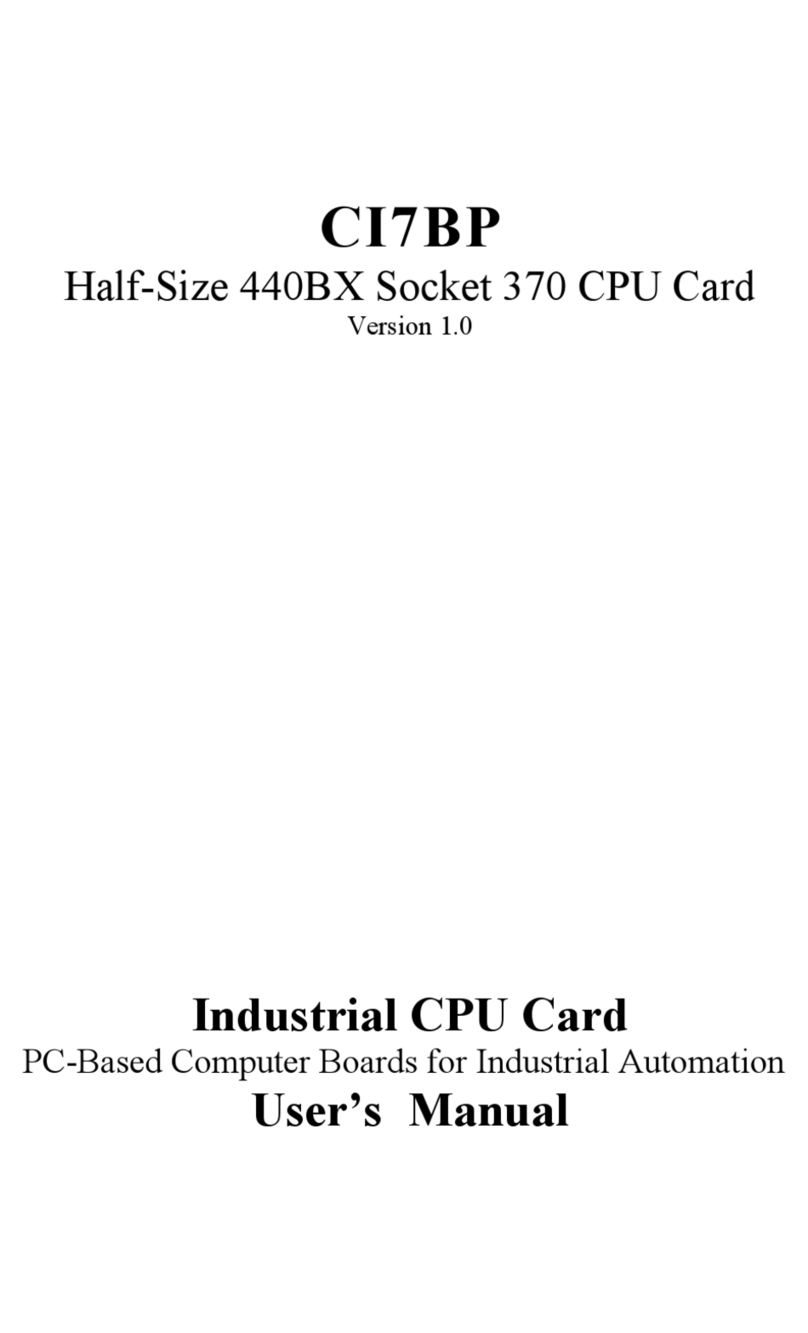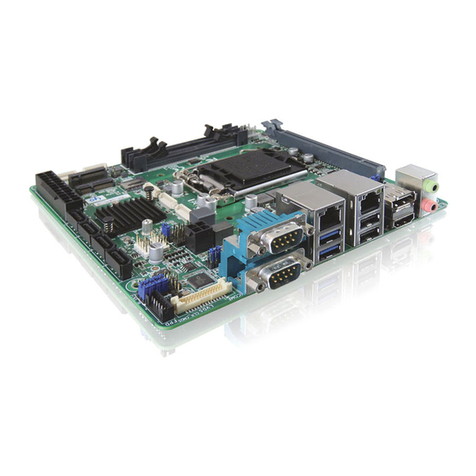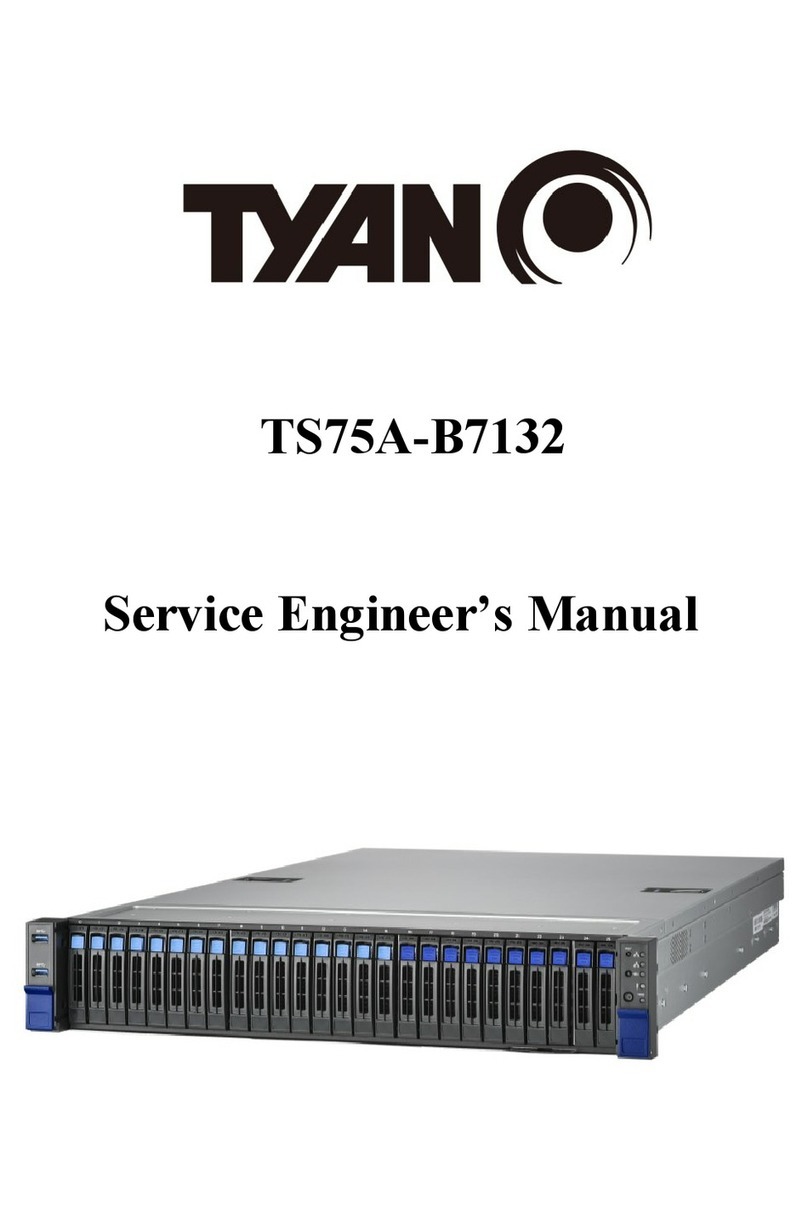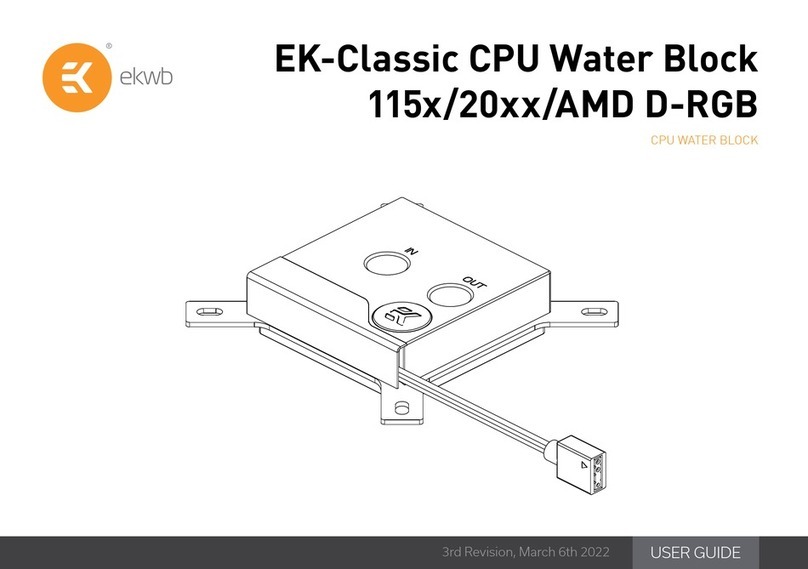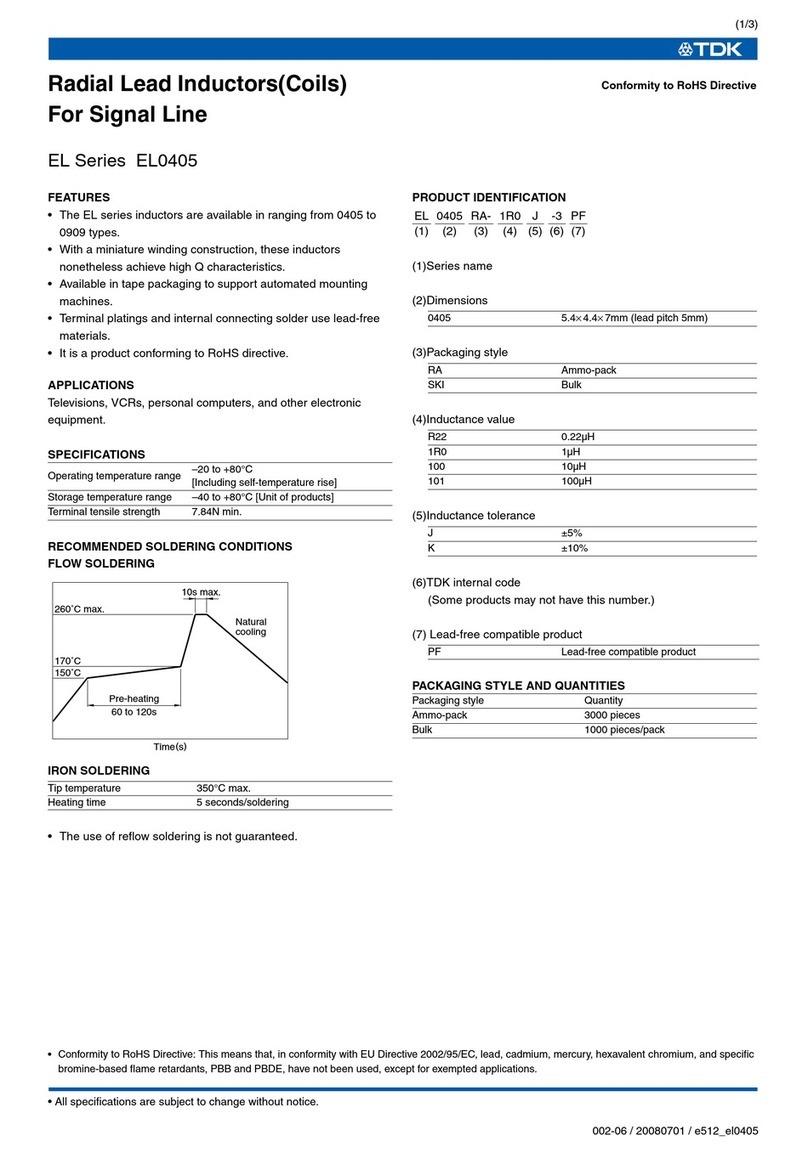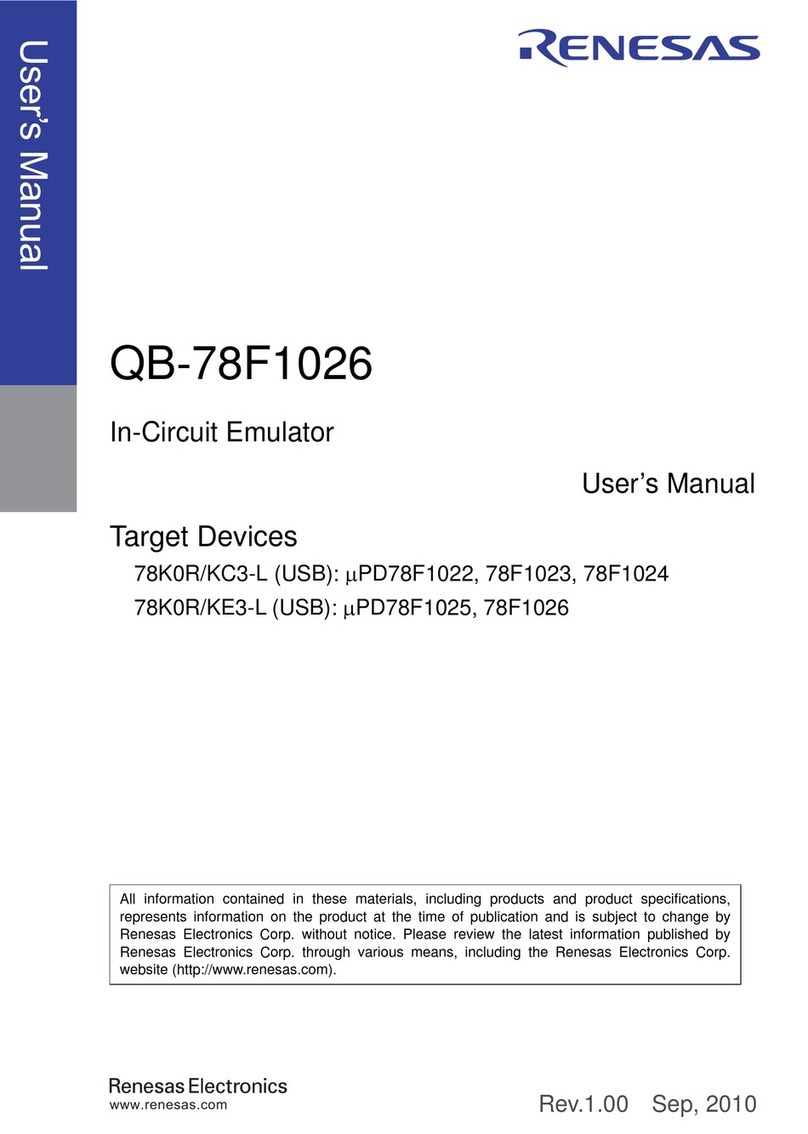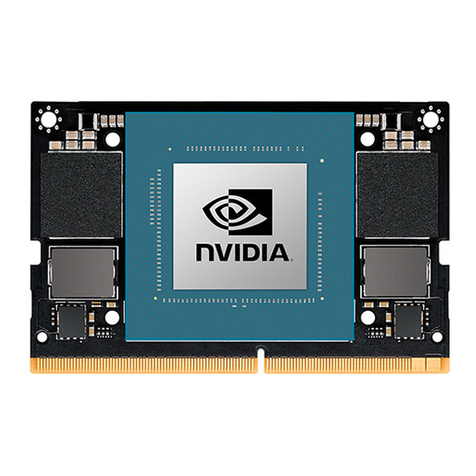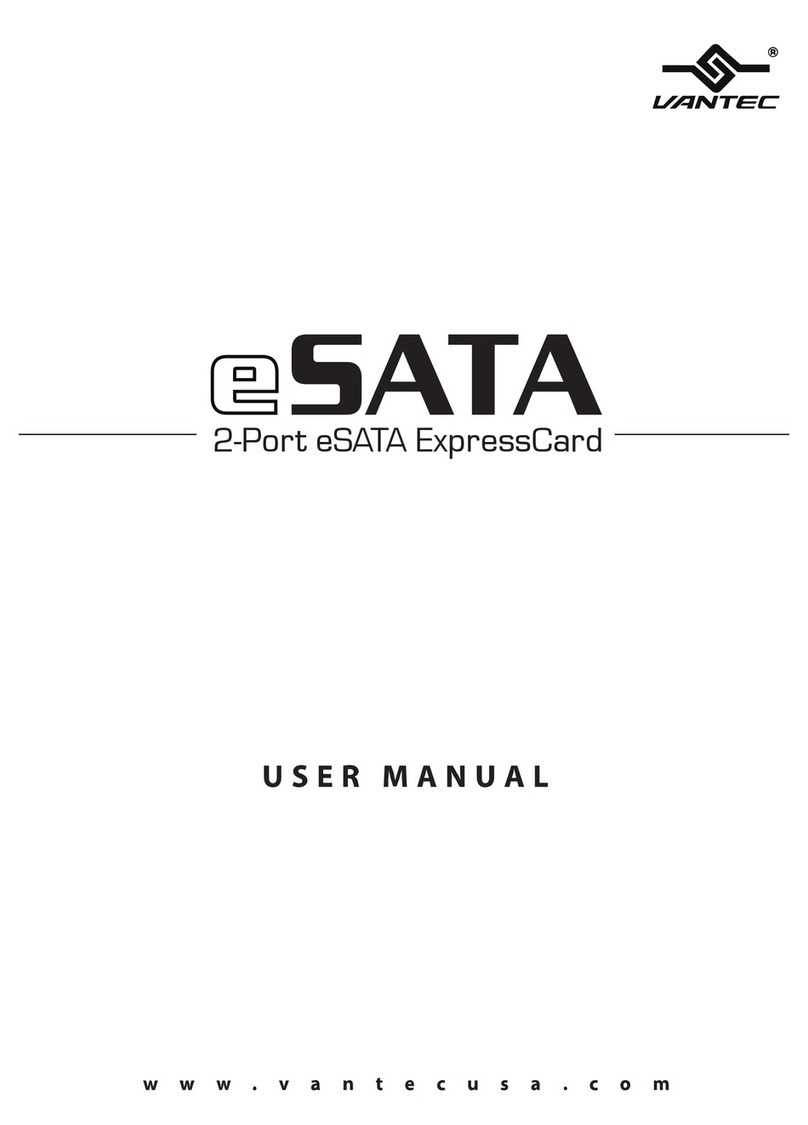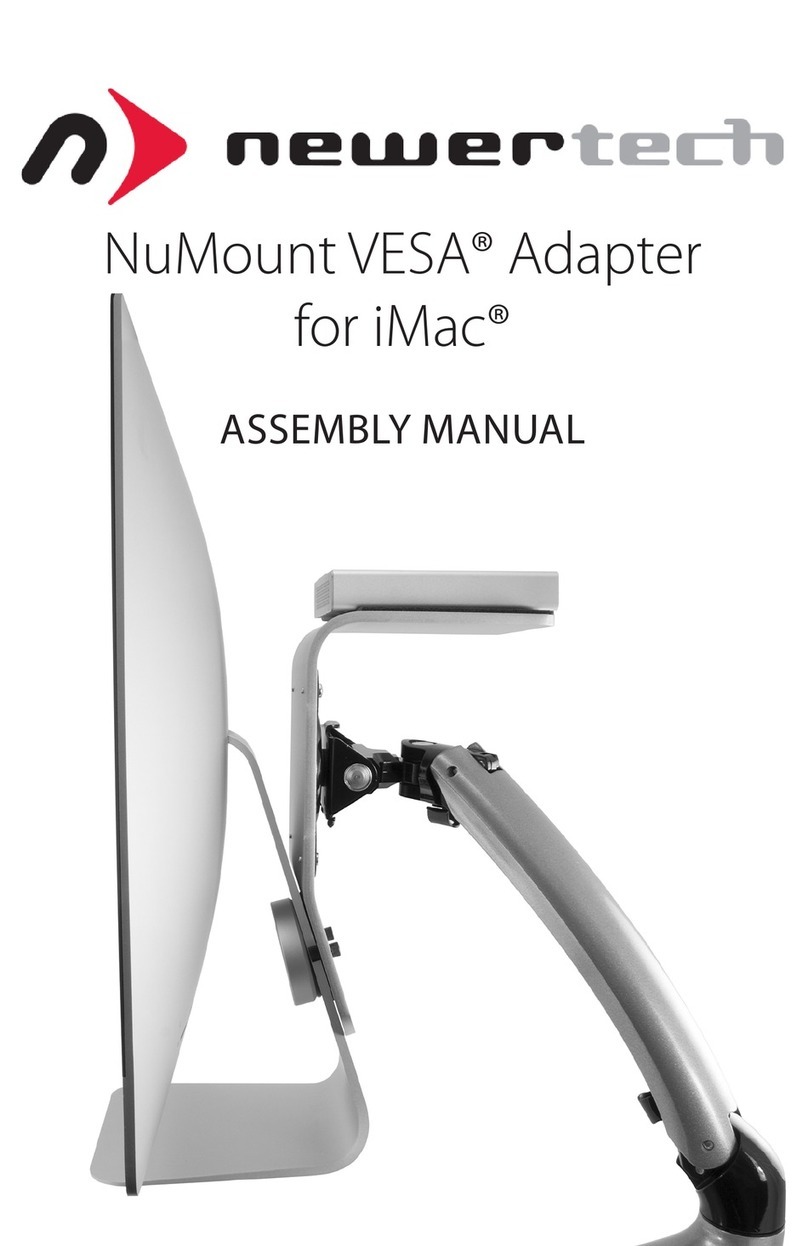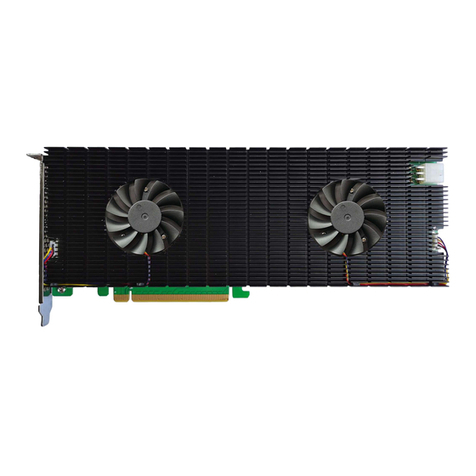BITMINE RIG-V6 User manual

BITMINE
RIG-V6
(rev-05)
ENGLISH MANUAL
CONGRATULATIONS ON YOUR PURCHASE
The product has been specially developed for mining farm needs and made available to the retail sector to
help decentralize mining of
The frame is developed vertically to allow an optimization of the air flow on GPUs as well as a smaller
system footprint and easy transportability.
Heat rising upwards generates a hot air flow that increases and accelerates the air exchange of each GPU
(fireplace effect , also the arrangement of GPUs at the correct distance from each other also allows you to
cool the GPU backplate without having to add additional fans. In the GPU below the backplate is cooled by
the air that rises by convention from the holes in the base.
If you install GPUs with large powers, above 150 watts per GPU, you can add 14 centimeter fans on the
front panel with 9 self-tapping screws (3 per fan .
IMPORTANT: Usually only one fan nstalled below s suff c ent, wh ch cools the
hottest v deo cards and stab l zes the temperatures of all M n ng-R g GPUs.
PCI- NORMAL RISER OR ANGLE RISER
Angle pci-riser is recommended (illustration 1 . Traditional riser pci in some kits
have shorter cables and the last GPU below may have problems with cable length.
In this case it is recommended to use a slightly longer cable, or the new angled riser
kits that are esthetically better and make the wiring more ordered and solid.
To connect the last GPU in the bottom with the short reserved and straight PCI-
Riser cables, the cable must be routed between the 5th and 6th GPUs (see illustration 3 .
Illustration 1:
ANGLE PCI-RISER
Mounted Frame (rev. 3) Frame (Rev. 4)

ASSEMBLY
The frame is supplied semi-assembled to allow a quick assembly of your MINING-RIG.
To complete it, simply mount the handle and support base.
Use the washers provided to mount the support base to ensure maximum rigidity.
The technical drawing of the frame is inserted in the box.
The chassis is also designed to allow the installation of GPUs with centrifugal ventilation (which blow air
only from the front and GPUs with 3 fans.
The GPUs of the various manufacturers often have different cooling air flows, so once the GPUs are
installed, before adding the optional front fans, check that they are compatible with the GPU air flow (in
some cases it is best to mount the fans in suction, in others with direct air direction on the GPUs
In some cases, mounting a fan that pushes the air against the GPU flow may create hot air stagnation
points and worsen the cooling.
RISER CLAMP BRACKET
One of the most common problems with MINING-RIGs is to secure the Mini-Riser
connectors that lock into the PCI-EXPRESS connectors on the motherboard.
The RIG-V6 frame uses a bracket to be fixed with 2 screws that allows you to lock and
hold the 6 connectors in the correct position. It may be necessary in some cases to
bend the bracket slightly with a clamp to better secure the PCI-RISERs. He Riser is
compatible also with 13gpu motherboard (in example Asrock H110 mining and Micro-
Atx mainboard.
GPU PLASTIC RIVETS
The supplied removable plastic rivets are used to quickly fasten the GPUs to the
frame.
They also allow for quick disassembly in case of maintenance, bios flash, etc.
To remove the curved plastic rivets, simply press the rivet from behind (putting your fingers between the
rectangular slots of the front panel on the left in its central rung.
HARD DISK OR BOOT DISK
An SSD hard disk can be placed on top
of the power supply by attaching it to
the cables.
A USB 3.0 stick or the new M2 SSD hard
disk drives mounted directly on the
motherboard can also be used to avoid
extra cables.
3,5-inch hard disk drives are now not
recommended even if they can be
placed under the base of the RIG.
Riser clamp bracket (rev 4)
SSD interlocking plate

PACKAGE CONTENTS
1. n° 1 Metal base with 4 plastic feet mounted and 4 cage nuts.
2. n° 1 Riser clamp bracket (to be mounted after securing the motherboard and
mini-riser .
3. N°1 Support for hard disk SSD 2,5"
4. n° 1 Pre-assembled vertical main frame
(with n° 5 hexagonal turrets and n° 5 cage nuts mounted .
For Micro-ATX motherboards, before installing the GPUs, it is necessary to move the two hexagonal
turrets higher in the hole with a small buttonhole (see image).
5. n° 12 removable plastic rivets for GPU fastening (2 pieces for GPU
6. n° 6 + 6 cable ties for fix cables.
7. n° 9 self-tapping screws for optional 14cm fans on the front panel (3 for fans .
8. n° 1 Handle with fixing screws (with 2 screws M6x16 longer .
9. n° 5 Motherboard screws (m3x6 .
10. n° 1 Power supply screw type UNC 6-32.
11. n° 5 Hexagon socket head screws m6x12 .
12. n° 1 Hexagonal key 5mm.
ASSEMBLY SEQUENCE
•Fix the Base with the 4 screws. m6x14
•Fix the handle with the 2 screws m6x14.
•Secure the motherboard with the M3 screws without exaggerating the torque and
the plastic spacer.
•Secure the power supply with the supplied screw (with UNC 6-32 screw
•Plug in the 6 GPUs from below, positioned with the fans on top.
•Connect for first all GPU power cables, holding the GPUs in place with one hand
when pushing into the power connector.
•Connect power supplies to Motherboard.
•Connect Risers and Riser cables.
•You can use slotted hole for fix some cables. (see figure
•CHECK EACH POWER CONNECTOR WELL.
•MAINTENANCE THE MASS CONTACTS MUST BE ALL WELLNESS INSERED,
th s s very mportant to avo d the r sk of component burns and system
nstab l ty!
•Insert the riser clamp bracket into the front panel with the 2 screws m6x14 (the
buttonholes of the block-riser bracket allows an effective adjustment for the two types of mini-
riser (root or 90° degrees . RECOMMENDED THE USE OF CORNER PCI-RISER.
Micro-Atx
mainboard turrets holes

ELECTRONIC WIRING
Create an orderly and stable wiring with tear-away clamps or plastics so that it is solid and that with the
weight to pull too much on some connector with the risk of it falling off.
The slots behind the frame help anchor heavier cables to keep the rest of the cabling lifted.
Once the wiring has been fixed as our customers say, it is surprising to see how easy it is to carry out
maintenance on the MINING-RIG-V6.
In fact, it is possible to remove all the wiring almost as if it were a "braiding" and reassemble it in the same
way. Cleaning with compressed air is also very easy because of the great accessibility at every point of the
Mining-RIG.
Check at least 2 times the wiring, each connector and reserve making sure that they are plugged in
properly, and also the USB extension connectors from Reser to Riser make sure they are all plugged in
properly.
Good wiring increases system stability and avoids the risk of failure due to disconnected cables.
IIlustrat on 3: (Rear view
GPU cable arrangement lower down for straight
Reser in case of short cable.
Illustrat on 2: RIG-V6 (rev.03 with corner PCI-Riser
(only 5 GPUs are mounted in the photo .
Table of contents