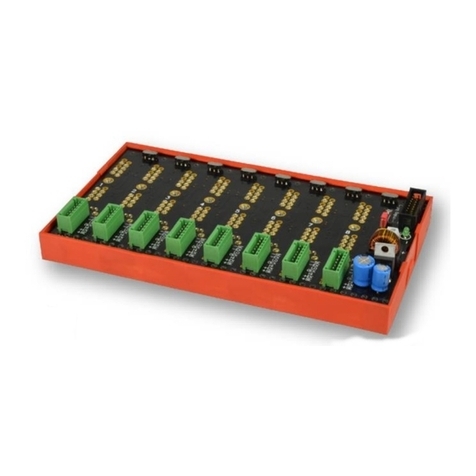PC104-AD16
Page 8
7Important Notes for Using the PC104-AD16
•The PC104-AD16 is only suitable for extra-low voltages - please observe the relevant regulations! Only use the
card in closed housing. ESD voltages at open lines may cause malfunction.
•All accessible pins are electrostatic devices. Workplace must be conductive during installation.
•Signals are connected at the analog connector – preferably use shielded cables. For best possible interference sup-
pression, connect shield at one end only. Close open inputs if necessary.
•The ground of the PC104-AD16 and the chassis are electrically connected to the chassis of the PC, which is usu-
ally also connected to ground. Be sure to avoid ground loops since they will cause measuring errors!
•Only use non-solvent detergents for cleaning. The product is designed to be maintenance-free.
•The product must not be used for safety-relevant tasks. With the use of the product, the customer becomes manu-
facturer by law and is therefore fully responsible for the proper installation and use of the product. In the case of
improper use and/or unauthorized interference, our warranty ceases and any warranty claim is excluded.
Do not dispose of the product in the domestic waste or at any waste collection places. It has to be either duly dis-
posed according to the WEEE directive or can be returned to bmcm at your own expense.
8Technical Data
(typical at 20°C, after 5min., +5V supply, with NextView®4)
•Analog Inputs
Channels: 16 single-ended or 8 differential, configurable with solder jumpers
Resolution: 16 bit (=0.3125mV in the ±10V range)
Rel. accuracy in the measuring ranges: 0.0015%
Converter error: max. ±4 LSB
Error between measuring ranges: typ. ±0.1%
Converter rate: max. 100kHz (dep. of hardware, software, and operating system)
Sampling rate: 10Hz/channel with NextView®4 under Windows®
Measuring ranges: ±10V, ±5V, ±2V, ±1V programmable for each channel separately
Surge protection: max. ±35V (when turned on), ±20V (when turned off), max. ±20mA in total of all input channels!
Input resistance // Input capacity: 1MΩ(with PC turned off: 1kΩ) // 5pF
Zero shift // Gain drop: ±25ppm/°C // ±25ppm/°C
The cards are calibrated in the ±5V range.
The values for accuracy always relate to the respective value measuring value. Errors might add at worst.
•Analog Outputs
Output voltage // Output current: 2 output channels with ±10V // 1mA max.
Resolution // Accuracy: 12 bit (0.025%) // 0.1%, 2 LSB
Zero drift // Amplification drift: ±25ppm/°C // ±25ppm/°C
•Digital Inputs/Outputs
Channels: 32 bidirectional lines (2x 16 bit, programmable in groups of 8 as input or output)
Level: CMOS/TTL compatible (low: 0V..0.7V; high: 3V..5V), max. 5V
Current drain (at each pin): 1mA (with app. 4V level), max. 2.5mA (with app. 3V level)
Surge protection: max. +5.5V, protected with 1kΩ, max. ±20mA in total of all input channels!
Input resistance: min. 1MΩ(with PC turned off: 1kΩ)
•General Data
Power supply: +4.5V..+5.5V from PC bus, max. 200mA, with own DC/DC-converter for ±15V
Bus connector: 16 bit slot, selectable I/O addresses; card uses 16 I/O addresses;
Attention: Motherboard must be compatible for 16-bit ISA cards!
Analog connection // Digital connection: 37-pin D-Sub female, internal: 2x 20-way pin connectors // 2x 26-way pin connectors
PC/104 system bus: assignment in compliance to PC/104 standard (see www.pc104.org)
CE standards: EN61000-6-1, EN61000-6-3, EN61010-1; for decl. of conformity (PDF) visit www.bmcm.de
ElektroG // ear registration: RoHS and WEEE compliant // WEEE Reg.-No. DE75472248
Max. perm. potentials // Dimensions: 60V DC acc. to VDE, max. 1kV ESD on open lines // app. 108 x 96 x 25 mm3
Temperature ranges // Relative humidity: operating temp. -25..50°C, storage temp. –25..+70°C // 0-90% (not condensing)
Delivery: product, spacer bolts M3 x 15mm, description
Available accessories (optional): 37-pin D-Sub male ZU37ST, connection cables ZUKA37SB, ZUKA37SS,
connector boards ZU37BB/-CB/-CO, current shunt ZU-CS250R
Warranty: 2 years from date of purchase at bmcm, claims for damages resulting from improper use excluded
•Software Support (Installed as PC20TR)
Software
(version 4.2, download from website): ActiveX Controls STR-PC for programming on Windows®2000/XP;
DOS driver STR-DPC with programming examples in Turbo Pascal and C;
measuring program NextView®4 Demo to test and operate the hardware
NextView®4 (optional): professional software (v4.2: Professional, Lite) for the acquisition and analysis of measurement data on
Windows®2000/XP
Manufacturer: BMC Messsysteme GmbH. Subject to change due to technical improvements. Errors and printing errors excepted. Rev. 2.1 06/26/2014