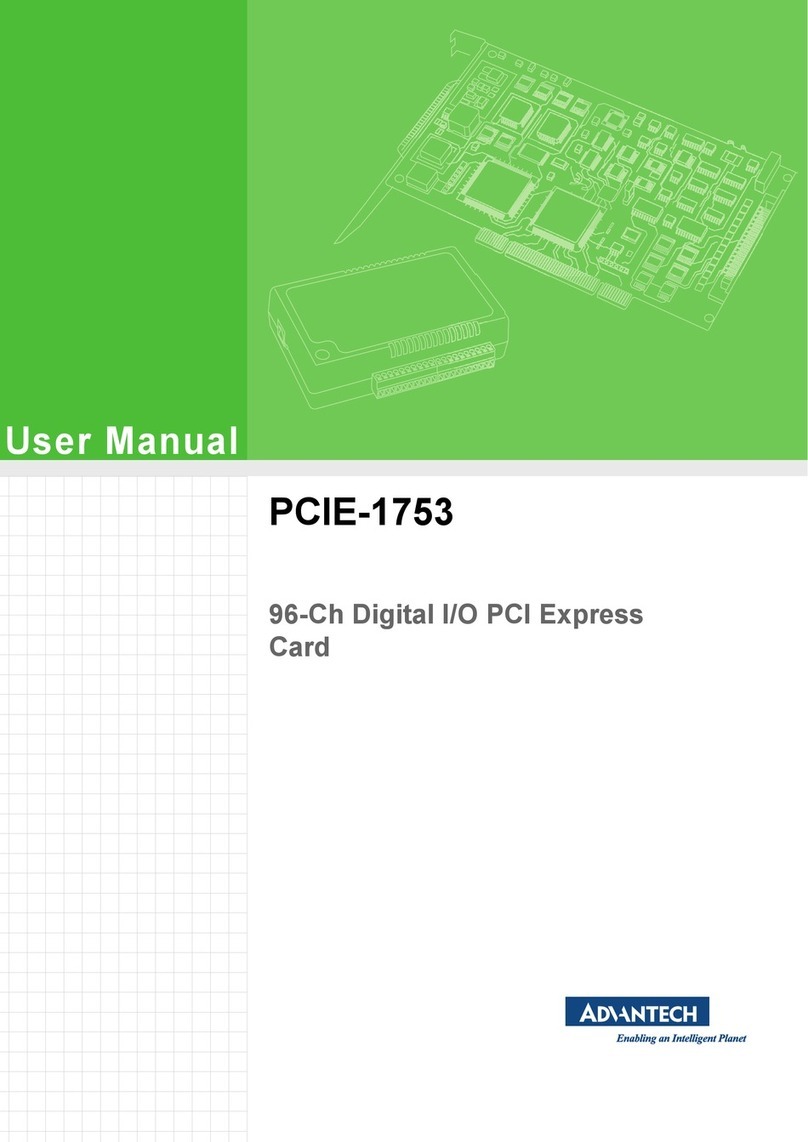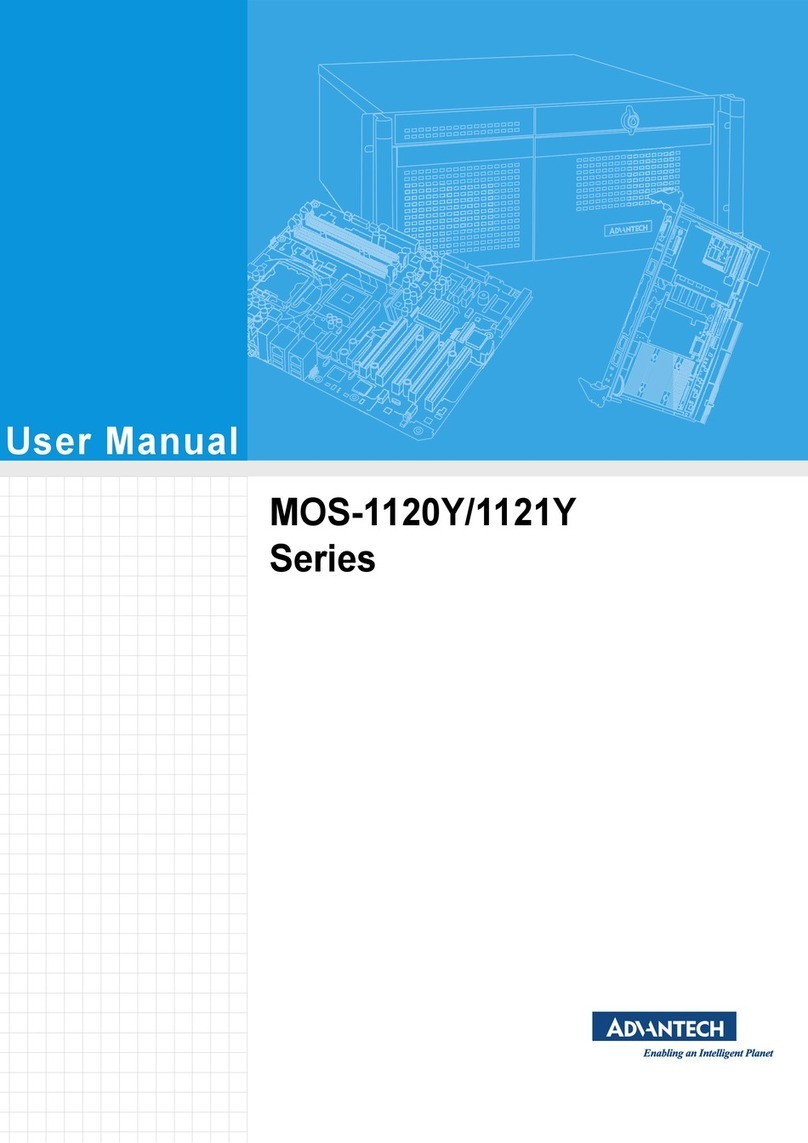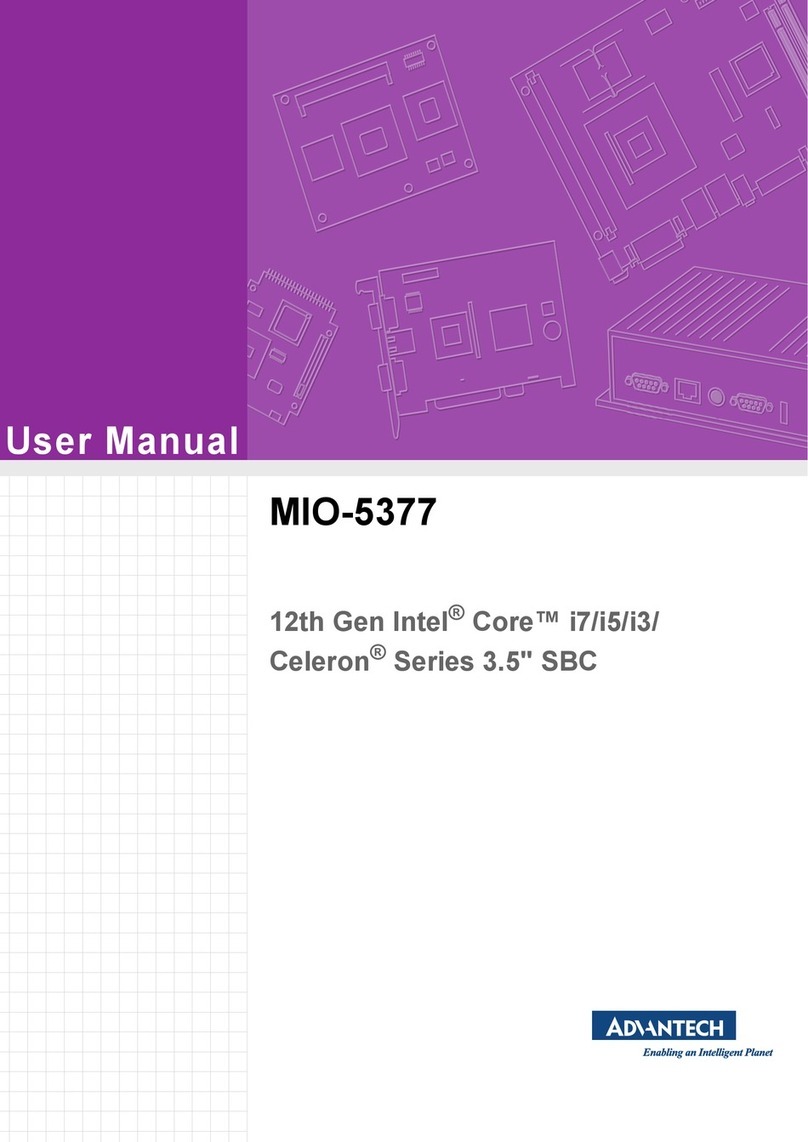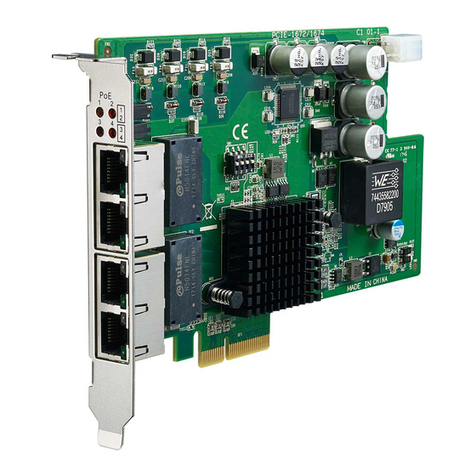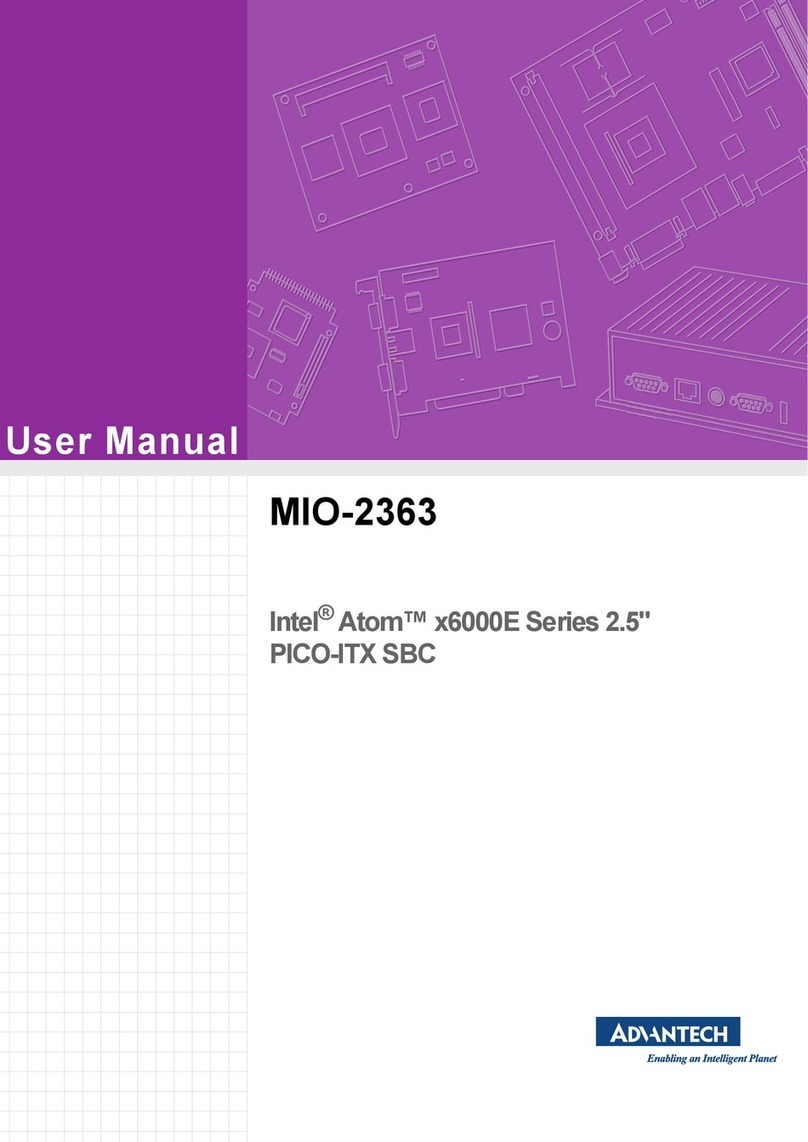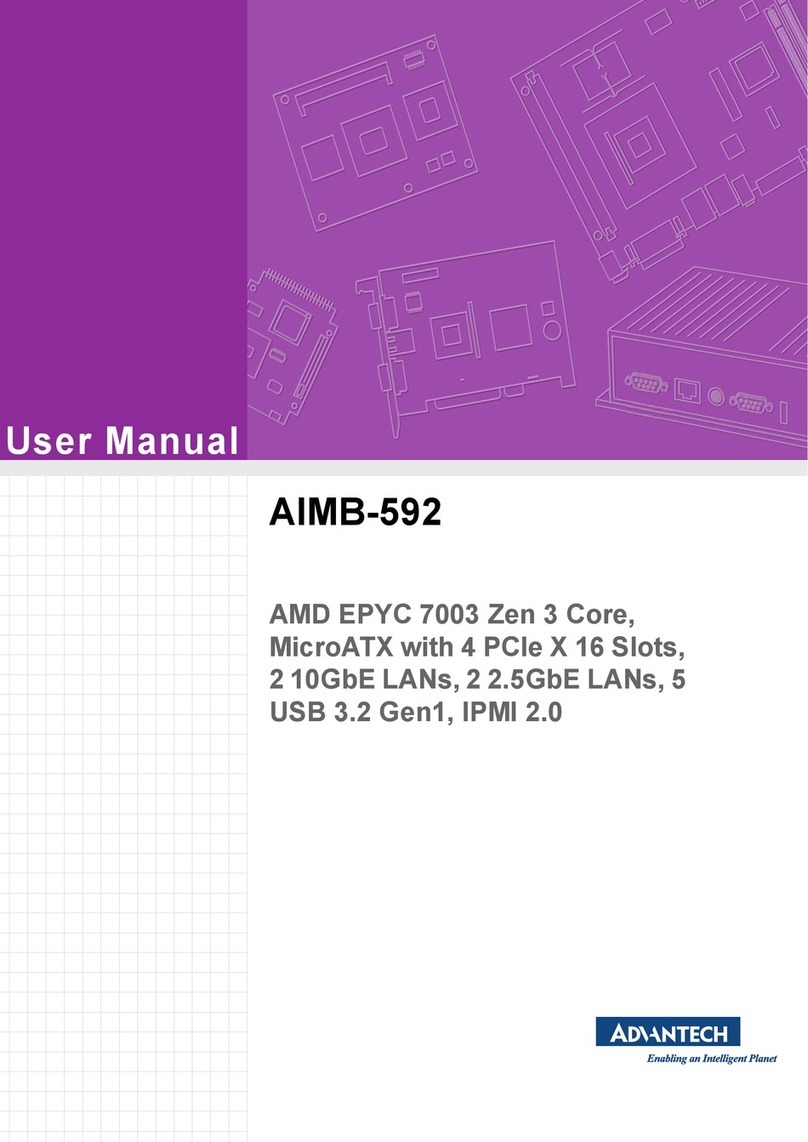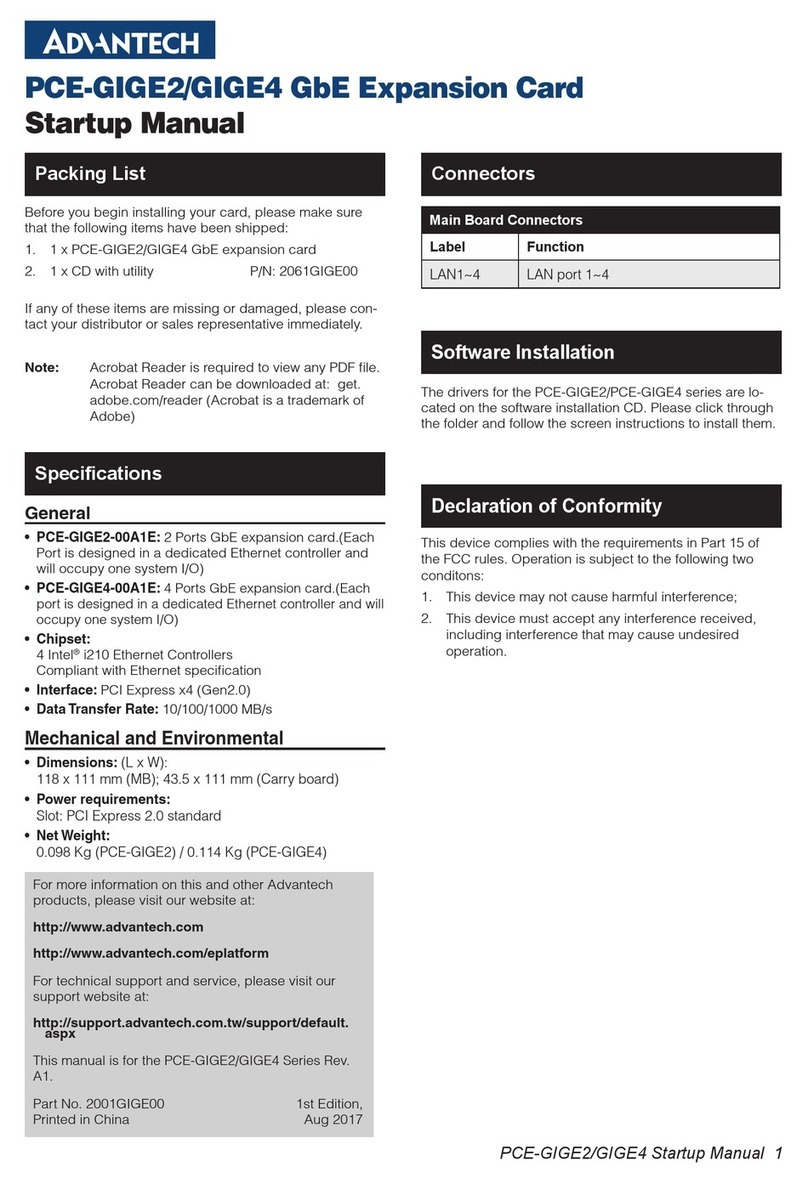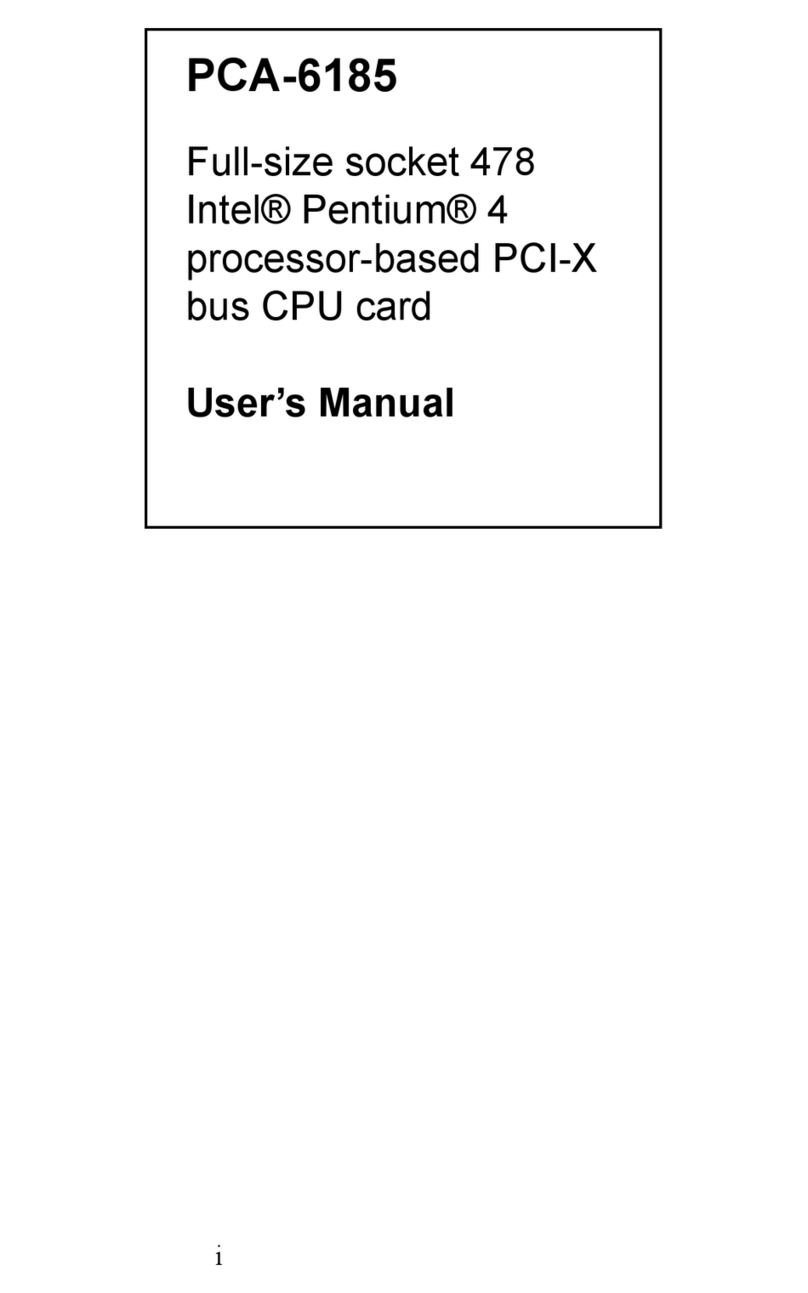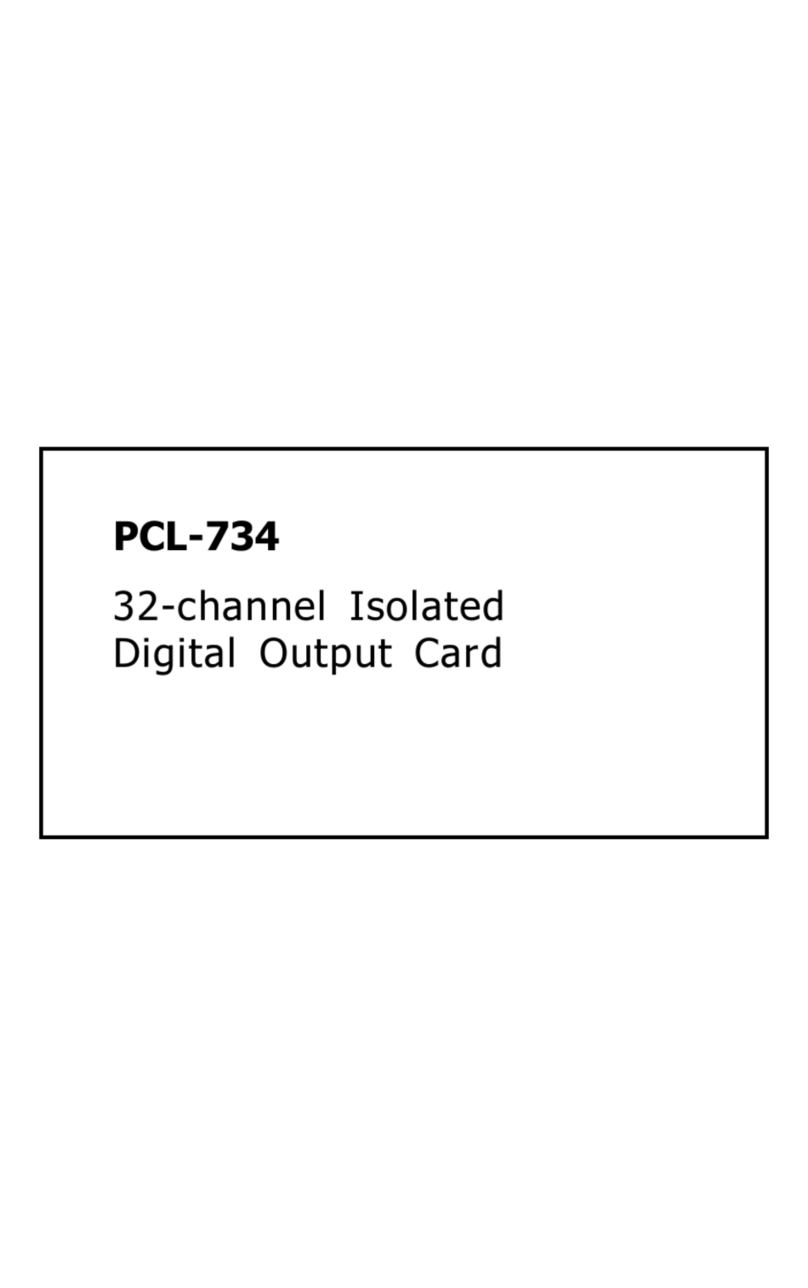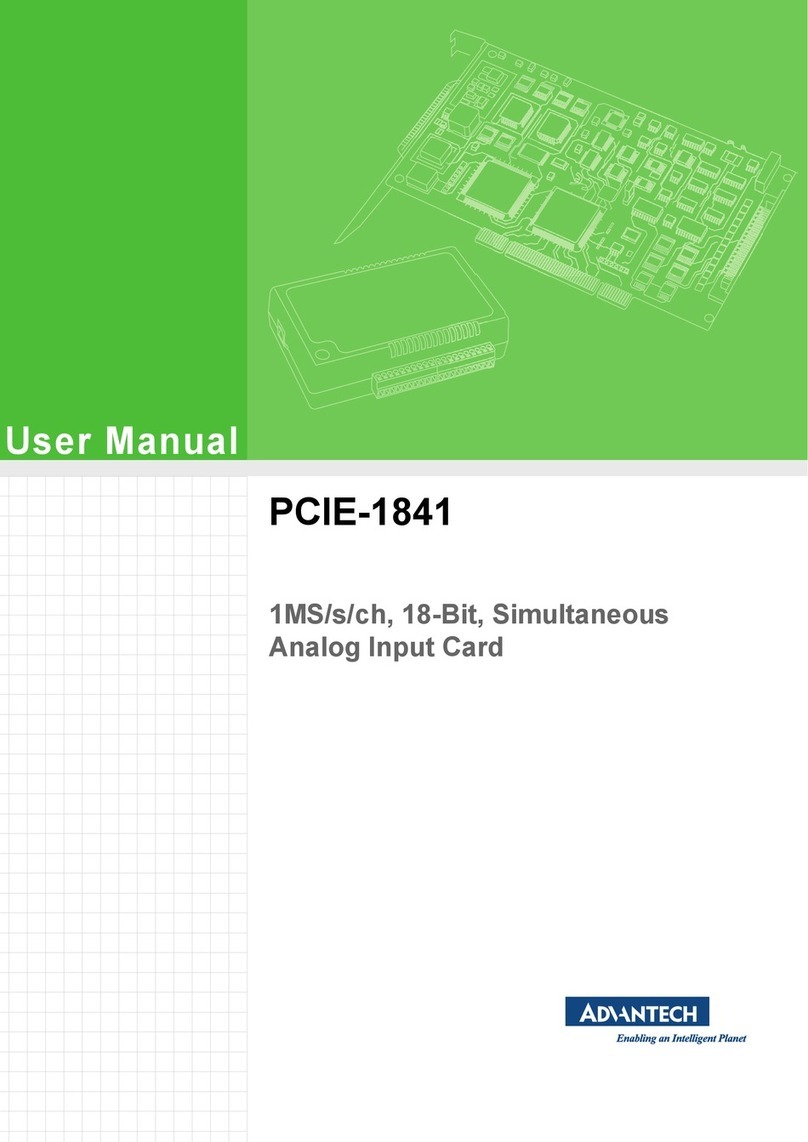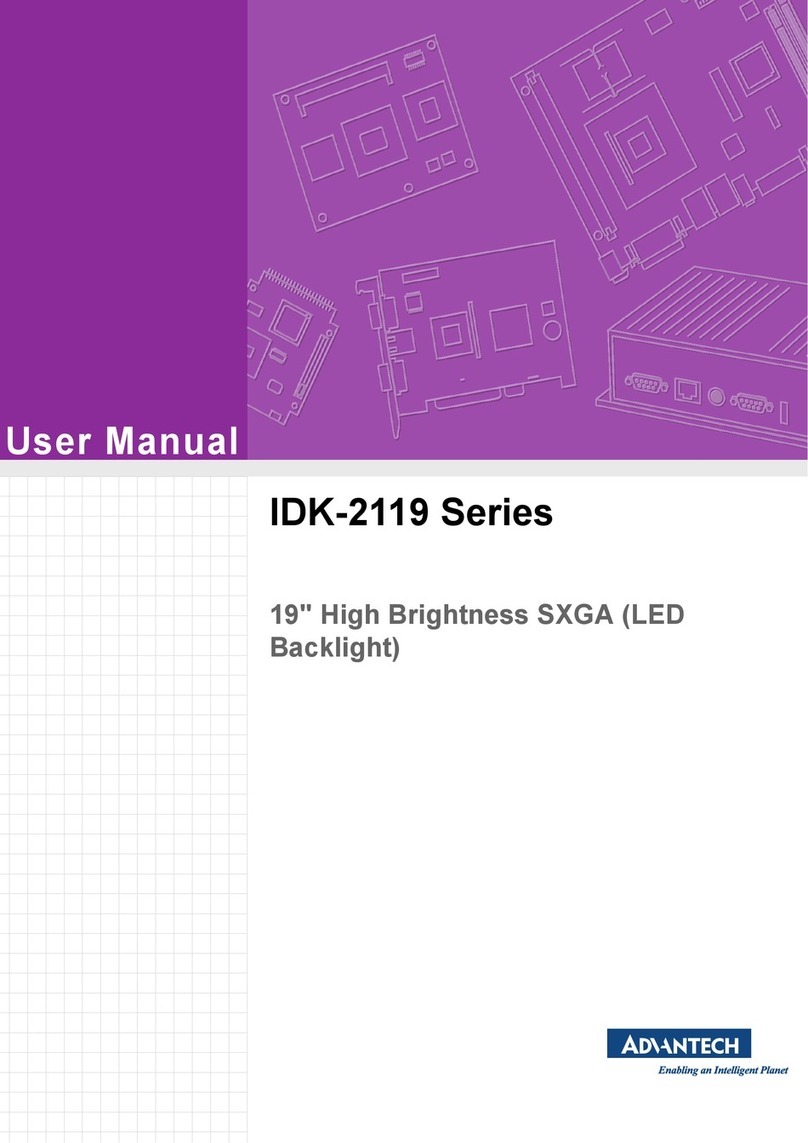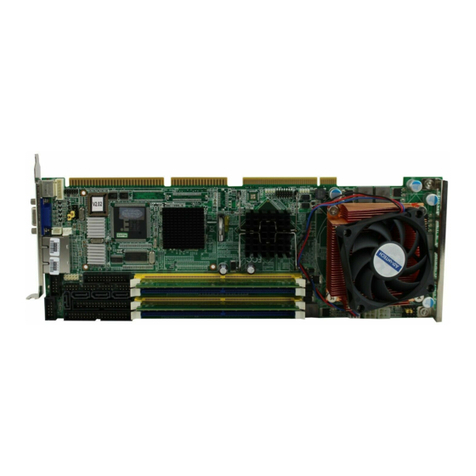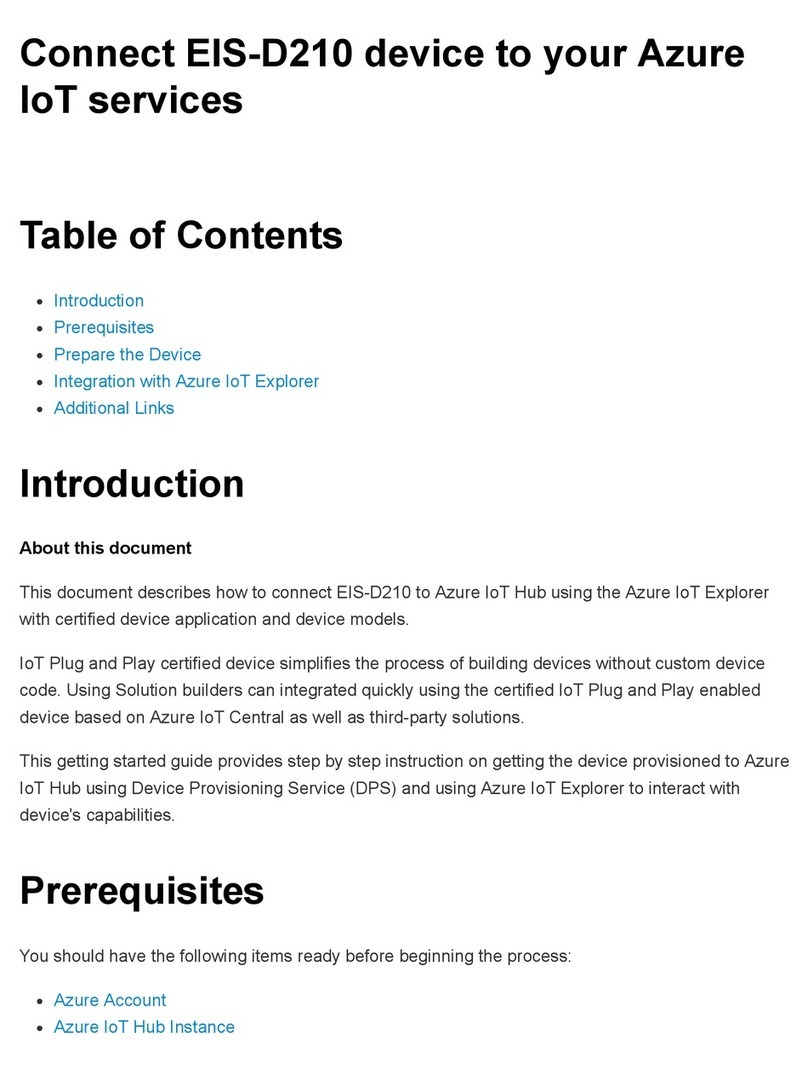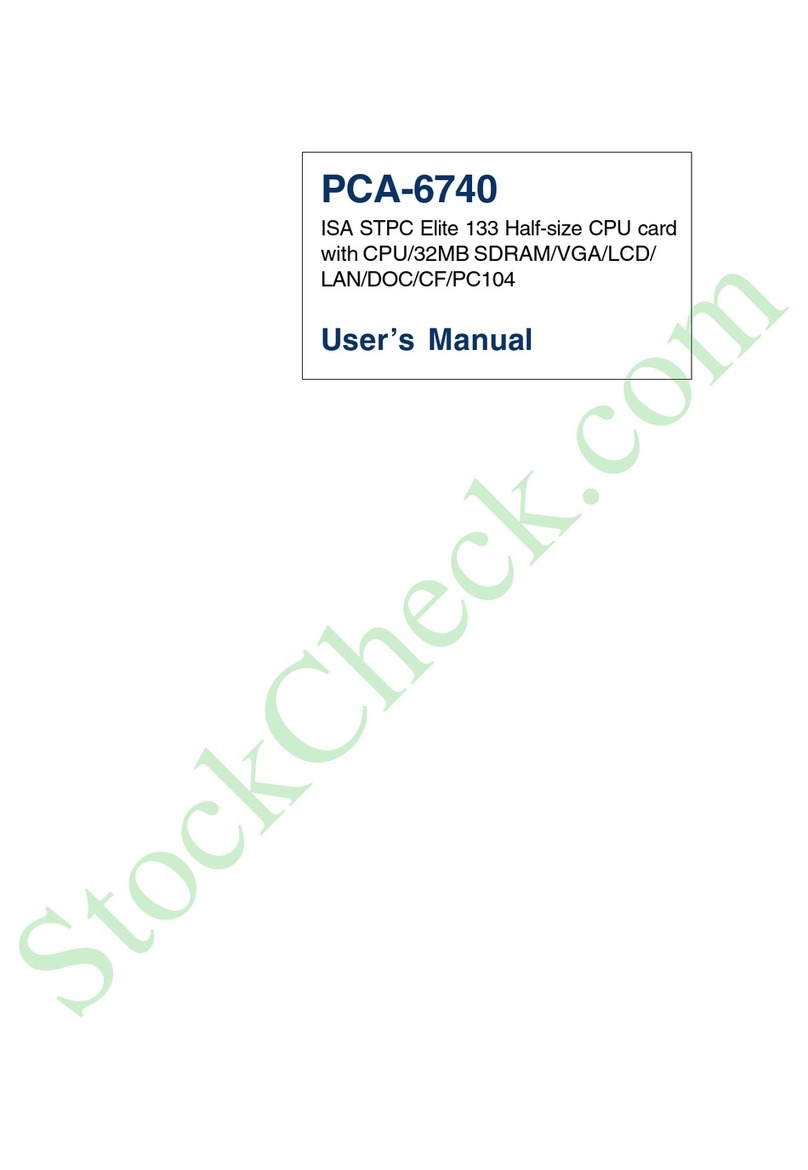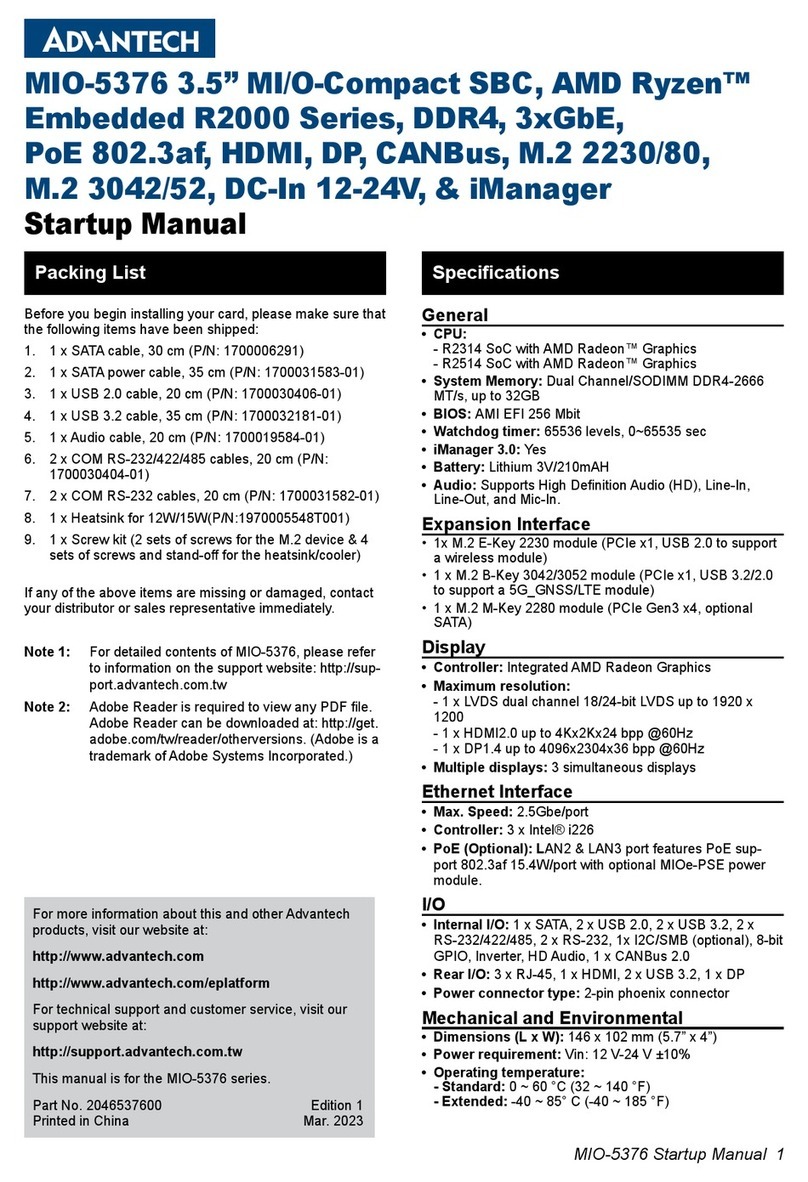vii ARK-3202 User Manual
Contents
Chapter 1 General Introduction ...........................1
1.1 Introduction ...............................................................................................2
1.2 Product Feature ........................................................................................2
1.2.1 General.........................................................................................2
1.2.2 Display..........................................................................................2
1.2.3 Power consumption ......................................................................2
1.3 Hardware Specification .............................................................................3
1.3.1 System..........................................................................................3
1.3.2 Memory.........................................................................................3
1.3.3 Input/Output..................................................................................3
1.3.4 Graphics........................................................................................3
1.3.5 Ethernet LAN ................................................................................3
1.3.6 Industrial features .........................................................................3
1.4 Mechanical Specification...........................................................................4
1.4.1 Dimensions...................................................................................4
Figure 1.1 ARK-3202 Mechanical Dimension Drawing................4
1.4.2 Weight...........................................................................................4
1.5 Power requirement....................................................................................4
1.5.1 System power...............................................................................4
1.5.2 RTC battery...................................................................................4
1.6 Environmental Specifications....................................................................5
1.6.1 Operation temperature..................................................................5
1.6.2 Relative Humidity..........................................................................5
1.6.3 Storage temperature.....................................................................5
1.6.4 Vibration loading during operation................................................5
1.6.5 Shock during operation.................................................................5
1.6.6 Safety............................................................................................5
1.6.7 EMC..............................................................................................5
Chapter 2 Hardware installation ..........................7
2.1 ARK-3202 I/O Indication ...........................................................................8
Figure 2.1 ARK-3202L Front View...............................................8
Figure 2.2 ARK-3202L Rear View ...............................................8
Figure 2.3 ARK-3202F Front View...............................................9
Figure 2.4 ARK-3202F Rear View...............................................9
2.2 ARK-3202 Front Side External I/O connectors .......................................10
Table 2.1: Connector Table.......................................................10
Figure 2.5 PCI-7030 for ARK-3202............................................24
2.3 ARK-3202 COM Jumper and Switch Setting ..........................................26
2.3.1 COM3..........................................................................................26
2.3.2 COM4..........................................................................................27
2.3.3 COM5..........................................................................................27
2.3.4 COM6..........................................................................................28
2.4 Memory Installation.................................................................................28
Figure 2.6 Memory Installation ..................................................28
2.5 Compact Flash Installation......................................................................29
Figure 2.7 CF Card installation..................................................29
2.6 HDD Installation......................................................................................29
2.6.1 Internal fixed HDD installation.....................................................29
Figure 2.8 Internal Fixed HDD Installation.................................29
2.7 MiniPCIe Add-on Card Installation..........................................................30
Figure 2.9 MiniPCIe Add-on card installation ............................30