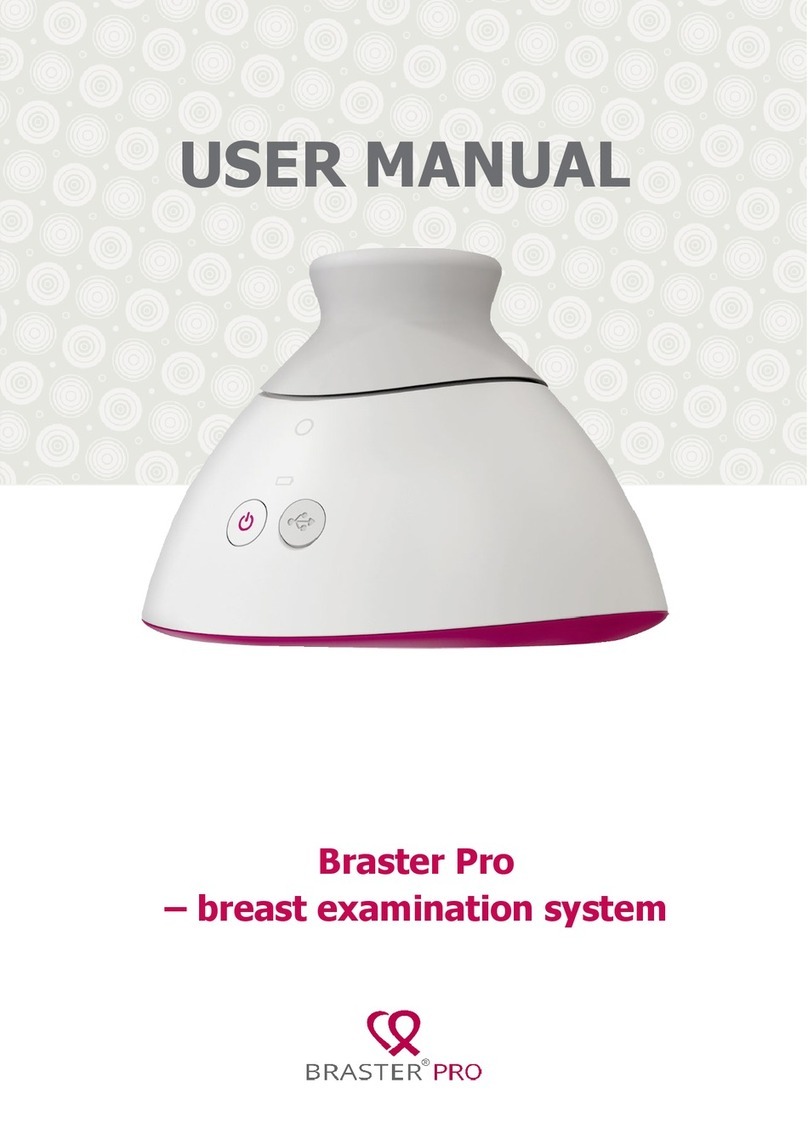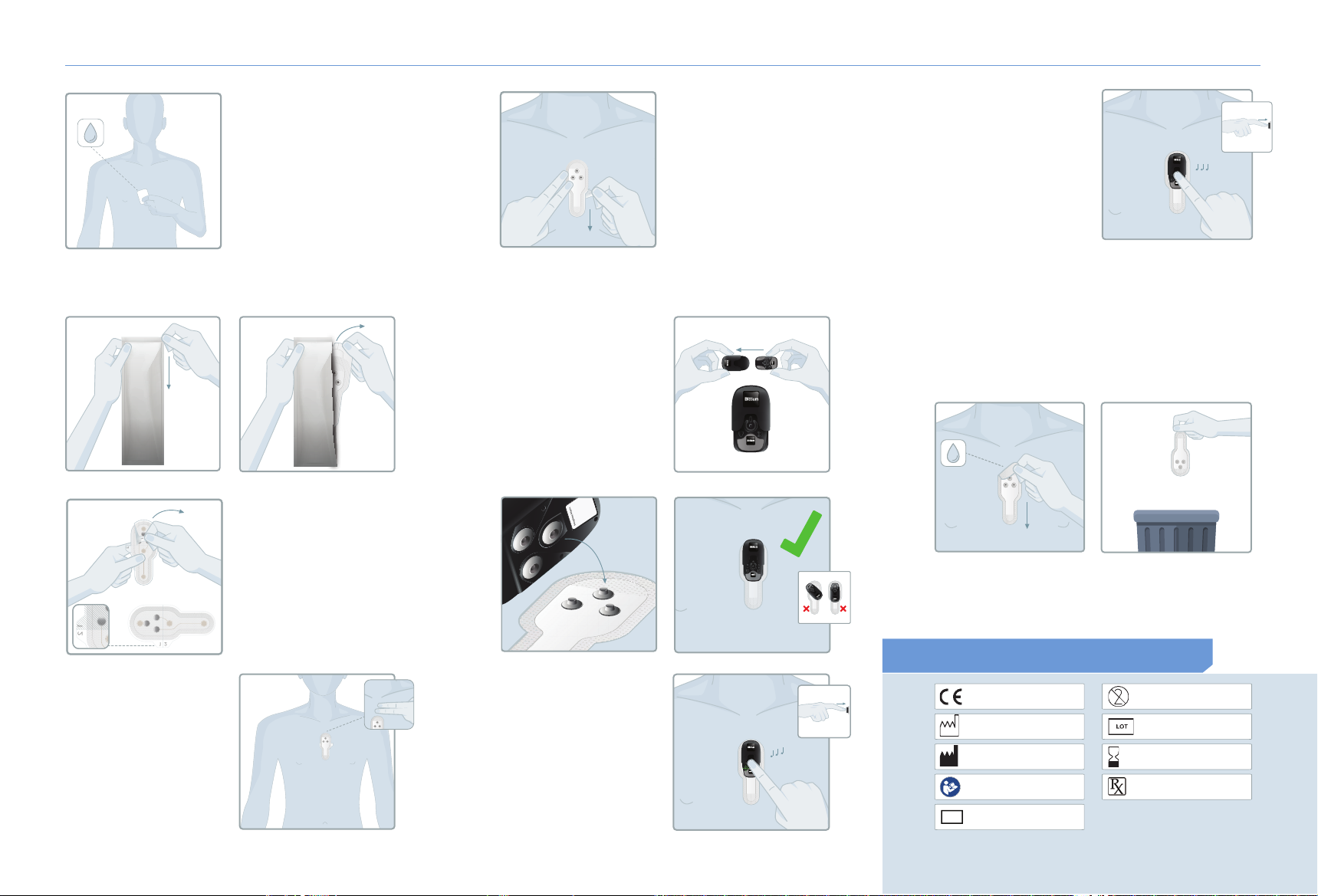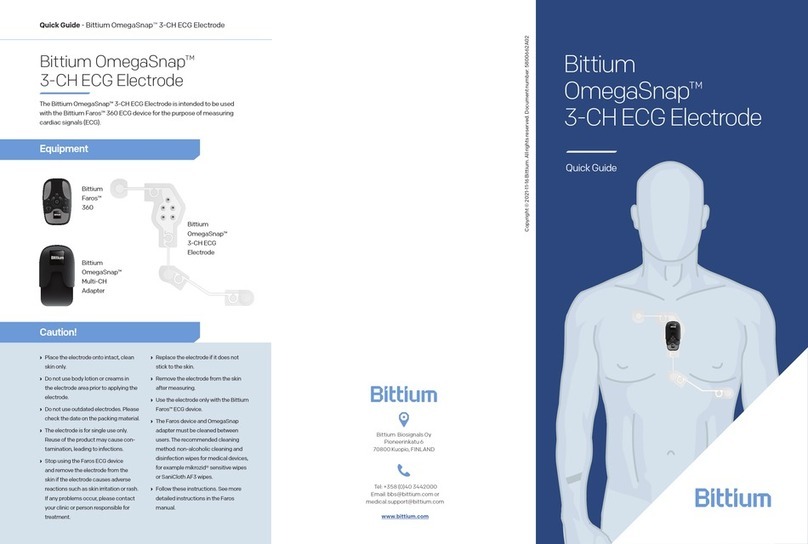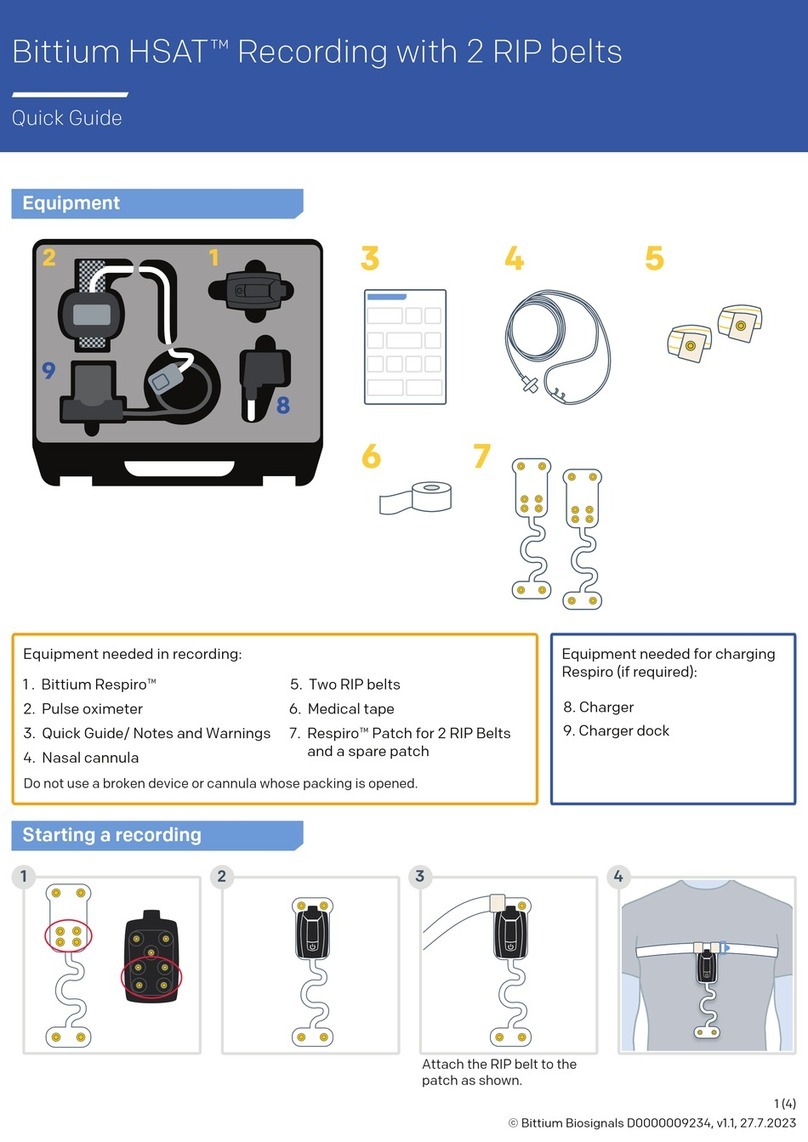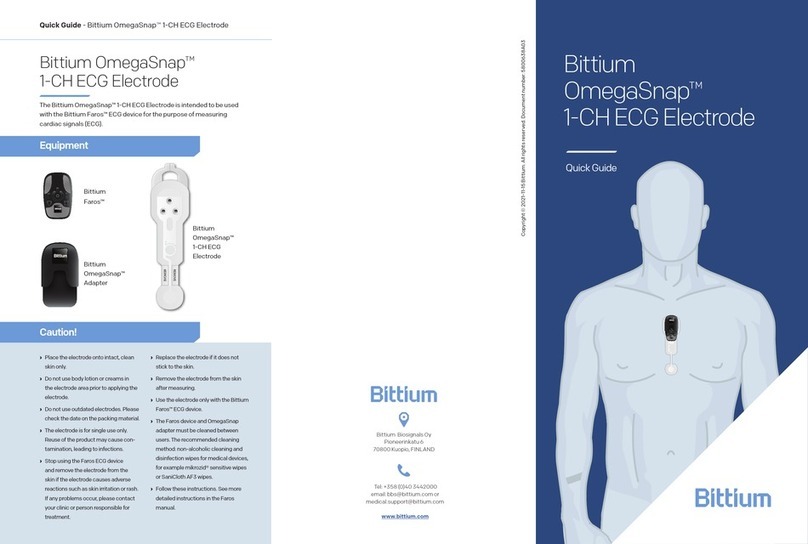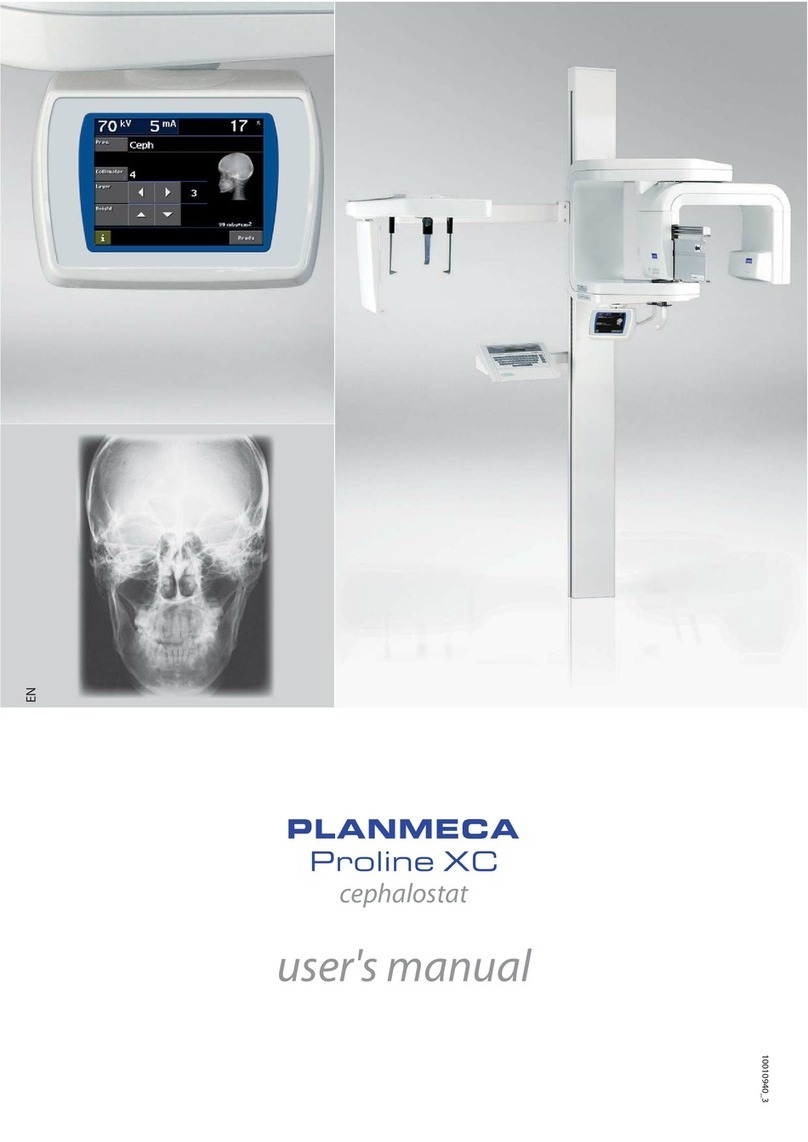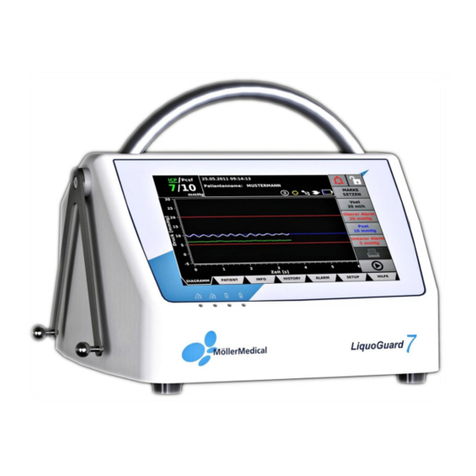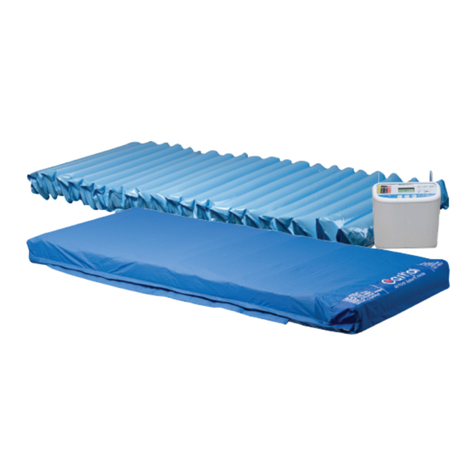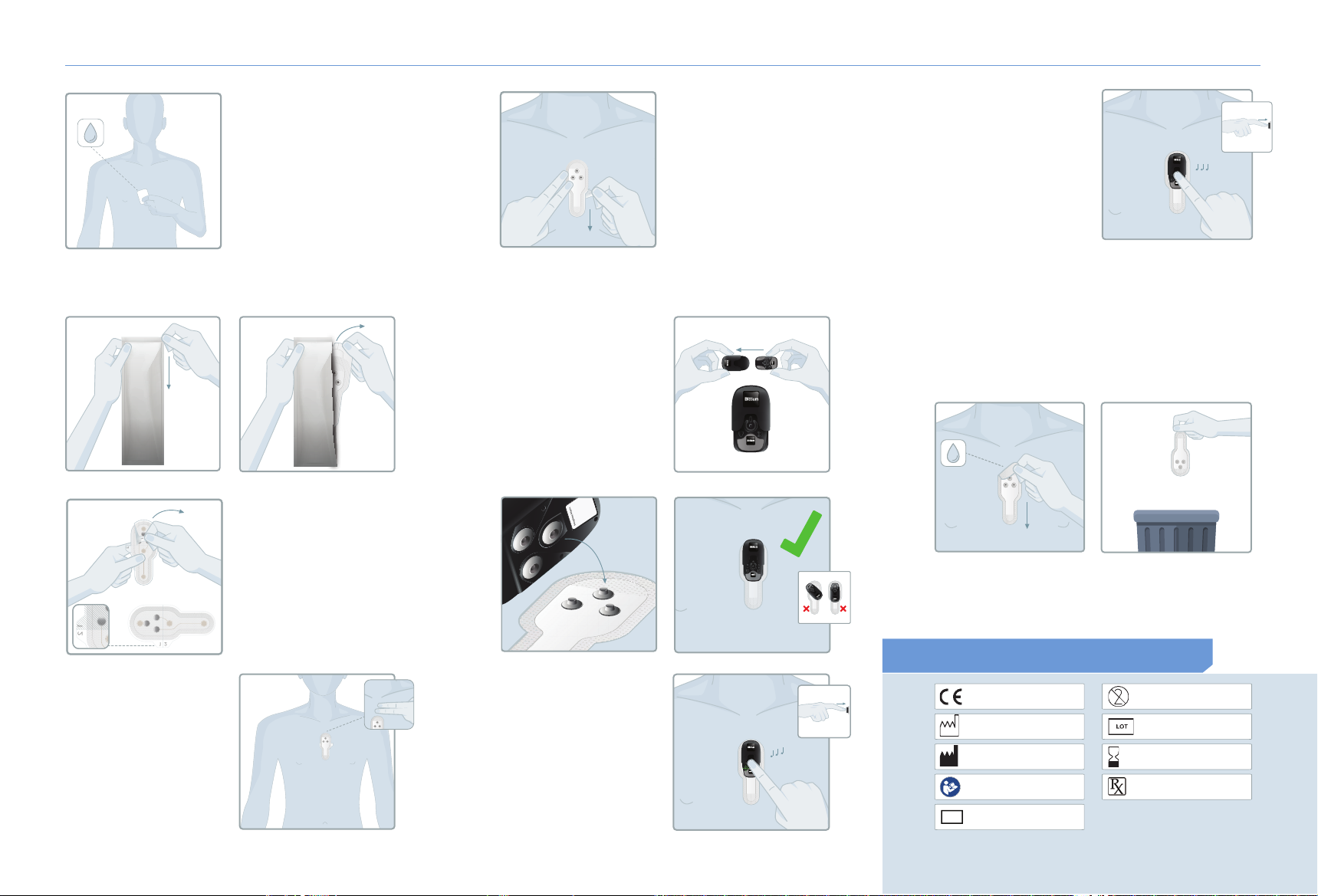
Clean the skin according to the
instructions given by your clinic
or the person responsible for
treatment. The skin should be
clean and dry when attaching
the electrode. If needed, remove
excess body hair using a razor or
an electric shaver.
Quick Guide - Bittium MiniSnap™Sensitive 1-CH ECG ElectrodeQuick Guide - Bittium MiniSnap™Sensitive 1-CH ECG Electrode
1.
Make sure the electrode pouch is unopened and check the date
before use. Tear open the pouch and remove the electrode.
2.
Remove the plastic liner (marked
as number 1) of the electrode. Do
not touch the adhesive surface
with fingers.
3.
Fix the electrode onto the skin.
Place the top of the electrode
approximately two fingers’ width
below the suprasternal notch.
Optimal signal quality is obtained
when the electrode is fully placed
on top of the thorax and the
bottom of the electrode is clearly
above the diaphragm.
4.
When the top of the electrode is
properly attached, remove the
liner (marked as number 2) from
the bottom and attach the rest of
the electrode onto the skin.
5.
Make sure the surface of the
Faros device and OmegaSnap
adapter are undamaged*.
Connect device to the adapter. To
ensure a good connection, pinch
device and the adapter together
with thumb and index finger.
Attach adapter to the electrode.
Press the device against the
electrode to make sure the snap
fasteners are connected.
6.
Press and release the power
button to start measuring. A
sound and blinking green light
indicate that measurement has
started.
7.
When you want to end the
measurement, press and hold
the power button for approx.
8 seconds. The device beeps
three times and the blinking light
turns off.
8.
Remove the electrode off the skin by peeling back an edge
of the patch and then gently pulling off the rest of the patch.
You can use mild soapy water if necessary. Dispose of the
used electrode in accordance with local waste management
practices. Return the Faros ECG device and the OmegaSnap
adapter to your clinic or person responsible for treatment.
9.
Symbols
*If you notice any visual damage (e.g. a crack or dent), please contact your clinic for
further instructions.
Copyright © 2021-11-16 Bittium. All rights reserved. Document number: 5800647A02
1x
Manufacturing date Lot number
Use-by dateManufacturer
CE mark Do not reuse
Follow instructions for use Prescription use only**
**USA users please note:
For prescriptions use, use only by designated healthcare professionals
Medical Device