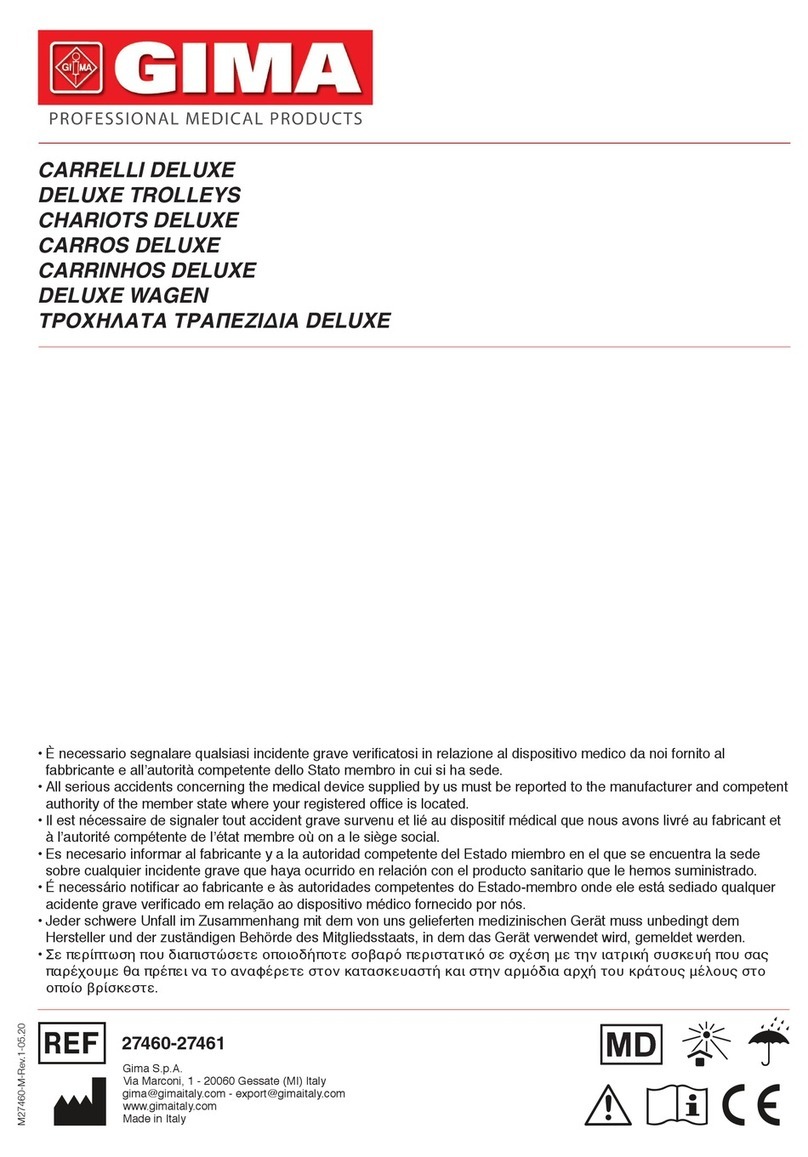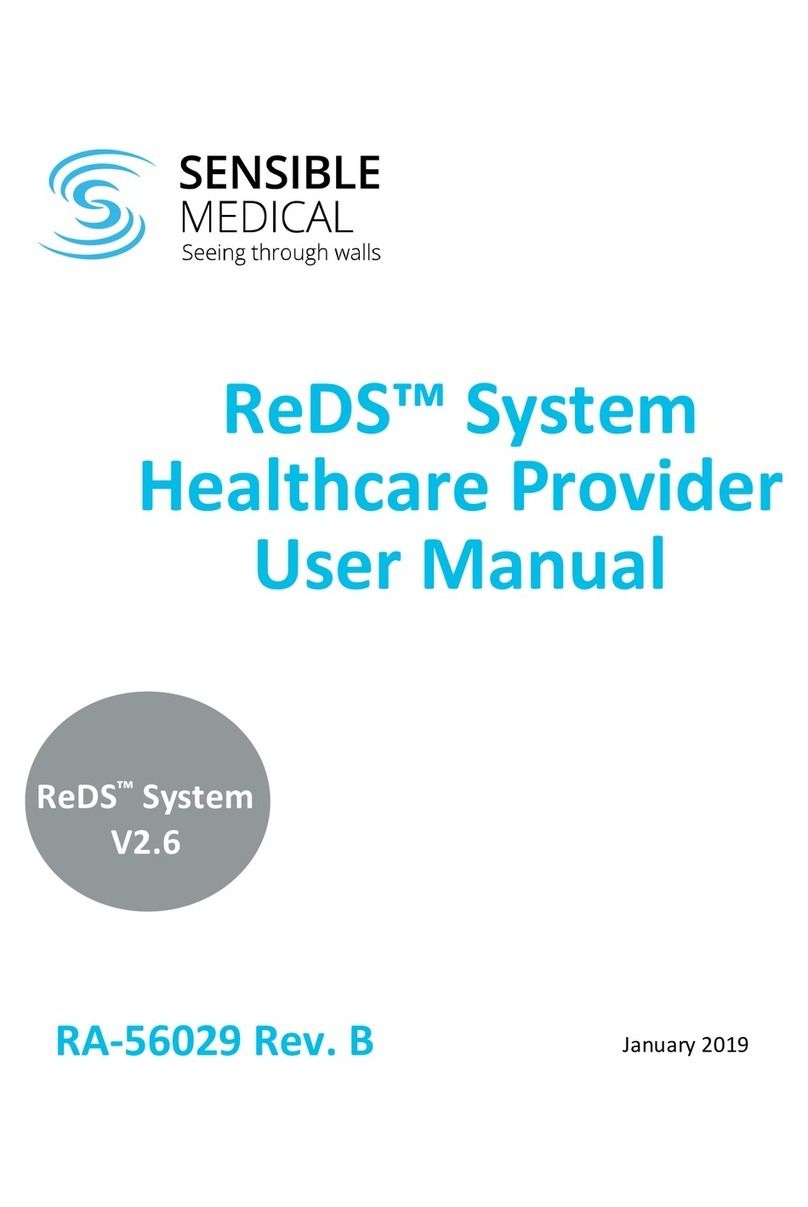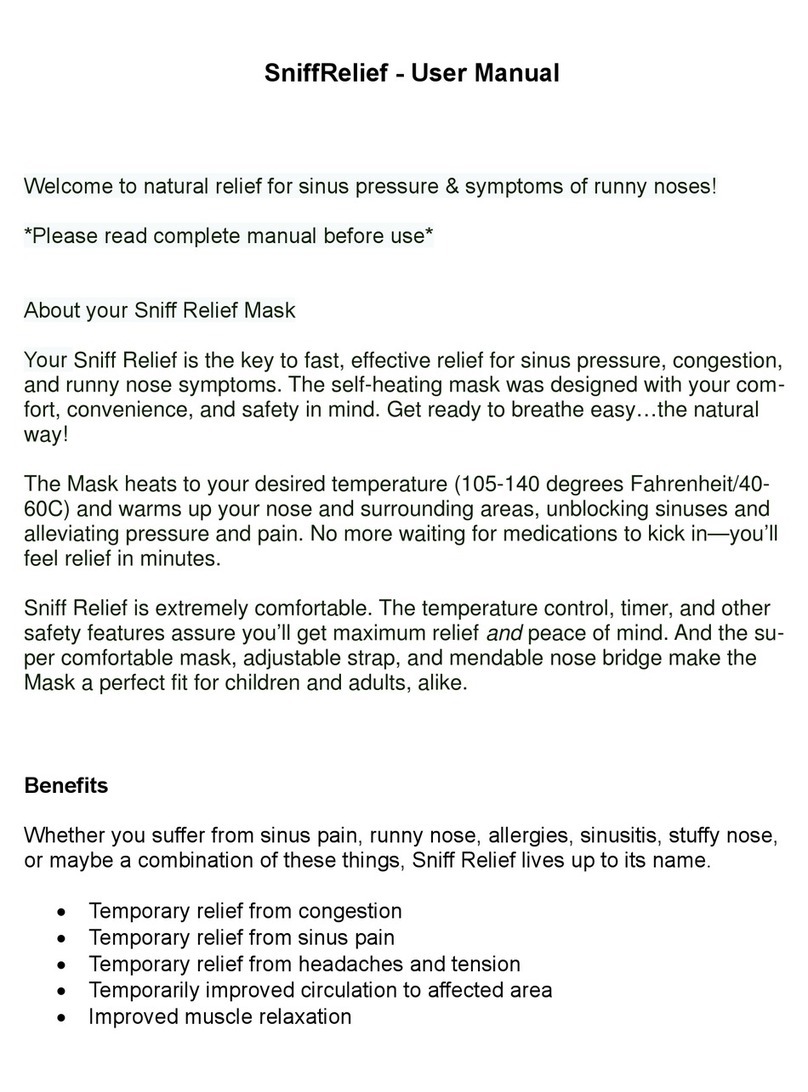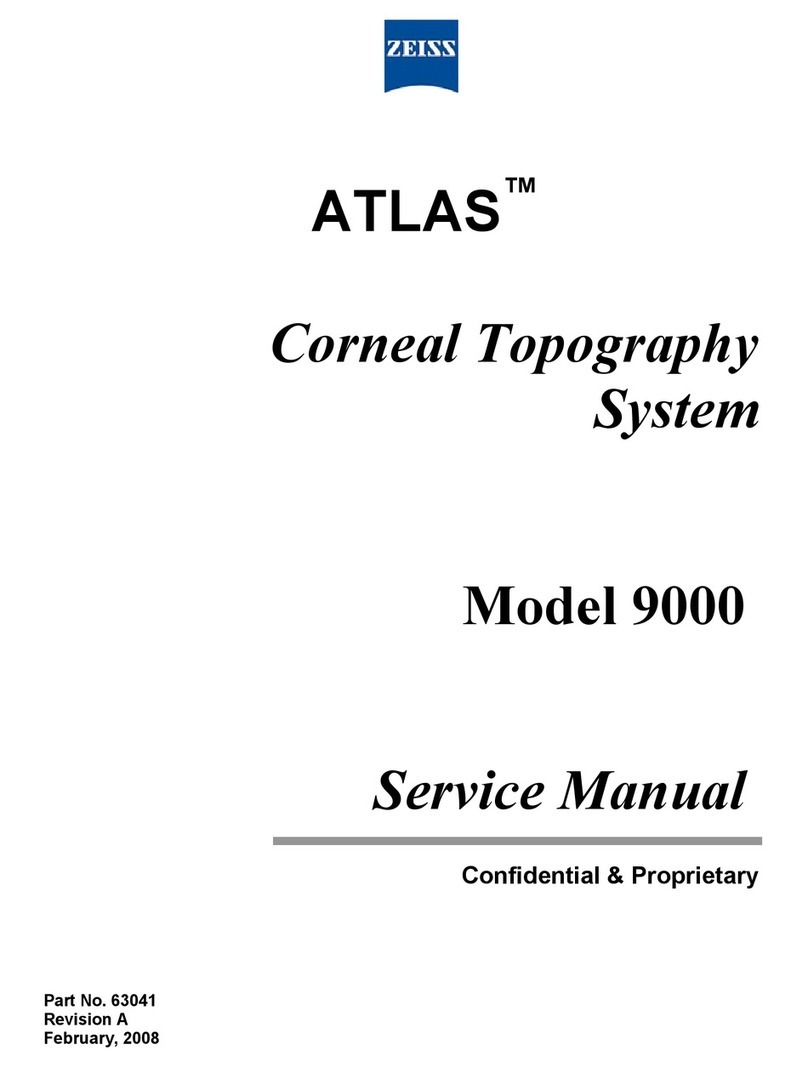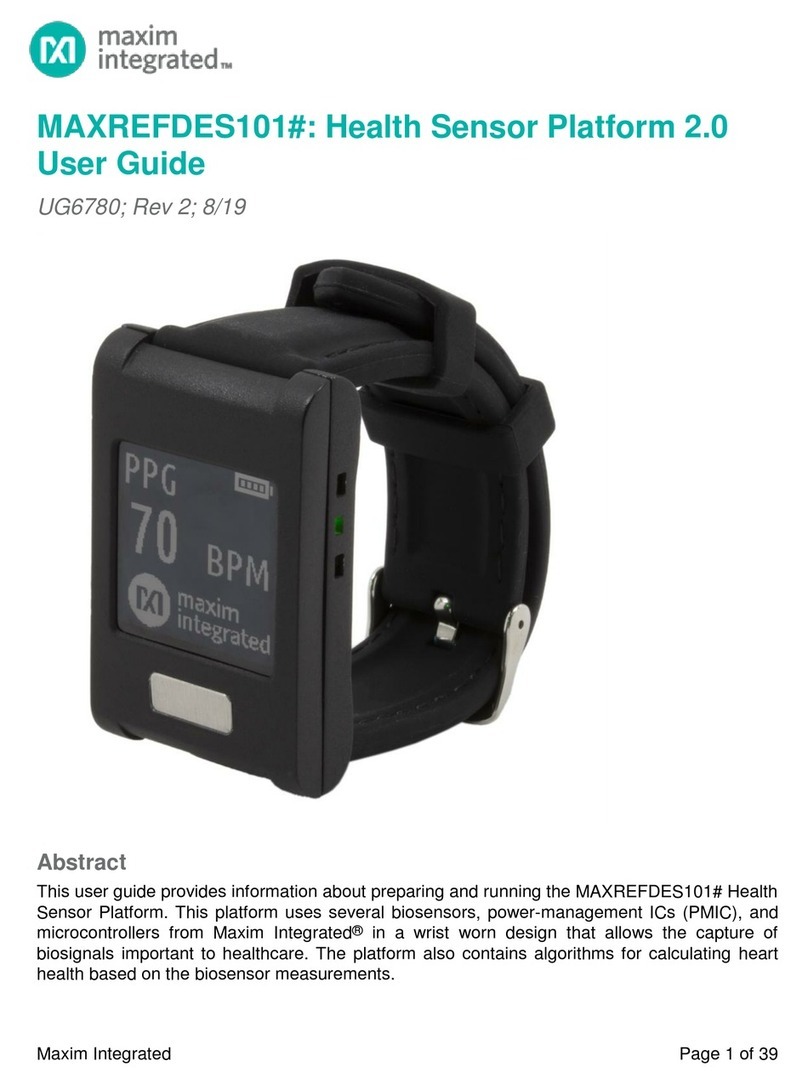Bittium HSAT User manual
Other Bittium Medical Equipment manuals

Bittium
Bittium Respiro User manual
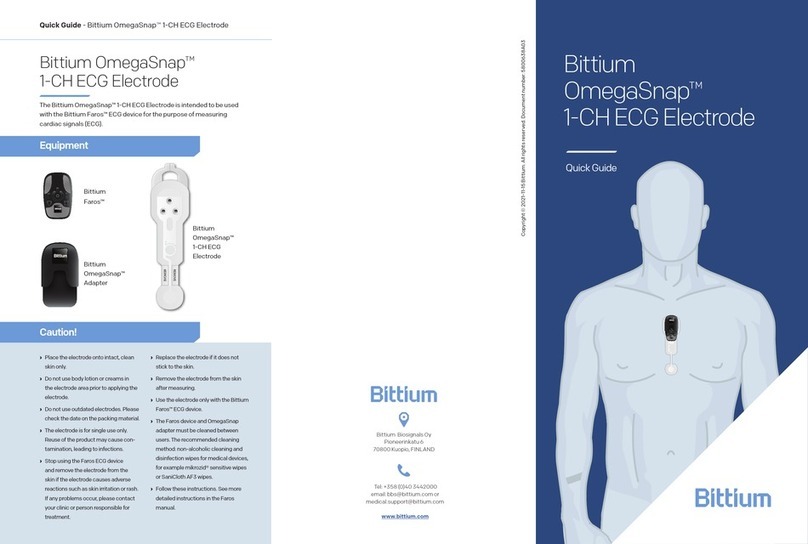
Bittium
Bittium OmegaSnap 1-CH ECG Electrode User manual

Bittium
Bittium OmegaSnap User manual

Bittium
Bittium MiniSnap Sensitive 1-CH ECG Electrode User manual
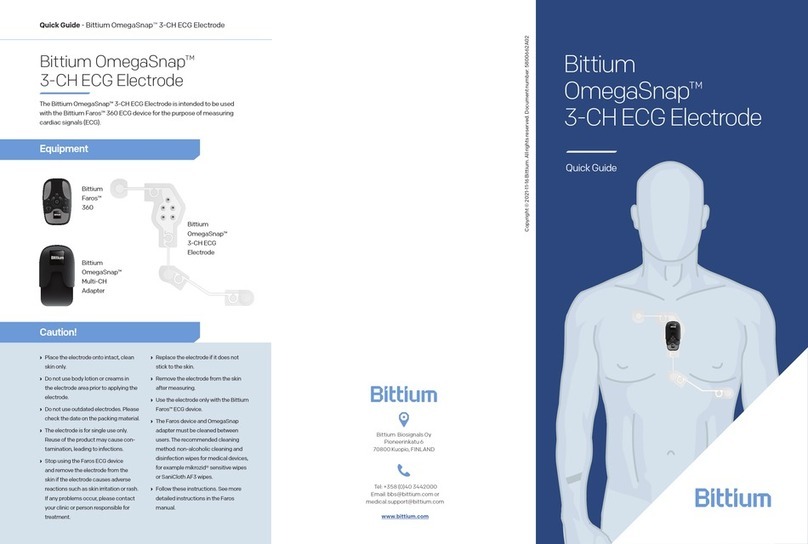
Bittium
Bittium OmegaSnap 3-CH ECG Electrode User manual

Bittium
Bittium NeurOne User manual

Bittium
Bittium OmegaSnap 2-CH ECG User manual
Popular Medical Equipment manuals by other brands
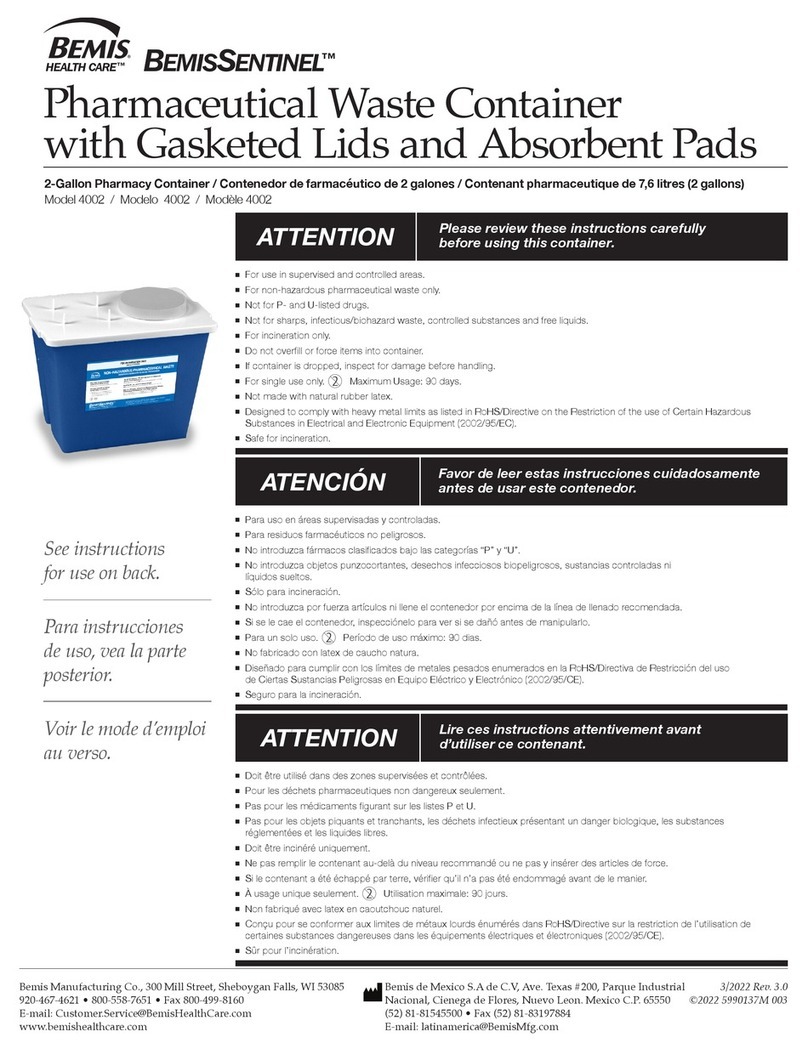
BEMIS
BEMIS BemisSentinel 4002 Instructions for use

Moller Medical
Moller Medical Docon SealM Instructions for use

AliveCor
AliveCor Mobile ECG user manual

Erbe
Erbe 20191-075 Notes on Use

Chattanooga
Chattanooga Intelect Mobile 2 Ultrasound quick start guide

Dräger
Dräger Fabius Series Supplement to instructions for use