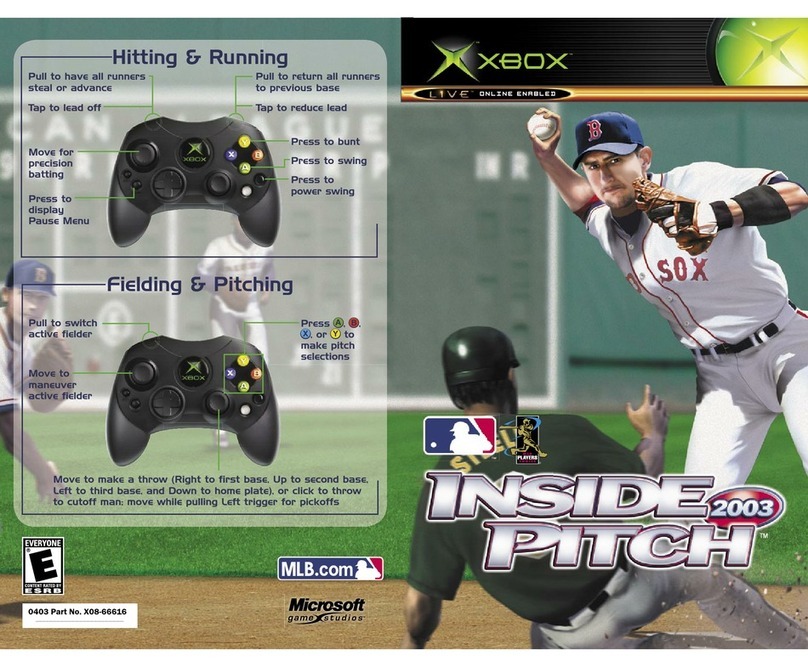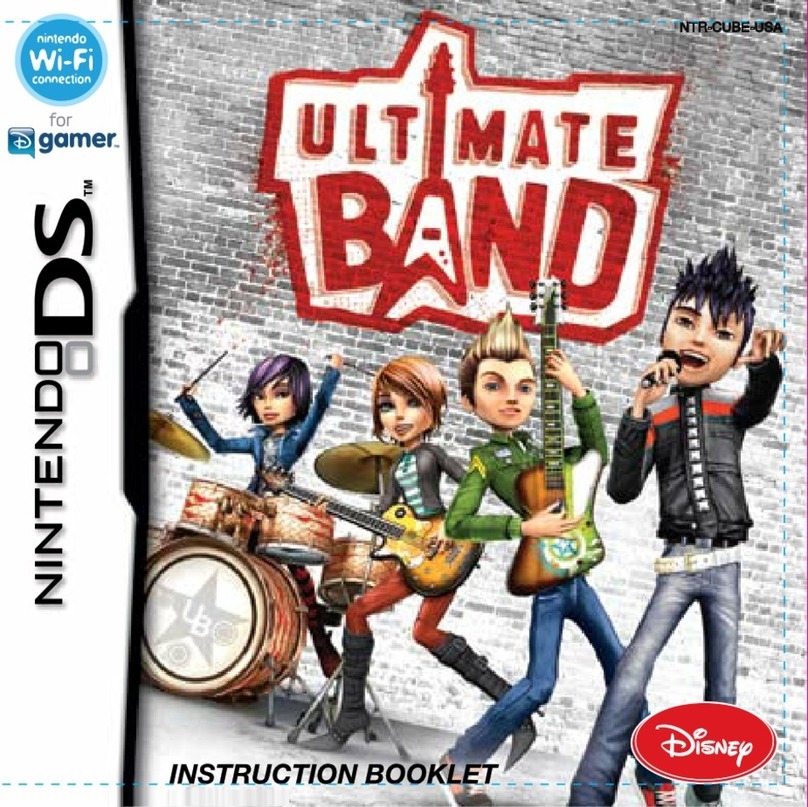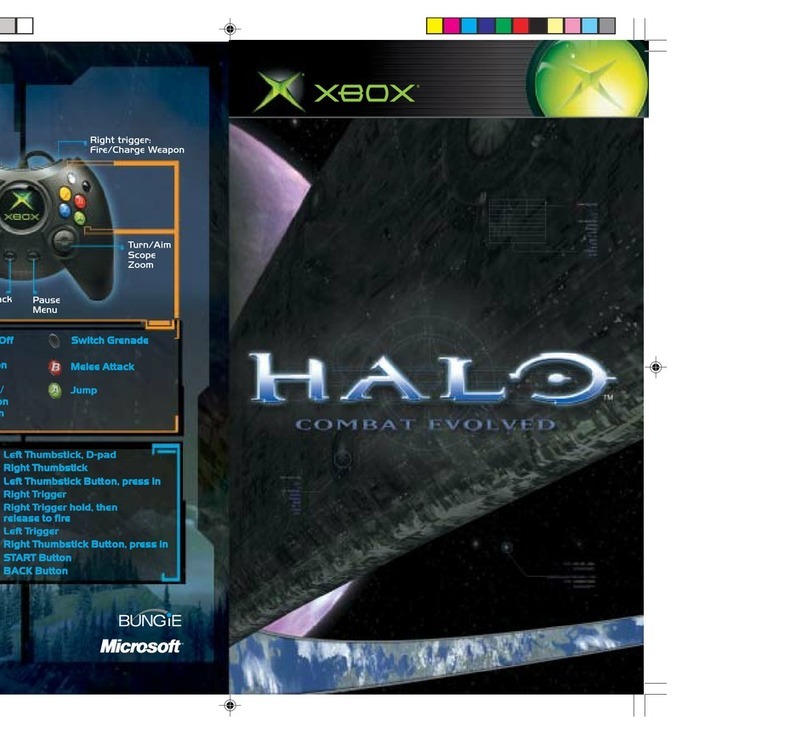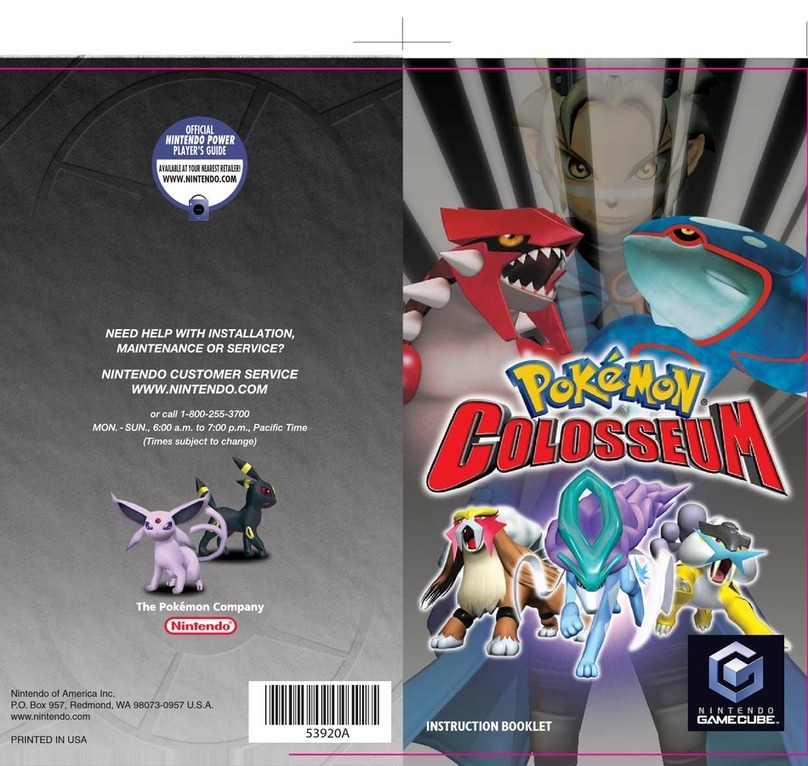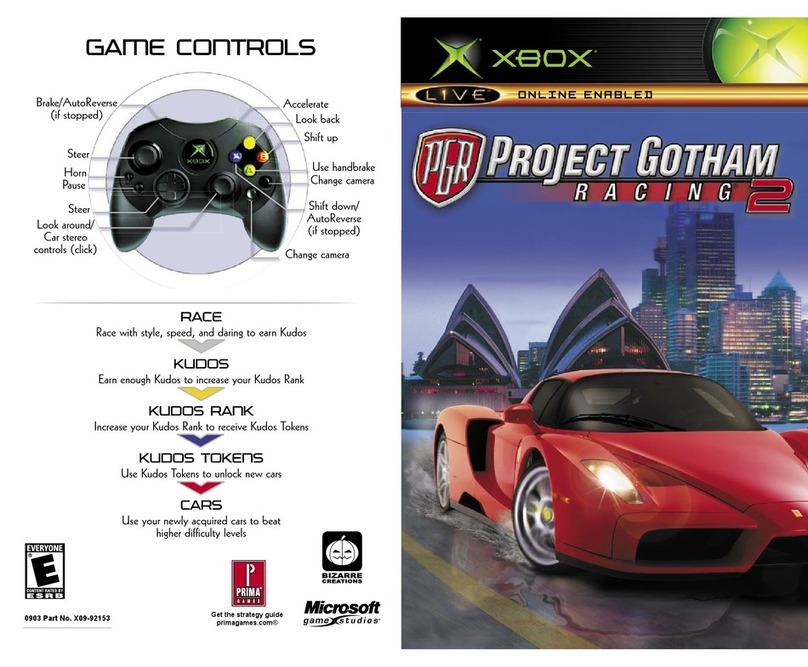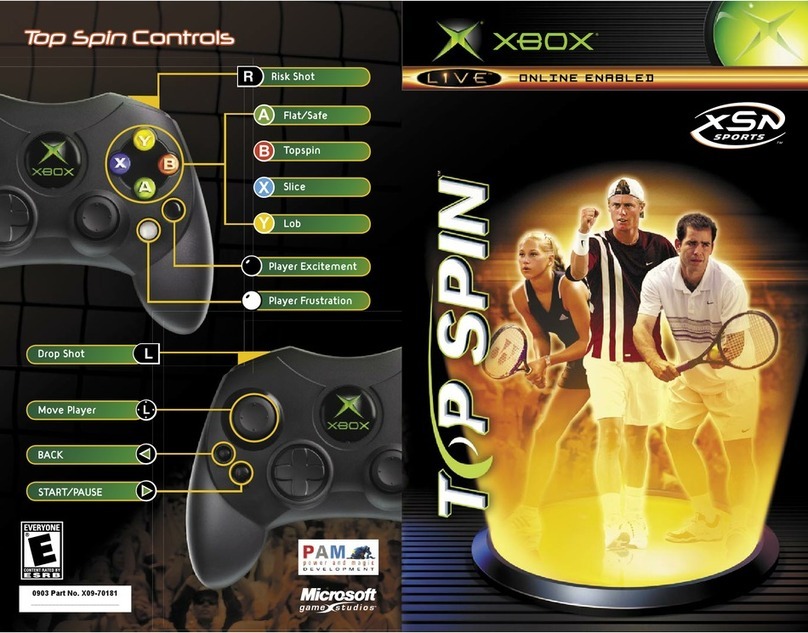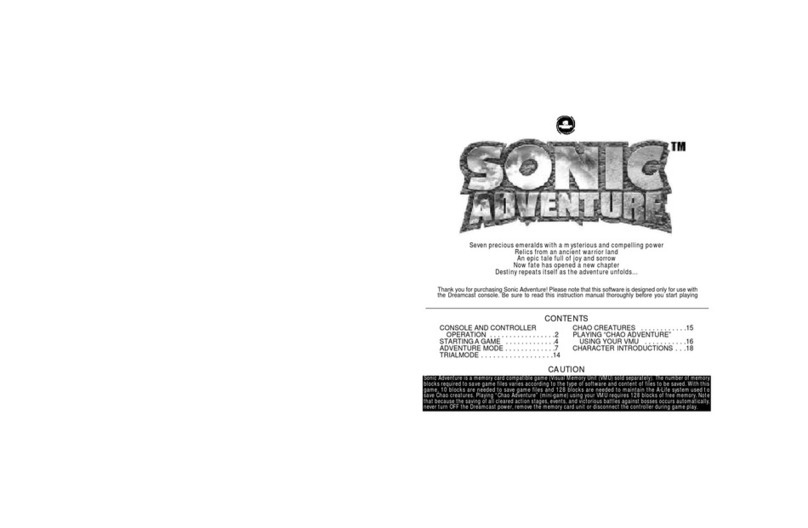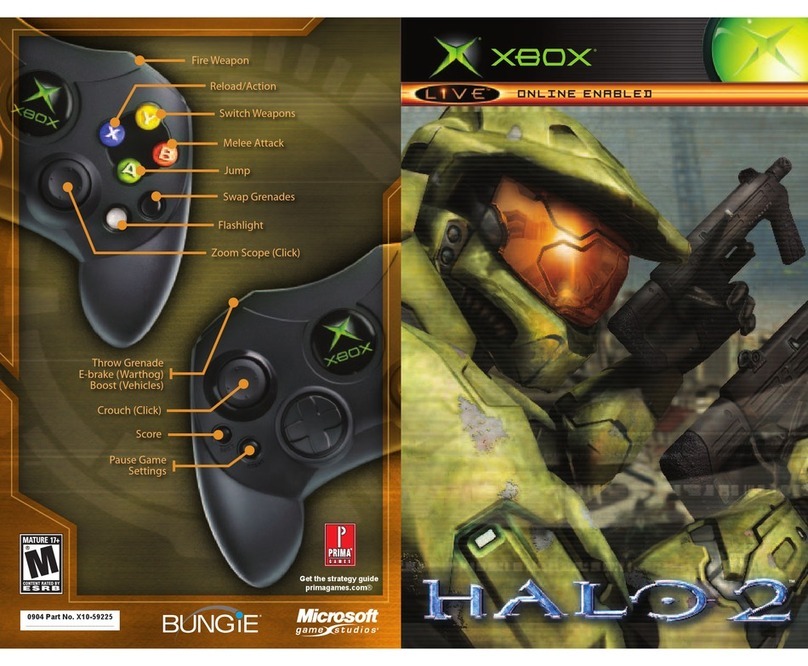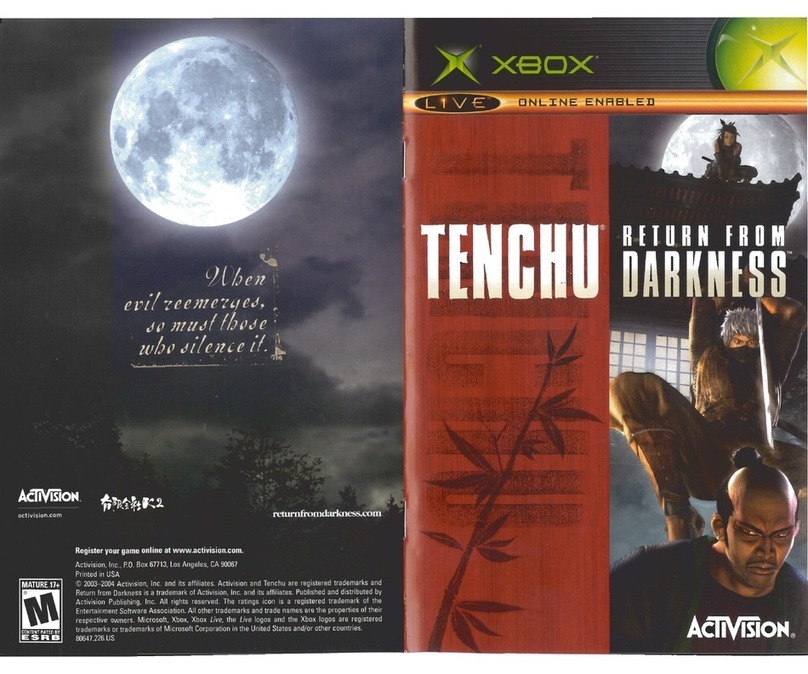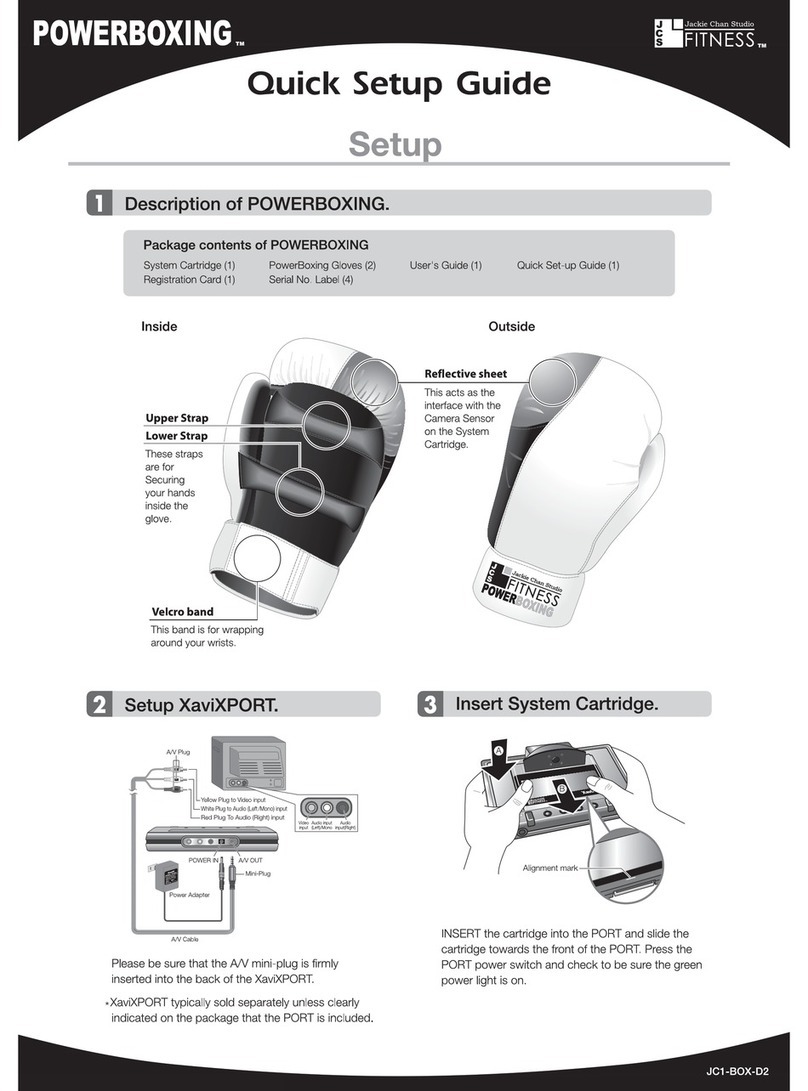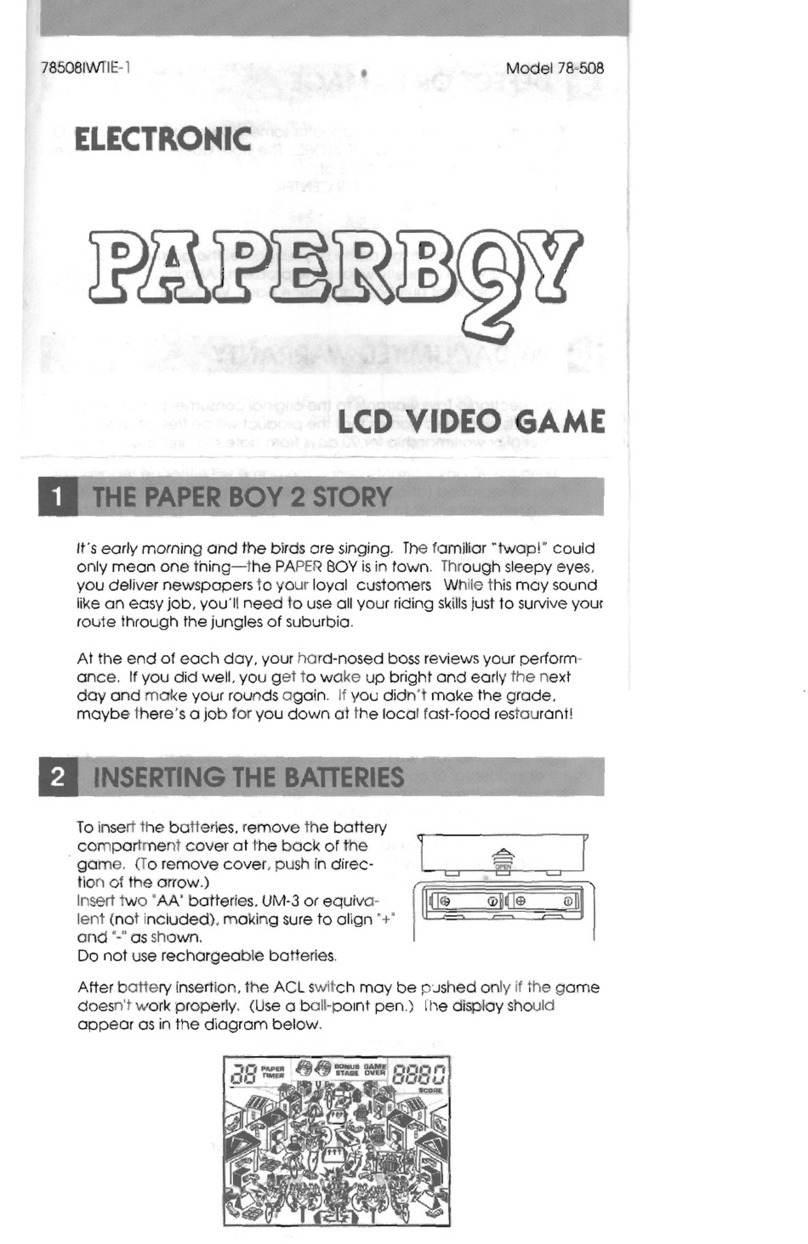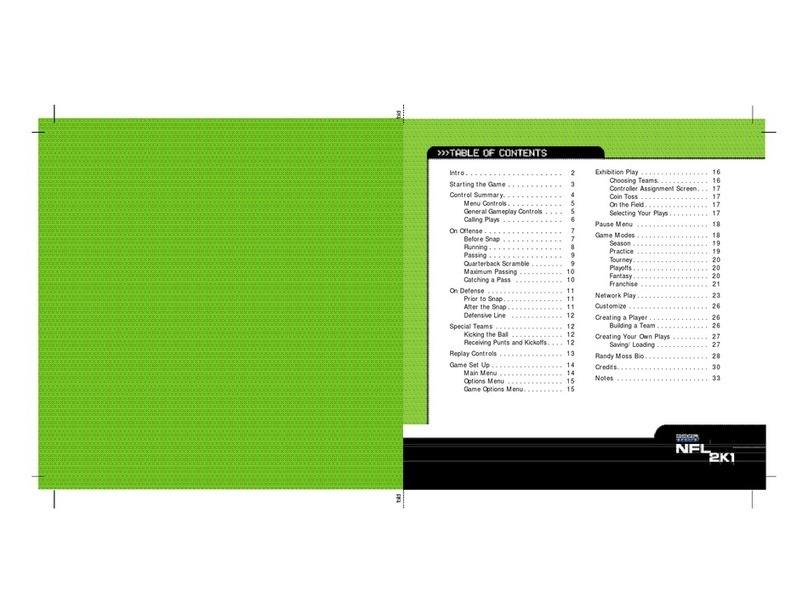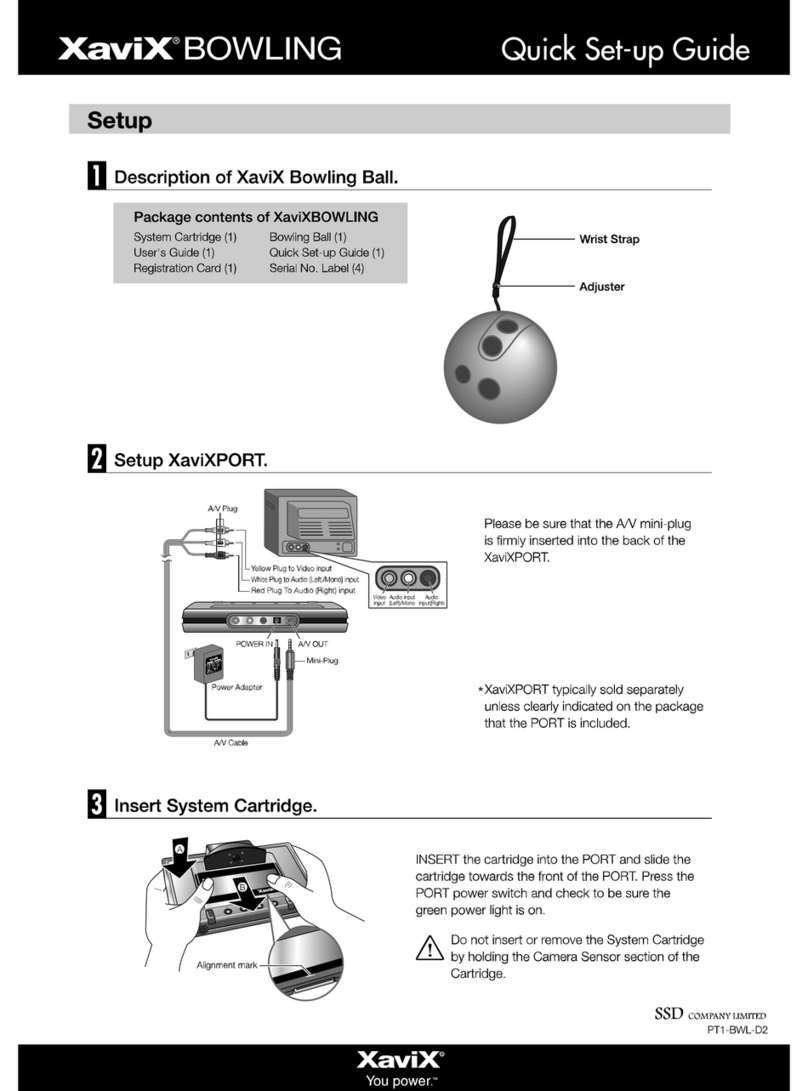Usin the Xbox Video Game System ............................................. 2
Usin the Xbox Controller ........................................................... 3
Game Controls ............................................................................ 4
Game Screen ............................................................................... 6
Pause Menu ................................................................................. 7
Gettin Started ........................................................................... 8
Kudos Scorin ............................................................................10
The Main Menu ...........................................................................12
Kudos Challen e mode ............................................................... 14
Other Race modes ...................................................................... 18
Quick Race mode ............................................................................. 18
Arcade Race mode ........................................................................... 18
Time Attack mode ............................................................................ 19
Multiplayer Racin .......................................................................... 20
Listenin to Music ......................................................................21
Options Menu ............................................................................ 22
Game Settin s ................................................................................ 22
Controller Settin s ......................................................................... 23
Sound Settin s ............................................................................... 23
Music Mana er ................................................................................ 24
Driver Mana er ................................................................................ 24
Other Options ........................................................................... 25
Team Credits ............................................................................. 26
Warranty ................................................................................... 27
Customer Support .............................................. Inside back cover
Safety Information
About Photosensitive Seizures
A very small percentage of people may experience a seizure when exposed to certain visual images,
including flashing lights or patterns that may appear in video games. Even people who have no
history of seizures or epilepsy may have an undiagnosed condition that can cause these
“photosensitive epileptic seizures” while watching video games.
These seizures may have a variety of symptoms, including lightheadedness, altered vision, eye or
face twitching, jer ing or sha ing of arms or legs, disorientation, confusion, or momentary loss of
awareness. Seizures may also cause loss of consciousness or convulsions that can lead to injury
from falling down or stri ing nearby objects.
Immediately stop playing and consult a doctor if you experience any of these symptoms. Parents
should watch for or as their children about the above symptoms—children and teenagers are more
li ely than adults to experience these seizures.
The ris of photosensitive epileptic seizures may be reduced by sitting farther from the television
screen, using a smaller television screen, playing in a well-lit room, and not playing when you are
drowsy or fatigued.
If you or any of your relatives have a history of seizures or epilepsy, consult a doctor
before playing.
Other ImporOther Impor
Other ImporOther Impor
Other Importt
tt
tant Heant He
ant Heant He
ant Health and Salth and S
alth and Salth and S
alth and Safaf
afaf
afee
ee
ett
tt
ty Iny In
y Iny In
y Inffffformation ormation
ormation ormation
ormation The Xbox Instruction Manual contains important
health and safety information that you should read and understand before using this software.
Avoid Dama e to Your Television
Do noDo no
Do noDo no
Do not ust us
t ust us
t use with ce with c
e with ce with c
e with cerer
erer
ertt
tt
tain tain t
ain tain t
ain teleele
eleele
elevisionsvisions
visionsvisions
visions..... Some televisions, especially front- or rear-projection types, can
be damaged if any video games, including Xbox games, are played on them. Static images presented
during the normal course of game play may “burn in” to the screen, causing a permanent shadow of
the static image to appear at all times, even when video games are not being played. Similar
damage may occur from static images created when placing a video game on hold or pause. Consult
your television owner’s manual to determine if video games can be played safely on your set. If you
are unable to find this information in the owner’s manual, contact your television dealer or the
manufacturer to determine if video games can be played safely on your set.
Unauthorized copying, reverse engineering, transmission, public performance, rental, pay for play,
or circumvention of copy protection is strictly prohibited.