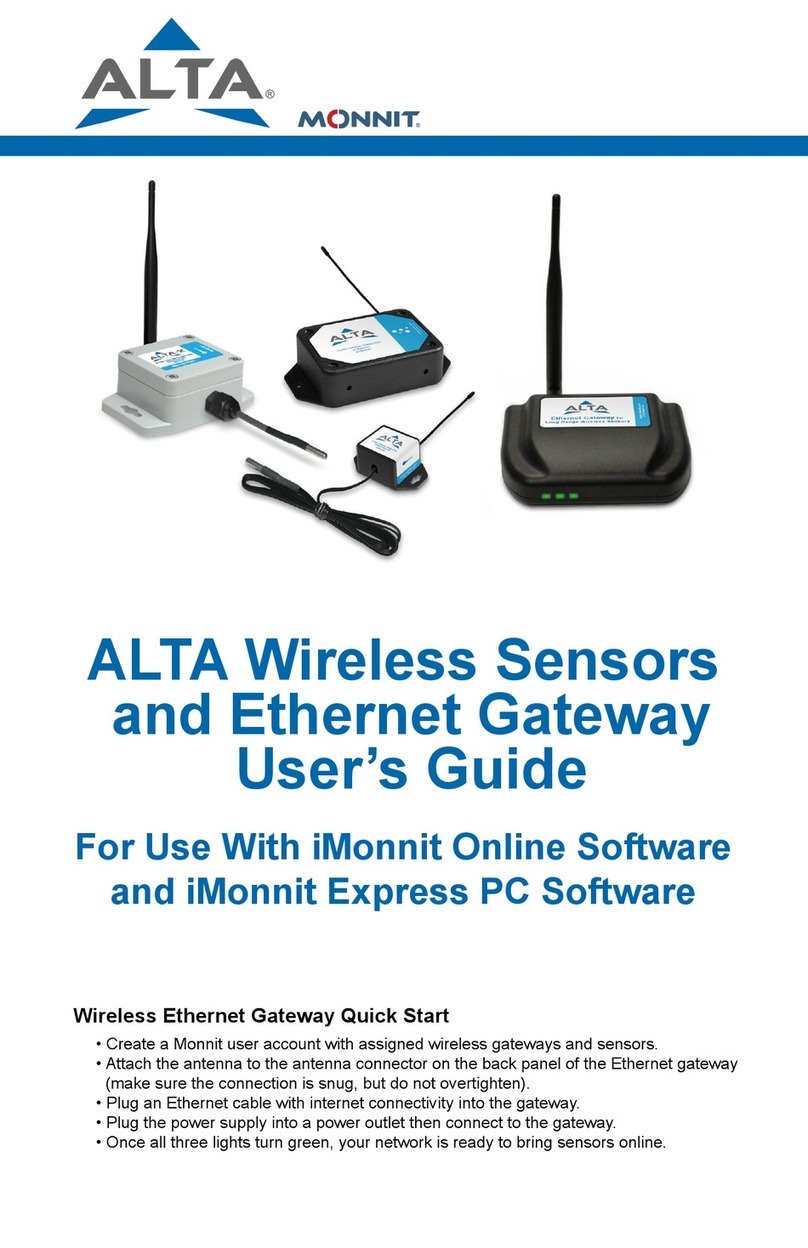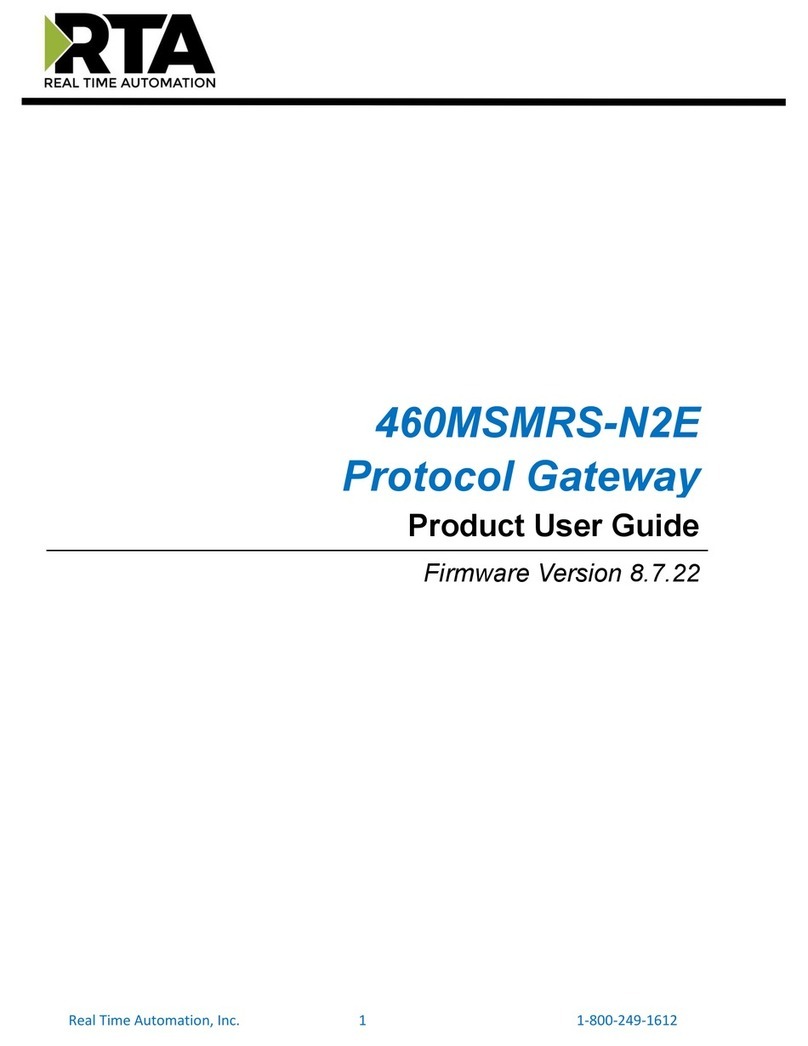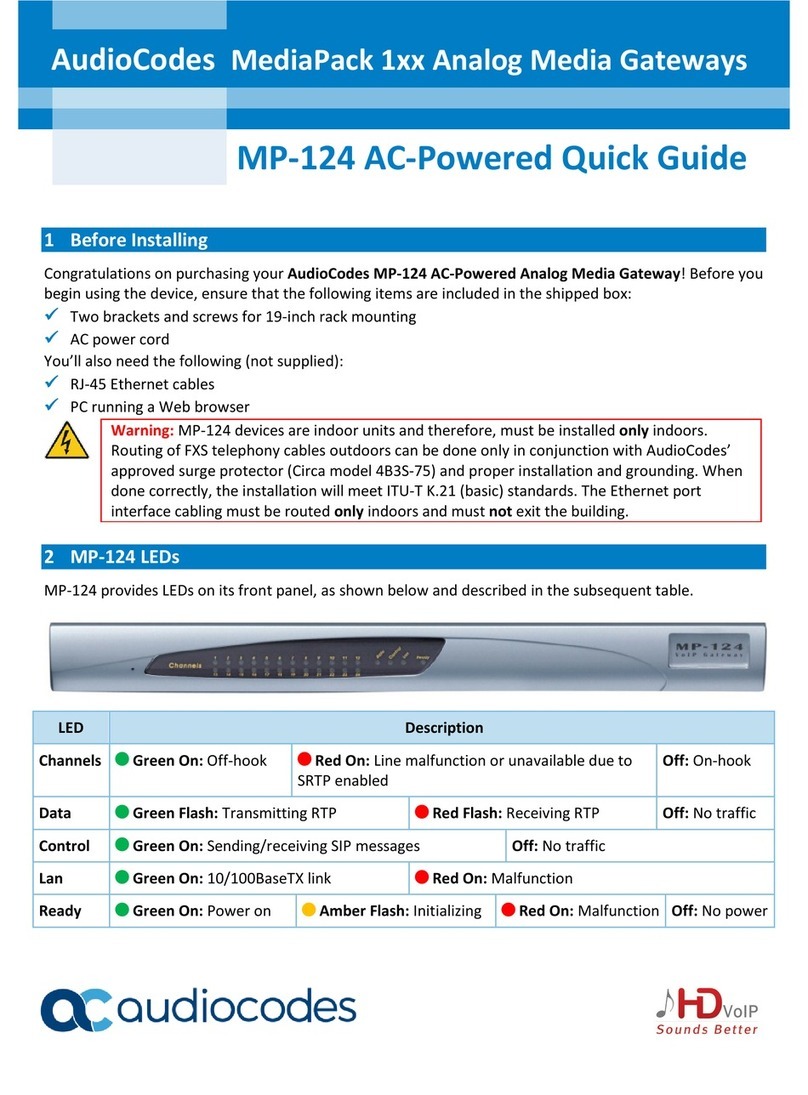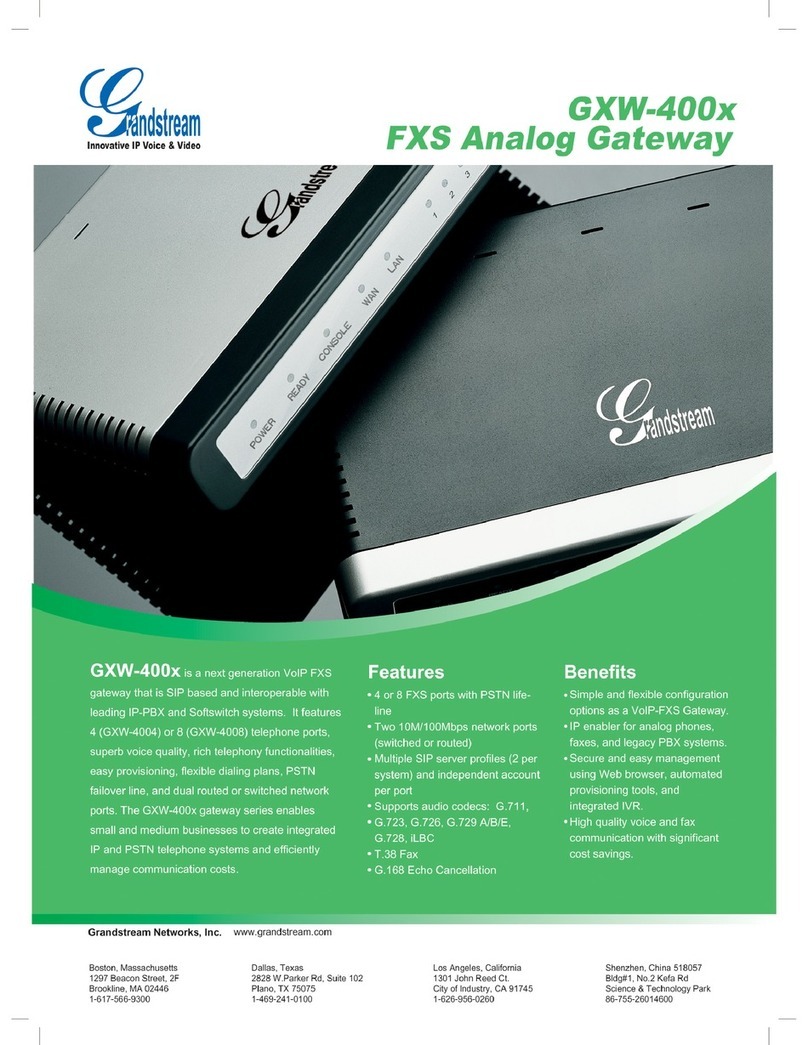BiZright Technology BH3 User manual
Popular Gateway manuals by other brands
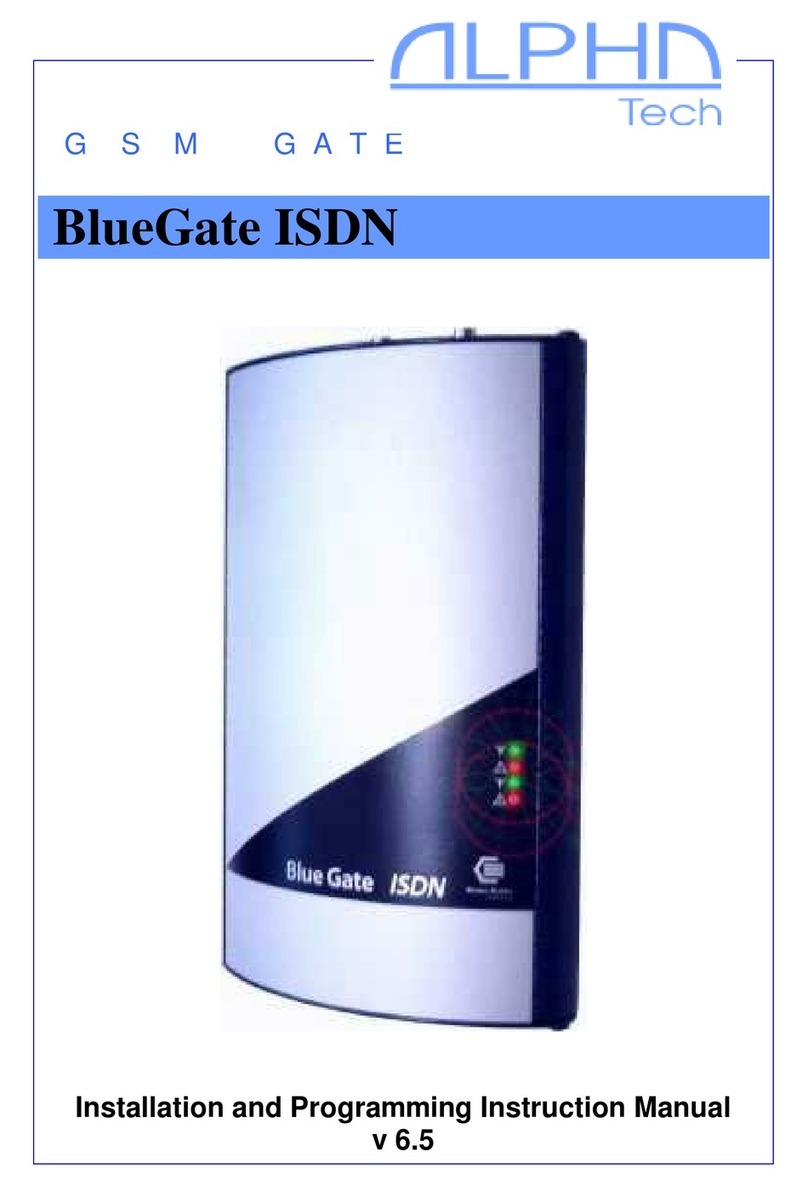
Alpha Technologies
Alpha Technologies BlueGate ISDN Installation and Programming Instruction Manual
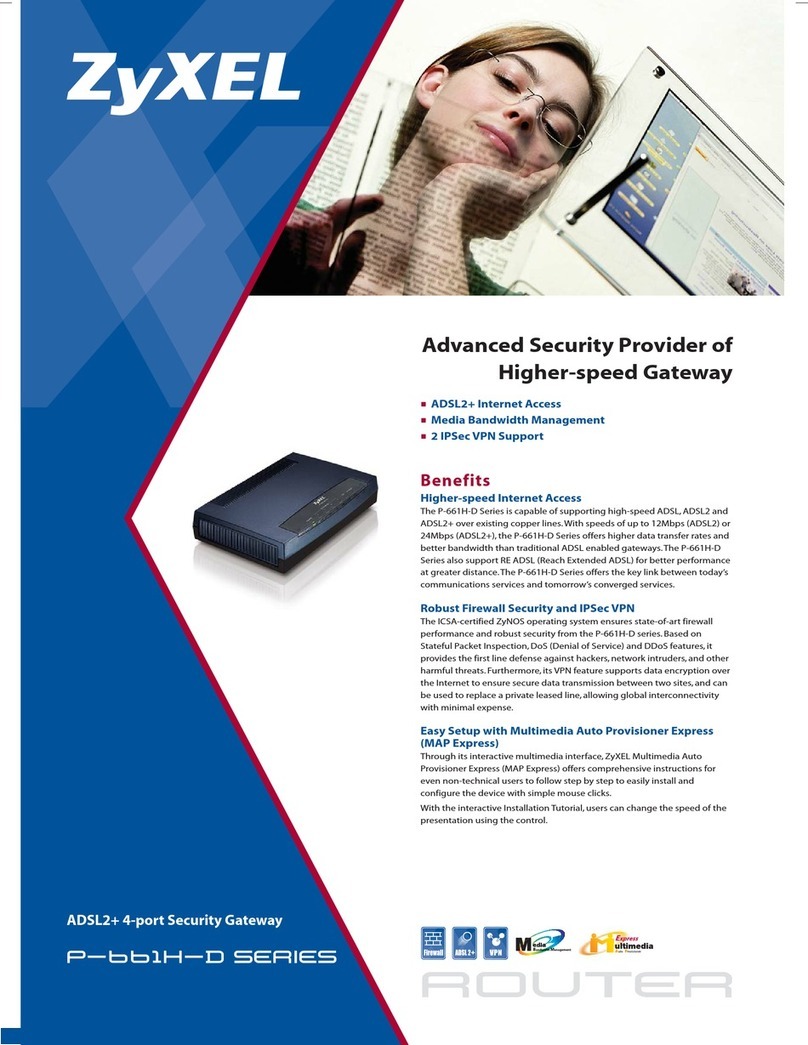
ZyXEL Communications
ZyXEL Communications ADSL2+ 4-port Gateway P-660H-D Series Brochure & specs
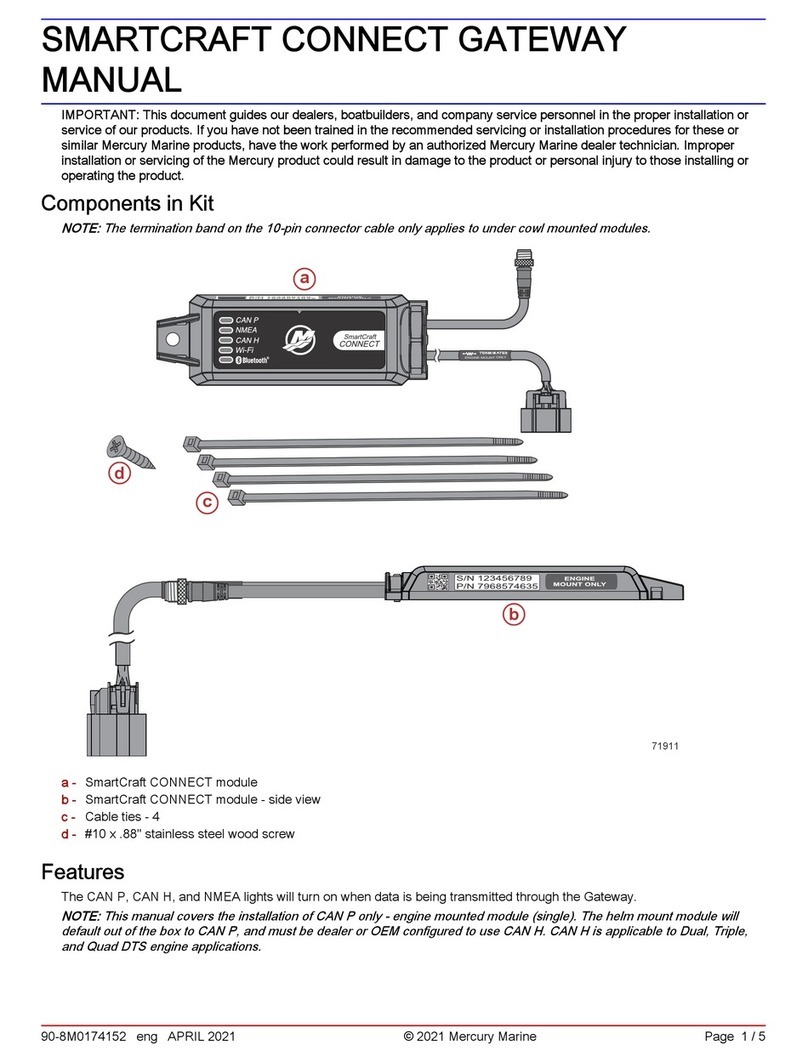
Mercury
Mercury SMARTCRAFT manual
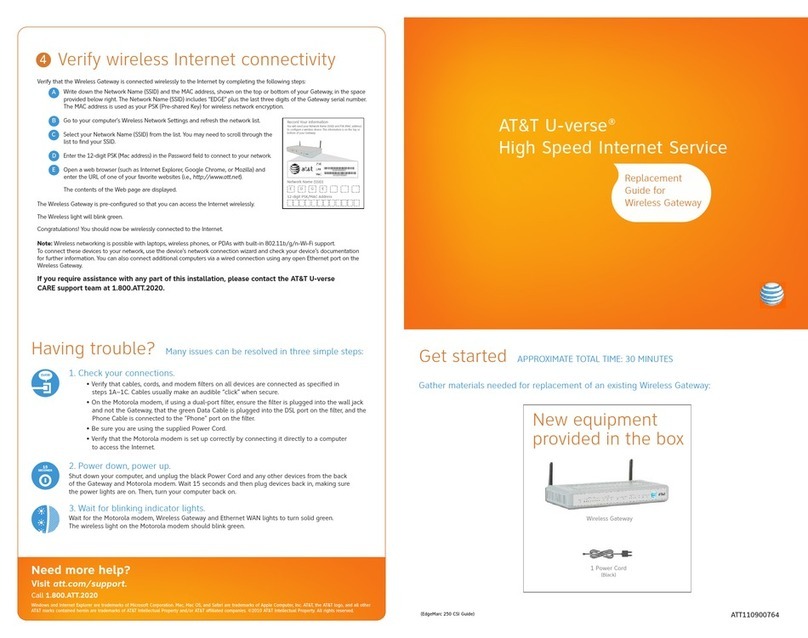
Edgewater Networks
Edgewater Networks ATT110900764 Replacement guide

Solutions
Solutions MS-0401E user guide
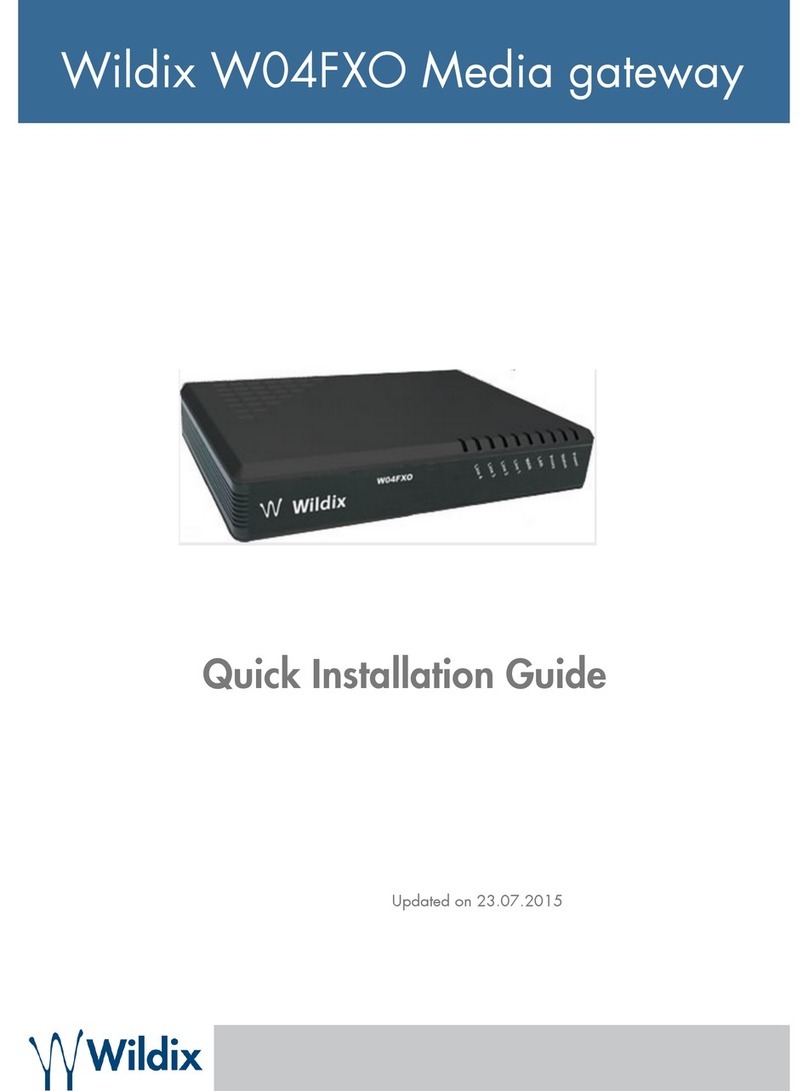
Wildix
Wildix W04FXO Quick installation guide