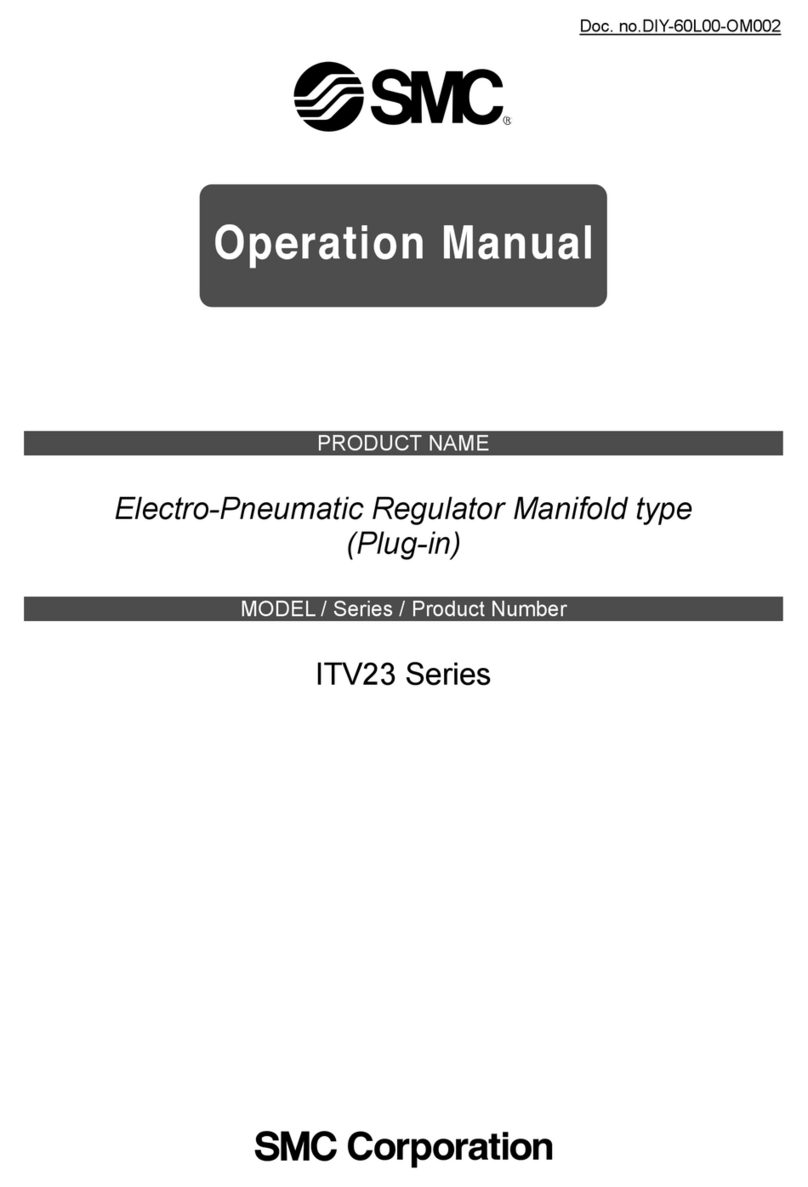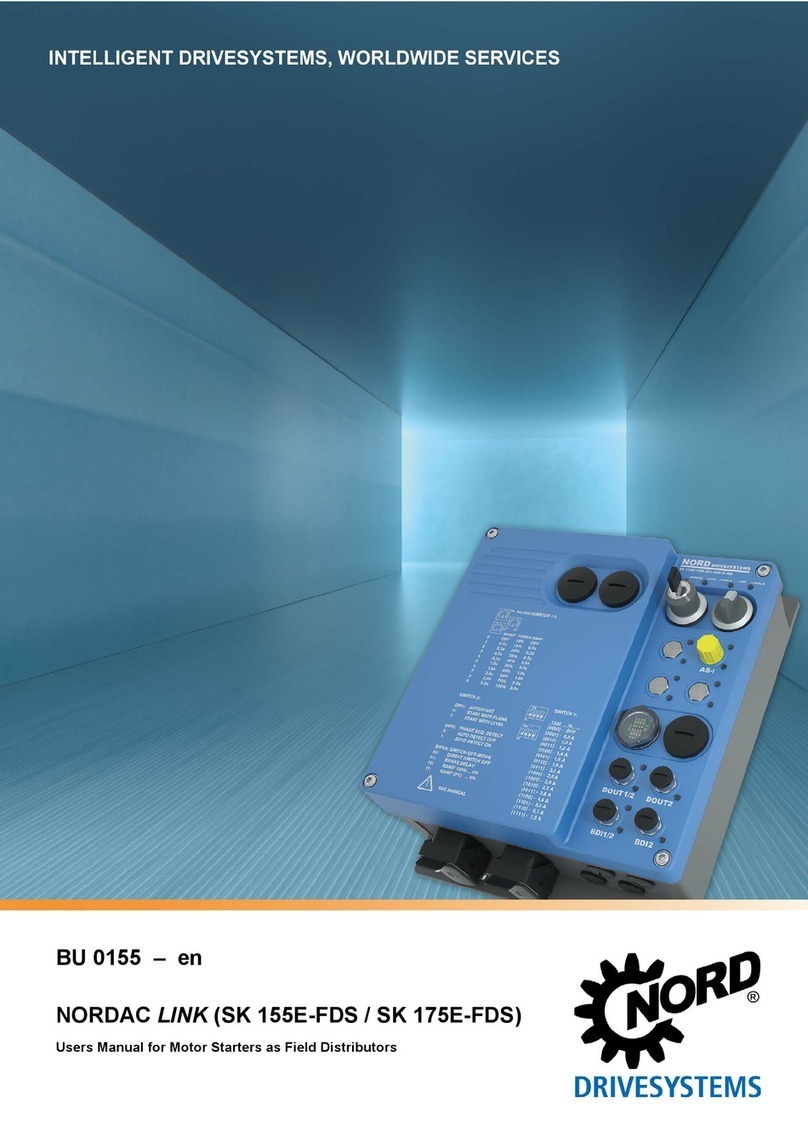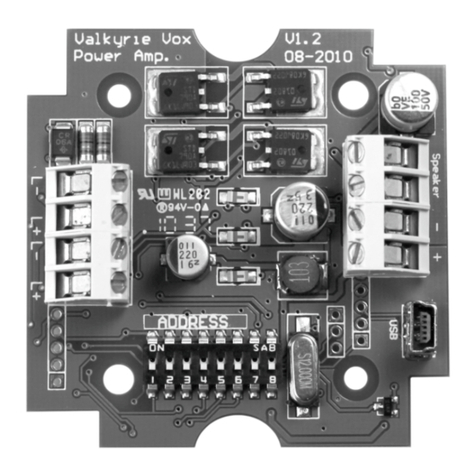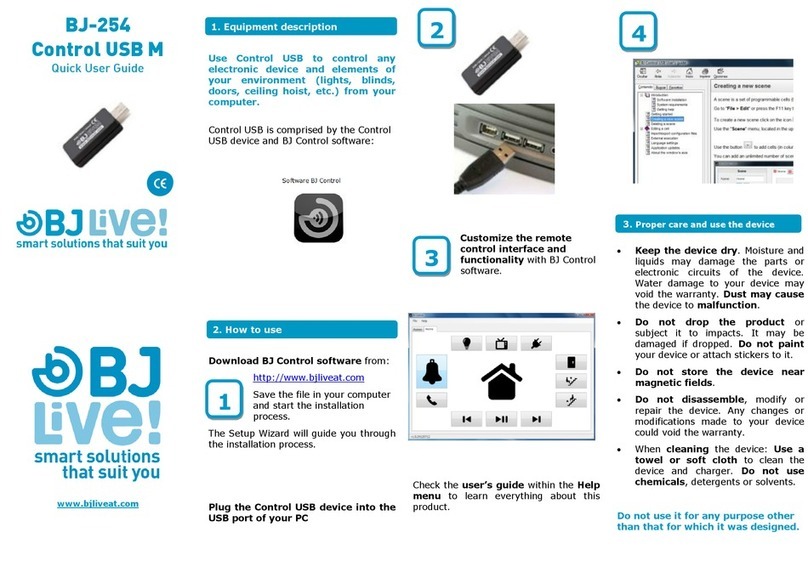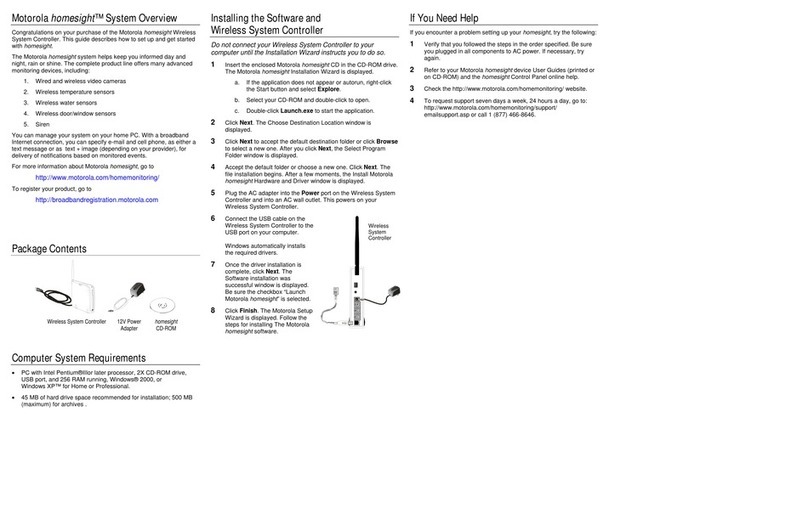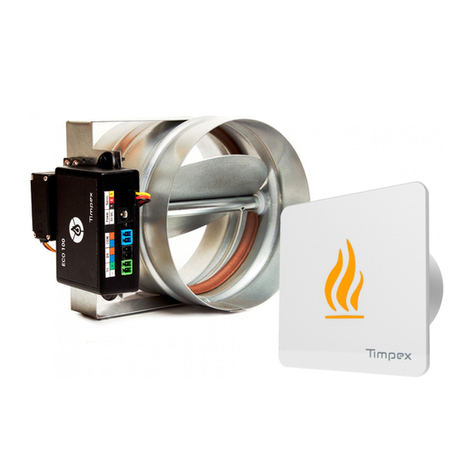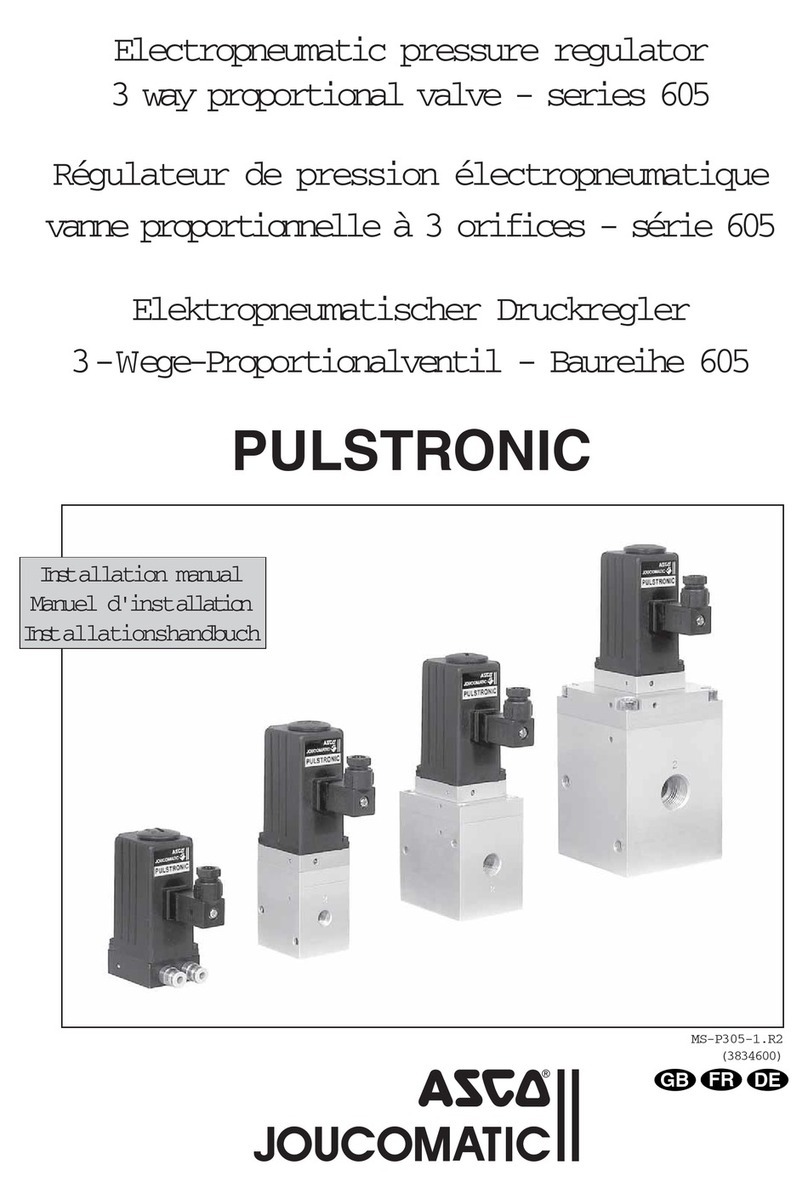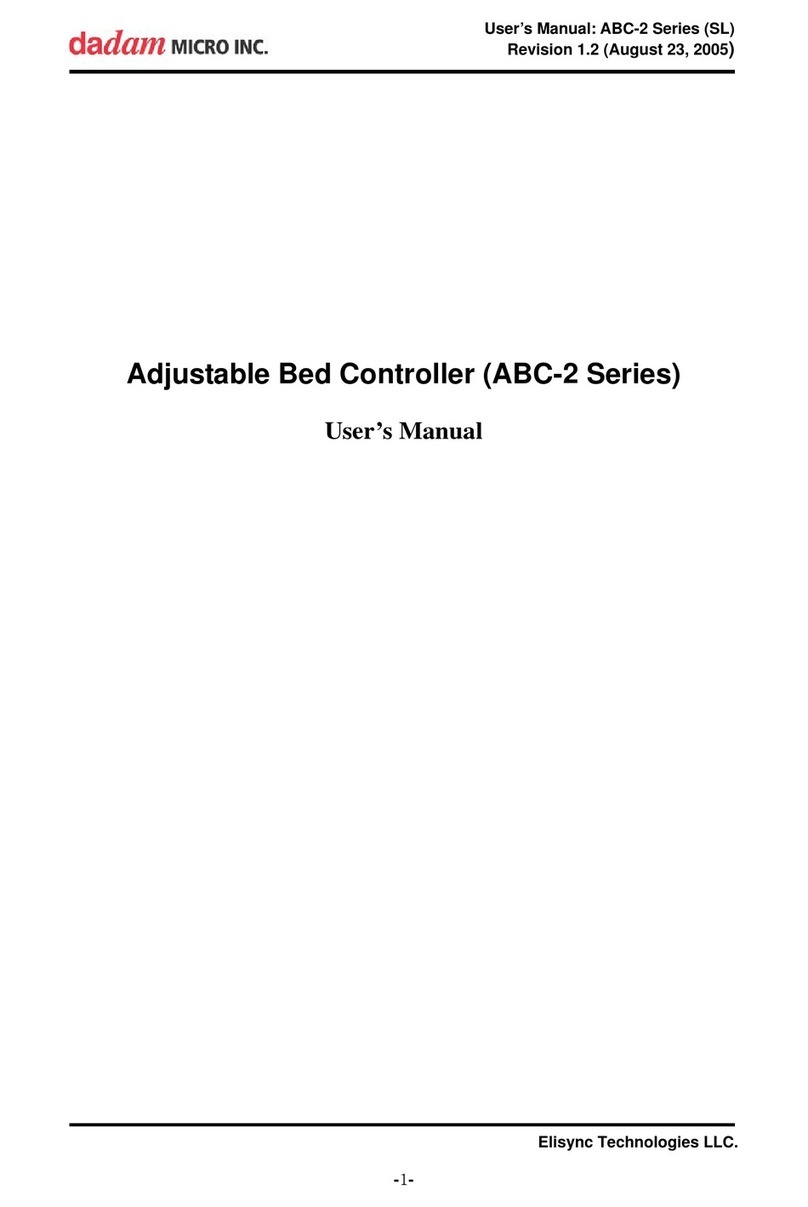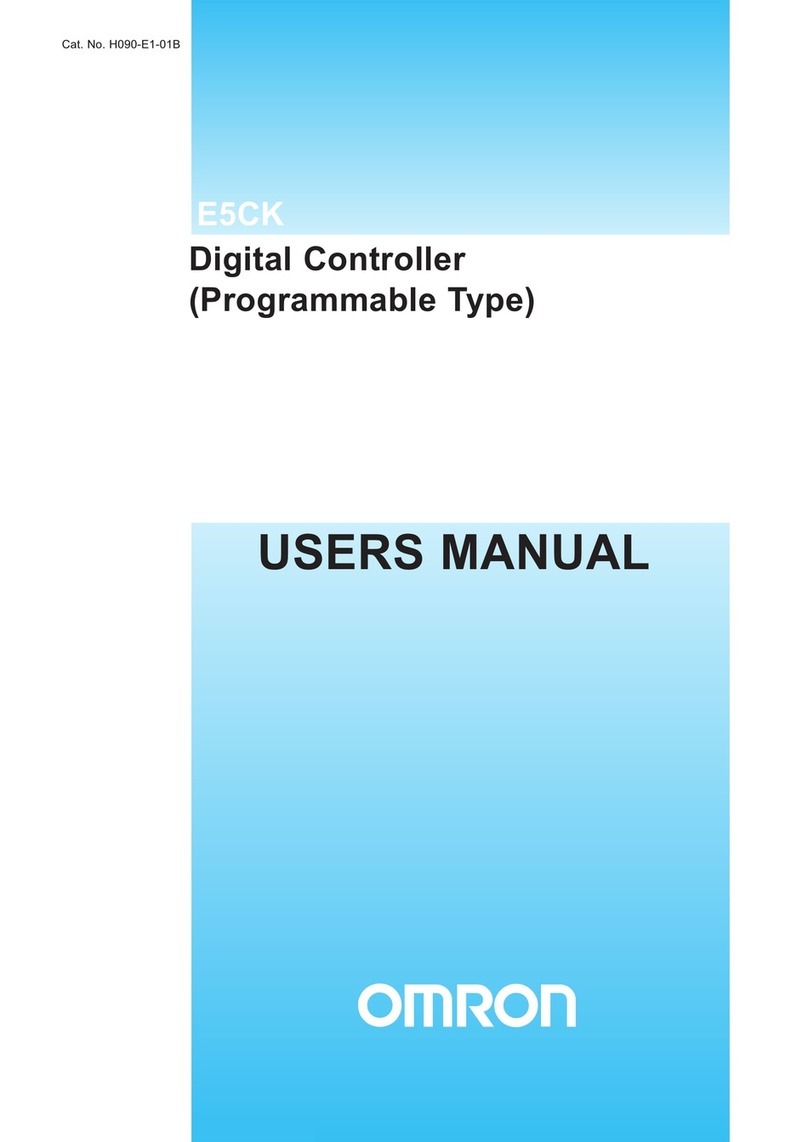BJ-219 Enabler Bed
User guide
www.bjliveat.com
The Enabler Bed allows controlling the movement of
adjustable motorized beds. With this receiver you can
control the movement to raise / lower the head and
foot of the bed.
Fig. 1: BJ Enabler bed
You can activate the Enabler remotely using any of
the BJ System’s remote controllers.
2 Din-8
male/female
connector
To install the Enabler, just place it between the bed
remote controller and the bed’s engine (see Fig. 2b).
Once installed, the bed can be controlled from the
remote already available or by means of any BJ
System’s remote controllers.
To do this, connect the bed’s remote controller to
the Enabler’s connector for the remote (fig. 1).
Then connect the connector for the bed’s engine to
the engine where the remote was previously
connected.
IMPORTANT:Before connecting the Enabler, check
in this manual the technical specifications for the
device and the bed.
4.1_ The codes assigned to the receiver are given
by Table 1. If for example the position 0 is
selected (default position), the code 129 will
raise the head of the bed and the code 130
will lower the head. The codes 131 and 132
will do the same with the foot of the bed.
The selector position can be modified only
by a technician (it is placed inside the box).
In the case of not having RF code selector,
the list of codes corresponding to position 0
will be taken.
4.2_ Program on the BJ System’s remote
controller the RF code assigned in Table 1,
depending on the position of the selector.
See the controller’s user guide to learn how
to program the RF codes.
Connector for engine Connector for remote
1. Description of the device
CAUTION!: An error in the connections may
cause serious damage to the device or the
installation, or harm to the operator.
Fig. 2 Enabler connection