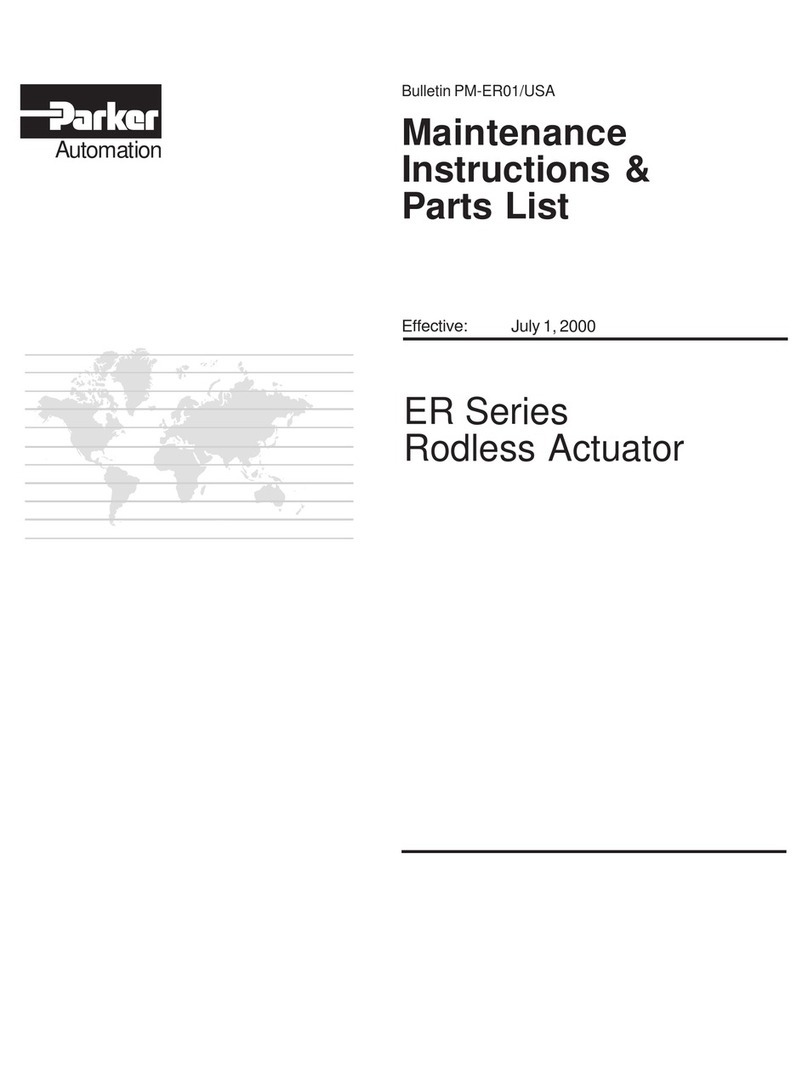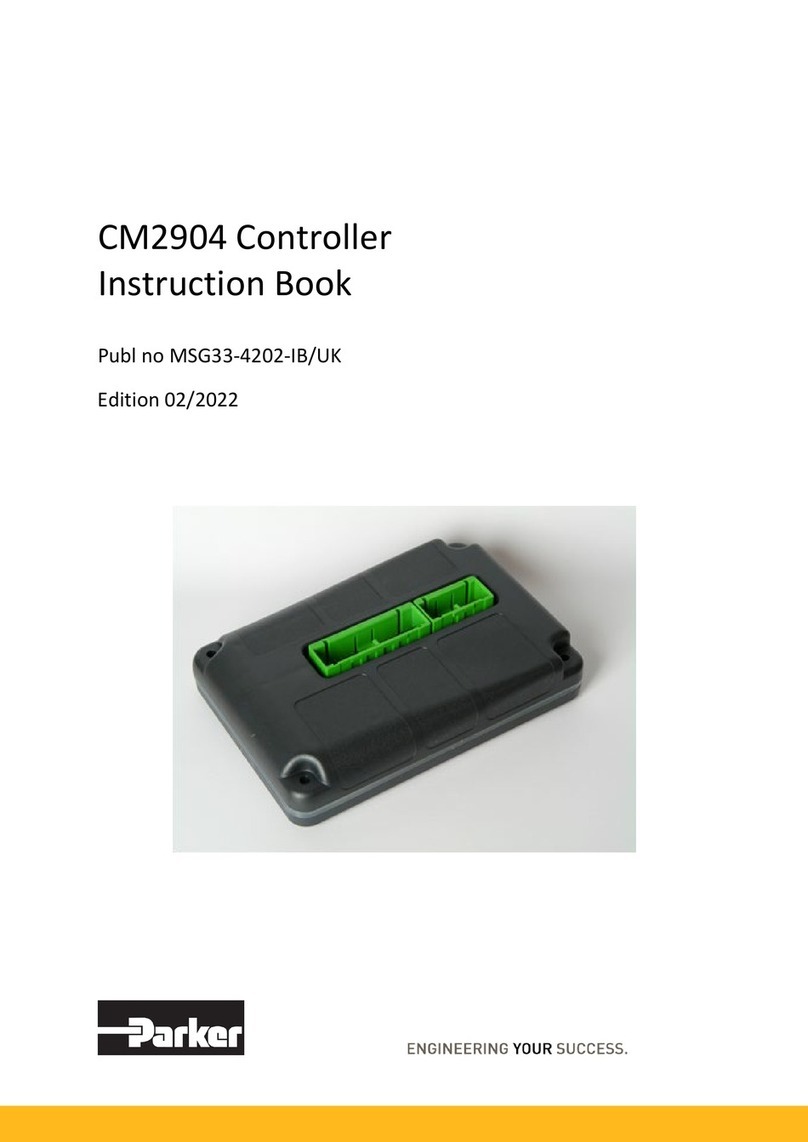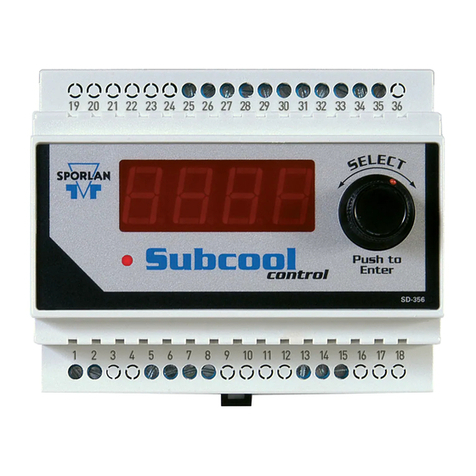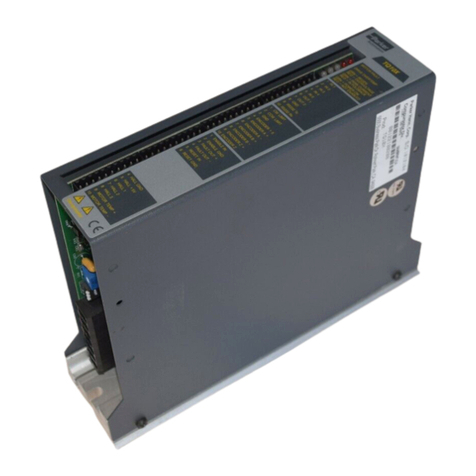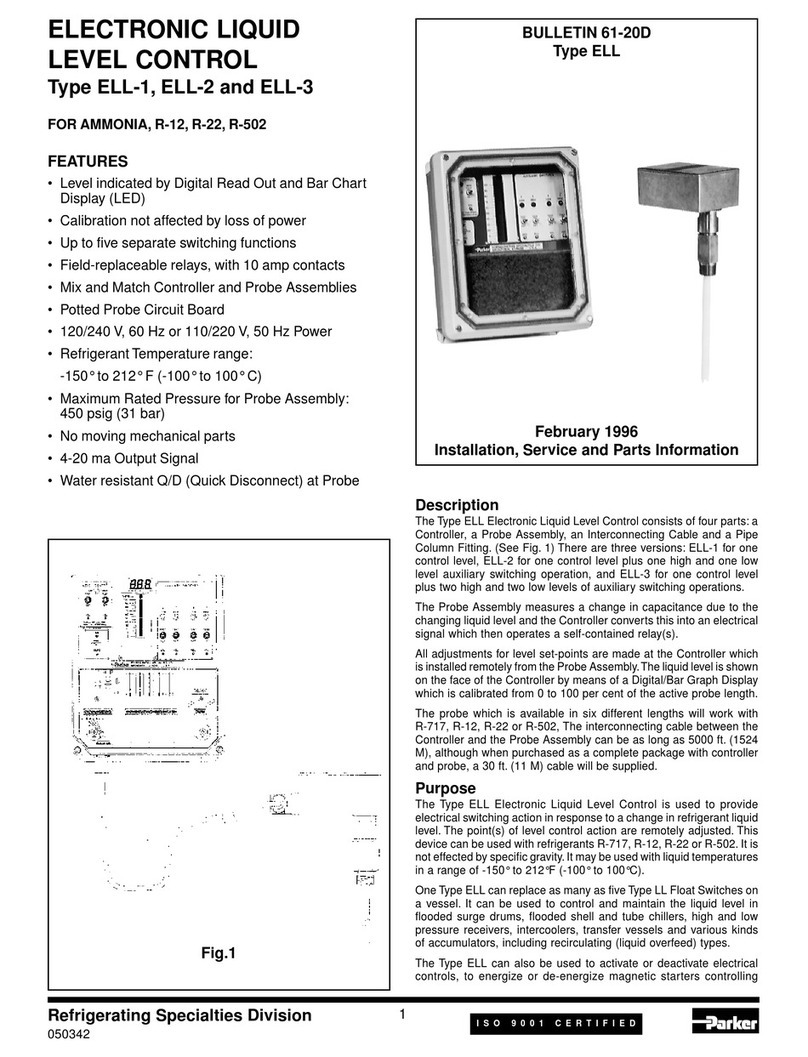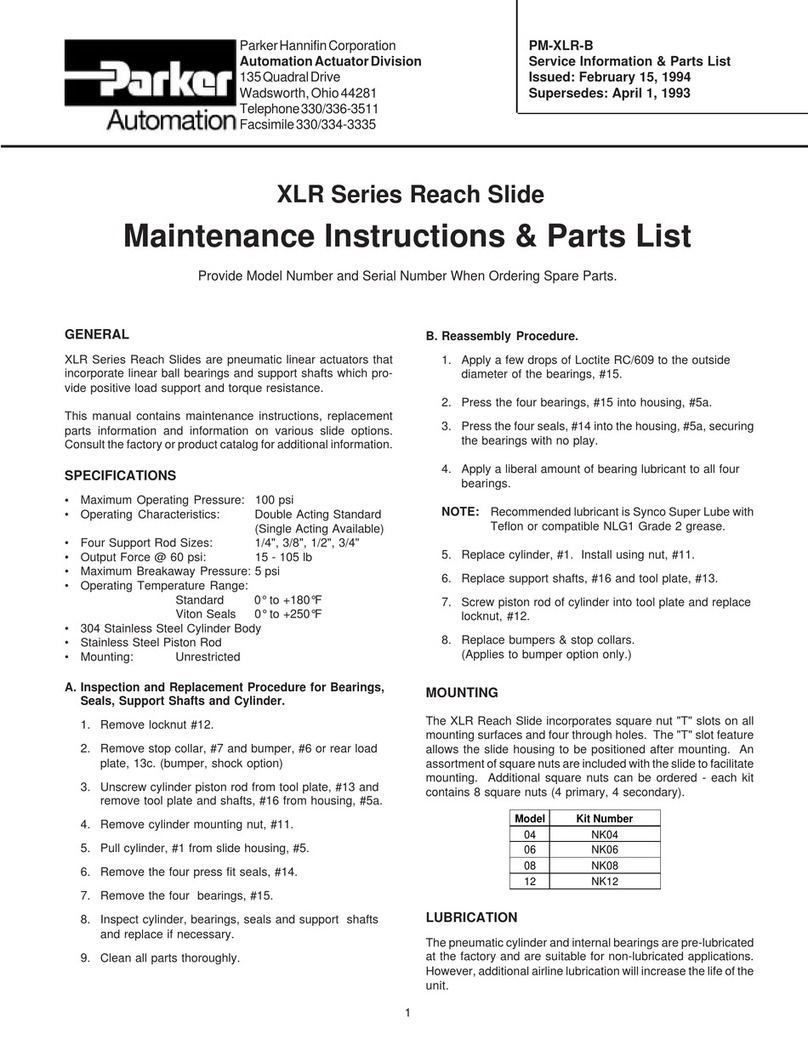- v -
Table of Tables
Table 1 Ship Kit for ACR9000 Stand-Alone Controller .............................................................. 2
Table 2 ACR9000 Controller Accessories.................................................................................. 4
Table 3 Controller Cooling Requirements .................................................................................. 7
Table 4 Controller Weight........................................................................................................... 8
Table 5 Controller Dimensions ...................................................................................................8
Table 6 ACR9000 Power Requirements .................................................................................. 10
Table 7 Controller I/O Interface Configurations........................................................................ 12
Table 8 Connector Pinout, Axes 0−3 ....................................................................................... 16
Table 9 Connector Pinout, Axes 4−7 ....................................................................................... 17
Table 10 Axis Power Electrical Characteristics........................................................................ 18
Table 11 Drive Signal Assignments ......................................................................................... 19
Table 12 Drive Commands....................................................................................................... 20
Table 13 Outputs—Drive Step and Drive Direction Electrical/Timing Characteristics ............. 21
Table 14 Outputs—Drive AOUT Electrical/Timing Characteristics .......................................... 21
Table 15 Inputs—Drive Fault Electrical/Timing Characteristics ............................................... 22
Table 16 Outputs—Drive Enable and Drive Reset Electrical/Timing Characteristics .............. 22
Table 17 Encoder Signal Assignments and Supported Features ............................................ 26
Table 18 Encoder Electrical/Timing Characteristics................................................................. 26
Table 19 Auxiliary Encoder Connector Pinout ......................................................................... 28
Table 20 GP Input/Output Connector Pinout (2/4/6/8 Axis Configuration) .............................. 29
Table 21 GP Input/Output Connector Pinout (6/8 Axis Configuration)..................................... 30
Table 22 GP Inputs 0−11 & 12−23 Connector Electrical/Timing Characteristics..................... 31
Table 23 Trigger Inputs 24−31, 72−79 Connector Electrical/Timing Characteristics............... 31
Table 24 GP Outputs 32−39 Connector Electrical/Timing Characteristics .............................. 32
Table 25 Enable Connector Pinout .......................................................................................... 34
Table 26 Enable Connector Electrical Timing/Characteristics ................................................. 34
Table 27 COM1 Connector Pinout ........................................................................................... 36
Table 28 CANopen Connector Pinout...................................................................................... 37
Table 29 Ethernet Connector Pinout........................................................................................ 39
Table 30 USB Connector Pinout .............................................................................................. 39
Table 31 COM1 Transmission Modes...................................................................................... 49
Table 32 COM1 RS-232 Pinout................................................................................................ 50
Table 33 RS-485, Four-Wire Connector Pinout ....................................................................... 51
Table 34 Drive Connection Cables........................................................................................... 52
Table 35 Connection to Aries Pinout........................................................................................ 53
Table 36 Connection to Compax3 Pinout ................................................................................ 54
Table 37 Connection to Dynaserv Pinout................................................................................. 55
Table 38 Connection to Gemini Servo Pinout .......................................................................... 56
Table 39 Connection to Gemini Stepper Pinout....................................................................... 57
Table 40 Connection to Parker Stepper Pinout........................................................................ 58
Table 41 Connection to SLVD and HPD Pinout....................................................................... 59
Table 42 Connection to ViX Pinout .......................................................................................... 60
Table 43 Connection to Drive with Flying Leads...................................................................... 61
Table 44 CANopen Pinout (Minimum) ..................................................................................... 63
Table 45 CANopen Point-To-Point Cable ................................................................................ 64
Table 46 CANopen Point-To-Point-Cable Connector Pinout ................................................... 64
Table 47 CANopen Cables for Multiple-Node Networks.......................................................... 65
Table 48 Estimated Cable and Drop-Line Lengths .................................................................. 65
Table 49 CANopen Bus-Cable Specifications.......................................................................... 66
Table 50 CANopen Network Installation Test .......................................................................... 67
Table 51 AC-Power-Status LED............................................................................................... 73
Table 52 Axis Status LEDs.......................................................................................................74
Table 53 CANopen Status LED................................................................................................ 75
Table 54 Ethernet Status LED.................................................................................................. 75
Table 55 COM1 Connector Pinout ........................................................................................... 77