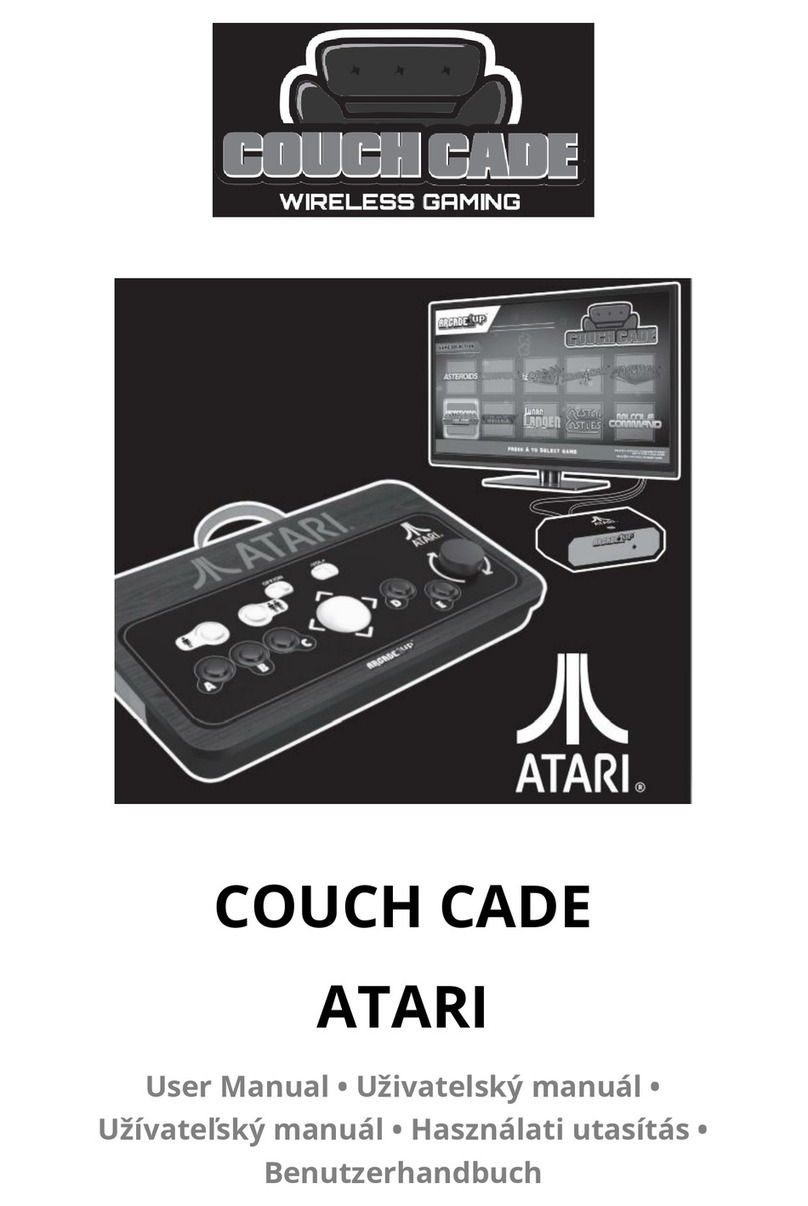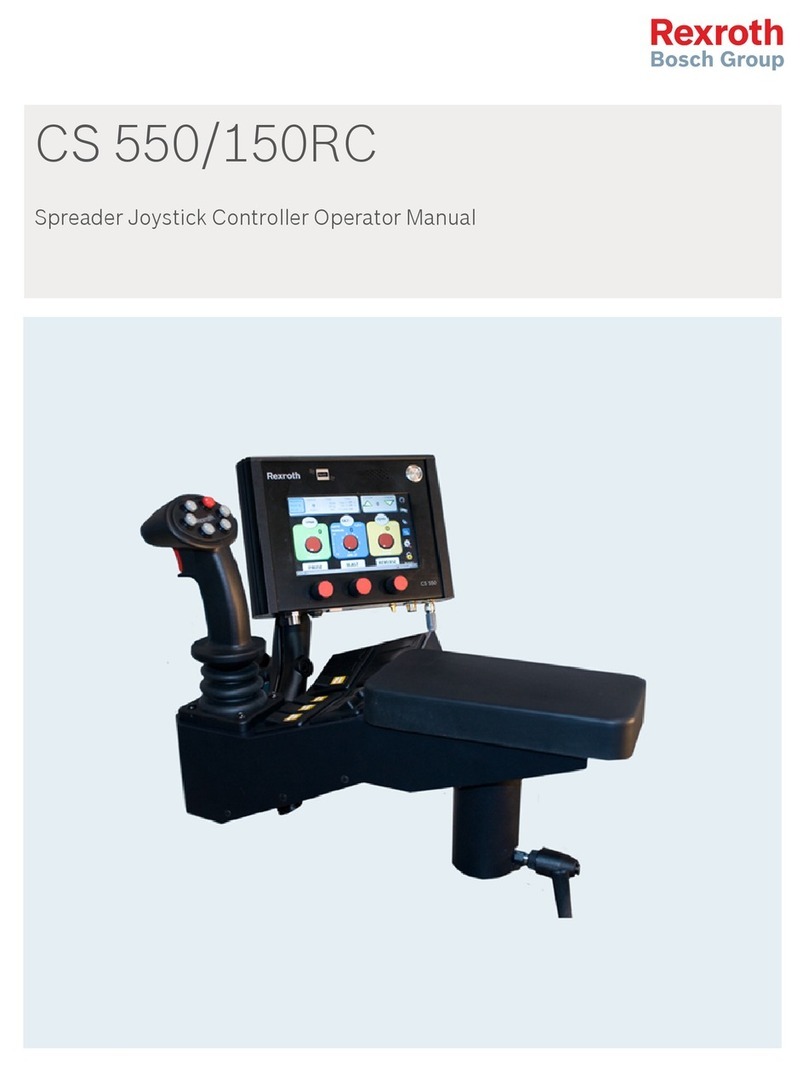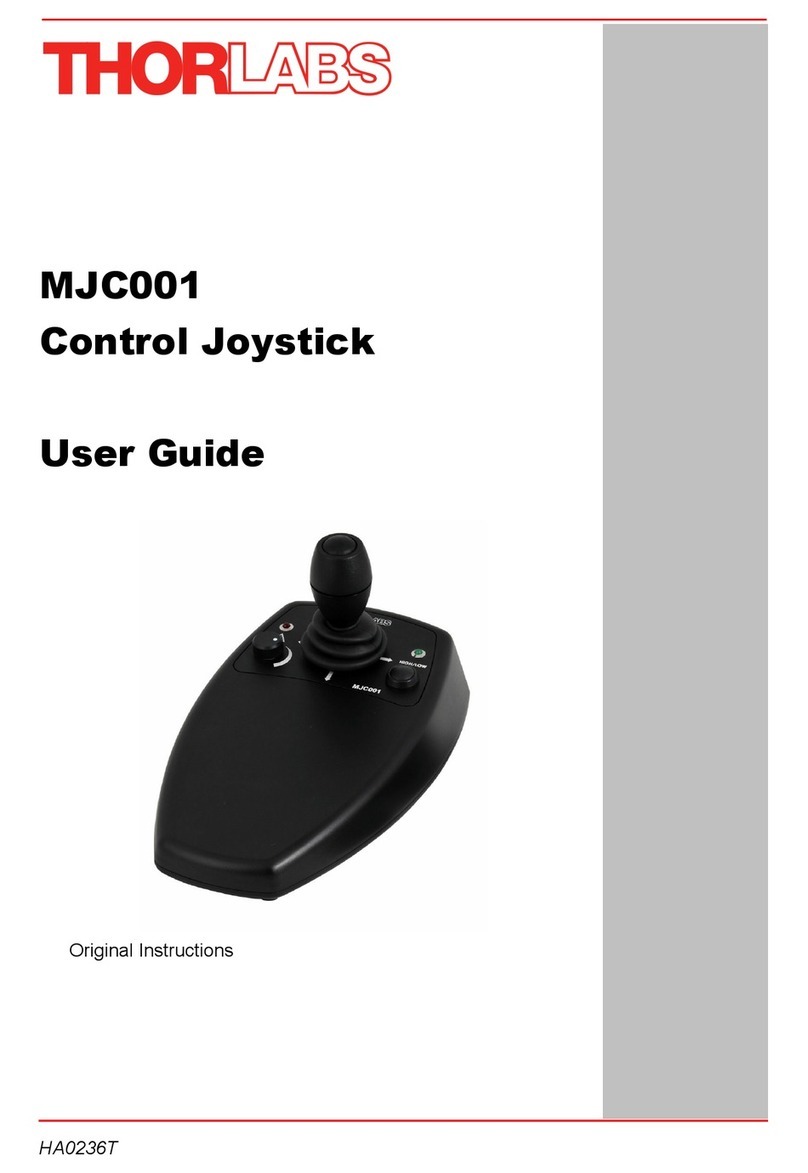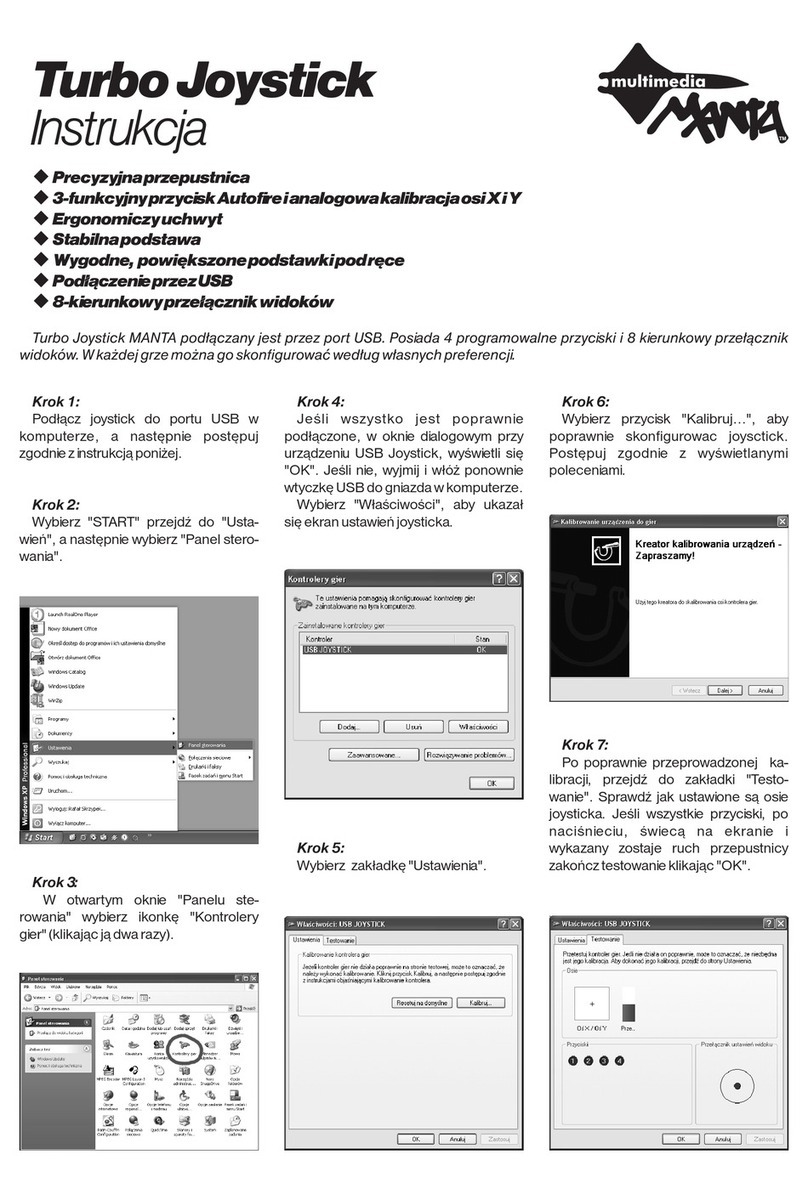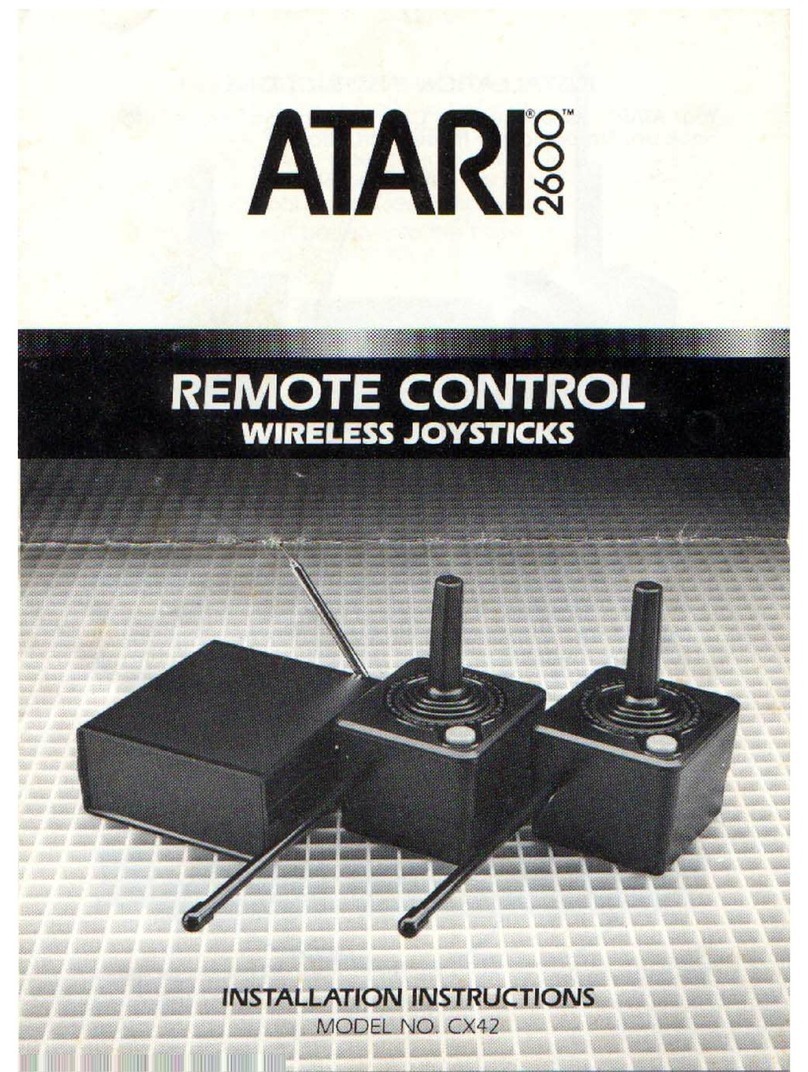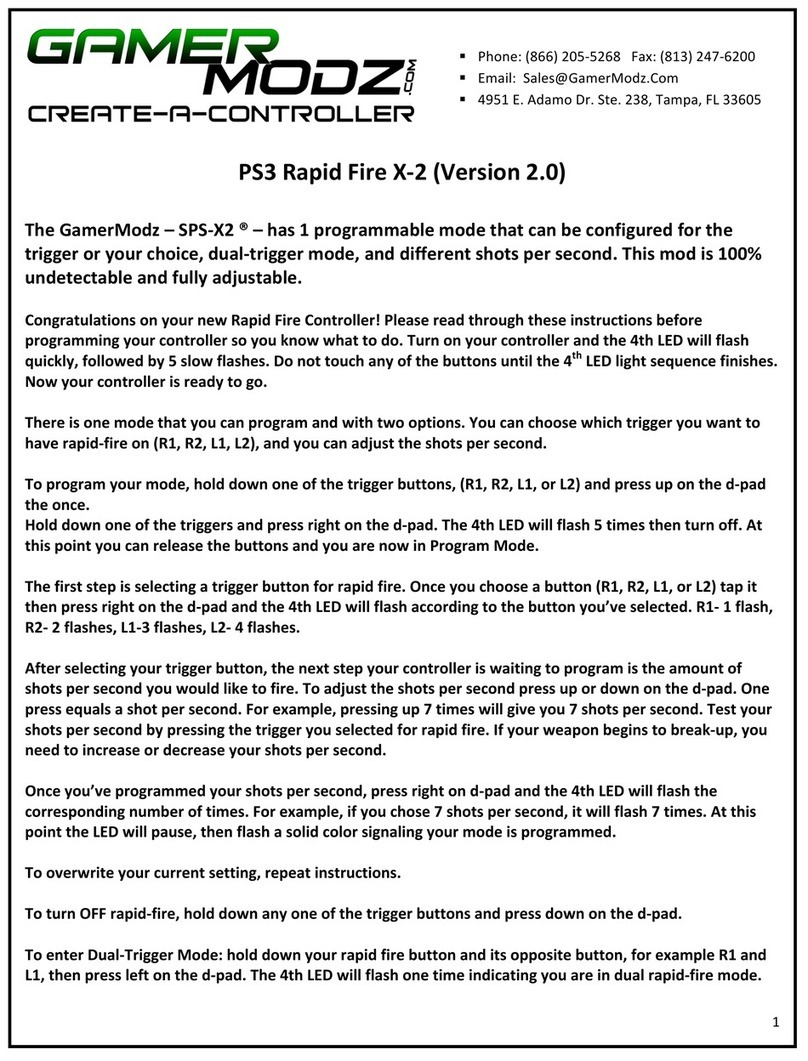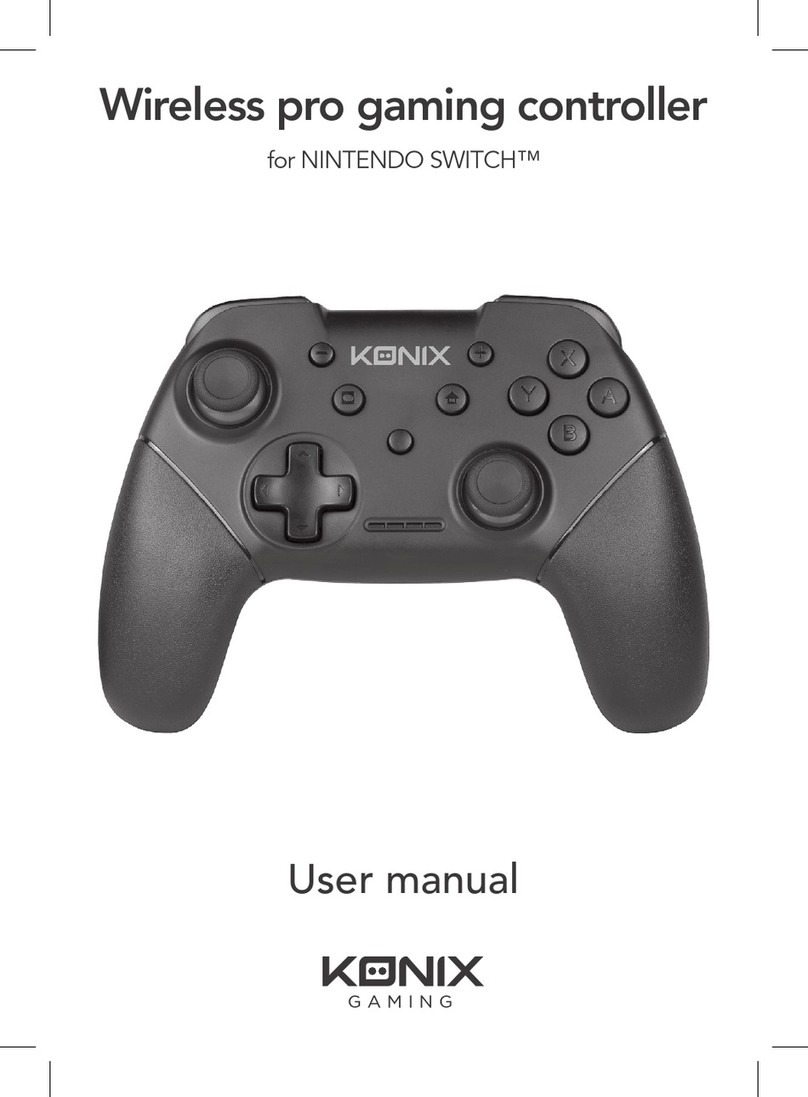BJ Live BJOY STICK-A-LITE User manual

c.Mare de Déu del Coll, 70, |08023|Barcelona|Spain|t.+34 93 285 04 37|fax + 34 93 553 56 34| info@bjliveat.com | www.bjliveat.com
BJ-857-A-L BJOY Stick-A- Lite
User’s Guide

BJ-857-A-L-I BJoy Stick ALite
Page 2

BJ-857-A-L-I BJoy Stick ALite
Page 3
1_Introduction
BJOY stick A is a joystick mouse with a sturdy design and a full range
of configuration options that allow the users to set it up according to
their individuals needs. The device is specially designed for people
with poor strength in arms and hands. External switches are required
to perform mouse clicks.
The main features of the device are:
•Sensitive analogical joystick similar to the wheelchair’s
joystick, which needs a minimum action to work.
•One large button to make the clicks.
•Customisable covers and icons for the button.
•Four switch sockets for external 3.5mm switch access if
needed.
•Easy movement control: 4, 8 or free directions.
•Speed dependent from the action performed on the joystick.
•Sturdy and non-slip during use.
•The device can be orientated easily so it is adjusted to the
user’s position.
•Plug and play device compatible with Mac and PC USB
connections.
•Device can be set up with the regular options that OS offers for
the mouse (change cursor’s icon, clicks’ options, etc).
•Use the configuration software included to:
Adjust the speed, sensitivity, acceleration and auditory
feedback.
Orientate the device easily so you can adjust it to the
user’s position.
Determine the time needed for a button press to be
considered valid.
Configure the drag and drop function as a long press on
the button you select.
Configure the joystick directions to simplify access for
people with inaccurate movements.

BJ-857-A-L-I BJoy Stick ALite
Page 4
oThe configuration software is compatible with Windows and
Linux.
oFor Mac users, device can be set up in a Windows or Linux
computer.
oSettings are saved in the device, making easier to use the
device on different computers. User doesn’t need to reset the
personal configuration each time.
2_Equipment description and installation
2.1 Equipment description
The BJOY Stick A Lite is made up of the following parts:
The joystick allows the cursor to be moved in all directions. The
cursor's speed depends on the inclination of the joystick.
The device has one button which can be associated with any function:
left click, right click, double click and drag and drop (equivalent to
keeping the left button pressed). By default the button is associated
with the left click.
The four switch input provides external switch access to the device.
Each switch input is associated with one of the buttons of the device,
i.e. both have the same assigned action. Switch inputs are labeled
with A, B, C, and D letters.
By default, the device button is associated with letter A.
Fig. 1 BJOY Stick A Lite
Joystick
USB cable
External switch
inputs
Button

BJ-857-A-L-I BJoy Stick ALite
Page 5
2.2 Changing the covers of the button
It is possible to change the covers and the labels of the button. The
product includes transparent and colour covers and also pre-printed
labels for the button.
To change the button’s cover, you just have to remove it by
introducing any object in the cover slot and pull towards the button
outside. (Fig. 4)
3_ How to use the BJOY Stick A Lite
To start using the BJOY Stick A Lite device, it must be connected to
the computer USB port. Once the computer has recognised the
device, you can start using the mouse.
To move the cursor you just have to move the joystick in the desired
direction. When you are using the joystick, you should be aware that
the speed of the cursor depends on the joystick inclination regarding
the central position.
Switches should be connected to the device switch inputs in order to
make the clicks. When switches are pressed, they will perform the
action associated with the entry to which they are connected.
Functions can also be activated with the button's device.
You can determine the action for each of the inputs using the BJOY
Configuration Software. The setting of the product by default is:
Input A: left click
Input B: right click
Input C: Double click
Input D: Drag and drop
Fig. 4 Changing the button cover

BJ-857-A-L-I BJoy Stick ALite
Page 6
The device button is associated to letter A.
Drag and drop action is activated by pressing the button once and
from that moment the function became active until you press again
the button.
The actions of the input switches as the cursor movements can be
configured with the BJOY Configuration Software.
4_ BJOY configuration software
The BJOY configuration software allows you to configure the mouse
behavior according to the user needs.
4.1. Installation
To install the program, you must follow these steps:
1º Insert the CD included with the BJOY mouse in the CD-ROM drive
of your computer or download the BJOYSetup.exe file from:
http://www.bj-adaptaciones.com/en/products/bjoy-stick-a
NOTE: If using the CD and your computer does not have CD-ROM,
you can copy the CD contents on a USB stick or any other
removable drive.
2º If using the CD the installation should begin automatically. If it
does not, browse to the CD or removable drive and click on
BJOYSetup.exe file. If using the web page, go to section
“Downloads” and click on “BJOY Software”. Save the
BJOYSetup.exe file in your computer and double click to start
installation.
3º When the installation begins the wizard will guide you through the
process. It is recommended to close all other programs during the
process. You must click "Next" to continue.
4º You can choose a different path for the installation file and create
a shortcut to the program in the Start Menu and Desktop.

BJ-857-A-L-I BJoy Stick ALite
Page 7
5º Once you have selected your installation preferences, click "Install"
to install the program on your computer.
6º Once installation is completed, click "Finish" to exit.
4.2. Configuration
IMPORTANT: Once the software is installed in your computer, in order
to access to the multiple settings options you must have a BJOY
device connected to your computer.
In case you do not have any BJOY device connected, the following
screen will appear:
IMPORTANT: if you want that the settings are applied to the BJOY
device, click on the "Apply" button that appears at the right bottom of
the window.

BJ-857-A-L-I BJoy Stick ALite
Page 8
The instructions for using the BJOY Software are available
from the “Help” menu:
4.3 Save a customize setting
To save a setting after making any customization, follow these steps:
1. Select the “File” menu
2. Select "Save Settings"
3. In the next screen, assign a name and a location to save the
file. Accept making click on the "Save" button.
4.4 Loading a configuration
To reload a saved configuration in order to modify it or save it in the
device, follow these steps:
1. Activate the “File” menu
2. Select "Load settings"
3. Find the file corresponding to the stored configuration (files are
saved with the extension ". BJOY." Click on the "Open" button
in the same screen.
To load the configuration on the device you must click on the "Apply"
button.

BJ-857-A-L-I BJoy Stick ALite
Page 9
4.5 Language settings
To change the language of the program, just follow these steps:
1. Activate the “Tools” menu.
2. Select "Change language"
3. Choose your preferred language and validate clicking the
"Accept" button.
5_ Maintenance of the equipment
When maintaining and cleaning the equipment take into account the
following precautionary measures:
oDo not connect the equipment to any other type of connections
other than USB ports.
oTo connect and disconnect the cable always hold it by its
connector. Do not pull the cable directly.
oDo not bend or force the end of the cable.
oTo clean the device a moist cloth should be used. Do not use
abrasive substances. Always clean the device when it is
disconnected.
oAvoid liquids entering into the switch box as this could seriously
damage the equipment.
oThe equipment is not designed to be used outdoors.
oDo not manipulate the device in the event of a fault.
6_Technical Features
oPlug and Play USB device.
oOperating voltage: 5V.
oOperating current: 50mA
oSize: 150 x 210 x 150 mm.
oThis product complies with European Directives 2004/108/EC,
Conformity Statement available on the website indicated in this
manual.

BJ-857-A-L-I BJoy Stick ALite
Page 10
7_Disposal of the product
oAt the end of the product’s lifecycle neither the product nor its
electronic accessories (e.g. the USB cable) can be eliminated
together with other domestic waste.
oTo avoid possible environmental or human harm which could be
caused by uncontrolled waste disposal, separate these products
from other types of waste and correctly recycle them. This will
promote the sustainable reuse of material resources.
oConsumers can contact the establishment where they
purchased the product or the relevant local authorities in order
to obtain more information about how and where they can be
ecologically and safely recycled.

BJ-857-A-L-I BJoy Stick ALite
Page 11

This manual suits for next models
1
Table of contents
Other BJ Live Video Game Controllers manuals