Genius MaxFighter Force Feedback F-33 User manual
Other Genius Video Game Controllers manuals
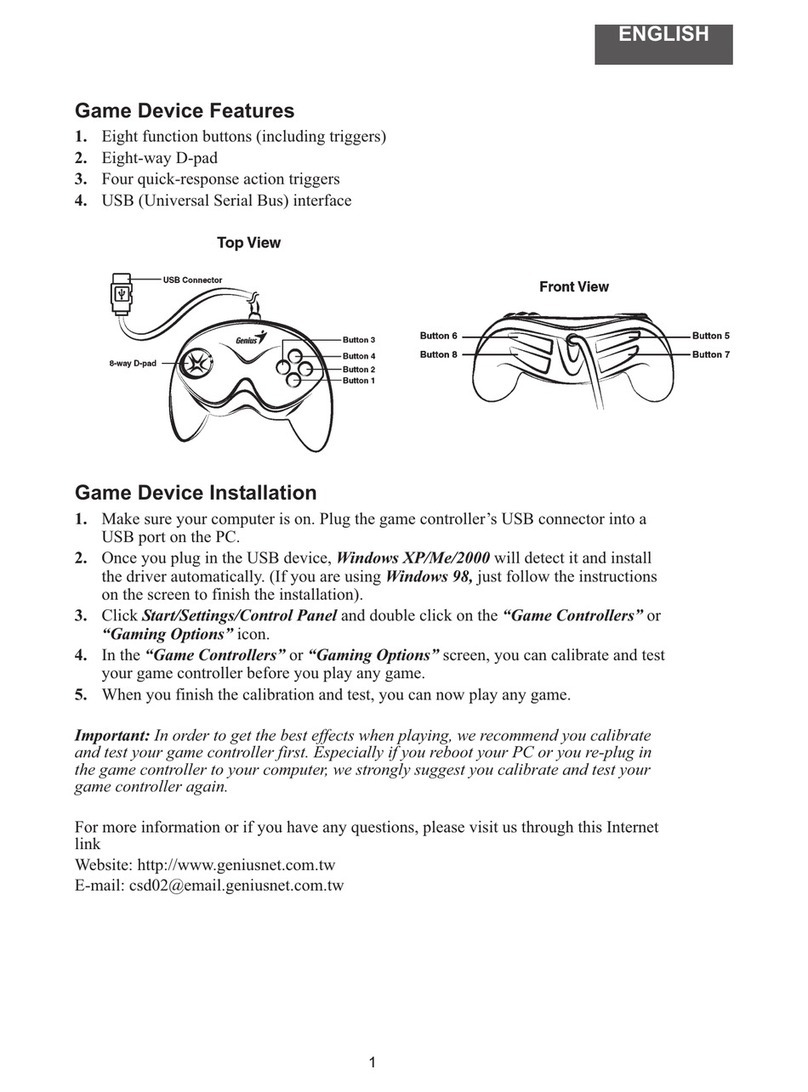
Genius
Genius G08XU User manual

Genius
Genius G08XU User manual

Genius
Genius PANDORA PRO User manual
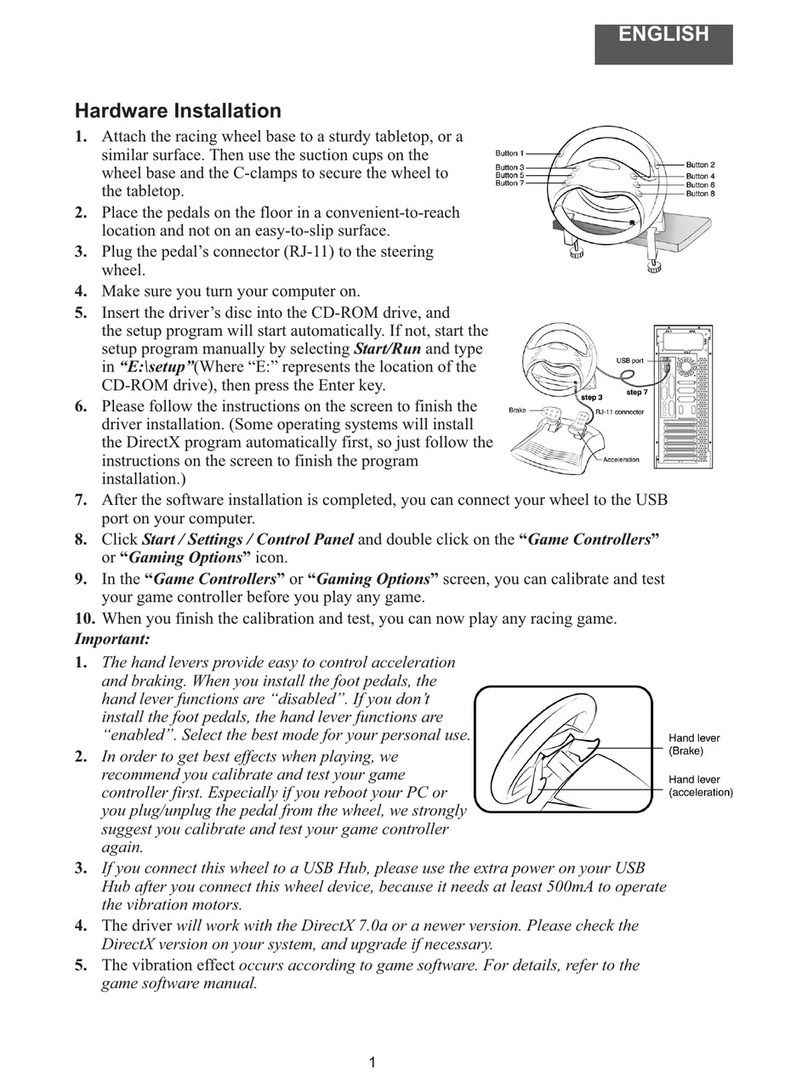
Genius
Genius SW3V Manual

Genius
Genius MAXFIRE GRANDIAS 12V User manual
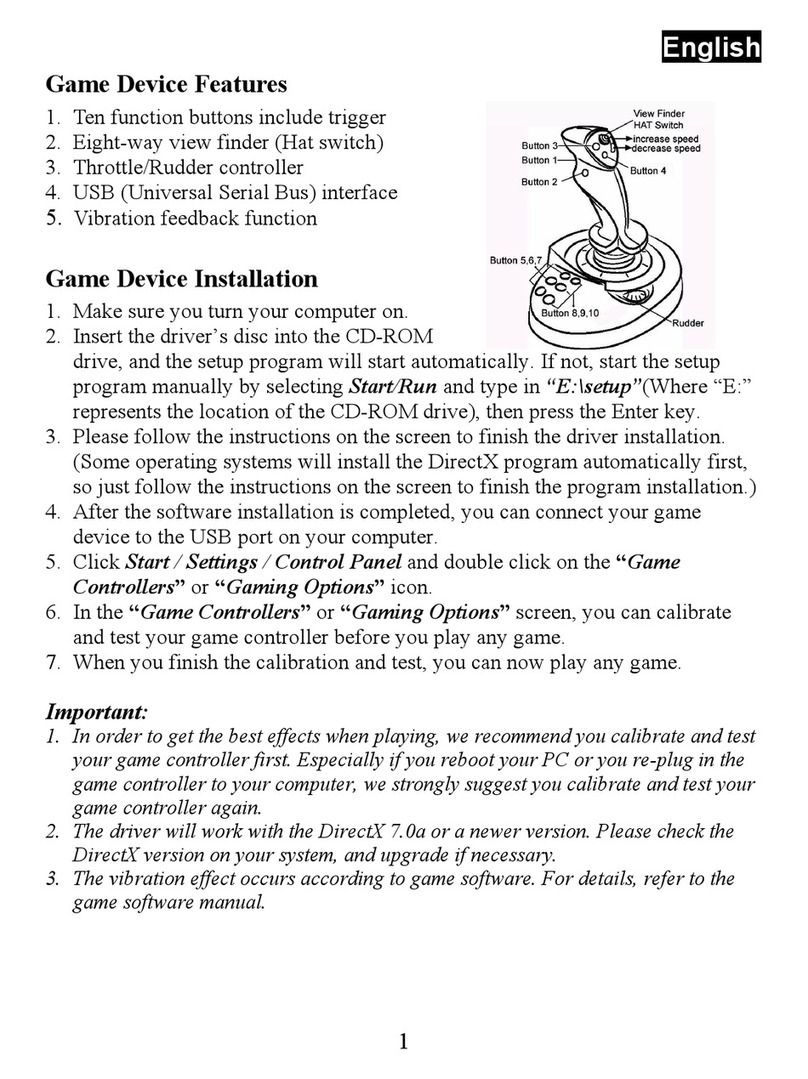
Genius
Genius F31U V User manual
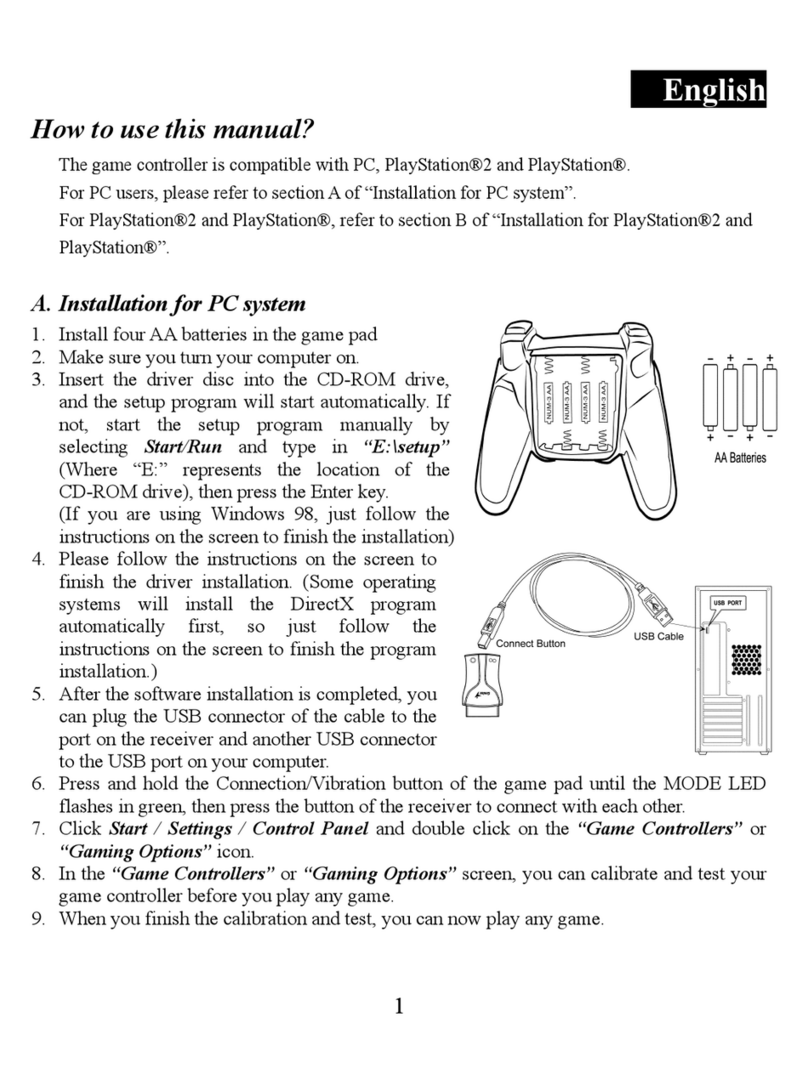
Genius
Genius WG-12PS Operating instructions
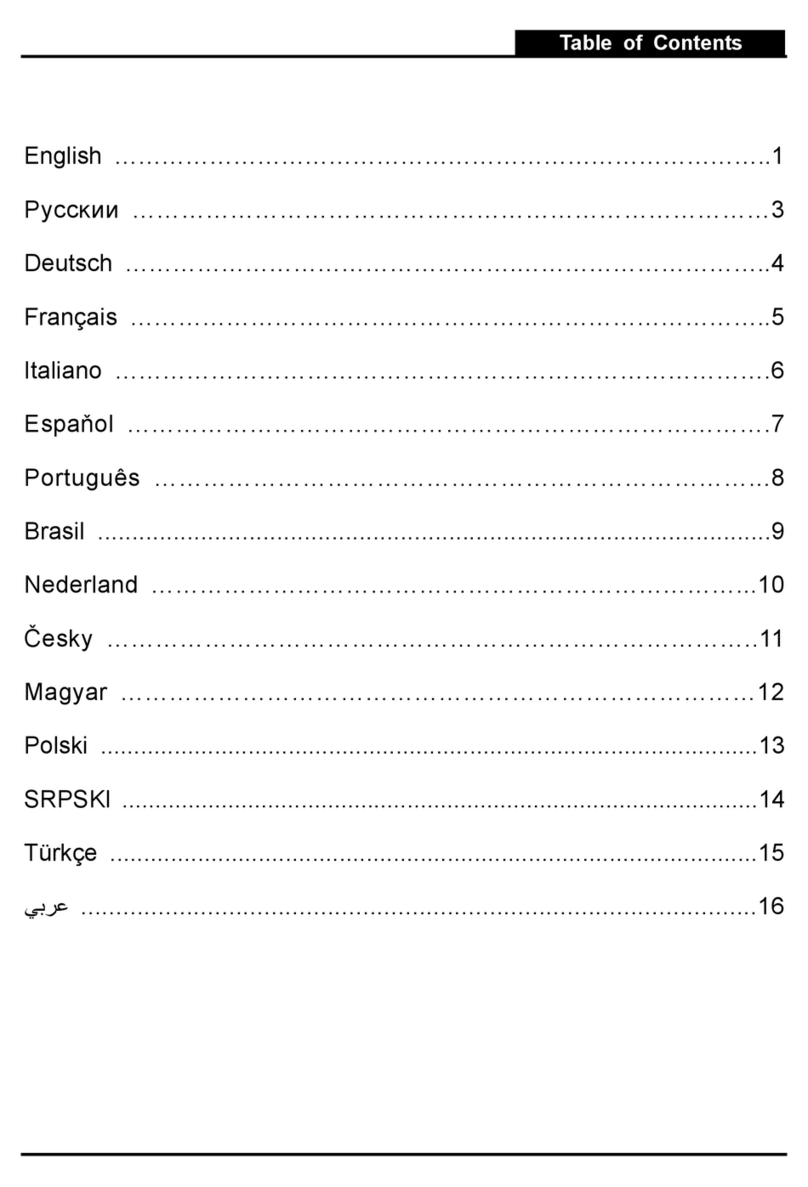
Genius
Genius WIRELESS BLAZE User manual

Genius
Genius MINI GAME PAD User manual

Genius
Genius WIRELESS METALSTRIKE User manual

Genius
Genius TRIO RACER User manual

Genius
Genius MAXFIRE GRANDIAS 12V User manual

Genius
Genius PANDORA PRO User manual

Genius
Genius F16UMAN User manual

Genius
Genius SPEED WHEEL RV User manual
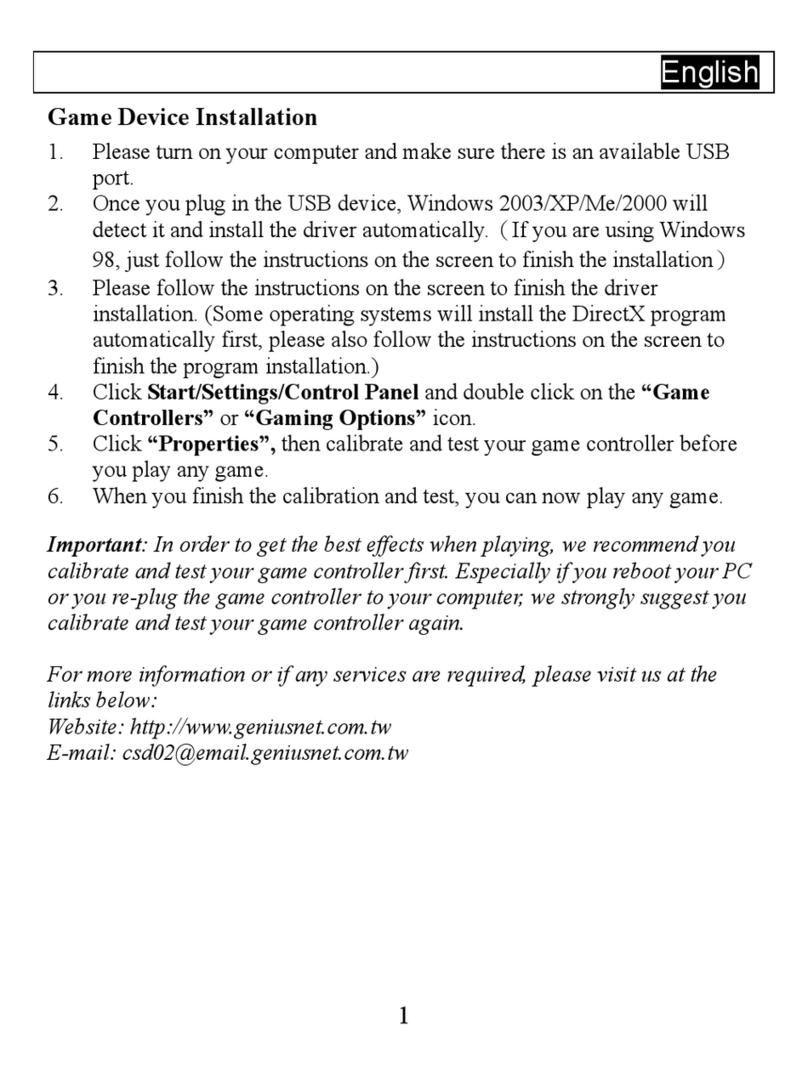
Genius
Genius MINI GAME PAD User manual

Genius
Genius SPEED WHEEL 3MT User manual
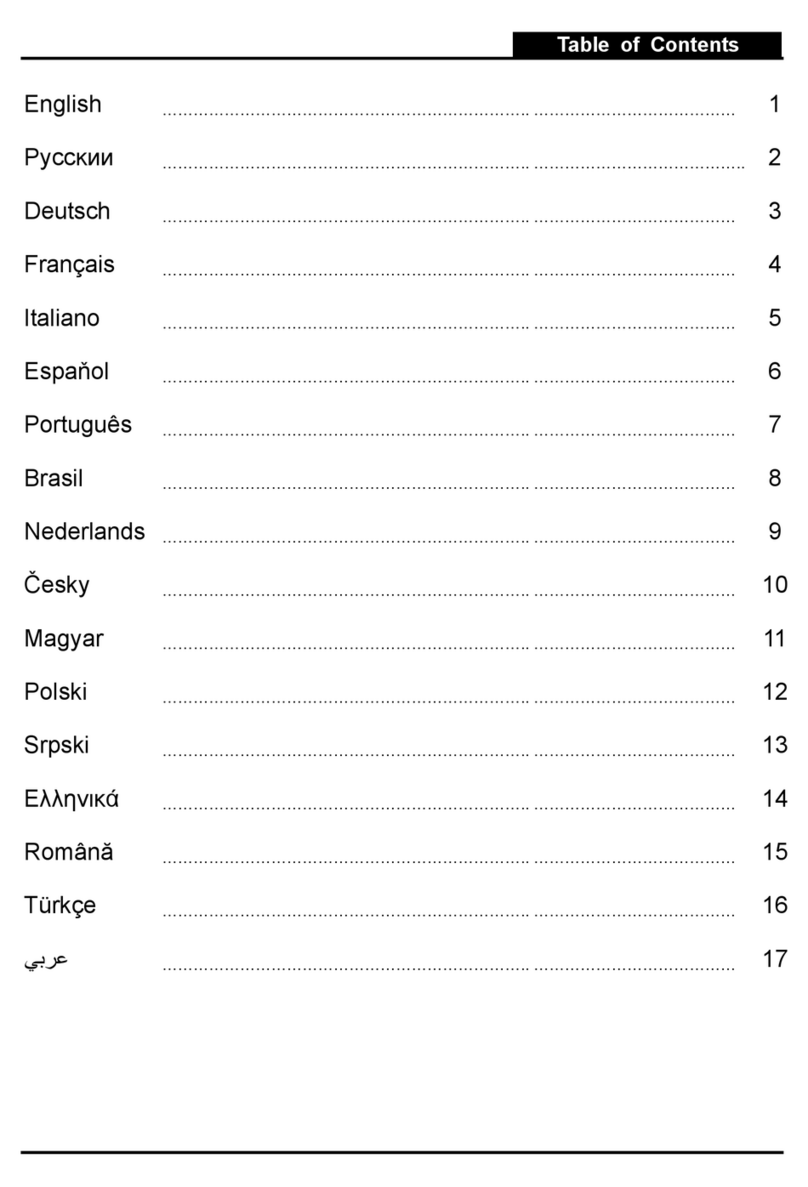
Genius
Genius PANDORA User manual

Genius
Genius TWIN WHEEL User manual

Genius
Genius G12PS User manual































