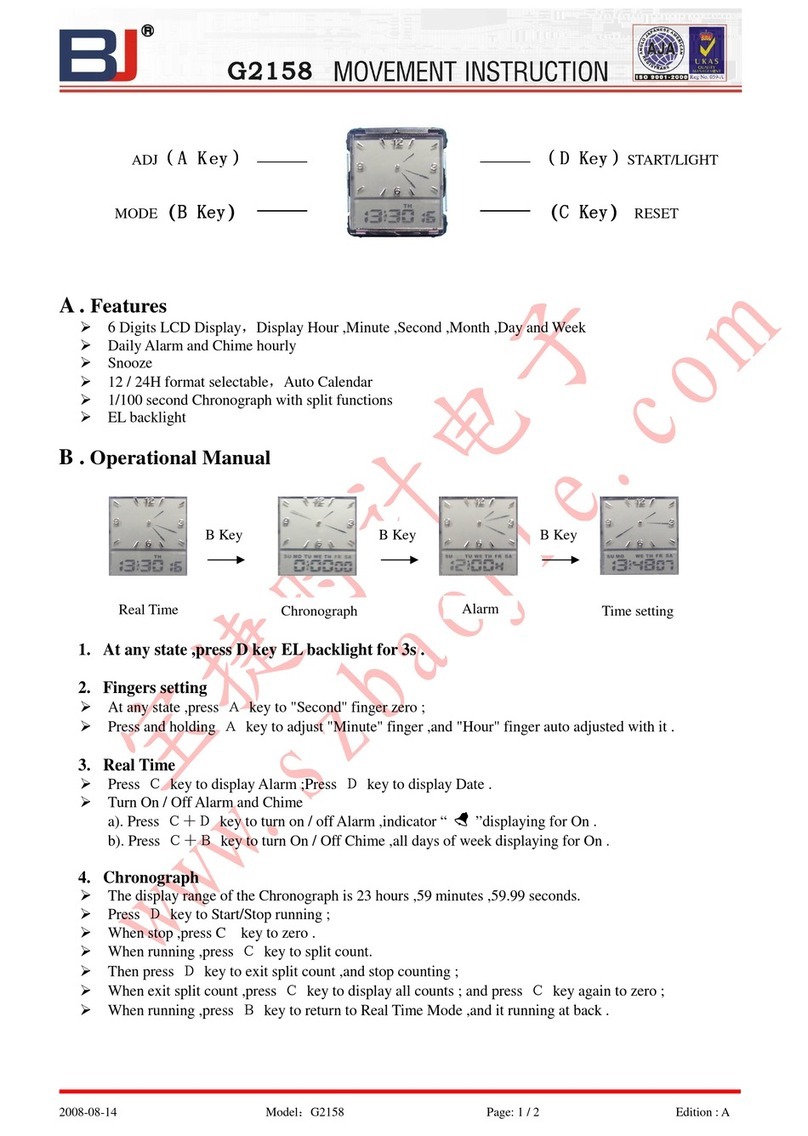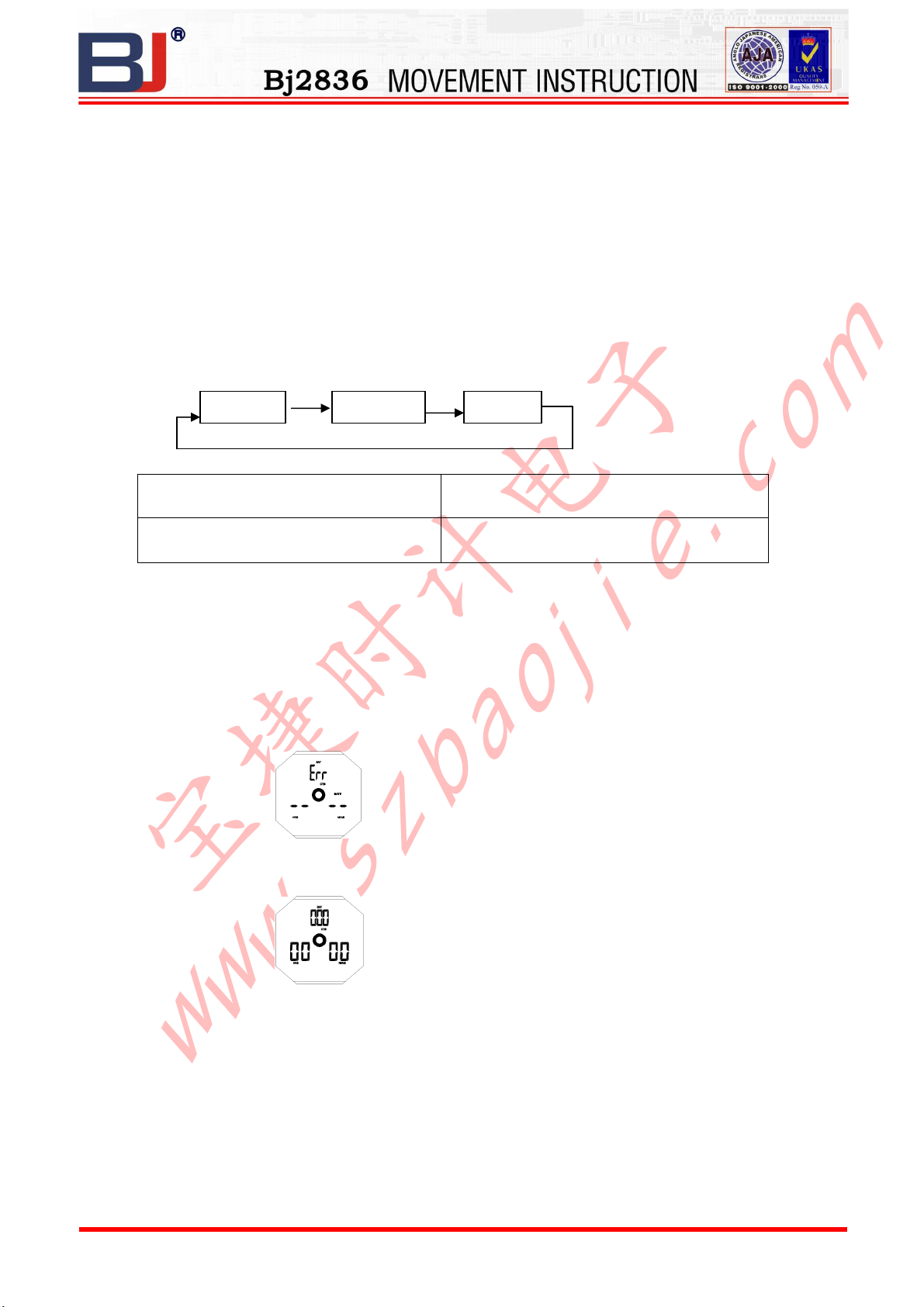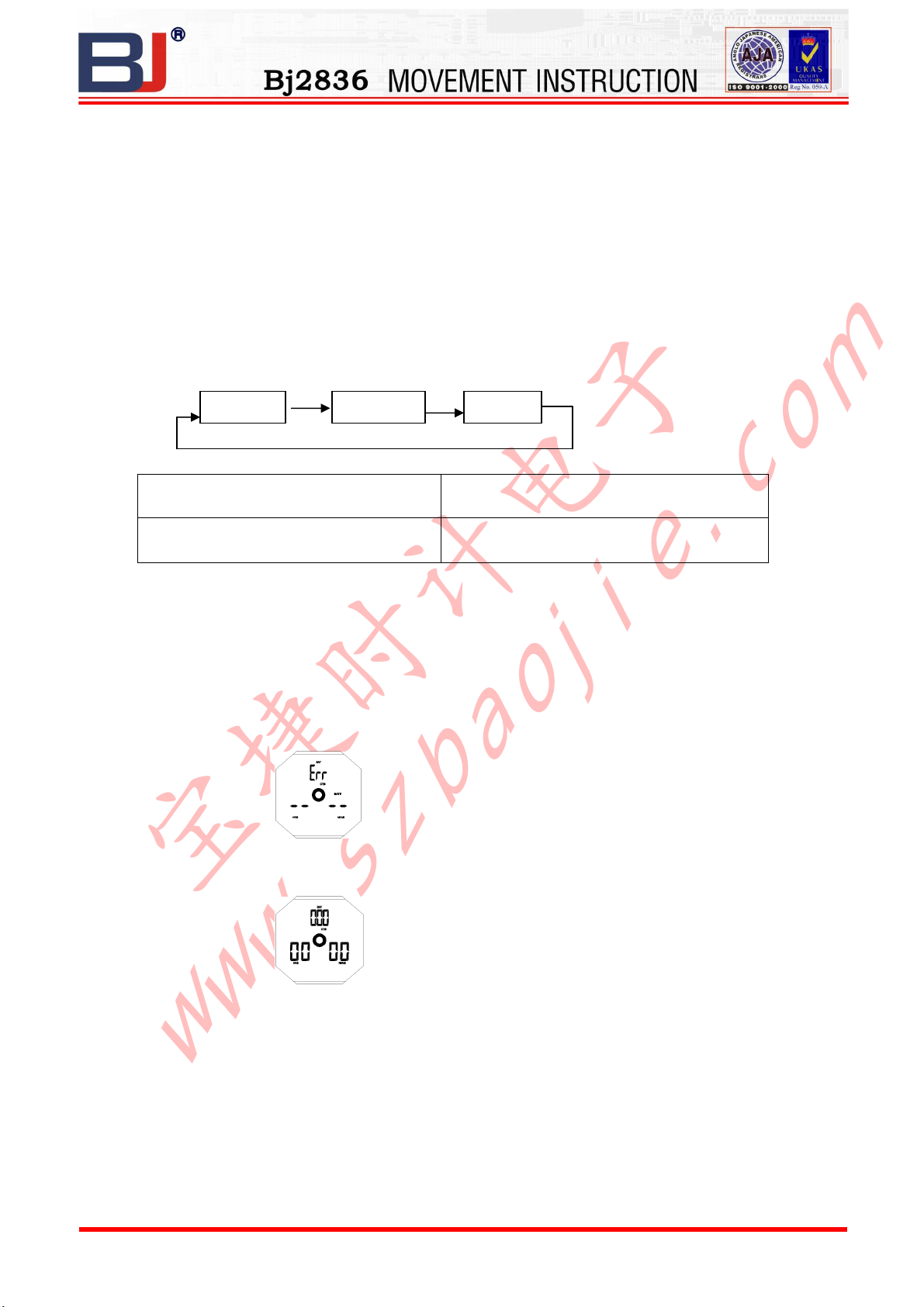
2005-11-07 Model:BJ2836 Page: 2 / 3 Edition : A
minute in the time. In the range of 00 to 29, the time is unchanged.
e).Press A key to exit the setting screen and update the remainder time automatically.The year can be set in the
range of 2000 to 2099.
f).
12-hour and 24-hour timekeeping: With the 12-hour format, the P (PM) indicator appears to the left of the
hour digits for times in the range of noon to 11:59 p.m. and the A (AM) indicator appears to the left of the
hour digits for times in the range of midnight to 11:59 a.m., With the 24-hour format, times are displayed in
the range of 0:00 to 23:59, without any indicator.
2. Target Time:
In the target time mode, it display the year, month and date.
To set the target time:
a).In the target time mode, press and hold the A key until the seconds start to flash, which indicates the
setting screen.
b).
Use B key to move the flashing in the sequence shown below to select other settings shown.
change this setting
Perform this button operation
Year, Month, Day Press D key to increase the setting.
Press C key to decrease the setting.
c).Press A key to exit the setting screen and update the remainder time automatically.
The year can be set in the range of 2000 to 2099.
3. Remainder Time
User could be view remainder time. The LCD will display remainder of day, hour and minute. It will
shown the day, hour and minute on the LCD at remainder time is less than 999day, 23 hour and 59
minute. Target date is time’s up, it will be give alarm time for 30 seconds.
Following display at more than 999day, 23 hour and 59 minute.
Following display at target day passed.
Year Month Day