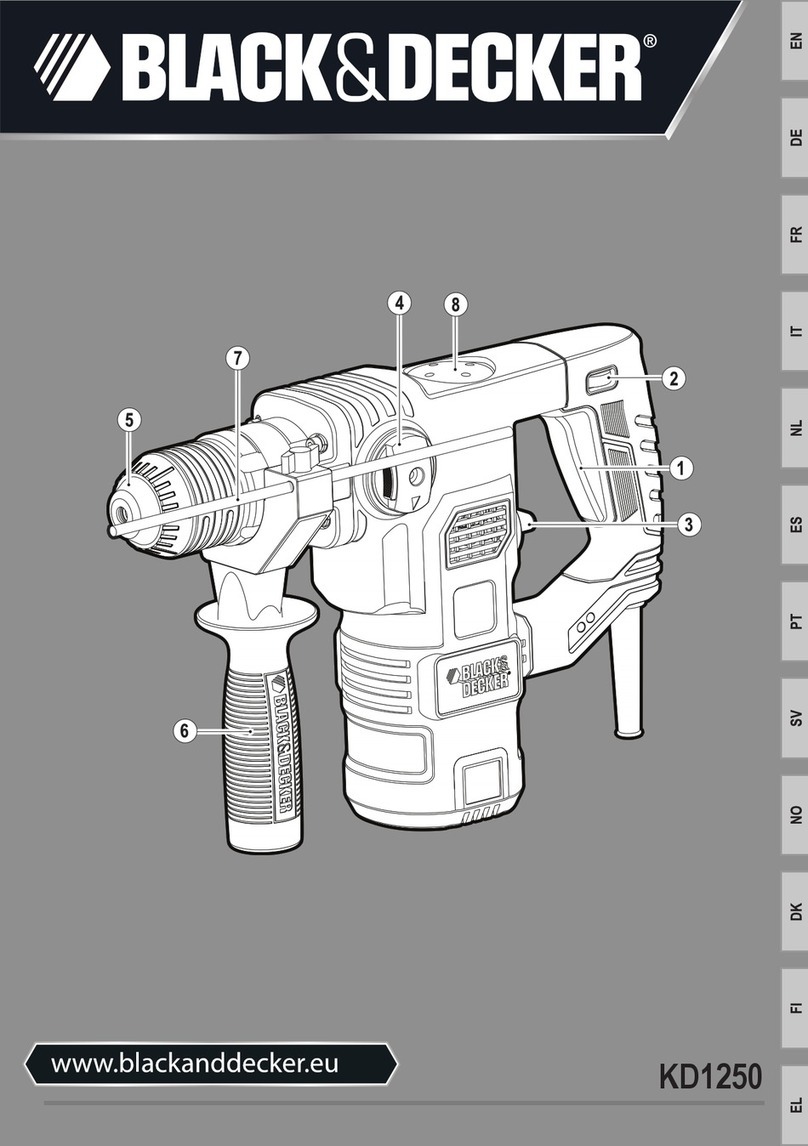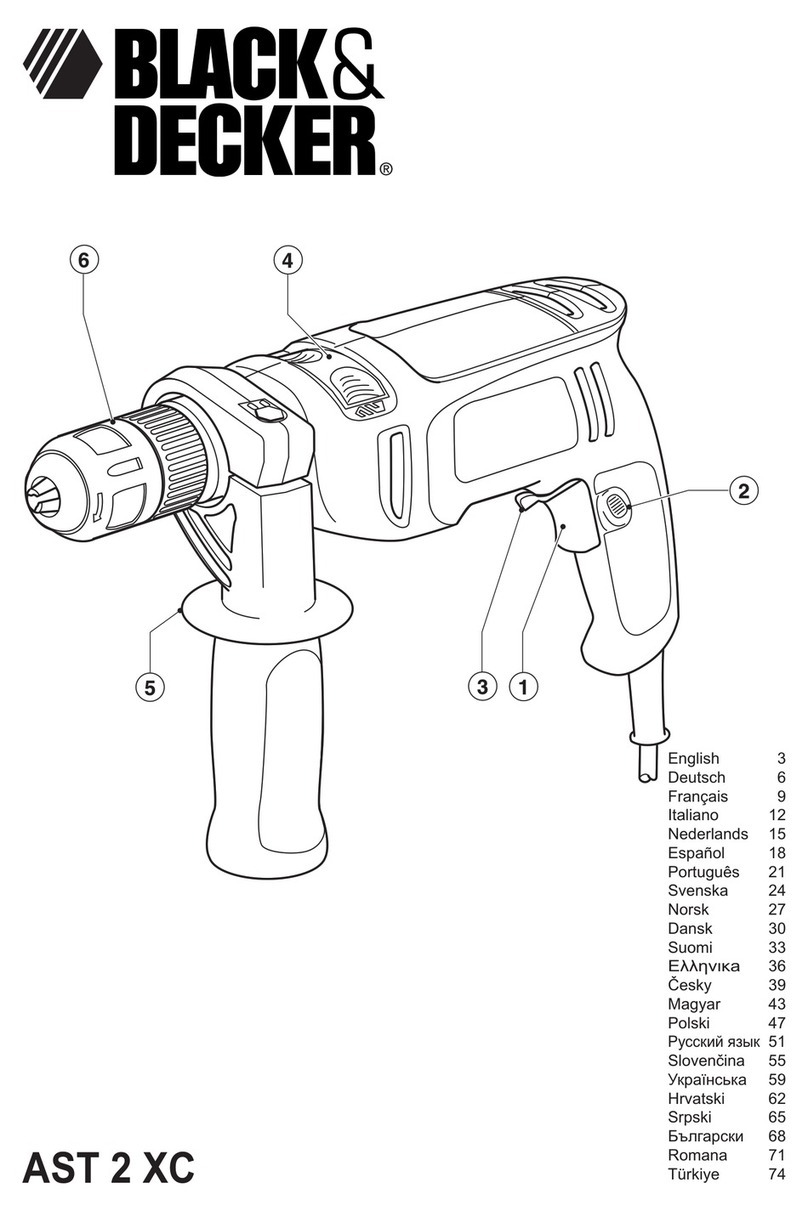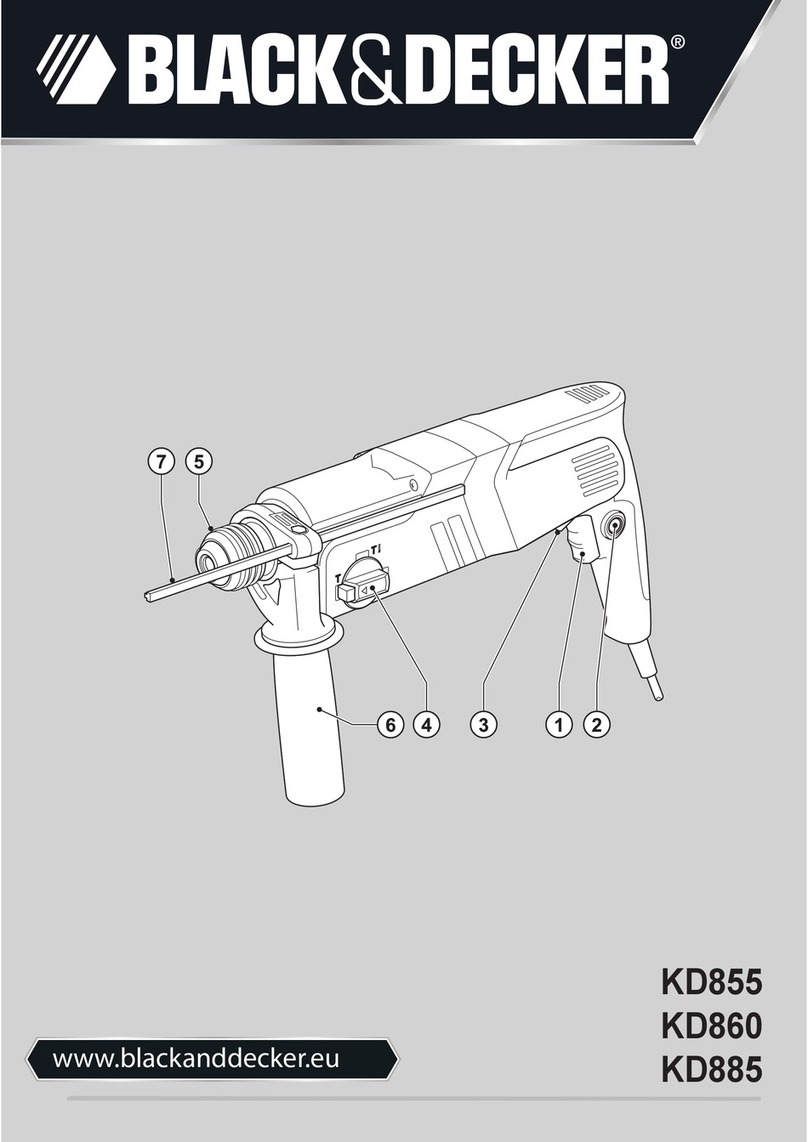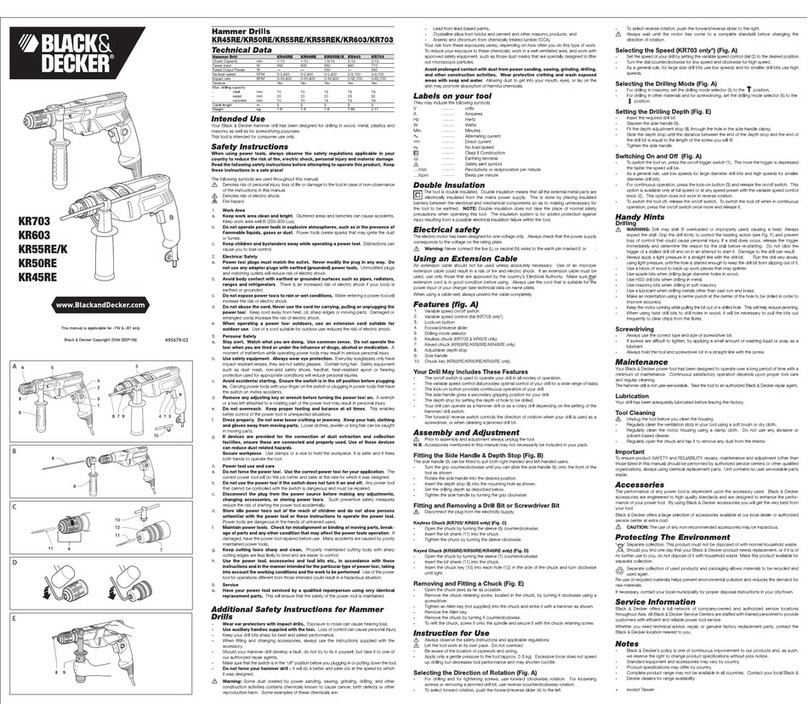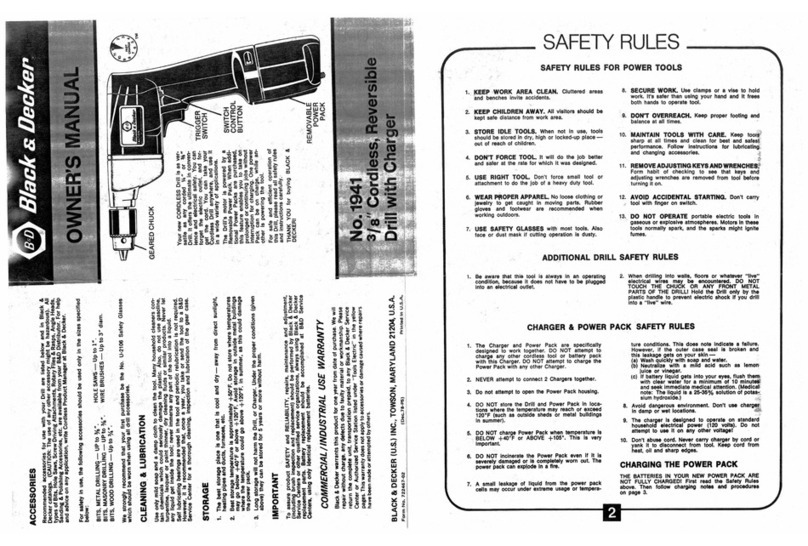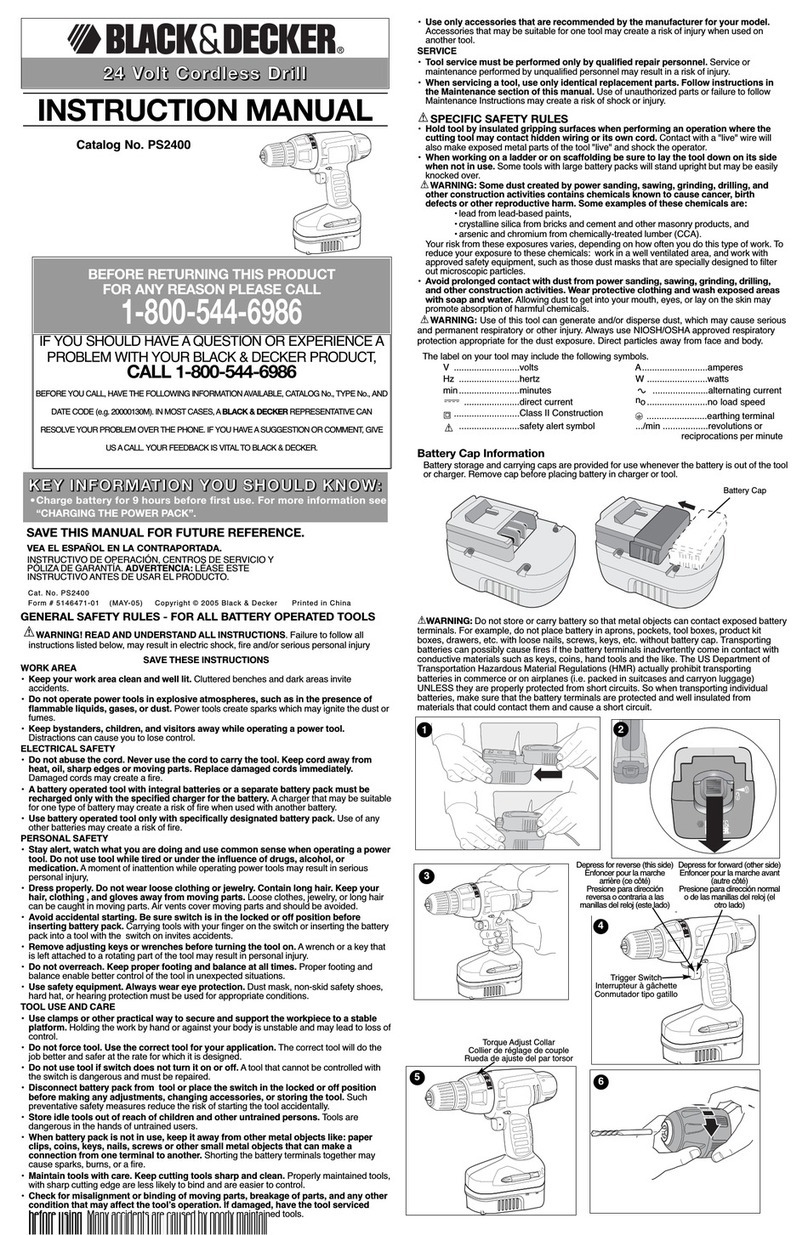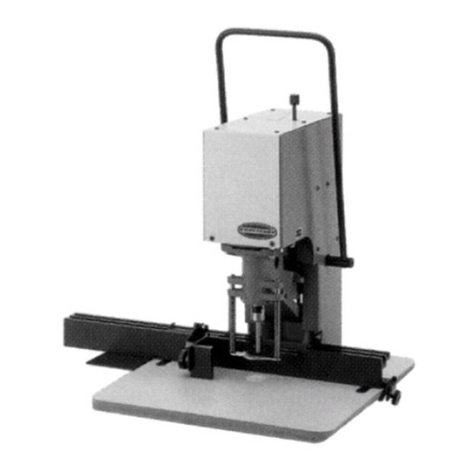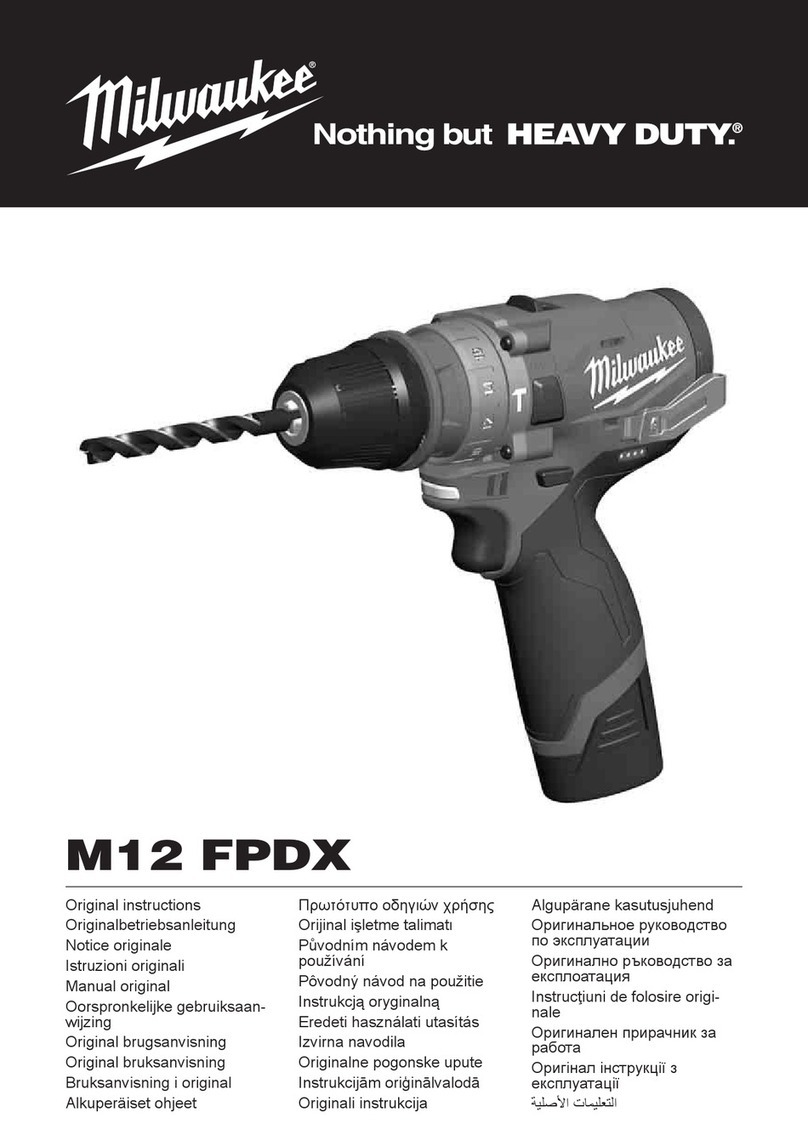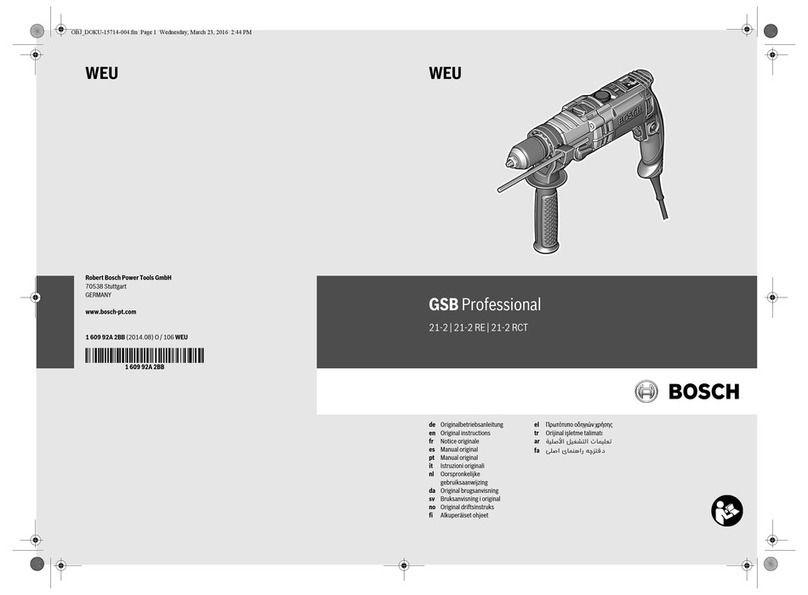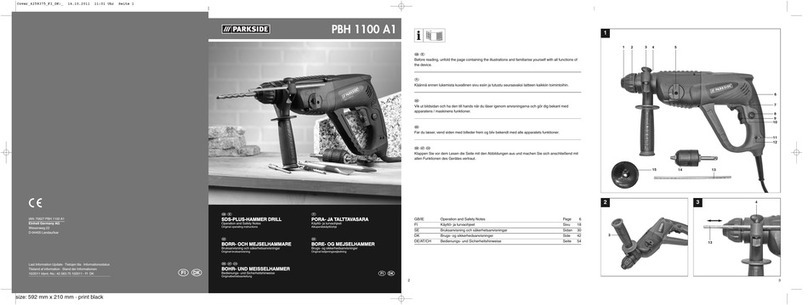.BIACK&DECKER@
INSTRUCTIONMANUAL
HammerDrills3/8"(10mm)and112"(13mml
SAFETYINSTRUCTIONS
Warning! Whenusingelectricaltools,thefollowingbasicsafetypre-
cautionsshouldalwaysbetakento reducethe risk offire,electric
shockandpersonalinjury.
Readalltheseinstructionsbeforeattemptingto operatethe product
andsavethis booklet.
Keepworkareas clean. Clutteredareasandbenchesinviteinjuries.
Considerthe workareaenvironment.Donotexposethe powertoolto
rainanddo notusein damporwet locations. Keepswork areaswell
lit. Donotusethe powertoolwheretheremaybea risk offire or
explosion.
Guardagainst electric shock. Avoidbodycontact,wherepossible
with earthedorgroundedsurfaces(e.g.pipes,radiators,rangesand
refrigerators).
Keepchildren away. Donotletvisitorsshouldtouchthetoolor
extensioncord. All visitorsshouldbekept awayfromthework area.
Store idle tools. Whennotin use,toolsshouldbestoredin a dry,high
or lockedplace,outofthe reachof children.
Donot force the tool. It will deliverbetterperformancewhentool is
usedatthe recommendedspeed.
Usethe right tool. Donotforcesmalltoolsor attachmentsto dothe
job of a heavy-dutytool. Donotusethetoolfor purposesnot intended;
for example,donot usea circularsaw to cut atree limb or logs.
Dress properly. Donotwear looseclothingorjewelry asthey canbe
caughtin movingparts. Rubberglovesandnon-slqdfootwearis
recommendedwhenworkingoutdoors.Wearprotectivehaircovering
to contain long hair.
Usesafety glasses. Use a face or dust mask as well, if the operation
is dUstyor if thetoolis beingusedin enclosedspaces.
Connectingdust extraction equipment. If devicesareprovidedfor
the connectionof dustextractionandcollection,ensurethat theseare
connectedandproperlyused,especiallyin confinedareas.
Donot abuse the cord. Nevercarrythetool byits cordoryankit to
disconnectit fromthe socket. Keepthe cordawayfrom heat,oil and
sharpedges.
Secure the work. Useclampsor vicesto securelyfastenthe material
youareworkingwith. It is saferthanusinga handandit freesboth
handsto operatethetool.
Donot overreach. Keep proper footing and balance at all times.
Maintainthe toolwith care. Keepa cuttingtool sharpandcleanfor
betterandsaferperformance.Followthe instructionsfor lubricating
andchangingaccessories.Inspectthetoolsandcordperiodicallyand
if damaged,haverepairedbyanAuthorizedServiceCenter.Inspectthe
extensioncordperiodically,andreplaceif damaged. Keepthe handles
dry,cleanandfreefrom 011andgrease.
Disconnectthe tool. Whennotin use,beforeservicingandwhen
changingaccessoriessuchasblades,bits andclutters.
Removeadjusting keywrenches. Formthe habitofcheckingto see
that keysandadjustingwrenchesareremovedfromthetool and
replacedin thestorageareabeforeswitchingon.
Avoid unintentional starting. -Donotcarryaplugged-intoolwith a
fingeronthe switch.Makesurethe switch ISoff whenthetool isplug-
gingin. .
Useanoutdoorextensioncord.Whenatoolis usedoutdoors,only
useanextensioncordintendedfor outdooruse.
Stayalert. Watchwhat youaredoing,usecommonsenseanddonot
operatethetoolwhentired. .
Checkdamaged parts. Beforefurtheruseofthetool,guardandother
partsthat aredamagedshouldbecarefullycheckedto determine
whetherit wouldoperateproperlyandperformits intendedfunction.
Checkfor alignmentof movingparts;freerunningof movingparts;
breakageof parts;mountingandanyotherconditionsthat mayaffect
itsoperation.
If the guardorotherpartsaredamaged,theyshouldbeproperly
repairedor replacedbyanAuthorizedServiceCenterunlessotherwise
indicatedin theproductbooklet. Havedefectiveswitchesreplacedby
anAuthorizedServiceCenter.
Donotusethetool if the switchdoesnotturn on oroff.
Warning! Theuseof anyaccessoryorattachmentotherthanrecom-
mendedinthe productbooklet,maypresenta riskof personalinjury.
Havethe tool repaired by a qualifiedperson. Theelectricaltool is
in accordancewith the relevantsafetyrequirements:A qualifiedper-
sonusingoriginalsparepartsshouldonlycarryoutrepairs;otherwise,
this mayresultin considerabledangerto the user.
Savetheseinstructions!
FEATURES
1.
2.
3.
4.
5.
6.
7.
8.
5
Drillswitch(onlywith specificmodels)
Chuck
On/offswitchorvariableswitch
lock-on button
Airventilation
Beltclip
Forward/reverseswitch
control(onlywithspecificmodels)
Sidehandle(onlywith specificmodels)
COMMANDS
.Theon/offswitch orvariablespeedswitchis usedto operateyour
drill in all modesofoperation.
.Thelock-onbuttonprovidescontinuousoperationofyourdrill.
.Ontwo speeddrills,the speedcontrolallowsselectionof the appro-
priatednllingspeed.
.Thesidehandle(whereprovided)givesa secondarygrippingposition
for yourdrilling speed.
.Yourdrill canoperateasahammerdrill ora rotarydrill dependingon
the settingof the hammer/drillswitch.
.Theforward/reverse switch controls the direction of the rotation when
yourdrill isusedasscrewdriver,orwhenclearingajammeddrill bit.
On/OffSwitch (Fig. 1 item 3)
Toswitch you~drill on, depress the on/off switch; your drill stops when
the switchis released.
PN: 184620-34