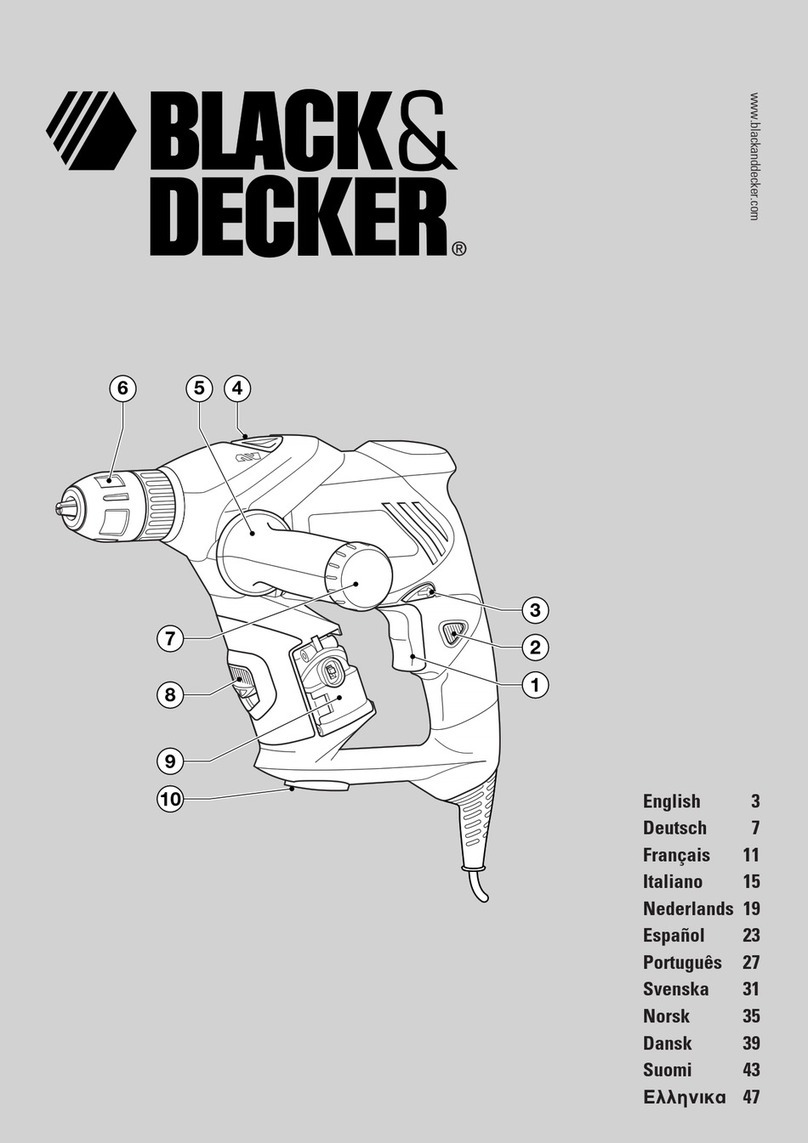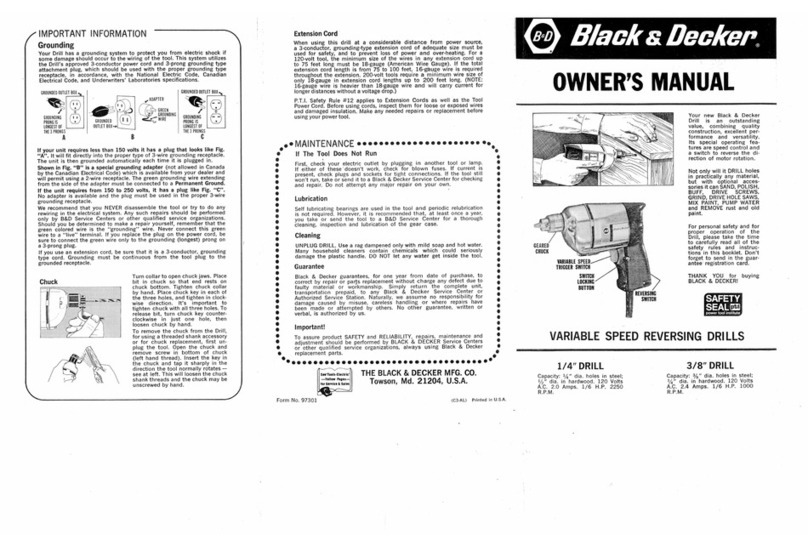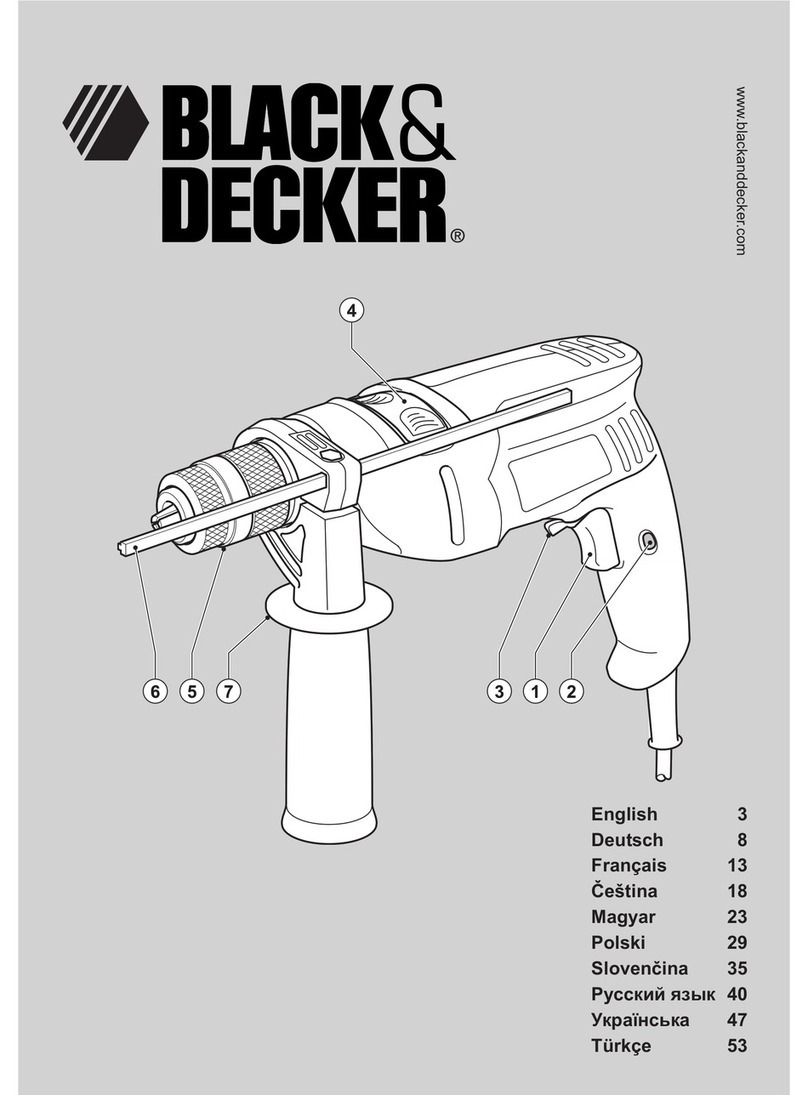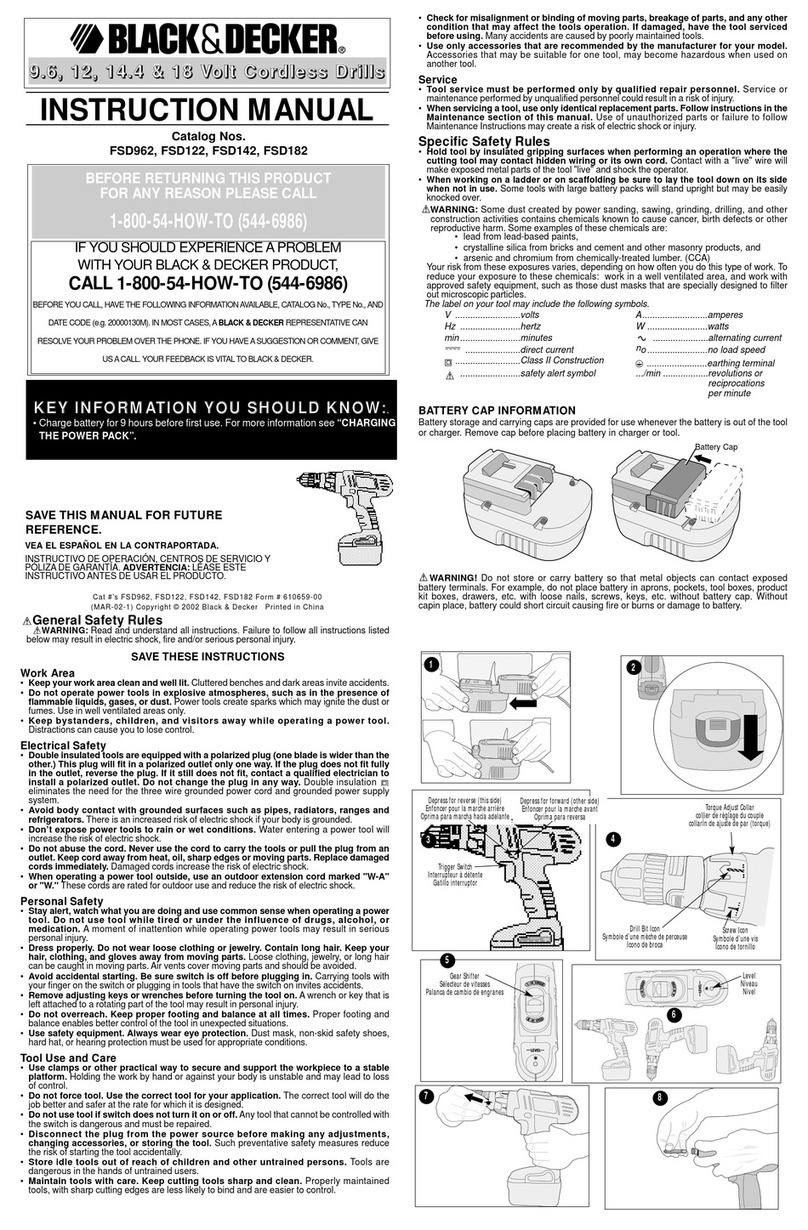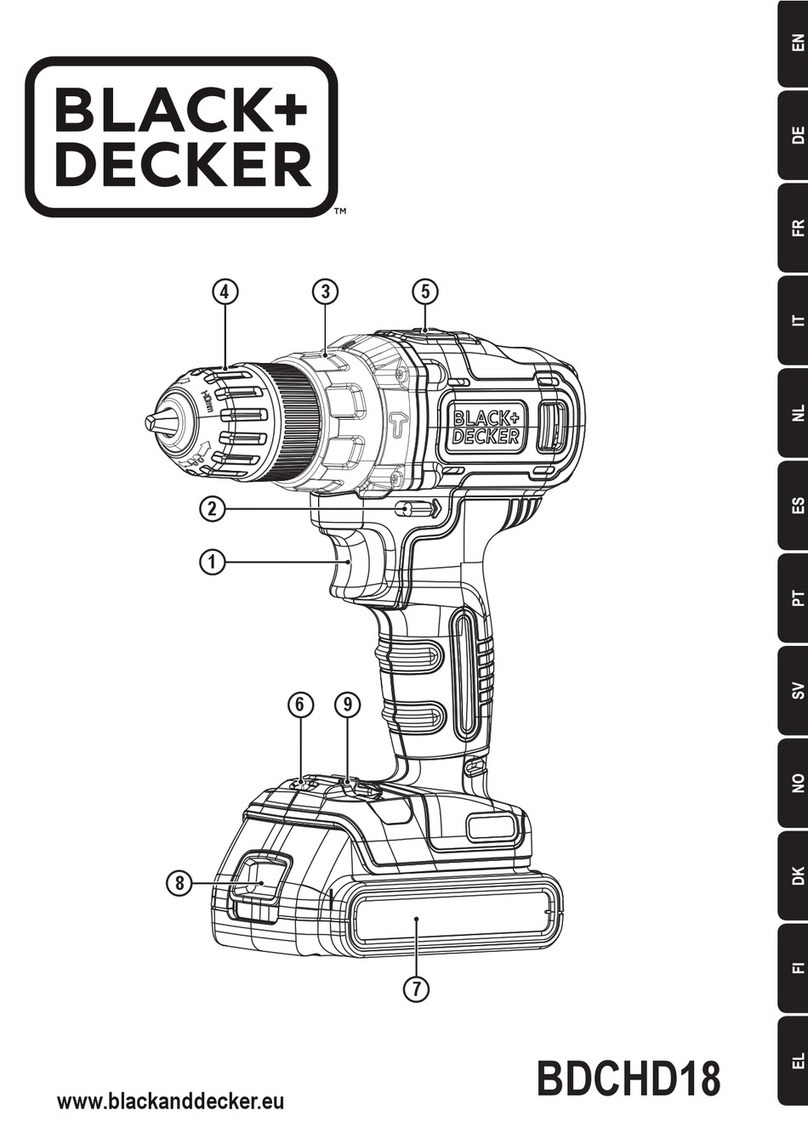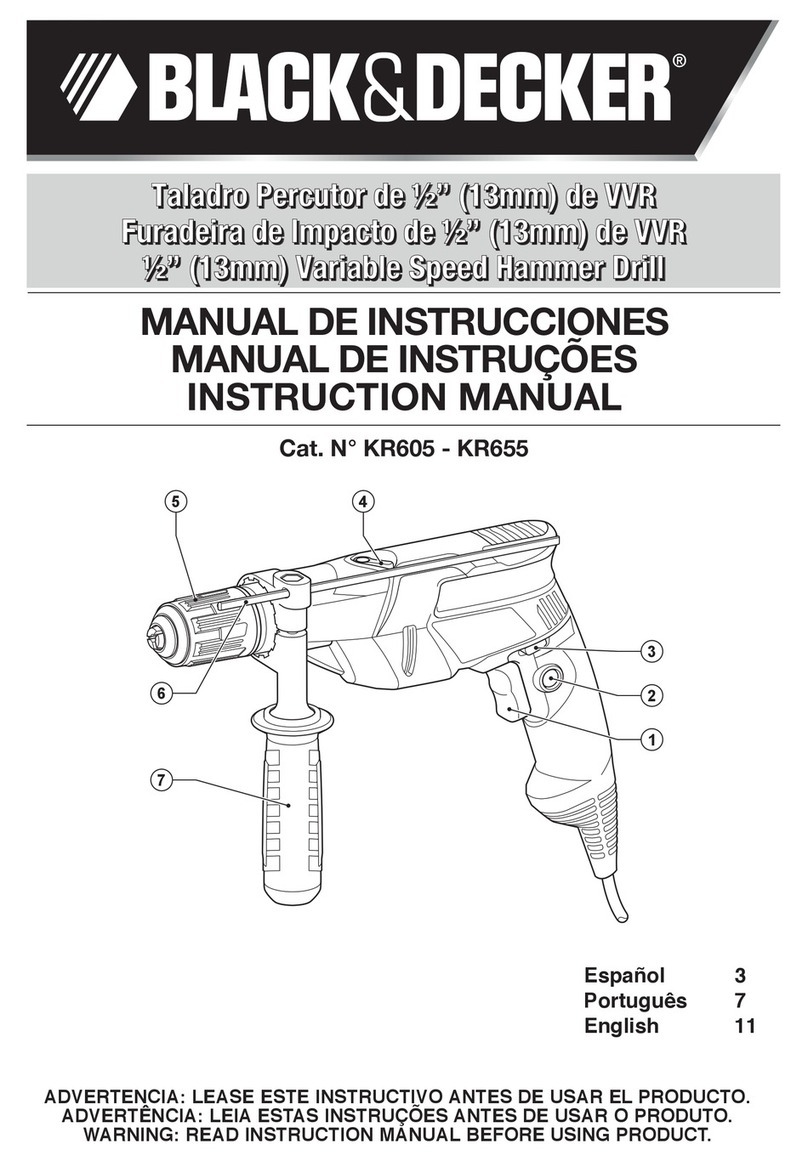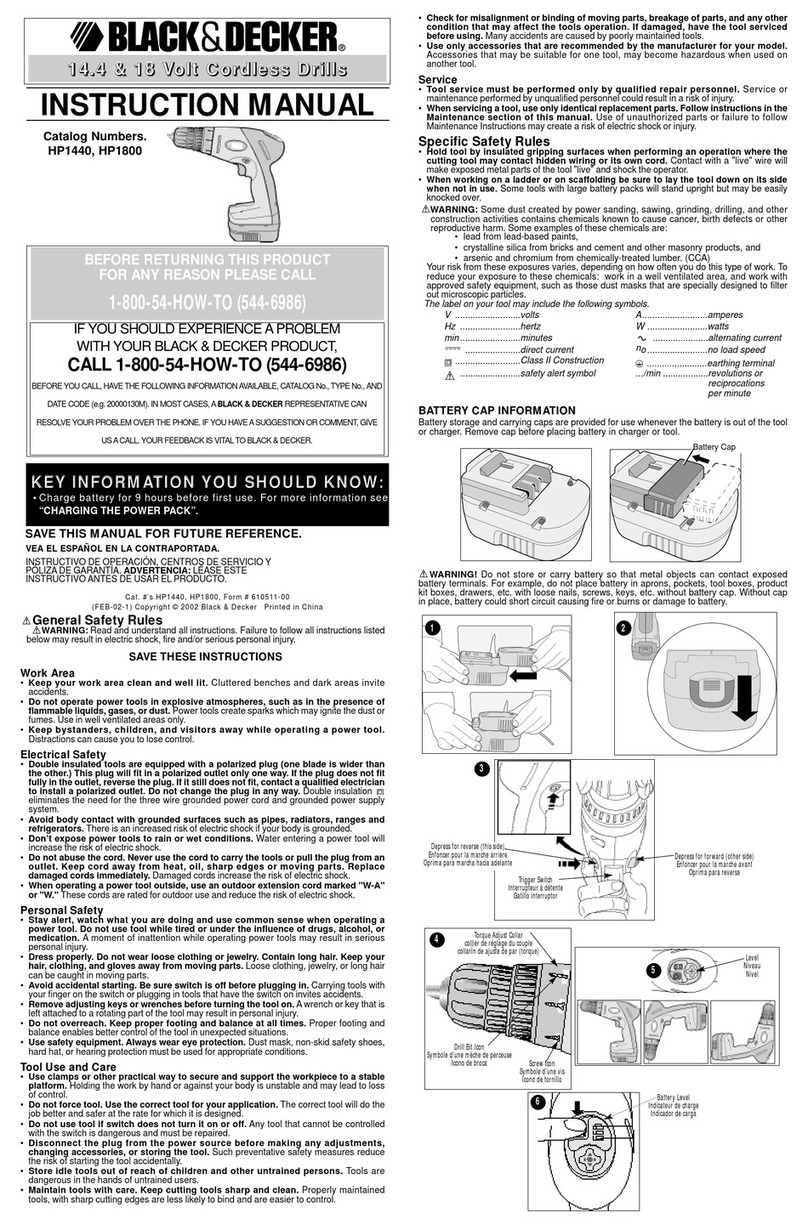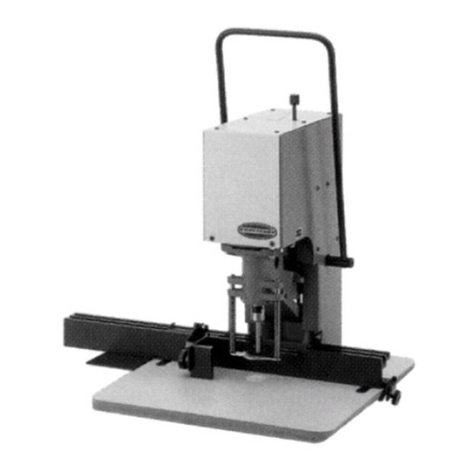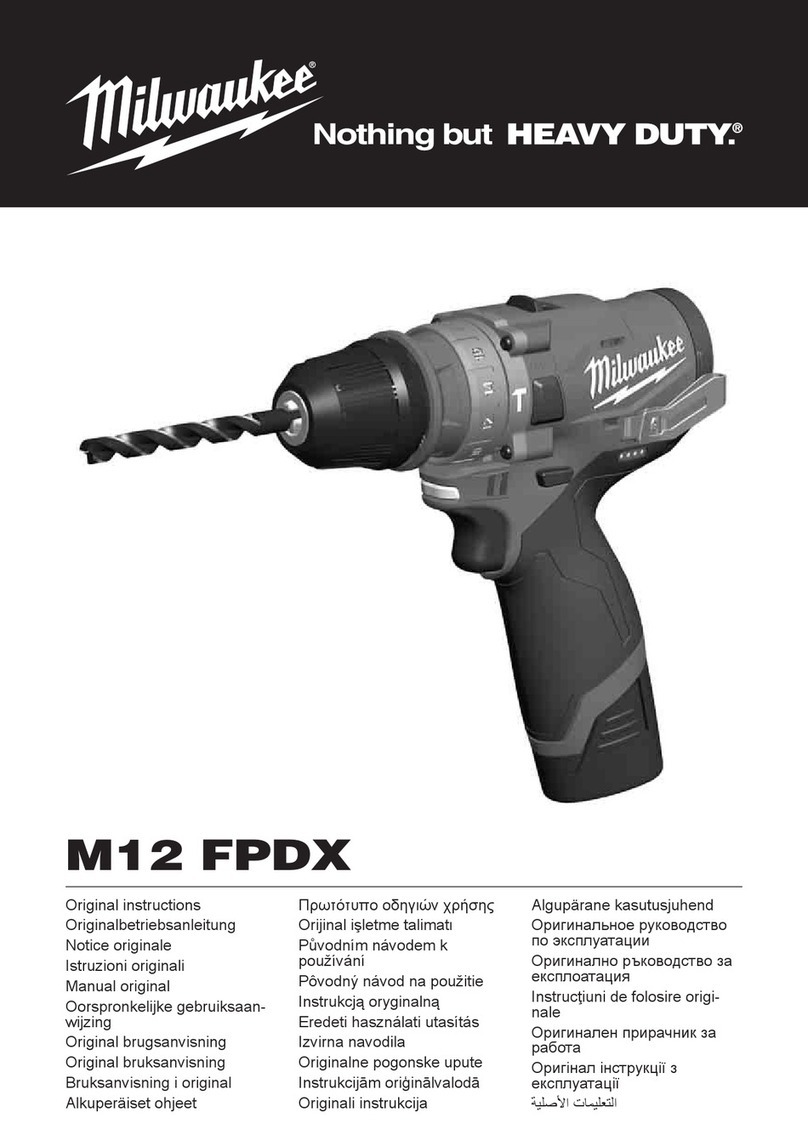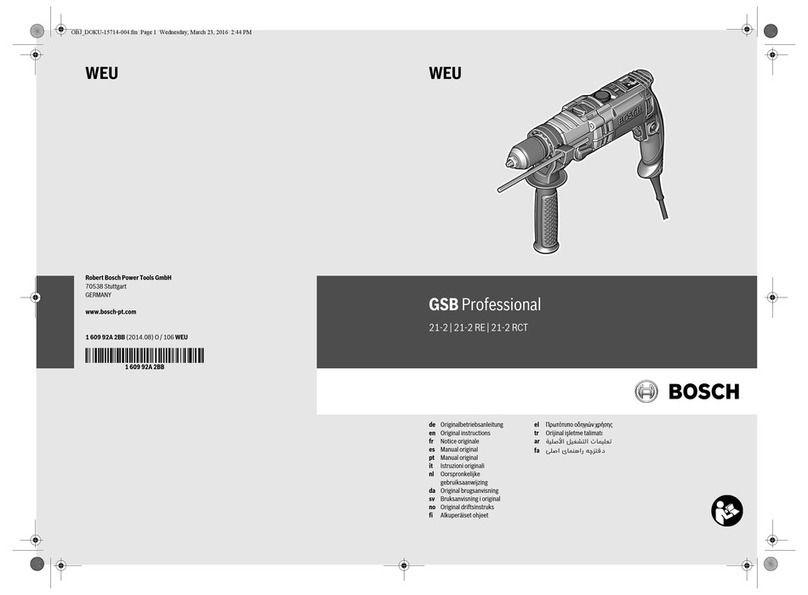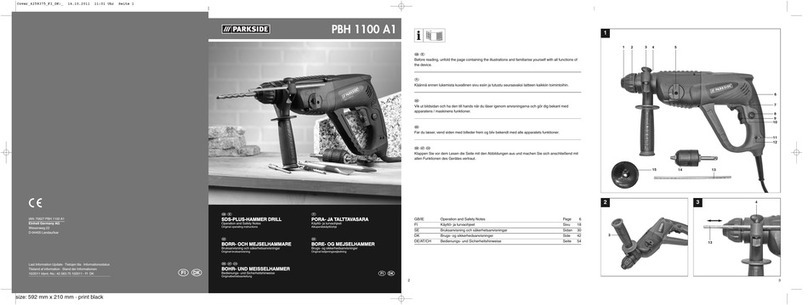ATTACHING DRILL/ROUTER GUIDE TO RTXTM ROTARY TOOL
1.Turn off tool and disconnect from power supply.
2.Remove the silver housing cap (Fig.1) by turning counterclockwise.
3.Screw the threaded end of the RTX tool into the threaded hole of the
guide shown in Fig. 2. When inserting the RTX into the guide it is
helpful to first turn the tool counter-clockwise to line up the threads.
Then twist clockwise. Use caution when screwing the threaded
portion of the rotary tool into the guide. Avoid cross threading.
CAUTION: Tighten until it is firmly seated into the guide making sure
that the switch is accessible as shown in the illustrations in this
manual. Over tightening can crack the threaded portion of the guide
or the RTX.
USING THE GUIDE
The Drill/Router Guide enables you to make straight and circular cuts.
It also enables you to cut concentric circles, holes, and arcs.
Practice is helpful in learning to use the guide with routing bits.
Practice on scrap wood to check your setup and technique before
using the guide on a routing project.
IMPORTANT
1.Make sure the workpiece is clamped or securely held in place.
2.Since the bit rotates clockwise, more efficient cutting will result if you
move the Rtx tool from left to right as you stand facing the work.
3.Move the RTX tool counter-clockwise when cutting outside edges.
Move clockwise when cutting inside edges.
DEPTH STOP
The RT5200 includes a depth stop (Figure 4) to keep your cuts at a
consistent depth. Adjust the stop to the desired height and tighten
knob. For best results, keep equal pressure on both posts during
cutting. DRILLING
NOTE: A rubber boot is included to prevent slippage when drilling
freehand.All other applications do not use the rubber boot.
CENTER DRILLING ON FLAT WORKPIECES (FIG.3)
Figure 3 illustrates how to use the guide to drill into the center of a
workpiece up to 3 inches in width. Clamp the workpiece and locate
the vertical rods so that they protrude past the bottom surface of the
guide. Place the guide over the workpiece and turn it until the vertical
rods are against the opposite sides of the material. Loosen the upper
knob on the vertical rod and lower RTX tool into the workpiece.
CENTER DRILLING ON ROUND WORKPIECES (FIG. 4)
Figure 3 illustrates how to use the guide to drill into the center of a
round workpiece. Place the material in the center of the guide so that
it locates on the v-groove shown in Figure 4. Loosen the upper knob
on the vertical rod and lower RTX tool into the workpiece.
ROUTING
NOTE: Remove rubber boot on base of RT5200 before routing.
WARNING: For all routing applications always use both hands to
hold the guide.
CIRCLES AND ARCS (FIG.5)
To cut a circle or arc, loosen the edge guide knobs and slide the edge
guide off the guide rods, turn the edge guide upside down and again
slide the edge guide onto the rods. Locate and mark the center of the
circle and place a nail through the hole shown in Fig. 5 and into the
marked center of the workpiece.
Set the cutting radius by using a ruler to measure from the bit to the
nail protruding through the edge guide. Tighten the edge guide knobs
when the correct radius is set.
SURFACE AND EDGE CUTS (FIG. 6)
Normal operations include surface and edge cuts using the edge
guide along the workpiece. When working on a number of edges of a
workpiece, cut across-the-grain edges before cutting the with-the-
grain edges.
To use the guide for a surface cut, measure the distance from the
edge of the bit to the flat surface of the edge guide. Slide the edge
guide along the guide rods until it is set at the correct location and
tighten the knobs on both sides of the edge guide.
Practice on scrap wood first. Hold the guide firmly against the edge of
the workpiece. Move the RTX tool and guide slowly along the
workpiece. Firm contact must always be made between the
workpiece edge and the guide as a cut is made. NOTE: For
maximum routing width, the edge guide may be rotated 180°. In this
mode the maximum width is 6 inches.
FREEHAND ROUTING (FIG. 7)
Figure 7 illustrates a typical freehand routing application.
CLEANING
Use only mild soap and a rag dampened with warm water to clean the
plastic and metal parts of the Drill/Router Guide. Dry metal parts
thoroughly. Avoid all types of detergents, cleaners, or solvents, which
might contain chemicals that could seriously damage the plastic.
ACCESSORIES
Recommended accessories for use with your tool are available from
your local dealer or authorized service center. If you need assistance
regarding accessories, please call: 1-800-54-HOW-TO (544-6986).
WARNING: The use of any accessory not recommended for use
with this tool could be hazardous.
SERVICE INFORMATION
Black & Decker offers a full network of company-owned and
authorized service locations throughout North America. All Black &
Decker Service Centers are staffed with trained personnel to provide
customers with efficient and reliable power tool service.
Whether you need technical advice, repair, or genuine factory
replacement parts, contact the Black & Decker location nearest you.
To find your local service location, refer to the yellow page directory
under "Tools—Electric" or call: 1-800-54-HOW-TO (544-6986).
FULL TWO-YEAR HOME USE WARRANTY
Black & Decker (U.S.) Inc. warrants this product for two years against
any defects in material or workmanship. The defective product will be
replaced or repaired at no charge in either of two ways.
The first, which will result in exchanges only, is to return the product
to the retailer from whom it was purchased (provided that the store is
a participating retailer). Returns should be made within the time
period of the retailer’s policy for exchanges (usually 30 to 90 days
after the sale). Proof of purchase may be required. Please check with
the retailer for their specific return policy regarding returns that are
beyond the time set for exchanges.
The second option is to take or send the product (prepaid) to a Black
& Decker owned or authorized Service Center for repair or
replacement at our option. Proof of purchase may be required. Black
& Decker owned and authorized Service Centers are listed under
"Tools–Electric" in the yellow pages of the phone directory.
This warranty does not apply to accessories. This warranty gives you
specific legal rights and you may have other rights which vary from
state to state. Should you have any questions, contact the manager
of your nearest Black & Decker Service Center. This product is not
intended for commercial use.
Form No. 398376-00
(JAN 01)
Copyright © 2001 Black & Decker
Printed in U.S.A.