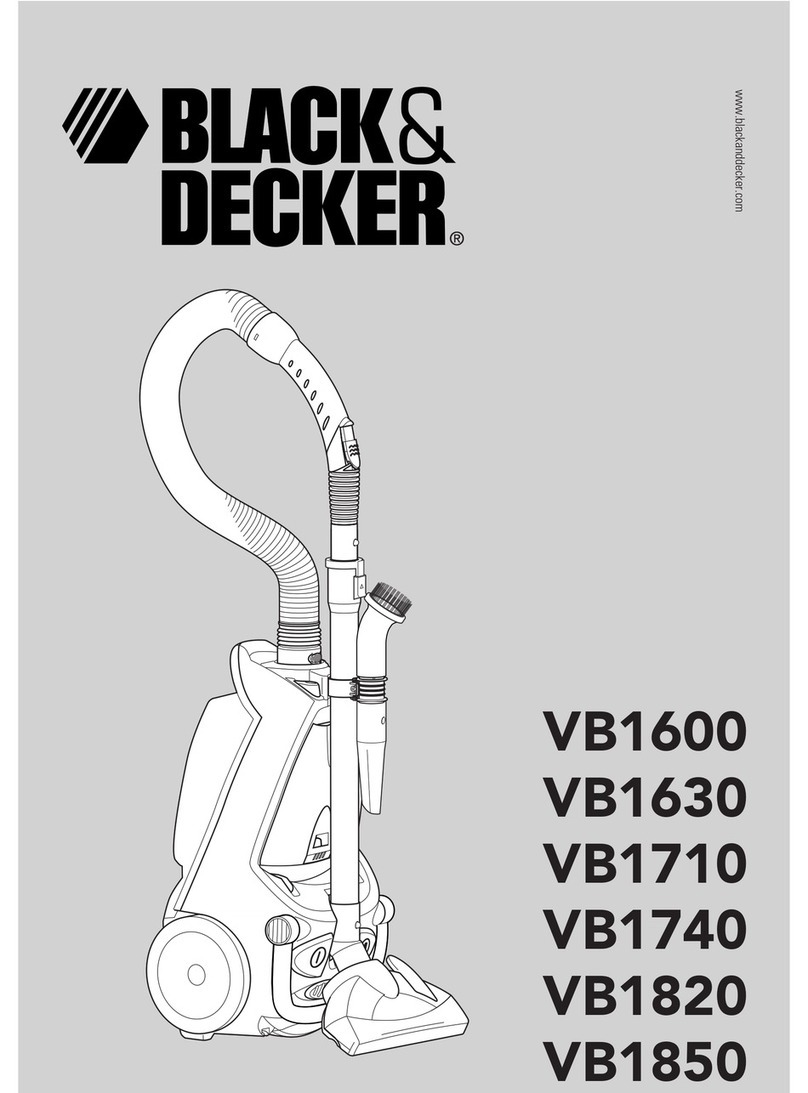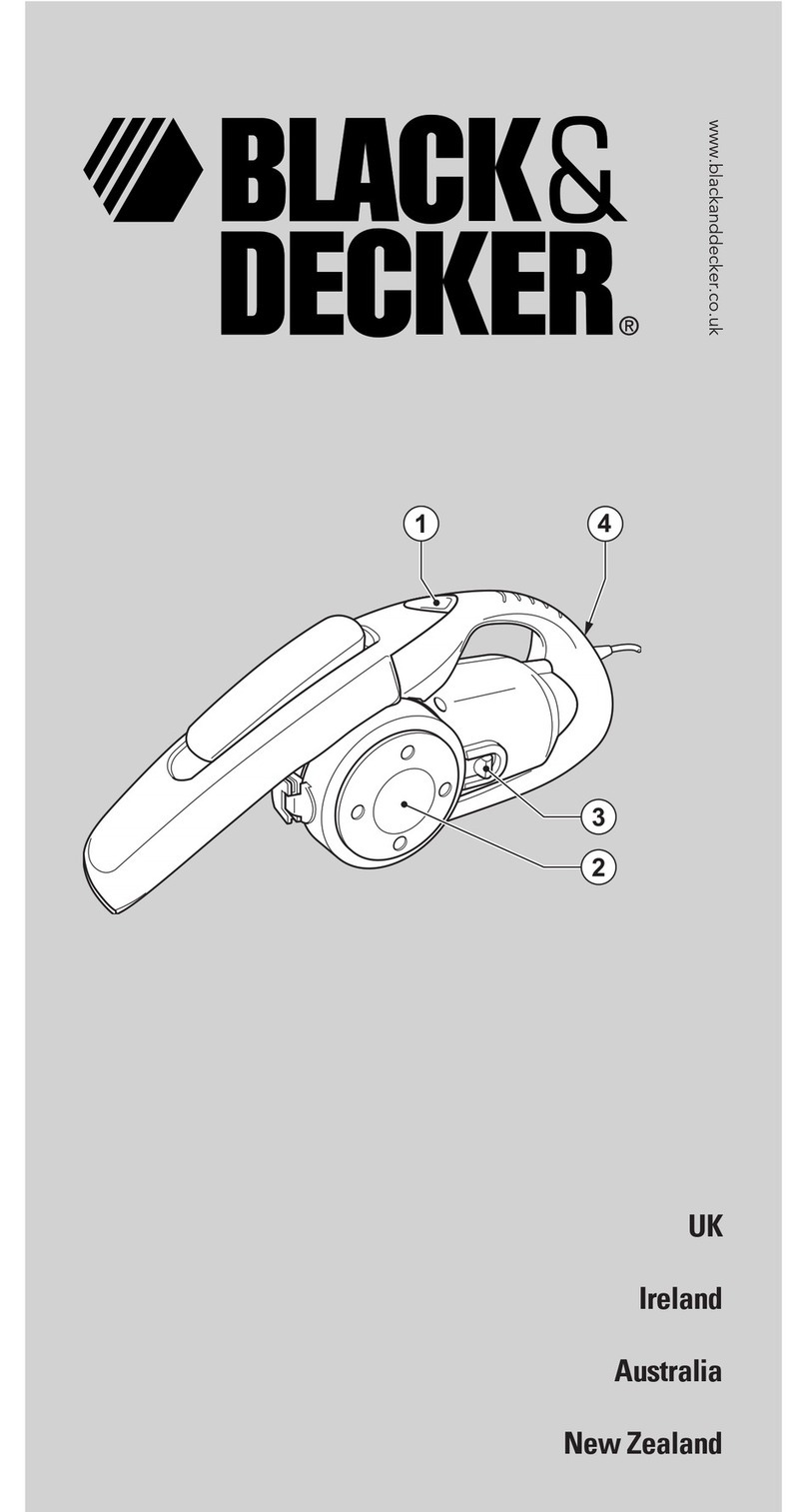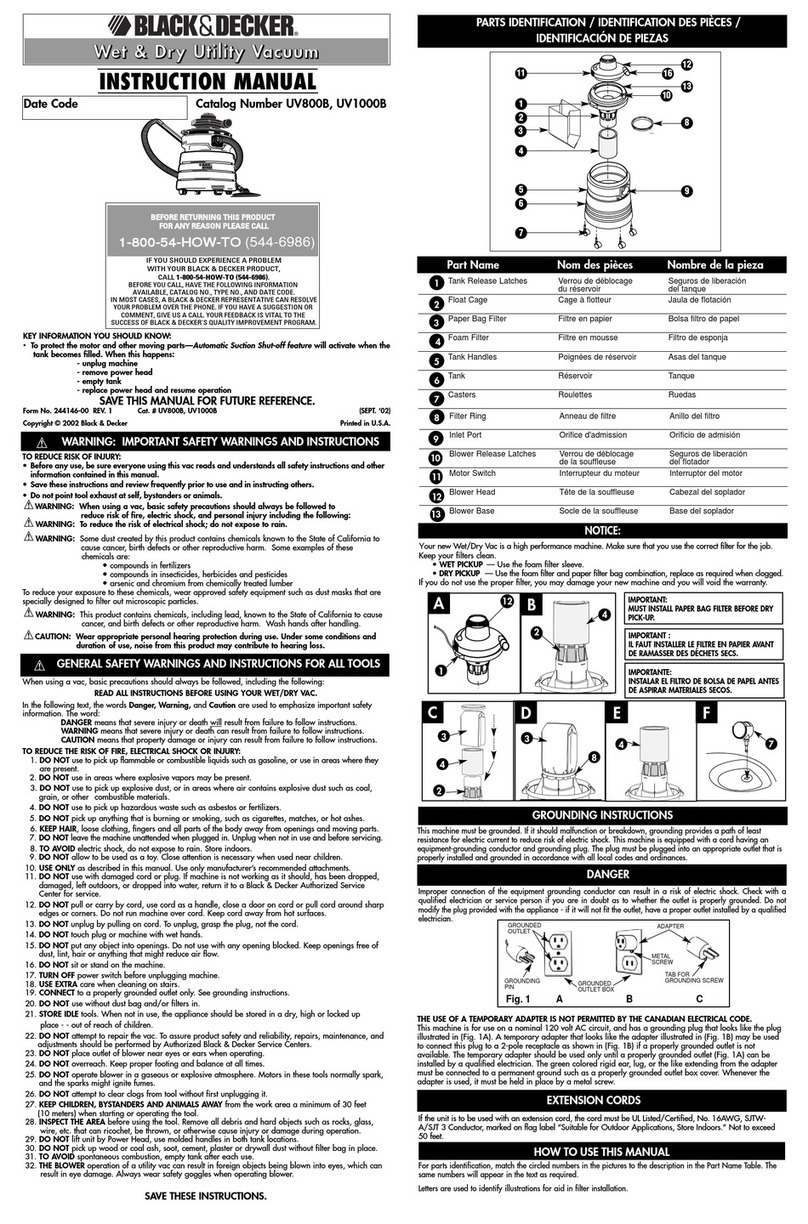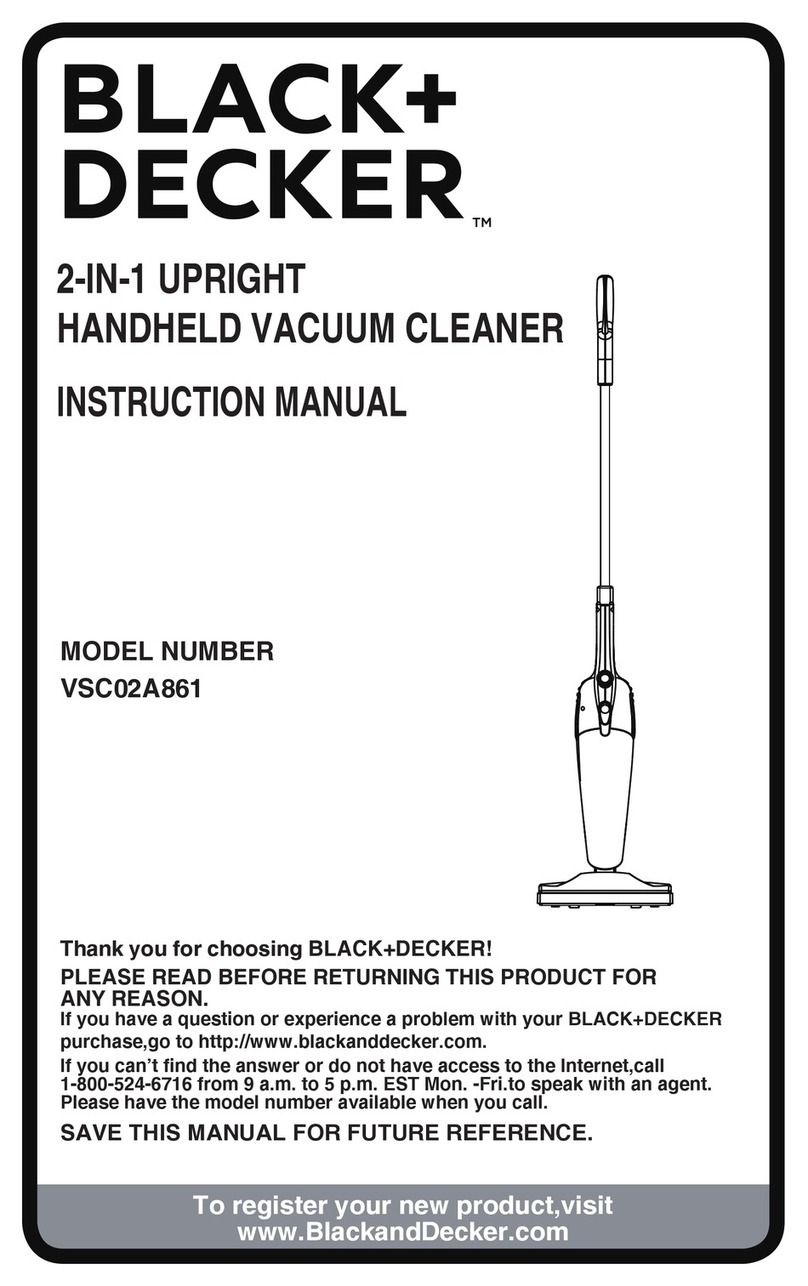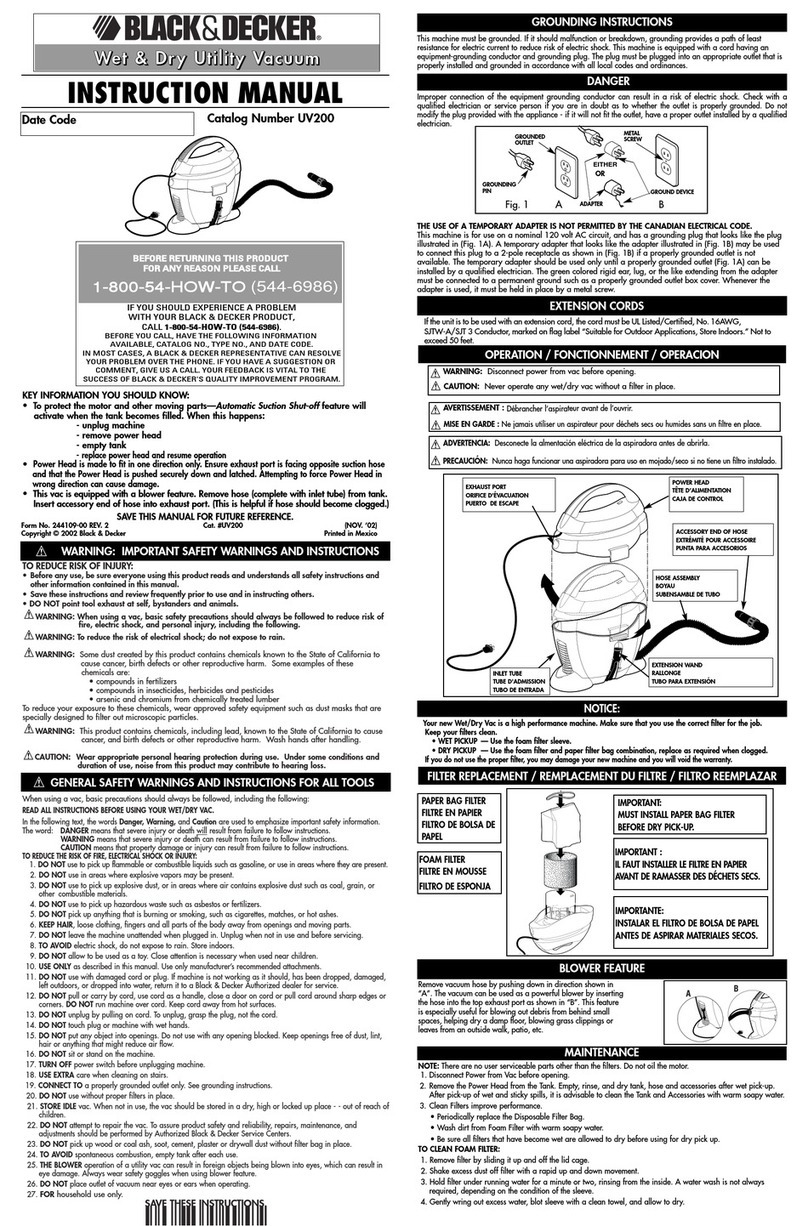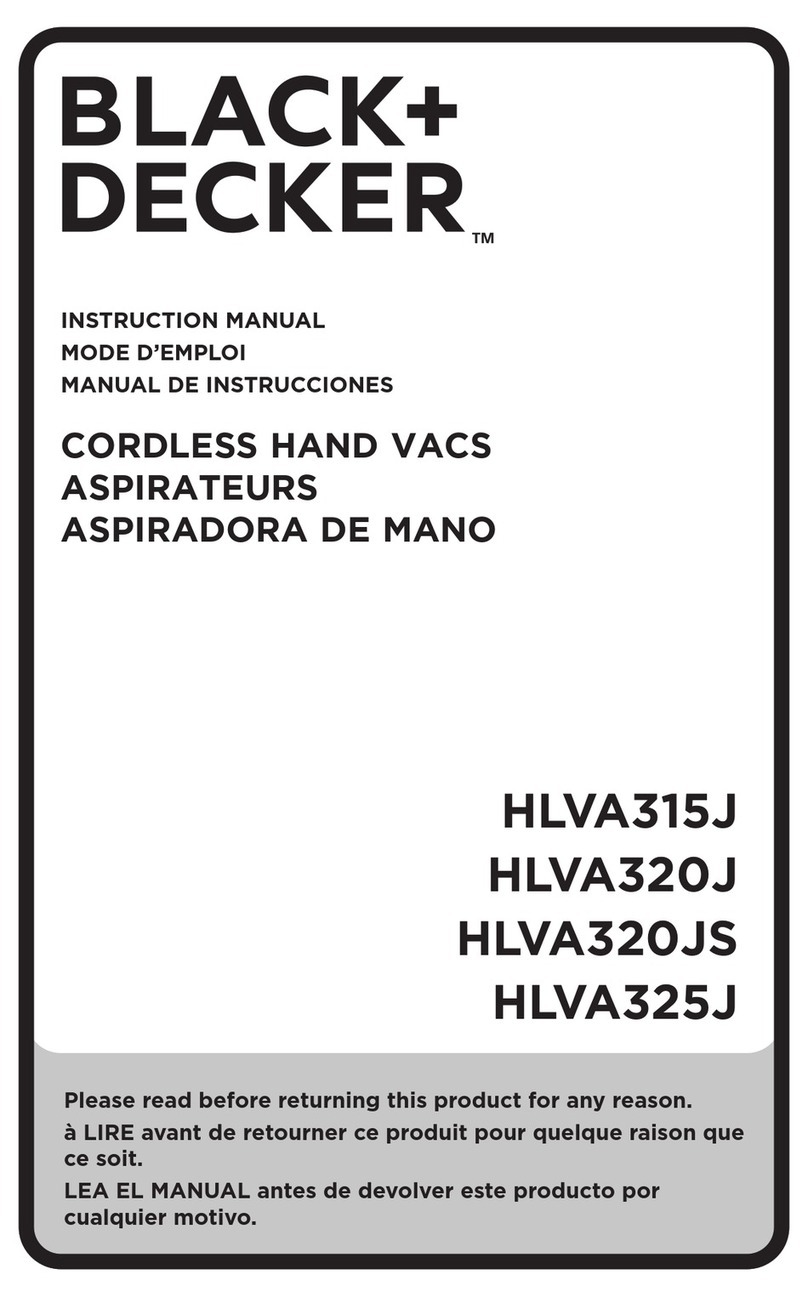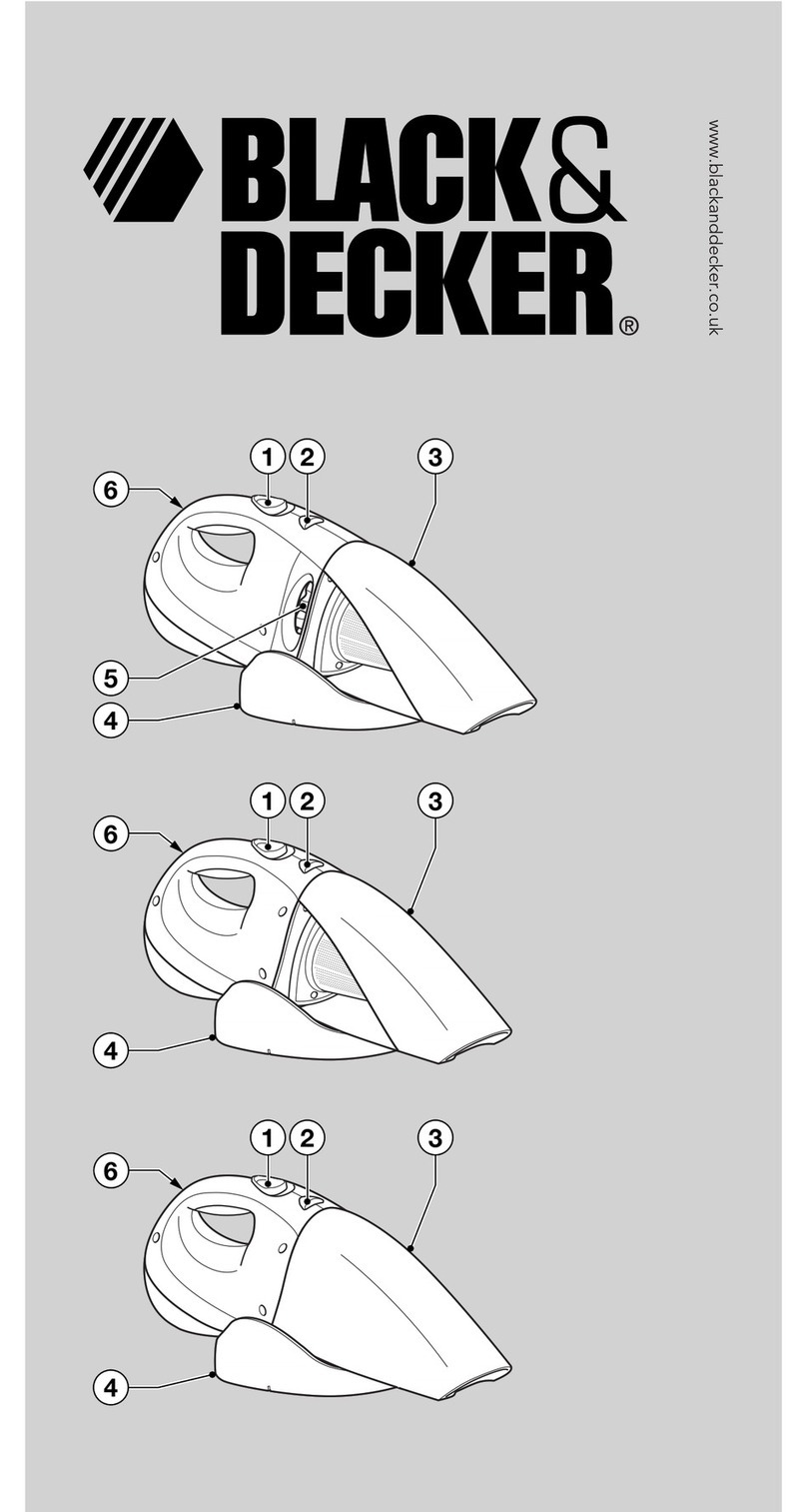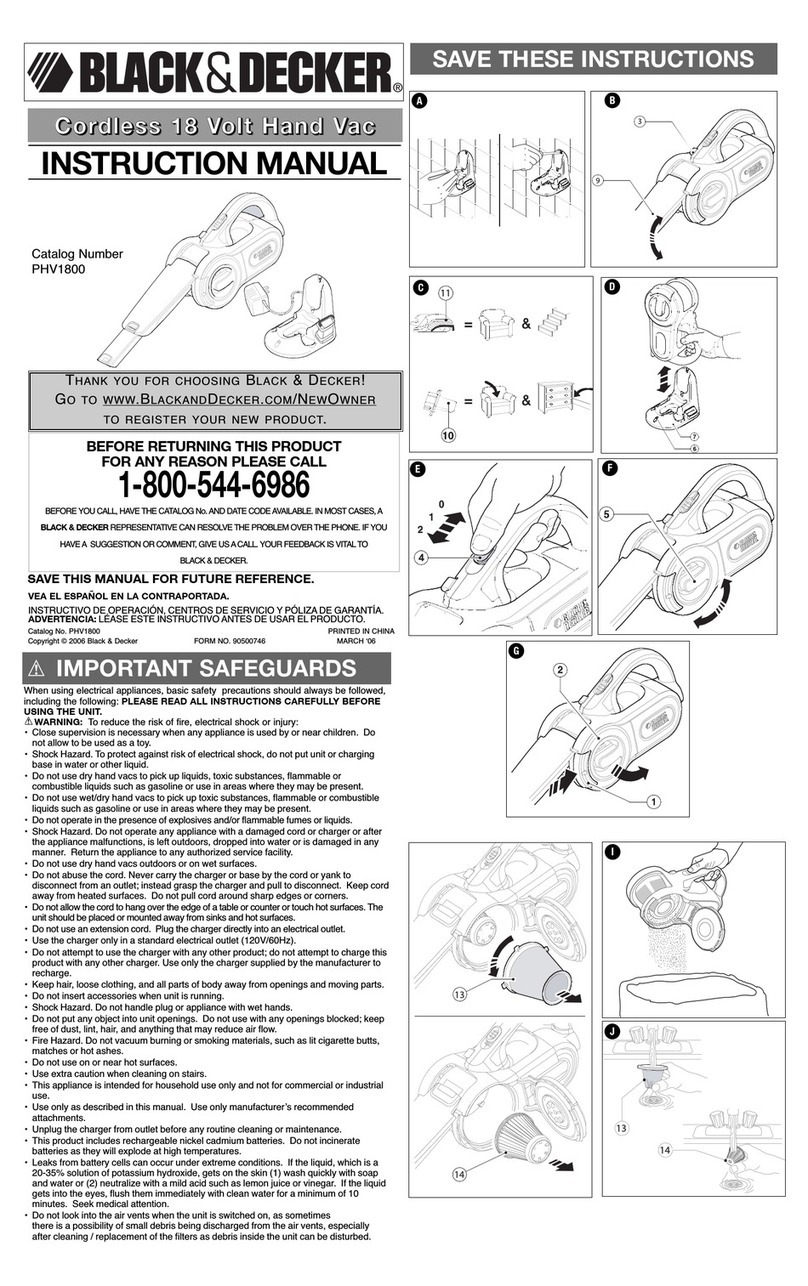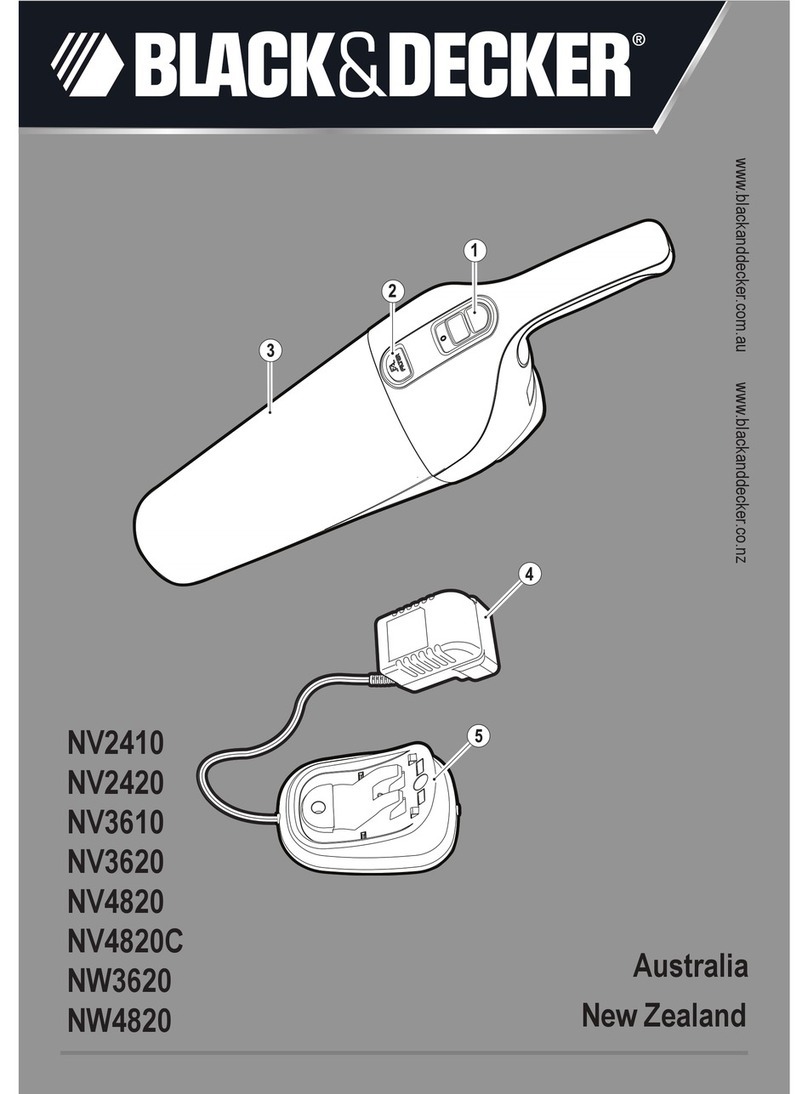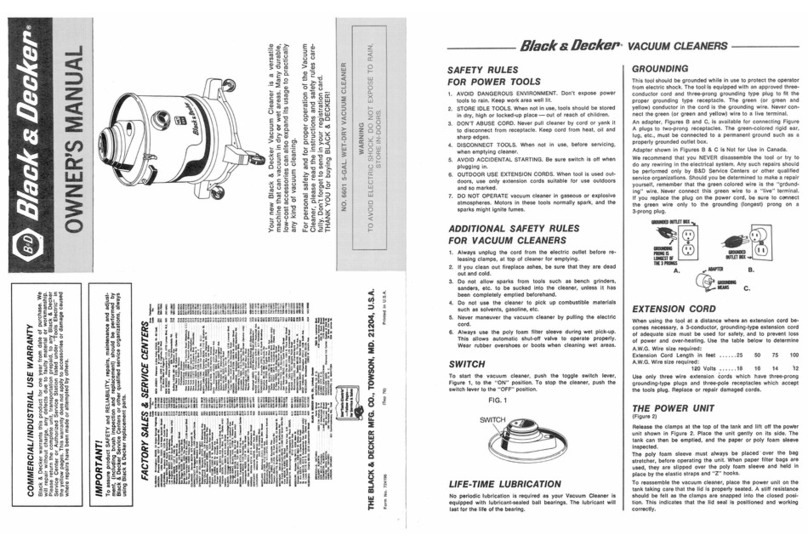6
ENGLISH (Original instructions)
Labels on appliance
The following symbols appear on this
appliance along with the date code.
Read all of this manual
carefully before using the
appliance
Only use with charger
S010QS1400040
Features
This tool includes some or all of the following features.
1. On/Off switch
2. Main handle
3. Charge indicator LED
4. Filter assembly
5. Dust bowl
6. Flip down brush
7. Charger
8. Crevice tool (Only available with REVHV8CA)
Operation (Fig. A)
uTo turn on slide the On/Off switch (1) forward as shown in
gure A.
uSlide the On/Off switch backward, the appliance stops
working.
Using the ip down brush (Fig. B)
uFlip the brush into position for use, as shown in gure B.
Attaching Accessories (Fig. C)
uIf you need to use an accessory such as the crevice
tool (8) (supplied with REVHV8CA unit only) insert the
accessory into the air inlet as shown in gure C and then
start the appliance.
Charging (Fig. D)
uMake sure that the appliance is switched off. The battery
will not be charged with the on/off switch (1) pressed.
uInsert the charger jack plug (7) into the charging port (9).
uPlug in the charger. Switch on at the mains.
uThe LED (3) indicator wiil light up while charging and
switch off when fully charged.
uWhile charging, the charger may become warm. This is
normal and does not indicate a problem. The appliance
can be left connected to the charger indenitely.
Warning! Do not charge the battery at ambient temperatures
below 10 °C or above 40 °C.
Cleaning the lters (Fig. E, G, H)
uRotate the dust bowl (5) in a counterclockwise direction to
release from the appliance body as shown in gure E.
uTake out the lter assembly (4) from the dust bowl (5).
uThe prelter (4a) and lter (4b) can be seperated and
rinsed with water and should be dried afterwards.
uDispose of the dirt inside the dust bowl as shown in gure
H. The dust bowl can be rinsed by water.
However it needs to be dried afterwards.
Replacing the lters
The lters should be replaced every 6 to 9 months and
whenever worn or damaged.
Replacement lters are available from your BLACK+DECKER
dealer
Maintenance
Your BLACK+DECKER corded/cordless appliance/tool has
been designed to operate over a long period of time with a
minimum of maintenance. Continuous satisfactory operation
depends upon proper tool care and regular cleaning.
Warning! Before performing any maintenance on corded/
cordless power tools:
uSwitch off and unplug the appliance/tool.
uOr switch off and remove the battery from the appliance/
tool if the appliance/tool has a separate battery pack.
uOr run the battery down completely if it is integral and then
switch off.
uUnplug the charger before cleaning it. Your charger does
not require any maintenance apart from regular cleaning.
uRegularly clean the ventilation slots in your appliance/tool/
charger using a soft brush or dry cloth.
uRegularly clean the motor housing using a damp cloth. Do
not use any abrasive or solvent-based cleaner.
Protecting the environment
ZSeparate collection. Products and batteries
marked with this symbol must not be disposed of
with normal household waste.
Products and batteries contain materials that can be
recovered or recycled reducing the demand for raw materials.
Please recycle electrical products and batteries according to
local provisions. Further information is available at
www.2helpU.com
Note:
uBLACK+DECKER’s policy is one of continuous
improvement to our products and, as such, we reserve the
right to change product specications without prior notice.
uStandard equipment and accessories may vary by
country.
u Product specications may differ by country.