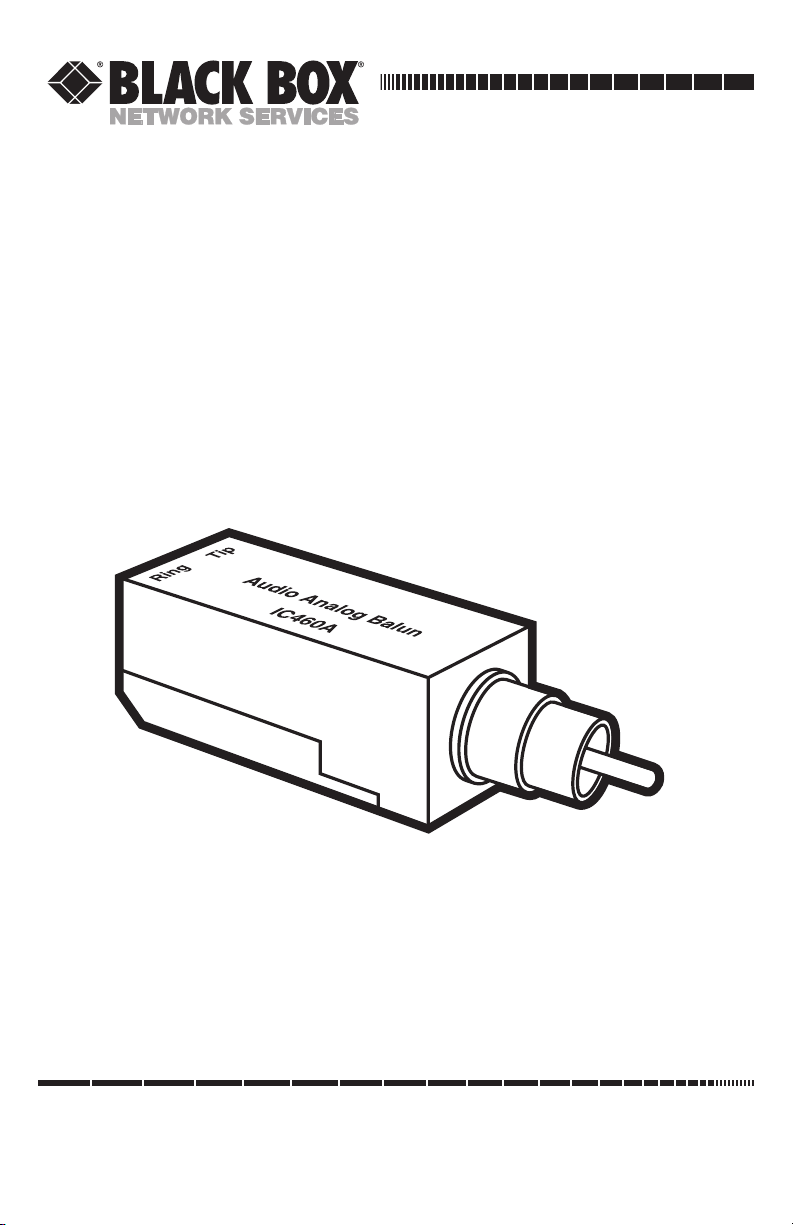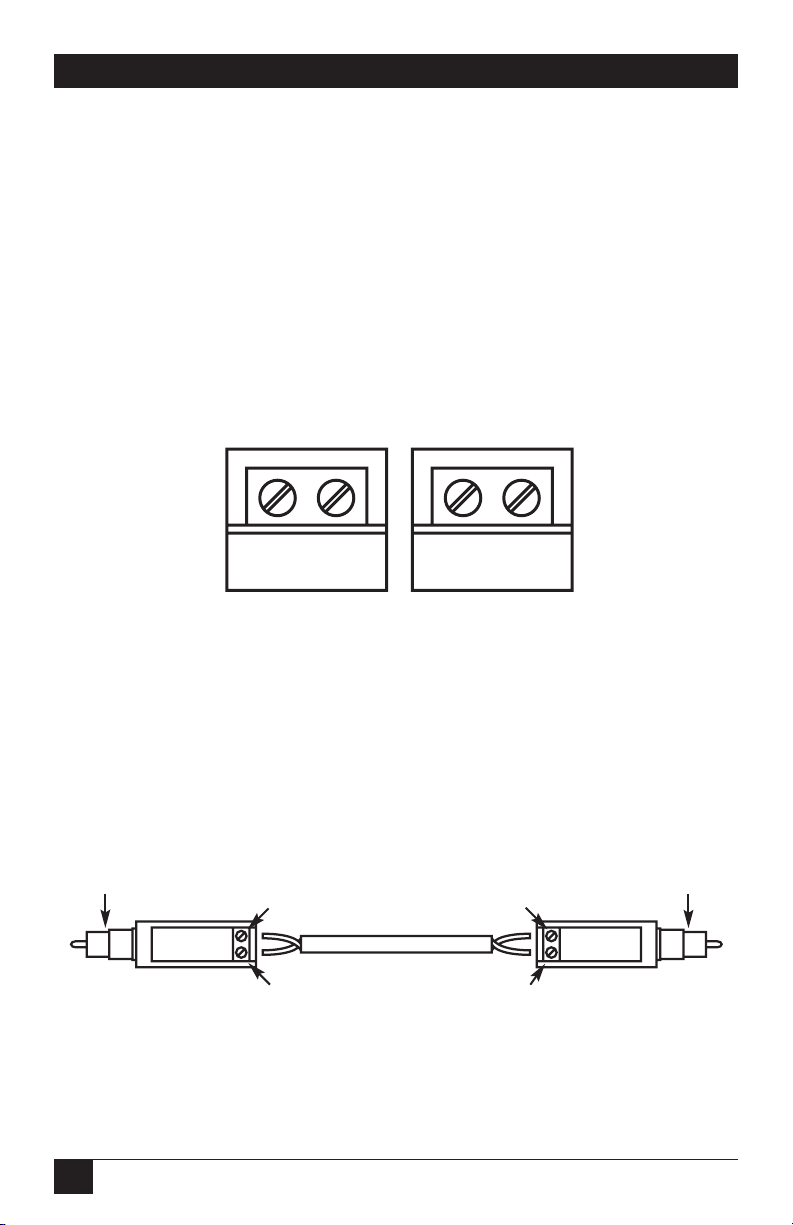4
AUDIO ANALOG BALUN
1. Specifications
Electrical Signal Type: Unbalanced analog mono or stereo audio
Compatible Devices: DVDs, VCRs, camcorders, audio mixers, audio matrix
switchers, audio splitters, audio distribution amplifiers, boosters, Hi-Fi,
microphones, home theaters, and other commercial or consumer analog
equipment
Transmission: Transparent to the user
Maximum Input: 1.1 Vp-p (+20 dBu, unbalanced <1% THD)
Insertion Loss: Less than 1 dB per balun pair over the frequency range
Common Mode Rejection (CMMR): Greater than 60 dB @ 1 kHz
Audio Source Impedance: 100 to 600
Audio Receiver Impedance: 10 k to 100 k
Impedance Transformation Ratio: Single unit: 4:1 (source:line)
Cable: UTP: 24 gauge or lower solid copper twisted-pair wire impedance:
100 ohms at 1 MHz;
Maximum capacitance: 20 pF/ft.;
Attenuation: 6.6 dB/1000 ft. at 1 MHz
Maximum Distance: Up to 1000 ft. (304.8 m) @ 60 Hz to 20 kHz;
1000 to 5000 ft. (304.8 to 1524.4 m)@ 100 Hz to 20 kHz
Connectors: (1) RCA male connector, (2) screw terminals*
*Phase error sensitive. Ensure straight-through polarity in stereo audio applications.
Temperature Tolerance: Operating: 32 to 131°F (0 to 55°C); Storage: -4 to +185°F
(-20 to +85°C)
Humidity: Up to 95%, noncondensing
Enclosure: Fire-retardant plastic
Size: 1.3"H x 0.5"W x 0.5"D (3.3 x 1.3 x 1.3 cm)
Weight: 1.5 oz. (42.5 g)