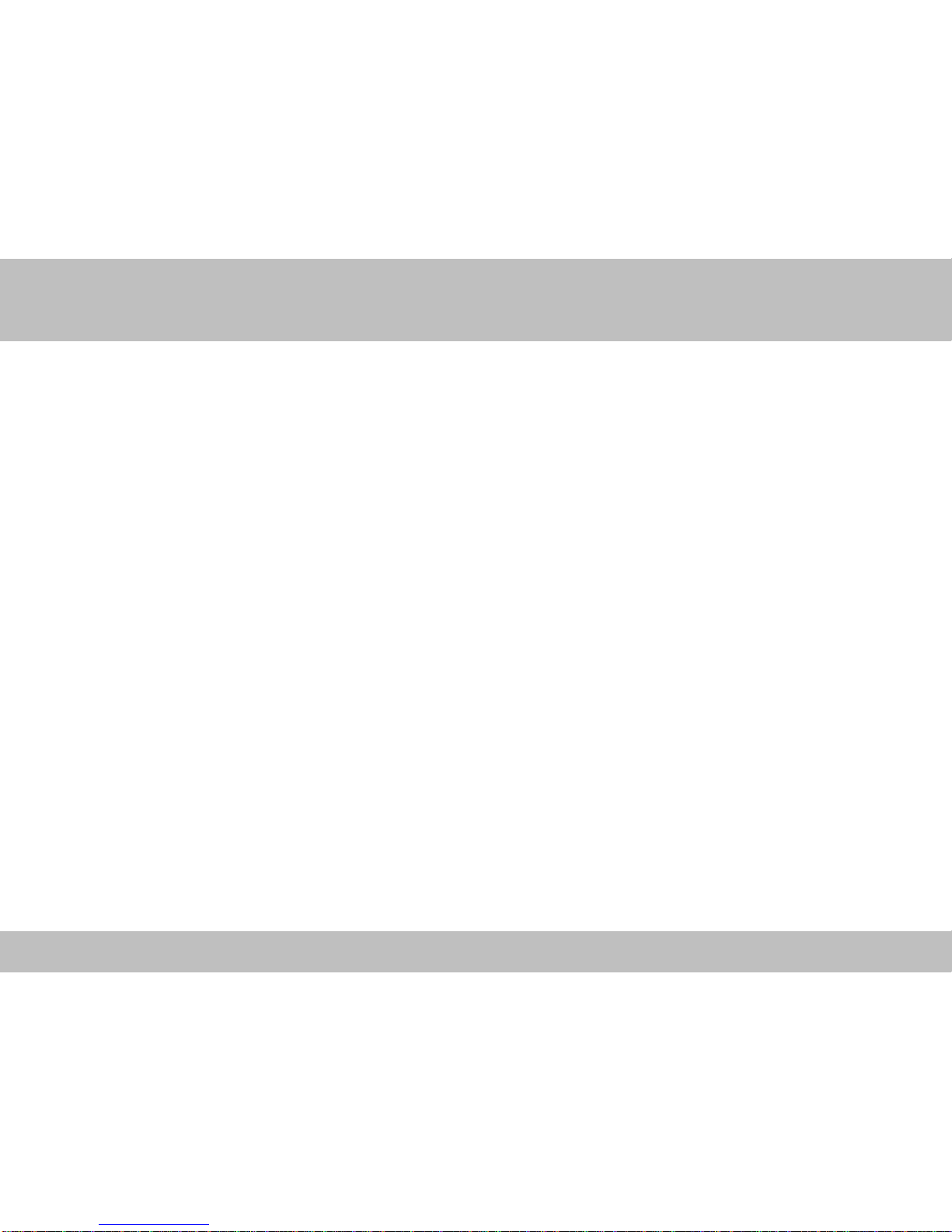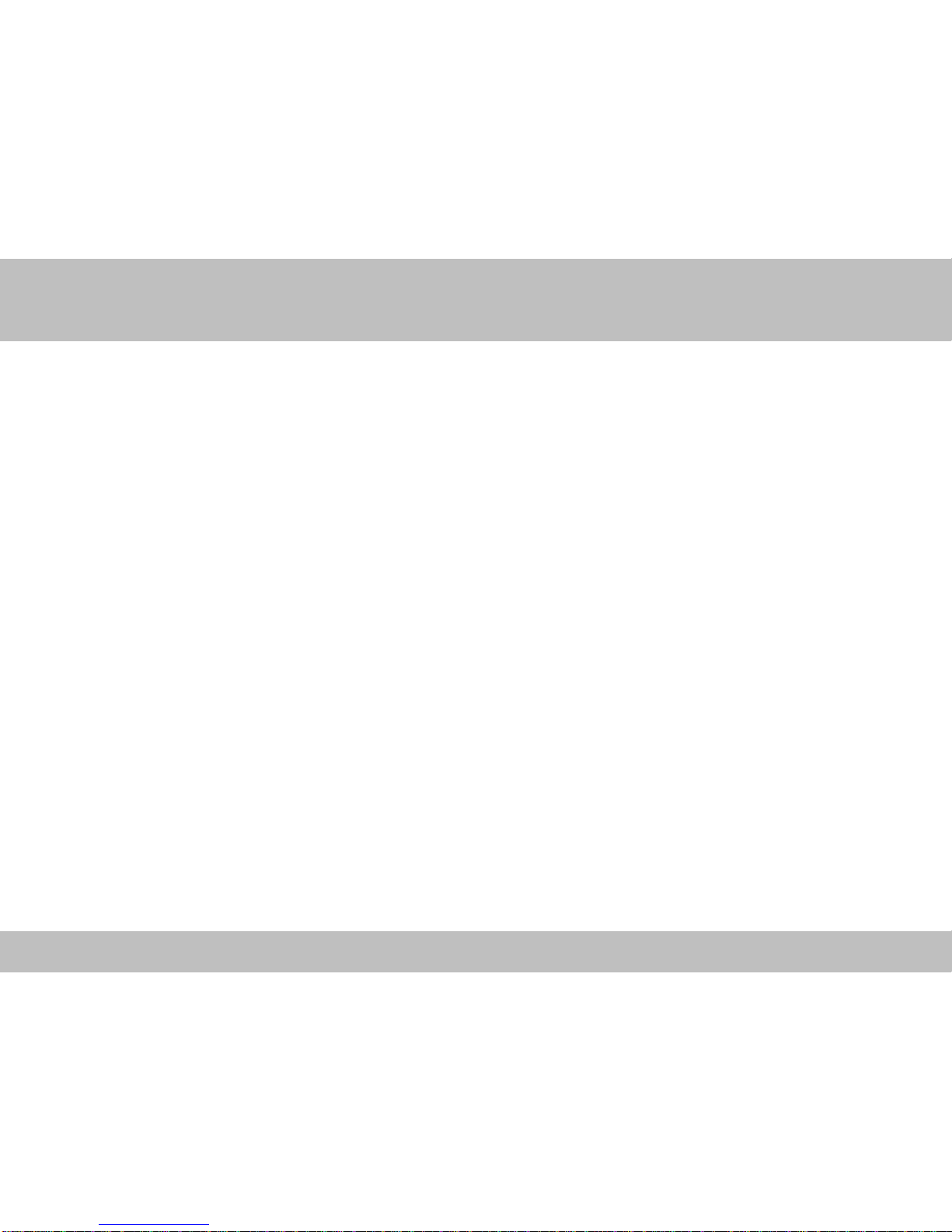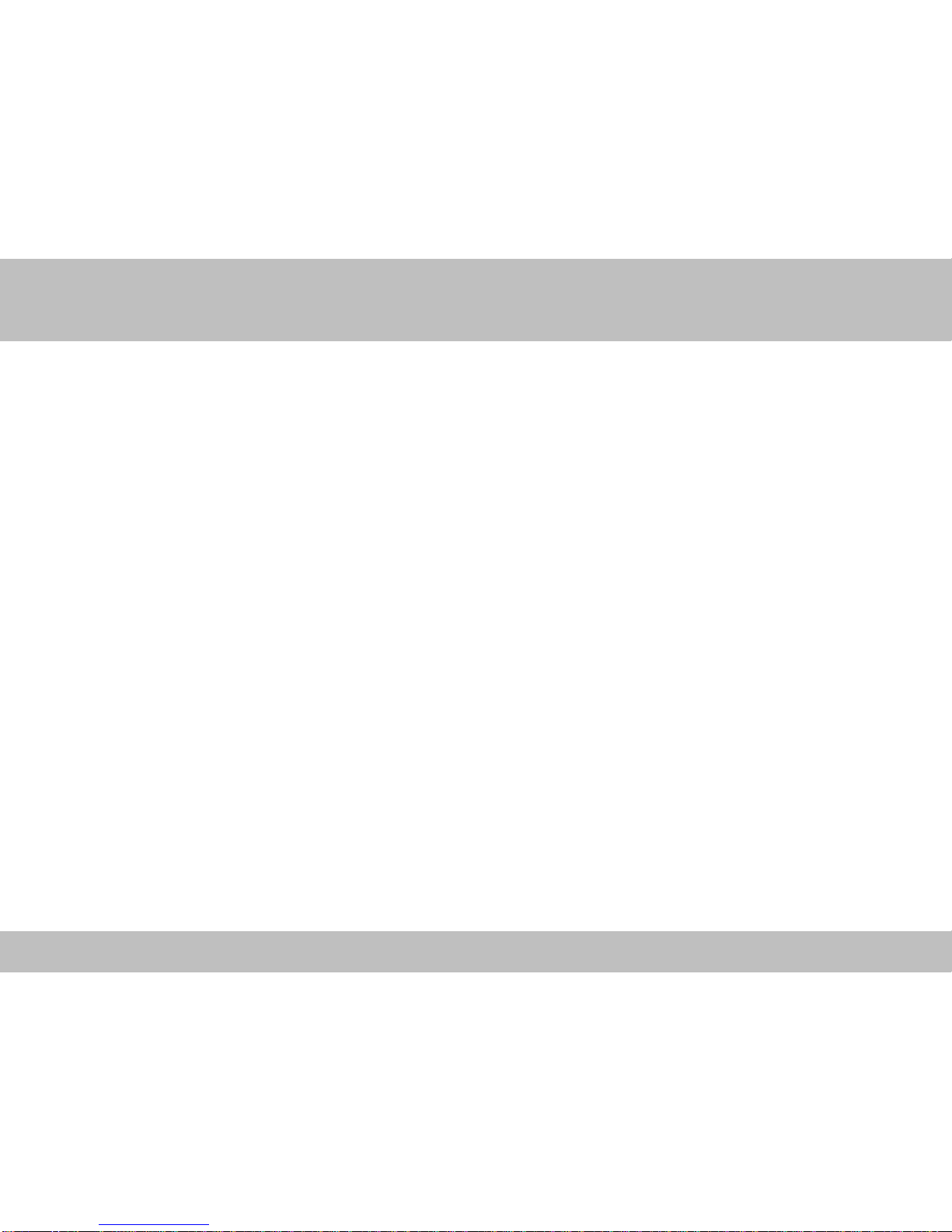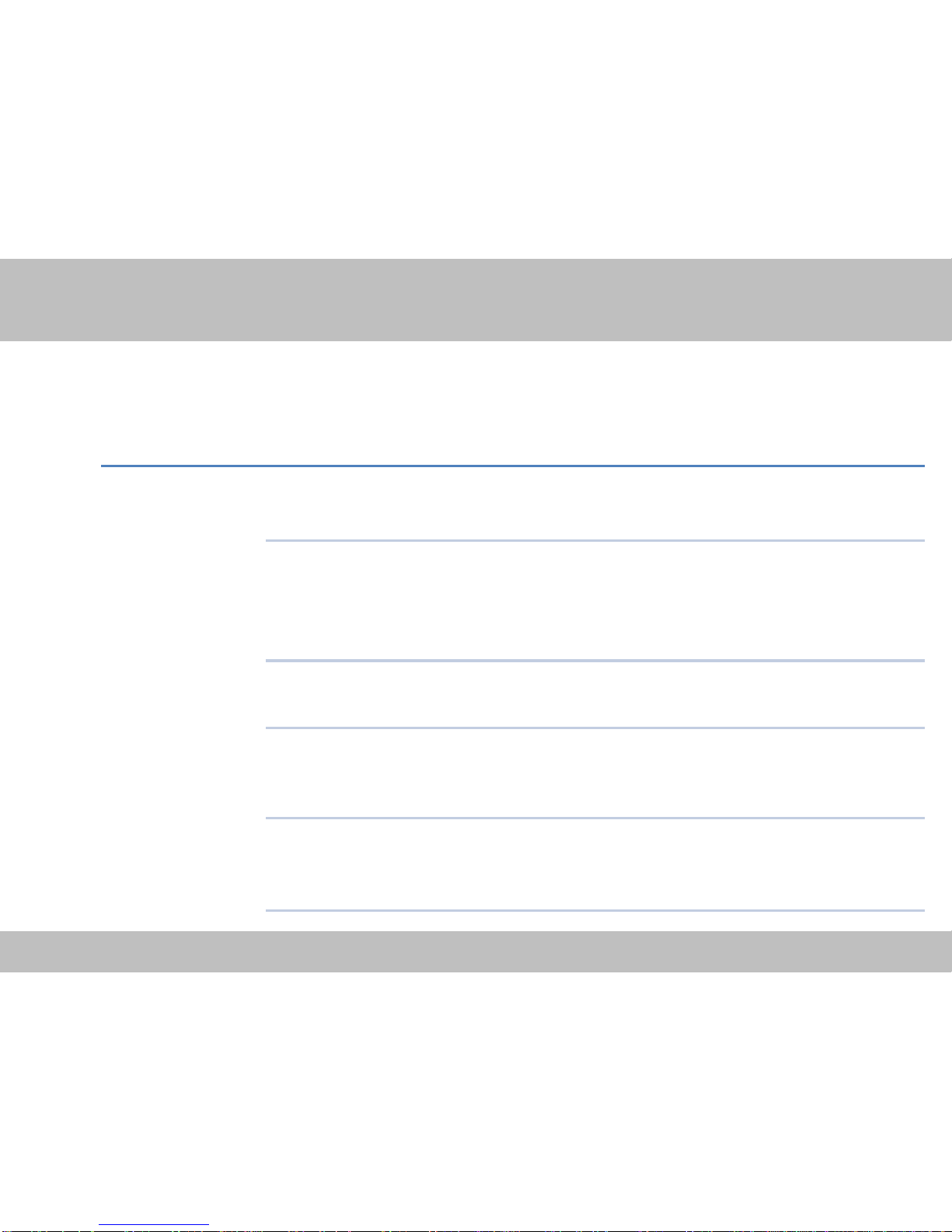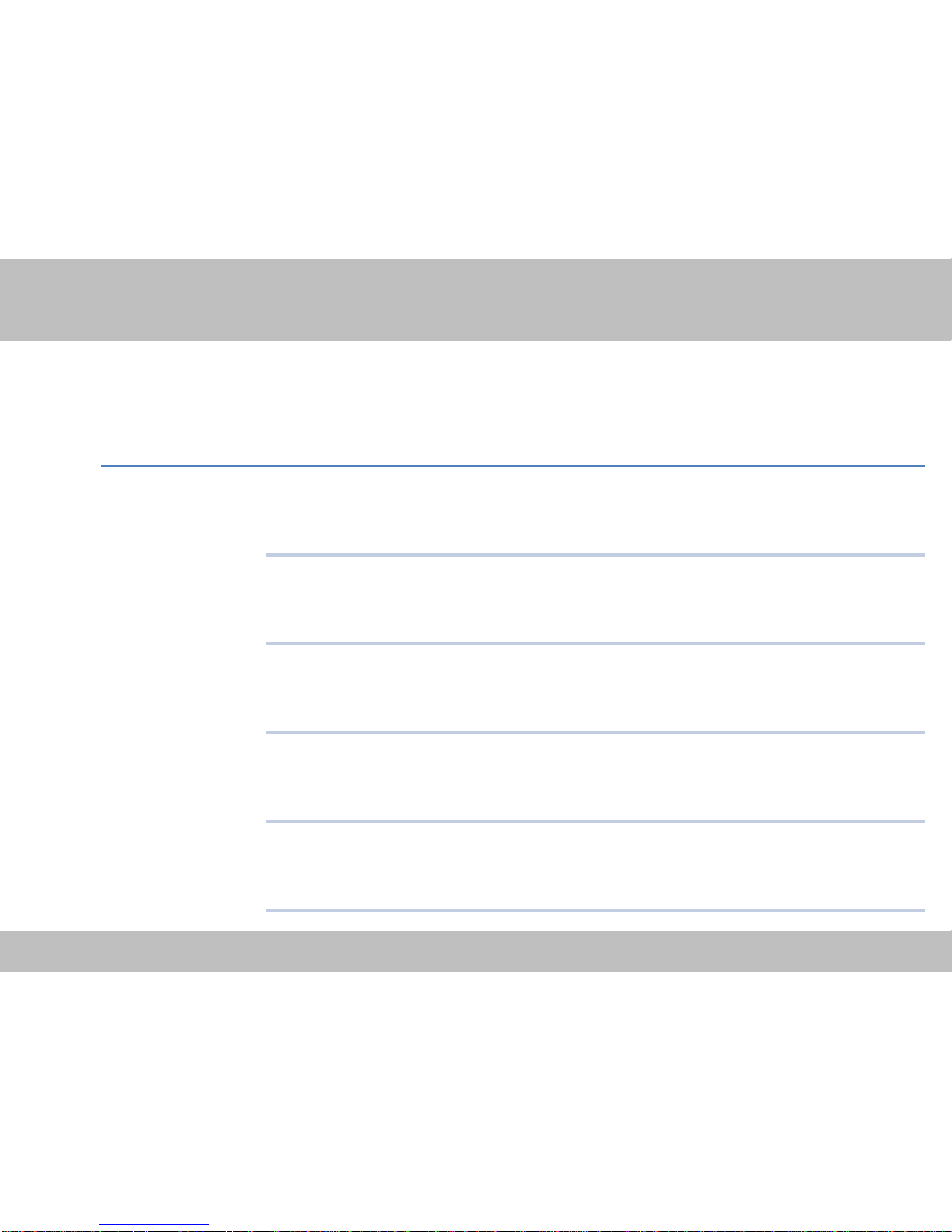SMVB-3010
Vehicle IT innovator!, ATM Co. Ltd.
1. Product Information
1.2 Cautions
Please read the following carefully and completely before using SMVB-3010.
8
Product Please be sure to correctly locate the place of camera and usually keep the wi
ndscreen clean.
Avoid placing metals or objects with magnetic properties near the GPS antenna, which
could interrupt the receiving of GPS signals and data. Also, GPS depends on situations
such as the weather and surroundings. when GPS signal reception does not affect, but
the video recording performance.
Never remove the SD card from SMVB-3010 while the device ON, which
could lead to damage to the SD Card or even to the operating system.
To use safety SD card, suggest SD card format at least 7 days to 14days.
Must back-up the data, because the data is deleted when format.
This product is the vehicle blackbox using a camera. The quality of the
recorded scenes may be degraded in extreme situations, such as when the
brightness changes rapidly, when entering or exiting a tunnel, or when the
light is too strong at high noon, or when there is no light source at midnight.