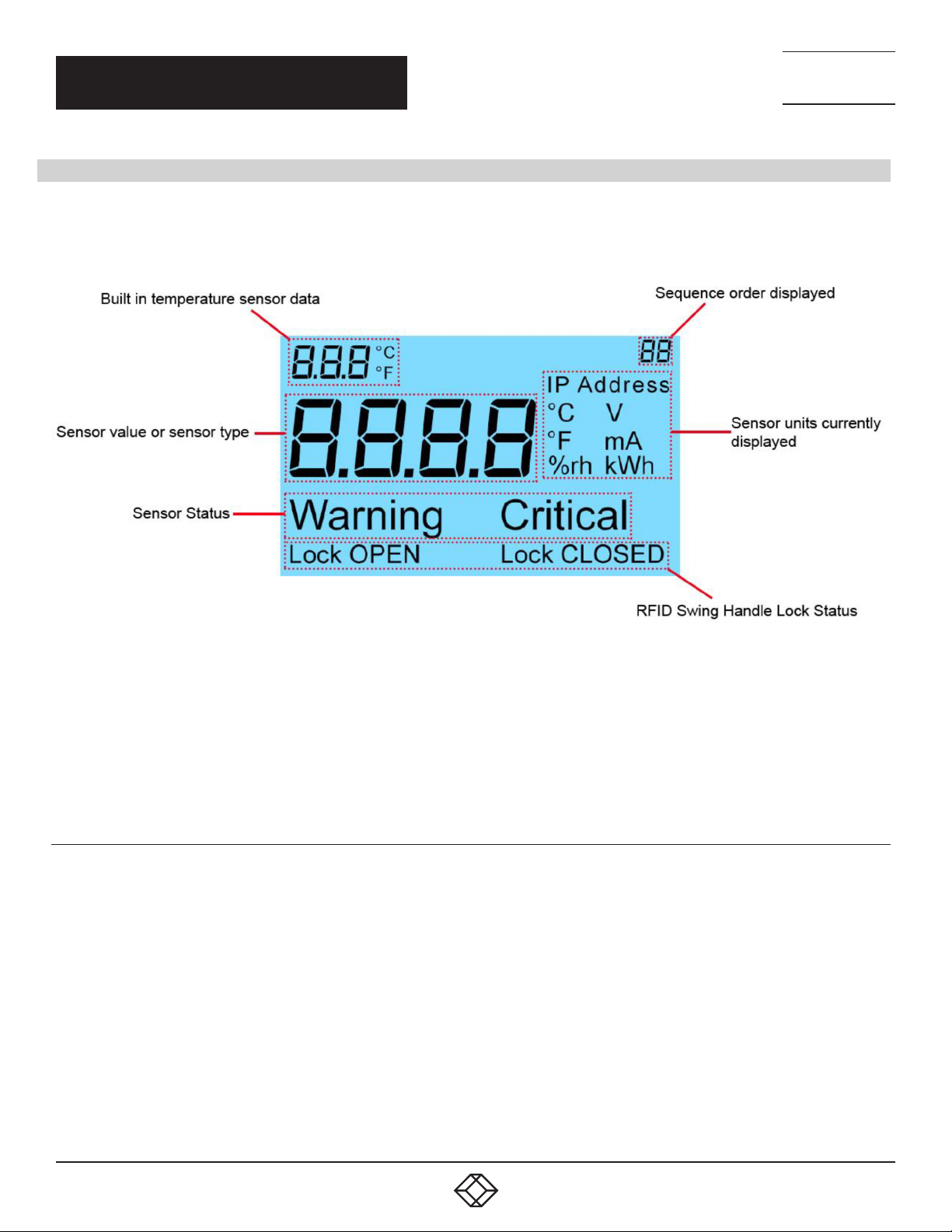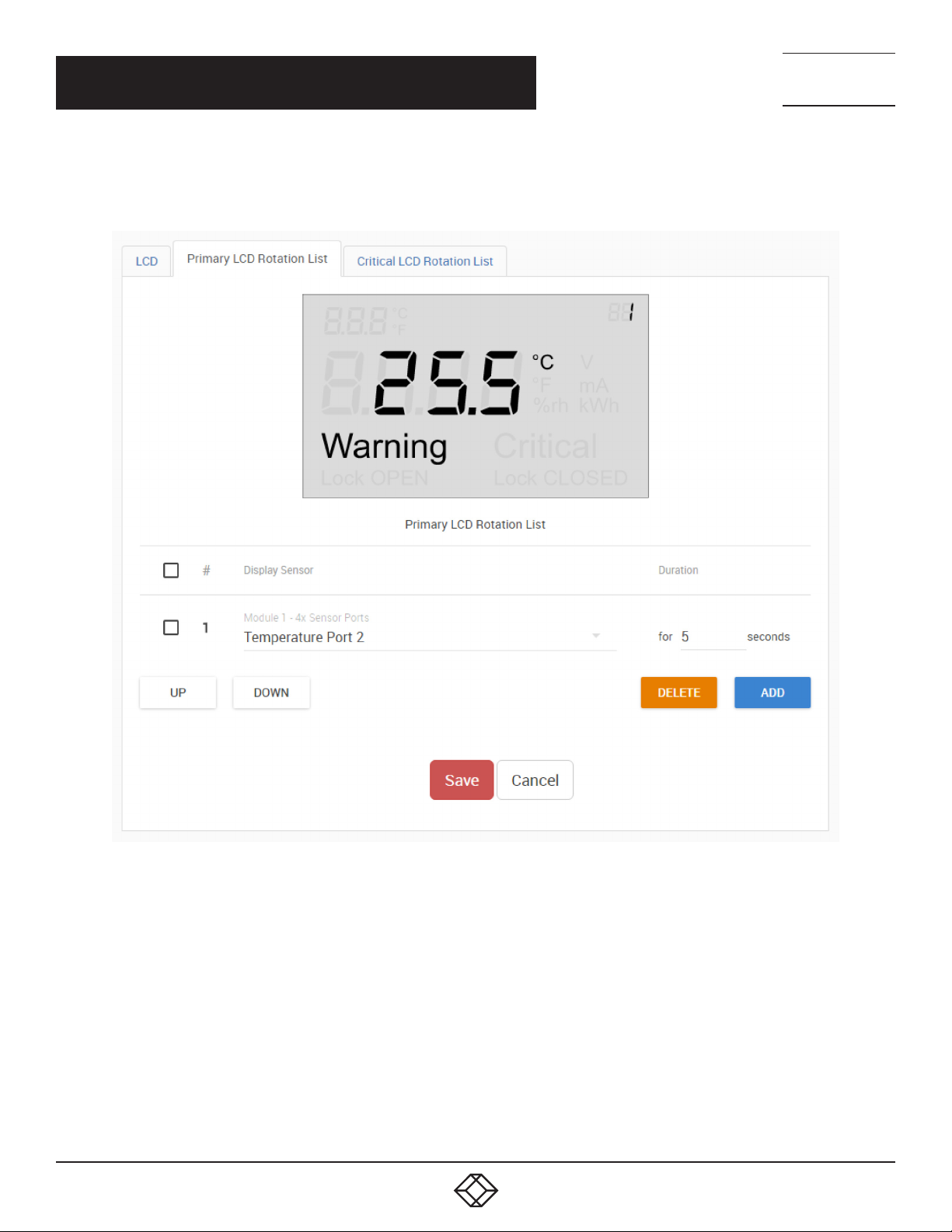9
1. 8 7 7. 8 7 7. 2 2 6 9 BLACKBOX.COM
NEED HELP?
LE AVE THE TECH TO US
LIVE 24/7
TECHNICAL
SUPPORT
1. 8 7 7. 87 7. 2 2 6 9
There is also a Critical Rotation List configuration, shown in Figure 2-6, which will be used when one of the monitored
sensor’s status is in a warning or critical state.
IMPORTANT: The Critical Rotation List will override the Primary Rotation List if a sensor’s status is warning or critical, and
it will only display those sensor statuses.
The display configuration is the same as for the Primary Rotation List, but you can also define a blinking rate value (slow or
fast) to emphasize the value reading that is being displayed.
FIGURE -: CRITICAL LCD ROTATION LIST SCREEN
CHAPTER 2: SENSOR CONFIGURATION