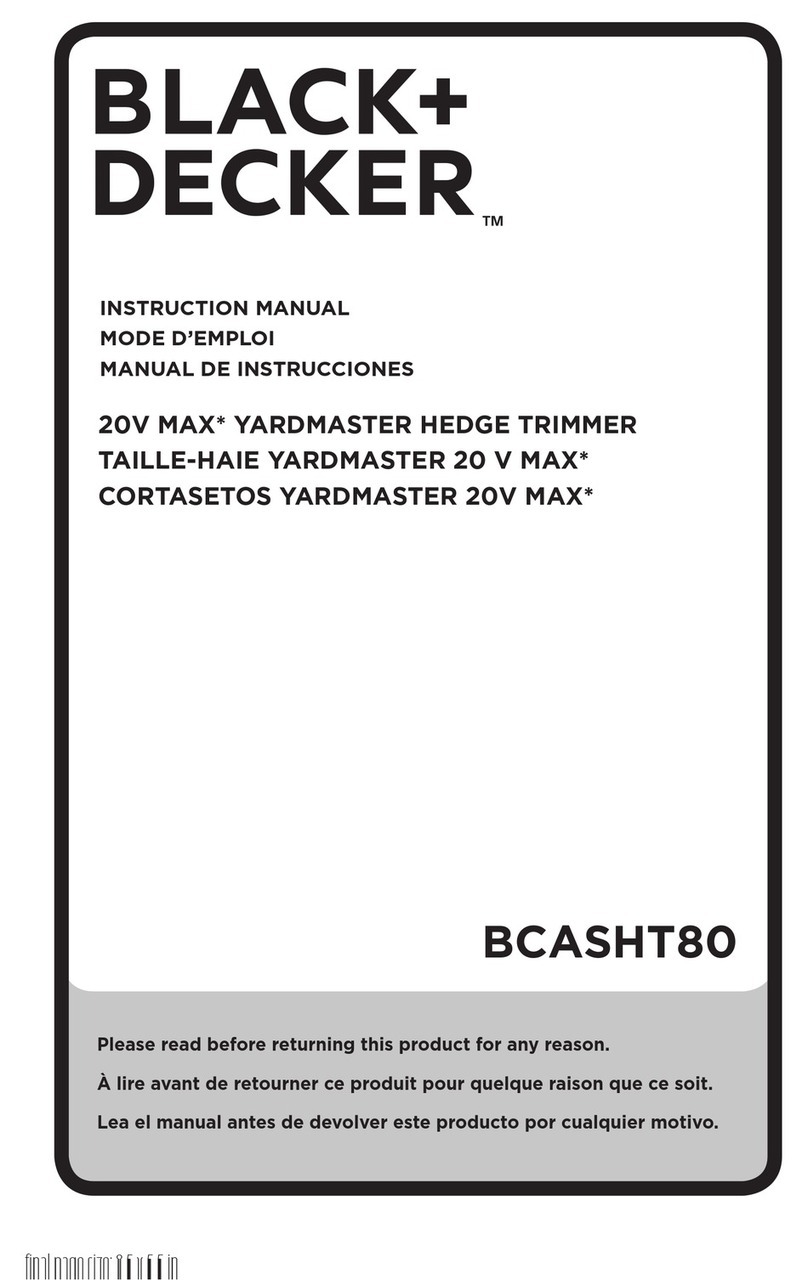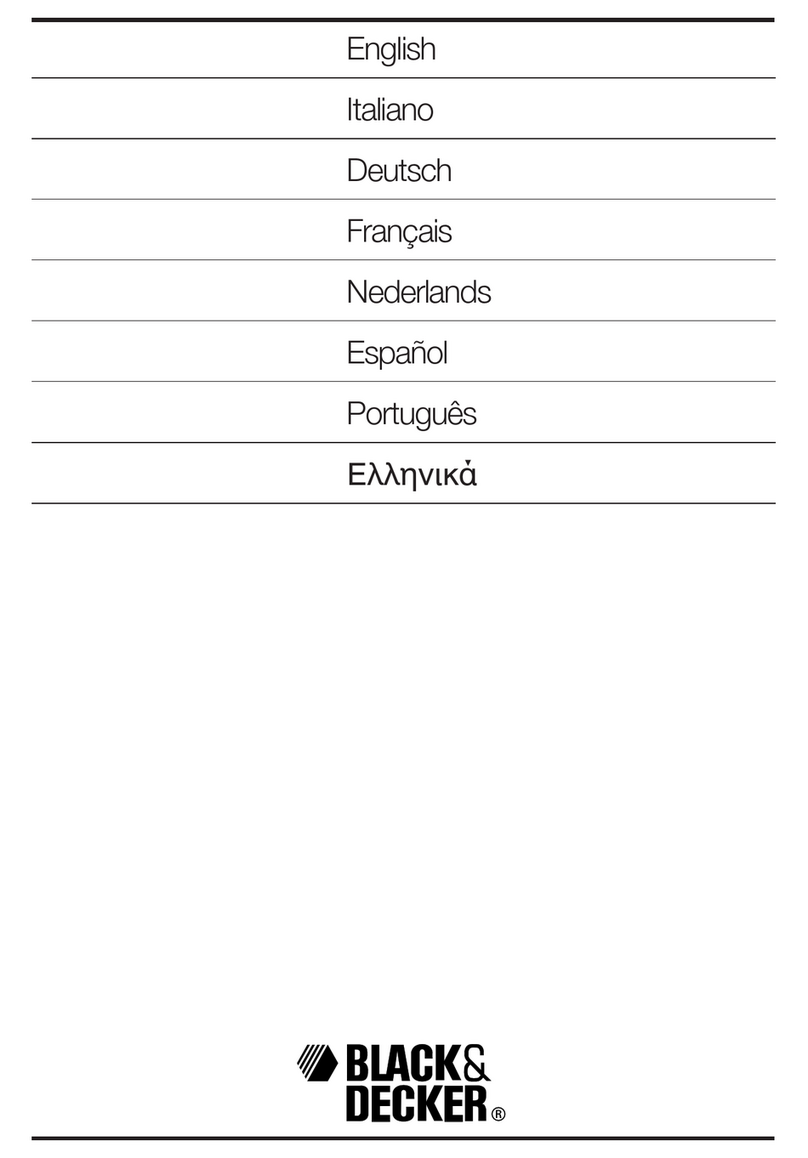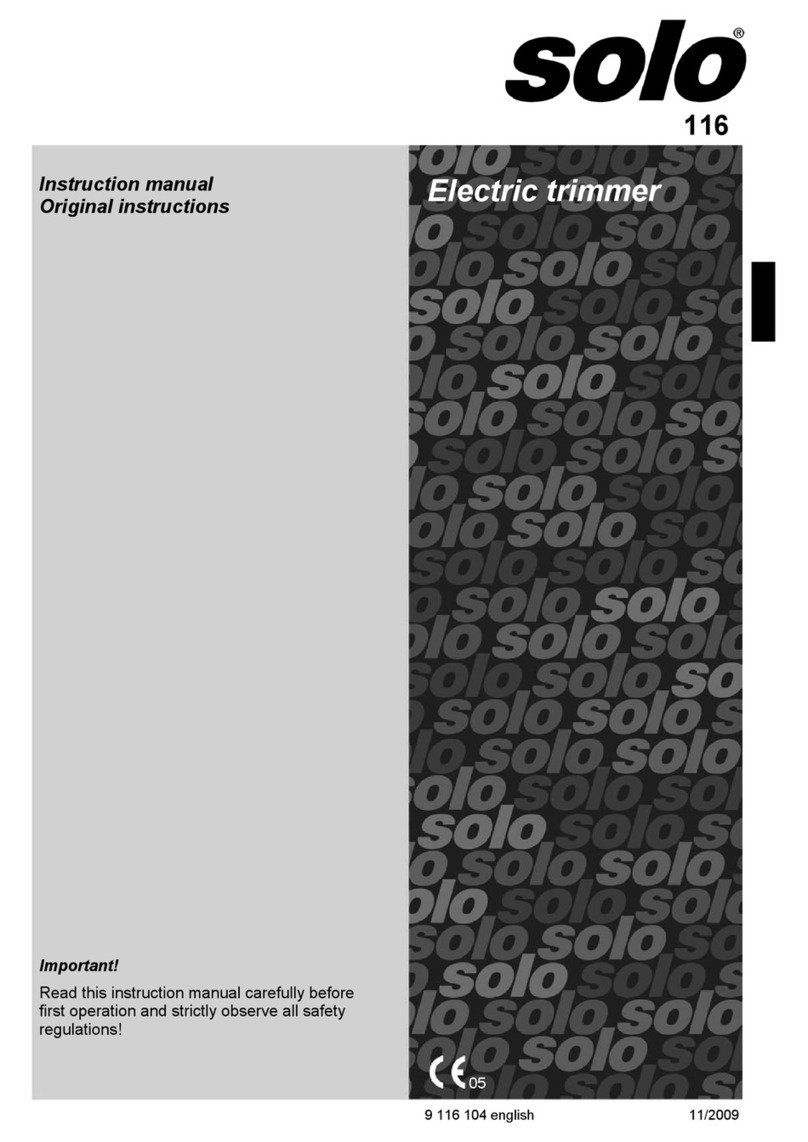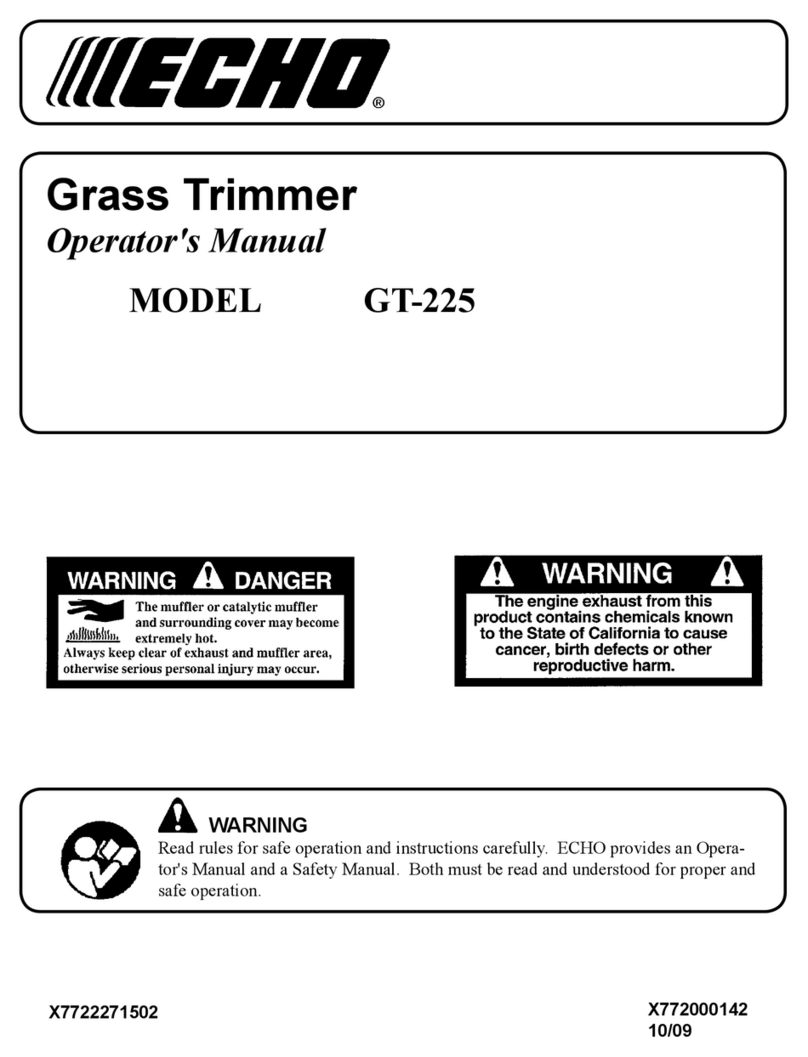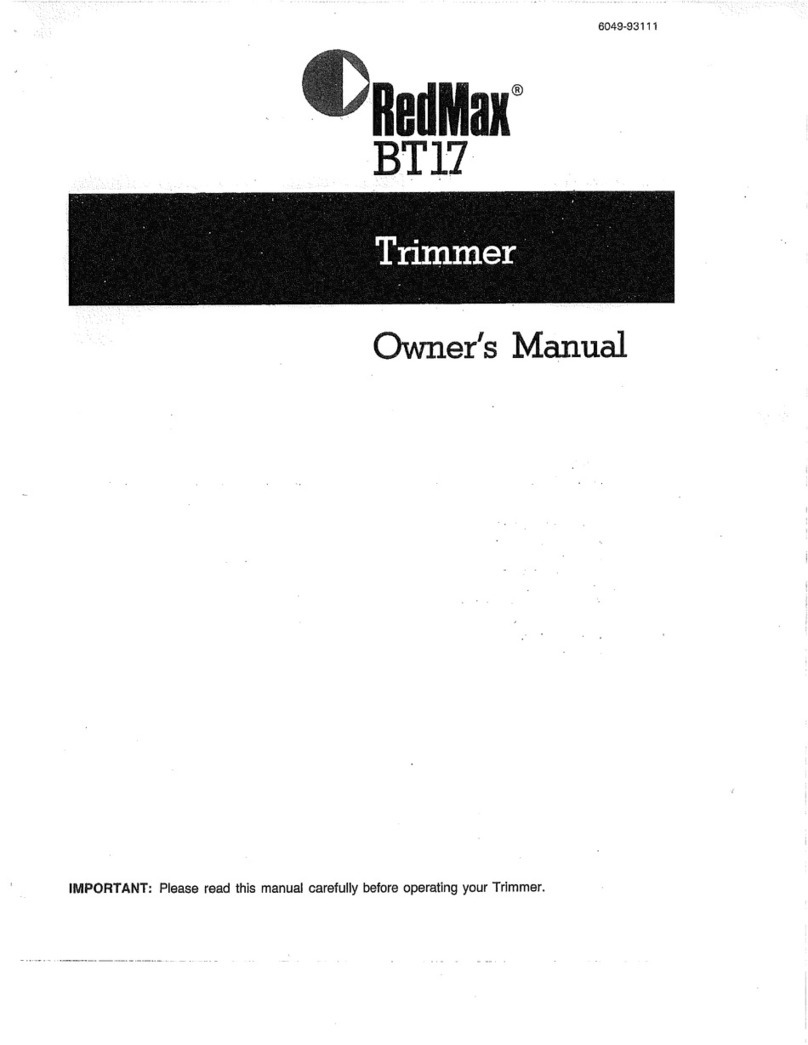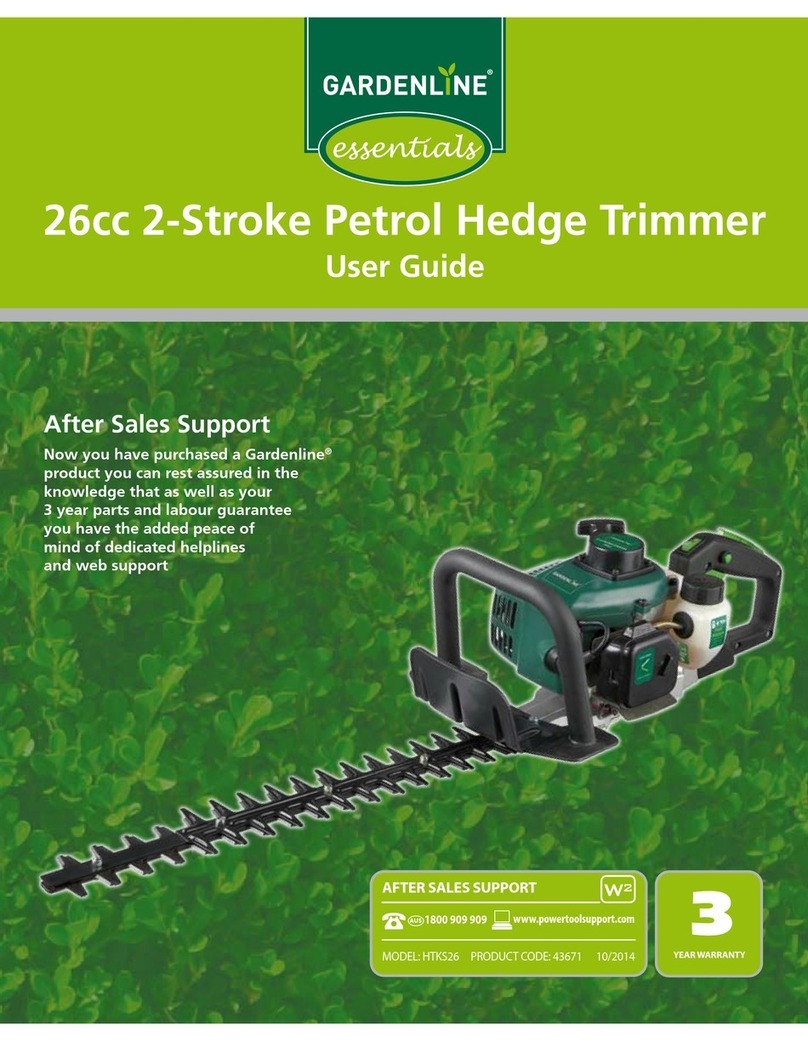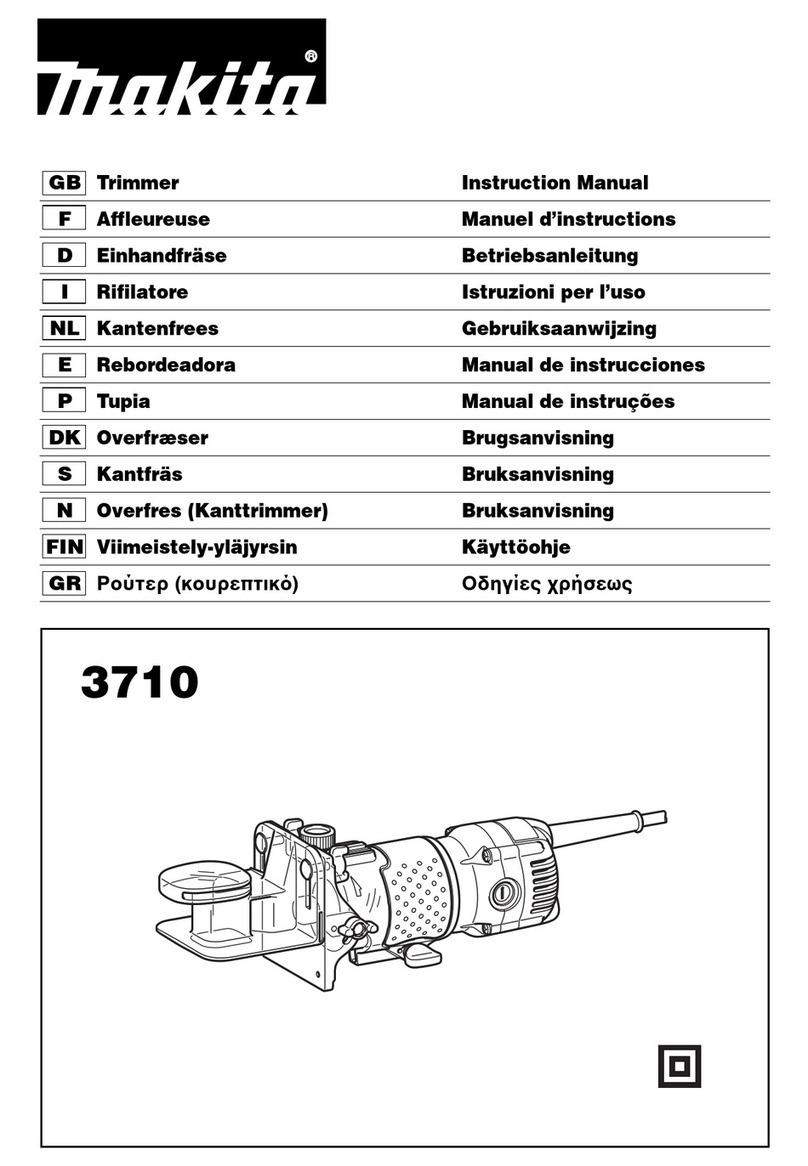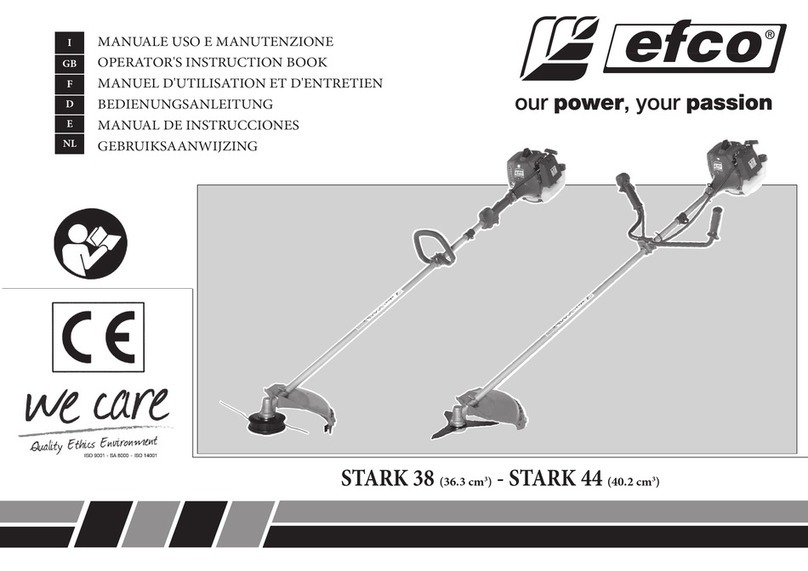10
ENGLISH (Original instructions)
Bad Battery
Thechargercandetectaweakordamagedbattery.The
redLEDashesinthepatternindicatedonthelabel.Ifyou
seethisbadbatteryblinkpattern,donotcontinuetocharge
thebattery.Returnittoaservicecentreoracollectionsite
forrecycling
Hot/Cold Pack Delay
Whenthechargerdetectsabatterythatisexcessively
hotorexcessivelycold,itautomaticallystartsaHot/Cold
Packdelay,suspendingcharginguntilthebatteryhas
normalised.Afterthishappens,thechargerautomatically
switchestothePackChargingmode.Thisfeatureensures
maximumbatterylife.TheredLEDashesinthepattern
indicatedonthelabelwhentheHot/Coldpackdelayis
detected.
Leaving the battery in the charger
Thechargerandbatterypackcanbeleftconnectedwiththe
LEDglowingindenitely.Thechargerwillkeepthebattery
packfreshandfullycharged.
Important charging notes
uLongestlifeandbestperformancecanbeobtainedif
thebatterypackischargedwhentheairtemperatureis
between65°Fand75°F(18°-24°C).DONOTchargethe
batterypackinanairtemperaturebelow+40°F(+4.5°C),
orabove+105°F(+40.5°C).Thisisimportantandwill
preventseriousdamagetothebatterypack.
uThechargerandbatterypackmaybecomewarmtotouch
whilecharging.Thisisanormalcondition,anddoesnot
indicateaproblem.Tofacilitatethecoolingofthebattery
packafteruse,avoidplacingthechargerorbatterypack
inawarmenvironmentsuchasinametalshed,oran
uninsulatedtrailer
uIfthebatterypackdoesnotchargeproperly:
uCheckcurrentatreceptaclebyplugginginalampor
otherappliance
uChecktoseeifreceptacleisconnectedtoalightswitch
whichturnspoweroffwhenyouturnoutthelights.
uMovechargerandbatterypacktoalocationwherethe
surroundingairtemperatureisapproximately65°F
-75°F(18°-24°C).
uIfchargingproblemspersist,taketheappliance,battery
packandchargertoyourlocalservicecenter.
uThebatterypackshouldberechargedwhenitfailsto
producesufcientpoweronjobswhichwereeasilydone
previously.DONOTCONTINUEtouseunderthese
conditions.Followthechargingprocedure.Youmayalso
chargeapartiallyusedpackwheneveryoudesirewithno
adverseaffectonthebatterypack.
uForeignmaterialsofaconductivenaturesuchas,but
notlimitedto,steelwool,aluminiumfoil,oranybuildup
ofmetallicparticlesshouldbekeptawayfromcharger
cavities.Alwaysunplugthechargerfromthepowersupply
whenthereisnobatterypackinthecavity.Unplugcharger
beforeattemptingtoclean.
uDonotfreezeorimmersechargerinwateroranyother
liquid.
Warning!Shockhazard.Donotallowanyliquidtogetinside
charger.Neverattempttoopenthebatterypackforany
reason.
Iftheplastichousingofthebatterypackbreaksorcracks,
returntoaservicecenterforrecycling.
Installing and removing the battery pack from the
appliance
Warning!Makecertainthelock-offbuttonisnotengagedto
preventswitchactuationbeforeremovingorinstallingbattery.
To install battery pack
Insertbattery(12)intoapplianceuntilanaudibleclickis
heard(FigureB).Ensurebatterypackisfullyseatedandfully
latchedintoposition.
To remove battery pack
Depressthebatteryreleasebutton(13)asshowninFigureC
andpullbatterypackoutofappliance.
Assembly
Warning!Beforeassembly,makesurethatthetoolis
switchedoffandthebatteryhasbeenremoved.
Assembly tools required (not supplied):
PhillipsScrewdriver.
Fitting the guard
Warning!Removethebatteryfromtheappliancebefore
attemptingtoattachtheguard,edgeguideorhandle.Never
operateappliancewithoutguardrmlyinplace.Theguard
mustalwaysbeontheappliancetoprotecttheuser.
uRemovethescrewfromtheguard.
uTurnthetrimmerupsidedownsothatyouarelooking
downatthespoolcap(14).
uTurntheguard(10)upsidedownandslideitfullyontothe
motorhousing(15).Makesurethetabs(16)ontheguard
engagetheribs(17)onthemotorhousingasshown.
uContinuetoslidetheguardonuntilyouhearit“snap”into
place.Thelockingtab(18)shouldsnapintothehousing
slot(19).
uUsingaphillipsscrewdriver,inserttheguardscrewand
tightensecurelyasshowninFigureEtocompletethe
guardassembly.
uOncetheguardisinstalled,removethecoveringfromthe
linecut-offblade,locatedontheedgeoftheguard.
Warning!Neverusethetoolunlesstheguardisproperly
tted.
Attaching the auxiliary handle
uToattachthehandle,pressinonthebuttons(20)onboth
sidesoftheupperhousingasshowninFigureF.