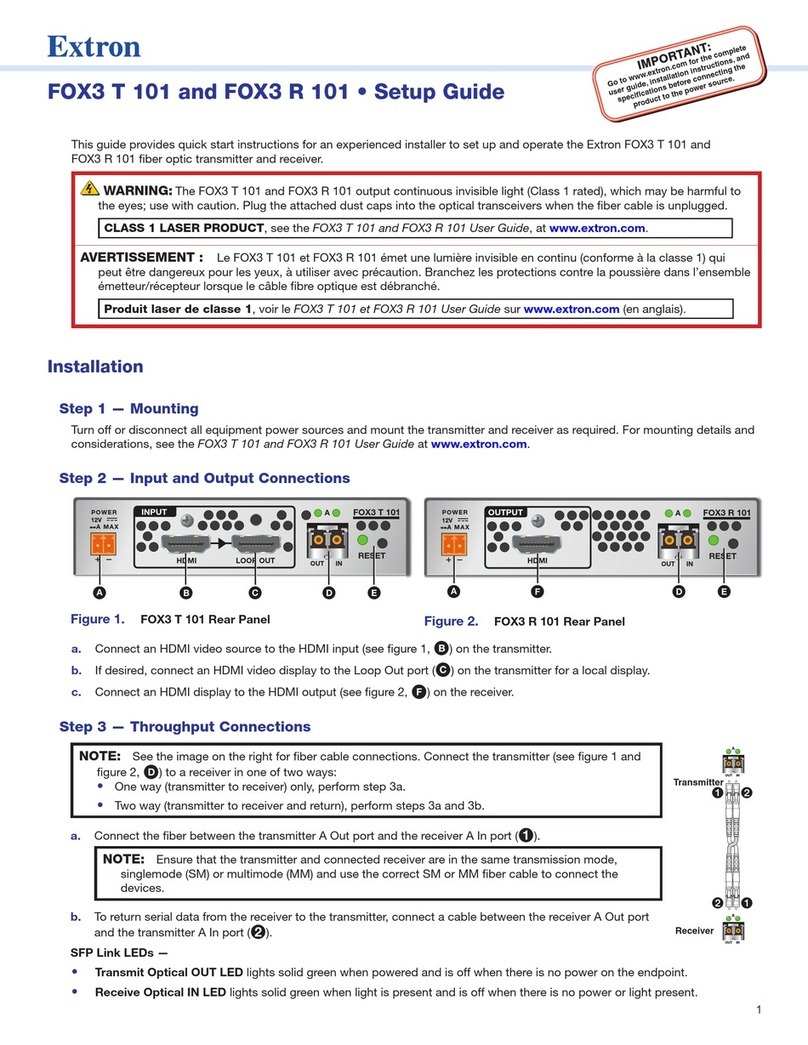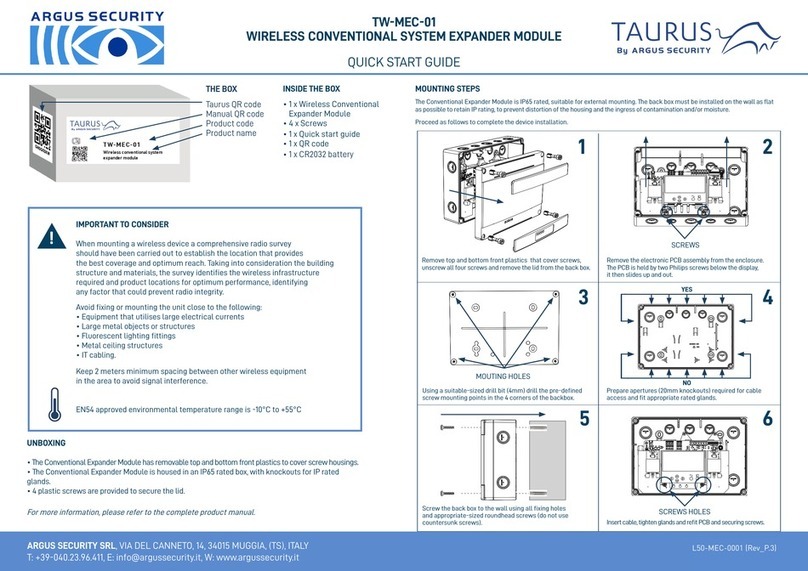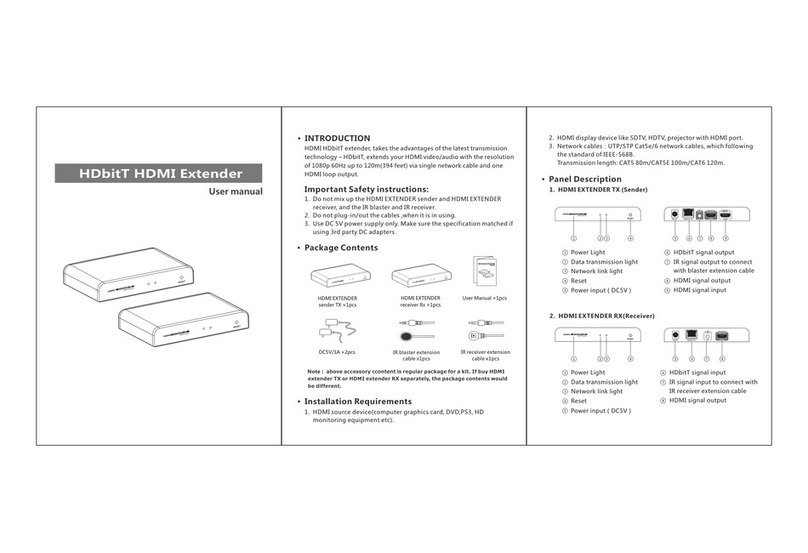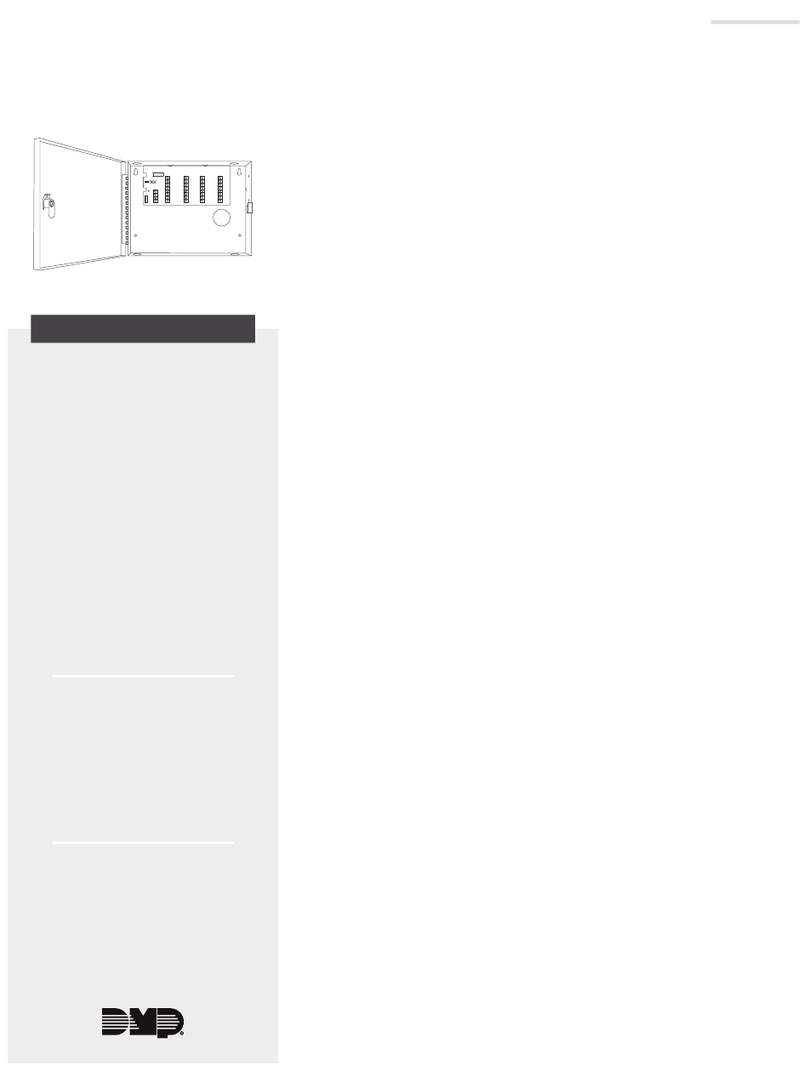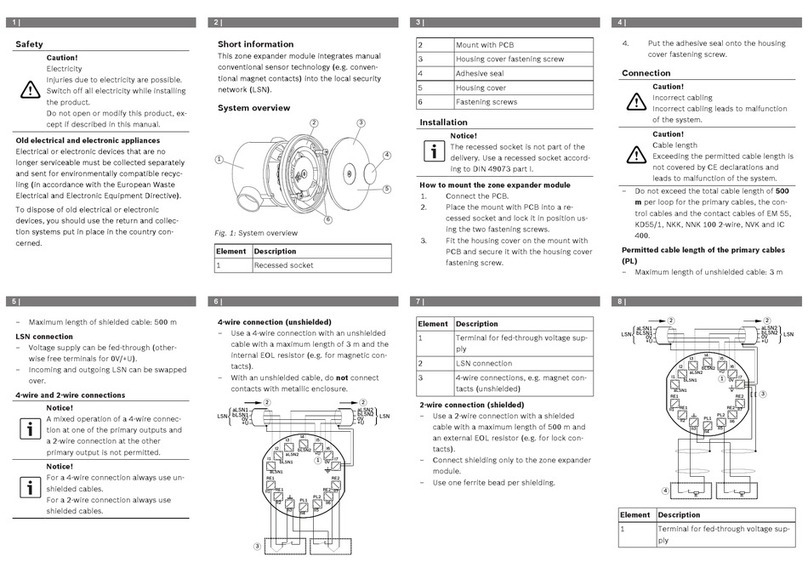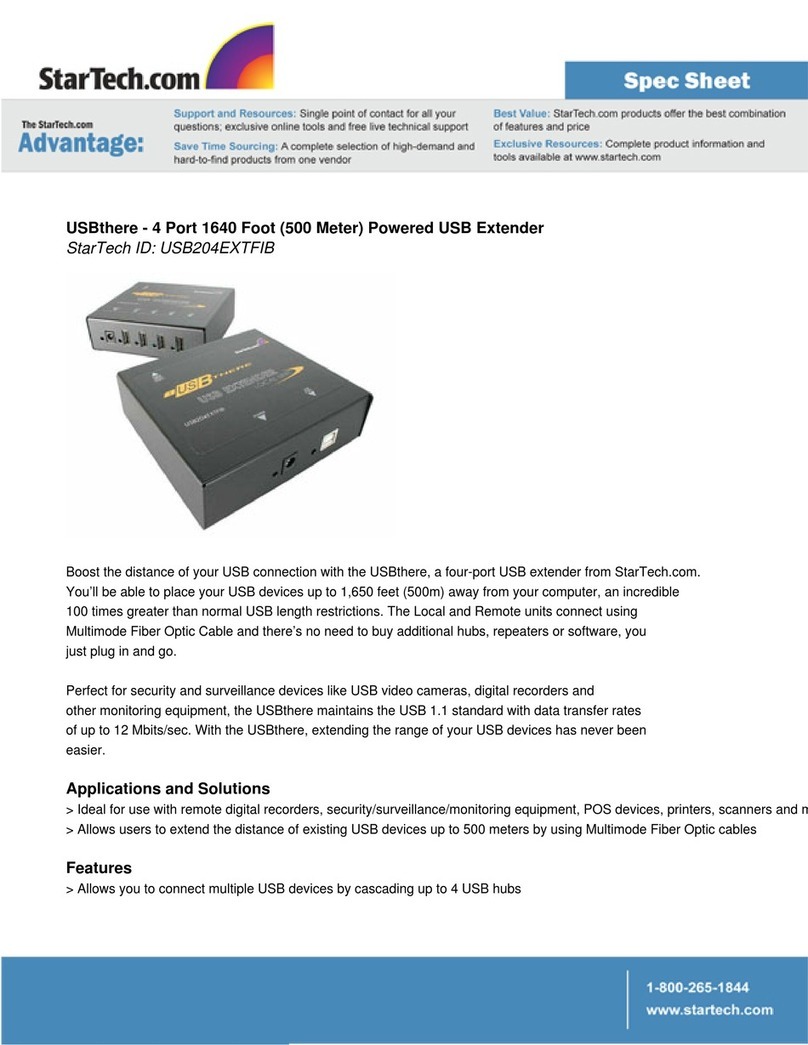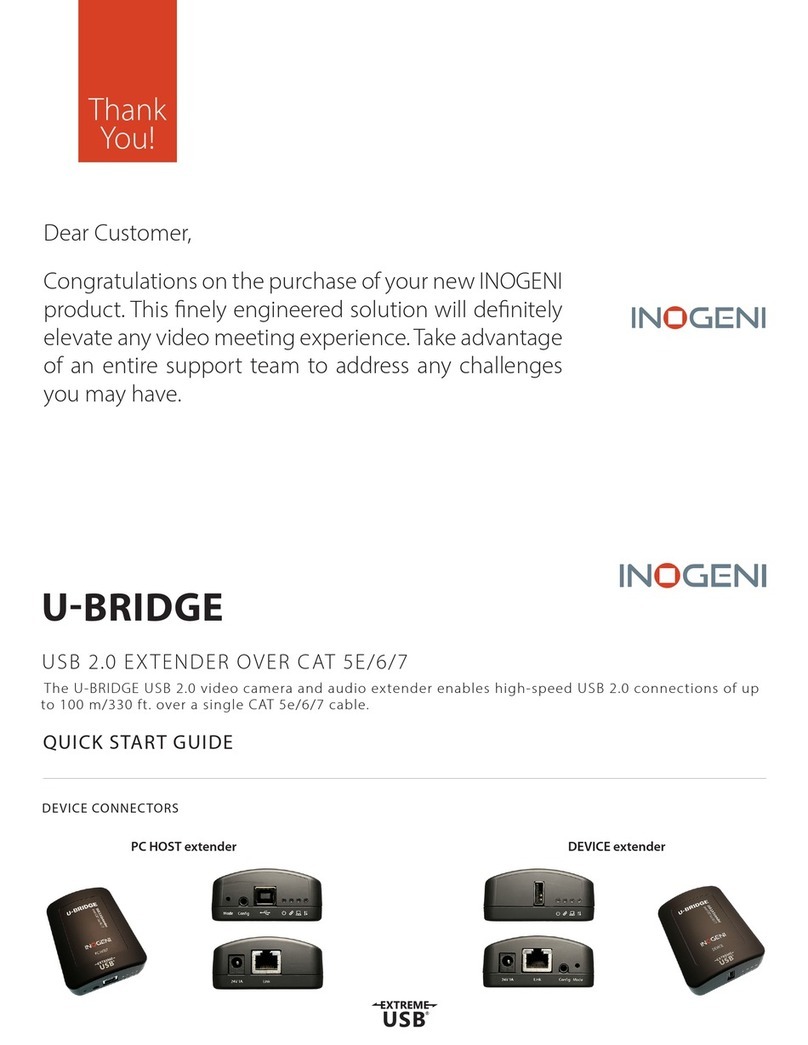Black Ice Audio Glass FX Tube DAC DSD WIFI User manual

Owner's Manual
BLACK ICE AUDIO
Glass FX DAC DSD WIFI
Vacuum Tube Digital to Analog
Converter
Black Ice Audio
21310 Ridgecroft Drive, Brookeville, MD 20833
Phone (301) 953-2014 Fax (301) 498-0554
Dear Customer:
We at Black Ice Audio want to take this opportunity to thank you for purchasing the Glass FX Tube
DAC DSD WIFI. The company that stands behind your DAC draws on a two decades of tube design

2
and manufacturing experience. In addition to our engineering knowledge, Black Ice Audio is
committed to providing its customers with the highest level of quality sound and service at an
affordable price. Black Ice Audio has achieved this goal through modern design, quality parts, expert
craftsmanship and strict attention to efficient purchasing and production. We are confident that your
DAC will provide you with years of listening pleasure.
Before using this unit, please take the time to carefully read and understand the safety instructions
and operating procedures before you install or attempt to operate your Glass FX Tube DAC DSD
WIFI. Becoming familiar with important facts about your DAC and its correct operation will help
assure safe usage, maximum musical satisfaction, and reliable operation. Take special care to follow
the warnings indicated on the unit itself as well as the safety suggestions found in the owner's manual.
Sincerely
Black Ice Audio, Inc.
Table of Contents
Section Page No.
Safety Precautions 3,4
Getting Started
About Your DAC DSD 5
Construction and Testing 5
Packaging/Unpacking 5
Accessories 5
Preparation for Use 6
Operating Procedures 6
Controls and Their Functions 6,7
Connections 7,8
In General 8
Servicing 9
Warranty and Conditions 10
Technical Specifications 11
Important
Please check your unit's bottom panel and record in the space below:
Model Number: Glass FX Tube DAC DSD WIFI
Serial Number:
Please fill out the warranty card enclosed with this package. If the warranty card is
not sent in, the warranty time will be reduced to three months. Keep your owner's
manual and receipt in a safe place for future reference.

3
SAFETY PRECAUTIONS
IMPORTANT SAFEGUARDS
PLEASE READ CAREFULLY ALL THE FOLLOWING IMPORTANT
SAFEGUARDS THAT ARE APPLICABLE TO YOUR EQUIPMENT.
_________________________________________________________________________
_________________________________________________________________________
_________________________________________________________________________
_________________________________________________________________________
SAFETY
1) Read the Safety Instructions in the Owner's
Manual - All the safety and operating instructions
should be read before the product is operated.
2) Retain the Owner's Manual - The safety and
operating instructions should be retained for future
reference.
3) Heed Warnings - All warnings on the product
and its operations should be adhered to.
4) Follow Instructions - All operating and use
instructions should be followed.
5) Power Sources - This product should be
operated using only the type of power source
indicated on the marking label. If you are not sure
of the type of power supply to your home, consult
your product dealer or local power company.
6) Grounding - This product is equipped with a
three-prong plug. Always use an electrical outlet
that is grounded. If you do not know whether the
outlet is grounded, consult your electrician or local
power company.
7) Power Cord Protection - Power supply cords
should be routed so that they are not likely to be
walked on or pinched by items placed upon or
against them, paying particular attention to cords at
plugs, convenience receptacles and where they exit
from the product.
8) Fuses - For continued protection against fire
hazard, replace fuses with the same type and rating
of the fuses specified. When changing fuses,
completely remove the AC cord from the wall outlet.
9) Tubes During Operation - While operating your
amplifier, do not touch the glowing tubes since this
may result in a severe burn.
10) Overloading - Do not overload wall outlets,
extension cords or integral convenience receptacles
to avoid the risk of a fire or an electric shock.
11) Lightning - For added protection for this
product during a lightning storm or when it is left
unattended and unused for long periods of time,
unplug it from the wall outlet
CAUTION: TO REDUCE THE RISK OF ELECTRIC
SHOCK DO NOT REMOVE SCREWS.
NO USER-SERVICEABLE PARTS
INSIDE.
REFER SERVICING TO QUALIFIED
SERVICE PERSONNEL.
CAUTION
RISK OF ELECTRIC
SHOCK
DO NOT OPEN
The lightning flash with arrowhead symbol, within
an equilateral triangle, is intended to alert the user
to the presence of un-insulated “dangerous voltage”
within the product’s enclosure that may be of sufficient
magnitude to constitute a risk of electric shock
to persons.
The exclamation point within an equilateral triangle
is intended to alert the user to the presence of
important operating and maintenance (servicing)
instructions in the literature accompanying the
appliance.

4
SAFETY PRECAUTIONS CONTINUED
INSTALLATION
ENVIRONMENT
1) Water and Moisture - Do not use this product
near water - i.e., near a bathtub, wash bowl, kitchen
sink or laundry tub; in a wet basement; or near a
swimming pool or the like. Damp basements
should be avoided.
2) Heat - The product should be situated away from
heat sources such as radiators, heat registers,
stoves or other appliances that produce heat. Also
avoid putting the unit in the direct rays of the sun.
3. For indoor use only.
PLACEMENT
1) Ventilation - This product should not be placed
in a built-in installation or rack unless proper
ventilation is provided, or the manufacturer's
instructions have been followed. Never place
anything on top your amplifier that could obstruct
the airflow and cause the electron tubes to overheat
and damage the amplifier. Do not place your
amplifier in a closed bookcase; overheating could
result.
2) Foreign Material - Care should be taken to
prevent objects from falling into and liquids from
spilling into the unit. Do not subject this unit to
excessive smoke, dust, mechanical vibration, or
shock.
3) Surface - Place the unit on a flat level surface.
4) Accessories - Do not place this product on an
unstable cart, stand, tripod, bracket or table. The
product may fall causing serious injury to a child or
adult and serious damage to the product. Use only
with carts, stands, brackets or tables recommended
by the manufacturer or sold with the product. Any
mounting of the product should follow the
manufacturer's instructions and should use a
mounting accessory recommended by the
manufacturer.
5) Carts - A product and
cart combination should
be moved with care. Quick
stops, excessive force and
uneven surfaces may
cause the product and
the cart combination to
overturn.
6) Wall or Ceiling Mounting - The product should
be mounted to a wall or ceiling only as recommend
by the manufacturer.
MAINTENANCE
Cleaning - Unplug this product from the wall outlet
before cleaning. Do not use liquid cleaners or
aerosol cleaners. Use a damp cloth for cleaning.
Do not use any type of abrasive pad, scouring
powder or solvent such as alcohol or benzene.
SERVICE
1) Object and Liquid Entry - Never push anything
through the openings of this product which could
touch dangerous voltage or other hazards. Refer all
servicing to qualified service personnel.
2) Damage Requiring Service - Unplug this
product from the wall outlet and refer servicing to
qualified service personnel under the following
conditions:
a) When the power-supply cord or plug is
damaged.
b) If liquid has been spilled or objects have
fallen in the product.
c) If the product has been exposed to rain
or water.
d) If the product does not operate normally
when following the operating instructions,
adjust only those controls that are covered
by these instructions. Improper adjustment
of other controls may result in damage that
will often require extensive work by a
qualified technician to restore the product to
its normal operation.
e) If the product has been dropped or
damaged in any way.
f) When the product exhibits a distinct
change in performance - this indicates the
need for servicing.
g) When the unit needs broken tubes to be
replaced.
3) Replacement Parts - When replacement parts
are required, be sure the service technician uses
replacement parts specified by the manufacturer or
parts with the same characteristics as the original
part. Unauthorized substitutions may result in fire,
electric shock or other hazards.
4) Tube Replacement - Should it become
necessary to replace your tubes, carefully follow the
instructions in your Owner's Manual. When
replacing your tubes, remove the AC power plug
from the wall and allow thirty minutes for the high
voltage capacitors to discharge.

5
Getting Started
About Your Glass FX Tube DAC DSD WIFI:
In electronics, a digital-to-analog converter (DAC or D-to-A) is a device that converts a digital (usually binary)
code to an analog signal (current, voltage or electric charge). Black Ice Audio’s Glass FX Tube DAC DSD WIFI is
an example of state-of-the-art in vacuum-tube technology, as it exists today. For your information, the DAC DSD
does not use Op Amps for increasing gain, the analog signal from the Digital chip is amplified by the vacuum
tubes giving the unit an organic presentation. This product was designed to provide: 1) a DAC that would deliver
musical accuracy 2) a significant value based on a high performance to price ratio and 3) an all-vacuum tube DAC
that would exceed the reliability of solid-state units.
The Glass FX DAC DSD WIFI is housed in a Heli-arc welded chassis and uses 2 pieces of 12AX7 tubes for the
preamplifier. The DAC can process PCM and DSD signals from 16, 24, and 32 bit and sample rates up to 384 Hz.
Parts quality is the best currently available, and the overall circuit layout is maximized for sonic purity. In critical
filter areas of the design, we have put Audiophile grade polymer capacitors and top grade ceramic composite
resistors.
Construction and Testing
Like every Black Ice Audio product, your DAC has been carefully hand-crafted, using precision mechanical parts.
Electronic components and assembly procedures are similar to those used in the manufacture of scientific
equipment and musical instruments. To assure consistent performance, each Glass FX Tube DAC DSD WIFI is
visually inspected at several assembly points, test run, electronically tested and sound evaluated prior to
shipment.
This time-consuming perfectionist approach in the design and manufacture of audio equipment is intended to
provide the best in musical satisfaction with lasting value.
Handling Vacuum Tubes
Many will say they lack experience handling vacuum tubes. However, most people have handled incandescent
light bulbs, which is very similar to dealing with vacuum tubes. As with light bulbs, you should not touch a vacuum
tube when it is on since you can burn yourself. Similarly, if a tube is dropped on a hard surface the tube will
break. When you replace a tube, you should make certain the unit is disconnected from the AC outlet and that the
tube has cooled down. Never force a tube into a socket. You should treat the tube gently when holding or
replacing it. The precautions taken when handling a light bulb will give you a good guide on how to handle a
vacuum tube.
Packaging
Save all the packaging in a dry place. Your Black Ice Audio, Inc. DAC is a precision electronic instrument and
should be properly packaged any time shipment is made. You may have occasion to return the unit to the factory
for service or shipment of the unit may be required for some other situation. Should shipment prove necessary,
the original packaging may save your investment from unnecessary damage, delay and expense.
Unpacking
The Glass FX Tube DAC DSD WIFI is packed within a impact absorbing foam wrap that holds the amplifier in
place. Because of the unit weight and because it is a precision electronic instrument, reasonable care should be
taken when unpacking the unit and preparing it for use. The carton should be set upright in the center of the work
area and outer carton's top flaps can be lifted up. Lift out the foam on top of the DAC. The DAC can be lifted out
of the box and the plastic wrap removed.

6
Accessories
1 AC Power Cord
1 USB cord
Preparation for Use
1. Place your DAC on a flat surface.
2. Your DAC is shipped with the tubes already installed. Gently push on the tubes to make sure they are properly
seated. Please note, in removing or putting in new tubes, make sure the pins of the tube are lined up with the
holes in the socket and never use excessive force when putting the tube into the socket.
3. Please Note if you are using a computer with Windows, you will have to go to our web site and
download the drives. For those who have a MAC computer, you will not have to load a driver.
For windows, the driver link is https://support.hifimediy.com/support/solutions/articles/8000006590-
windows-drivers-for-savitech-sa9227-9018-9018d-uh1-uh1-digital-
For setting up the WIFI please go to Appendix One.
Note: Contact Enhancers are not recommended for use on vacuum tube contact pins. With continual exposure to
heat and air, these substances can form gummy, dust-collecting residues which actually reduce contact and
degrade sonic performance. Proper external use of contact enhancers -- on interconnect plugs, speaker
connections, etc. –is subject to the discretion of the owner.
Operating and Adjustment Procedure
1. Make sure you have read and complied with the CONTROL AND CONNECTION instructions prior to
attempting to operate your unit.
2. Make sure your DAC is properly connected to a high-current power receptacle via the attached power cord
(see Connections).
3. Attach the audio sources and amplification to the Glass FX Tube DAC.
4. Your Glass FX Tube DAC will now operate satisfactorily. However, a full stabilization or warm-up period of at
least 5 minutes is recommended for best sonic performance.

7
Controls and Their Functions
Front Panel
POWER switch:
Press switch to turn the power on. One of the selector indicators should light up to blue indicating the unit is
ready for operation. Within a few seconds, the tubes will begin to glow a soft color. Press the switch down to
turn the unit off.
Do not touch the tubes during operation or for ten minutes after the unit is turned off, otherwise touching may
result in a burn. Keep children away from the unit.
Further, other source components of an audio system should be turned on first. Otherwise, with some equipment,
the amplifier will reproduce warm-up thumps.
Volume Knob:
To increase the volume, turn the knob counterclockwise and conversely, to decrease the volume, turn the knob
counterclockwise. The volume knob is a convenience that allows the DAC DSD to be used with a power amplifier
or amplified speakers, If the unit is to be used with an integrated amplifier or a preamplifier, then the volume knob
can be turned to 3 o’clock or the maximum.
SELECTOR button:
Used to select the audio source to be heard. There are three selection positions that can be chosen by pressing
the selector button. The positions are USB, Toslink, and coaxial and WIFI.
Headphone Jack:
The DAC WIFI has a mini jack which can be used with headphones. The volume control will operate the level of
volume on the headphones. If the DAC is also attached to a powered amplifier, the DAC will still send a signal to
the powered amplifier. If you wish to use only the headphones, then either turn the power amplifier off or
disconnect the RCAs to the amplifier.

8
CONNECTIONS
Rear Panel
AUDIO signal connection jacks
Use these jacks to connect the audio signal to the DAC. You can use USB, Toslink, coaxial or WIFI.
AUDIO output jacks go to the preamplifier or integrated amplifier.
Ground Post
Can be utilized as a grounding source for other pieces of electronic equipment
DAC power connection and fuse
Always place the power on-off switch on the panel of the Glass FX DAC DSD WIFI in the "Off" position before
connecting the power line cord to AC power. The DAC must be connected to a wall AC power receptacle, or a
similar heavy-duty source. Avoid the use of extension cords. If they must be used on a temporary basis, use 14-
gauge or heavier cords. The power cord on your DAC has a standard three-prong grounding plug to provide
maximum safety when it is connected to a ground wall receptacle. If there is any question regarding the safety of
grounding procedures, be certain to seek competent help with the installation. In the upper half of the IEC is the
fuse holder with an extra fuse. When replacing the fuse, make sure that your DAC unit is unplugged from the
amplifier. To replace the fuse, slide the cover off with a fingernail file as if you were pulling out a tray. Use the
fuse in the covered portioned and replace the non-working fuse. For 110 - 120 VAC (Household AC current) a 0.5
amp slow blow fuse (5 mm X 20 mm size) and for 200-240 VAC use a 0.25 amp slow blow fuse.

9
In General:
Use the best available speaker wires and interconnects between your equipment. This material is available at
your local audio store. Black Ice Audio cannot emphasize this enough. Our experience has been that a set of top-
quality cables hooked up to speakers and amplifiers can improve the sound. Your amplifier uses a complement of
2 pieces of 12AX7 tubes.
These tubes are readily available at Specialty Audio and Music Instrument stores in your local area, Internet and
mail order houses for guitar and audio equipment, and even on eBay. The majority of professional guitar
amplifiers sold are tube driven since the music industry uses the best sounding amplifiers for professional
reasons. Internet sites selling vacuum tubes can be found by typing in vacuum tube in the search function. The
mail order houses can be found in magazines such as Stereophile, Absolute Sound, Guitar Player and Guitar
World. Black Ice Audio tubes can be purchased from your dealer or we can help you locate a source for the
vacuum tube you need. Our experience is that the 12AX7s should last 6,000 hours or up to 10 years. There is no
exact method for determining the life of the tube since the life expectation is a combination of how the tube was
built, how it is used, and how long it is operated.
Handling a tube is not complicated even though most people are used to solid state. Replacing tubes every six
years or more is not difficult. What you get with a tube DAC is a reliable piece of electronic equipment that can
give you years of service. Many people remember tube equipment in terms of old radios in the 1940s and 1950s.
However, in the past, tube equipment was known for its reliability and, in fact, vacuum tubes currently are still in
widespread use. The picture screen of your television and computer monitor is a CRT or cathode ray tube.
Radar, microwave ovens, ham radios, guitar amplifiers, cat scanners, X-ray machines, plastic sealing machines
and power radio transmitters, to name a few types of equipment, still use vacuum tube technology.
The real reason to have vacuum tubes in an DAC is the quality of sound it produces. There has been a perennial
debate over whether solid-state sounds better than vacuum tubes. To be sure, solid state proponents also have
pointed to the problems of tube amplifiers in terms of hot vacuum tubes that can burn you or your children and the
need to replace the tubes. However, the critics of tubes cannot argue against the beauty of sound reproduction.
The hard, brittle and edgy presentation of many solid-state DACs is in sharp contrast to the rich, lush liquidity and
sound presentation or sound stage of a tube DAC. The midrange and treble are smooth and silky with crystal
clear sound definition. As for bass, solid state can produce a harder bass sound; but a good tube amp can still
deliver a punch in the lower end. Simply put, have your friends listen to the sound; of a tube DAC and they will
probably want to know where you purchased it.
We have often been questioned regarding the benefits of tube rolling, which we define as using tubes in the units
from different production lines to improve sound. Many will extol the virtue of one tube over another, but we would
suggest that changing the make of the tube does not necessarily improve the sound; rather it will change the
sound. One of the practical beauties of a tube amp is that the sound can be modified to the listener’s preference
through the change of tubes. For example, one tube can add clarity, and another will be smoother. We think the
permutations of different sounds is in direct relation to the variety of tubes on the market. And, most importantly,
the issue is not whether one tube is better than another; the issue is whether you like the sound of the tube.
Before delving in the black art of tube rolling, we suggest that you use the stock tubes for about three months.
Listen to different music in terms of producer and type of music. Every so often listen critically and ask the
question, what sound characteristic would increase your listening pleasure. If a pattern makes itself known, then
you can pass this information to a tube seller who will be able to focus on a make of tubes that will get you in the
direction of your listening goals.

10
Replacing/Changing Your Tubes
1. When you replace your tubes make certain the amplifier is unplugged from the wall AC receptacle and make
certain the unit has not been operating for at least thirty minutes. This allows the capacitor to discharge and the
tubes to cool down.
2. To remove a vacuum tube, use your thumb, index finger and middle finger to gently grasp the vacuum tube on
all sides. Hold the tube in the same manner as you would hold a incandescent light bulb. To extract the tube
from the socket, gently rock the tube from side to side while pulling up on it until the tube pins have been freed
from the socket. Never use excessive force.
3. When replacing the tubes, make certain that the right part is being placed in the socket, e.g., 12AX7, etc. The
socket has nine holes with a space and the tube has nine pins with a space. Holding the tube with the thumb,
index finger and middle finger, line up the ins of the tube with the nine holes of the socket. Gently push the tube
into the socket until it is seated. Never try to force the tube into the socket. If the tube does not go easily into the
socket, check to make certain the pins are lined up, straight and that you are using the right tube.
Servicing
Because of its careful design and exacting standards of manufacture, your Glass FX Tube DAC DSD WIFI should
normally require only minimal service to maintain its high level of performance.
CAUTION: The Glass FX Tube DAC DSD WIFI contains sufficient levels of voltage and current to be lethal. Do
not tamper with a component or part inside the unit. Even with the power turned off, a charge remains in the
energy storage capacitors for some time. Refer any needed service to your authorized Black Ice Audio dealer or
other qualified technician.
The vacuum tubes in the DAC are high-quality 12AX7 types. Replacement tubes should be matched for best
sonic performance, although that is not a requirement for good sound. Reliable, low gas tubes such as those
available from Black Ice Audio are strongly recommended for maximum performance and longevity.
Questions regarding your amplifier may be referred to the Customer Service Department of Black Ice Audio: (301)
953-2014.
We hope you enjoy your musical experience.

11
LIMITED WARRANTY
The Black Ice Audio Integrated Stereo Tube DACs are warranted for the period
stated from the date of the original purchase.
1. Chassis and Transformers 12 Months
2. Electron Tubes 6 Months
WHO IS PROTECTED BY THIS WARRANTY
Your Black Ice Audio warranty protects the original owner so long as the original bill of sale is presented, or warranty card is
on file when warranty service is required. In addition, the warranty card included with you amplifier must be submitted within
thirty days of purchase otherwise the warranty will be good for only three months. The warranty is not transferable if the unit is
resold.
WHAT IS COVERED BY THE WARRANTY
Your Black Ice Audio warranty covers all defects in material and workmanship with the following specified exceptions. These
are: (1) Electron tubes are warranted for 3 months (2) damage caused by accident, unreasonable use or neglect (4) damage
occurring during shipment (claims must be presented to the carrier); (5) damage to or deterioration of any accessory or
decorative wooden surface; (6) damage resulting from failure to follow instructions contained in your owner's manual; (7)
damage resulting from the performance of repairs by someone other than Black Ice Audio or an authorized Black Ice Audio
warranty station; (8) any Black Ice Audio unit on which the serial number has been effaced, modified or removed; (9) units
used as demonstration or display models prior to purchase by the original consumer owner; (10) units used for the purpose
other than home use.
HOW TO OBTAIN WARRANTY PERFORMANCE
If your Black Ice Audio unit ever needs service, write to us at Black Ice Audio Inc., PO box 218, Brookeville MD 20833 We
may direct you to an Authorized Black Ice Audio Warranty Station, or ask you to send your unit to the factory for repair. Either
way, you'll need to present the original bill of sale to establish the date of purchase. Along with the receipt of purchase, add a
piece of paper with your name, address, phone number, and a description of the problem. Please ship your Black Ice Audio
unit to the Maryland address.
If service under this warranty is not necessary, but you have questions regarding the installation or operation of your unit,
please write to our Customer Relations department at the address above.
WHO PAYS FOR WHAT
Black Ice Audio will be happy to pay all labor and material expenses for all repairs covered by this warranty. If necessary,
repairs are not covered by this warranty, or if a unit is examined which is not in need of repair, you will be charged for the
repairs or examination.
Although you must pay any shipping charges incurred in getting your unit to an authorized warranty station or to the factory,
we will pay return shipping charges if the repairs are covered by the warranty. Please be sure to save the original shipping
cartons because a nominal charge will be made for additional cartons.
LIMITATION ON IMPLIED WARRANTIES OF MERCHANTABILITY AND FITNESS FOR PARTICULAR PURPOSE ARE
LIMITED IN DURATION TO THE LENGTH OF THIS WARRANTY, UNLESS OTHERWISE PROVIDED BY STATE LAW.
EXCLUSION OF CERTAIN DAMAGES
BLACK ICE AUDIO'S LIABILITY IS LIMITED TO THE REPAIR OR REPLACEMENT AT OUR OPTION, OF ANY DEFECTIVE
PRODUCT AND SHALL IN NO EVENT INCLUDE INCIDENTAL OR CONSEQUENTIAL COMMERCIAL DAMAGES OF ANY
KIND.
SOME STATES DO NOT ALLOW LIMITATIONS ON HOW LONG AN IMPLIED WARRANTY LASTS AND/OR DO NOT
ALLOW THE EXCLUSION OF INCIDENTAL OR CONSEQUENTIAL DAMAGES, SO THE ABOVE LIMITATIONS AND
EXCLUSIONS MAY NOT APPLY TO YOU.
This warranty gives you specific legal rights and you may also have other rights which vary from state to state. We sincerely
thank you for your expression of confidence in Black Ice Audio products. The amplifiers have been painstakingly assembled
by highly trained crafts' people. It should give you many years of musical enjoyment.

12
Glass FX DAC DSD WIFI
Technical Specifications:
Output Level: 0 to 2.0V (±1dB,47K ohms)(SIN SIGNAL 0dB SPDIF IN)
Frequency Response: 20-20KHz (±0.5dB)
Distortion THD+N: ≤0.02% (1KHz)
SNR: >100dB ( 20Hz-20kHz)
Tube Complement: 2 pcs. 12AX7 pre-amplifier
Power Requirements: 110V-120VAC 60Hz 240 (220VAC 50Hz option)
Dimensions: 8 inches wide by 7 inches deep by 3 inches high
Weight: 7.5 pounds net, approximately 10 pounds packaged
Warranty: 6 months limited parts and labor. 3 months on the tube
Fuse: 110-120VAC .5 Amp Slow Blow; 220-240VAC 0.25 Amp Slow Blow
Construction Details and Features:
Amplification of Analog Signal done exclusively via Vacuum tubes.
Volume control (can be used as a passive preamplifier)
DSD and WIFI capable
Compact Design
Finishes Black and Silver
DAC Supports PCM 32-bit 192kHz, DSD 64/DSD 128
Dynamic 132dB
THD+N 0.0005%
WIFI 32Bit/192kHz, DSD 64/128 /IEEE 802.11n 2.4GHz Wireless
DAC chip direct transmits analog signal to SRPP Tube circuit,
R Style Transformer
State of the Art Components: ESA Clarity capacitor filters,
Gold plated RCA jacks,
PCM 1795 TI (Burr-Brown) DAC IC/DSD support
SA9227 SAVI BRAVO USB IC DSD Support
SA9800 Airplay Wireless Audio module
Black Ice Audio/Black Ice Audio
21310 Ridgecroft Drive, Brookeville, MD 20833
Tel: (301) 953-2014 Fax: (301) 498-0554
This manual suits for next models
1
Table of contents
Other Black Ice Audio Extender manuals