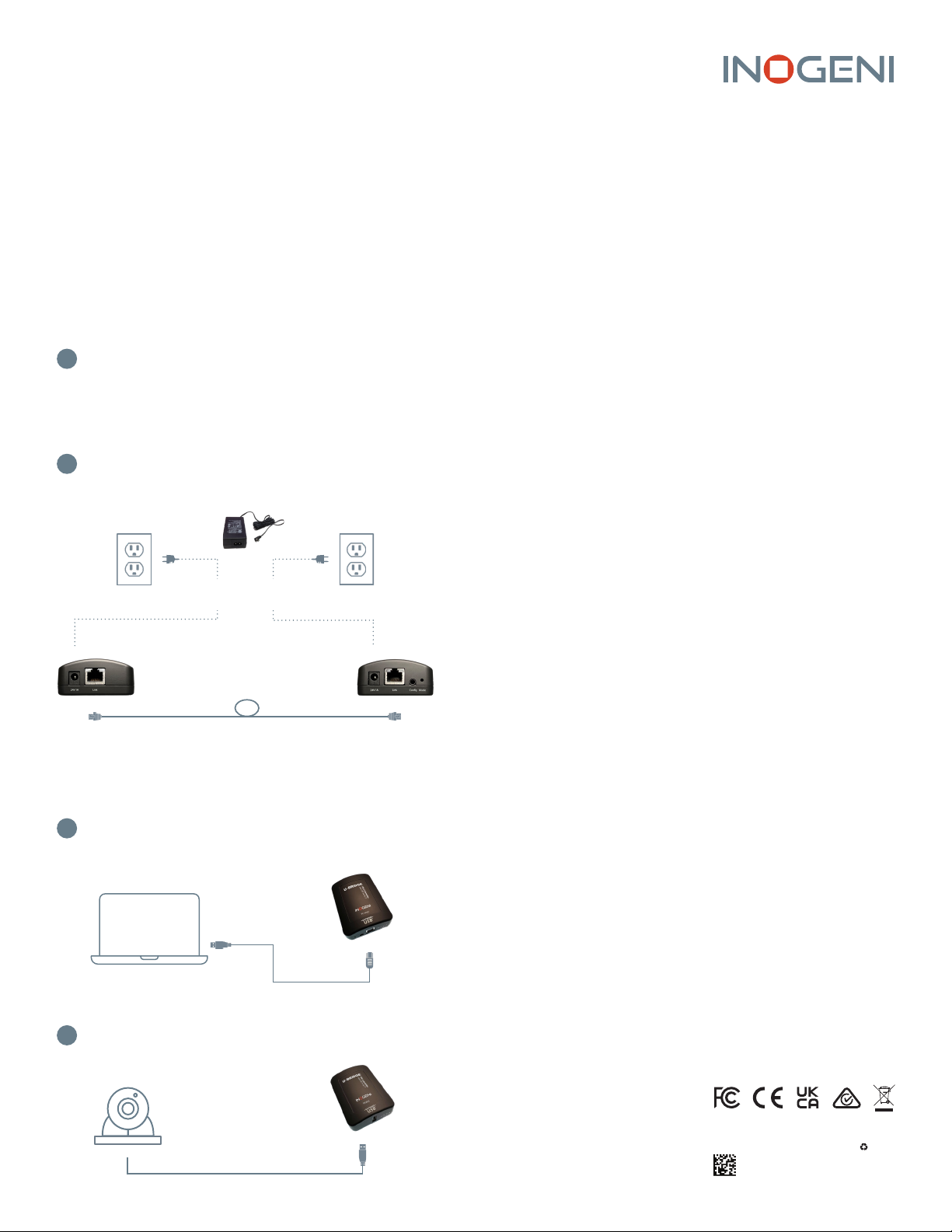
INOGENI
1045 Wilfrid-Pelletier Avenue
Suite 101
Québec City, QC
G1W0C6, Canada
+1 418 651 3383
Copyright © 2023 INOGENI | All rights
reserved. Information contained herein is
subject to change without notice.
To learn more visit the product page at
www.inogeni.com/product/u-bridge
90-01921-A01
CERTIFICATION, COMPLIANCE AND WARRANTY
INFORMATION
FCC Radio Frequency Interference Statement Warning
This device complies with part 15 of the FCC Rules.
Operation is subject to the following two conditions: (1)
this device may not cause harmful interference, and (2) this
device must accept any interference received including
interference that may cause undesired operation.
CE Statement
We, INOGENI Inc., declare under our sole responsibility
that the USB 2.0 U-BRIDGE, to which this declaration
relates, is in conformity with European Standards EN
55032, EN 55035, EN 61000, EN 62368-1 and RoHS
Directive 2011/65/EU + 2015/863/EU.
Industry Canada Statement
This Class A digital apparatus complies with Canadian
ICES-003.
CAN ICES-3 (A)/NMB-3 (A)
WEEE Statement
The European Union has established regulations for
the collection and recycling of all waste electrical and
electronic equipment (WEEE). Implementation of WEEE
regulations may vary slightly by individual EU member
states. Please check with your local and state government
guidelines for safe disposal and recycling or contact your
national WEEE recycling agency for more information.
Product Operation and Storage
Please read and follow all instructions provided with
this product and operate for intended use only. Do not
attempt to open the product casing as this may cause
damage and will void warranty. Use only the power
supply provided with this product. When not in use,
product should be stored in a dry location between -20°C
and 70°C.
BEFORE YOU GET STARTED, ENSURE THAT ALL DRIVERS
REQUIRED FOR USB DEVICE(S) ARE INSTALLED.
Place the units where desired, and connect the
CAT 5e/6/7 (solid core) extension link cabling
intothe Link ports (RJ45) of the PC HOST and
DEVICE Extenders.
Connect the power adapter into your desired
unit: PC HOST Extender or DEVICE Extender.
PC HOST extender DEVICE extender
(CAT 5e/6/7 cable not included)
Max 100 m/330 ft.
Note: Flexible power is dierent from Power over Ethernet (PoE). Ensure that the CAT 5e/6/7
cable is only connected between the PC HOST and DEVICE extenders.
Connect the PC HOST extender into your
computer using the included USB 2.0 cable.
Attach your USB device to the DEVICE extender.
1
2
Plug the power adapter into
either the PC HOST or DEVICE unit
3
4
WHAT’S IN THE BOX
• 1x USB 2.0 U-BRIDGE - PC HOST extender
• 1x USB 2.0 U-BRIDGE - DEVICE extender
• 1x USB 2.0 cable
• 1x AC power adapter
• International powers cords included in the box
• Quick Start Guide
UBRIDGE / USB 2.0 EXTENDER OVER CAT 5E/6/7