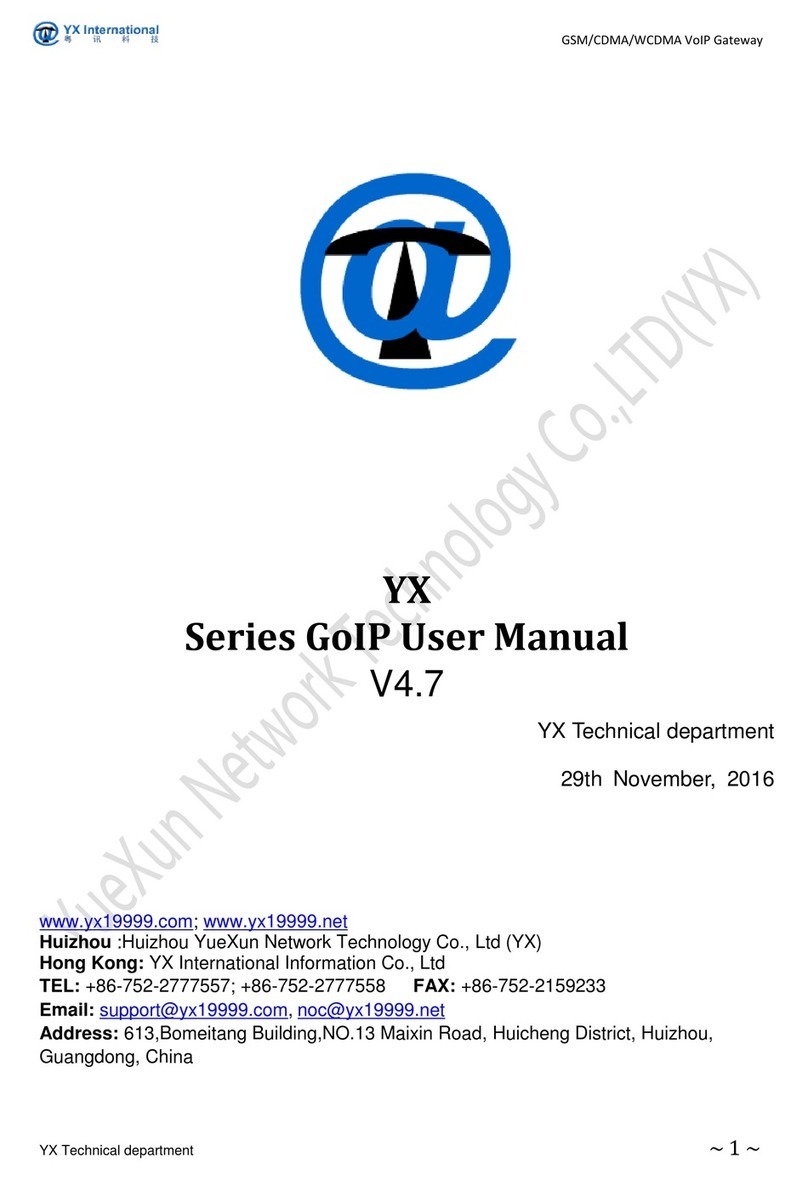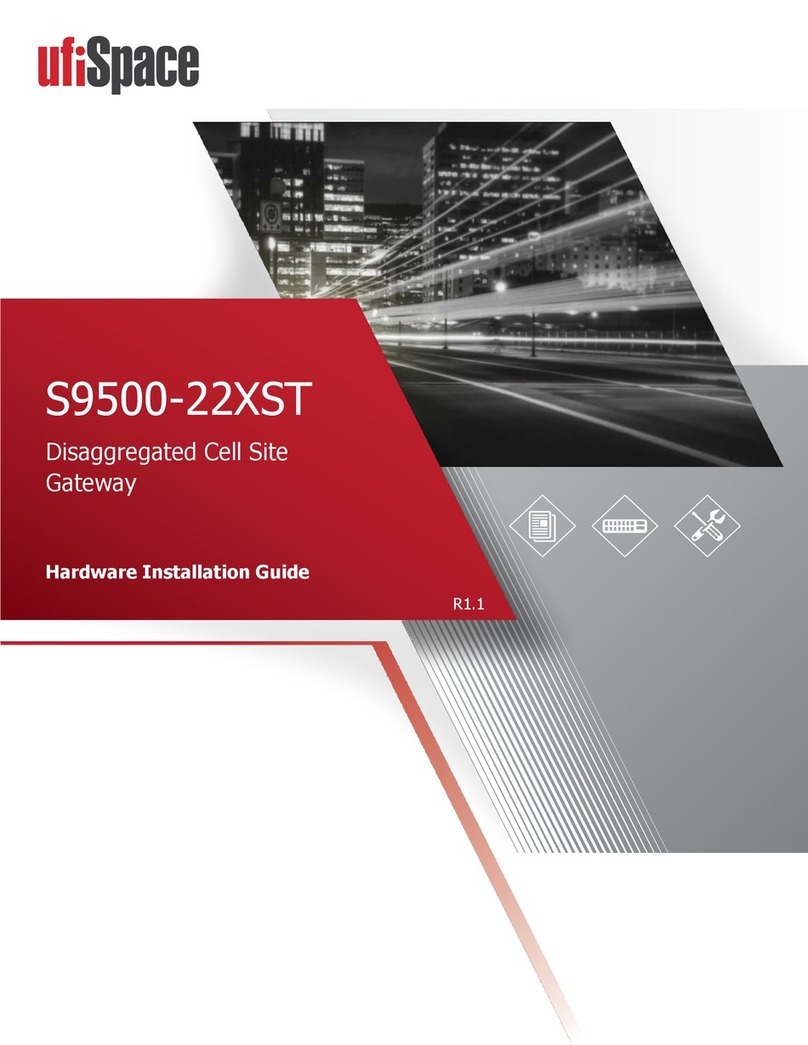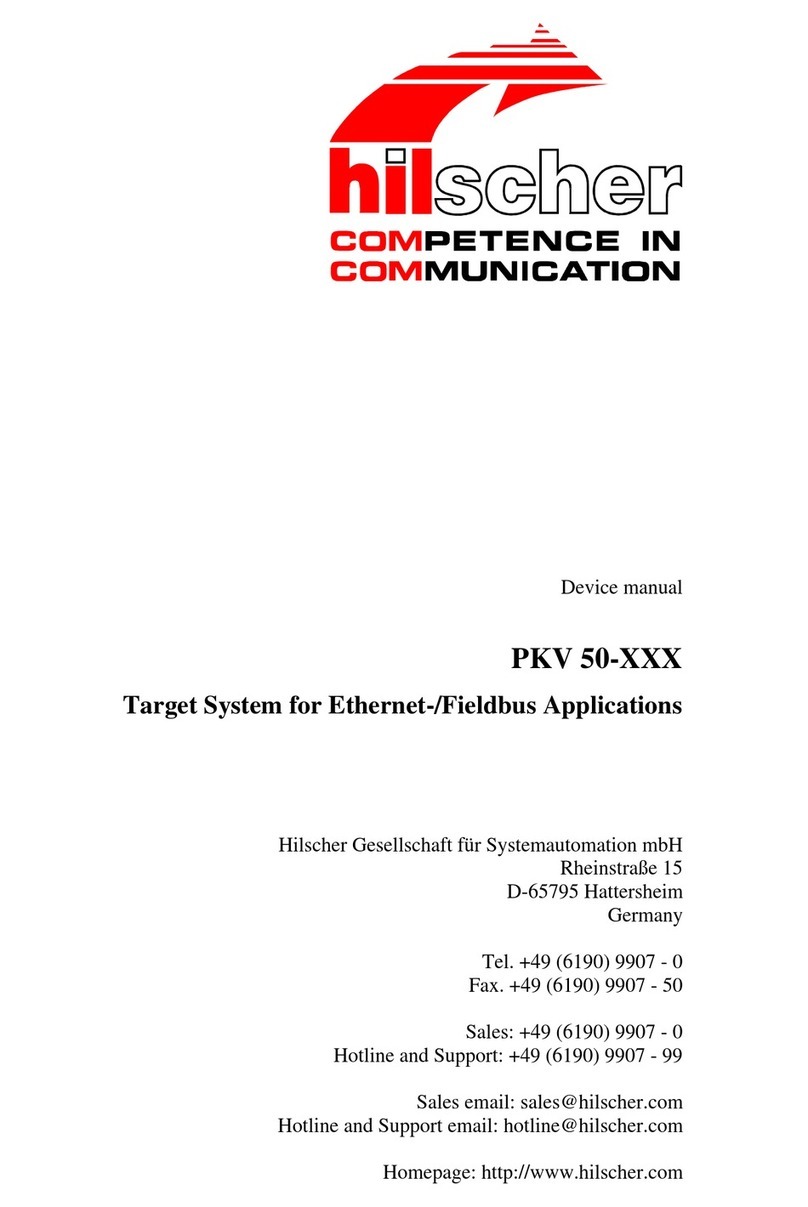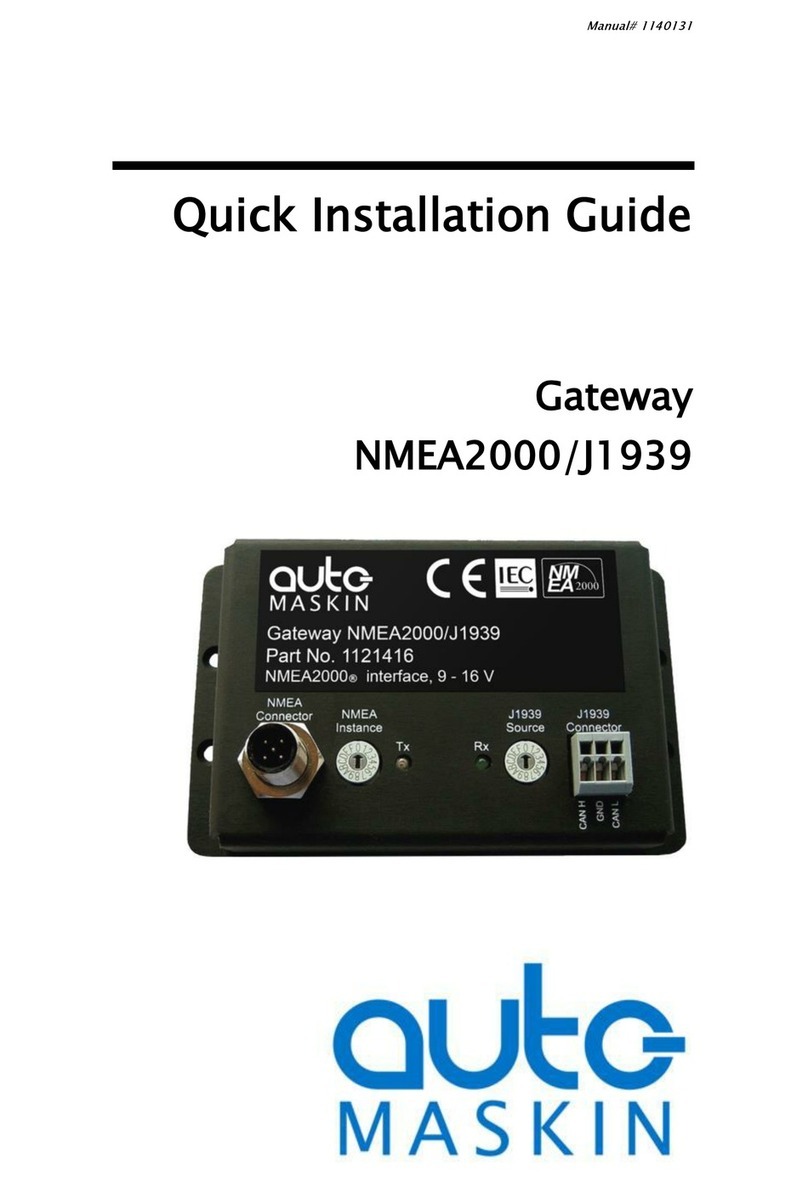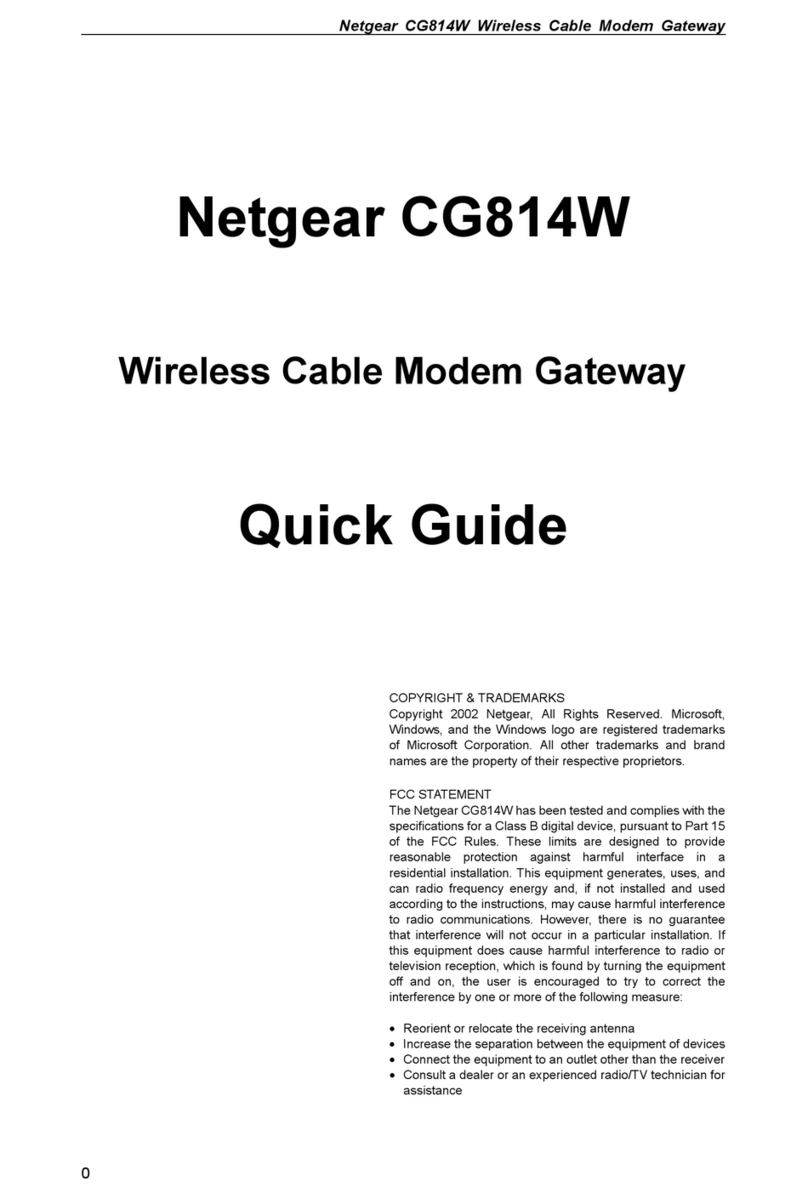Black Ridge BR-2120 User manual

BlackRidge BR-2120
Gateway for AWS
Setup Guide
BlackRidge Technology Inc.
10615 Professional Circle Suite 201
Reno, NV 89521
U.S.A
Part No. 2120-0030-01
Revision 1.0, September 2016

1
Preface.................................................................................................................................. 7
About This Guide......................................................................................................................... 7
Related Material ................................................................................................................... 8
Who Should Use This Guide ........................................................................................................ 9
How This Guide is Organized .................................................................................................... 10
Typographical Conventions....................................................................................................... 11
SECTION I ............................................................................................................................ 12
Task Map for the BlackRidge BR-2120 TAC Gateway for AWS............................................... 13
SECTION II ........................................................................................................................... 14
Identify Security Use Case & BlackRidge Solution Requirements ........................................... 15
Security Problem....................................................................................................................... 15
Setup Requirements ................................................................................................................. 15
VPC Requirements for the BR-2120 Gateway for AMS ......................................................... 16
Select Resources to Trust and to Protect .............................................................................. 17
Criteria to Determine Role(s) ............................................................................................... 18
Trusted Hosts: ................................................................................................................... 18
Protected Resources:......................................................................................................... 18
Design the Network Topology.............................................................................................. 19
Port Assignments for the BR-2120 Gateway for AWS............................................................ 20
SECTION III .......................................................................................................................... 21
Create and Configure Virtual Private Cloud .......................................................................... 22
Task: Create VPC ....................................................................................................................... 23
Task: Configure Internet Gateway ............................................................................................ 24
Task: Create Subnets................................................................................................................. 25
Task: Create Route Tables......................................................................................................... 27
Task: Create Route Under the MGMT Route Table................................................................... 30

2
Task: Create Security Groups .................................................................................................... 31
SECTION IV .......................................................................................................................... 35
Launch and Configure a Gateway AMI Instance ................................................................... 36
Task: Configure and Launch an AMI Instance........................................................................... 36
Task: Stop the AMI Instance ..................................................................................................... 42
Task: Review Settings of the eth0/Management Interface for the AMI Instance .................... 42
Task: Create Additional Interfaces for the AMI Instance.......................................................... 43
Task: Attach Additional Interfaces to the AMI Instance ........................................................... 45
Task: Allocate a New Elastic IP Address for the MGMT Interface ............................................ 46
Task: Associate Elastic IP with MGMT Interface....................................................................... 47
Task: Modify Route Table for (Trusted + Protected) Side of BRT GW....................................... 49
Task: Disable Source/Destination Check for Untrusted and Trusted Interfaces....................... 51
Task: Disable Source/Destination Check for Untrusted and Trusted Interfaces....................... 53
Task: Associate Elastic IP with the Public/Untrusted Interface ................................................ 54
SECTION V ........................................................................................................................... 55
Deploy a Jump Host into the MGMT Subnet in VPC .............................................................. 56
Task: Create the Jump Host Instance........................................................................................ 57
Task: Assign an Elastic IP to the Jump Host .............................................................................. 64
SECTION VI .......................................................................................................................... 68
Deploy a (Trusted + Protected) Host into Trusted Subnet in VPC ........................................... 69
Task: Provision an Instance of the Amazon Linux AMI ............................................................. 70
Task: Check Boot Status through AWS CLI................................................................................ 76
Task: SSH into Trusted + Protected Instance............................................................................. 77
Task: Configure Static Networking and Routes on the Trusted + Protected Instance .............. 78
SECTION VII ......................................................................................................................... 80
Configure Layer 3 NAT –External-to-VPC (Unidirectional) .................................................... 81

3
Task: Inserter –Generate and Export SKEY................................................................................... 86
Task: Resolver –Import SKEY........................................................................................................ 86
Task: Inserter –Add NAT and Routes............................................................................................ 86
Task: Inserter –Add NAT and Routes............................................................................................ 87
Task: Inserter –Add and Enable Identity ...................................................................................... 88
Task: Inserter –Create Trusted Host and Associate Identity ........................................................ 88
Task: Resolver –Add and Enable Identity Using SKEY .................................................................. 89
Task: Resolver –Add Protected Resource ..................................................................................... 89
Task: Resolver –Add Rule and Link Identity.................................................................................. 90
Task: Inserter –Enable Enforce Mode .......................................................................................... 90
Task: Resolver –Enable Enforce Mode ......................................................................................... 90
SECTION VIII ........................................................................................................................ 91
Configure Layer 3 NAT –VPC-to-VPC (Bidirectional) ............................................................. 92
Task: Inserter + Resolver –Add NAT and Routes .......................................................................... 94
Task: Inserter + Resolver –Configure Trusted Host and Protected Resource............................... 95
Task: Inserter –Generate and Export SKEY................................................................................... 95
Task: Resolver –Import SKEY........................................................................................................ 96
Task: Inserter –Add and Enable Identity ...................................................................................... 96
Task: Inserter –Associate Identity with Trusted Host................................................................... 97
Task: Resolver –Add and Enable Identity Using SKEY .................................................................. 97
Task: Resolver –Add Rule for and Link Identity to Protected Resource ....................................... 97
Task: Inserter –Enable Enforce Mode .......................................................................................... 98
Task: Resolver –Enable Enforce Mode ......................................................................................... 98
SECTION IX .......................................................................................................................... 99
Add Certificates to BlackRidge TAC Gateway...................................................................... 100
Initiate a BlackRidge Certificate Signing Request (CSR)....................................................... 101

4
Task: Generate BlackRidge TAC Gateway Keys ...................................................................... 102
Task: Generate a Certificate Signing Request (CSR) ............................................................... 102
Loading the BlackRidge Technology-Signed Certificates ........................................................ 103
Task: Extract the Encrypted Certificate File ............................................................................ 103
Importing Certificates into TAC Gateway ............................................................................... 107
Task: Import the Root and Intermediate Certificates ............................................................. 107
Task: Import the BlackRidge TAC Gateway Certificates ......................................................... 108
Task: Validate the BlackRidge TAC Gateway Certificates....................................................... 108
SECTION X ......................................................................................................................... 109
Testing the Configuration .................................................................................................. 110
Task: Test the Gateways’ Ability to Route Locally in Layer 3 Mode ........................................... 110
Task: Test the Trusted + Protected Connection Using SSH ......................................................... 110
SECTION XI ........................................................................................................................ 111
Set Transport Access Control (TAC) Mode of Operation ...................................................... 112
Task: Display TAC Mode.......................................................................................................... 113
Task: Set TAC Mode as “Bridge” ............................................................................................. 113
Task: Set the TAC Mode as “Monitor” .................................................................................... 114
Task: Set the TAC Mode as “Enforce” ..................................................................................... 114
Congratulations................................................................................................................. 115
Appendix A: Accessing the BlackRidge Gateway (SSH)........................................................ 116
Using PuTTY and SSH to Access the Gateways ....................................................................... 116
Appendix B: CLI Commands for Configuring the IP Network Attributes of the BlackRidge TAC
Gateway ........................................................................................................................... 119
Configure DHCP Network Settings for the Management Port ............................................... 119
cfg (static IP) - Configure IPv4 Network Settings for the Management Port ......................... 120
/etc/mgt/ipv6/ –Configure an IPv6 Address on the admin Port ......................................... 121

5
add –Associate IPv6 Addresses with the Management Port................................................. 121
del –Remove IPv6 Addresses from the Management Port ................................................... 121
disable –Disable IPv6 on the Admin Port............................................................................... 122
enable –Enable IPv6 on the Admin Port ................................................................................ 122
mod –Modify IPv6 Address on the Admin Port ..................................................................... 123
Appendix C: CLI Commands for Configuring the DNS Network Attributes of the BlackRidge TAC
Gateway ........................................................................................................................... 124
/etc/dns/ - DNS Configuration ........................................................................................... 124
cfg - Configure DNS ................................................................................................................. 124
show - Show DNS Settings ...................................................................................................... 125
Appendix D: CLI Commands for Configuring the Host Name Attributes of the BlackRidge TAC
Gateway ........................................................................................................................... 126
/etc/hostname/ - Host Name and Domain Name Configuration......................................... 126
cfg - Configure Hostname ....................................................................................................... 126
show - Show the Hostname and Domain Name..................................................................... 127

6
Copyright © 2016 BlackRidge Technology, Inc. All rights reserved.
This document is protected by copyright and distributed under licenses restricting its use,
copying, distribution and decompilation. No part of this document may be reproduced in any
form by any means without prior written authorization of BlackRidge Technology Inc.
Documentation is provided as is without warranty of any kind, either expressed or implied,
including any kind of implied or expressed warranty of non-infringement or the implied
warranties of merchantability or fitness for a particular purpose.
BlackRidge Technology Inc. reserves the right to change any products described herein at any
time and without notice. BlackRidge Technology Inc. assumes no responsibility or liability
arising from the use of products described herein, except as expressly agreed to in writing by
BlackRidge Technology Inc. The use and purchase of this product does not convey a license
under any patent rights, trademark rights or any other intellectual property rights of BlackRidge
Technology Inc.
Document Part Number: 2120-0030-01

7
Preface
About This Guide
The BlackRidge BR-2120 is a TAC Gateway for Amazon™ Web Services (AWS). There are a
number of initial tasks that must be completed to set up the TAC Gateway(s) for network access
and operation. This document contains the instructions for deploying a single BlackRidge TAC
Gateway into the AWS Elastic Compute Cloud (EC2) cloud server.
The setup instructions are divided into a number of categories, each of which contains one or
more basic tasks to complete. These tasks are designed to simplify the overall process of setting
up your gateway(s) to be operational and connected to the network.
This Setup Guide provides guidance in the following procedures:
Identifying resource requirements
Selecting resources to trust and protect
Designing a network topology
Creation of a Virtual Private Cloud (VPC)
Deployment of a Gateway from AMI
Deployment of a Management Instance in AWS
Deployment of trusted hosts/protected resources in AWS
Configuration of Layer 3 mode for the Gateway in AWS
Connecting an Insertion Gateway in an external network to a Resolving Gateway in AWS
(Unidirectional)
Connecting an Insertion Gateway to a Resolving Gateway in AWS between VPCs
(Bidirectional)
Testing the configuration
Use this Setup Guide as the prerequisite to the BlackRidge TAC Gateway - Quick Start Guide.

8
Related Material
The BlackRidge documentation set consists of:
BlackRidge TAC Gateway - Getting Started Guide provides a high-level roadmap for
leveraging the documentation set to successfully install and configure each model of the
BlackRidge family of gateway products.
BlackRidge BR-3110 1G Branch TAC Gateway - Setup Guide outlines the steps required
to set up the gateway for network access and operation.
BlackRidge BR-2110 1G Virtual TAC Gateway - Setup Guide outlines the steps required to
set up the gateway for network access and operation.
BlackRidge BR-2210 10G Virtual TAC Gateway - Setup Guide outlines the steps required
to set up the gateway for network access and operation.
BlackRidge BR-3100 1G Enterprise TAC Gateway - Setup Guide outlines the steps
required to set up the gateway for network access and operation.
BlackRidge BR-3120/BR-3121 1G Enterprise TAC Gateway - Setup Guide outlines the
steps required to set up the gateway for network access and operation.
BlackRidge BR-3220-T/BR-3221-T 10G Enterprise TAC Gateway - Setup Guide outlines
the steps required to set up the gateway for network access and operation.
BlackRidge BR-3220-F 10G Enterprise TAC Gateway - Setup Guide outlines the steps
required to set up the gateway for network access and operation.
BlackRidge BR-3221-SR/BR-3221-LR 10G Enterprise TAC Gateway - Setup Guide outlines
the steps required to set up the gateway for network access and operation.
BlackRidge BR-2051 Gateway for IBM z Systems - Setup Guide outlines the steps
required to set up the gateway for network access and operation on the IBM z Systems
platform.
BlackRidge BR-2061 Gateway for z/VM Systems - Setup Guide outlines the steps
required to set up the gateway for network access and operation on the IBM z/VM®
platform.
BlackRidge BR-2120 Gateway for AWS - Setup Guide outlines the steps required to set
up the gateway for network access and operation on the Amazon Web Services™ (AWS)
platform.
BlackRidge TAC Gateway - Quick Start Guide describes the concepts and procedures to
configure cloaking and Static Identities for unidirectional authentication of IPv4 network
endpoints.
BlackRidge TAC Gateway - Configuration Guide describes the advanced concepts and
procedures to configure cloaking, Static and Dynamic AD Identities for bidirectional
authentication for multiple IPv4 and IPv6 network endpoints.
BlackRidge TAC Gateway –Command Reference Guide contains the descriptions of the
commands, arguments and options that are used by the administrator to set up,
configure, and maintain the BlackRidge TAC Gateways.

9
Who Should Use This Guide
This guide is intended for experienced systems and networking IT professionals who are
responsible for the initial setup of the BlackRidge BR-2120 TAC Gateway for AWS.

10
How This Guide is Organized
Section I provides a high-level map of the tasks that are performed during the initial setup of
the gateway. It acquaints the administrator with the scope of the activities involved with
connecting the gateway to the network.
Section II provides a sample network topology based on a pre-defined use case, and the
resources that are required to architect it. Each port on the BlackRidge gateway is uniquely
identified with a description of its function. Deciding what operational roles to assign the
network endpoints is based on the criteria provided in this section.
Section III provides procedures for creating and configuring the Virtual Private Cloud (VPC).
Section IV outlines the procedure for launching and configuring an AMI instance.
Section V provides procedures for deploying a jump host into the MGMT Subnet in VPC.
Section VI describes how to deploy a trusted + protected host into the trusted subnet in the
VPC.
Section VII describes the configuration of Layer 3 NAT, external-to-VPC (unidirectional).
Section VIII describes the configuration of Layer 3 NAT, VPC-to-VPC (bidirectional).
Section IX provides procedures for adding certificates to a BlackRidge TAC gateway.
Section X contains instructions for testing the gateway configuration.
Section XI outlines the procedures for setting the TAC mode of operation.
Appendix A: contains instructions for accessing the BlackRidge TAC Gateway using SSH.
Appendix B: contains CLI commands for configuring the IP network attributes of the Blackridge TAC
Gateway.
Appendix C: contains CLI commands for configuring the DNS network attributes of the BlackRidge
TAC Gateway.
Appendix D: contains CLI commands for configuring the host name and domain name attributes of
the BlackRidge TAC Gateway.

11
Typographical Conventions
This document uses the following typographic conventions to help you locate and identify
information:
Italic text
Identifies new terms, emphasis, and book titles
Bold text
Identifies button names and other items that you can click or touch in the graphical user
interface or press on a computer keyboard
Courier New
Identifies commands, command syntax, command arguments and system prompts
Bold Courier New
Identifies command strings being executed by the system through the CLI.
Note: Notes provide extra information about a topic that is good to know but not essential to
the process.
Caution: Cautions draw your attention to actions that could compromise the security of your
system or result in the loss of data.

12
SECTION I

13
Task Map for the BlackRidge BR-2120 TAC Gateway for
AWS
Set the Transport Access Control (TAC) Mode of Operation
Bridge Monitor Enforce
INITIATE
Certificate Signing Request (CSR)
VALIDATE
Network connectivity for the BlackRidge BR-2120 Gateway for AWS
CONFIGURE
Layer 3 mode for the BlackRidge BR-2120 Gateway for AWS
DEPLOY
Gateway from AMI, management instance and trusted hosts/protected resources
CREATE
Virtual Private Cloud
DESIGN
Network topology
SELECT
Resources to trust and protect
IDENTIFY
Security use case and the BlackRidge solution requirements

14
SECTION II

15
Identify Security Use Case & BlackRidge Solution
Requirements
Security Problem
For the purpose of this document, the security problem is defined as the need to provide a level
of security protection that is only available through BlackRidge Technology. The objective is to
protect a critical network-attached resource from both internal and external reconnaissance
and unauthorized access.
For this sample configuration, the virtual-network-attached resource is a server Virtual Machine
(VM) running on a Linux platform. Since it is identified as a resource to be protected by the
BlackRidge solution, it is designated a Protected Resource.
Only one system is identified as being trustworthy to be given access to the Protected Resource.
That system is a Linux client. Since it has been identified as an endpoint to be trusted by the
BlackRidge solution, it is designated a Trusted Host. It is the only resource granted authorized
access to the Protected Resource.
Setup Requirements
The following is required to set up the BR-2120 TAC Gateway for AWS:
Account created in AWS.
Latest build of Gateway uploaded into AWS and available to AWS user account.
Note: In a future version, the latest build will be available through the AWS Market
Place.

16
VPC Requirements for the BR-2120 Gateway for AMS
Since it runs in a Virtual Private Cloud (VPC), there are no Physical Host requirements for the
BR-2120 Gateway for AMS. However, the following components must be configured:
Untrusted Subnet
Jump Host/Management Virtual Machine
Note: The AMI Instance for the jump/management host can be a t2.micro. The
BlackRidge GW AMI AWS requirement, however, is t2.medium.
oTrusted Subnet
With Corresponding security group (shown later in document)
oManagement Subnet
With Corresponding security group (shown later in document)
oPublic/Untrusted Subnet
With Corresponding security group (shown later in document)
oThree Elastic IP addresses (for Internet Access to BRT GW, Jump/Management
Host and the Trusted resource NAT IP)

17
Select Resources to Trust and to Protect
For the purpose of the sample configuration, it has been decided that the following trust
relationships will be established:
The Linux client (VM) or a Windows client (VM) is designated as the Trusted Host.
The Linux server (VM) is designated as the Protected Resource.
The two BlackRidge BR-2120 gateways will cooperate in establishing trusted
communications between the Windows or Linux client and the Linux server.
In this guide, the BlackRidge BR-2120 Gateway for AWS, with the user-defined hostname
Gateway-1, will control which connected network endpoints can establish an outbound TCP/IP
connection to a Protected Resource behind another BlackRidge gateway. This is done through
the process of inserting Transport Access Control (TAC) tokens.
Since Gateway-1 is inserting the TAC tokens on behalf of its trusted network endpoints, it is
referred to as the TAC Token Insertion Gateway. Only Trusted Hosts will have the TAC token
inserted. Since all other devices will not have these tokens inserted, they are unable to
establish outbound TCP/IP connections to BlackRidge Protected Resources.
The BlackRidge BR-2120 Gateway for AWS, with the user-defined hostname Gateway-2, will
control which remote network endpoints can access a Protected Resource(s) attached to it. This
is done through the process of resolving the TAC tokens that were inserted by the TAC Token
Insertion Gateway (Gateway-1).
Since Gateway-2 is resolving the TAC tokens that were inserted by Gateway-1, it is referred to
as the TAC Token Resolution Gateway. Only Trusted Hosts with valid TAC tokens that are
successfully resolved by the TAC Token Resolution Gateway, are authorized to access a
Protected Resource.

18
Criteria to Determine Role(s)
The following criteria can be used to determine what role (Trusted Host or Protected Resource)
a particular network endpoint should be assigned:
Trusted Hosts:
Any BlackRidge-authenticated network endpoint that is given access to a BlackRidge-
protected, network-attached asset, is by definition a Trusted Host.
A single network endpoint can be configured as Trusted Host or a Protected Resource, or
both.
If the network endpoint is to only initiate outbound TCP/IP connection requests through
its BlackRidge gateway, configure it as a Trusted Host.
If the network endpoint is to initiate both outbound TCP/IP connection requests and
accept inbound TCP/IP connection requests through its BlackRidge gateway, configure it
as both a Trusted Host and a Protected Resource.
Protected Resources:
All networked attached assets (for example, servers and devices) that are protected by
the BlackRidge gateway are by definition a Protected Resource.
A single network endpoint can be configured as Protected Resource or a Trusted Host, or
both.
If the network endpoint is to only accept inbound TCP/IP connection requests through
its BlackRidge gateway, configure it as a Protected Resource.
If the network endpoint is to both accept inbound TCP/IP connection requests and
initiate outbound TCP/IP connection requests through its BlackRidge gateway, configure
it as both a Protected Resource and a Trusted Host.

19
Design the Network Topology
The following configurations are used as the basis for the procedures outlined in this document.
It is used for illustration purposes only. All host names and network addresses contained in this
guide are not intended to be representative of any real entity outside the scope of this guide or
test lab environment.
Figure 2.1 –Sample AMI Instance Topology Using BlackRidge BR-2120 Gateway for AMS
Table of contents
Popular Gateway manuals by other brands
Freescale Semiconductor
Freescale Semiconductor QorIQ LS1021A-IOT Getting started

ZyXEL Communications
ZyXEL Communications ISG50-ISDN user guide

urbit
urbit Urb-IoT quick start guide
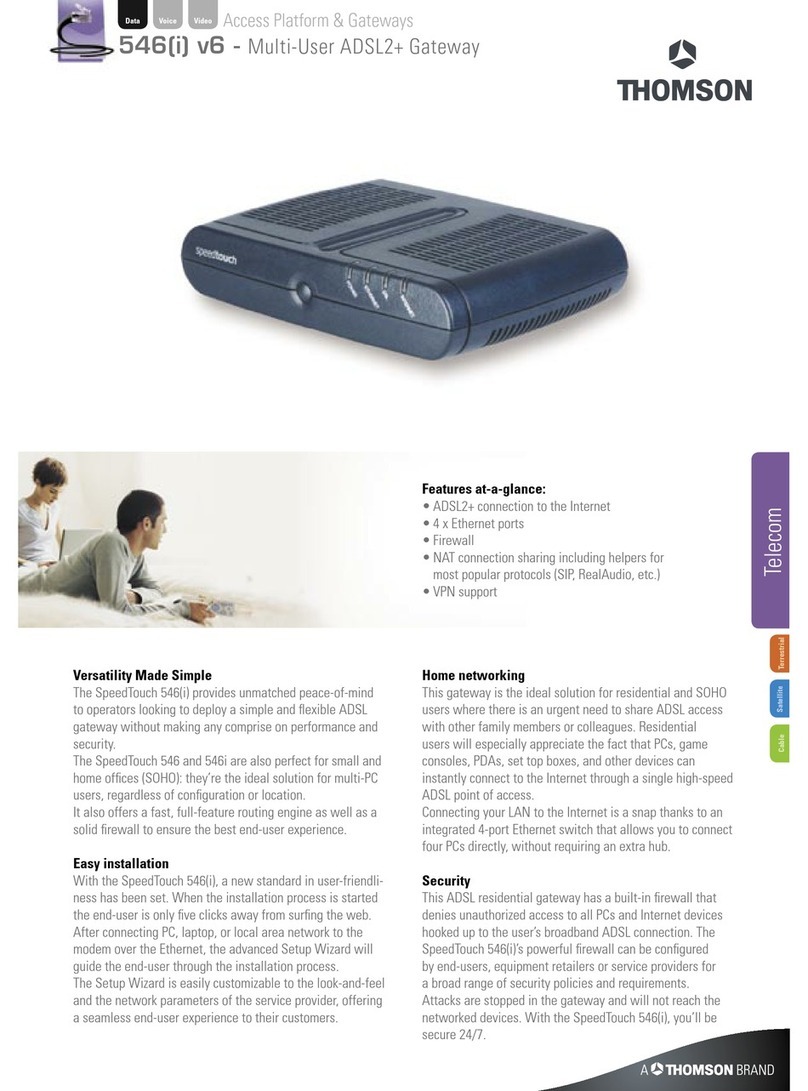
THOMSON
THOMSON 46(i) v6 Specifications

Advantech
Advantech ADAM-4572 user manual

Moxa Technologies
Moxa Technologies AIG-100 Series user manual