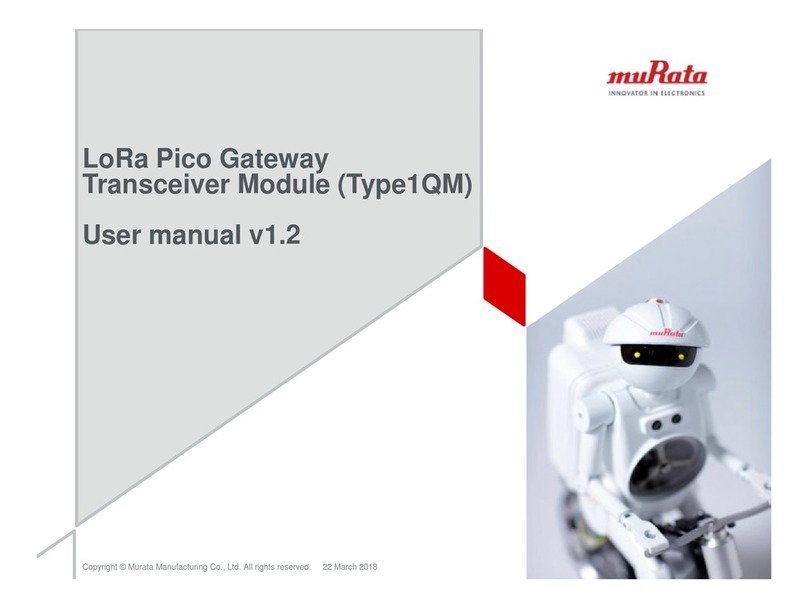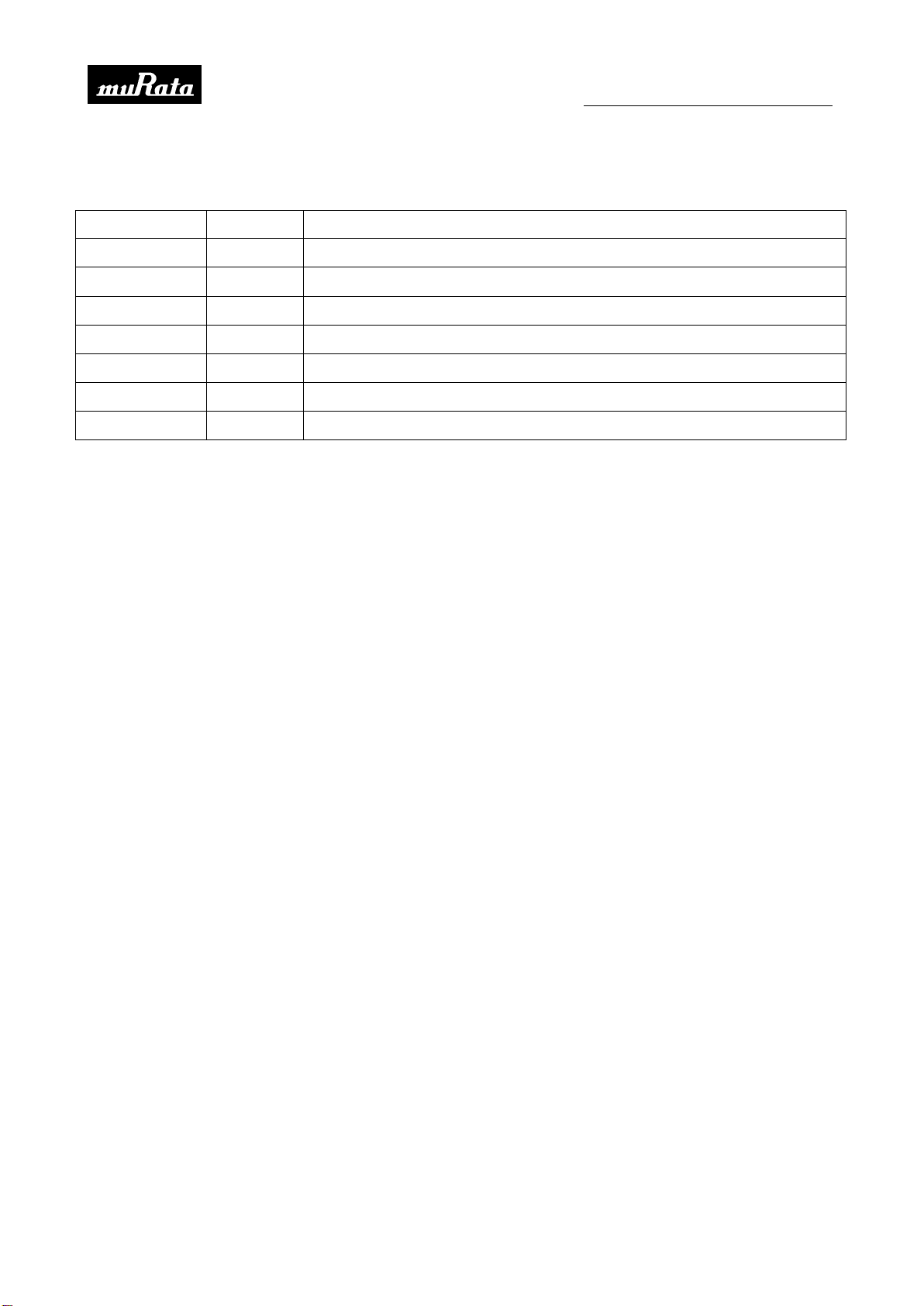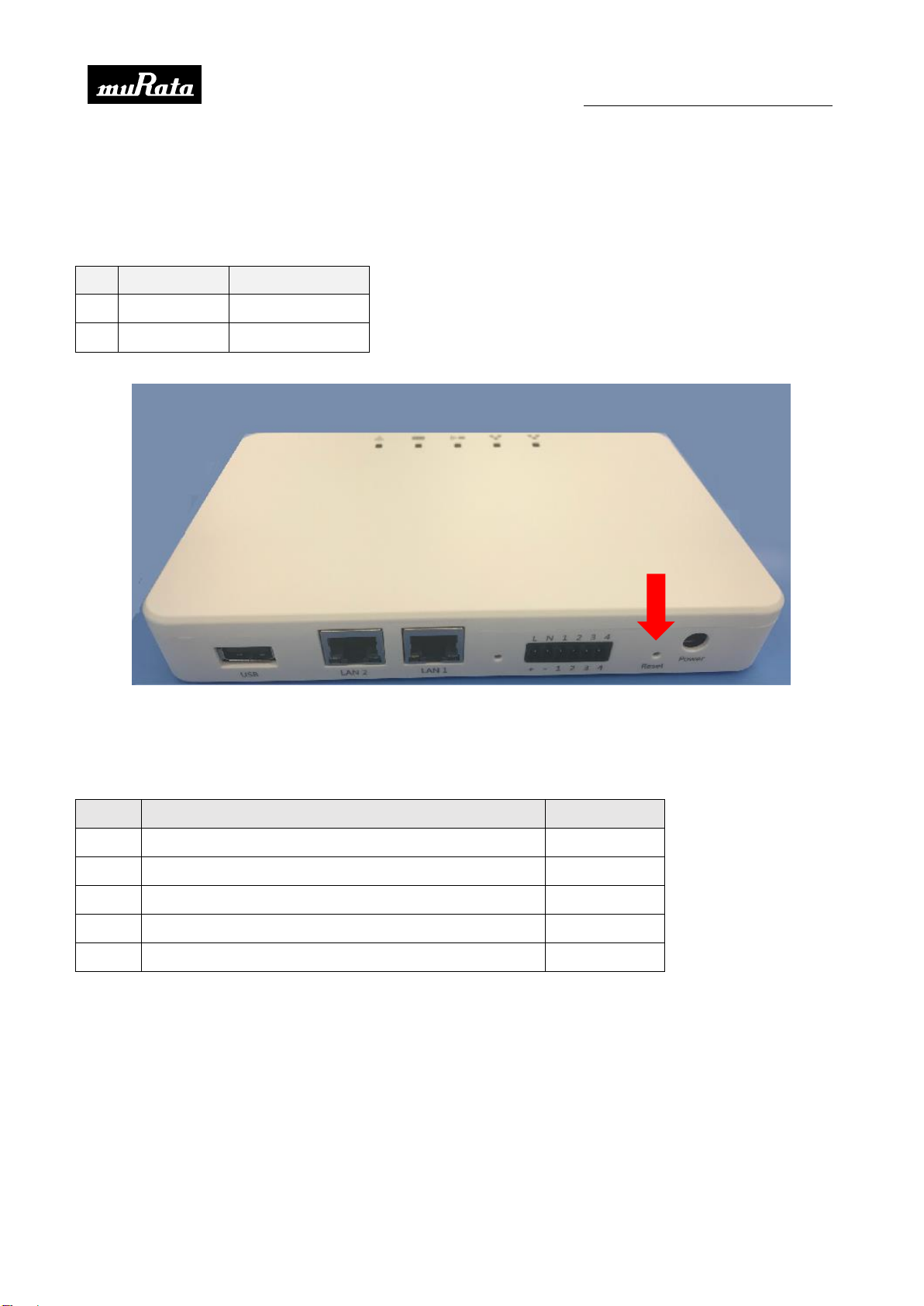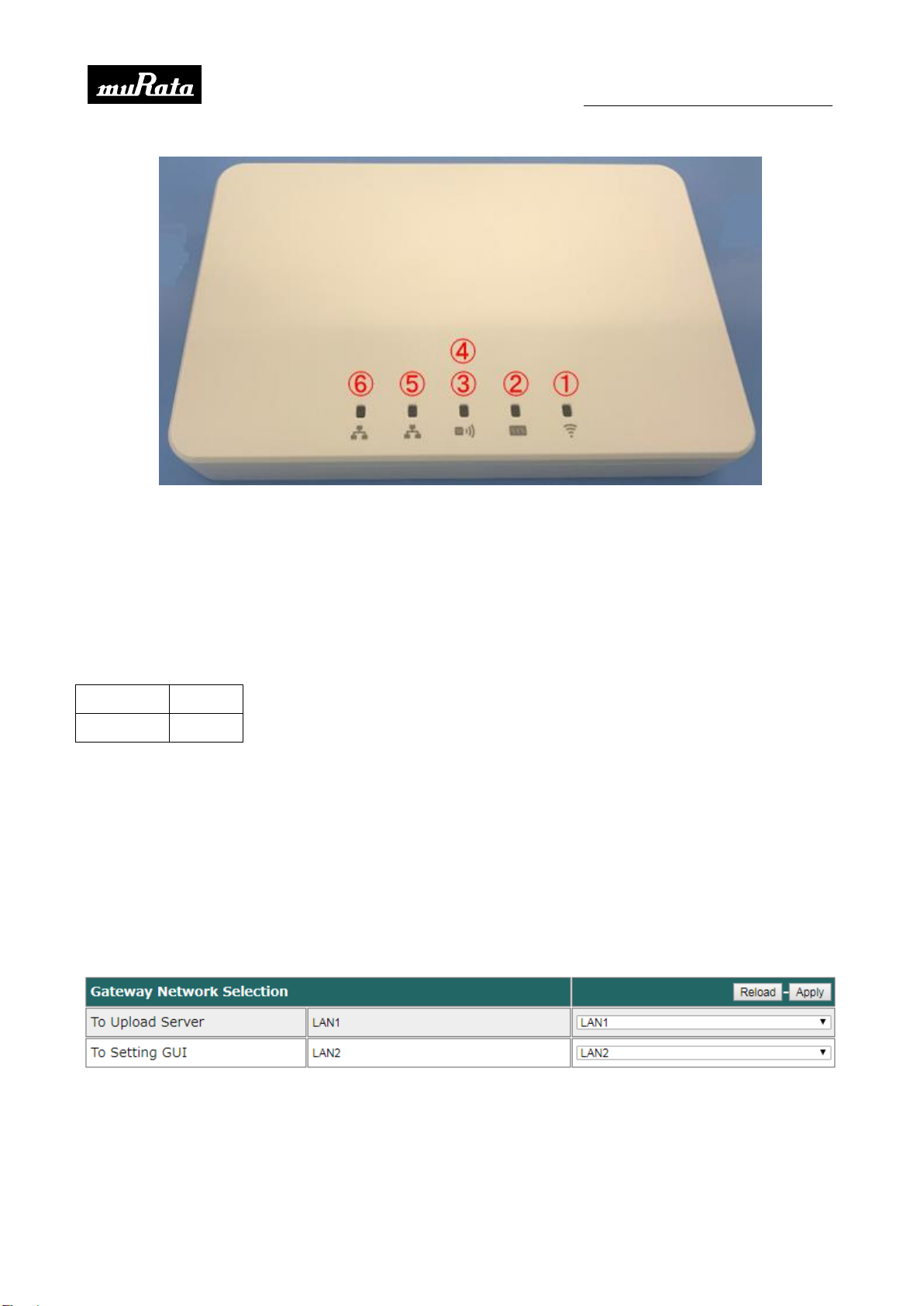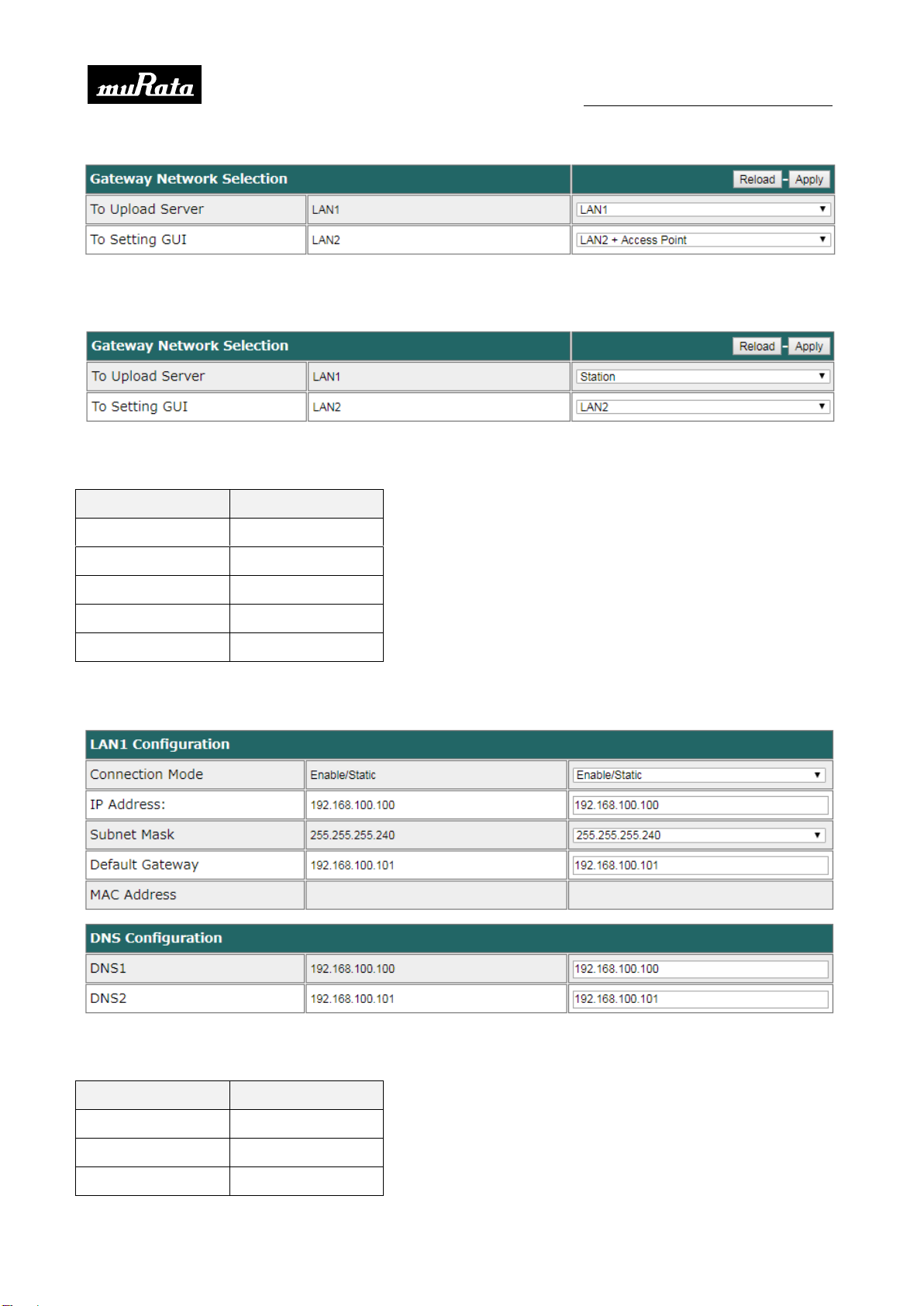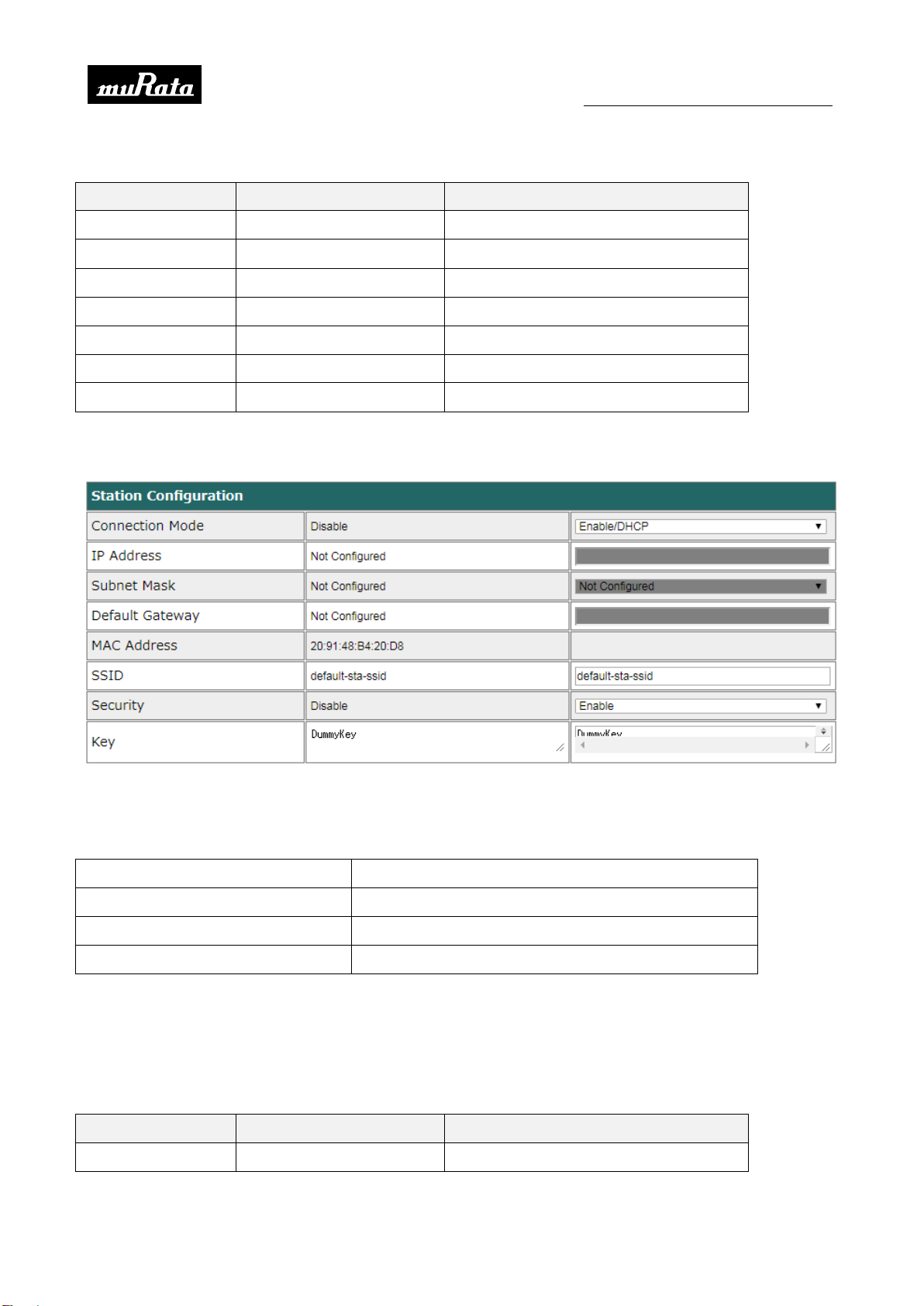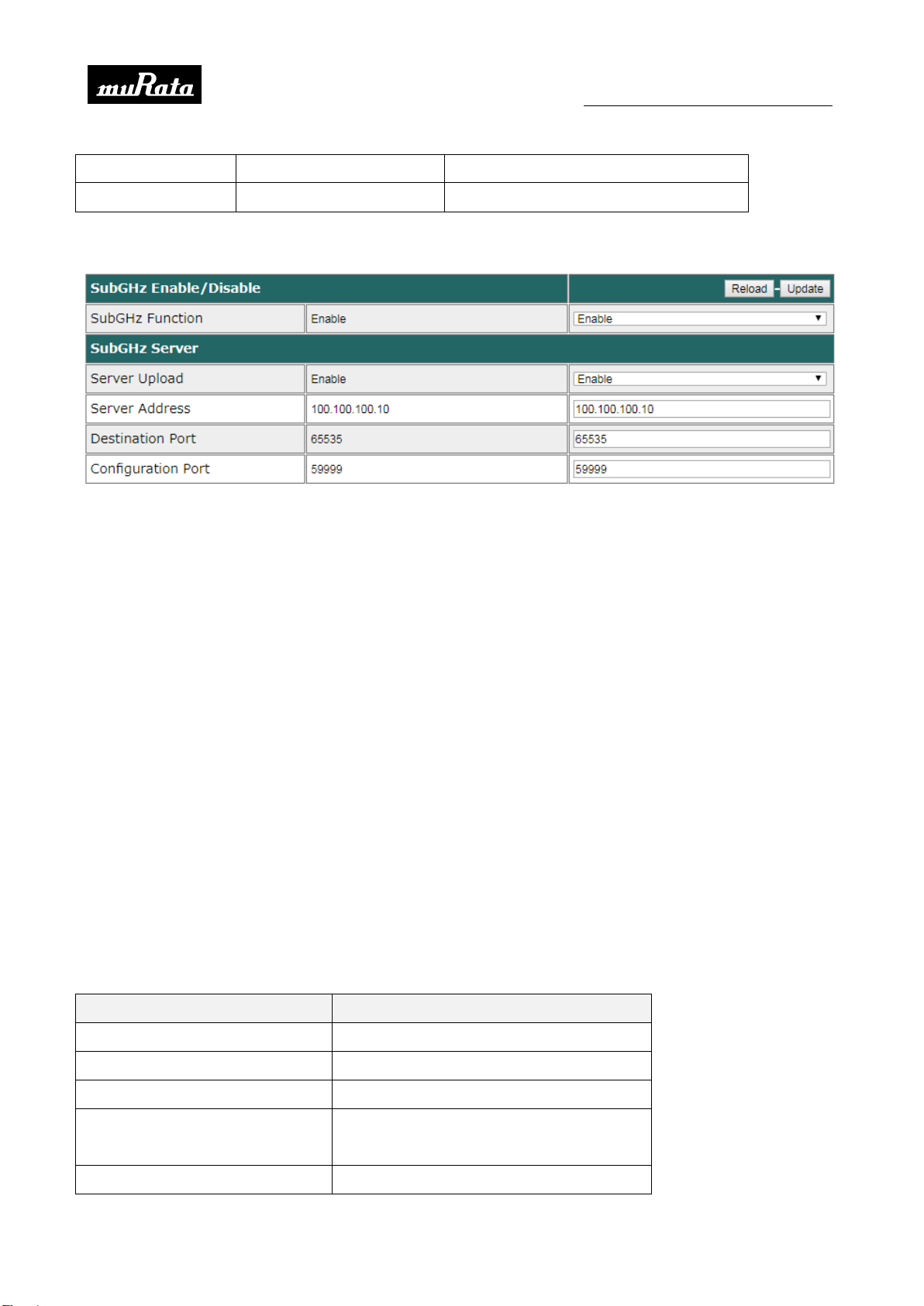Preliminary Specification Number :
P.2/22
Confidential
Table of contents
1. Product Summary ................................................................................................................ 4
2. Product Specification ........................................................................................................... 4
3. Physical peripherals............................................................................................................. 5
4. Product Features and Functions ........................................................................................10
5. Graphic user interface for configuration ............................................................................12
6. Size of Appearance..............................................................................................................14
7. Part Name and Function ....................................................................................................16
8. Power Supply ......................................................................................................................17
9. Product Label ......................................................................................................................18
10. Operating Condition ........................................................................................................19
11. Software License..............................................................................................................19