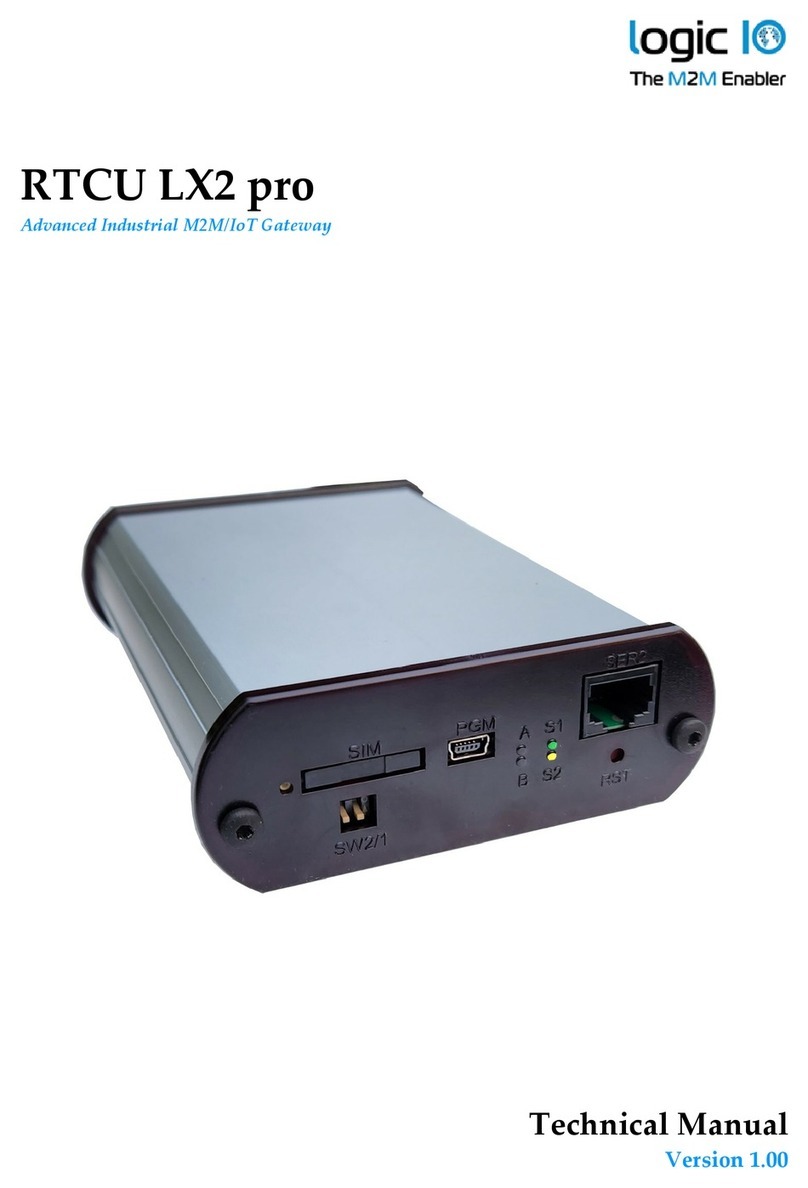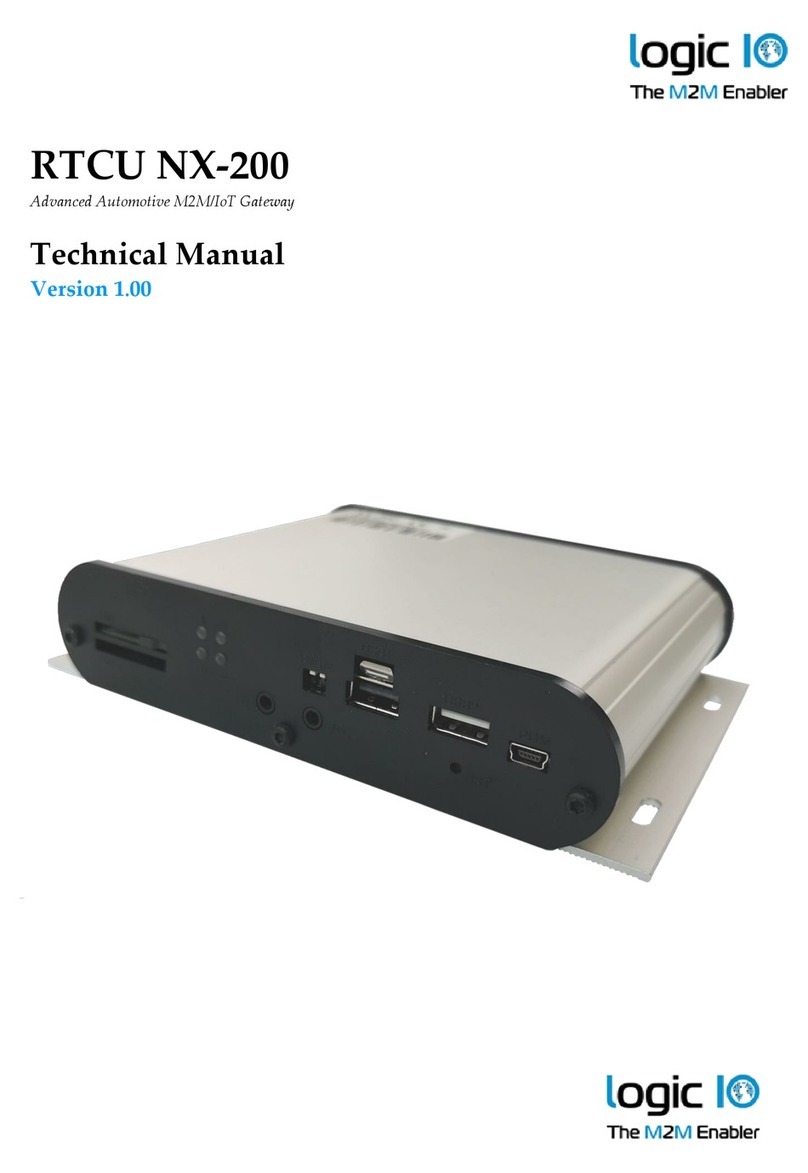Table of contents
Introduction...................................................................................................................................................................... 2
Important Information .................................................................................................................................................... 4
Technical Highlights........................................................................................................................................................ 5
RTCU LX5 pro Overview ............................................................................................................................................... 7
Power and I/O Connector ..........................................................................................................................9
Communication Connector......................................................................................................................10
Mini USB-B Connector .............................................................................................................................10
Ethernet / LAN ..........................................................................................................................................10
DIN Rail Mounting........................................................................................................................................................ 11
Power Supply ................................................................................................................................................................. 11
Digital outputs ............................................................................................................................................................... 12
Digital Inputs / Ignition Input...................................................................................................................................... 13
Analog Inputs................................................................................................................................................................. 14
CAN bus port ................................................................................................................................................................. 15
RS232 port....................................................................................................................................................................... 16
RS485 Port....................................................................................................................................................................... 16
1-Wire bus....................................................................................................................................................................... 17
3D movement sensor..................................................................................................................................................... 18
LED Indicators ............................................................................................................................................................... 19
User LED A ................................................................................................................................................19
System LED S1 and S2..............................................................................................................................19
System Reset Switch ...................................................................................................................................................... 21
Rechargeable Li-Ion Backup Battery ........................................................................................................................... 22
LTE Cat. 4 Cellular Engine ........................................................................................................................................... 23
SIM-Card......................................................................................................................................................................... 23
WLAN ............................................................................................................................................................................. 23
ISM RF ............................................................................................................................................................................. 24
Antennas ......................................................................................................................................................................... 25
Cellular Antenna .......................................................................................................................................25
GNSS antenna............................................................................................................................................25
WLAN Antenna.........................................................................................................................................25
RF Antenna.................................................................................................................................................25
Micro SD-CARD reader ................................................................................................................................................ 26
Approved SD-CARDs...............................................................................................................................26
Product Identification Label with Barcode................................................................................................................. 27
Power Consumption...................................................................................................................................................... 28
Appendices ..................................................................................................................................................................... 30
Appendix A –Assembling/disassembling the device .........................................................................30
Appendix B –Installing the SIM-Card...................................................................................................31
Appendix C –Installing the Micro SD card...........................................................................................32
Appendix D –Device Configuration Guide..........................................................................................33
Appendix E - Open Source Disclaimer ..................................................................................................35
RTCU LX5 pro Specifications....................................................................................................................................... 36