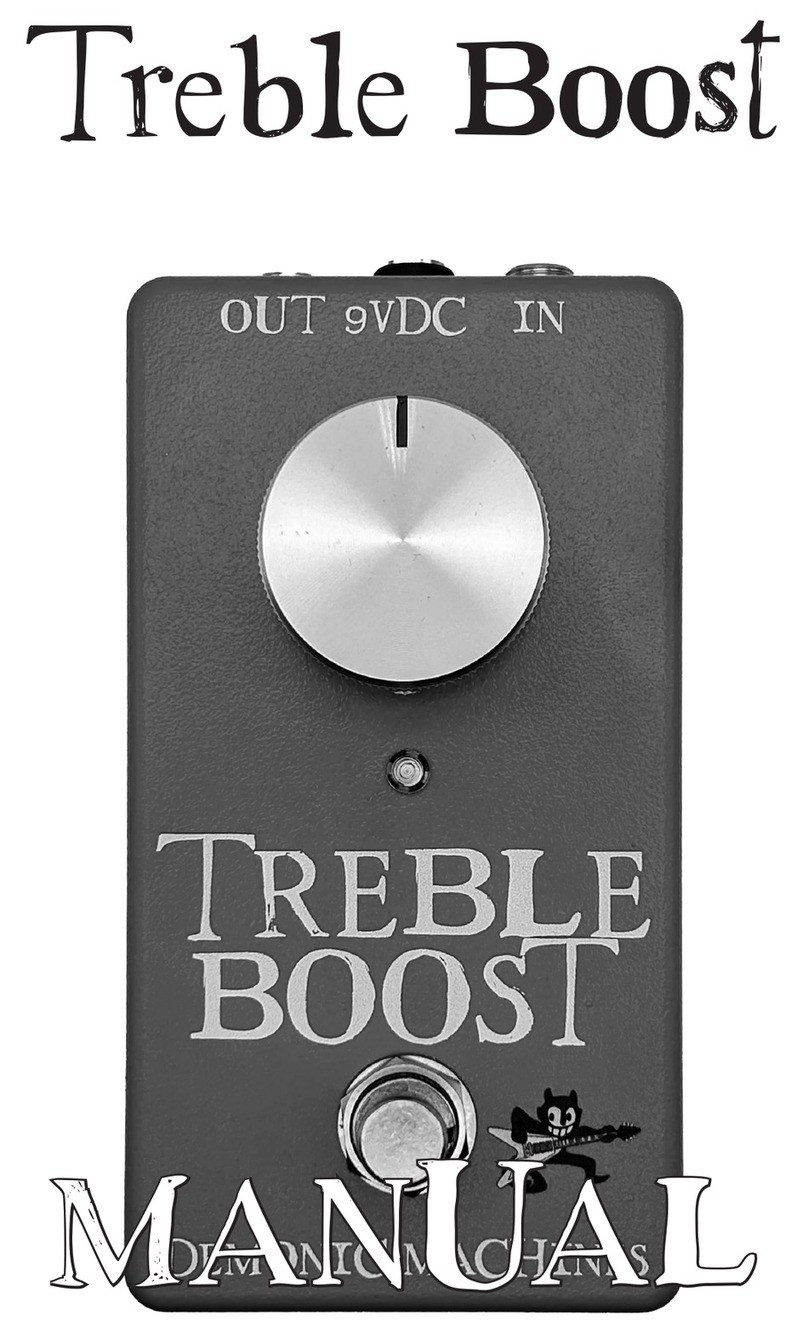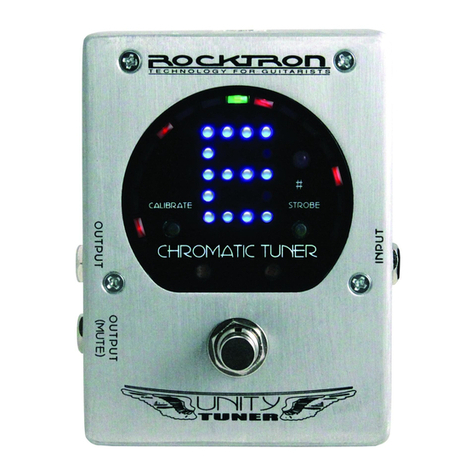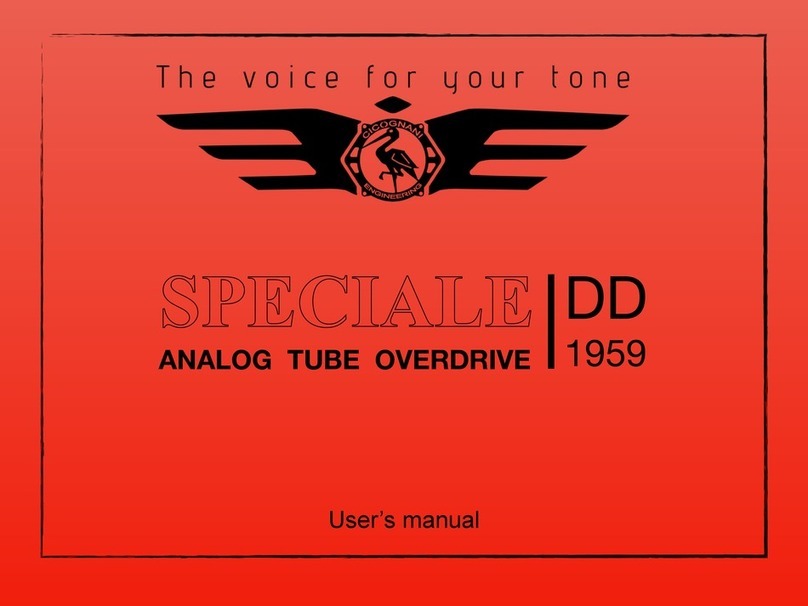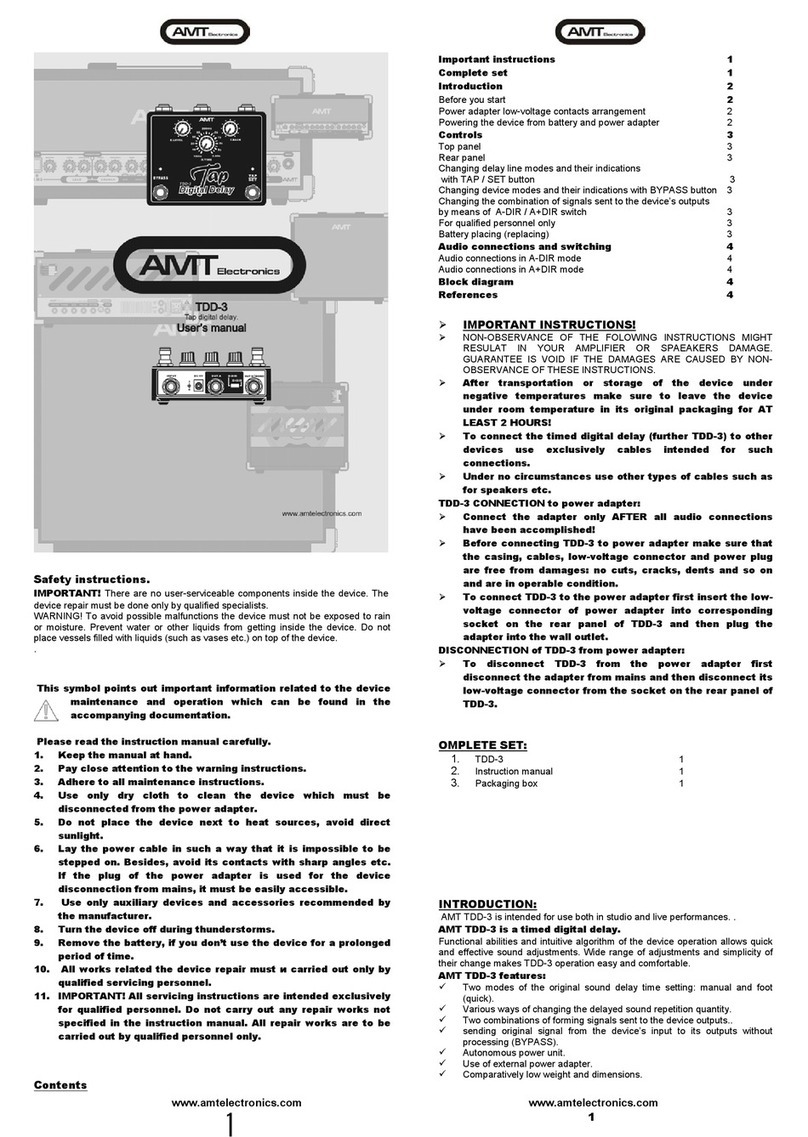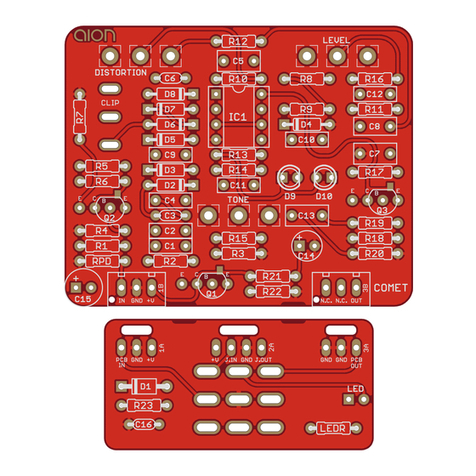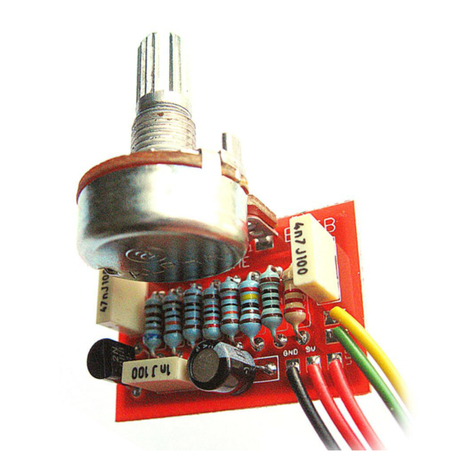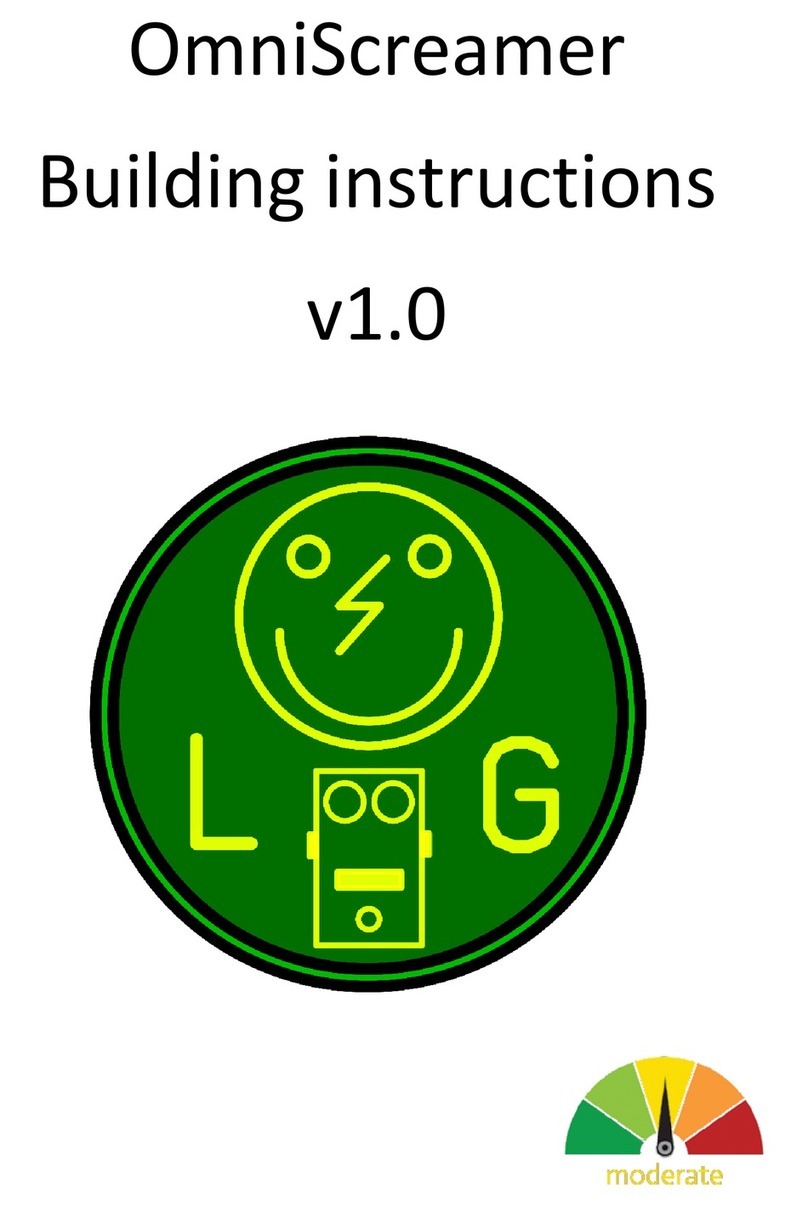BLACK STAR LT-DRIVE User manual
Other BLACK STAR Music Pedal manuals

BLACK STAR
BLACK STAR LT-DUAL User manual

BLACK STAR
BLACK STAR LT-BOOST User manual

BLACK STAR
BLACK STAR HT-DRIVE Valve Boost User manual

BLACK STAR
BLACK STAR HT-MODULATION User manual

BLACK STAR
BLACK STAR AMPED 1 User manual

BLACK STAR
BLACK STAR LT-DRIVE User manual

BLACK STAR
BLACK STAR LT-DUAL User manual

BLACK STAR
BLACK STAR HT-DUAL User manual

BLACK STAR
BLACK STAR HT-REVERB User manual

BLACK STAR
BLACK STAR LT-DIST User manual

BLACK STAR
BLACK STAR HT-DELAY User manual

BLACK STAR
BLACK STAR HT-DISTX User manual

BLACK STAR
BLACK STAR HT-METAL User manual

BLACK STAR
BLACK STAR HT-MODULATION User manual

BLACK STAR
BLACK STAR HT-BOOST User manual

BLACK STAR
BLACK STAR HT-REVERB User manual

BLACK STAR
BLACK STAR Live Logic User manual

BLACK STAR
BLACK STAR HT-BLACKFIRE User manual

BLACK STAR
BLACK STAR HT-DRIVE User manual

BLACK STAR
BLACK STAR LT-DIST User manual
Popular Music Pedal manuals by other brands

Fishman
Fishman AURA ACOUSTIC IMAGING PEDAL manual

Electro-Harmonix
Electro-Harmonix NEXT STEP Series quick start guide

BYOC
BYOC Full Circle Bass Fuzz Kit instructions
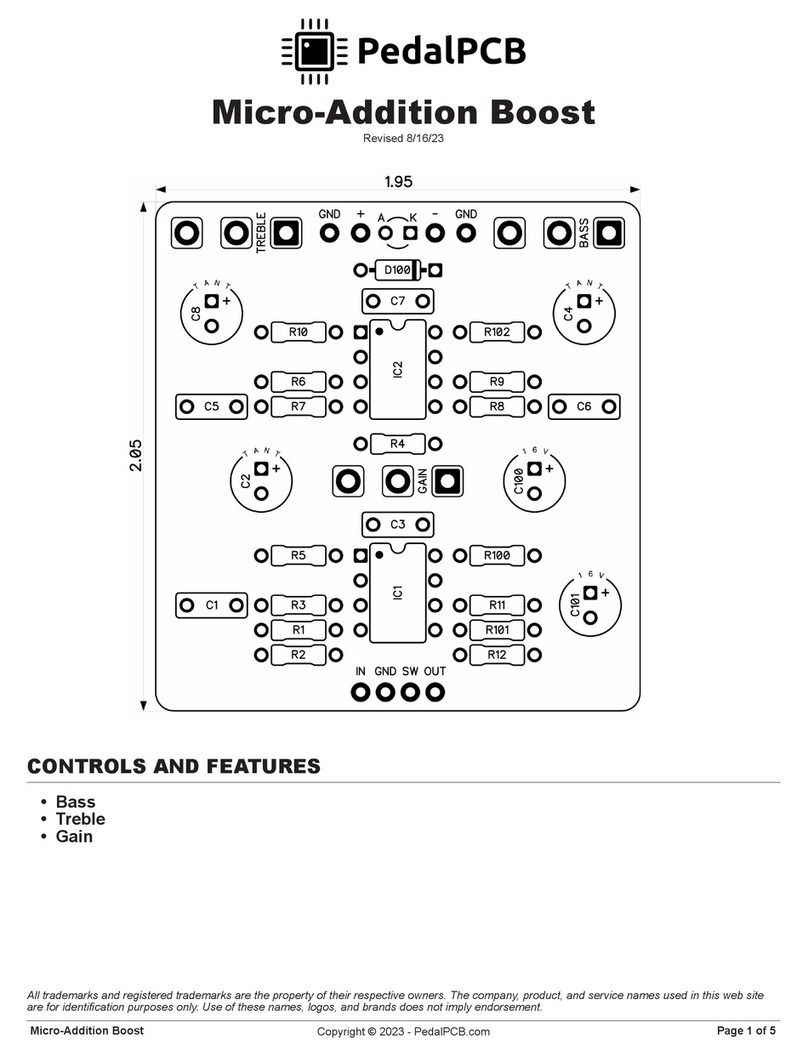
PedalPCB
PedalPCB Micro-Addition Boost quick start guide
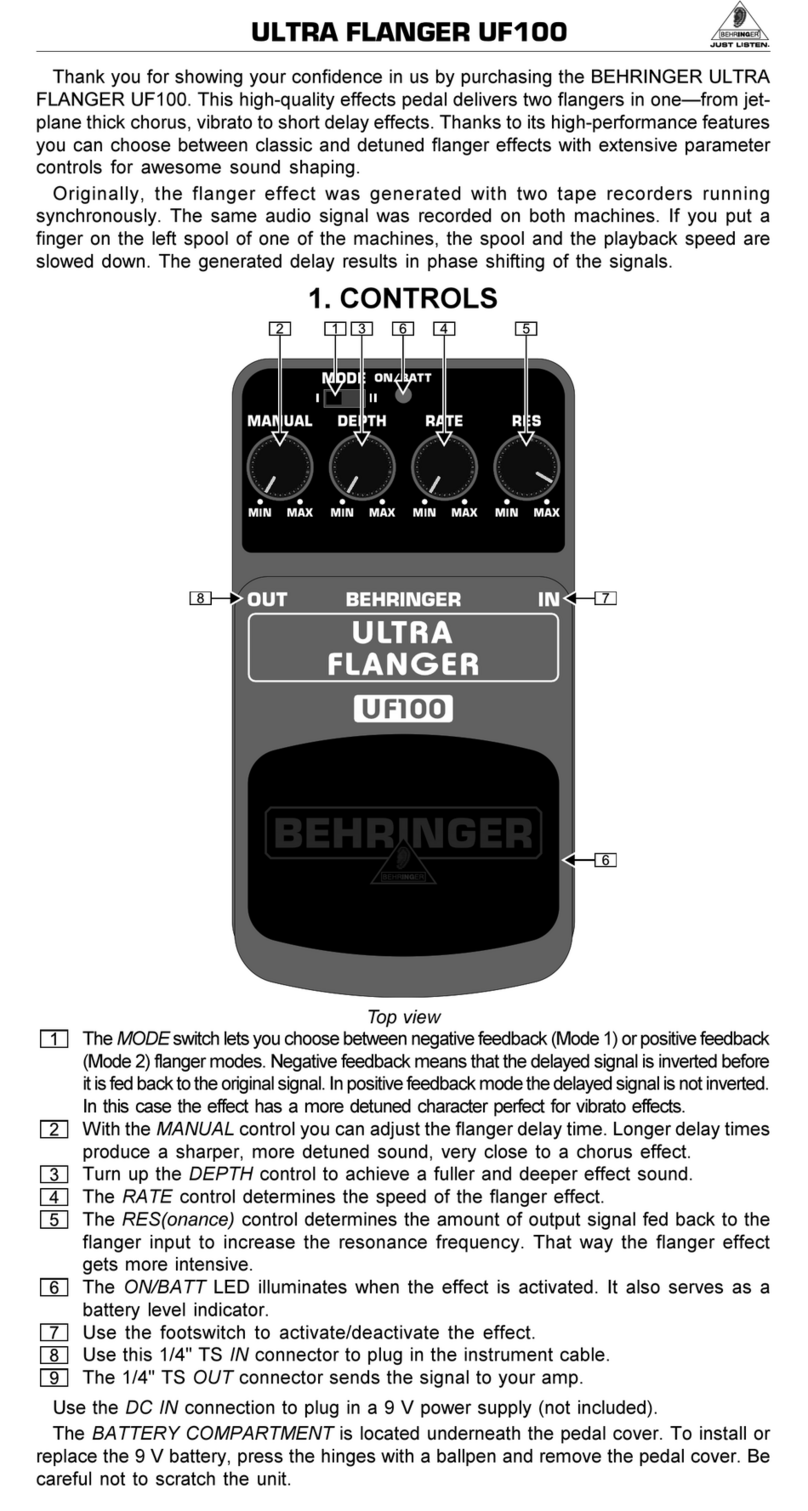
Behringer
Behringer ULTRA FLANGER UF100 user guide
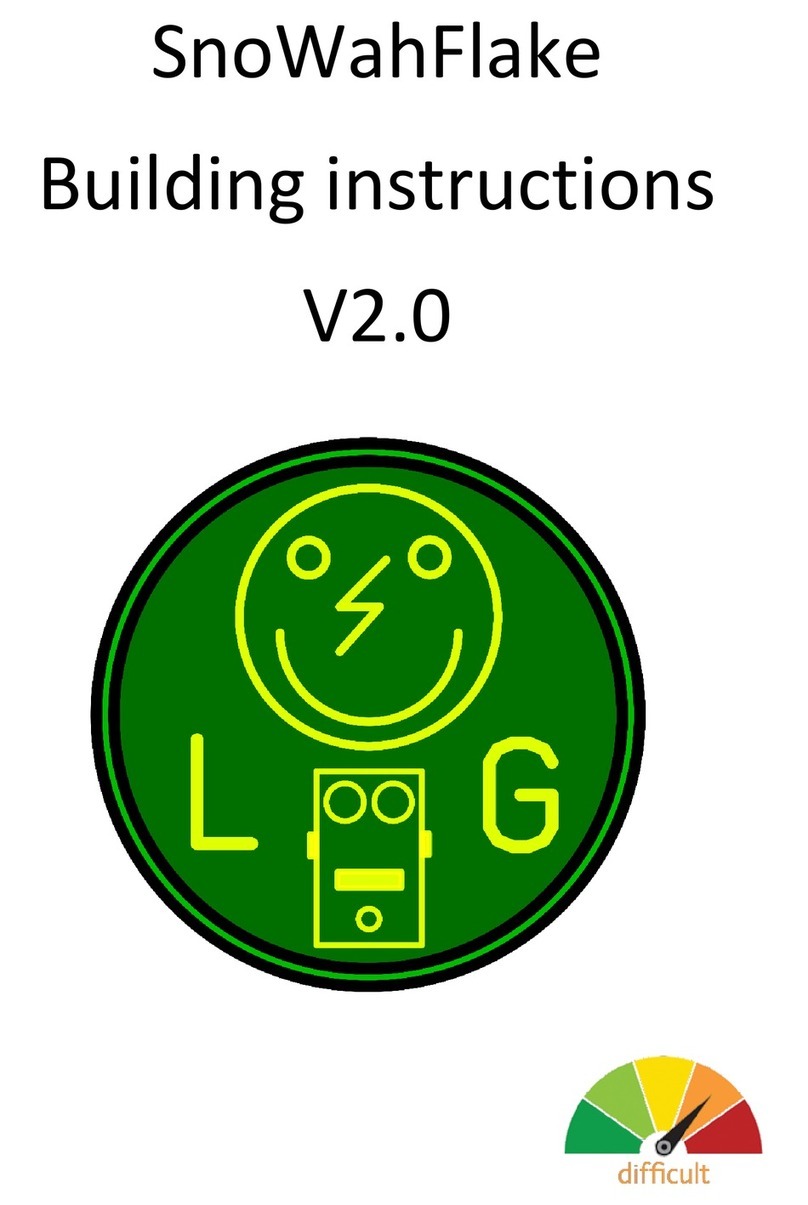
Lithium Grim
Lithium Grim SnoWahFlake Building instructions