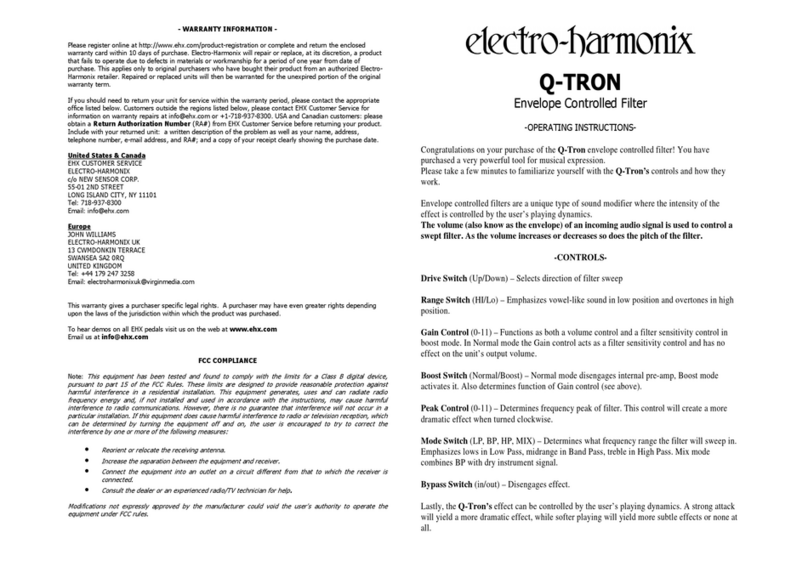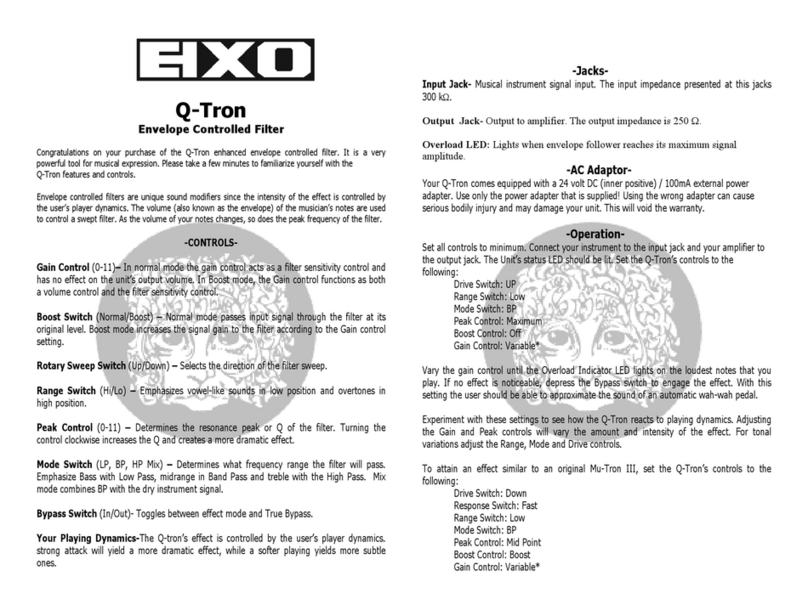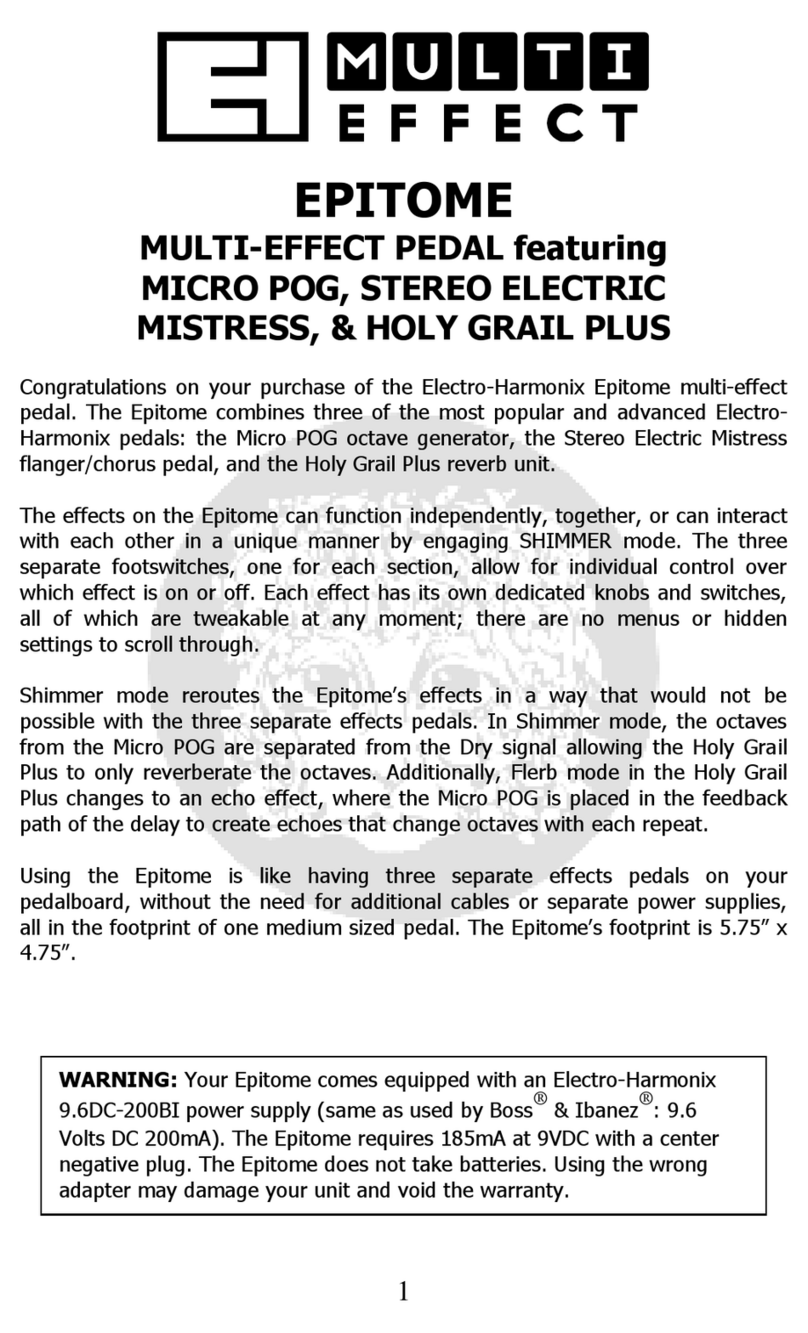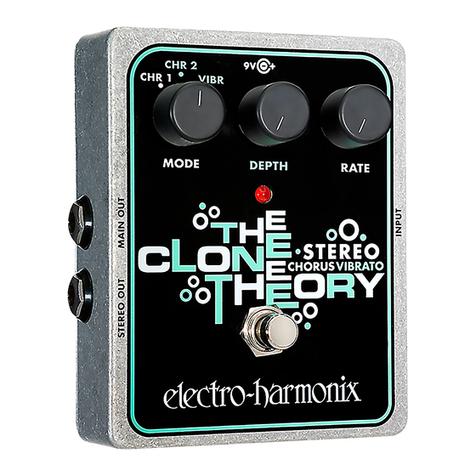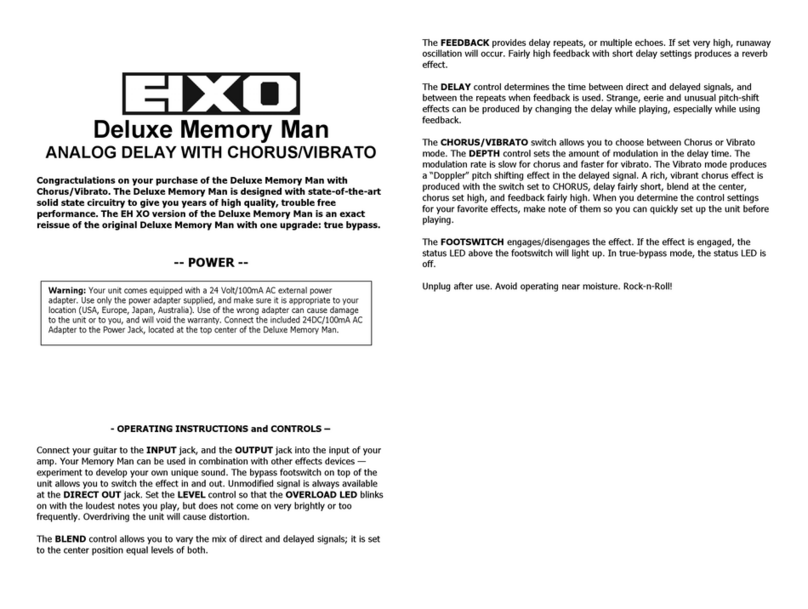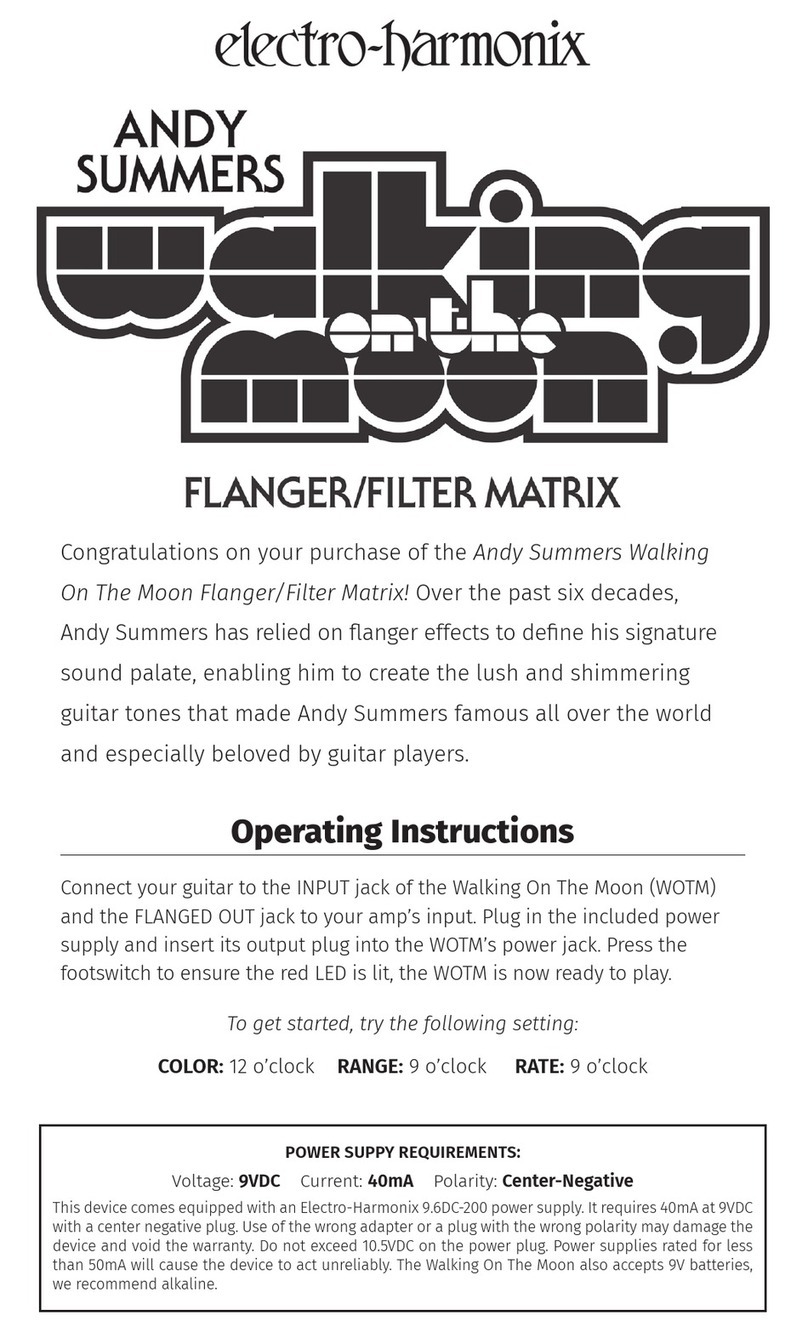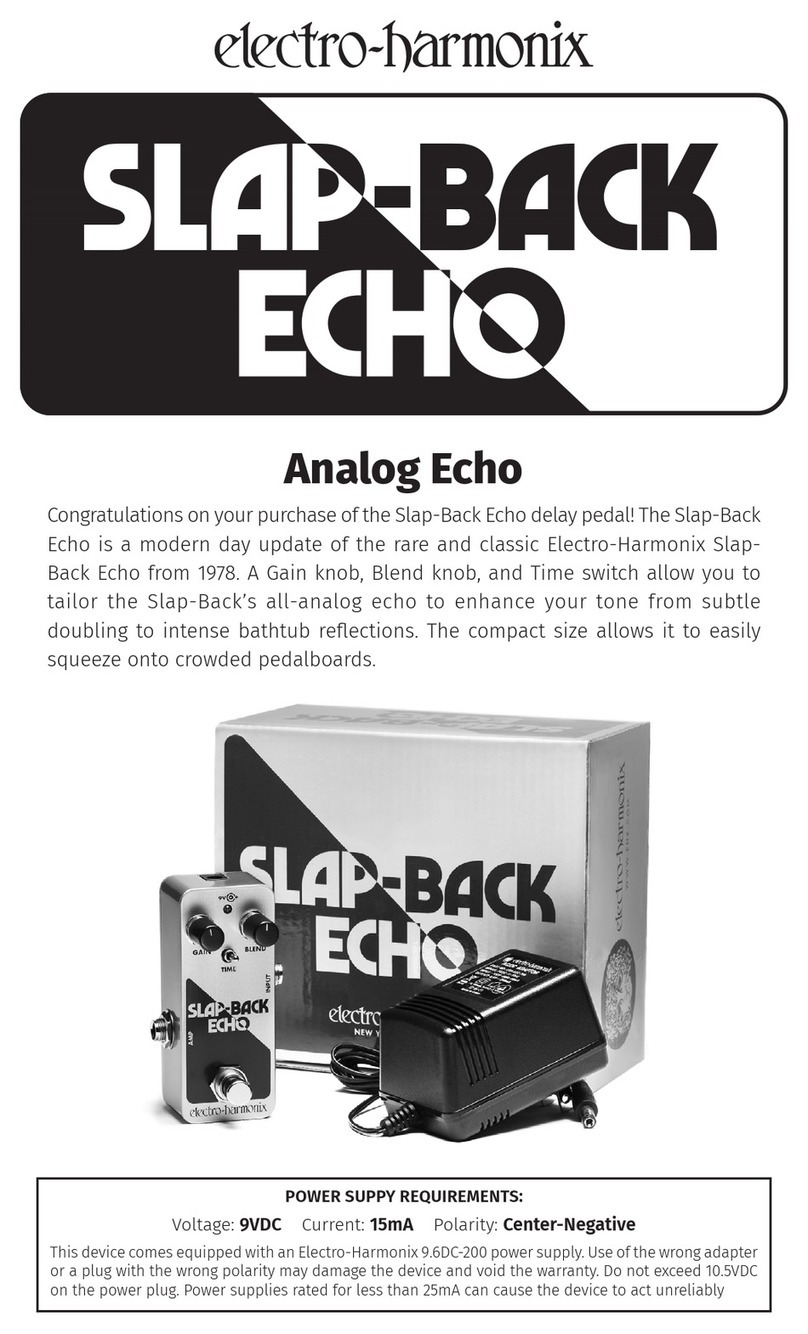- WARRANTY INFORMATION -
Please register online at http://www.ehx.com/product-registration or complete and return the enclosed
warranty card within 10 days of purchase. Electro-Harmonix will repair or replace, at its discretion, a product
that fails to operate due to defects in materials or wor manship for a period of one year from date of
purchase. This applies only to original purchasers who have bought their product from an authorized Electro-
Harmonix retailer. Repaired or replaced units will then be warranted for the unexpired portion of the original
warranty term.
If you should need to return your unit for service within the warranty period, please contact the appropriate
office listed below. Customers outside the regions listed below, please contact EHX Customer Service for
information on warranty repairs at info@ehx.com or +1-718-937-8300. USA and Canadian customers: please
obtain a Return Authorization Number (RA#) from EHX Customer Service before returning your product.
Include with your returned unit: a written description of the problem as well as your name, address,
telephone number, e-mail address, and RA#; and a copy of your receipt clearly showing the purchase date.
United States & Canada
EHX CUSTOMER SERVICE
ELECTRO-HARMONIX
c/o NEW SENSOR CORP.
55-01 2ND STREET
LONG ISLAND CITY, NY 11101
Tel: 718-937-8300
Euro e
JOHN WILLIAMS
ELECTRO-HARMONIX UK
13 CWMDONKIN TERRACE
SWANSEA SA2 0RQ
UNITED KINGDOM
Tel: +44 179 247 3258
Email: electroharmonixu @virginmedia.com
This warranty gives a purchaser specific legal rights. A purchaser may have even greater rights depending
upon the laws of the jurisdiction within which the product was purchased.
To hear demos on all EHX pedals visit us on the web at www.ehx.com
- FCC COMPLIANCE -
This device complies with part 15 of the FCC Rules. Operation is subject to the following two conditions: (1)
This device may not cause harmful interference, and (2) this device must accept any interference received,
including interference that may cause undesired operation. If the device is not installed and used in
accordance with the instructions, it may cause harmful interference to radio communications and void the
user's authority to guarantee the equipment.
Note:
This equipment has been tested and found to comply with the limits for a Class B digital device,
pursuant to part 15 of the FCC Rules. These limits are designed to provide reasonable protection against
harmful interference in a residential installation. This equipment generates, uses and can radiate radio
frequency energy and, if not installed and used in accordance with the instructions, may cause harmful
interference to radio communications. However, there is no guarantee that interference will not occur in a
particular installation. If this equipment does cause harmful interference to radio or television reception, which
can be determined by turning the equipment off and on, the user is encouraged to try to correct the
interference by one or more of the following measures:
•
Reorient or relocate the receiving antenna.
•
Increase the separation between the equipment and receiver.
•
Connect the equipment into an outlet on a circuit different from that to which the receiver is
connected.
•
Consult the dealer or an experienced radio/TV technician for help.
Modifications not expressly approved by the manufacturer could void the user's authority to operate the
equipment under FCC rules.
PAN
PAN / BLEND / STEREO VOLUME PEDAL
Congratulations on your purchase of the Electro-Harmonix PAN pedal from our
ground-brea ing NEXT STEP series! The PAN pedal has no moving parts: it does not
use a potentiometer, optics or magnetism to sweep the pan controls. The result is a
responsive pedal that allows precise control over the stereo imaging of your musical
instrument(s). The PAN pedal can be used to pan one input to two outputs, blend
two inputs to one output or as a mono or stereo volume pedal.
GETTING STARTED
Plug your instrument into the LEFT IN jac ; connect LEFT OUT to one amp and
RIGHT OUT to another amp. Within seconds the EHX logo in the center of the pedal
will light. Your PAN pedal is ready for use! As long as a plug is inserted into the LEFT
IN jac , a drain is placed on the 9V battery inside the PAN pedal. We recommend you
unplug the LEFT IN jac when the PAN pedal is not in use to extend battery life.
CALIBRATION
To ensure the PAN pedal responds to its full sweep range, it may be necessary to
calibrate the sweep of the PAN pedal when it is used on a different surface since its
last use. It is particularly important to calibrate if the PAN pedal is used on a slanted
surface. We recommend calibrating the PAN pedal during its first use.
CALIBRATION PROCEDURE
1. Place the pedal on the surface where it will be used.
2. Ensure the PAN pedal is sitting flat on the surface then press and release the
CALIBRATE button once; the EHX logo begins to blin indicating the toe
position has been saved.
3. While the EHX logo continues to blin , roc the pedal all the way bac to the
extreme heel position and hold it there.
4. Press and release the CALIBRATE button once more.
5. The EHX logo will stop blin ing to indicate that the heel position has been
saved. The calibration procedure is complete.