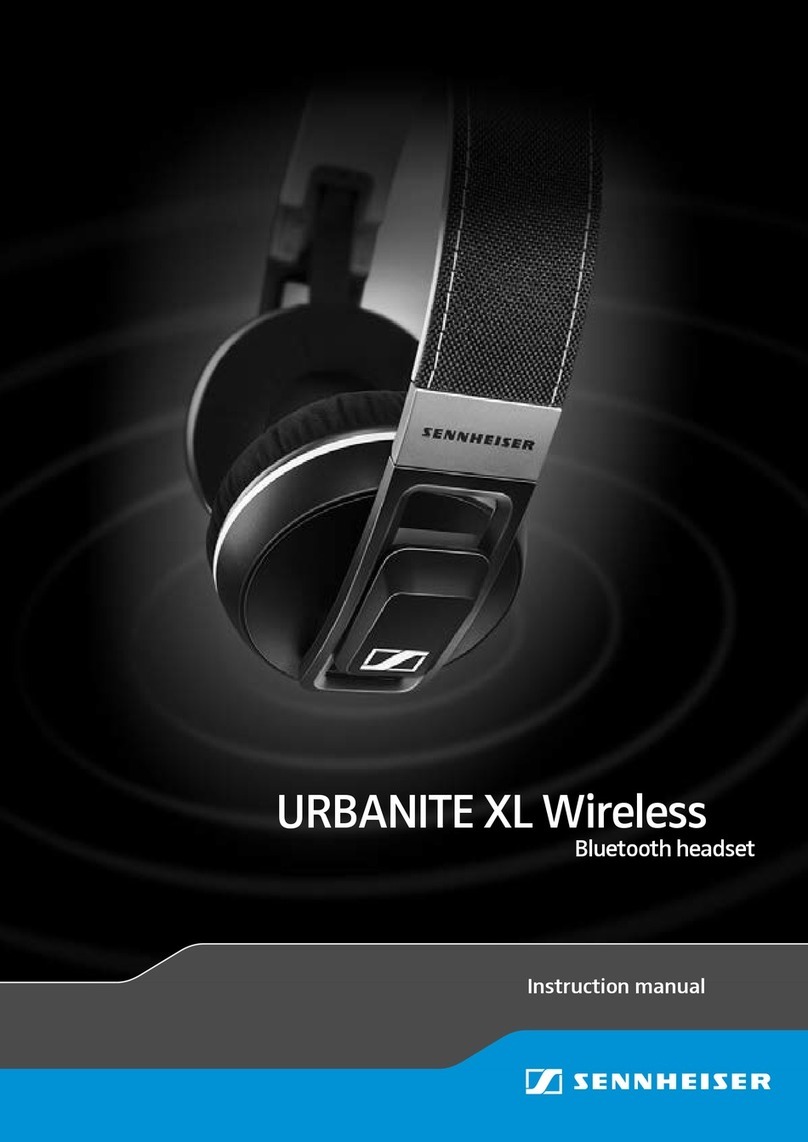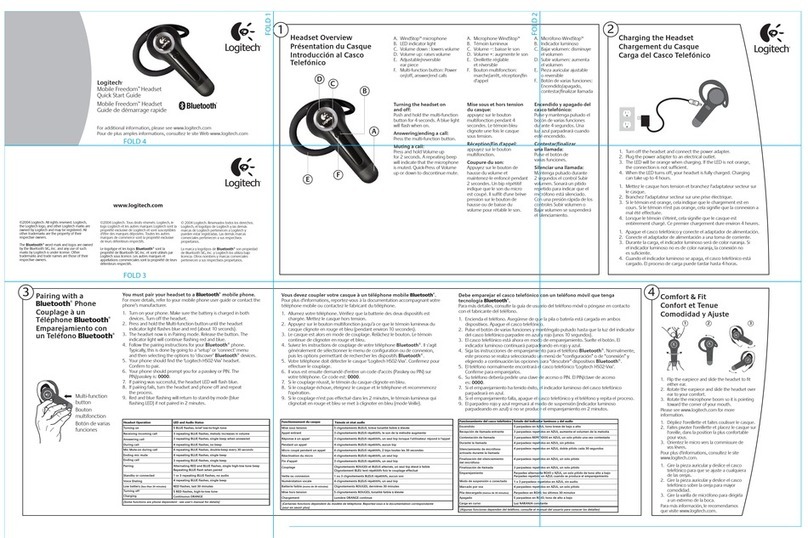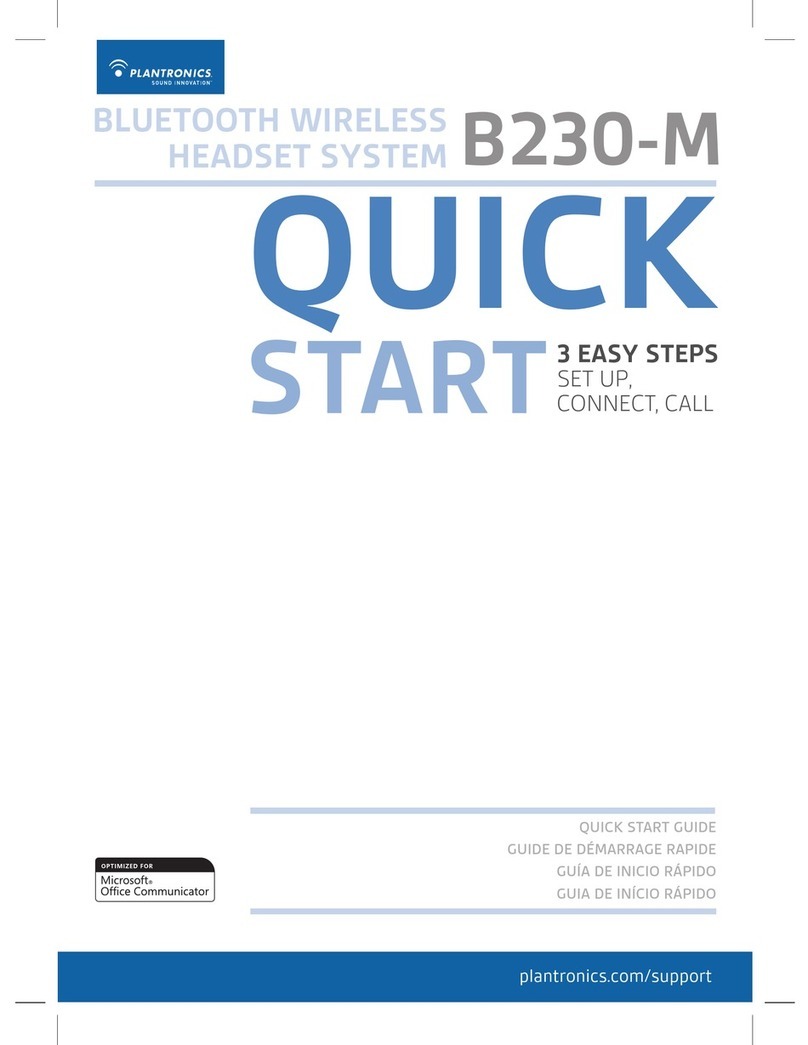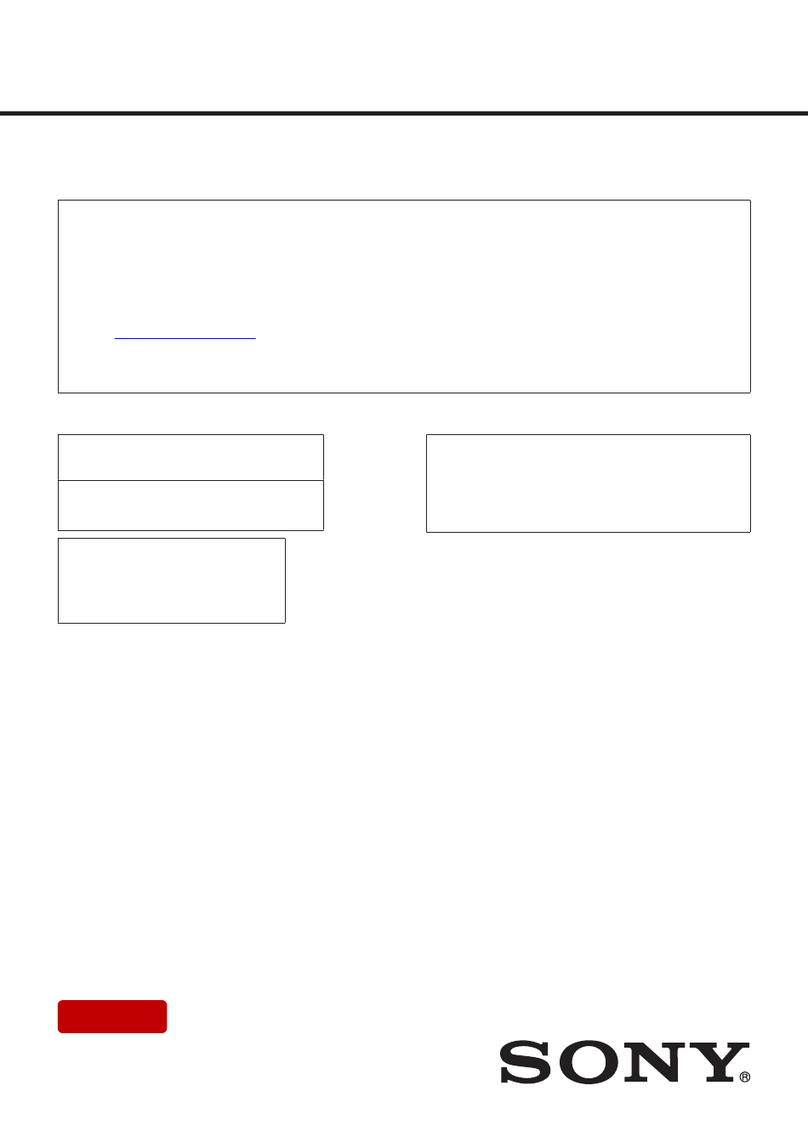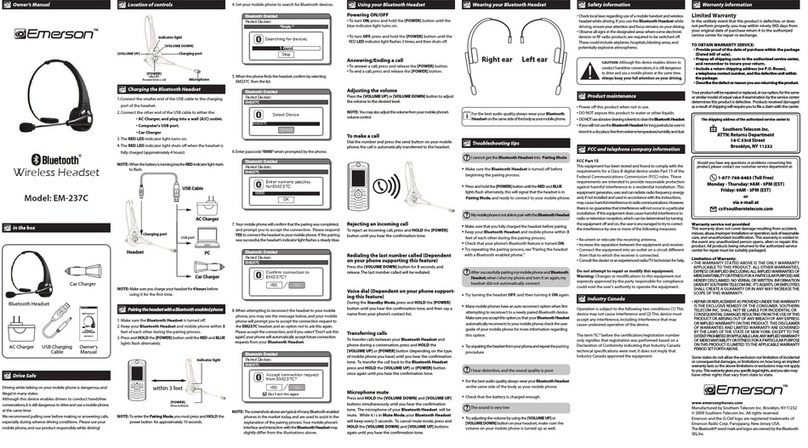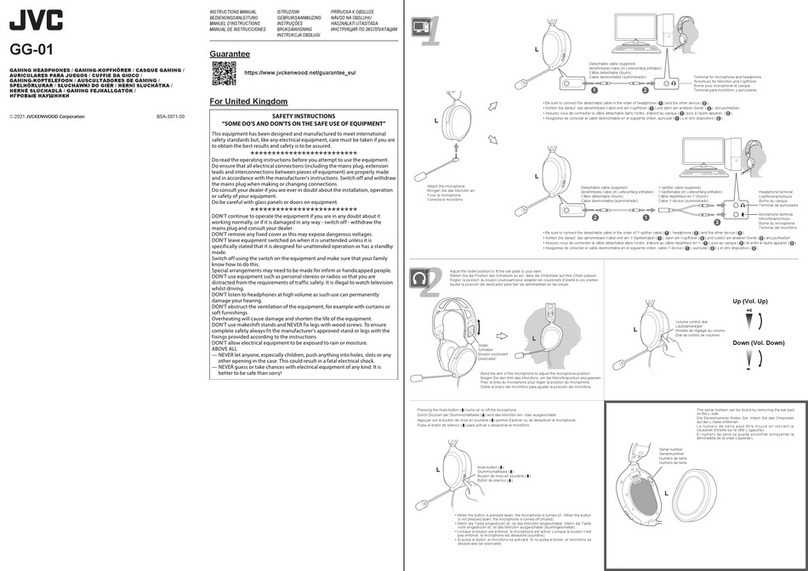Blackview AirBuds 1 User manual

AirBuds 1
AirBuds 1 说明书
Attention
- Please do not disassemble this product by yourself.
- Please use standard charging cable and adapter to
avoid damage and accidents.
- Please aviod using corrosive cleaning detergent to
clean this product.
- Please avoid product usage in the rain and keep away
from heating or fire.
Maintenance
Please follow the following suggestions to prolong
product working life.
- Keep product dry and don’t put in damp places in case
of affecting internal circuit.
- Aviod product usage during intense sporting or on
sweating occasions in case sweat infiltrate into
product and cause damages.
- Keep off sunlight or high temperature in case of
shortening working life of electric parts battery
damage, plastic parts deformation.
- Keep off intense vibration and impact from hard
material in case of internal circuit damages.
Specifications
Model: AirBuds 1
Bluetooth Version: 5.0
Battery Type: Li-ion Ploymer(3.7V, 50mAh)
Bluetooth Frequency: 2.402GHz-2.480GHz
Bluetooth Trasmitted Modulation: GFSK, π/4 DQPSK,
8DPSK
Dynamic Driver: 8.0mm
Dynamic Frequency Response: 20Hz-20KHz
Battery Capacity(Charging Box): 390mAh
Charging Time(Charging Box): <2hrs
Battery Life(Earbuds): About 5hrs
Charging Time(Earbuds): <2hrs
Bluetooth effective distance: 10m
Indication of LED
Answers for common questions
(1) Bluetooth headset cannot be turned on.
Reason: The battery of the Bluetooth headset is low or
dead.
Solution: Put the earphones in the charging case,
close the cover and charge them for more than 1 hour
before turning on the earphones.
(2) The phone cannot search for the Bluetooth
earphones.
Reason: 1. The Bluetooth earphones are not in the
power-on pairing state.
Reason: 2. There is a setting problem with the phone’s
Bluetooth.
Solution: 1. After opening the charging box and turning
on the headset, please wear the headset with both ears
and tap the headset 5 times (the red and blue indicators
flash alternately) to start Bluetooth pairing.
Solution: 2. Please restart your phone, and clear all
the pairing data stored in Bluetooth, then search for
Bluetooth again.
(3) No sound from earphones speakers.
Reason: 1. The earphone and mobile phone volume is
inappropriate. e.g. the volume has been adjusted to the
minimum.
Reason: 2. The Bluetooth headset is not properly
connected to the mobile phone.
Reason: 3. The Bluetooth headset is not within the
limited working range.
Solution: 1. When the earphone is connected, please
press the right earphone to adjust the volume, or press
the phone volume key to adjust the volume.
Solution: 2. The Bluetooth and mobile phone are
paired and connected again.
Solution: 3. Please make sure that the mobile phone
and earphones are used within 10 meters, meanwhile
there are no obstacles.
(4) The earphone cannot convey the voice or the
voice is very low.
Reason: 1. The Bluetooth headset is too far away from
the mouth.
Reason: 2.The Bluetooth microphone hole is blocked
or water has entered.
Solution: 1. The Bluetooth headset should be worn on
the ear for normal use.
Solution: 2. Remove the blockage of the microphone
hole or prevent water from entering it.
(5) The headset is laggy or disconnected when
talking or listening to music.
Reason: 1. The Bluetooth headset is low on power,
please charge them as soon as possible.
Reason: 2. The Bluetooth headset is too far away from
the phone or there are obstacles.
Reason: 3. There is a problem with the Bluetooth
signal of the mobile phone.
Reason: 4. There is strong signal interference nearby.
Solution: 1. The Bluetooth headset is as close to the
phone as possible.
Solution: 2. It is best not to place metal objects near
the phone.
Solution: 3. Try another phone or another place.
Solution: 4. Please do not cover the Bluetooth with
your hands, in order to maintain the continuous stability
of the signal, in addition, please keep the Bluetooth and
the phone in the same direction.
(6) The headset is not disconnected after closing
the earphones box.
Reason: 1. The charging box is completely out of
power.
Reason: 2. If the headset is not put in the box correctly,
it will cause abnormal communication between the
headset and the base.
Reason: 3. The charging box is damaged.
Solution: 1. Charge the charging box
Solution: 2. Reopen the cover of the charging box,
take out the earphones from it, and then put the
earphones in the box correctly. Make sure that the first
and fourth lights of the headset in the box stay on.
Finally close the cover.
Solution: 3. Replace the charging box.
4 green lights stay on
The last light of the battery
indicator flashes slowly
Solid Blue LEDx1s
The blue light flashes slowly
for 5S
No Light
No Light
No Light
The red light flashes twice
quickly within five seconds
Red & blue indicator lights
flash alternately
No Light
The corresponding light of the
charging box is on
On
Off
Overtime standby when no
device is connected
Bluetooth Pairing
Connected
Battery Low
Airbuds in the
charging box- Charging
Airbuds in the charging
box- Fully Charged
Charging Box-Charging
Charing Box-Fully Charged
R/L Pairing
Headphone mode Status
2. Turn on the Bluetooth on the device, select
"AirBuds 1", click and connect.
The voice "Connected" represents successful pairing.
Note: The above is the first pairing method. In subsequent
use, the earphones will automatically turn on and connect
after being taken out from the earphone box.
Wearing Method
Two earphones are transmitted synchronously via
Bluetooth, or you can also use one earphone. Insert the
two earphones into the charging case, and then close
the cover, it will be disconnected and turned off.
Product Overview
Device Connectivity
First Pairing
1. Open the cover and the wireless earphones will
automatically turn on. Then entering the pairing state,
the red and blue indicator lights on the right earphone
will flash alternately and quickly.
Operation Method
About the charging box
The charging box can be charged through the Type-C
interface, the light flashes when charging, and the
earphones will be charged in the charging box after
closing the cover.
AirBuds 1
L Airbud
Play /Pause
Previous
Next
Volume+
Volume-
Answer
Ring off
Reject
Voice Assistant
Enter the
pairing state
Click once
Click twice /
/
/
Long press
Click twice
Click twice
Long press for 2 seconds
Click 3 times
Click 5 times Click 5 times
Click once
Click twice
Long press
/
Click twice
Click twice
Long press
for 2 seconds
Click 3 times
R Airbud
Multifunctional Area
Microphone
Charging Port
Indication of LED
1 2 3 4 5 6 7 8
Attenzione
- Si prega di non smontare questo prodotto da soli.
- Utilizzare un cavo di ricarica standard e un adattatore
per evitare danni e incidenti.
- Si prega di evitare l'uso di detergenti corrosivi per
pulire questo prodotto.
- Si prega di evitare l'utilizzo del prodotto sotto la
pioggia e di tenerlo lontano dal riscaldamento o dal
fuoco.
Manutenzione
Si prega di seguire i seguenti suggerimenti per
prolungare la durata del prodotto.
- Tenere il prodotto all’asciutto e non metterlo in luoghi
umidi in grado di influenzare il circuito interno.
- Sconsigliato utilizzo del prodotto durante lo sport
intenso o in occasioni di sudorazione intensa che
possono e causare danni.
- Tenere lontano dalla luce solare o alte temperature
per non cmpromettere la batteria e le parti elettriche
e quelle in plastica.
- Evita vibrazioni e impatti intensi in grado di
danneggiare il circuito interno.
Specifiche
Modello: AirBuds 1
Versione Bluetooth: 5.0
Tipo di batteria: Ioni li Litio (3,7V, 50mAh)
Frequenza Bluetooth: 2,402GHz-2,480GHz
Modulazione trasmessa Bluetooth: GFSK, π / 4
DQPSK, 8DPSK
Driver dinamico: 8,0mm
Risposta in frequenza dinamica: 20Hz-20KHz
Capacità della batteria (box di ricarica): 390mAh
Tempo di ricarica (box di ricarica): <2ore di durata
della batteria (auricolari): circa 5ore
Tempo di ricarica (auricolari): <2ore
Distanza effettiva supportata Bluetooth: 10m
Indicatore LED
Risposte a domande comuni
(1) Le cuffie Bluetooth non i accendono.
Motivo: la batteria delle cuffie Bluetooth è scarica o è
rotta.
Soluzione: metti gli auricolari nella custodia di ricarica,
chiudi il coperchio e caricarli per più di 1 ora
prima di accenderli di nuovo.
(2) Il telefono non riesce a trovare gli auricolari
tramite Bluetooth
Motivo: 1. Gli auricolari Bluetooth non sono in stato di
accoppiamento all'accensione.
Motivo: 2. C'è un problema di impostazione Bluetooth
con il telefono.
Soluzione: 1. Dopo aver aperto la scatola di ricarica e
aver aperto gli auricolari, indossare gli auricolari su
entrambe le orecchie e toccare 5 volte l'auricolare (gli
indicatori rosso e blu lampeggiano alternativamente)
per avviare l'associazione Bluetooth.
Soluzione: 2. Riavvia il telefono e cancella tutti i dati di
associazione memorizzati nel Bluetooth, quindi cercar
di nuovo il device.
(3) Nessun suono dagli altoparlanti degli auricolari.
Motivo: 1. Il volume degli auricolari e del telefono
cellulare è non appropriato. per esempio. il volume è
stato regolato sul minimo.
Motivo: 2. L'auricolare Bluetooth non è correttamente
collegato al telefono cellulare.
Motivo: 3. L'auricolare Bluetooth non si trova all'interno
del range di distanza adatto.
Soluzione: 1. Quando l'auricolare è collegato, per
favore premere l'auricolare destro per regolare il
volume oppure premere il tasto del volume del telefono
per regolare il volume.
Soluzione: 2. Il Bluetooth e il telefono cellulare sono
accoppiati e connesso di nuovo.
Soluzione: 3. Assicurati che il telefono cellulare e gli
auricolari vengano utilizzati entro 10 metri e non ci sono
ostacoli.
(4) L'auricolare non può trasmettere la voce o il la
voce è molto bassa.
Motivo: 1. L'auricolare Bluetooth è troppo lontano dalla
bocca.
Motivo: 2. Il foro del microfono Bluetooth è otturato o è
entrata acqua.
Soluzione: 1. Indossare l'auricolare Bluetooth
all'orecchio per un uso normale.
Soluzione: 2. Rimuovere impedimenti dal microfono o
impedire l'ingresso di acqua.
(5) L'auricolare è lento o scollegato quando parlo o
ascolto musica.
Motivo: 1. L'auricolare Bluetooth è in esaurimento, si
prega di caricare il prima possibile.
Motivo: 2. L'auricolare Bluetooth è troppo lontano dal
telefono o ci sono ostacoli.
Motivo: 3. C'è un problema con il segnale Bluetooth del
telefono cellulare.
Motivo: 4. C'è una forte interferenza del segnale nelle
vicinanze.
Soluzione: 1. Mettere l’auricolare Bluetooth il più vicino
possibile al telefono.
Soluzione: 2. È meglio non posizionare oggetti
metallici vicino al telefono.
Soluzione: 3. Prova con un altro telefono o in un altro
luogo.
Soluzione: 4. Non coprire il Bluetooth con le mani, al
fine di mantenere la stabilità continua
del segnale, inoltre, si prega di mantenere il device
Bluetooth e il telefono nella stessa direzione.
(6) L'auricolare non viene scollegato dopo la
chiusura della scatola degli auricolari.
Motivo: 1. La scatola di ricarica è completamente
esaurita.
Motivo: 2. Se l'auricolare non è inserito correttamente
nella confezione causerà una comunicazione anormale
tra auricolare e box
Motivo: 3. La scatola di ricarica è danneggiata.
Soluzione: 1. Caricare la scatola di ricarica.
Soluzione: 2. Riaprire il coperchio della scatola di
ricarica, estrarre gli auricolari da esso, quindi inserire il
auricolari nella confezione correttamente. Assicurati
che la prima e la quarta luce dell'auricolare nella
scatola rimanga accesa. Infine chiudere il coperchio.
Soluzione: 3. Sostituire la scatola di ricarica.
4 luci verdi rimangono accese
L'ultima spia dell'indicatore della
batteria lampeggia lentamente
LED blu fisso x1
La luce blu lampeggia
lentamente per 5 secondi
Senza luce
Senza luce
Senza luce
La luce rossa lampeggia due volte
velocemente per cinque secondi
Le spie rosse e blu
lampeggiano alternativamente
Senza luce
La spia corrispondente della
scatola di ricarica è accesa
Acceso
Spento
Standby straordinario quando
nessun dispositivo è connesso
Accoppiamento Bluetooth
Collegato
Batteria scarica
Airbuds nella scatola
di ricarica - Cariche
Airbuds nella scatola di ricarica-Scatola
di ricarica completamente cariche
Scatola di ricarica in ricarica
Scatola di ricarica completamente carica
Accoppiamento R / L
Modalità cuffie Stato
2. Accendi il Bluetooth sul dispositivo, seleziona
"AirBuds 1", fai clic e connettiti. La voce "Connected"
indica l'accoppiamento riuscito.
Nota: quanto sopra riguarda il primo accoppiamento.
Nell'uso successivo, gli auricolari si accenderanno
automaticamente e si collegheranno dopo essere stati estratti
dalla scatola.
Metodo d'uso
È possibile utilizzare i due auricolari in modo sincrono
tramite Bluetooth oppure puoi usare un auricolare solo
allavolta. Inserisci i due auricolari nella custodia di
ricarica, quindi chiudi il coperchio, il dispositivo verrà
scollegato e spento.
Panoramica del Prodotto
Connettività del dispositivo
Primo accoppiamento
1. Aprire il coperchio e gli auricolari wireless si
accenderanno automaticamente. Entrando nello stato
di accoppiamento, le spie rosse e blu sull'auricolare
destro lampeggeranno alternativamente e rapidamente.
Funzionamento
Informazioni sul box di ricarica
Il box di ricarica può essere caricato tramite cavo
Type-C, la luce lampeggia durante la ricarica e gli
auricolari verranno caricati box una volta chiuso il
coperchio.
AirBuds 1
L Airbud
Riproduci / Pausa
Precedente
Prossimo
Volume +
Volume-
Risposta
Appendere
Rifiutare
Assistente vocale
Entra nello stato
di accoppiamento
Fare click una volta
Fare click due volte /
/
/
Premere a lungo
Fare click due volte
Fare click due volte
Premere a lungo
per 2 secondi
Fare click 3 volte
Fare click 5 volte Fare clic 5 volte
Fare click una volta
Fare click due volte
Premere a lungo
/
Fare click due volte
Fare click due volte
Premere a lungo
per 2 secondi
Fare click 3 volte
R Airbud
Area Multifunzionale
Microfono
Porta di Ricarica
Indicatore LED
41 42 43 44 45 46 47 48
Attention
- Veuillez ne pas démonter ce produit vous-même.
- Veuillez utiliser un câble et un adaptateur de charge
standard pour éviter les dommages et les accidents.
- Veuillez éviter d'utiliser un détergent corrosif pour
nettoyer ce produit.
- Veuillez éviter l'utilisation du produit sous la pluie et
éloignez-vous du chauffage ou du feu.
Entretien
Veuillez suivre les suggestions suivantes pour
prolonger la durée de vie du produit.
- Gardez le produit au sec et ne le mettez pas dans des
endroits humides susceptible d'affecter les circuits
internes.
- Évitez l'utilisation du produit lors de sports intenses ou
lors activités générant une forte transpiration pour
éviter que la sueur ne s’infiltre dans le produit et ne
cause des dommages.
- Gardez-le à l'abri de la lumière du soleil ou des
températures élevées pour éviter les réductions de la
durée de vie des pièces électriques et les dégâts sur
la batterie, et la déformation des pièces en plastique.
- Conservez le produit hors de portée des vibrations
intenses et les chocs dus aux matériaux durs pouvant
causer des dommages aux circuits internes.
Caractéristiques
Modèle: AirBuds 1
Version Bluetooth : 5.0
Type de Batterie : Li-ion Polymer(3.7V, 50mAh)
Fréquence Bluetooth : 2.402GHz-2.480GHz
Modulation Bluetooth: GFSK, π/4 DQPSK, 8DPSK
Driver dynamique: 8.0mm
Réponse Fréquence dynamique: 20Hz-20KHz Capacité
de la Batterie(Boîtier de charge): 390mAh Durée de
Charge(Boîtier de charge): <2hrs
Autonomie(Ecouteurs): environ 5hrs
Durée de Charge(Ecouteurs): <2hrs
Portée effective du Bluetooth: 10m
Voyants LED
FAQ
(1) Les écouteurs Bluetooth ne peuvent être
allumés.
Raison: La batterie des écouteurs est faible ou
épuisée.
Solution: Placez les écouteurs dans le boîtier de
charge, fermez le couvercle et chargez-les pendant
plus d'une heure avant de les rallumer.
(2) Le téléphone ne peut pas rechercher les
écouteurs Bluetooth.
Raison: 1. Les écouteurs Bluetooth ne sont pas en état
de synchronisation lors de l’allumage.
Raison: 2. Il y a un problème de configuration avec le
Bluetooth du téléphone.
Solution: 1.Après avoir ouvert le boîtier de charge et
allumé les écouteurs, veuillez les porter et appuyer 5
secondes sur les écouteurs (les voyants rouge et bleu
clignotent en alternance) pour démarrer la
synchronisation Bluetooth.
Solution: 2. Veuillez redémarrer votre téléphone et
effacer toutes les données de synchronisation stockées
dans Bluetooth, puis lancez une nouvelle recherche
Bluetooth
(3) Les écouteurs n’émettent aucun son.
Raison: 1. Le volume des écouteurs et du téléphone
portable est inapproprié. par exemple. le volume a été
réglé au minimum.
Raison: 2. Les écouteurs Bluetooth ne sont pas
correctement connectés au Smartphone.
Raison: 3. Le casque Bluetooth n'est pas dans la
portée de fonctionnement.
Solution: 1. Lorsque les écouteurs sont connectés,
appuyez sur l'écouteur droit pour régler le volume ou
appuyez sur la touche de volume du téléphone pour
régler le volume.
Solution: 2. LorsqueConnectez et synchronisez à
nouveau les écouteurs Bluetooth avec le Smartphone 5
Solution: 3. Veuillez vous assurer que les écouteurs
Bluetooth et le smartphone soient dans un rayon de
10m et sans obstacles entre.
(4) Les écouteurs ne peuvent pas transmettre la
voix ou la voix est très faible.
Raison: 1. Les écouteurs Bluetooth sont trop éloignés
de votre bouche.
Raison: 2. L’orifice du microphone Bluetooth est
obstrué ou de l'eau s’est infiltrée dedans.
Solution: 1. Les écouteurs Bluetooth doivent être
portés sur les oreilles pour une utilisation normale.
Solution: 2. Retirez l'obstruction du trou du microphone
ou empêchez l'eau d'y pénétrer.
(5) Les écouteurs sont lents ou se déconnectent
lorsque vous parlez ou écoutez de la musique.
Raison: 1. La batterie des écouteurs Bluetooth est
faible, veuillez les charger dès que possible.
Raison: 2. Les écouteurs Bluetooth sont trop éloignés
du smartphone ou il y a des obstacles entre.
Raison: 3. Il y a un problème avec le signal Bluetooth
du téléphone.
Raison: 4. Il y a de fortes interférences de signal à
proximité.
Solution: 1. Placez les écouteurs Bluetooth aussi près
que possible du Smartphone
Solution: 2. Il est préférable de ne pas placer d'objets
métalliques à proximité du téléphone.
Solution: 3. Essayez un autre téléphone ou un autre
endroit.
Solution: 4. Veuillez ne pas couvrir les écouteurs
Bluetooth avec vos mains, afin de maintenir la stabilité
continue du signal, en outre, veuillez garder les
écouteurs Bluetooth et le téléphone dans la même
direction.
(6) Les écouteurs ne sont pas déconnectés après
avoir fermé le boîtier de charge.
Raison: 1. La batterie du boîtier de charge est
complètement épuisée.
Raison: 2. Si les écouteurs ne sont pas insérés
correctement dans le boîtier, cela entraînera une
communication anormale entre les écouteurs et le
boîtier.
Raison: 3. Le boîtier de charge est endommagé.
Solution: 1. Chargez le boîtier de charge.
Solution: 2. Ouvrez le couvercle du boîtier de charge,
enlevez les écouteurs, puis replacez correctement les
écouteurs dans le boîtier. Assurez-vous que les premier
et quatrième voyants du casque dans la boîte restent
allumés. Fermez enfin le couvercle.
Solution: 3. Remplacez le boîtier de charge.
4 voyants verts allumés
Le dernier voyant de batterie
clignote lentement
LED bleu fixe x1s
Le voyant bleu clignote
lentement pendant 5 secondes
Pas de Lumière
Pas de Lumière
Pas de Lumière
Le voyant bleu clignote 2 fois
rapidement pendant 5 secondes
Les voyants rouges et bleus
clignotent alternativement
Pas de Lumière
le voyant correspondant du
boîtier de charge est allumé
Allumé
Eteint
En veille lorsqu'aucun
appareil n'est connecté
Synchronisation Bluetooth
Connecté
Batterie Faible
Ecouteurs dans le boîtier
de charge- En charge
Ecouteurs dans le boîtier de
charge - Pleinement chargés
Boîtier de charge-En charge
Boîtier de charge-pleinement chargée
Synchronisation R/L
Mode d’écouteur Statut
2.Connectez le Bluetooth de votre Smartphone,
sélectionnez "AirBuds 1", cliquez et connectez.
L’invite Vocale "Connecté" indique une synchronisation
réussie.
Note: ce qui est indiqué ci-dessus est la méthode de
synchronisation pour la première utilisation. Lors d'une
utilisation ultérieure, les écouteurs s'allumeront et se
connecteront automatiquement après avoir été retirés du
boîtier.
Comment les Porter?
Vous pouvez utilisez les 2 écouteurs, synchronisés via
Bluetooth, vous pouvez également utiliser un seul
écouteur.
Insérez les deux écouteurs dans l'étui de chargement,
puis refermez le boîtier, ils seront déconnectés et
s’éteindront.
Présentation du produit
Connectivité de l’Appareil
Première Synchronisation
1. Ouvrez le boîtier et les écouteurs sans fil
s'allumeront automatiquement. Ensuite, en entrant en
synchronisation, les voyants rouges et bleus de
l'écouteur droit clignotent rapidement et en alterné.
Fonctionnement
A Propos du boîtier de Charge
Le boîtier de charge peut être chargé via l'interface
Type-C, le voyant clignote lors du chargement et les
écouteurs seront chargés dans le boîtier de charge
après la fermeture du couvercle.
AirBuds 1
Ecouteur Gauche
Play /Pause
Précédent
Suivant
Volume+
Volume-
Décrocher
Raccrocher
Rejeter
Assistance Vocale
Entrer en mode
Synchronisation
Clic simple
Double-clic /
/
/
Pression Longue
Double-clic
Double-clic
Pression Longue
2 secondes
Triple-clic
Pression Longue
5 secondes
Pression Longue
5 secondes
Clic simple
Double-clic
Pression Longue
/
Double-clic
Double-clic
Pression Longue
2 secondes
Triple-clic
Ecouteur Droit
Touche Multifonction
Microphone
Port de charge
Voyant LED
33 34 35 36 37 38 39 40
注意:
- 自分でイヤホンの分解をしないでください。
- イヤホンの損害や事故の発生を避けるために正規な充
電器と充電ケーブルを使ってください。
- イヤホンのクリアは化学洗剤などの使用をやめてくだ
さい。
- イヤホンは雨の日に使用しないでください。
- イヤホンを火や熱源などを避けてください。
メンテナンス
イヤホンの使用寿命を長くするために、下記アドバイ
スを参考してください。
- イヤホンは湿度が高いところに使用しないでくださ
い。
- 汗はイヤホンの内部を損害する可能性があるので、
激しい運動や汗がある時にイヤホンの使用を注意して
ください。
- イヤホンは日光の直射や高温を避けてください。
-衝撃、激しい揺れは内部の電子部品を損害する可能性
があるので。注意してください。
仕様
商品:AirBuds1
ブルートゥースバージョン:5.0
バッテリータイプ:リチウム電池(3.7V,50mAh)
ブルートゥース頻率:2.402GHz-2.480GHz
ブルートゥース伝送変調:GFSK,π/4DQPSK,8DPSK
ダイナミックドライバDriver:8.0mm
ダイナミックサイクルレスポンス:20Hz-20KHz
電池容量(収納ケース):390mAh
充電時間(収納ケース):<約2時間
フル充電使用時間(イヤホン):約5時間
充電時間(イヤホン):<約2時間
有効距離:10m
Led指示ライトに関して
よくある質問
1.イヤホンは電源がつきません
理由:イヤホンのバッテリーは残量が不足、或いは、電
池切れました
解決:イヤホンを充電ケースに入れたあとに1時間頃、
充電してください。
2.スマホはイヤホンと接続できません
理由:1.イヤホンはペアリング待ちの状態ではありませ
ん.
理由:2.ブルートゥースは問題があります.
解決:1.イヤホンを使用する時にイヤホンを5回にタッ
チします。そして、赤と青の点滅があります。
解決:2.スマホを再起動したあとにブルートゥースのリ
ストに前の情報を削除します。改めてイヤホンとペア
リングします
3.イヤホンは音がありません
理由:1. イヤホンとスマホの音量は小さい
理由:2. スマホはイヤホンと接続していません
理由:3. イヤホンは有効距離の以外です
解決: 1.接続中の状態でイヤホンの右の方を押して音量
の調整ができます。スマホの音量も増加します。
解決:2. ブルートゥースとイヤホンを改めて接続します。
解決: 3.スマホの10mの範囲の内にイヤホンを使用して
ください。そして、障害物がありません。
4.イヤホンの音は小さい
理由:1. イヤホンは口との距離は遠い
理由:2. イヤホンを没水したことがあります
解決: 1.イヤホンは正常な方式で使用します。
解決: 2.イヤホンを清潔してください。
5.イヤホンは通話、音楽の聞く時に切れます。
理由:1. イヤホンのバッテリーは不足です。
理由:2. イヤホンはスマホとの距離は遠い、或いは、障
害物があります。
理由:3. スマホのブルートゥースの信号は問題がありま
す。
理由:4. 他に信号の邪魔があります。
解決: 1.イヤホンは有効距離の中に使用してください。
解決: 2. 金属など避けてください。
解決: 3. 他のスマホと接続してみてください。
解決: 4. 手でイヤホンをカーバしないでください。
6.イヤホンは収納ケースに入れても切れません。
理由:1. 充電ケースは電源切れました
理由:2. イヤホンはちゃんと収納していません
理由:3. 充電ケースは壊れました
解決: 1.イヤホンの充電ケースをフル充電してくださ
い。
解決: 2. 充電ケースを開けます。イヤホンを出します。
そして、LED指示ライトが光っています。充電ケース
を閉めます。
解決: 3. 充電ケースの交換が必要です。
Ledライトは四つとも光ります
Ledライトの
最後の一つが点滅します
青い
青Ledライトが
5秒ぐらいにあります
光りません
Ledライトがありません
Ledライトが付きます
赤Ledライトが
5秒ぐらいにあります
赤と青の光が点滅します
Ledライトがありません
Ledライトが点灯します
オン
オフ
スタンートバイ
ペアリング待ち
接続成功
ローバッテリー
イヤホン充電中
充電完了
イヤホンケース充電中
イヤホンケース充電完了
R/Lペアリング
イヤホン 状態
2、デバイスのブルートゥースをオンにします。そし
て、リストに「AirBuds1」を選択します。ペアリング成
功の時に「Connected」の音があります。
注意:上記のペアリングは第一回の使用方法です。二回目以
後はデバイスがイヤホンと自動的に接続します。
使用方法
イヤホンの右の方とイヤホンの左の方は同時的に信号
の転送です。片耳で利用可能です。両方とも一緒に使
用も可能です。
商品仕様
イヤホンの接続
ファースト・ペアリング
1、イヤホンの収納ケースを開けるとイヤホンは自動的
にペアリング待ちの状態です。LED指示ライトは赤と青
の光が光ります。
具体的な操作方法
イヤホン収納ケースの充電
ケースはType-c充電ケーブルで充電できます。充電中
はLedライトが光ります。イヤホンは
AirBuds 1
イヤホンL側
開始/停止
前の曲
次の曲
音量+
音量-
電話に出る
電話を切る
電話拒否
音声アシスト
ペアリング
待ち状態
一回タッチ
二回タッチ /
/
/
長押し
二回タッチ
二回タッチ
二秒長押し
三回タッチ
5回タッチ 5回タッチ
一回タッチ
二回タッチ
長押し
/
二回タッチ
二回タッチ
二秒長押し
三回タッチ
イヤホンR側
多機能エリア
マイク
充電ポート
LED指 示 ライト
57 58 59 60 61 62 63
USER GUIDE
English
Внимание!
- Не разбирайте это устройство самостоятельно.
- Используйте стандартный зарядный кабель и
адаптер, чтобы избежать повреждений и
несчастных случаев.
- Избегайте использования агрессивных моющих
средств для очистки этого продукта.
- Избегайте использования устройства под дождем
и держитесь подальше от источников нагревания
или огня.
Техническое обслуживание
Следуйте приведенным ниже рекомендациям,
чтобы продлить срок службы устройства.
- Держите устройство сухим и не кладите во
влажные места, чтобы не повредить внутреннюю
цепь устройства.
- Избегайте использования устройства во время
интенсивных занятий спортом или в случаях
потоотделения, при которых пот может попасть в
устройство и вызвать повреждения.
- Берегите устройство от прямого попадания
солнечных лучей или высоких температур, чтобы
избежать сокращения срока службы электрических
частей, повреждения аккумулятора, деформации
пластиковых частей.
- Избегайте сильной вибрации и ударов твердых
материалов, чтобы не повредить внутренней цепи
устройства.
Технические характеристики
Модель: AirBuds 1
Версия Bluetooth: 5.0
Тип аккумулятора: Li-ion Ploymer (3,7В, 50мАч)
Частота Bluetooth: 2,402–2,480ГГц
Виды Bluetooth модуляций: GFSK, π/4 DQPSK, 8DPSK
Динамический излучатель: 8,0мм
Диапазон воспроизводимых частот: 20Гц-20кГц
Емкость аккумулятора (Футляр для зарядки): 390 мАч
Время зарядки (Футляр для зарядки): <2ч.
Время автономной работы (Наушники): около 5ч.
Время зарядки (Наушники): <2ч.
Эффективное расстояние Bluetooth: 10м
Индикация светодиода
Ответы на часто задаваемые вопросы
(1) Гарнитура Bluetooth не включается.
Причина: Низкий или полностью разряженный
заряд батарея Bluetooth-гарнитуры.
Решение: Поместите наушники в футляр для
зарядки, закройте крышку и заряжайте их более 1
часа перед включением.
(2) Телефон не может найти наушники Bluetooth.
Причина: 1. Bluetooth-наушники не находятся в
режиме сопряжения при включении питания.
Причина: 2. Проблема с настройкой Bluetooth
телефона.
Решение: 1. После открытия футляра для зарядки и
включения гарнитуры, наденьте оба наушника и
нажмите на гарнитуру 5 раз (красный и синий
индикаторы замигают попеременно), чтобы начать
сопряжение по Bluetooth.
Решение: 2. Перезагрузите телефон и очистите все
данные сопряжения, хранящиеся в Bluetooth, затем
выполните поиск еще раз.
(3) Нет звука из динамиков наушников.
Причина: 1. Несоответствующая громкость в
наушниках и мобильном телефоне, например,
громкость установлена на минимум.
Причина: 2. Bluetooth-гарнитура неправильно
подключена к мобильному телефону.
Причина: 3. Bluetooth-гарнитура находится вне
границ радиуса работы устройства.
Решение: 1. Когда наушники подключены, нажмите
на правый наушник, чтобы отрегулировать
громкость, или нажмите клавишу громкости на
телефоне и отрегулируйте громкость.
Решение: 2. Провести повторное сопряжение и
подключение Bluetooth и мобильный телефон.
Решение: 3. Убедитесь, что мобильный телефон и
наушники используются в пределах 10 метров друг
от друга, при этом между ними нет никаких
препятствий.
(4) Наушник не передает голос или голос очень
тихий.
Причина: 1. Гарнитура Bluetooth находится
слишком далеко ото рта.
Причина: 2. Отверстие Bluetooth-микрофона забито
или внутрь попала вода.
Решение: 1. Для нормальной эксплуатации
Bluetooth-гарнитуру следует носить на ухе.
Решение: 2. Удалите засор отверстия микрофона
или не допускайте попадания в него воды.
(5) Гарнитура запаздывает или отключается при
разговоре или прослушивании музыки.
Причина: 1. Bluetooth-гарнитура разряжена,
зарядите ее как можно скорее.
Причина: 2. Bluetooth-гарнитура находится слишком
далеко от телефона или между ними есть
препятствия.
Причина: 3. Проблема с Bluetooth-сигналом
мобильного телефона.
Причина: 4. Рядом есть сильные помехи сигнала.
Решение: 1. Поместите Bluetooth-гарнитуру как
можно ближе к телефону.
Решение: 2. Лучше не ставить металлические
предметы рядом с телефоном.
Решение: 3. Попробуйте другой телефон или
другое место.
Решение: 4. Не закрывайте Bluetooth руками, чтобы
поддерживать постоянную стабильность сигнала,
кроме того, держите Bluetooth и телефон в одном
направлении.
(6) Гарнитура не отключается после закрытия
коробки наушников.
Причина: 1. Футляр для зарядки полностью
разряжен.
Причина: 2. Если гарнитура неправильно вставлена
в футляр, это вызовет нарушение связи между
гарнитурой и базой.
Причина: 3. Футляр для зарядки поврежден.
Решение: 1. Зарядите футляр для зарядки
Решение: 2. Повторно откройте крышку футляра
для зарядки, выньте из него наушники, а затем
правильно положите наушники в футляр.
Убедитесь, что первый и четвертый индикаторы
гарнитуры в футляре горят. И наконец закройте
крышку.
Решение: 3. Замените футляр для зарядки.
Горят 4 индикатора
зеленым цветом
Последний индикатор батареи
медленно мигает
Синий индикатор горит 1 сек
Синий индикатор медленно
мигает в течение 5 сек
Ничего не горит
Ничего не горит
Ничего не горит
Красный индикатор быстро мигнет
по два раза в течение пяти секунд
Индикаторы мигают, красный
и синий попеременно
Ничего не горит
Соответствующий индикатор
футляра для зарядки горит
Вкл
Откл
Дополнительный режим ожидания, когда
не подключено никакое устройство
Сопряжение по Bluetooth
Подключено
Низкий заряд батареи
Airbuds в футляре для
зарядки - Зарядка
Airbuds в футляре для зарядки
- Полностью заряжены
Футляр для зарядки - Зарядка
Футляр для зарядки
- Полностью заряжен
R/L Сопряжение
Режим наушников Статус
2. Включите Bluetooth на устройстве, выберите
«AirBuds 1», нажмите и подключитесь.
The voice "Connected" represents successful pairing.
Голосовое оповещение «Подключено» означает
успешное сопряжение.
Примечание:Указанный выше способ сопряжения является
способом первого сопряжения. При последующем
использовании наушники автоматически включаются и
подключаются после извлечения из футляра для наушников.
Способ ношения
Оба наушника синхронно передают звук через
Bluetooth, или вы также можете использовать только
один наушник. Вставьте оба наушника в футляр для
зарядки, а затем закройте крышку. Наушники будут
отключены и выключены.
Product Overview
Подключение устройства
Первое сопряжение
1. Откройте крышку, и беспроводные наушники
автоматически включатся. После перехода в режим
сопряжения красный и синий индикаторы на правом
наушнике будут мигать попеременно и быстро.
Operation Method
О футляре для зарядки
Футляр для зарядки можно заряжать с помощью
порта Type-C, во время зарядки индикатор мигает, а
наушники будут заряжаться в футляре для зарядки
после закрытия крышки.
AirBuds 1
L Airbud
Воспроизвести/Пауза
Предыдущий
Следующий
Громкость+
Громкость-
Ответить
Повесить трубку
Отклонить
Голосовой Помощник
Войти в режим
сопряжения
Нажать один раз
Нажать дважды /
/
/
Долгое нажатие
Нажать дважды
Нажать дважды
Долгое нажатие
в 2 секунды
Нажать 3 раза
Нажать 5 раз Нажать 5 раз
Нажать один раз
Нажать дважды
Долгое нажатие
/
Нажать дважды
Нажать дважды
Долгое нажатие
в 2 секунды
Нажать 3 раза
R Airbud
Функциональная зона
Микрофон
Зарядный порт
Индикация светодиода
9 10 11 12 13 14 15 16
Atenção
- Por favor não desmonte sozinho esse produto.
- Por favor use o cabo de carga e adaptador padrão
para evitar danos e acidentes.
- Por favor evite usar detergentes de limpeza
corrosivos para limpar esse produto.
- Por favor evite usar o produto na chuva e mantenha-o
longe de calor e fogo.
Manutenção
Por favor siga as seguintes sugestões para prolongar
a vida útil do produto.
- Mantenha o produto seco e não coloque-o em lugares
úmidos para não afetar o circuito interno.
- Evite usar o produto durante esportes intensos ou em
ocasiões envolvendo suor caso o suor se infiltre no
produto e cause danos.
- Evite luz do sol ou altas temperaturas para não
diminuir a vida útil das partes elétricas dano à bateria,
partes plásticas deformação.
- Evite vibrações e impactos intensos de materiais
duros para evitar danos no circuito.
Especificações
Modelo: AirBuds 1
Versão Bluetooth: 5.0
Tipo da Bateria: Polímero Li-ion(3.7V, 50mAh)
Frequência do Bluetooth: 2.402GHz-2.480GHz
Modulação Transmitida por Bluetooth: GFSK, π/4
DQPSK, 8DPSK
Driver Dinâmico: 8.0mm
Resposta de Frequência Dinâmica: 20Hz-20KHz
Capacidade da Bateria(Caixa de Carga): 390mAh
Tempo de Carga(Caixa de Carga): <2hrs
Vida da Bateria(Fones de Ouvido): Cerca de 5hrs
Tempo de Carga(Fones de Ouvido): <2hrs
Distância da eficácia do Bluetooth: 10m
Indicação de LED
Respostas para perguntas comuns
(1) Headset de Bluetooth não liga.
Razão: A bateria do headset de Bluetooth está baixa
ou morta.
Solução: Coloque os fones de ouvido na capa de
carga, feche a capa e carregue-os por mais de 1 hora
antes de ligar os fones de ouvido.
(2) O celular não consegue buscar por fones de
ouvido Bluetooth.
Razão: 1. Os fones de ouvido Bluetooth não estão em
estado de pareamento ligado.
Razão: 2. Há um problema de configuração com o
Bluetooth do celular.
Solução: 1. Após abrir a caixa de carga e ligar o
headset, por favor use o headset com ambas as
orelhas e toque no headset 5 vezes (os indicadores
vermelho e azul piscam alternadamente) para iniciar o
pareamento Bluetooth.
Solução: 2. Por favor reinicie seu celular, e limpe todos
os dados de pareamento armazenados no Bluetooth,
depois busque pelo Bluetooth novamente.
(3) Sem som nos alto-falantes dos fones de ouvido.
Razão: 1. O volume do fone de ouvido e telefone
móvel está inadequado, ou seja, o volume foi ajustado
para o mínimo.
Razão: 2. O headset Bluetooth não está conectado
adequadamente ao telefone móvel.
Razão: 3. O headset Bluetooth não está dentro do
alcance de trabalho limitado.
Solução: 1. Quando o fone de ouvido estiver
conectado, por favor aperte o fone direito para ajustar o
volume, ou aperte a chave de volume do fone para
ajustar o volume.
Solução: 2. O Bluetooth e telefone móvel são
pareados e conectados novamente.
Solução: 3. Por favor certifique-se que o telefone
móvel e fones de ouvido sejam usados dentro de 10
metros, enquanto não há obstáculos.
(4) O fone de ouvido não consegue transmitir a voz
ou a voz está muito baixa.
Razão: 1. O headset Bluetooth está muito longe da
boca.
Razão: 2. O buraco do microfone do Bluetooth está
bloqueado ou entrou água.
Solução: 1. O headset Bluetooth deve ser usado na
orelha para um uso normal.
Solução: 2. Remova o bloqueio do buraco do
microfone ou impeça que entre água nele.
(5) O headset está lento ou desconectado ao
conversar ou ouvir música.
Razão: 1. O headset Bluetooth está com a bateria
fraca, por favor carregue-o assim que puder.
Razão: 2. O headset Bluetooth está longe demais do
celular ou há obstáculos.
Razão: 3. Há um problema com o sinal de Bluetooth do
telefone móvel.
Razão: 4. Há uma forte interferência no sinal por perto.
Solução: 1. O headset Bluetooth está mais perto do
celular quanto for possível.
Solução: 2. É melhor não deixar objetos de metal perto
do celular.
Solução: 3. Tente outro celular ou outro lugar.
Solução: 4. Por favor não cubra o Bluetooth com as
mãos, para manter a estabilidade contínua do sinal,
além disso, por favor mantenha o Bluetooth e o celular
na mesma direção.
(6) O headset não é desconectado após fechar os
fones de ouvido na caixa.
Razão: 1. A caixa de carga está completamente sem
força.
Razão: 2. Se o headset não for posto corretamente na
caixa, isto causará uma comunicação anormal entre o
headset e a base.
Razão: 3. A caixa de carga está danificada.
Solução: 1. Carregue a caixa de carga.
Solução: 2. Reabra a capa da caixa de carga, tire os
fones de ouvido dela, depois coloque os fones de
ouvido na caixa corretamente. Certifique-se que a
primeira e a quarta luzes do headset na caixa fiquem
ligadas.
Por fim feche a capa.
Solução: 3. Substitua a caixa de carga.
4 luzes verdes ficam ligadas
A última luz do indicador de
bateria pisca lentamente
LEDx1s Azul Sólido
A luz azul pisca
lentamente por 5S
Sem Luz
Sem Luz
Sem Luz
A luz vermelha pisca duas vezes
rapidamente em 5 segundos
Luzes indicadoras vermelha e
azul piscam alternadamente
Sem Luz
A luz correspondente da caixa
de carga fica ligada
Ligado
Desligado
Standby suplementar quando
nenhum dispositivo está conectado
Pareamento Bluetooth
Conectado
Bateria Baixa
Airbuds na caixa de carga-
Carregando
Airbuds na caixa de carga-
Carga Completa
Caixa de Carga-Carregando
Caixa de Carga-Carga Completa
Pareamento R/L
Modo fone de ouvido Status
2. Ligue o Bluetooth no dispositivo, selecione “AirBuds
1”, clique e conecte. A voz “Connected” representa um
pareamento com sucesso.
Nota: Acima está o primeiro método de pareamento. Nos usos
posteriores, os fones de ouvido ligarão automaticamente e se
conectarão depois de serem retirados da caixa dos fones de
ouvido.
Método de Uso
Dois fones de ouvido são transmitidos sincronamente
por Bluetooth, ou você pode usar só um fone. Insira os
dois fones de ouvido na capa de carga, depois feche a
capa, serão desconectados e desligados.
Visão Geral do Produto
Conectividade do Dispositivo
Primeiro Pareamento
1. Abra a capa e os fones de ouvido sem fio irão ligar
automaticamente. Então entrando no estado de
pareamento, as luzes indicadoras vermelha e azul no
fone de ouvido direito irão piscar alternada e
rapidamente.
Método de Operação
Sobre a caixa de carga
A caixa de carga pode ser carregada pela interface
Tipo-C, a luz pisca quando está sendo carregada, e os
fones de ouvido serão carregados na caixa de carga
depois da capa er fechada.
AirBuds 1
L Airbud
Reproduzir /Pausar
Anterior
Próximo
Volume +
Volume -
Atender
Encerrar chamada
Rejeitar
Assistente de Voz
Entrar em estado
de pareamento
Clique uma vez
Clique duas vezes /
/
/
Aperte e segure
Clique duas vezes
Clique duas vezes
Aperte e segure
por 2 segundos
Clique 3 vezes
Clique 5 vezes Clique 5 vezes
Clique uma vez
Clique duas vezes
Aperte e segure
/
Clique duas vezes
Clique duas vezes
Aperte e segure
por 2 segundos
Clique 3 vezes
R Airbud
Área Multifuncional
Microfone
Porta de Carga
Indicação de LED
49 50 51 52 53 54 55 56
Atención
- Por favor, no desmonte este producto usted mismo.
- Por favor, utilice un cable de carga y un adaptador
estándar para evitar daños y accidentes.
- Por favor, no utilice un detergente de limpieza
corrosivo para limpiar este producto.
- Evite el uso del producto bajo la lluvia y manténgalo
alejado de la calefacción o el fuego.
Mantenimiento
Por favor, siga las siguientes sugerencias para
prolongar la vida útil del producto.
- Mantenga el producto seco y no lo ponga en lugares
húmedos a fin de no afectar el circuito interno.
- Evite utilizar el producto durante la práctica de
deportes intensos o en ocasiones de transpiración
debido a que el sudor se infiltra en el producto y
causa daños.
- Mantener alejado de la luz solar o de las altas
temperaturas para evitar que se acorte la vida útil de
las piezas eléctricas, que se dañen las baterías o que
se deformen las piezas de plástico.
- Mantener alejado de la vibración intensa y del impacto
de material duro para evitar daños en los circuitos
internos.
Especificaciones
Modelo: AirBuds 1
Versión Bluetooth: 5.0
Tipo de Batería: Plolímero de Li-ion (3.7V, 50mAh)
Frecuencia de Bluetooth: 2.402GHz-2.480GHz
Modulación Transmitida por Bluetooth: GFSK, π/4
DQPSK, 8DPSK
Controlador Dinámico: 8.0mm
Respuesta de Frecuencia Dinámica: 20Hz-20KHz
Capacidad de la Batería (Caja de carga): 390mAh
Tiempo de Carga (Caja de carga): <2 horas
Duración de la Batería (Earbuds): Alrededor de 5 horas
Tiempo de Carga (Earbuds): <2 horas
Distancia Efectuva del Bluetooth: 10m
Indicaciones LED
Respuestas a preguntas frecuentes
(1) El auricular Bluetooth no se puede encender.
Razón: La batería del auricular Bluetooth está baja o
agotada.
Solución: Ponga los auriculares en la caja de carga,
cierre la tapa y cárguelos durante más de 1 hora antes
de encenderlos.
(2) El teléfono no puede buscar los auriculares
Bluetooth.
Razón: 1. Los auriculares Bluetooth no están
encendidos en el estado de emparejamiento.
Razón: 2. Hay un problema de configuración con el
Bluetooth del teléfono.
Solución: 1. Después de abrir la caja de carga y de
encender el auricular, póngase el auricular con las dos
orejas y dé 5 golpecitos en el auricular (los indicadores
rojo y azul parpadean alternativamente) para iniciar el
emparejamiento Bluetooth.
Solución: 2. Reinicie el teléfono y borre todos los
datos de emparejamiento almacenados en el Bluetooth,
luego busque nuevamente el Bluetooth.
(3) No hay sonido en los altavoces de los
auriculares.
Razón: 1. El volumen del auricular y del teléfono móvil
es inapropiado. Por ejemplo, el volumen se ha ajustado
al mínimo.
Motivo: 2. El auricular Bluetooth no está correctamente
conectado al teléfono móvil.
Motivo: 3. El auricular Bluetooth no está dentro del
rango de trabajo establecido.
Solución: 1. Cuando el auricular esté conectado, por
favor, pulse el auricular derecho para ajustar el
volumen, o pulse la tecla de volumen del teléfono para
ajustar el volumen.
Solución: 2. Se emparejan el Bluetooth y el teléfono
móvil y se conectan de nuevo.
Solución: 3. Por favor, asegúrese de que el teléfono
móvil y los auriculares se utilicen en un radio de 10
metros, sin obstáculos.
(4) El auricular no puede transmitir la voz o la voz
está muy baja.
Razón: 1. El auricular Bluetooth está demasiado lejos
de la boca.
Razón: 2. El agujero del micrófono Bluetooth está
bloqueado o ha entrado agua.
Solución: 1. El auricular Bluetooth debe llevarse en la
oreja para un uso normal.
Solución: 2. Retire la obstrucción del orificio del
micrófono o evite que entre agua en él.
(5) El auricular tiene retrasos o se desconecta
cuando se habla o se escucha música.
Razón: 1. El auricular Bluetooth tiene poca carga, por
favor cárguelos lo antes posible.
Razón: 2. El auricular Bluetooth está demasiado lejos
del teléfono o hay obstáculos.
Razón: 3. Hay un problema con la señal Bluetooth del
teléfono móvil.
Razón: 4. Hay una fuerte interferencia de la señal en
las cercanías.
Solución: 1. Que el auricular Bluetooth esté lo más
cerca posible del teléfono.
Solución: 2. Es mejor no colocar objetos metálicos
cerca del teléfono.
Solución: 3. Pruebe con otro teléfono u otro lugar.
Solución: 4. Por favor, no cubrir el Bluetooth con las
manos, para mantener la estabilidad continua de la
señal, además, por favor, mantener el Bluetooth y el
teléfono en la misma dirección.
(6) El auricular no se desconecta después de cerrar
la caja de los auriculares.
Razón: 1. La caja de carga está completamente
apagada.
Razón: 2. Si los auriculares no se colocan
correctamente en la caja, se producirá una
comunicación anormal entre el auricular y la base.
Razón: 3. La caja de carga está dañada.
Solución: 1. Cargar la caja de carga
Solución: 2. Vuelva a abrir la tapa de la caja de carga,
saque los auriculares de ella, y luego coloque los
auriculares en la caja correctamente. Asegúrate de que
la primera y la cuarta luz de los auriculares de la caja
permanezcan encendidas.
Finalmente cierre la tapa.
Solución: 3. Vuelva a colocar la caja de carga.
4 luces verdes
permanecen encendidas
La última luz del indicador de la
batería parpadea lentamente
LED de Color Azul Estático x 1s
La luz azul parpadea
lentamente durante 5s
Sin Luz
Sin Luz
Sin Luz
La luz roja parpadea dos veces
rápidamente en cinco segundos
Luces indicadoras rojas y azules
parpadean alternativamente
Sin Luz
La luz correspondiente de la caja
de carga está encendida
Encendido
Apagado
En reposo por no haber ningún
dispositivo conectado
Emparejamiento Bluetooth
Conectado
Batería Baja
Airbuds en la caja de carga-
Cargando
Caja de Carga-Cargando
Caja de Carga-Totalmente Cargada
Caja de carga:
completamente cargada
Emparejamiento R/L
Modo Auricular Estado
2. Encienda el Bluetooth del dispositivo, seleccione
"AirBuds 1", haga clic y conectelos.
El sonido "Conectado" significa que el emparejamiento
se ha realizado con éxito.
Nota: El anterior es el primer método de emparejamiento. En
usos posteriores, los auriculares se encenderán y conectarán
automáticamente después de sacarlos de la caja de
auriculares.
Modo de Uso
Los dos auriculares se transmiten de forma
sincronizada a través de Bluetooth, o también puede
utilizar un solo auricular. Inserte los dos auriculares en
el estuche de carga, y luego cierre la tapa, se
desconectarán y se apagarán.
Resumen del Producto
Conectividad del Dispositivo
Primer Emparejamiento
1. Abra la tapa y los auriculares inalámbricos se
encenderán de forma automática. Luego, al entrar en el
modo de emparejamiento, las luces indicadoras roja y
azul del auricular derecho parpadearán alternativa-
mente y rápidamente.
Modo de Funcionamiento
Sobre la caja de carga
La caja de carga puede cargarse a través de una
interfaz Tipo C, la luz parpadea cuando se está
cargando y los auriculares se cargarán en la caja de
carga después de cerrar la tapa.
AirBuds 1
L Airbud
Reproducir/ Pausar
Anterior
Siguiente
Volumen +
Volumen-
Contestar
Silenciar tono
de llamada
Rechazar
Asistente de Voz
Entrar en modo
emparejamiento
Haga clic una vez
Haga clic dos veces /
/
/
Pulsación larga
Haga clic dos veces
Haga clic dos veces
Pulsación larga
durante 2 segundos
Haga clic 3 veces
Haga clic 5 vecesHaga clic 5 veces
Haga clic una vez
Haga clic dos veces
Pulsación larga
/
Haga clic dos veces
Haga clic dos veces
Pulsación larga
durante 2 segundos
Haga clic 3 veces
R Airbud
Área Multifuncional
Micrófono
Puerto de Carga
Indicadores LED
17 18 19 20 21 22 23 24
Achtung
- Bitte nehmen Sie dieses Produkt nicht selbstständig
auseinander.
- Bitte verwenden Sie ein Standardladekabel und
Netzteil, um Schäden und Unfälle vorzubeugen.
- Bitte vermeiden Sie die Nutzung ätzender
Reinigungsmittel bei der Reinigung dieses Produkts.
- Bitte vermeiden Sie die Nutzung des Produkts bei
Regen und halten Sie es fern von Hitzequellen oder
Feuer.
Wartung
Bitte beachten Sie die folgenden Vorschläge, um die
Lebensdauer des Produkts zu verlängern.
- Halten Sie das Produkt trocken und bringen Sie es
nicht an feuchte Orte, um die Beschädigung der
inneren Schaltkreise zu vermeiden.
- Vermeiden Sie die Nutzung des Produkts bei
intensivem Sport oder unter Bedingungen, in denen
Sie viel schwitzen, da Schweiß ins Produkt eindringen
und es beschädigen kann.
- Halten Sie Sonnenlicht oder hohe Temperatur vom
Produkt fern, da es die Lebensdauer elektrischer
Komponenten verkürzt, Batterieschaden und
Verformung der Kunststoffteile auslösen kann.
- Vermeiden Sie intensive Vibrationen und Einschläge
harter Werkstoffe, da sie Schäden inneren
Schaltkreisen zufügen können.
Datenblatt
Modell: AirBuds 1
Bluetooth-Version: 5.0
Batterieart: Li-Ion-Polymer (3,7V, 50mAh)
Bluetooth-Frequenz: 2.402GHz-2.480GHz
Bluetooth-Übertragungsmodulation: GFSK, π/4
DQPSK, 8DPSK
Lautsprechergröße: 8,0mm
Frequenzbereich des Lautsprecher: 20Hz-20KHz
Batteriekapazität (Schutzhülle): 390mAh
Ladedauer (Schutzhülle): <2 Std.
Nutzungsdauer der Batterie (Earbuds): Ungefähr 5 Std.
Ladezeit (Earbuds): <2 Std.
Reichweite der Bluetooth-Verbindung: 10m
LED-Anzeige
Antworten auf häufig gestellte Fragen
(1) Es gelingt nicht, die Bluetooth-Kopfhörer
einzuschalten.
Ursache: Die Batterie des Bluetooth-Headsets ist leer
oder ausgefallen.
Lösung: Legen Sie die Kopfhörer in die Schutzhülle,
schließen Sie den Deckel und lassen Sie die Kopfhörer
über 1 Stunde lang laden, bevor Sie versuchen, sie
einzuschalten.
(2) Das Telefon kann die Bluetooth-Kopfhörer nicht
finden.
Ursache: 1. Die Bluetooth-Kopfhörer sind nicht im
eingeschalteten Paarungszustand.
Ursache: 2. Es ist ein Problem mit den Einstellungen
des Bluetooths des Telefons.
Lösung: 1. Nach dem Öffnen der Schutzhülle und dem
Einschalten der Kopfhörer, platzieren Sie das Headset
in beide Ohren und berühren Sie das Headset 5 Mal
(die rote und blaue Anzeigeleuchte werden
abwechselnd blinken), dadurch wird die
Bluetooth-Paarung eingeleitet.
Lösung: 2. Schalten Sie Ihr Telefon bitte neu, und
setzen Sie sämtliche Paarungsdaten, die unter
Bluetooth-Einstellungen gespeichert sind, danach
suchen Sie erneut nach Bluetooth-Geräten.
(3) Kein Ton aus den Lautsprechern der Kopfhörer.
Ursache: 1. Die Lautstärke des Kopfhörers und des
Mobiltelefons sind falsch eingestellt, d.h. Die Lautstärke
wurde auf ein Minimum gesetzt.
Ursache: 2. Das Bluetooth-Headset wurde nicht richtig
an das Mobiltelefon angeschlossen.
Ursache: 3. Das Bluetooth-Headset ist außer
maximaler Reichweite.
Lösung: 1. Wenn der Kopfhörer angeschlossen ist,
drücken Sie am roten Kopfhörer, um die Lautstärke
anzupassen, oder drücken Sie die Lautstärketaste des
Telefons, um die Lautstärke anzupassen.
Lösung: 2. Das Bluetooth und das Mobiltelefon sind
erneut gepaart und angeschlossen.
Lösung: 3. Bitte stellen Sie sicher, dass die Entfernung
zwischen dem Mobiltelefon und den Kopfhörern kleiner
ist, als 10 Meter, und dass es zwischen ihnen keine
Hindernisse gibt.
(4) Die Kopfhörer können keine Sprache übertragen
oder die Sprache ist sehr leise.
Ursache: 1. Die Bluetooth-Kopfhörer sind zu weit
entfernt vom Mund.
Ursache: 2. Die Mikrofonöffnung des Bluetooth-Kopf-
hörers ist verschmutzt oder Wasser ist hineingelangt.
Lösung: 1. Für die normale Benutzung sollte das
Bluetooth-Headset im Ohr getragen werden.
Lösung: 2. Entfernen Sie die Verstopfung der
Mikrofonöffnung oder sorgen Sie dafür, dass Wasser
nicht hinein gelangt.
(5) Das Headset hat Unterbrechungen oder schaltet
sich ab wenn ein Gespräch stattfindet oder Musik
gehört wird.
Ursache: 1. Die Batterie des Bluetooth-Headsets ist
entladen, bitte laden Sie diese schnellstmöglich wieder
auf.
Ursache: 2. Das Bluetooth-Headset ist zu weit entfernt
vom Telefon oder es sind Hindernisse dazwischen.
Ursache: 3. Es ist ein Problem mit dem Bluetooth-Sig-
nal des Mobiltelefons vorhanden.
Ursache: 4. Es ist eine starke Störsignalquelle in der
Nähe.
Lösung: 1. Das Bluetooth-Headset sollte so nah am
Telefon sein, wie möglich.
Lösung: 2. Es ist am besten, keine Metallgegenstände
in die Nähe des Telefons zu platzieren.
Lösung: 3. Versuchen Sie ein anderes Telefon oder
einen anderen Ort.
Lösung: 4. Bitte decken Sie die Bluetooth-Kopfhörer
nicht mit Ihren Händen ab, um die ununterbrochene
Signalstabilität zu unterhalten, darüber hinaus halten
Sie das Telefon und die Bluetooth-Kopfhörer in
derselben Richtung.
(6) Das Headset ist nicht abgeschaltet, nachdem
der Deckel der Schutzhülle geschlossen wurde.
Ursache: 1. Die Schutzhülle ist komplett entladen.
Ursache: 2. Wenn das Headset nicht richtig in die
Schutzhülle hineingelegt wurde, werden abnormale
Verbindungen zwischen dem Headset und der
Basisstation ausgelöst.
Ursache: 3. Die Schutzhülle ist beschädigt.
Lösung: 1. Laden Sie die Schutzhülle auf.
Lösung: 2. Öffnen Sie den Decken der Schutzhülle
erneut, entnehmen Sie die Kopfhörer aus dieser, und
legen Sie die Kopfhörer richtig hinein. Vergewissern Sie
sich, dass die erste und vierte Leuchte des Headsets in
der Schutzhülle an bleiben.
Danach schließen Sie den Deckel.
Lösung: 3. Ersetzen Sie die Schutzhülle.
4 grüne Leuchten leuchten ununterbrochen
Die letzte Leuchte der
Batteriestandanzeige blinkt langsam
Ununterbrochenes Blaulicht x 1 Sek
Die blaue Licht blinkt
langsam für 5S
Kein Leuchten
Kein Leuchten
Kein Leuchten
Das rote Licht blinkt zweimal
schnell alle von fünf Sekunden
Rot und blau blinken
abwechselnd
Kein Leuchten
Die entsprechende Leuchte
der Schutzhülle leuchtet
Ein
Aus
Standby-Modus wenn kein
Gerät angeschlossen ist
Bluetooth-Paarung
Verbunden
Batterie entladen
Airbuds in der Schutzhülle
- Ladevorgang
Airbuds in der Schutzhülle
- vollständig geladen
Schutzhülle - Ladevorgang
Schutzhülle - vollständig geladen
R/L Paarung
Modus des Kopfhörers Status
2. Schalten Sie Bluetooth auf Ihrem Gerät ein, wählen
Sie “AirBuds 1“, dann klicken Sie auf diese und
verbinden Sie sich mit ihnen. Ein Sprachhinweis
“Connected” bedeutet erfolgreiche Paarung.
Hinweis: Das Vorstehende ist die erste Paarungsmethode. Bei
nachfolgender Nutzung werden die Kopfhörer sich automatisch
einschalten und Verbindung aufnehmen, wenn sie auf der
Schutzhülle entnommen werden.
Das Tragen der Kopfhörer
Beide Kopfhörer werden synchron über Bluetooth mit
Signal versorgt, Sie können aber auch einen Kopfhörer
einzeln nutzen. Legen Sie die beiden Kopfhörer in die
Schutzhülle zum Laden, und schließen Sie den Deckel,
die Kopfhörer werden getrennt und ausgeschaltet.
Produktübersicht
Herstellen einer Verbindung
Erste Paarung
1. Öffnen Sie den Deckel und die Drahtloskopfhörer
werden sich automatisch einschalten. Dann werden sie
sich automatisch in den Zustand der Paarung
versetzen, dabei blinken die Anzeigeleuchten am
rechten Kopfhörer schnell und abwechselnd rot und
blau.
Bedienungsweise
Über die Schutzhülle mit Ladefunktion
Die Schutzhülle selbst wird über einen USB Anschluss
mit Type-C geladen, beim Laden blinkt eine
Anzeigeleuchte, und die Kopfhörer werden in der
Schutzhülle geladen, wenn der Deckel geschlossen ist.
AirBuds 1
L Airbud
Wiedergabe/Pause
Vorheriges
Nächstes
Lautstärke +
Lautstärke-
Hörer abnehmen
Auflegen
Anruf abweisen
Sprachassistent
In den
Paarungszustand
schalten
Einmal klicken
Zweimal klicken /
/
/
Langes drücken
Zweimal klicken
Zweimal klicken
Langes drücken
2 Sekunden lang
3 Mal klicken
5 Mal klicken 5 Mal klicken
Einmal klicken
Zweimal klicken
Langes drücken
/
Zweimal klicken
Zweimal klicken
Langes drücken
2 Sekunden lang
3 Mal klicken
R Airbud
Multifunktionsbereich
Mikrofon
Ladeanschluss
Anzeige-LED
25 26 27 28 29 30 31 32
Pусский
Deutsch
Italiano
Português
日本語
Shenzhen DOKE Electronic Co.,Ltd
Address: 13/F, Wei Dong Long Business Building B,
Mei Long Ave, Long Hua New District Shenzhen.
Follow Blackview communtiy, a place where you
can share and discuss with Blackview user
keep posted with most up-to-day news
技术要求:
1. 材质:100g铜板纸,单色印刷 80%黑
2. 成型尺寸:60*88mm (胶装)
3. 材质需符合有害物质管制规范
通话耳机无声,声音从手机上出来
可能原因:
1.微信,QQ语音来电或通话中对耳机进行了操作,长按到耳机导致关机了

AirBuds 1
AirBuds 1 说明书
Attention
- Please do not disassemble this product by yourself.
- Please use standard charging cable and adapter to
avoid damage and accidents.
- Please aviod using corrosive cleaning detergent to
clean this product.
- Please avoid product usage in the rain and keep away
from heating or fire.
Maintenance
Please follow the following suggestions to prolong
product working life.
- Keep product dry and don’t put in damp places in case
of affecting internal circuit.
- Aviod product usage during intense sporting or on
sweating occasions in case sweat infiltrate into
product and cause damages.
- Keep off sunlight or high temperature in case of
shortening working life of electric parts battery
damage, plastic parts deformation.
- Keep off intense vibration and impact from hard
material in case of internal circuit damages.
Specifications
Model: AirBuds 1
Bluetooth Version: 5.0
Battery Type: Li-ion Ploymer(3.7V, 50mAh)
Bluetooth Frequency: 2.402GHz-2.480GHz
Bluetooth Trasmitted Modulation: GFSK, π/4 DQPSK,
8DPSK
Dynamic Driver: 8.0mm
Dynamic Frequency Response: 20Hz-20KHz
Battery Capacity(Charging Box): 390mAh
Charging Time(Charging Box): <2hrs
Battery Life(Earbuds): About 5hrs
Charging Time(Earbuds): <2hrs
Bluetooth effective distance: 10m
Indication of LED
Answers for common questions
(1) Bluetooth headset cannot be turned on.
Reason: The battery of the Bluetooth headset is low or
dead.
Solution: Put the earphones in the charging case,
close the cover and charge them for more than 1 hour
before turning on the earphones.
(2) The phone cannot search for the Bluetooth
earphones.
Reason: 1. The Bluetooth earphones are not in the
power-on pairing state.
Reason: 2. There is a setting problem with the phone’s
Bluetooth.
Solution: 1. After opening the charging box and turning
on the headset, please wear the headset with both ears
and tap the headset 5 times (the red and blue indicators
flash alternately) to start Bluetooth pairing.
Solution: 2. Please restart your phone, and clear all
the pairing data stored in Bluetooth, then search for
Bluetooth again.
(3) No sound from earphones speakers.
Reason: 1. The earphone and mobile phone volume is
inappropriate. e.g. the volume has been adjusted to the
minimum.
Reason: 2. The Bluetooth headset is not properly
connected to the mobile phone.
Reason: 3. The Bluetooth headset is not within the
limited working range.
Solution: 1. When the earphone is connected, please
press the right earphone to adjust the volume, or press
the phone volume key to adjust the volume.
Solution: 2. The Bluetooth and mobile phone are
paired and connected again.
Solution: 3. Please make sure that the mobile phone
and earphones are used within 10 meters, meanwhile
there are no obstacles.
(4) The earphone cannot convey the voice or the
voice is very low.
Reason: 1. The Bluetooth headset is too far away from
the mouth.
Reason: 2.The Bluetooth microphone hole is blocked
or water has entered.
Solution: 1. The Bluetooth headset should be worn on
the ear for normal use.
Solution: 2. Remove the blockage of the microphone
hole or prevent water from entering it.
(5) The headset is laggy or disconnected when
talking or listening to music.
Reason: 1. The Bluetooth headset is low on power,
please charge them as soon as possible.
Reason: 2. The Bluetooth headset is too far away from
the phone or there are obstacles.
Reason: 3. There is a problem with the Bluetooth
signal of the mobile phone.
Reason: 4. There is strong signal interference nearby.
Solution: 1. The Bluetooth headset is as close to the
phone as possible.
Solution: 2. It is best not to place metal objects near
the phone.
Solution: 3. Try another phone or another place.
Solution: 4. Please do not cover the Bluetooth with
your hands, in order to maintain the continuous stability
of the signal, in addition, please keep the Bluetooth and
the phone in the same direction.
(6) The headset is not disconnected after closing
the earphones box.
Reason: 1. The charging box is completely out of
power.
Reason: 2. If the headset is not put in the box correctly,
it will cause abnormal communication between the
headset and the base.
Reason: 3. The charging box is damaged.
Solution: 1. Charge the charging box
Solution: 2. Reopen the cover of the charging box,
take out the earphones from it, and then put the
earphones in the box correctly. Make sure that the first
and fourth lights of the headset in the box stay on.
Finally close the cover.
Solution: 3. Replace the charging box.
4 green lights stay on
The last light of the battery
indicator flashes slowly
Solid Blue LEDx1s
The blue light flashes slowly
for 5S
No Light
No Light
No Light
The red light flashes twice
quickly within five seconds
Red & blue indicator lights
flash alternately
No Light
The corresponding light of the
charging box is on
On
Off
Overtime standby when no
device is connected
Bluetooth Pairing
Connected
Battery Low
Airbuds in the
charging box- Charging
Airbuds in the charging
box- Fully Charged
Charging Box-Charging
Charing Box-Fully Charged
R/L Pairing
Headphone mode Status
2. Turn on the Bluetooth on the device, select
"AirBuds 1", click and connect.
The voice "Connected" represents successful pairing.
Note: The above is the first pairing method. In subsequent
use, the earphones will automatically turn on and connect
after being taken out from the earphone box.
Wearing Method
Two earphones are transmitted synchronously via
Bluetooth, or you can also use one earphone. Insert the
two earphones into the charging case, and then close
the cover, it will be disconnected and turned off.
Product Overview
Device Connectivity
First Pairing
1. Open the cover and the wireless earphones will
automatically turn on. Then entering the pairing state,
the red and blue indicator lights on the right earphone
will flash alternately and quickly.
Operation Method
About the charging box
The charging box can be charged through the Type-C
interface, the light flashes when charging, and the
earphones will be charged in the charging box after
closing the cover.
AirBuds 1
L Airbud
Play /Pause
Previous
Next
Volume+
Volume-
Answer
Ring off
Reject
Voice Assistant
Enter the
pairing state
Click once
Click twice /
/
/
Long press
Click twice
Click twice
Long press for 2 seconds
Click 3 times
Click 5 times Click 5 times
Click once
Click twice
Long press
/
Click twice
Click twice
Long press
for 2 seconds
Click 3 times
R Airbud
Multifunctional Area
Microphone
Charging Port
Indication of LED
1 2 3 4 5 6 7 8
Attenzione
- Si prega di non smontare questo prodotto da soli.
- Utilizzare un cavo di ricarica standard e un adattatore
per evitare danni e incidenti.
- Si prega di evitare l'uso di detergenti corrosivi per
pulire questo prodotto.
- Si prega di evitare l'utilizzo del prodotto sotto la
pioggia e di tenerlo lontano dal riscaldamento o dal
fuoco.
Manutenzione
Si prega di seguire i seguenti suggerimenti per
prolungare la durata del prodotto.
- Tenere il prodotto all’asciutto e non metterlo in luoghi
umidi in grado di influenzare il circuito interno.
- Sconsigliato utilizzo del prodotto durante lo sport
intenso o in occasioni di sudorazione intensa che
possono e causare danni.
- Tenere lontano dalla luce solare o alte temperature
per non cmpromettere la batteria e le parti elettriche
e quelle in plastica.
- Evita vibrazioni e impatti intensi in grado di
danneggiare il circuito interno.
Specifiche
Modello: AirBuds 1
Versione Bluetooth: 5.0
Tipo di batteria: Ioni li Litio (3,7V, 50mAh)
Frequenza Bluetooth: 2,402GHz-2,480GHz
Modulazione trasmessa Bluetooth: GFSK, π / 4
DQPSK, 8DPSK
Driver dinamico: 8,0mm
Risposta in frequenza dinamica: 20Hz-20KHz
Capacità della batteria (box di ricarica): 390mAh
Tempo di ricarica (box di ricarica): <2ore di durata
della batteria (auricolari): circa 5ore
Tempo di ricarica (auricolari): <2ore
Distanza effettiva supportata Bluetooth: 10m
Indicatore LED
Risposte a domande comuni
(1) Le cuffie Bluetooth non i accendono.
Motivo: la batteria delle cuffie Bluetooth è scarica o è
rotta.
Soluzione: metti gli auricolari nella custodia di ricarica,
chiudi il coperchio e caricarli per più di 1 ora
prima di accenderli di nuovo.
(2) Il telefono non riesce a trovare gli auricolari
tramite Bluetooth
Motivo: 1. Gli auricolari Bluetooth non sono in stato di
accoppiamento all'accensione.
Motivo: 2. C'è un problema di impostazione Bluetooth
con il telefono.
Soluzione: 1. Dopo aver aperto la scatola di ricarica e
aver aperto gli auricolari, indossare gli auricolari su
entrambe le orecchie e toccare 5 volte l'auricolare (gli
indicatori rosso e blu lampeggiano alternativamente)
per avviare l'associazione Bluetooth.
Soluzione: 2. Riavvia il telefono e cancella tutti i dati di
associazione memorizzati nel Bluetooth, quindi cercar
di nuovo il device.
(3) Nessun suono dagli altoparlanti degli auricolari.
Motivo: 1. Il volume degli auricolari e del telefono
cellulare è non appropriato. per esempio. il volume è
stato regolato sul minimo.
Motivo: 2. L'auricolare Bluetooth non è correttamente
collegato al telefono cellulare.
Motivo: 3. L'auricolare Bluetooth non si trova all'interno
del range di distanza adatto.
Soluzione: 1. Quando l'auricolare è collegato, per
favore premere l'auricolare destro per regolare il
volume oppure premere il tasto del volume del telefono
per regolare il volume.
Soluzione: 2. Il Bluetooth e il telefono cellulare sono
accoppiati e connesso di nuovo.
Soluzione: 3. Assicurati che il telefono cellulare e gli
auricolari vengano utilizzati entro 10 metri e non ci sono
ostacoli.
(4) L'auricolare non può trasmettere la voce o il la
voce è molto bassa.
Motivo: 1. L'auricolare Bluetooth è troppo lontano dalla
bocca.
Motivo: 2. Il foro del microfono Bluetooth è otturato o è
entrata acqua.
Soluzione: 1. Indossare l'auricolare Bluetooth
all'orecchio per un uso normale.
Soluzione: 2. Rimuovere impedimenti dal microfono o
impedire l'ingresso di acqua.
(5) L'auricolare è lento o scollegato quando parlo o
ascolto musica.
Motivo: 1. L'auricolare Bluetooth è in esaurimento, si
prega di caricare il prima possibile.
Motivo: 2. L'auricolare Bluetooth è troppo lontano dal
telefono o ci sono ostacoli.
Motivo: 3. C'è un problema con il segnale Bluetooth del
telefono cellulare.
Motivo: 4. C'è una forte interferenza del segnale nelle
vicinanze.
Soluzione: 1. Mettere l’auricolare Bluetooth il più vicino
possibile al telefono.
Soluzione: 2. È meglio non posizionare oggetti
metallici vicino al telefono.
Soluzione: 3. Prova con un altro telefono o in un altro
luogo.
Soluzione: 4. Non coprire il Bluetooth con le mani, al
fine di mantenere la stabilità continua
del segnale, inoltre, si prega di mantenere il device
Bluetooth e il telefono nella stessa direzione.
(6) L'auricolare non viene scollegato dopo la
chiusura della scatola degli auricolari.
Motivo: 1. La scatola di ricarica è completamente
esaurita.
Motivo: 2. Se l'auricolare non è inserito correttamente
nella confezione causerà una comunicazione anormale
tra auricolare e box
Motivo: 3. La scatola di ricarica è danneggiata.
Soluzione: 1. Caricare la scatola di ricarica.
Soluzione: 2. Riaprire il coperchio della scatola di
ricarica, estrarre gli auricolari da esso, quindi inserire il
auricolari nella confezione correttamente. Assicurati
che la prima e la quarta luce dell'auricolare nella
scatola rimanga accesa. Infine chiudere il coperchio.
Soluzione: 3. Sostituire la scatola di ricarica.
4 luci verdi rimangono accese
L'ultima spia dell'indicatore della
batteria lampeggia lentamente
LED blu fisso x1
La luce blu lampeggia
lentamente per 5 secondi
Senza luce
Senza luce
Senza luce
La luce rossa lampeggia due volte
velocemente per cinque secondi
Le spie rosse e blu
lampeggiano alternativamente
Senza luce
La spia corrispondente della
scatola di ricarica è accesa
Acceso
Spento
Standby straordinario quando
nessun dispositivo è connesso
Accoppiamento Bluetooth
Collegato
Batteria scarica
Airbuds nella scatola
di ricarica - Cariche
Airbuds nella scatola di ricarica-Scatola
di ricarica completamente cariche
Scatola di ricarica in ricarica
Scatola di ricarica completamente carica
Accoppiamento R / L
Modalità cuffie Stato
2. Accendi il Bluetooth sul dispositivo, seleziona
"AirBuds 1", fai clic e connettiti. La voce "Connected"
indica l'accoppiamento riuscito.
Nota: quanto sopra riguarda il primo accoppiamento.
Nell'uso successivo, gli auricolari si accenderanno
automaticamente e si collegheranno dopo essere stati estratti
dalla scatola.
Metodo d'uso
È possibile utilizzare i due auricolari in modo sincrono
tramite Bluetooth oppure puoi usare un auricolare solo
allavolta. Inserisci i due auricolari nella custodia di
ricarica, quindi chiudi il coperchio, il dispositivo verrà
scollegato e spento.
Panoramica del Prodotto
Connettività del dispositivo
Primo accoppiamento
1. Aprire il coperchio e gli auricolari wireless si
accenderanno automaticamente. Entrando nello stato
di accoppiamento, le spie rosse e blu sull'auricolare
destro lampeggeranno alternativamente e rapidamente.
Funzionamento
Informazioni sul box di ricarica
Il box di ricarica può essere caricato tramite cavo
Type-C, la luce lampeggia durante la ricarica e gli
auricolari verranno caricati box una volta chiuso il
coperchio.
AirBuds 1
L Airbud
Riproduci / Pausa
Precedente
Prossimo
Volume +
Volume-
Risposta
Appendere
Rifiutare
Assistente vocale
Entra nello stato
di accoppiamento
Fare click una volta
Fare click due volte /
/
/
Premere a lungo
Fare click due volte
Fare click due volte
Premere a lungo
per 2 secondi
Fare click 3 volte
Fare click 5 volte Fare clic 5 volte
Fare click una volta
Fare click due volte
Premere a lungo
/
Fare click due volte
Fare click due volte
Premere a lungo
per 2 secondi
Fare click 3 volte
R Airbud
Area Multifunzionale
Microfono
Porta di Ricarica
Indicatore LED
41 42 43 44 45 46 47 48
Attention
- Veuillez ne pas démonter ce produit vous-même.
- Veuillez utiliser un câble et un adaptateur de charge
standard pour éviter les dommages et les accidents.
- Veuillez éviter d'utiliser un détergent corrosif pour
nettoyer ce produit.
- Veuillez éviter l'utilisation du produit sous la pluie et
éloignez-vous du chauffage ou du feu.
Entretien
Veuillez suivre les suggestions suivantes pour
prolonger la durée de vie du produit.
- Gardez le produit au sec et ne le mettez pas dans des
endroits humides susceptible d'affecter les circuits
internes.
- Évitez l'utilisation du produit lors de sports intenses ou
lors activités générant une forte transpiration pour
éviter que la sueur ne s’infiltre dans le produit et ne
cause des dommages.
- Gardez-le à l'abri de la lumière du soleil ou des
températures élevées pour éviter les réductions de la
durée de vie des pièces électriques et les dégâts sur
la batterie, et la déformation des pièces en plastique.
- Conservez le produit hors de portée des vibrations
intenses et les chocs dus aux matériaux durs pouvant
causer des dommages aux circuits internes.
Caractéristiques
Modèle: AirBuds 1
Version Bluetooth : 5.0
Type de Batterie : Li-ion Polymer(3.7V, 50mAh)
Fréquence Bluetooth : 2.402GHz-2.480GHz
Modulation Bluetooth: GFSK, π/4 DQPSK, 8DPSK
Driver dynamique: 8.0mm
Réponse Fréquence dynamique: 20Hz-20KHz Capacité
de la Batterie(Boîtier de charge): 390mAh Durée de
Charge(Boîtier de charge): <2hrs
Autonomie(Ecouteurs): environ 5hrs
Durée de Charge(Ecouteurs): <2hrs
Portée effective du Bluetooth: 10m
Voyants LED
FAQ
(1) Les écouteurs Bluetooth ne peuvent être
allumés.
Raison: La batterie des écouteurs est faible ou
épuisée.
Solution: Placez les écouteurs dans le boîtier de
charge, fermez le couvercle et chargez-les pendant
plus d'une heure avant de les rallumer.
(2) Le téléphone ne peut pas rechercher les
écouteurs Bluetooth.
Raison: 1. Les écouteurs Bluetooth ne sont pas en état
de synchronisation lors de l’allumage.
Raison: 2. Il y a un problème de configuration avec le
Bluetooth du téléphone.
Solution: 1.Après avoir ouvert le boîtier de charge et
allumé les écouteurs, veuillez les porter et appuyer 5
secondes sur les écouteurs (les voyants rouge et bleu
clignotent en alternance) pour démarrer la
synchronisation Bluetooth.
Solution: 2. Veuillez redémarrer votre téléphone et
effacer toutes les données de synchronisation stockées
dans Bluetooth, puis lancez une nouvelle recherche
Bluetooth
(3) Les écouteurs n’émettent aucun son.
Raison: 1. Le volume des écouteurs et du téléphone
portable est inapproprié. par exemple. le volume a été
réglé au minimum.
Raison: 2. Les écouteurs Bluetooth ne sont pas
correctement connectés au Smartphone.
Raison: 3. Le casque Bluetooth n'est pas dans la
portée de fonctionnement.
Solution: 1. Lorsque les écouteurs sont connectés,
appuyez sur l'écouteur droit pour régler le volume ou
appuyez sur la touche de volume du téléphone pour
régler le volume.
Solution: 2. LorsqueConnectez et synchronisez à
nouveau les écouteurs Bluetooth avec le Smartphone 5
Solution: 3. Veuillez vous assurer que les écouteurs
Bluetooth et le smartphone soient dans un rayon de
10m et sans obstacles entre.
(4) Les écouteurs ne peuvent pas transmettre la
voix ou la voix est très faible.
Raison: 1. Les écouteurs Bluetooth sont trop éloignés
de votre bouche.
Raison: 2. L’orifice du microphone Bluetooth est
obstrué ou de l'eau s’est infiltrée dedans.
Solution: 1. Les écouteurs Bluetooth doivent être
portés sur les oreilles pour une utilisation normale.
Solution: 2. Retirez l'obstruction du trou du microphone
ou empêchez l'eau d'y pénétrer.
(5) Les écouteurs sont lents ou se déconnectent
lorsque vous parlez ou écoutez de la musique.
Raison: 1. La batterie des écouteurs Bluetooth est
faible, veuillez les charger dès que possible.
Raison: 2. Les écouteurs Bluetooth sont trop éloignés
du smartphone ou il y a des obstacles entre.
Raison: 3. Il y a un problème avec le signal Bluetooth
du téléphone.
Raison: 4. Il y a de fortes interférences de signal à
proximité.
Solution: 1. Placez les écouteurs Bluetooth aussi près
que possible du Smartphone
Solution: 2. Il est préférable de ne pas placer d'objets
métalliques à proximité du téléphone.
Solution: 3. Essayez un autre téléphone ou un autre
endroit.
Solution: 4. Veuillez ne pas couvrir les écouteurs
Bluetooth avec vos mains, afin de maintenir la stabilité
continue du signal, en outre, veuillez garder les
écouteurs Bluetooth et le téléphone dans la même
direction.
(6) Les écouteurs ne sont pas déconnectés après
avoir fermé le boîtier de charge.
Raison: 1. La batterie du boîtier de charge est
complètement épuisée.
Raison: 2. Si les écouteurs ne sont pas insérés
correctement dans le boîtier, cela entraînera une
communication anormale entre les écouteurs et le
boîtier.
Raison: 3. Le boîtier de charge est endommagé.
Solution: 1. Chargez le boîtier de charge.
Solution: 2. Ouvrez le couvercle du boîtier de charge,
enlevez les écouteurs, puis replacez correctement les
écouteurs dans le boîtier. Assurez-vous que les premier
et quatrième voyants du casque dans la boîte restent
allumés. Fermez enfin le couvercle.
Solution: 3. Remplacez le boîtier de charge.
4 voyants verts allumés
Le dernier voyant de batterie
clignote lentement
LED bleu fixe x1s
Le voyant bleu clignote
lentement pendant 5 secondes
Pas de Lumière
Pas de Lumière
Pas de Lumière
Le voyant bleu clignote 2 fois
rapidement pendant 5 secondes
Les voyants rouges et bleus
clignotent alternativement
Pas de Lumière
le voyant correspondant du
boîtier de charge est allumé
Allumé
Eteint
En veille lorsqu'aucun
appareil n'est connecté
Synchronisation Bluetooth
Connecté
Batterie Faible
Ecouteurs dans le boîtier
de charge- En charge
Ecouteurs dans le boîtier de
charge - Pleinement chargés
Boîtier de charge-En charge
Boîtier de charge-pleinement chargée
Synchronisation R/L
Mode d’écouteur Statut
2.Connectez le Bluetooth de votre Smartphone,
sélectionnez "AirBuds 1", cliquez et connectez.
L’invite Vocale "Connecté" indique une synchronisation
réussie.
Note: ce qui est indiqué ci-dessus est la méthode de
synchronisation pour la première utilisation. Lors d'une
utilisation ultérieure, les écouteurs s'allumeront et se
connecteront automatiquement après avoir été retirés du
boîtier.
Comment les Porter?
Vous pouvez utilisez les 2 écouteurs, synchronisés via
Bluetooth, vous pouvez également utiliser un seul
écouteur.
Insérez les deux écouteurs dans l'étui de chargement,
puis refermez le boîtier, ils seront déconnectés et
s’éteindront.
Présentation du produit
Connectivité de l’Appareil
Première Synchronisation
1. Ouvrez le boîtier et les écouteurs sans fil
s'allumeront automatiquement. Ensuite, en entrant en
synchronisation, les voyants rouges et bleus de
l'écouteur droit clignotent rapidement et en alterné.
Fonctionnement
A Propos du boîtier de Charge
Le boîtier de charge peut être chargé via l'interface
Type-C, le voyant clignote lors du chargement et les
écouteurs seront chargés dans le boîtier de charge
après la fermeture du couvercle.
AirBuds 1
Ecouteur Gauche
Play /Pause
Précédent
Suivant
Volume+
Volume-
Décrocher
Raccrocher
Rejeter
Assistance Vocale
Entrer en mode
Synchronisation
Clic simple
Double-clic /
/
/
Pression Longue
Double-clic
Double-clic
Pression Longue
2 secondes
Triple-clic
Pression Longue
5 secondes
Pression Longue
5 secondes
Clic simple
Double-clic
Pression Longue
/
Double-clic
Double-clic
Pression Longue
2 secondes
Triple-clic
Ecouteur Droit
Touche Multifonction
Microphone
Port de charge
Voyant LED
33 34 35 36 37 38 39 40
注意:
- 自分でイヤホンの分解をしないでください。
- イヤホンの損害や事故の発生を避けるために正規な充
電器と充電ケーブルを使ってください。
- イヤホンのクリアは化学洗剤などの使用をやめてくだ
さい。
- イヤホンは雨の日に使用しないでください。
- イヤホンを火や熱源などを避けてください。
メンテナンス
イヤホンの使用寿命を長くするために、下記アドバイ
スを参考してください。
- イヤホンは湿度が高いところに使用しないでくださ
い。
- 汗はイヤホンの内部を損害する可能性があるので、
激しい運動や汗がある時にイヤホンの使用を注意して
ください。
- イヤホンは日光の直射や高温を避けてください。
-衝撃、激しい揺れは内部の電子部品を損害する可能性
があるので。注意してください。
仕様
商品:AirBuds1
ブルートゥースバージョン:5.0
バッテリータイプ:リチウム電池(3.7V,50mAh)
ブルートゥース頻率:2.402GHz-2.480GHz
ブルートゥース伝送変調:GFSK,π/4DQPSK,8DPSK
ダイナミックドライバDriver:8.0mm
ダイナミックサイクルレスポンス:20Hz-20KHz
電池容量(収納ケース):390mAh
充電時間(収納ケース):<約2時間
フル充電使用時間(イヤホン):約5時間
充電時間(イヤホン):<約2時間
有効距離:10m
Led指示ライトに関して
よくある質問
1.イヤホンは電源がつきません
理由:イヤホンのバッテリーは残量が不足、或いは、電
池切れました
解決:イヤホンを充電ケースに入れたあとに1時間頃、
充電してください。
2.スマホはイヤホンと接続できません
理由:1.イヤホンはペアリング待ちの状態ではありませ
ん.
理由:2.ブルートゥースは問題があります.
解決:1.イヤホンを使用する時にイヤホンを5回にタッ
チします。そして、赤と青の点滅があります。
解決:2.スマホを再起動したあとにブルートゥースのリ
ストに前の情報を削除します。改めてイヤホンとペア
リングします
3.イヤホンは音がありません
理由:1. イヤホンとスマホの音量は小さい
理由:2. スマホはイヤホンと接続していません
理由:3. イヤホンは有効距離の以外です
解決: 1.接続中の状態でイヤホンの右の方を押して音量
の調整ができます。スマホの音量も増加します。
解決:2. ブルートゥースとイヤホンを改めて接続します。
解決: 3.スマホの10mの範囲の内にイヤホンを使用して
ください。そして、障害物がありません。
4.イヤホンの音は小さい
理由:1. イヤホンは口との距離は遠い
理由:2. イヤホンを没水したことがあります
解決: 1.イヤホンは正常な方式で使用します。
解決: 2.イヤホンを清潔してください。
5.イヤホンは通話、音楽の聞く時に切れます。
理由:1. イヤホンのバッテリーは不足です。
理由:2. イヤホンはスマホとの距離は遠い、或いは、障
害物があります。
理由:3. スマホのブルートゥースの信号は問題がありま
す。
理由:4. 他に信号の邪魔があります。
解決: 1.イヤホンは有効距離の中に使用してください。
解決: 2. 金属など避けてください。
解決: 3. 他のスマホと接続してみてください。
解決: 4. 手でイヤホンをカーバしないでください。
6.イヤホンは収納ケースに入れても切れません。
理由:1. 充電ケースは電源切れました
理由:2. イヤホンはちゃんと収納していません
理由:3. 充電ケースは壊れました
解決: 1.イヤホンの充電ケースをフル充電してくださ
い。
解決: 2. 充電ケースを開けます。イヤホンを出します。
そして、LED指示ライトが光っています。充電ケース
を閉めます。
解決: 3. 充電ケースの交換が必要です。
Ledライトは四つとも光ります
Ledライトの
最後の一つが点滅します
青い
青Ledライトが
5秒ぐらいにあります
光りません
Ledライトがありません
Ledライトが付きます
赤Ledライトが
5秒ぐらいにあります
赤と青の光が点滅します
Ledライトがありません
Ledライトが点灯します
オン
オフ
スタンートバイ
ペアリング待ち
接続成功
ローバッテリー
イヤホン充電中
充電完了
イヤホンケース充電中
イヤホンケース充電完了
R/Lペアリング
イヤホン 状態
2、デバイスのブルートゥースをオンにします。そし
て、リストに「AirBuds1」を選択します。ペアリング成
功の時に「Connected」の音があります。
注意:上記のペアリングは第一回の使用方法です。二回目以
後はデバイスがイヤホンと自動的に接続します。
使用方法
イヤホンの右の方とイヤホンの左の方は同時的に信号
の転送です。片耳で利用可能です。両方とも一緒に使
用も可能です。
商品仕様
イヤホンの接続
ファースト・ペアリング
1、イヤホンの収納ケースを開けるとイヤホンは自動的
にペアリング待ちの状態です。LED指示ライトは赤と青
の光が光ります。
具体的な操作方法
イヤホン収納ケースの充電
ケースはType-c充電ケーブルで充電できます。充電中
はLedライトが光ります。イヤホンは
AirBuds 1
イヤホンL側
開始/停止
前の曲
次の曲
音量+
音量-
電話に出る
電話を切る
電話拒否
音声アシスト
ペアリング
待ち状態
一回タッチ
二回タッチ /
/
/
長押し
二回タッチ
二回タッチ
二秒長押し
三回タッチ
5回タッチ 5回タッチ
一回タッチ
二回タッチ
長押し
/
二回タッチ
二回タッチ
二秒長押し
三回タッチ
イヤホンR側
多機能エリア
マイク
充電ポート
LED指 示 ライト
57 58 59 60 61 62 63
USER GUIDE
English
Внимание!
- Не разбирайте это устройство самостоятельно.
- Используйте стандартный зарядный кабель и
адаптер, чтобы избежать повреждений и
несчастных случаев.
- Избегайте использования агрессивных моющих
средств для очистки этого продукта.
- Избегайте использования устройства под дождем
и держитесь подальше от источников нагревания
или огня.
Техническое обслуживание
Следуйте приведенным ниже рекомендациям,
чтобы продлить срок службы устройства.
- Держите устройство сухим и не кладите во
влажные места, чтобы не повредить внутреннюю
цепь устройства.
- Избегайте использования устройства во время
интенсивных занятий спортом или в случаях
потоотделения, при которых пот может попасть в
устройство и вызвать повреждения.
- Берегите устройство от прямого попадания
солнечных лучей или высоких температур, чтобы
избежать сокращения срока службы электрических
частей, повреждения аккумулятора, деформации
пластиковых частей.
- Избегайте сильной вибрации и ударов твердых
материалов, чтобы не повредить внутренней цепи
устройства.
Технические характеристики
Модель: AirBuds 1
Версия Bluetooth: 5.0
Тип аккумулятора: Li-ion Ploymer (3,7В, 50мАч)
Частота Bluetooth: 2,402–2,480ГГц
Виды Bluetooth модуляций: GFSK, π/4 DQPSK, 8DPSK
Динамический излучатель: 8,0мм
Диапазон воспроизводимых частот: 20Гц-20кГц
Емкость аккумулятора (Футляр для зарядки): 390 мАч
Время зарядки (Футляр для зарядки): <2ч.
Время автономной работы (Наушники): около 5ч.
Время зарядки (Наушники): <2ч.
Эффективное расстояние Bluetooth: 10м
Индикация светодиода
Ответы на часто задаваемые вопросы
(1) Гарнитура Bluetooth не включается.
Причина: Низкий или полностью разряженный
заряд батарея Bluetooth-гарнитуры.
Решение: Поместите наушники в футляр для
зарядки, закройте крышку и заряжайте их более 1
часа перед включением.
(2) Телефон не может найти наушники Bluetooth.
Причина: 1. Bluetooth-наушники не находятся в
режиме сопряжения при включении питания.
Причина: 2. Проблема с настройкой Bluetooth
телефона.
Решение: 1. После открытия футляра для зарядки и
включения гарнитуры, наденьте оба наушника и
нажмите на гарнитуру 5 раз (красный и синий
индикаторы замигают попеременно), чтобы начать
сопряжение по Bluetooth.
Решение: 2. Перезагрузите телефон и очистите все
данные сопряжения, хранящиеся в Bluetooth, затем
выполните поиск еще раз.
(3) Нет звука из динамиков наушников.
Причина: 1. Несоответствующая громкость в
наушниках и мобильном телефоне, например,
громкость установлена на минимум.
Причина: 2. Bluetooth-гарнитура неправильно
подключена к мобильному телефону.
Причина: 3. Bluetooth-гарнитура находится вне
границ радиуса работы устройства.
Решение: 1. Когда наушники подключены, нажмите
на правый наушник, чтобы отрегулировать
громкость, или нажмите клавишу громкости на
телефоне и отрегулируйте громкость.
Решение: 2. Провести повторное сопряжение и
подключение Bluetooth и мобильный телефон.
Решение: 3. Убедитесь, что мобильный телефон и
наушники используются в пределах 10 метров друг
от друга, при этом между ними нет никаких
препятствий.
(4) Наушник не передает голос или голос очень
тихий.
Причина: 1. Гарнитура Bluetooth находится
слишком далеко ото рта.
Причина: 2. Отверстие Bluetooth-микрофона забито
или внутрь попала вода.
Решение: 1. Для нормальной эксплуатации
Bluetooth-гарнитуру следует носить на ухе.
Решение: 2. Удалите засор отверстия микрофона
или не допускайте попадания в него воды.
(5) Гарнитура запаздывает или отключается при
разговоре или прослушивании музыки.
Причина: 1. Bluetooth-гарнитура разряжена,
зарядите ее как можно скорее.
Причина: 2. Bluetooth-гарнитура находится слишком
далеко от телефона или между ними есть
препятствия.
Причина: 3. Проблема с Bluetooth-сигналом
мобильного телефона.
Причина: 4. Рядом есть сильные помехи сигнала.
Решение: 1. Поместите Bluetooth-гарнитуру как
можно ближе к телефону.
Решение: 2. Лучше не ставить металлические
предметы рядом с телефоном.
Решение: 3. Попробуйте другой телефон или
другое место.
Решение: 4. Не закрывайте Bluetooth руками, чтобы
поддерживать постоянную стабильность сигнала,
кроме того, держите Bluetooth и телефон в одном
направлении.
(6) Гарнитура не отключается после закрытия
коробки наушников.
Причина: 1. Футляр для зарядки полностью
разряжен.
Причина: 2. Если гарнитура неправильно вставлена
в футляр, это вызовет нарушение связи между
гарнитурой и базой.
Причина: 3. Футляр для зарядки поврежден.
Решение: 1. Зарядите футляр для зарядки
Решение: 2. Повторно откройте крышку футляра
для зарядки, выньте из него наушники, а затем
правильно положите наушники в футляр.
Убедитесь, что первый и четвертый индикаторы
гарнитуры в футляре горят. И наконец закройте
крышку.
Решение: 3. Замените футляр для зарядки.
Горят 4 индикатора
зеленым цветом
Последний индикатор батареи
медленно мигает
Синий индикатор горит 1 сек
Синий индикатор медленно
мигает в течение 5 сек
Ничего не горит
Ничего не горит
Ничего не горит
Красный индикатор быстро мигнет
по два раза в течение пяти секунд
Индикаторы мигают, красный
и синий попеременно
Ничего не горит
Соответствующий индикатор
футляра для зарядки горит
Вкл
Откл
Дополнительный режим ожидания, когда
не подключено никакое устройство
Сопряжение по Bluetooth
Подключено
Низкий заряд батареи
Airbuds в футляре для
зарядки - Зарядка
Airbuds в футляре для зарядки
- Полностью заряжены
Футляр для зарядки - Зарядка
Футляр для зарядки
- Полностью заряжен
R/L Сопряжение
Режим наушников Статус
2. Включите Bluetooth на устройстве, выберите
«AirBuds 1», нажмите и подключитесь.
The voice "Connected" represents successful pairing.
Голосовое оповещение «Подключено» означает
успешное сопряжение.
Примечание:Указанный выше способ сопряжения является
способом первого сопряжения. При последующем
использовании наушники автоматически включаются и
подключаются после извлечения из футляра для наушников.
Способ ношения
Оба наушника синхронно передают звук через
Bluetooth, или вы также можете использовать только
один наушник. Вставьте оба наушника в футляр для
зарядки, а затем закройте крышку. Наушники будут
отключены и выключены.
Product Overview
Подключение устройства
Первое сопряжение
1. Откройте крышку, и беспроводные наушники
автоматически включатся. После перехода в режим
сопряжения красный и синий индикаторы на правом
наушнике будут мигать попеременно и быстро.
Operation Method
О футляре для зарядки
Футляр для зарядки можно заряжать с помощью
порта Type-C, во время зарядки индикатор мигает, а
наушники будут заряжаться в футляре для зарядки
после закрытия крышки.
AirBuds 1
L Airbud
Воспроизвести/Пауза
Предыдущий
Следующий
Громкость+
Громкость-
Ответить
Повесить трубку
Отклонить
Голосовой Помощник
Войти в режим
сопряжения
Нажать один раз
Нажать дважды /
/
/
Долгое нажатие
Нажать дважды
Нажать дважды
Долгое нажатие
в 2 секунды
Нажать 3 раза
Нажать 5 раз Нажать 5 раз
Нажать один раз
Нажать дважды
Долгое нажатие
/
Нажать дважды
Нажать дважды
Долгое нажатие
в 2 секунды
Нажать 3 раза
R Airbud
Функциональная зона
Микрофон
Зарядный порт
Индикация светодиода
9 10 11 12 13 14 15 16
Atenção
- Por favor não desmonte sozinho esse produto.
- Por favor use o cabo de carga e adaptador padrão
para evitar danos e acidentes.
- Por favor evite usar detergentes de limpeza
corrosivos para limpar esse produto.
- Por favor evite usar o produto na chuva e mantenha-o
longe de calor e fogo.
Manutenção
Por favor siga as seguintes sugestões para prolongar
a vida útil do produto.
- Mantenha o produto seco e não coloque-o em lugares
úmidos para não afetar o circuito interno.
- Evite usar o produto durante esportes intensos ou em
ocasiões envolvendo suor caso o suor se infiltre no
produto e cause danos.
- Evite luz do sol ou altas temperaturas para não
diminuir a vida útil das partes elétricas dano à bateria,
partes plásticas deformação.
- Evite vibrações e impactos intensos de materiais
duros para evitar danos no circuito.
Especificações
Modelo: AirBuds 1
Versão Bluetooth: 5.0
Tipo da Bateria: Polímero Li-ion(3.7V, 50mAh)
Frequência do Bluetooth: 2.402GHz-2.480GHz
Modulação Transmitida por Bluetooth: GFSK, π/4
DQPSK, 8DPSK
Driver Dinâmico: 8.0mm
Resposta de Frequência Dinâmica: 20Hz-20KHz
Capacidade da Bateria(Caixa de Carga): 390mAh
Tempo de Carga(Caixa de Carga): <2hrs
Vida da Bateria(Fones de Ouvido): Cerca de 5hrs
Tempo de Carga(Fones de Ouvido): <2hrs
Distância da eficácia do Bluetooth: 10m
Indicação de LED
Respostas para perguntas comuns
(1) Headset de Bluetooth não liga.
Razão: A bateria do headset de Bluetooth está baixa
ou morta.
Solução: Coloque os fones de ouvido na capa de
carga, feche a capa e carregue-os por mais de 1 hora
antes de ligar os fones de ouvido.
(2) O celular não consegue buscar por fones de
ouvido Bluetooth.
Razão: 1. Os fones de ouvido Bluetooth não estão em
estado de pareamento ligado.
Razão: 2. Há um problema de configuração com o
Bluetooth do celular.
Solução: 1. Após abrir a caixa de carga e ligar o
headset, por favor use o headset com ambas as
orelhas e toque no headset 5 vezes (os indicadores
vermelho e azul piscam alternadamente) para iniciar o
pareamento Bluetooth.
Solução: 2. Por favor reinicie seu celular, e limpe todos
os dados de pareamento armazenados no Bluetooth,
depois busque pelo Bluetooth novamente.
(3) Sem som nos alto-falantes dos fones de ouvido.
Razão: 1. O volume do fone de ouvido e telefone
móvel está inadequado, ou seja, o volume foi ajustado
para o mínimo.
Razão: 2. O headset Bluetooth não está conectado
adequadamente ao telefone móvel.
Razão: 3. O headset Bluetooth não está dentro do
alcance de trabalho limitado.
Solução: 1. Quando o fone de ouvido estiver
conectado, por favor aperte o fone direito para ajustar o
volume, ou aperte a chave de volume do fone para
ajustar o volume.
Solução: 2. O Bluetooth e telefone móvel são
pareados e conectados novamente.
Solução: 3. Por favor certifique-se que o telefone
móvel e fones de ouvido sejam usados dentro de 10
metros, enquanto não há obstáculos.
(4) O fone de ouvido não consegue transmitir a voz
ou a voz está muito baixa.
Razão: 1. O headset Bluetooth está muito longe da
boca.
Razão: 2. O buraco do microfone do Bluetooth está
bloqueado ou entrou água.
Solução: 1. O headset Bluetooth deve ser usado na
orelha para um uso normal.
Solução: 2. Remova o bloqueio do buraco do
microfone ou impeça que entre água nele.
(5) O headset está lento ou desconectado ao
conversar ou ouvir música.
Razão: 1. O headset Bluetooth está com a bateria
fraca, por favor carregue-o assim que puder.
Razão: 2. O headset Bluetooth está longe demais do
celular ou há obstáculos.
Razão: 3. Há um problema com o sinal de Bluetooth do
telefone móvel.
Razão: 4. Há uma forte interferência no sinal por perto.
Solução: 1. O headset Bluetooth está mais perto do
celular quanto for possível.
Solução: 2. É melhor não deixar objetos de metal perto
do celular.
Solução: 3. Tente outro celular ou outro lugar.
Solução: 4. Por favor não cubra o Bluetooth com as
mãos, para manter a estabilidade contínua do sinal,
além disso, por favor mantenha o Bluetooth e o celular
na mesma direção.
(6) O headset não é desconectado após fechar os
fones de ouvido na caixa.
Razão: 1. A caixa de carga está completamente sem
força.
Razão: 2. Se o headset não for posto corretamente na
caixa, isto causará uma comunicação anormal entre o
headset e a base.
Razão: 3. A caixa de carga está danificada.
Solução: 1. Carregue a caixa de carga.
Solução: 2. Reabra a capa da caixa de carga, tire os
fones de ouvido dela, depois coloque os fones de
ouvido na caixa corretamente. Certifique-se que a
primeira e a quarta luzes do headset na caixa fiquem
ligadas.
Por fim feche a capa.
Solução: 3. Substitua a caixa de carga.
4 luzes verdes ficam ligadas
A última luz do indicador de
bateria pisca lentamente
LEDx1s Azul Sólido
A luz azul pisca
lentamente por 5S
Sem Luz
Sem Luz
Sem Luz
A luz vermelha pisca duas vezes
rapidamente em 5 segundos
Luzes indicadoras vermelha e
azul piscam alternadamente
Sem Luz
A luz correspondente da caixa
de carga fica ligada
Ligado
Desligado
Standby suplementar quando
nenhum dispositivo está conectado
Pareamento Bluetooth
Conectado
Bateria Baixa
Airbuds na caixa de carga-
Carregando
Airbuds na caixa de carga-
Carga Completa
Caixa de Carga-Carregando
Caixa de Carga-Carga Completa
Pareamento R/L
Modo fone de ouvido Status
2. Ligue o Bluetooth no dispositivo, selecione “AirBuds
1”, clique e conecte. A voz “Connected” representa um
pareamento com sucesso.
Nota: Acima está o primeiro método de pareamento. Nos usos
posteriores, os fones de ouvido ligarão automaticamente e se
conectarão depois de serem retirados da caixa dos fones de
ouvido.
Método de Uso
Dois fones de ouvido são transmitidos sincronamente
por Bluetooth, ou você pode usar só um fone. Insira os
dois fones de ouvido na capa de carga, depois feche a
capa, serão desconectados e desligados.
Visão Geral do Produto
Conectividade do Dispositivo
Primeiro Pareamento
1. Abra a capa e os fones de ouvido sem fio irão ligar
automaticamente. Então entrando no estado de
pareamento, as luzes indicadoras vermelha e azul no
fone de ouvido direito irão piscar alternada e
rapidamente.
Método de Operação
Sobre a caixa de carga
A caixa de carga pode ser carregada pela interface
Tipo-C, a luz pisca quando está sendo carregada, e os
fones de ouvido serão carregados na caixa de carga
depois da capa er fechada.
AirBuds 1
L Airbud
Reproduzir /Pausar
Anterior
Próximo
Volume +
Volume -
Atender
Encerrar chamada
Rejeitar
Assistente de Voz
Entrar em estado
de pareamento
Clique uma vez
Clique duas vezes /
/
/
Aperte e segure
Clique duas vezes
Clique duas vezes
Aperte e segure
por 2 segundos
Clique 3 vezes
Clique 5 vezes Clique 5 vezes
Clique uma vez
Clique duas vezes
Aperte e segure
/
Clique duas vezes
Clique duas vezes
Aperte e segure
por 2 segundos
Clique 3 vezes
R Airbud
Área Multifuncional
Microfone
Porta de Carga
Indicação de LED
49 50 51 52 53 54 55 56
Atención
- Por favor, no desmonte este producto usted mismo.
- Por favor, utilice un cable de carga y un adaptador
estándar para evitar daños y accidentes.
- Por favor, no utilice un detergente de limpieza
corrosivo para limpiar este producto.
- Evite el uso del producto bajo la lluvia y manténgalo
alejado de la calefacción o el fuego.
Mantenimiento
Por favor, siga las siguientes sugerencias para
prolongar la vida útil del producto.
- Mantenga el producto seco y no lo ponga en lugares
húmedos a fin de no afectar el circuito interno.
- Evite utilizar el producto durante la práctica de
deportes intensos o en ocasiones de transpiración
debido a que el sudor se infiltra en el producto y
causa daños.
- Mantener alejado de la luz solar o de las altas
temperaturas para evitar que se acorte la vida útil de
las piezas eléctricas, que se dañen las baterías o que
se deformen las piezas de plástico.
- Mantener alejado de la vibración intensa y del impacto
de material duro para evitar daños en los circuitos
internos.
Especificaciones
Modelo: AirBuds 1
Versión Bluetooth: 5.0
Tipo de Batería: Plolímero de Li-ion (3.7V, 50mAh)
Frecuencia de Bluetooth: 2.402GHz-2.480GHz
Modulación Transmitida por Bluetooth: GFSK, π/4
DQPSK, 8DPSK
Controlador Dinámico: 8.0mm
Respuesta de Frecuencia Dinámica: 20Hz-20KHz
Capacidad de la Batería (Caja de carga): 390mAh
Tiempo de Carga (Caja de carga): <2 horas
Duración de la Batería (Earbuds): Alrededor de 5 horas
Tiempo de Carga (Earbuds): <2 horas
Distancia Efectuva del Bluetooth: 10m
Indicaciones LED
Respuestas a preguntas frecuentes
(1) El auricular Bluetooth no se puede encender.
Razón: La batería del auricular Bluetooth está baja o
agotada.
Solución: Ponga los auriculares en la caja de carga,
cierre la tapa y cárguelos durante más de 1 hora antes
de encenderlos.
(2) El teléfono no puede buscar los auriculares
Bluetooth.
Razón: 1. Los auriculares Bluetooth no están
encendidos en el estado de emparejamiento.
Razón: 2. Hay un problema de configuración con el
Bluetooth del teléfono.
Solución: 1. Después de abrir la caja de carga y de
encender el auricular, póngase el auricular con las dos
orejas y dé 5 golpecitos en el auricular (los indicadores
rojo y azul parpadean alternativamente) para iniciar el
emparejamiento Bluetooth.
Solución: 2. Reinicie el teléfono y borre todos los
datos de emparejamiento almacenados en el Bluetooth,
luego busque nuevamente el Bluetooth.
(3) No hay sonido en los altavoces de los
auriculares.
Razón: 1. El volumen del auricular y del teléfono móvil
es inapropiado. Por ejemplo, el volumen se ha ajustado
al mínimo.
Motivo: 2. El auricular Bluetooth no está correctamente
conectado al teléfono móvil.
Motivo: 3. El auricular Bluetooth no está dentro del
rango de trabajo establecido.
Solución: 1. Cuando el auricular esté conectado, por
favor, pulse el auricular derecho para ajustar el
volumen, o pulse la tecla de volumen del teléfono para
ajustar el volumen.
Solución: 2. Se emparejan el Bluetooth y el teléfono
móvil y se conectan de nuevo.
Solución: 3. Por favor, asegúrese de que el teléfono
móvil y los auriculares se utilicen en un radio de 10
metros, sin obstáculos.
(4) El auricular no puede transmitir la voz o la voz
está muy baja.
Razón: 1. El auricular Bluetooth está demasiado lejos
de la boca.
Razón: 2. El agujero del micrófono Bluetooth está
bloqueado o ha entrado agua.
Solución: 1. El auricular Bluetooth debe llevarse en la
oreja para un uso normal.
Solución: 2. Retire la obstrucción del orificio del
micrófono o evite que entre agua en él.
(5) El auricular tiene retrasos o se desconecta
cuando se habla o se escucha música.
Razón: 1. El auricular Bluetooth tiene poca carga, por
favor cárguelos lo antes posible.
Razón: 2. El auricular Bluetooth está demasiado lejos
del teléfono o hay obstáculos.
Razón: 3. Hay un problema con la señal Bluetooth del
teléfono móvil.
Razón: 4. Hay una fuerte interferencia de la señal en
las cercanías.
Solución: 1. Que el auricular Bluetooth esté lo más
cerca posible del teléfono.
Solución: 2. Es mejor no colocar objetos metálicos
cerca del teléfono.
Solución: 3. Pruebe con otro teléfono u otro lugar.
Solución: 4. Por favor, no cubrir el Bluetooth con las
manos, para mantener la estabilidad continua de la
señal, además, por favor, mantener el Bluetooth y el
teléfono en la misma dirección.
(6) El auricular no se desconecta después de cerrar
la caja de los auriculares.
Razón: 1. La caja de carga está completamente
apagada.
Razón: 2. Si los auriculares no se colocan
correctamente en la caja, se producirá una
comunicación anormal entre el auricular y la base.
Razón: 3. La caja de carga está dañada.
Solución: 1. Cargar la caja de carga
Solución: 2. Vuelva a abrir la tapa de la caja de carga,
saque los auriculares de ella, y luego coloque los
auriculares en la caja correctamente. Asegúrate de que
la primera y la cuarta luz de los auriculares de la caja
permanezcan encendidas.
Finalmente cierre la tapa.
Solución: 3. Vuelva a colocar la caja de carga.
4 luces verdes
permanecen encendidas
La última luz del indicador de la
batería parpadea lentamente
LED de Color Azul Estático x 1s
La luz azul parpadea
lentamente durante 5s
Sin Luz
Sin Luz
Sin Luz
La luz roja parpadea dos veces
rápidamente en cinco segundos
Luces indicadoras rojas y azules
parpadean alternativamente
Sin Luz
La luz correspondiente de la caja
de carga está encendida
Encendido
Apagado
En reposo por no haber ningún
dispositivo conectado
Emparejamiento Bluetooth
Conectado
Batería Baja
Airbuds en la caja de carga-
Cargando
Caja de Carga-Cargando
Caja de Carga-Totalmente Cargada
Caja de carga:
completamente cargada
Emparejamiento R/L
Modo Auricular Estado
2. Encienda el Bluetooth del dispositivo, seleccione
"AirBuds 1", haga clic y conectelos.
El sonido "Conectado" significa que el emparejamiento
se ha realizado con éxito.
Nota: El anterior es el primer método de emparejamiento. En
usos posteriores, los auriculares se encenderán y conectarán
automáticamente después de sacarlos de la caja de
auriculares.
Modo de Uso
Los dos auriculares se transmiten de forma
sincronizada a través de Bluetooth, o también puede
utilizar un solo auricular. Inserte los dos auriculares en
el estuche de carga, y luego cierre la tapa, se
desconectarán y se apagarán.
Resumen del Producto
Conectividad del Dispositivo
Primer Emparejamiento
1. Abra la tapa y los auriculares inalámbricos se
encenderán de forma automática. Luego, al entrar en el
modo de emparejamiento, las luces indicadoras roja y
azul del auricular derecho parpadearán alternativa-
mente y rápidamente.
Modo de Funcionamiento
Sobre la caja de carga
La caja de carga puede cargarse a través de una
interfaz Tipo C, la luz parpadea cuando se está
cargando y los auriculares se cargarán en la caja de
carga después de cerrar la tapa.
AirBuds 1
L Airbud
Reproducir/ Pausar
Anterior
Siguiente
Volumen +
Volumen-
Contestar
Silenciar tono
de llamada
Rechazar
Asistente de Voz
Entrar en modo
emparejamiento
Haga clic una vez
Haga clic dos veces /
/
/
Pulsación larga
Haga clic dos veces
Haga clic dos veces
Pulsación larga
durante 2 segundos
Haga clic 3 veces
Haga clic 5 vecesHaga clic 5 veces
Haga clic una vez
Haga clic dos veces
Pulsación larga
/
Haga clic dos veces
Haga clic dos veces
Pulsación larga
durante 2 segundos
Haga clic 3 veces
R Airbud
Área Multifuncional
Micrófono
Puerto de Carga
Indicadores LED
17 18 19 20 21 22 23 24
Achtung
- Bitte nehmen Sie dieses Produkt nicht selbstständig
auseinander.
- Bitte verwenden Sie ein Standardladekabel und
Netzteil, um Schäden und Unfälle vorzubeugen.
- Bitte vermeiden Sie die Nutzung ätzender
Reinigungsmittel bei der Reinigung dieses Produkts.
- Bitte vermeiden Sie die Nutzung des Produkts bei
Regen und halten Sie es fern von Hitzequellen oder
Feuer.
Wartung
Bitte beachten Sie die folgenden Vorschläge, um die
Lebensdauer des Produkts zu verlängern.
- Halten Sie das Produkt trocken und bringen Sie es
nicht an feuchte Orte, um die Beschädigung der
inneren Schaltkreise zu vermeiden.
- Vermeiden Sie die Nutzung des Produkts bei
intensivem Sport oder unter Bedingungen, in denen
Sie viel schwitzen, da Schweiß ins Produkt eindringen
und es beschädigen kann.
- Halten Sie Sonnenlicht oder hohe Temperatur vom
Produkt fern, da es die Lebensdauer elektrischer
Komponenten verkürzt, Batterieschaden und
Verformung der Kunststoffteile auslösen kann.
- Vermeiden Sie intensive Vibrationen und Einschläge
harter Werkstoffe, da sie Schäden inneren
Schaltkreisen zufügen können.
Datenblatt
Modell: AirBuds 1
Bluetooth-Version: 5.0
Batterieart: Li-Ion-Polymer (3,7V, 50mAh)
Bluetooth-Frequenz: 2.402GHz-2.480GHz
Bluetooth-Übertragungsmodulation: GFSK, π/4
DQPSK, 8DPSK
Lautsprechergröße: 8,0mm
Frequenzbereich des Lautsprecher: 20Hz-20KHz
Batteriekapazität (Schutzhülle): 390mAh
Ladedauer (Schutzhülle): <2 Std.
Nutzungsdauer der Batterie (Earbuds): Ungefähr 5 Std.
Ladezeit (Earbuds): <2 Std.
Reichweite der Bluetooth-Verbindung: 10m
LED-Anzeige
Antworten auf häufig gestellte Fragen
(1) Es gelingt nicht, die Bluetooth-Kopfhörer
einzuschalten.
Ursache: Die Batterie des Bluetooth-Headsets ist leer
oder ausgefallen.
Lösung: Legen Sie die Kopfhörer in die Schutzhülle,
schließen Sie den Deckel und lassen Sie die Kopfhörer
über 1 Stunde lang laden, bevor Sie versuchen, sie
einzuschalten.
(2) Das Telefon kann die Bluetooth-Kopfhörer nicht
finden.
Ursache: 1. Die Bluetooth-Kopfhörer sind nicht im
eingeschalteten Paarungszustand.
Ursache: 2. Es ist ein Problem mit den Einstellungen
des Bluetooths des Telefons.
Lösung: 1. Nach dem Öffnen der Schutzhülle und dem
Einschalten der Kopfhörer, platzieren Sie das Headset
in beide Ohren und berühren Sie das Headset 5 Mal
(die rote und blaue Anzeigeleuchte werden
abwechselnd blinken), dadurch wird die
Bluetooth-Paarung eingeleitet.
Lösung: 2. Schalten Sie Ihr Telefon bitte neu, und
setzen Sie sämtliche Paarungsdaten, die unter
Bluetooth-Einstellungen gespeichert sind, danach
suchen Sie erneut nach Bluetooth-Geräten.
(3) Kein Ton aus den Lautsprechern der Kopfhörer.
Ursache: 1. Die Lautstärke des Kopfhörers und des
Mobiltelefons sind falsch eingestellt, d.h. Die Lautstärke
wurde auf ein Minimum gesetzt.
Ursache: 2. Das Bluetooth-Headset wurde nicht richtig
an das Mobiltelefon angeschlossen.
Ursache: 3. Das Bluetooth-Headset ist außer
maximaler Reichweite.
Lösung: 1. Wenn der Kopfhörer angeschlossen ist,
drücken Sie am roten Kopfhörer, um die Lautstärke
anzupassen, oder drücken Sie die Lautstärketaste des
Telefons, um die Lautstärke anzupassen.
Lösung: 2. Das Bluetooth und das Mobiltelefon sind
erneut gepaart und angeschlossen.
Lösung: 3. Bitte stellen Sie sicher, dass die Entfernung
zwischen dem Mobiltelefon und den Kopfhörern kleiner
ist, als 10 Meter, und dass es zwischen ihnen keine
Hindernisse gibt.
(4) Die Kopfhörer können keine Sprache übertragen
oder die Sprache ist sehr leise.
Ursache: 1. Die Bluetooth-Kopfhörer sind zu weit
entfernt vom Mund.
Ursache: 2. Die Mikrofonöffnung des Bluetooth-Kopf-
hörers ist verschmutzt oder Wasser ist hineingelangt.
Lösung: 1. Für die normale Benutzung sollte das
Bluetooth-Headset im Ohr getragen werden.
Lösung: 2. Entfernen Sie die Verstopfung der
Mikrofonöffnung oder sorgen Sie dafür, dass Wasser
nicht hinein gelangt.
(5) Das Headset hat Unterbrechungen oder schaltet
sich ab wenn ein Gespräch stattfindet oder Musik
gehört wird.
Ursache: 1. Die Batterie des Bluetooth-Headsets ist
entladen, bitte laden Sie diese schnellstmöglich wieder
auf.
Ursache: 2. Das Bluetooth-Headset ist zu weit entfernt
vom Telefon oder es sind Hindernisse dazwischen.
Ursache: 3. Es ist ein Problem mit dem Bluetooth-Sig-
nal des Mobiltelefons vorhanden.
Ursache: 4. Es ist eine starke Störsignalquelle in der
Nähe.
Lösung: 1. Das Bluetooth-Headset sollte so nah am
Telefon sein, wie möglich.
Lösung: 2. Es ist am besten, keine Metallgegenstände
in die Nähe des Telefons zu platzieren.
Lösung: 3. Versuchen Sie ein anderes Telefon oder
einen anderen Ort.
Lösung: 4. Bitte decken Sie die Bluetooth-Kopfhörer
nicht mit Ihren Händen ab, um die ununterbrochene
Signalstabilität zu unterhalten, darüber hinaus halten
Sie das Telefon und die Bluetooth-Kopfhörer in
derselben Richtung.
(6) Das Headset ist nicht abgeschaltet, nachdem
der Deckel der Schutzhülle geschlossen wurde.
Ursache: 1. Die Schutzhülle ist komplett entladen.
Ursache: 2. Wenn das Headset nicht richtig in die
Schutzhülle hineingelegt wurde, werden abnormale
Verbindungen zwischen dem Headset und der
Basisstation ausgelöst.
Ursache: 3. Die Schutzhülle ist beschädigt.
Lösung: 1. Laden Sie die Schutzhülle auf.
Lösung: 2. Öffnen Sie den Decken der Schutzhülle
erneut, entnehmen Sie die Kopfhörer aus dieser, und
legen Sie die Kopfhörer richtig hinein. Vergewissern Sie
sich, dass die erste und vierte Leuchte des Headsets in
der Schutzhülle an bleiben.
Danach schließen Sie den Deckel.
Lösung: 3. Ersetzen Sie die Schutzhülle.
4 grüne Leuchten leuchten ununterbrochen
Die letzte Leuchte der
Batteriestandanzeige blinkt langsam
Ununterbrochenes Blaulicht x 1 Sek
Die blaue Licht blinkt
langsam für 5S
Kein Leuchten
Kein Leuchten
Kein Leuchten
Das rote Licht blinkt zweimal
schnell alle von fünf Sekunden
Rot und blau blinken
abwechselnd
Kein Leuchten
Die entsprechende Leuchte
der Schutzhülle leuchtet
Ein
Aus
Standby-Modus wenn kein
Gerät angeschlossen ist
Bluetooth-Paarung
Verbunden
Batterie entladen
Airbuds in der Schutzhülle
- Ladevorgang
Airbuds in der Schutzhülle
- vollständig geladen
Schutzhülle - Ladevorgang
Schutzhülle - vollständig geladen
R/L Paarung
Modus des Kopfhörers Status
2. Schalten Sie Bluetooth auf Ihrem Gerät ein, wählen
Sie “AirBuds 1“, dann klicken Sie auf diese und
verbinden Sie sich mit ihnen. Ein Sprachhinweis
“Connected” bedeutet erfolgreiche Paarung.
Hinweis: Das Vorstehende ist die erste Paarungsmethode. Bei
nachfolgender Nutzung werden die Kopfhörer sich automatisch
einschalten und Verbindung aufnehmen, wenn sie auf der
Schutzhülle entnommen werden.
Das Tragen der Kopfhörer
Beide Kopfhörer werden synchron über Bluetooth mit
Signal versorgt, Sie können aber auch einen Kopfhörer
einzeln nutzen. Legen Sie die beiden Kopfhörer in die
Schutzhülle zum Laden, und schließen Sie den Deckel,
die Kopfhörer werden getrennt und ausgeschaltet.
Produktübersicht
Herstellen einer Verbindung
Erste Paarung
1. Öffnen Sie den Deckel und die Drahtloskopfhörer
werden sich automatisch einschalten. Dann werden sie
sich automatisch in den Zustand der Paarung
versetzen, dabei blinken die Anzeigeleuchten am
rechten Kopfhörer schnell und abwechselnd rot und
blau.
Bedienungsweise
Über die Schutzhülle mit Ladefunktion
Die Schutzhülle selbst wird über einen USB Anschluss
mit Type-C geladen, beim Laden blinkt eine
Anzeigeleuchte, und die Kopfhörer werden in der
Schutzhülle geladen, wenn der Deckel geschlossen ist.
AirBuds 1
L Airbud
Wiedergabe/Pause
Vorheriges
Nächstes
Lautstärke +
Lautstärke-
Hörer abnehmen
Auflegen
Anruf abweisen
Sprachassistent
In den
Paarungszustand
schalten
Einmal klicken
Zweimal klicken /
/
/
Langes drücken
Zweimal klicken
Zweimal klicken
Langes drücken
2 Sekunden lang
3 Mal klicken
5 Mal klicken 5 Mal klicken
Einmal klicken
Zweimal klicken
Langes drücken
/
Zweimal klicken
Zweimal klicken
Langes drücken
2 Sekunden lang
3 Mal klicken
R Airbud
Multifunktionsbereich
Mikrofon
Ladeanschluss
Anzeige-LED
25 26 27 28 29 30 31 32
Pусский
Deutsch
Italiano
Português
日本語
Shenzhen DOKE Electronic Co.,Ltd
Address: 13/F, Wei Dong Long Business Building B,
Mei Long Ave, Long Hua New District Shenzhen.
Follow Blackview communtiy, a place where you
can share and discuss with Blackview user
keep posted with most up-to-day news
技术要求:
1. 材质:100g铜板纸,单色印刷 80%黑
2. 成型尺寸:60*88mm (胶装)
3. 材质需符合有害物质管制规范
通话耳机无声,声音从手机上出来
可能原因:
1.微信,QQ语音来电或通话中对耳机进行了操作,长按到耳机导致关机了

AirBuds 1
AirBuds 1 说明书
Attention
- Please do not disassemble this product by yourself.
- Please use standard charging cable and adapter to
avoid damage and accidents.
- Please aviod using corrosive cleaning detergent to
clean this product.
- Please avoid product usage in the rain and keep away
from heating or fire.
Maintenance
Please follow the following suggestions to prolong
product working life.
- Keep product dry and don’t put in damp places in case
of affecting internal circuit.
- Aviod product usage during intense sporting or on
sweating occasions in case sweat infiltrate into
product and cause damages.
- Keep off sunlight or high temperature in case of
shortening working life of electric parts battery
damage, plastic parts deformation.
- Keep off intense vibration and impact from hard
material in case of internal circuit damages.
Specifications
Model: AirBuds 1
Bluetooth Version: 5.0
Battery Type: Li-ion Ploymer(3.7V, 50mAh)
Bluetooth Frequency: 2.402GHz-2.480GHz
Bluetooth Trasmitted Modulation: GFSK, π/4 DQPSK,
8DPSK
Dynamic Driver: 8.0mm
Dynamic Frequency Response: 20Hz-20KHz
Battery Capacity(Charging Box): 390mAh
Charging Time(Charging Box): <2hrs
Battery Life(Earbuds): About 5hrs
Charging Time(Earbuds): <2hrs
Bluetooth effective distance: 10m
Indication of LED
Answers for common questions
(1) Bluetooth headset cannot be turned on.
Reason: The battery of the Bluetooth headset is low or
dead.
Solution: Put the earphones in the charging case,
close the cover and charge them for more than 1 hour
before turning on the earphones.
(2) The phone cannot search for the Bluetooth
earphones.
Reason: 1. The Bluetooth earphones are not in the
power-on pairing state.
Reason: 2. There is a setting problem with the phone’s
Bluetooth.
Solution: 1. After opening the charging box and turning
on the headset, please wear the headset with both ears
and tap the headset 5 times (the red and blue indicators
flash alternately) to start Bluetooth pairing.
Solution: 2. Please restart your phone, and clear all
the pairing data stored in Bluetooth, then search for
Bluetooth again.
(3) No sound from earphones speakers.
Reason: 1. The earphone and mobile phone volume is
inappropriate. e.g. the volume has been adjusted to the
minimum.
Reason: 2. The Bluetooth headset is not properly
connected to the mobile phone.
Reason: 3. The Bluetooth headset is not within the
limited working range.
Solution: 1. When the earphone is connected, please
press the right earphone to adjust the volume, or press
the phone volume key to adjust the volume.
Solution: 2. The Bluetooth and mobile phone are
paired and connected again.
Solution: 3. Please make sure that the mobile phone
and earphones are used within 10 meters, meanwhile
there are no obstacles.
(4) The earphone cannot convey the voice or the
voice is very low.
Reason: 1. The Bluetooth headset is too far away from
the mouth.
Reason: 2.The Bluetooth microphone hole is blocked
or water has entered.
Solution: 1. The Bluetooth headset should be worn on
the ear for normal use.
Solution: 2. Remove the blockage of the microphone
hole or prevent water from entering it.
(5) The headset is laggy or disconnected when
talking or listening to music.
Reason: 1. The Bluetooth headset is low on power,
please charge them as soon as possible.
Reason: 2. The Bluetooth headset is too far away from
the phone or there are obstacles.
Reason: 3. There is a problem with the Bluetooth
signal of the mobile phone.
Reason: 4. There is strong signal interference nearby.
Solution: 1. The Bluetooth headset is as close to the
phone as possible.
Solution: 2. It is best not to place metal objects near
the phone.
Solution: 3. Try another phone or another place.
Solution: 4. Please do not cover the Bluetooth with
your hands, in order to maintain the continuous stability
of the signal, in addition, please keep the Bluetooth and
the phone in the same direction.
(6) The headset is not disconnected after closing
the earphones box.
Reason: 1. The charging box is completely out of
power.
Reason: 2. If the headset is not put in the box correctly,
it will cause abnormal communication between the
headset and the base.
Reason: 3. The charging box is damaged.
Solution: 1. Charge the charging box
Solution: 2. Reopen the cover of the charging box,
take out the earphones from it, and then put the
earphones in the box correctly. Make sure that the first
and fourth lights of the headset in the box stay on.
Finally close the cover.
Solution: 3. Replace the charging box.
4 green lights stay on
The last light of the battery
indicator flashes slowly
Solid Blue LEDx1s
The blue light flashes slowly
for 5S
No Light
No Light
No Light
The red light flashes twice
quickly within five seconds
Red & blue indicator lights
flash alternately
No Light
The corresponding light of the
charging box is on
On
Off
Overtime standby when no
device is connected
Bluetooth Pairing
Connected
Battery Low
Airbuds in the
charging box- Charging
Airbuds in the charging
box- Fully Charged
Charging Box-Charging
Charing Box-Fully Charged
R/L Pairing
Headphone mode Status
2. Turn on the Bluetooth on the device, select
"AirBuds 1", click and connect.
The voice "Connected" represents successful pairing.
Note: The above is the first pairing method. In subsequent
use, the earphones will automatically turn on and connect
after being taken out from the earphone box.
Wearing Method
Two earphones are transmitted synchronously via
Bluetooth, or you can also use one earphone. Insert the
two earphones into the charging case, and then close
the cover, it will be disconnected and turned off.
Product Overview
Device Connectivity
First Pairing
1. Open the cover and the wireless earphones will
automatically turn on. Then entering the pairing state,
the red and blue indicator lights on the right earphone
will flash alternately and quickly.
Operation Method
About the charging box
The charging box can be charged through the Type-C
interface, the light flashes when charging, and the
earphones will be charged in the charging box after
closing the cover.
AirBuds 1
L Airbud
Play /Pause
Previous
Next
Volume+
Volume-
Answer
Ring off
Reject
Voice Assistant
Enter the
pairing state
Click once
Click twice /
/
/
Long press
Click twice
Click twice
Long press for 2 seconds
Click 3 times
Click 5 times Click 5 times
Click once
Click twice
Long press
/
Click twice
Click twice
Long press
for 2 seconds
Click 3 times
R Airbud
Multifunctional Area
Microphone
Charging Port
Indication of LED
1 2 3 4 5 6 7 8
Attenzione
- Si prega di non smontare questo prodotto da soli.
- Utilizzare un cavo di ricarica standard e un adattatore
per evitare danni e incidenti.
- Si prega di evitare l'uso di detergenti corrosivi per
pulire questo prodotto.
- Si prega di evitare l'utilizzo del prodotto sotto la
pioggia e di tenerlo lontano dal riscaldamento o dal
fuoco.
Manutenzione
Si prega di seguire i seguenti suggerimenti per
prolungare la durata del prodotto.
- Tenere il prodotto all’asciutto e non metterlo in luoghi
umidi in grado di influenzare il circuito interno.
- Sconsigliato utilizzo del prodotto durante lo sport
intenso o in occasioni di sudorazione intensa che
possono e causare danni.
- Tenere lontano dalla luce solare o alte temperature
per non cmpromettere la batteria e le parti elettriche
e quelle in plastica.
- Evita vibrazioni e impatti intensi in grado di
danneggiare il circuito interno.
Specifiche
Modello: AirBuds 1
Versione Bluetooth: 5.0
Tipo di batteria: Ioni li Litio (3,7V, 50mAh)
Frequenza Bluetooth: 2,402GHz-2,480GHz
Modulazione trasmessa Bluetooth: GFSK, π / 4
DQPSK, 8DPSK
Driver dinamico: 8,0mm
Risposta in frequenza dinamica: 20Hz-20KHz
Capacità della batteria (box di ricarica): 390mAh
Tempo di ricarica (box di ricarica): <2ore di durata
della batteria (auricolari): circa 5ore
Tempo di ricarica (auricolari): <2ore
Distanza effettiva supportata Bluetooth: 10m
Indicatore LED
Risposte a domande comuni
(1) Le cuffie Bluetooth non i accendono.
Motivo: la batteria delle cuffie Bluetooth è scarica o è
rotta.
Soluzione: metti gli auricolari nella custodia di ricarica,
chiudi il coperchio e caricarli per più di 1 ora
prima di accenderli di nuovo.
(2) Il telefono non riesce a trovare gli auricolari
tramite Bluetooth
Motivo: 1. Gli auricolari Bluetooth non sono in stato di
accoppiamento all'accensione.
Motivo: 2. C'è un problema di impostazione Bluetooth
con il telefono.
Soluzione: 1. Dopo aver aperto la scatola di ricarica e
aver aperto gli auricolari, indossare gli auricolari su
entrambe le orecchie e toccare 5 volte l'auricolare (gli
indicatori rosso e blu lampeggiano alternativamente)
per avviare l'associazione Bluetooth.
Soluzione: 2. Riavvia il telefono e cancella tutti i dati di
associazione memorizzati nel Bluetooth, quindi cercar
di nuovo il device.
(3) Nessun suono dagli altoparlanti degli auricolari.
Motivo: 1. Il volume degli auricolari e del telefono
cellulare è non appropriato. per esempio. il volume è
stato regolato sul minimo.
Motivo: 2. L'auricolare Bluetooth non è correttamente
collegato al telefono cellulare.
Motivo: 3. L'auricolare Bluetooth non si trova all'interno
del range di distanza adatto.
Soluzione: 1. Quando l'auricolare è collegato, per
favore premere l'auricolare destro per regolare il
volume oppure premere il tasto del volume del telefono
per regolare il volume.
Soluzione: 2. Il Bluetooth e il telefono cellulare sono
accoppiati e connesso di nuovo.
Soluzione: 3. Assicurati che il telefono cellulare e gli
auricolari vengano utilizzati entro 10 metri e non ci sono
ostacoli.
(4) L'auricolare non può trasmettere la voce o il la
voce è molto bassa.
Motivo: 1. L'auricolare Bluetooth è troppo lontano dalla
bocca.
Motivo: 2. Il foro del microfono Bluetooth è otturato o è
entrata acqua.
Soluzione: 1. Indossare l'auricolare Bluetooth
all'orecchio per un uso normale.
Soluzione: 2. Rimuovere impedimenti dal microfono o
impedire l'ingresso di acqua.
(5) L'auricolare è lento o scollegato quando parlo o
ascolto musica.
Motivo: 1. L'auricolare Bluetooth è in esaurimento, si
prega di caricare il prima possibile.
Motivo: 2. L'auricolare Bluetooth è troppo lontano dal
telefono o ci sono ostacoli.
Motivo: 3. C'è un problema con il segnale Bluetooth del
telefono cellulare.
Motivo: 4. C'è una forte interferenza del segnale nelle
vicinanze.
Soluzione: 1. Mettere l’auricolare Bluetooth il più vicino
possibile al telefono.
Soluzione: 2. È meglio non posizionare oggetti
metallici vicino al telefono.
Soluzione: 3. Prova con un altro telefono o in un altro
luogo.
Soluzione: 4. Non coprire il Bluetooth con le mani, al
fine di mantenere la stabilità continua
del segnale, inoltre, si prega di mantenere il device
Bluetooth e il telefono nella stessa direzione.
(6) L'auricolare non viene scollegato dopo la
chiusura della scatola degli auricolari.
Motivo: 1. La scatola di ricarica è completamente
esaurita.
Motivo: 2. Se l'auricolare non è inserito correttamente
nella confezione causerà una comunicazione anormale
tra auricolare e box
Motivo: 3. La scatola di ricarica è danneggiata.
Soluzione: 1. Caricare la scatola di ricarica.
Soluzione: 2. Riaprire il coperchio della scatola di
ricarica, estrarre gli auricolari da esso, quindi inserire il
auricolari nella confezione correttamente. Assicurati
che la prima e la quarta luce dell'auricolare nella
scatola rimanga accesa. Infine chiudere il coperchio.
Soluzione: 3. Sostituire la scatola di ricarica.
4 luci verdi rimangono accese
L'ultima spia dell'indicatore della
batteria lampeggia lentamente
LED blu fisso x1
La luce blu lampeggia
lentamente per 5 secondi
Senza luce
Senza luce
Senza luce
La luce rossa lampeggia due volte
velocemente per cinque secondi
Le spie rosse e blu
lampeggiano alternativamente
Senza luce
La spia corrispondente della
scatola di ricarica è accesa
Acceso
Spento
Standby straordinario quando
nessun dispositivo è connesso
Accoppiamento Bluetooth
Collegato
Batteria scarica
Airbuds nella scatola
di ricarica - Cariche
Airbuds nella scatola di ricarica-Scatola
di ricarica completamente cariche
Scatola di ricarica in ricarica
Scatola di ricarica completamente carica
Accoppiamento R / L
Modalità cuffie Stato
2. Accendi il Bluetooth sul dispositivo, seleziona
"AirBuds 1", fai clic e connettiti. La voce "Connected"
indica l'accoppiamento riuscito.
Nota: quanto sopra riguarda il primo accoppiamento.
Nell'uso successivo, gli auricolari si accenderanno
automaticamente e si collegheranno dopo essere stati estratti
dalla scatola.
Metodo d'uso
È possibile utilizzare i due auricolari in modo sincrono
tramite Bluetooth oppure puoi usare un auricolare solo
allavolta. Inserisci i due auricolari nella custodia di
ricarica, quindi chiudi il coperchio, il dispositivo verrà
scollegato e spento.
Panoramica del Prodotto
Connettività del dispositivo
Primo accoppiamento
1. Aprire il coperchio e gli auricolari wireless si
accenderanno automaticamente. Entrando nello stato
di accoppiamento, le spie rosse e blu sull'auricolare
destro lampeggeranno alternativamente e rapidamente.
Funzionamento
Informazioni sul box di ricarica
Il box di ricarica può essere caricato tramite cavo
Type-C, la luce lampeggia durante la ricarica e gli
auricolari verranno caricati box una volta chiuso il
coperchio.
AirBuds 1
L Airbud
Riproduci / Pausa
Precedente
Prossimo
Volume +
Volume-
Risposta
Appendere
Rifiutare
Assistente vocale
Entra nello stato
di accoppiamento
Fare click una volta
Fare click due volte /
/
/
Premere a lungo
Fare click due volte
Fare click due volte
Premere a lungo
per 2 secondi
Fare click 3 volte
Fare click 5 volte Fare clic 5 volte
Fare click una volta
Fare click due volte
Premere a lungo
/
Fare click due volte
Fare click due volte
Premere a lungo
per 2 secondi
Fare click 3 volte
R Airbud
Area Multifunzionale
Microfono
Porta di Ricarica
Indicatore LED
41 42 43 44 45 46 47 48
Attention
- Veuillez ne pas démonter ce produit vous-même.
- Veuillez utiliser un câble et un adaptateur de charge
standard pour éviter les dommages et les accidents.
- Veuillez éviter d'utiliser un détergent corrosif pour
nettoyer ce produit.
- Veuillez éviter l'utilisation du produit sous la pluie et
éloignez-vous du chauffage ou du feu.
Entretien
Veuillez suivre les suggestions suivantes pour
prolonger la durée de vie du produit.
- Gardez le produit au sec et ne le mettez pas dans des
endroits humides susceptible d'affecter les circuits
internes.
- Évitez l'utilisation du produit lors de sports intenses ou
lors activités générant une forte transpiration pour
éviter que la sueur ne s’infiltre dans le produit et ne
cause des dommages.
- Gardez-le à l'abri de la lumière du soleil ou des
températures élevées pour éviter les réductions de la
durée de vie des pièces électriques et les dégâts sur
la batterie, et la déformation des pièces en plastique.
- Conservez le produit hors de portée des vibrations
intenses et les chocs dus aux matériaux durs pouvant
causer des dommages aux circuits internes.
Caractéristiques
Modèle: AirBuds 1
Version Bluetooth : 5.0
Type de Batterie : Li-ion Polymer(3.7V, 50mAh)
Fréquence Bluetooth : 2.402GHz-2.480GHz
Modulation Bluetooth: GFSK, π/4 DQPSK, 8DPSK
Driver dynamique: 8.0mm
Réponse Fréquence dynamique: 20Hz-20KHz Capacité
de la Batterie(Boîtier de charge): 390mAh Durée de
Charge(Boîtier de charge): <2hrs
Autonomie(Ecouteurs): environ 5hrs
Durée de Charge(Ecouteurs): <2hrs
Portée effective du Bluetooth: 10m
Voyants LED
FAQ
(1) Les écouteurs Bluetooth ne peuvent être
allumés.
Raison: La batterie des écouteurs est faible ou
épuisée.
Solution: Placez les écouteurs dans le boîtier de
charge, fermez le couvercle et chargez-les pendant
plus d'une heure avant de les rallumer.
(2) Le téléphone ne peut pas rechercher les
écouteurs Bluetooth.
Raison: 1. Les écouteurs Bluetooth ne sont pas en état
de synchronisation lors de l’allumage.
Raison: 2. Il y a un problème de configuration avec le
Bluetooth du téléphone.
Solution: 1.Après avoir ouvert le boîtier de charge et
allumé les écouteurs, veuillez les porter et appuyer 5
secondes sur les écouteurs (les voyants rouge et bleu
clignotent en alternance) pour démarrer la
synchronisation Bluetooth.
Solution: 2. Veuillez redémarrer votre téléphone et
effacer toutes les données de synchronisation stockées
dans Bluetooth, puis lancez une nouvelle recherche
Bluetooth
(3) Les écouteurs n’émettent aucun son.
Raison: 1. Le volume des écouteurs et du téléphone
portable est inapproprié. par exemple. le volume a été
réglé au minimum.
Raison: 2. Les écouteurs Bluetooth ne sont pas
correctement connectés au Smartphone.
Raison: 3. Le casque Bluetooth n'est pas dans la
portée de fonctionnement.
Solution: 1. Lorsque les écouteurs sont connectés,
appuyez sur l'écouteur droit pour régler le volume ou
appuyez sur la touche de volume du téléphone pour
régler le volume.
Solution: 2. LorsqueConnectez et synchronisez à
nouveau les écouteurs Bluetooth avec le Smartphone 5
Solution: 3. Veuillez vous assurer que les écouteurs
Bluetooth et le smartphone soient dans un rayon de
10m et sans obstacles entre.
(4) Les écouteurs ne peuvent pas transmettre la
voix ou la voix est très faible.
Raison: 1. Les écouteurs Bluetooth sont trop éloignés
de votre bouche.
Raison: 2. L’orifice du microphone Bluetooth est
obstrué ou de l'eau s’est infiltrée dedans.
Solution: 1. Les écouteurs Bluetooth doivent être
portés sur les oreilles pour une utilisation normale.
Solution: 2. Retirez l'obstruction du trou du microphone
ou empêchez l'eau d'y pénétrer.
(5) Les écouteurs sont lents ou se déconnectent
lorsque vous parlez ou écoutez de la musique.
Raison: 1. La batterie des écouteurs Bluetooth est
faible, veuillez les charger dès que possible.
Raison: 2. Les écouteurs Bluetooth sont trop éloignés
du smartphone ou il y a des obstacles entre.
Raison: 3. Il y a un problème avec le signal Bluetooth
du téléphone.
Raison: 4. Il y a de fortes interférences de signal à
proximité.
Solution: 1. Placez les écouteurs Bluetooth aussi près
que possible du Smartphone
Solution: 2. Il est préférable de ne pas placer d'objets
métalliques à proximité du téléphone.
Solution: 3. Essayez un autre téléphone ou un autre
endroit.
Solution: 4. Veuillez ne pas couvrir les écouteurs
Bluetooth avec vos mains, afin de maintenir la stabilité
continue du signal, en outre, veuillez garder les
écouteurs Bluetooth et le téléphone dans la même
direction.
(6) Les écouteurs ne sont pas déconnectés après
avoir fermé le boîtier de charge.
Raison: 1. La batterie du boîtier de charge est
complètement épuisée.
Raison: 2. Si les écouteurs ne sont pas insérés
correctement dans le boîtier, cela entraînera une
communication anormale entre les écouteurs et le
boîtier.
Raison: 3. Le boîtier de charge est endommagé.
Solution: 1. Chargez le boîtier de charge.
Solution: 2. Ouvrez le couvercle du boîtier de charge,
enlevez les écouteurs, puis replacez correctement les
écouteurs dans le boîtier. Assurez-vous que les premier
et quatrième voyants du casque dans la boîte restent
allumés. Fermez enfin le couvercle.
Solution: 3. Remplacez le boîtier de charge.
4 voyants verts allumés
Le dernier voyant de batterie
clignote lentement
LED bleu fixe x1s
Le voyant bleu clignote
lentement pendant 5 secondes
Pas de Lumière
Pas de Lumière
Pas de Lumière
Le voyant bleu clignote 2 fois
rapidement pendant 5 secondes
Les voyants rouges et bleus
clignotent alternativement
Pas de Lumière
le voyant correspondant du
boîtier de charge est allumé
Allumé
Eteint
En veille lorsqu'aucun
appareil n'est connecté
Synchronisation Bluetooth
Connecté
Batterie Faible
Ecouteurs dans le boîtier
de charge- En charge
Ecouteurs dans le boîtier de
charge - Pleinement chargés
Boîtier de charge-En charge
Boîtier de charge-pleinement chargée
Synchronisation R/L
Mode d’écouteur Statut
2.Connectez le Bluetooth de votre Smartphone,
sélectionnez "AirBuds 1", cliquez et connectez.
L’invite Vocale "Connecté" indique une synchronisation
réussie.
Note: ce qui est indiqué ci-dessus est la méthode de
synchronisation pour la première utilisation. Lors d'une
utilisation ultérieure, les écouteurs s'allumeront et se
connecteront automatiquement après avoir été retirés du
boîtier.
Comment les Porter?
Vous pouvez utilisez les 2 écouteurs, synchronisés via
Bluetooth, vous pouvez également utiliser un seul
écouteur.
Insérez les deux écouteurs dans l'étui de chargement,
puis refermez le boîtier, ils seront déconnectés et
s’éteindront.
Présentation du produit
Connectivité de l’Appareil
Première Synchronisation
1. Ouvrez le boîtier et les écouteurs sans fil
s'allumeront automatiquement. Ensuite, en entrant en
synchronisation, les voyants rouges et bleus de
l'écouteur droit clignotent rapidement et en alterné.
Fonctionnement
A Propos du boîtier de Charge
Le boîtier de charge peut être chargé via l'interface
Type-C, le voyant clignote lors du chargement et les
écouteurs seront chargés dans le boîtier de charge
après la fermeture du couvercle.
AirBuds 1
Ecouteur Gauche
Play /Pause
Précédent
Suivant
Volume+
Volume-
Décrocher
Raccrocher
Rejeter
Assistance Vocale
Entrer en mode
Synchronisation
Clic simple
Double-clic /
/
/
Pression Longue
Double-clic
Double-clic
Pression Longue
2 secondes
Triple-clic
Pression Longue
5 secondes
Pression Longue
5 secondes
Clic simple
Double-clic
Pression Longue
/
Double-clic
Double-clic
Pression Longue
2 secondes
Triple-clic
Ecouteur Droit
Touche Multifonction
Microphone
Port de charge
Voyant LED
33 34 35 36 37 38 39 40
注意:
- 自分でイヤホンの分解をしないでください。
- イヤホンの損害や事故の発生を避けるために正規な充
電器と充電ケーブルを使ってください。
- イヤホンのクリアは化学洗剤などの使用をやめてくだ
さい。
- イヤホンは雨の日に使用しないでください。
- イヤホンを火や熱源などを避けてください。
メンテナンス
イヤホンの使用寿命を長くするために、下記アドバイ
スを参考してください。
- イヤホンは湿度が高いところに使用しないでくださ
い。
- 汗はイヤホンの内部を損害する可能性があるので、
激しい運動や汗がある時にイヤホンの使用を注意して
ください。
- イヤホンは日光の直射や高温を避けてください。
-衝撃、激しい揺れは内部の電子部品を損害する可能性
があるので。注意してください。
仕様
商品:AirBuds1
ブルートゥースバージョン:5.0
バッテリータイプ:リチウム電池(3.7V,50mAh)
ブルートゥース頻率:2.402GHz-2.480GHz
ブルートゥース伝送変調:GFSK,π/4DQPSK,8DPSK
ダイナミックドライバDriver:8.0mm
ダイナミックサイクルレスポンス:20Hz-20KHz
電池容量(収納ケース):390mAh
充電時間(収納ケース):<約2時間
フル充電使用時間(イヤホン):約5時間
充電時間(イヤホン):<約2時間
有効距離:10m
Led指示ライトに関して
よくある質問
1.イヤホンは電源がつきません
理由:イヤホンのバッテリーは残量が不足、或いは、電
池切れました
解決:イヤホンを充電ケースに入れたあとに1時間頃、
充電してください。
2.スマホはイヤホンと接続できません
理由:1.イヤホンはペアリング待ちの状態ではありませ
ん.
理由:2.ブルートゥースは問題があります.
解決:1.イヤホンを使用する時にイヤホンを5回にタッ
チします。そして、赤と青の点滅があります。
解決:2.スマホを再起動したあとにブルートゥースのリ
ストに前の情報を削除します。改めてイヤホンとペア
リングします
3.イヤホンは音がありません
理由:1. イヤホンとスマホの音量は小さい
理由:2. スマホはイヤホンと接続していません
理由:3. イヤホンは有効距離の以外です
解決: 1.接続中の状態でイヤホンの右の方を押して音量
の調整ができます。スマホの音量も増加します。
解決:2. ブルートゥースとイヤホンを改めて接続します。
解決: 3.スマホの10mの範囲の内にイヤホンを使用して
ください。そして、障害物がありません。
4.イヤホンの音は小さい
理由:1. イヤホンは口との距離は遠い
理由:2. イヤホンを没水したことがあります
解決: 1.イヤホンは正常な方式で使用します。
解決: 2.イヤホンを清潔してください。
5.イヤホンは通話、音楽の聞く時に切れます。
理由:1. イヤホンのバッテリーは不足です。
理由:2. イヤホンはスマホとの距離は遠い、或いは、障
害物があります。
理由:3. スマホのブルートゥースの信号は問題がありま
す。
理由:4. 他に信号の邪魔があります。
解決: 1.イヤホンは有効距離の中に使用してください。
解決: 2. 金属など避けてください。
解決: 3. 他のスマホと接続してみてください。
解決: 4. 手でイヤホンをカーバしないでください。
6.イヤホンは収納ケースに入れても切れません。
理由:1. 充電ケースは電源切れました
理由:2. イヤホンはちゃんと収納していません
理由:3. 充電ケースは壊れました
解決: 1.イヤホンの充電ケースをフル充電してくださ
い。
解決: 2. 充電ケースを開けます。イヤホンを出します。
そして、LED指示ライトが光っています。充電ケース
を閉めます。
解決: 3. 充電ケースの交換が必要です。
Ledライトは四つとも光ります
Ledライトの
最後の一つが点滅します
青い
青Ledライトが
5秒ぐらいにあります
光りません
Ledライトがありません
Ledライトが付きます
赤Ledライトが
5秒ぐらいにあります
赤と青の光が点滅します
Ledライトがありません
Ledライトが点灯します
オン
オフ
スタンートバイ
ペアリング待ち
接続成功
ローバッテリー
イヤホン充電中
充電完了
イヤホンケース充電中
イヤホンケース充電完了
R/Lペアリング
イヤホン 状態
2、デバイスのブルートゥースをオンにします。そし
て、リストに「AirBuds1」を選択します。ペアリング成
功の時に「Connected」の音があります。
注意:上記のペアリングは第一回の使用方法です。二回目以
後はデバイスがイヤホンと自動的に接続します。
使用方法
イヤホンの右の方とイヤホンの左の方は同時的に信号
の転送です。片耳で利用可能です。両方とも一緒に使
用も可能です。
商品仕様
イヤホンの接続
ファースト・ペアリング
1、イヤホンの収納ケースを開けるとイヤホンは自動的
にペアリング待ちの状態です。LED指示ライトは赤と青
の光が光ります。
具体的な操作方法
イヤホン収納ケースの充電
ケースはType-c充電ケーブルで充電できます。充電中
はLedライトが光ります。イヤホンは
AirBuds 1
イヤホンL側
開始/停止
前の曲
次の曲
音量+
音量-
電話に出る
電話を切る
電話拒否
音声アシスト
ペアリング
待ち状態
一回タッチ
二回タッチ /
/
/
長押し
二回タッチ
二回タッチ
二秒長押し
三回タッチ
5回タッチ 5回タッチ
一回タッチ
二回タッチ
長押し
/
二回タッチ
二回タッチ
二秒長押し
三回タッチ
イヤホンR側
多機能エリア
マイク
充電ポート
LED指 示 ライト
57 58 59 60 61 62 63
USER GUIDE
English
Внимание!
- Не разбирайте это устройство самостоятельно.
- Используйте стандартный зарядный кабель и
адаптер, чтобы избежать повреждений и
несчастных случаев.
- Избегайте использования агрессивных моющих
средств для очистки этого продукта.
- Избегайте использования устройства под дождем
и держитесь подальше от источников нагревания
или огня.
Техническое обслуживание
Следуйте приведенным ниже рекомендациям,
чтобы продлить срок службы устройства.
- Держите устройство сухим и не кладите во
влажные места, чтобы не повредить внутреннюю
цепь устройства.
- Избегайте использования устройства во время
интенсивных занятий спортом или в случаях
потоотделения, при которых пот может попасть в
устройство и вызвать повреждения.
- Берегите устройство от прямого попадания
солнечных лучей или высоких температур, чтобы
избежать сокращения срока службы электрических
частей, повреждения аккумулятора, деформации
пластиковых частей.
- Избегайте сильной вибрации и ударов твердых
материалов, чтобы не повредить внутренней цепи
устройства.
Технические характеристики
Модель: AirBuds 1
Версия Bluetooth: 5.0
Тип аккумулятора: Li-ion Ploymer (3,7В, 50мАч)
Частота Bluetooth: 2,402–2,480ГГц
Виды Bluetooth модуляций: GFSK, π/4 DQPSK, 8DPSK
Динамический излучатель: 8,0мм
Диапазон воспроизводимых частот: 20Гц-20кГц
Емкость аккумулятора (Футляр для зарядки): 390 мАч
Время зарядки (Футляр для зарядки): <2ч.
Время автономной работы (Наушники): около 5ч.
Время зарядки (Наушники): <2ч.
Эффективное расстояние Bluetooth: 10м
Индикация светодиода
Ответы на часто задаваемые вопросы
(1) Гарнитура Bluetooth не включается.
Причина: Низкий или полностью разряженный
заряд батарея Bluetooth-гарнитуры.
Решение: Поместите наушники в футляр для
зарядки, закройте крышку и заряжайте их более 1
часа перед включением.
(2) Телефон не может найти наушники Bluetooth.
Причина: 1. Bluetooth-наушники не находятся в
режиме сопряжения при включении питания.
Причина: 2. Проблема с настройкой Bluetooth
телефона.
Решение: 1. После открытия футляра для зарядки и
включения гарнитуры, наденьте оба наушника и
нажмите на гарнитуру 5 раз (красный и синий
индикаторы замигают попеременно), чтобы начать
сопряжение по Bluetooth.
Решение: 2. Перезагрузите телефон и очистите все
данные сопряжения, хранящиеся в Bluetooth, затем
выполните поиск еще раз.
(3) Нет звука из динамиков наушников.
Причина: 1. Несоответствующая громкость в
наушниках и мобильном телефоне, например,
громкость установлена на минимум.
Причина: 2. Bluetooth-гарнитура неправильно
подключена к мобильному телефону.
Причина: 3. Bluetooth-гарнитура находится вне
границ радиуса работы устройства.
Решение: 1. Когда наушники подключены, нажмите
на правый наушник, чтобы отрегулировать
громкость, или нажмите клавишу громкости на
телефоне и отрегулируйте громкость.
Решение: 2. Провести повторное сопряжение и
подключение Bluetooth и мобильный телефон.
Решение: 3. Убедитесь, что мобильный телефон и
наушники используются в пределах 10 метров друг
от друга, при этом между ними нет никаких
препятствий.
(4) Наушник не передает голос или голос очень
тихий.
Причина: 1. Гарнитура Bluetooth находится
слишком далеко ото рта.
Причина: 2. Отверстие Bluetooth-микрофона забито
или внутрь попала вода.
Решение: 1. Для нормальной эксплуатации
Bluetooth-гарнитуру следует носить на ухе.
Решение: 2. Удалите засор отверстия микрофона
или не допускайте попадания в него воды.
(5) Гарнитура запаздывает или отключается при
разговоре или прослушивании музыки.
Причина: 1. Bluetooth-гарнитура разряжена,
зарядите ее как можно скорее.
Причина: 2. Bluetooth-гарнитура находится слишком
далеко от телефона или между ними есть
препятствия.
Причина: 3. Проблема с Bluetooth-сигналом
мобильного телефона.
Причина: 4. Рядом есть сильные помехи сигнала.
Решение: 1. Поместите Bluetooth-гарнитуру как
можно ближе к телефону.
Решение: 2. Лучше не ставить металлические
предметы рядом с телефоном.
Решение: 3. Попробуйте другой телефон или
другое место.
Решение: 4. Не закрывайте Bluetooth руками, чтобы
поддерживать постоянную стабильность сигнала,
кроме того, держите Bluetooth и телефон в одном
направлении.
(6) Гарнитура не отключается после закрытия
коробки наушников.
Причина: 1. Футляр для зарядки полностью
разряжен.
Причина: 2. Если гарнитура неправильно вставлена
в футляр, это вызовет нарушение связи между
гарнитурой и базой.
Причина: 3. Футляр для зарядки поврежден.
Решение: 1. Зарядите футляр для зарядки
Решение: 2. Повторно откройте крышку футляра
для зарядки, выньте из него наушники, а затем
правильно положите наушники в футляр.
Убедитесь, что первый и четвертый индикаторы
гарнитуры в футляре горят. И наконец закройте
крышку.
Решение: 3. Замените футляр для зарядки.
Горят 4 индикатора
зеленым цветом
Последний индикатор батареи
медленно мигает
Синий индикатор горит 1 сек
Синий индикатор медленно
мигает в течение 5 сек
Ничего не горит
Ничего не горит
Ничего не горит
Красный индикатор быстро мигнет
по два раза в течение пяти секунд
Индикаторы мигают, красный
и синий попеременно
Ничего не горит
Соответствующий индикатор
футляра для зарядки горит
Вкл
Откл
Дополнительный режим ожидания, когда
не подключено никакое устройство
Сопряжение по Bluetooth
Подключено
Низкий заряд батареи
Airbuds в футляре для
зарядки - Зарядка
Airbuds в футляре для зарядки
- Полностью заряжены
Футляр для зарядки - Зарядка
Футляр для зарядки
- Полностью заряжен
R/L Сопряжение
Режим наушников Статус
2. Включите Bluetooth на устройстве, выберите
«AirBuds 1», нажмите и подключитесь.
The voice "Connected" represents successful pairing.
Голосовое оповещение «Подключено» означает
успешное сопряжение.
Примечание:Указанный выше способ сопряжения является
способом первого сопряжения. При последующем
использовании наушники автоматически включаются и
подключаются после извлечения из футляра для наушников.
Способ ношения
Оба наушника синхронно передают звук через
Bluetooth, или вы также можете использовать только
один наушник. Вставьте оба наушника в футляр для
зарядки, а затем закройте крышку. Наушники будут
отключены и выключены.
Product Overview
Подключение устройства
Первое сопряжение
1. Откройте крышку, и беспроводные наушники
автоматически включатся. После перехода в режим
сопряжения красный и синий индикаторы на правом
наушнике будут мигать попеременно и быстро.
Operation Method
О футляре для зарядки
Футляр для зарядки можно заряжать с помощью
порта Type-C, во время зарядки индикатор мигает, а
наушники будут заряжаться в футляре для зарядки
после закрытия крышки.
AirBuds 1
L Airbud
Воспроизвести/Пауза
Предыдущий
Следующий
Громкость+
Громкость-
Ответить
Повесить трубку
Отклонить
Голосовой Помощник
Войти в режим
сопряжения
Нажать один раз
Нажать дважды /
/
/
Долгое нажатие
Нажать дважды
Нажать дважды
Долгое нажатие
в 2 секунды
Нажать 3 раза
Нажать 5 раз Нажать 5 раз
Нажать один раз
Нажать дважды
Долгое нажатие
/
Нажать дважды
Нажать дважды
Долгое нажатие
в 2 секунды
Нажать 3 раза
R Airbud
Функциональная зона
Микрофон
Зарядный порт
Индикация светодиода
9 10 11 12 13 14 15 16
Atenção
- Por favor não desmonte sozinho esse produto.
- Por favor use o cabo de carga e adaptador padrão
para evitar danos e acidentes.
- Por favor evite usar detergentes de limpeza
corrosivos para limpar esse produto.
- Por favor evite usar o produto na chuva e mantenha-o
longe de calor e fogo.
Manutenção
Por favor siga as seguintes sugestões para prolongar
a vida útil do produto.
- Mantenha o produto seco e não coloque-o em lugares
úmidos para não afetar o circuito interno.
- Evite usar o produto durante esportes intensos ou em
ocasiões envolvendo suor caso o suor se infiltre no
produto e cause danos.
- Evite luz do sol ou altas temperaturas para não
diminuir a vida útil das partes elétricas dano à bateria,
partes plásticas deformação.
- Evite vibrações e impactos intensos de materiais
duros para evitar danos no circuito.
Especificações
Modelo: AirBuds 1
Versão Bluetooth: 5.0
Tipo da Bateria: Polímero Li-ion(3.7V, 50mAh)
Frequência do Bluetooth: 2.402GHz-2.480GHz
Modulação Transmitida por Bluetooth: GFSK, π/4
DQPSK, 8DPSK
Driver Dinâmico: 8.0mm
Resposta de Frequência Dinâmica: 20Hz-20KHz
Capacidade da Bateria(Caixa de Carga): 390mAh
Tempo de Carga(Caixa de Carga): <2hrs
Vida da Bateria(Fones de Ouvido): Cerca de 5hrs
Tempo de Carga(Fones de Ouvido): <2hrs
Distância da eficácia do Bluetooth: 10m
Indicação de LED
Respostas para perguntas comuns
(1) Headset de Bluetooth não liga.
Razão: A bateria do headset de Bluetooth está baixa
ou morta.
Solução: Coloque os fones de ouvido na capa de
carga, feche a capa e carregue-os por mais de 1 hora
antes de ligar os fones de ouvido.
(2) O celular não consegue buscar por fones de
ouvido Bluetooth.
Razão: 1. Os fones de ouvido Bluetooth não estão em
estado de pareamento ligado.
Razão: 2. Há um problema de configuração com o
Bluetooth do celular.
Solução: 1. Após abrir a caixa de carga e ligar o
headset, por favor use o headset com ambas as
orelhas e toque no headset 5 vezes (os indicadores
vermelho e azul piscam alternadamente) para iniciar o
pareamento Bluetooth.
Solução: 2. Por favor reinicie seu celular, e limpe todos
os dados de pareamento armazenados no Bluetooth,
depois busque pelo Bluetooth novamente.
(3) Sem som nos alto-falantes dos fones de ouvido.
Razão: 1. O volume do fone de ouvido e telefone
móvel está inadequado, ou seja, o volume foi ajustado
para o mínimo.
Razão: 2. O headset Bluetooth não está conectado
adequadamente ao telefone móvel.
Razão: 3. O headset Bluetooth não está dentro do
alcance de trabalho limitado.
Solução: 1. Quando o fone de ouvido estiver
conectado, por favor aperte o fone direito para ajustar o
volume, ou aperte a chave de volume do fone para
ajustar o volume.
Solução: 2. O Bluetooth e telefone móvel são
pareados e conectados novamente.
Solução: 3. Por favor certifique-se que o telefone
móvel e fones de ouvido sejam usados dentro de 10
metros, enquanto não há obstáculos.
(4) O fone de ouvido não consegue transmitir a voz
ou a voz está muito baixa.
Razão: 1. O headset Bluetooth está muito longe da
boca.
Razão: 2. O buraco do microfone do Bluetooth está
bloqueado ou entrou água.
Solução: 1. O headset Bluetooth deve ser usado na
orelha para um uso normal.
Solução: 2. Remova o bloqueio do buraco do
microfone ou impeça que entre água nele.
(5) O headset está lento ou desconectado ao
conversar ou ouvir música.
Razão: 1. O headset Bluetooth está com a bateria
fraca, por favor carregue-o assim que puder.
Razão: 2. O headset Bluetooth está longe demais do
celular ou há obstáculos.
Razão: 3. Há um problema com o sinal de Bluetooth do
telefone móvel.
Razão: 4. Há uma forte interferência no sinal por perto.
Solução: 1. O headset Bluetooth está mais perto do
celular quanto for possível.
Solução: 2. É melhor não deixar objetos de metal perto
do celular.
Solução: 3. Tente outro celular ou outro lugar.
Solução: 4. Por favor não cubra o Bluetooth com as
mãos, para manter a estabilidade contínua do sinal,
além disso, por favor mantenha o Bluetooth e o celular
na mesma direção.
(6) O headset não é desconectado após fechar os
fones de ouvido na caixa.
Razão: 1. A caixa de carga está completamente sem
força.
Razão: 2. Se o headset não for posto corretamente na
caixa, isto causará uma comunicação anormal entre o
headset e a base.
Razão: 3. A caixa de carga está danificada.
Solução: 1. Carregue a caixa de carga.
Solução: 2. Reabra a capa da caixa de carga, tire os
fones de ouvido dela, depois coloque os fones de
ouvido na caixa corretamente. Certifique-se que a
primeira e a quarta luzes do headset na caixa fiquem
ligadas.
Por fim feche a capa.
Solução: 3. Substitua a caixa de carga.
4 luzes verdes ficam ligadas
A última luz do indicador de
bateria pisca lentamente
LEDx1s Azul Sólido
A luz azul pisca
lentamente por 5S
Sem Luz
Sem Luz
Sem Luz
A luz vermelha pisca duas vezes
rapidamente em 5 segundos
Luzes indicadoras vermelha e
azul piscam alternadamente
Sem Luz
A luz correspondente da caixa
de carga fica ligada
Ligado
Desligado
Standby suplementar quando
nenhum dispositivo está conectado
Pareamento Bluetooth
Conectado
Bateria Baixa
Airbuds na caixa de carga-
Carregando
Airbuds na caixa de carga-
Carga Completa
Caixa de Carga-Carregando
Caixa de Carga-Carga Completa
Pareamento R/L
Modo fone de ouvido Status
2. Ligue o Bluetooth no dispositivo, selecione “AirBuds
1”, clique e conecte. A voz “Connected” representa um
pareamento com sucesso.
Nota: Acima está o primeiro método de pareamento. Nos usos
posteriores, os fones de ouvido ligarão automaticamente e se
conectarão depois de serem retirados da caixa dos fones de
ouvido.
Método de Uso
Dois fones de ouvido são transmitidos sincronamente
por Bluetooth, ou você pode usar só um fone. Insira os
dois fones de ouvido na capa de carga, depois feche a
capa, serão desconectados e desligados.
Visão Geral do Produto
Conectividade do Dispositivo
Primeiro Pareamento
1. Abra a capa e os fones de ouvido sem fio irão ligar
automaticamente. Então entrando no estado de
pareamento, as luzes indicadoras vermelha e azul no
fone de ouvido direito irão piscar alternada e
rapidamente.
Método de Operação
Sobre a caixa de carga
A caixa de carga pode ser carregada pela interface
Tipo-C, a luz pisca quando está sendo carregada, e os
fones de ouvido serão carregados na caixa de carga
depois da capa er fechada.
AirBuds 1
L Airbud
Reproduzir /Pausar
Anterior
Próximo
Volume +
Volume -
Atender
Encerrar chamada
Rejeitar
Assistente de Voz
Entrar em estado
de pareamento
Clique uma vez
Clique duas vezes /
/
/
Aperte e segure
Clique duas vezes
Clique duas vezes
Aperte e segure
por 2 segundos
Clique 3 vezes
Clique 5 vezes Clique 5 vezes
Clique uma vez
Clique duas vezes
Aperte e segure
/
Clique duas vezes
Clique duas vezes
Aperte e segure
por 2 segundos
Clique 3 vezes
R Airbud
Área Multifuncional
Microfone
Porta de Carga
Indicação de LED
49 50 51 52 53 54 55 56
Atención
- Por favor, no desmonte este producto usted mismo.
- Por favor, utilice un cable de carga y un adaptador
estándar para evitar daños y accidentes.
- Por favor, no utilice un detergente de limpieza
corrosivo para limpiar este producto.
- Evite el uso del producto bajo la lluvia y manténgalo
alejado de la calefacción o el fuego.
Mantenimiento
Por favor, siga las siguientes sugerencias para
prolongar la vida útil del producto.
- Mantenga el producto seco y no lo ponga en lugares
húmedos a fin de no afectar el circuito interno.
- Evite utilizar el producto durante la práctica de
deportes intensos o en ocasiones de transpiración
debido a que el sudor se infiltra en el producto y
causa daños.
- Mantener alejado de la luz solar o de las altas
temperaturas para evitar que se acorte la vida útil de
las piezas eléctricas, que se dañen las baterías o que
se deformen las piezas de plástico.
- Mantener alejado de la vibración intensa y del impacto
de material duro para evitar daños en los circuitos
internos.
Especificaciones
Modelo: AirBuds 1
Versión Bluetooth: 5.0
Tipo de Batería: Plolímero de Li-ion (3.7V, 50mAh)
Frecuencia de Bluetooth: 2.402GHz-2.480GHz
Modulación Transmitida por Bluetooth: GFSK, π/4
DQPSK, 8DPSK
Controlador Dinámico: 8.0mm
Respuesta de Frecuencia Dinámica: 20Hz-20KHz
Capacidad de la Batería (Caja de carga): 390mAh
Tiempo de Carga (Caja de carga): <2 horas
Duración de la Batería (Earbuds): Alrededor de 5 horas
Tiempo de Carga (Earbuds): <2 horas
Distancia Efectuva del Bluetooth: 10m
Indicaciones LED
Respuestas a preguntas frecuentes
(1) El auricular Bluetooth no se puede encender.
Razón: La batería del auricular Bluetooth está baja o
agotada.
Solución: Ponga los auriculares en la caja de carga,
cierre la tapa y cárguelos durante más de 1 hora antes
de encenderlos.
(2) El teléfono no puede buscar los auriculares
Bluetooth.
Razón: 1. Los auriculares Bluetooth no están
encendidos en el estado de emparejamiento.
Razón: 2. Hay un problema de configuración con el
Bluetooth del teléfono.
Solución: 1. Después de abrir la caja de carga y de
encender el auricular, póngase el auricular con las dos
orejas y dé 5 golpecitos en el auricular (los indicadores
rojo y azul parpadean alternativamente) para iniciar el
emparejamiento Bluetooth.
Solución: 2. Reinicie el teléfono y borre todos los
datos de emparejamiento almacenados en el Bluetooth,
luego busque nuevamente el Bluetooth.
(3) No hay sonido en los altavoces de los
auriculares.
Razón: 1. El volumen del auricular y del teléfono móvil
es inapropiado. Por ejemplo, el volumen se ha ajustado
al mínimo.
Motivo: 2. El auricular Bluetooth no está correctamente
conectado al teléfono móvil.
Motivo: 3. El auricular Bluetooth no está dentro del
rango de trabajo establecido.
Solución: 1. Cuando el auricular esté conectado, por
favor, pulse el auricular derecho para ajustar el
volumen, o pulse la tecla de volumen del teléfono para
ajustar el volumen.
Solución: 2. Se emparejan el Bluetooth y el teléfono
móvil y se conectan de nuevo.
Solución: 3. Por favor, asegúrese de que el teléfono
móvil y los auriculares se utilicen en un radio de 10
metros, sin obstáculos.
(4) El auricular no puede transmitir la voz o la voz
está muy baja.
Razón: 1. El auricular Bluetooth está demasiado lejos
de la boca.
Razón: 2. El agujero del micrófono Bluetooth está
bloqueado o ha entrado agua.
Solución: 1. El auricular Bluetooth debe llevarse en la
oreja para un uso normal.
Solución: 2. Retire la obstrucción del orificio del
micrófono o evite que entre agua en él.
(5) El auricular tiene retrasos o se desconecta
cuando se habla o se escucha música.
Razón: 1. El auricular Bluetooth tiene poca carga, por
favor cárguelos lo antes posible.
Razón: 2. El auricular Bluetooth está demasiado lejos
del teléfono o hay obstáculos.
Razón: 3. Hay un problema con la señal Bluetooth del
teléfono móvil.
Razón: 4. Hay una fuerte interferencia de la señal en
las cercanías.
Solución: 1. Que el auricular Bluetooth esté lo más
cerca posible del teléfono.
Solución: 2. Es mejor no colocar objetos metálicos
cerca del teléfono.
Solución: 3. Pruebe con otro teléfono u otro lugar.
Solución: 4. Por favor, no cubrir el Bluetooth con las
manos, para mantener la estabilidad continua de la
señal, además, por favor, mantener el Bluetooth y el
teléfono en la misma dirección.
(6) El auricular no se desconecta después de cerrar
la caja de los auriculares.
Razón: 1. La caja de carga está completamente
apagada.
Razón: 2. Si los auriculares no se colocan
correctamente en la caja, se producirá una
comunicación anormal entre el auricular y la base.
Razón: 3. La caja de carga está dañada.
Solución: 1. Cargar la caja de carga
Solución: 2. Vuelva a abrir la tapa de la caja de carga,
saque los auriculares de ella, y luego coloque los
auriculares en la caja correctamente. Asegúrate de que
la primera y la cuarta luz de los auriculares de la caja
permanezcan encendidas.
Finalmente cierre la tapa.
Solución: 3. Vuelva a colocar la caja de carga.
4 luces verdes
permanecen encendidas
La última luz del indicador de la
batería parpadea lentamente
LED de Color Azul Estático x 1s
La luz azul parpadea
lentamente durante 5s
Sin Luz
Sin Luz
Sin Luz
La luz roja parpadea dos veces
rápidamente en cinco segundos
Luces indicadoras rojas y azules
parpadean alternativamente
Sin Luz
La luz correspondiente de la caja
de carga está encendida
Encendido
Apagado
En reposo por no haber ningún
dispositivo conectado
Emparejamiento Bluetooth
Conectado
Batería Baja
Airbuds en la caja de carga-
Cargando
Caja de Carga-Cargando
Caja de Carga-Totalmente Cargada
Caja de carga:
completamente cargada
Emparejamiento R/L
Modo Auricular Estado
2. Encienda el Bluetooth del dispositivo, seleccione
"AirBuds 1", haga clic y conectelos.
El sonido "Conectado" significa que el emparejamiento
se ha realizado con éxito.
Nota: El anterior es el primer método de emparejamiento. En
usos posteriores, los auriculares se encenderán y conectarán
automáticamente después de sacarlos de la caja de
auriculares.
Modo de Uso
Los dos auriculares se transmiten de forma
sincronizada a través de Bluetooth, o también puede
utilizar un solo auricular. Inserte los dos auriculares en
el estuche de carga, y luego cierre la tapa, se
desconectarán y se apagarán.
Resumen del Producto
Conectividad del Dispositivo
Primer Emparejamiento
1. Abra la tapa y los auriculares inalámbricos se
encenderán de forma automática. Luego, al entrar en el
modo de emparejamiento, las luces indicadoras roja y
azul del auricular derecho parpadearán alternativa-
mente y rápidamente.
Modo de Funcionamiento
Sobre la caja de carga
La caja de carga puede cargarse a través de una
interfaz Tipo C, la luz parpadea cuando se está
cargando y los auriculares se cargarán en la caja de
carga después de cerrar la tapa.
AirBuds 1
L Airbud
Reproducir/ Pausar
Anterior
Siguiente
Volumen +
Volumen-
Contestar
Silenciar tono
de llamada
Rechazar
Asistente de Voz
Entrar en modo
emparejamiento
Haga clic una vez
Haga clic dos veces /
/
/
Pulsación larga
Haga clic dos veces
Haga clic dos veces
Pulsación larga
durante 2 segundos
Haga clic 3 veces
Haga clic 5 vecesHaga clic 5 veces
Haga clic una vez
Haga clic dos veces
Pulsación larga
/
Haga clic dos veces
Haga clic dos veces
Pulsación larga
durante 2 segundos
Haga clic 3 veces
R Airbud
Área Multifuncional
Micrófono
Puerto de Carga
Indicadores LED
17 18 19 20 21 22 23 24
Achtung
- Bitte nehmen Sie dieses Produkt nicht selbstständig
auseinander.
- Bitte verwenden Sie ein Standardladekabel und
Netzteil, um Schäden und Unfälle vorzubeugen.
- Bitte vermeiden Sie die Nutzung ätzender
Reinigungsmittel bei der Reinigung dieses Produkts.
- Bitte vermeiden Sie die Nutzung des Produkts bei
Regen und halten Sie es fern von Hitzequellen oder
Feuer.
Wartung
Bitte beachten Sie die folgenden Vorschläge, um die
Lebensdauer des Produkts zu verlängern.
- Halten Sie das Produkt trocken und bringen Sie es
nicht an feuchte Orte, um die Beschädigung der
inneren Schaltkreise zu vermeiden.
- Vermeiden Sie die Nutzung des Produkts bei
intensivem Sport oder unter Bedingungen, in denen
Sie viel schwitzen, da Schweiß ins Produkt eindringen
und es beschädigen kann.
- Halten Sie Sonnenlicht oder hohe Temperatur vom
Produkt fern, da es die Lebensdauer elektrischer
Komponenten verkürzt, Batterieschaden und
Verformung der Kunststoffteile auslösen kann.
- Vermeiden Sie intensive Vibrationen und Einschläge
harter Werkstoffe, da sie Schäden inneren
Schaltkreisen zufügen können.
Datenblatt
Modell: AirBuds 1
Bluetooth-Version: 5.0
Batterieart: Li-Ion-Polymer (3,7V, 50mAh)
Bluetooth-Frequenz: 2.402GHz-2.480GHz
Bluetooth-Übertragungsmodulation: GFSK, π/4
DQPSK, 8DPSK
Lautsprechergröße: 8,0mm
Frequenzbereich des Lautsprecher: 20Hz-20KHz
Batteriekapazität (Schutzhülle): 390mAh
Ladedauer (Schutzhülle): <2 Std.
Nutzungsdauer der Batterie (Earbuds): Ungefähr 5 Std.
Ladezeit (Earbuds): <2 Std.
Reichweite der Bluetooth-Verbindung: 10m
LED-Anzeige
Antworten auf häufig gestellte Fragen
(1) Es gelingt nicht, die Bluetooth-Kopfhörer
einzuschalten.
Ursache: Die Batterie des Bluetooth-Headsets ist leer
oder ausgefallen.
Lösung: Legen Sie die Kopfhörer in die Schutzhülle,
schließen Sie den Deckel und lassen Sie die Kopfhörer
über 1 Stunde lang laden, bevor Sie versuchen, sie
einzuschalten.
(2) Das Telefon kann die Bluetooth-Kopfhörer nicht
finden.
Ursache: 1. Die Bluetooth-Kopfhörer sind nicht im
eingeschalteten Paarungszustand.
Ursache: 2. Es ist ein Problem mit den Einstellungen
des Bluetooths des Telefons.
Lösung: 1. Nach dem Öffnen der Schutzhülle und dem
Einschalten der Kopfhörer, platzieren Sie das Headset
in beide Ohren und berühren Sie das Headset 5 Mal
(die rote und blaue Anzeigeleuchte werden
abwechselnd blinken), dadurch wird die
Bluetooth-Paarung eingeleitet.
Lösung: 2. Schalten Sie Ihr Telefon bitte neu, und
setzen Sie sämtliche Paarungsdaten, die unter
Bluetooth-Einstellungen gespeichert sind, danach
suchen Sie erneut nach Bluetooth-Geräten.
(3) Kein Ton aus den Lautsprechern der Kopfhörer.
Ursache: 1. Die Lautstärke des Kopfhörers und des
Mobiltelefons sind falsch eingestellt, d.h. Die Lautstärke
wurde auf ein Minimum gesetzt.
Ursache: 2. Das Bluetooth-Headset wurde nicht richtig
an das Mobiltelefon angeschlossen.
Ursache: 3. Das Bluetooth-Headset ist außer
maximaler Reichweite.
Lösung: 1. Wenn der Kopfhörer angeschlossen ist,
drücken Sie am roten Kopfhörer, um die Lautstärke
anzupassen, oder drücken Sie die Lautstärketaste des
Telefons, um die Lautstärke anzupassen.
Lösung: 2. Das Bluetooth und das Mobiltelefon sind
erneut gepaart und angeschlossen.
Lösung: 3. Bitte stellen Sie sicher, dass die Entfernung
zwischen dem Mobiltelefon und den Kopfhörern kleiner
ist, als 10 Meter, und dass es zwischen ihnen keine
Hindernisse gibt.
(4) Die Kopfhörer können keine Sprache übertragen
oder die Sprache ist sehr leise.
Ursache: 1. Die Bluetooth-Kopfhörer sind zu weit
entfernt vom Mund.
Ursache: 2. Die Mikrofonöffnung des Bluetooth-Kopf-
hörers ist verschmutzt oder Wasser ist hineingelangt.
Lösung: 1. Für die normale Benutzung sollte das
Bluetooth-Headset im Ohr getragen werden.
Lösung: 2. Entfernen Sie die Verstopfung der
Mikrofonöffnung oder sorgen Sie dafür, dass Wasser
nicht hinein gelangt.
(5) Das Headset hat Unterbrechungen oder schaltet
sich ab wenn ein Gespräch stattfindet oder Musik
gehört wird.
Ursache: 1. Die Batterie des Bluetooth-Headsets ist
entladen, bitte laden Sie diese schnellstmöglich wieder
auf.
Ursache: 2. Das Bluetooth-Headset ist zu weit entfernt
vom Telefon oder es sind Hindernisse dazwischen.
Ursache: 3. Es ist ein Problem mit dem Bluetooth-Sig-
nal des Mobiltelefons vorhanden.
Ursache: 4. Es ist eine starke Störsignalquelle in der
Nähe.
Lösung: 1. Das Bluetooth-Headset sollte so nah am
Telefon sein, wie möglich.
Lösung: 2. Es ist am besten, keine Metallgegenstände
in die Nähe des Telefons zu platzieren.
Lösung: 3. Versuchen Sie ein anderes Telefon oder
einen anderen Ort.
Lösung: 4. Bitte decken Sie die Bluetooth-Kopfhörer
nicht mit Ihren Händen ab, um die ununterbrochene
Signalstabilität zu unterhalten, darüber hinaus halten
Sie das Telefon und die Bluetooth-Kopfhörer in
derselben Richtung.
(6) Das Headset ist nicht abgeschaltet, nachdem
der Deckel der Schutzhülle geschlossen wurde.
Ursache: 1. Die Schutzhülle ist komplett entladen.
Ursache: 2. Wenn das Headset nicht richtig in die
Schutzhülle hineingelegt wurde, werden abnormale
Verbindungen zwischen dem Headset und der
Basisstation ausgelöst.
Ursache: 3. Die Schutzhülle ist beschädigt.
Lösung: 1. Laden Sie die Schutzhülle auf.
Lösung: 2. Öffnen Sie den Decken der Schutzhülle
erneut, entnehmen Sie die Kopfhörer aus dieser, und
legen Sie die Kopfhörer richtig hinein. Vergewissern Sie
sich, dass die erste und vierte Leuchte des Headsets in
der Schutzhülle an bleiben.
Danach schließen Sie den Deckel.
Lösung: 3. Ersetzen Sie die Schutzhülle.
4 grüne Leuchten leuchten ununterbrochen
Die letzte Leuchte der
Batteriestandanzeige blinkt langsam
Ununterbrochenes Blaulicht x 1 Sek
Die blaue Licht blinkt
langsam für 5S
Kein Leuchten
Kein Leuchten
Kein Leuchten
Das rote Licht blinkt zweimal
schnell alle von fünf Sekunden
Rot und blau blinken
abwechselnd
Kein Leuchten
Die entsprechende Leuchte
der Schutzhülle leuchtet
Ein
Aus
Standby-Modus wenn kein
Gerät angeschlossen ist
Bluetooth-Paarung
Verbunden
Batterie entladen
Airbuds in der Schutzhülle
- Ladevorgang
Airbuds in der Schutzhülle
- vollständig geladen
Schutzhülle - Ladevorgang
Schutzhülle - vollständig geladen
R/L Paarung
Modus des Kopfhörers Status
2. Schalten Sie Bluetooth auf Ihrem Gerät ein, wählen
Sie “AirBuds 1“, dann klicken Sie auf diese und
verbinden Sie sich mit ihnen. Ein Sprachhinweis
“Connected” bedeutet erfolgreiche Paarung.
Hinweis: Das Vorstehende ist die erste Paarungsmethode. Bei
nachfolgender Nutzung werden die Kopfhörer sich automatisch
einschalten und Verbindung aufnehmen, wenn sie auf der
Schutzhülle entnommen werden.
Das Tragen der Kopfhörer
Beide Kopfhörer werden synchron über Bluetooth mit
Signal versorgt, Sie können aber auch einen Kopfhörer
einzeln nutzen. Legen Sie die beiden Kopfhörer in die
Schutzhülle zum Laden, und schließen Sie den Deckel,
die Kopfhörer werden getrennt und ausgeschaltet.
Produktübersicht
Herstellen einer Verbindung
Erste Paarung
1. Öffnen Sie den Deckel und die Drahtloskopfhörer
werden sich automatisch einschalten. Dann werden sie
sich automatisch in den Zustand der Paarung
versetzen, dabei blinken die Anzeigeleuchten am
rechten Kopfhörer schnell und abwechselnd rot und
blau.
Bedienungsweise
Über die Schutzhülle mit Ladefunktion
Die Schutzhülle selbst wird über einen USB Anschluss
mit Type-C geladen, beim Laden blinkt eine
Anzeigeleuchte, und die Kopfhörer werden in der
Schutzhülle geladen, wenn der Deckel geschlossen ist.
AirBuds 1
L Airbud
Wiedergabe/Pause
Vorheriges
Nächstes
Lautstärke +
Lautstärke-
Hörer abnehmen
Auflegen
Anruf abweisen
Sprachassistent
In den
Paarungszustand
schalten
Einmal klicken
Zweimal klicken /
/
/
Langes drücken
Zweimal klicken
Zweimal klicken
Langes drücken
2 Sekunden lang
3 Mal klicken
5 Mal klicken 5 Mal klicken
Einmal klicken
Zweimal klicken
Langes drücken
/
Zweimal klicken
Zweimal klicken
Langes drücken
2 Sekunden lang
3 Mal klicken
R Airbud
Multifunktionsbereich
Mikrofon
Ladeanschluss
Anzeige-LED
25 26 27 28 29 30 31 32
Pусский
Deutsch
Italiano
Português
日本語
Shenzhen DOKE Electronic Co.,Ltd
Address: 13/F, Wei Dong Long Business Building B,
Mei Long Ave, Long Hua New District Shenzhen.
Follow Blackview communtiy, a place where you
can share and discuss with Blackview user
keep posted with most up-to-day news
技术要求:
1. 材质:100g铜板纸,单色印刷 80%黑
2. 成型尺寸:60*88mm (胶装)
3. 材质需符合有害物质管制规范
通话耳机无声,声音从手机上出来
可能原因:
1.微信,QQ语音来电或通话中对耳机进行了操作,长按到耳机导致关机了

AirBuds 1
AirBuds 1 说明书
Attention
- Please do not disassemble this product by yourself.
- Please use standard charging cable and adapter to
avoid damage and accidents.
- Please aviod using corrosive cleaning detergent to
clean this product.
- Please avoid product usage in the rain and keep away
from heating or fire.
Maintenance
Please follow the following suggestions to prolong
product working life.
- Keep product dry and don’t put in damp places in case
of affecting internal circuit.
- Aviod product usage during intense sporting or on
sweating occasions in case sweat infiltrate into
product and cause damages.
- Keep off sunlight or high temperature in case of
shortening working life of electric parts battery
damage, plastic parts deformation.
- Keep off intense vibration and impact from hard
material in case of internal circuit damages.
Specifications
Model: AirBuds 1
Bluetooth Version: 5.0
Battery Type: Li-ion Ploymer(3.7V, 50mAh)
Bluetooth Frequency: 2.402GHz-2.480GHz
Bluetooth Trasmitted Modulation: GFSK, π/4 DQPSK,
8DPSK
Dynamic Driver: 8.0mm
Dynamic Frequency Response: 20Hz-20KHz
Battery Capacity(Charging Box): 390mAh
Charging Time(Charging Box): <2hrs
Battery Life(Earbuds): About 5hrs
Charging Time(Earbuds): <2hrs
Bluetooth effective distance: 10m
Indication of LED
Answers for common questions
(1) Bluetooth headset cannot be turned on.
Reason: The battery of the Bluetooth headset is low or
dead.
Solution: Put the earphones in the charging case,
close the cover and charge them for more than 1 hour
before turning on the earphones.
(2) The phone cannot search for the Bluetooth
earphones.
Reason: 1. The Bluetooth earphones are not in the
power-on pairing state.
Reason: 2. There is a setting problem with the phone’s
Bluetooth.
Solution: 1. After opening the charging box and turning
on the headset, please wear the headset with both ears
and tap the headset 5 times (the red and blue indicators
flash alternately) to start Bluetooth pairing.
Solution: 2. Please restart your phone, and clear all
the pairing data stored in Bluetooth, then search for
Bluetooth again.
(3) No sound from earphones speakers.
Reason: 1. The earphone and mobile phone volume is
inappropriate. e.g. the volume has been adjusted to the
minimum.
Reason: 2. The Bluetooth headset is not properly
connected to the mobile phone.
Reason: 3. The Bluetooth headset is not within the
limited working range.
Solution: 1. When the earphone is connected, please
press the right earphone to adjust the volume, or press
the phone volume key to adjust the volume.
Solution: 2. The Bluetooth and mobile phone are
paired and connected again.
Solution: 3. Please make sure that the mobile phone
and earphones are used within 10 meters, meanwhile
there are no obstacles.
(4) The earphone cannot convey the voice or the
voice is very low.
Reason: 1. The Bluetooth headset is too far away from
the mouth.
Reason: 2.The Bluetooth microphone hole is blocked
or water has entered.
Solution: 1. The Bluetooth headset should be worn on
the ear for normal use.
Solution: 2. Remove the blockage of the microphone
hole or prevent water from entering it.
(5) The headset is laggy or disconnected when
talking or listening to music.
Reason: 1. The Bluetooth headset is low on power,
please charge them as soon as possible.
Reason: 2. The Bluetooth headset is too far away from
the phone or there are obstacles.
Reason: 3. There is a problem with the Bluetooth
signal of the mobile phone.
Reason: 4. There is strong signal interference nearby.
Solution: 1. The Bluetooth headset is as close to the
phone as possible.
Solution: 2. It is best not to place metal objects near
the phone.
Solution: 3. Try another phone or another place.
Solution: 4. Please do not cover the Bluetooth with
your hands, in order to maintain the continuous stability
of the signal, in addition, please keep the Bluetooth and
the phone in the same direction.
(6) The headset is not disconnected after closing
the earphones box.
Reason: 1. The charging box is completely out of
power.
Reason: 2. If the headset is not put in the box correctly,
it will cause abnormal communication between the
headset and the base.
Reason: 3. The charging box is damaged.
Solution: 1. Charge the charging box
Solution: 2. Reopen the cover of the charging box,
take out the earphones from it, and then put the
earphones in the box correctly. Make sure that the first
and fourth lights of the headset in the box stay on.
Finally close the cover.
Solution: 3. Replace the charging box.
4 green lights stay on
The last light of the battery
indicator flashes slowly
Solid Blue LEDx1s
The blue light flashes slowly
for 5S
No Light
No Light
No Light
The red light flashes twice
quickly within five seconds
Red & blue indicator lights
flash alternately
No Light
The corresponding light of the
charging box is on
On
Off
Overtime standby when no
device is connected
Bluetooth Pairing
Connected
Battery Low
Airbuds in the
charging box- Charging
Airbuds in the charging
box- Fully Charged
Charging Box-Charging
Charing Box-Fully Charged
R/L Pairing
Headphone mode Status
2. Turn on the Bluetooth on the device, select
"AirBuds 1", click and connect.
The voice "Connected" represents successful pairing.
Note: The above is the first pairing method. In subsequent
use, the earphones will automatically turn on and connect
after being taken out from the earphone box.
Wearing Method
Two earphones are transmitted synchronously via
Bluetooth, or you can also use one earphone. Insert the
two earphones into the charging case, and then close
the cover, it will be disconnected and turned off.
Product Overview
Device Connectivity
First Pairing
1. Open the cover and the wireless earphones will
automatically turn on. Then entering the pairing state,
the red and blue indicator lights on the right earphone
will flash alternately and quickly.
Operation Method
About the charging box
The charging box can be charged through the Type-C
interface, the light flashes when charging, and the
earphones will be charged in the charging box after
closing the cover.
AirBuds 1
L Airbud
Play /Pause
Previous
Next
Volume+
Volume-
Answer
Ring off
Reject
Voice Assistant
Enter the
pairing state
Click once
Click twice /
/
/
Long press
Click twice
Click twice
Long press for 2 seconds
Click 3 times
Click 5 times Click 5 times
Click once
Click twice
Long press
/
Click twice
Click twice
Long press
for 2 seconds
Click 3 times
R Airbud
Multifunctional Area
Microphone
Charging Port
Indication of LED
1 2 3 4 5 6 7 8
Attenzione
- Si prega di non smontare questo prodotto da soli.
- Utilizzare un cavo di ricarica standard e un adattatore
per evitare danni e incidenti.
- Si prega di evitare l'uso di detergenti corrosivi per
pulire questo prodotto.
- Si prega di evitare l'utilizzo del prodotto sotto la
pioggia e di tenerlo lontano dal riscaldamento o dal
fuoco.
Manutenzione
Si prega di seguire i seguenti suggerimenti per
prolungare la durata del prodotto.
- Tenere il prodotto all’asciutto e non metterlo in luoghi
umidi in grado di influenzare il circuito interno.
- Sconsigliato utilizzo del prodotto durante lo sport
intenso o in occasioni di sudorazione intensa che
possono e causare danni.
- Tenere lontano dalla luce solare o alte temperature
per non cmpromettere la batteria e le parti elettriche
e quelle in plastica.
- Evita vibrazioni e impatti intensi in grado di
danneggiare il circuito interno.
Specifiche
Modello: AirBuds 1
Versione Bluetooth: 5.0
Tipo di batteria: Ioni li Litio (3,7V, 50mAh)
Frequenza Bluetooth: 2,402GHz-2,480GHz
Modulazione trasmessa Bluetooth: GFSK, π / 4
DQPSK, 8DPSK
Driver dinamico: 8,0mm
Risposta in frequenza dinamica: 20Hz-20KHz
Capacità della batteria (box di ricarica): 390mAh
Tempo di ricarica (box di ricarica): <2ore di durata
della batteria (auricolari): circa 5ore
Tempo di ricarica (auricolari): <2ore
Distanza effettiva supportata Bluetooth: 10m
Indicatore LED
Risposte a domande comuni
(1) Le cuffie Bluetooth non i accendono.
Motivo: la batteria delle cuffie Bluetooth è scarica o è
rotta.
Soluzione: metti gli auricolari nella custodia di ricarica,
chiudi il coperchio e caricarli per più di 1 ora
prima di accenderli di nuovo.
(2) Il telefono non riesce a trovare gli auricolari
tramite Bluetooth
Motivo: 1. Gli auricolari Bluetooth non sono in stato di
accoppiamento all'accensione.
Motivo: 2. C'è un problema di impostazione Bluetooth
con il telefono.
Soluzione: 1. Dopo aver aperto la scatola di ricarica e
aver aperto gli auricolari, indossare gli auricolari su
entrambe le orecchie e toccare 5 volte l'auricolare (gli
indicatori rosso e blu lampeggiano alternativamente)
per avviare l'associazione Bluetooth.
Soluzione: 2. Riavvia il telefono e cancella tutti i dati di
associazione memorizzati nel Bluetooth, quindi cercar
di nuovo il device.
(3) Nessun suono dagli altoparlanti degli auricolari.
Motivo: 1. Il volume degli auricolari e del telefono
cellulare è non appropriato. per esempio. il volume è
stato regolato sul minimo.
Motivo: 2. L'auricolare Bluetooth non è correttamente
collegato al telefono cellulare.
Motivo: 3. L'auricolare Bluetooth non si trova all'interno
del range di distanza adatto.
Soluzione: 1. Quando l'auricolare è collegato, per
favore premere l'auricolare destro per regolare il
volume oppure premere il tasto del volume del telefono
per regolare il volume.
Soluzione: 2. Il Bluetooth e il telefono cellulare sono
accoppiati e connesso di nuovo.
Soluzione: 3. Assicurati che il telefono cellulare e gli
auricolari vengano utilizzati entro 10 metri e non ci sono
ostacoli.
(4) L'auricolare non può trasmettere la voce o il la
voce è molto bassa.
Motivo: 1. L'auricolare Bluetooth è troppo lontano dalla
bocca.
Motivo: 2. Il foro del microfono Bluetooth è otturato o è
entrata acqua.
Soluzione: 1. Indossare l'auricolare Bluetooth
all'orecchio per un uso normale.
Soluzione: 2. Rimuovere impedimenti dal microfono o
impedire l'ingresso di acqua.
(5) L'auricolare è lento o scollegato quando parlo o
ascolto musica.
Motivo: 1. L'auricolare Bluetooth è in esaurimento, si
prega di caricare il prima possibile.
Motivo: 2. L'auricolare Bluetooth è troppo lontano dal
telefono o ci sono ostacoli.
Motivo: 3. C'è un problema con il segnale Bluetooth del
telefono cellulare.
Motivo: 4. C'è una forte interferenza del segnale nelle
vicinanze.
Soluzione: 1. Mettere l’auricolare Bluetooth il più vicino
possibile al telefono.
Soluzione: 2. È meglio non posizionare oggetti
metallici vicino al telefono.
Soluzione: 3. Prova con un altro telefono o in un altro
luogo.
Soluzione: 4. Non coprire il Bluetooth con le mani, al
fine di mantenere la stabilità continua
del segnale, inoltre, si prega di mantenere il device
Bluetooth e il telefono nella stessa direzione.
(6) L'auricolare non viene scollegato dopo la
chiusura della scatola degli auricolari.
Motivo: 1. La scatola di ricarica è completamente
esaurita.
Motivo: 2. Se l'auricolare non è inserito correttamente
nella confezione causerà una comunicazione anormale
tra auricolare e box
Motivo: 3. La scatola di ricarica è danneggiata.
Soluzione: 1. Caricare la scatola di ricarica.
Soluzione: 2. Riaprire il coperchio della scatola di
ricarica, estrarre gli auricolari da esso, quindi inserire il
auricolari nella confezione correttamente. Assicurati
che la prima e la quarta luce dell'auricolare nella
scatola rimanga accesa. Infine chiudere il coperchio.
Soluzione: 3. Sostituire la scatola di ricarica.
4 luci verdi rimangono accese
L'ultima spia dell'indicatore della
batteria lampeggia lentamente
LED blu fisso x1
La luce blu lampeggia
lentamente per 5 secondi
Senza luce
Senza luce
Senza luce
La luce rossa lampeggia due volte
velocemente per cinque secondi
Le spie rosse e blu
lampeggiano alternativamente
Senza luce
La spia corrispondente della
scatola di ricarica è accesa
Acceso
Spento
Standby straordinario quando
nessun dispositivo è connesso
Accoppiamento Bluetooth
Collegato
Batteria scarica
Airbuds nella scatola
di ricarica - Cariche
Airbuds nella scatola di ricarica-Scatola
di ricarica completamente cariche
Scatola di ricarica in ricarica
Scatola di ricarica completamente carica
Accoppiamento R / L
Modalità cuffie Stato
2. Accendi il Bluetooth sul dispositivo, seleziona
"AirBuds 1", fai clic e connettiti. La voce "Connected"
indica l'accoppiamento riuscito.
Nota: quanto sopra riguarda il primo accoppiamento.
Nell'uso successivo, gli auricolari si accenderanno
automaticamente e si collegheranno dopo essere stati estratti
dalla scatola.
Metodo d'uso
È possibile utilizzare i due auricolari in modo sincrono
tramite Bluetooth oppure puoi usare un auricolare solo
allavolta. Inserisci i due auricolari nella custodia di
ricarica, quindi chiudi il coperchio, il dispositivo verrà
scollegato e spento.
Panoramica del Prodotto
Connettività del dispositivo
Primo accoppiamento
1. Aprire il coperchio e gli auricolari wireless si
accenderanno automaticamente. Entrando nello stato
di accoppiamento, le spie rosse e blu sull'auricolare
destro lampeggeranno alternativamente e rapidamente.
Funzionamento
Informazioni sul box di ricarica
Il box di ricarica può essere caricato tramite cavo
Type-C, la luce lampeggia durante la ricarica e gli
auricolari verranno caricati box una volta chiuso il
coperchio.
AirBuds 1
L Airbud
Riproduci / Pausa
Precedente
Prossimo
Volume +
Volume-
Risposta
Appendere
Rifiutare
Assistente vocale
Entra nello stato
di accoppiamento
Fare click una volta
Fare click due volte /
/
/
Premere a lungo
Fare click due volte
Fare click due volte
Premere a lungo
per 2 secondi
Fare click 3 volte
Fare click 5 volte Fare clic 5 volte
Fare click una volta
Fare click due volte
Premere a lungo
/
Fare click due volte
Fare click due volte
Premere a lungo
per 2 secondi
Fare click 3 volte
R Airbud
Area Multifunzionale
Microfono
Porta di Ricarica
Indicatore LED
41 42 43 44 45 46 47 48
Attention
- Veuillez ne pas démonter ce produit vous-même.
- Veuillez utiliser un câble et un adaptateur de charge
standard pour éviter les dommages et les accidents.
- Veuillez éviter d'utiliser un détergent corrosif pour
nettoyer ce produit.
- Veuillez éviter l'utilisation du produit sous la pluie et
éloignez-vous du chauffage ou du feu.
Entretien
Veuillez suivre les suggestions suivantes pour
prolonger la durée de vie du produit.
- Gardez le produit au sec et ne le mettez pas dans des
endroits humides susceptible d'affecter les circuits
internes.
- Évitez l'utilisation du produit lors de sports intenses ou
lors activités générant une forte transpiration pour
éviter que la sueur ne s’infiltre dans le produit et ne
cause des dommages.
- Gardez-le à l'abri de la lumière du soleil ou des
températures élevées pour éviter les réductions de la
durée de vie des pièces électriques et les dégâts sur
la batterie, et la déformation des pièces en plastique.
- Conservez le produit hors de portée des vibrations
intenses et les chocs dus aux matériaux durs pouvant
causer des dommages aux circuits internes.
Caractéristiques
Modèle: AirBuds 1
Version Bluetooth : 5.0
Type de Batterie : Li-ion Polymer(3.7V, 50mAh)
Fréquence Bluetooth : 2.402GHz-2.480GHz
Modulation Bluetooth: GFSK, π/4 DQPSK, 8DPSK
Driver dynamique: 8.0mm
Réponse Fréquence dynamique: 20Hz-20KHz Capacité
de la Batterie(Boîtier de charge): 390mAh Durée de
Charge(Boîtier de charge): <2hrs
Autonomie(Ecouteurs): environ 5hrs
Durée de Charge(Ecouteurs): <2hrs
Portée effective du Bluetooth: 10m
Voyants LED
FAQ
(1) Les écouteurs Bluetooth ne peuvent être
allumés.
Raison: La batterie des écouteurs est faible ou
épuisée.
Solution: Placez les écouteurs dans le boîtier de
charge, fermez le couvercle et chargez-les pendant
plus d'une heure avant de les rallumer.
(2) Le téléphone ne peut pas rechercher les
écouteurs Bluetooth.
Raison: 1. Les écouteurs Bluetooth ne sont pas en état
de synchronisation lors de l’allumage.
Raison: 2. Il y a un problème de configuration avec le
Bluetooth du téléphone.
Solution: 1.Après avoir ouvert le boîtier de charge et
allumé les écouteurs, veuillez les porter et appuyer 5
secondes sur les écouteurs (les voyants rouge et bleu
clignotent en alternance) pour démarrer la
synchronisation Bluetooth.
Solution: 2. Veuillez redémarrer votre téléphone et
effacer toutes les données de synchronisation stockées
dans Bluetooth, puis lancez une nouvelle recherche
Bluetooth
(3) Les écouteurs n’émettent aucun son.
Raison: 1. Le volume des écouteurs et du téléphone
portable est inapproprié. par exemple. le volume a été
réglé au minimum.
Raison: 2. Les écouteurs Bluetooth ne sont pas
correctement connectés au Smartphone.
Raison: 3. Le casque Bluetooth n'est pas dans la
portée de fonctionnement.
Solution: 1. Lorsque les écouteurs sont connectés,
appuyez sur l'écouteur droit pour régler le volume ou
appuyez sur la touche de volume du téléphone pour
régler le volume.
Solution: 2. LorsqueConnectez et synchronisez à
nouveau les écouteurs Bluetooth avec le Smartphone 5
Solution: 3. Veuillez vous assurer que les écouteurs
Bluetooth et le smartphone soient dans un rayon de
10m et sans obstacles entre.
(4) Les écouteurs ne peuvent pas transmettre la
voix ou la voix est très faible.
Raison: 1. Les écouteurs Bluetooth sont trop éloignés
de votre bouche.
Raison: 2. L’orifice du microphone Bluetooth est
obstrué ou de l'eau s’est infiltrée dedans.
Solution: 1. Les écouteurs Bluetooth doivent être
portés sur les oreilles pour une utilisation normale.
Solution: 2. Retirez l'obstruction du trou du microphone
ou empêchez l'eau d'y pénétrer.
(5) Les écouteurs sont lents ou se déconnectent
lorsque vous parlez ou écoutez de la musique.
Raison: 1. La batterie des écouteurs Bluetooth est
faible, veuillez les charger dès que possible.
Raison: 2. Les écouteurs Bluetooth sont trop éloignés
du smartphone ou il y a des obstacles entre.
Raison: 3. Il y a un problème avec le signal Bluetooth
du téléphone.
Raison: 4. Il y a de fortes interférences de signal à
proximité.
Solution: 1. Placez les écouteurs Bluetooth aussi près
que possible du Smartphone
Solution: 2. Il est préférable de ne pas placer d'objets
métalliques à proximité du téléphone.
Solution: 3. Essayez un autre téléphone ou un autre
endroit.
Solution: 4. Veuillez ne pas couvrir les écouteurs
Bluetooth avec vos mains, afin de maintenir la stabilité
continue du signal, en outre, veuillez garder les
écouteurs Bluetooth et le téléphone dans la même
direction.
(6) Les écouteurs ne sont pas déconnectés après
avoir fermé le boîtier de charge.
Raison: 1. La batterie du boîtier de charge est
complètement épuisée.
Raison: 2. Si les écouteurs ne sont pas insérés
correctement dans le boîtier, cela entraînera une
communication anormale entre les écouteurs et le
boîtier.
Raison: 3. Le boîtier de charge est endommagé.
Solution: 1. Chargez le boîtier de charge.
Solution: 2. Ouvrez le couvercle du boîtier de charge,
enlevez les écouteurs, puis replacez correctement les
écouteurs dans le boîtier. Assurez-vous que les premier
et quatrième voyants du casque dans la boîte restent
allumés. Fermez enfin le couvercle.
Solution: 3. Remplacez le boîtier de charge.
4 voyants verts allumés
Le dernier voyant de batterie
clignote lentement
LED bleu fixe x1s
Le voyant bleu clignote
lentement pendant 5 secondes
Pas de Lumière
Pas de Lumière
Pas de Lumière
Le voyant bleu clignote 2 fois
rapidement pendant 5 secondes
Les voyants rouges et bleus
clignotent alternativement
Pas de Lumière
le voyant correspondant du
boîtier de charge est allumé
Allumé
Eteint
En veille lorsqu'aucun
appareil n'est connecté
Synchronisation Bluetooth
Connecté
Batterie Faible
Ecouteurs dans le boîtier
de charge- En charge
Ecouteurs dans le boîtier de
charge - Pleinement chargés
Boîtier de charge-En charge
Boîtier de charge-pleinement chargée
Synchronisation R/L
Mode d’écouteur Statut
2.Connectez le Bluetooth de votre Smartphone,
sélectionnez "AirBuds 1", cliquez et connectez.
L’invite Vocale "Connecté" indique une synchronisation
réussie.
Note: ce qui est indiqué ci-dessus est la méthode de
synchronisation pour la première utilisation. Lors d'une
utilisation ultérieure, les écouteurs s'allumeront et se
connecteront automatiquement après avoir été retirés du
boîtier.
Comment les Porter?
Vous pouvez utilisez les 2 écouteurs, synchronisés via
Bluetooth, vous pouvez également utiliser un seul
écouteur.
Insérez les deux écouteurs dans l'étui de chargement,
puis refermez le boîtier, ils seront déconnectés et
s’éteindront.
Présentation du produit
Connectivité de l’Appareil
Première Synchronisation
1. Ouvrez le boîtier et les écouteurs sans fil
s'allumeront automatiquement. Ensuite, en entrant en
synchronisation, les voyants rouges et bleus de
l'écouteur droit clignotent rapidement et en alterné.
Fonctionnement
A Propos du boîtier de Charge
Le boîtier de charge peut être chargé via l'interface
Type-C, le voyant clignote lors du chargement et les
écouteurs seront chargés dans le boîtier de charge
après la fermeture du couvercle.
AirBuds 1
Ecouteur Gauche
Play /Pause
Précédent
Suivant
Volume+
Volume-
Décrocher
Raccrocher
Rejeter
Assistance Vocale
Entrer en mode
Synchronisation
Clic simple
Double-clic /
/
/
Pression Longue
Double-clic
Double-clic
Pression Longue
2 secondes
Triple-clic
Pression Longue
5 secondes
Pression Longue
5 secondes
Clic simple
Double-clic
Pression Longue
/
Double-clic
Double-clic
Pression Longue
2 secondes
Triple-clic
Ecouteur Droit
Touche Multifonction
Microphone
Port de charge
Voyant LED
33 34 35 36 37 38 39 40
注意:
- 自分でイヤホンの分解をしないでください。
- イヤホンの損害や事故の発生を避けるために正規な充
電器と充電ケーブルを使ってください。
- イヤホンのクリアは化学洗剤などの使用をやめてくだ
さい。
- イヤホンは雨の日に使用しないでください。
- イヤホンを火や熱源などを避けてください。
メンテナンス
イヤホンの使用寿命を長くするために、下記アドバイ
スを参考してください。
- イヤホンは湿度が高いところに使用しないでくださ
い。
- 汗はイヤホンの内部を損害する可能性があるので、
激しい運動や汗がある時にイヤホンの使用を注意して
ください。
- イヤホンは日光の直射や高温を避けてください。
-衝撃、激しい揺れは内部の電子部品を損害する可能性
があるので。注意してください。
仕様
商品:AirBuds1
ブルートゥースバージョン:5.0
バッテリータイプ:リチウム電池(3.7V,50mAh)
ブルートゥース頻率:2.402GHz-2.480GHz
ブルートゥース伝送変調:GFSK,π/4DQPSK,8DPSK
ダイナミックドライバDriver:8.0mm
ダイナミックサイクルレスポンス:20Hz-20KHz
電池容量(収納ケース):390mAh
充電時間(収納ケース):<約2時間
フル充電使用時間(イヤホン):約5時間
充電時間(イヤホン):<約2時間
有効距離:10m
Led指示ライトに関して
よくある質問
1.イヤホンは電源がつきません
理由:イヤホンのバッテリーは残量が不足、或いは、電
池切れました
解決:イヤホンを充電ケースに入れたあとに1時間頃、
充電してください。
2.スマホはイヤホンと接続できません
理由:1.イヤホンはペアリング待ちの状態ではありませ
ん.
理由:2.ブルートゥースは問題があります.
解決:1.イヤホンを使用する時にイヤホンを5回にタッ
チします。そして、赤と青の点滅があります。
解決:2.スマホを再起動したあとにブルートゥースのリ
ストに前の情報を削除します。改めてイヤホンとペア
リングします
3.イヤホンは音がありません
理由:1. イヤホンとスマホの音量は小さい
理由:2. スマホはイヤホンと接続していません
理由:3. イヤホンは有効距離の以外です
解決: 1.接続中の状態でイヤホンの右の方を押して音量
の調整ができます。スマホの音量も増加します。
解決:2. ブルートゥースとイヤホンを改めて接続します。
解決: 3.スマホの10mの範囲の内にイヤホンを使用して
ください。そして、障害物がありません。
4.イヤホンの音は小さい
理由:1. イヤホンは口との距離は遠い
理由:2. イヤホンを没水したことがあります
解決: 1.イヤホンは正常な方式で使用します。
解決: 2.イヤホンを清潔してください。
5.イヤホンは通話、音楽の聞く時に切れます。
理由:1. イヤホンのバッテリーは不足です。
理由:2. イヤホンはスマホとの距離は遠い、或いは、障
害物があります。
理由:3. スマホのブルートゥースの信号は問題がありま
す。
理由:4. 他に信号の邪魔があります。
解決: 1.イヤホンは有効距離の中に使用してください。
解決: 2. 金属など避けてください。
解決: 3. 他のスマホと接続してみてください。
解決: 4. 手でイヤホンをカーバしないでください。
6.イヤホンは収納ケースに入れても切れません。
理由:1. 充電ケースは電源切れました
理由:2. イヤホンはちゃんと収納していません
理由:3. 充電ケースは壊れました
解決: 1.イヤホンの充電ケースをフル充電してくださ
い。
解決: 2. 充電ケースを開けます。イヤホンを出します。
そして、LED指示ライトが光っています。充電ケース
を閉めます。
解決: 3. 充電ケースの交換が必要です。
Ledライトは四つとも光ります
Ledライトの
最後の一つが点滅します
青い
青Ledライトが
5秒ぐらいにあります
光りません
Ledライトがありません
Ledライトが付きます
赤Ledライトが
5秒ぐらいにあります
赤と青の光が点滅します
Ledライトがありません
Ledライトが点灯します
オン
オフ
スタンートバイ
ペアリング待ち
接続成功
ローバッテリー
イヤホン充電中
充電完了
イヤホンケース充電中
イヤホンケース充電完了
R/Lペアリング
イヤホン 状態
2、デバイスのブルートゥースをオンにします。そし
て、リストに「AirBuds1」を選択します。ペアリング成
功の時に「Connected」の音があります。
注意:上記のペアリングは第一回の使用方法です。二回目以
後はデバイスがイヤホンと自動的に接続します。
使用方法
イヤホンの右の方とイヤホンの左の方は同時的に信号
の転送です。片耳で利用可能です。両方とも一緒に使
用も可能です。
商品仕様
イヤホンの接続
ファースト・ペアリング
1、イヤホンの収納ケースを開けるとイヤホンは自動的
にペアリング待ちの状態です。LED指示ライトは赤と青
の光が光ります。
具体的な操作方法
イヤホン収納ケースの充電
ケースはType-c充電ケーブルで充電できます。充電中
はLedライトが光ります。イヤホンは
AirBuds 1
イヤホンL側
開始/停止
前の曲
次の曲
音量+
音量-
電話に出る
電話を切る
電話拒否
音声アシスト
ペアリング
待ち状態
一回タッチ
二回タッチ /
/
/
長押し
二回タッチ
二回タッチ
二秒長押し
三回タッチ
5回タッチ 5回タッチ
一回タッチ
二回タッチ
長押し
/
二回タッチ
二回タッチ
二秒長押し
三回タッチ
イヤホンR側
多機能エリア
マイク
充電ポート
LED指 示 ライト
57 58 59 60 61 62 63
USER GUIDE
English
Внимание!
- Не разбирайте это устройство самостоятельно.
- Используйте стандартный зарядный кабель и
адаптер, чтобы избежать повреждений и
несчастных случаев.
- Избегайте использования агрессивных моющих
средств для очистки этого продукта.
- Избегайте использования устройства под дождем
и держитесь подальше от источников нагревания
или огня.
Техническое обслуживание
Следуйте приведенным ниже рекомендациям,
чтобы продлить срок службы устройства.
- Держите устройство сухим и не кладите во
влажные места, чтобы не повредить внутреннюю
цепь устройства.
- Избегайте использования устройства во время
интенсивных занятий спортом или в случаях
потоотделения, при которых пот может попасть в
устройство и вызвать повреждения.
- Берегите устройство от прямого попадания
солнечных лучей или высоких температур, чтобы
избежать сокращения срока службы электрических
частей, повреждения аккумулятора, деформации
пластиковых частей.
- Избегайте сильной вибрации и ударов твердых
материалов, чтобы не повредить внутренней цепи
устройства.
Технические характеристики
Модель: AirBuds 1
Версия Bluetooth: 5.0
Тип аккумулятора: Li-ion Ploymer (3,7В, 50мАч)
Частота Bluetooth: 2,402–2,480ГГц
Виды Bluetooth модуляций: GFSK, π/4 DQPSK, 8DPSK
Динамический излучатель: 8,0мм
Диапазон воспроизводимых частот: 20Гц-20кГц
Емкость аккумулятора (Футляр для зарядки): 390 мАч
Время зарядки (Футляр для зарядки): <2ч.
Время автономной работы (Наушники): около 5ч.
Время зарядки (Наушники): <2ч.
Эффективное расстояние Bluetooth: 10м
Индикация светодиода
Ответы на часто задаваемые вопросы
(1) Гарнитура Bluetooth не включается.
Причина: Низкий или полностью разряженный
заряд батарея Bluetooth-гарнитуры.
Решение: Поместите наушники в футляр для
зарядки, закройте крышку и заряжайте их более 1
часа перед включением.
(2) Телефон не может найти наушники Bluetooth.
Причина: 1. Bluetooth-наушники не находятся в
режиме сопряжения при включении питания.
Причина: 2. Проблема с настройкой Bluetooth
телефона.
Решение: 1. После открытия футляра для зарядки и
включения гарнитуры, наденьте оба наушника и
нажмите на гарнитуру 5 раз (красный и синий
индикаторы замигают попеременно), чтобы начать
сопряжение по Bluetooth.
Решение: 2. Перезагрузите телефон и очистите все
данные сопряжения, хранящиеся в Bluetooth, затем
выполните поиск еще раз.
(3) Нет звука из динамиков наушников.
Причина: 1. Несоответствующая громкость в
наушниках и мобильном телефоне, например,
громкость установлена на минимум.
Причина: 2. Bluetooth-гарнитура неправильно
подключена к мобильному телефону.
Причина: 3. Bluetooth-гарнитура находится вне
границ радиуса работы устройства.
Решение: 1. Когда наушники подключены, нажмите
на правый наушник, чтобы отрегулировать
громкость, или нажмите клавишу громкости на
телефоне и отрегулируйте громкость.
Решение: 2. Провести повторное сопряжение и
подключение Bluetooth и мобильный телефон.
Решение: 3. Убедитесь, что мобильный телефон и
наушники используются в пределах 10 метров друг
от друга, при этом между ними нет никаких
препятствий.
(4) Наушник не передает голос или голос очень
тихий.
Причина: 1. Гарнитура Bluetooth находится
слишком далеко ото рта.
Причина: 2. Отверстие Bluetooth-микрофона забито
или внутрь попала вода.
Решение: 1. Для нормальной эксплуатации
Bluetooth-гарнитуру следует носить на ухе.
Решение: 2. Удалите засор отверстия микрофона
или не допускайте попадания в него воды.
(5) Гарнитура запаздывает или отключается при
разговоре или прослушивании музыки.
Причина: 1. Bluetooth-гарнитура разряжена,
зарядите ее как можно скорее.
Причина: 2. Bluetooth-гарнитура находится слишком
далеко от телефона или между ними есть
препятствия.
Причина: 3. Проблема с Bluetooth-сигналом
мобильного телефона.
Причина: 4. Рядом есть сильные помехи сигнала.
Решение: 1. Поместите Bluetooth-гарнитуру как
можно ближе к телефону.
Решение: 2. Лучше не ставить металлические
предметы рядом с телефоном.
Решение: 3. Попробуйте другой телефон или
другое место.
Решение: 4. Не закрывайте Bluetooth руками, чтобы
поддерживать постоянную стабильность сигнала,
кроме того, держите Bluetooth и телефон в одном
направлении.
(6) Гарнитура не отключается после закрытия
коробки наушников.
Причина: 1. Футляр для зарядки полностью
разряжен.
Причина: 2. Если гарнитура неправильно вставлена
в футляр, это вызовет нарушение связи между
гарнитурой и базой.
Причина: 3. Футляр для зарядки поврежден.
Решение: 1. Зарядите футляр для зарядки
Решение: 2. Повторно откройте крышку футляра
для зарядки, выньте из него наушники, а затем
правильно положите наушники в футляр.
Убедитесь, что первый и четвертый индикаторы
гарнитуры в футляре горят. И наконец закройте
крышку.
Решение: 3. Замените футляр для зарядки.
Горят 4 индикатора
зеленым цветом
Последний индикатор батареи
медленно мигает
Синий индикатор горит 1 сек
Синий индикатор медленно
мигает в течение 5 сек
Ничего не горит
Ничего не горит
Ничего не горит
Красный индикатор быстро мигнет
по два раза в течение пяти секунд
Индикаторы мигают, красный
и синий попеременно
Ничего не горит
Соответствующий индикатор
футляра для зарядки горит
Вкл
Откл
Дополнительный режим ожидания, когда
не подключено никакое устройство
Сопряжение по Bluetooth
Подключено
Низкий заряд батареи
Airbuds в футляре для
зарядки - Зарядка
Airbuds в футляре для зарядки
- Полностью заряжены
Футляр для зарядки - Зарядка
Футляр для зарядки
- Полностью заряжен
R/L Сопряжение
Режим наушников Статус
2. Включите Bluetooth на устройстве, выберите
«AirBuds 1», нажмите и подключитесь.
The voice "Connected" represents successful pairing.
Голосовое оповещение «Подключено» означает
успешное сопряжение.
Примечание:Указанный выше способ сопряжения является
способом первого сопряжения. При последующем
использовании наушники автоматически включаются и
подключаются после извлечения из футляра для наушников.
Способ ношения
Оба наушника синхронно передают звук через
Bluetooth, или вы также можете использовать только
один наушник. Вставьте оба наушника в футляр для
зарядки, а затем закройте крышку. Наушники будут
отключены и выключены.
Product Overview
Подключение устройства
Первое сопряжение
1. Откройте крышку, и беспроводные наушники
автоматически включатся. После перехода в режим
сопряжения красный и синий индикаторы на правом
наушнике будут мигать попеременно и быстро.
Operation Method
О футляре для зарядки
Футляр для зарядки можно заряжать с помощью
порта Type-C, во время зарядки индикатор мигает, а
наушники будут заряжаться в футляре для зарядки
после закрытия крышки.
AirBuds 1
L Airbud
Воспроизвести/Пауза
Предыдущий
Следующий
Громкость+
Громкость-
Ответить
Повесить трубку
Отклонить
Голосовой Помощник
Войти в режим
сопряжения
Нажать один раз
Нажать дважды /
/
/
Долгое нажатие
Нажать дважды
Нажать дважды
Долгое нажатие
в 2 секунды
Нажать 3 раза
Нажать 5 раз Нажать 5 раз
Нажать один раз
Нажать дважды
Долгое нажатие
/
Нажать дважды
Нажать дважды
Долгое нажатие
в 2 секунды
Нажать 3 раза
R Airbud
Функциональная зона
Микрофон
Зарядный порт
Индикация светодиода
9 10 11 12 13 14 15 16
Atenção
- Por favor não desmonte sozinho esse produto.
- Por favor use o cabo de carga e adaptador padrão
para evitar danos e acidentes.
- Por favor evite usar detergentes de limpeza
corrosivos para limpar esse produto.
- Por favor evite usar o produto na chuva e mantenha-o
longe de calor e fogo.
Manutenção
Por favor siga as seguintes sugestões para prolongar
a vida útil do produto.
- Mantenha o produto seco e não coloque-o em lugares
úmidos para não afetar o circuito interno.
- Evite usar o produto durante esportes intensos ou em
ocasiões envolvendo suor caso o suor se infiltre no
produto e cause danos.
- Evite luz do sol ou altas temperaturas para não
diminuir a vida útil das partes elétricas dano à bateria,
partes plásticas deformação.
- Evite vibrações e impactos intensos de materiais
duros para evitar danos no circuito.
Especificações
Modelo: AirBuds 1
Versão Bluetooth: 5.0
Tipo da Bateria: Polímero Li-ion(3.7V, 50mAh)
Frequência do Bluetooth: 2.402GHz-2.480GHz
Modulação Transmitida por Bluetooth: GFSK, π/4
DQPSK, 8DPSK
Driver Dinâmico: 8.0mm
Resposta de Frequência Dinâmica: 20Hz-20KHz
Capacidade da Bateria(Caixa de Carga): 390mAh
Tempo de Carga(Caixa de Carga): <2hrs
Vida da Bateria(Fones de Ouvido): Cerca de 5hrs
Tempo de Carga(Fones de Ouvido): <2hrs
Distância da eficácia do Bluetooth: 10m
Indicação de LED
Respostas para perguntas comuns
(1) Headset de Bluetooth não liga.
Razão: A bateria do headset de Bluetooth está baixa
ou morta.
Solução: Coloque os fones de ouvido na capa de
carga, feche a capa e carregue-os por mais de 1 hora
antes de ligar os fones de ouvido.
(2) O celular não consegue buscar por fones de
ouvido Bluetooth.
Razão: 1. Os fones de ouvido Bluetooth não estão em
estado de pareamento ligado.
Razão: 2. Há um problema de configuração com o
Bluetooth do celular.
Solução: 1. Após abrir a caixa de carga e ligar o
headset, por favor use o headset com ambas as
orelhas e toque no headset 5 vezes (os indicadores
vermelho e azul piscam alternadamente) para iniciar o
pareamento Bluetooth.
Solução: 2. Por favor reinicie seu celular, e limpe todos
os dados de pareamento armazenados no Bluetooth,
depois busque pelo Bluetooth novamente.
(3) Sem som nos alto-falantes dos fones de ouvido.
Razão: 1. O volume do fone de ouvido e telefone
móvel está inadequado, ou seja, o volume foi ajustado
para o mínimo.
Razão: 2. O headset Bluetooth não está conectado
adequadamente ao telefone móvel.
Razão: 3. O headset Bluetooth não está dentro do
alcance de trabalho limitado.
Solução: 1. Quando o fone de ouvido estiver
conectado, por favor aperte o fone direito para ajustar o
volume, ou aperte a chave de volume do fone para
ajustar o volume.
Solução: 2. O Bluetooth e telefone móvel são
pareados e conectados novamente.
Solução: 3. Por favor certifique-se que o telefone
móvel e fones de ouvido sejam usados dentro de 10
metros, enquanto não há obstáculos.
(4) O fone de ouvido não consegue transmitir a voz
ou a voz está muito baixa.
Razão: 1. O headset Bluetooth está muito longe da
boca.
Razão: 2. O buraco do microfone do Bluetooth está
bloqueado ou entrou água.
Solução: 1. O headset Bluetooth deve ser usado na
orelha para um uso normal.
Solução: 2. Remova o bloqueio do buraco do
microfone ou impeça que entre água nele.
(5) O headset está lento ou desconectado ao
conversar ou ouvir música.
Razão: 1. O headset Bluetooth está com a bateria
fraca, por favor carregue-o assim que puder.
Razão: 2. O headset Bluetooth está longe demais do
celular ou há obstáculos.
Razão: 3. Há um problema com o sinal de Bluetooth do
telefone móvel.
Razão: 4. Há uma forte interferência no sinal por perto.
Solução: 1. O headset Bluetooth está mais perto do
celular quanto for possível.
Solução: 2. É melhor não deixar objetos de metal perto
do celular.
Solução: 3. Tente outro celular ou outro lugar.
Solução: 4. Por favor não cubra o Bluetooth com as
mãos, para manter a estabilidade contínua do sinal,
além disso, por favor mantenha o Bluetooth e o celular
na mesma direção.
(6) O headset não é desconectado após fechar os
fones de ouvido na caixa.
Razão: 1. A caixa de carga está completamente sem
força.
Razão: 2. Se o headset não for posto corretamente na
caixa, isto causará uma comunicação anormal entre o
headset e a base.
Razão: 3. A caixa de carga está danificada.
Solução: 1. Carregue a caixa de carga.
Solução: 2. Reabra a capa da caixa de carga, tire os
fones de ouvido dela, depois coloque os fones de
ouvido na caixa corretamente. Certifique-se que a
primeira e a quarta luzes do headset na caixa fiquem
ligadas.
Por fim feche a capa.
Solução: 3. Substitua a caixa de carga.
4 luzes verdes ficam ligadas
A última luz do indicador de
bateria pisca lentamente
LEDx1s Azul Sólido
A luz azul pisca
lentamente por 5S
Sem Luz
Sem Luz
Sem Luz
A luz vermelha pisca duas vezes
rapidamente em 5 segundos
Luzes indicadoras vermelha e
azul piscam alternadamente
Sem Luz
A luz correspondente da caixa
de carga fica ligada
Ligado
Desligado
Standby suplementar quando
nenhum dispositivo está conectado
Pareamento Bluetooth
Conectado
Bateria Baixa
Airbuds na caixa de carga-
Carregando
Airbuds na caixa de carga-
Carga Completa
Caixa de Carga-Carregando
Caixa de Carga-Carga Completa
Pareamento R/L
Modo fone de ouvido Status
2. Ligue o Bluetooth no dispositivo, selecione “AirBuds
1”, clique e conecte. A voz “Connected” representa um
pareamento com sucesso.
Nota: Acima está o primeiro método de pareamento. Nos usos
posteriores, os fones de ouvido ligarão automaticamente e se
conectarão depois de serem retirados da caixa dos fones de
ouvido.
Método de Uso
Dois fones de ouvido são transmitidos sincronamente
por Bluetooth, ou você pode usar só um fone. Insira os
dois fones de ouvido na capa de carga, depois feche a
capa, serão desconectados e desligados.
Visão Geral do Produto
Conectividade do Dispositivo
Primeiro Pareamento
1. Abra a capa e os fones de ouvido sem fio irão ligar
automaticamente. Então entrando no estado de
pareamento, as luzes indicadoras vermelha e azul no
fone de ouvido direito irão piscar alternada e
rapidamente.
Método de Operação
Sobre a caixa de carga
A caixa de carga pode ser carregada pela interface
Tipo-C, a luz pisca quando está sendo carregada, e os
fones de ouvido serão carregados na caixa de carga
depois da capa er fechada.
AirBuds 1
L Airbud
Reproduzir /Pausar
Anterior
Próximo
Volume +
Volume -
Atender
Encerrar chamada
Rejeitar
Assistente de Voz
Entrar em estado
de pareamento
Clique uma vez
Clique duas vezes /
/
/
Aperte e segure
Clique duas vezes
Clique duas vezes
Aperte e segure
por 2 segundos
Clique 3 vezes
Clique 5 vezes Clique 5 vezes
Clique uma vez
Clique duas vezes
Aperte e segure
/
Clique duas vezes
Clique duas vezes
Aperte e segure
por 2 segundos
Clique 3 vezes
R Airbud
Área Multifuncional
Microfone
Porta de Carga
Indicação de LED
49 50 51 52 53 54 55 56
Atención
- Por favor, no desmonte este producto usted mismo.
- Por favor, utilice un cable de carga y un adaptador
estándar para evitar daños y accidentes.
- Por favor, no utilice un detergente de limpieza
corrosivo para limpiar este producto.
- Evite el uso del producto bajo la lluvia y manténgalo
alejado de la calefacción o el fuego.
Mantenimiento
Por favor, siga las siguientes sugerencias para
prolongar la vida útil del producto.
- Mantenga el producto seco y no lo ponga en lugares
húmedos a fin de no afectar el circuito interno.
- Evite utilizar el producto durante la práctica de
deportes intensos o en ocasiones de transpiración
debido a que el sudor se infiltra en el producto y
causa daños.
- Mantener alejado de la luz solar o de las altas
temperaturas para evitar que se acorte la vida útil de
las piezas eléctricas, que se dañen las baterías o que
se deformen las piezas de plástico.
- Mantener alejado de la vibración intensa y del impacto
de material duro para evitar daños en los circuitos
internos.
Especificaciones
Modelo: AirBuds 1
Versión Bluetooth: 5.0
Tipo de Batería: Plolímero de Li-ion (3.7V, 50mAh)
Frecuencia de Bluetooth: 2.402GHz-2.480GHz
Modulación Transmitida por Bluetooth: GFSK, π/4
DQPSK, 8DPSK
Controlador Dinámico: 8.0mm
Respuesta de Frecuencia Dinámica: 20Hz-20KHz
Capacidad de la Batería (Caja de carga): 390mAh
Tiempo de Carga (Caja de carga): <2 horas
Duración de la Batería (Earbuds): Alrededor de 5 horas
Tiempo de Carga (Earbuds): <2 horas
Distancia Efectuva del Bluetooth: 10m
Indicaciones LED
Respuestas a preguntas frecuentes
(1) El auricular Bluetooth no se puede encender.
Razón: La batería del auricular Bluetooth está baja o
agotada.
Solución: Ponga los auriculares en la caja de carga,
cierre la tapa y cárguelos durante más de 1 hora antes
de encenderlos.
(2) El teléfono no puede buscar los auriculares
Bluetooth.
Razón: 1. Los auriculares Bluetooth no están
encendidos en el estado de emparejamiento.
Razón: 2. Hay un problema de configuración con el
Bluetooth del teléfono.
Solución: 1. Después de abrir la caja de carga y de
encender el auricular, póngase el auricular con las dos
orejas y dé 5 golpecitos en el auricular (los indicadores
rojo y azul parpadean alternativamente) para iniciar el
emparejamiento Bluetooth.
Solución: 2. Reinicie el teléfono y borre todos los
datos de emparejamiento almacenados en el Bluetooth,
luego busque nuevamente el Bluetooth.
(3) No hay sonido en los altavoces de los
auriculares.
Razón: 1. El volumen del auricular y del teléfono móvil
es inapropiado. Por ejemplo, el volumen se ha ajustado
al mínimo.
Motivo: 2. El auricular Bluetooth no está correctamente
conectado al teléfono móvil.
Motivo: 3. El auricular Bluetooth no está dentro del
rango de trabajo establecido.
Solución: 1. Cuando el auricular esté conectado, por
favor, pulse el auricular derecho para ajustar el
volumen, o pulse la tecla de volumen del teléfono para
ajustar el volumen.
Solución: 2. Se emparejan el Bluetooth y el teléfono
móvil y se conectan de nuevo.
Solución: 3. Por favor, asegúrese de que el teléfono
móvil y los auriculares se utilicen en un radio de 10
metros, sin obstáculos.
(4) El auricular no puede transmitir la voz o la voz
está muy baja.
Razón: 1. El auricular Bluetooth está demasiado lejos
de la boca.
Razón: 2. El agujero del micrófono Bluetooth está
bloqueado o ha entrado agua.
Solución: 1. El auricular Bluetooth debe llevarse en la
oreja para un uso normal.
Solución: 2. Retire la obstrucción del orificio del
micrófono o evite que entre agua en él.
(5) El auricular tiene retrasos o se desconecta
cuando se habla o se escucha música.
Razón: 1. El auricular Bluetooth tiene poca carga, por
favor cárguelos lo antes posible.
Razón: 2. El auricular Bluetooth está demasiado lejos
del teléfono o hay obstáculos.
Razón: 3. Hay un problema con la señal Bluetooth del
teléfono móvil.
Razón: 4. Hay una fuerte interferencia de la señal en
las cercanías.
Solución: 1. Que el auricular Bluetooth esté lo más
cerca posible del teléfono.
Solución: 2. Es mejor no colocar objetos metálicos
cerca del teléfono.
Solución: 3. Pruebe con otro teléfono u otro lugar.
Solución: 4. Por favor, no cubrir el Bluetooth con las
manos, para mantener la estabilidad continua de la
señal, además, por favor, mantener el Bluetooth y el
teléfono en la misma dirección.
(6) El auricular no se desconecta después de cerrar
la caja de los auriculares.
Razón: 1. La caja de carga está completamente
apagada.
Razón: 2. Si los auriculares no se colocan
correctamente en la caja, se producirá una
comunicación anormal entre el auricular y la base.
Razón: 3. La caja de carga está dañada.
Solución: 1. Cargar la caja de carga
Solución: 2. Vuelva a abrir la tapa de la caja de carga,
saque los auriculares de ella, y luego coloque los
auriculares en la caja correctamente. Asegúrate de que
la primera y la cuarta luz de los auriculares de la caja
permanezcan encendidas.
Finalmente cierre la tapa.
Solución: 3. Vuelva a colocar la caja de carga.
4 luces verdes
permanecen encendidas
La última luz del indicador de la
batería parpadea lentamente
LED de Color Azul Estático x 1s
La luz azul parpadea
lentamente durante 5s
Sin Luz
Sin Luz
Sin Luz
La luz roja parpadea dos veces
rápidamente en cinco segundos
Luces indicadoras rojas y azules
parpadean alternativamente
Sin Luz
La luz correspondiente de la caja
de carga está encendida
Encendido
Apagado
En reposo por no haber ningún
dispositivo conectado
Emparejamiento Bluetooth
Conectado
Batería Baja
Airbuds en la caja de carga-
Cargando
Caja de Carga-Cargando
Caja de Carga-Totalmente Cargada
Caja de carga:
completamente cargada
Emparejamiento R/L
Modo Auricular Estado
2. Encienda el Bluetooth del dispositivo, seleccione
"AirBuds 1", haga clic y conectelos.
El sonido "Conectado" significa que el emparejamiento
se ha realizado con éxito.
Nota: El anterior es el primer método de emparejamiento. En
usos posteriores, los auriculares se encenderán y conectarán
automáticamente después de sacarlos de la caja de
auriculares.
Modo de Uso
Los dos auriculares se transmiten de forma
sincronizada a través de Bluetooth, o también puede
utilizar un solo auricular. Inserte los dos auriculares en
el estuche de carga, y luego cierre la tapa, se
desconectarán y se apagarán.
Resumen del Producto
Conectividad del Dispositivo
Primer Emparejamiento
1. Abra la tapa y los auriculares inalámbricos se
encenderán de forma automática. Luego, al entrar en el
modo de emparejamiento, las luces indicadoras roja y
azul del auricular derecho parpadearán alternativa-
mente y rápidamente.
Modo de Funcionamiento
Sobre la caja de carga
La caja de carga puede cargarse a través de una
interfaz Tipo C, la luz parpadea cuando se está
cargando y los auriculares se cargarán en la caja de
carga después de cerrar la tapa.
AirBuds 1
L Airbud
Reproducir/ Pausar
Anterior
Siguiente
Volumen +
Volumen-
Contestar
Silenciar tono
de llamada
Rechazar
Asistente de Voz
Entrar en modo
emparejamiento
Haga clic una vez
Haga clic dos veces /
/
/
Pulsación larga
Haga clic dos veces
Haga clic dos veces
Pulsación larga
durante 2 segundos
Haga clic 3 veces
Haga clic 5 vecesHaga clic 5 veces
Haga clic una vez
Haga clic dos veces
Pulsación larga
/
Haga clic dos veces
Haga clic dos veces
Pulsación larga
durante 2 segundos
Haga clic 3 veces
R Airbud
Área Multifuncional
Micrófono
Puerto de Carga
Indicadores LED
17 18 19 20 21 22 23 24
Achtung
- Bitte nehmen Sie dieses Produkt nicht selbstständig
auseinander.
- Bitte verwenden Sie ein Standardladekabel und
Netzteil, um Schäden und Unfälle vorzubeugen.
- Bitte vermeiden Sie die Nutzung ätzender
Reinigungsmittel bei der Reinigung dieses Produkts.
- Bitte vermeiden Sie die Nutzung des Produkts bei
Regen und halten Sie es fern von Hitzequellen oder
Feuer.
Wartung
Bitte beachten Sie die folgenden Vorschläge, um die
Lebensdauer des Produkts zu verlängern.
- Halten Sie das Produkt trocken und bringen Sie es
nicht an feuchte Orte, um die Beschädigung der
inneren Schaltkreise zu vermeiden.
- Vermeiden Sie die Nutzung des Produkts bei
intensivem Sport oder unter Bedingungen, in denen
Sie viel schwitzen, da Schweiß ins Produkt eindringen
und es beschädigen kann.
- Halten Sie Sonnenlicht oder hohe Temperatur vom
Produkt fern, da es die Lebensdauer elektrischer
Komponenten verkürzt, Batterieschaden und
Verformung der Kunststoffteile auslösen kann.
- Vermeiden Sie intensive Vibrationen und Einschläge
harter Werkstoffe, da sie Schäden inneren
Schaltkreisen zufügen können.
Datenblatt
Modell: AirBuds 1
Bluetooth-Version: 5.0
Batterieart: Li-Ion-Polymer (3,7V, 50mAh)
Bluetooth-Frequenz: 2.402GHz-2.480GHz
Bluetooth-Übertragungsmodulation: GFSK, π/4
DQPSK, 8DPSK
Lautsprechergröße: 8,0mm
Frequenzbereich des Lautsprecher: 20Hz-20KHz
Batteriekapazität (Schutzhülle): 390mAh
Ladedauer (Schutzhülle): <2 Std.
Nutzungsdauer der Batterie (Earbuds): Ungefähr 5 Std.
Ladezeit (Earbuds): <2 Std.
Reichweite der Bluetooth-Verbindung: 10m
LED-Anzeige
Antworten auf häufig gestellte Fragen
(1) Es gelingt nicht, die Bluetooth-Kopfhörer
einzuschalten.
Ursache: Die Batterie des Bluetooth-Headsets ist leer
oder ausgefallen.
Lösung: Legen Sie die Kopfhörer in die Schutzhülle,
schließen Sie den Deckel und lassen Sie die Kopfhörer
über 1 Stunde lang laden, bevor Sie versuchen, sie
einzuschalten.
(2) Das Telefon kann die Bluetooth-Kopfhörer nicht
finden.
Ursache: 1. Die Bluetooth-Kopfhörer sind nicht im
eingeschalteten Paarungszustand.
Ursache: 2. Es ist ein Problem mit den Einstellungen
des Bluetooths des Telefons.
Lösung: 1. Nach dem Öffnen der Schutzhülle und dem
Einschalten der Kopfhörer, platzieren Sie das Headset
in beide Ohren und berühren Sie das Headset 5 Mal
(die rote und blaue Anzeigeleuchte werden
abwechselnd blinken), dadurch wird die
Bluetooth-Paarung eingeleitet.
Lösung: 2. Schalten Sie Ihr Telefon bitte neu, und
setzen Sie sämtliche Paarungsdaten, die unter
Bluetooth-Einstellungen gespeichert sind, danach
suchen Sie erneut nach Bluetooth-Geräten.
(3) Kein Ton aus den Lautsprechern der Kopfhörer.
Ursache: 1. Die Lautstärke des Kopfhörers und des
Mobiltelefons sind falsch eingestellt, d.h. Die Lautstärke
wurde auf ein Minimum gesetzt.
Ursache: 2. Das Bluetooth-Headset wurde nicht richtig
an das Mobiltelefon angeschlossen.
Ursache: 3. Das Bluetooth-Headset ist außer
maximaler Reichweite.
Lösung: 1. Wenn der Kopfhörer angeschlossen ist,
drücken Sie am roten Kopfhörer, um die Lautstärke
anzupassen, oder drücken Sie die Lautstärketaste des
Telefons, um die Lautstärke anzupassen.
Lösung: 2. Das Bluetooth und das Mobiltelefon sind
erneut gepaart und angeschlossen.
Lösung: 3. Bitte stellen Sie sicher, dass die Entfernung
zwischen dem Mobiltelefon und den Kopfhörern kleiner
ist, als 10 Meter, und dass es zwischen ihnen keine
Hindernisse gibt.
(4) Die Kopfhörer können keine Sprache übertragen
oder die Sprache ist sehr leise.
Ursache: 1. Die Bluetooth-Kopfhörer sind zu weit
entfernt vom Mund.
Ursache: 2. Die Mikrofonöffnung des Bluetooth-Kopf-
hörers ist verschmutzt oder Wasser ist hineingelangt.
Lösung: 1. Für die normale Benutzung sollte das
Bluetooth-Headset im Ohr getragen werden.
Lösung: 2. Entfernen Sie die Verstopfung der
Mikrofonöffnung oder sorgen Sie dafür, dass Wasser
nicht hinein gelangt.
(5) Das Headset hat Unterbrechungen oder schaltet
sich ab wenn ein Gespräch stattfindet oder Musik
gehört wird.
Ursache: 1. Die Batterie des Bluetooth-Headsets ist
entladen, bitte laden Sie diese schnellstmöglich wieder
auf.
Ursache: 2. Das Bluetooth-Headset ist zu weit entfernt
vom Telefon oder es sind Hindernisse dazwischen.
Ursache: 3. Es ist ein Problem mit dem Bluetooth-Sig-
nal des Mobiltelefons vorhanden.
Ursache: 4. Es ist eine starke Störsignalquelle in der
Nähe.
Lösung: 1. Das Bluetooth-Headset sollte so nah am
Telefon sein, wie möglich.
Lösung: 2. Es ist am besten, keine Metallgegenstände
in die Nähe des Telefons zu platzieren.
Lösung: 3. Versuchen Sie ein anderes Telefon oder
einen anderen Ort.
Lösung: 4. Bitte decken Sie die Bluetooth-Kopfhörer
nicht mit Ihren Händen ab, um die ununterbrochene
Signalstabilität zu unterhalten, darüber hinaus halten
Sie das Telefon und die Bluetooth-Kopfhörer in
derselben Richtung.
(6) Das Headset ist nicht abgeschaltet, nachdem
der Deckel der Schutzhülle geschlossen wurde.
Ursache: 1. Die Schutzhülle ist komplett entladen.
Ursache: 2. Wenn das Headset nicht richtig in die
Schutzhülle hineingelegt wurde, werden abnormale
Verbindungen zwischen dem Headset und der
Basisstation ausgelöst.
Ursache: 3. Die Schutzhülle ist beschädigt.
Lösung: 1. Laden Sie die Schutzhülle auf.
Lösung: 2. Öffnen Sie den Decken der Schutzhülle
erneut, entnehmen Sie die Kopfhörer aus dieser, und
legen Sie die Kopfhörer richtig hinein. Vergewissern Sie
sich, dass die erste und vierte Leuchte des Headsets in
der Schutzhülle an bleiben.
Danach schließen Sie den Deckel.
Lösung: 3. Ersetzen Sie die Schutzhülle.
4 grüne Leuchten leuchten ununterbrochen
Die letzte Leuchte der
Batteriestandanzeige blinkt langsam
Ununterbrochenes Blaulicht x 1 Sek
Die blaue Licht blinkt
langsam für 5S
Kein Leuchten
Kein Leuchten
Kein Leuchten
Das rote Licht blinkt zweimal
schnell alle von fünf Sekunden
Rot und blau blinken
abwechselnd
Kein Leuchten
Die entsprechende Leuchte
der Schutzhülle leuchtet
Ein
Aus
Standby-Modus wenn kein
Gerät angeschlossen ist
Bluetooth-Paarung
Verbunden
Batterie entladen
Airbuds in der Schutzhülle
- Ladevorgang
Airbuds in der Schutzhülle
- vollständig geladen
Schutzhülle - Ladevorgang
Schutzhülle - vollständig geladen
R/L Paarung
Modus des Kopfhörers Status
2. Schalten Sie Bluetooth auf Ihrem Gerät ein, wählen
Sie “AirBuds 1“, dann klicken Sie auf diese und
verbinden Sie sich mit ihnen. Ein Sprachhinweis
“Connected” bedeutet erfolgreiche Paarung.
Hinweis: Das Vorstehende ist die erste Paarungsmethode. Bei
nachfolgender Nutzung werden die Kopfhörer sich automatisch
einschalten und Verbindung aufnehmen, wenn sie auf der
Schutzhülle entnommen werden.
Das Tragen der Kopfhörer
Beide Kopfhörer werden synchron über Bluetooth mit
Signal versorgt, Sie können aber auch einen Kopfhörer
einzeln nutzen. Legen Sie die beiden Kopfhörer in die
Schutzhülle zum Laden, und schließen Sie den Deckel,
die Kopfhörer werden getrennt und ausgeschaltet.
Produktübersicht
Herstellen einer Verbindung
Erste Paarung
1. Öffnen Sie den Deckel und die Drahtloskopfhörer
werden sich automatisch einschalten. Dann werden sie
sich automatisch in den Zustand der Paarung
versetzen, dabei blinken die Anzeigeleuchten am
rechten Kopfhörer schnell und abwechselnd rot und
blau.
Bedienungsweise
Über die Schutzhülle mit Ladefunktion
Die Schutzhülle selbst wird über einen USB Anschluss
mit Type-C geladen, beim Laden blinkt eine
Anzeigeleuchte, und die Kopfhörer werden in der
Schutzhülle geladen, wenn der Deckel geschlossen ist.
AirBuds 1
L Airbud
Wiedergabe/Pause
Vorheriges
Nächstes
Lautstärke +
Lautstärke-
Hörer abnehmen
Auflegen
Anruf abweisen
Sprachassistent
In den
Paarungszustand
schalten
Einmal klicken
Zweimal klicken /
/
/
Langes drücken
Zweimal klicken
Zweimal klicken
Langes drücken
2 Sekunden lang
3 Mal klicken
5 Mal klicken 5 Mal klicken
Einmal klicken
Zweimal klicken
Langes drücken
/
Zweimal klicken
Zweimal klicken
Langes drücken
2 Sekunden lang
3 Mal klicken
R Airbud
Multifunktionsbereich
Mikrofon
Ladeanschluss
Anzeige-LED
25 26 27 28 29 30 31 32
Pусский
Deutsch
Italiano
Português
日本語
Shenzhen DOKE Electronic Co.,Ltd
Address: 13/F, Wei Dong Long Business Building B,
Mei Long Ave, Long Hua New District Shenzhen.
Follow Blackview communtiy, a place where you
can share and discuss with Blackview user
keep posted with most up-to-day news
技术要求:
1. 材质:100g铜板纸,单色印刷 80%黑
2. 成型尺寸:60*88mm (胶装)
3. 材质需符合有害物质管制规范
通话耳机无声,声音从手机上出来
可能原因:
1.微信,QQ语音来电或通话中对耳机进行了操作,长按到耳机导致关机了

AirBuds 1
AirBuds 1 说明书
Attention
- Please do not disassemble this product by yourself.
- Please use standard charging cable and adapter to
avoid damage and accidents.
- Please aviod using corrosive cleaning detergent to
clean this product.
- Please avoid product usage in the rain and keep away
from heating or fire.
Maintenance
Please follow the following suggestions to prolong
product working life.
- Keep product dry and don’t put in damp places in case
of affecting internal circuit.
- Aviod product usage during intense sporting or on
sweating occasions in case sweat infiltrate into
product and cause damages.
- Keep off sunlight or high temperature in case of
shortening working life of electric parts battery
damage, plastic parts deformation.
- Keep off intense vibration and impact from hard
material in case of internal circuit damages.
Specifications
Model: AirBuds 1
Bluetooth Version: 5.0
Battery Type: Li-ion Ploymer(3.7V, 50mAh)
Bluetooth Frequency: 2.402GHz-2.480GHz
Bluetooth Trasmitted Modulation: GFSK, π/4 DQPSK,
8DPSK
Dynamic Driver: 8.0mm
Dynamic Frequency Response: 20Hz-20KHz
Battery Capacity(Charging Box): 390mAh
Charging Time(Charging Box): <2hrs
Battery Life(Earbuds): About 5hrs
Charging Time(Earbuds): <2hrs
Bluetooth effective distance: 10m
Indication of LED
Answers for common questions
(1) Bluetooth headset cannot be turned on.
Reason: The battery of the Bluetooth headset is low or
dead.
Solution: Put the earphones in the charging case,
close the cover and charge them for more than 1 hour
before turning on the earphones.
(2) The phone cannot search for the Bluetooth
earphones.
Reason: 1. The Bluetooth earphones are not in the
power-on pairing state.
Reason: 2. There is a setting problem with the phone’s
Bluetooth.
Solution: 1. After opening the charging box and turning
on the headset, please wear the headset with both ears
and tap the headset 5 times (the red and blue indicators
flash alternately) to start Bluetooth pairing.
Solution: 2. Please restart your phone, and clear all
the pairing data stored in Bluetooth, then search for
Bluetooth again.
(3) No sound from earphones speakers.
Reason: 1. The earphone and mobile phone volume is
inappropriate. e.g. the volume has been adjusted to the
minimum.
Reason: 2. The Bluetooth headset is not properly
connected to the mobile phone.
Reason: 3. The Bluetooth headset is not within the
limited working range.
Solution: 1. When the earphone is connected, please
press the right earphone to adjust the volume, or press
the phone volume key to adjust the volume.
Solution: 2. The Bluetooth and mobile phone are
paired and connected again.
Solution: 3. Please make sure that the mobile phone
and earphones are used within 10 meters, meanwhile
there are no obstacles.
(4) The earphone cannot convey the voice or the
voice is very low.
Reason: 1. The Bluetooth headset is too far away from
the mouth.
Reason: 2.The Bluetooth microphone hole is blocked
or water has entered.
Solution: 1. The Bluetooth headset should be worn on
the ear for normal use.
Solution: 2. Remove the blockage of the microphone
hole or prevent water from entering it.
(5) The headset is laggy or disconnected when
talking or listening to music.
Reason: 1. The Bluetooth headset is low on power,
please charge them as soon as possible.
Reason: 2. The Bluetooth headset is too far away from
the phone or there are obstacles.
Reason: 3. There is a problem with the Bluetooth
signal of the mobile phone.
Reason: 4. There is strong signal interference nearby.
Solution: 1. The Bluetooth headset is as close to the
phone as possible.
Solution: 2. It is best not to place metal objects near
the phone.
Solution: 3. Try another phone or another place.
Solution: 4. Please do not cover the Bluetooth with
your hands, in order to maintain the continuous stability
of the signal, in addition, please keep the Bluetooth and
the phone in the same direction.
(6) The headset is not disconnected after closing
the earphones box.
Reason: 1. The charging box is completely out of
power.
Reason: 2. If the headset is not put in the box correctly,
it will cause abnormal communication between the
headset and the base.
Reason: 3. The charging box is damaged.
Solution: 1. Charge the charging box
Solution: 2. Reopen the cover of the charging box,
take out the earphones from it, and then put the
earphones in the box correctly. Make sure that the first
and fourth lights of the headset in the box stay on.
Finally close the cover.
Solution: 3. Replace the charging box.
4 green lights stay on
The last light of the battery
indicator flashes slowly
Solid Blue LEDx1s
The blue light flashes slowly
for 5S
No Light
No Light
No Light
The red light flashes twice
quickly within five seconds
Red & blue indicator lights
flash alternately
No Light
The corresponding light of the
charging box is on
On
Off
Overtime standby when no
device is connected
Bluetooth Pairing
Connected
Battery Low
Airbuds in the
charging box- Charging
Airbuds in the charging
box- Fully Charged
Charging Box-Charging
Charing Box-Fully Charged
R/L Pairing
Headphone mode Status
2. Turn on the Bluetooth on the device, select
"AirBuds 1", click and connect.
The voice "Connected" represents successful pairing.
Note: The above is the first pairing method. In subsequent
use, the earphones will automatically turn on and connect
after being taken out from the earphone box.
Wearing Method
Two earphones are transmitted synchronously via
Bluetooth, or you can also use one earphone. Insert the
two earphones into the charging case, and then close
the cover, it will be disconnected and turned off.
Product Overview
Device Connectivity
First Pairing
1. Open the cover and the wireless earphones will
automatically turn on. Then entering the pairing state,
the red and blue indicator lights on the right earphone
will flash alternately and quickly.
Operation Method
About the charging box
The charging box can be charged through the Type-C
interface, the light flashes when charging, and the
earphones will be charged in the charging box after
closing the cover.
AirBuds 1
L Airbud
Play /Pause
Previous
Next
Volume+
Volume-
Answer
Ring off
Reject
Voice Assistant
Enter the
pairing state
Click once
Click twice /
/
/
Long press
Click twice
Click twice
Long press for 2 seconds
Click 3 times
Click 5 times Click 5 times
Click once
Click twice
Long press
/
Click twice
Click twice
Long press
for 2 seconds
Click 3 times
R Airbud
Multifunctional Area
Microphone
Charging Port
Indication of LED
1 2 3 4 5 6 7 8
Attenzione
- Si prega di non smontare questo prodotto da soli.
- Utilizzare un cavo di ricarica standard e un adattatore
per evitare danni e incidenti.
- Si prega di evitare l'uso di detergenti corrosivi per
pulire questo prodotto.
- Si prega di evitare l'utilizzo del prodotto sotto la
pioggia e di tenerlo lontano dal riscaldamento o dal
fuoco.
Manutenzione
Si prega di seguire i seguenti suggerimenti per
prolungare la durata del prodotto.
- Tenere il prodotto all’asciutto e non metterlo in luoghi
umidi in grado di influenzare il circuito interno.
- Sconsigliato utilizzo del prodotto durante lo sport
intenso o in occasioni di sudorazione intensa che
possono e causare danni.
- Tenere lontano dalla luce solare o alte temperature
per non cmpromettere la batteria e le parti elettriche
e quelle in plastica.
- Evita vibrazioni e impatti intensi in grado di
danneggiare il circuito interno.
Specifiche
Modello: AirBuds 1
Versione Bluetooth: 5.0
Tipo di batteria: Ioni li Litio (3,7V, 50mAh)
Frequenza Bluetooth: 2,402GHz-2,480GHz
Modulazione trasmessa Bluetooth: GFSK, π / 4
DQPSK, 8DPSK
Driver dinamico: 8,0mm
Risposta in frequenza dinamica: 20Hz-20KHz
Capacità della batteria (box di ricarica): 390mAh
Tempo di ricarica (box di ricarica): <2ore di durata
della batteria (auricolari): circa 5ore
Tempo di ricarica (auricolari): <2ore
Distanza effettiva supportata Bluetooth: 10m
Indicatore LED
Risposte a domande comuni
(1) Le cuffie Bluetooth non i accendono.
Motivo: la batteria delle cuffie Bluetooth è scarica o è
rotta.
Soluzione: metti gli auricolari nella custodia di ricarica,
chiudi il coperchio e caricarli per più di 1 ora
prima di accenderli di nuovo.
(2) Il telefono non riesce a trovare gli auricolari
tramite Bluetooth
Motivo: 1. Gli auricolari Bluetooth non sono in stato di
accoppiamento all'accensione.
Motivo: 2. C'è un problema di impostazione Bluetooth
con il telefono.
Soluzione: 1. Dopo aver aperto la scatola di ricarica e
aver aperto gli auricolari, indossare gli auricolari su
entrambe le orecchie e toccare 5 volte l'auricolare (gli
indicatori rosso e blu lampeggiano alternativamente)
per avviare l'associazione Bluetooth.
Soluzione: 2. Riavvia il telefono e cancella tutti i dati di
associazione memorizzati nel Bluetooth, quindi cercar
di nuovo il device.
(3) Nessun suono dagli altoparlanti degli auricolari.
Motivo: 1. Il volume degli auricolari e del telefono
cellulare è non appropriato. per esempio. il volume è
stato regolato sul minimo.
Motivo: 2. L'auricolare Bluetooth non è correttamente
collegato al telefono cellulare.
Motivo: 3. L'auricolare Bluetooth non si trova all'interno
del range di distanza adatto.
Soluzione: 1. Quando l'auricolare è collegato, per
favore premere l'auricolare destro per regolare il
volume oppure premere il tasto del volume del telefono
per regolare il volume.
Soluzione: 2. Il Bluetooth e il telefono cellulare sono
accoppiati e connesso di nuovo.
Soluzione: 3. Assicurati che il telefono cellulare e gli
auricolari vengano utilizzati entro 10 metri e non ci sono
ostacoli.
(4) L'auricolare non può trasmettere la voce o il la
voce è molto bassa.
Motivo: 1. L'auricolare Bluetooth è troppo lontano dalla
bocca.
Motivo: 2. Il foro del microfono Bluetooth è otturato o è
entrata acqua.
Soluzione: 1. Indossare l'auricolare Bluetooth
all'orecchio per un uso normale.
Soluzione: 2. Rimuovere impedimenti dal microfono o
impedire l'ingresso di acqua.
(5) L'auricolare è lento o scollegato quando parlo o
ascolto musica.
Motivo: 1. L'auricolare Bluetooth è in esaurimento, si
prega di caricare il prima possibile.
Motivo: 2. L'auricolare Bluetooth è troppo lontano dal
telefono o ci sono ostacoli.
Motivo: 3. C'è un problema con il segnale Bluetooth del
telefono cellulare.
Motivo: 4. C'è una forte interferenza del segnale nelle
vicinanze.
Soluzione: 1. Mettere l’auricolare Bluetooth il più vicino
possibile al telefono.
Soluzione: 2. È meglio non posizionare oggetti
metallici vicino al telefono.
Soluzione: 3. Prova con un altro telefono o in un altro
luogo.
Soluzione: 4. Non coprire il Bluetooth con le mani, al
fine di mantenere la stabilità continua
del segnale, inoltre, si prega di mantenere il device
Bluetooth e il telefono nella stessa direzione.
(6) L'auricolare non viene scollegato dopo la
chiusura della scatola degli auricolari.
Motivo: 1. La scatola di ricarica è completamente
esaurita.
Motivo: 2. Se l'auricolare non è inserito correttamente
nella confezione causerà una comunicazione anormale
tra auricolare e box
Motivo: 3. La scatola di ricarica è danneggiata.
Soluzione: 1. Caricare la scatola di ricarica.
Soluzione: 2. Riaprire il coperchio della scatola di
ricarica, estrarre gli auricolari da esso, quindi inserire il
auricolari nella confezione correttamente. Assicurati
che la prima e la quarta luce dell'auricolare nella
scatola rimanga accesa. Infine chiudere il coperchio.
Soluzione: 3. Sostituire la scatola di ricarica.
4 luci verdi rimangono accese
L'ultima spia dell'indicatore della
batteria lampeggia lentamente
LED blu fisso x1
La luce blu lampeggia
lentamente per 5 secondi
Senza luce
Senza luce
Senza luce
La luce rossa lampeggia due volte
velocemente per cinque secondi
Le spie rosse e blu
lampeggiano alternativamente
Senza luce
La spia corrispondente della
scatola di ricarica è accesa
Acceso
Spento
Standby straordinario quando
nessun dispositivo è connesso
Accoppiamento Bluetooth
Collegato
Batteria scarica
Airbuds nella scatola
di ricarica - Cariche
Airbuds nella scatola di ricarica-Scatola
di ricarica completamente cariche
Scatola di ricarica in ricarica
Scatola di ricarica completamente carica
Accoppiamento R / L
Modalità cuffie Stato
2. Accendi il Bluetooth sul dispositivo, seleziona
"AirBuds 1", fai clic e connettiti. La voce "Connected"
indica l'accoppiamento riuscito.
Nota: quanto sopra riguarda il primo accoppiamento.
Nell'uso successivo, gli auricolari si accenderanno
automaticamente e si collegheranno dopo essere stati estratti
dalla scatola.
Metodo d'uso
È possibile utilizzare i due auricolari in modo sincrono
tramite Bluetooth oppure puoi usare un auricolare solo
allavolta. Inserisci i due auricolari nella custodia di
ricarica, quindi chiudi il coperchio, il dispositivo verrà
scollegato e spento.
Panoramica del Prodotto
Connettività del dispositivo
Primo accoppiamento
1. Aprire il coperchio e gli auricolari wireless si
accenderanno automaticamente. Entrando nello stato
di accoppiamento, le spie rosse e blu sull'auricolare
destro lampeggeranno alternativamente e rapidamente.
Funzionamento
Informazioni sul box di ricarica
Il box di ricarica può essere caricato tramite cavo
Type-C, la luce lampeggia durante la ricarica e gli
auricolari verranno caricati box una volta chiuso il
coperchio.
AirBuds 1
L Airbud
Riproduci / Pausa
Precedente
Prossimo
Volume +
Volume-
Risposta
Appendere
Rifiutare
Assistente vocale
Entra nello stato
di accoppiamento
Fare click una volta
Fare click due volte /
/
/
Premere a lungo
Fare click due volte
Fare click due volte
Premere a lungo
per 2 secondi
Fare click 3 volte
Fare click 5 volte Fare clic 5 volte
Fare click una volta
Fare click due volte
Premere a lungo
/
Fare click due volte
Fare click due volte
Premere a lungo
per 2 secondi
Fare click 3 volte
R Airbud
Area Multifunzionale
Microfono
Porta di Ricarica
Indicatore LED
41 42 43 44 45 46 47 48
Attention
- Veuillez ne pas démonter ce produit vous-même.
- Veuillez utiliser un câble et un adaptateur de charge
standard pour éviter les dommages et les accidents.
- Veuillez éviter d'utiliser un détergent corrosif pour
nettoyer ce produit.
- Veuillez éviter l'utilisation du produit sous la pluie et
éloignez-vous du chauffage ou du feu.
Entretien
Veuillez suivre les suggestions suivantes pour
prolonger la durée de vie du produit.
- Gardez le produit au sec et ne le mettez pas dans des
endroits humides susceptible d'affecter les circuits
internes.
- Évitez l'utilisation du produit lors de sports intenses ou
lors activités générant une forte transpiration pour
éviter que la sueur ne s’infiltre dans le produit et ne
cause des dommages.
- Gardez-le à l'abri de la lumière du soleil ou des
températures élevées pour éviter les réductions de la
durée de vie des pièces électriques et les dégâts sur
la batterie, et la déformation des pièces en plastique.
- Conservez le produit hors de portée des vibrations
intenses et les chocs dus aux matériaux durs pouvant
causer des dommages aux circuits internes.
Caractéristiques
Modèle: AirBuds 1
Version Bluetooth : 5.0
Type de Batterie : Li-ion Polymer(3.7V, 50mAh)
Fréquence Bluetooth : 2.402GHz-2.480GHz
Modulation Bluetooth: GFSK, π/4 DQPSK, 8DPSK
Driver dynamique: 8.0mm
Réponse Fréquence dynamique: 20Hz-20KHz Capacité
de la Batterie(Boîtier de charge): 390mAh Durée de
Charge(Boîtier de charge): <2hrs
Autonomie(Ecouteurs): environ 5hrs
Durée de Charge(Ecouteurs): <2hrs
Portée effective du Bluetooth: 10m
Voyants LED
FAQ
(1) Les écouteurs Bluetooth ne peuvent être
allumés.
Raison: La batterie des écouteurs est faible ou
épuisée.
Solution: Placez les écouteurs dans le boîtier de
charge, fermez le couvercle et chargez-les pendant
plus d'une heure avant de les rallumer.
(2) Le téléphone ne peut pas rechercher les
écouteurs Bluetooth.
Raison: 1. Les écouteurs Bluetooth ne sont pas en état
de synchronisation lors de l’allumage.
Raison: 2. Il y a un problème de configuration avec le
Bluetooth du téléphone.
Solution: 1.Après avoir ouvert le boîtier de charge et
allumé les écouteurs, veuillez les porter et appuyer 5
secondes sur les écouteurs (les voyants rouge et bleu
clignotent en alternance) pour démarrer la
synchronisation Bluetooth.
Solution: 2. Veuillez redémarrer votre téléphone et
effacer toutes les données de synchronisation stockées
dans Bluetooth, puis lancez une nouvelle recherche
Bluetooth
(3) Les écouteurs n’émettent aucun son.
Raison: 1. Le volume des écouteurs et du téléphone
portable est inapproprié. par exemple. le volume a été
réglé au minimum.
Raison: 2. Les écouteurs Bluetooth ne sont pas
correctement connectés au Smartphone.
Raison: 3. Le casque Bluetooth n'est pas dans la
portée de fonctionnement.
Solution: 1. Lorsque les écouteurs sont connectés,
appuyez sur l'écouteur droit pour régler le volume ou
appuyez sur la touche de volume du téléphone pour
régler le volume.
Solution: 2. LorsqueConnectez et synchronisez à
nouveau les écouteurs Bluetooth avec le Smartphone 5
Solution: 3. Veuillez vous assurer que les écouteurs
Bluetooth et le smartphone soient dans un rayon de
10m et sans obstacles entre.
(4) Les écouteurs ne peuvent pas transmettre la
voix ou la voix est très faible.
Raison: 1. Les écouteurs Bluetooth sont trop éloignés
de votre bouche.
Raison: 2. L’orifice du microphone Bluetooth est
obstrué ou de l'eau s’est infiltrée dedans.
Solution: 1. Les écouteurs Bluetooth doivent être
portés sur les oreilles pour une utilisation normale.
Solution: 2. Retirez l'obstruction du trou du microphone
ou empêchez l'eau d'y pénétrer.
(5) Les écouteurs sont lents ou se déconnectent
lorsque vous parlez ou écoutez de la musique.
Raison: 1. La batterie des écouteurs Bluetooth est
faible, veuillez les charger dès que possible.
Raison: 2. Les écouteurs Bluetooth sont trop éloignés
du smartphone ou il y a des obstacles entre.
Raison: 3. Il y a un problème avec le signal Bluetooth
du téléphone.
Raison: 4. Il y a de fortes interférences de signal à
proximité.
Solution: 1. Placez les écouteurs Bluetooth aussi près
que possible du Smartphone
Solution: 2. Il est préférable de ne pas placer d'objets
métalliques à proximité du téléphone.
Solution: 3. Essayez un autre téléphone ou un autre
endroit.
Solution: 4. Veuillez ne pas couvrir les écouteurs
Bluetooth avec vos mains, afin de maintenir la stabilité
continue du signal, en outre, veuillez garder les
écouteurs Bluetooth et le téléphone dans la même
direction.
(6) Les écouteurs ne sont pas déconnectés après
avoir fermé le boîtier de charge.
Raison: 1. La batterie du boîtier de charge est
complètement épuisée.
Raison: 2. Si les écouteurs ne sont pas insérés
correctement dans le boîtier, cela entraînera une
communication anormale entre les écouteurs et le
boîtier.
Raison: 3. Le boîtier de charge est endommagé.
Solution: 1. Chargez le boîtier de charge.
Solution: 2. Ouvrez le couvercle du boîtier de charge,
enlevez les écouteurs, puis replacez correctement les
écouteurs dans le boîtier. Assurez-vous que les premier
et quatrième voyants du casque dans la boîte restent
allumés. Fermez enfin le couvercle.
Solution: 3. Remplacez le boîtier de charge.
4 voyants verts allumés
Le dernier voyant de batterie
clignote lentement
LED bleu fixe x1s
Le voyant bleu clignote
lentement pendant 5 secondes
Pas de Lumière
Pas de Lumière
Pas de Lumière
Le voyant bleu clignote 2 fois
rapidement pendant 5 secondes
Les voyants rouges et bleus
clignotent alternativement
Pas de Lumière
le voyant correspondant du
boîtier de charge est allumé
Allumé
Eteint
En veille lorsqu'aucun
appareil n'est connecté
Synchronisation Bluetooth
Connecté
Batterie Faible
Ecouteurs dans le boîtier
de charge- En charge
Ecouteurs dans le boîtier de
charge - Pleinement chargés
Boîtier de charge-En charge
Boîtier de charge-pleinement chargée
Synchronisation R/L
Mode d’écouteur Statut
2.Connectez le Bluetooth de votre Smartphone,
sélectionnez "AirBuds 1", cliquez et connectez.
L’invite Vocale "Connecté" indique une synchronisation
réussie.
Note: ce qui est indiqué ci-dessus est la méthode de
synchronisation pour la première utilisation. Lors d'une
utilisation ultérieure, les écouteurs s'allumeront et se
connecteront automatiquement après avoir été retirés du
boîtier.
Comment les Porter?
Vous pouvez utilisez les 2 écouteurs, synchronisés via
Bluetooth, vous pouvez également utiliser un seul
écouteur.
Insérez les deux écouteurs dans l'étui de chargement,
puis refermez le boîtier, ils seront déconnectés et
s’éteindront.
Présentation du produit
Connectivité de l’Appareil
Première Synchronisation
1. Ouvrez le boîtier et les écouteurs sans fil
s'allumeront automatiquement. Ensuite, en entrant en
synchronisation, les voyants rouges et bleus de
l'écouteur droit clignotent rapidement et en alterné.
Fonctionnement
A Propos du boîtier de Charge
Le boîtier de charge peut être chargé via l'interface
Type-C, le voyant clignote lors du chargement et les
écouteurs seront chargés dans le boîtier de charge
après la fermeture du couvercle.
AirBuds 1
Ecouteur Gauche
Play /Pause
Précédent
Suivant
Volume+
Volume-
Décrocher
Raccrocher
Rejeter
Assistance Vocale
Entrer en mode
Synchronisation
Clic simple
Double-clic /
/
/
Pression Longue
Double-clic
Double-clic
Pression Longue
2 secondes
Triple-clic
Pression Longue
5 secondes
Pression Longue
5 secondes
Clic simple
Double-clic
Pression Longue
/
Double-clic
Double-clic
Pression Longue
2 secondes
Triple-clic
Ecouteur Droit
Touche Multifonction
Microphone
Port de charge
Voyant LED
33 34 35 36 37 38 39 40
注意:
- 自分でイヤホンの分解をしないでください。
- イヤホンの損害や事故の発生を避けるために正規な充
電器と充電ケーブルを使ってください。
- イヤホンのクリアは化学洗剤などの使用をやめてくだ
さい。
- イヤホンは雨の日に使用しないでください。
- イヤホンを火や熱源などを避けてください。
メンテナンス
イヤホンの使用寿命を長くするために、下記アドバイ
スを参考してください。
- イヤホンは湿度が高いところに使用しないでくださ
い。
- 汗はイヤホンの内部を損害する可能性があるので、
激しい運動や汗がある時にイヤホンの使用を注意して
ください。
- イヤホンは日光の直射や高温を避けてください。
-衝撃、激しい揺れは内部の電子部品を損害する可能性
があるので。注意してください。
仕様
商品:AirBuds1
ブルートゥースバージョン:5.0
バッテリータイプ:リチウム電池(3.7V,50mAh)
ブルートゥース頻率:2.402GHz-2.480GHz
ブルートゥース伝送変調:GFSK,π/4DQPSK,8DPSK
ダイナミックドライバDriver:8.0mm
ダイナミックサイクルレスポンス:20Hz-20KHz
電池容量(収納ケース):390mAh
充電時間(収納ケース):<約2時間
フル充電使用時間(イヤホン):約5時間
充電時間(イヤホン):<約2時間
有効距離:10m
Led指示ライトに関して
よくある質問
1.イヤホンは電源がつきません
理由:イヤホンのバッテリーは残量が不足、或いは、電
池切れました
解決:イヤホンを充電ケースに入れたあとに1時間頃、
充電してください。
2.スマホはイヤホンと接続できません
理由:1.イヤホンはペアリング待ちの状態ではありませ
ん.
理由:2.ブルートゥースは問題があります.
解決:1.イヤホンを使用する時にイヤホンを5回にタッ
チします。そして、赤と青の点滅があります。
解決:2.スマホを再起動したあとにブルートゥースのリ
ストに前の情報を削除します。改めてイヤホンとペア
リングします
3.イヤホンは音がありません
理由:1. イヤホンとスマホの音量は小さい
理由:2. スマホはイヤホンと接続していません
理由:3. イヤホンは有効距離の以外です
解決: 1.接続中の状態でイヤホンの右の方を押して音量
の調整ができます。スマホの音量も増加します。
解決:2. ブルートゥースとイヤホンを改めて接続します。
解決: 3.スマホの10mの範囲の内にイヤホンを使用して
ください。そして、障害物がありません。
4.イヤホンの音は小さい
理由:1. イヤホンは口との距離は遠い
理由:2. イヤホンを没水したことがあります
解決: 1.イヤホンは正常な方式で使用します。
解決: 2.イヤホンを清潔してください。
5.イヤホンは通話、音楽の聞く時に切れます。
理由:1. イヤホンのバッテリーは不足です。
理由:2. イヤホンはスマホとの距離は遠い、或いは、障
害物があります。
理由:3. スマホのブルートゥースの信号は問題がありま
す。
理由:4. 他に信号の邪魔があります。
解決: 1.イヤホンは有効距離の中に使用してください。
解決: 2. 金属など避けてください。
解決: 3. 他のスマホと接続してみてください。
解決: 4. 手でイヤホンをカーバしないでください。
6.イヤホンは収納ケースに入れても切れません。
理由:1. 充電ケースは電源切れました
理由:2. イヤホンはちゃんと収納していません
理由:3. 充電ケースは壊れました
解決: 1.イヤホンの充電ケースをフル充電してくださ
い。
解決: 2. 充電ケースを開けます。イヤホンを出します。
そして、LED指示ライトが光っています。充電ケース
を閉めます。
解決: 3. 充電ケースの交換が必要です。
Ledライトは四つとも光ります
Ledライトの
最後の一つが点滅します
青い
青Ledライトが
5秒ぐらいにあります
光りません
Ledライトがありません
Ledライトが付きます
赤Ledライトが
5秒ぐらいにあります
赤と青の光が点滅します
Ledライトがありません
Ledライトが点灯します
オン
オフ
スタンートバイ
ペアリング待ち
接続成功
ローバッテリー
イヤホン充電中
充電完了
イヤホンケース充電中
イヤホンケース充電完了
R/Lペアリング
イヤホン 状態
2、デバイスのブルートゥースをオンにします。そし
て、リストに「AirBuds1」を選択します。ペアリング成
功の時に「Connected」の音があります。
注意:上記のペアリングは第一回の使用方法です。二回目以
後はデバイスがイヤホンと自動的に接続します。
使用方法
イヤホンの右の方とイヤホンの左の方は同時的に信号
の転送です。片耳で利用可能です。両方とも一緒に使
用も可能です。
商品仕様
イヤホンの接続
ファースト・ペアリング
1、イヤホンの収納ケースを開けるとイヤホンは自動的
にペアリング待ちの状態です。LED指示ライトは赤と青
の光が光ります。
具体的な操作方法
イヤホン収納ケースの充電
ケースはType-c充電ケーブルで充電できます。充電中
はLedライトが光ります。イヤホンは
AirBuds 1
イヤホンL側
開始/停止
前の曲
次の曲
音量+
音量-
電話に出る
電話を切る
電話拒否
音声アシスト
ペアリング
待ち状態
一回タッチ
二回タッチ /
/
/
長押し
二回タッチ
二回タッチ
二秒長押し
三回タッチ
5回タッチ 5回タッチ
一回タッチ
二回タッチ
長押し
/
二回タッチ
二回タッチ
二秒長押し
三回タッチ
イヤホンR側
多機能エリア
マイク
充電ポート
LED指 示 ライト
57 58 59 60 61 62 63
USER GUIDE
English
Внимание!
- Не разбирайте это устройство самостоятельно.
- Используйте стандартный зарядный кабель и
адаптер, чтобы избежать повреждений и
несчастных случаев.
- Избегайте использования агрессивных моющих
средств для очистки этого продукта.
- Избегайте использования устройства под дождем
и держитесь подальше от источников нагревания
или огня.
Техническое обслуживание
Следуйте приведенным ниже рекомендациям,
чтобы продлить срок службы устройства.
- Держите устройство сухим и не кладите во
влажные места, чтобы не повредить внутреннюю
цепь устройства.
- Избегайте использования устройства во время
интенсивных занятий спортом или в случаях
потоотделения, при которых пот может попасть в
устройство и вызвать повреждения.
- Берегите устройство от прямого попадания
солнечных лучей или высоких температур, чтобы
избежать сокращения срока службы электрических
частей, повреждения аккумулятора, деформации
пластиковых частей.
- Избегайте сильной вибрации и ударов твердых
материалов, чтобы не повредить внутренней цепи
устройства.
Технические характеристики
Модель: AirBuds 1
Версия Bluetooth: 5.0
Тип аккумулятора: Li-ion Ploymer (3,7В, 50мАч)
Частота Bluetooth: 2,402–2,480ГГц
Виды Bluetooth модуляций: GFSK, π/4 DQPSK, 8DPSK
Динамический излучатель: 8,0мм
Диапазон воспроизводимых частот: 20Гц-20кГц
Емкость аккумулятора (Футляр для зарядки): 390 мАч
Время зарядки (Футляр для зарядки): <2ч.
Время автономной работы (Наушники): около 5ч.
Время зарядки (Наушники): <2ч.
Эффективное расстояние Bluetooth: 10м
Индикация светодиода
Ответы на часто задаваемые вопросы
(1) Гарнитура Bluetooth не включается.
Причина: Низкий или полностью разряженный
заряд батарея Bluetooth-гарнитуры.
Решение: Поместите наушники в футляр для
зарядки, закройте крышку и заряжайте их более 1
часа перед включением.
(2) Телефон не может найти наушники Bluetooth.
Причина: 1. Bluetooth-наушники не находятся в
режиме сопряжения при включении питания.
Причина: 2. Проблема с настройкой Bluetooth
телефона.
Решение: 1. После открытия футляра для зарядки и
включения гарнитуры, наденьте оба наушника и
нажмите на гарнитуру 5 раз (красный и синий
индикаторы замигают попеременно), чтобы начать
сопряжение по Bluetooth.
Решение: 2. Перезагрузите телефон и очистите все
данные сопряжения, хранящиеся в Bluetooth, затем
выполните поиск еще раз.
(3) Нет звука из динамиков наушников.
Причина: 1. Несоответствующая громкость в
наушниках и мобильном телефоне, например,
громкость установлена на минимум.
Причина: 2. Bluetooth-гарнитура неправильно
подключена к мобильному телефону.
Причина: 3. Bluetooth-гарнитура находится вне
границ радиуса работы устройства.
Решение: 1. Когда наушники подключены, нажмите
на правый наушник, чтобы отрегулировать
громкость, или нажмите клавишу громкости на
телефоне и отрегулируйте громкость.
Решение: 2. Провести повторное сопряжение и
подключение Bluetooth и мобильный телефон.
Решение: 3. Убедитесь, что мобильный телефон и
наушники используются в пределах 10 метров друг
от друга, при этом между ними нет никаких
препятствий.
(4) Наушник не передает голос или голос очень
тихий.
Причина: 1. Гарнитура Bluetooth находится
слишком далеко ото рта.
Причина: 2. Отверстие Bluetooth-микрофона забито
или внутрь попала вода.
Решение: 1. Для нормальной эксплуатации
Bluetooth-гарнитуру следует носить на ухе.
Решение: 2. Удалите засор отверстия микрофона
или не допускайте попадания в него воды.
(5) Гарнитура запаздывает или отключается при
разговоре или прослушивании музыки.
Причина: 1. Bluetooth-гарнитура разряжена,
зарядите ее как можно скорее.
Причина: 2. Bluetooth-гарнитура находится слишком
далеко от телефона или между ними есть
препятствия.
Причина: 3. Проблема с Bluetooth-сигналом
мобильного телефона.
Причина: 4. Рядом есть сильные помехи сигнала.
Решение: 1. Поместите Bluetooth-гарнитуру как
можно ближе к телефону.
Решение: 2. Лучше не ставить металлические
предметы рядом с телефоном.
Решение: 3. Попробуйте другой телефон или
другое место.
Решение: 4. Не закрывайте Bluetooth руками, чтобы
поддерживать постоянную стабильность сигнала,
кроме того, держите Bluetooth и телефон в одном
направлении.
(6) Гарнитура не отключается после закрытия
коробки наушников.
Причина: 1. Футляр для зарядки полностью
разряжен.
Причина: 2. Если гарнитура неправильно вставлена
в футляр, это вызовет нарушение связи между
гарнитурой и базой.
Причина: 3. Футляр для зарядки поврежден.
Решение: 1. Зарядите футляр для зарядки
Решение: 2. Повторно откройте крышку футляра
для зарядки, выньте из него наушники, а затем
правильно положите наушники в футляр.
Убедитесь, что первый и четвертый индикаторы
гарнитуры в футляре горят. И наконец закройте
крышку.
Решение: 3. Замените футляр для зарядки.
Горят 4 индикатора
зеленым цветом
Последний индикатор батареи
медленно мигает
Синий индикатор горит 1 сек
Синий индикатор медленно
мигает в течение 5 сек
Ничего не горит
Ничего не горит
Ничего не горит
Красный индикатор быстро мигнет
по два раза в течение пяти секунд
Индикаторы мигают, красный
и синий попеременно
Ничего не горит
Соответствующий индикатор
футляра для зарядки горит
Вкл
Откл
Дополнительный режим ожидания, когда
не подключено никакое устройство
Сопряжение по Bluetooth
Подключено
Низкий заряд батареи
Airbuds в футляре для
зарядки - Зарядка
Airbuds в футляре для зарядки
- Полностью заряжены
Футляр для зарядки - Зарядка
Футляр для зарядки
- Полностью заряжен
R/L Сопряжение
Режим наушников Статус
2. Включите Bluetooth на устройстве, выберите
«AirBuds 1», нажмите и подключитесь.
The voice "Connected" represents successful pairing.
Голосовое оповещение «Подключено» означает
успешное сопряжение.
Примечание:Указанный выше способ сопряжения является
способом первого сопряжения. При последующем
использовании наушники автоматически включаются и
подключаются после извлечения из футляра для наушников.
Способ ношения
Оба наушника синхронно передают звук через
Bluetooth, или вы также можете использовать только
один наушник. Вставьте оба наушника в футляр для
зарядки, а затем закройте крышку. Наушники будут
отключены и выключены.
Product Overview
Подключение устройства
Первое сопряжение
1. Откройте крышку, и беспроводные наушники
автоматически включатся. После перехода в режим
сопряжения красный и синий индикаторы на правом
наушнике будут мигать попеременно и быстро.
Operation Method
О футляре для зарядки
Футляр для зарядки можно заряжать с помощью
порта Type-C, во время зарядки индикатор мигает, а
наушники будут заряжаться в футляре для зарядки
после закрытия крышки.
AirBuds 1
L Airbud
Воспроизвести/Пауза
Предыдущий
Следующий
Громкость+
Громкость-
Ответить
Повесить трубку
Отклонить
Голосовой Помощник
Войти в режим
сопряжения
Нажать один раз
Нажать дважды /
/
/
Долгое нажатие
Нажать дважды
Нажать дважды
Долгое нажатие
в 2 секунды
Нажать 3 раза
Нажать 5 раз Нажать 5 раз
Нажать один раз
Нажать дважды
Долгое нажатие
/
Нажать дважды
Нажать дважды
Долгое нажатие
в 2 секунды
Нажать 3 раза
R Airbud
Функциональная зона
Микрофон
Зарядный порт
Индикация светодиода
9 10 11 12 13 14 15 16
Atenção
- Por favor não desmonte sozinho esse produto.
- Por favor use o cabo de carga e adaptador padrão
para evitar danos e acidentes.
- Por favor evite usar detergentes de limpeza
corrosivos para limpar esse produto.
- Por favor evite usar o produto na chuva e mantenha-o
longe de calor e fogo.
Manutenção
Por favor siga as seguintes sugestões para prolongar
a vida útil do produto.
- Mantenha o produto seco e não coloque-o em lugares
úmidos para não afetar o circuito interno.
- Evite usar o produto durante esportes intensos ou em
ocasiões envolvendo suor caso o suor se infiltre no
produto e cause danos.
- Evite luz do sol ou altas temperaturas para não
diminuir a vida útil das partes elétricas dano à bateria,
partes plásticas deformação.
- Evite vibrações e impactos intensos de materiais
duros para evitar danos no circuito.
Especificações
Modelo: AirBuds 1
Versão Bluetooth: 5.0
Tipo da Bateria: Polímero Li-ion(3.7V, 50mAh)
Frequência do Bluetooth: 2.402GHz-2.480GHz
Modulação Transmitida por Bluetooth: GFSK, π/4
DQPSK, 8DPSK
Driver Dinâmico: 8.0mm
Resposta de Frequência Dinâmica: 20Hz-20KHz
Capacidade da Bateria(Caixa de Carga): 390mAh
Tempo de Carga(Caixa de Carga): <2hrs
Vida da Bateria(Fones de Ouvido): Cerca de 5hrs
Tempo de Carga(Fones de Ouvido): <2hrs
Distância da eficácia do Bluetooth: 10m
Indicação de LED
Respostas para perguntas comuns
(1) Headset de Bluetooth não liga.
Razão: A bateria do headset de Bluetooth está baixa
ou morta.
Solução: Coloque os fones de ouvido na capa de
carga, feche a capa e carregue-os por mais de 1 hora
antes de ligar os fones de ouvido.
(2) O celular não consegue buscar por fones de
ouvido Bluetooth.
Razão: 1. Os fones de ouvido Bluetooth não estão em
estado de pareamento ligado.
Razão: 2. Há um problema de configuração com o
Bluetooth do celular.
Solução: 1. Após abrir a caixa de carga e ligar o
headset, por favor use o headset com ambas as
orelhas e toque no headset 5 vezes (os indicadores
vermelho e azul piscam alternadamente) para iniciar o
pareamento Bluetooth.
Solução: 2. Por favor reinicie seu celular, e limpe todos
os dados de pareamento armazenados no Bluetooth,
depois busque pelo Bluetooth novamente.
(3) Sem som nos alto-falantes dos fones de ouvido.
Razão: 1. O volume do fone de ouvido e telefone
móvel está inadequado, ou seja, o volume foi ajustado
para o mínimo.
Razão: 2. O headset Bluetooth não está conectado
adequadamente ao telefone móvel.
Razão: 3. O headset Bluetooth não está dentro do
alcance de trabalho limitado.
Solução: 1. Quando o fone de ouvido estiver
conectado, por favor aperte o fone direito para ajustar o
volume, ou aperte a chave de volume do fone para
ajustar o volume.
Solução: 2. O Bluetooth e telefone móvel são
pareados e conectados novamente.
Solução: 3. Por favor certifique-se que o telefone
móvel e fones de ouvido sejam usados dentro de 10
metros, enquanto não há obstáculos.
(4) O fone de ouvido não consegue transmitir a voz
ou a voz está muito baixa.
Razão: 1. O headset Bluetooth está muito longe da
boca.
Razão: 2. O buraco do microfone do Bluetooth está
bloqueado ou entrou água.
Solução: 1. O headset Bluetooth deve ser usado na
orelha para um uso normal.
Solução: 2. Remova o bloqueio do buraco do
microfone ou impeça que entre água nele.
(5) O headset está lento ou desconectado ao
conversar ou ouvir música.
Razão: 1. O headset Bluetooth está com a bateria
fraca, por favor carregue-o assim que puder.
Razão: 2. O headset Bluetooth está longe demais do
celular ou há obstáculos.
Razão: 3. Há um problema com o sinal de Bluetooth do
telefone móvel.
Razão: 4. Há uma forte interferência no sinal por perto.
Solução: 1. O headset Bluetooth está mais perto do
celular quanto for possível.
Solução: 2. É melhor não deixar objetos de metal perto
do celular.
Solução: 3. Tente outro celular ou outro lugar.
Solução: 4. Por favor não cubra o Bluetooth com as
mãos, para manter a estabilidade contínua do sinal,
além disso, por favor mantenha o Bluetooth e o celular
na mesma direção.
(6) O headset não é desconectado após fechar os
fones de ouvido na caixa.
Razão: 1. A caixa de carga está completamente sem
força.
Razão: 2. Se o headset não for posto corretamente na
caixa, isto causará uma comunicação anormal entre o
headset e a base.
Razão: 3. A caixa de carga está danificada.
Solução: 1. Carregue a caixa de carga.
Solução: 2. Reabra a capa da caixa de carga, tire os
fones de ouvido dela, depois coloque os fones de
ouvido na caixa corretamente. Certifique-se que a
primeira e a quarta luzes do headset na caixa fiquem
ligadas.
Por fim feche a capa.
Solução: 3. Substitua a caixa de carga.
4 luzes verdes ficam ligadas
A última luz do indicador de
bateria pisca lentamente
LEDx1s Azul Sólido
A luz azul pisca
lentamente por 5S
Sem Luz
Sem Luz
Sem Luz
A luz vermelha pisca duas vezes
rapidamente em 5 segundos
Luzes indicadoras vermelha e
azul piscam alternadamente
Sem Luz
A luz correspondente da caixa
de carga fica ligada
Ligado
Desligado
Standby suplementar quando
nenhum dispositivo está conectado
Pareamento Bluetooth
Conectado
Bateria Baixa
Airbuds na caixa de carga-
Carregando
Airbuds na caixa de carga-
Carga Completa
Caixa de Carga-Carregando
Caixa de Carga-Carga Completa
Pareamento R/L
Modo fone de ouvido Status
2. Ligue o Bluetooth no dispositivo, selecione “AirBuds
1”, clique e conecte. A voz “Connected” representa um
pareamento com sucesso.
Nota: Acima está o primeiro método de pareamento. Nos usos
posteriores, os fones de ouvido ligarão automaticamente e se
conectarão depois de serem retirados da caixa dos fones de
ouvido.
Método de Uso
Dois fones de ouvido são transmitidos sincronamente
por Bluetooth, ou você pode usar só um fone. Insira os
dois fones de ouvido na capa de carga, depois feche a
capa, serão desconectados e desligados.
Visão Geral do Produto
Conectividade do Dispositivo
Primeiro Pareamento
1. Abra a capa e os fones de ouvido sem fio irão ligar
automaticamente. Então entrando no estado de
pareamento, as luzes indicadoras vermelha e azul no
fone de ouvido direito irão piscar alternada e
rapidamente.
Método de Operação
Sobre a caixa de carga
A caixa de carga pode ser carregada pela interface
Tipo-C, a luz pisca quando está sendo carregada, e os
fones de ouvido serão carregados na caixa de carga
depois da capa er fechada.
AirBuds 1
L Airbud
Reproduzir /Pausar
Anterior
Próximo
Volume +
Volume -
Atender
Encerrar chamada
Rejeitar
Assistente de Voz
Entrar em estado
de pareamento
Clique uma vez
Clique duas vezes /
/
/
Aperte e segure
Clique duas vezes
Clique duas vezes
Aperte e segure
por 2 segundos
Clique 3 vezes
Clique 5 vezes Clique 5 vezes
Clique uma vez
Clique duas vezes
Aperte e segure
/
Clique duas vezes
Clique duas vezes
Aperte e segure
por 2 segundos
Clique 3 vezes
R Airbud
Área Multifuncional
Microfone
Porta de Carga
Indicação de LED
49 50 51 52 53 54 55 56
Atención
- Por favor, no desmonte este producto usted mismo.
- Por favor, utilice un cable de carga y un adaptador
estándar para evitar daños y accidentes.
- Por favor, no utilice un detergente de limpieza
corrosivo para limpiar este producto.
- Evite el uso del producto bajo la lluvia y manténgalo
alejado de la calefacción o el fuego.
Mantenimiento
Por favor, siga las siguientes sugerencias para
prolongar la vida útil del producto.
- Mantenga el producto seco y no lo ponga en lugares
húmedos a fin de no afectar el circuito interno.
- Evite utilizar el producto durante la práctica de
deportes intensos o en ocasiones de transpiración
debido a que el sudor se infiltra en el producto y
causa daños.
- Mantener alejado de la luz solar o de las altas
temperaturas para evitar que se acorte la vida útil de
las piezas eléctricas, que se dañen las baterías o que
se deformen las piezas de plástico.
- Mantener alejado de la vibración intensa y del impacto
de material duro para evitar daños en los circuitos
internos.
Especificaciones
Modelo: AirBuds 1
Versión Bluetooth: 5.0
Tipo de Batería: Plolímero de Li-ion (3.7V, 50mAh)
Frecuencia de Bluetooth: 2.402GHz-2.480GHz
Modulación Transmitida por Bluetooth: GFSK, π/4
DQPSK, 8DPSK
Controlador Dinámico: 8.0mm
Respuesta de Frecuencia Dinámica: 20Hz-20KHz
Capacidad de la Batería (Caja de carga): 390mAh
Tiempo de Carga (Caja de carga): <2 horas
Duración de la Batería (Earbuds): Alrededor de 5 horas
Tiempo de Carga (Earbuds): <2 horas
Distancia Efectuva del Bluetooth: 10m
Indicaciones LED
Respuestas a preguntas frecuentes
(1) El auricular Bluetooth no se puede encender.
Razón: La batería del auricular Bluetooth está baja o
agotada.
Solución: Ponga los auriculares en la caja de carga,
cierre la tapa y cárguelos durante más de 1 hora antes
de encenderlos.
(2) El teléfono no puede buscar los auriculares
Bluetooth.
Razón: 1. Los auriculares Bluetooth no están
encendidos en el estado de emparejamiento.
Razón: 2. Hay un problema de configuración con el
Bluetooth del teléfono.
Solución: 1. Después de abrir la caja de carga y de
encender el auricular, póngase el auricular con las dos
orejas y dé 5 golpecitos en el auricular (los indicadores
rojo y azul parpadean alternativamente) para iniciar el
emparejamiento Bluetooth.
Solución: 2. Reinicie el teléfono y borre todos los
datos de emparejamiento almacenados en el Bluetooth,
luego busque nuevamente el Bluetooth.
(3) No hay sonido en los altavoces de los
auriculares.
Razón: 1. El volumen del auricular y del teléfono móvil
es inapropiado. Por ejemplo, el volumen se ha ajustado
al mínimo.
Motivo: 2. El auricular Bluetooth no está correctamente
conectado al teléfono móvil.
Motivo: 3. El auricular Bluetooth no está dentro del
rango de trabajo establecido.
Solución: 1. Cuando el auricular esté conectado, por
favor, pulse el auricular derecho para ajustar el
volumen, o pulse la tecla de volumen del teléfono para
ajustar el volumen.
Solución: 2. Se emparejan el Bluetooth y el teléfono
móvil y se conectan de nuevo.
Solución: 3. Por favor, asegúrese de que el teléfono
móvil y los auriculares se utilicen en un radio de 10
metros, sin obstáculos.
(4) El auricular no puede transmitir la voz o la voz
está muy baja.
Razón: 1. El auricular Bluetooth está demasiado lejos
de la boca.
Razón: 2. El agujero del micrófono Bluetooth está
bloqueado o ha entrado agua.
Solución: 1. El auricular Bluetooth debe llevarse en la
oreja para un uso normal.
Solución: 2. Retire la obstrucción del orificio del
micrófono o evite que entre agua en él.
(5) El auricular tiene retrasos o se desconecta
cuando se habla o se escucha música.
Razón: 1. El auricular Bluetooth tiene poca carga, por
favor cárguelos lo antes posible.
Razón: 2. El auricular Bluetooth está demasiado lejos
del teléfono o hay obstáculos.
Razón: 3. Hay un problema con la señal Bluetooth del
teléfono móvil.
Razón: 4. Hay una fuerte interferencia de la señal en
las cercanías.
Solución: 1. Que el auricular Bluetooth esté lo más
cerca posible del teléfono.
Solución: 2. Es mejor no colocar objetos metálicos
cerca del teléfono.
Solución: 3. Pruebe con otro teléfono u otro lugar.
Solución: 4. Por favor, no cubrir el Bluetooth con las
manos, para mantener la estabilidad continua de la
señal, además, por favor, mantener el Bluetooth y el
teléfono en la misma dirección.
(6) El auricular no se desconecta después de cerrar
la caja de los auriculares.
Razón: 1. La caja de carga está completamente
apagada.
Razón: 2. Si los auriculares no se colocan
correctamente en la caja, se producirá una
comunicación anormal entre el auricular y la base.
Razón: 3. La caja de carga está dañada.
Solución: 1. Cargar la caja de carga
Solución: 2. Vuelva a abrir la tapa de la caja de carga,
saque los auriculares de ella, y luego coloque los
auriculares en la caja correctamente. Asegúrate de que
la primera y la cuarta luz de los auriculares de la caja
permanezcan encendidas.
Finalmente cierre la tapa.
Solución: 3. Vuelva a colocar la caja de carga.
4 luces verdes
permanecen encendidas
La última luz del indicador de la
batería parpadea lentamente
LED de Color Azul Estático x 1s
La luz azul parpadea
lentamente durante 5s
Sin Luz
Sin Luz
Sin Luz
La luz roja parpadea dos veces
rápidamente en cinco segundos
Luces indicadoras rojas y azules
parpadean alternativamente
Sin Luz
La luz correspondiente de la caja
de carga está encendida
Encendido
Apagado
En reposo por no haber ningún
dispositivo conectado
Emparejamiento Bluetooth
Conectado
Batería Baja
Airbuds en la caja de carga-
Cargando
Caja de Carga-Cargando
Caja de Carga-Totalmente Cargada
Caja de carga:
completamente cargada
Emparejamiento R/L
Modo Auricular Estado
2. Encienda el Bluetooth del dispositivo, seleccione
"AirBuds 1", haga clic y conectelos.
El sonido "Conectado" significa que el emparejamiento
se ha realizado con éxito.
Nota: El anterior es el primer método de emparejamiento. En
usos posteriores, los auriculares se encenderán y conectarán
automáticamente después de sacarlos de la caja de
auriculares.
Modo de Uso
Los dos auriculares se transmiten de forma
sincronizada a través de Bluetooth, o también puede
utilizar un solo auricular. Inserte los dos auriculares en
el estuche de carga, y luego cierre la tapa, se
desconectarán y se apagarán.
Resumen del Producto
Conectividad del Dispositivo
Primer Emparejamiento
1. Abra la tapa y los auriculares inalámbricos se
encenderán de forma automática. Luego, al entrar en el
modo de emparejamiento, las luces indicadoras roja y
azul del auricular derecho parpadearán alternativa-
mente y rápidamente.
Modo de Funcionamiento
Sobre la caja de carga
La caja de carga puede cargarse a través de una
interfaz Tipo C, la luz parpadea cuando se está
cargando y los auriculares se cargarán en la caja de
carga después de cerrar la tapa.
AirBuds 1
L Airbud
Reproducir/ Pausar
Anterior
Siguiente
Volumen +
Volumen-
Contestar
Silenciar tono
de llamada
Rechazar
Asistente de Voz
Entrar en modo
emparejamiento
Haga clic una vez
Haga clic dos veces /
/
/
Pulsación larga
Haga clic dos veces
Haga clic dos veces
Pulsación larga
durante 2 segundos
Haga clic 3 veces
Haga clic 5 vecesHaga clic 5 veces
Haga clic una vez
Haga clic dos veces
Pulsación larga
/
Haga clic dos veces
Haga clic dos veces
Pulsación larga
durante 2 segundos
Haga clic 3 veces
R Airbud
Área Multifuncional
Micrófono
Puerto de Carga
Indicadores LED
17 18 19 20 21 22 23 24
Achtung
- Bitte nehmen Sie dieses Produkt nicht selbstständig
auseinander.
- Bitte verwenden Sie ein Standardladekabel und
Netzteil, um Schäden und Unfälle vorzubeugen.
- Bitte vermeiden Sie die Nutzung ätzender
Reinigungsmittel bei der Reinigung dieses Produkts.
- Bitte vermeiden Sie die Nutzung des Produkts bei
Regen und halten Sie es fern von Hitzequellen oder
Feuer.
Wartung
Bitte beachten Sie die folgenden Vorschläge, um die
Lebensdauer des Produkts zu verlängern.
- Halten Sie das Produkt trocken und bringen Sie es
nicht an feuchte Orte, um die Beschädigung der
inneren Schaltkreise zu vermeiden.
- Vermeiden Sie die Nutzung des Produkts bei
intensivem Sport oder unter Bedingungen, in denen
Sie viel schwitzen, da Schweiß ins Produkt eindringen
und es beschädigen kann.
- Halten Sie Sonnenlicht oder hohe Temperatur vom
Produkt fern, da es die Lebensdauer elektrischer
Komponenten verkürzt, Batterieschaden und
Verformung der Kunststoffteile auslösen kann.
- Vermeiden Sie intensive Vibrationen und Einschläge
harter Werkstoffe, da sie Schäden inneren
Schaltkreisen zufügen können.
Datenblatt
Modell: AirBuds 1
Bluetooth-Version: 5.0
Batterieart: Li-Ion-Polymer (3,7V, 50mAh)
Bluetooth-Frequenz: 2.402GHz-2.480GHz
Bluetooth-Übertragungsmodulation: GFSK, π/4
DQPSK, 8DPSK
Lautsprechergröße: 8,0mm
Frequenzbereich des Lautsprecher: 20Hz-20KHz
Batteriekapazität (Schutzhülle): 390mAh
Ladedauer (Schutzhülle): <2 Std.
Nutzungsdauer der Batterie (Earbuds): Ungefähr 5 Std.
Ladezeit (Earbuds): <2 Std.
Reichweite der Bluetooth-Verbindung: 10m
LED-Anzeige
Antworten auf häufig gestellte Fragen
(1) Es gelingt nicht, die Bluetooth-Kopfhörer
einzuschalten.
Ursache: Die Batterie des Bluetooth-Headsets ist leer
oder ausgefallen.
Lösung: Legen Sie die Kopfhörer in die Schutzhülle,
schließen Sie den Deckel und lassen Sie die Kopfhörer
über 1 Stunde lang laden, bevor Sie versuchen, sie
einzuschalten.
(2) Das Telefon kann die Bluetooth-Kopfhörer nicht
finden.
Ursache: 1. Die Bluetooth-Kopfhörer sind nicht im
eingeschalteten Paarungszustand.
Ursache: 2. Es ist ein Problem mit den Einstellungen
des Bluetooths des Telefons.
Lösung: 1. Nach dem Öffnen der Schutzhülle und dem
Einschalten der Kopfhörer, platzieren Sie das Headset
in beide Ohren und berühren Sie das Headset 5 Mal
(die rote und blaue Anzeigeleuchte werden
abwechselnd blinken), dadurch wird die
Bluetooth-Paarung eingeleitet.
Lösung: 2. Schalten Sie Ihr Telefon bitte neu, und
setzen Sie sämtliche Paarungsdaten, die unter
Bluetooth-Einstellungen gespeichert sind, danach
suchen Sie erneut nach Bluetooth-Geräten.
(3) Kein Ton aus den Lautsprechern der Kopfhörer.
Ursache: 1. Die Lautstärke des Kopfhörers und des
Mobiltelefons sind falsch eingestellt, d.h. Die Lautstärke
wurde auf ein Minimum gesetzt.
Ursache: 2. Das Bluetooth-Headset wurde nicht richtig
an das Mobiltelefon angeschlossen.
Ursache: 3. Das Bluetooth-Headset ist außer
maximaler Reichweite.
Lösung: 1. Wenn der Kopfhörer angeschlossen ist,
drücken Sie am roten Kopfhörer, um die Lautstärke
anzupassen, oder drücken Sie die Lautstärketaste des
Telefons, um die Lautstärke anzupassen.
Lösung: 2. Das Bluetooth und das Mobiltelefon sind
erneut gepaart und angeschlossen.
Lösung: 3. Bitte stellen Sie sicher, dass die Entfernung
zwischen dem Mobiltelefon und den Kopfhörern kleiner
ist, als 10 Meter, und dass es zwischen ihnen keine
Hindernisse gibt.
(4) Die Kopfhörer können keine Sprache übertragen
oder die Sprache ist sehr leise.
Ursache: 1. Die Bluetooth-Kopfhörer sind zu weit
entfernt vom Mund.
Ursache: 2. Die Mikrofonöffnung des Bluetooth-Kopf-
hörers ist verschmutzt oder Wasser ist hineingelangt.
Lösung: 1. Für die normale Benutzung sollte das
Bluetooth-Headset im Ohr getragen werden.
Lösung: 2. Entfernen Sie die Verstopfung der
Mikrofonöffnung oder sorgen Sie dafür, dass Wasser
nicht hinein gelangt.
(5) Das Headset hat Unterbrechungen oder schaltet
sich ab wenn ein Gespräch stattfindet oder Musik
gehört wird.
Ursache: 1. Die Batterie des Bluetooth-Headsets ist
entladen, bitte laden Sie diese schnellstmöglich wieder
auf.
Ursache: 2. Das Bluetooth-Headset ist zu weit entfernt
vom Telefon oder es sind Hindernisse dazwischen.
Ursache: 3. Es ist ein Problem mit dem Bluetooth-Sig-
nal des Mobiltelefons vorhanden.
Ursache: 4. Es ist eine starke Störsignalquelle in der
Nähe.
Lösung: 1. Das Bluetooth-Headset sollte so nah am
Telefon sein, wie möglich.
Lösung: 2. Es ist am besten, keine Metallgegenstände
in die Nähe des Telefons zu platzieren.
Lösung: 3. Versuchen Sie ein anderes Telefon oder
einen anderen Ort.
Lösung: 4. Bitte decken Sie die Bluetooth-Kopfhörer
nicht mit Ihren Händen ab, um die ununterbrochene
Signalstabilität zu unterhalten, darüber hinaus halten
Sie das Telefon und die Bluetooth-Kopfhörer in
derselben Richtung.
(6) Das Headset ist nicht abgeschaltet, nachdem
der Deckel der Schutzhülle geschlossen wurde.
Ursache: 1. Die Schutzhülle ist komplett entladen.
Ursache: 2. Wenn das Headset nicht richtig in die
Schutzhülle hineingelegt wurde, werden abnormale
Verbindungen zwischen dem Headset und der
Basisstation ausgelöst.
Ursache: 3. Die Schutzhülle ist beschädigt.
Lösung: 1. Laden Sie die Schutzhülle auf.
Lösung: 2. Öffnen Sie den Decken der Schutzhülle
erneut, entnehmen Sie die Kopfhörer aus dieser, und
legen Sie die Kopfhörer richtig hinein. Vergewissern Sie
sich, dass die erste und vierte Leuchte des Headsets in
der Schutzhülle an bleiben.
Danach schließen Sie den Deckel.
Lösung: 3. Ersetzen Sie die Schutzhülle.
4 grüne Leuchten leuchten ununterbrochen
Die letzte Leuchte der
Batteriestandanzeige blinkt langsam
Ununterbrochenes Blaulicht x 1 Sek
Die blaue Licht blinkt
langsam für 5S
Kein Leuchten
Kein Leuchten
Kein Leuchten
Das rote Licht blinkt zweimal
schnell alle von fünf Sekunden
Rot und blau blinken
abwechselnd
Kein Leuchten
Die entsprechende Leuchte
der Schutzhülle leuchtet
Ein
Aus
Standby-Modus wenn kein
Gerät angeschlossen ist
Bluetooth-Paarung
Verbunden
Batterie entladen
Airbuds in der Schutzhülle
- Ladevorgang
Airbuds in der Schutzhülle
- vollständig geladen
Schutzhülle - Ladevorgang
Schutzhülle - vollständig geladen
R/L Paarung
Modus des Kopfhörers Status
2. Schalten Sie Bluetooth auf Ihrem Gerät ein, wählen
Sie “AirBuds 1“, dann klicken Sie auf diese und
verbinden Sie sich mit ihnen. Ein Sprachhinweis
“Connected” bedeutet erfolgreiche Paarung.
Hinweis: Das Vorstehende ist die erste Paarungsmethode. Bei
nachfolgender Nutzung werden die Kopfhörer sich automatisch
einschalten und Verbindung aufnehmen, wenn sie auf der
Schutzhülle entnommen werden.
Das Tragen der Kopfhörer
Beide Kopfhörer werden synchron über Bluetooth mit
Signal versorgt, Sie können aber auch einen Kopfhörer
einzeln nutzen. Legen Sie die beiden Kopfhörer in die
Schutzhülle zum Laden, und schließen Sie den Deckel,
die Kopfhörer werden getrennt und ausgeschaltet.
Produktübersicht
Herstellen einer Verbindung
Erste Paarung
1. Öffnen Sie den Deckel und die Drahtloskopfhörer
werden sich automatisch einschalten. Dann werden sie
sich automatisch in den Zustand der Paarung
versetzen, dabei blinken die Anzeigeleuchten am
rechten Kopfhörer schnell und abwechselnd rot und
blau.
Bedienungsweise
Über die Schutzhülle mit Ladefunktion
Die Schutzhülle selbst wird über einen USB Anschluss
mit Type-C geladen, beim Laden blinkt eine
Anzeigeleuchte, und die Kopfhörer werden in der
Schutzhülle geladen, wenn der Deckel geschlossen ist.
AirBuds 1
L Airbud
Wiedergabe/Pause
Vorheriges
Nächstes
Lautstärke +
Lautstärke-
Hörer abnehmen
Auflegen
Anruf abweisen
Sprachassistent
In den
Paarungszustand
schalten
Einmal klicken
Zweimal klicken /
/
/
Langes drücken
Zweimal klicken
Zweimal klicken
Langes drücken
2 Sekunden lang
3 Mal klicken
5 Mal klicken 5 Mal klicken
Einmal klicken
Zweimal klicken
Langes drücken
/
Zweimal klicken
Zweimal klicken
Langes drücken
2 Sekunden lang
3 Mal klicken
R Airbud
Multifunktionsbereich
Mikrofon
Ladeanschluss
Anzeige-LED
25 26 27 28 29 30 31 32
Pусский
Deutsch
Italiano
Português
日本語
Shenzhen DOKE Electronic Co.,Ltd
Address: 13/F, Wei Dong Long Business Building B,
Mei Long Ave, Long Hua New District Shenzhen.
Follow Blackview communtiy, a place where you
can share and discuss with Blackview user
keep posted with most up-to-day news
技术要求:
1. 材质:100g铜板纸,单色印刷 80%黑
2. 成型尺寸:60*88mm (胶装)
3. 材质需符合有害物质管制规范
通话耳机无声,声音从手机上出来
可能原因:
1.微信,QQ语音来电或通话中对耳机进行了操作,长按到耳机导致关机了

AirBuds 1
AirBuds 1 说明书
Attention
- Please do not disassemble this product by yourself.
- Please use standard charging cable and adapter to
avoid damage and accidents.
- Please aviod using corrosive cleaning detergent to
clean this product.
- Please avoid product usage in the rain and keep away
from heating or fire.
Maintenance
Please follow the following suggestions to prolong
product working life.
- Keep product dry and don’t put in damp places in case
of affecting internal circuit.
- Aviod product usage during intense sporting or on
sweating occasions in case sweat infiltrate into
product and cause damages.
- Keep off sunlight or high temperature in case of
shortening working life of electric parts battery
damage, plastic parts deformation.
- Keep off intense vibration and impact from hard
material in case of internal circuit damages.
Specifications
Model: AirBuds 1
Bluetooth Version: 5.0
Battery Type: Li-ion Ploymer(3.7V, 50mAh)
Bluetooth Frequency: 2.402GHz-2.480GHz
Bluetooth Trasmitted Modulation: GFSK, π/4 DQPSK,
8DPSK
Dynamic Driver: 8.0mm
Dynamic Frequency Response: 20Hz-20KHz
Battery Capacity(Charging Box): 390mAh
Charging Time(Charging Box): <2hrs
Battery Life(Earbuds): About 5hrs
Charging Time(Earbuds): <2hrs
Bluetooth effective distance: 10m
Indication of LED
Answers for common questions
(1) Bluetooth headset cannot be turned on.
Reason: The battery of the Bluetooth headset is low or
dead.
Solution: Put the earphones in the charging case,
close the cover and charge them for more than 1 hour
before turning on the earphones.
(2) The phone cannot search for the Bluetooth
earphones.
Reason: 1. The Bluetooth earphones are not in the
power-on pairing state.
Reason: 2. There is a setting problem with the phone’s
Bluetooth.
Solution: 1. After opening the charging box and turning
on the headset, please wear the headset with both ears
and tap the headset 5 times (the red and blue indicators
flash alternately) to start Bluetooth pairing.
Solution: 2. Please restart your phone, and clear all
the pairing data stored in Bluetooth, then search for
Bluetooth again.
(3) No sound from earphones speakers.
Reason: 1. The earphone and mobile phone volume is
inappropriate. e.g. the volume has been adjusted to the
minimum.
Reason: 2. The Bluetooth headset is not properly
connected to the mobile phone.
Reason: 3. The Bluetooth headset is not within the
limited working range.
Solution: 1. When the earphone is connected, please
press the right earphone to adjust the volume, or press
the phone volume key to adjust the volume.
Solution: 2. The Bluetooth and mobile phone are
paired and connected again.
Solution: 3. Please make sure that the mobile phone
and earphones are used within 10 meters, meanwhile
there are no obstacles.
(4) The earphone cannot convey the voice or the
voice is very low.
Reason: 1. The Bluetooth headset is too far away from
the mouth.
Reason: 2.The Bluetooth microphone hole is blocked
or water has entered.
Solution: 1. The Bluetooth headset should be worn on
the ear for normal use.
Solution: 2. Remove the blockage of the microphone
hole or prevent water from entering it.
(5) The headset is laggy or disconnected when
talking or listening to music.
Reason: 1. The Bluetooth headset is low on power,
please charge them as soon as possible.
Reason: 2. The Bluetooth headset is too far away from
the phone or there are obstacles.
Reason: 3. There is a problem with the Bluetooth
signal of the mobile phone.
Reason: 4. There is strong signal interference nearby.
Solution: 1. The Bluetooth headset is as close to the
phone as possible.
Solution: 2. It is best not to place metal objects near
the phone.
Solution: 3. Try another phone or another place.
Solution: 4. Please do not cover the Bluetooth with
your hands, in order to maintain the continuous stability
of the signal, in addition, please keep the Bluetooth and
the phone in the same direction.
(6) The headset is not disconnected after closing
the earphones box.
Reason: 1. The charging box is completely out of
power.
Reason: 2. If the headset is not put in the box correctly,
it will cause abnormal communication between the
headset and the base.
Reason: 3. The charging box is damaged.
Solution: 1. Charge the charging box
Solution: 2. Reopen the cover of the charging box,
take out the earphones from it, and then put the
earphones in the box correctly. Make sure that the first
and fourth lights of the headset in the box stay on.
Finally close the cover.
Solution: 3. Replace the charging box.
4 green lights stay on
The last light of the battery
indicator flashes slowly
Solid Blue LEDx1s
The blue light flashes slowly
for 5S
No Light
No Light
No Light
The red light flashes twice
quickly within five seconds
Red & blue indicator lights
flash alternately
No Light
The corresponding light of the
charging box is on
On
Off
Overtime standby when no
device is connected
Bluetooth Pairing
Connected
Battery Low
Airbuds in the
charging box- Charging
Airbuds in the charging
box- Fully Charged
Charging Box-Charging
Charing Box-Fully Charged
R/L Pairing
Headphone mode Status
2. Turn on the Bluetooth on the device, select
"AirBuds 1", click and connect.
The voice "Connected" represents successful pairing.
Note: The above is the first pairing method. In subsequent
use, the earphones will automatically turn on and connect
after being taken out from the earphone box.
Wearing Method
Two earphones are transmitted synchronously via
Bluetooth, or you can also use one earphone. Insert the
two earphones into the charging case, and then close
the cover, it will be disconnected and turned off.
Product Overview
Device Connectivity
First Pairing
1. Open the cover and the wireless earphones will
automatically turn on. Then entering the pairing state,
the red and blue indicator lights on the right earphone
will flash alternately and quickly.
Operation Method
About the charging box
The charging box can be charged through the Type-C
interface, the light flashes when charging, and the
earphones will be charged in the charging box after
closing the cover.
AirBuds 1
L Airbud
Play /Pause
Previous
Next
Volume+
Volume-
Answer
Ring off
Reject
Voice Assistant
Enter the
pairing state
Click once
Click twice /
/
/
Long press
Click twice
Click twice
Long press for 2 seconds
Click 3 times
Click 5 times Click 5 times
Click once
Click twice
Long press
/
Click twice
Click twice
Long press
for 2 seconds
Click 3 times
R Airbud
Multifunctional Area
Microphone
Charging Port
Indication of LED
1 2 3 4 5 6 7 8
Attenzione
- Si prega di non smontare questo prodotto da soli.
- Utilizzare un cavo di ricarica standard e un adattatore
per evitare danni e incidenti.
- Si prega di evitare l'uso di detergenti corrosivi per
pulire questo prodotto.
- Si prega di evitare l'utilizzo del prodotto sotto la
pioggia e di tenerlo lontano dal riscaldamento o dal
fuoco.
Manutenzione
Si prega di seguire i seguenti suggerimenti per
prolungare la durata del prodotto.
- Tenere il prodotto all’asciutto e non metterlo in luoghi
umidi in grado di influenzare il circuito interno.
- Sconsigliato utilizzo del prodotto durante lo sport
intenso o in occasioni di sudorazione intensa che
possono e causare danni.
- Tenere lontano dalla luce solare o alte temperature
per non cmpromettere la batteria e le parti elettriche
e quelle in plastica.
- Evita vibrazioni e impatti intensi in grado di
danneggiare il circuito interno.
Specifiche
Modello: AirBuds 1
Versione Bluetooth: 5.0
Tipo di batteria: Ioni li Litio (3,7V, 50mAh)
Frequenza Bluetooth: 2,402GHz-2,480GHz
Modulazione trasmessa Bluetooth: GFSK, π / 4
DQPSK, 8DPSK
Driver dinamico: 8,0mm
Risposta in frequenza dinamica: 20Hz-20KHz
Capacità della batteria (box di ricarica): 390mAh
Tempo di ricarica (box di ricarica): <2ore di durata
della batteria (auricolari): circa 5ore
Tempo di ricarica (auricolari): <2ore
Distanza effettiva supportata Bluetooth: 10m
Indicatore LED
Risposte a domande comuni
(1) Le cuffie Bluetooth non i accendono.
Motivo: la batteria delle cuffie Bluetooth è scarica o è
rotta.
Soluzione: metti gli auricolari nella custodia di ricarica,
chiudi il coperchio e caricarli per più di 1 ora
prima di accenderli di nuovo.
(2) Il telefono non riesce a trovare gli auricolari
tramite Bluetooth
Motivo: 1. Gli auricolari Bluetooth non sono in stato di
accoppiamento all'accensione.
Motivo: 2. C'è un problema di impostazione Bluetooth
con il telefono.
Soluzione: 1. Dopo aver aperto la scatola di ricarica e
aver aperto gli auricolari, indossare gli auricolari su
entrambe le orecchie e toccare 5 volte l'auricolare (gli
indicatori rosso e blu lampeggiano alternativamente)
per avviare l'associazione Bluetooth.
Soluzione: 2. Riavvia il telefono e cancella tutti i dati di
associazione memorizzati nel Bluetooth, quindi cercar
di nuovo il device.
(3) Nessun suono dagli altoparlanti degli auricolari.
Motivo: 1. Il volume degli auricolari e del telefono
cellulare è non appropriato. per esempio. il volume è
stato regolato sul minimo.
Motivo: 2. L'auricolare Bluetooth non è correttamente
collegato al telefono cellulare.
Motivo: 3. L'auricolare Bluetooth non si trova all'interno
del range di distanza adatto.
Soluzione: 1. Quando l'auricolare è collegato, per
favore premere l'auricolare destro per regolare il
volume oppure premere il tasto del volume del telefono
per regolare il volume.
Soluzione: 2. Il Bluetooth e il telefono cellulare sono
accoppiati e connesso di nuovo.
Soluzione: 3. Assicurati che il telefono cellulare e gli
auricolari vengano utilizzati entro 10 metri e non ci sono
ostacoli.
(4) L'auricolare non può trasmettere la voce o il la
voce è molto bassa.
Motivo: 1. L'auricolare Bluetooth è troppo lontano dalla
bocca.
Motivo: 2. Il foro del microfono Bluetooth è otturato o è
entrata acqua.
Soluzione: 1. Indossare l'auricolare Bluetooth
all'orecchio per un uso normale.
Soluzione: 2. Rimuovere impedimenti dal microfono o
impedire l'ingresso di acqua.
(5) L'auricolare è lento o scollegato quando parlo o
ascolto musica.
Motivo: 1. L'auricolare Bluetooth è in esaurimento, si
prega di caricare il prima possibile.
Motivo: 2. L'auricolare Bluetooth è troppo lontano dal
telefono o ci sono ostacoli.
Motivo: 3. C'è un problema con il segnale Bluetooth del
telefono cellulare.
Motivo: 4. C'è una forte interferenza del segnale nelle
vicinanze.
Soluzione: 1. Mettere l’auricolare Bluetooth il più vicino
possibile al telefono.
Soluzione: 2. È meglio non posizionare oggetti
metallici vicino al telefono.
Soluzione: 3. Prova con un altro telefono o in un altro
luogo.
Soluzione: 4. Non coprire il Bluetooth con le mani, al
fine di mantenere la stabilità continua
del segnale, inoltre, si prega di mantenere il device
Bluetooth e il telefono nella stessa direzione.
(6) L'auricolare non viene scollegato dopo la
chiusura della scatola degli auricolari.
Motivo: 1. La scatola di ricarica è completamente
esaurita.
Motivo: 2. Se l'auricolare non è inserito correttamente
nella confezione causerà una comunicazione anormale
tra auricolare e box
Motivo: 3. La scatola di ricarica è danneggiata.
Soluzione: 1. Caricare la scatola di ricarica.
Soluzione: 2. Riaprire il coperchio della scatola di
ricarica, estrarre gli auricolari da esso, quindi inserire il
auricolari nella confezione correttamente. Assicurati
che la prima e la quarta luce dell'auricolare nella
scatola rimanga accesa. Infine chiudere il coperchio.
Soluzione: 3. Sostituire la scatola di ricarica.
4 luci verdi rimangono accese
L'ultima spia dell'indicatore della
batteria lampeggia lentamente
LED blu fisso x1
La luce blu lampeggia
lentamente per 5 secondi
Senza luce
Senza luce
Senza luce
La luce rossa lampeggia due volte
velocemente per cinque secondi
Le spie rosse e blu
lampeggiano alternativamente
Senza luce
La spia corrispondente della
scatola di ricarica è accesa
Acceso
Spento
Standby straordinario quando
nessun dispositivo è connesso
Accoppiamento Bluetooth
Collegato
Batteria scarica
Airbuds nella scatola
di ricarica - Cariche
Airbuds nella scatola di ricarica-Scatola
di ricarica completamente cariche
Scatola di ricarica in ricarica
Scatola di ricarica completamente carica
Accoppiamento R / L
Modalità cuffie Stato
2. Accendi il Bluetooth sul dispositivo, seleziona
"AirBuds 1", fai clic e connettiti. La voce "Connected"
indica l'accoppiamento riuscito.
Nota: quanto sopra riguarda il primo accoppiamento.
Nell'uso successivo, gli auricolari si accenderanno
automaticamente e si collegheranno dopo essere stati estratti
dalla scatola.
Metodo d'uso
È possibile utilizzare i due auricolari in modo sincrono
tramite Bluetooth oppure puoi usare un auricolare solo
allavolta. Inserisci i due auricolari nella custodia di
ricarica, quindi chiudi il coperchio, il dispositivo verrà
scollegato e spento.
Panoramica del Prodotto
Connettività del dispositivo
Primo accoppiamento
1. Aprire il coperchio e gli auricolari wireless si
accenderanno automaticamente. Entrando nello stato
di accoppiamento, le spie rosse e blu sull'auricolare
destro lampeggeranno alternativamente e rapidamente.
Funzionamento
Informazioni sul box di ricarica
Il box di ricarica può essere caricato tramite cavo
Type-C, la luce lampeggia durante la ricarica e gli
auricolari verranno caricati box una volta chiuso il
coperchio.
AirBuds 1
L Airbud
Riproduci / Pausa
Precedente
Prossimo
Volume +
Volume-
Risposta
Appendere
Rifiutare
Assistente vocale
Entra nello stato
di accoppiamento
Fare click una volta
Fare click due volte /
/
/
Premere a lungo
Fare click due volte
Fare click due volte
Premere a lungo
per 2 secondi
Fare click 3 volte
Fare click 5 volte Fare clic 5 volte
Fare click una volta
Fare click due volte
Premere a lungo
/
Fare click due volte
Fare click due volte
Premere a lungo
per 2 secondi
Fare click 3 volte
R Airbud
Area Multifunzionale
Microfono
Porta di Ricarica
Indicatore LED
41 42 43 44 45 46 47 48
Attention
- Veuillez ne pas démonter ce produit vous-même.
- Veuillez utiliser un câble et un adaptateur de charge
standard pour éviter les dommages et les accidents.
- Veuillez éviter d'utiliser un détergent corrosif pour
nettoyer ce produit.
- Veuillez éviter l'utilisation du produit sous la pluie et
éloignez-vous du chauffage ou du feu.
Entretien
Veuillez suivre les suggestions suivantes pour
prolonger la durée de vie du produit.
- Gardez le produit au sec et ne le mettez pas dans des
endroits humides susceptible d'affecter les circuits
internes.
- Évitez l'utilisation du produit lors de sports intenses ou
lors activités générant une forte transpiration pour
éviter que la sueur ne s’infiltre dans le produit et ne
cause des dommages.
- Gardez-le à l'abri de la lumière du soleil ou des
températures élevées pour éviter les réductions de la
durée de vie des pièces électriques et les dégâts sur
la batterie, et la déformation des pièces en plastique.
- Conservez le produit hors de portée des vibrations
intenses et les chocs dus aux matériaux durs pouvant
causer des dommages aux circuits internes.
Caractéristiques
Modèle: AirBuds 1
Version Bluetooth : 5.0
Type de Batterie : Li-ion Polymer(3.7V, 50mAh)
Fréquence Bluetooth : 2.402GHz-2.480GHz
Modulation Bluetooth: GFSK, π/4 DQPSK, 8DPSK
Driver dynamique: 8.0mm
Réponse Fréquence dynamique: 20Hz-20KHz Capacité
de la Batterie(Boîtier de charge): 390mAh Durée de
Charge(Boîtier de charge): <2hrs
Autonomie(Ecouteurs): environ 5hrs
Durée de Charge(Ecouteurs): <2hrs
Portée effective du Bluetooth: 10m
Voyants LED
FAQ
(1) Les écouteurs Bluetooth ne peuvent être
allumés.
Raison: La batterie des écouteurs est faible ou
épuisée.
Solution: Placez les écouteurs dans le boîtier de
charge, fermez le couvercle et chargez-les pendant
plus d'une heure avant de les rallumer.
(2) Le téléphone ne peut pas rechercher les
écouteurs Bluetooth.
Raison: 1. Les écouteurs Bluetooth ne sont pas en état
de synchronisation lors de l’allumage.
Raison: 2. Il y a un problème de configuration avec le
Bluetooth du téléphone.
Solution: 1.Après avoir ouvert le boîtier de charge et
allumé les écouteurs, veuillez les porter et appuyer 5
secondes sur les écouteurs (les voyants rouge et bleu
clignotent en alternance) pour démarrer la
synchronisation Bluetooth.
Solution: 2. Veuillez redémarrer votre téléphone et
effacer toutes les données de synchronisation stockées
dans Bluetooth, puis lancez une nouvelle recherche
Bluetooth
(3) Les écouteurs n’émettent aucun son.
Raison: 1. Le volume des écouteurs et du téléphone
portable est inapproprié. par exemple. le volume a été
réglé au minimum.
Raison: 2. Les écouteurs Bluetooth ne sont pas
correctement connectés au Smartphone.
Raison: 3. Le casque Bluetooth n'est pas dans la
portée de fonctionnement.
Solution: 1. Lorsque les écouteurs sont connectés,
appuyez sur l'écouteur droit pour régler le volume ou
appuyez sur la touche de volume du téléphone pour
régler le volume.
Solution: 2. LorsqueConnectez et synchronisez à
nouveau les écouteurs Bluetooth avec le Smartphone 5
Solution: 3. Veuillez vous assurer que les écouteurs
Bluetooth et le smartphone soient dans un rayon de
10m et sans obstacles entre.
(4) Les écouteurs ne peuvent pas transmettre la
voix ou la voix est très faible.
Raison: 1. Les écouteurs Bluetooth sont trop éloignés
de votre bouche.
Raison: 2. L’orifice du microphone Bluetooth est
obstrué ou de l'eau s’est infiltrée dedans.
Solution: 1. Les écouteurs Bluetooth doivent être
portés sur les oreilles pour une utilisation normale.
Solution: 2. Retirez l'obstruction du trou du microphone
ou empêchez l'eau d'y pénétrer.
(5) Les écouteurs sont lents ou se déconnectent
lorsque vous parlez ou écoutez de la musique.
Raison: 1. La batterie des écouteurs Bluetooth est
faible, veuillez les charger dès que possible.
Raison: 2. Les écouteurs Bluetooth sont trop éloignés
du smartphone ou il y a des obstacles entre.
Raison: 3. Il y a un problème avec le signal Bluetooth
du téléphone.
Raison: 4. Il y a de fortes interférences de signal à
proximité.
Solution: 1. Placez les écouteurs Bluetooth aussi près
que possible du Smartphone
Solution: 2. Il est préférable de ne pas placer d'objets
métalliques à proximité du téléphone.
Solution: 3. Essayez un autre téléphone ou un autre
endroit.
Solution: 4. Veuillez ne pas couvrir les écouteurs
Bluetooth avec vos mains, afin de maintenir la stabilité
continue du signal, en outre, veuillez garder les
écouteurs Bluetooth et le téléphone dans la même
direction.
(6) Les écouteurs ne sont pas déconnectés après
avoir fermé le boîtier de charge.
Raison: 1. La batterie du boîtier de charge est
complètement épuisée.
Raison: 2. Si les écouteurs ne sont pas insérés
correctement dans le boîtier, cela entraînera une
communication anormale entre les écouteurs et le
boîtier.
Raison: 3. Le boîtier de charge est endommagé.
Solution: 1. Chargez le boîtier de charge.
Solution: 2. Ouvrez le couvercle du boîtier de charge,
enlevez les écouteurs, puis replacez correctement les
écouteurs dans le boîtier. Assurez-vous que les premier
et quatrième voyants du casque dans la boîte restent
allumés. Fermez enfin le couvercle.
Solution: 3. Remplacez le boîtier de charge.
4 voyants verts allumés
Le dernier voyant de batterie
clignote lentement
LED bleu fixe x1s
Le voyant bleu clignote
lentement pendant 5 secondes
Pas de Lumière
Pas de Lumière
Pas de Lumière
Le voyant bleu clignote 2 fois
rapidement pendant 5 secondes
Les voyants rouges et bleus
clignotent alternativement
Pas de Lumière
le voyant correspondant du
boîtier de charge est allumé
Allumé
Eteint
En veille lorsqu'aucun
appareil n'est connecté
Synchronisation Bluetooth
Connecté
Batterie Faible
Ecouteurs dans le boîtier
de charge- En charge
Ecouteurs dans le boîtier de
charge - Pleinement chargés
Boîtier de charge-En charge
Boîtier de charge-pleinement chargée
Synchronisation R/L
Mode d’écouteur Statut
2.Connectez le Bluetooth de votre Smartphone,
sélectionnez "AirBuds 1", cliquez et connectez.
L’invite Vocale "Connecté" indique une synchronisation
réussie.
Note: ce qui est indiqué ci-dessus est la méthode de
synchronisation pour la première utilisation. Lors d'une
utilisation ultérieure, les écouteurs s'allumeront et se
connecteront automatiquement après avoir été retirés du
boîtier.
Comment les Porter?
Vous pouvez utilisez les 2 écouteurs, synchronisés via
Bluetooth, vous pouvez également utiliser un seul
écouteur.
Insérez les deux écouteurs dans l'étui de chargement,
puis refermez le boîtier, ils seront déconnectés et
s’éteindront.
Présentation du produit
Connectivité de l’Appareil
Première Synchronisation
1. Ouvrez le boîtier et les écouteurs sans fil
s'allumeront automatiquement. Ensuite, en entrant en
synchronisation, les voyants rouges et bleus de
l'écouteur droit clignotent rapidement et en alterné.
Fonctionnement
A Propos du boîtier de Charge
Le boîtier de charge peut être chargé via l'interface
Type-C, le voyant clignote lors du chargement et les
écouteurs seront chargés dans le boîtier de charge
après la fermeture du couvercle.
AirBuds 1
Ecouteur Gauche
Play /Pause
Précédent
Suivant
Volume+
Volume-
Décrocher
Raccrocher
Rejeter
Assistance Vocale
Entrer en mode
Synchronisation
Clic simple
Double-clic /
/
/
Pression Longue
Double-clic
Double-clic
Pression Longue
2 secondes
Triple-clic
Pression Longue
5 secondes
Pression Longue
5 secondes
Clic simple
Double-clic
Pression Longue
/
Double-clic
Double-clic
Pression Longue
2 secondes
Triple-clic
Ecouteur Droit
Touche Multifonction
Microphone
Port de charge
Voyant LED
33 34 35 36 37 38 39 40
注意:
- 自分でイヤホンの分解をしないでください。
- イヤホンの損害や事故の発生を避けるために正規な充
電器と充電ケーブルを使ってください。
- イヤホンのクリアは化学洗剤などの使用をやめてくだ
さい。
- イヤホンは雨の日に使用しないでください。
- イヤホンを火や熱源などを避けてください。
メンテナンス
イヤホンの使用寿命を長くするために、下記アドバイ
スを参考してください。
- イヤホンは湿度が高いところに使用しないでくださ
い。
- 汗はイヤホンの内部を損害する可能性があるので、
激しい運動や汗がある時にイヤホンの使用を注意して
ください。
- イヤホンは日光の直射や高温を避けてください。
-衝撃、激しい揺れは内部の電子部品を損害する可能性
があるので。注意してください。
仕様
商品:AirBuds1
ブルートゥースバージョン:5.0
バッテリータイプ:リチウム電池(3.7V,50mAh)
ブルートゥース頻率:2.402GHz-2.480GHz
ブルートゥース伝送変調:GFSK,π/4DQPSK,8DPSK
ダイナミックドライバDriver:8.0mm
ダイナミックサイクルレスポンス:20Hz-20KHz
電池容量(収納ケース):390mAh
充電時間(収納ケース):<約2時間
フル充電使用時間(イヤホン):約5時間
充電時間(イヤホン):<約2時間
有効距離:10m
Led指示ライトに関して
よくある質問
1.イヤホンは電源がつきません
理由:イヤホンのバッテリーは残量が不足、或いは、電
池切れました
解決:イヤホンを充電ケースに入れたあとに1時間頃、
充電してください。
2.スマホはイヤホンと接続できません
理由:1.イヤホンはペアリング待ちの状態ではありませ
ん.
理由:2.ブルートゥースは問題があります.
解決:1.イヤホンを使用する時にイヤホンを5回にタッ
チします。そして、赤と青の点滅があります。
解決:2.スマホを再起動したあとにブルートゥースのリ
ストに前の情報を削除します。改めてイヤホンとペア
リングします
3.イヤホンは音がありません
理由:1. イヤホンとスマホの音量は小さい
理由:2. スマホはイヤホンと接続していません
理由:3. イヤホンは有効距離の以外です
解決: 1.接続中の状態でイヤホンの右の方を押して音量
の調整ができます。スマホの音量も増加します。
解決:2. ブルートゥースとイヤホンを改めて接続します。
解決: 3.スマホの10mの範囲の内にイヤホンを使用して
ください。そして、障害物がありません。
4.イヤホンの音は小さい
理由:1. イヤホンは口との距離は遠い
理由:2. イヤホンを没水したことがあります
解決: 1.イヤホンは正常な方式で使用します。
解決: 2.イヤホンを清潔してください。
5.イヤホンは通話、音楽の聞く時に切れます。
理由:1. イヤホンのバッテリーは不足です。
理由:2. イヤホンはスマホとの距離は遠い、或いは、障
害物があります。
理由:3. スマホのブルートゥースの信号は問題がありま
す。
理由:4. 他に信号の邪魔があります。
解決: 1.イヤホンは有効距離の中に使用してください。
解決: 2. 金属など避けてください。
解決: 3. 他のスマホと接続してみてください。
解決: 4. 手でイヤホンをカーバしないでください。
6.イヤホンは収納ケースに入れても切れません。
理由:1. 充電ケースは電源切れました
理由:2. イヤホンはちゃんと収納していません
理由:3. 充電ケースは壊れました
解決: 1.イヤホンの充電ケースをフル充電してくださ
い。
解決: 2. 充電ケースを開けます。イヤホンを出します。
そして、LED指示ライトが光っています。充電ケース
を閉めます。
解決: 3. 充電ケースの交換が必要です。
Ledライトは四つとも光ります
Ledライトの
最後の一つが点滅します
青い
青Ledライトが
5秒ぐらいにあります
光りません
Ledライトがありません
Ledライトが付きます
赤Ledライトが
5秒ぐらいにあります
赤と青の光が点滅します
Ledライトがありません
Ledライトが点灯します
オン
オフ
スタンートバイ
ペアリング待ち
接続成功
ローバッテリー
イヤホン充電中
充電完了
イヤホンケース充電中
イヤホンケース充電完了
R/Lペアリング
イヤホン 状態
2、デバイスのブルートゥースをオンにします。そし
て、リストに「AirBuds1」を選択します。ペアリング成
功の時に「Connected」の音があります。
注意:上記のペアリングは第一回の使用方法です。二回目以
後はデバイスがイヤホンと自動的に接続します。
使用方法
イヤホンの右の方とイヤホンの左の方は同時的に信号
の転送です。片耳で利用可能です。両方とも一緒に使
用も可能です。
商品仕様
イヤホンの接続
ファースト・ペアリング
1、イヤホンの収納ケースを開けるとイヤホンは自動的
にペアリング待ちの状態です。LED指示ライトは赤と青
の光が光ります。
具体的な操作方法
イヤホン収納ケースの充電
ケースはType-c充電ケーブルで充電できます。充電中
はLedライトが光ります。イヤホンは
AirBuds 1
イヤホンL側
開始/停止
前の曲
次の曲
音量+
音量-
電話に出る
電話を切る
電話拒否
音声アシスト
ペアリング
待ち状態
一回タッチ
二回タッチ /
/
/
長押し
二回タッチ
二回タッチ
二秒長押し
三回タッチ
5回タッチ 5回タッチ
一回タッチ
二回タッチ
長押し
/
二回タッチ
二回タッチ
二秒長押し
三回タッチ
イヤホンR側
多機能エリア
マイク
充電ポート
LED指 示 ライト
57 58 59 60 61 62 63
USER GUIDE
English
Внимание!
- Не разбирайте это устройство самостоятельно.
- Используйте стандартный зарядный кабель и
адаптер, чтобы избежать повреждений и
несчастных случаев.
- Избегайте использования агрессивных моющих
средств для очистки этого продукта.
- Избегайте использования устройства под дождем
и держитесь подальше от источников нагревания
или огня.
Техническое обслуживание
Следуйте приведенным ниже рекомендациям,
чтобы продлить срок службы устройства.
- Держите устройство сухим и не кладите во
влажные места, чтобы не повредить внутреннюю
цепь устройства.
- Избегайте использования устройства во время
интенсивных занятий спортом или в случаях
потоотделения, при которых пот может попасть в
устройство и вызвать повреждения.
- Берегите устройство от прямого попадания
солнечных лучей или высоких температур, чтобы
избежать сокращения срока службы электрических
частей, повреждения аккумулятора, деформации
пластиковых частей.
- Избегайте сильной вибрации и ударов твердых
материалов, чтобы не повредить внутренней цепи
устройства.
Технические характеристики
Модель: AirBuds 1
Версия Bluetooth: 5.0
Тип аккумулятора: Li-ion Ploymer (3,7В, 50мАч)
Частота Bluetooth: 2,402–2,480ГГц
Виды Bluetooth модуляций: GFSK, π/4 DQPSK, 8DPSK
Динамический излучатель: 8,0мм
Диапазон воспроизводимых частот: 20Гц-20кГц
Емкость аккумулятора (Футляр для зарядки): 390 мАч
Время зарядки (Футляр для зарядки): <2ч.
Время автономной работы (Наушники): около 5ч.
Время зарядки (Наушники): <2ч.
Эффективное расстояние Bluetooth: 10м
Индикация светодиода
Ответы на часто задаваемые вопросы
(1) Гарнитура Bluetooth не включается.
Причина: Низкий или полностью разряженный
заряд батарея Bluetooth-гарнитуры.
Решение: Поместите наушники в футляр для
зарядки, закройте крышку и заряжайте их более 1
часа перед включением.
(2) Телефон не может найти наушники Bluetooth.
Причина: 1. Bluetooth-наушники не находятся в
режиме сопряжения при включении питания.
Причина: 2. Проблема с настройкой Bluetooth
телефона.
Решение: 1. После открытия футляра для зарядки и
включения гарнитуры, наденьте оба наушника и
нажмите на гарнитуру 5 раз (красный и синий
индикаторы замигают попеременно), чтобы начать
сопряжение по Bluetooth.
Решение: 2. Перезагрузите телефон и очистите все
данные сопряжения, хранящиеся в Bluetooth, затем
выполните поиск еще раз.
(3) Нет звука из динамиков наушников.
Причина: 1. Несоответствующая громкость в
наушниках и мобильном телефоне, например,
громкость установлена на минимум.
Причина: 2. Bluetooth-гарнитура неправильно
подключена к мобильному телефону.
Причина: 3. Bluetooth-гарнитура находится вне
границ радиуса работы устройства.
Решение: 1. Когда наушники подключены, нажмите
на правый наушник, чтобы отрегулировать
громкость, или нажмите клавишу громкости на
телефоне и отрегулируйте громкость.
Решение: 2. Провести повторное сопряжение и
подключение Bluetooth и мобильный телефон.
Решение: 3. Убедитесь, что мобильный телефон и
наушники используются в пределах 10 метров друг
от друга, при этом между ними нет никаких
препятствий.
(4) Наушник не передает голос или голос очень
тихий.
Причина: 1. Гарнитура Bluetooth находится
слишком далеко ото рта.
Причина: 2. Отверстие Bluetooth-микрофона забито
или внутрь попала вода.
Решение: 1. Для нормальной эксплуатации
Bluetooth-гарнитуру следует носить на ухе.
Решение: 2. Удалите засор отверстия микрофона
или не допускайте попадания в него воды.
(5) Гарнитура запаздывает или отключается при
разговоре или прослушивании музыки.
Причина: 1. Bluetooth-гарнитура разряжена,
зарядите ее как можно скорее.
Причина: 2. Bluetooth-гарнитура находится слишком
далеко от телефона или между ними есть
препятствия.
Причина: 3. Проблема с Bluetooth-сигналом
мобильного телефона.
Причина: 4. Рядом есть сильные помехи сигнала.
Решение: 1. Поместите Bluetooth-гарнитуру как
можно ближе к телефону.
Решение: 2. Лучше не ставить металлические
предметы рядом с телефоном.
Решение: 3. Попробуйте другой телефон или
другое место.
Решение: 4. Не закрывайте Bluetooth руками, чтобы
поддерживать постоянную стабильность сигнала,
кроме того, держите Bluetooth и телефон в одном
направлении.
(6) Гарнитура не отключается после закрытия
коробки наушников.
Причина: 1. Футляр для зарядки полностью
разряжен.
Причина: 2. Если гарнитура неправильно вставлена
в футляр, это вызовет нарушение связи между
гарнитурой и базой.
Причина: 3. Футляр для зарядки поврежден.
Решение: 1. Зарядите футляр для зарядки
Решение: 2. Повторно откройте крышку футляра
для зарядки, выньте из него наушники, а затем
правильно положите наушники в футляр.
Убедитесь, что первый и четвертый индикаторы
гарнитуры в футляре горят. И наконец закройте
крышку.
Решение: 3. Замените футляр для зарядки.
Горят 4 индикатора
зеленым цветом
Последний индикатор батареи
медленно мигает
Синий индикатор горит 1 сек
Синий индикатор медленно
мигает в течение 5 сек
Ничего не горит
Ничего не горит
Ничего не горит
Красный индикатор быстро мигнет
по два раза в течение пяти секунд
Индикаторы мигают, красный
и синий попеременно
Ничего не горит
Соответствующий индикатор
футляра для зарядки горит
Вкл
Откл
Дополнительный режим ожидания, когда
не подключено никакое устройство
Сопряжение по Bluetooth
Подключено
Низкий заряд батареи
Airbuds в футляре для
зарядки - Зарядка
Airbuds в футляре для зарядки
- Полностью заряжены
Футляр для зарядки - Зарядка
Футляр для зарядки
- Полностью заряжен
R/L Сопряжение
Режим наушников Статус
2. Включите Bluetooth на устройстве, выберите
«AirBuds 1», нажмите и подключитесь.
The voice "Connected" represents successful pairing.
Голосовое оповещение «Подключено» означает
успешное сопряжение.
Примечание:Указанный выше способ сопряжения является
способом первого сопряжения. При последующем
использовании наушники автоматически включаются и
подключаются после извлечения из футляра для наушников.
Способ ношения
Оба наушника синхронно передают звук через
Bluetooth, или вы также можете использовать только
один наушник. Вставьте оба наушника в футляр для
зарядки, а затем закройте крышку. Наушники будут
отключены и выключены.
Product Overview
Подключение устройства
Первое сопряжение
1. Откройте крышку, и беспроводные наушники
автоматически включатся. После перехода в режим
сопряжения красный и синий индикаторы на правом
наушнике будут мигать попеременно и быстро.
Operation Method
О футляре для зарядки
Футляр для зарядки можно заряжать с помощью
порта Type-C, во время зарядки индикатор мигает, а
наушники будут заряжаться в футляре для зарядки
после закрытия крышки.
AirBuds 1
L Airbud
Воспроизвести/Пауза
Предыдущий
Следующий
Громкость+
Громкость-
Ответить
Повесить трубку
Отклонить
Голосовой Помощник
Войти в режим
сопряжения
Нажать один раз
Нажать дважды /
/
/
Долгое нажатие
Нажать дважды
Нажать дважды
Долгое нажатие
в 2 секунды
Нажать 3 раза
Нажать 5 раз Нажать 5 раз
Нажать один раз
Нажать дважды
Долгое нажатие
/
Нажать дважды
Нажать дважды
Долгое нажатие
в 2 секунды
Нажать 3 раза
R Airbud
Функциональная зона
Микрофон
Зарядный порт
Индикация светодиода
9 10 11 12 13 14 15 16
Atenção
- Por favor não desmonte sozinho esse produto.
- Por favor use o cabo de carga e adaptador padrão
para evitar danos e acidentes.
- Por favor evite usar detergentes de limpeza
corrosivos para limpar esse produto.
- Por favor evite usar o produto na chuva e mantenha-o
longe de calor e fogo.
Manutenção
Por favor siga as seguintes sugestões para prolongar
a vida útil do produto.
- Mantenha o produto seco e não coloque-o em lugares
úmidos para não afetar o circuito interno.
- Evite usar o produto durante esportes intensos ou em
ocasiões envolvendo suor caso o suor se infiltre no
produto e cause danos.
- Evite luz do sol ou altas temperaturas para não
diminuir a vida útil das partes elétricas dano à bateria,
partes plásticas deformação.
- Evite vibrações e impactos intensos de materiais
duros para evitar danos no circuito.
Especificações
Modelo: AirBuds 1
Versão Bluetooth: 5.0
Tipo da Bateria: Polímero Li-ion(3.7V, 50mAh)
Frequência do Bluetooth: 2.402GHz-2.480GHz
Modulação Transmitida por Bluetooth: GFSK, π/4
DQPSK, 8DPSK
Driver Dinâmico: 8.0mm
Resposta de Frequência Dinâmica: 20Hz-20KHz
Capacidade da Bateria(Caixa de Carga): 390mAh
Tempo de Carga(Caixa de Carga): <2hrs
Vida da Bateria(Fones de Ouvido): Cerca de 5hrs
Tempo de Carga(Fones de Ouvido): <2hrs
Distância da eficácia do Bluetooth: 10m
Indicação de LED
Respostas para perguntas comuns
(1) Headset de Bluetooth não liga.
Razão: A bateria do headset de Bluetooth está baixa
ou morta.
Solução: Coloque os fones de ouvido na capa de
carga, feche a capa e carregue-os por mais de 1 hora
antes de ligar os fones de ouvido.
(2) O celular não consegue buscar por fones de
ouvido Bluetooth.
Razão: 1. Os fones de ouvido Bluetooth não estão em
estado de pareamento ligado.
Razão: 2. Há um problema de configuração com o
Bluetooth do celular.
Solução: 1. Após abrir a caixa de carga e ligar o
headset, por favor use o headset com ambas as
orelhas e toque no headset 5 vezes (os indicadores
vermelho e azul piscam alternadamente) para iniciar o
pareamento Bluetooth.
Solução: 2. Por favor reinicie seu celular, e limpe todos
os dados de pareamento armazenados no Bluetooth,
depois busque pelo Bluetooth novamente.
(3) Sem som nos alto-falantes dos fones de ouvido.
Razão: 1. O volume do fone de ouvido e telefone
móvel está inadequado, ou seja, o volume foi ajustado
para o mínimo.
Razão: 2. O headset Bluetooth não está conectado
adequadamente ao telefone móvel.
Razão: 3. O headset Bluetooth não está dentro do
alcance de trabalho limitado.
Solução: 1. Quando o fone de ouvido estiver
conectado, por favor aperte o fone direito para ajustar o
volume, ou aperte a chave de volume do fone para
ajustar o volume.
Solução: 2. O Bluetooth e telefone móvel são
pareados e conectados novamente.
Solução: 3. Por favor certifique-se que o telefone
móvel e fones de ouvido sejam usados dentro de 10
metros, enquanto não há obstáculos.
(4) O fone de ouvido não consegue transmitir a voz
ou a voz está muito baixa.
Razão: 1. O headset Bluetooth está muito longe da
boca.
Razão: 2. O buraco do microfone do Bluetooth está
bloqueado ou entrou água.
Solução: 1. O headset Bluetooth deve ser usado na
orelha para um uso normal.
Solução: 2. Remova o bloqueio do buraco do
microfone ou impeça que entre água nele.
(5) O headset está lento ou desconectado ao
conversar ou ouvir música.
Razão: 1. O headset Bluetooth está com a bateria
fraca, por favor carregue-o assim que puder.
Razão: 2. O headset Bluetooth está longe demais do
celular ou há obstáculos.
Razão: 3. Há um problema com o sinal de Bluetooth do
telefone móvel.
Razão: 4. Há uma forte interferência no sinal por perto.
Solução: 1. O headset Bluetooth está mais perto do
celular quanto for possível.
Solução: 2. É melhor não deixar objetos de metal perto
do celular.
Solução: 3. Tente outro celular ou outro lugar.
Solução: 4. Por favor não cubra o Bluetooth com as
mãos, para manter a estabilidade contínua do sinal,
além disso, por favor mantenha o Bluetooth e o celular
na mesma direção.
(6) O headset não é desconectado após fechar os
fones de ouvido na caixa.
Razão: 1. A caixa de carga está completamente sem
força.
Razão: 2. Se o headset não for posto corretamente na
caixa, isto causará uma comunicação anormal entre o
headset e a base.
Razão: 3. A caixa de carga está danificada.
Solução: 1. Carregue a caixa de carga.
Solução: 2. Reabra a capa da caixa de carga, tire os
fones de ouvido dela, depois coloque os fones de
ouvido na caixa corretamente. Certifique-se que a
primeira e a quarta luzes do headset na caixa fiquem
ligadas.
Por fim feche a capa.
Solução: 3. Substitua a caixa de carga.
4 luzes verdes ficam ligadas
A última luz do indicador de
bateria pisca lentamente
LEDx1s Azul Sólido
A luz azul pisca
lentamente por 5S
Sem Luz
Sem Luz
Sem Luz
A luz vermelha pisca duas vezes
rapidamente em 5 segundos
Luzes indicadoras vermelha e
azul piscam alternadamente
Sem Luz
A luz correspondente da caixa
de carga fica ligada
Ligado
Desligado
Standby suplementar quando
nenhum dispositivo está conectado
Pareamento Bluetooth
Conectado
Bateria Baixa
Airbuds na caixa de carga-
Carregando
Airbuds na caixa de carga-
Carga Completa
Caixa de Carga-Carregando
Caixa de Carga-Carga Completa
Pareamento R/L
Modo fone de ouvido Status
2. Ligue o Bluetooth no dispositivo, selecione “AirBuds
1”, clique e conecte. A voz “Connected” representa um
pareamento com sucesso.
Nota: Acima está o primeiro método de pareamento. Nos usos
posteriores, os fones de ouvido ligarão automaticamente e se
conectarão depois de serem retirados da caixa dos fones de
ouvido.
Método de Uso
Dois fones de ouvido são transmitidos sincronamente
por Bluetooth, ou você pode usar só um fone. Insira os
dois fones de ouvido na capa de carga, depois feche a
capa, serão desconectados e desligados.
Visão Geral do Produto
Conectividade do Dispositivo
Primeiro Pareamento
1. Abra a capa e os fones de ouvido sem fio irão ligar
automaticamente. Então entrando no estado de
pareamento, as luzes indicadoras vermelha e azul no
fone de ouvido direito irão piscar alternada e
rapidamente.
Método de Operação
Sobre a caixa de carga
A caixa de carga pode ser carregada pela interface
Tipo-C, a luz pisca quando está sendo carregada, e os
fones de ouvido serão carregados na caixa de carga
depois da capa er fechada.
AirBuds 1
L Airbud
Reproduzir /Pausar
Anterior
Próximo
Volume +
Volume -
Atender
Encerrar chamada
Rejeitar
Assistente de Voz
Entrar em estado
de pareamento
Clique uma vez
Clique duas vezes /
/
/
Aperte e segure
Clique duas vezes
Clique duas vezes
Aperte e segure
por 2 segundos
Clique 3 vezes
Clique 5 vezes Clique 5 vezes
Clique uma vez
Clique duas vezes
Aperte e segure
/
Clique duas vezes
Clique duas vezes
Aperte e segure
por 2 segundos
Clique 3 vezes
R Airbud
Área Multifuncional
Microfone
Porta de Carga
Indicação de LED
49 50 51 52 53 54 55 56
Atención
- Por favor, no desmonte este producto usted mismo.
- Por favor, utilice un cable de carga y un adaptador
estándar para evitar daños y accidentes.
- Por favor, no utilice un detergente de limpieza
corrosivo para limpiar este producto.
- Evite el uso del producto bajo la lluvia y manténgalo
alejado de la calefacción o el fuego.
Mantenimiento
Por favor, siga las siguientes sugerencias para
prolongar la vida útil del producto.
- Mantenga el producto seco y no lo ponga en lugares
húmedos a fin de no afectar el circuito interno.
- Evite utilizar el producto durante la práctica de
deportes intensos o en ocasiones de transpiración
debido a que el sudor se infiltra en el producto y
causa daños.
- Mantener alejado de la luz solar o de las altas
temperaturas para evitar que se acorte la vida útil de
las piezas eléctricas, que se dañen las baterías o que
se deformen las piezas de plástico.
- Mantener alejado de la vibración intensa y del impacto
de material duro para evitar daños en los circuitos
internos.
Especificaciones
Modelo: AirBuds 1
Versión Bluetooth: 5.0
Tipo de Batería: Plolímero de Li-ion (3.7V, 50mAh)
Frecuencia de Bluetooth: 2.402GHz-2.480GHz
Modulación Transmitida por Bluetooth: GFSK, π/4
DQPSK, 8DPSK
Controlador Dinámico: 8.0mm
Respuesta de Frecuencia Dinámica: 20Hz-20KHz
Capacidad de la Batería (Caja de carga): 390mAh
Tiempo de Carga (Caja de carga): <2 horas
Duración de la Batería (Earbuds): Alrededor de 5 horas
Tiempo de Carga (Earbuds): <2 horas
Distancia Efectuva del Bluetooth: 10m
Indicaciones LED
Respuestas a preguntas frecuentes
(1) El auricular Bluetooth no se puede encender.
Razón: La batería del auricular Bluetooth está baja o
agotada.
Solución: Ponga los auriculares en la caja de carga,
cierre la tapa y cárguelos durante más de 1 hora antes
de encenderlos.
(2) El teléfono no puede buscar los auriculares
Bluetooth.
Razón: 1. Los auriculares Bluetooth no están
encendidos en el estado de emparejamiento.
Razón: 2. Hay un problema de configuración con el
Bluetooth del teléfono.
Solución: 1. Después de abrir la caja de carga y de
encender el auricular, póngase el auricular con las dos
orejas y dé 5 golpecitos en el auricular (los indicadores
rojo y azul parpadean alternativamente) para iniciar el
emparejamiento Bluetooth.
Solución: 2. Reinicie el teléfono y borre todos los
datos de emparejamiento almacenados en el Bluetooth,
luego busque nuevamente el Bluetooth.
(3) No hay sonido en los altavoces de los
auriculares.
Razón: 1. El volumen del auricular y del teléfono móvil
es inapropiado. Por ejemplo, el volumen se ha ajustado
al mínimo.
Motivo: 2. El auricular Bluetooth no está correctamente
conectado al teléfono móvil.
Motivo: 3. El auricular Bluetooth no está dentro del
rango de trabajo establecido.
Solución: 1. Cuando el auricular esté conectado, por
favor, pulse el auricular derecho para ajustar el
volumen, o pulse la tecla de volumen del teléfono para
ajustar el volumen.
Solución: 2. Se emparejan el Bluetooth y el teléfono
móvil y se conectan de nuevo.
Solución: 3. Por favor, asegúrese de que el teléfono
móvil y los auriculares se utilicen en un radio de 10
metros, sin obstáculos.
(4) El auricular no puede transmitir la voz o la voz
está muy baja.
Razón: 1. El auricular Bluetooth está demasiado lejos
de la boca.
Razón: 2. El agujero del micrófono Bluetooth está
bloqueado o ha entrado agua.
Solución: 1. El auricular Bluetooth debe llevarse en la
oreja para un uso normal.
Solución: 2. Retire la obstrucción del orificio del
micrófono o evite que entre agua en él.
(5) El auricular tiene retrasos o se desconecta
cuando se habla o se escucha música.
Razón: 1. El auricular Bluetooth tiene poca carga, por
favor cárguelos lo antes posible.
Razón: 2. El auricular Bluetooth está demasiado lejos
del teléfono o hay obstáculos.
Razón: 3. Hay un problema con la señal Bluetooth del
teléfono móvil.
Razón: 4. Hay una fuerte interferencia de la señal en
las cercanías.
Solución: 1. Que el auricular Bluetooth esté lo más
cerca posible del teléfono.
Solución: 2. Es mejor no colocar objetos metálicos
cerca del teléfono.
Solución: 3. Pruebe con otro teléfono u otro lugar.
Solución: 4. Por favor, no cubrir el Bluetooth con las
manos, para mantener la estabilidad continua de la
señal, además, por favor, mantener el Bluetooth y el
teléfono en la misma dirección.
(6) El auricular no se desconecta después de cerrar
la caja de los auriculares.
Razón: 1. La caja de carga está completamente
apagada.
Razón: 2. Si los auriculares no se colocan
correctamente en la caja, se producirá una
comunicación anormal entre el auricular y la base.
Razón: 3. La caja de carga está dañada.
Solución: 1. Cargar la caja de carga
Solución: 2. Vuelva a abrir la tapa de la caja de carga,
saque los auriculares de ella, y luego coloque los
auriculares en la caja correctamente. Asegúrate de que
la primera y la cuarta luz de los auriculares de la caja
permanezcan encendidas.
Finalmente cierre la tapa.
Solución: 3. Vuelva a colocar la caja de carga.
4 luces verdes
permanecen encendidas
La última luz del indicador de la
batería parpadea lentamente
LED de Color Azul Estático x 1s
La luz azul parpadea
lentamente durante 5s
Sin Luz
Sin Luz
Sin Luz
La luz roja parpadea dos veces
rápidamente en cinco segundos
Luces indicadoras rojas y azules
parpadean alternativamente
Sin Luz
La luz correspondiente de la caja
de carga está encendida
Encendido
Apagado
En reposo por no haber ningún
dispositivo conectado
Emparejamiento Bluetooth
Conectado
Batería Baja
Airbuds en la caja de carga-
Cargando
Caja de Carga-Cargando
Caja de Carga-Totalmente Cargada
Caja de carga:
completamente cargada
Emparejamiento R/L
Modo Auricular Estado
2. Encienda el Bluetooth del dispositivo, seleccione
"AirBuds 1", haga clic y conectelos.
El sonido "Conectado" significa que el emparejamiento
se ha realizado con éxito.
Nota: El anterior es el primer método de emparejamiento. En
usos posteriores, los auriculares se encenderán y conectarán
automáticamente después de sacarlos de la caja de
auriculares.
Modo de Uso
Los dos auriculares se transmiten de forma
sincronizada a través de Bluetooth, o también puede
utilizar un solo auricular. Inserte los dos auriculares en
el estuche de carga, y luego cierre la tapa, se
desconectarán y se apagarán.
Resumen del Producto
Conectividad del Dispositivo
Primer Emparejamiento
1. Abra la tapa y los auriculares inalámbricos se
encenderán de forma automática. Luego, al entrar en el
modo de emparejamiento, las luces indicadoras roja y
azul del auricular derecho parpadearán alternativa-
mente y rápidamente.
Modo de Funcionamiento
Sobre la caja de carga
La caja de carga puede cargarse a través de una
interfaz Tipo C, la luz parpadea cuando se está
cargando y los auriculares se cargarán en la caja de
carga después de cerrar la tapa.
AirBuds 1
L Airbud
Reproducir/ Pausar
Anterior
Siguiente
Volumen +
Volumen-
Contestar
Silenciar tono
de llamada
Rechazar
Asistente de Voz
Entrar en modo
emparejamiento
Haga clic una vez
Haga clic dos veces /
/
/
Pulsación larga
Haga clic dos veces
Haga clic dos veces
Pulsación larga
durante 2 segundos
Haga clic 3 veces
Haga clic 5 vecesHaga clic 5 veces
Haga clic una vez
Haga clic dos veces
Pulsación larga
/
Haga clic dos veces
Haga clic dos veces
Pulsación larga
durante 2 segundos
Haga clic 3 veces
R Airbud
Área Multifuncional
Micrófono
Puerto de Carga
Indicadores LED
17 18 19 20 21 22 23 24
Achtung
- Bitte nehmen Sie dieses Produkt nicht selbstständig
auseinander.
- Bitte verwenden Sie ein Standardladekabel und
Netzteil, um Schäden und Unfälle vorzubeugen.
- Bitte vermeiden Sie die Nutzung ätzender
Reinigungsmittel bei der Reinigung dieses Produkts.
- Bitte vermeiden Sie die Nutzung des Produkts bei
Regen und halten Sie es fern von Hitzequellen oder
Feuer.
Wartung
Bitte beachten Sie die folgenden Vorschläge, um die
Lebensdauer des Produkts zu verlängern.
- Halten Sie das Produkt trocken und bringen Sie es
nicht an feuchte Orte, um die Beschädigung der
inneren Schaltkreise zu vermeiden.
- Vermeiden Sie die Nutzung des Produkts bei
intensivem Sport oder unter Bedingungen, in denen
Sie viel schwitzen, da Schweiß ins Produkt eindringen
und es beschädigen kann.
- Halten Sie Sonnenlicht oder hohe Temperatur vom
Produkt fern, da es die Lebensdauer elektrischer
Komponenten verkürzt, Batterieschaden und
Verformung der Kunststoffteile auslösen kann.
- Vermeiden Sie intensive Vibrationen und Einschläge
harter Werkstoffe, da sie Schäden inneren
Schaltkreisen zufügen können.
Datenblatt
Modell: AirBuds 1
Bluetooth-Version: 5.0
Batterieart: Li-Ion-Polymer (3,7V, 50mAh)
Bluetooth-Frequenz: 2.402GHz-2.480GHz
Bluetooth-Übertragungsmodulation: GFSK, π/4
DQPSK, 8DPSK
Lautsprechergröße: 8,0mm
Frequenzbereich des Lautsprecher: 20Hz-20KHz
Batteriekapazität (Schutzhülle): 390mAh
Ladedauer (Schutzhülle): <2 Std.
Nutzungsdauer der Batterie (Earbuds): Ungefähr 5 Std.
Ladezeit (Earbuds): <2 Std.
Reichweite der Bluetooth-Verbindung: 10m
LED-Anzeige
Antworten auf häufig gestellte Fragen
(1) Es gelingt nicht, die Bluetooth-Kopfhörer
einzuschalten.
Ursache: Die Batterie des Bluetooth-Headsets ist leer
oder ausgefallen.
Lösung: Legen Sie die Kopfhörer in die Schutzhülle,
schließen Sie den Deckel und lassen Sie die Kopfhörer
über 1 Stunde lang laden, bevor Sie versuchen, sie
einzuschalten.
(2) Das Telefon kann die Bluetooth-Kopfhörer nicht
finden.
Ursache: 1. Die Bluetooth-Kopfhörer sind nicht im
eingeschalteten Paarungszustand.
Ursache: 2. Es ist ein Problem mit den Einstellungen
des Bluetooths des Telefons.
Lösung: 1. Nach dem Öffnen der Schutzhülle und dem
Einschalten der Kopfhörer, platzieren Sie das Headset
in beide Ohren und berühren Sie das Headset 5 Mal
(die rote und blaue Anzeigeleuchte werden
abwechselnd blinken), dadurch wird die
Bluetooth-Paarung eingeleitet.
Lösung: 2. Schalten Sie Ihr Telefon bitte neu, und
setzen Sie sämtliche Paarungsdaten, die unter
Bluetooth-Einstellungen gespeichert sind, danach
suchen Sie erneut nach Bluetooth-Geräten.
(3) Kein Ton aus den Lautsprechern der Kopfhörer.
Ursache: 1. Die Lautstärke des Kopfhörers und des
Mobiltelefons sind falsch eingestellt, d.h. Die Lautstärke
wurde auf ein Minimum gesetzt.
Ursache: 2. Das Bluetooth-Headset wurde nicht richtig
an das Mobiltelefon angeschlossen.
Ursache: 3. Das Bluetooth-Headset ist außer
maximaler Reichweite.
Lösung: 1. Wenn der Kopfhörer angeschlossen ist,
drücken Sie am roten Kopfhörer, um die Lautstärke
anzupassen, oder drücken Sie die Lautstärketaste des
Telefons, um die Lautstärke anzupassen.
Lösung: 2. Das Bluetooth und das Mobiltelefon sind
erneut gepaart und angeschlossen.
Lösung: 3. Bitte stellen Sie sicher, dass die Entfernung
zwischen dem Mobiltelefon und den Kopfhörern kleiner
ist, als 10 Meter, und dass es zwischen ihnen keine
Hindernisse gibt.
(4) Die Kopfhörer können keine Sprache übertragen
oder die Sprache ist sehr leise.
Ursache: 1. Die Bluetooth-Kopfhörer sind zu weit
entfernt vom Mund.
Ursache: 2. Die Mikrofonöffnung des Bluetooth-Kopf-
hörers ist verschmutzt oder Wasser ist hineingelangt.
Lösung: 1. Für die normale Benutzung sollte das
Bluetooth-Headset im Ohr getragen werden.
Lösung: 2. Entfernen Sie die Verstopfung der
Mikrofonöffnung oder sorgen Sie dafür, dass Wasser
nicht hinein gelangt.
(5) Das Headset hat Unterbrechungen oder schaltet
sich ab wenn ein Gespräch stattfindet oder Musik
gehört wird.
Ursache: 1. Die Batterie des Bluetooth-Headsets ist
entladen, bitte laden Sie diese schnellstmöglich wieder
auf.
Ursache: 2. Das Bluetooth-Headset ist zu weit entfernt
vom Telefon oder es sind Hindernisse dazwischen.
Ursache: 3. Es ist ein Problem mit dem Bluetooth-Sig-
nal des Mobiltelefons vorhanden.
Ursache: 4. Es ist eine starke Störsignalquelle in der
Nähe.
Lösung: 1. Das Bluetooth-Headset sollte so nah am
Telefon sein, wie möglich.
Lösung: 2. Es ist am besten, keine Metallgegenstände
in die Nähe des Telefons zu platzieren.
Lösung: 3. Versuchen Sie ein anderes Telefon oder
einen anderen Ort.
Lösung: 4. Bitte decken Sie die Bluetooth-Kopfhörer
nicht mit Ihren Händen ab, um die ununterbrochene
Signalstabilität zu unterhalten, darüber hinaus halten
Sie das Telefon und die Bluetooth-Kopfhörer in
derselben Richtung.
(6) Das Headset ist nicht abgeschaltet, nachdem
der Deckel der Schutzhülle geschlossen wurde.
Ursache: 1. Die Schutzhülle ist komplett entladen.
Ursache: 2. Wenn das Headset nicht richtig in die
Schutzhülle hineingelegt wurde, werden abnormale
Verbindungen zwischen dem Headset und der
Basisstation ausgelöst.
Ursache: 3. Die Schutzhülle ist beschädigt.
Lösung: 1. Laden Sie die Schutzhülle auf.
Lösung: 2. Öffnen Sie den Decken der Schutzhülle
erneut, entnehmen Sie die Kopfhörer aus dieser, und
legen Sie die Kopfhörer richtig hinein. Vergewissern Sie
sich, dass die erste und vierte Leuchte des Headsets in
der Schutzhülle an bleiben.
Danach schließen Sie den Deckel.
Lösung: 3. Ersetzen Sie die Schutzhülle.
4 grüne Leuchten leuchten ununterbrochen
Die letzte Leuchte der
Batteriestandanzeige blinkt langsam
Ununterbrochenes Blaulicht x 1 Sek
Die blaue Licht blinkt
langsam für 5S
Kein Leuchten
Kein Leuchten
Kein Leuchten
Das rote Licht blinkt zweimal
schnell alle von fünf Sekunden
Rot und blau blinken
abwechselnd
Kein Leuchten
Die entsprechende Leuchte
der Schutzhülle leuchtet
Ein
Aus
Standby-Modus wenn kein
Gerät angeschlossen ist
Bluetooth-Paarung
Verbunden
Batterie entladen
Airbuds in der Schutzhülle
- Ladevorgang
Airbuds in der Schutzhülle
- vollständig geladen
Schutzhülle - Ladevorgang
Schutzhülle - vollständig geladen
R/L Paarung
Modus des Kopfhörers Status
2. Schalten Sie Bluetooth auf Ihrem Gerät ein, wählen
Sie “AirBuds 1“, dann klicken Sie auf diese und
verbinden Sie sich mit ihnen. Ein Sprachhinweis
“Connected” bedeutet erfolgreiche Paarung.
Hinweis: Das Vorstehende ist die erste Paarungsmethode. Bei
nachfolgender Nutzung werden die Kopfhörer sich automatisch
einschalten und Verbindung aufnehmen, wenn sie auf der
Schutzhülle entnommen werden.
Das Tragen der Kopfhörer
Beide Kopfhörer werden synchron über Bluetooth mit
Signal versorgt, Sie können aber auch einen Kopfhörer
einzeln nutzen. Legen Sie die beiden Kopfhörer in die
Schutzhülle zum Laden, und schließen Sie den Deckel,
die Kopfhörer werden getrennt und ausgeschaltet.
Produktübersicht
Herstellen einer Verbindung
Erste Paarung
1. Öffnen Sie den Deckel und die Drahtloskopfhörer
werden sich automatisch einschalten. Dann werden sie
sich automatisch in den Zustand der Paarung
versetzen, dabei blinken die Anzeigeleuchten am
rechten Kopfhörer schnell und abwechselnd rot und
blau.
Bedienungsweise
Über die Schutzhülle mit Ladefunktion
Die Schutzhülle selbst wird über einen USB Anschluss
mit Type-C geladen, beim Laden blinkt eine
Anzeigeleuchte, und die Kopfhörer werden in der
Schutzhülle geladen, wenn der Deckel geschlossen ist.
AirBuds 1
L Airbud
Wiedergabe/Pause
Vorheriges
Nächstes
Lautstärke +
Lautstärke-
Hörer abnehmen
Auflegen
Anruf abweisen
Sprachassistent
In den
Paarungszustand
schalten
Einmal klicken
Zweimal klicken /
/
/
Langes drücken
Zweimal klicken
Zweimal klicken
Langes drücken
2 Sekunden lang
3 Mal klicken
5 Mal klicken 5 Mal klicken
Einmal klicken
Zweimal klicken
Langes drücken
/
Zweimal klicken
Zweimal klicken
Langes drücken
2 Sekunden lang
3 Mal klicken
R Airbud
Multifunktionsbereich
Mikrofon
Ladeanschluss
Anzeige-LED
25 26 27 28 29 30 31 32
Pусский
Deutsch
Italiano
Português
日本語
Shenzhen DOKE Electronic Co.,Ltd
Address: 13/F, Wei Dong Long Business Building B,
Mei Long Ave, Long Hua New District Shenzhen.
Follow Blackview communtiy, a place where you
can share and discuss with Blackview user
keep posted with most up-to-day news
技术要求:
1. 材质:100g铜板纸,单色印刷 80%黑
2. 成型尺寸:60*88mm (胶装)
3. 材质需符合有害物质管制规范
通话耳机无声,声音从手机上出来
可能原因:
1.微信,QQ语音来电或通话中对耳机进行了操作,长按到耳机导致关机了

AirBuds 1
AirBuds 1 说明书
Attention
- Please do not disassemble this product by yourself.
- Please use standard charging cable and adapter to
avoid damage and accidents.
- Please aviod using corrosive cleaning detergent to
clean this product.
- Please avoid product usage in the rain and keep away
from heating or fire.
Maintenance
Please follow the following suggestions to prolong
product working life.
- Keep product dry and don’t put in damp places in case
of affecting internal circuit.
- Aviod product usage during intense sporting or on
sweating occasions in case sweat infiltrate into
product and cause damages.
- Keep off sunlight or high temperature in case of
shortening working life of electric parts battery
damage, plastic parts deformation.
- Keep off intense vibration and impact from hard
material in case of internal circuit damages.
Specifications
Model: AirBuds 1
Bluetooth Version: 5.0
Battery Type: Li-ion Ploymer(3.7V, 50mAh)
Bluetooth Frequency: 2.402GHz-2.480GHz
Bluetooth Trasmitted Modulation: GFSK, π/4 DQPSK,
8DPSK
Dynamic Driver: 8.0mm
Dynamic Frequency Response: 20Hz-20KHz
Battery Capacity(Charging Box): 390mAh
Charging Time(Charging Box): <2hrs
Battery Life(Earbuds): About 5hrs
Charging Time(Earbuds): <2hrs
Bluetooth effective distance: 10m
Indication of LED
Answers for common questions
(1) Bluetooth headset cannot be turned on.
Reason: The battery of the Bluetooth headset is low or
dead.
Solution: Put the earphones in the charging case,
close the cover and charge them for more than 1 hour
before turning on the earphones.
(2) The phone cannot search for the Bluetooth
earphones.
Reason: 1. The Bluetooth earphones are not in the
power-on pairing state.
Reason: 2. There is a setting problem with the phone’s
Bluetooth.
Solution: 1. After opening the charging box and turning
on the headset, please wear the headset with both ears
and tap the headset 5 times (the red and blue indicators
flash alternately) to start Bluetooth pairing.
Solution: 2. Please restart your phone, and clear all
the pairing data stored in Bluetooth, then search for
Bluetooth again.
(3) No sound from earphones speakers.
Reason: 1. The earphone and mobile phone volume is
inappropriate. e.g. the volume has been adjusted to the
minimum.
Reason: 2. The Bluetooth headset is not properly
connected to the mobile phone.
Reason: 3. The Bluetooth headset is not within the
limited working range.
Solution: 1. When the earphone is connected, please
press the right earphone to adjust the volume, or press
the phone volume key to adjust the volume.
Solution: 2. The Bluetooth and mobile phone are
paired and connected again.
Solution: 3. Please make sure that the mobile phone
and earphones are used within 10 meters, meanwhile
there are no obstacles.
(4) The earphone cannot convey the voice or the
voice is very low.
Reason: 1. The Bluetooth headset is too far away from
the mouth.
Reason: 2.The Bluetooth microphone hole is blocked
or water has entered.
Solution: 1. The Bluetooth headset should be worn on
the ear for normal use.
Solution: 2. Remove the blockage of the microphone
hole or prevent water from entering it.
(5) The headset is laggy or disconnected when
talking or listening to music.
Reason: 1. The Bluetooth headset is low on power,
please charge them as soon as possible.
Reason: 2. The Bluetooth headset is too far away from
the phone or there are obstacles.
Reason: 3. There is a problem with the Bluetooth
signal of the mobile phone.
Reason: 4. There is strong signal interference nearby.
Solution: 1. The Bluetooth headset is as close to the
phone as possible.
Solution: 2. It is best not to place metal objects near
the phone.
Solution: 3. Try another phone or another place.
Solution: 4. Please do not cover the Bluetooth with
your hands, in order to maintain the continuous stability
of the signal, in addition, please keep the Bluetooth and
the phone in the same direction.
(6) The headset is not disconnected after closing
the earphones box.
Reason: 1. The charging box is completely out of
power.
Reason: 2. If the headset is not put in the box correctly,
it will cause abnormal communication between the
headset and the base.
Reason: 3. The charging box is damaged.
Solution: 1. Charge the charging box
Solution: 2. Reopen the cover of the charging box,
take out the earphones from it, and then put the
earphones in the box correctly. Make sure that the first
and fourth lights of the headset in the box stay on.
Finally close the cover.
Solution: 3. Replace the charging box.
4 green lights stay on
The last light of the battery
indicator flashes slowly
Solid Blue LEDx1s
The blue light flashes slowly
for 5S
No Light
No Light
No Light
The red light flashes twice
quickly within five seconds
Red & blue indicator lights
flash alternately
No Light
The corresponding light of the
charging box is on
On
Off
Overtime standby when no
device is connected
Bluetooth Pairing
Connected
Battery Low
Airbuds in the
charging box- Charging
Airbuds in the charging
box- Fully Charged
Charging Box-Charging
Charing Box-Fully Charged
R/L Pairing
Headphone mode Status
2. Turn on the Bluetooth on the device, select
"AirBuds 1", click and connect.
The voice "Connected" represents successful pairing.
Note: The above is the first pairing method. In subsequent
use, the earphones will automatically turn on and connect
after being taken out from the earphone box.
Wearing Method
Two earphones are transmitted synchronously via
Bluetooth, or you can also use one earphone. Insert the
two earphones into the charging case, and then close
the cover, it will be disconnected and turned off.
Product Overview
Device Connectivity
First Pairing
1. Open the cover and the wireless earphones will
automatically turn on. Then entering the pairing state,
the red and blue indicator lights on the right earphone
will flash alternately and quickly.
Operation Method
About the charging box
The charging box can be charged through the Type-C
interface, the light flashes when charging, and the
earphones will be charged in the charging box after
closing the cover.
AirBuds 1
L Airbud
Play /Pause
Previous
Next
Volume+
Volume-
Answer
Ring off
Reject
Voice Assistant
Enter the
pairing state
Click once
Click twice /
/
/
Long press
Click twice
Click twice
Long press for 2 seconds
Click 3 times
Click 5 times Click 5 times
Click once
Click twice
Long press
/
Click twice
Click twice
Long press
for 2 seconds
Click 3 times
R Airbud
Multifunctional Area
Microphone
Charging Port
Indication of LED
1 2 3 4 5 6 7 8
Attenzione
- Si prega di non smontare questo prodotto da soli.
- Utilizzare un cavo di ricarica standard e un adattatore
per evitare danni e incidenti.
- Si prega di evitare l'uso di detergenti corrosivi per
pulire questo prodotto.
- Si prega di evitare l'utilizzo del prodotto sotto la
pioggia e di tenerlo lontano dal riscaldamento o dal
fuoco.
Manutenzione
Si prega di seguire i seguenti suggerimenti per
prolungare la durata del prodotto.
- Tenere il prodotto all’asciutto e non metterlo in luoghi
umidi in grado di influenzare il circuito interno.
- Sconsigliato utilizzo del prodotto durante lo sport
intenso o in occasioni di sudorazione intensa che
possono e causare danni.
- Tenere lontano dalla luce solare o alte temperature
per non cmpromettere la batteria e le parti elettriche
e quelle in plastica.
- Evita vibrazioni e impatti intensi in grado di
danneggiare il circuito interno.
Specifiche
Modello: AirBuds 1
Versione Bluetooth: 5.0
Tipo di batteria: Ioni li Litio (3,7V, 50mAh)
Frequenza Bluetooth: 2,402GHz-2,480GHz
Modulazione trasmessa Bluetooth: GFSK, π / 4
DQPSK, 8DPSK
Driver dinamico: 8,0mm
Risposta in frequenza dinamica: 20Hz-20KHz
Capacità della batteria (box di ricarica): 390mAh
Tempo di ricarica (box di ricarica): <2ore di durata
della batteria (auricolari): circa 5ore
Tempo di ricarica (auricolari): <2ore
Distanza effettiva supportata Bluetooth: 10m
Indicatore LED
Risposte a domande comuni
(1) Le cuffie Bluetooth non i accendono.
Motivo: la batteria delle cuffie Bluetooth è scarica o è
rotta.
Soluzione: metti gli auricolari nella custodia di ricarica,
chiudi il coperchio e caricarli per più di 1 ora
prima di accenderli di nuovo.
(2) Il telefono non riesce a trovare gli auricolari
tramite Bluetooth
Motivo: 1. Gli auricolari Bluetooth non sono in stato di
accoppiamento all'accensione.
Motivo: 2. C'è un problema di impostazione Bluetooth
con il telefono.
Soluzione: 1. Dopo aver aperto la scatola di ricarica e
aver aperto gli auricolari, indossare gli auricolari su
entrambe le orecchie e toccare 5 volte l'auricolare (gli
indicatori rosso e blu lampeggiano alternativamente)
per avviare l'associazione Bluetooth.
Soluzione: 2. Riavvia il telefono e cancella tutti i dati di
associazione memorizzati nel Bluetooth, quindi cercar
di nuovo il device.
(3) Nessun suono dagli altoparlanti degli auricolari.
Motivo: 1. Il volume degli auricolari e del telefono
cellulare è non appropriato. per esempio. il volume è
stato regolato sul minimo.
Motivo: 2. L'auricolare Bluetooth non è correttamente
collegato al telefono cellulare.
Motivo: 3. L'auricolare Bluetooth non si trova all'interno
del range di distanza adatto.
Soluzione: 1. Quando l'auricolare è collegato, per
favore premere l'auricolare destro per regolare il
volume oppure premere il tasto del volume del telefono
per regolare il volume.
Soluzione: 2. Il Bluetooth e il telefono cellulare sono
accoppiati e connesso di nuovo.
Soluzione: 3. Assicurati che il telefono cellulare e gli
auricolari vengano utilizzati entro 10 metri e non ci sono
ostacoli.
(4) L'auricolare non può trasmettere la voce o il la
voce è molto bassa.
Motivo: 1. L'auricolare Bluetooth è troppo lontano dalla
bocca.
Motivo: 2. Il foro del microfono Bluetooth è otturato o è
entrata acqua.
Soluzione: 1. Indossare l'auricolare Bluetooth
all'orecchio per un uso normale.
Soluzione: 2. Rimuovere impedimenti dal microfono o
impedire l'ingresso di acqua.
(5) L'auricolare è lento o scollegato quando parlo o
ascolto musica.
Motivo: 1. L'auricolare Bluetooth è in esaurimento, si
prega di caricare il prima possibile.
Motivo: 2. L'auricolare Bluetooth è troppo lontano dal
telefono o ci sono ostacoli.
Motivo: 3. C'è un problema con il segnale Bluetooth del
telefono cellulare.
Motivo: 4. C'è una forte interferenza del segnale nelle
vicinanze.
Soluzione: 1. Mettere l’auricolare Bluetooth il più vicino
possibile al telefono.
Soluzione: 2. È meglio non posizionare oggetti
metallici vicino al telefono.
Soluzione: 3. Prova con un altro telefono o in un altro
luogo.
Soluzione: 4. Non coprire il Bluetooth con le mani, al
fine di mantenere la stabilità continua
del segnale, inoltre, si prega di mantenere il device
Bluetooth e il telefono nella stessa direzione.
(6) L'auricolare non viene scollegato dopo la
chiusura della scatola degli auricolari.
Motivo: 1. La scatola di ricarica è completamente
esaurita.
Motivo: 2. Se l'auricolare non è inserito correttamente
nella confezione causerà una comunicazione anormale
tra auricolare e box
Motivo: 3. La scatola di ricarica è danneggiata.
Soluzione: 1. Caricare la scatola di ricarica.
Soluzione: 2. Riaprire il coperchio della scatola di
ricarica, estrarre gli auricolari da esso, quindi inserire il
auricolari nella confezione correttamente. Assicurati
che la prima e la quarta luce dell'auricolare nella
scatola rimanga accesa. Infine chiudere il coperchio.
Soluzione: 3. Sostituire la scatola di ricarica.
4 luci verdi rimangono accese
L'ultima spia dell'indicatore della
batteria lampeggia lentamente
LED blu fisso x1
La luce blu lampeggia
lentamente per 5 secondi
Senza luce
Senza luce
Senza luce
La luce rossa lampeggia due volte
velocemente per cinque secondi
Le spie rosse e blu
lampeggiano alternativamente
Senza luce
La spia corrispondente della
scatola di ricarica è accesa
Acceso
Spento
Standby straordinario quando
nessun dispositivo è connesso
Accoppiamento Bluetooth
Collegato
Batteria scarica
Airbuds nella scatola
di ricarica - Cariche
Airbuds nella scatola di ricarica-Scatola
di ricarica completamente cariche
Scatola di ricarica in ricarica
Scatola di ricarica completamente carica
Accoppiamento R / L
Modalità cuffie Stato
2. Accendi il Bluetooth sul dispositivo, seleziona
"AirBuds 1", fai clic e connettiti. La voce "Connected"
indica l'accoppiamento riuscito.
Nota: quanto sopra riguarda il primo accoppiamento.
Nell'uso successivo, gli auricolari si accenderanno
automaticamente e si collegheranno dopo essere stati estratti
dalla scatola.
Metodo d'uso
È possibile utilizzare i due auricolari in modo sincrono
tramite Bluetooth oppure puoi usare un auricolare solo
allavolta. Inserisci i due auricolari nella custodia di
ricarica, quindi chiudi il coperchio, il dispositivo verrà
scollegato e spento.
Panoramica del Prodotto
Connettività del dispositivo
Primo accoppiamento
1. Aprire il coperchio e gli auricolari wireless si
accenderanno automaticamente. Entrando nello stato
di accoppiamento, le spie rosse e blu sull'auricolare
destro lampeggeranno alternativamente e rapidamente.
Funzionamento
Informazioni sul box di ricarica
Il box di ricarica può essere caricato tramite cavo
Type-C, la luce lampeggia durante la ricarica e gli
auricolari verranno caricati box una volta chiuso il
coperchio.
AirBuds 1
L Airbud
Riproduci / Pausa
Precedente
Prossimo
Volume +
Volume-
Risposta
Appendere
Rifiutare
Assistente vocale
Entra nello stato
di accoppiamento
Fare click una volta
Fare click due volte /
/
/
Premere a lungo
Fare click due volte
Fare click due volte
Premere a lungo
per 2 secondi
Fare click 3 volte
Fare click 5 volte Fare clic 5 volte
Fare click una volta
Fare click due volte
Premere a lungo
/
Fare click due volte
Fare click due volte
Premere a lungo
per 2 secondi
Fare click 3 volte
R Airbud
Area Multifunzionale
Microfono
Porta di Ricarica
Indicatore LED
41 42 43 44 45 46 47 48
Attention
- Veuillez ne pas démonter ce produit vous-même.
- Veuillez utiliser un câble et un adaptateur de charge
standard pour éviter les dommages et les accidents.
- Veuillez éviter d'utiliser un détergent corrosif pour
nettoyer ce produit.
- Veuillez éviter l'utilisation du produit sous la pluie et
éloignez-vous du chauffage ou du feu.
Entretien
Veuillez suivre les suggestions suivantes pour
prolonger la durée de vie du produit.
- Gardez le produit au sec et ne le mettez pas dans des
endroits humides susceptible d'affecter les circuits
internes.
- Évitez l'utilisation du produit lors de sports intenses ou
lors activités générant une forte transpiration pour
éviter que la sueur ne s’infiltre dans le produit et ne
cause des dommages.
- Gardez-le à l'abri de la lumière du soleil ou des
températures élevées pour éviter les réductions de la
durée de vie des pièces électriques et les dégâts sur
la batterie, et la déformation des pièces en plastique.
- Conservez le produit hors de portée des vibrations
intenses et les chocs dus aux matériaux durs pouvant
causer des dommages aux circuits internes.
Caractéristiques
Modèle: AirBuds 1
Version Bluetooth : 5.0
Type de Batterie : Li-ion Polymer(3.7V, 50mAh)
Fréquence Bluetooth : 2.402GHz-2.480GHz
Modulation Bluetooth: GFSK, π/4 DQPSK, 8DPSK
Driver dynamique: 8.0mm
Réponse Fréquence dynamique: 20Hz-20KHz Capacité
de la Batterie(Boîtier de charge): 390mAh Durée de
Charge(Boîtier de charge): <2hrs
Autonomie(Ecouteurs): environ 5hrs
Durée de Charge(Ecouteurs): <2hrs
Portée effective du Bluetooth: 10m
Voyants LED
FAQ
(1) Les écouteurs Bluetooth ne peuvent être
allumés.
Raison: La batterie des écouteurs est faible ou
épuisée.
Solution: Placez les écouteurs dans le boîtier de
charge, fermez le couvercle et chargez-les pendant
plus d'une heure avant de les rallumer.
(2) Le téléphone ne peut pas rechercher les
écouteurs Bluetooth.
Raison: 1. Les écouteurs Bluetooth ne sont pas en état
de synchronisation lors de l’allumage.
Raison: 2. Il y a un problème de configuration avec le
Bluetooth du téléphone.
Solution: 1.Après avoir ouvert le boîtier de charge et
allumé les écouteurs, veuillez les porter et appuyer 5
secondes sur les écouteurs (les voyants rouge et bleu
clignotent en alternance) pour démarrer la
synchronisation Bluetooth.
Solution: 2. Veuillez redémarrer votre téléphone et
effacer toutes les données de synchronisation stockées
dans Bluetooth, puis lancez une nouvelle recherche
Bluetooth
(3) Les écouteurs n’émettent aucun son.
Raison: 1. Le volume des écouteurs et du téléphone
portable est inapproprié. par exemple. le volume a été
réglé au minimum.
Raison: 2. Les écouteurs Bluetooth ne sont pas
correctement connectés au Smartphone.
Raison: 3. Le casque Bluetooth n'est pas dans la
portée de fonctionnement.
Solution: 1. Lorsque les écouteurs sont connectés,
appuyez sur l'écouteur droit pour régler le volume ou
appuyez sur la touche de volume du téléphone pour
régler le volume.
Solution: 2. LorsqueConnectez et synchronisez à
nouveau les écouteurs Bluetooth avec le Smartphone 5
Solution: 3. Veuillez vous assurer que les écouteurs
Bluetooth et le smartphone soient dans un rayon de
10m et sans obstacles entre.
(4) Les écouteurs ne peuvent pas transmettre la
voix ou la voix est très faible.
Raison: 1. Les écouteurs Bluetooth sont trop éloignés
de votre bouche.
Raison: 2. L’orifice du microphone Bluetooth est
obstrué ou de l'eau s’est infiltrée dedans.
Solution: 1. Les écouteurs Bluetooth doivent être
portés sur les oreilles pour une utilisation normale.
Solution: 2. Retirez l'obstruction du trou du microphone
ou empêchez l'eau d'y pénétrer.
(5) Les écouteurs sont lents ou se déconnectent
lorsque vous parlez ou écoutez de la musique.
Raison: 1. La batterie des écouteurs Bluetooth est
faible, veuillez les charger dès que possible.
Raison: 2. Les écouteurs Bluetooth sont trop éloignés
du smartphone ou il y a des obstacles entre.
Raison: 3. Il y a un problème avec le signal Bluetooth
du téléphone.
Raison: 4. Il y a de fortes interférences de signal à
proximité.
Solution: 1. Placez les écouteurs Bluetooth aussi près
que possible du Smartphone
Solution: 2. Il est préférable de ne pas placer d'objets
métalliques à proximité du téléphone.
Solution: 3. Essayez un autre téléphone ou un autre
endroit.
Solution: 4. Veuillez ne pas couvrir les écouteurs
Bluetooth avec vos mains, afin de maintenir la stabilité
continue du signal, en outre, veuillez garder les
écouteurs Bluetooth et le téléphone dans la même
direction.
(6) Les écouteurs ne sont pas déconnectés après
avoir fermé le boîtier de charge.
Raison: 1. La batterie du boîtier de charge est
complètement épuisée.
Raison: 2. Si les écouteurs ne sont pas insérés
correctement dans le boîtier, cela entraînera une
communication anormale entre les écouteurs et le
boîtier.
Raison: 3. Le boîtier de charge est endommagé.
Solution: 1. Chargez le boîtier de charge.
Solution: 2. Ouvrez le couvercle du boîtier de charge,
enlevez les écouteurs, puis replacez correctement les
écouteurs dans le boîtier. Assurez-vous que les premier
et quatrième voyants du casque dans la boîte restent
allumés. Fermez enfin le couvercle.
Solution: 3. Remplacez le boîtier de charge.
4 voyants verts allumés
Le dernier voyant de batterie
clignote lentement
LED bleu fixe x1s
Le voyant bleu clignote
lentement pendant 5 secondes
Pas de Lumière
Pas de Lumière
Pas de Lumière
Le voyant bleu clignote 2 fois
rapidement pendant 5 secondes
Les voyants rouges et bleus
clignotent alternativement
Pas de Lumière
le voyant correspondant du
boîtier de charge est allumé
Allumé
Eteint
En veille lorsqu'aucun
appareil n'est connecté
Synchronisation Bluetooth
Connecté
Batterie Faible
Ecouteurs dans le boîtier
de charge- En charge
Ecouteurs dans le boîtier de
charge - Pleinement chargés
Boîtier de charge-En charge
Boîtier de charge-pleinement chargée
Synchronisation R/L
Mode d’écouteur Statut
2.Connectez le Bluetooth de votre Smartphone,
sélectionnez "AirBuds 1", cliquez et connectez.
L’invite Vocale "Connecté" indique une synchronisation
réussie.
Note: ce qui est indiqué ci-dessus est la méthode de
synchronisation pour la première utilisation. Lors d'une
utilisation ultérieure, les écouteurs s'allumeront et se
connecteront automatiquement après avoir été retirés du
boîtier.
Comment les Porter?
Vous pouvez utilisez les 2 écouteurs, synchronisés via
Bluetooth, vous pouvez également utiliser un seul
écouteur.
Insérez les deux écouteurs dans l'étui de chargement,
puis refermez le boîtier, ils seront déconnectés et
s’éteindront.
Présentation du produit
Connectivité de l’Appareil
Première Synchronisation
1. Ouvrez le boîtier et les écouteurs sans fil
s'allumeront automatiquement. Ensuite, en entrant en
synchronisation, les voyants rouges et bleus de
l'écouteur droit clignotent rapidement et en alterné.
Fonctionnement
A Propos du boîtier de Charge
Le boîtier de charge peut être chargé via l'interface
Type-C, le voyant clignote lors du chargement et les
écouteurs seront chargés dans le boîtier de charge
après la fermeture du couvercle.
AirBuds 1
Ecouteur Gauche
Play /Pause
Précédent
Suivant
Volume+
Volume-
Décrocher
Raccrocher
Rejeter
Assistance Vocale
Entrer en mode
Synchronisation
Clic simple
Double-clic /
/
/
Pression Longue
Double-clic
Double-clic
Pression Longue
2 secondes
Triple-clic
Pression Longue
5 secondes
Pression Longue
5 secondes
Clic simple
Double-clic
Pression Longue
/
Double-clic
Double-clic
Pression Longue
2 secondes
Triple-clic
Ecouteur Droit
Touche Multifonction
Microphone
Port de charge
Voyant LED
33 34 35 36 37 38 39 40
注意:
- 自分でイヤホンの分解をしないでください。
- イヤホンの損害や事故の発生を避けるために正規な充
電器と充電ケーブルを使ってください。
- イヤホンのクリアは化学洗剤などの使用をやめてくだ
さい。
- イヤホンは雨の日に使用しないでください。
- イヤホンを火や熱源などを避けてください。
メンテナンス
イヤホンの使用寿命を長くするために、下記アドバイ
スを参考してください。
- イヤホンは湿度が高いところに使用しないでくださ
い。
- 汗はイヤホンの内部を損害する可能性があるので、
激しい運動や汗がある時にイヤホンの使用を注意して
ください。
- イヤホンは日光の直射や高温を避けてください。
-衝撃、激しい揺れは内部の電子部品を損害する可能性
があるので。注意してください。
仕様
商品:AirBuds1
ブルートゥースバージョン:5.0
バッテリータイプ:リチウム電池(3.7V,50mAh)
ブルートゥース頻率:2.402GHz-2.480GHz
ブルートゥース伝送変調:GFSK,π/4DQPSK,8DPSK
ダイナミックドライバDriver:8.0mm
ダイナミックサイクルレスポンス:20Hz-20KHz
電池容量(収納ケース):390mAh
充電時間(収納ケース):<約2時間
フル充電使用時間(イヤホン):約5時間
充電時間(イヤホン):<約2時間
有効距離:10m
Led指示ライトに関して
よくある質問
1.イヤホンは電源がつきません
理由:イヤホンのバッテリーは残量が不足、或いは、電
池切れました
解決:イヤホンを充電ケースに入れたあとに1時間頃、
充電してください。
2.スマホはイヤホンと接続できません
理由:1.イヤホンはペアリング待ちの状態ではありませ
ん.
理由:2.ブルートゥースは問題があります.
解決:1.イヤホンを使用する時にイヤホンを5回にタッ
チします。そして、赤と青の点滅があります。
解決:2.スマホを再起動したあとにブルートゥースのリ
ストに前の情報を削除します。改めてイヤホンとペア
リングします
3.イヤホンは音がありません
理由:1. イヤホンとスマホの音量は小さい
理由:2. スマホはイヤホンと接続していません
理由:3. イヤホンは有効距離の以外です
解決: 1.接続中の状態でイヤホンの右の方を押して音量
の調整ができます。スマホの音量も増加します。
解決:2. ブルートゥースとイヤホンを改めて接続します。
解決: 3.スマホの10mの範囲の内にイヤホンを使用して
ください。そして、障害物がありません。
4.イヤホンの音は小さい
理由:1. イヤホンは口との距離は遠い
理由:2. イヤホンを没水したことがあります
解決: 1.イヤホンは正常な方式で使用します。
解決: 2.イヤホンを清潔してください。
5.イヤホンは通話、音楽の聞く時に切れます。
理由:1. イヤホンのバッテリーは不足です。
理由:2. イヤホンはスマホとの距離は遠い、或いは、障
害物があります。
理由:3. スマホのブルートゥースの信号は問題がありま
す。
理由:4. 他に信号の邪魔があります。
解決: 1.イヤホンは有効距離の中に使用してください。
解決: 2. 金属など避けてください。
解決: 3. 他のスマホと接続してみてください。
解決: 4. 手でイヤホンをカーバしないでください。
6.イヤホンは収納ケースに入れても切れません。
理由:1. 充電ケースは電源切れました
理由:2. イヤホンはちゃんと収納していません
理由:3. 充電ケースは壊れました
解決: 1.イヤホンの充電ケースをフル充電してくださ
い。
解決: 2. 充電ケースを開けます。イヤホンを出します。
そして、LED指示ライトが光っています。充電ケース
を閉めます。
解決: 3. 充電ケースの交換が必要です。
Ledライトは四つとも光ります
Ledライトの
最後の一つが点滅します
青い
青Ledライトが
5秒ぐらいにあります
光りません
Ledライトがありません
Ledライトが付きます
赤Ledライトが
5秒ぐらいにあります
赤と青の光が点滅します
Ledライトがありません
Ledライトが点灯します
オン
オフ
スタンートバイ
ペアリング待ち
接続成功
ローバッテリー
イヤホン充電中
充電完了
イヤホンケース充電中
イヤホンケース充電完了
R/Lペアリング
イヤホン 状態
2、デバイスのブルートゥースをオンにします。そし
て、リストに「AirBuds1」を選択します。ペアリング成
功の時に「Connected」の音があります。
注意:上記のペアリングは第一回の使用方法です。二回目以
後はデバイスがイヤホンと自動的に接続します。
使用方法
イヤホンの右の方とイヤホンの左の方は同時的に信号
の転送です。片耳で利用可能です。両方とも一緒に使
用も可能です。
商品仕様
イヤホンの接続
ファースト・ペアリング
1、イヤホンの収納ケースを開けるとイヤホンは自動的
にペアリング待ちの状態です。LED指示ライトは赤と青
の光が光ります。
具体的な操作方法
イヤホン収納ケースの充電
ケースはType-c充電ケーブルで充電できます。充電中
はLedライトが光ります。イヤホンは
AirBuds 1
イヤホンL側
開始/停止
前の曲
次の曲
音量+
音量-
電話に出る
電話を切る
電話拒否
音声アシスト
ペアリング
待ち状態
一回タッチ
二回タッチ /
/
/
長押し
二回タッチ
二回タッチ
二秒長押し
三回タッチ
5回タッチ 5回タッチ
一回タッチ
二回タッチ
長押し
/
二回タッチ
二回タッチ
二秒長押し
三回タッチ
イヤホンR側
多機能エリア
マイク
充電ポート
LED指 示 ライト
57 58 59 60 61 62 63
USER GUIDE
English
Внимание!
- Не разбирайте это устройство самостоятельно.
- Используйте стандартный зарядный кабель и
адаптер, чтобы избежать повреждений и
несчастных случаев.
- Избегайте использования агрессивных моющих
средств для очистки этого продукта.
- Избегайте использования устройства под дождем
и держитесь подальше от источников нагревания
или огня.
Техническое обслуживание
Следуйте приведенным ниже рекомендациям,
чтобы продлить срок службы устройства.
- Держите устройство сухим и не кладите во
влажные места, чтобы не повредить внутреннюю
цепь устройства.
- Избегайте использования устройства во время
интенсивных занятий спортом или в случаях
потоотделения, при которых пот может попасть в
устройство и вызвать повреждения.
- Берегите устройство от прямого попадания
солнечных лучей или высоких температур, чтобы
избежать сокращения срока службы электрических
частей, повреждения аккумулятора, деформации
пластиковых частей.
- Избегайте сильной вибрации и ударов твердых
материалов, чтобы не повредить внутренней цепи
устройства.
Технические характеристики
Модель: AirBuds 1
Версия Bluetooth: 5.0
Тип аккумулятора: Li-ion Ploymer (3,7В, 50мАч)
Частота Bluetooth: 2,402–2,480ГГц
Виды Bluetooth модуляций: GFSK, π/4 DQPSK, 8DPSK
Динамический излучатель: 8,0мм
Диапазон воспроизводимых частот: 20Гц-20кГц
Емкость аккумулятора (Футляр для зарядки): 390 мАч
Время зарядки (Футляр для зарядки): <2ч.
Время автономной работы (Наушники): около 5ч.
Время зарядки (Наушники): <2ч.
Эффективное расстояние Bluetooth: 10м
Индикация светодиода
Ответы на часто задаваемые вопросы
(1) Гарнитура Bluetooth не включается.
Причина: Низкий или полностью разряженный
заряд батарея Bluetooth-гарнитуры.
Решение: Поместите наушники в футляр для
зарядки, закройте крышку и заряжайте их более 1
часа перед включением.
(2) Телефон не может найти наушники Bluetooth.
Причина: 1. Bluetooth-наушники не находятся в
режиме сопряжения при включении питания.
Причина: 2. Проблема с настройкой Bluetooth
телефона.
Решение: 1. После открытия футляра для зарядки и
включения гарнитуры, наденьте оба наушника и
нажмите на гарнитуру 5 раз (красный и синий
индикаторы замигают попеременно), чтобы начать
сопряжение по Bluetooth.
Решение: 2. Перезагрузите телефон и очистите все
данные сопряжения, хранящиеся в Bluetooth, затем
выполните поиск еще раз.
(3) Нет звука из динамиков наушников.
Причина: 1. Несоответствующая громкость в
наушниках и мобильном телефоне, например,
громкость установлена на минимум.
Причина: 2. Bluetooth-гарнитура неправильно
подключена к мобильному телефону.
Причина: 3. Bluetooth-гарнитура находится вне
границ радиуса работы устройства.
Решение: 1. Когда наушники подключены, нажмите
на правый наушник, чтобы отрегулировать
громкость, или нажмите клавишу громкости на
телефоне и отрегулируйте громкость.
Решение: 2. Провести повторное сопряжение и
подключение Bluetooth и мобильный телефон.
Решение: 3. Убедитесь, что мобильный телефон и
наушники используются в пределах 10 метров друг
от друга, при этом между ними нет никаких
препятствий.
(4) Наушник не передает голос или голос очень
тихий.
Причина: 1. Гарнитура Bluetooth находится
слишком далеко ото рта.
Причина: 2. Отверстие Bluetooth-микрофона забито
или внутрь попала вода.
Решение: 1. Для нормальной эксплуатации
Bluetooth-гарнитуру следует носить на ухе.
Решение: 2. Удалите засор отверстия микрофона
или не допускайте попадания в него воды.
(5) Гарнитура запаздывает или отключается при
разговоре или прослушивании музыки.
Причина: 1. Bluetooth-гарнитура разряжена,
зарядите ее как можно скорее.
Причина: 2. Bluetooth-гарнитура находится слишком
далеко от телефона или между ними есть
препятствия.
Причина: 3. Проблема с Bluetooth-сигналом
мобильного телефона.
Причина: 4. Рядом есть сильные помехи сигнала.
Решение: 1. Поместите Bluetooth-гарнитуру как
можно ближе к телефону.
Решение: 2. Лучше не ставить металлические
предметы рядом с телефоном.
Решение: 3. Попробуйте другой телефон или
другое место.
Решение: 4. Не закрывайте Bluetooth руками, чтобы
поддерживать постоянную стабильность сигнала,
кроме того, держите Bluetooth и телефон в одном
направлении.
(6) Гарнитура не отключается после закрытия
коробки наушников.
Причина: 1. Футляр для зарядки полностью
разряжен.
Причина: 2. Если гарнитура неправильно вставлена
в футляр, это вызовет нарушение связи между
гарнитурой и базой.
Причина: 3. Футляр для зарядки поврежден.
Решение: 1. Зарядите футляр для зарядки
Решение: 2. Повторно откройте крышку футляра
для зарядки, выньте из него наушники, а затем
правильно положите наушники в футляр.
Убедитесь, что первый и четвертый индикаторы
гарнитуры в футляре горят. И наконец закройте
крышку.
Решение: 3. Замените футляр для зарядки.
Горят 4 индикатора
зеленым цветом
Последний индикатор батареи
медленно мигает
Синий индикатор горит 1 сек
Синий индикатор медленно
мигает в течение 5 сек
Ничего не горит
Ничего не горит
Ничего не горит
Красный индикатор быстро мигнет
по два раза в течение пяти секунд
Индикаторы мигают, красный
и синий попеременно
Ничего не горит
Соответствующий индикатор
футляра для зарядки горит
Вкл
Откл
Дополнительный режим ожидания, когда
не подключено никакое устройство
Сопряжение по Bluetooth
Подключено
Низкий заряд батареи
Airbuds в футляре для
зарядки - Зарядка
Airbuds в футляре для зарядки
- Полностью заряжены
Футляр для зарядки - Зарядка
Футляр для зарядки
- Полностью заряжен
R/L Сопряжение
Режим наушников Статус
2. Включите Bluetooth на устройстве, выберите
«AirBuds 1», нажмите и подключитесь.
The voice "Connected" represents successful pairing.
Голосовое оповещение «Подключено» означает
успешное сопряжение.
Примечание:Указанный выше способ сопряжения является
способом первого сопряжения. При последующем
использовании наушники автоматически включаются и
подключаются после извлечения из футляра для наушников.
Способ ношения
Оба наушника синхронно передают звук через
Bluetooth, или вы также можете использовать только
один наушник. Вставьте оба наушника в футляр для
зарядки, а затем закройте крышку. Наушники будут
отключены и выключены.
Product Overview
Подключение устройства
Первое сопряжение
1. Откройте крышку, и беспроводные наушники
автоматически включатся. После перехода в режим
сопряжения красный и синий индикаторы на правом
наушнике будут мигать попеременно и быстро.
Operation Method
О футляре для зарядки
Футляр для зарядки можно заряжать с помощью
порта Type-C, во время зарядки индикатор мигает, а
наушники будут заряжаться в футляре для зарядки
после закрытия крышки.
AirBuds 1
L Airbud
Воспроизвести/Пауза
Предыдущий
Следующий
Громкость+
Громкость-
Ответить
Повесить трубку
Отклонить
Голосовой Помощник
Войти в режим
сопряжения
Нажать один раз
Нажать дважды /
/
/
Долгое нажатие
Нажать дважды
Нажать дважды
Долгое нажатие
в 2 секунды
Нажать 3 раза
Нажать 5 раз Нажать 5 раз
Нажать один раз
Нажать дважды
Долгое нажатие
/
Нажать дважды
Нажать дважды
Долгое нажатие
в 2 секунды
Нажать 3 раза
R Airbud
Функциональная зона
Микрофон
Зарядный порт
Индикация светодиода
9 10 11 12 13 14 15 16
Atenção
- Por favor não desmonte sozinho esse produto.
- Por favor use o cabo de carga e adaptador padrão
para evitar danos e acidentes.
- Por favor evite usar detergentes de limpeza
corrosivos para limpar esse produto.
- Por favor evite usar o produto na chuva e mantenha-o
longe de calor e fogo.
Manutenção
Por favor siga as seguintes sugestões para prolongar
a vida útil do produto.
- Mantenha o produto seco e não coloque-o em lugares
úmidos para não afetar o circuito interno.
- Evite usar o produto durante esportes intensos ou em
ocasiões envolvendo suor caso o suor se infiltre no
produto e cause danos.
- Evite luz do sol ou altas temperaturas para não
diminuir a vida útil das partes elétricas dano à bateria,
partes plásticas deformação.
- Evite vibrações e impactos intensos de materiais
duros para evitar danos no circuito.
Especificações
Modelo: AirBuds 1
Versão Bluetooth: 5.0
Tipo da Bateria: Polímero Li-ion(3.7V, 50mAh)
Frequência do Bluetooth: 2.402GHz-2.480GHz
Modulação Transmitida por Bluetooth: GFSK, π/4
DQPSK, 8DPSK
Driver Dinâmico: 8.0mm
Resposta de Frequência Dinâmica: 20Hz-20KHz
Capacidade da Bateria(Caixa de Carga): 390mAh
Tempo de Carga(Caixa de Carga): <2hrs
Vida da Bateria(Fones de Ouvido): Cerca de 5hrs
Tempo de Carga(Fones de Ouvido): <2hrs
Distância da eficácia do Bluetooth: 10m
Indicação de LED
Respostas para perguntas comuns
(1) Headset de Bluetooth não liga.
Razão: A bateria do headset de Bluetooth está baixa
ou morta.
Solução: Coloque os fones de ouvido na capa de
carga, feche a capa e carregue-os por mais de 1 hora
antes de ligar os fones de ouvido.
(2) O celular não consegue buscar por fones de
ouvido Bluetooth.
Razão: 1. Os fones de ouvido Bluetooth não estão em
estado de pareamento ligado.
Razão: 2. Há um problema de configuração com o
Bluetooth do celular.
Solução: 1. Após abrir a caixa de carga e ligar o
headset, por favor use o headset com ambas as
orelhas e toque no headset 5 vezes (os indicadores
vermelho e azul piscam alternadamente) para iniciar o
pareamento Bluetooth.
Solução: 2. Por favor reinicie seu celular, e limpe todos
os dados de pareamento armazenados no Bluetooth,
depois busque pelo Bluetooth novamente.
(3) Sem som nos alto-falantes dos fones de ouvido.
Razão: 1. O volume do fone de ouvido e telefone
móvel está inadequado, ou seja, o volume foi ajustado
para o mínimo.
Razão: 2. O headset Bluetooth não está conectado
adequadamente ao telefone móvel.
Razão: 3. O headset Bluetooth não está dentro do
alcance de trabalho limitado.
Solução: 1. Quando o fone de ouvido estiver
conectado, por favor aperte o fone direito para ajustar o
volume, ou aperte a chave de volume do fone para
ajustar o volume.
Solução: 2. O Bluetooth e telefone móvel são
pareados e conectados novamente.
Solução: 3. Por favor certifique-se que o telefone
móvel e fones de ouvido sejam usados dentro de 10
metros, enquanto não há obstáculos.
(4) O fone de ouvido não consegue transmitir a voz
ou a voz está muito baixa.
Razão: 1. O headset Bluetooth está muito longe da
boca.
Razão: 2. O buraco do microfone do Bluetooth está
bloqueado ou entrou água.
Solução: 1. O headset Bluetooth deve ser usado na
orelha para um uso normal.
Solução: 2. Remova o bloqueio do buraco do
microfone ou impeça que entre água nele.
(5) O headset está lento ou desconectado ao
conversar ou ouvir música.
Razão: 1. O headset Bluetooth está com a bateria
fraca, por favor carregue-o assim que puder.
Razão: 2. O headset Bluetooth está longe demais do
celular ou há obstáculos.
Razão: 3. Há um problema com o sinal de Bluetooth do
telefone móvel.
Razão: 4. Há uma forte interferência no sinal por perto.
Solução: 1. O headset Bluetooth está mais perto do
celular quanto for possível.
Solução: 2. É melhor não deixar objetos de metal perto
do celular.
Solução: 3. Tente outro celular ou outro lugar.
Solução: 4. Por favor não cubra o Bluetooth com as
mãos, para manter a estabilidade contínua do sinal,
além disso, por favor mantenha o Bluetooth e o celular
na mesma direção.
(6) O headset não é desconectado após fechar os
fones de ouvido na caixa.
Razão: 1. A caixa de carga está completamente sem
força.
Razão: 2. Se o headset não for posto corretamente na
caixa, isto causará uma comunicação anormal entre o
headset e a base.
Razão: 3. A caixa de carga está danificada.
Solução: 1. Carregue a caixa de carga.
Solução: 2. Reabra a capa da caixa de carga, tire os
fones de ouvido dela, depois coloque os fones de
ouvido na caixa corretamente. Certifique-se que a
primeira e a quarta luzes do headset na caixa fiquem
ligadas.
Por fim feche a capa.
Solução: 3. Substitua a caixa de carga.
4 luzes verdes ficam ligadas
A última luz do indicador de
bateria pisca lentamente
LEDx1s Azul Sólido
A luz azul pisca
lentamente por 5S
Sem Luz
Sem Luz
Sem Luz
A luz vermelha pisca duas vezes
rapidamente em 5 segundos
Luzes indicadoras vermelha e
azul piscam alternadamente
Sem Luz
A luz correspondente da caixa
de carga fica ligada
Ligado
Desligado
Standby suplementar quando
nenhum dispositivo está conectado
Pareamento Bluetooth
Conectado
Bateria Baixa
Airbuds na caixa de carga-
Carregando
Airbuds na caixa de carga-
Carga Completa
Caixa de Carga-Carregando
Caixa de Carga-Carga Completa
Pareamento R/L
Modo fone de ouvido Status
2. Ligue o Bluetooth no dispositivo, selecione “AirBuds
1”, clique e conecte. A voz “Connected” representa um
pareamento com sucesso.
Nota: Acima está o primeiro método de pareamento. Nos usos
posteriores, os fones de ouvido ligarão automaticamente e se
conectarão depois de serem retirados da caixa dos fones de
ouvido.
Método de Uso
Dois fones de ouvido são transmitidos sincronamente
por Bluetooth, ou você pode usar só um fone. Insira os
dois fones de ouvido na capa de carga, depois feche a
capa, serão desconectados e desligados.
Visão Geral do Produto
Conectividade do Dispositivo
Primeiro Pareamento
1. Abra a capa e os fones de ouvido sem fio irão ligar
automaticamente. Então entrando no estado de
pareamento, as luzes indicadoras vermelha e azul no
fone de ouvido direito irão piscar alternada e
rapidamente.
Método de Operação
Sobre a caixa de carga
A caixa de carga pode ser carregada pela interface
Tipo-C, a luz pisca quando está sendo carregada, e os
fones de ouvido serão carregados na caixa de carga
depois da capa er fechada.
AirBuds 1
L Airbud
Reproduzir /Pausar
Anterior
Próximo
Volume +
Volume -
Atender
Encerrar chamada
Rejeitar
Assistente de Voz
Entrar em estado
de pareamento
Clique uma vez
Clique duas vezes /
/
/
Aperte e segure
Clique duas vezes
Clique duas vezes
Aperte e segure
por 2 segundos
Clique 3 vezes
Clique 5 vezes Clique 5 vezes
Clique uma vez
Clique duas vezes
Aperte e segure
/
Clique duas vezes
Clique duas vezes
Aperte e segure
por 2 segundos
Clique 3 vezes
R Airbud
Área Multifuncional
Microfone
Porta de Carga
Indicação de LED
49 50 51 52 53 54 55 56
Atención
- Por favor, no desmonte este producto usted mismo.
- Por favor, utilice un cable de carga y un adaptador
estándar para evitar daños y accidentes.
- Por favor, no utilice un detergente de limpieza
corrosivo para limpiar este producto.
- Evite el uso del producto bajo la lluvia y manténgalo
alejado de la calefacción o el fuego.
Mantenimiento
Por favor, siga las siguientes sugerencias para
prolongar la vida útil del producto.
- Mantenga el producto seco y no lo ponga en lugares
húmedos a fin de no afectar el circuito interno.
- Evite utilizar el producto durante la práctica de
deportes intensos o en ocasiones de transpiración
debido a que el sudor se infiltra en el producto y
causa daños.
- Mantener alejado de la luz solar o de las altas
temperaturas para evitar que se acorte la vida útil de
las piezas eléctricas, que se dañen las baterías o que
se deformen las piezas de plástico.
- Mantener alejado de la vibración intensa y del impacto
de material duro para evitar daños en los circuitos
internos.
Especificaciones
Modelo: AirBuds 1
Versión Bluetooth: 5.0
Tipo de Batería: Plolímero de Li-ion (3.7V, 50mAh)
Frecuencia de Bluetooth: 2.402GHz-2.480GHz
Modulación Transmitida por Bluetooth: GFSK, π/4
DQPSK, 8DPSK
Controlador Dinámico: 8.0mm
Respuesta de Frecuencia Dinámica: 20Hz-20KHz
Capacidad de la Batería (Caja de carga): 390mAh
Tiempo de Carga (Caja de carga): <2 horas
Duración de la Batería (Earbuds): Alrededor de 5 horas
Tiempo de Carga (Earbuds): <2 horas
Distancia Efectuva del Bluetooth: 10m
Indicaciones LED
Respuestas a preguntas frecuentes
(1) El auricular Bluetooth no se puede encender.
Razón: La batería del auricular Bluetooth está baja o
agotada.
Solución: Ponga los auriculares en la caja de carga,
cierre la tapa y cárguelos durante más de 1 hora antes
de encenderlos.
(2) El teléfono no puede buscar los auriculares
Bluetooth.
Razón: 1. Los auriculares Bluetooth no están
encendidos en el estado de emparejamiento.
Razón: 2. Hay un problema de configuración con el
Bluetooth del teléfono.
Solución: 1. Después de abrir la caja de carga y de
encender el auricular, póngase el auricular con las dos
orejas y dé 5 golpecitos en el auricular (los indicadores
rojo y azul parpadean alternativamente) para iniciar el
emparejamiento Bluetooth.
Solución: 2. Reinicie el teléfono y borre todos los
datos de emparejamiento almacenados en el Bluetooth,
luego busque nuevamente el Bluetooth.
(3) No hay sonido en los altavoces de los
auriculares.
Razón: 1. El volumen del auricular y del teléfono móvil
es inapropiado. Por ejemplo, el volumen se ha ajustado
al mínimo.
Motivo: 2. El auricular Bluetooth no está correctamente
conectado al teléfono móvil.
Motivo: 3. El auricular Bluetooth no está dentro del
rango de trabajo establecido.
Solución: 1. Cuando el auricular esté conectado, por
favor, pulse el auricular derecho para ajustar el
volumen, o pulse la tecla de volumen del teléfono para
ajustar el volumen.
Solución: 2. Se emparejan el Bluetooth y el teléfono
móvil y se conectan de nuevo.
Solución: 3. Por favor, asegúrese de que el teléfono
móvil y los auriculares se utilicen en un radio de 10
metros, sin obstáculos.
(4) El auricular no puede transmitir la voz o la voz
está muy baja.
Razón: 1. El auricular Bluetooth está demasiado lejos
de la boca.
Razón: 2. El agujero del micrófono Bluetooth está
bloqueado o ha entrado agua.
Solución: 1. El auricular Bluetooth debe llevarse en la
oreja para un uso normal.
Solución: 2. Retire la obstrucción del orificio del
micrófono o evite que entre agua en él.
(5) El auricular tiene retrasos o se desconecta
cuando se habla o se escucha música.
Razón: 1. El auricular Bluetooth tiene poca carga, por
favor cárguelos lo antes posible.
Razón: 2. El auricular Bluetooth está demasiado lejos
del teléfono o hay obstáculos.
Razón: 3. Hay un problema con la señal Bluetooth del
teléfono móvil.
Razón: 4. Hay una fuerte interferencia de la señal en
las cercanías.
Solución: 1. Que el auricular Bluetooth esté lo más
cerca posible del teléfono.
Solución: 2. Es mejor no colocar objetos metálicos
cerca del teléfono.
Solución: 3. Pruebe con otro teléfono u otro lugar.
Solución: 4. Por favor, no cubrir el Bluetooth con las
manos, para mantener la estabilidad continua de la
señal, además, por favor, mantener el Bluetooth y el
teléfono en la misma dirección.
(6) El auricular no se desconecta después de cerrar
la caja de los auriculares.
Razón: 1. La caja de carga está completamente
apagada.
Razón: 2. Si los auriculares no se colocan
correctamente en la caja, se producirá una
comunicación anormal entre el auricular y la base.
Razón: 3. La caja de carga está dañada.
Solución: 1. Cargar la caja de carga
Solución: 2. Vuelva a abrir la tapa de la caja de carga,
saque los auriculares de ella, y luego coloque los
auriculares en la caja correctamente. Asegúrate de que
la primera y la cuarta luz de los auriculares de la caja
permanezcan encendidas.
Finalmente cierre la tapa.
Solución: 3. Vuelva a colocar la caja de carga.
4 luces verdes
permanecen encendidas
La última luz del indicador de la
batería parpadea lentamente
LED de Color Azul Estático x 1s
La luz azul parpadea
lentamente durante 5s
Sin Luz
Sin Luz
Sin Luz
La luz roja parpadea dos veces
rápidamente en cinco segundos
Luces indicadoras rojas y azules
parpadean alternativamente
Sin Luz
La luz correspondiente de la caja
de carga está encendida
Encendido
Apagado
En reposo por no haber ningún
dispositivo conectado
Emparejamiento Bluetooth
Conectado
Batería Baja
Airbuds en la caja de carga-
Cargando
Caja de Carga-Cargando
Caja de Carga-Totalmente Cargada
Caja de carga:
completamente cargada
Emparejamiento R/L
Modo Auricular Estado
2. Encienda el Bluetooth del dispositivo, seleccione
"AirBuds 1", haga clic y conectelos.
El sonido "Conectado" significa que el emparejamiento
se ha realizado con éxito.
Nota: El anterior es el primer método de emparejamiento. En
usos posteriores, los auriculares se encenderán y conectarán
automáticamente después de sacarlos de la caja de
auriculares.
Modo de Uso
Los dos auriculares se transmiten de forma
sincronizada a través de Bluetooth, o también puede
utilizar un solo auricular. Inserte los dos auriculares en
el estuche de carga, y luego cierre la tapa, se
desconectarán y se apagarán.
Resumen del Producto
Conectividad del Dispositivo
Primer Emparejamiento
1. Abra la tapa y los auriculares inalámbricos se
encenderán de forma automática. Luego, al entrar en el
modo de emparejamiento, las luces indicadoras roja y
azul del auricular derecho parpadearán alternativa-
mente y rápidamente.
Modo de Funcionamiento
Sobre la caja de carga
La caja de carga puede cargarse a través de una
interfaz Tipo C, la luz parpadea cuando se está
cargando y los auriculares se cargarán en la caja de
carga después de cerrar la tapa.
AirBuds 1
L Airbud
Reproducir/ Pausar
Anterior
Siguiente
Volumen +
Volumen-
Contestar
Silenciar tono
de llamada
Rechazar
Asistente de Voz
Entrar en modo
emparejamiento
Haga clic una vez
Haga clic dos veces /
/
/
Pulsación larga
Haga clic dos veces
Haga clic dos veces
Pulsación larga
durante 2 segundos
Haga clic 3 veces
Haga clic 5 vecesHaga clic 5 veces
Haga clic una vez
Haga clic dos veces
Pulsación larga
/
Haga clic dos veces
Haga clic dos veces
Pulsación larga
durante 2 segundos
Haga clic 3 veces
R Airbud
Área Multifuncional
Micrófono
Puerto de Carga
Indicadores LED
17 18 19 20 21 22 23 24
Achtung
- Bitte nehmen Sie dieses Produkt nicht selbstständig
auseinander.
- Bitte verwenden Sie ein Standardladekabel und
Netzteil, um Schäden und Unfälle vorzubeugen.
- Bitte vermeiden Sie die Nutzung ätzender
Reinigungsmittel bei der Reinigung dieses Produkts.
- Bitte vermeiden Sie die Nutzung des Produkts bei
Regen und halten Sie es fern von Hitzequellen oder
Feuer.
Wartung
Bitte beachten Sie die folgenden Vorschläge, um die
Lebensdauer des Produkts zu verlängern.
- Halten Sie das Produkt trocken und bringen Sie es
nicht an feuchte Orte, um die Beschädigung der
inneren Schaltkreise zu vermeiden.
- Vermeiden Sie die Nutzung des Produkts bei
intensivem Sport oder unter Bedingungen, in denen
Sie viel schwitzen, da Schweiß ins Produkt eindringen
und es beschädigen kann.
- Halten Sie Sonnenlicht oder hohe Temperatur vom
Produkt fern, da es die Lebensdauer elektrischer
Komponenten verkürzt, Batterieschaden und
Verformung der Kunststoffteile auslösen kann.
- Vermeiden Sie intensive Vibrationen und Einschläge
harter Werkstoffe, da sie Schäden inneren
Schaltkreisen zufügen können.
Datenblatt
Modell: AirBuds 1
Bluetooth-Version: 5.0
Batterieart: Li-Ion-Polymer (3,7V, 50mAh)
Bluetooth-Frequenz: 2.402GHz-2.480GHz
Bluetooth-Übertragungsmodulation: GFSK, π/4
DQPSK, 8DPSK
Lautsprechergröße: 8,0mm
Frequenzbereich des Lautsprecher: 20Hz-20KHz
Batteriekapazität (Schutzhülle): 390mAh
Ladedauer (Schutzhülle): <2 Std.
Nutzungsdauer der Batterie (Earbuds): Ungefähr 5 Std.
Ladezeit (Earbuds): <2 Std.
Reichweite der Bluetooth-Verbindung: 10m
LED-Anzeige
Antworten auf häufig gestellte Fragen
(1) Es gelingt nicht, die Bluetooth-Kopfhörer
einzuschalten.
Ursache: Die Batterie des Bluetooth-Headsets ist leer
oder ausgefallen.
Lösung: Legen Sie die Kopfhörer in die Schutzhülle,
schließen Sie den Deckel und lassen Sie die Kopfhörer
über 1 Stunde lang laden, bevor Sie versuchen, sie
einzuschalten.
(2) Das Telefon kann die Bluetooth-Kopfhörer nicht
finden.
Ursache: 1. Die Bluetooth-Kopfhörer sind nicht im
eingeschalteten Paarungszustand.
Ursache: 2. Es ist ein Problem mit den Einstellungen
des Bluetooths des Telefons.
Lösung: 1. Nach dem Öffnen der Schutzhülle und dem
Einschalten der Kopfhörer, platzieren Sie das Headset
in beide Ohren und berühren Sie das Headset 5 Mal
(die rote und blaue Anzeigeleuchte werden
abwechselnd blinken), dadurch wird die
Bluetooth-Paarung eingeleitet.
Lösung: 2. Schalten Sie Ihr Telefon bitte neu, und
setzen Sie sämtliche Paarungsdaten, die unter
Bluetooth-Einstellungen gespeichert sind, danach
suchen Sie erneut nach Bluetooth-Geräten.
(3) Kein Ton aus den Lautsprechern der Kopfhörer.
Ursache: 1. Die Lautstärke des Kopfhörers und des
Mobiltelefons sind falsch eingestellt, d.h. Die Lautstärke
wurde auf ein Minimum gesetzt.
Ursache: 2. Das Bluetooth-Headset wurde nicht richtig
an das Mobiltelefon angeschlossen.
Ursache: 3. Das Bluetooth-Headset ist außer
maximaler Reichweite.
Lösung: 1. Wenn der Kopfhörer angeschlossen ist,
drücken Sie am roten Kopfhörer, um die Lautstärke
anzupassen, oder drücken Sie die Lautstärketaste des
Telefons, um die Lautstärke anzupassen.
Lösung: 2. Das Bluetooth und das Mobiltelefon sind
erneut gepaart und angeschlossen.
Lösung: 3. Bitte stellen Sie sicher, dass die Entfernung
zwischen dem Mobiltelefon und den Kopfhörern kleiner
ist, als 10 Meter, und dass es zwischen ihnen keine
Hindernisse gibt.
(4) Die Kopfhörer können keine Sprache übertragen
oder die Sprache ist sehr leise.
Ursache: 1. Die Bluetooth-Kopfhörer sind zu weit
entfernt vom Mund.
Ursache: 2. Die Mikrofonöffnung des Bluetooth-Kopf-
hörers ist verschmutzt oder Wasser ist hineingelangt.
Lösung: 1. Für die normale Benutzung sollte das
Bluetooth-Headset im Ohr getragen werden.
Lösung: 2. Entfernen Sie die Verstopfung der
Mikrofonöffnung oder sorgen Sie dafür, dass Wasser
nicht hinein gelangt.
(5) Das Headset hat Unterbrechungen oder schaltet
sich ab wenn ein Gespräch stattfindet oder Musik
gehört wird.
Ursache: 1. Die Batterie des Bluetooth-Headsets ist
entladen, bitte laden Sie diese schnellstmöglich wieder
auf.
Ursache: 2. Das Bluetooth-Headset ist zu weit entfernt
vom Telefon oder es sind Hindernisse dazwischen.
Ursache: 3. Es ist ein Problem mit dem Bluetooth-Sig-
nal des Mobiltelefons vorhanden.
Ursache: 4. Es ist eine starke Störsignalquelle in der
Nähe.
Lösung: 1. Das Bluetooth-Headset sollte so nah am
Telefon sein, wie möglich.
Lösung: 2. Es ist am besten, keine Metallgegenstände
in die Nähe des Telefons zu platzieren.
Lösung: 3. Versuchen Sie ein anderes Telefon oder
einen anderen Ort.
Lösung: 4. Bitte decken Sie die Bluetooth-Kopfhörer
nicht mit Ihren Händen ab, um die ununterbrochene
Signalstabilität zu unterhalten, darüber hinaus halten
Sie das Telefon und die Bluetooth-Kopfhörer in
derselben Richtung.
(6) Das Headset ist nicht abgeschaltet, nachdem
der Deckel der Schutzhülle geschlossen wurde.
Ursache: 1. Die Schutzhülle ist komplett entladen.
Ursache: 2. Wenn das Headset nicht richtig in die
Schutzhülle hineingelegt wurde, werden abnormale
Verbindungen zwischen dem Headset und der
Basisstation ausgelöst.
Ursache: 3. Die Schutzhülle ist beschädigt.
Lösung: 1. Laden Sie die Schutzhülle auf.
Lösung: 2. Öffnen Sie den Decken der Schutzhülle
erneut, entnehmen Sie die Kopfhörer aus dieser, und
legen Sie die Kopfhörer richtig hinein. Vergewissern Sie
sich, dass die erste und vierte Leuchte des Headsets in
der Schutzhülle an bleiben.
Danach schließen Sie den Deckel.
Lösung: 3. Ersetzen Sie die Schutzhülle.
4 grüne Leuchten leuchten ununterbrochen
Die letzte Leuchte der
Batteriestandanzeige blinkt langsam
Ununterbrochenes Blaulicht x 1 Sek
Die blaue Licht blinkt
langsam für 5S
Kein Leuchten
Kein Leuchten
Kein Leuchten
Das rote Licht blinkt zweimal
schnell alle von fünf Sekunden
Rot und blau blinken
abwechselnd
Kein Leuchten
Die entsprechende Leuchte
der Schutzhülle leuchtet
Ein
Aus
Standby-Modus wenn kein
Gerät angeschlossen ist
Bluetooth-Paarung
Verbunden
Batterie entladen
Airbuds in der Schutzhülle
- Ladevorgang
Airbuds in der Schutzhülle
- vollständig geladen
Schutzhülle - Ladevorgang
Schutzhülle - vollständig geladen
R/L Paarung
Modus des Kopfhörers Status
2. Schalten Sie Bluetooth auf Ihrem Gerät ein, wählen
Sie “AirBuds 1“, dann klicken Sie auf diese und
verbinden Sie sich mit ihnen. Ein Sprachhinweis
“Connected” bedeutet erfolgreiche Paarung.
Hinweis: Das Vorstehende ist die erste Paarungsmethode. Bei
nachfolgender Nutzung werden die Kopfhörer sich automatisch
einschalten und Verbindung aufnehmen, wenn sie auf der
Schutzhülle entnommen werden.
Das Tragen der Kopfhörer
Beide Kopfhörer werden synchron über Bluetooth mit
Signal versorgt, Sie können aber auch einen Kopfhörer
einzeln nutzen. Legen Sie die beiden Kopfhörer in die
Schutzhülle zum Laden, und schließen Sie den Deckel,
die Kopfhörer werden getrennt und ausgeschaltet.
Produktübersicht
Herstellen einer Verbindung
Erste Paarung
1. Öffnen Sie den Deckel und die Drahtloskopfhörer
werden sich automatisch einschalten. Dann werden sie
sich automatisch in den Zustand der Paarung
versetzen, dabei blinken die Anzeigeleuchten am
rechten Kopfhörer schnell und abwechselnd rot und
blau.
Bedienungsweise
Über die Schutzhülle mit Ladefunktion
Die Schutzhülle selbst wird über einen USB Anschluss
mit Type-C geladen, beim Laden blinkt eine
Anzeigeleuchte, und die Kopfhörer werden in der
Schutzhülle geladen, wenn der Deckel geschlossen ist.
AirBuds 1
L Airbud
Wiedergabe/Pause
Vorheriges
Nächstes
Lautstärke +
Lautstärke-
Hörer abnehmen
Auflegen
Anruf abweisen
Sprachassistent
In den
Paarungszustand
schalten
Einmal klicken
Zweimal klicken /
/
/
Langes drücken
Zweimal klicken
Zweimal klicken
Langes drücken
2 Sekunden lang
3 Mal klicken
5 Mal klicken 5 Mal klicken
Einmal klicken
Zweimal klicken
Langes drücken
/
Zweimal klicken
Zweimal klicken
Langes drücken
2 Sekunden lang
3 Mal klicken
R Airbud
Multifunktionsbereich
Mikrofon
Ladeanschluss
Anzeige-LED
25 26 27 28 29 30 31 32
Pусский
Deutsch
Italiano
Português
日本語
Shenzhen DOKE Electronic Co.,Ltd
Address: 13/F, Wei Dong Long Business Building B,
Mei Long Ave, Long Hua New District Shenzhen.
Follow Blackview communtiy, a place where you
can share and discuss with Blackview user
keep posted with most up-to-day news
技术要求:
1. 材质:100g铜板纸,单色印刷 80%黑
2. 成型尺寸:60*88mm (胶装)
3. 材质需符合有害物质管制规范
通话耳机无声,声音从手机上出来
可能原因:
1.微信,QQ语音来电或通话中对耳机进行了操作,长按到耳机导致关机了

AirBuds 1
AirBuds 1 说明书
Attention
- Please do not disassemble this product by yourself.
- Please use standard charging cable and adapter to
avoid damage and accidents.
- Please aviod using corrosive cleaning detergent to
clean this product.
- Please avoid product usage in the rain and keep away
from heating or fire.
Maintenance
Please follow the following suggestions to prolong
product working life.
- Keep product dry and don’t put in damp places in case
of affecting internal circuit.
- Aviod product usage during intense sporting or on
sweating occasions in case sweat infiltrate into
product and cause damages.
- Keep off sunlight or high temperature in case of
shortening working life of electric parts battery
damage, plastic parts deformation.
- Keep off intense vibration and impact from hard
material in case of internal circuit damages.
Specifications
Model: AirBuds 1
Bluetooth Version: 5.0
Battery Type: Li-ion Ploymer(3.7V, 50mAh)
Bluetooth Frequency: 2.402GHz-2.480GHz
Bluetooth Trasmitted Modulation: GFSK, π/4 DQPSK,
8DPSK
Dynamic Driver: 8.0mm
Dynamic Frequency Response: 20Hz-20KHz
Battery Capacity(Charging Box): 390mAh
Charging Time(Charging Box): <2hrs
Battery Life(Earbuds): About 5hrs
Charging Time(Earbuds): <2hrs
Bluetooth effective distance: 10m
Indication of LED
Answers for common questions
(1) Bluetooth headset cannot be turned on.
Reason: The battery of the Bluetooth headset is low or
dead.
Solution: Put the earphones in the charging case,
close the cover and charge them for more than 1 hour
before turning on the earphones.
(2) The phone cannot search for the Bluetooth
earphones.
Reason: 1. The Bluetooth earphones are not in the
power-on pairing state.
Reason: 2. There is a setting problem with the phone’s
Bluetooth.
Solution: 1. After opening the charging box and turning
on the headset, please wear the headset with both ears
and tap the headset 5 times (the red and blue indicators
flash alternately) to start Bluetooth pairing.
Solution: 2. Please restart your phone, and clear all
the pairing data stored in Bluetooth, then search for
Bluetooth again.
(3) No sound from earphones speakers.
Reason: 1. The earphone and mobile phone volume is
inappropriate. e.g. the volume has been adjusted to the
minimum.
Reason: 2. The Bluetooth headset is not properly
connected to the mobile phone.
Reason: 3. The Bluetooth headset is not within the
limited working range.
Solution: 1. When the earphone is connected, please
press the right earphone to adjust the volume, or press
the phone volume key to adjust the volume.
Solution: 2. The Bluetooth and mobile phone are
paired and connected again.
Solution: 3. Please make sure that the mobile phone
and earphones are used within 10 meters, meanwhile
there are no obstacles.
(4) The earphone cannot convey the voice or the
voice is very low.
Reason: 1. The Bluetooth headset is too far away from
the mouth.
Reason: 2.The Bluetooth microphone hole is blocked
or water has entered.
Solution: 1. The Bluetooth headset should be worn on
the ear for normal use.
Solution: 2. Remove the blockage of the microphone
hole or prevent water from entering it.
(5) The headset is laggy or disconnected when
talking or listening to music.
Reason: 1. The Bluetooth headset is low on power,
please charge them as soon as possible.
Reason: 2. The Bluetooth headset is too far away from
the phone or there are obstacles.
Reason: 3. There is a problem with the Bluetooth
signal of the mobile phone.
Reason: 4. There is strong signal interference nearby.
Solution: 1. The Bluetooth headset is as close to the
phone as possible.
Solution: 2. It is best not to place metal objects near
the phone.
Solution: 3. Try another phone or another place.
Solution: 4. Please do not cover the Bluetooth with
your hands, in order to maintain the continuous stability
of the signal, in addition, please keep the Bluetooth and
the phone in the same direction.
(6) The headset is not disconnected after closing
the earphones box.
Reason: 1. The charging box is completely out of
power.
Reason: 2. If the headset is not put in the box correctly,
it will cause abnormal communication between the
headset and the base.
Reason: 3. The charging box is damaged.
Solution: 1. Charge the charging box
Solution: 2. Reopen the cover of the charging box,
take out the earphones from it, and then put the
earphones in the box correctly. Make sure that the first
and fourth lights of the headset in the box stay on.
Finally close the cover.
Solution: 3. Replace the charging box.
4 green lights stay on
The last light of the battery
indicator flashes slowly
Solid Blue LEDx1s
The blue light flashes slowly
for 5S
No Light
No Light
No Light
The red light flashes twice
quickly within five seconds
Red & blue indicator lights
flash alternately
No Light
The corresponding light of the
charging box is on
On
Off
Overtime standby when no
device is connected
Bluetooth Pairing
Connected
Battery Low
Airbuds in the
charging box- Charging
Airbuds in the charging
box- Fully Charged
Charging Box-Charging
Charing Box-Fully Charged
R/L Pairing
Headphone mode Status
2. Turn on the Bluetooth on the device, select
"AirBuds 1", click and connect.
The voice "Connected" represents successful pairing.
Note: The above is the first pairing method. In subsequent
use, the earphones will automatically turn on and connect
after being taken out from the earphone box.
Wearing Method
Two earphones are transmitted synchronously via
Bluetooth, or you can also use one earphone. Insert the
two earphones into the charging case, and then close
the cover, it will be disconnected and turned off.
Product Overview
Device Connectivity
First Pairing
1. Open the cover and the wireless earphones will
automatically turn on. Then entering the pairing state,
the red and blue indicator lights on the right earphone
will flash alternately and quickly.
Operation Method
About the charging box
The charging box can be charged through the Type-C
interface, the light flashes when charging, and the
earphones will be charged in the charging box after
closing the cover.
AirBuds 1
L Airbud
Play /Pause
Previous
Next
Volume+
Volume-
Answer
Ring off
Reject
Voice Assistant
Enter the
pairing state
Click once
Click twice /
/
/
Long press
Click twice
Click twice
Long press for 2 seconds
Click 3 times
Click 5 times Click 5 times
Click once
Click twice
Long press
/
Click twice
Click twice
Long press
for 2 seconds
Click 3 times
R Airbud
Multifunctional Area
Microphone
Charging Port
Indication of LED
1 2 3 4 5 6 7 8
Attenzione
- Si prega di non smontare questo prodotto da soli.
- Utilizzare un cavo di ricarica standard e un adattatore
per evitare danni e incidenti.
- Si prega di evitare l'uso di detergenti corrosivi per
pulire questo prodotto.
- Si prega di evitare l'utilizzo del prodotto sotto la
pioggia e di tenerlo lontano dal riscaldamento o dal
fuoco.
Manutenzione
Si prega di seguire i seguenti suggerimenti per
prolungare la durata del prodotto.
- Tenere il prodotto all’asciutto e non metterlo in luoghi
umidi in grado di influenzare il circuito interno.
- Sconsigliato utilizzo del prodotto durante lo sport
intenso o in occasioni di sudorazione intensa che
possono e causare danni.
- Tenere lontano dalla luce solare o alte temperature
per non cmpromettere la batteria e le parti elettriche
e quelle in plastica.
- Evita vibrazioni e impatti intensi in grado di
danneggiare il circuito interno.
Specifiche
Modello: AirBuds 1
Versione Bluetooth: 5.0
Tipo di batteria: Ioni li Litio (3,7V, 50mAh)
Frequenza Bluetooth: 2,402GHz-2,480GHz
Modulazione trasmessa Bluetooth: GFSK, π / 4
DQPSK, 8DPSK
Driver dinamico: 8,0mm
Risposta in frequenza dinamica: 20Hz-20KHz
Capacità della batteria (box di ricarica): 390mAh
Tempo di ricarica (box di ricarica): <2ore di durata
della batteria (auricolari): circa 5ore
Tempo di ricarica (auricolari): <2ore
Distanza effettiva supportata Bluetooth: 10m
Indicatore LED
Risposte a domande comuni
(1) Le cuffie Bluetooth non i accendono.
Motivo: la batteria delle cuffie Bluetooth è scarica o è
rotta.
Soluzione: metti gli auricolari nella custodia di ricarica,
chiudi il coperchio e caricarli per più di 1 ora
prima di accenderli di nuovo.
(2) Il telefono non riesce a trovare gli auricolari
tramite Bluetooth
Motivo: 1. Gli auricolari Bluetooth non sono in stato di
accoppiamento all'accensione.
Motivo: 2. C'è un problema di impostazione Bluetooth
con il telefono.
Soluzione: 1. Dopo aver aperto la scatola di ricarica e
aver aperto gli auricolari, indossare gli auricolari su
entrambe le orecchie e toccare 5 volte l'auricolare (gli
indicatori rosso e blu lampeggiano alternativamente)
per avviare l'associazione Bluetooth.
Soluzione: 2. Riavvia il telefono e cancella tutti i dati di
associazione memorizzati nel Bluetooth, quindi cercar
di nuovo il device.
(3) Nessun suono dagli altoparlanti degli auricolari.
Motivo: 1. Il volume degli auricolari e del telefono
cellulare è non appropriato. per esempio. il volume è
stato regolato sul minimo.
Motivo: 2. L'auricolare Bluetooth non è correttamente
collegato al telefono cellulare.
Motivo: 3. L'auricolare Bluetooth non si trova all'interno
del range di distanza adatto.
Soluzione: 1. Quando l'auricolare è collegato, per
favore premere l'auricolare destro per regolare il
volume oppure premere il tasto del volume del telefono
per regolare il volume.
Soluzione: 2. Il Bluetooth e il telefono cellulare sono
accoppiati e connesso di nuovo.
Soluzione: 3. Assicurati che il telefono cellulare e gli
auricolari vengano utilizzati entro 10 metri e non ci sono
ostacoli.
(4) L'auricolare non può trasmettere la voce o il la
voce è molto bassa.
Motivo: 1. L'auricolare Bluetooth è troppo lontano dalla
bocca.
Motivo: 2. Il foro del microfono Bluetooth è otturato o è
entrata acqua.
Soluzione: 1. Indossare l'auricolare Bluetooth
all'orecchio per un uso normale.
Soluzione: 2. Rimuovere impedimenti dal microfono o
impedire l'ingresso di acqua.
(5) L'auricolare è lento o scollegato quando parlo o
ascolto musica.
Motivo: 1. L'auricolare Bluetooth è in esaurimento, si
prega di caricare il prima possibile.
Motivo: 2. L'auricolare Bluetooth è troppo lontano dal
telefono o ci sono ostacoli.
Motivo: 3. C'è un problema con il segnale Bluetooth del
telefono cellulare.
Motivo: 4. C'è una forte interferenza del segnale nelle
vicinanze.
Soluzione: 1. Mettere l’auricolare Bluetooth il più vicino
possibile al telefono.
Soluzione: 2. È meglio non posizionare oggetti
metallici vicino al telefono.
Soluzione: 3. Prova con un altro telefono o in un altro
luogo.
Soluzione: 4. Non coprire il Bluetooth con le mani, al
fine di mantenere la stabilità continua
del segnale, inoltre, si prega di mantenere il device
Bluetooth e il telefono nella stessa direzione.
(6) L'auricolare non viene scollegato dopo la
chiusura della scatola degli auricolari.
Motivo: 1. La scatola di ricarica è completamente
esaurita.
Motivo: 2. Se l'auricolare non è inserito correttamente
nella confezione causerà una comunicazione anormale
tra auricolare e box
Motivo: 3. La scatola di ricarica è danneggiata.
Soluzione: 1. Caricare la scatola di ricarica.
Soluzione: 2. Riaprire il coperchio della scatola di
ricarica, estrarre gli auricolari da esso, quindi inserire il
auricolari nella confezione correttamente. Assicurati
che la prima e la quarta luce dell'auricolare nella
scatola rimanga accesa. Infine chiudere il coperchio.
Soluzione: 3. Sostituire la scatola di ricarica.
4 luci verdi rimangono accese
L'ultima spia dell'indicatore della
batteria lampeggia lentamente
LED blu fisso x1
La luce blu lampeggia
lentamente per 5 secondi
Senza luce
Senza luce
Senza luce
La luce rossa lampeggia due volte
velocemente per cinque secondi
Le spie rosse e blu
lampeggiano alternativamente
Senza luce
La spia corrispondente della
scatola di ricarica è accesa
Acceso
Spento
Standby straordinario quando
nessun dispositivo è connesso
Accoppiamento Bluetooth
Collegato
Batteria scarica
Airbuds nella scatola
di ricarica - Cariche
Airbuds nella scatola di ricarica-Scatola
di ricarica completamente cariche
Scatola di ricarica in ricarica
Scatola di ricarica completamente carica
Accoppiamento R / L
Modalità cuffie Stato
2. Accendi il Bluetooth sul dispositivo, seleziona
"AirBuds 1", fai clic e connettiti. La voce "Connected"
indica l'accoppiamento riuscito.
Nota: quanto sopra riguarda il primo accoppiamento.
Nell'uso successivo, gli auricolari si accenderanno
automaticamente e si collegheranno dopo essere stati estratti
dalla scatola.
Metodo d'uso
È possibile utilizzare i due auricolari in modo sincrono
tramite Bluetooth oppure puoi usare un auricolare solo
allavolta. Inserisci i due auricolari nella custodia di
ricarica, quindi chiudi il coperchio, il dispositivo verrà
scollegato e spento.
Panoramica del Prodotto
Connettività del dispositivo
Primo accoppiamento
1. Aprire il coperchio e gli auricolari wireless si
accenderanno automaticamente. Entrando nello stato
di accoppiamento, le spie rosse e blu sull'auricolare
destro lampeggeranno alternativamente e rapidamente.
Funzionamento
Informazioni sul box di ricarica
Il box di ricarica può essere caricato tramite cavo
Type-C, la luce lampeggia durante la ricarica e gli
auricolari verranno caricati box una volta chiuso il
coperchio.
AirBuds 1
L Airbud
Riproduci / Pausa
Precedente
Prossimo
Volume +
Volume-
Risposta
Appendere
Rifiutare
Assistente vocale
Entra nello stato
di accoppiamento
Fare click una volta
Fare click due volte /
/
/
Premere a lungo
Fare click due volte
Fare click due volte
Premere a lungo
per 2 secondi
Fare click 3 volte
Fare click 5 volte Fare clic 5 volte
Fare click una volta
Fare click due volte
Premere a lungo
/
Fare click due volte
Fare click due volte
Premere a lungo
per 2 secondi
Fare click 3 volte
R Airbud
Area Multifunzionale
Microfono
Porta di Ricarica
Indicatore LED
41 42 43 44 45 46 47 48
Attention
- Veuillez ne pas démonter ce produit vous-même.
- Veuillez utiliser un câble et un adaptateur de charge
standard pour éviter les dommages et les accidents.
- Veuillez éviter d'utiliser un détergent corrosif pour
nettoyer ce produit.
- Veuillez éviter l'utilisation du produit sous la pluie et
éloignez-vous du chauffage ou du feu.
Entretien
Veuillez suivre les suggestions suivantes pour
prolonger la durée de vie du produit.
- Gardez le produit au sec et ne le mettez pas dans des
endroits humides susceptible d'affecter les circuits
internes.
- Évitez l'utilisation du produit lors de sports intenses ou
lors activités générant une forte transpiration pour
éviter que la sueur ne s’infiltre dans le produit et ne
cause des dommages.
- Gardez-le à l'abri de la lumière du soleil ou des
températures élevées pour éviter les réductions de la
durée de vie des pièces électriques et les dégâts sur
la batterie, et la déformation des pièces en plastique.
- Conservez le produit hors de portée des vibrations
intenses et les chocs dus aux matériaux durs pouvant
causer des dommages aux circuits internes.
Caractéristiques
Modèle: AirBuds 1
Version Bluetooth : 5.0
Type de Batterie : Li-ion Polymer(3.7V, 50mAh)
Fréquence Bluetooth : 2.402GHz-2.480GHz
Modulation Bluetooth: GFSK, π/4 DQPSK, 8DPSK
Driver dynamique: 8.0mm
Réponse Fréquence dynamique: 20Hz-20KHz Capacité
de la Batterie(Boîtier de charge): 390mAh Durée de
Charge(Boîtier de charge): <2hrs
Autonomie(Ecouteurs): environ 5hrs
Durée de Charge(Ecouteurs): <2hrs
Portée effective du Bluetooth: 10m
Voyants LED
FAQ
(1) Les écouteurs Bluetooth ne peuvent être
allumés.
Raison: La batterie des écouteurs est faible ou
épuisée.
Solution: Placez les écouteurs dans le boîtier de
charge, fermez le couvercle et chargez-les pendant
plus d'une heure avant de les rallumer.
(2) Le téléphone ne peut pas rechercher les
écouteurs Bluetooth.
Raison: 1. Les écouteurs Bluetooth ne sont pas en état
de synchronisation lors de l’allumage.
Raison: 2. Il y a un problème de configuration avec le
Bluetooth du téléphone.
Solution: 1.Après avoir ouvert le boîtier de charge et
allumé les écouteurs, veuillez les porter et appuyer 5
secondes sur les écouteurs (les voyants rouge et bleu
clignotent en alternance) pour démarrer la
synchronisation Bluetooth.
Solution: 2. Veuillez redémarrer votre téléphone et
effacer toutes les données de synchronisation stockées
dans Bluetooth, puis lancez une nouvelle recherche
Bluetooth
(3) Les écouteurs n’émettent aucun son.
Raison: 1. Le volume des écouteurs et du téléphone
portable est inapproprié. par exemple. le volume a été
réglé au minimum.
Raison: 2. Les écouteurs Bluetooth ne sont pas
correctement connectés au Smartphone.
Raison: 3. Le casque Bluetooth n'est pas dans la
portée de fonctionnement.
Solution: 1. Lorsque les écouteurs sont connectés,
appuyez sur l'écouteur droit pour régler le volume ou
appuyez sur la touche de volume du téléphone pour
régler le volume.
Solution: 2. LorsqueConnectez et synchronisez à
nouveau les écouteurs Bluetooth avec le Smartphone 5
Solution: 3. Veuillez vous assurer que les écouteurs
Bluetooth et le smartphone soient dans un rayon de
10m et sans obstacles entre.
(4) Les écouteurs ne peuvent pas transmettre la
voix ou la voix est très faible.
Raison: 1. Les écouteurs Bluetooth sont trop éloignés
de votre bouche.
Raison: 2. L’orifice du microphone Bluetooth est
obstrué ou de l'eau s’est infiltrée dedans.
Solution: 1. Les écouteurs Bluetooth doivent être
portés sur les oreilles pour une utilisation normale.
Solution: 2. Retirez l'obstruction du trou du microphone
ou empêchez l'eau d'y pénétrer.
(5) Les écouteurs sont lents ou se déconnectent
lorsque vous parlez ou écoutez de la musique.
Raison: 1. La batterie des écouteurs Bluetooth est
faible, veuillez les charger dès que possible.
Raison: 2. Les écouteurs Bluetooth sont trop éloignés
du smartphone ou il y a des obstacles entre.
Raison: 3. Il y a un problème avec le signal Bluetooth
du téléphone.
Raison: 4. Il y a de fortes interférences de signal à
proximité.
Solution: 1. Placez les écouteurs Bluetooth aussi près
que possible du Smartphone
Solution: 2. Il est préférable de ne pas placer d'objets
métalliques à proximité du téléphone.
Solution: 3. Essayez un autre téléphone ou un autre
endroit.
Solution: 4. Veuillez ne pas couvrir les écouteurs
Bluetooth avec vos mains, afin de maintenir la stabilité
continue du signal, en outre, veuillez garder les
écouteurs Bluetooth et le téléphone dans la même
direction.
(6) Les écouteurs ne sont pas déconnectés après
avoir fermé le boîtier de charge.
Raison: 1. La batterie du boîtier de charge est
complètement épuisée.
Raison: 2. Si les écouteurs ne sont pas insérés
correctement dans le boîtier, cela entraînera une
communication anormale entre les écouteurs et le
boîtier.
Raison: 3. Le boîtier de charge est endommagé.
Solution: 1. Chargez le boîtier de charge.
Solution: 2. Ouvrez le couvercle du boîtier de charge,
enlevez les écouteurs, puis replacez correctement les
écouteurs dans le boîtier. Assurez-vous que les premier
et quatrième voyants du casque dans la boîte restent
allumés. Fermez enfin le couvercle.
Solution: 3. Remplacez le boîtier de charge.
4 voyants verts allumés
Le dernier voyant de batterie
clignote lentement
LED bleu fixe x1s
Le voyant bleu clignote
lentement pendant 5 secondes
Pas de Lumière
Pas de Lumière
Pas de Lumière
Le voyant bleu clignote 2 fois
rapidement pendant 5 secondes
Les voyants rouges et bleus
clignotent alternativement
Pas de Lumière
le voyant correspondant du
boîtier de charge est allumé
Allumé
Eteint
En veille lorsqu'aucun
appareil n'est connecté
Synchronisation Bluetooth
Connecté
Batterie Faible
Ecouteurs dans le boîtier
de charge- En charge
Ecouteurs dans le boîtier de
charge - Pleinement chargés
Boîtier de charge-En charge
Boîtier de charge-pleinement chargée
Synchronisation R/L
Mode d’écouteur Statut
2.Connectez le Bluetooth de votre Smartphone,
sélectionnez "AirBuds 1", cliquez et connectez.
L’invite Vocale "Connecté" indique une synchronisation
réussie.
Note: ce qui est indiqué ci-dessus est la méthode de
synchronisation pour la première utilisation. Lors d'une
utilisation ultérieure, les écouteurs s'allumeront et se
connecteront automatiquement après avoir été retirés du
boîtier.
Comment les Porter?
Vous pouvez utilisez les 2 écouteurs, synchronisés via
Bluetooth, vous pouvez également utiliser un seul
écouteur.
Insérez les deux écouteurs dans l'étui de chargement,
puis refermez le boîtier, ils seront déconnectés et
s’éteindront.
Présentation du produit
Connectivité de l’Appareil
Première Synchronisation
1. Ouvrez le boîtier et les écouteurs sans fil
s'allumeront automatiquement. Ensuite, en entrant en
synchronisation, les voyants rouges et bleus de
l'écouteur droit clignotent rapidement et en alterné.
Fonctionnement
A Propos du boîtier de Charge
Le boîtier de charge peut être chargé via l'interface
Type-C, le voyant clignote lors du chargement et les
écouteurs seront chargés dans le boîtier de charge
après la fermeture du couvercle.
AirBuds 1
Ecouteur Gauche
Play /Pause
Précédent
Suivant
Volume+
Volume-
Décrocher
Raccrocher
Rejeter
Assistance Vocale
Entrer en mode
Synchronisation
Clic simple
Double-clic /
/
/
Pression Longue
Double-clic
Double-clic
Pression Longue
2 secondes
Triple-clic
Pression Longue
5 secondes
Pression Longue
5 secondes
Clic simple
Double-clic
Pression Longue
/
Double-clic
Double-clic
Pression Longue
2 secondes
Triple-clic
Ecouteur Droit
Touche Multifonction
Microphone
Port de charge
Voyant LED
33 34 35 36 37 38 39 40
注意:
- 自分でイヤホンの分解をしないでください。
- イヤホンの損害や事故の発生を避けるために正規な充
電器と充電ケーブルを使ってください。
- イヤホンのクリアは化学洗剤などの使用をやめてくだ
さい。
- イヤホンは雨の日に使用しないでください。
- イヤホンを火や熱源などを避けてください。
メンテナンス
イヤホンの使用寿命を長くするために、下記アドバイ
スを参考してください。
- イヤホンは湿度が高いところに使用しないでくださ
い。
- 汗はイヤホンの内部を損害する可能性があるので、
激しい運動や汗がある時にイヤホンの使用を注意して
ください。
- イヤホンは日光の直射や高温を避けてください。
-衝撃、激しい揺れは内部の電子部品を損害する可能性
があるので。注意してください。
仕様
商品:AirBuds1
ブルートゥースバージョン:5.0
バッテリータイプ:リチウム電池(3.7V,50mAh)
ブルートゥース頻率:2.402GHz-2.480GHz
ブルートゥース伝送変調:GFSK,π/4DQPSK,8DPSK
ダイナミックドライバDriver:8.0mm
ダイナミックサイクルレスポンス:20Hz-20KHz
電池容量(収納ケース):390mAh
充電時間(収納ケース):<約2時間
フル充電使用時間(イヤホン):約5時間
充電時間(イヤホン):<約2時間
有効距離:10m
Led指示ライトに関して
よくある質問
1.イヤホンは電源がつきません
理由:イヤホンのバッテリーは残量が不足、或いは、電
池切れました
解決:イヤホンを充電ケースに入れたあとに1時間頃、
充電してください。
2.スマホはイヤホンと接続できません
理由:1.イヤホンはペアリング待ちの状態ではありませ
ん.
理由:2.ブルートゥースは問題があります.
解決:1.イヤホンを使用する時にイヤホンを5回にタッ
チします。そして、赤と青の点滅があります。
解決:2.スマホを再起動したあとにブルートゥースのリ
ストに前の情報を削除します。改めてイヤホンとペア
リングします
3.イヤホンは音がありません
理由:1. イヤホンとスマホの音量は小さい
理由:2. スマホはイヤホンと接続していません
理由:3. イヤホンは有効距離の以外です
解決: 1.接続中の状態でイヤホンの右の方を押して音量
の調整ができます。スマホの音量も増加します。
解決:2. ブルートゥースとイヤホンを改めて接続します。
解決: 3.スマホの10mの範囲の内にイヤホンを使用して
ください。そして、障害物がありません。
4.イヤホンの音は小さい
理由:1. イヤホンは口との距離は遠い
理由:2. イヤホンを没水したことがあります
解決: 1.イヤホンは正常な方式で使用します。
解決: 2.イヤホンを清潔してください。
5.イヤホンは通話、音楽の聞く時に切れます。
理由:1. イヤホンのバッテリーは不足です。
理由:2. イヤホンはスマホとの距離は遠い、或いは、障
害物があります。
理由:3. スマホのブルートゥースの信号は問題がありま
す。
理由:4. 他に信号の邪魔があります。
解決: 1.イヤホンは有効距離の中に使用してください。
解決: 2. 金属など避けてください。
解決: 3. 他のスマホと接続してみてください。
解決: 4. 手でイヤホンをカーバしないでください。
6.イヤホンは収納ケースに入れても切れません。
理由:1. 充電ケースは電源切れました
理由:2. イヤホンはちゃんと収納していません
理由:3. 充電ケースは壊れました
解決: 1.イヤホンの充電ケースをフル充電してくださ
い。
解決: 2. 充電ケースを開けます。イヤホンを出します。
そして、LED指示ライトが光っています。充電ケース
を閉めます。
解決: 3. 充電ケースの交換が必要です。
Ledライトは四つとも光ります
Ledライトの
最後の一つが点滅します
青い
青Ledライトが
5秒ぐらいにあります
光りません
Ledライトがありません
Ledライトが付きます
赤Ledライトが
5秒ぐらいにあります
赤と青の光が点滅します
Ledライトがありません
Ledライトが点灯します
オン
オフ
スタンートバイ
ペアリング待ち
接続成功
ローバッテリー
イヤホン充電中
充電完了
イヤホンケース充電中
イヤホンケース充電完了
R/Lペアリング
イヤホン 状態
2、デバイスのブルートゥースをオンにします。そし
て、リストに「AirBuds1」を選択します。ペアリング成
功の時に「Connected」の音があります。
注意:上記のペアリングは第一回の使用方法です。二回目以
後はデバイスがイヤホンと自動的に接続します。
使用方法
イヤホンの右の方とイヤホンの左の方は同時的に信号
の転送です。片耳で利用可能です。両方とも一緒に使
用も可能です。
商品仕様
イヤホンの接続
ファースト・ペアリング
1、イヤホンの収納ケースを開けるとイヤホンは自動的
にペアリング待ちの状態です。LED指示ライトは赤と青
の光が光ります。
具体的な操作方法
イヤホン収納ケースの充電
ケースはType-c充電ケーブルで充電できます。充電中
はLedライトが光ります。イヤホンは
AirBuds 1
イヤホンL側
開始/停止
前の曲
次の曲
音量+
音量-
電話に出る
電話を切る
電話拒否
音声アシスト
ペアリング
待ち状態
一回タッチ
二回タッチ /
/
/
長押し
二回タッチ
二回タッチ
二秒長押し
三回タッチ
5回タッチ 5回タッチ
一回タッチ
二回タッチ
長押し
/
二回タッチ
二回タッチ
二秒長押し
三回タッチ
イヤホンR側
多機能エリア
マイク
充電ポート
LED指 示 ライト
57 58 59 60 61 62 63
USER GUIDE
English
Внимание!
- Не разбирайте это устройство самостоятельно.
- Используйте стандартный зарядный кабель и
адаптер, чтобы избежать повреждений и
несчастных случаев.
- Избегайте использования агрессивных моющих
средств для очистки этого продукта.
- Избегайте использования устройства под дождем
и держитесь подальше от источников нагревания
или огня.
Техническое обслуживание
Следуйте приведенным ниже рекомендациям,
чтобы продлить срок службы устройства.
- Держите устройство сухим и не кладите во
влажные места, чтобы не повредить внутреннюю
цепь устройства.
- Избегайте использования устройства во время
интенсивных занятий спортом или в случаях
потоотделения, при которых пот может попасть в
устройство и вызвать повреждения.
- Берегите устройство от прямого попадания
солнечных лучей или высоких температур, чтобы
избежать сокращения срока службы электрических
частей, повреждения аккумулятора, деформации
пластиковых частей.
- Избегайте сильной вибрации и ударов твердых
материалов, чтобы не повредить внутренней цепи
устройства.
Технические характеристики
Модель: AirBuds 1
Версия Bluetooth: 5.0
Тип аккумулятора: Li-ion Ploymer (3,7В, 50мАч)
Частота Bluetooth: 2,402–2,480ГГц
Виды Bluetooth модуляций: GFSK, π/4 DQPSK, 8DPSK
Динамический излучатель: 8,0мм
Диапазон воспроизводимых частот: 20Гц-20кГц
Емкость аккумулятора (Футляр для зарядки): 390 мАч
Время зарядки (Футляр для зарядки): <2ч.
Время автономной работы (Наушники): около 5ч.
Время зарядки (Наушники): <2ч.
Эффективное расстояние Bluetooth: 10м
Индикация светодиода
Ответы на часто задаваемые вопросы
(1) Гарнитура Bluetooth не включается.
Причина: Низкий или полностью разряженный
заряд батарея Bluetooth-гарнитуры.
Решение: Поместите наушники в футляр для
зарядки, закройте крышку и заряжайте их более 1
часа перед включением.
(2) Телефон не может найти наушники Bluetooth.
Причина: 1. Bluetooth-наушники не находятся в
режиме сопряжения при включении питания.
Причина: 2. Проблема с настройкой Bluetooth
телефона.
Решение: 1. После открытия футляра для зарядки и
включения гарнитуры, наденьте оба наушника и
нажмите на гарнитуру 5 раз (красный и синий
индикаторы замигают попеременно), чтобы начать
сопряжение по Bluetooth.
Решение: 2. Перезагрузите телефон и очистите все
данные сопряжения, хранящиеся в Bluetooth, затем
выполните поиск еще раз.
(3) Нет звука из динамиков наушников.
Причина: 1. Несоответствующая громкость в
наушниках и мобильном телефоне, например,
громкость установлена на минимум.
Причина: 2. Bluetooth-гарнитура неправильно
подключена к мобильному телефону.
Причина: 3. Bluetooth-гарнитура находится вне
границ радиуса работы устройства.
Решение: 1. Когда наушники подключены, нажмите
на правый наушник, чтобы отрегулировать
громкость, или нажмите клавишу громкости на
телефоне и отрегулируйте громкость.
Решение: 2. Провести повторное сопряжение и
подключение Bluetooth и мобильный телефон.
Решение: 3. Убедитесь, что мобильный телефон и
наушники используются в пределах 10 метров друг
от друга, при этом между ними нет никаких
препятствий.
(4) Наушник не передает голос или голос очень
тихий.
Причина: 1. Гарнитура Bluetooth находится
слишком далеко ото рта.
Причина: 2. Отверстие Bluetooth-микрофона забито
или внутрь попала вода.
Решение: 1. Для нормальной эксплуатации
Bluetooth-гарнитуру следует носить на ухе.
Решение: 2. Удалите засор отверстия микрофона
или не допускайте попадания в него воды.
(5) Гарнитура запаздывает или отключается при
разговоре или прослушивании музыки.
Причина: 1. Bluetooth-гарнитура разряжена,
зарядите ее как можно скорее.
Причина: 2. Bluetooth-гарнитура находится слишком
далеко от телефона или между ними есть
препятствия.
Причина: 3. Проблема с Bluetooth-сигналом
мобильного телефона.
Причина: 4. Рядом есть сильные помехи сигнала.
Решение: 1. Поместите Bluetooth-гарнитуру как
можно ближе к телефону.
Решение: 2. Лучше не ставить металлические
предметы рядом с телефоном.
Решение: 3. Попробуйте другой телефон или
другое место.
Решение: 4. Не закрывайте Bluetooth руками, чтобы
поддерживать постоянную стабильность сигнала,
кроме того, держите Bluetooth и телефон в одном
направлении.
(6) Гарнитура не отключается после закрытия
коробки наушников.
Причина: 1. Футляр для зарядки полностью
разряжен.
Причина: 2. Если гарнитура неправильно вставлена
в футляр, это вызовет нарушение связи между
гарнитурой и базой.
Причина: 3. Футляр для зарядки поврежден.
Решение: 1. Зарядите футляр для зарядки
Решение: 2. Повторно откройте крышку футляра
для зарядки, выньте из него наушники, а затем
правильно положите наушники в футляр.
Убедитесь, что первый и четвертый индикаторы
гарнитуры в футляре горят. И наконец закройте
крышку.
Решение: 3. Замените футляр для зарядки.
Горят 4 индикатора
зеленым цветом
Последний индикатор батареи
медленно мигает
Синий индикатор горит 1 сек
Синий индикатор медленно
мигает в течение 5 сек
Ничего не горит
Ничего не горит
Ничего не горит
Красный индикатор быстро мигнет
по два раза в течение пяти секунд
Индикаторы мигают, красный
и синий попеременно
Ничего не горит
Соответствующий индикатор
футляра для зарядки горит
Вкл
Откл
Дополнительный режим ожидания, когда
не подключено никакое устройство
Сопряжение по Bluetooth
Подключено
Низкий заряд батареи
Airbuds в футляре для
зарядки - Зарядка
Airbuds в футляре для зарядки
- Полностью заряжены
Футляр для зарядки - Зарядка
Футляр для зарядки
- Полностью заряжен
R/L Сопряжение
Режим наушников Статус
2. Включите Bluetooth на устройстве, выберите
«AirBuds 1», нажмите и подключитесь.
The voice "Connected" represents successful pairing.
Голосовое оповещение «Подключено» означает
успешное сопряжение.
Примечание:Указанный выше способ сопряжения является
способом первого сопряжения. При последующем
использовании наушники автоматически включаются и
подключаются после извлечения из футляра для наушников.
Способ ношения
Оба наушника синхронно передают звук через
Bluetooth, или вы также можете использовать только
один наушник. Вставьте оба наушника в футляр для
зарядки, а затем закройте крышку. Наушники будут
отключены и выключены.
Product Overview
Подключение устройства
Первое сопряжение
1. Откройте крышку, и беспроводные наушники
автоматически включатся. После перехода в режим
сопряжения красный и синий индикаторы на правом
наушнике будут мигать попеременно и быстро.
Operation Method
О футляре для зарядки
Футляр для зарядки можно заряжать с помощью
порта Type-C, во время зарядки индикатор мигает, а
наушники будут заряжаться в футляре для зарядки
после закрытия крышки.
AirBuds 1
L Airbud
Воспроизвести/Пауза
Предыдущий
Следующий
Громкость+
Громкость-
Ответить
Повесить трубку
Отклонить
Голосовой Помощник
Войти в режим
сопряжения
Нажать один раз
Нажать дважды /
/
/
Долгое нажатие
Нажать дважды
Нажать дважды
Долгое нажатие
в 2 секунды
Нажать 3 раза
Нажать 5 раз Нажать 5 раз
Нажать один раз
Нажать дважды
Долгое нажатие
/
Нажать дважды
Нажать дважды
Долгое нажатие
в 2 секунды
Нажать 3 раза
R Airbud
Функциональная зона
Микрофон
Зарядный порт
Индикация светодиода
9 10 11 12 13 14 15 16
Atenção
- Por favor não desmonte sozinho esse produto.
- Por favor use o cabo de carga e adaptador padrão
para evitar danos e acidentes.
- Por favor evite usar detergentes de limpeza
corrosivos para limpar esse produto.
- Por favor evite usar o produto na chuva e mantenha-o
longe de calor e fogo.
Manutenção
Por favor siga as seguintes sugestões para prolongar
a vida útil do produto.
- Mantenha o produto seco e não coloque-o em lugares
úmidos para não afetar o circuito interno.
- Evite usar o produto durante esportes intensos ou em
ocasiões envolvendo suor caso o suor se infiltre no
produto e cause danos.
- Evite luz do sol ou altas temperaturas para não
diminuir a vida útil das partes elétricas dano à bateria,
partes plásticas deformação.
- Evite vibrações e impactos intensos de materiais
duros para evitar danos no circuito.
Especificações
Modelo: AirBuds 1
Versão Bluetooth: 5.0
Tipo da Bateria: Polímero Li-ion(3.7V, 50mAh)
Frequência do Bluetooth: 2.402GHz-2.480GHz
Modulação Transmitida por Bluetooth: GFSK, π/4
DQPSK, 8DPSK
Driver Dinâmico: 8.0mm
Resposta de Frequência Dinâmica: 20Hz-20KHz
Capacidade da Bateria(Caixa de Carga): 390mAh
Tempo de Carga(Caixa de Carga): <2hrs
Vida da Bateria(Fones de Ouvido): Cerca de 5hrs
Tempo de Carga(Fones de Ouvido): <2hrs
Distância da eficácia do Bluetooth: 10m
Indicação de LED
Respostas para perguntas comuns
(1) Headset de Bluetooth não liga.
Razão: A bateria do headset de Bluetooth está baixa
ou morta.
Solução: Coloque os fones de ouvido na capa de
carga, feche a capa e carregue-os por mais de 1 hora
antes de ligar os fones de ouvido.
(2) O celular não consegue buscar por fones de
ouvido Bluetooth.
Razão: 1. Os fones de ouvido Bluetooth não estão em
estado de pareamento ligado.
Razão: 2. Há um problema de configuração com o
Bluetooth do celular.
Solução: 1. Após abrir a caixa de carga e ligar o
headset, por favor use o headset com ambas as
orelhas e toque no headset 5 vezes (os indicadores
vermelho e azul piscam alternadamente) para iniciar o
pareamento Bluetooth.
Solução: 2. Por favor reinicie seu celular, e limpe todos
os dados de pareamento armazenados no Bluetooth,
depois busque pelo Bluetooth novamente.
(3) Sem som nos alto-falantes dos fones de ouvido.
Razão: 1. O volume do fone de ouvido e telefone
móvel está inadequado, ou seja, o volume foi ajustado
para o mínimo.
Razão: 2. O headset Bluetooth não está conectado
adequadamente ao telefone móvel.
Razão: 3. O headset Bluetooth não está dentro do
alcance de trabalho limitado.
Solução: 1. Quando o fone de ouvido estiver
conectado, por favor aperte o fone direito para ajustar o
volume, ou aperte a chave de volume do fone para
ajustar o volume.
Solução: 2. O Bluetooth e telefone móvel são
pareados e conectados novamente.
Solução: 3. Por favor certifique-se que o telefone
móvel e fones de ouvido sejam usados dentro de 10
metros, enquanto não há obstáculos.
(4) O fone de ouvido não consegue transmitir a voz
ou a voz está muito baixa.
Razão: 1. O headset Bluetooth está muito longe da
boca.
Razão: 2. O buraco do microfone do Bluetooth está
bloqueado ou entrou água.
Solução: 1. O headset Bluetooth deve ser usado na
orelha para um uso normal.
Solução: 2. Remova o bloqueio do buraco do
microfone ou impeça que entre água nele.
(5) O headset está lento ou desconectado ao
conversar ou ouvir música.
Razão: 1. O headset Bluetooth está com a bateria
fraca, por favor carregue-o assim que puder.
Razão: 2. O headset Bluetooth está longe demais do
celular ou há obstáculos.
Razão: 3. Há um problema com o sinal de Bluetooth do
telefone móvel.
Razão: 4. Há uma forte interferência no sinal por perto.
Solução: 1. O headset Bluetooth está mais perto do
celular quanto for possível.
Solução: 2. É melhor não deixar objetos de metal perto
do celular.
Solução: 3. Tente outro celular ou outro lugar.
Solução: 4. Por favor não cubra o Bluetooth com as
mãos, para manter a estabilidade contínua do sinal,
além disso, por favor mantenha o Bluetooth e o celular
na mesma direção.
(6) O headset não é desconectado após fechar os
fones de ouvido na caixa.
Razão: 1. A caixa de carga está completamente sem
força.
Razão: 2. Se o headset não for posto corretamente na
caixa, isto causará uma comunicação anormal entre o
headset e a base.
Razão: 3. A caixa de carga está danificada.
Solução: 1. Carregue a caixa de carga.
Solução: 2. Reabra a capa da caixa de carga, tire os
fones de ouvido dela, depois coloque os fones de
ouvido na caixa corretamente. Certifique-se que a
primeira e a quarta luzes do headset na caixa fiquem
ligadas.
Por fim feche a capa.
Solução: 3. Substitua a caixa de carga.
4 luzes verdes ficam ligadas
A última luz do indicador de
bateria pisca lentamente
LEDx1s Azul Sólido
A luz azul pisca
lentamente por 5S
Sem Luz
Sem Luz
Sem Luz
A luz vermelha pisca duas vezes
rapidamente em 5 segundos
Luzes indicadoras vermelha e
azul piscam alternadamente
Sem Luz
A luz correspondente da caixa
de carga fica ligada
Ligado
Desligado
Standby suplementar quando
nenhum dispositivo está conectado
Pareamento Bluetooth
Conectado
Bateria Baixa
Airbuds na caixa de carga-
Carregando
Airbuds na caixa de carga-
Carga Completa
Caixa de Carga-Carregando
Caixa de Carga-Carga Completa
Pareamento R/L
Modo fone de ouvido Status
2. Ligue o Bluetooth no dispositivo, selecione “AirBuds
1”, clique e conecte. A voz “Connected” representa um
pareamento com sucesso.
Nota: Acima está o primeiro método de pareamento. Nos usos
posteriores, os fones de ouvido ligarão automaticamente e se
conectarão depois de serem retirados da caixa dos fones de
ouvido.
Método de Uso
Dois fones de ouvido são transmitidos sincronamente
por Bluetooth, ou você pode usar só um fone. Insira os
dois fones de ouvido na capa de carga, depois feche a
capa, serão desconectados e desligados.
Visão Geral do Produto
Conectividade do Dispositivo
Primeiro Pareamento
1. Abra a capa e os fones de ouvido sem fio irão ligar
automaticamente. Então entrando no estado de
pareamento, as luzes indicadoras vermelha e azul no
fone de ouvido direito irão piscar alternada e
rapidamente.
Método de Operação
Sobre a caixa de carga
A caixa de carga pode ser carregada pela interface
Tipo-C, a luz pisca quando está sendo carregada, e os
fones de ouvido serão carregados na caixa de carga
depois da capa er fechada.
AirBuds 1
L Airbud
Reproduzir /Pausar
Anterior
Próximo
Volume +
Volume -
Atender
Encerrar chamada
Rejeitar
Assistente de Voz
Entrar em estado
de pareamento
Clique uma vez
Clique duas vezes /
/
/
Aperte e segure
Clique duas vezes
Clique duas vezes
Aperte e segure
por 2 segundos
Clique 3 vezes
Clique 5 vezes Clique 5 vezes
Clique uma vez
Clique duas vezes
Aperte e segure
/
Clique duas vezes
Clique duas vezes
Aperte e segure
por 2 segundos
Clique 3 vezes
R Airbud
Área Multifuncional
Microfone
Porta de Carga
Indicação de LED
49 50 51 52 53 54 55 56
Atención
- Por favor, no desmonte este producto usted mismo.
- Por favor, utilice un cable de carga y un adaptador
estándar para evitar daños y accidentes.
- Por favor, no utilice un detergente de limpieza
corrosivo para limpiar este producto.
- Evite el uso del producto bajo la lluvia y manténgalo
alejado de la calefacción o el fuego.
Mantenimiento
Por favor, siga las siguientes sugerencias para
prolongar la vida útil del producto.
- Mantenga el producto seco y no lo ponga en lugares
húmedos a fin de no afectar el circuito interno.
- Evite utilizar el producto durante la práctica de
deportes intensos o en ocasiones de transpiración
debido a que el sudor se infiltra en el producto y
causa daños.
- Mantener alejado de la luz solar o de las altas
temperaturas para evitar que se acorte la vida útil de
las piezas eléctricas, que se dañen las baterías o que
se deformen las piezas de plástico.
- Mantener alejado de la vibración intensa y del impacto
de material duro para evitar daños en los circuitos
internos.
Especificaciones
Modelo: AirBuds 1
Versión Bluetooth: 5.0
Tipo de Batería: Plolímero de Li-ion (3.7V, 50mAh)
Frecuencia de Bluetooth: 2.402GHz-2.480GHz
Modulación Transmitida por Bluetooth: GFSK, π/4
DQPSK, 8DPSK
Controlador Dinámico: 8.0mm
Respuesta de Frecuencia Dinámica: 20Hz-20KHz
Capacidad de la Batería (Caja de carga): 390mAh
Tiempo de Carga (Caja de carga): <2 horas
Duración de la Batería (Earbuds): Alrededor de 5 horas
Tiempo de Carga (Earbuds): <2 horas
Distancia Efectuva del Bluetooth: 10m
Indicaciones LED
Respuestas a preguntas frecuentes
(1) El auricular Bluetooth no se puede encender.
Razón: La batería del auricular Bluetooth está baja o
agotada.
Solución: Ponga los auriculares en la caja de carga,
cierre la tapa y cárguelos durante más de 1 hora antes
de encenderlos.
(2) El teléfono no puede buscar los auriculares
Bluetooth.
Razón: 1. Los auriculares Bluetooth no están
encendidos en el estado de emparejamiento.
Razón: 2. Hay un problema de configuración con el
Bluetooth del teléfono.
Solución: 1. Después de abrir la caja de carga y de
encender el auricular, póngase el auricular con las dos
orejas y dé 5 golpecitos en el auricular (los indicadores
rojo y azul parpadean alternativamente) para iniciar el
emparejamiento Bluetooth.
Solución: 2. Reinicie el teléfono y borre todos los
datos de emparejamiento almacenados en el Bluetooth,
luego busque nuevamente el Bluetooth.
(3) No hay sonido en los altavoces de los
auriculares.
Razón: 1. El volumen del auricular y del teléfono móvil
es inapropiado. Por ejemplo, el volumen se ha ajustado
al mínimo.
Motivo: 2. El auricular Bluetooth no está correctamente
conectado al teléfono móvil.
Motivo: 3. El auricular Bluetooth no está dentro del
rango de trabajo establecido.
Solución: 1. Cuando el auricular esté conectado, por
favor, pulse el auricular derecho para ajustar el
volumen, o pulse la tecla de volumen del teléfono para
ajustar el volumen.
Solución: 2. Se emparejan el Bluetooth y el teléfono
móvil y se conectan de nuevo.
Solución: 3. Por favor, asegúrese de que el teléfono
móvil y los auriculares se utilicen en un radio de 10
metros, sin obstáculos.
(4) El auricular no puede transmitir la voz o la voz
está muy baja.
Razón: 1. El auricular Bluetooth está demasiado lejos
de la boca.
Razón: 2. El agujero del micrófono Bluetooth está
bloqueado o ha entrado agua.
Solución: 1. El auricular Bluetooth debe llevarse en la
oreja para un uso normal.
Solución: 2. Retire la obstrucción del orificio del
micrófono o evite que entre agua en él.
(5) El auricular tiene retrasos o se desconecta
cuando se habla o se escucha música.
Razón: 1. El auricular Bluetooth tiene poca carga, por
favor cárguelos lo antes posible.
Razón: 2. El auricular Bluetooth está demasiado lejos
del teléfono o hay obstáculos.
Razón: 3. Hay un problema con la señal Bluetooth del
teléfono móvil.
Razón: 4. Hay una fuerte interferencia de la señal en
las cercanías.
Solución: 1. Que el auricular Bluetooth esté lo más
cerca posible del teléfono.
Solución: 2. Es mejor no colocar objetos metálicos
cerca del teléfono.
Solución: 3. Pruebe con otro teléfono u otro lugar.
Solución: 4. Por favor, no cubrir el Bluetooth con las
manos, para mantener la estabilidad continua de la
señal, además, por favor, mantener el Bluetooth y el
teléfono en la misma dirección.
(6) El auricular no se desconecta después de cerrar
la caja de los auriculares.
Razón: 1. La caja de carga está completamente
apagada.
Razón: 2. Si los auriculares no se colocan
correctamente en la caja, se producirá una
comunicación anormal entre el auricular y la base.
Razón: 3. La caja de carga está dañada.
Solución: 1. Cargar la caja de carga
Solución: 2. Vuelva a abrir la tapa de la caja de carga,
saque los auriculares de ella, y luego coloque los
auriculares en la caja correctamente. Asegúrate de que
la primera y la cuarta luz de los auriculares de la caja
permanezcan encendidas.
Finalmente cierre la tapa.
Solución: 3. Vuelva a colocar la caja de carga.
4 luces verdes
permanecen encendidas
La última luz del indicador de la
batería parpadea lentamente
LED de Color Azul Estático x 1s
La luz azul parpadea
lentamente durante 5s
Sin Luz
Sin Luz
Sin Luz
La luz roja parpadea dos veces
rápidamente en cinco segundos
Luces indicadoras rojas y azules
parpadean alternativamente
Sin Luz
La luz correspondiente de la caja
de carga está encendida
Encendido
Apagado
En reposo por no haber ningún
dispositivo conectado
Emparejamiento Bluetooth
Conectado
Batería Baja
Airbuds en la caja de carga-
Cargando
Caja de Carga-Cargando
Caja de Carga-Totalmente Cargada
Caja de carga:
completamente cargada
Emparejamiento R/L
Modo Auricular Estado
2. Encienda el Bluetooth del dispositivo, seleccione
"AirBuds 1", haga clic y conectelos.
El sonido "Conectado" significa que el emparejamiento
se ha realizado con éxito.
Nota: El anterior es el primer método de emparejamiento. En
usos posteriores, los auriculares se encenderán y conectarán
automáticamente después de sacarlos de la caja de
auriculares.
Modo de Uso
Los dos auriculares se transmiten de forma
sincronizada a través de Bluetooth, o también puede
utilizar un solo auricular. Inserte los dos auriculares en
el estuche de carga, y luego cierre la tapa, se
desconectarán y se apagarán.
Resumen del Producto
Conectividad del Dispositivo
Primer Emparejamiento
1. Abra la tapa y los auriculares inalámbricos se
encenderán de forma automática. Luego, al entrar en el
modo de emparejamiento, las luces indicadoras roja y
azul del auricular derecho parpadearán alternativa-
mente y rápidamente.
Modo de Funcionamiento
Sobre la caja de carga
La caja de carga puede cargarse a través de una
interfaz Tipo C, la luz parpadea cuando se está
cargando y los auriculares se cargarán en la caja de
carga después de cerrar la tapa.
AirBuds 1
L Airbud
Reproducir/ Pausar
Anterior
Siguiente
Volumen +
Volumen-
Contestar
Silenciar tono
de llamada
Rechazar
Asistente de Voz
Entrar en modo
emparejamiento
Haga clic una vez
Haga clic dos veces /
/
/
Pulsación larga
Haga clic dos veces
Haga clic dos veces
Pulsación larga
durante 2 segundos
Haga clic 3 veces
Haga clic 5 vecesHaga clic 5 veces
Haga clic una vez
Haga clic dos veces
Pulsación larga
/
Haga clic dos veces
Haga clic dos veces
Pulsación larga
durante 2 segundos
Haga clic 3 veces
R Airbud
Área Multifuncional
Micrófono
Puerto de Carga
Indicadores LED
17 18 19 20 21 22 23 24
Achtung
- Bitte nehmen Sie dieses Produkt nicht selbstständig
auseinander.
- Bitte verwenden Sie ein Standardladekabel und
Netzteil, um Schäden und Unfälle vorzubeugen.
- Bitte vermeiden Sie die Nutzung ätzender
Reinigungsmittel bei der Reinigung dieses Produkts.
- Bitte vermeiden Sie die Nutzung des Produkts bei
Regen und halten Sie es fern von Hitzequellen oder
Feuer.
Wartung
Bitte beachten Sie die folgenden Vorschläge, um die
Lebensdauer des Produkts zu verlängern.
- Halten Sie das Produkt trocken und bringen Sie es
nicht an feuchte Orte, um die Beschädigung der
inneren Schaltkreise zu vermeiden.
- Vermeiden Sie die Nutzung des Produkts bei
intensivem Sport oder unter Bedingungen, in denen
Sie viel schwitzen, da Schweiß ins Produkt eindringen
und es beschädigen kann.
- Halten Sie Sonnenlicht oder hohe Temperatur vom
Produkt fern, da es die Lebensdauer elektrischer
Komponenten verkürzt, Batterieschaden und
Verformung der Kunststoffteile auslösen kann.
- Vermeiden Sie intensive Vibrationen und Einschläge
harter Werkstoffe, da sie Schäden inneren
Schaltkreisen zufügen können.
Datenblatt
Modell: AirBuds 1
Bluetooth-Version: 5.0
Batterieart: Li-Ion-Polymer (3,7V, 50mAh)
Bluetooth-Frequenz: 2.402GHz-2.480GHz
Bluetooth-Übertragungsmodulation: GFSK, π/4
DQPSK, 8DPSK
Lautsprechergröße: 8,0mm
Frequenzbereich des Lautsprecher: 20Hz-20KHz
Batteriekapazität (Schutzhülle): 390mAh
Ladedauer (Schutzhülle): <2 Std.
Nutzungsdauer der Batterie (Earbuds): Ungefähr 5 Std.
Ladezeit (Earbuds): <2 Std.
Reichweite der Bluetooth-Verbindung: 10m
LED-Anzeige
Antworten auf häufig gestellte Fragen
(1) Es gelingt nicht, die Bluetooth-Kopfhörer
einzuschalten.
Ursache: Die Batterie des Bluetooth-Headsets ist leer
oder ausgefallen.
Lösung: Legen Sie die Kopfhörer in die Schutzhülle,
schließen Sie den Deckel und lassen Sie die Kopfhörer
über 1 Stunde lang laden, bevor Sie versuchen, sie
einzuschalten.
(2) Das Telefon kann die Bluetooth-Kopfhörer nicht
finden.
Ursache: 1. Die Bluetooth-Kopfhörer sind nicht im
eingeschalteten Paarungszustand.
Ursache: 2. Es ist ein Problem mit den Einstellungen
des Bluetooths des Telefons.
Lösung: 1. Nach dem Öffnen der Schutzhülle und dem
Einschalten der Kopfhörer, platzieren Sie das Headset
in beide Ohren und berühren Sie das Headset 5 Mal
(die rote und blaue Anzeigeleuchte werden
abwechselnd blinken), dadurch wird die
Bluetooth-Paarung eingeleitet.
Lösung: 2. Schalten Sie Ihr Telefon bitte neu, und
setzen Sie sämtliche Paarungsdaten, die unter
Bluetooth-Einstellungen gespeichert sind, danach
suchen Sie erneut nach Bluetooth-Geräten.
(3) Kein Ton aus den Lautsprechern der Kopfhörer.
Ursache: 1. Die Lautstärke des Kopfhörers und des
Mobiltelefons sind falsch eingestellt, d.h. Die Lautstärke
wurde auf ein Minimum gesetzt.
Ursache: 2. Das Bluetooth-Headset wurde nicht richtig
an das Mobiltelefon angeschlossen.
Ursache: 3. Das Bluetooth-Headset ist außer
maximaler Reichweite.
Lösung: 1. Wenn der Kopfhörer angeschlossen ist,
drücken Sie am roten Kopfhörer, um die Lautstärke
anzupassen, oder drücken Sie die Lautstärketaste des
Telefons, um die Lautstärke anzupassen.
Lösung: 2. Das Bluetooth und das Mobiltelefon sind
erneut gepaart und angeschlossen.
Lösung: 3. Bitte stellen Sie sicher, dass die Entfernung
zwischen dem Mobiltelefon und den Kopfhörern kleiner
ist, als 10 Meter, und dass es zwischen ihnen keine
Hindernisse gibt.
(4) Die Kopfhörer können keine Sprache übertragen
oder die Sprache ist sehr leise.
Ursache: 1. Die Bluetooth-Kopfhörer sind zu weit
entfernt vom Mund.
Ursache: 2. Die Mikrofonöffnung des Bluetooth-Kopf-
hörers ist verschmutzt oder Wasser ist hineingelangt.
Lösung: 1. Für die normale Benutzung sollte das
Bluetooth-Headset im Ohr getragen werden.
Lösung: 2. Entfernen Sie die Verstopfung der
Mikrofonöffnung oder sorgen Sie dafür, dass Wasser
nicht hinein gelangt.
(5) Das Headset hat Unterbrechungen oder schaltet
sich ab wenn ein Gespräch stattfindet oder Musik
gehört wird.
Ursache: 1. Die Batterie des Bluetooth-Headsets ist
entladen, bitte laden Sie diese schnellstmöglich wieder
auf.
Ursache: 2. Das Bluetooth-Headset ist zu weit entfernt
vom Telefon oder es sind Hindernisse dazwischen.
Ursache: 3. Es ist ein Problem mit dem Bluetooth-Sig-
nal des Mobiltelefons vorhanden.
Ursache: 4. Es ist eine starke Störsignalquelle in der
Nähe.
Lösung: 1. Das Bluetooth-Headset sollte so nah am
Telefon sein, wie möglich.
Lösung: 2. Es ist am besten, keine Metallgegenstände
in die Nähe des Telefons zu platzieren.
Lösung: 3. Versuchen Sie ein anderes Telefon oder
einen anderen Ort.
Lösung: 4. Bitte decken Sie die Bluetooth-Kopfhörer
nicht mit Ihren Händen ab, um die ununterbrochene
Signalstabilität zu unterhalten, darüber hinaus halten
Sie das Telefon und die Bluetooth-Kopfhörer in
derselben Richtung.
(6) Das Headset ist nicht abgeschaltet, nachdem
der Deckel der Schutzhülle geschlossen wurde.
Ursache: 1. Die Schutzhülle ist komplett entladen.
Ursache: 2. Wenn das Headset nicht richtig in die
Schutzhülle hineingelegt wurde, werden abnormale
Verbindungen zwischen dem Headset und der
Basisstation ausgelöst.
Ursache: 3. Die Schutzhülle ist beschädigt.
Lösung: 1. Laden Sie die Schutzhülle auf.
Lösung: 2. Öffnen Sie den Decken der Schutzhülle
erneut, entnehmen Sie die Kopfhörer aus dieser, und
legen Sie die Kopfhörer richtig hinein. Vergewissern Sie
sich, dass die erste und vierte Leuchte des Headsets in
der Schutzhülle an bleiben.
Danach schließen Sie den Deckel.
Lösung: 3. Ersetzen Sie die Schutzhülle.
4 grüne Leuchten leuchten ununterbrochen
Die letzte Leuchte der
Batteriestandanzeige blinkt langsam
Ununterbrochenes Blaulicht x 1 Sek
Die blaue Licht blinkt
langsam für 5S
Kein Leuchten
Kein Leuchten
Kein Leuchten
Das rote Licht blinkt zweimal
schnell alle von fünf Sekunden
Rot und blau blinken
abwechselnd
Kein Leuchten
Die entsprechende Leuchte
der Schutzhülle leuchtet
Ein
Aus
Standby-Modus wenn kein
Gerät angeschlossen ist
Bluetooth-Paarung
Verbunden
Batterie entladen
Airbuds in der Schutzhülle
- Ladevorgang
Airbuds in der Schutzhülle
- vollständig geladen
Schutzhülle - Ladevorgang
Schutzhülle - vollständig geladen
R/L Paarung
Modus des Kopfhörers Status
2. Schalten Sie Bluetooth auf Ihrem Gerät ein, wählen
Sie “AirBuds 1“, dann klicken Sie auf diese und
verbinden Sie sich mit ihnen. Ein Sprachhinweis
“Connected” bedeutet erfolgreiche Paarung.
Hinweis: Das Vorstehende ist die erste Paarungsmethode. Bei
nachfolgender Nutzung werden die Kopfhörer sich automatisch
einschalten und Verbindung aufnehmen, wenn sie auf der
Schutzhülle entnommen werden.
Das Tragen der Kopfhörer
Beide Kopfhörer werden synchron über Bluetooth mit
Signal versorgt, Sie können aber auch einen Kopfhörer
einzeln nutzen. Legen Sie die beiden Kopfhörer in die
Schutzhülle zum Laden, und schließen Sie den Deckel,
die Kopfhörer werden getrennt und ausgeschaltet.
Produktübersicht
Herstellen einer Verbindung
Erste Paarung
1. Öffnen Sie den Deckel und die Drahtloskopfhörer
werden sich automatisch einschalten. Dann werden sie
sich automatisch in den Zustand der Paarung
versetzen, dabei blinken die Anzeigeleuchten am
rechten Kopfhörer schnell und abwechselnd rot und
blau.
Bedienungsweise
Über die Schutzhülle mit Ladefunktion
Die Schutzhülle selbst wird über einen USB Anschluss
mit Type-C geladen, beim Laden blinkt eine
Anzeigeleuchte, und die Kopfhörer werden in der
Schutzhülle geladen, wenn der Deckel geschlossen ist.
AirBuds 1
L Airbud
Wiedergabe/Pause
Vorheriges
Nächstes
Lautstärke +
Lautstärke-
Hörer abnehmen
Auflegen
Anruf abweisen
Sprachassistent
In den
Paarungszustand
schalten
Einmal klicken
Zweimal klicken /
/
/
Langes drücken
Zweimal klicken
Zweimal klicken
Langes drücken
2 Sekunden lang
3 Mal klicken
5 Mal klicken 5 Mal klicken
Einmal klicken
Zweimal klicken
Langes drücken
/
Zweimal klicken
Zweimal klicken
Langes drücken
2 Sekunden lang
3 Mal klicken
R Airbud
Multifunktionsbereich
Mikrofon
Ladeanschluss
Anzeige-LED
25 26 27 28 29 30 31 32
Pусский
Deutsch
Italiano
Português
日本語
Shenzhen DOKE Electronic Co.,Ltd
Address: 13/F, Wei Dong Long Business Building B,
Mei Long Ave, Long Hua New District Shenzhen.
Follow Blackview communtiy, a place where you
can share and discuss with Blackview user
keep posted with most up-to-day news
技术要求:
1. 材质:100g铜板纸,单色印刷 80%黑
2. 成型尺寸:60*88mm (胶装)
3. 材质需符合有害物质管制规范
通话耳机无声,声音从手机上出来
可能原因:
1.微信,QQ语音来电或通话中对耳机进行了操作,长按到耳机导致关机了

AirBuds 1
AirBuds 1 说明书
Attention
- Please do not disassemble this product by yourself.
- Please use standard charging cable and adapter to
avoid damage and accidents.
- Please aviod using corrosive cleaning detergent to
clean this product.
- Please avoid product usage in the rain and keep away
from heating or fire.
Maintenance
Please follow the following suggestions to prolong
product working life.
- Keep product dry and don’t put in damp places in case
of affecting internal circuit.
- Aviod product usage during intense sporting or on
sweating occasions in case sweat infiltrate into
product and cause damages.
- Keep off sunlight or high temperature in case of
shortening working life of electric parts battery
damage, plastic parts deformation.
- Keep off intense vibration and impact from hard
material in case of internal circuit damages.
Specifications
Model: AirBuds 1
Bluetooth Version: 5.0
Battery Type: Li-ion Ploymer(3.7V, 50mAh)
Bluetooth Frequency: 2.402GHz-2.480GHz
Bluetooth Trasmitted Modulation: GFSK, π/4 DQPSK,
8DPSK
Dynamic Driver: 8.0mm
Dynamic Frequency Response: 20Hz-20KHz
Battery Capacity(Charging Box): 390mAh
Charging Time(Charging Box): <2hrs
Battery Life(Earbuds): About 5hrs
Charging Time(Earbuds): <2hrs
Bluetooth effective distance: 10m
Indication of LED
Answers for common questions
(1) Bluetooth headset cannot be turned on.
Reason: The battery of the Bluetooth headset is low or
dead.
Solution: Put the earphones in the charging case,
close the cover and charge them for more than 1 hour
before turning on the earphones.
(2) The phone cannot search for the Bluetooth
earphones.
Reason: 1. The Bluetooth earphones are not in the
power-on pairing state.
Reason: 2. There is a setting problem with the phone’s
Bluetooth.
Solution: 1. After opening the charging box and turning
on the headset, please wear the headset with both ears
and tap the headset 5 times (the red and blue indicators
flash alternately) to start Bluetooth pairing.
Solution: 2. Please restart your phone, and clear all
the pairing data stored in Bluetooth, then search for
Bluetooth again.
(3) No sound from earphones speakers.
Reason: 1. The earphone and mobile phone volume is
inappropriate. e.g. the volume has been adjusted to the
minimum.
Reason: 2. The Bluetooth headset is not properly
connected to the mobile phone.
Reason: 3. The Bluetooth headset is not within the
limited working range.
Solution: 1. When the earphone is connected, please
press the right earphone to adjust the volume, or press
the phone volume key to adjust the volume.
Solution: 2. The Bluetooth and mobile phone are
paired and connected again.
Solution: 3. Please make sure that the mobile phone
and earphones are used within 10 meters, meanwhile
there are no obstacles.
(4) The earphone cannot convey the voice or the
voice is very low.
Reason: 1. The Bluetooth headset is too far away from
the mouth.
Reason: 2.The Bluetooth microphone hole is blocked
or water has entered.
Solution: 1. The Bluetooth headset should be worn on
the ear for normal use.
Solution: 2. Remove the blockage of the microphone
hole or prevent water from entering it.
(5) The headset is laggy or disconnected when
talking or listening to music.
Reason: 1. The Bluetooth headset is low on power,
please charge them as soon as possible.
Reason: 2. The Bluetooth headset is too far away from
the phone or there are obstacles.
Reason: 3. There is a problem with the Bluetooth
signal of the mobile phone.
Reason: 4. There is strong signal interference nearby.
Solution: 1. The Bluetooth headset is as close to the
phone as possible.
Solution: 2. It is best not to place metal objects near
the phone.
Solution: 3. Try another phone or another place.
Solution: 4. Please do not cover the Bluetooth with
your hands, in order to maintain the continuous stability
of the signal, in addition, please keep the Bluetooth and
the phone in the same direction.
(6) The headset is not disconnected after closing
the earphones box.
Reason: 1. The charging box is completely out of
power.
Reason: 2. If the headset is not put in the box correctly,
it will cause abnormal communication between the
headset and the base.
Reason: 3. The charging box is damaged.
Solution: 1. Charge the charging box
Solution: 2. Reopen the cover of the charging box,
take out the earphones from it, and then put the
earphones in the box correctly. Make sure that the first
and fourth lights of the headset in the box stay on.
Finally close the cover.
Solution: 3. Replace the charging box.
4 green lights stay on
The last light of the battery
indicator flashes slowly
Solid Blue LEDx1s
The blue light flashes slowly
for 5S
No Light
No Light
No Light
The red light flashes twice
quickly within five seconds
Red & blue indicator lights
flash alternately
No Light
The corresponding light of the
charging box is on
On
Off
Overtime standby when no
device is connected
Bluetooth Pairing
Connected
Battery Low
Airbuds in the
charging box- Charging
Airbuds in the charging
box- Fully Charged
Charging Box-Charging
Charing Box-Fully Charged
R/L Pairing
Headphone mode Status
2. Turn on the Bluetooth on the device, select
"AirBuds 1", click and connect.
The voice "Connected" represents successful pairing.
Note: The above is the first pairing method. In subsequent
use, the earphones will automatically turn on and connect
after being taken out from the earphone box.
Wearing Method
Two earphones are transmitted synchronously via
Bluetooth, or you can also use one earphone. Insert the
two earphones into the charging case, and then close
the cover, it will be disconnected and turned off.
Product Overview
Device Connectivity
First Pairing
1. Open the cover and the wireless earphones will
automatically turn on. Then entering the pairing state,
the red and blue indicator lights on the right earphone
will flash alternately and quickly.
Operation Method
About the charging box
The charging box can be charged through the Type-C
interface, the light flashes when charging, and the
earphones will be charged in the charging box after
closing the cover.
AirBuds 1
L Airbud
Play /Pause
Previous
Next
Volume+
Volume-
Answer
Ring off
Reject
Voice Assistant
Enter the
pairing state
Click once
Click twice /
/
/
Long press
Click twice
Click twice
Long press for 2 seconds
Click 3 times
Click 5 times Click 5 times
Click once
Click twice
Long press
/
Click twice
Click twice
Long press
for 2 seconds
Click 3 times
R Airbud
Multifunctional Area
Microphone
Charging Port
Indication of LED
1 2 3 4 5 6 7 8
Attenzione
- Si prega di non smontare questo prodotto da soli.
- Utilizzare un cavo di ricarica standard e un adattatore
per evitare danni e incidenti.
- Si prega di evitare l'uso di detergenti corrosivi per
pulire questo prodotto.
- Si prega di evitare l'utilizzo del prodotto sotto la
pioggia e di tenerlo lontano dal riscaldamento o dal
fuoco.
Manutenzione
Si prega di seguire i seguenti suggerimenti per
prolungare la durata del prodotto.
- Tenere il prodotto all’asciutto e non metterlo in luoghi
umidi in grado di influenzare il circuito interno.
- Sconsigliato utilizzo del prodotto durante lo sport
intenso o in occasioni di sudorazione intensa che
possono e causare danni.
- Tenere lontano dalla luce solare o alte temperature
per non cmpromettere la batteria e le parti elettriche
e quelle in plastica.
- Evita vibrazioni e impatti intensi in grado di
danneggiare il circuito interno.
Specifiche
Modello: AirBuds 1
Versione Bluetooth: 5.0
Tipo di batteria: Ioni li Litio (3,7V, 50mAh)
Frequenza Bluetooth: 2,402GHz-2,480GHz
Modulazione trasmessa Bluetooth: GFSK, π / 4
DQPSK, 8DPSK
Driver dinamico: 8,0mm
Risposta in frequenza dinamica: 20Hz-20KHz
Capacità della batteria (box di ricarica): 390mAh
Tempo di ricarica (box di ricarica): <2ore di durata
della batteria (auricolari): circa 5ore
Tempo di ricarica (auricolari): <2ore
Distanza effettiva supportata Bluetooth: 10m
Indicatore LED
Risposte a domande comuni
(1) Le cuffie Bluetooth non i accendono.
Motivo: la batteria delle cuffie Bluetooth è scarica o è
rotta.
Soluzione: metti gli auricolari nella custodia di ricarica,
chiudi il coperchio e caricarli per più di 1 ora
prima di accenderli di nuovo.
(2) Il telefono non riesce a trovare gli auricolari
tramite Bluetooth
Motivo: 1. Gli auricolari Bluetooth non sono in stato di
accoppiamento all'accensione.
Motivo: 2. C'è un problema di impostazione Bluetooth
con il telefono.
Soluzione: 1. Dopo aver aperto la scatola di ricarica e
aver aperto gli auricolari, indossare gli auricolari su
entrambe le orecchie e toccare 5 volte l'auricolare (gli
indicatori rosso e blu lampeggiano alternativamente)
per avviare l'associazione Bluetooth.
Soluzione: 2. Riavvia il telefono e cancella tutti i dati di
associazione memorizzati nel Bluetooth, quindi cercar
di nuovo il device.
(3) Nessun suono dagli altoparlanti degli auricolari.
Motivo: 1. Il volume degli auricolari e del telefono
cellulare è non appropriato. per esempio. il volume è
stato regolato sul minimo.
Motivo: 2. L'auricolare Bluetooth non è correttamente
collegato al telefono cellulare.
Motivo: 3. L'auricolare Bluetooth non si trova all'interno
del range di distanza adatto.
Soluzione: 1. Quando l'auricolare è collegato, per
favore premere l'auricolare destro per regolare il
volume oppure premere il tasto del volume del telefono
per regolare il volume.
Soluzione: 2. Il Bluetooth e il telefono cellulare sono
accoppiati e connesso di nuovo.
Soluzione: 3. Assicurati che il telefono cellulare e gli
auricolari vengano utilizzati entro 10 metri e non ci sono
ostacoli.
(4) L'auricolare non può trasmettere la voce o il la
voce è molto bassa.
Motivo: 1. L'auricolare Bluetooth è troppo lontano dalla
bocca.
Motivo: 2. Il foro del microfono Bluetooth è otturato o è
entrata acqua.
Soluzione: 1. Indossare l'auricolare Bluetooth
all'orecchio per un uso normale.
Soluzione: 2. Rimuovere impedimenti dal microfono o
impedire l'ingresso di acqua.
(5) L'auricolare è lento o scollegato quando parlo o
ascolto musica.
Motivo: 1. L'auricolare Bluetooth è in esaurimento, si
prega di caricare il prima possibile.
Motivo: 2. L'auricolare Bluetooth è troppo lontano dal
telefono o ci sono ostacoli.
Motivo: 3. C'è un problema con il segnale Bluetooth del
telefono cellulare.
Motivo: 4. C'è una forte interferenza del segnale nelle
vicinanze.
Soluzione: 1. Mettere l’auricolare Bluetooth il più vicino
possibile al telefono.
Soluzione: 2. È meglio non posizionare oggetti
metallici vicino al telefono.
Soluzione: 3. Prova con un altro telefono o in un altro
luogo.
Soluzione: 4. Non coprire il Bluetooth con le mani, al
fine di mantenere la stabilità continua
del segnale, inoltre, si prega di mantenere il device
Bluetooth e il telefono nella stessa direzione.
(6) L'auricolare non viene scollegato dopo la
chiusura della scatola degli auricolari.
Motivo: 1. La scatola di ricarica è completamente
esaurita.
Motivo: 2. Se l'auricolare non è inserito correttamente
nella confezione causerà una comunicazione anormale
tra auricolare e box
Motivo: 3. La scatola di ricarica è danneggiata.
Soluzione: 1. Caricare la scatola di ricarica.
Soluzione: 2. Riaprire il coperchio della scatola di
ricarica, estrarre gli auricolari da esso, quindi inserire il
auricolari nella confezione correttamente. Assicurati
che la prima e la quarta luce dell'auricolare nella
scatola rimanga accesa. Infine chiudere il coperchio.
Soluzione: 3. Sostituire la scatola di ricarica.
4 luci verdi rimangono accese
L'ultima spia dell'indicatore della
batteria lampeggia lentamente
LED blu fisso x1
La luce blu lampeggia
lentamente per 5 secondi
Senza luce
Senza luce
Senza luce
La luce rossa lampeggia due volte
velocemente per cinque secondi
Le spie rosse e blu
lampeggiano alternativamente
Senza luce
La spia corrispondente della
scatola di ricarica è accesa
Acceso
Spento
Standby straordinario quando
nessun dispositivo è connesso
Accoppiamento Bluetooth
Collegato
Batteria scarica
Airbuds nella scatola
di ricarica - Cariche
Airbuds nella scatola di ricarica-Scatola
di ricarica completamente cariche
Scatola di ricarica in ricarica
Scatola di ricarica completamente carica
Accoppiamento R / L
Modalità cuffie Stato
2. Accendi il Bluetooth sul dispositivo, seleziona
"AirBuds 1", fai clic e connettiti. La voce "Connected"
indica l'accoppiamento riuscito.
Nota: quanto sopra riguarda il primo accoppiamento.
Nell'uso successivo, gli auricolari si accenderanno
automaticamente e si collegheranno dopo essere stati estratti
dalla scatola.
Metodo d'uso
È possibile utilizzare i due auricolari in modo sincrono
tramite Bluetooth oppure puoi usare un auricolare solo
allavolta. Inserisci i due auricolari nella custodia di
ricarica, quindi chiudi il coperchio, il dispositivo verrà
scollegato e spento.
Panoramica del Prodotto
Connettività del dispositivo
Primo accoppiamento
1. Aprire il coperchio e gli auricolari wireless si
accenderanno automaticamente. Entrando nello stato
di accoppiamento, le spie rosse e blu sull'auricolare
destro lampeggeranno alternativamente e rapidamente.
Funzionamento
Informazioni sul box di ricarica
Il box di ricarica può essere caricato tramite cavo
Type-C, la luce lampeggia durante la ricarica e gli
auricolari verranno caricati box una volta chiuso il
coperchio.
AirBuds 1
L Airbud
Riproduci / Pausa
Precedente
Prossimo
Volume +
Volume-
Risposta
Appendere
Rifiutare
Assistente vocale
Entra nello stato
di accoppiamento
Fare click una volta
Fare click due volte /
/
/
Premere a lungo
Fare click due volte
Fare click due volte
Premere a lungo
per 2 secondi
Fare click 3 volte
Fare click 5 volte Fare clic 5 volte
Fare click una volta
Fare click due volte
Premere a lungo
/
Fare click due volte
Fare click due volte
Premere a lungo
per 2 secondi
Fare click 3 volte
R Airbud
Area Multifunzionale
Microfono
Porta di Ricarica
Indicatore LED
41 42 43 44 45 46 47 48
Attention
- Veuillez ne pas démonter ce produit vous-même.
- Veuillez utiliser un câble et un adaptateur de charge
standard pour éviter les dommages et les accidents.
- Veuillez éviter d'utiliser un détergent corrosif pour
nettoyer ce produit.
- Veuillez éviter l'utilisation du produit sous la pluie et
éloignez-vous du chauffage ou du feu.
Entretien
Veuillez suivre les suggestions suivantes pour
prolonger la durée de vie du produit.
- Gardez le produit au sec et ne le mettez pas dans des
endroits humides susceptible d'affecter les circuits
internes.
- Évitez l'utilisation du produit lors de sports intenses ou
lors activités générant une forte transpiration pour
éviter que la sueur ne s’infiltre dans le produit et ne
cause des dommages.
- Gardez-le à l'abri de la lumière du soleil ou des
températures élevées pour éviter les réductions de la
durée de vie des pièces électriques et les dégâts sur
la batterie, et la déformation des pièces en plastique.
- Conservez le produit hors de portée des vibrations
intenses et les chocs dus aux matériaux durs pouvant
causer des dommages aux circuits internes.
Caractéristiques
Modèle: AirBuds 1
Version Bluetooth : 5.0
Type de Batterie : Li-ion Polymer(3.7V, 50mAh)
Fréquence Bluetooth : 2.402GHz-2.480GHz
Modulation Bluetooth: GFSK, π/4 DQPSK, 8DPSK
Driver dynamique: 8.0mm
Réponse Fréquence dynamique: 20Hz-20KHz Capacité
de la Batterie(Boîtier de charge): 390mAh Durée de
Charge(Boîtier de charge): <2hrs
Autonomie(Ecouteurs): environ 5hrs
Durée de Charge(Ecouteurs): <2hrs
Portée effective du Bluetooth: 10m
Voyants LED
FAQ
(1) Les écouteurs Bluetooth ne peuvent être
allumés.
Raison: La batterie des écouteurs est faible ou
épuisée.
Solution: Placez les écouteurs dans le boîtier de
charge, fermez le couvercle et chargez-les pendant
plus d'une heure avant de les rallumer.
(2) Le téléphone ne peut pas rechercher les
écouteurs Bluetooth.
Raison: 1. Les écouteurs Bluetooth ne sont pas en état
de synchronisation lors de l’allumage.
Raison: 2. Il y a un problème de configuration avec le
Bluetooth du téléphone.
Solution: 1.Après avoir ouvert le boîtier de charge et
allumé les écouteurs, veuillez les porter et appuyer 5
secondes sur les écouteurs (les voyants rouge et bleu
clignotent en alternance) pour démarrer la
synchronisation Bluetooth.
Solution: 2. Veuillez redémarrer votre téléphone et
effacer toutes les données de synchronisation stockées
dans Bluetooth, puis lancez une nouvelle recherche
Bluetooth
(3) Les écouteurs n’émettent aucun son.
Raison: 1. Le volume des écouteurs et du téléphone
portable est inapproprié. par exemple. le volume a été
réglé au minimum.
Raison: 2. Les écouteurs Bluetooth ne sont pas
correctement connectés au Smartphone.
Raison: 3. Le casque Bluetooth n'est pas dans la
portée de fonctionnement.
Solution: 1. Lorsque les écouteurs sont connectés,
appuyez sur l'écouteur droit pour régler le volume ou
appuyez sur la touche de volume du téléphone pour
régler le volume.
Solution: 2. LorsqueConnectez et synchronisez à
nouveau les écouteurs Bluetooth avec le Smartphone 5
Solution: 3. Veuillez vous assurer que les écouteurs
Bluetooth et le smartphone soient dans un rayon de
10m et sans obstacles entre.
(4) Les écouteurs ne peuvent pas transmettre la
voix ou la voix est très faible.
Raison: 1. Les écouteurs Bluetooth sont trop éloignés
de votre bouche.
Raison: 2. L’orifice du microphone Bluetooth est
obstrué ou de l'eau s’est infiltrée dedans.
Solution: 1. Les écouteurs Bluetooth doivent être
portés sur les oreilles pour une utilisation normale.
Solution: 2. Retirez l'obstruction du trou du microphone
ou empêchez l'eau d'y pénétrer.
(5) Les écouteurs sont lents ou se déconnectent
lorsque vous parlez ou écoutez de la musique.
Raison: 1. La batterie des écouteurs Bluetooth est
faible, veuillez les charger dès que possible.
Raison: 2. Les écouteurs Bluetooth sont trop éloignés
du smartphone ou il y a des obstacles entre.
Raison: 3. Il y a un problème avec le signal Bluetooth
du téléphone.
Raison: 4. Il y a de fortes interférences de signal à
proximité.
Solution: 1. Placez les écouteurs Bluetooth aussi près
que possible du Smartphone
Solution: 2. Il est préférable de ne pas placer d'objets
métalliques à proximité du téléphone.
Solution: 3. Essayez un autre téléphone ou un autre
endroit.
Solution: 4. Veuillez ne pas couvrir les écouteurs
Bluetooth avec vos mains, afin de maintenir la stabilité
continue du signal, en outre, veuillez garder les
écouteurs Bluetooth et le téléphone dans la même
direction.
(6) Les écouteurs ne sont pas déconnectés après
avoir fermé le boîtier de charge.
Raison: 1. La batterie du boîtier de charge est
complètement épuisée.
Raison: 2. Si les écouteurs ne sont pas insérés
correctement dans le boîtier, cela entraînera une
communication anormale entre les écouteurs et le
boîtier.
Raison: 3. Le boîtier de charge est endommagé.
Solution: 1. Chargez le boîtier de charge.
Solution: 2. Ouvrez le couvercle du boîtier de charge,
enlevez les écouteurs, puis replacez correctement les
écouteurs dans le boîtier. Assurez-vous que les premier
et quatrième voyants du casque dans la boîte restent
allumés. Fermez enfin le couvercle.
Solution: 3. Remplacez le boîtier de charge.
4 voyants verts allumés
Le dernier voyant de batterie
clignote lentement
LED bleu fixe x1s
Le voyant bleu clignote
lentement pendant 5 secondes
Pas de Lumière
Pas de Lumière
Pas de Lumière
Le voyant bleu clignote 2 fois
rapidement pendant 5 secondes
Les voyants rouges et bleus
clignotent alternativement
Pas de Lumière
le voyant correspondant du
boîtier de charge est allumé
Allumé
Eteint
En veille lorsqu'aucun
appareil n'est connecté
Synchronisation Bluetooth
Connecté
Batterie Faible
Ecouteurs dans le boîtier
de charge- En charge
Ecouteurs dans le boîtier de
charge - Pleinement chargés
Boîtier de charge-En charge
Boîtier de charge-pleinement chargée
Synchronisation R/L
Mode d’écouteur Statut
2.Connectez le Bluetooth de votre Smartphone,
sélectionnez "AirBuds 1", cliquez et connectez.
L’invite Vocale "Connecté" indique une synchronisation
réussie.
Note: ce qui est indiqué ci-dessus est la méthode de
synchronisation pour la première utilisation. Lors d'une
utilisation ultérieure, les écouteurs s'allumeront et se
connecteront automatiquement après avoir été retirés du
boîtier.
Comment les Porter?
Vous pouvez utilisez les 2 écouteurs, synchronisés via
Bluetooth, vous pouvez également utiliser un seul
écouteur.
Insérez les deux écouteurs dans l'étui de chargement,
puis refermez le boîtier, ils seront déconnectés et
s’éteindront.
Présentation du produit
Connectivité de l’Appareil
Première Synchronisation
1. Ouvrez le boîtier et les écouteurs sans fil
s'allumeront automatiquement. Ensuite, en entrant en
synchronisation, les voyants rouges et bleus de
l'écouteur droit clignotent rapidement et en alterné.
Fonctionnement
A Propos du boîtier de Charge
Le boîtier de charge peut être chargé via l'interface
Type-C, le voyant clignote lors du chargement et les
écouteurs seront chargés dans le boîtier de charge
après la fermeture du couvercle.
AirBuds 1
Ecouteur Gauche
Play /Pause
Précédent
Suivant
Volume+
Volume-
Décrocher
Raccrocher
Rejeter
Assistance Vocale
Entrer en mode
Synchronisation
Clic simple
Double-clic /
/
/
Pression Longue
Double-clic
Double-clic
Pression Longue
2 secondes
Triple-clic
Pression Longue
5 secondes
Pression Longue
5 secondes
Clic simple
Double-clic
Pression Longue
/
Double-clic
Double-clic
Pression Longue
2 secondes
Triple-clic
Ecouteur Droit
Touche Multifonction
Microphone
Port de charge
Voyant LED
33 34 35 36 37 38 39 40
注意:
- 自分でイヤホンの分解をしないでください。
- イヤホンの損害や事故の発生を避けるために正規な充
電器と充電ケーブルを使ってください。
- イヤホンのクリアは化学洗剤などの使用をやめてくだ
さい。
- イヤホンは雨の日に使用しないでください。
- イヤホンを火や熱源などを避けてください。
メンテナンス
イヤホンの使用寿命を長くするために、下記アドバイ
スを参考してください。
- イヤホンは湿度が高いところに使用しないでくださ
い。
- 汗はイヤホンの内部を損害する可能性があるので、
激しい運動や汗がある時にイヤホンの使用を注意して
ください。
- イヤホンは日光の直射や高温を避けてください。
-衝撃、激しい揺れは内部の電子部品を損害する可能性
があるので。注意してください。
仕様
商品:AirBuds1
ブルートゥースバージョン:5.0
バッテリータイプ:リチウム電池(3.7V,50mAh)
ブルートゥース頻率:2.402GHz-2.480GHz
ブルートゥース伝送変調:GFSK,π/4DQPSK,8DPSK
ダイナミックドライバDriver:8.0mm
ダイナミックサイクルレスポンス:20Hz-20KHz
電池容量(収納ケース):390mAh
充電時間(収納ケース):<約2時間
フル充電使用時間(イヤホン):約5時間
充電時間(イヤホン):<約2時間
有効距離:10m
Led指示ライトに関して
よくある質問
1.イヤホンは電源がつきません
理由:イヤホンのバッテリーは残量が不足、或いは、電
池切れました
解決:イヤホンを充電ケースに入れたあとに1時間頃、
充電してください。
2.スマホはイヤホンと接続できません
理由:1.イヤホンはペアリング待ちの状態ではありませ
ん.
理由:2.ブルートゥースは問題があります.
解決:1.イヤホンを使用する時にイヤホンを5回にタッ
チします。そして、赤と青の点滅があります。
解決:2.スマホを再起動したあとにブルートゥースのリ
ストに前の情報を削除します。改めてイヤホンとペア
リングします
3.イヤホンは音がありません
理由:1. イヤホンとスマホの音量は小さい
理由:2. スマホはイヤホンと接続していません
理由:3. イヤホンは有効距離の以外です
解決: 1.接続中の状態でイヤホンの右の方を押して音量
の調整ができます。スマホの音量も増加します。
解決:2. ブルートゥースとイヤホンを改めて接続します。
解決: 3.スマホの10mの範囲の内にイヤホンを使用して
ください。そして、障害物がありません。
4.イヤホンの音は小さい
理由:1. イヤホンは口との距離は遠い
理由:2. イヤホンを没水したことがあります
解決: 1.イヤホンは正常な方式で使用します。
解決: 2.イヤホンを清潔してください。
5.イヤホンは通話、音楽の聞く時に切れます。
理由:1. イヤホンのバッテリーは不足です。
理由:2. イヤホンはスマホとの距離は遠い、或いは、障
害物があります。
理由:3. スマホのブルートゥースの信号は問題がありま
す。
理由:4. 他に信号の邪魔があります。
解決: 1.イヤホンは有効距離の中に使用してください。
解決: 2. 金属など避けてください。
解決: 3. 他のスマホと接続してみてください。
解決: 4. 手でイヤホンをカーバしないでください。
6.イヤホンは収納ケースに入れても切れません。
理由:1. 充電ケースは電源切れました
理由:2. イヤホンはちゃんと収納していません
理由:3. 充電ケースは壊れました
解決: 1.イヤホンの充電ケースをフル充電してくださ
い。
解決: 2. 充電ケースを開けます。イヤホンを出します。
そして、LED指示ライトが光っています。充電ケース
を閉めます。
解決: 3. 充電ケースの交換が必要です。
Ledライトは四つとも光ります
Ledライトの
最後の一つが点滅します
青い
青Ledライトが
5秒ぐらいにあります
光りません
Ledライトがありません
Ledライトが付きます
赤Ledライトが
5秒ぐらいにあります
赤と青の光が点滅します
Ledライトがありません
Ledライトが点灯します
オン
オフ
スタンートバイ
ペアリング待ち
接続成功
ローバッテリー
イヤホン充電中
充電完了
イヤホンケース充電中
イヤホンケース充電完了
R/Lペアリング
イヤホン 状態
2、デバイスのブルートゥースをオンにします。そし
て、リストに「AirBuds1」を選択します。ペアリング成
功の時に「Connected」の音があります。
注意:上記のペアリングは第一回の使用方法です。二回目以
後はデバイスがイヤホンと自動的に接続します。
使用方法
イヤホンの右の方とイヤホンの左の方は同時的に信号
の転送です。片耳で利用可能です。両方とも一緒に使
用も可能です。
商品仕様
イヤホンの接続
ファースト・ペアリング
1、イヤホンの収納ケースを開けるとイヤホンは自動的
にペアリング待ちの状態です。LED指示ライトは赤と青
の光が光ります。
具体的な操作方法
イヤホン収納ケースの充電
ケースはType-c充電ケーブルで充電できます。充電中
はLedライトが光ります。イヤホンは
AirBuds 1
イヤホンL側
開始/停止
前の曲
次の曲
音量+
音量-
電話に出る
電話を切る
電話拒否
音声アシスト
ペアリング
待ち状態
一回タッチ
二回タッチ /
/
/
長押し
二回タッチ
二回タッチ
二秒長押し
三回タッチ
5回タッチ 5回タッチ
一回タッチ
二回タッチ
長押し
/
二回タッチ
二回タッチ
二秒長押し
三回タッチ
イヤホンR側
多機能エリア
マイク
充電ポート
LED指 示 ライト
57 58 59 60 61 62 63
USER GUIDE
English
Внимание!
- Не разбирайте это устройство самостоятельно.
- Используйте стандартный зарядный кабель и
адаптер, чтобы избежать повреждений и
несчастных случаев.
- Избегайте использования агрессивных моющих
средств для очистки этого продукта.
- Избегайте использования устройства под дождем
и держитесь подальше от источников нагревания
или огня.
Техническое обслуживание
Следуйте приведенным ниже рекомендациям,
чтобы продлить срок службы устройства.
- Держите устройство сухим и не кладите во
влажные места, чтобы не повредить внутреннюю
цепь устройства.
- Избегайте использования устройства во время
интенсивных занятий спортом или в случаях
потоотделения, при которых пот может попасть в
устройство и вызвать повреждения.
- Берегите устройство от прямого попадания
солнечных лучей или высоких температур, чтобы
избежать сокращения срока службы электрических
частей, повреждения аккумулятора, деформации
пластиковых частей.
- Избегайте сильной вибрации и ударов твердых
материалов, чтобы не повредить внутренней цепи
устройства.
Технические характеристики
Модель: AirBuds 1
Версия Bluetooth: 5.0
Тип аккумулятора: Li-ion Ploymer (3,7В, 50мАч)
Частота Bluetooth: 2,402–2,480ГГц
Виды Bluetooth модуляций: GFSK, π/4 DQPSK, 8DPSK
Динамический излучатель: 8,0мм
Диапазон воспроизводимых частот: 20Гц-20кГц
Емкость аккумулятора (Футляр для зарядки): 390 мАч
Время зарядки (Футляр для зарядки): <2ч.
Время автономной работы (Наушники): около 5ч.
Время зарядки (Наушники): <2ч.
Эффективное расстояние Bluetooth: 10м
Индикация светодиода
Ответы на часто задаваемые вопросы
(1) Гарнитура Bluetooth не включается.
Причина: Низкий или полностью разряженный
заряд батарея Bluetooth-гарнитуры.
Решение: Поместите наушники в футляр для
зарядки, закройте крышку и заряжайте их более 1
часа перед включением.
(2) Телефон не может найти наушники Bluetooth.
Причина: 1. Bluetooth-наушники не находятся в
режиме сопряжения при включении питания.
Причина: 2. Проблема с настройкой Bluetooth
телефона.
Решение: 1. После открытия футляра для зарядки и
включения гарнитуры, наденьте оба наушника и
нажмите на гарнитуру 5 раз (красный и синий
индикаторы замигают попеременно), чтобы начать
сопряжение по Bluetooth.
Решение: 2. Перезагрузите телефон и очистите все
данные сопряжения, хранящиеся в Bluetooth, затем
выполните поиск еще раз.
(3) Нет звука из динамиков наушников.
Причина: 1. Несоответствующая громкость в
наушниках и мобильном телефоне, например,
громкость установлена на минимум.
Причина: 2. Bluetooth-гарнитура неправильно
подключена к мобильному телефону.
Причина: 3. Bluetooth-гарнитура находится вне
границ радиуса работы устройства.
Решение: 1. Когда наушники подключены, нажмите
на правый наушник, чтобы отрегулировать
громкость, или нажмите клавишу громкости на
телефоне и отрегулируйте громкость.
Решение: 2. Провести повторное сопряжение и
подключение Bluetooth и мобильный телефон.
Решение: 3. Убедитесь, что мобильный телефон и
наушники используются в пределах 10 метров друг
от друга, при этом между ними нет никаких
препятствий.
(4) Наушник не передает голос или голос очень
тихий.
Причина: 1. Гарнитура Bluetooth находится
слишком далеко ото рта.
Причина: 2. Отверстие Bluetooth-микрофона забито
или внутрь попала вода.
Решение: 1. Для нормальной эксплуатации
Bluetooth-гарнитуру следует носить на ухе.
Решение: 2. Удалите засор отверстия микрофона
или не допускайте попадания в него воды.
(5) Гарнитура запаздывает или отключается при
разговоре или прослушивании музыки.
Причина: 1. Bluetooth-гарнитура разряжена,
зарядите ее как можно скорее.
Причина: 2. Bluetooth-гарнитура находится слишком
далеко от телефона или между ними есть
препятствия.
Причина: 3. Проблема с Bluetooth-сигналом
мобильного телефона.
Причина: 4. Рядом есть сильные помехи сигнала.
Решение: 1. Поместите Bluetooth-гарнитуру как
можно ближе к телефону.
Решение: 2. Лучше не ставить металлические
предметы рядом с телефоном.
Решение: 3. Попробуйте другой телефон или
другое место.
Решение: 4. Не закрывайте Bluetooth руками, чтобы
поддерживать постоянную стабильность сигнала,
кроме того, держите Bluetooth и телефон в одном
направлении.
(6) Гарнитура не отключается после закрытия
коробки наушников.
Причина: 1. Футляр для зарядки полностью
разряжен.
Причина: 2. Если гарнитура неправильно вставлена
в футляр, это вызовет нарушение связи между
гарнитурой и базой.
Причина: 3. Футляр для зарядки поврежден.
Решение: 1. Зарядите футляр для зарядки
Решение: 2. Повторно откройте крышку футляра
для зарядки, выньте из него наушники, а затем
правильно положите наушники в футляр.
Убедитесь, что первый и четвертый индикаторы
гарнитуры в футляре горят. И наконец закройте
крышку.
Решение: 3. Замените футляр для зарядки.
Горят 4 индикатора
зеленым цветом
Последний индикатор батареи
медленно мигает
Синий индикатор горит 1 сек
Синий индикатор медленно
мигает в течение 5 сек
Ничего не горит
Ничего не горит
Ничего не горит
Красный индикатор быстро мигнет
по два раза в течение пяти секунд
Индикаторы мигают, красный
и синий попеременно
Ничего не горит
Соответствующий индикатор
футляра для зарядки горит
Вкл
Откл
Дополнительный режим ожидания, когда
не подключено никакое устройство
Сопряжение по Bluetooth
Подключено
Низкий заряд батареи
Airbuds в футляре для
зарядки - Зарядка
Airbuds в футляре для зарядки
- Полностью заряжены
Футляр для зарядки - Зарядка
Футляр для зарядки
- Полностью заряжен
R/L Сопряжение
Режим наушников Статус
2. Включите Bluetooth на устройстве, выберите
«AirBuds 1», нажмите и подключитесь.
The voice "Connected" represents successful pairing.
Голосовое оповещение «Подключено» означает
успешное сопряжение.
Примечание:Указанный выше способ сопряжения является
способом первого сопряжения. При последующем
использовании наушники автоматически включаются и
подключаются после извлечения из футляра для наушников.
Способ ношения
Оба наушника синхронно передают звук через
Bluetooth, или вы также можете использовать только
один наушник. Вставьте оба наушника в футляр для
зарядки, а затем закройте крышку. Наушники будут
отключены и выключены.
Product Overview
Подключение устройства
Первое сопряжение
1. Откройте крышку, и беспроводные наушники
автоматически включатся. После перехода в режим
сопряжения красный и синий индикаторы на правом
наушнике будут мигать попеременно и быстро.
Operation Method
О футляре для зарядки
Футляр для зарядки можно заряжать с помощью
порта Type-C, во время зарядки индикатор мигает, а
наушники будут заряжаться в футляре для зарядки
после закрытия крышки.
AirBuds 1
L Airbud
Воспроизвести/Пауза
Предыдущий
Следующий
Громкость+
Громкость-
Ответить
Повесить трубку
Отклонить
Голосовой Помощник
Войти в режим
сопряжения
Нажать один раз
Нажать дважды /
/
/
Долгое нажатие
Нажать дважды
Нажать дважды
Долгое нажатие
в 2 секунды
Нажать 3 раза
Нажать 5 раз Нажать 5 раз
Нажать один раз
Нажать дважды
Долгое нажатие
/
Нажать дважды
Нажать дважды
Долгое нажатие
в 2 секунды
Нажать 3 раза
R Airbud
Функциональная зона
Микрофон
Зарядный порт
Индикация светодиода
9 10 11 12 13 14 15 16
Atenção
- Por favor não desmonte sozinho esse produto.
- Por favor use o cabo de carga e adaptador padrão
para evitar danos e acidentes.
- Por favor evite usar detergentes de limpeza
corrosivos para limpar esse produto.
- Por favor evite usar o produto na chuva e mantenha-o
longe de calor e fogo.
Manutenção
Por favor siga as seguintes sugestões para prolongar
a vida útil do produto.
- Mantenha o produto seco e não coloque-o em lugares
úmidos para não afetar o circuito interno.
- Evite usar o produto durante esportes intensos ou em
ocasiões envolvendo suor caso o suor se infiltre no
produto e cause danos.
- Evite luz do sol ou altas temperaturas para não
diminuir a vida útil das partes elétricas dano à bateria,
partes plásticas deformação.
- Evite vibrações e impactos intensos de materiais
duros para evitar danos no circuito.
Especificações
Modelo: AirBuds 1
Versão Bluetooth: 5.0
Tipo da Bateria: Polímero Li-ion(3.7V, 50mAh)
Frequência do Bluetooth: 2.402GHz-2.480GHz
Modulação Transmitida por Bluetooth: GFSK, π/4
DQPSK, 8DPSK
Driver Dinâmico: 8.0mm
Resposta de Frequência Dinâmica: 20Hz-20KHz
Capacidade da Bateria(Caixa de Carga): 390mAh
Tempo de Carga(Caixa de Carga): <2hrs
Vida da Bateria(Fones de Ouvido): Cerca de 5hrs
Tempo de Carga(Fones de Ouvido): <2hrs
Distância da eficácia do Bluetooth: 10m
Indicação de LED
Respostas para perguntas comuns
(1) Headset de Bluetooth não liga.
Razão: A bateria do headset de Bluetooth está baixa
ou morta.
Solução: Coloque os fones de ouvido na capa de
carga, feche a capa e carregue-os por mais de 1 hora
antes de ligar os fones de ouvido.
(2) O celular não consegue buscar por fones de
ouvido Bluetooth.
Razão: 1. Os fones de ouvido Bluetooth não estão em
estado de pareamento ligado.
Razão: 2. Há um problema de configuração com o
Bluetooth do celular.
Solução: 1. Após abrir a caixa de carga e ligar o
headset, por favor use o headset com ambas as
orelhas e toque no headset 5 vezes (os indicadores
vermelho e azul piscam alternadamente) para iniciar o
pareamento Bluetooth.
Solução: 2. Por favor reinicie seu celular, e limpe todos
os dados de pareamento armazenados no Bluetooth,
depois busque pelo Bluetooth novamente.
(3) Sem som nos alto-falantes dos fones de ouvido.
Razão: 1. O volume do fone de ouvido e telefone
móvel está inadequado, ou seja, o volume foi ajustado
para o mínimo.
Razão: 2. O headset Bluetooth não está conectado
adequadamente ao telefone móvel.
Razão: 3. O headset Bluetooth não está dentro do
alcance de trabalho limitado.
Solução: 1. Quando o fone de ouvido estiver
conectado, por favor aperte o fone direito para ajustar o
volume, ou aperte a chave de volume do fone para
ajustar o volume.
Solução: 2. O Bluetooth e telefone móvel são
pareados e conectados novamente.
Solução: 3. Por favor certifique-se que o telefone
móvel e fones de ouvido sejam usados dentro de 10
metros, enquanto não há obstáculos.
(4) O fone de ouvido não consegue transmitir a voz
ou a voz está muito baixa.
Razão: 1. O headset Bluetooth está muito longe da
boca.
Razão: 2. O buraco do microfone do Bluetooth está
bloqueado ou entrou água.
Solução: 1. O headset Bluetooth deve ser usado na
orelha para um uso normal.
Solução: 2. Remova o bloqueio do buraco do
microfone ou impeça que entre água nele.
(5) O headset está lento ou desconectado ao
conversar ou ouvir música.
Razão: 1. O headset Bluetooth está com a bateria
fraca, por favor carregue-o assim que puder.
Razão: 2. O headset Bluetooth está longe demais do
celular ou há obstáculos.
Razão: 3. Há um problema com o sinal de Bluetooth do
telefone móvel.
Razão: 4. Há uma forte interferência no sinal por perto.
Solução: 1. O headset Bluetooth está mais perto do
celular quanto for possível.
Solução: 2. É melhor não deixar objetos de metal perto
do celular.
Solução: 3. Tente outro celular ou outro lugar.
Solução: 4. Por favor não cubra o Bluetooth com as
mãos, para manter a estabilidade contínua do sinal,
além disso, por favor mantenha o Bluetooth e o celular
na mesma direção.
(6) O headset não é desconectado após fechar os
fones de ouvido na caixa.
Razão: 1. A caixa de carga está completamente sem
força.
Razão: 2. Se o headset não for posto corretamente na
caixa, isto causará uma comunicação anormal entre o
headset e a base.
Razão: 3. A caixa de carga está danificada.
Solução: 1. Carregue a caixa de carga.
Solução: 2. Reabra a capa da caixa de carga, tire os
fones de ouvido dela, depois coloque os fones de
ouvido na caixa corretamente. Certifique-se que a
primeira e a quarta luzes do headset na caixa fiquem
ligadas.
Por fim feche a capa.
Solução: 3. Substitua a caixa de carga.
4 luzes verdes ficam ligadas
A última luz do indicador de
bateria pisca lentamente
LEDx1s Azul Sólido
A luz azul pisca
lentamente por 5S
Sem Luz
Sem Luz
Sem Luz
A luz vermelha pisca duas vezes
rapidamente em 5 segundos
Luzes indicadoras vermelha e
azul piscam alternadamente
Sem Luz
A luz correspondente da caixa
de carga fica ligada
Ligado
Desligado
Standby suplementar quando
nenhum dispositivo está conectado
Pareamento Bluetooth
Conectado
Bateria Baixa
Airbuds na caixa de carga-
Carregando
Airbuds na caixa de carga-
Carga Completa
Caixa de Carga-Carregando
Caixa de Carga-Carga Completa
Pareamento R/L
Modo fone de ouvido Status
2. Ligue o Bluetooth no dispositivo, selecione “AirBuds
1”, clique e conecte. A voz “Connected” representa um
pareamento com sucesso.
Nota: Acima está o primeiro método de pareamento. Nos usos
posteriores, os fones de ouvido ligarão automaticamente e se
conectarão depois de serem retirados da caixa dos fones de
ouvido.
Método de Uso
Dois fones de ouvido são transmitidos sincronamente
por Bluetooth, ou você pode usar só um fone. Insira os
dois fones de ouvido na capa de carga, depois feche a
capa, serão desconectados e desligados.
Visão Geral do Produto
Conectividade do Dispositivo
Primeiro Pareamento
1. Abra a capa e os fones de ouvido sem fio irão ligar
automaticamente. Então entrando no estado de
pareamento, as luzes indicadoras vermelha e azul no
fone de ouvido direito irão piscar alternada e
rapidamente.
Método de Operação
Sobre a caixa de carga
A caixa de carga pode ser carregada pela interface
Tipo-C, a luz pisca quando está sendo carregada, e os
fones de ouvido serão carregados na caixa de carga
depois da capa er fechada.
AirBuds 1
L Airbud
Reproduzir /Pausar
Anterior
Próximo
Volume +
Volume -
Atender
Encerrar chamada
Rejeitar
Assistente de Voz
Entrar em estado
de pareamento
Clique uma vez
Clique duas vezes /
/
/
Aperte e segure
Clique duas vezes
Clique duas vezes
Aperte e segure
por 2 segundos
Clique 3 vezes
Clique 5 vezes Clique 5 vezes
Clique uma vez
Clique duas vezes
Aperte e segure
/
Clique duas vezes
Clique duas vezes
Aperte e segure
por 2 segundos
Clique 3 vezes
R Airbud
Área Multifuncional
Microfone
Porta de Carga
Indicação de LED
49 50 51 52 53 54 55 56
Atención
- Por favor, no desmonte este producto usted mismo.
- Por favor, utilice un cable de carga y un adaptador
estándar para evitar daños y accidentes.
- Por favor, no utilice un detergente de limpieza
corrosivo para limpiar este producto.
- Evite el uso del producto bajo la lluvia y manténgalo
alejado de la calefacción o el fuego.
Mantenimiento
Por favor, siga las siguientes sugerencias para
prolongar la vida útil del producto.
- Mantenga el producto seco y no lo ponga en lugares
húmedos a fin de no afectar el circuito interno.
- Evite utilizar el producto durante la práctica de
deportes intensos o en ocasiones de transpiración
debido a que el sudor se infiltra en el producto y
causa daños.
- Mantener alejado de la luz solar o de las altas
temperaturas para evitar que se acorte la vida útil de
las piezas eléctricas, que se dañen las baterías o que
se deformen las piezas de plástico.
- Mantener alejado de la vibración intensa y del impacto
de material duro para evitar daños en los circuitos
internos.
Especificaciones
Modelo: AirBuds 1
Versión Bluetooth: 5.0
Tipo de Batería: Plolímero de Li-ion (3.7V, 50mAh)
Frecuencia de Bluetooth: 2.402GHz-2.480GHz
Modulación Transmitida por Bluetooth: GFSK, π/4
DQPSK, 8DPSK
Controlador Dinámico: 8.0mm
Respuesta de Frecuencia Dinámica: 20Hz-20KHz
Capacidad de la Batería (Caja de carga): 390mAh
Tiempo de Carga (Caja de carga): <2 horas
Duración de la Batería (Earbuds): Alrededor de 5 horas
Tiempo de Carga (Earbuds): <2 horas
Distancia Efectuva del Bluetooth: 10m
Indicaciones LED
Respuestas a preguntas frecuentes
(1) El auricular Bluetooth no se puede encender.
Razón: La batería del auricular Bluetooth está baja o
agotada.
Solución: Ponga los auriculares en la caja de carga,
cierre la tapa y cárguelos durante más de 1 hora antes
de encenderlos.
(2) El teléfono no puede buscar los auriculares
Bluetooth.
Razón: 1. Los auriculares Bluetooth no están
encendidos en el estado de emparejamiento.
Razón: 2. Hay un problema de configuración con el
Bluetooth del teléfono.
Solución: 1. Después de abrir la caja de carga y de
encender el auricular, póngase el auricular con las dos
orejas y dé 5 golpecitos en el auricular (los indicadores
rojo y azul parpadean alternativamente) para iniciar el
emparejamiento Bluetooth.
Solución: 2. Reinicie el teléfono y borre todos los
datos de emparejamiento almacenados en el Bluetooth,
luego busque nuevamente el Bluetooth.
(3) No hay sonido en los altavoces de los
auriculares.
Razón: 1. El volumen del auricular y del teléfono móvil
es inapropiado. Por ejemplo, el volumen se ha ajustado
al mínimo.
Motivo: 2. El auricular Bluetooth no está correctamente
conectado al teléfono móvil.
Motivo: 3. El auricular Bluetooth no está dentro del
rango de trabajo establecido.
Solución: 1. Cuando el auricular esté conectado, por
favor, pulse el auricular derecho para ajustar el
volumen, o pulse la tecla de volumen del teléfono para
ajustar el volumen.
Solución: 2. Se emparejan el Bluetooth y el teléfono
móvil y se conectan de nuevo.
Solución: 3. Por favor, asegúrese de que el teléfono
móvil y los auriculares se utilicen en un radio de 10
metros, sin obstáculos.
(4) El auricular no puede transmitir la voz o la voz
está muy baja.
Razón: 1. El auricular Bluetooth está demasiado lejos
de la boca.
Razón: 2. El agujero del micrófono Bluetooth está
bloqueado o ha entrado agua.
Solución: 1. El auricular Bluetooth debe llevarse en la
oreja para un uso normal.
Solución: 2. Retire la obstrucción del orificio del
micrófono o evite que entre agua en él.
(5) El auricular tiene retrasos o se desconecta
cuando se habla o se escucha música.
Razón: 1. El auricular Bluetooth tiene poca carga, por
favor cárguelos lo antes posible.
Razón: 2. El auricular Bluetooth está demasiado lejos
del teléfono o hay obstáculos.
Razón: 3. Hay un problema con la señal Bluetooth del
teléfono móvil.
Razón: 4. Hay una fuerte interferencia de la señal en
las cercanías.
Solución: 1. Que el auricular Bluetooth esté lo más
cerca posible del teléfono.
Solución: 2. Es mejor no colocar objetos metálicos
cerca del teléfono.
Solución: 3. Pruebe con otro teléfono u otro lugar.
Solución: 4. Por favor, no cubrir el Bluetooth con las
manos, para mantener la estabilidad continua de la
señal, además, por favor, mantener el Bluetooth y el
teléfono en la misma dirección.
(6) El auricular no se desconecta después de cerrar
la caja de los auriculares.
Razón: 1. La caja de carga está completamente
apagada.
Razón: 2. Si los auriculares no se colocan
correctamente en la caja, se producirá una
comunicación anormal entre el auricular y la base.
Razón: 3. La caja de carga está dañada.
Solución: 1. Cargar la caja de carga
Solución: 2. Vuelva a abrir la tapa de la caja de carga,
saque los auriculares de ella, y luego coloque los
auriculares en la caja correctamente. Asegúrate de que
la primera y la cuarta luz de los auriculares de la caja
permanezcan encendidas.
Finalmente cierre la tapa.
Solución: 3. Vuelva a colocar la caja de carga.
4 luces verdes
permanecen encendidas
La última luz del indicador de la
batería parpadea lentamente
LED de Color Azul Estático x 1s
La luz azul parpadea
lentamente durante 5s
Sin Luz
Sin Luz
Sin Luz
La luz roja parpadea dos veces
rápidamente en cinco segundos
Luces indicadoras rojas y azules
parpadean alternativamente
Sin Luz
La luz correspondiente de la caja
de carga está encendida
Encendido
Apagado
En reposo por no haber ningún
dispositivo conectado
Emparejamiento Bluetooth
Conectado
Batería Baja
Airbuds en la caja de carga-
Cargando
Caja de Carga-Cargando
Caja de Carga-Totalmente Cargada
Caja de carga:
completamente cargada
Emparejamiento R/L
Modo Auricular Estado
2. Encienda el Bluetooth del dispositivo, seleccione
"AirBuds 1", haga clic y conectelos.
El sonido "Conectado" significa que el emparejamiento
se ha realizado con éxito.
Nota: El anterior es el primer método de emparejamiento. En
usos posteriores, los auriculares se encenderán y conectarán
automáticamente después de sacarlos de la caja de
auriculares.
Modo de Uso
Los dos auriculares se transmiten de forma
sincronizada a través de Bluetooth, o también puede
utilizar un solo auricular. Inserte los dos auriculares en
el estuche de carga, y luego cierre la tapa, se
desconectarán y se apagarán.
Resumen del Producto
Conectividad del Dispositivo
Primer Emparejamiento
1. Abra la tapa y los auriculares inalámbricos se
encenderán de forma automática. Luego, al entrar en el
modo de emparejamiento, las luces indicadoras roja y
azul del auricular derecho parpadearán alternativa-
mente y rápidamente.
Modo de Funcionamiento
Sobre la caja de carga
La caja de carga puede cargarse a través de una
interfaz Tipo C, la luz parpadea cuando se está
cargando y los auriculares se cargarán en la caja de
carga después de cerrar la tapa.
AirBuds 1
L Airbud
Reproducir/ Pausar
Anterior
Siguiente
Volumen +
Volumen-
Contestar
Silenciar tono
de llamada
Rechazar
Asistente de Voz
Entrar en modo
emparejamiento
Haga clic una vez
Haga clic dos veces /
/
/
Pulsación larga
Haga clic dos veces
Haga clic dos veces
Pulsación larga
durante 2 segundos
Haga clic 3 veces
Haga clic 5 vecesHaga clic 5 veces
Haga clic una vez
Haga clic dos veces
Pulsación larga
/
Haga clic dos veces
Haga clic dos veces
Pulsación larga
durante 2 segundos
Haga clic 3 veces
R Airbud
Área Multifuncional
Micrófono
Puerto de Carga
Indicadores LED
17 18 19 20 21 22 23 24
Achtung
- Bitte nehmen Sie dieses Produkt nicht selbstständig
auseinander.
- Bitte verwenden Sie ein Standardladekabel und
Netzteil, um Schäden und Unfälle vorzubeugen.
- Bitte vermeiden Sie die Nutzung ätzender
Reinigungsmittel bei der Reinigung dieses Produkts.
- Bitte vermeiden Sie die Nutzung des Produkts bei
Regen und halten Sie es fern von Hitzequellen oder
Feuer.
Wartung
Bitte beachten Sie die folgenden Vorschläge, um die
Lebensdauer des Produkts zu verlängern.
- Halten Sie das Produkt trocken und bringen Sie es
nicht an feuchte Orte, um die Beschädigung der
inneren Schaltkreise zu vermeiden.
- Vermeiden Sie die Nutzung des Produkts bei
intensivem Sport oder unter Bedingungen, in denen
Sie viel schwitzen, da Schweiß ins Produkt eindringen
und es beschädigen kann.
- Halten Sie Sonnenlicht oder hohe Temperatur vom
Produkt fern, da es die Lebensdauer elektrischer
Komponenten verkürzt, Batterieschaden und
Verformung der Kunststoffteile auslösen kann.
- Vermeiden Sie intensive Vibrationen und Einschläge
harter Werkstoffe, da sie Schäden inneren
Schaltkreisen zufügen können.
Datenblatt
Modell: AirBuds 1
Bluetooth-Version: 5.0
Batterieart: Li-Ion-Polymer (3,7V, 50mAh)
Bluetooth-Frequenz: 2.402GHz-2.480GHz
Bluetooth-Übertragungsmodulation: GFSK, π/4
DQPSK, 8DPSK
Lautsprechergröße: 8,0mm
Frequenzbereich des Lautsprecher: 20Hz-20KHz
Batteriekapazität (Schutzhülle): 390mAh
Ladedauer (Schutzhülle): <2 Std.
Nutzungsdauer der Batterie (Earbuds): Ungefähr 5 Std.
Ladezeit (Earbuds): <2 Std.
Reichweite der Bluetooth-Verbindung: 10m
LED-Anzeige
Antworten auf häufig gestellte Fragen
(1) Es gelingt nicht, die Bluetooth-Kopfhörer
einzuschalten.
Ursache: Die Batterie des Bluetooth-Headsets ist leer
oder ausgefallen.
Lösung: Legen Sie die Kopfhörer in die Schutzhülle,
schließen Sie den Deckel und lassen Sie die Kopfhörer
über 1 Stunde lang laden, bevor Sie versuchen, sie
einzuschalten.
(2) Das Telefon kann die Bluetooth-Kopfhörer nicht
finden.
Ursache: 1. Die Bluetooth-Kopfhörer sind nicht im
eingeschalteten Paarungszustand.
Ursache: 2. Es ist ein Problem mit den Einstellungen
des Bluetooths des Telefons.
Lösung: 1. Nach dem Öffnen der Schutzhülle und dem
Einschalten der Kopfhörer, platzieren Sie das Headset
in beide Ohren und berühren Sie das Headset 5 Mal
(die rote und blaue Anzeigeleuchte werden
abwechselnd blinken), dadurch wird die
Bluetooth-Paarung eingeleitet.
Lösung: 2. Schalten Sie Ihr Telefon bitte neu, und
setzen Sie sämtliche Paarungsdaten, die unter
Bluetooth-Einstellungen gespeichert sind, danach
suchen Sie erneut nach Bluetooth-Geräten.
(3) Kein Ton aus den Lautsprechern der Kopfhörer.
Ursache: 1. Die Lautstärke des Kopfhörers und des
Mobiltelefons sind falsch eingestellt, d.h. Die Lautstärke
wurde auf ein Minimum gesetzt.
Ursache: 2. Das Bluetooth-Headset wurde nicht richtig
an das Mobiltelefon angeschlossen.
Ursache: 3. Das Bluetooth-Headset ist außer
maximaler Reichweite.
Lösung: 1. Wenn der Kopfhörer angeschlossen ist,
drücken Sie am roten Kopfhörer, um die Lautstärke
anzupassen, oder drücken Sie die Lautstärketaste des
Telefons, um die Lautstärke anzupassen.
Lösung: 2. Das Bluetooth und das Mobiltelefon sind
erneut gepaart und angeschlossen.
Lösung: 3. Bitte stellen Sie sicher, dass die Entfernung
zwischen dem Mobiltelefon und den Kopfhörern kleiner
ist, als 10 Meter, und dass es zwischen ihnen keine
Hindernisse gibt.
(4) Die Kopfhörer können keine Sprache übertragen
oder die Sprache ist sehr leise.
Ursache: 1. Die Bluetooth-Kopfhörer sind zu weit
entfernt vom Mund.
Ursache: 2. Die Mikrofonöffnung des Bluetooth-Kopf-
hörers ist verschmutzt oder Wasser ist hineingelangt.
Lösung: 1. Für die normale Benutzung sollte das
Bluetooth-Headset im Ohr getragen werden.
Lösung: 2. Entfernen Sie die Verstopfung der
Mikrofonöffnung oder sorgen Sie dafür, dass Wasser
nicht hinein gelangt.
(5) Das Headset hat Unterbrechungen oder schaltet
sich ab wenn ein Gespräch stattfindet oder Musik
gehört wird.
Ursache: 1. Die Batterie des Bluetooth-Headsets ist
entladen, bitte laden Sie diese schnellstmöglich wieder
auf.
Ursache: 2. Das Bluetooth-Headset ist zu weit entfernt
vom Telefon oder es sind Hindernisse dazwischen.
Ursache: 3. Es ist ein Problem mit dem Bluetooth-Sig-
nal des Mobiltelefons vorhanden.
Ursache: 4. Es ist eine starke Störsignalquelle in der
Nähe.
Lösung: 1. Das Bluetooth-Headset sollte so nah am
Telefon sein, wie möglich.
Lösung: 2. Es ist am besten, keine Metallgegenstände
in die Nähe des Telefons zu platzieren.
Lösung: 3. Versuchen Sie ein anderes Telefon oder
einen anderen Ort.
Lösung: 4. Bitte decken Sie die Bluetooth-Kopfhörer
nicht mit Ihren Händen ab, um die ununterbrochene
Signalstabilität zu unterhalten, darüber hinaus halten
Sie das Telefon und die Bluetooth-Kopfhörer in
derselben Richtung.
(6) Das Headset ist nicht abgeschaltet, nachdem
der Deckel der Schutzhülle geschlossen wurde.
Ursache: 1. Die Schutzhülle ist komplett entladen.
Ursache: 2. Wenn das Headset nicht richtig in die
Schutzhülle hineingelegt wurde, werden abnormale
Verbindungen zwischen dem Headset und der
Basisstation ausgelöst.
Ursache: 3. Die Schutzhülle ist beschädigt.
Lösung: 1. Laden Sie die Schutzhülle auf.
Lösung: 2. Öffnen Sie den Decken der Schutzhülle
erneut, entnehmen Sie die Kopfhörer aus dieser, und
legen Sie die Kopfhörer richtig hinein. Vergewissern Sie
sich, dass die erste und vierte Leuchte des Headsets in
der Schutzhülle an bleiben.
Danach schließen Sie den Deckel.
Lösung: 3. Ersetzen Sie die Schutzhülle.
4 grüne Leuchten leuchten ununterbrochen
Die letzte Leuchte der
Batteriestandanzeige blinkt langsam
Ununterbrochenes Blaulicht x 1 Sek
Die blaue Licht blinkt
langsam für 5S
Kein Leuchten
Kein Leuchten
Kein Leuchten
Das rote Licht blinkt zweimal
schnell alle von fünf Sekunden
Rot und blau blinken
abwechselnd
Kein Leuchten
Die entsprechende Leuchte
der Schutzhülle leuchtet
Ein
Aus
Standby-Modus wenn kein
Gerät angeschlossen ist
Bluetooth-Paarung
Verbunden
Batterie entladen
Airbuds in der Schutzhülle
- Ladevorgang
Airbuds in der Schutzhülle
- vollständig geladen
Schutzhülle - Ladevorgang
Schutzhülle - vollständig geladen
R/L Paarung
Modus des Kopfhörers Status
2. Schalten Sie Bluetooth auf Ihrem Gerät ein, wählen
Sie “AirBuds 1“, dann klicken Sie auf diese und
verbinden Sie sich mit ihnen. Ein Sprachhinweis
“Connected” bedeutet erfolgreiche Paarung.
Hinweis: Das Vorstehende ist die erste Paarungsmethode. Bei
nachfolgender Nutzung werden die Kopfhörer sich automatisch
einschalten und Verbindung aufnehmen, wenn sie auf der
Schutzhülle entnommen werden.
Das Tragen der Kopfhörer
Beide Kopfhörer werden synchron über Bluetooth mit
Signal versorgt, Sie können aber auch einen Kopfhörer
einzeln nutzen. Legen Sie die beiden Kopfhörer in die
Schutzhülle zum Laden, und schließen Sie den Deckel,
die Kopfhörer werden getrennt und ausgeschaltet.
Produktübersicht
Herstellen einer Verbindung
Erste Paarung
1. Öffnen Sie den Deckel und die Drahtloskopfhörer
werden sich automatisch einschalten. Dann werden sie
sich automatisch in den Zustand der Paarung
versetzen, dabei blinken die Anzeigeleuchten am
rechten Kopfhörer schnell und abwechselnd rot und
blau.
Bedienungsweise
Über die Schutzhülle mit Ladefunktion
Die Schutzhülle selbst wird über einen USB Anschluss
mit Type-C geladen, beim Laden blinkt eine
Anzeigeleuchte, und die Kopfhörer werden in der
Schutzhülle geladen, wenn der Deckel geschlossen ist.
AirBuds 1
L Airbud
Wiedergabe/Pause
Vorheriges
Nächstes
Lautstärke +
Lautstärke-
Hörer abnehmen
Auflegen
Anruf abweisen
Sprachassistent
In den
Paarungszustand
schalten
Einmal klicken
Zweimal klicken /
/
/
Langes drücken
Zweimal klicken
Zweimal klicken
Langes drücken
2 Sekunden lang
3 Mal klicken
5 Mal klicken 5 Mal klicken
Einmal klicken
Zweimal klicken
Langes drücken
/
Zweimal klicken
Zweimal klicken
Langes drücken
2 Sekunden lang
3 Mal klicken
R Airbud
Multifunktionsbereich
Mikrofon
Ladeanschluss
Anzeige-LED
25 26 27 28 29 30 31 32
Pусский
Deutsch
Italiano
Português
日本語
Shenzhen DOKE Electronic Co.,Ltd
Address: 13/F, Wei Dong Long Business Building B,
Mei Long Ave, Long Hua New District Shenzhen.
Follow Blackview communtiy, a place where you
can share and discuss with Blackview user
keep posted with most up-to-day news
技术要求:
1. 材质:100g铜板纸,单色印刷 80%黑
2. 成型尺寸:60*88mm (胶装)
3. 材质需符合有害物质管制规范
通话耳机无声,声音从手机上出来
可能原因:
1.微信,QQ语音来电或通话中对耳机进行了操作,长按到耳机导致关机了

AirBuds 1
AirBuds 1 说明书
Attention
- Please do not disassemble this product by yourself.
- Please use standard charging cable and adapter to
avoid damage and accidents.
- Please aviod using corrosive cleaning detergent to
clean this product.
- Please avoid product usage in the rain and keep away
from heating or fire.
Maintenance
Please follow the following suggestions to prolong
product working life.
- Keep product dry and don’t put in damp places in case
of affecting internal circuit.
- Aviod product usage during intense sporting or on
sweating occasions in case sweat infiltrate into
product and cause damages.
- Keep off sunlight or high temperature in case of
shortening working life of electric parts battery
damage, plastic parts deformation.
- Keep off intense vibration and impact from hard
material in case of internal circuit damages.
Specifications
Model: AirBuds 1
Bluetooth Version: 5.0
Battery Type: Li-ion Ploymer(3.7V, 50mAh)
Bluetooth Frequency: 2.402GHz-2.480GHz
Bluetooth Trasmitted Modulation: GFSK, π/4 DQPSK,
8DPSK
Dynamic Driver: 8.0mm
Dynamic Frequency Response: 20Hz-20KHz
Battery Capacity(Charging Box): 390mAh
Charging Time(Charging Box): <2hrs
Battery Life(Earbuds): About 5hrs
Charging Time(Earbuds): <2hrs
Bluetooth effective distance: 10m
Indication of LED
Answers for common questions
(1) Bluetooth headset cannot be turned on.
Reason: The battery of the Bluetooth headset is low or
dead.
Solution: Put the earphones in the charging case,
close the cover and charge them for more than 1 hour
before turning on the earphones.
(2) The phone cannot search for the Bluetooth
earphones.
Reason: 1. The Bluetooth earphones are not in the
power-on pairing state.
Reason: 2. There is a setting problem with the phone’s
Bluetooth.
Solution: 1. After opening the charging box and turning
on the headset, please wear the headset with both ears
and tap the headset 5 times (the red and blue indicators
flash alternately) to start Bluetooth pairing.
Solution: 2. Please restart your phone, and clear all
the pairing data stored in Bluetooth, then search for
Bluetooth again.
(3) No sound from earphones speakers.
Reason: 1. The earphone and mobile phone volume is
inappropriate. e.g. the volume has been adjusted to the
minimum.
Reason: 2. The Bluetooth headset is not properly
connected to the mobile phone.
Reason: 3. The Bluetooth headset is not within the
limited working range.
Solution: 1. When the earphone is connected, please
press the right earphone to adjust the volume, or press
the phone volume key to adjust the volume.
Solution: 2. The Bluetooth and mobile phone are
paired and connected again.
Solution: 3. Please make sure that the mobile phone
and earphones are used within 10 meters, meanwhile
there are no obstacles.
(4) The earphone cannot convey the voice or the
voice is very low.
Reason: 1. The Bluetooth headset is too far away from
the mouth.
Reason: 2.The Bluetooth microphone hole is blocked
or water has entered.
Solution: 1. The Bluetooth headset should be worn on
the ear for normal use.
Solution: 2. Remove the blockage of the microphone
hole or prevent water from entering it.
(5) The headset is laggy or disconnected when
talking or listening to music.
Reason: 1. The Bluetooth headset is low on power,
please charge them as soon as possible.
Reason: 2. The Bluetooth headset is too far away from
the phone or there are obstacles.
Reason: 3. There is a problem with the Bluetooth
signal of the mobile phone.
Reason: 4. There is strong signal interference nearby.
Solution: 1. The Bluetooth headset is as close to the
phone as possible.
Solution: 2. It is best not to place metal objects near
the phone.
Solution: 3. Try another phone or another place.
Solution: 4. Please do not cover the Bluetooth with
your hands, in order to maintain the continuous stability
of the signal, in addition, please keep the Bluetooth and
the phone in the same direction.
(6) The headset is not disconnected after closing
the earphones box.
Reason: 1. The charging box is completely out of
power.
Reason: 2. If the headset is not put in the box correctly,
it will cause abnormal communication between the
headset and the base.
Reason: 3. The charging box is damaged.
Solution: 1. Charge the charging box
Solution: 2. Reopen the cover of the charging box,
take out the earphones from it, and then put the
earphones in the box correctly. Make sure that the first
and fourth lights of the headset in the box stay on.
Finally close the cover.
Solution: 3. Replace the charging box.
4 green lights stay on
The last light of the battery
indicator flashes slowly
Solid Blue LEDx1s
The blue light flashes slowly
for 5S
No Light
No Light
No Light
The red light flashes twice
quickly within five seconds
Red & blue indicator lights
flash alternately
No Light
The corresponding light of the
charging box is on
On
Off
Overtime standby when no
device is connected
Bluetooth Pairing
Connected
Battery Low
Airbuds in the
charging box- Charging
Airbuds in the charging
box- Fully Charged
Charging Box-Charging
Charing Box-Fully Charged
R/L Pairing
Headphone mode Status
2. Turn on the Bluetooth on the device, select
"AirBuds 1", click and connect.
The voice "Connected" represents successful pairing.
Note: The above is the first pairing method. In subsequent
use, the earphones will automatically turn on and connect
after being taken out from the earphone box.
Wearing Method
Two earphones are transmitted synchronously via
Bluetooth, or you can also use one earphone. Insert the
two earphones into the charging case, and then close
the cover, it will be disconnected and turned off.
Product Overview
Device Connectivity
First Pairing
1. Open the cover and the wireless earphones will
automatically turn on. Then entering the pairing state,
the red and blue indicator lights on the right earphone
will flash alternately and quickly.
Operation Method
About the charging box
The charging box can be charged through the Type-C
interface, the light flashes when charging, and the
earphones will be charged in the charging box after
closing the cover.
AirBuds 1
L Airbud
Play /Pause
Previous
Next
Volume+
Volume-
Answer
Ring off
Reject
Voice Assistant
Enter the
pairing state
Click once
Click twice /
/
/
Long press
Click twice
Click twice
Long press for 2 seconds
Click 3 times
Click 5 times Click 5 times
Click once
Click twice
Long press
/
Click twice
Click twice
Long press
for 2 seconds
Click 3 times
R Airbud
Multifunctional Area
Microphone
Charging Port
Indication of LED
1 2 3 4 5 6 7 8
Attenzione
- Si prega di non smontare questo prodotto da soli.
- Utilizzare un cavo di ricarica standard e un adattatore
per evitare danni e incidenti.
- Si prega di evitare l'uso di detergenti corrosivi per
pulire questo prodotto.
- Si prega di evitare l'utilizzo del prodotto sotto la
pioggia e di tenerlo lontano dal riscaldamento o dal
fuoco.
Manutenzione
Si prega di seguire i seguenti suggerimenti per
prolungare la durata del prodotto.
- Tenere il prodotto all’asciutto e non metterlo in luoghi
umidi in grado di influenzare il circuito interno.
- Sconsigliato utilizzo del prodotto durante lo sport
intenso o in occasioni di sudorazione intensa che
possono e causare danni.
- Tenere lontano dalla luce solare o alte temperature
per non cmpromettere la batteria e le parti elettriche
e quelle in plastica.
- Evita vibrazioni e impatti intensi in grado di
danneggiare il circuito interno.
Specifiche
Modello: AirBuds 1
Versione Bluetooth: 5.0
Tipo di batteria: Ioni li Litio (3,7V, 50mAh)
Frequenza Bluetooth: 2,402GHz-2,480GHz
Modulazione trasmessa Bluetooth: GFSK, π / 4
DQPSK, 8DPSK
Driver dinamico: 8,0mm
Risposta in frequenza dinamica: 20Hz-20KHz
Capacità della batteria (box di ricarica): 390mAh
Tempo di ricarica (box di ricarica): <2ore di durata
della batteria (auricolari): circa 5ore
Tempo di ricarica (auricolari): <2ore
Distanza effettiva supportata Bluetooth: 10m
Indicatore LED
Risposte a domande comuni
(1) Le cuffie Bluetooth non i accendono.
Motivo: la batteria delle cuffie Bluetooth è scarica o è
rotta.
Soluzione: metti gli auricolari nella custodia di ricarica,
chiudi il coperchio e caricarli per più di 1 ora
prima di accenderli di nuovo.
(2) Il telefono non riesce a trovare gli auricolari
tramite Bluetooth
Motivo: 1. Gli auricolari Bluetooth non sono in stato di
accoppiamento all'accensione.
Motivo: 2. C'è un problema di impostazione Bluetooth
con il telefono.
Soluzione: 1. Dopo aver aperto la scatola di ricarica e
aver aperto gli auricolari, indossare gli auricolari su
entrambe le orecchie e toccare 5 volte l'auricolare (gli
indicatori rosso e blu lampeggiano alternativamente)
per avviare l'associazione Bluetooth.
Soluzione: 2. Riavvia il telefono e cancella tutti i dati di
associazione memorizzati nel Bluetooth, quindi cercar
di nuovo il device.
(3) Nessun suono dagli altoparlanti degli auricolari.
Motivo: 1. Il volume degli auricolari e del telefono
cellulare è non appropriato. per esempio. il volume è
stato regolato sul minimo.
Motivo: 2. L'auricolare Bluetooth non è correttamente
collegato al telefono cellulare.
Motivo: 3. L'auricolare Bluetooth non si trova all'interno
del range di distanza adatto.
Soluzione: 1. Quando l'auricolare è collegato, per
favore premere l'auricolare destro per regolare il
volume oppure premere il tasto del volume del telefono
per regolare il volume.
Soluzione: 2. Il Bluetooth e il telefono cellulare sono
accoppiati e connesso di nuovo.
Soluzione: 3. Assicurati che il telefono cellulare e gli
auricolari vengano utilizzati entro 10 metri e non ci sono
ostacoli.
(4) L'auricolare non può trasmettere la voce o il la
voce è molto bassa.
Motivo: 1. L'auricolare Bluetooth è troppo lontano dalla
bocca.
Motivo: 2. Il foro del microfono Bluetooth è otturato o è
entrata acqua.
Soluzione: 1. Indossare l'auricolare Bluetooth
all'orecchio per un uso normale.
Soluzione: 2. Rimuovere impedimenti dal microfono o
impedire l'ingresso di acqua.
(5) L'auricolare è lento o scollegato quando parlo o
ascolto musica.
Motivo: 1. L'auricolare Bluetooth è in esaurimento, si
prega di caricare il prima possibile.
Motivo: 2. L'auricolare Bluetooth è troppo lontano dal
telefono o ci sono ostacoli.
Motivo: 3. C'è un problema con il segnale Bluetooth del
telefono cellulare.
Motivo: 4. C'è una forte interferenza del segnale nelle
vicinanze.
Soluzione: 1. Mettere l’auricolare Bluetooth il più vicino
possibile al telefono.
Soluzione: 2. È meglio non posizionare oggetti
metallici vicino al telefono.
Soluzione: 3. Prova con un altro telefono o in un altro
luogo.
Soluzione: 4. Non coprire il Bluetooth con le mani, al
fine di mantenere la stabilità continua
del segnale, inoltre, si prega di mantenere il device
Bluetooth e il telefono nella stessa direzione.
(6) L'auricolare non viene scollegato dopo la
chiusura della scatola degli auricolari.
Motivo: 1. La scatola di ricarica è completamente
esaurita.
Motivo: 2. Se l'auricolare non è inserito correttamente
nella confezione causerà una comunicazione anormale
tra auricolare e box
Motivo: 3. La scatola di ricarica è danneggiata.
Soluzione: 1. Caricare la scatola di ricarica.
Soluzione: 2. Riaprire il coperchio della scatola di
ricarica, estrarre gli auricolari da esso, quindi inserire il
auricolari nella confezione correttamente. Assicurati
che la prima e la quarta luce dell'auricolare nella
scatola rimanga accesa. Infine chiudere il coperchio.
Soluzione: 3. Sostituire la scatola di ricarica.
4 luci verdi rimangono accese
L'ultima spia dell'indicatore della
batteria lampeggia lentamente
LED blu fisso x1
La luce blu lampeggia
lentamente per 5 secondi
Senza luce
Senza luce
Senza luce
La luce rossa lampeggia due volte
velocemente per cinque secondi
Le spie rosse e blu
lampeggiano alternativamente
Senza luce
La spia corrispondente della
scatola di ricarica è accesa
Acceso
Spento
Standby straordinario quando
nessun dispositivo è connesso
Accoppiamento Bluetooth
Collegato
Batteria scarica
Airbuds nella scatola
di ricarica - Cariche
Airbuds nella scatola di ricarica-Scatola
di ricarica completamente cariche
Scatola di ricarica in ricarica
Scatola di ricarica completamente carica
Accoppiamento R / L
Modalità cuffie Stato
2. Accendi il Bluetooth sul dispositivo, seleziona
"AirBuds 1", fai clic e connettiti. La voce "Connected"
indica l'accoppiamento riuscito.
Nota: quanto sopra riguarda il primo accoppiamento.
Nell'uso successivo, gli auricolari si accenderanno
automaticamente e si collegheranno dopo essere stati estratti
dalla scatola.
Metodo d'uso
È possibile utilizzare i due auricolari in modo sincrono
tramite Bluetooth oppure puoi usare un auricolare solo
allavolta. Inserisci i due auricolari nella custodia di
ricarica, quindi chiudi il coperchio, il dispositivo verrà
scollegato e spento.
Panoramica del Prodotto
Connettività del dispositivo
Primo accoppiamento
1. Aprire il coperchio e gli auricolari wireless si
accenderanno automaticamente. Entrando nello stato
di accoppiamento, le spie rosse e blu sull'auricolare
destro lampeggeranno alternativamente e rapidamente.
Funzionamento
Informazioni sul box di ricarica
Il box di ricarica può essere caricato tramite cavo
Type-C, la luce lampeggia durante la ricarica e gli
auricolari verranno caricati box una volta chiuso il
coperchio.
AirBuds 1
L Airbud
Riproduci / Pausa
Precedente
Prossimo
Volume +
Volume-
Risposta
Appendere
Rifiutare
Assistente vocale
Entra nello stato
di accoppiamento
Fare click una volta
Fare click due volte /
/
/
Premere a lungo
Fare click due volte
Fare click due volte
Premere a lungo
per 2 secondi
Fare click 3 volte
Fare click 5 volte Fare clic 5 volte
Fare click una volta
Fare click due volte
Premere a lungo
/
Fare click due volte
Fare click due volte
Premere a lungo
per 2 secondi
Fare click 3 volte
R Airbud
Area Multifunzionale
Microfono
Porta di Ricarica
Indicatore LED
41 42 43 44 45 46 47 48
Attention
- Veuillez ne pas démonter ce produit vous-même.
- Veuillez utiliser un câble et un adaptateur de charge
standard pour éviter les dommages et les accidents.
- Veuillez éviter d'utiliser un détergent corrosif pour
nettoyer ce produit.
- Veuillez éviter l'utilisation du produit sous la pluie et
éloignez-vous du chauffage ou du feu.
Entretien
Veuillez suivre les suggestions suivantes pour
prolonger la durée de vie du produit.
- Gardez le produit au sec et ne le mettez pas dans des
endroits humides susceptible d'affecter les circuits
internes.
- Évitez l'utilisation du produit lors de sports intenses ou
lors activités générant une forte transpiration pour
éviter que la sueur ne s’infiltre dans le produit et ne
cause des dommages.
- Gardez-le à l'abri de la lumière du soleil ou des
températures élevées pour éviter les réductions de la
durée de vie des pièces électriques et les dégâts sur
la batterie, et la déformation des pièces en plastique.
- Conservez le produit hors de portée des vibrations
intenses et les chocs dus aux matériaux durs pouvant
causer des dommages aux circuits internes.
Caractéristiques
Modèle: AirBuds 1
Version Bluetooth : 5.0
Type de Batterie : Li-ion Polymer(3.7V, 50mAh)
Fréquence Bluetooth : 2.402GHz-2.480GHz
Modulation Bluetooth: GFSK, π/4 DQPSK, 8DPSK
Driver dynamique: 8.0mm
Réponse Fréquence dynamique: 20Hz-20KHz Capacité
de la Batterie(Boîtier de charge): 390mAh Durée de
Charge(Boîtier de charge): <2hrs
Autonomie(Ecouteurs): environ 5hrs
Durée de Charge(Ecouteurs): <2hrs
Portée effective du Bluetooth: 10m
Voyants LED
FAQ
(1) Les écouteurs Bluetooth ne peuvent être
allumés.
Raison: La batterie des écouteurs est faible ou
épuisée.
Solution: Placez les écouteurs dans le boîtier de
charge, fermez le couvercle et chargez-les pendant
plus d'une heure avant de les rallumer.
(2) Le téléphone ne peut pas rechercher les
écouteurs Bluetooth.
Raison: 1. Les écouteurs Bluetooth ne sont pas en état
de synchronisation lors de l’allumage.
Raison: 2. Il y a un problème de configuration avec le
Bluetooth du téléphone.
Solution: 1.Après avoir ouvert le boîtier de charge et
allumé les écouteurs, veuillez les porter et appuyer 5
secondes sur les écouteurs (les voyants rouge et bleu
clignotent en alternance) pour démarrer la
synchronisation Bluetooth.
Solution: 2. Veuillez redémarrer votre téléphone et
effacer toutes les données de synchronisation stockées
dans Bluetooth, puis lancez une nouvelle recherche
Bluetooth
(3) Les écouteurs n’émettent aucun son.
Raison: 1. Le volume des écouteurs et du téléphone
portable est inapproprié. par exemple. le volume a été
réglé au minimum.
Raison: 2. Les écouteurs Bluetooth ne sont pas
correctement connectés au Smartphone.
Raison: 3. Le casque Bluetooth n'est pas dans la
portée de fonctionnement.
Solution: 1. Lorsque les écouteurs sont connectés,
appuyez sur l'écouteur droit pour régler le volume ou
appuyez sur la touche de volume du téléphone pour
régler le volume.
Solution: 2. LorsqueConnectez et synchronisez à
nouveau les écouteurs Bluetooth avec le Smartphone 5
Solution: 3. Veuillez vous assurer que les écouteurs
Bluetooth et le smartphone soient dans un rayon de
10m et sans obstacles entre.
(4) Les écouteurs ne peuvent pas transmettre la
voix ou la voix est très faible.
Raison: 1. Les écouteurs Bluetooth sont trop éloignés
de votre bouche.
Raison: 2. L’orifice du microphone Bluetooth est
obstrué ou de l'eau s’est infiltrée dedans.
Solution: 1. Les écouteurs Bluetooth doivent être
portés sur les oreilles pour une utilisation normale.
Solution: 2. Retirez l'obstruction du trou du microphone
ou empêchez l'eau d'y pénétrer.
(5) Les écouteurs sont lents ou se déconnectent
lorsque vous parlez ou écoutez de la musique.
Raison: 1. La batterie des écouteurs Bluetooth est
faible, veuillez les charger dès que possible.
Raison: 2. Les écouteurs Bluetooth sont trop éloignés
du smartphone ou il y a des obstacles entre.
Raison: 3. Il y a un problème avec le signal Bluetooth
du téléphone.
Raison: 4. Il y a de fortes interférences de signal à
proximité.
Solution: 1. Placez les écouteurs Bluetooth aussi près
que possible du Smartphone
Solution: 2. Il est préférable de ne pas placer d'objets
métalliques à proximité du téléphone.
Solution: 3. Essayez un autre téléphone ou un autre
endroit.
Solution: 4. Veuillez ne pas couvrir les écouteurs
Bluetooth avec vos mains, afin de maintenir la stabilité
continue du signal, en outre, veuillez garder les
écouteurs Bluetooth et le téléphone dans la même
direction.
(6) Les écouteurs ne sont pas déconnectés après
avoir fermé le boîtier de charge.
Raison: 1. La batterie du boîtier de charge est
complètement épuisée.
Raison: 2. Si les écouteurs ne sont pas insérés
correctement dans le boîtier, cela entraînera une
communication anormale entre les écouteurs et le
boîtier.
Raison: 3. Le boîtier de charge est endommagé.
Solution: 1. Chargez le boîtier de charge.
Solution: 2. Ouvrez le couvercle du boîtier de charge,
enlevez les écouteurs, puis replacez correctement les
écouteurs dans le boîtier. Assurez-vous que les premier
et quatrième voyants du casque dans la boîte restent
allumés. Fermez enfin le couvercle.
Solution: 3. Remplacez le boîtier de charge.
4 voyants verts allumés
Le dernier voyant de batterie
clignote lentement
LED bleu fixe x1s
Le voyant bleu clignote
lentement pendant 5 secondes
Pas de Lumière
Pas de Lumière
Pas de Lumière
Le voyant bleu clignote 2 fois
rapidement pendant 5 secondes
Les voyants rouges et bleus
clignotent alternativement
Pas de Lumière
le voyant correspondant du
boîtier de charge est allumé
Allumé
Eteint
En veille lorsqu'aucun
appareil n'est connecté
Synchronisation Bluetooth
Connecté
Batterie Faible
Ecouteurs dans le boîtier
de charge- En charge
Ecouteurs dans le boîtier de
charge - Pleinement chargés
Boîtier de charge-En charge
Boîtier de charge-pleinement chargée
Synchronisation R/L
Mode d’écouteur Statut
2.Connectez le Bluetooth de votre Smartphone,
sélectionnez "AirBuds 1", cliquez et connectez.
L’invite Vocale "Connecté" indique une synchronisation
réussie.
Note: ce qui est indiqué ci-dessus est la méthode de
synchronisation pour la première utilisation. Lors d'une
utilisation ultérieure, les écouteurs s'allumeront et se
connecteront automatiquement après avoir été retirés du
boîtier.
Comment les Porter?
Vous pouvez utilisez les 2 écouteurs, synchronisés via
Bluetooth, vous pouvez également utiliser un seul
écouteur.
Insérez les deux écouteurs dans l'étui de chargement,
puis refermez le boîtier, ils seront déconnectés et
s’éteindront.
Présentation du produit
Connectivité de l’Appareil
Première Synchronisation
1. Ouvrez le boîtier et les écouteurs sans fil
s'allumeront automatiquement. Ensuite, en entrant en
synchronisation, les voyants rouges et bleus de
l'écouteur droit clignotent rapidement et en alterné.
Fonctionnement
A Propos du boîtier de Charge
Le boîtier de charge peut être chargé via l'interface
Type-C, le voyant clignote lors du chargement et les
écouteurs seront chargés dans le boîtier de charge
après la fermeture du couvercle.
AirBuds 1
Ecouteur Gauche
Play /Pause
Précédent
Suivant
Volume+
Volume-
Décrocher
Raccrocher
Rejeter
Assistance Vocale
Entrer en mode
Synchronisation
Clic simple
Double-clic /
/
/
Pression Longue
Double-clic
Double-clic
Pression Longue
2 secondes
Triple-clic
Pression Longue
5 secondes
Pression Longue
5 secondes
Clic simple
Double-clic
Pression Longue
/
Double-clic
Double-clic
Pression Longue
2 secondes
Triple-clic
Ecouteur Droit
Touche Multifonction
Microphone
Port de charge
Voyant LED
33 34 35 36 37 38 39 40
注意:
- 自分でイヤホンの分解をしないでください。
- イヤホンの損害や事故の発生を避けるために正規な充
電器と充電ケーブルを使ってください。
- イヤホンのクリアは化学洗剤などの使用をやめてくだ
さい。
- イヤホンは雨の日に使用しないでください。
- イヤホンを火や熱源などを避けてください。
メンテナンス
イヤホンの使用寿命を長くするために、下記アドバイ
スを参考してください。
- イヤホンは湿度が高いところに使用しないでくださ
い。
- 汗はイヤホンの内部を損害する可能性があるので、
激しい運動や汗がある時にイヤホンの使用を注意して
ください。
- イヤホンは日光の直射や高温を避けてください。
-衝撃、激しい揺れは内部の電子部品を損害する可能性
があるので。注意してください。
仕様
商品:AirBuds1
ブルートゥースバージョン:5.0
バッテリータイプ:リチウム電池(3.7V,50mAh)
ブルートゥース頻率:2.402GHz-2.480GHz
ブルートゥース伝送変調:GFSK,π/4DQPSK,8DPSK
ダイナミックドライバDriver:8.0mm
ダイナミックサイクルレスポンス:20Hz-20KHz
電池容量(収納ケース):390mAh
充電時間(収納ケース):<約2時間
フル充電使用時間(イヤホン):約5時間
充電時間(イヤホン):<約2時間
有効距離:10m
Led指示ライトに関して
よくある質問
1.イヤホンは電源がつきません
理由:イヤホンのバッテリーは残量が不足、或いは、電
池切れました
解決:イヤホンを充電ケースに入れたあとに1時間頃、
充電してください。
2.スマホはイヤホンと接続できません
理由:1.イヤホンはペアリング待ちの状態ではありませ
ん.
理由:2.ブルートゥースは問題があります.
解決:1.イヤホンを使用する時にイヤホンを5回にタッ
チします。そして、赤と青の点滅があります。
解決:2.スマホを再起動したあとにブルートゥースのリ
ストに前の情報を削除します。改めてイヤホンとペア
リングします
3.イヤホンは音がありません
理由:1. イヤホンとスマホの音量は小さい
理由:2. スマホはイヤホンと接続していません
理由:3. イヤホンは有効距離の以外です
解決: 1.接続中の状態でイヤホンの右の方を押して音量
の調整ができます。スマホの音量も増加します。
解決:2. ブルートゥースとイヤホンを改めて接続します。
解決: 3.スマホの10mの範囲の内にイヤホンを使用して
ください。そして、障害物がありません。
4.イヤホンの音は小さい
理由:1. イヤホンは口との距離は遠い
理由:2. イヤホンを没水したことがあります
解決: 1.イヤホンは正常な方式で使用します。
解決: 2.イヤホンを清潔してください。
5.イヤホンは通話、音楽の聞く時に切れます。
理由:1. イヤホンのバッテリーは不足です。
理由:2. イヤホンはスマホとの距離は遠い、或いは、障
害物があります。
理由:3. スマホのブルートゥースの信号は問題がありま
す。
理由:4. 他に信号の邪魔があります。
解決: 1.イヤホンは有効距離の中に使用してください。
解決: 2. 金属など避けてください。
解決: 3. 他のスマホと接続してみてください。
解決: 4. 手でイヤホンをカーバしないでください。
6.イヤホンは収納ケースに入れても切れません。
理由:1. 充電ケースは電源切れました
理由:2. イヤホンはちゃんと収納していません
理由:3. 充電ケースは壊れました
解決: 1.イヤホンの充電ケースをフル充電してくださ
い。
解決: 2. 充電ケースを開けます。イヤホンを出します。
そして、LED指示ライトが光っています。充電ケース
を閉めます。
解決: 3. 充電ケースの交換が必要です。
Ledライトは四つとも光ります
Ledライトの
最後の一つが点滅します
青い
青Ledライトが
5秒ぐらいにあります
光りません
Ledライトがありません
Ledライトが付きます
赤Ledライトが
5秒ぐらいにあります
赤と青の光が点滅します
Ledライトがありません
Ledライトが点灯します
オン
オフ
スタンートバイ
ペアリング待ち
接続成功
ローバッテリー
イヤホン充電中
充電完了
イヤホンケース充電中
イヤホンケース充電完了
R/Lペアリング
イヤホン 状態
2、デバイスのブルートゥースをオンにします。そし
て、リストに「AirBuds1」を選択します。ペアリング成
功の時に「Connected」の音があります。
注意:上記のペアリングは第一回の使用方法です。二回目以
後はデバイスがイヤホンと自動的に接続します。
使用方法
イヤホンの右の方とイヤホンの左の方は同時的に信号
の転送です。片耳で利用可能です。両方とも一緒に使
用も可能です。
商品仕様
イヤホンの接続
ファースト・ペアリング
1、イヤホンの収納ケースを開けるとイヤホンは自動的
にペアリング待ちの状態です。LED指示ライトは赤と青
の光が光ります。
具体的な操作方法
イヤホン収納ケースの充電
ケースはType-c充電ケーブルで充電できます。充電中
はLedライトが光ります。イヤホンは
AirBuds 1
イヤホンL側
開始/停止
前の曲
次の曲
音量+
音量-
電話に出る
電話を切る
電話拒否
音声アシスト
ペアリング
待ち状態
一回タッチ
二回タッチ /
/
/
長押し
二回タッチ
二回タッチ
二秒長押し
三回タッチ
5回タッチ 5回タッチ
一回タッチ
二回タッチ
長押し
/
二回タッチ
二回タッチ
二秒長押し
三回タッチ
イヤホンR側
多機能エリア
マイク
充電ポート
LED指 示 ライト
57 58 59 60 61 62 63
USER GUIDE
English
Внимание!
- Не разбирайте это устройство самостоятельно.
- Используйте стандартный зарядный кабель и
адаптер, чтобы избежать повреждений и
несчастных случаев.
- Избегайте использования агрессивных моющих
средств для очистки этого продукта.
- Избегайте использования устройства под дождем
и держитесь подальше от источников нагревания
или огня.
Техническое обслуживание
Следуйте приведенным ниже рекомендациям,
чтобы продлить срок службы устройства.
- Держите устройство сухим и не кладите во
влажные места, чтобы не повредить внутреннюю
цепь устройства.
- Избегайте использования устройства во время
интенсивных занятий спортом или в случаях
потоотделения, при которых пот может попасть в
устройство и вызвать повреждения.
- Берегите устройство от прямого попадания
солнечных лучей или высоких температур, чтобы
избежать сокращения срока службы электрических
частей, повреждения аккумулятора, деформации
пластиковых частей.
- Избегайте сильной вибрации и ударов твердых
материалов, чтобы не повредить внутренней цепи
устройства.
Технические характеристики
Модель: AirBuds 1
Версия Bluetooth: 5.0
Тип аккумулятора: Li-ion Ploymer (3,7В, 50мАч)
Частота Bluetooth: 2,402–2,480ГГц
Виды Bluetooth модуляций: GFSK, π/4 DQPSK, 8DPSK
Динамический излучатель: 8,0мм
Диапазон воспроизводимых частот: 20Гц-20кГц
Емкость аккумулятора (Футляр для зарядки): 390 мАч
Время зарядки (Футляр для зарядки): <2ч.
Время автономной работы (Наушники): около 5ч.
Время зарядки (Наушники): <2ч.
Эффективное расстояние Bluetooth: 10м
Индикация светодиода
Ответы на часто задаваемые вопросы
(1) Гарнитура Bluetooth не включается.
Причина: Низкий или полностью разряженный
заряд батарея Bluetooth-гарнитуры.
Решение: Поместите наушники в футляр для
зарядки, закройте крышку и заряжайте их более 1
часа перед включением.
(2) Телефон не может найти наушники Bluetooth.
Причина: 1. Bluetooth-наушники не находятся в
режиме сопряжения при включении питания.
Причина: 2. Проблема с настройкой Bluetooth
телефона.
Решение: 1. После открытия футляра для зарядки и
включения гарнитуры, наденьте оба наушника и
нажмите на гарнитуру 5 раз (красный и синий
индикаторы замигают попеременно), чтобы начать
сопряжение по Bluetooth.
Решение: 2. Перезагрузите телефон и очистите все
данные сопряжения, хранящиеся в Bluetooth, затем
выполните поиск еще раз.
(3) Нет звука из динамиков наушников.
Причина: 1. Несоответствующая громкость в
наушниках и мобильном телефоне, например,
громкость установлена на минимум.
Причина: 2. Bluetooth-гарнитура неправильно
подключена к мобильному телефону.
Причина: 3. Bluetooth-гарнитура находится вне
границ радиуса работы устройства.
Решение: 1. Когда наушники подключены, нажмите
на правый наушник, чтобы отрегулировать
громкость, или нажмите клавишу громкости на
телефоне и отрегулируйте громкость.
Решение: 2. Провести повторное сопряжение и
подключение Bluetooth и мобильный телефон.
Решение: 3. Убедитесь, что мобильный телефон и
наушники используются в пределах 10 метров друг
от друга, при этом между ними нет никаких
препятствий.
(4) Наушник не передает голос или голос очень
тихий.
Причина: 1. Гарнитура Bluetooth находится
слишком далеко ото рта.
Причина: 2. Отверстие Bluetooth-микрофона забито
или внутрь попала вода.
Решение: 1. Для нормальной эксплуатации
Bluetooth-гарнитуру следует носить на ухе.
Решение: 2. Удалите засор отверстия микрофона
или не допускайте попадания в него воды.
(5) Гарнитура запаздывает или отключается при
разговоре или прослушивании музыки.
Причина: 1. Bluetooth-гарнитура разряжена,
зарядите ее как можно скорее.
Причина: 2. Bluetooth-гарнитура находится слишком
далеко от телефона или между ними есть
препятствия.
Причина: 3. Проблема с Bluetooth-сигналом
мобильного телефона.
Причина: 4. Рядом есть сильные помехи сигнала.
Решение: 1. Поместите Bluetooth-гарнитуру как
можно ближе к телефону.
Решение: 2. Лучше не ставить металлические
предметы рядом с телефоном.
Решение: 3. Попробуйте другой телефон или
другое место.
Решение: 4. Не закрывайте Bluetooth руками, чтобы
поддерживать постоянную стабильность сигнала,
кроме того, держите Bluetooth и телефон в одном
направлении.
(6) Гарнитура не отключается после закрытия
коробки наушников.
Причина: 1. Футляр для зарядки полностью
разряжен.
Причина: 2. Если гарнитура неправильно вставлена
в футляр, это вызовет нарушение связи между
гарнитурой и базой.
Причина: 3. Футляр для зарядки поврежден.
Решение: 1. Зарядите футляр для зарядки
Решение: 2. Повторно откройте крышку футляра
для зарядки, выньте из него наушники, а затем
правильно положите наушники в футляр.
Убедитесь, что первый и четвертый индикаторы
гарнитуры в футляре горят. И наконец закройте
крышку.
Решение: 3. Замените футляр для зарядки.
Горят 4 индикатора
зеленым цветом
Последний индикатор батареи
медленно мигает
Синий индикатор горит 1 сек
Синий индикатор медленно
мигает в течение 5 сек
Ничего не горит
Ничего не горит
Ничего не горит
Красный индикатор быстро мигнет
по два раза в течение пяти секунд
Индикаторы мигают, красный
и синий попеременно
Ничего не горит
Соответствующий индикатор
футляра для зарядки горит
Вкл
Откл
Дополнительный режим ожидания, когда
не подключено никакое устройство
Сопряжение по Bluetooth
Подключено
Низкий заряд батареи
Airbuds в футляре для
зарядки - Зарядка
Airbuds в футляре для зарядки
- Полностью заряжены
Футляр для зарядки - Зарядка
Футляр для зарядки
- Полностью заряжен
R/L Сопряжение
Режим наушников Статус
2. Включите Bluetooth на устройстве, выберите
«AirBuds 1», нажмите и подключитесь.
The voice "Connected" represents successful pairing.
Голосовое оповещение «Подключено» означает
успешное сопряжение.
Примечание:Указанный выше способ сопряжения является
способом первого сопряжения. При последующем
использовании наушники автоматически включаются и
подключаются после извлечения из футляра для наушников.
Способ ношения
Оба наушника синхронно передают звук через
Bluetooth, или вы также можете использовать только
один наушник. Вставьте оба наушника в футляр для
зарядки, а затем закройте крышку. Наушники будут
отключены и выключены.
Product Overview
Подключение устройства
Первое сопряжение
1. Откройте крышку, и беспроводные наушники
автоматически включатся. После перехода в режим
сопряжения красный и синий индикаторы на правом
наушнике будут мигать попеременно и быстро.
Operation Method
О футляре для зарядки
Футляр для зарядки можно заряжать с помощью
порта Type-C, во время зарядки индикатор мигает, а
наушники будут заряжаться в футляре для зарядки
после закрытия крышки.
AirBuds 1
L Airbud
Воспроизвести/Пауза
Предыдущий
Следующий
Громкость+
Громкость-
Ответить
Повесить трубку
Отклонить
Голосовой Помощник
Войти в режим
сопряжения
Нажать один раз
Нажать дважды /
/
/
Долгое нажатие
Нажать дважды
Нажать дважды
Долгое нажатие
в 2 секунды
Нажать 3 раза
Нажать 5 раз Нажать 5 раз
Нажать один раз
Нажать дважды
Долгое нажатие
/
Нажать дважды
Нажать дважды
Долгое нажатие
в 2 секунды
Нажать 3 раза
R Airbud
Функциональная зона
Микрофон
Зарядный порт
Индикация светодиода
9 10 11 12 13 14 15 16
Atenção
- Por favor não desmonte sozinho esse produto.
- Por favor use o cabo de carga e adaptador padrão
para evitar danos e acidentes.
- Por favor evite usar detergentes de limpeza
corrosivos para limpar esse produto.
- Por favor evite usar o produto na chuva e mantenha-o
longe de calor e fogo.
Manutenção
Por favor siga as seguintes sugestões para prolongar
a vida útil do produto.
- Mantenha o produto seco e não coloque-o em lugares
úmidos para não afetar o circuito interno.
- Evite usar o produto durante esportes intensos ou em
ocasiões envolvendo suor caso o suor se infiltre no
produto e cause danos.
- Evite luz do sol ou altas temperaturas para não
diminuir a vida útil das partes elétricas dano à bateria,
partes plásticas deformação.
- Evite vibrações e impactos intensos de materiais
duros para evitar danos no circuito.
Especificações
Modelo: AirBuds 1
Versão Bluetooth: 5.0
Tipo da Bateria: Polímero Li-ion(3.7V, 50mAh)
Frequência do Bluetooth: 2.402GHz-2.480GHz
Modulação Transmitida por Bluetooth: GFSK, π/4
DQPSK, 8DPSK
Driver Dinâmico: 8.0mm
Resposta de Frequência Dinâmica: 20Hz-20KHz
Capacidade da Bateria(Caixa de Carga): 390mAh
Tempo de Carga(Caixa de Carga): <2hrs
Vida da Bateria(Fones de Ouvido): Cerca de 5hrs
Tempo de Carga(Fones de Ouvido): <2hrs
Distância da eficácia do Bluetooth: 10m
Indicação de LED
Respostas para perguntas comuns
(1) Headset de Bluetooth não liga.
Razão: A bateria do headset de Bluetooth está baixa
ou morta.
Solução: Coloque os fones de ouvido na capa de
carga, feche a capa e carregue-os por mais de 1 hora
antes de ligar os fones de ouvido.
(2) O celular não consegue buscar por fones de
ouvido Bluetooth.
Razão: 1. Os fones de ouvido Bluetooth não estão em
estado de pareamento ligado.
Razão: 2. Há um problema de configuração com o
Bluetooth do celular.
Solução: 1. Após abrir a caixa de carga e ligar o
headset, por favor use o headset com ambas as
orelhas e toque no headset 5 vezes (os indicadores
vermelho e azul piscam alternadamente) para iniciar o
pareamento Bluetooth.
Solução: 2. Por favor reinicie seu celular, e limpe todos
os dados de pareamento armazenados no Bluetooth,
depois busque pelo Bluetooth novamente.
(3) Sem som nos alto-falantes dos fones de ouvido.
Razão: 1. O volume do fone de ouvido e telefone
móvel está inadequado, ou seja, o volume foi ajustado
para o mínimo.
Razão: 2. O headset Bluetooth não está conectado
adequadamente ao telefone móvel.
Razão: 3. O headset Bluetooth não está dentro do
alcance de trabalho limitado.
Solução: 1. Quando o fone de ouvido estiver
conectado, por favor aperte o fone direito para ajustar o
volume, ou aperte a chave de volume do fone para
ajustar o volume.
Solução: 2. O Bluetooth e telefone móvel são
pareados e conectados novamente.
Solução: 3. Por favor certifique-se que o telefone
móvel e fones de ouvido sejam usados dentro de 10
metros, enquanto não há obstáculos.
(4) O fone de ouvido não consegue transmitir a voz
ou a voz está muito baixa.
Razão: 1. O headset Bluetooth está muito longe da
boca.
Razão: 2. O buraco do microfone do Bluetooth está
bloqueado ou entrou água.
Solução: 1. O headset Bluetooth deve ser usado na
orelha para um uso normal.
Solução: 2. Remova o bloqueio do buraco do
microfone ou impeça que entre água nele.
(5) O headset está lento ou desconectado ao
conversar ou ouvir música.
Razão: 1. O headset Bluetooth está com a bateria
fraca, por favor carregue-o assim que puder.
Razão: 2. O headset Bluetooth está longe demais do
celular ou há obstáculos.
Razão: 3. Há um problema com o sinal de Bluetooth do
telefone móvel.
Razão: 4. Há uma forte interferência no sinal por perto.
Solução: 1. O headset Bluetooth está mais perto do
celular quanto for possível.
Solução: 2. É melhor não deixar objetos de metal perto
do celular.
Solução: 3. Tente outro celular ou outro lugar.
Solução: 4. Por favor não cubra o Bluetooth com as
mãos, para manter a estabilidade contínua do sinal,
além disso, por favor mantenha o Bluetooth e o celular
na mesma direção.
(6) O headset não é desconectado após fechar os
fones de ouvido na caixa.
Razão: 1. A caixa de carga está completamente sem
força.
Razão: 2. Se o headset não for posto corretamente na
caixa, isto causará uma comunicação anormal entre o
headset e a base.
Razão: 3. A caixa de carga está danificada.
Solução: 1. Carregue a caixa de carga.
Solução: 2. Reabra a capa da caixa de carga, tire os
fones de ouvido dela, depois coloque os fones de
ouvido na caixa corretamente. Certifique-se que a
primeira e a quarta luzes do headset na caixa fiquem
ligadas.
Por fim feche a capa.
Solução: 3. Substitua a caixa de carga.
4 luzes verdes ficam ligadas
A última luz do indicador de
bateria pisca lentamente
LEDx1s Azul Sólido
A luz azul pisca
lentamente por 5S
Sem Luz
Sem Luz
Sem Luz
A luz vermelha pisca duas vezes
rapidamente em 5 segundos
Luzes indicadoras vermelha e
azul piscam alternadamente
Sem Luz
A luz correspondente da caixa
de carga fica ligada
Ligado
Desligado
Standby suplementar quando
nenhum dispositivo está conectado
Pareamento Bluetooth
Conectado
Bateria Baixa
Airbuds na caixa de carga-
Carregando
Airbuds na caixa de carga-
Carga Completa
Caixa de Carga-Carregando
Caixa de Carga-Carga Completa
Pareamento R/L
Modo fone de ouvido Status
2. Ligue o Bluetooth no dispositivo, selecione “AirBuds
1”, clique e conecte. A voz “Connected” representa um
pareamento com sucesso.
Nota: Acima está o primeiro método de pareamento. Nos usos
posteriores, os fones de ouvido ligarão automaticamente e se
conectarão depois de serem retirados da caixa dos fones de
ouvido.
Método de Uso
Dois fones de ouvido são transmitidos sincronamente
por Bluetooth, ou você pode usar só um fone. Insira os
dois fones de ouvido na capa de carga, depois feche a
capa, serão desconectados e desligados.
Visão Geral do Produto
Conectividade do Dispositivo
Primeiro Pareamento
1. Abra a capa e os fones de ouvido sem fio irão ligar
automaticamente. Então entrando no estado de
pareamento, as luzes indicadoras vermelha e azul no
fone de ouvido direito irão piscar alternada e
rapidamente.
Método de Operação
Sobre a caixa de carga
A caixa de carga pode ser carregada pela interface
Tipo-C, a luz pisca quando está sendo carregada, e os
fones de ouvido serão carregados na caixa de carga
depois da capa er fechada.
AirBuds 1
L Airbud
Reproduzir /Pausar
Anterior
Próximo
Volume +
Volume -
Atender
Encerrar chamada
Rejeitar
Assistente de Voz
Entrar em estado
de pareamento
Clique uma vez
Clique duas vezes /
/
/
Aperte e segure
Clique duas vezes
Clique duas vezes
Aperte e segure
por 2 segundos
Clique 3 vezes
Clique 5 vezes Clique 5 vezes
Clique uma vez
Clique duas vezes
Aperte e segure
/
Clique duas vezes
Clique duas vezes
Aperte e segure
por 2 segundos
Clique 3 vezes
R Airbud
Área Multifuncional
Microfone
Porta de Carga
Indicação de LED
49 50 51 52 53 54 55 56
Atención
- Por favor, no desmonte este producto usted mismo.
- Por favor, utilice un cable de carga y un adaptador
estándar para evitar daños y accidentes.
- Por favor, no utilice un detergente de limpieza
corrosivo para limpiar este producto.
- Evite el uso del producto bajo la lluvia y manténgalo
alejado de la calefacción o el fuego.
Mantenimiento
Por favor, siga las siguientes sugerencias para
prolongar la vida útil del producto.
- Mantenga el producto seco y no lo ponga en lugares
húmedos a fin de no afectar el circuito interno.
- Evite utilizar el producto durante la práctica de
deportes intensos o en ocasiones de transpiración
debido a que el sudor se infiltra en el producto y
causa daños.
- Mantener alejado de la luz solar o de las altas
temperaturas para evitar que se acorte la vida útil de
las piezas eléctricas, que se dañen las baterías o que
se deformen las piezas de plástico.
- Mantener alejado de la vibración intensa y del impacto
de material duro para evitar daños en los circuitos
internos.
Especificaciones
Modelo: AirBuds 1
Versión Bluetooth: 5.0
Tipo de Batería: Plolímero de Li-ion (3.7V, 50mAh)
Frecuencia de Bluetooth: 2.402GHz-2.480GHz
Modulación Transmitida por Bluetooth: GFSK, π/4
DQPSK, 8DPSK
Controlador Dinámico: 8.0mm
Respuesta de Frecuencia Dinámica: 20Hz-20KHz
Capacidad de la Batería (Caja de carga): 390mAh
Tiempo de Carga (Caja de carga): <2 horas
Duración de la Batería (Earbuds): Alrededor de 5 horas
Tiempo de Carga (Earbuds): <2 horas
Distancia Efectuva del Bluetooth: 10m
Indicaciones LED
Respuestas a preguntas frecuentes
(1) El auricular Bluetooth no se puede encender.
Razón: La batería del auricular Bluetooth está baja o
agotada.
Solución: Ponga los auriculares en la caja de carga,
cierre la tapa y cárguelos durante más de 1 hora antes
de encenderlos.
(2) El teléfono no puede buscar los auriculares
Bluetooth.
Razón: 1. Los auriculares Bluetooth no están
encendidos en el estado de emparejamiento.
Razón: 2. Hay un problema de configuración con el
Bluetooth del teléfono.
Solución: 1. Después de abrir la caja de carga y de
encender el auricular, póngase el auricular con las dos
orejas y dé 5 golpecitos en el auricular (los indicadores
rojo y azul parpadean alternativamente) para iniciar el
emparejamiento Bluetooth.
Solución: 2. Reinicie el teléfono y borre todos los
datos de emparejamiento almacenados en el Bluetooth,
luego busque nuevamente el Bluetooth.
(3) No hay sonido en los altavoces de los
auriculares.
Razón: 1. El volumen del auricular y del teléfono móvil
es inapropiado. Por ejemplo, el volumen se ha ajustado
al mínimo.
Motivo: 2. El auricular Bluetooth no está correctamente
conectado al teléfono móvil.
Motivo: 3. El auricular Bluetooth no está dentro del
rango de trabajo establecido.
Solución: 1. Cuando el auricular esté conectado, por
favor, pulse el auricular derecho para ajustar el
volumen, o pulse la tecla de volumen del teléfono para
ajustar el volumen.
Solución: 2. Se emparejan el Bluetooth y el teléfono
móvil y se conectan de nuevo.
Solución: 3. Por favor, asegúrese de que el teléfono
móvil y los auriculares se utilicen en un radio de 10
metros, sin obstáculos.
(4) El auricular no puede transmitir la voz o la voz
está muy baja.
Razón: 1. El auricular Bluetooth está demasiado lejos
de la boca.
Razón: 2. El agujero del micrófono Bluetooth está
bloqueado o ha entrado agua.
Solución: 1. El auricular Bluetooth debe llevarse en la
oreja para un uso normal.
Solución: 2. Retire la obstrucción del orificio del
micrófono o evite que entre agua en él.
(5) El auricular tiene retrasos o se desconecta
cuando se habla o se escucha música.
Razón: 1. El auricular Bluetooth tiene poca carga, por
favor cárguelos lo antes posible.
Razón: 2. El auricular Bluetooth está demasiado lejos
del teléfono o hay obstáculos.
Razón: 3. Hay un problema con la señal Bluetooth del
teléfono móvil.
Razón: 4. Hay una fuerte interferencia de la señal en
las cercanías.
Solución: 1. Que el auricular Bluetooth esté lo más
cerca posible del teléfono.
Solución: 2. Es mejor no colocar objetos metálicos
cerca del teléfono.
Solución: 3. Pruebe con otro teléfono u otro lugar.
Solución: 4. Por favor, no cubrir el Bluetooth con las
manos, para mantener la estabilidad continua de la
señal, además, por favor, mantener el Bluetooth y el
teléfono en la misma dirección.
(6) El auricular no se desconecta después de cerrar
la caja de los auriculares.
Razón: 1. La caja de carga está completamente
apagada.
Razón: 2. Si los auriculares no se colocan
correctamente en la caja, se producirá una
comunicación anormal entre el auricular y la base.
Razón: 3. La caja de carga está dañada.
Solución: 1. Cargar la caja de carga
Solución: 2. Vuelva a abrir la tapa de la caja de carga,
saque los auriculares de ella, y luego coloque los
auriculares en la caja correctamente. Asegúrate de que
la primera y la cuarta luz de los auriculares de la caja
permanezcan encendidas.
Finalmente cierre la tapa.
Solución: 3. Vuelva a colocar la caja de carga.
4 luces verdes
permanecen encendidas
La última luz del indicador de la
batería parpadea lentamente
LED de Color Azul Estático x 1s
La luz azul parpadea
lentamente durante 5s
Sin Luz
Sin Luz
Sin Luz
La luz roja parpadea dos veces
rápidamente en cinco segundos
Luces indicadoras rojas y azules
parpadean alternativamente
Sin Luz
La luz correspondiente de la caja
de carga está encendida
Encendido
Apagado
En reposo por no haber ningún
dispositivo conectado
Emparejamiento Bluetooth
Conectado
Batería Baja
Airbuds en la caja de carga-
Cargando
Caja de Carga-Cargando
Caja de Carga-Totalmente Cargada
Caja de carga:
completamente cargada
Emparejamiento R/L
Modo Auricular Estado
2. Encienda el Bluetooth del dispositivo, seleccione
"AirBuds 1", haga clic y conectelos.
El sonido "Conectado" significa que el emparejamiento
se ha realizado con éxito.
Nota: El anterior es el primer método de emparejamiento. En
usos posteriores, los auriculares se encenderán y conectarán
automáticamente después de sacarlos de la caja de
auriculares.
Modo de Uso
Los dos auriculares se transmiten de forma
sincronizada a través de Bluetooth, o también puede
utilizar un solo auricular. Inserte los dos auriculares en
el estuche de carga, y luego cierre la tapa, se
desconectarán y se apagarán.
Resumen del Producto
Conectividad del Dispositivo
Primer Emparejamiento
1. Abra la tapa y los auriculares inalámbricos se
encenderán de forma automática. Luego, al entrar en el
modo de emparejamiento, las luces indicadoras roja y
azul del auricular derecho parpadearán alternativa-
mente y rápidamente.
Modo de Funcionamiento
Sobre la caja de carga
La caja de carga puede cargarse a través de una
interfaz Tipo C, la luz parpadea cuando se está
cargando y los auriculares se cargarán en la caja de
carga después de cerrar la tapa.
AirBuds 1
L Airbud
Reproducir/ Pausar
Anterior
Siguiente
Volumen +
Volumen-
Contestar
Silenciar tono
de llamada
Rechazar
Asistente de Voz
Entrar en modo
emparejamiento
Haga clic una vez
Haga clic dos veces /
/
/
Pulsación larga
Haga clic dos veces
Haga clic dos veces
Pulsación larga
durante 2 segundos
Haga clic 3 veces
Haga clic 5 vecesHaga clic 5 veces
Haga clic una vez
Haga clic dos veces
Pulsación larga
/
Haga clic dos veces
Haga clic dos veces
Pulsación larga
durante 2 segundos
Haga clic 3 veces
R Airbud
Área Multifuncional
Micrófono
Puerto de Carga
Indicadores LED
17 18 19 20 21 22 23 24
Achtung
- Bitte nehmen Sie dieses Produkt nicht selbstständig
auseinander.
- Bitte verwenden Sie ein Standardladekabel und
Netzteil, um Schäden und Unfälle vorzubeugen.
- Bitte vermeiden Sie die Nutzung ätzender
Reinigungsmittel bei der Reinigung dieses Produkts.
- Bitte vermeiden Sie die Nutzung des Produkts bei
Regen und halten Sie es fern von Hitzequellen oder
Feuer.
Wartung
Bitte beachten Sie die folgenden Vorschläge, um die
Lebensdauer des Produkts zu verlängern.
- Halten Sie das Produkt trocken und bringen Sie es
nicht an feuchte Orte, um die Beschädigung der
inneren Schaltkreise zu vermeiden.
- Vermeiden Sie die Nutzung des Produkts bei
intensivem Sport oder unter Bedingungen, in denen
Sie viel schwitzen, da Schweiß ins Produkt eindringen
und es beschädigen kann.
- Halten Sie Sonnenlicht oder hohe Temperatur vom
Produkt fern, da es die Lebensdauer elektrischer
Komponenten verkürzt, Batterieschaden und
Verformung der Kunststoffteile auslösen kann.
- Vermeiden Sie intensive Vibrationen und Einschläge
harter Werkstoffe, da sie Schäden inneren
Schaltkreisen zufügen können.
Datenblatt
Modell: AirBuds 1
Bluetooth-Version: 5.0
Batterieart: Li-Ion-Polymer (3,7V, 50mAh)
Bluetooth-Frequenz: 2.402GHz-2.480GHz
Bluetooth-Übertragungsmodulation: GFSK, π/4
DQPSK, 8DPSK
Lautsprechergröße: 8,0mm
Frequenzbereich des Lautsprecher: 20Hz-20KHz
Batteriekapazität (Schutzhülle): 390mAh
Ladedauer (Schutzhülle): <2 Std.
Nutzungsdauer der Batterie (Earbuds): Ungefähr 5 Std.
Ladezeit (Earbuds): <2 Std.
Reichweite der Bluetooth-Verbindung: 10m
LED-Anzeige
Antworten auf häufig gestellte Fragen
(1) Es gelingt nicht, die Bluetooth-Kopfhörer
einzuschalten.
Ursache: Die Batterie des Bluetooth-Headsets ist leer
oder ausgefallen.
Lösung: Legen Sie die Kopfhörer in die Schutzhülle,
schließen Sie den Deckel und lassen Sie die Kopfhörer
über 1 Stunde lang laden, bevor Sie versuchen, sie
einzuschalten.
(2) Das Telefon kann die Bluetooth-Kopfhörer nicht
finden.
Ursache: 1. Die Bluetooth-Kopfhörer sind nicht im
eingeschalteten Paarungszustand.
Ursache: 2. Es ist ein Problem mit den Einstellungen
des Bluetooths des Telefons.
Lösung: 1. Nach dem Öffnen der Schutzhülle und dem
Einschalten der Kopfhörer, platzieren Sie das Headset
in beide Ohren und berühren Sie das Headset 5 Mal
(die rote und blaue Anzeigeleuchte werden
abwechselnd blinken), dadurch wird die
Bluetooth-Paarung eingeleitet.
Lösung: 2. Schalten Sie Ihr Telefon bitte neu, und
setzen Sie sämtliche Paarungsdaten, die unter
Bluetooth-Einstellungen gespeichert sind, danach
suchen Sie erneut nach Bluetooth-Geräten.
(3) Kein Ton aus den Lautsprechern der Kopfhörer.
Ursache: 1. Die Lautstärke des Kopfhörers und des
Mobiltelefons sind falsch eingestellt, d.h. Die Lautstärke
wurde auf ein Minimum gesetzt.
Ursache: 2. Das Bluetooth-Headset wurde nicht richtig
an das Mobiltelefon angeschlossen.
Ursache: 3. Das Bluetooth-Headset ist außer
maximaler Reichweite.
Lösung: 1. Wenn der Kopfhörer angeschlossen ist,
drücken Sie am roten Kopfhörer, um die Lautstärke
anzupassen, oder drücken Sie die Lautstärketaste des
Telefons, um die Lautstärke anzupassen.
Lösung: 2. Das Bluetooth und das Mobiltelefon sind
erneut gepaart und angeschlossen.
Lösung: 3. Bitte stellen Sie sicher, dass die Entfernung
zwischen dem Mobiltelefon und den Kopfhörern kleiner
ist, als 10 Meter, und dass es zwischen ihnen keine
Hindernisse gibt.
(4) Die Kopfhörer können keine Sprache übertragen
oder die Sprache ist sehr leise.
Ursache: 1. Die Bluetooth-Kopfhörer sind zu weit
entfernt vom Mund.
Ursache: 2. Die Mikrofonöffnung des Bluetooth-Kopf-
hörers ist verschmutzt oder Wasser ist hineingelangt.
Lösung: 1. Für die normale Benutzung sollte das
Bluetooth-Headset im Ohr getragen werden.
Lösung: 2. Entfernen Sie die Verstopfung der
Mikrofonöffnung oder sorgen Sie dafür, dass Wasser
nicht hinein gelangt.
(5) Das Headset hat Unterbrechungen oder schaltet
sich ab wenn ein Gespräch stattfindet oder Musik
gehört wird.
Ursache: 1. Die Batterie des Bluetooth-Headsets ist
entladen, bitte laden Sie diese schnellstmöglich wieder
auf.
Ursache: 2. Das Bluetooth-Headset ist zu weit entfernt
vom Telefon oder es sind Hindernisse dazwischen.
Ursache: 3. Es ist ein Problem mit dem Bluetooth-Sig-
nal des Mobiltelefons vorhanden.
Ursache: 4. Es ist eine starke Störsignalquelle in der
Nähe.
Lösung: 1. Das Bluetooth-Headset sollte so nah am
Telefon sein, wie möglich.
Lösung: 2. Es ist am besten, keine Metallgegenstände
in die Nähe des Telefons zu platzieren.
Lösung: 3. Versuchen Sie ein anderes Telefon oder
einen anderen Ort.
Lösung: 4. Bitte decken Sie die Bluetooth-Kopfhörer
nicht mit Ihren Händen ab, um die ununterbrochene
Signalstabilität zu unterhalten, darüber hinaus halten
Sie das Telefon und die Bluetooth-Kopfhörer in
derselben Richtung.
(6) Das Headset ist nicht abgeschaltet, nachdem
der Deckel der Schutzhülle geschlossen wurde.
Ursache: 1. Die Schutzhülle ist komplett entladen.
Ursache: 2. Wenn das Headset nicht richtig in die
Schutzhülle hineingelegt wurde, werden abnormale
Verbindungen zwischen dem Headset und der
Basisstation ausgelöst.
Ursache: 3. Die Schutzhülle ist beschädigt.
Lösung: 1. Laden Sie die Schutzhülle auf.
Lösung: 2. Öffnen Sie den Decken der Schutzhülle
erneut, entnehmen Sie die Kopfhörer aus dieser, und
legen Sie die Kopfhörer richtig hinein. Vergewissern Sie
sich, dass die erste und vierte Leuchte des Headsets in
der Schutzhülle an bleiben.
Danach schließen Sie den Deckel.
Lösung: 3. Ersetzen Sie die Schutzhülle.
4 grüne Leuchten leuchten ununterbrochen
Die letzte Leuchte der
Batteriestandanzeige blinkt langsam
Ununterbrochenes Blaulicht x 1 Sek
Die blaue Licht blinkt
langsam für 5S
Kein Leuchten
Kein Leuchten
Kein Leuchten
Das rote Licht blinkt zweimal
schnell alle von fünf Sekunden
Rot und blau blinken
abwechselnd
Kein Leuchten
Die entsprechende Leuchte
der Schutzhülle leuchtet
Ein
Aus
Standby-Modus wenn kein
Gerät angeschlossen ist
Bluetooth-Paarung
Verbunden
Batterie entladen
Airbuds in der Schutzhülle
- Ladevorgang
Airbuds in der Schutzhülle
- vollständig geladen
Schutzhülle - Ladevorgang
Schutzhülle - vollständig geladen
R/L Paarung
Modus des Kopfhörers Status
2. Schalten Sie Bluetooth auf Ihrem Gerät ein, wählen
Sie “AirBuds 1“, dann klicken Sie auf diese und
verbinden Sie sich mit ihnen. Ein Sprachhinweis
“Connected” bedeutet erfolgreiche Paarung.
Hinweis: Das Vorstehende ist die erste Paarungsmethode. Bei
nachfolgender Nutzung werden die Kopfhörer sich automatisch
einschalten und Verbindung aufnehmen, wenn sie auf der
Schutzhülle entnommen werden.
Das Tragen der Kopfhörer
Beide Kopfhörer werden synchron über Bluetooth mit
Signal versorgt, Sie können aber auch einen Kopfhörer
einzeln nutzen. Legen Sie die beiden Kopfhörer in die
Schutzhülle zum Laden, und schließen Sie den Deckel,
die Kopfhörer werden getrennt und ausgeschaltet.
Produktübersicht
Herstellen einer Verbindung
Erste Paarung
1. Öffnen Sie den Deckel und die Drahtloskopfhörer
werden sich automatisch einschalten. Dann werden sie
sich automatisch in den Zustand der Paarung
versetzen, dabei blinken die Anzeigeleuchten am
rechten Kopfhörer schnell und abwechselnd rot und
blau.
Bedienungsweise
Über die Schutzhülle mit Ladefunktion
Die Schutzhülle selbst wird über einen USB Anschluss
mit Type-C geladen, beim Laden blinkt eine
Anzeigeleuchte, und die Kopfhörer werden in der
Schutzhülle geladen, wenn der Deckel geschlossen ist.
AirBuds 1
L Airbud
Wiedergabe/Pause
Vorheriges
Nächstes
Lautstärke +
Lautstärke-
Hörer abnehmen
Auflegen
Anruf abweisen
Sprachassistent
In den
Paarungszustand
schalten
Einmal klicken
Zweimal klicken /
/
/
Langes drücken
Zweimal klicken
Zweimal klicken
Langes drücken
2 Sekunden lang
3 Mal klicken
5 Mal klicken 5 Mal klicken
Einmal klicken
Zweimal klicken
Langes drücken
/
Zweimal klicken
Zweimal klicken
Langes drücken
2 Sekunden lang
3 Mal klicken
R Airbud
Multifunktionsbereich
Mikrofon
Ladeanschluss
Anzeige-LED
25 26 27 28 29 30 31 32
Pусский
Deutsch
Italiano
Português
日本語
Shenzhen DOKE Electronic Co.,Ltd
Address: 13/F, Wei Dong Long Business Building B,
Mei Long Ave, Long Hua New District Shenzhen.
Follow Blackview communtiy, a place where you
can share and discuss with Blackview user
keep posted with most up-to-day news
技术要求:
1. 材质:100g铜板纸,单色印刷 80%黑
2. 成型尺寸:60*88mm (胶装)
3. 材质需符合有害物质管制规范
通话耳机无声,声音从手机上出来
可能原因:
1.微信,QQ语音来电或通话中对耳机进行了操作,长按到耳机导致关机了
Other manuals for AirBuds 1
1
Table of contents
Other Blackview Headset manuals