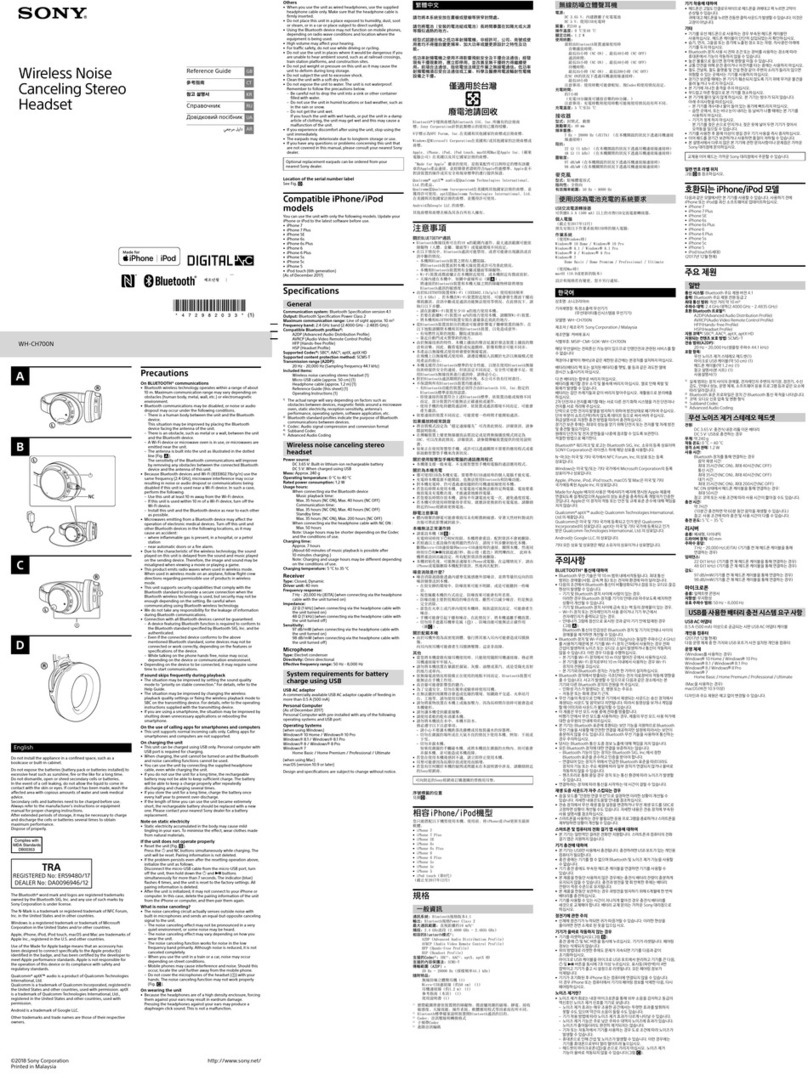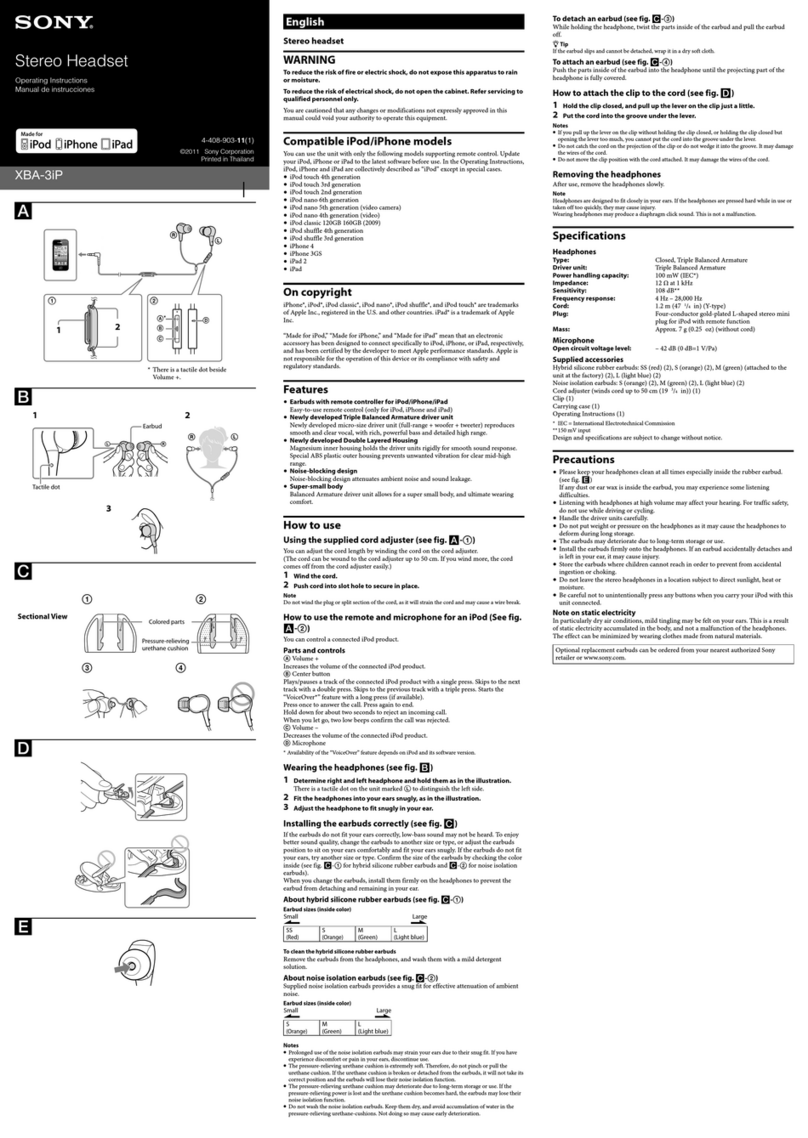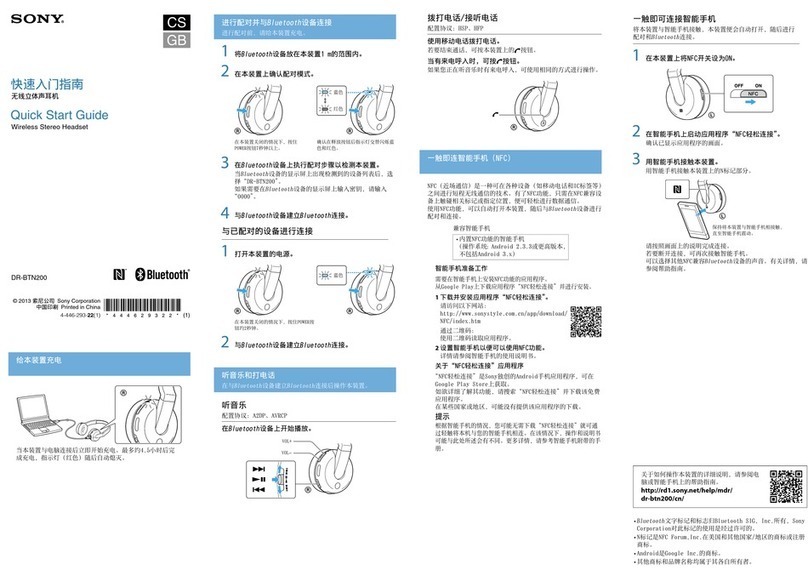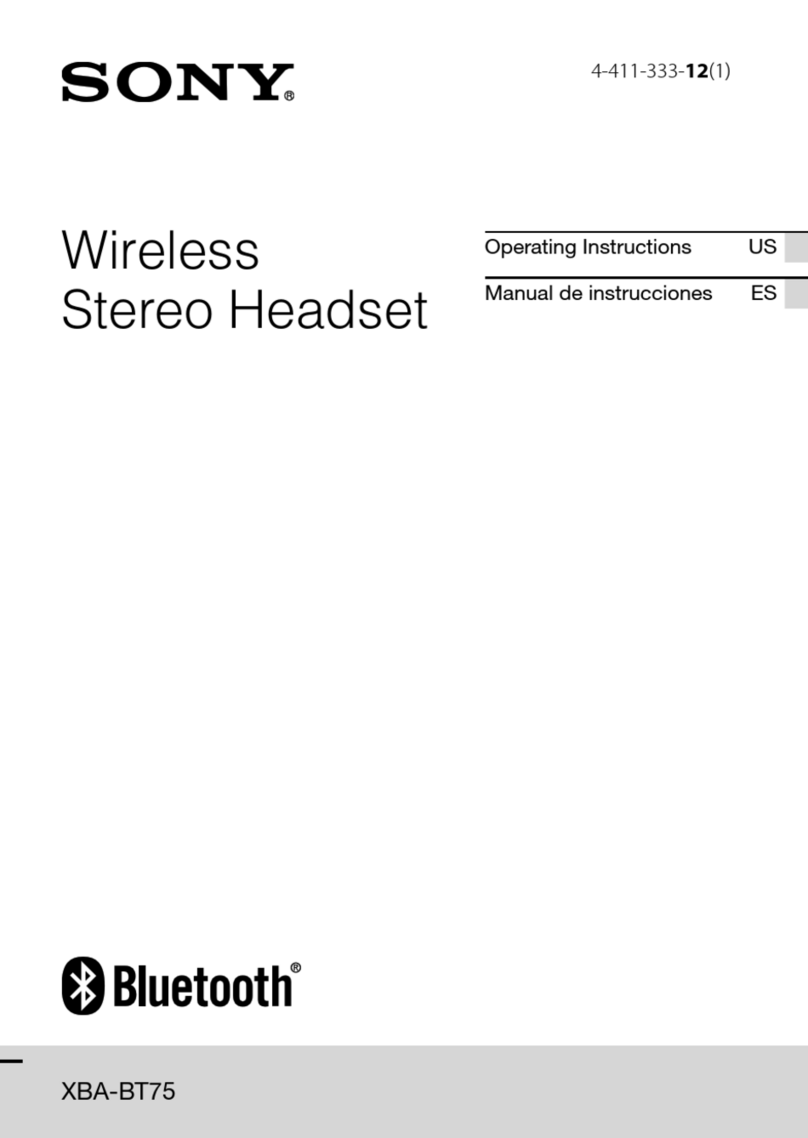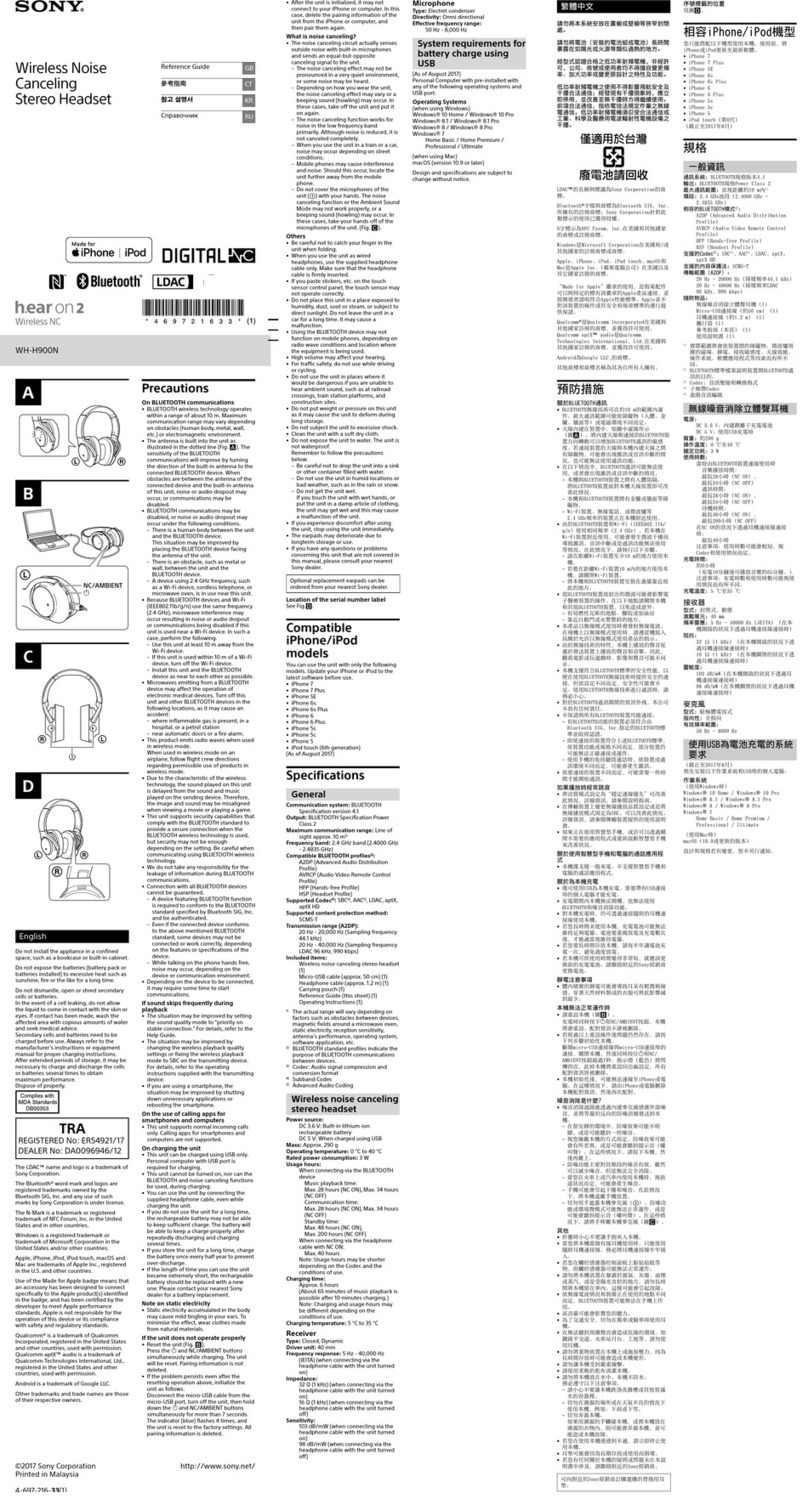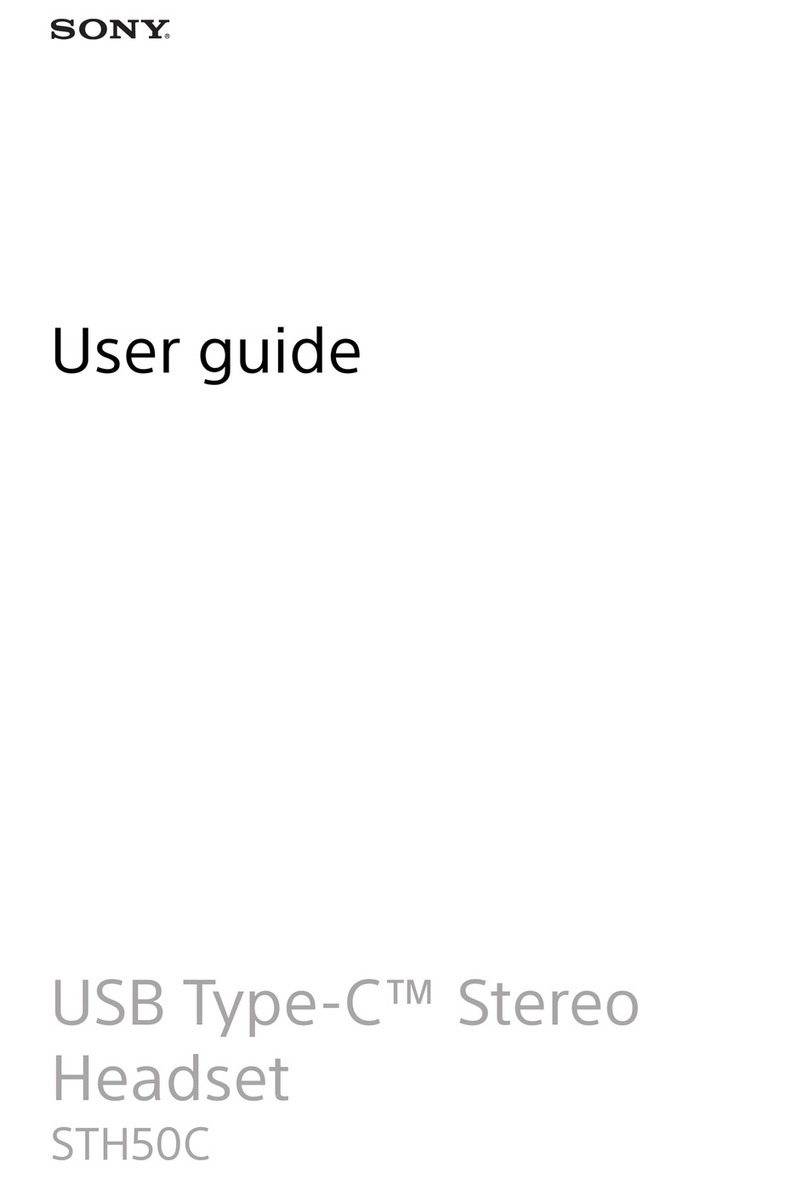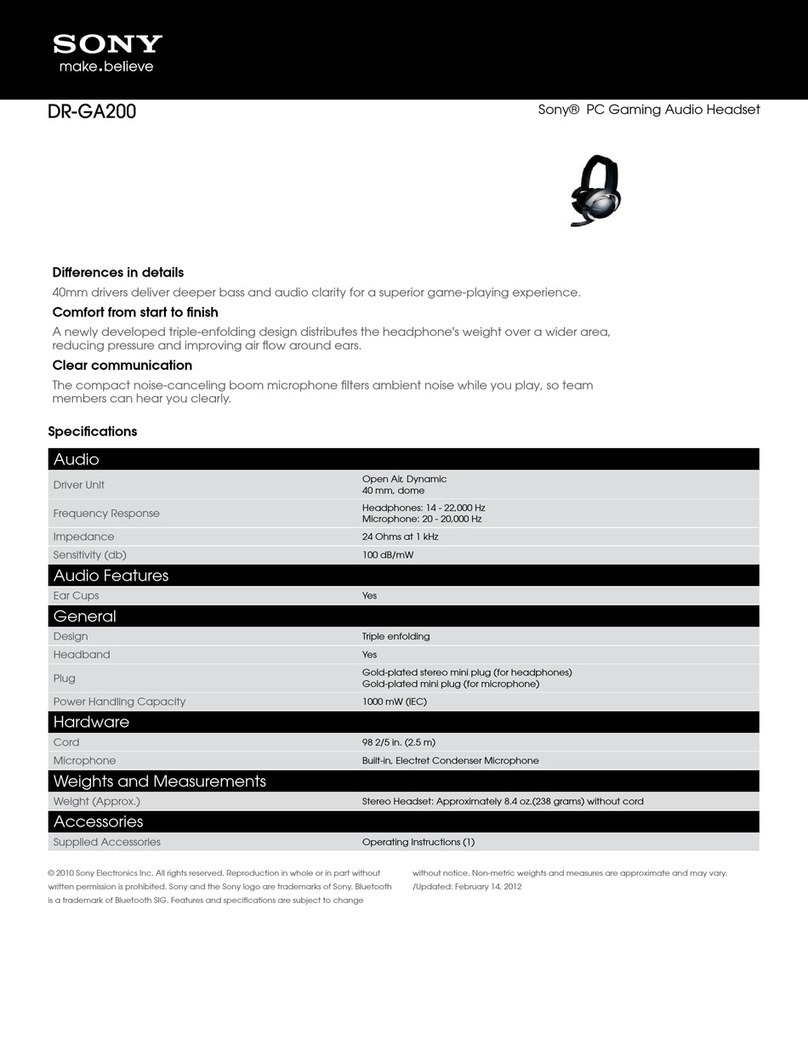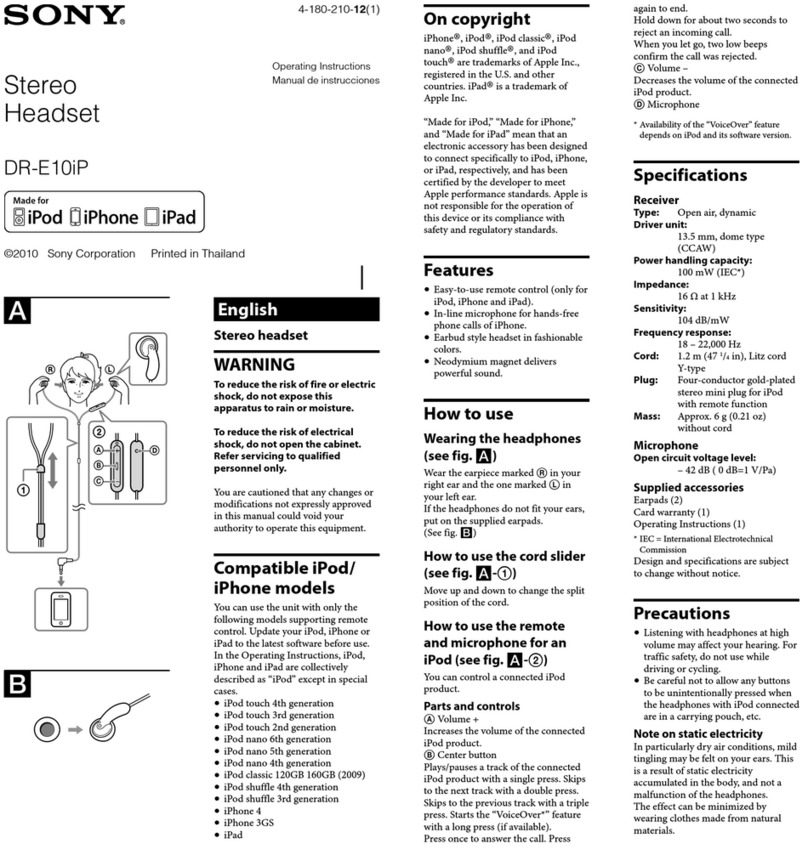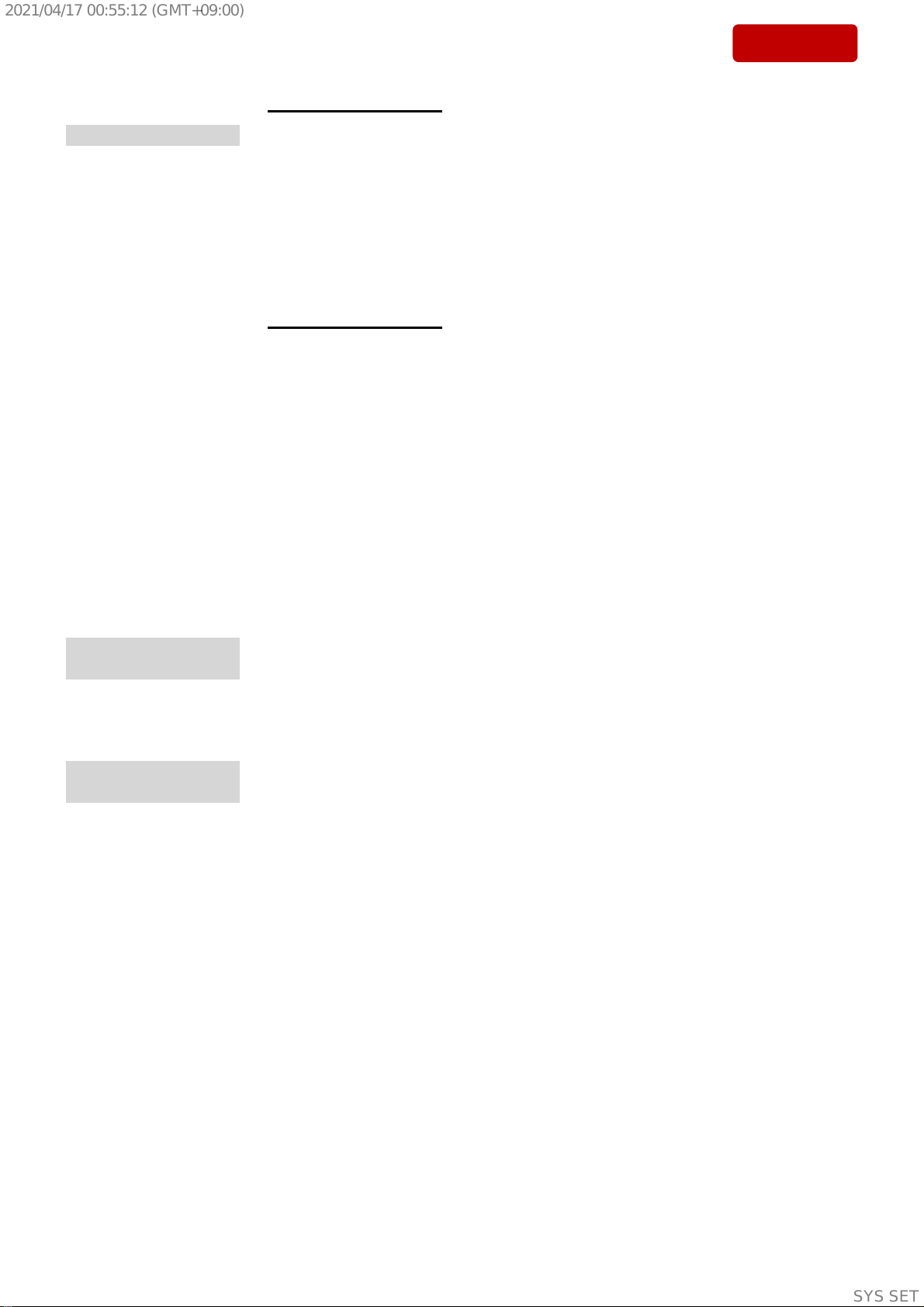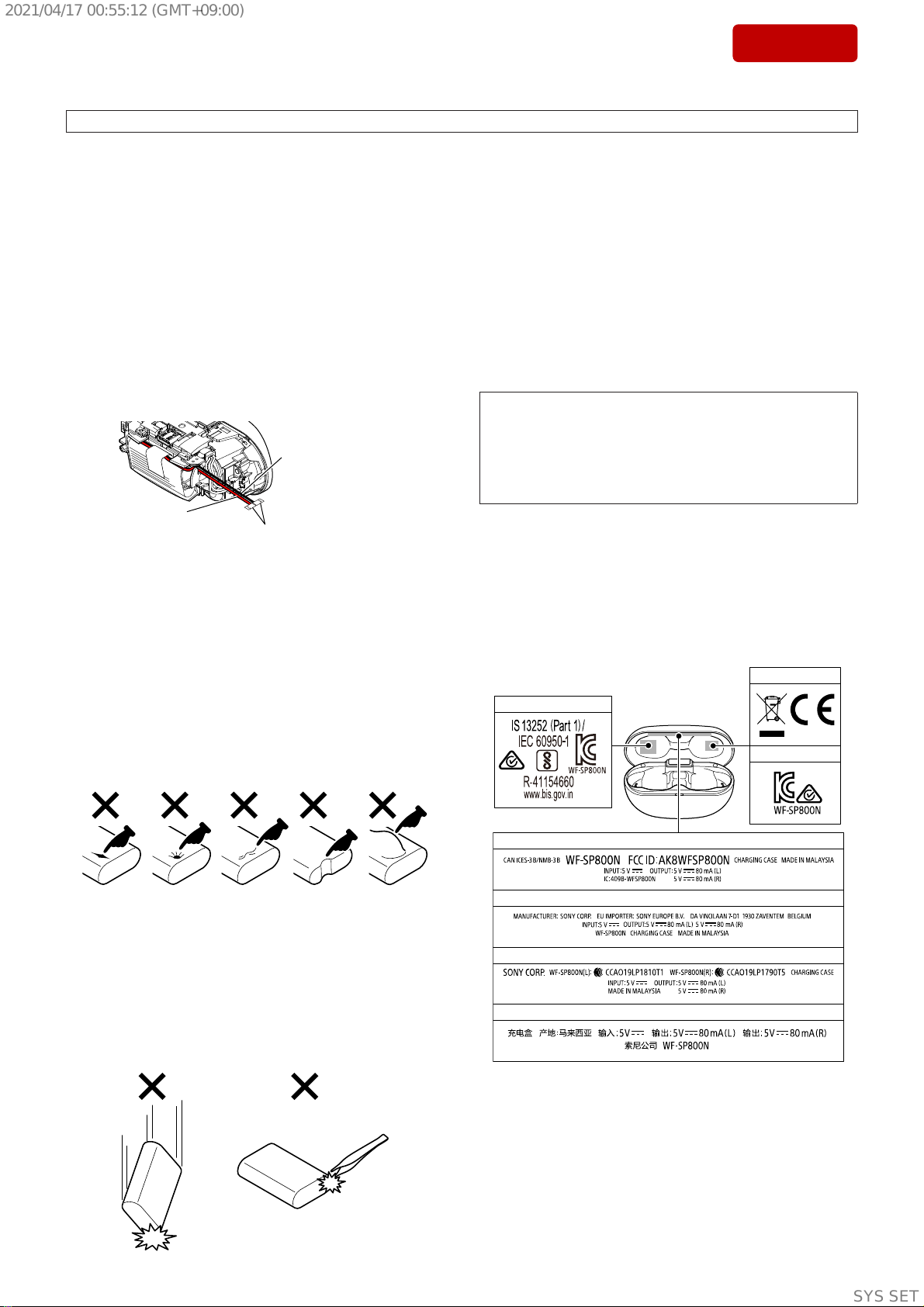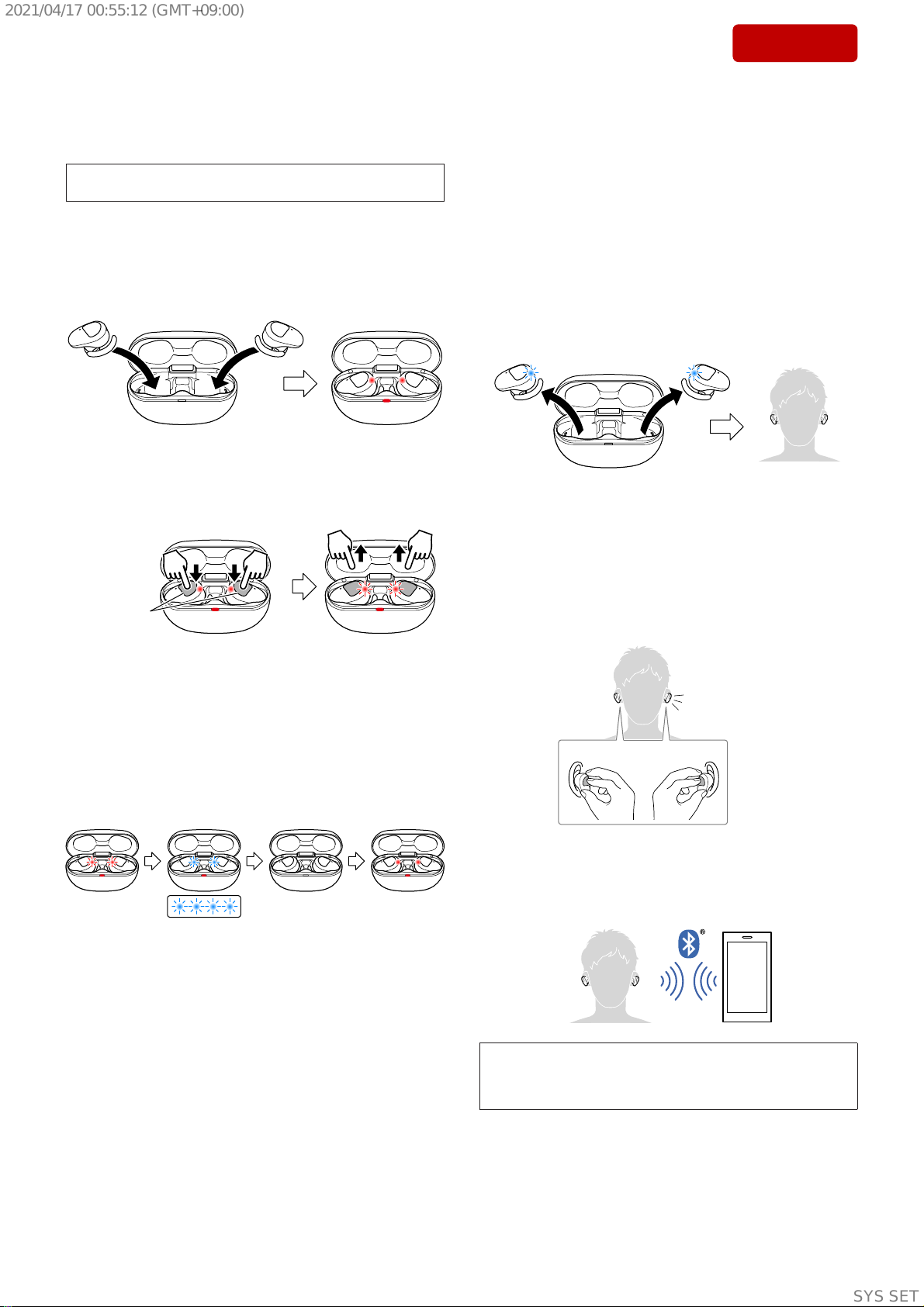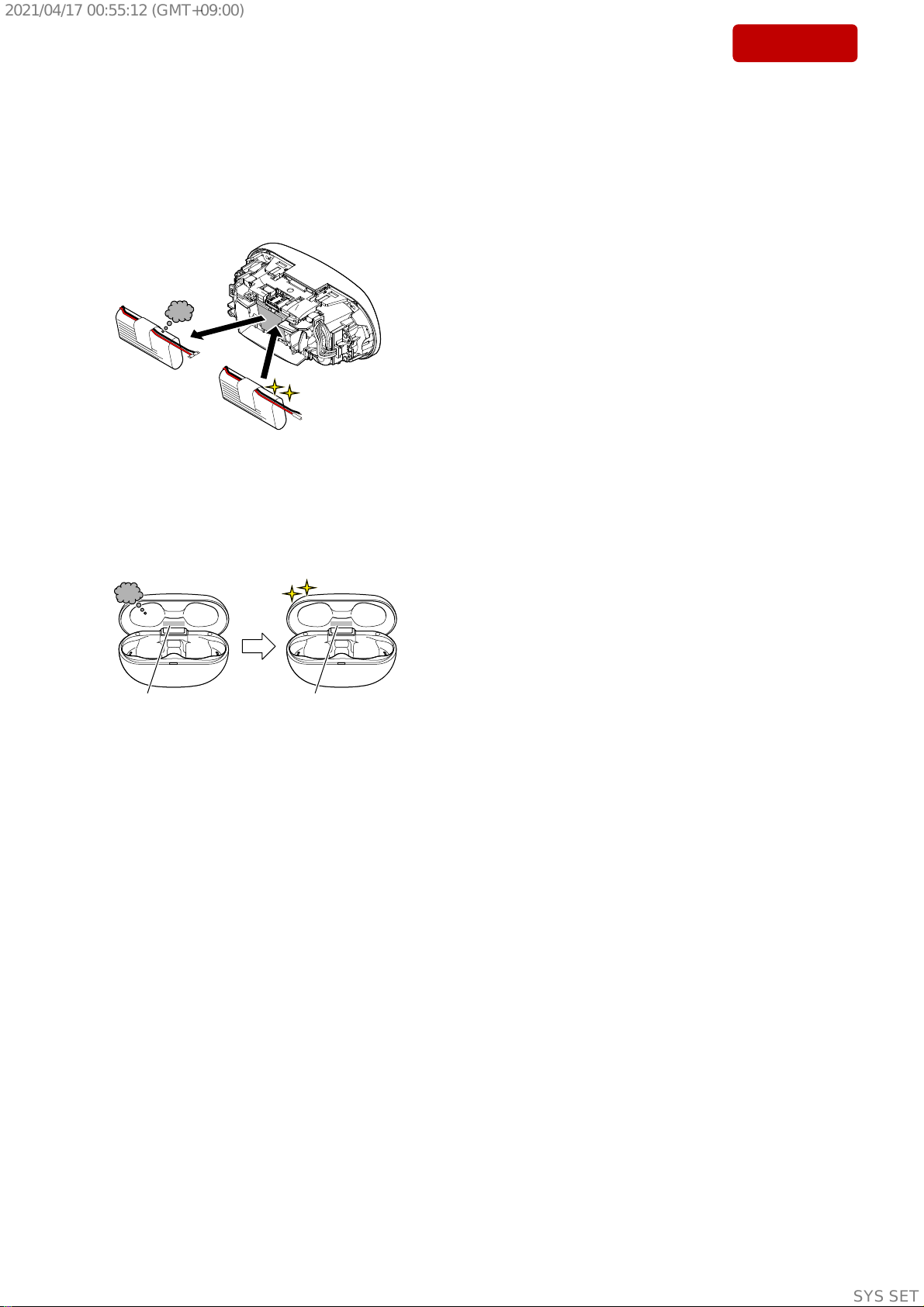SERVICE MANUAL
Sony CONFIDENTIAL
For Authorized Servicer
US Model
Canadian Model
AEP Model
UK Model
E Model
Australian Model
Chinese Model
Tourist Model
SPECIFICATIONS
Ver. 1.3 2021.04
• All of the units included in the WF-SP800N (left side
headset/right side headset/charging case) are re-
quired to repairing of this unit. Check in advance
that you have all of the units.
WF-SP800N
IMPORTANT NOTE:
WF-SP800N sold in Korea and Taiwan area are replaced rather
than repaired.
For Korea and Taiwan area, refer to the separately issued service
manual dedicated for the Korean and Taiwan area models.
Information on Korean and Taiwan area models are not included
in this service manual.
• WF-SP800N is composed of following units.
Left side Headset
Right side Headset
Charging case
Note: Each unit is engraved with the model name “WF-SP800N”.
(Except CH) (CH)
Headset
Power source:
DC 3.7 V: Built-in lithium-ion rechargeable
battery
DC 5 V: When charged using USB
Operating temperature:
0 °C to 40 °C (32 °F to 104 °F)
Rated power consumption:
1 W (Headset), 3 W (Charging case)
Usage hours:
When connecting via the Bluetooth device
Music playback time: Max. 9 hours
(NC ON), Max. 9 hours (Ambient Sound
Mode), Max. 13 hours (NC OFF)
Communication time: Max. 7 hours (NC
ON), Max. 7 hours (Ambient Sound
Mode), Max. 8 hours (NC OFF)
Standby time: Max. 15 hours (NC ON),
Max. 15 hours (Ambient Sound Mode),
Max. 35 hours (NC OFF)
Note: Usage hours may be shorter
depending on the Codec and the
conditions of use.
Charging time:
Approx. 2.5 hours (Headset)
5 °C to 35 °C (41 °F to 95 °F)
(About 60 minutes of music playback is
possible after 10 minutes charging.)
Approx. 3 hours (Charging case)
Note: Charging and usage hours may be
dierent depending on the conditions of
use.
Charging temperature:
Mass:
Approx. 9.8 g × 2 (0.35 oz × 2) (Headset
(including arc supporters (M), earbuds (M)))
Approx. 59 g (2.09 oz) (Charging case)
Included items:
Wireless Noise Canceling Stereo Headset (1)
USB Type-C® cable (USB-A to USB-C®)
(approx. 20 cm (7.88 in.)) (1)
Hybrid silicone rubber earbuds (SS (1 line)
(2), S (2 lines) (2), M (3 lines) (attached to
the unit at the factory) (2), L (4 lines) (2), LL
Arc supporters (M (2), L (2))
(5 lines) (2))
Charging case (1)
Communication specification
Communication system:
Bluetooth Specification version 5.0
Output:
Bluetooth Specification Power Class 1
Maximum communication range:
Line of sight approx. 10 m (30 ft)1)
Frequency band:
2.4 GHz band (2.4000 GHz - 2.4835 GHz)
Compatible Bluetooth profiles2):
A2DP / AVRCP / HFP / HSP
Supported Codec3):
SBC / AAC
Transmission range (A2DP):
20 Hz - 20,000 Hz (Sampling frequency
44.1 kHz)
Operating frequency (AEP, UK):
Bluetooth: 2,400 MHz - 2,483.5 MHz
Maximum output power (AEP, UK):
Bluetooth: < 10 dBm
1) The actual range will vary depending on
factors such as obstacles between devices,
magnetic fields around a microwave oven,
static electricity, reception sensitivity,
antenna’s performance, operating system,
software application, etc.
2) Bluetooth standard profiles indicate the
purpose of Bluetooth communications
between devices.
3) Codec: Audio signal compression and
conversion format
Design and specifications are subject to change
without notice.
System requirements for
battery charge using USB
USB AC adaptor
A commercially available USB AC adaptor
capable of supplying an output current of 0.5 A
(500 mA) or more
Compatible iPhone/iPod
models
iPhone XS Max, iPhone XS, iPhone XR, iPhone X,
iPhone 8 Plus, iPhone 8, iPhone 7 Plus, iPhone 7,
iPhone SE, iPhone 6s Plus, iPhone 6s, iPhone 6
Plus, iPhone 6, iPhone 5s,
iPod touch (6th generation)
(As of February 2020)
WIRELESS NOISE CANCELING STEREO HEADSET
– Continued on next page –
佁㙈
䑃㶞澀
䘂㱏7澀ẍ䐶64#⁓䑃㔄
ⳳṪ㴷ⶴ澀
Ď儁Ď
枫⪨↭伥澀
8潮佁㙈潯潲
8潮⁓䑃䗠潯
⁓䑃㔄攂澀
䶴⬝㔄潮佁㙈潯
䶴⬝㔄潮⁓䑃䗠潯
㯶〝澀⁓䑃㔄攂⎚ẍ䐶㔄攂
⋽個◮ẍ䐶⿓会⸐ȡ
⁓䑃㴷ⶴ澀
Ď儁Ď
∓埓ₓ䅷⏏澀
㓮䷍敛╸䧙ṡ⟾佁㙈潮潯
64#5ZQF$®廬㊳䷍
潮64#"儁64#$®潯
潮䶴DN潯潮潯
㴅⌖䝓倄佁❬潮44潮坚潯
潮潯潲4潮坚潯潮潯潲
.潮坚潯潮℈⊐㔄⪗埓儁
㘺㙈潯潮潯潲-潮坚潯
潮潯潲--潮坚潯潮潯潯
⸵㎟㛄潮.潮潯潲
-潮潯潯
⁓䑃䗠潮潯
Photo: Right side Headset
Photo: Charging case
Photo: Left side Headset
SYSSET
2021/04/1700:55:12(GMT+09:00)