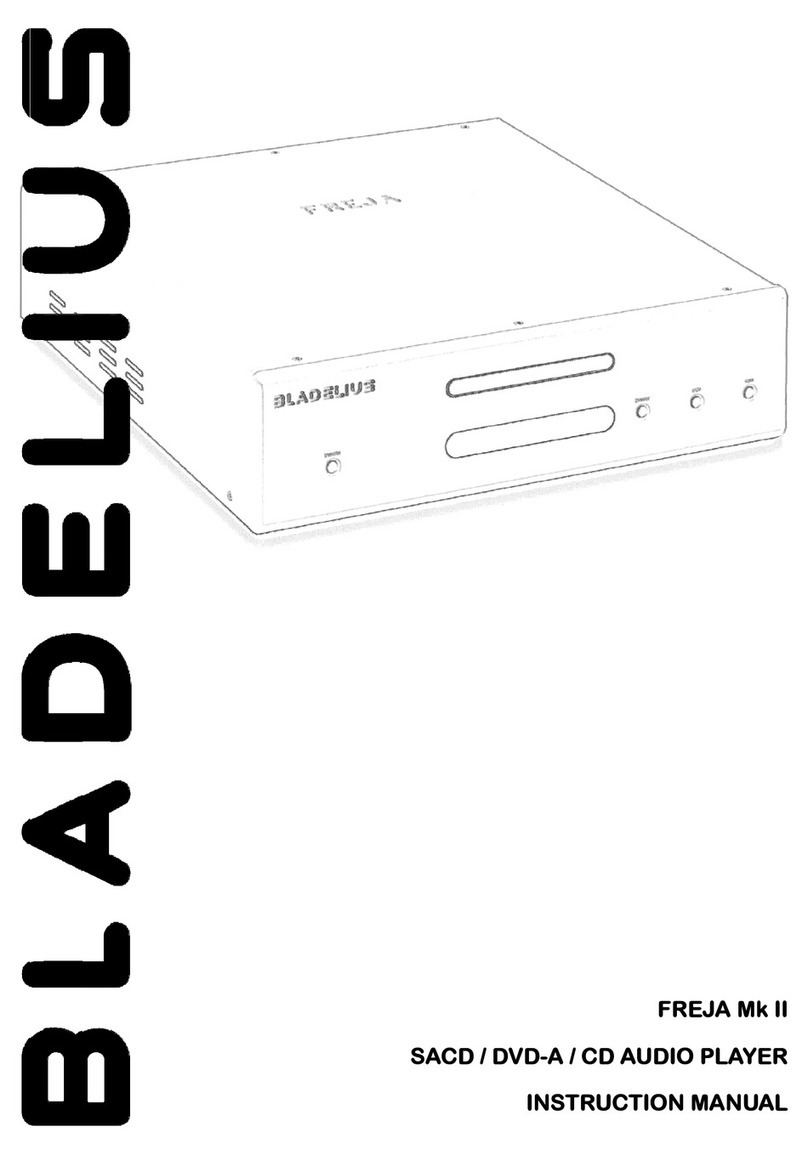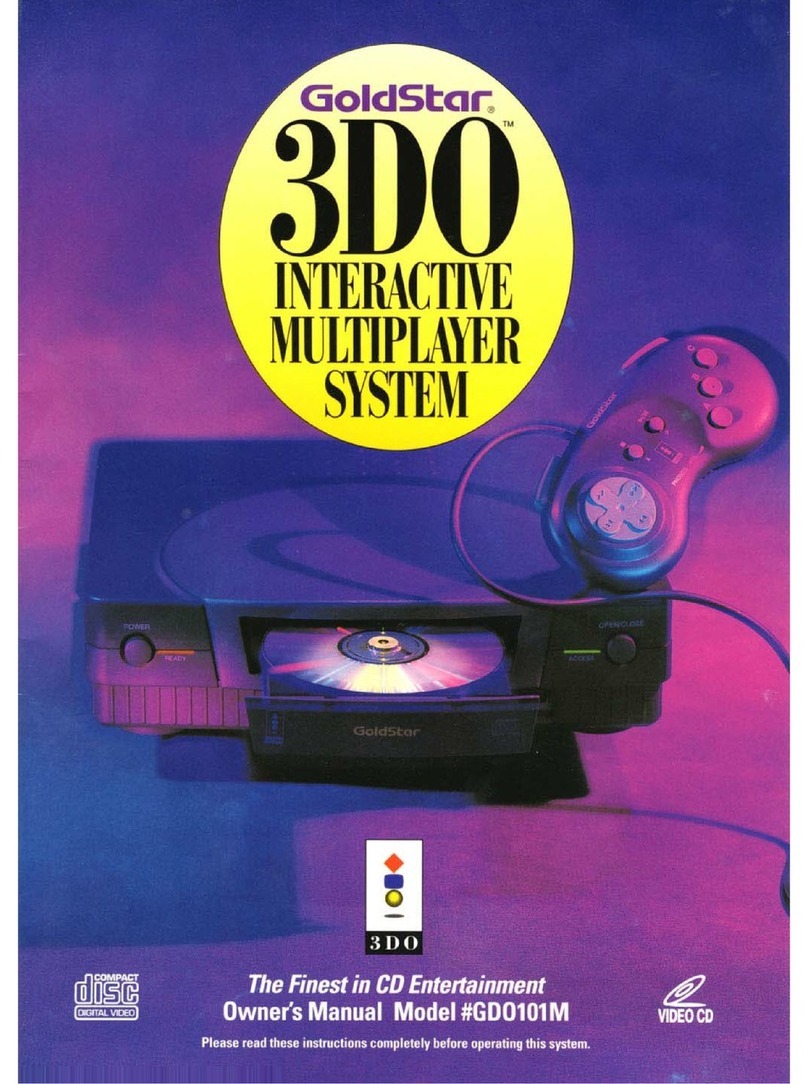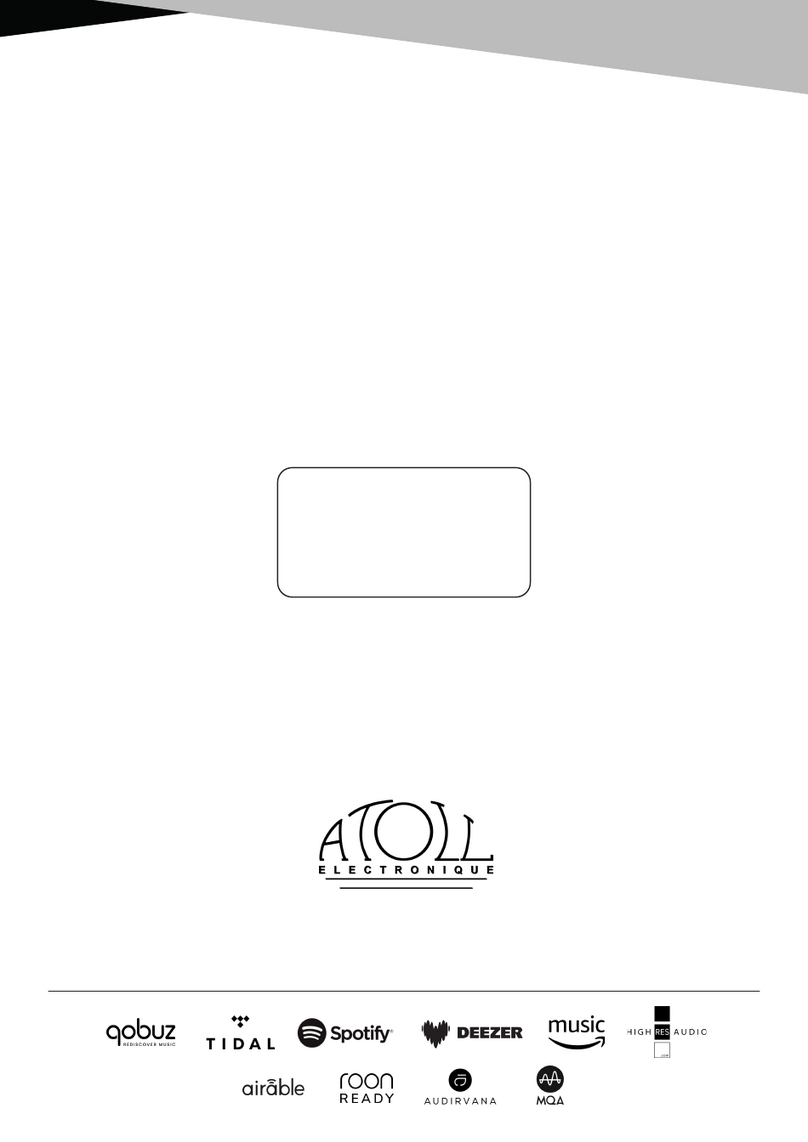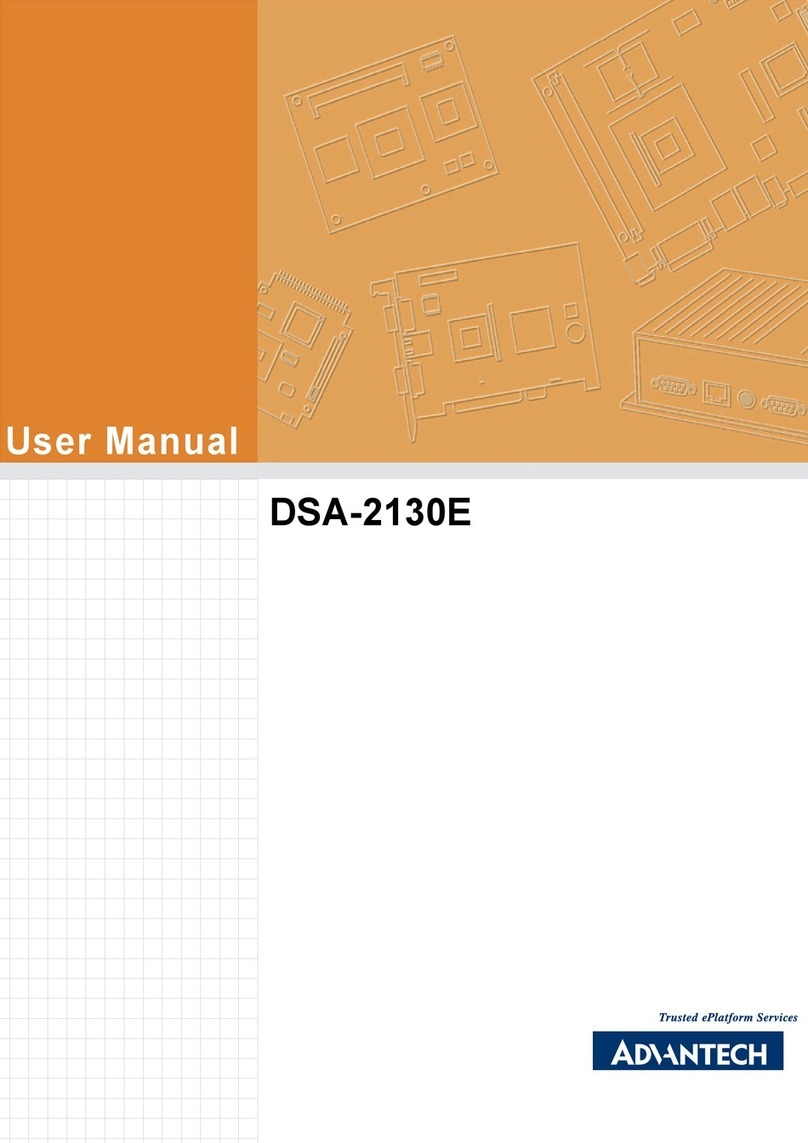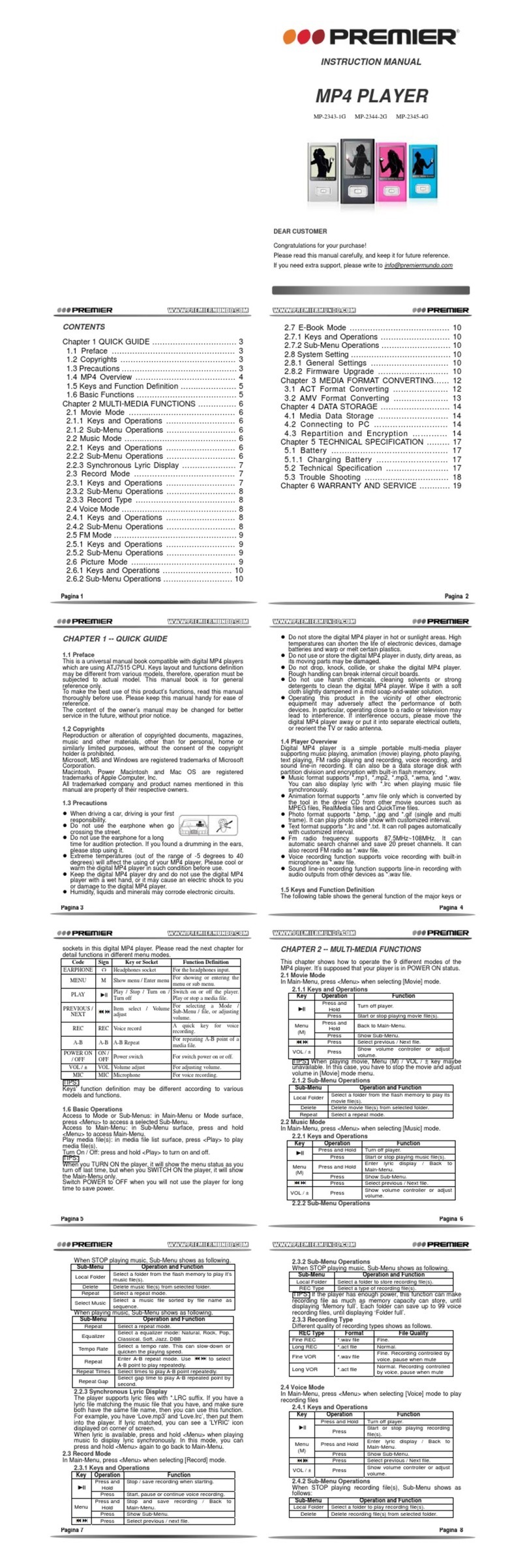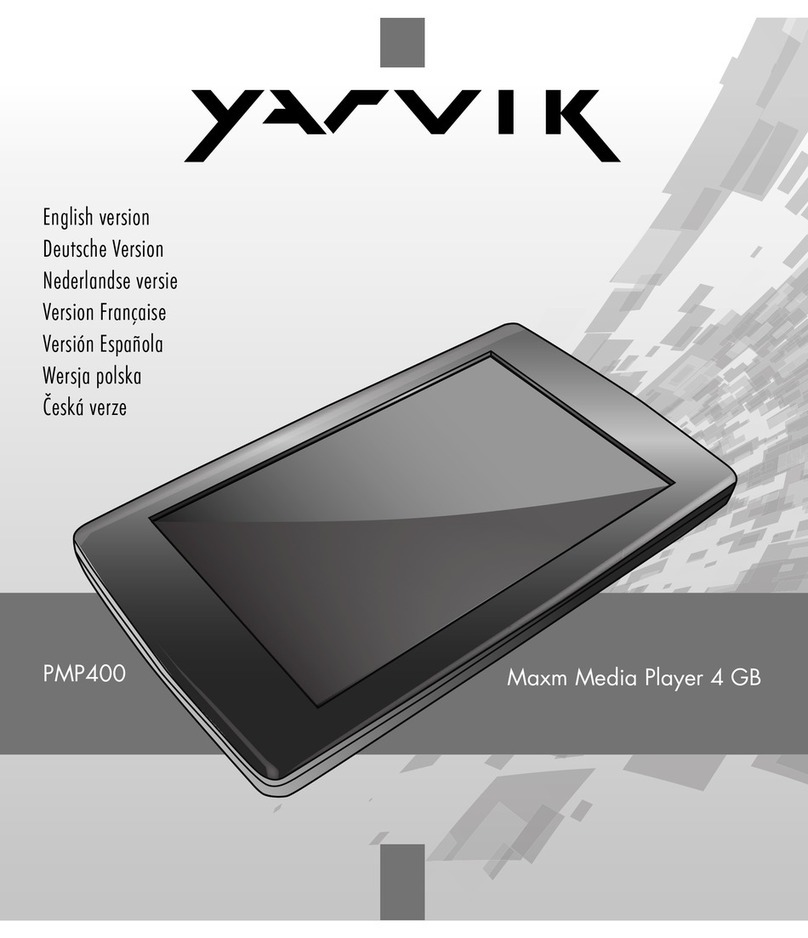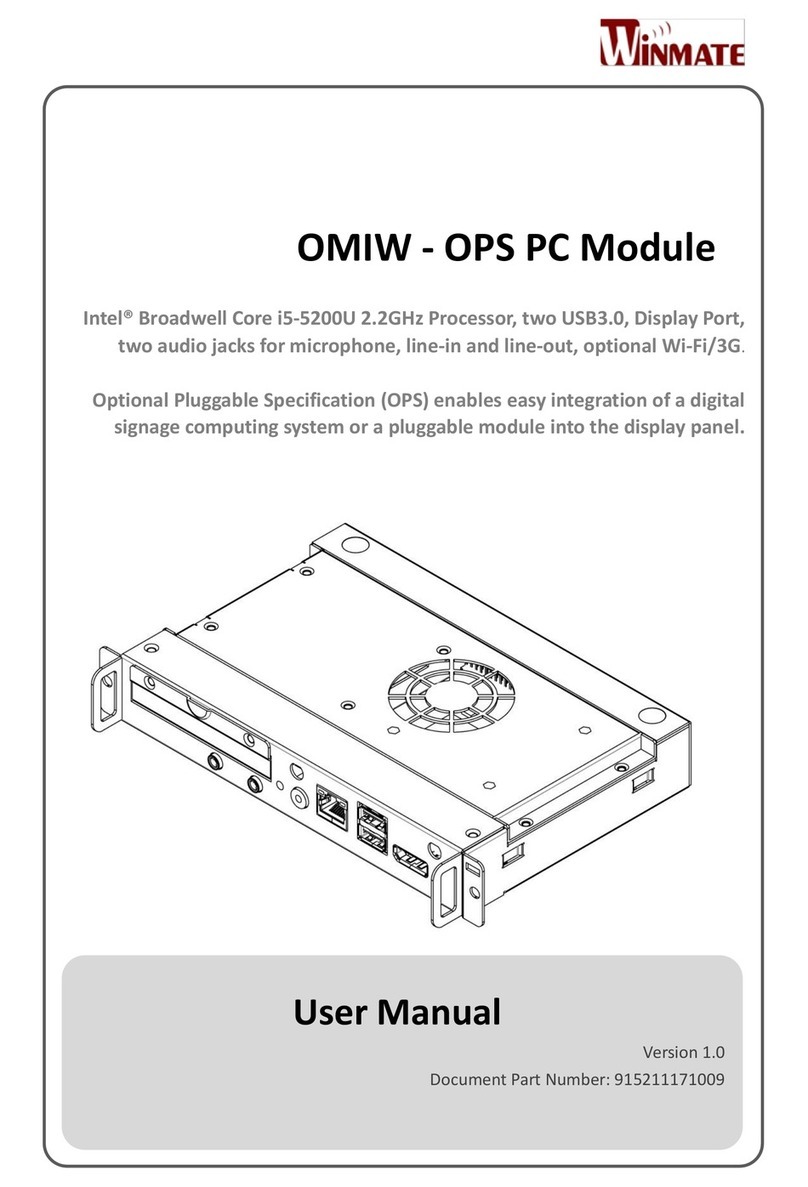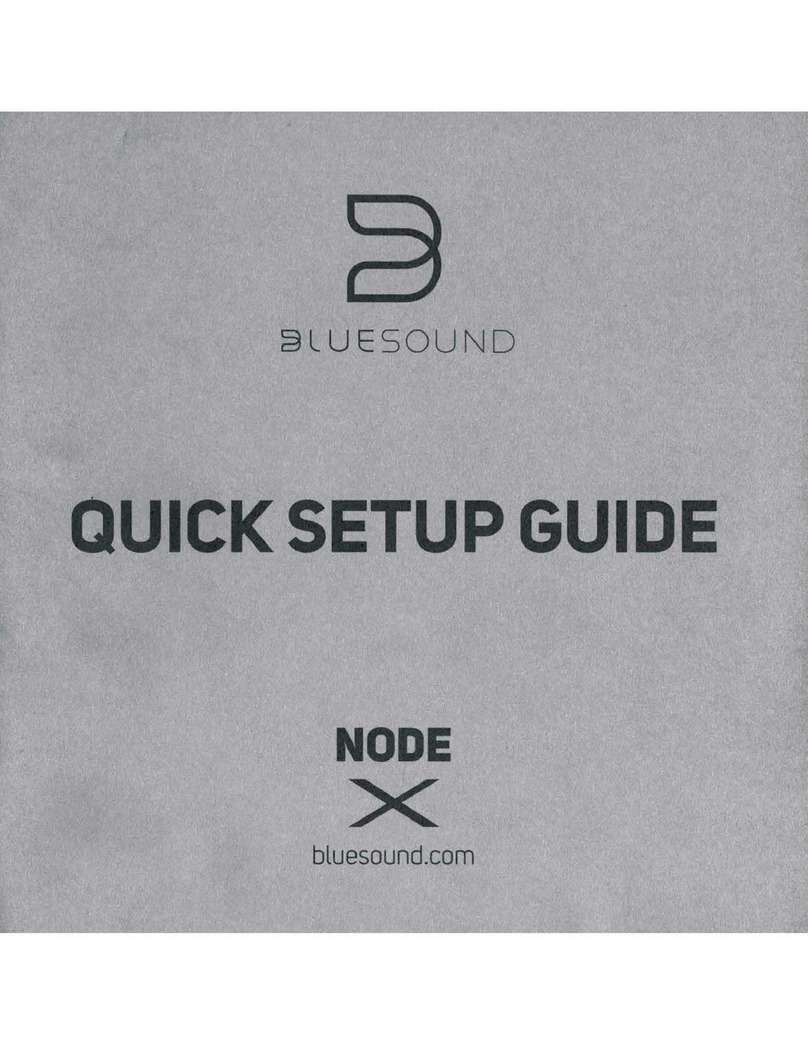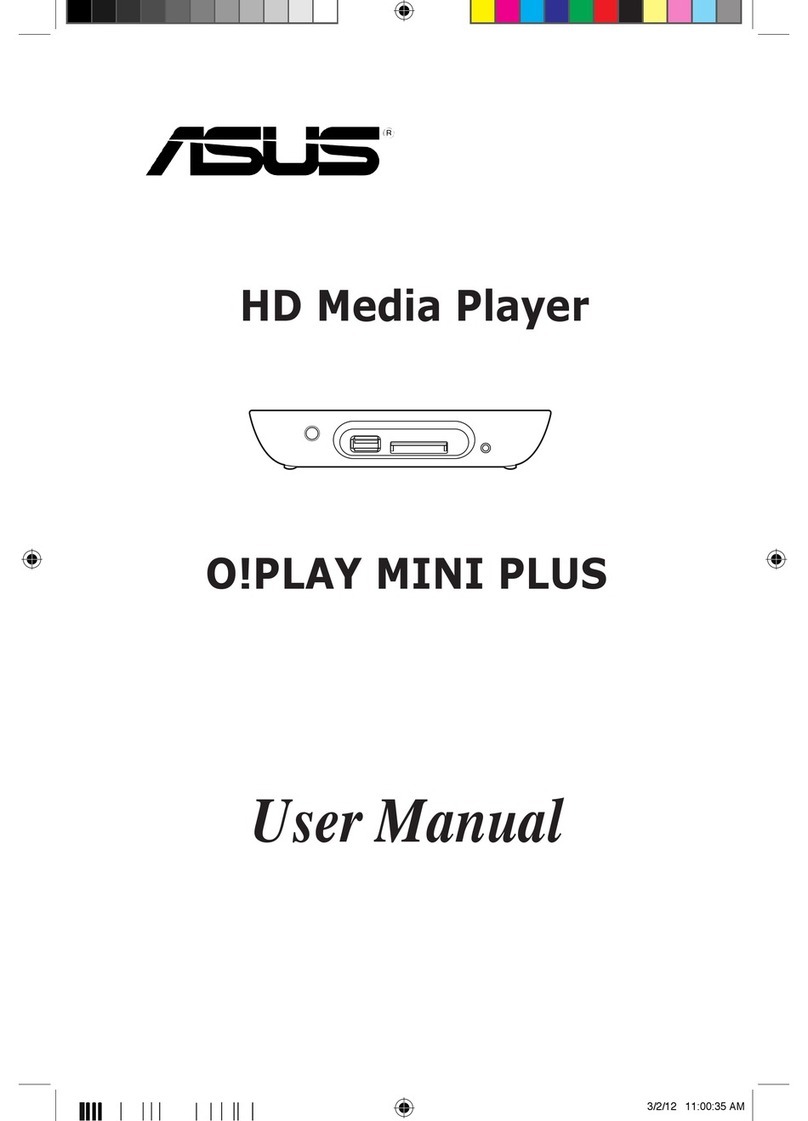Bladelius FREJA User manual

BLADELIUS
FREJA
DVD-A / SACD / CD AUDIO PLAYER

BLADELIUS FREJA
1
Introduction
Copyright © 2004 Bladelius design group AB. All rights reserved.
FCC Warning:
This equipment has been tested and found to comply with the limits for a
Class B digital device, pursuant to Part 15 of the FCC Rules. These limits are
designed to provide reasonable protection against harmful interference in a
residential installation. This equipment generates, uses, and can radiate radio
frequency energy and, if not installed and used in accordance with the
instructions, may cause harmful interference to radio communications.
However, there is no guarantee that interference will not occur in a particular
installation. If this equipment does cause harmful interference to radio or
television reception, which can be determined by turning the equipment off
and on, the user is encouraged to try to correct the interference by one or
more of the following measures:
• Reorient or relocate the receiving antenna.
• Increase the separation between the equipment and receiver.
• Connect the equipment into an outlet on a circuit different from that to
which the receiver is connected.
• Consult the dealer or an experienced radio/TV technician for help.
EEC:
This product has been designed and type-tested to
comply with the limits set out in EN55013 and
EN55020.
This guide was produced by Bladelius design group AB.

BLADELIUS FREJA
2
Introduction
Welcome to the Bladelius DVD-A / SACD / CD AUDIO player.
This manual introduces you to its key features, and explains how you can take advantage of its configurability to
create a system perfectly suited to your requirements.
Welcome to the DVD-A / SACD / CD AUDIO PLAYER
This player is equipped with the very latest audio processing technology to deliver the best performance from any disc
that you choose. Its universal capabilities will ensure ultimate convenience and ease of use.
This is an two channel audio-only player
Universal choice
The player’s twin-wave laser pickup for CD and Video allows you to play CD/SACD/CD-R/CD-RW/MP3/
DVD-A/DVD-V/DVD-R and DVD-RW (DVD Video Format) discs for true multi-media compatibility.
Audio Performance Features
The player’s twin-wave laser pickup for CD and DVD audio allows you to play CD/SACD/DVD-A/DVD-V/DVD-R and
DVD-RW -media compatibility.
Flexible outputs
The player provides a range of audio outputs to facilitate numerous system-building options. Digital audio outputs,
coaxial and optical. Analogue Audio outputs are augmented by four RCA connectors (One pair with a high level line
signal and one pair with normal line level.) and balanced XLR outputs for the Left & Right channel.
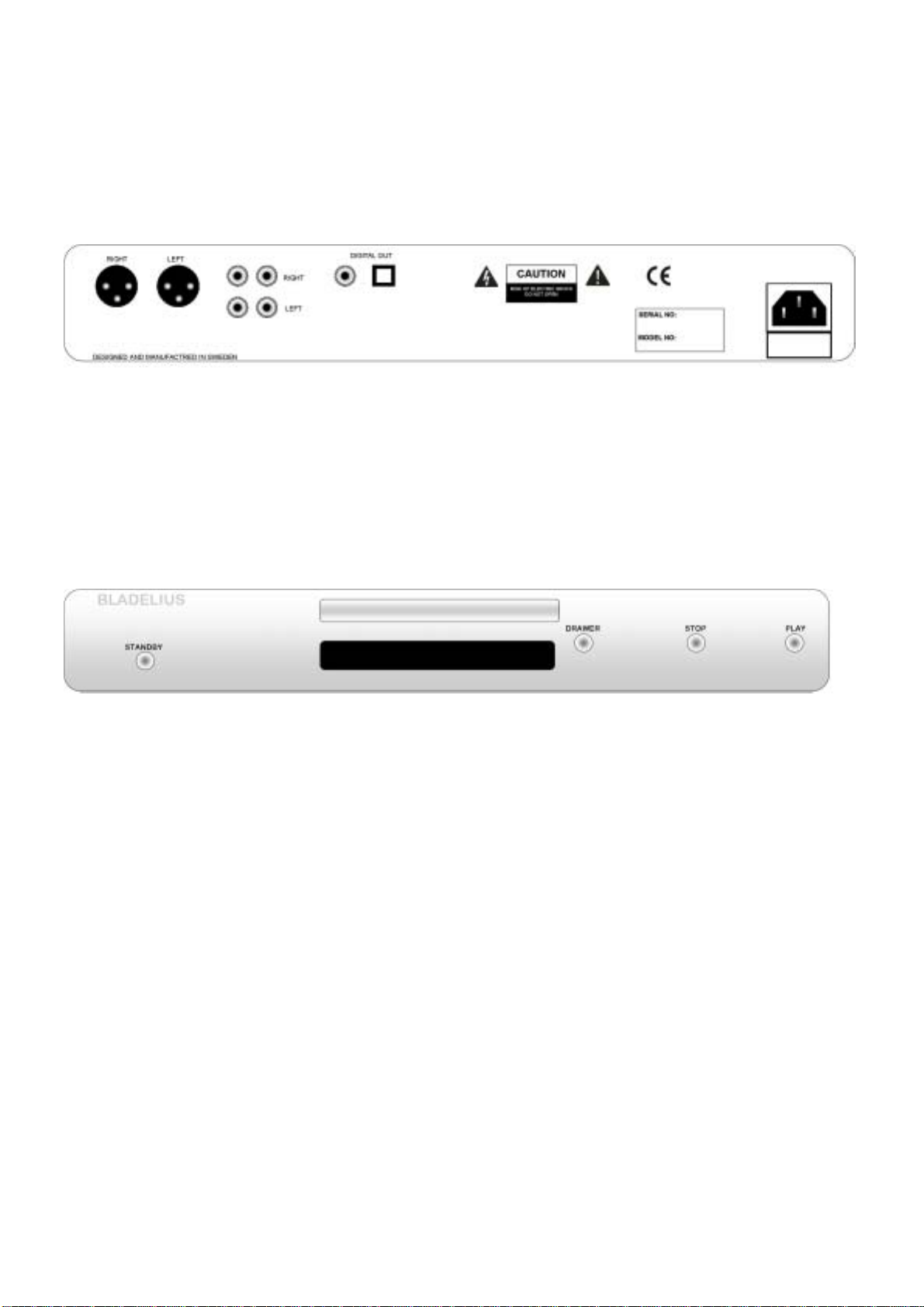
BLADELIUS FREJA
3
Back panel connections
From left
Balanced outputs Right, Left
Unbalanced outputs
First pair from left: High Line level
Second pair from left: Normal line level
Digital Outputs
S/P DIF Coaxial
TOSlink Optical
Far right
IEC Connector
Fuse holder
Front panel and basic playback controls
STANDBY
Switches the player on an off to standby mode.
DRAWER
Press and hold to open drawer. If the drawer is Open,
press once to close. (DVD and Video CD: Display
shows RESUME. Press again to stop and cancel the
resume function.)
STOP
Press once to stop playing a disc.
PLAY
Starts playback.
Display window
This window shows all disc related information like
track/chapter numbers, time of
tracks/chapters/discs , Type of media (CD, SACD,
DVD-A, etc.)

BLADELIUS FREJA
4
HOW TO GET STARTED
“Burn In”
A significant ”burn-in” period is required before the unit
will reach its maximum sonic/picture potential. We
recommend the unit be left on (or in standby mode) at
all times, especially during the first 5-6 weeks of
operation, in order to speed the ”burn-in” process.
For best results, the player should be left on or in the
standby mode at all times. The unit should not be
switched off by the main switch unless the unit will not
be used for a significant period of time (during
vacations, etc.).
This chapter provides a quick overview of how to
connect the player and how to start playing discs. More
detailed explanations of all the various functions are
explained in the following chapters.
Power connection
WARNING: Before connecting power check that the
required supply voltage, indicated on the back panel,
corresponds to your local AC supply. If a different
voltage is stated on the type plate do not connect the
DVD to the mains power, and seek advice from your
dealer. Connect the mains power using the enclosed
mains cable. NOTE: Always disconnect the DVD from
the mains power before connecting or disconnecting
any of the cables.
Playing discs
The basic playback controls for playing different discs
are covered here. Further functions are detailed in the
remote control chapter.
• Switch the player on by pressing the
STANDBY button once on the player or the
POWER button on the remote control.
• Press DRAWER to open the disc tray.
• Load a disc.
Load a disc with the label side facing up, using
the disc tray guide to align the disc (if you’re
loading a double-sided DVD disc, load it with
the side you want to play face down).
• Press DRAWER to close the drawer.
On the remote, press PLAY to close the
drawer and start playing.
• Press PLAY to start playing the disc.
Alternatively, press PLAY to start playback
directly.
• To stop playback, press STOP on the player or
on the remote control.
• To remove the disc, press DRAWER on the
player. Ift out the disc and put it back it in its
packaging.
Please Note
DVDs behave differently than CD or SACD discs when
engaging PLAY.
The different formats handled by this
player
CD
Playback of normal audio CD’s, CD-R and CD-RW is
carried out the same way as with ordinary CD players.
SACD
The player automatically chooses the SACD layer on
the disc. Playback of a SACD works the same way a
normal CD.
Some SACD have both a multichannel and a two
channel mix on the disc. In these cases the player
automatically chooses the two channel mix.
DVD-A
Start playing a DVD
When a DVD is inserted
Groups
DVD-A discs have several groups of different sound
formats. Normally Group #1 is a multichannel mix and
group #2 is two channel audio, this is depending on
how the disc is authored and may vary between
different discs..
For optimal audio performance on this player you
should play the two channel mix. You access this
group by skipping through the tracks until the right
group number is shown in the display. This is the
number that precedes track number in the display.

BLADELIUS FREJA
5
How to use the remote control
This remote control is also programmable to be able to
handle many different brands and products.
The DVD button must have been pressed before any
operations can be carried out.
DVD
Activates the functions on the remote specific
to this player
POWER
Switches the player on and off
INFO Total played/total remain/track remain
!REW FWD"
Scans back and forth in the track
#$
Skips between different tracks/chapters
%Stop
Stops a playing disc
&Pause
Pauses a playing disc
'Play
Plays the disc in the drawer
To learn more about this remote control we
recommend you to download the full manual for the
remote control from this address:
www.oneforall.com
or directly from
http://www.ofausa.com/remote_manual/8811%20manu
al%20wo%20code.pdf
© Bladelius Design Group AB, Sweden 2004
www.bladelius.com
Changes the mode of time display:
Table of contents
Other Bladelius Media Player manuals