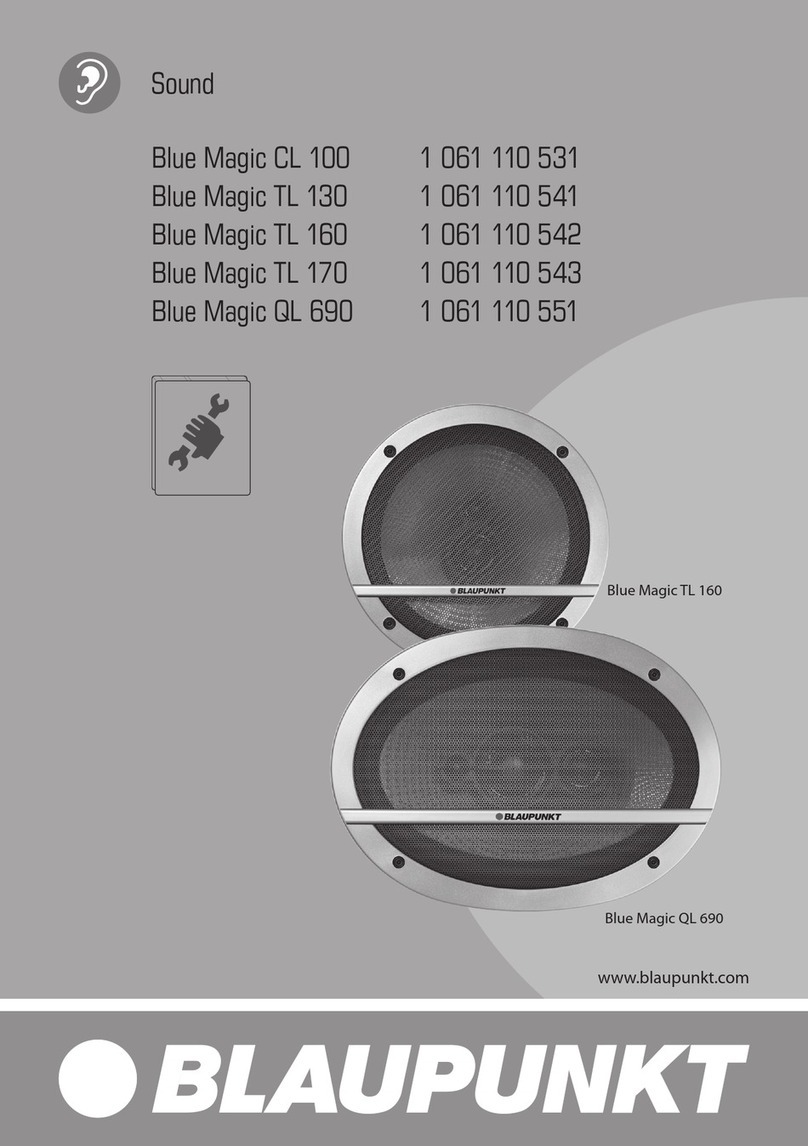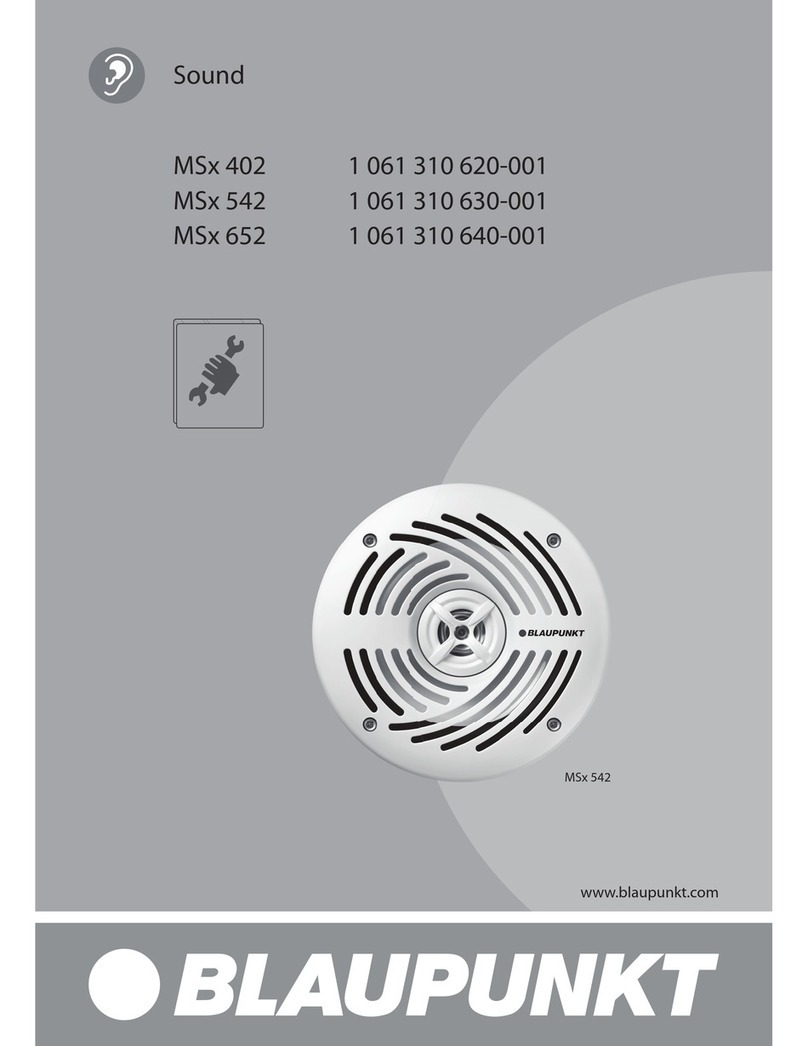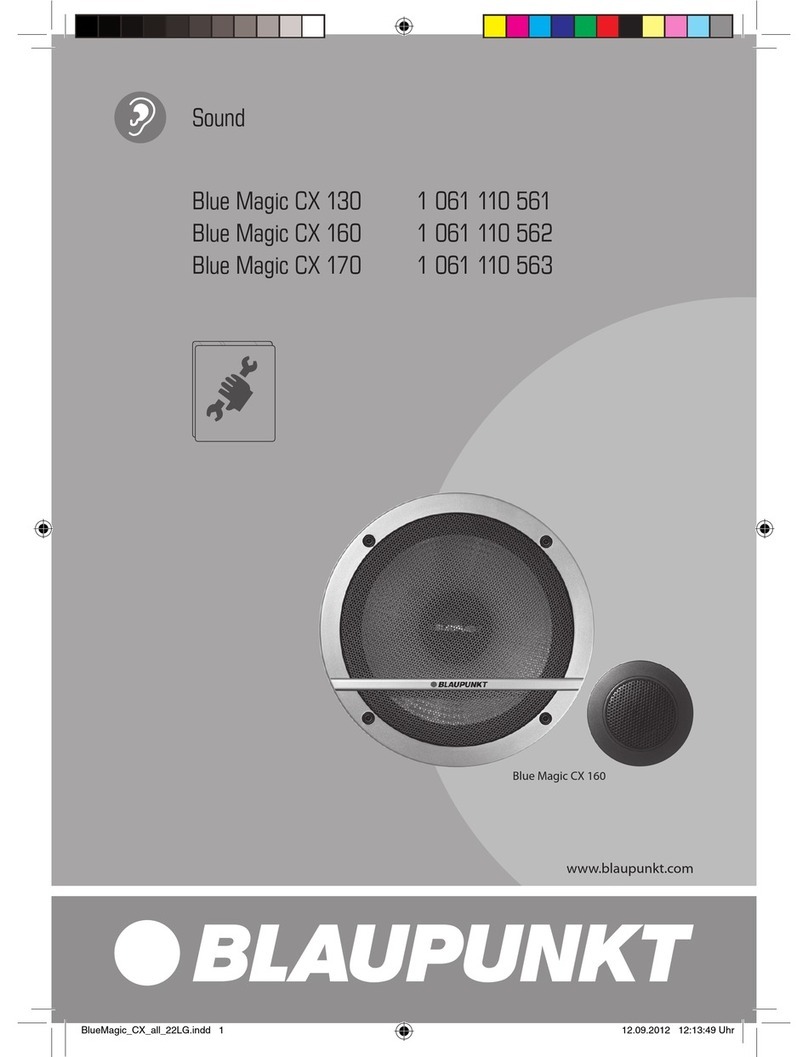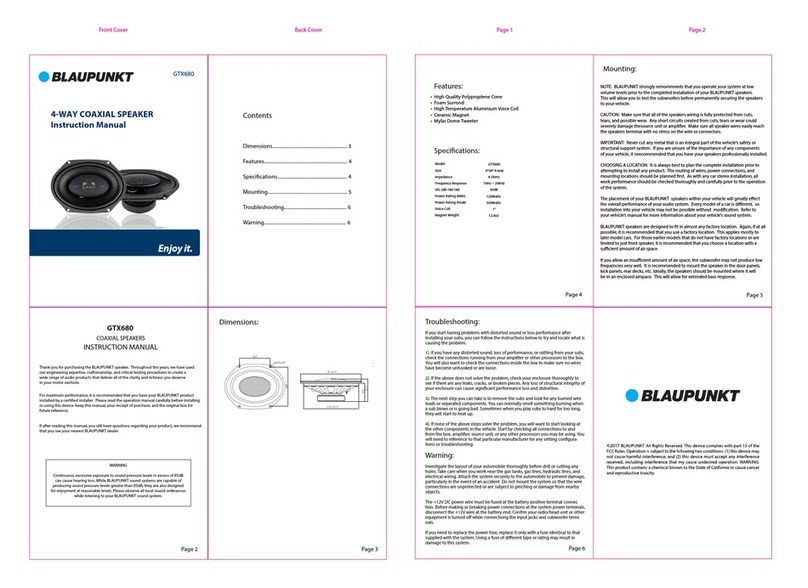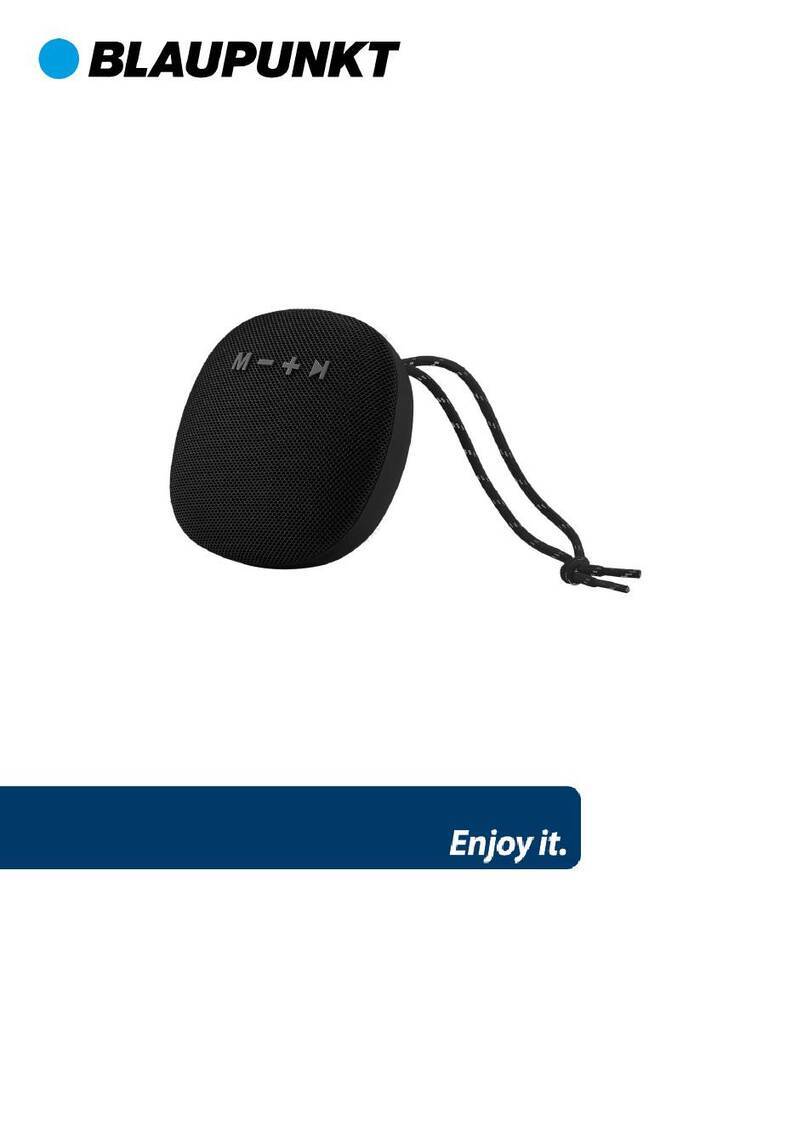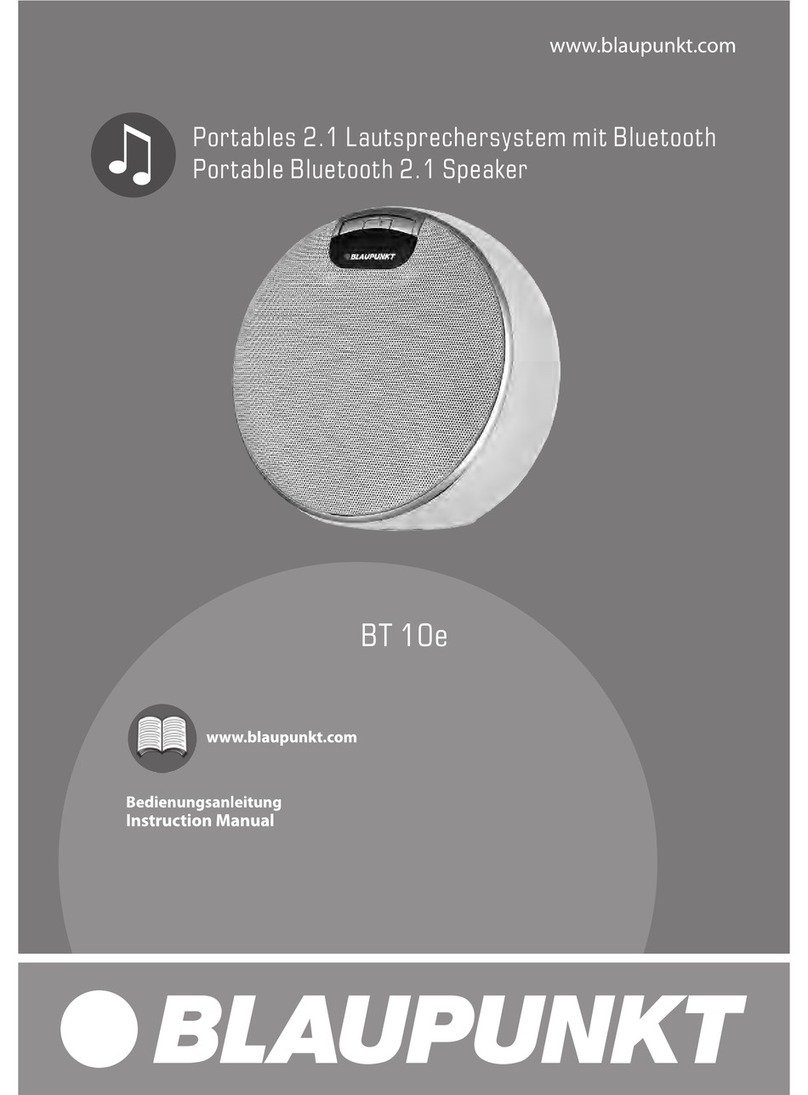2. Enable the Bluetooth function on your device, and search the available device (please reference your device manual for
operation), then check the available Bluetooth device on the list. Select “ BP PB06” for pairing, and the Bluetooth symbol will
stable on display after paired successful.
3. Select and play the music from your Bluetooth device, then the sound will come out from the speaker.
4. Press the previous/next button can select last and next track during playing.
5. In Bluetooth mode, you can achieve play/pause, mute, treble and bass adjustment etc. function. Please reference the
operation from the general operation part on this manual.
Notices:
a. All Bluetooth devices are not guaranteed for pairing successfully due to different design and brand.
b. The best working distance of Bluetooth is within 10 meters without any obstacle in between.
c. The unit only can pair and work with one Bluetooth device in one time.
d. In case of an incoming phone call during Bluetooth playback; the music will stop temporary, and resume to playback after
end the phone call.
e. Long press the play/pause button on top panel can quit the current Bluetooth device connect and start pair with other
device.
Bluetooth TWS( True wireless stereo) Playing: The speaker includes TWS function via Bluetooth. In case of you have two
units on hand, and switch to Bluetooth mode. At first time playing, you need choose one of the speaker as a master, Then long
press(3 seconds) the mode button on top panel to pair with another speaker. There will have a short notice sound come out
from speaker after TWS paired successfully. The display shows “ SLAU” in stable state which is the slave speaker, and “ BLUE” flare
on the display of master one. Then you can start the Bluetooth pairing and operation as usual. But the sound will output from
both speakers.
In case you change to other play mode like FM/microSD/USD/Line in via master speaker, the two speakers can auto pair each
other, and get sound output from both speaker. At first time TWS pairing, there may have some " sa sa sa..." short noise from the
speaker which is not malfunction.
In TWS playback mode, the main control will be achieve on the master speaker side. Some functions are not available on slave
speaker, please kindly note that is not malfunction. If you turn off the master speaker, the TWS playing will stop.
In case you standby off/on, power off/on the speaker, you have to long press (3 seconds) the mode button for TWS re-pairing.
Long press the mode button again can quit the TWS playback mode.
Line in/AUX IN/MP3 link operation
In order to wire connect and playback the music with other player or amplifier, please follow up below operation.
Using the audio cable (include)connect the AUX IN jack on the top panel of unit, and the another terminal connect with line-
out or headphone jack of outsourcing player like MP3, CD,DVD, Mixer etc. audio device. Select the music and play it on the
outsourcing player, then the sound will output from the speaker.
In line-in playback mode, the main control is on the outsourcing player side. But you also can control the volume, mute the
sound and adjust treble & bass etc. on the speaker side.
Karaoke
Open the battery door of wireless microphone(included), insert 2pcs AA size dry battery (not include)according to the
engraved positive and negative polarity symbol inside of the battery compartment, then close the battery door of microphone.
Push the switch to on position in order to power on the microphone, The speaker will pair with the wireless microphone
automatically after a few seconds. Adjust the microphone output volume level properly on top panel, then we can start to sing.
The unit also includes wired microphone input jack, plug on the wired microphone(not include) into the 6.5mm jack, then turn
on the microphone for singing.
Tips:
a. Microphone volume/echo/treble/bass setting: short press the menu button repeatedly on top panel can switch the setting
for Treble/bass/microphone volume/echo/microphone treble/microphone bass/guitar volume; then rotate the volume knob
immediately can adjust the relevant level; Wait for a while can quit the setting.
(Display information: TE= main output treble, BS= main output bass, CU=microphone volume, EC= echo, T= microphone treble,
B=microphone bass, GE= guitar)
b. There may have a big noise come out from speaker when you adjust volume/treble/bass/echo to high level due to
overloading and distortion on microphone. This is not mal-function. So please turn and increase these settings slowly, and turn
it back or turn off microphone for retrying in case of such big noise faced.
c. You can use the karaoke function and listen the music at same time; in case that you need increase the Karaoke volume and
decrease the background music, you can try to adjust the separate microphone volume and main volume knob.
d. Please turn off the microphone when you put it next to speaker, otherwise there will cause huge noise.
e. There have a mute switch on the wireless microphone that can make the microphone output in silence in case of you
selected.
f. There have microphone priority function in this model. If you activate the function from remote controller , the karaoke voice
will output from speaker in priority (cover the background music); and resume to background music output automatically after
you singing finished.
g. It allows to sing the wireless and wired microphone at same time.
Guitar input: in case you need connect music instrument like guitar, you can connect with the 6.3mm guitar in jack on top
panel by your accessory cable(not include). Short press the menu button repeatedly on top panel to switch the setting for
guitar volume(Display information GE is for guitar); then rotate the volume knob immediately can adjust the relevant level;
Wait for a while can quit the setting. Play the guitar, then you will get the sound output from speaker. You also can adjust the
output level by pressing the guitar +/guitar – button on remote controller.
7