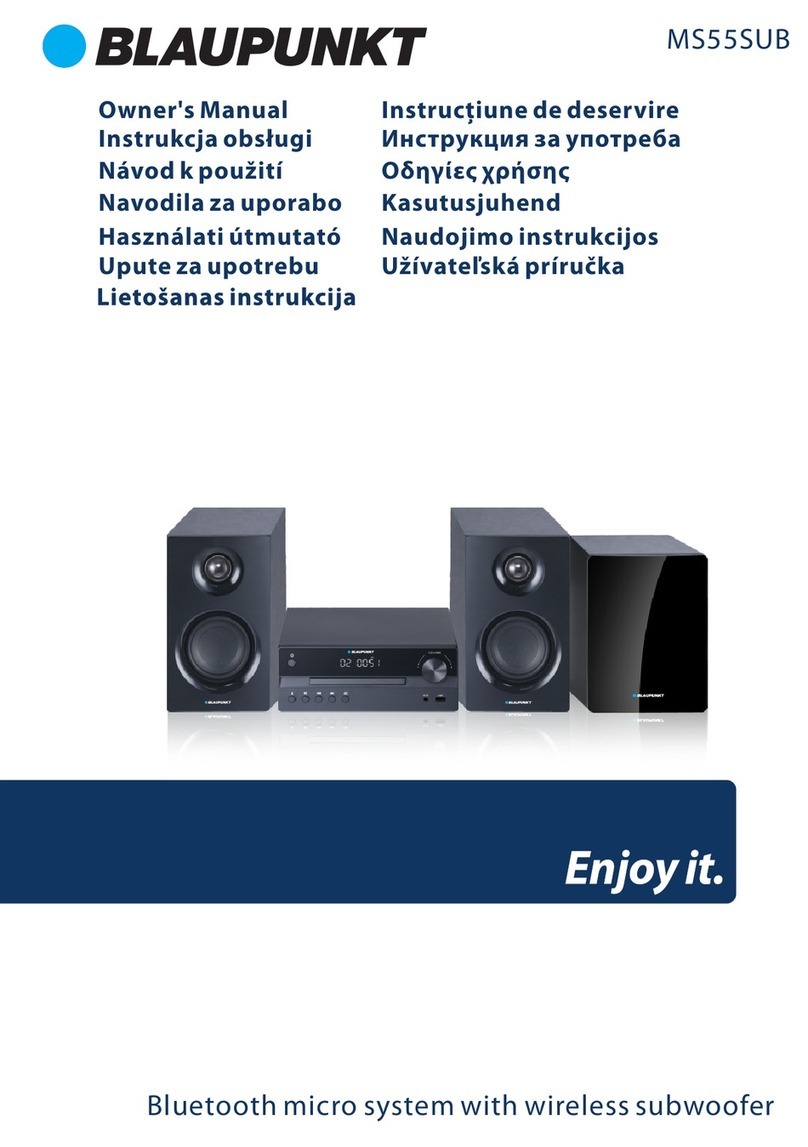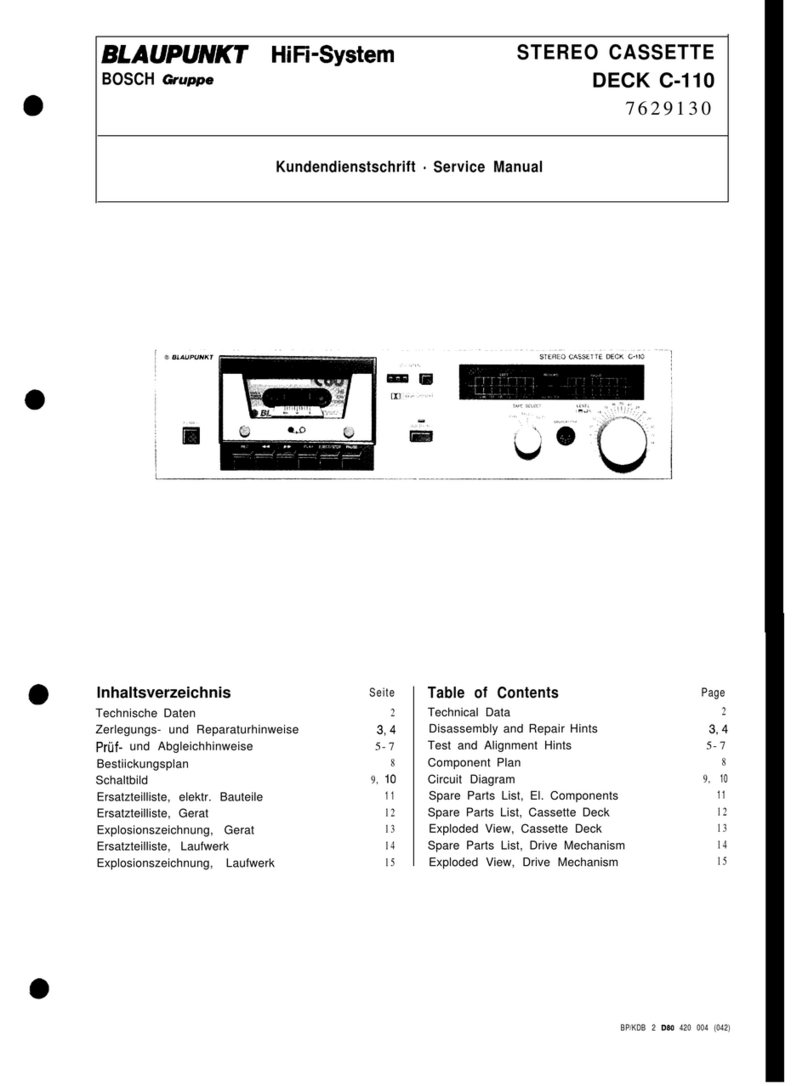1. Trackselection:shortpresstheNEXT/PREVIOUSbuttontoselectpreviousandnexttrack;
pressandholdthebuttonforfast‐forwardingandrewindingtheplayingmusic.Pressthe
digitsbuttonfromremotecontrolcanfastpickuptherelativetrack.
2. InUSBmode,youcanachievetheplay/pause,mute,repeat,EQ,treble/bassfunctionetc.
Pleasereferencetheoperationfromthegeneraloperationpartonthismanual.
Notes:
a. ConnecttheUSBstickbyaUSBextensioncableforplaybackisnotrecommendedwhich
mayproducenoiseorintermittentsoundduetoaudiodatalossduringtransfer.
b. DecodeandplaybackallMP3formatmusicisnotguaranteed.
c. Themaxsupportedstoragedeviceis32GB.
d. Somedifferentdeviceandbrandmaytakealittlelongtimetoplayback;pleasekindlynote
thisisnotmal‐function.
Bluetoothoperation
ThisproductincludesBluetoothfunctionwhichcanwirelessplaybackthemusicfromother
Bluetoothdevice(likesmartphone,tabletetc).
1. PresstheMODEbuttonrepeatedlytoenterBluetoothmode,anoticesoundwillcomeout
fromspeakerwhichmeanstheunitisreadytopair.
2. EnabletheBluetoothfunctiononyourdevice,andsearchtheavailabledevice(please
referencethedevicemanualforoperation),thenchecktheavailableBluetoothdeviceon
thelist.Select“BP(PA/MBseriesmodelname)”forpairing.
3. AnothernoticesoundwillcomeoutfromthespeakeraftertheBluetoothpairing
successfully.
4. SelectandplaythemusicfromyourBluetoothdevice,thenthesoundwillcomeoutfrom
thespeaker
5. Presstheprevious/nextbuttoncanselectlastandnexttrackduringplaying.
6. InBluetoothmode,youcanachieveplay/pause,mute,EQ,trebleandbassadjustmentetc.
function.Pleasereferencetheoperationfromthegeneraloperationpartonthismanual.
Notices:
a. AllBluetoothdevicesarenotguaranteedforpairingsuccessfullyduetodifferentdesignand
brand.
b. ThebestworkingdistanceofBluetoothiswithin10meterswithoutanyobstacleinbetween.
c. TheunitonlycanpairandworkwithoneBluetoothdeviceinonetime.
d. IncaseofanincomingphonecallduringBluetoothplayback;themusicwillstoptemporary,
andresumetoplaybackafterendthephonecall.
e. PleasequitthecurrentBluetoothpairingbeforepairwithotherdevice,otherwiseourmodel
pairingnamewillnotshowonthedevicelist.
Linein/AUXIN/MP3linkoperation
Inordertowireconnectionandplaybackthemusicwithotherplayeroramplifier,pleasefollow
upbelowoperation.