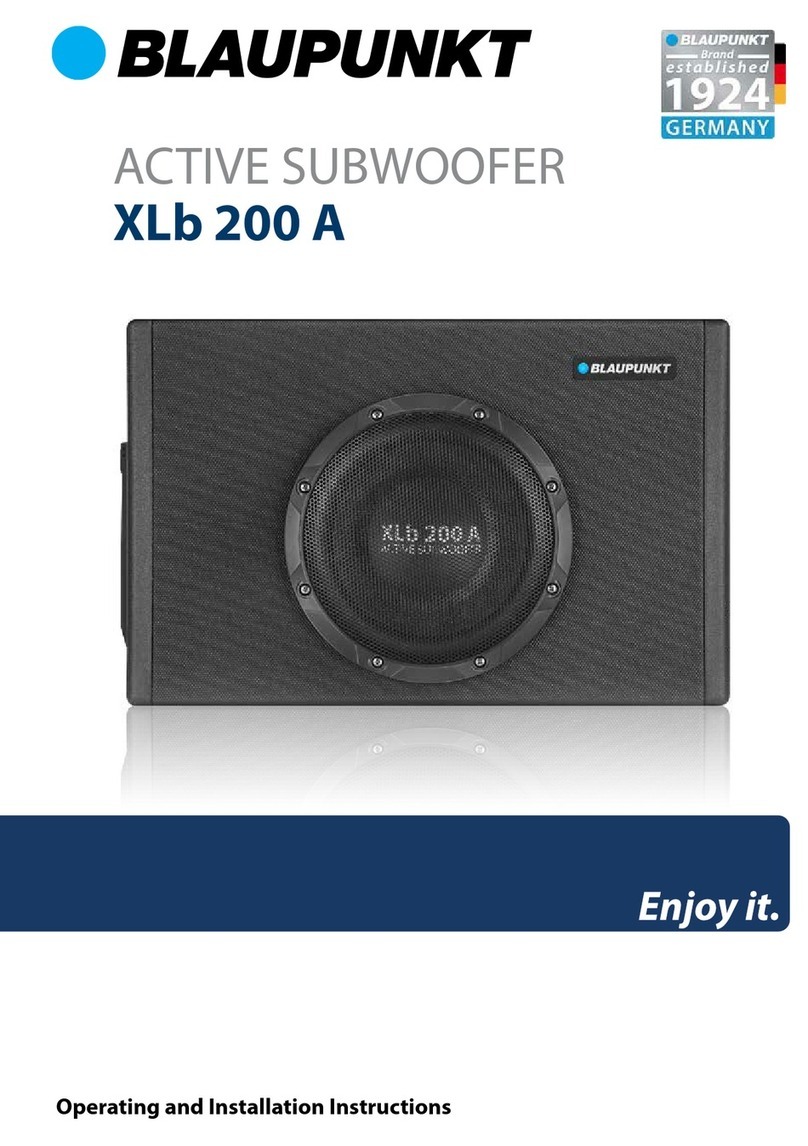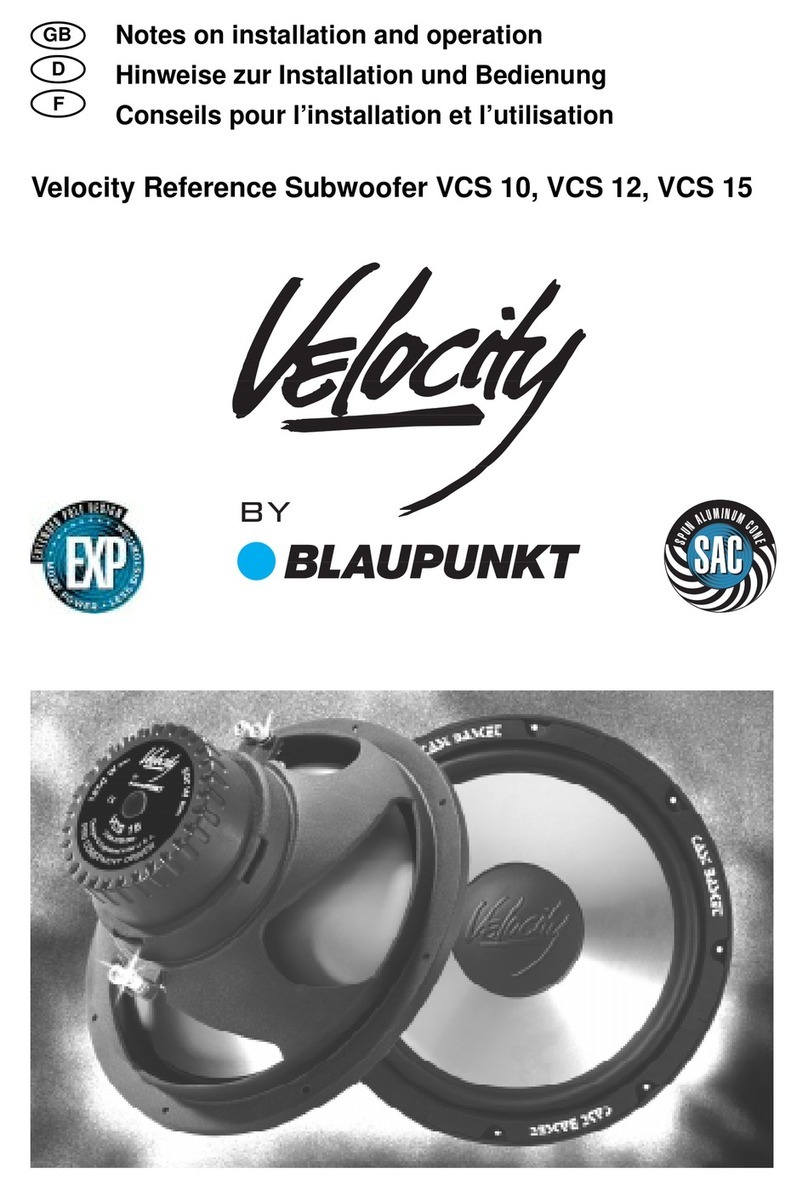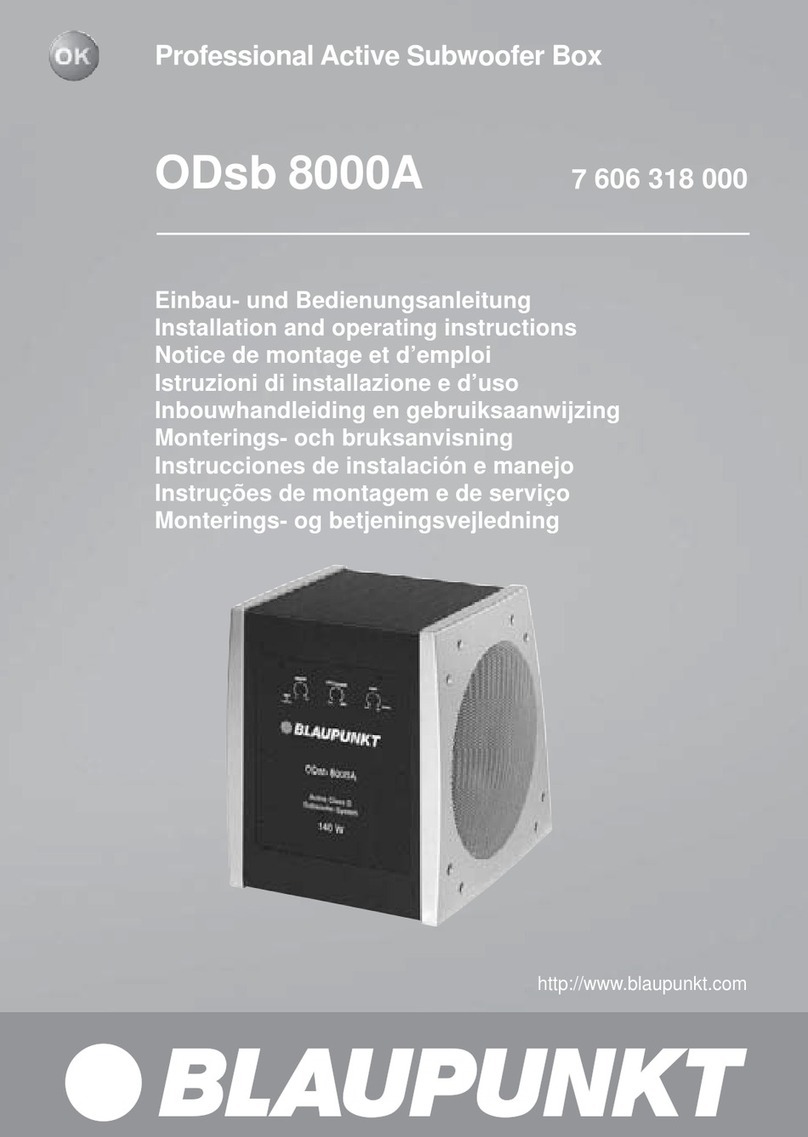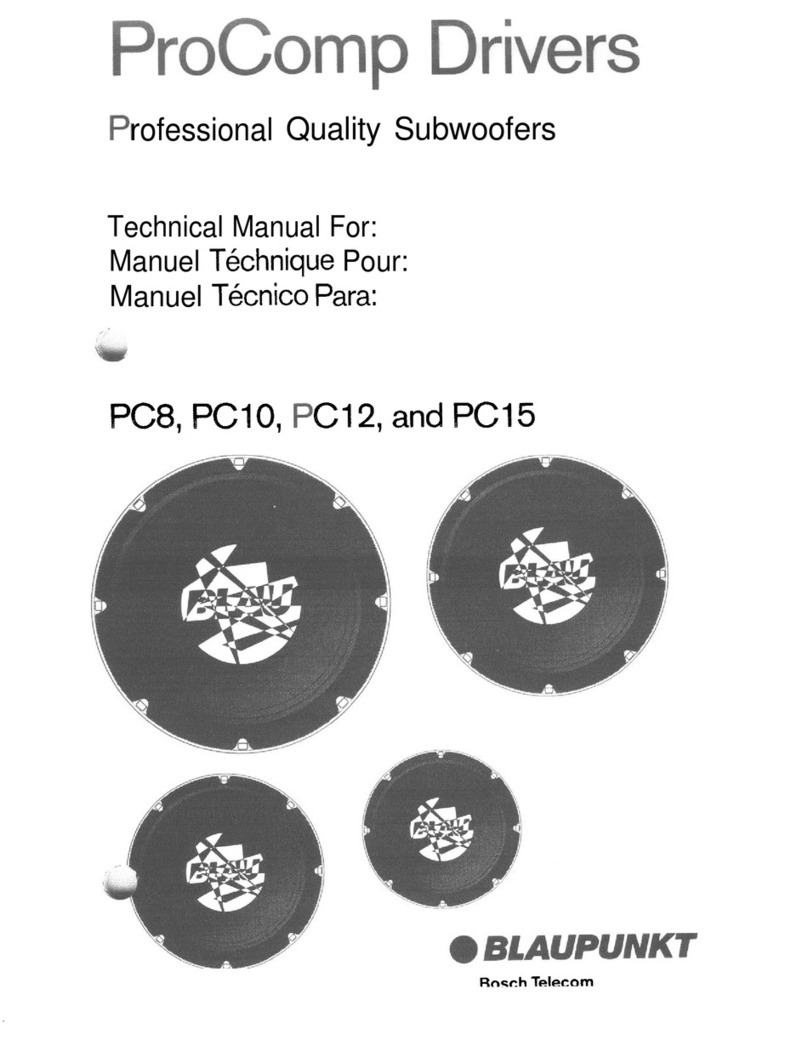Introduction
Xlf 10A, is a slim prole underseat amplied subwoofer. It comes with a slim enough prole to easily t
below the seat of most vehicles. This system offers a quick and easy way to add a high-powered
subwoofer system to any audio system.
The integrated amplier in the XLf 10A features low pass crossover and a control for adjusting the input
sensitivity from 0.12V to 3.5V.
This device comes equipped with both high-level (speaker level) and low level (RCA type) inputs,
making this a universal solution for use with any head unit (factory or aftermarket) or any other input
source.
To ne tune and adjust the level of the subwoofer an external bass controller is included. This external
bass controller is wired directly to the sub and usually located in the front close to the driver to allow for
easy adjustment.
Mounting the Subwoofer
1. Find a suitable location in the vehicle-preferably under the driver or front passenger seat to mount
the amplier.
A typical location is shown below:
Xlf 10A
Vehicle seat
2. Make sure there is sufficient air circulation at the intended mounting location.
3. Securely mount the device at the preferred location using the screws and mounting brackets
included in the packaging. Ensure that the device is not loosely mounted.
Control Panel and Features
4. Low pass lter: This control permits you dene the frequency range you want the subwoofer to
receive from the built-in amplier module (preferably set to ~80-90Hz). The subwoofer will
reproduce all frequencies below the frequency you set.
5. Bass boost: This bass boost feature will increase the level the bass frequency – usually set at 45Hz.
6. Input gain control: Once the HU and all other components of the audio system have been
installed, turn down this control to minimum. Turn the head unit on and the under seat subwoofer
should turn on. Turn the head unit volume to about 2/3 level and play mono pink noise. Slowly turn
up the subwoofer input gain control until you hear a small amount of distortion. Reduce the gain
level until the distortion is completely gone. At this point, play some test tracks and ascertain that
the output from the device sounds clean. Leave the control at this setting.
7. Remote level control port: Attach the included remote level control to control the level of the
subwoofer independently.
8. High level (speaker level) inputs: If the installed head unit does not have low level (RCA) outputs,
this device can be connected using the speaker level output from the head unit. Use the supplied
connector and connect the outputs properly as shown in the connection diagram in this manual.
9. Low level RCA inputs: Low level inputs are the recommended way to introduce the audio signal to
the subwoofer if RCA outputs are present on your head unit or other signal source (such as a sound
processor).
10. Fuse: The fuse is rated at 25A. Do not use a fuse with a different value and NEVER replace the fuse
with a wire or coin.
11. Power terminals
1. Power on LED indicator
2. Protect LED indicator
3. Phase shift: Use this switch to help compensate for time alignment problems in the system. Such
problems usually result from having the subwoofer at a different distance from the listener than the
other speakers in the system.
Xlf 10A