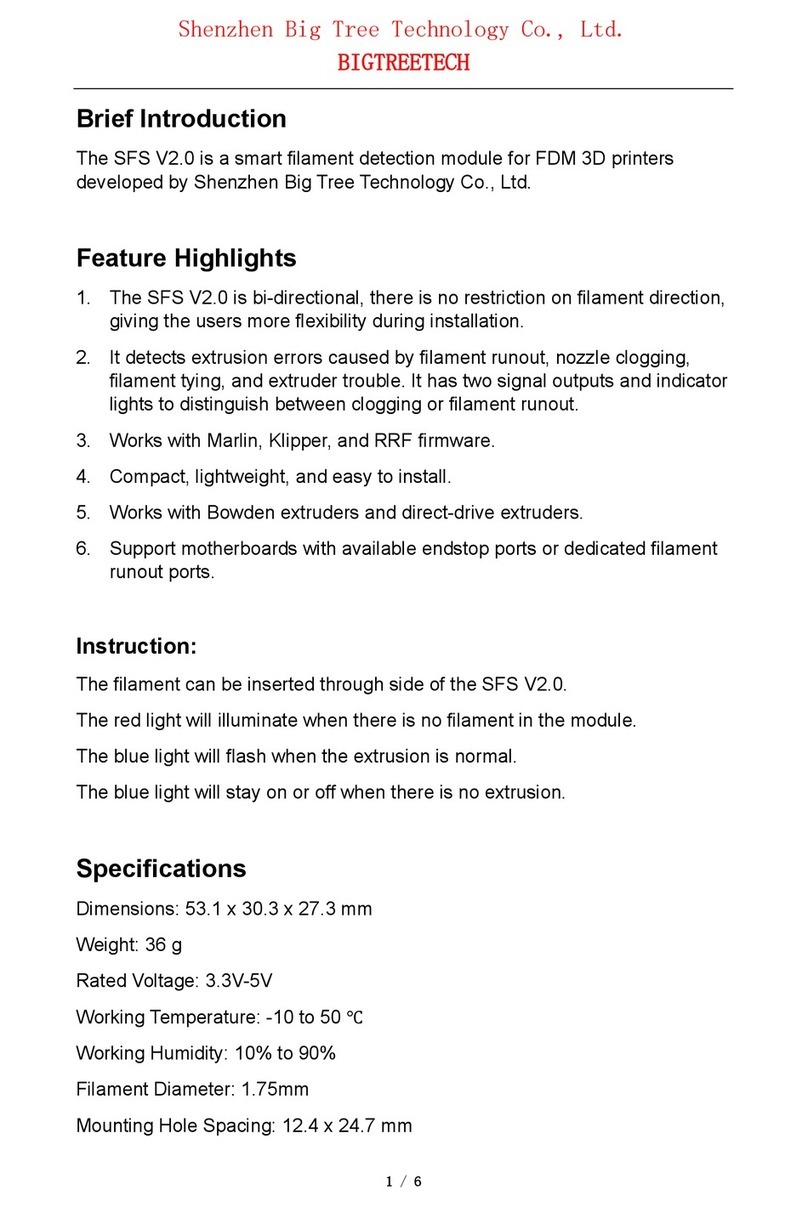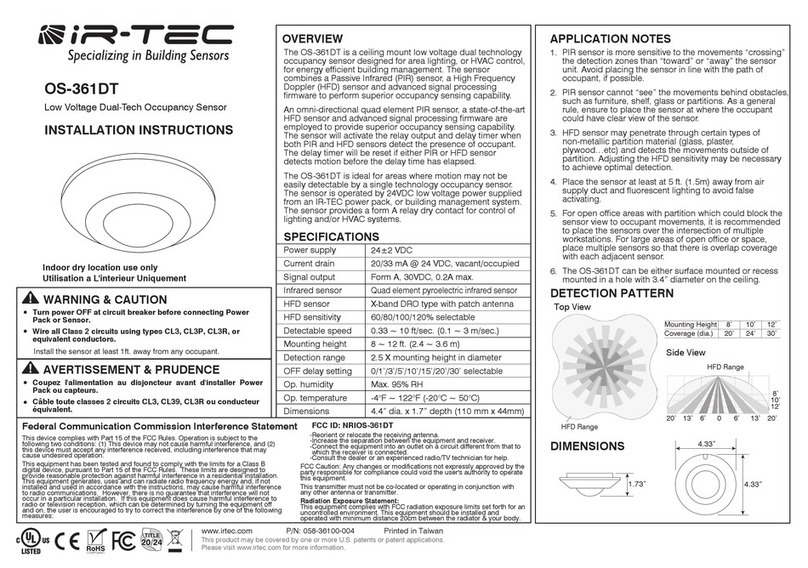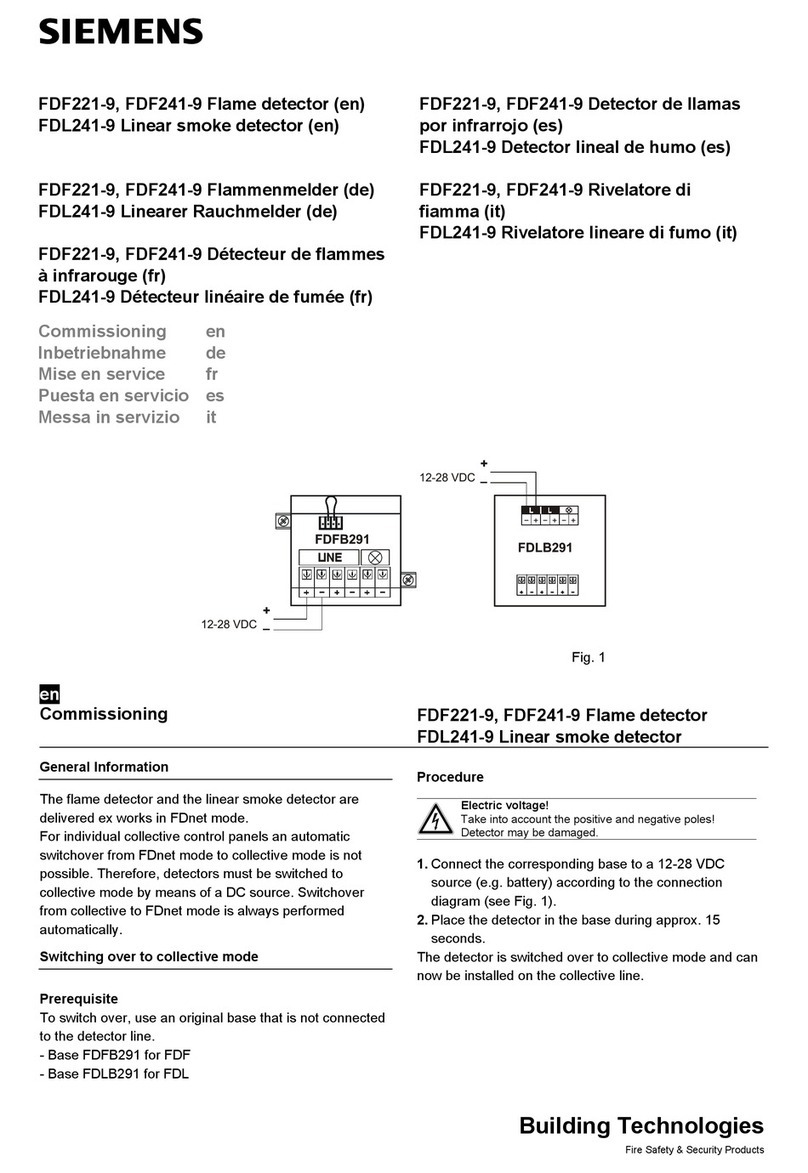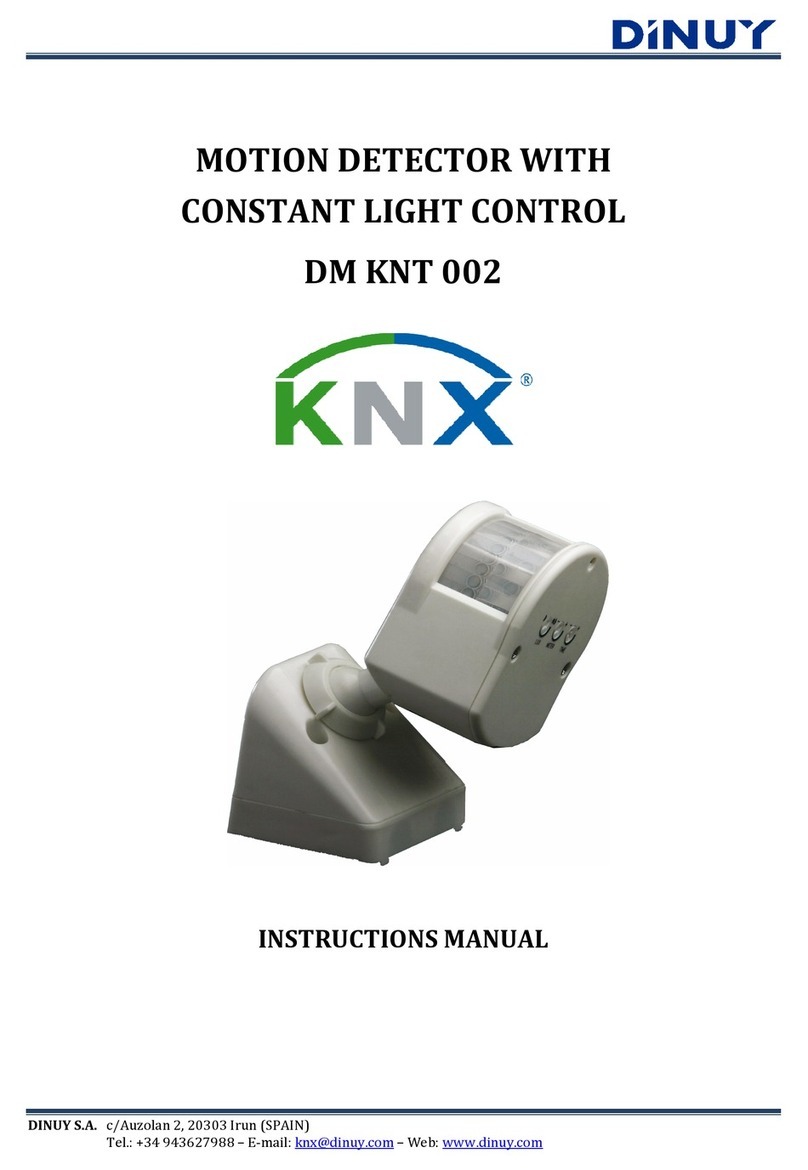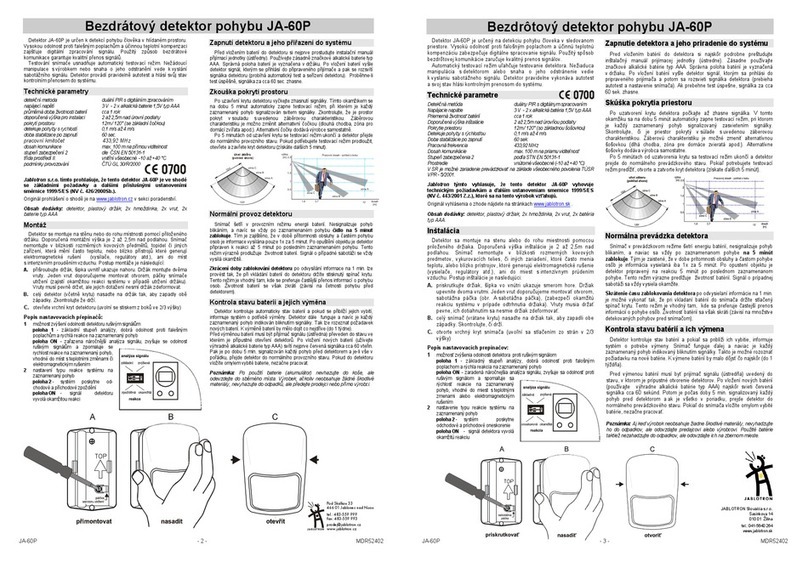Blickfeld Cube 1 User manual

USER MANUAL
Cube , Cube Outdoor
Cube Range

Version .2
MANUFACTURER DETAILS
Blickfeld GmbH
Barthstr. 12
80339 Munich
Germany
Tel.: +49 89 230 69 35 00
E-mail: info@blickfeld.com
Website: www.blickfeld.com
DESCRIBED PRODUCTS
Cube , Cube Outdoor, Cube Range
LEGAL INFORMATION
©2022
This user manual or excerpts therefrom may not be reproduced or forwarded
to third parties without the explicit permission of the Blickfeld GmbH.

Version .2
DOCUMENT HISTORY
Version Date Revised Contents
1.0 June 1, 2020 Initial creation
1.1 November 24, 2020 Commissioning
2.0 April 27, 2021 Cube Range added
2.1 May 19, 2021 Added coordinate system
description and LiDAR
output
3.0 September 19, 2021 • Added compliance infor-
mation: North America.
• Installation and mount-
ing instructions
• Safety information
4.0 February 17, 2022 Outdoor variant informa-
tion added
4.1 April 21, 2022 Cube Outdoor pinout
corrected
4.2 September 23, 2022 Technical Specification

Version .2
Contents
1 About this document ....................................................... 6
1.1 General information .................................................................................... 6
1.2 Symbols and signal words ....................................................................... 6
1.3 Abbreviations ................................................................................................... 9
2 Safety information ............................................................ 10
2.1 Intended use .................................................................................................... 10
2.2 Unintended use .............................................................................................. 10
2.3 Particular hazards and safety instructions ..................................... 12
3 Product description ......................................................... 14
3.1 Model numbers .............................................................................................. 14
3.2 Product overview ........................................................................................... 14
3.3 Materials ............................................................................................................. 16
3.4 Device labels .................................................................................................... 16
3.5 Function description ................................................................................... 17
3.5.1 Laser source ....................................................................................................... 18
3.5.2 Field-of-view ...................................................................................................... 19
3.5.3 Scan pattern ....................................................................................................... 19
3.6 Coordinate system ....................................................................................... 22
3.7 Electrical connection (CUxx1-IH only) ................................................ 23
3.8 Thermal properties ....................................................................................... 24
3.9 Data interface .................................................................................................. 24
3.9.1 Ethernet interface .......................................................................................... 24
3.9.2 Time synchronization ................................................................................... 26
3.9.3 Point cloud output ......................................................................................... 26
3.10 Technical specifications ............................................................................ 27

Version .2
4 Installation ......................................................................... 33
4.1 Scope of delivery ............................................................................................ 33
4.2 Mounting ........................................................................................................... 33
4.3 Electrical installation/cabling ............................................................... 35
5 Operation ........................................................................... 38
5.1 Powering up the Cube ............................................................................... 38
5.2 Connecting to the WEBGUI for the first time .............................. 38
5.3 Starting LiDAR operation ......................................................................... 41
5.4 Stopping LiDAR operation ....................................................................... 41
5.5 Configuring the sensor .............................................................................. 41
5.6 Troubleshooting of the WebGUI connection ................................ 42
5.7 Additional software tools .......................................................................... 43
6 Service and Maintenance ................................................ 45
6.1 Service and repair information ............................................................. 45
6.2 Cleaning .............................................................................................................. 45
7 Storage and disposal ....................................................... 46
7.1 Storage ................................................................................................................ 46
7.2 Disposal ............................................................................................................... 46
8 Customer service/support ............................................. 47
9 Compliance information ................................................. 48
9.1 EU Declaration of Conformity ................................................................ 48
9.2 REACH information ...................................................................................... 48
9.3 FCC compliance information ................................................................. 48

About this document
Version .2
1 About this document
1.1 General information
This document describes the installation and operation of the Cube and
Cube Range LiDAR sensors manufactured by Blickfeld GmbH. It provides
important information regarding the use of said products and is intended for
qualified personnel that is familiar with the local work safety regulations and
general safety regulations applicable for the application area.
For better readability, those products will be referred to as Cube in this man-
ual when all product variants are concerned in the same way. Where differ-
ences between the two products exist, they will be referred to by their respec-
tive type names explicitly. Schematic drawings that depict the Cube also
apply to the Cube Range unless specified otherwise.
IMPORTANT NOTICE
This manual contains all of the information necessary to safely mount, install
and start up the Cube. Therefore, read and follow the safety and warning
notes before beginning work.
1.2 Symbols and signal words
SAFETY NOTESWARNING NOTES
Structure of the safety and warning notes in this user manual:
WARNING Type and source of danger
Possible consequences
•Avoidance measures

About this document
Version .2
EXAMPLE
WARNING Laser radiation warning
If the Cube is not operated correctly, the optical radia-
tion may injure the eyes and skin.
•Never open the protective housing of the Cube.
•Never intentionally look into the optical component
of the Cube while the Cube is switched on.
MEANING OF THE SIGNAL WORDS
Meaning of the signal words in this user manual:
Safety symbol Signal word Meaning
Danger This signal word is used to indicate
an imminently dangerous situation
which, if not prevented, will lead to
serious injury or death.
Warning This signal word is used to indicate a
potentially dangerous situation which,
if not prevented, may lead to death or
serious injury.
Caution This signal word is used to indicate a
potentially dangerous situation which,
if not prevented, may lead to light to
moderate injury.
Attention The signal word without a warning sign
is used to indicate the potential danger
of property damage.

About this document
Version .2
MEANING OF THE WARNING SYMBOLS
The following warning symbols indicate sources of danger:
Symbol Meaning
General warning symbol.
Warns of life-threatening electrical voltage.
Indicates a potential danger due to laser radiation. Fail-
ure to observe the safety notes can lead to serious injury,
especially to the eyes.
Caution, hot surface! Hot surfaces that could cause skin
burn may be present during and immediately after
operation.

About this document
Version .2
1.3 Abbreviations
Abbreviation Description
BSL Blickfeld Scanner Library
DHCP Dynamic Host Configuration Protocol
EN European Norm
FoV Field-of-view
GUI Graphical User Interface
LAN Local Area Network
LiDAR Light Detection and Ranging
MEMS Micro-Electro-Mechanical Systems
PoE Power over Ethernet
ROS Robot Operating System
VTU Visualization Toolkit for Unstructured grids
Tab. 1 List of abbreviations

Safety information
Version .2
2 Safety information
2.1 Intended use
The Cube was designed for continuous measurement of 3D point cloud data.
This enables contact-free measurement of distances and contours of the
objects in the field-of-view of the Cube.
Any use that deviates from the specifications in this user manual could lead to
injury or damage.
AREAS OF APPLICATION
Typical areas of application include:
•Detection and counting of objects or persons
•Traffic monitoring
•Robot technology
•Intrusion detection
•UAV- and ground-based mapping
•Logistics and process automatization
•Filling level measurement and asset management
•Geographical surveying
2.2 Unintended use
The Cube may only be operated within the value range defined in the tech-
nical data (see 3.10 on page 27). The user of the Cube must comply with
all local regulations for the operation of laser devices. Despite its high robust-
ness compared to other LiDAR technologies, the Cube is a precise optical
measuring device and must be handled with care.
Blickfeld assumes no liability for damage and danger caused by unintended
or incorrect use. Any use of the Cube outside of the defined technical specifi-
cations and requirements described in this manual is considered unintended
use. Any procedure performed in violation or in neglect of the instructions in
this manual is considered incorrect use.

Safety information
Version .2
•The Cube is not permitted to be used in potentially explosive or cor-
rosive environments.
•The indoor variants CUBE1-IH and CURA1-IH are not permitted to be
used in wet environments.
•The Cube is not a safety component within the scope of the Machin-
ery Directive (2006/42/EC) or comparable regulations, which are
related to functional safety.
•The product is not suited for applications that cannot tolerate the loss
of functionality of the sensor.
•The use of accessories that are not supplied or authorized by Blickfeld
is at your own risk.
•Strong shaking or vibrations, e.g. due to dropping of the Cube, can
permanently damage the optical components. Blickfeld cannot be
held liable for any damage.
•Do not use the Cube in the close proximity of strong magnetic fields.
•Do not open the housing. Blickfeld cannot be held liable for damage
caused by the manipulation or modification of the Cube that extends
beyond the installation and maintenance instructions described in
this document.
•The Cube is not a handheld device. Always mount the Cube safely and
stably.
•In the unlikely event that unusual phenomena such as abnormal
noise, unstable scan pattern behavior or vastly unusual performance
characteristics occur during operation, put the device out of opera-
•Never try to operate the Cube if an obvious damage of the device is
discernible.
•Avoid touching the optical aperture and do not press against it using
hands or tools.
•Make sure that the used personnel are qualified and trained for all tasks
related to installing, operating, maintaining, and disposal of the device.

Safety information
Version .2
2.3 Particular hazards and safety instructions
The Cube is a scanning LiDAR sensor with a built-in laser that emits pulses
of laser beams with a wavelength of 905 nm. Radiation of this wavelength is
invisible to the human eye but can still pose a danger to the eyes and skin
if the exposure level exceeds the limits applicable to Class 1 laser products.
The Cube is designated as Class 1 laser product and thus not dangerous to
the human eye during all procedures of operation specified in this manual.
Explanatory label Description
Laser class explanatory label
Class 1 laser product according to
EN/IEC 60825-1 Ed.3 2014.
Caution – use of controls or adjustments or performance of procedures other
than those specified herein may result in hazardous radiation exposure.
The Cube incorporates a class 3B embedded laser. Any modifications to the
Cube or incorrect use can increase the level of risk of exposure to hazard-
ous quantities of invisible laser radiation, which may pose a danger to the
eyes and skin. Therefore, strictly observe the following safety notes. Further
information on the non-accessible internal laser of the Cube can be found in
section 3.10 on page 27.
CAUTION Invisible laser radiation!
•Never open the protective housing of the Cube.
•Never intentionally look into the optical component
of the Cube from close distance while the Cube is
switched on.
•No service or repair work may be performed except
by authorized Blickfeld personnel.
•Only use the accessories specified or authorized by
Blickfeld.
•Adhere to the applicable national regulations on
optical radiation protection.

Safety information
Version .2
WARNING Electrical voltage!
Inside the protective housing, hazardous voltages are
present in the energized state. Electrical voltage can
lead to serious injury or death.
•Never open the protective housing of the Cube.
•The power supply equipment must meet all require-
ments set forth in the technical specification and the
electrical installation instructions in this manual.
•Custom electrical installations must be carried out
by qualified electricians.
•Never try to operate the Cube if an obvious damage
of the device or its protective enclosure is discernible.
•Adhere to the national and regional regulations and
requirements applicable for work on electrical sys-
tems.
Additionally, for the indoor variants CUBE1-IH and
CURA1-IH:
•These Cube variants have an ingress protection rat-
ing of IP40 according to IEC 60529 and were designed
for indoor use. Do not use them in wet environments
or under conditions that could cause condensation.
•Use the power supply unit and power cable supplied
with the Cube or comparable hardware that com-
plies with the relevant national standards for electri-
cal safety.
CAUTION Hot surface!
During and shortly after operation the mounting sur-
face of the Cube can be hot enough to potentially
cause skin burn. Avoid contact of the skin with this sur-
face during operation or let the sensor cool down after
operation.

Product description
Version .2
3 Product description
3.1 Model numbers
The different LiDARs of the Cube product family have an 8-digit model
number associated to them, which is built up according to the following
scheme: CUxx1-yy, where xx and yy are variant-specific as detailed in the fol-
lowing table:
CU xx1 -yy
CU: Cube product line BE1: Cube
RA1: Cube Range
-IH: Indoor variant
-OV: Outdoor variant
Example: CUBE1-IH is the indoor variant of Cube .
3.2 Product overview
The Cube consists of a laser detection module and a combination of two
beam deflection units. All components are mounted on a robust base and
enclosed in a rugged housing.
As seen from the front of the Cube (see Fig. 1), the left side has two con-
nections for the power supply and for the Ethernet. The right side has three
threaded holes that can be used to mount the Cube either on the supplied
mounting bracket or on a prepared mount.

Product description
Version .2
CUBEIH CURAIH
1
1
2
2
3
3
4
4
5
5
6
6
7
7
8
8
A A
B B
C C
D D
All dimensions in mm
Cube 1 OV - Marketing Views
DWG-DIM-1.0.0-A Sht.
1
Cube 1
2022-01-26
CUBEOV
1 1 1
Front
1
1
2
2
3
3
4
4
5
5
6
6
7
7
8
8
A A
B B
C C
D D
All dimensions in mm
Cube 1 OV - Field of View
DWG-FOV-1.0.0-A
Sht.
1
Cube 1
2022-01-26
70.0°
47.2
30.5
30.0°
26.9
Note: The Field of View illustration is exemplary.
9
8
2
4
CUxxIH All versions
6
CUBEOV
7
5
6
2
3
4
5
7
6
8 9
Connector side Mounting side Back
Fig. 1 Cube overview. Cube front (top left), Cube Range front (top
center), Cube Outdoor front (top right), connector side (bottom
left), mounting side (bottom center), back side (bottom right).
1 Optical aperture (front)
2 Power connector
3 Ethernet connector
4 Function LED
5 Power LED
6 Vent
7 M12 Industrial Ethernet connector
8 3 x M5 x 0.8 mm threaded holes on mounting side
9 Device labels

Product description
Version .2
3.3 Materials
Part Material Color
Housing Aluminum Black anodized
Optical window
(Cube)
Acrylic glass (opaque) Black
Front lens
(Cube Range )
N-BK7 glass Transparent
Tab. 2 List of enclosure materials
3.4 Device labels
6
1 7
2
8
3
9
4
5
Cube 1
S/N:
Blickfeld GmbH / Barthstr. 12 /
D-80339 Munich / Germany
10...26 V DC max. 15 W
123 456 789
Caution - Warranty void if opened!
CAN ICES-3(B)/NMB-3(B)
Class 1 Laser Product
Model: CUBE1-IH
Complies with FDA performance
standards for laser products except
for conformance with IEC 60825
-1
Ed.3, as described in Laser Notice 56,
dated May 8, 2019.
Complies with Part 15 of the FCC Rules. Operation is subject to
the following two conditions:
(1) This device may not cause harmful interference, and
(2) this device must accept any interference received, including
interference that may cause undesired operation.
Fig. 2 Device labels. Labels are printed white on black on the device.
1 Product name
2 9-digit serial number
3 Model number
4 Manufacturer identification
5 Caution! Do not open protective housing
6 Caution: Hot surface! Warning symbol: Read operating instructions!

Product description
Version .2
7 Conformity/certification marks; WEEE symbol
8 Laser class designation; equipment authorization under ISED ICES-
Gen
9 Voltage supply rating; max. power rating
3.5 Function description
The Cube operates with solid state LiDAR technology. A laser source gener-
ates laser pulses that hit MEMS-based silicon mirrors as shown in Fig. 3. Every
Cube contains two MEMS beam deflection units, which together form the
scanner. They are oriented perpendicularly with respect to each other and
thus allow the deflection of the beam in two perpendicular directions. The
first mirror deflects the beam in the vertical, the second one in the horizon-
tal direction. When the scanner is running, both mirrors perform oscillating
rotational movements. This simultaneous movement of both mirrors defines
the trajectory for the laser beam and creates the “eye-shaped” scan pattern
that is typical for the Cube (see Fig. 4). If the laser pulse hits objects in the
field-of-view (FoV) of the Cube, these will reflect the laser beam. The portion
of the reflected light that reaches the Cube is registered by a photo detector.
Then, the distance to the object is calculated from the runtime difference
between emission of the laser pulse and reception of the reflection by the
time-of-flight principle.

Product description
Version .2
1 2
26
3
4
4
5
Fig. 3 Cube function description
1 Laser source
2 Laser pulse
3 Beam splitter
4 Beam deflection unit
5 Object in field-of-view
6 Detector
3.5.1 Laser source
In the Cube, the laser source is a collimated laser diode with a wavelength
of 905 nm. The emitted laser beam has a collimation of 0.4° for Cube and
0.24° for Cube Range . The laser is controlled in such a way that a regular
pattern results in the point cloud with the configured horizontal resolution.
The pulse energy is adapted dynamically for the horizontal angular resolu-
tion on the basis of the laser class 1 limitation described in IEC 60825-1:2014.
As a result, the achievable range of the Cube is lower when the horizontal
resolution is configured fine and it is higher when the horizontal resolution
is chosen coarse.

Product description
Version .2
3.5.2 Field-of-view
The Cube continuously scans the surroundings using two scanners in the
form of MEMS mirrors. They deflect the laser beam horizontally and vertically
to measure a scene in two dimensions. The maximum deflection angles in
the horizontal and the vertical direction define the field-of-view. If the hori-
zontal scanner deflects the laser by +/- 35°, for example, this corresponds to
a horizontal FoV of 70°.
3.5.3 Scan pattern
In the Cube, one of the scanners oscillates with a constant amplitude and
generates the horizontal FoV. The second scanner, which is responsible for
the vertical deflection, changes its amplitude continuously so that the entire
vertical field-of-view of the Cube is scanned and measured. The resulting
scan pattern can be seen in Fig. 4. The scan pattern consists of vertically
arranged, individual scan lines. Their angular spacing is calculated by divid-
ing the vertical FoV by the number of scan lines. For example, a vertical FoV
of 30° and 100 scan lines yields a vertical resolution of 0.3°.
One complete scan across the full FoV is called a frame. Because the vertical
scanner has to return to its initial amplitude before a new frame can start,
every scan of one complete frame consists of a so-called up-ramping phase
and a down-ramping phase. During the up-ramping phase the vertical scan-
ner increases its deflection amplitude while during the down-ramping phase
it decreases.
The frame rate depends on the number of scan lines. It describes how often
the total scene is scanned per second. The installed beam deflection unit
permits a scan rate of 500 scan lines/s. In the above example, this results in
a frame rate of 500/100 1/s = 5 Hz. Fig. 4 illustrates the relationship between
the number of scan lines and the frame rate. The figure shows scan patterns
with different numbers of scan lines. The more scan lines are configured, the
longer it takes to measure a complete frame.

Product description
Version .2
1 s1 s
1
2
3
Fig. 4 Scan pattern
1 30 scan lines, 1 Hz
2 10 scan lines, 3 Hz
3 6 scan lines, 5 Hz
The scan pattern of the Cube is highly configurable and can be optimized
for different applications. For instance, the resolution can be adjusted by
changing the number of scanlines and the horizontal angular spacing. The
scan pattern can be configured manually in the WebGUI or programmati-
cally using the Blickfeld API (Blickfeld scanner library (BSL)). The following
parameters are available:
•The number of scan lines in the down-ramping and the up-ramping
phases.
•Vertical and horizontal FoV.
•Angle spacing (horizontal)
•Frame mode: Up, Down, Combine or Separate.
•Type: Equidistant pulsing or Interleave.
Note that it is not possible to independently configure the frame rate, since
the frame rate depends on the number of scanlines and the mirror’s reso-
nance frequency. Of the five parameters listed above, the number of scanlines,
and the frame mode have an immediate effect on the achieved frame rate.
Other manuals for Cube 1
1
This manual suits for next models
2
Table of contents
Popular Security Sensor manuals by other brands

Emerson
Emerson Rosemount 2160 Reference manual

Optex
Optex Smart Line Series installation instructions
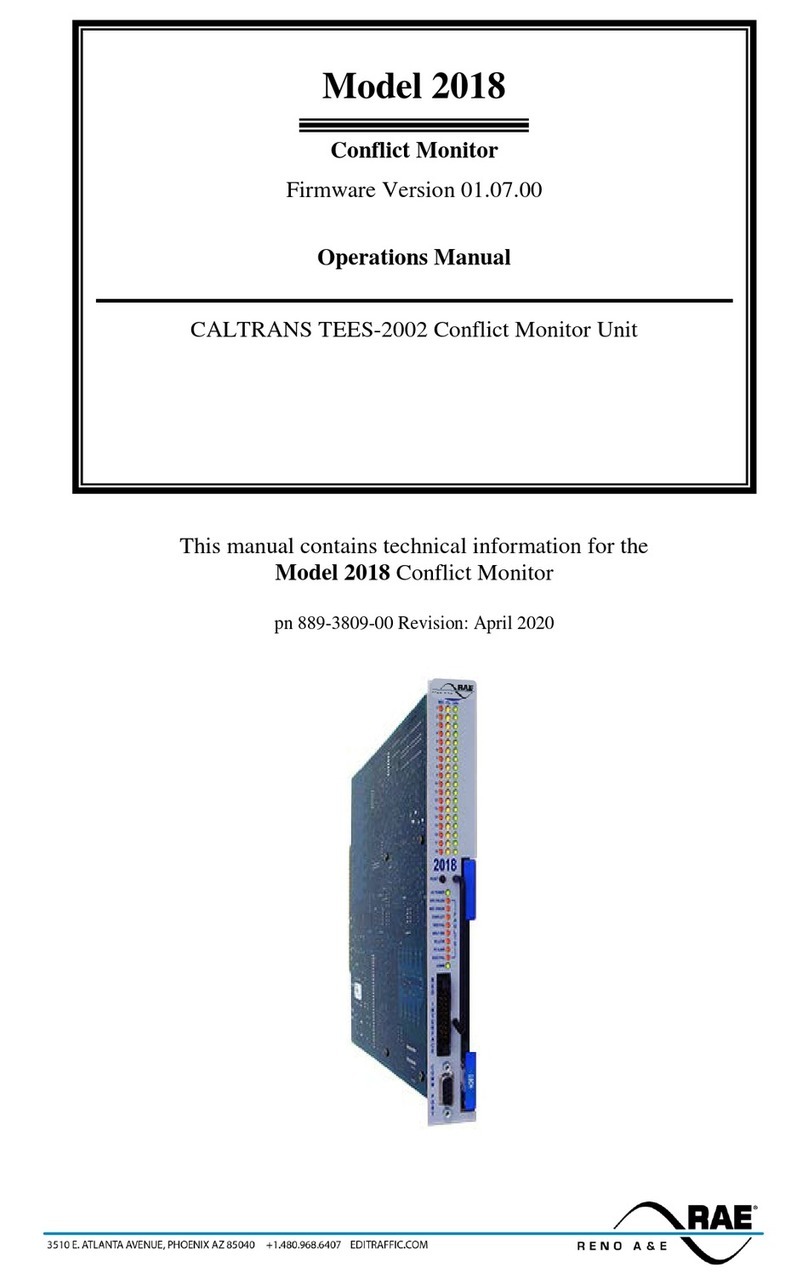
Rae
Rae 2018 Operation manual
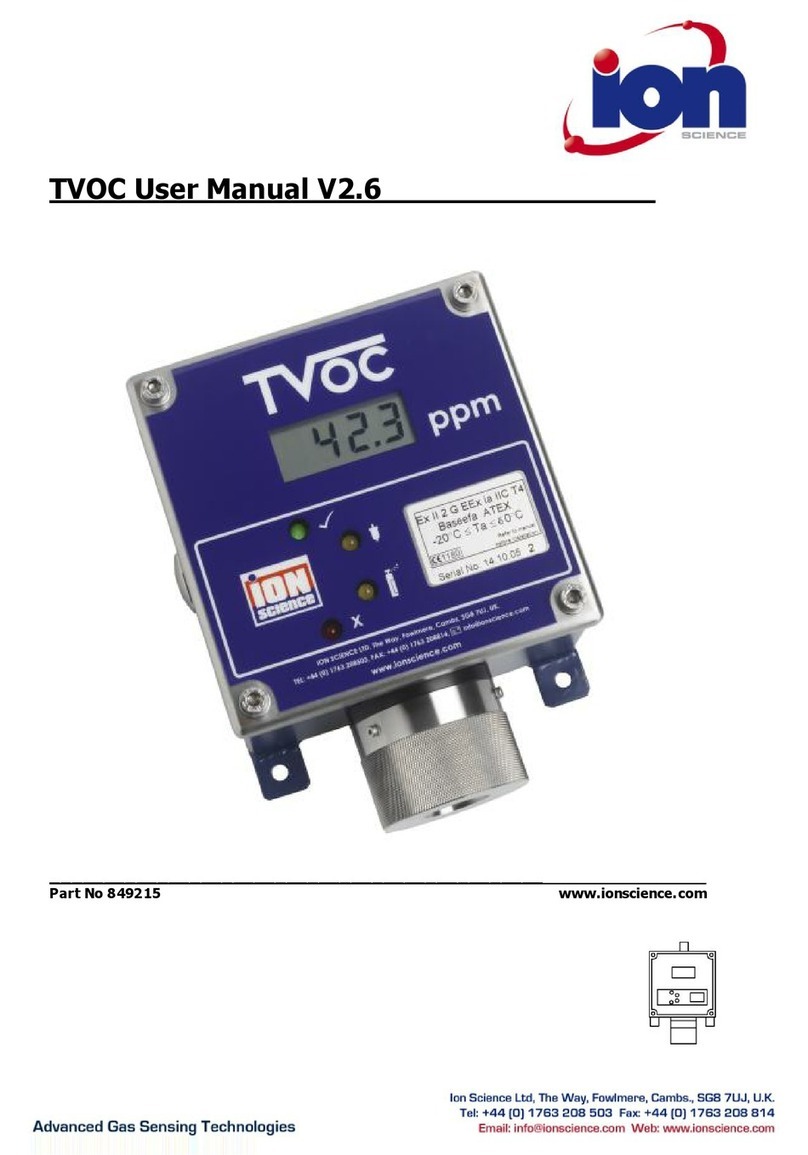
ion science
ion science TVOC user manual

Nice
Nice MOONBUS MOFB Instructions and warnings for the fitter
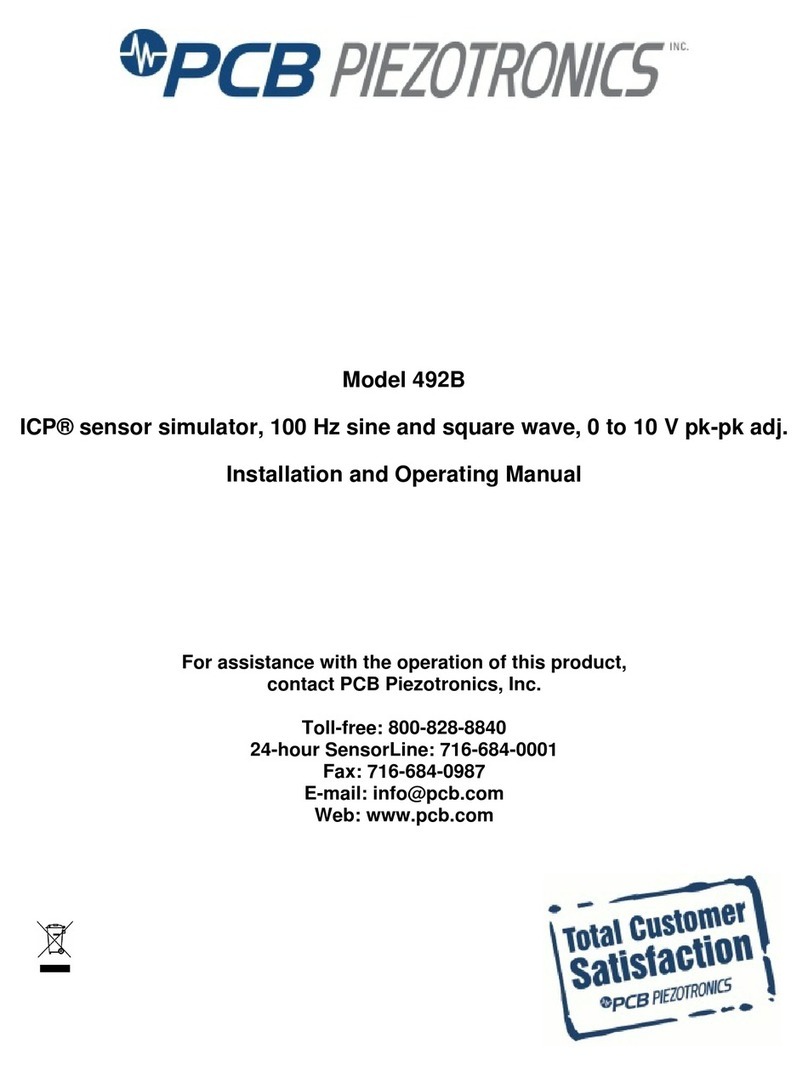
PCB Piezotronics
PCB Piezotronics 492B Installation and operating manual