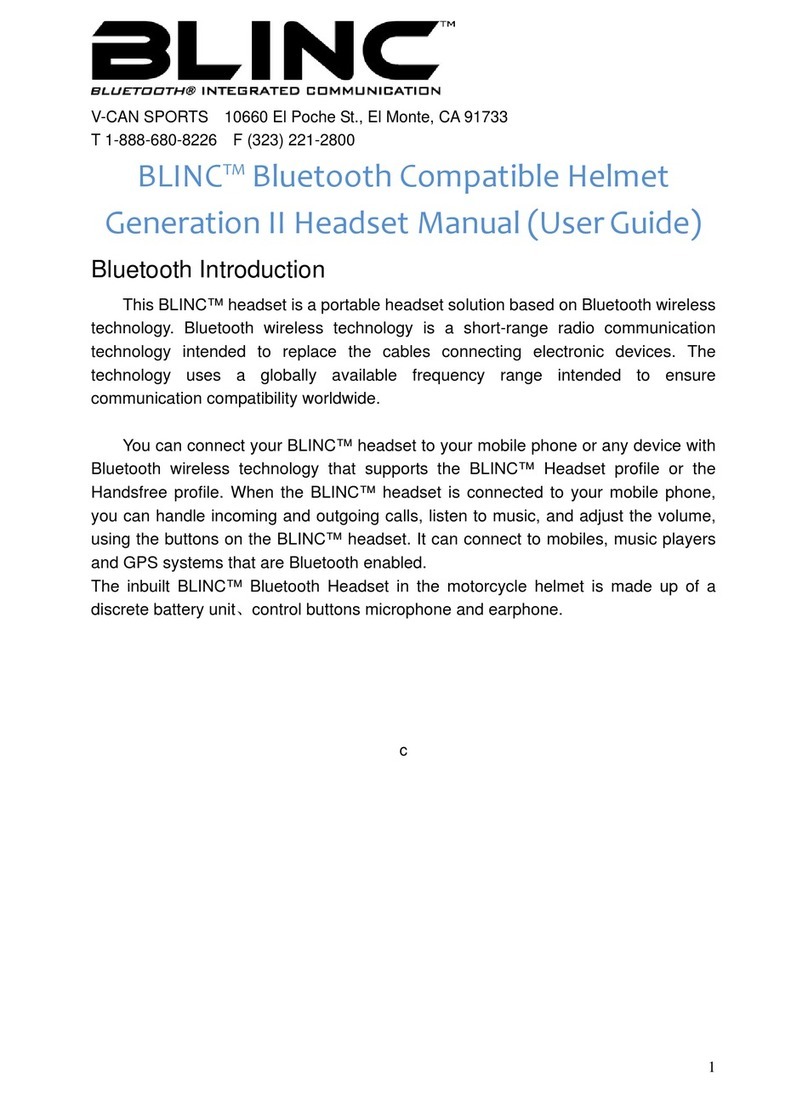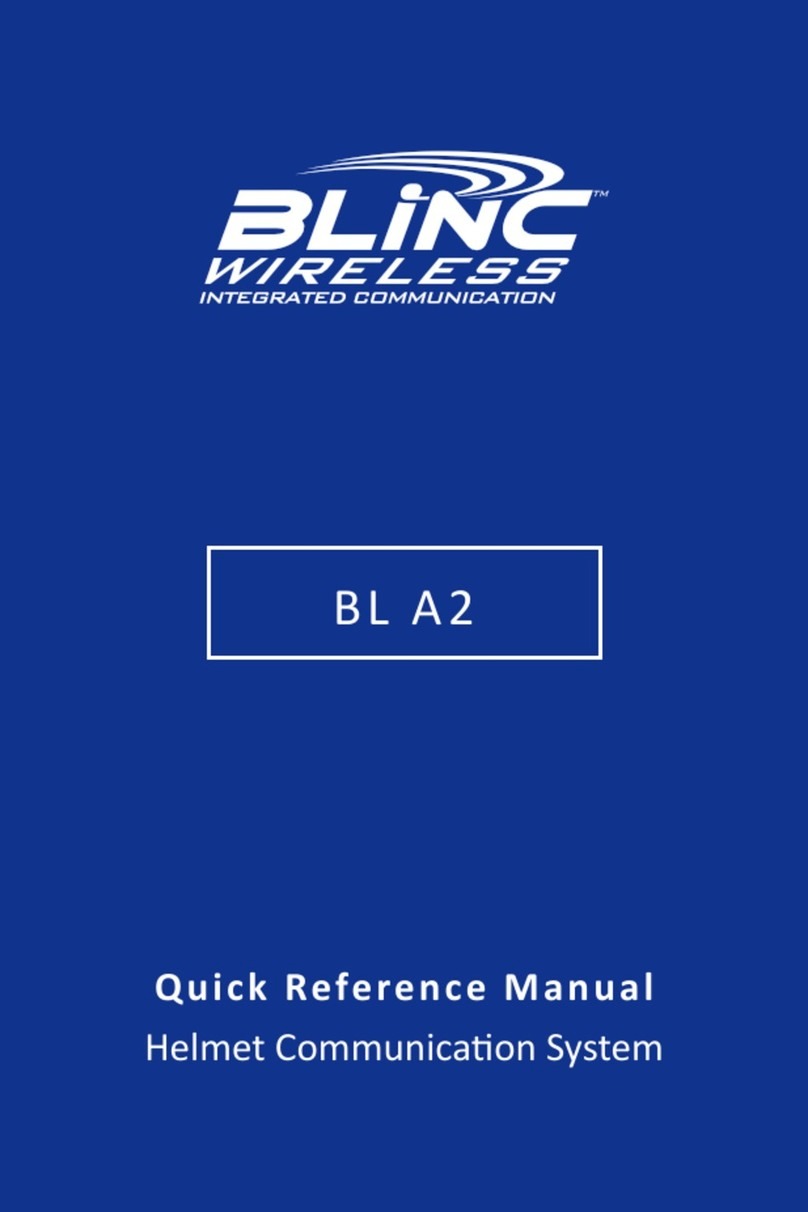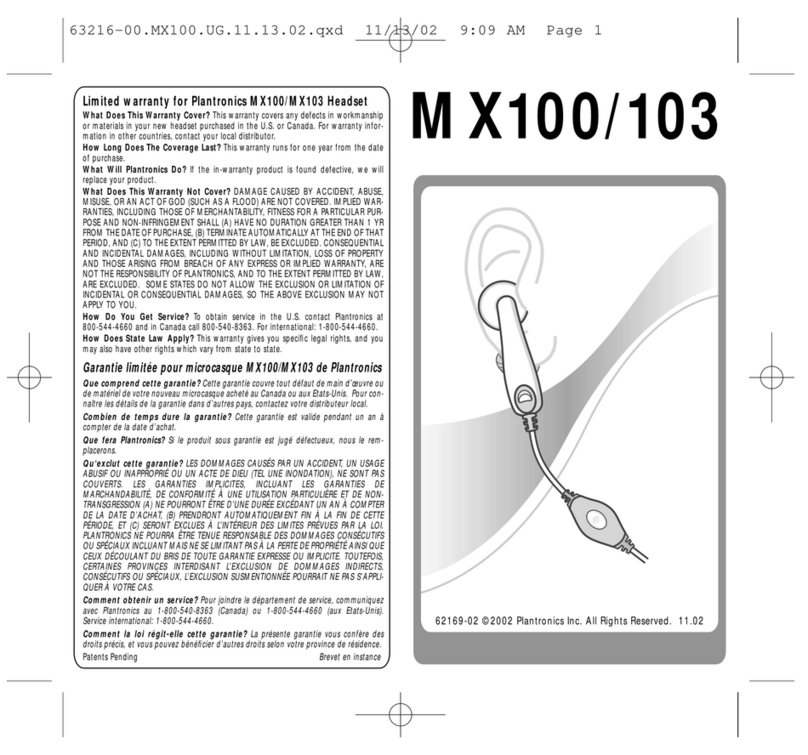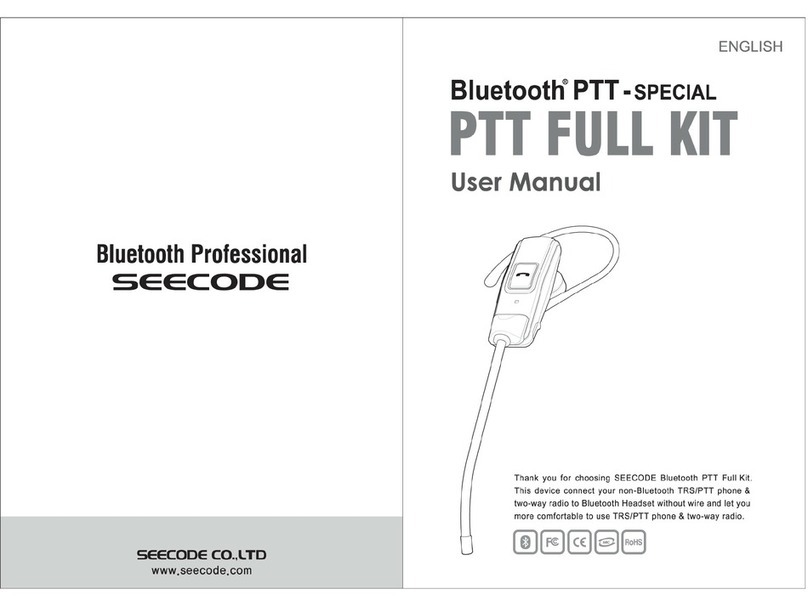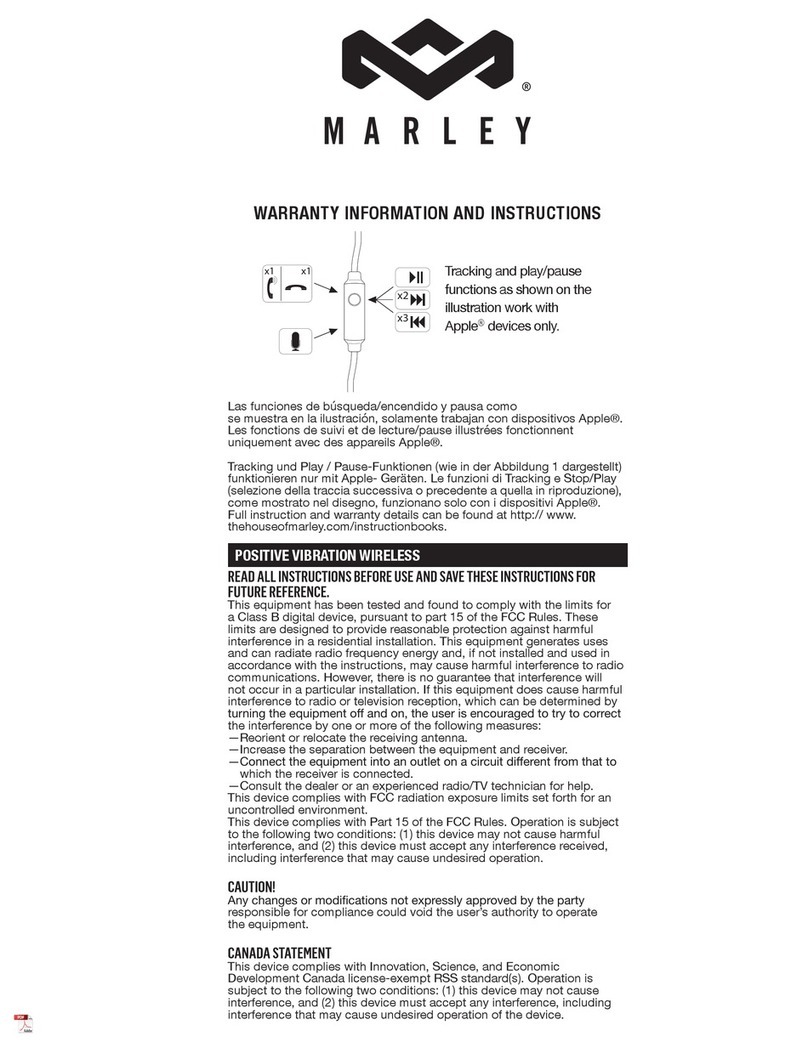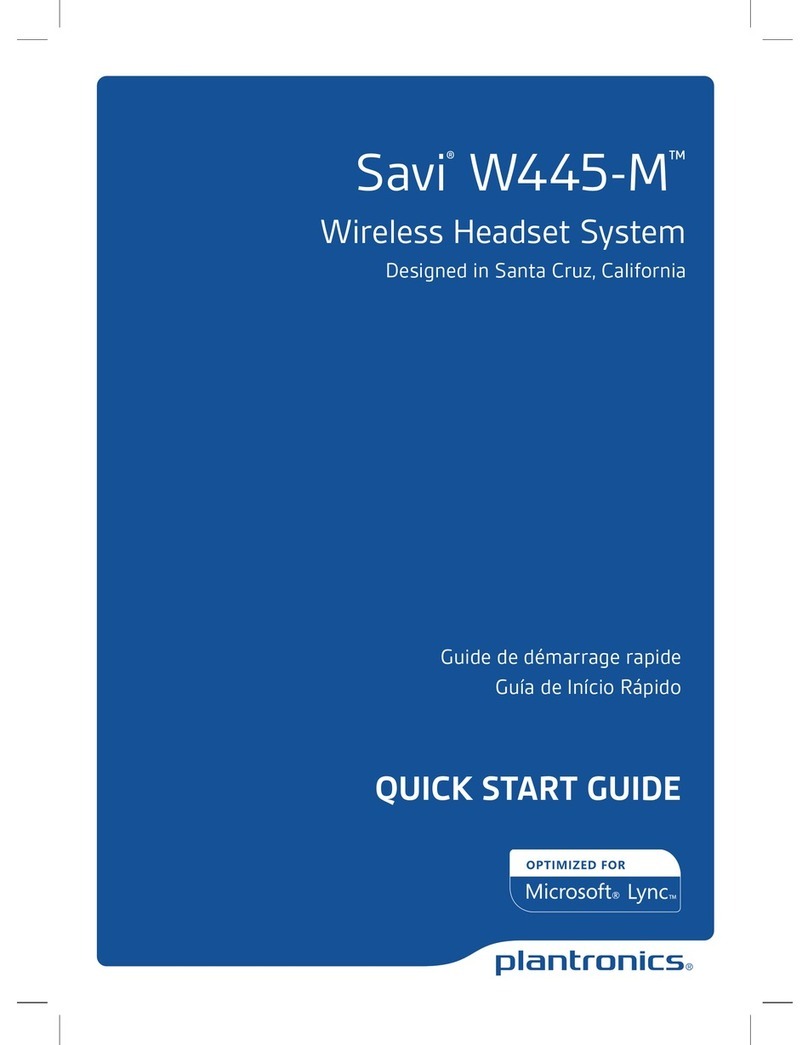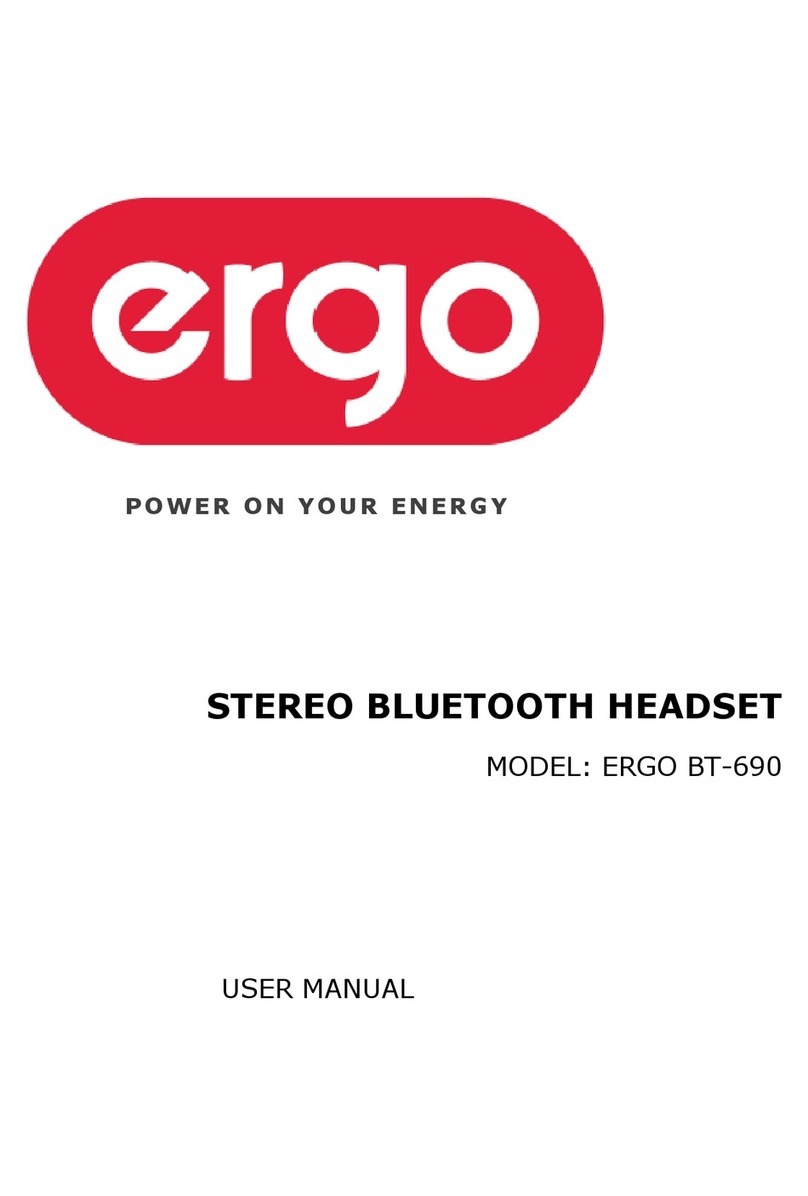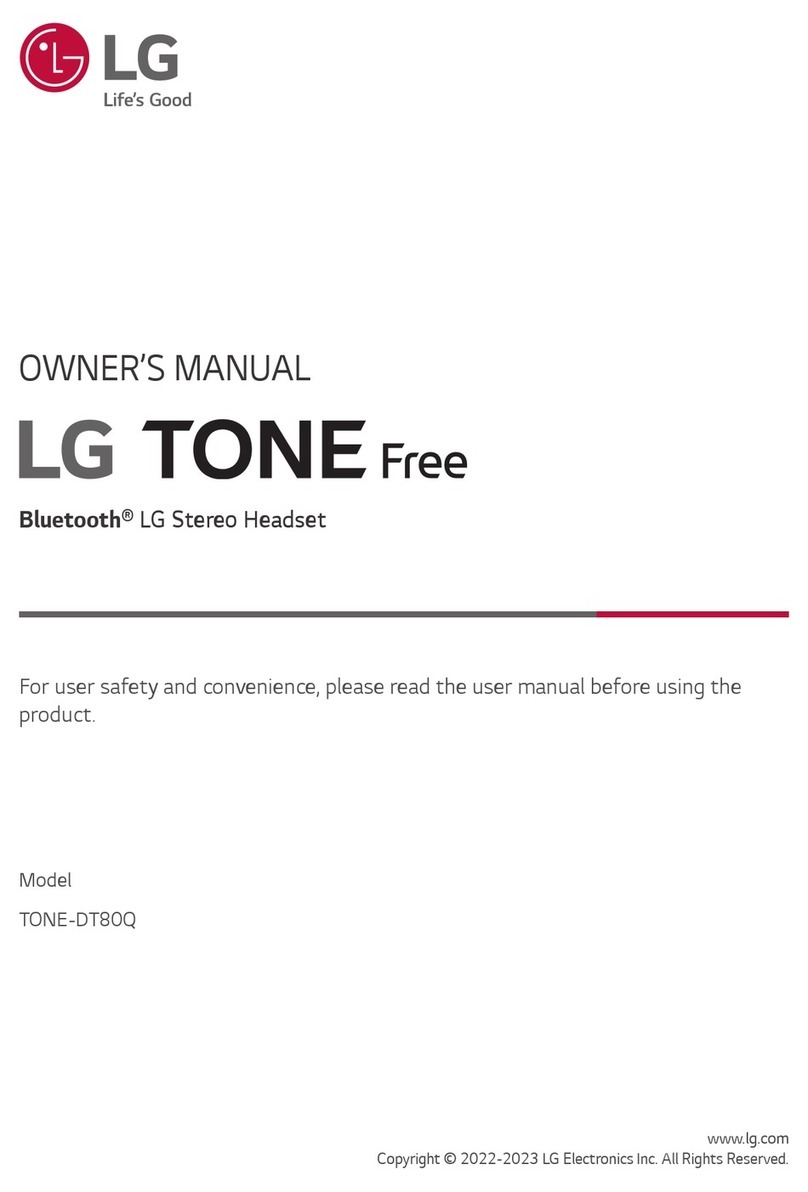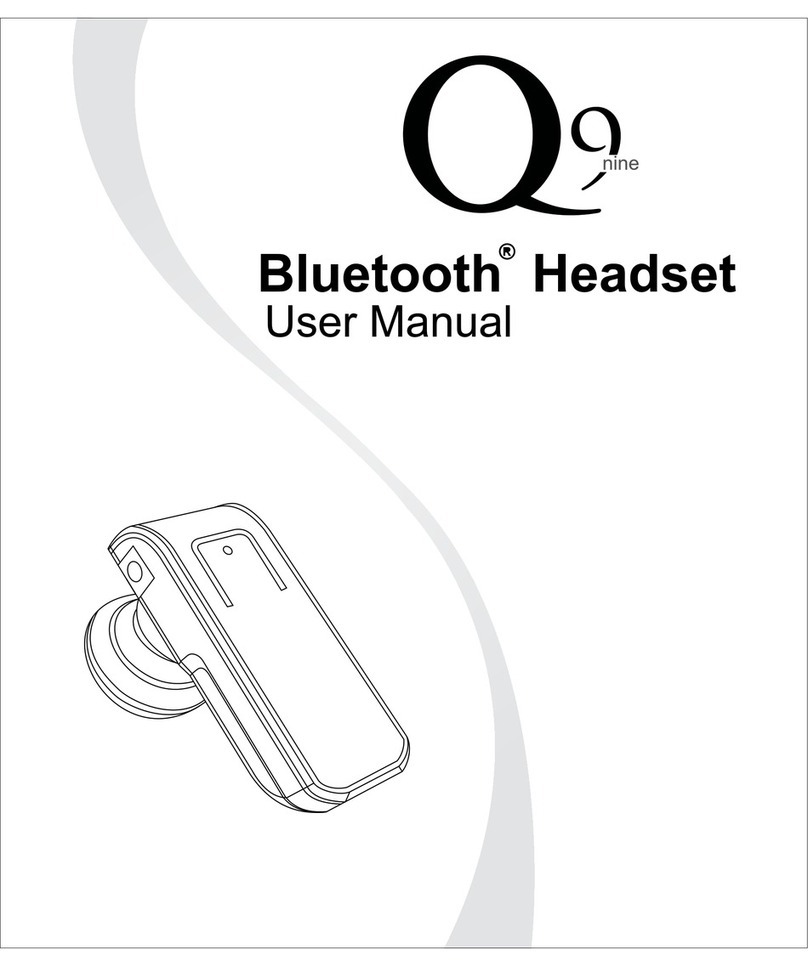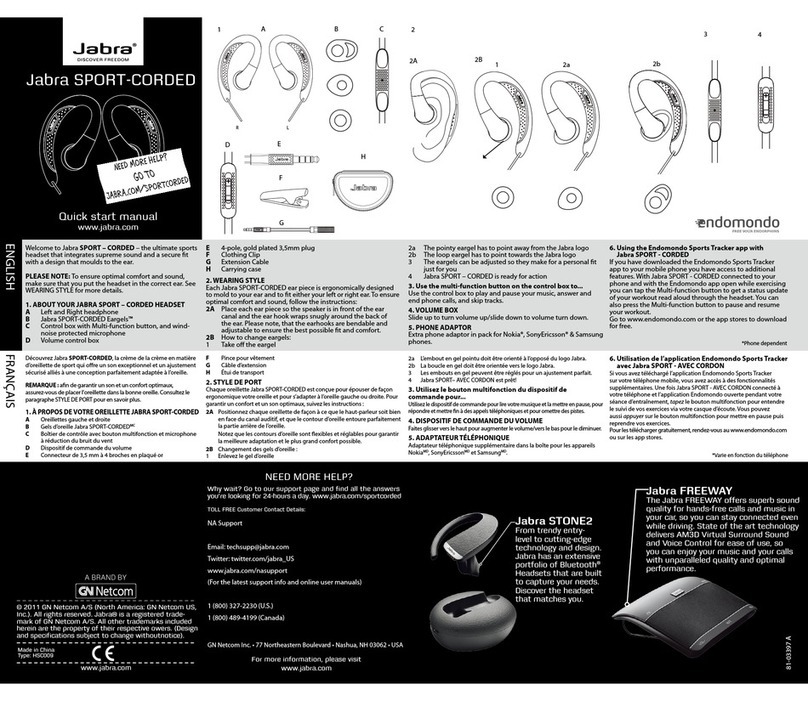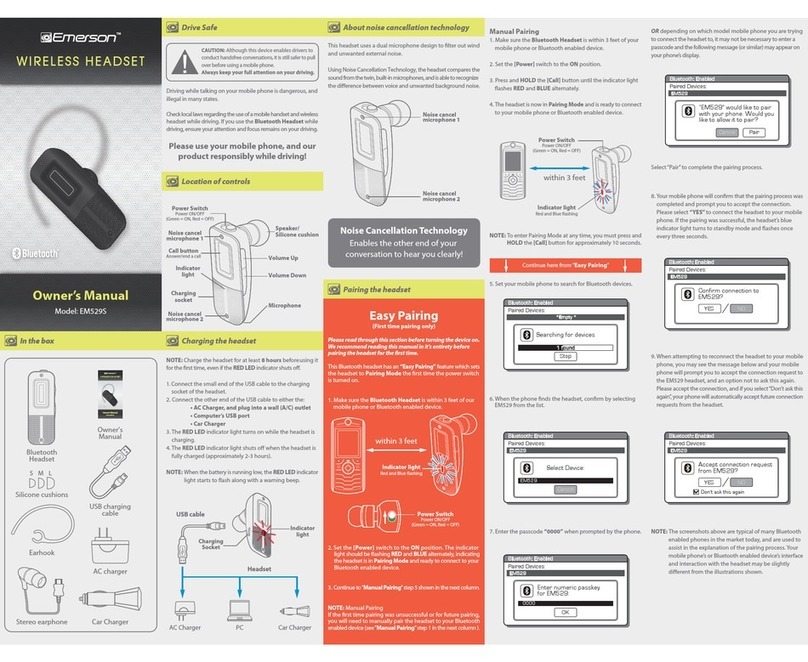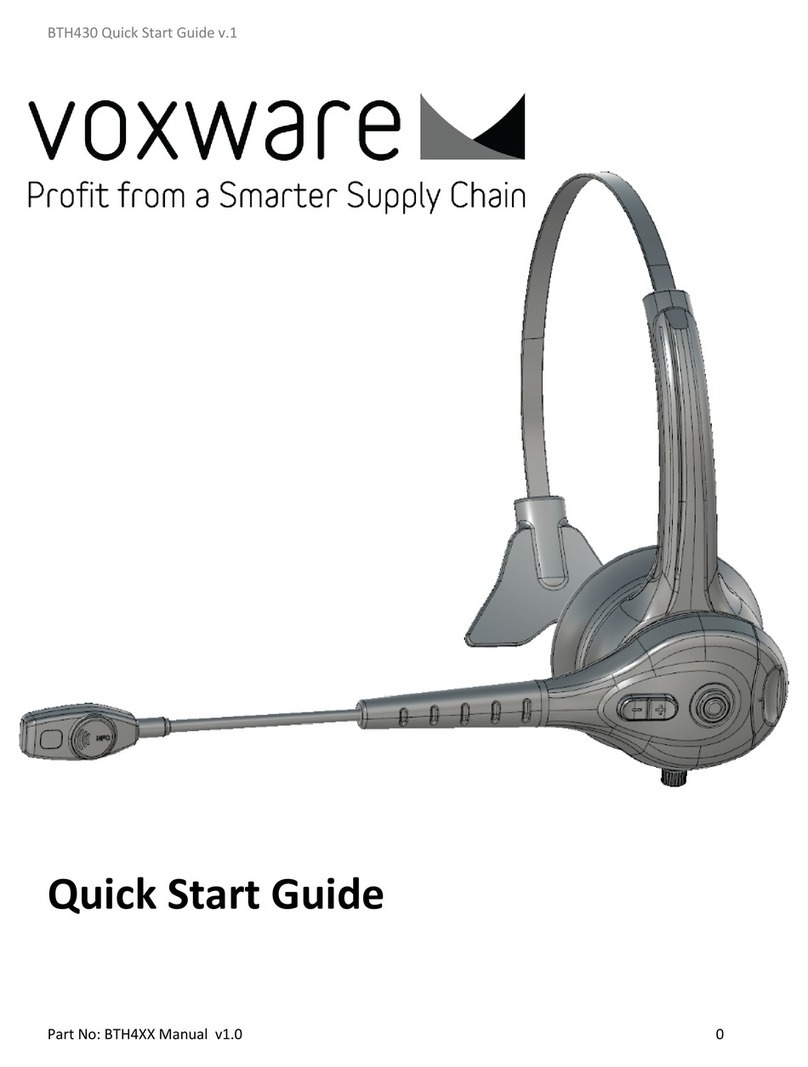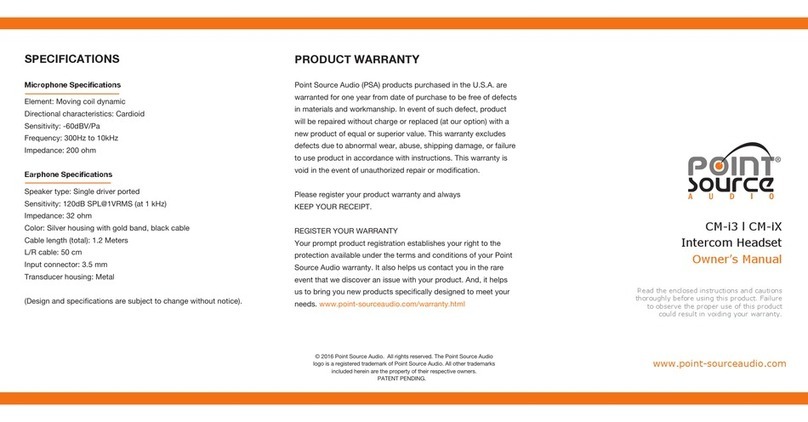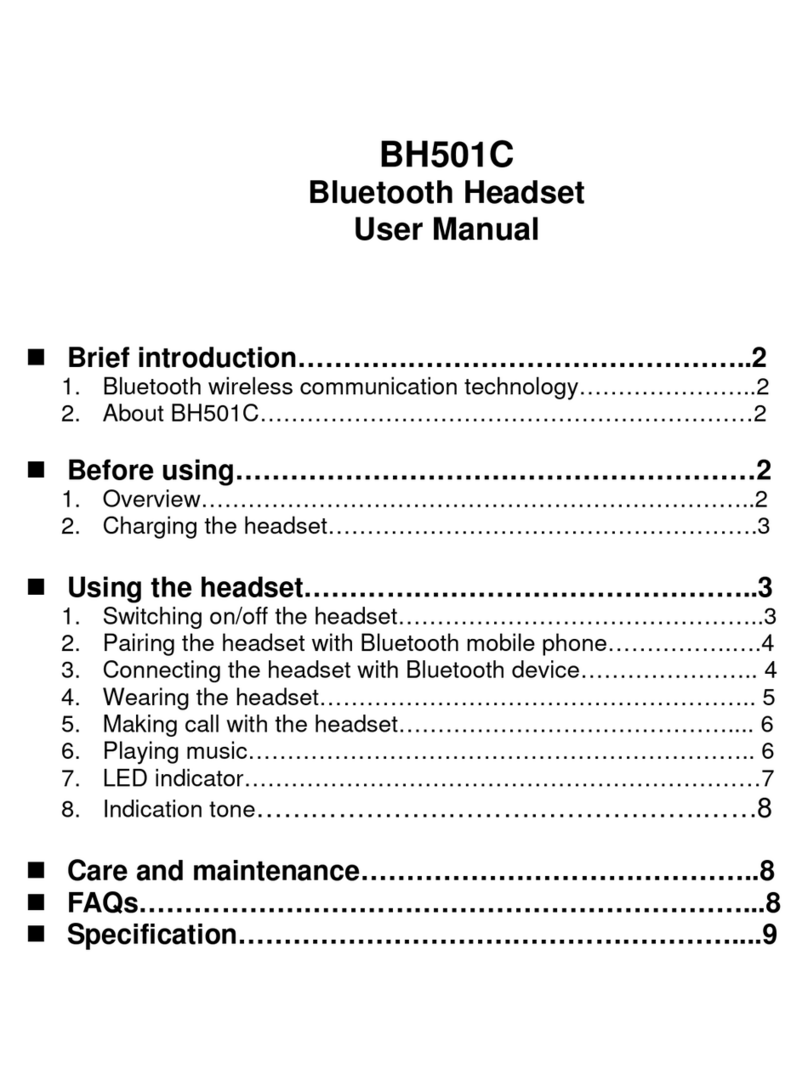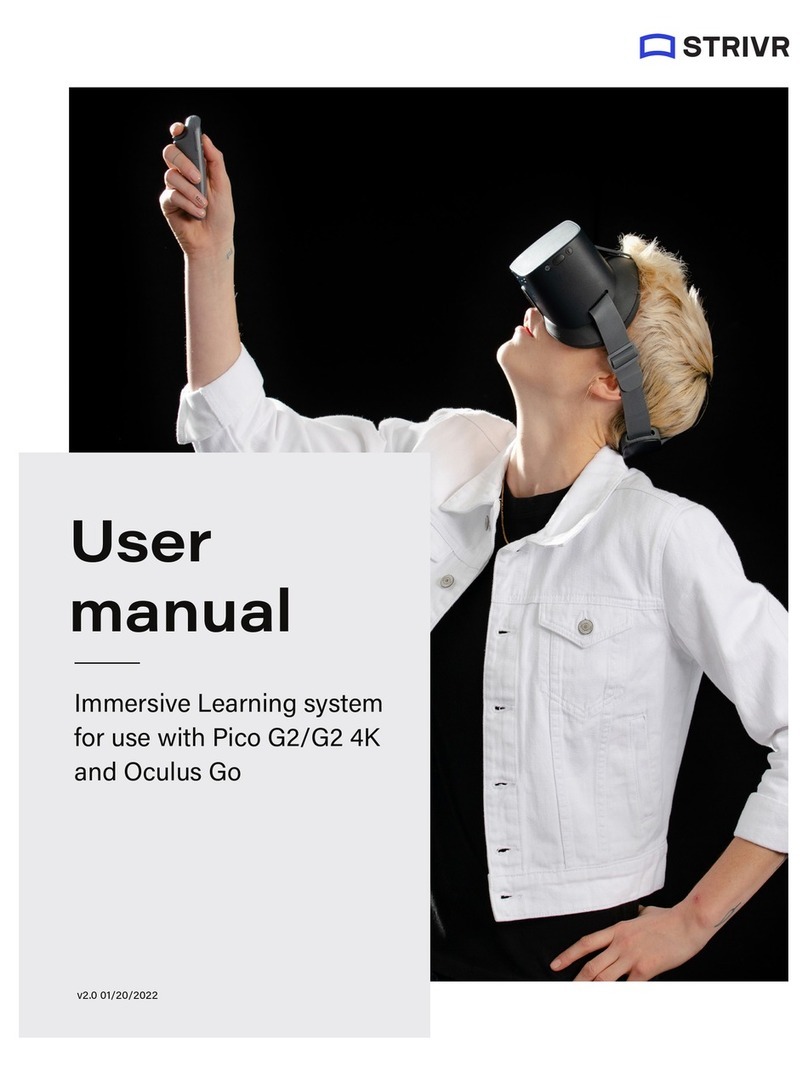Blinc MINI S7 Service manual

1
Quick Reference Manual
Helmet Communicaon System
MINI S7

2

3
MINI S7
ENGLISH
ITALIANO
DEUTSCH
FRANÇAIS
ESPAÑOL
4
9
14
21
27

4
Bluetooth® Introducon
This headset is a portable headset soluon based on Bluetooth®
wireless technology. Bluetooth® wireless technology is a short-
-range radio communicaon technology intended to replace
the cables connecng electronic devices. The technology
uses a globally available frequency range intended to ensure
communicaon compability worldwide. You can connect your
headset to your mobile phone or any device with Bluetooth®
wireless technology that supports the Headset prole or the
Handsfree prole. When the headset is connected to your
mobile phone, you can handle incoming and outgoing calls,
listen to music, and adjust the volume, using the buons on
the headset. It can connect to mobiles, music players and GPS
systems that are Bluetooth® enabled. The inbuilt Bluetooth®
Headset in the motorcycle helmet is made up of a discrete
baery unit, control buons, microphone and earphone.
Cauon: Listening at full volume to music or voice through
a headset may damage your hearing. Although the external
areas of the helmet are waterproof, you are advised to ensure
the inside elements of the Bluetooth® device are not exposed
to water or any other foreign substance. Any warranty does
not cover the baery and in all cases will be void should it be
deemed that the user has caused a malfuncon or in any way
tampered with the Bluetooth® device.
Microphone
Speakers
Control buons
Device/baery
EN

5
Bluetooth® Headset Control Buons
Power on: Press MFB buon about 2 seconds, blue led ash
and prompt“Power on”.
Power o: Press MFB buon about 5 seconds, red led ash and
prompt“Power o”.
Pair with Phone: Please make sure the headset is in power o
posion. Push the MFB buon for at least 5 seconds ll the
LED ashes in red and blue alternately and you will hear a voice
prompt saying “Pairing” in the speakers. Enable your Bluetooth
funcon on your mobile phone. Your mobile phone will now
scan nearby devices and nd a device named “BLUETOOTH
HELMET”. Please allow your mobile phone to pair with this
device. When pairing has completed and the headset is ready
to use. You will hear a voice prompt from the headset saying
“Pairing success-ful” in the speakers.
Once pairing between the two devices is successful, the LED
lights on the headset will change from red and blue ashing
lights to a blue LED light only. Note: If a PIN code is required
by your mobile phone, please enter “0000” If you paired the
headset with your phone , the headset will connect your phone
automacally when you turn it on again.
-
VOLUME
+
VOLUME
Multi Function Button
MFB
VOLUME
INCREASE
VOLUME
DECREASE
BLUE LED RED LED
EN

6
Pairing with a second Bluetooth device or mobile phone
Mulpoint Bluetooth pairing allows the headset to connect two
Bluetooth devices at the same me. You can pair the rst and
second Bluetooth device or mobile phone to the headset by
following the simple procedures in “Pairing with your mobile
phone”. Aer second Bluetooth device or mobile phone
conrms that pairing has completed, select the headset in
the list of the devices on your rst Bluetooth device or mobile
phone. The headset is ready to use for two Bluetooth devices
or mobile phones.
Intercom:
FIRST STEP
DRIVER & PASSENGER SETTING / Seeking mode
Make sure the headset is in power o posion. Press and hold
MFB buon for at least 5 seconds.
SECOND STEP
DRIVER & PASSENGER SETTING / Blinking mode
LED ashes in red and blue alternately.
-
VOLUME
+
VOLUME
-
VOLUME
+
VOLUME
EN

7
THIRD STEP
DRIVER SETTING / Connect: Press and release immediately
MFB buon, wait unl the red Led stop blinking.
PASSENGER SETTING / Connect: Do nothing, wait for Driver
Connecon, aer this the red Led stop blinking.
Helmets are now ready for intercom use: intercom connecon
will be established between the two helmets automacally by
either driver or passenger by pressing the MFB buon once;
Intercom calls can be terminated pressing MFB again.
You can pair the rst and second Bluetooth device or mobile
phone to the headset by following the simple procedures in
“Pairing with your mobile phone”.
Aer second Bluetooth device or mobile phone conrms that
pairing has completed, select the headset in the list of the
devices on your rst Bluetooth device or mobile phone. The
headset is ready to use for two Bluetooth devices or mobile
phones.
Start/End intercom: When the headset power on, short press
POWER buon to start or end the intercom.
Voice Dial: Power on the headset and standby, rotate the
POWER buon twice clockwise.
Last number redial: Power on the headset and standby, rotate
the POWER buon twice anclockwise.
-
VOLUME
+
VOLUME
EN

8
Answer a Call
When the headset ring, you can short press MFB buon answer
the call or the call will automacally answer aer 8 seconds.
Reject a call: When the headset ring, you can double click MFB
buon to reject the call. Terminate a call. Short press POWER
buon to terminate the call.
Music Play/Pause: When the headset standby, double click
MFB buon to play or pause the music.
Previous or Next song
Previous song: Turn the MFB buon clockwise and hold about
1 second, and then realese the buon will go to previouse song.
(Some mobile phones/music players only replay the playing
music )
Next song: Turn the MFB buon anclockwise and hold about 1
second, and then release the buon will go to next song.
Adjusng the Volume
Turning the MFB buon clockwise or anclockwise will adjust
the speaker volume during a ongoing call (mobile phone call or
intercom call). Each twise will adjust volume by one step unl
maximum or minimum volume is reached.
Baery Check: Power on the headset and standby, rotate the
POWER buon and hold 1 second, you will hear the prompt of
the baery capacity.
Low Baery Warning: When the baery is low, the red LED will
blink for every 5 minus, and you will hear a voice prompt saying
“Baery low”.
Charging the headset: You can charge the headset by
connecng the supplied USB cable into a computer USB port
or USB wall charger. LED indicator shows stable red while the
device is charging and LED indicator turn o when baery is
fully charged. It takes about 3 hours to fully charge.
EN

9
IT
Introduzione
Il sistema di comunicazione integrato nel vostro casco è basato
sulla tecnologia senza li Bluetooth®. La tecnologia Bluetooth®
è una specica industriale che permee una connessione senza
li tra appara eleronici e sostuisce l’uso di cavi. Questa
tecnologia fornisce un metodo standard, economico e sicuro
per scambiare informazioni tra disposivi diversi, araverso
una frequenza radio sicura a corto raggio. Potete conneere il
sistema di comunicazione che è integrato nel vostro casco, con
il vostro telefono e con qualsiasi altro apparecchio eleronico
dotato di tecnologia Bluetooth®, che suppor il prolo HeadSet,
il prolo HFP Handsfree e il prolo A2DP per l’ascolto di musica
stereo ad alta qualità. Quando il vostro casco è connesso
con un telefono, è possibile fare o ricevere telefonate e
ascoltare la musica dal cellulare, aggiustando il volume tramite
la rotella di controllo esterna. Il sistema BLiNC™ integrato nel
vostro casco è composto da un modulo sigillato che conene
la scheda con i chip eleronici e la baeria al lio, che
sono ospita in un alloggiamento di plasca nella parte
posteriore del casco, due altoparlan stereo, un microfono e la
rotella di comando esterna, oltre che dai cavi di collegamento.
Vedi la Figura 1 qui soo.
Microfono
Auricolari
Booni di
controllo
Disposivo/
baeria

10
Aenzione: Non bagnare il modulo sigillato, né il carica- -
baerie. Ascoltare musica ad alto volume da altoparlan situa
presso l’orecchio, può danneggiare il vostro udito!
Bluetooth® Headset Control Buons
Accensione
Premere il pulsante PMF per circa 2 secondi, vedrete il LED blu
lampeggiare e il disposivo si accenderà.
Spegnimento
Premere il pulsante PMF per circa 2 secondi, vedrete il LED
rosso lampeggiare e il disposivo si spegnerà.
Accoppiamento con il telefono
IMPORTANTE: Assicurarsi che il disposivo sia spento! Premere
il pulsante PMF per almeno 5 secondi no a quando i LED
rosso e blu lampeggeranno, dopodichè udirete “pairing” negli
auricolari.
Abilita la funzione bluetooth sul tuo cellulare. Il telefono
scansionerà i disposivi vicini e troverà un disposivo
chiamato “BLUETOOTH HELMET”. Associate il cellulare a questo
disposivo. Il led rosso smeerà di lampeggiare, mentre quello
IT
-
VOLUME
+
VOLUME
Pulsante Multi Funzione
MFB
AUMENTA
VOLUME
BLUE LED RED LED
RIDUCI
VOLUME

11
IT
blu connuerà a lampeggiare più lentamente. Al termine
dell’operazione si senrà un messaggio vocale dall’auricolare
che confermerà la buona riuscita dell’operazione: “PAIRING
SUCCESSFULL”. Nota: se il tuo cellulare richiede un codice PIN,
inserisci “0000”
La procedura descria sopra va eseguita solo una volta.
Il disposivo Bluetooth si collegherà automacamente al
telefono ad ogni successiva accensione.
Accoppiamento con un secondo disposivo Bluetooth o
cellulare
Il modulo Bluetooth può essere connesso a due disposivi
contemporaneamente seguendo la procedura descia sopra.
Intercom
PRIMO PASSO
IMPOSTAZIONI PER PASSEGGERO E PILOTA
avare modalità connessione
Assicurarsi che il modulo sia spento. Tenere premuto per
almeno 5 secondi il pulsante PMF.
SECONDO PASSO
IMPOSTAZIONI PER PASSEGGERO E PILOTA
Modalità paring - I let Blu e Rosso lampeggiano
-
VOLUME
+
VOLUME
-
VOLUME
+
VOLUME

12
TERZO PASSO
PILOTA
Connessione - Premere e rilasciare immediatamente il
pulsante PMF, aspeare qualche secondo no a che il led
rosso si spegne.
PASSEGGERO
Connessione - NON FARE NIENTE, aendere la connessione
dall’altro casco, dopodiché il led rosso si spegne.
I caschi adesso sono pron per essere usa in modalità
intercom: per avare la connessione basterà premere su uno
dei due caschi il pulsante PMF.
Inizio / Fine Intercom
Con entrambi i disposivi accesi, premere su uno dei due il
pulsante PMF per avviare o terminare l’intercom.
Comandi vocali
Con il disposivo acceso ruotare il PMF 2 volte in senso orario.
Ricomposizione ulmo numero
Ruotare il pulsante PMF due volte in senso anorario.
Rispondi a una chiamata
Quando il telefono squilla, premere il pulsante PMF per
rispondere alla chiamata
Riuta una chiamata
Quando l’auricolare squilla, è possibile fare doppio clic sul
pulsante ACCENSIONE per riutare la chiamata. Termina una
IT
-
VOLUME
+
VOLUME

13
IT
chiamata Premere brevemente il tasto PMF per terminare la
chiamata.
Riproduzione / pausa della musica
Quando il disposivo è in standby, fare doppio clic sul pulsante
PMF per riprodurre o meere in pausa la musica. Nota: non
tu i telefoni supportano questa funzione.
Canzone precedente o successiva
Canzone precedente: ruotare il pulsante PMF in senso orario e
tenere premuto per circa 1 secondo, quindi il pulsante andrà al
brano precedente. Canzone successiva: ruotare il pulsante PMF
in senso anorario etenerlo in posizione per circa 2 secondi poi
rilasciare per passare alla canzone successiva.
Regolazione del volume
Ruotando il pulsante PMF in senso orario o anorario si regola
il volume dell’altoparlante aumenta durante una chiamata in
corso (chiamata dal cellulare o chiamata intercom). Ogni scao
regola il volume di un livello no al raggiungimento del volume
massimo.
Controllo della baeria
Accendi il disposivo, ruota il pulsante PMF e enilo in posizione
per 1 secondo, senrai negli auricolari il livello della baeria.
Avviso baeria scarica
Quando la baeria è scarica, il LED rosso lampeggerà ogni
5 minu e si senrà un messaggio vocale che dice “BATTERY
LOW ”.
Caricare l’auricolare
È possibile caricare l’auricolare collegando il cavo USB in
dotazione alla porta USB del computer o ad un alimentatore.
Il LED rosso rimarrà acceso mentre il disposivo è in carica
e si spegnerà quando la baeria è completamente carica. Ci
vogliono circa 3 ore per caricare completamente il disposivo.

14
Bluetooth® – Einführung
Dieses Headset ist eine tragbare Headset-Lösung, die auf der
Bluetooth®-Drahtlostechnologie basiert. Bei der Bluetooth®-
Drahtlostechnologie handelt es sich um eine Funktechnik zur
Kommunikaon über kurze Enernungen, deren Hauptzweck
darin besteht, Kabelverbindungen zwischen elektronischen
Geräten zu ersetzen. Zur Datenübertragung wird ein in
allen Ländern verfügbarer Frequenzbereich genutzt, der die
Datenkommunikaon weltweit sicherstellen soll. Sie können
das Headset drahtlos mit einem Smartphone oder jedem
beliebigen Bluetooth®-Gerät verbinden, das das Headset-
oder Freisprech-Prol unterstützt. Wenn das Headset mit
Ihrem Smartphone gekoppelt ist, können Sie mithilfe der
Tasten des Headsets Anrufe entgegennehmen und tägen,
Musik wiedergeben und die Lautstärke anpassen. Sie können
Smartphones, Musik-Player und Navigaonssysteme koppeln,
die Bluetooth®-fähig sind. Das in den Motorradhelm integrierte
Bluetooth®-Headset umfasst eine unauällige Akkueinheit,
Steuertasten, ein Mikrofon und Kopörer.
Vorsicht:
Musik- oder Sprachwiedergabe bei hoher Lautstärke über ein
Headset kann zu Gehörschäden führen. Der Helm ist außen
wasserdicht, doch die Elemente des Bluetooth®-Geräts im
Inneren dürfen nicht mit Wasser oder anderen Substanzen in
Berührung kommen.
Jegliche Gewährleistung bezieht sich nicht auf den Akku,
und die Garane erlischt in allen Fällen, in denen davon
ausgegangen werden kann, dass der Benutzer eine Fehlfunkon
hervorgerufen oder das Bluetooth®-Gerät in irgendeiner Weise
manipuliert hat.
DE

15
Steuertasten des Bluetooth®-Headsets
Einschalten
Halten Sie die Mulfunkonstaste etwa 2 Sekunden
lang gedrückt. Die blaue LED beginnt zu blinken und die
Sprachansage „Power on“ (Einschalten) ist zu hören.
Ausschalten
Halten Sie die Mulfunkonstaste etwa 5 Sekunden lang
gedrückt. Die rote LED beginnt zu blinken und die Sprachansage
„Power o“ (Ausschalten) ist zu hören.
Koppeln mit einem
Vergewissern Sie sich, dass das Headset ausgeschaltet ist.
DE
Mikrofon
Laut-
sprecher
STEUER-
TASTEN
Bluetooth-
modul
-
VOLUME
+
VOLUME
Multifunktionstaste
MFB
LAUTER
BLAUE LED ROTE LED
LEISER
–
VOLUME

16
DE
Halten Sie die Mulfunkonstaste mindestens 5 Sekunden lang
gedrückt, bis die LEDs abwechselnd rot und blau blinken und
die Sprachansage „Pairing“ (Koppeln) aus den Lautsprechern
zu hören ist. Akvieren Sie die Bluetooth-Funkon auf Ihrem
Smartphone. Das Smartphone sucht nach Geräten in der Nähe
und ndet das Gerät „BLUETOOTH HELMET“ (Bluetooth-Helm).
Lassen Sie die Kopplung Ihres Smartphones mit diesem Gerät
zu. Wenn die Kopplung abgeschlossen und das Headset bereit
zur Verwendung ist, wird die Sprachansage „Pairing successful“
(Kopplung erfolgreich) über die Lautsprecher ausgegeben.
Nach dem erfolgreichen Koppeln der beiden Geräte hören die
LEDs am Headset auf, abwechselnd rot und blau zu blinken, und
nur die blaue LED leuchtet durchgängig.
Hinweis: Falls Ihr Smartphone die Eingabe eines PIN-Codes
erfordert, geben Sie „0000“ ein. Nachdem Sie das Headset
einmal mit Ihrem Smartphone gekoppelt haben, stellt
das Headset beim nächsten Einschalten automasch eine
Verbindung mit dem Smartphone her.
Koppeln mit einem zweiten Bluetooth-Gerät oder Smartphone
Die Mulpoint-Funkon von Bluetooth ermöglicht es, das
Headset mit zwei Bluetooth-Geräten gleichzeig zu koppeln.
Führen Sie die Schrie unter „Koppeln mit einem Smartphone“
für das erste und das zweite Bluetooth-Gerät/Smartphone aus,
um jedes mit dem Headset zu koppeln.
Wenn das zweite Bluetooth-Gerät/Smartphone bestägt,
dass die Kopplung erfolgreich war, wählen Sie das Headset in
der Geräteliste auf dem ersten Bluetooth-Gerät/Smartphone
aus. Das Headset ist dann bereit für die Verwendung mit zwei
Bluetooth-Geräten oder Smartphones.
Führen Sie die Schrie unter „Koppeln mit einem Smartphone“

17
DE
für das erste und das zweite Bluetooth-Gerät/Smartphone aus,
um jedes mit dem Headset zu koppeln.
Wenn das zweite Bluetooth-Gerät/Smartphone bestägt,
dass die Kopplung erfolgreich war, wählen Sie das Headset in
der Geräteliste auf dem ersten Bluetooth-Gerät/Smartphone
aus. Das Headset ist dann bereit für die Verwendung mit zwei
Bluetooth-Geräten oder Smartphones.
Nach der Verwendung ausschalten Gegensprechfunkon
SCHRITT 1
EINSTELLUNG FÜR FAHRER + SOZIUS / SUCHEN
Vergewissern Sie sich, dass das Headset ausgeschaltet ist.
Halten Sie die Mulfunkonstaste mindestens 5 Sekunden lang
gedrückt.
SCHRITT 2
EINSTELLUNG FÜR FAHRER + SOZIUS / BLINKEN: Die blaue und
rote LED blinken abwechselnd.
-
VOLUME
+
VOLUME
-
VOLUME
+
VOLUME

18
DE
SCHRITT 3
EEINSTELLUNG FÜR FAHRER / VERBINDEN
Drücken Sie einmal kurz auf die Mulfunkonstaste. Warten
Sie, bis die rote LED auört zu blinken.
Die Helme sind jetzt bereit zur Verwendung der
Gegensprechfunkon. Sobald der Fahrer oder der Sozius einmal
kurz auf die Mulfunkonstaste drückt, wird der Sprechverkehr
zwischen den beiden Helmen automasch akviert.
Durch erneutes Drücken der Mulfunkonstaste wird der
Sprechverkehr beendet.
Gegensprechfunkon akvieren/beenden
Drücken Sie auf die Mulfunkonstaste, um die
Gegensprechfunkon zu akvieren oder zu beenden.
Sprachwahl
Drehen Sie die Mulfunkonstaste zweimal im Uhrzeigersinn.
Wahlwiederholung
Drehen Sie die Mulfunkonstaste zweimal gegen den
Uhrzeigersinn.
Anruf annehmen
Wenn ein Anruf über das Headset eingeht, können Sie die
Mulfunkonstaste drücken, um den Anruf anzunehmen.
Andernfalls nimmt das Headset den Anruf nach 8 Sekunden
automasch entgegen.
Anruf ablehnen
Wenn ein Anruf über das Headset eingeht, können Sie die
-
VOLUME
+
VOLUME

19
DE
Mulfunkonstaste doppeldrücken, um den Anruf abzulehnen.
Gespräch beenden
Drücken Sie die Mulfunkonstaste, um ein Gespräch zu
beenden.
Musik wiedergeben/anhalten
Doppeldrücken Sie die Mulfunkonstaste, um Musik
wiederzugeben oder die Wiedergabe anzuhalten.
Vorheriger/nächster Titel
Vorheriger Titel: Drehen Sie die Mulfunkonstaste im
Uhrzeigersinn und halten Sie sie etwa 1 Sekunde lang
gedrückt. Lassen Sie die Taste los, um zum vorherigen Titel zu
springen. (Einige Smartphones/Musik-Player können nur Titel
wiederholen, die bereits wiedergegeben wurden.)
Nächster Titel: Drehen Sie die Mulfunkonstaste gegen den
Uhrzeigersinn und halten Sie sie etwa 1 Sekunde lang gedrückt.
Lassen Sie die Taste los, um zum nächsten Titel zu springen.
Lautstärke anpassen
Drehen Sie die Mulfunkonstaste gegen den Uhrzeigersinn
oder im Uhrzeigersinn, um die Lautstärke der Lautsprecher
während eines Gesprächs (über Smartphone oder
Gegensprechfunkon) anzupassen. Die Anpassung erfolgt
schriweise, bis die Höchst- oder Mindestlaustärke erreicht ist.
Akkustand
Drehen Sie die Mulfunkonstaste und halten Sie sie etwa
1 Sekunde lang gedrückt. Sie hören eine Sprachansage zum
Akkustand.
Warnung bei niedrigerem Akkustand
Wenn der Akku fast leer ist, blinkt die rote LED alle 5 Sekunden
und Sie hören die Sprachansage „Baery low“ (niedriger
Akkustand).
Headset auaden

20
DE
Verbinden Sie das Headset über das mitgelieferte USB-Kabel
mit dem USB-Anschluss eines Computers oder mit einem USB-
Ladegerät, um es aufzuladen. Die LED leuchtet dauerha rot,
während das Gerät geladen wird. Wenn der Akku vollständig
geladen ist, erlischt die LED. Der vollständige Ladevorgang
nimmt etwa 3 Stunden in Anspruch.
NOTIZEN:
Table of contents
Languages:
Other Blinc Headset manuals