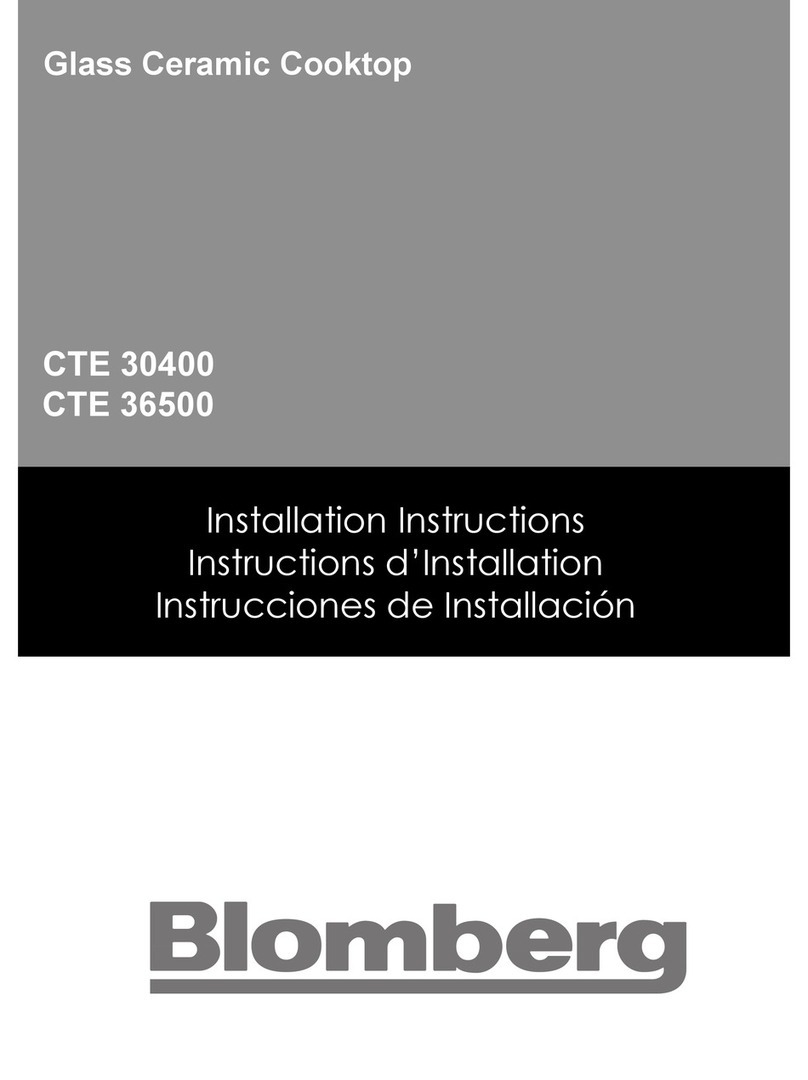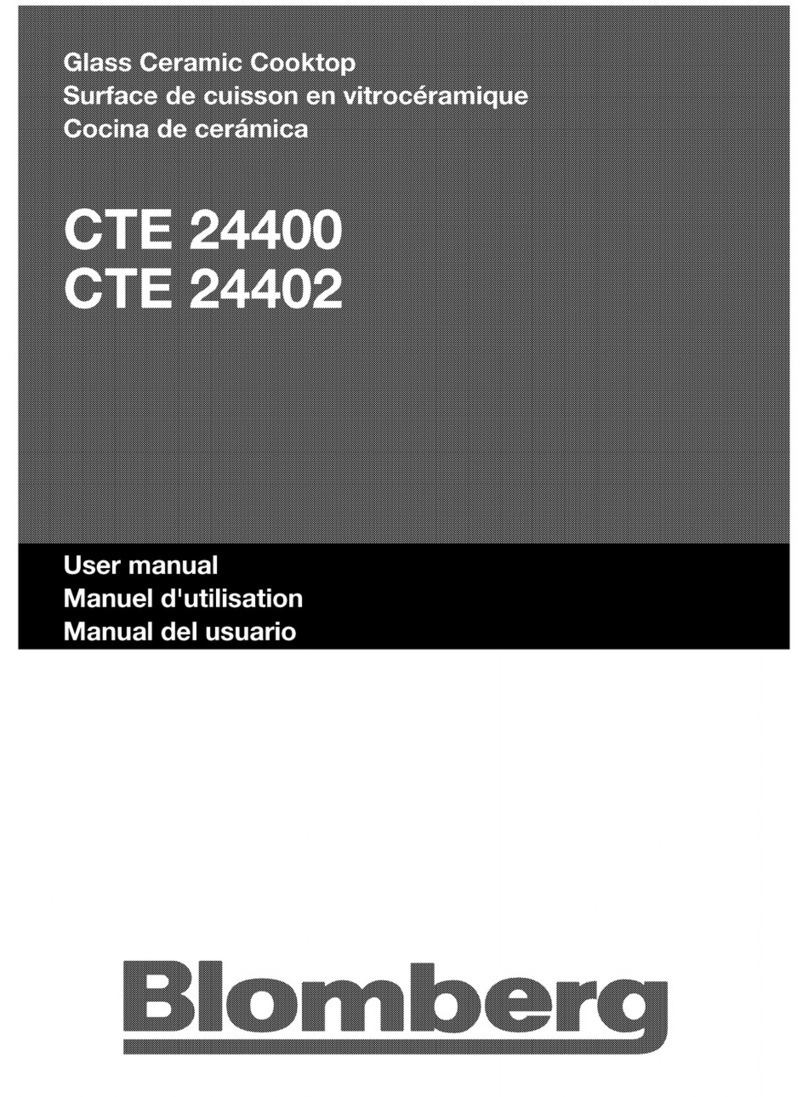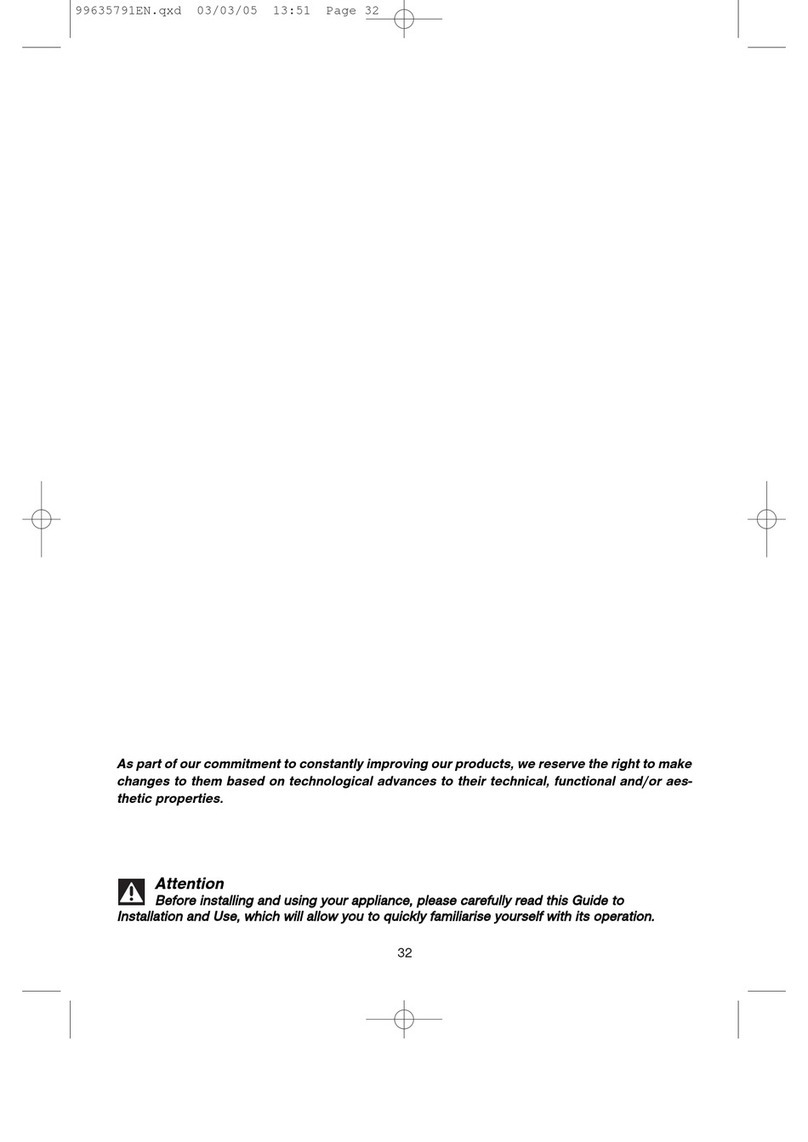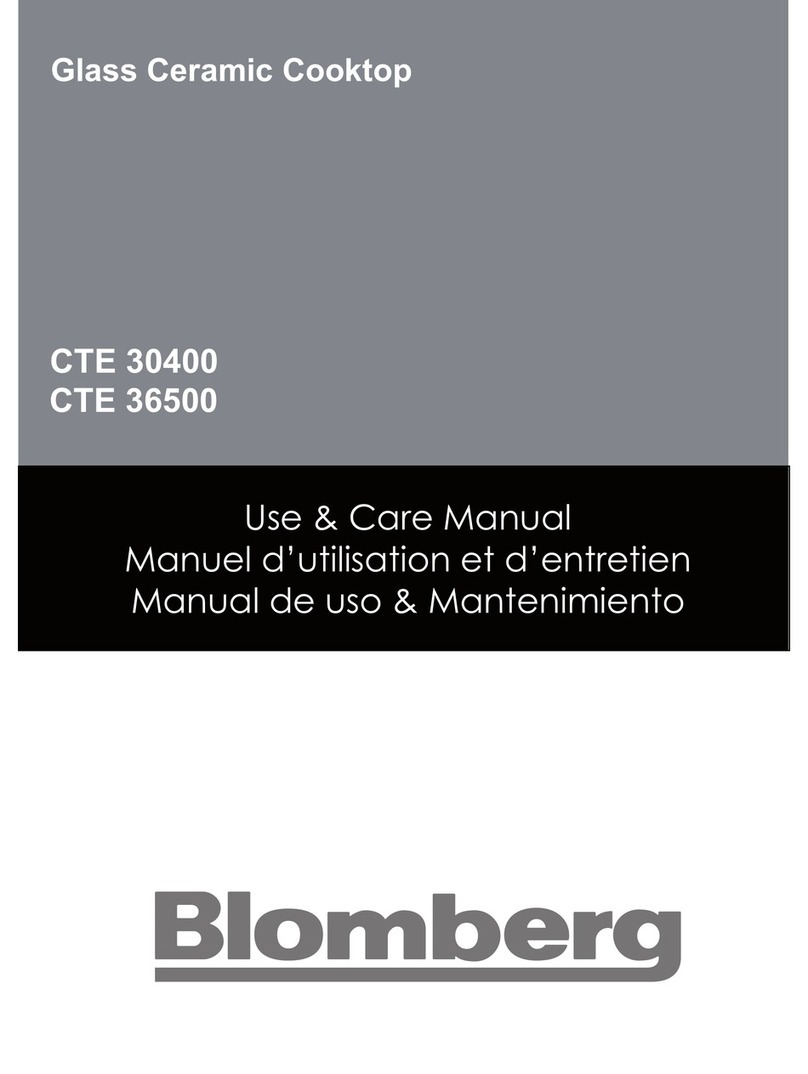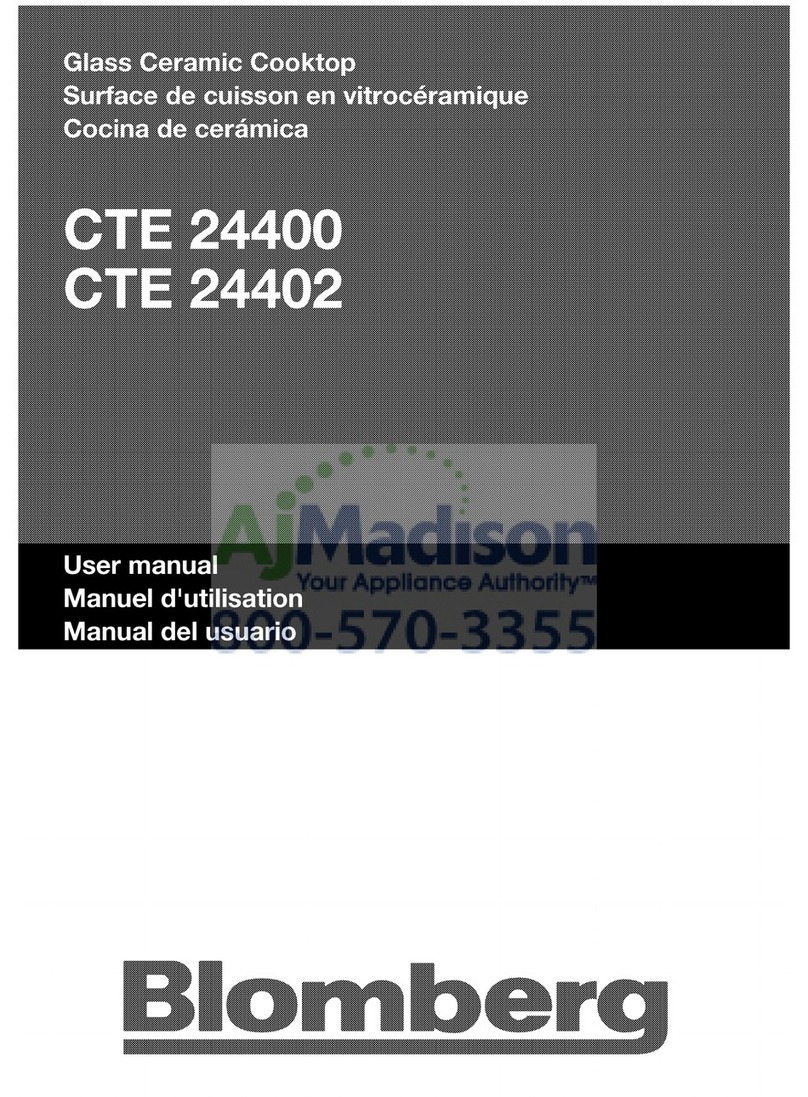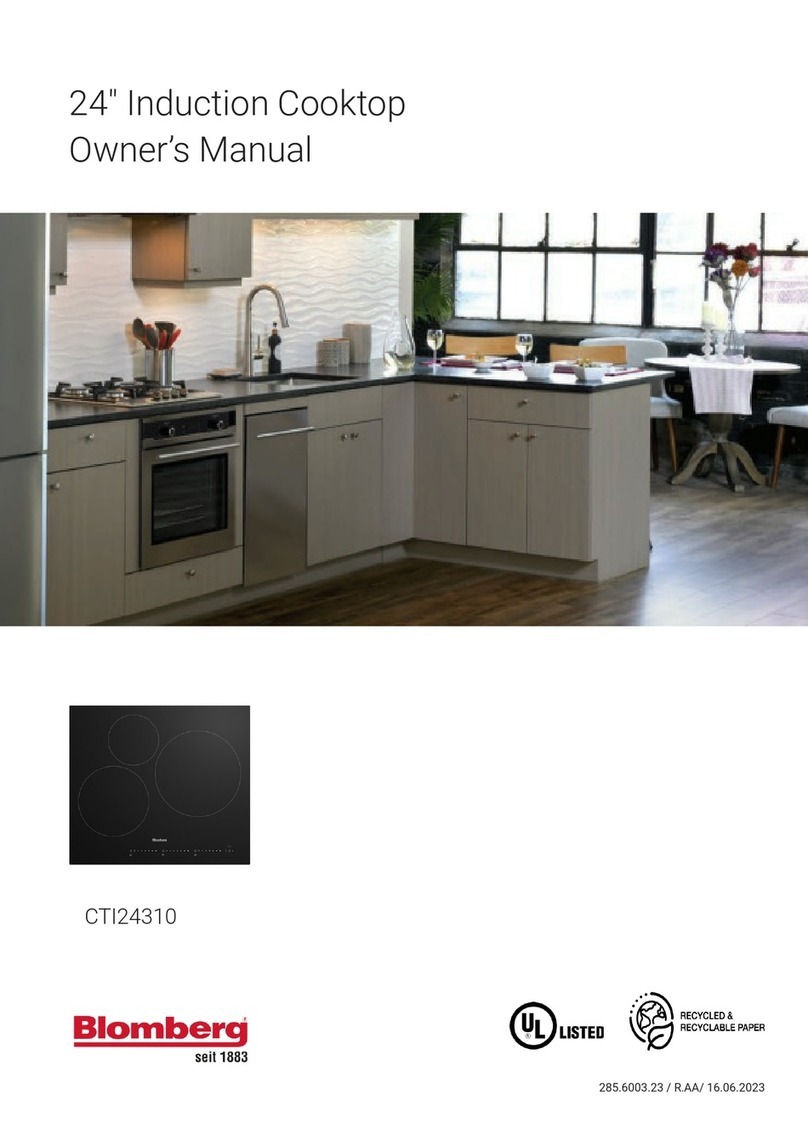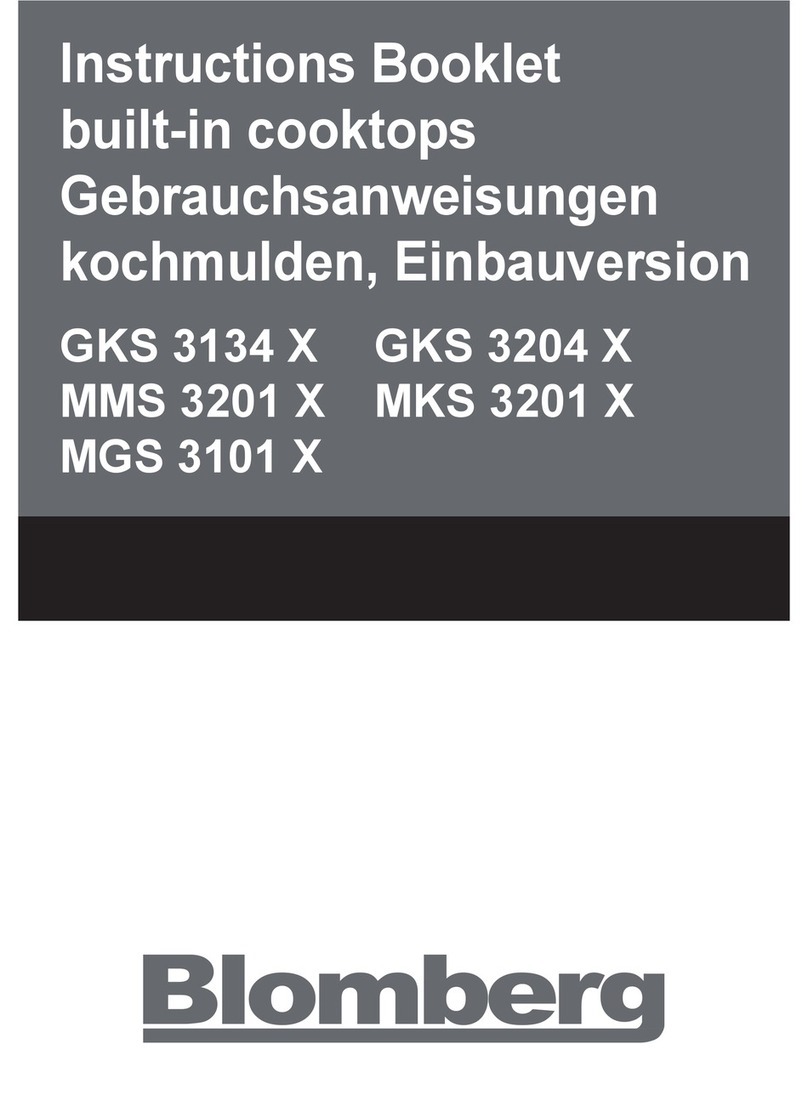2.INSTALLATION
All operations relative to installation ( electric connection ) should be carried out by
personnel in conformity with the rules in force,
As for the specific instructions, see part pertaining to the installer,
2.1 Instructions for the installer ( fig. 4 )
The present instructions are turned to the skilled installer as a guide to installation,
regulation and maintenance in compliance with the laws and the rules in force.
Should a build-in oven or any other appliance producing heat be fitted directly
under a glass ceramic cook-top with TOUCH CONTROL, THE APPLIANCE
(oven) AND THE GLASS CERAMIC COOK.TOP MUST BE PROPERLY
INSULATED, so that the heat produced by the oven, measured on the right side
of the bottom of the cook-top, is lower than 60°c. Disregard of the precaution
could cause the working of the TOUCH CONTROL system.
The appliance is provided to be built in a work-top as shown the relative figure
4. When there is accessible cupboard space underneath the cook top, a
partition made of insulating material (wood or the like) must be inserted
between the cook top and the space below. This partition must be at least 10
mm from the underside of the cook top tray.
Positioning
Spread the sealing agent all the perimeter. (for cut dimensions, see fig. 2)
Lock the appliance on the work-top with brackets, taking into consideration the
thickness of the work-top (fig. 1).
Electrical connections ( fig. 3 )
Before carrying out any electrical connection, be sure that;
- the characteristics of the electrical system meet the specifications of the plate
located at the bottom of the work-top;
- the electrical system is provided with effective ground in compliance with the
rules and the provisions of the law in force.
The ground is binding according to the law.
If you wish a direct connection to the line, it is necessary to interpose a single-pole
switch, with a minimum opening between the contacts of 3mm, suitable for the load
indicated in the plate and in conformity with the rules in force ( the yellow/green
ground cable should not be interrupted by the switch).
The single-pole switch should be easily accessible with appliance installed.
Note: The manufacturer declines all responsibility if the above and the usual
safety rules are not followed.
5