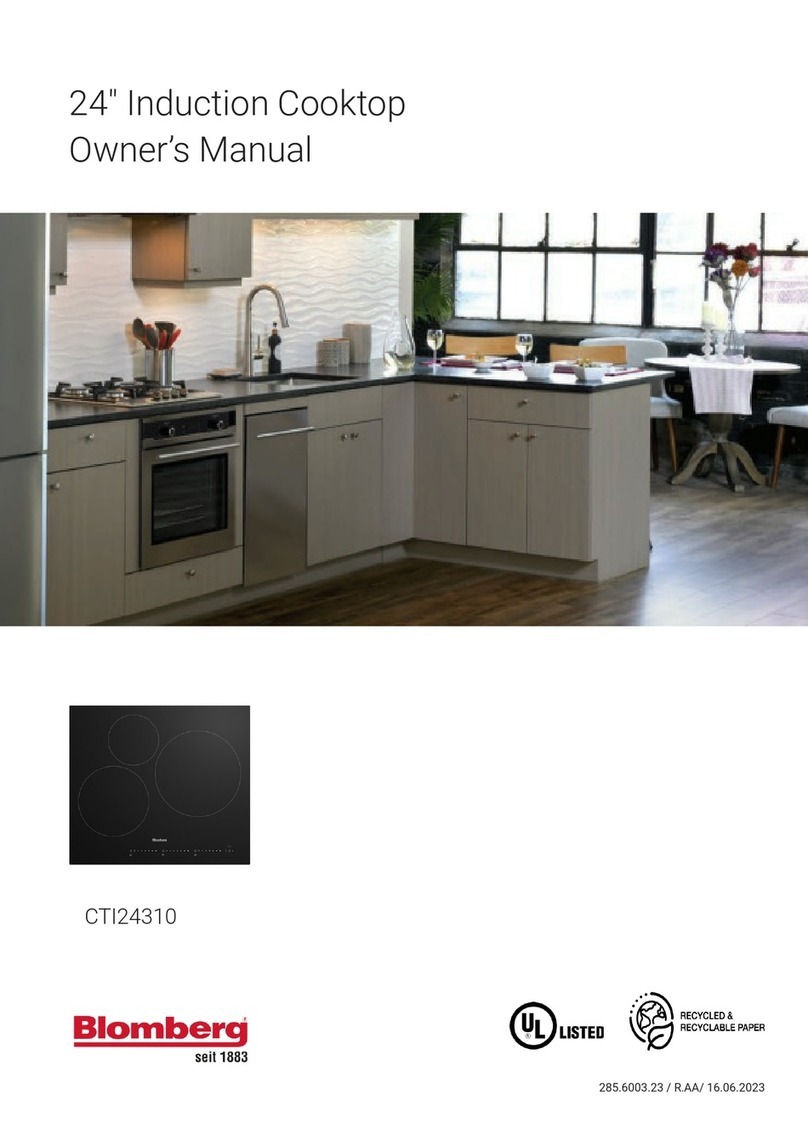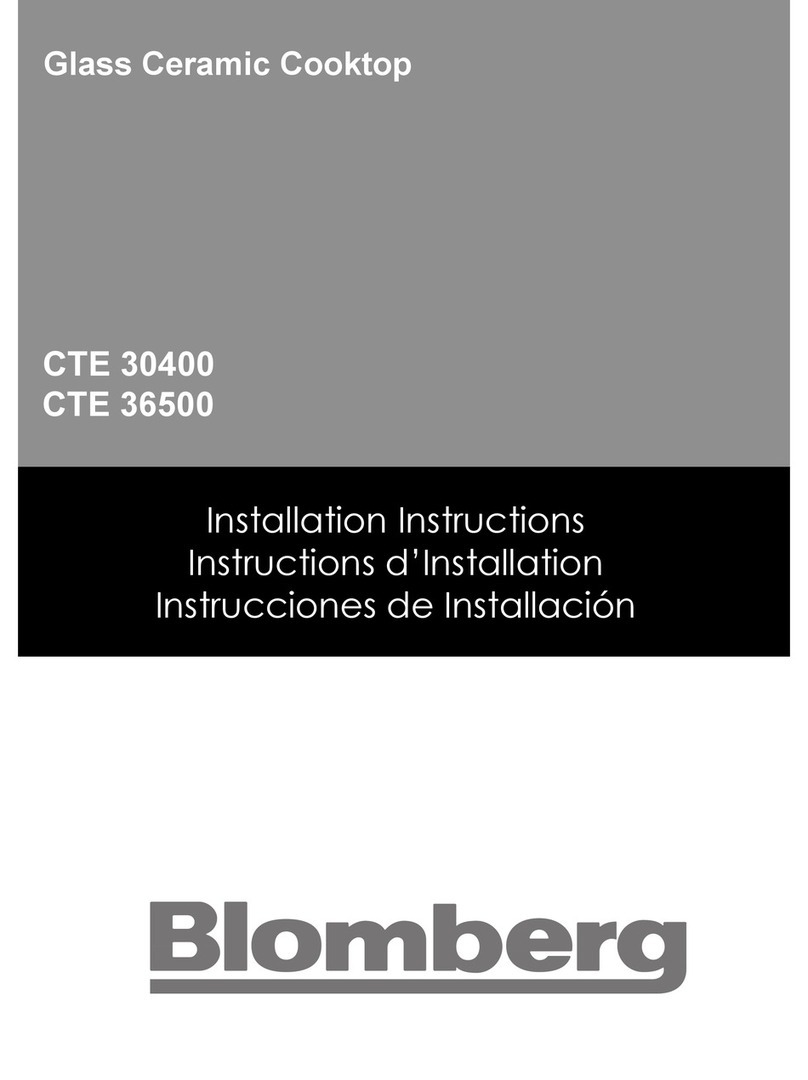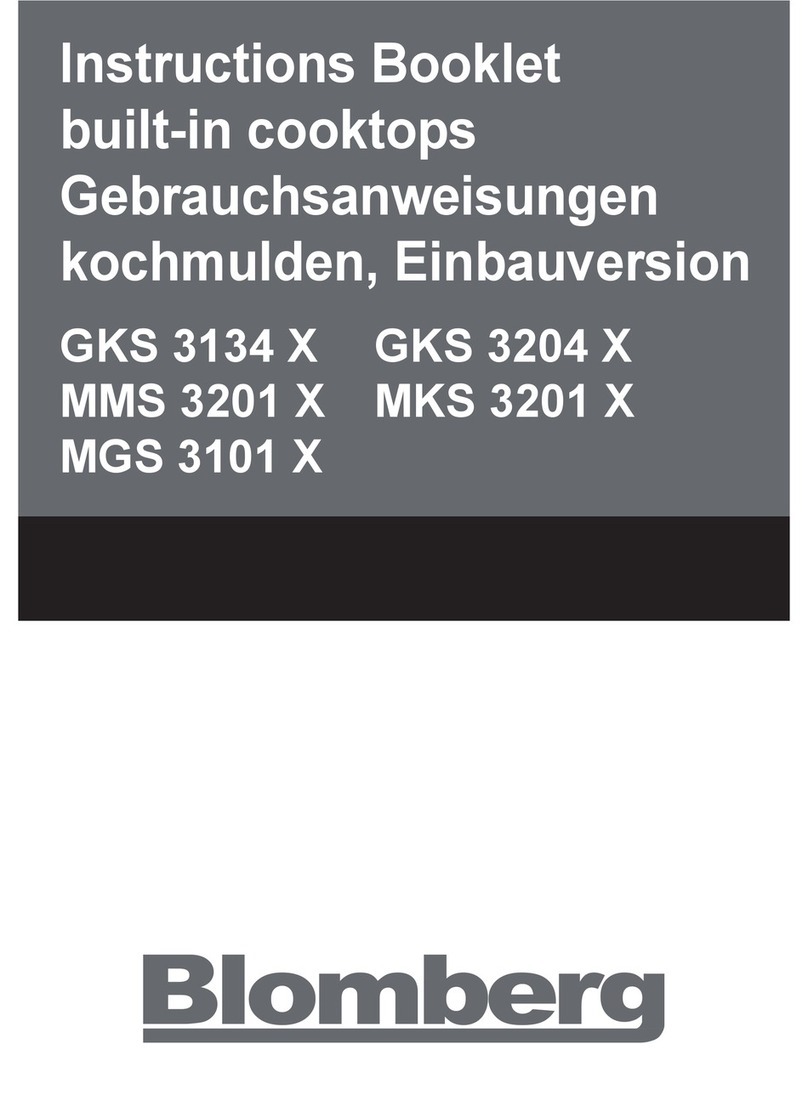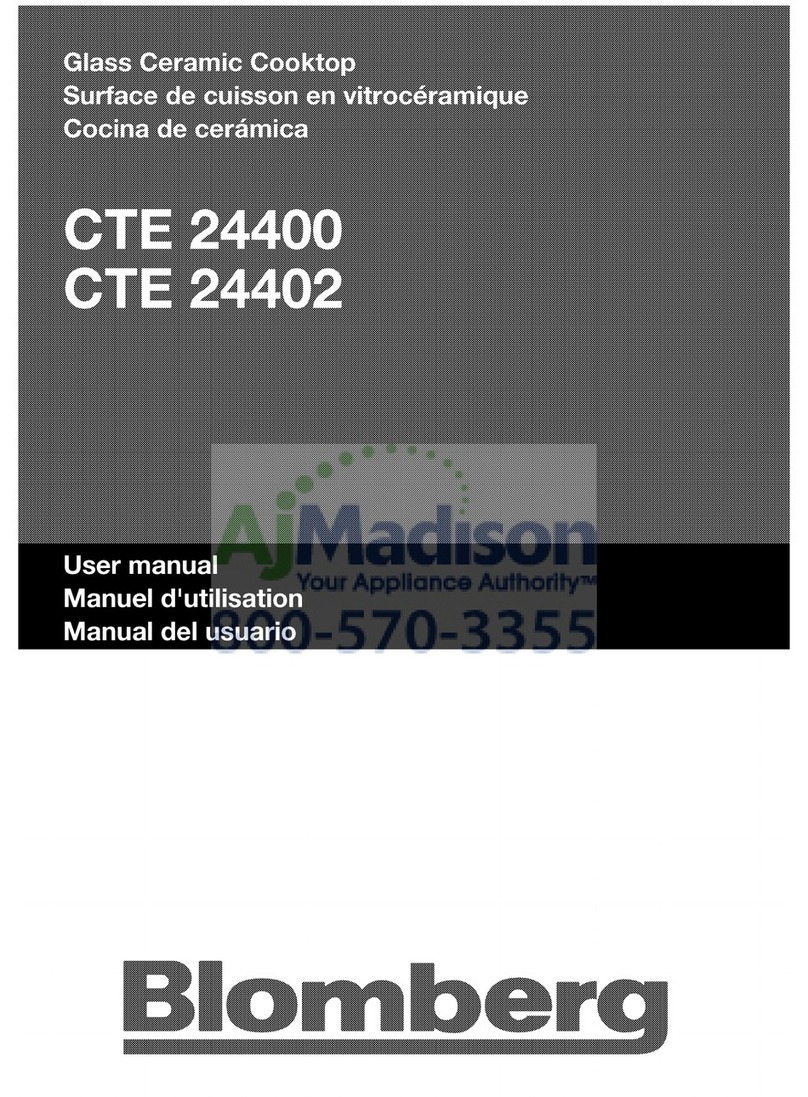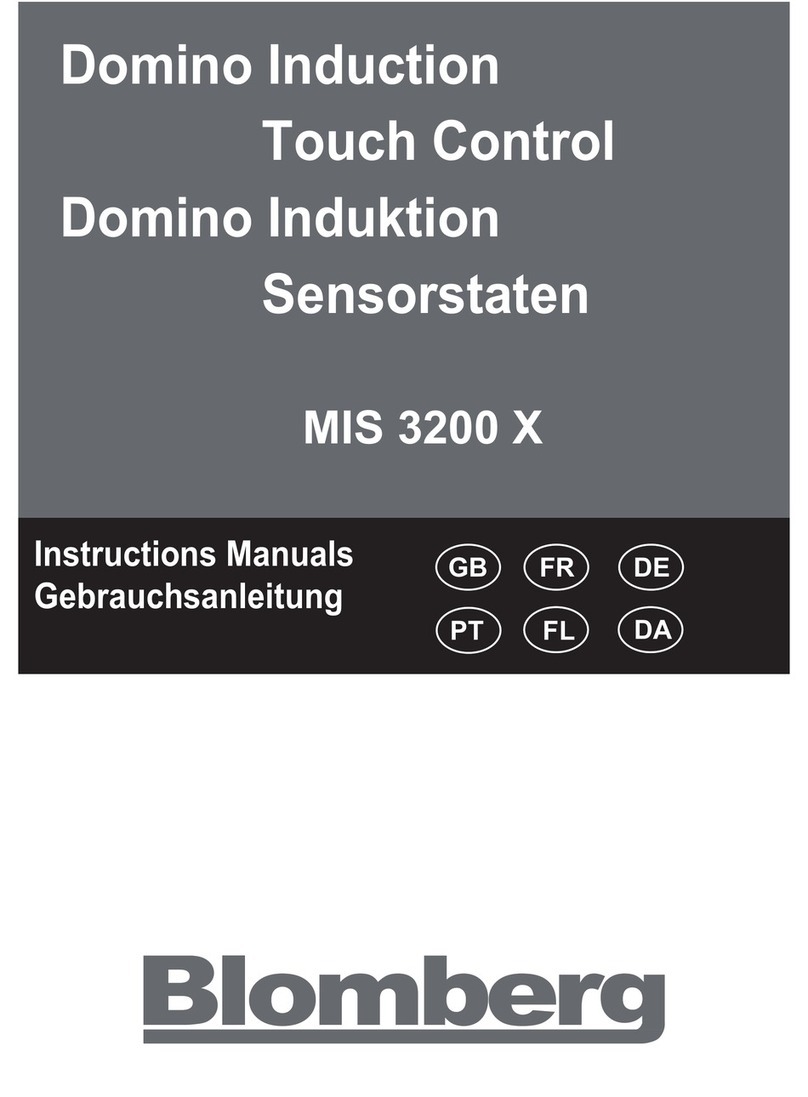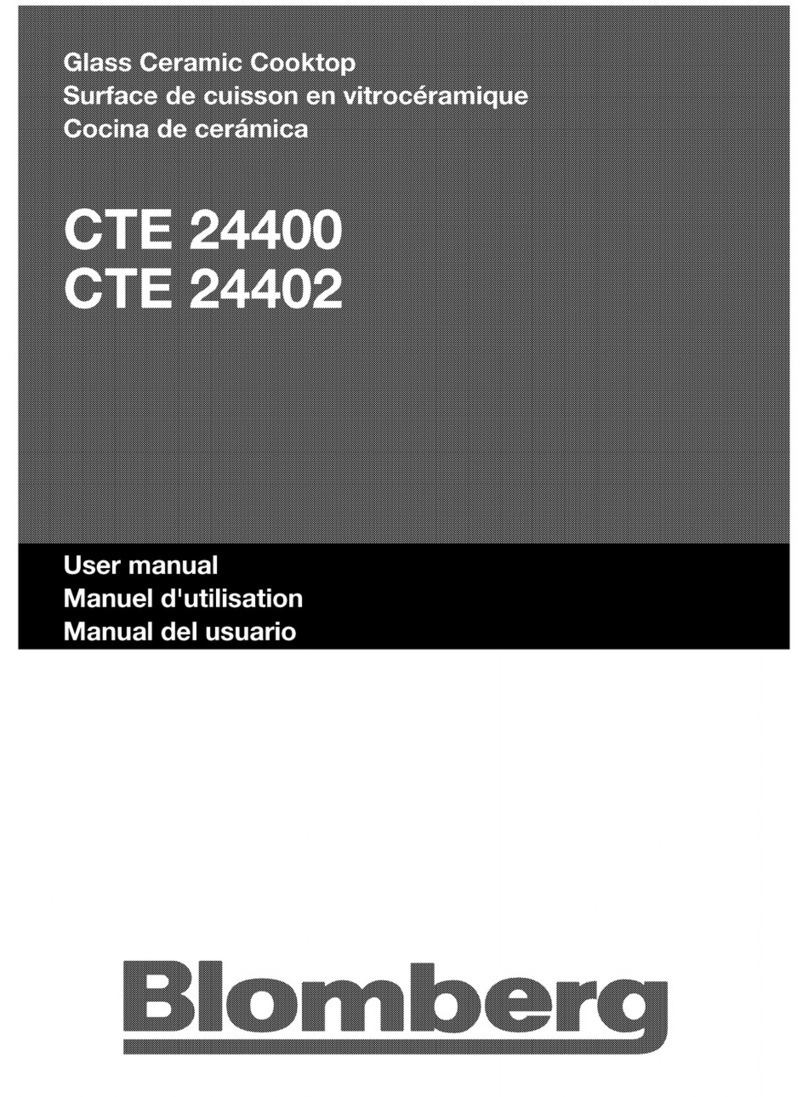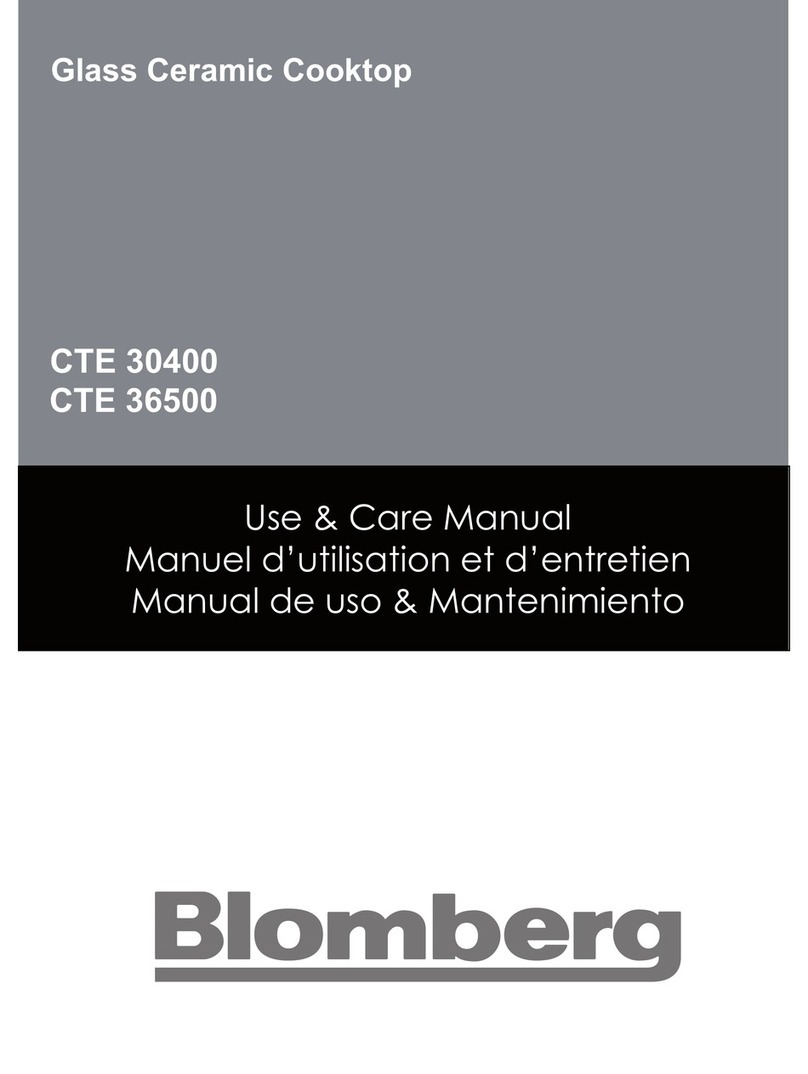41
••
••
••
SETTING THE TIMER
The timer functions when the cooking zone in
question is in use.
To turn on the timer, press the - or + timer
touch controls.
To adjust the timer setting, press the - or +
touch controls.
To manually stop the timer, press until "0" is
displayed.
When cooking is complete, ""00""is displayed
and a bbeeeeppnotifies you; to cancel these indi-
cations, press any touch control for the
cooking zone in question.
Otherwise, these indications will automatically
stop after approximately one minute.
USING THE "CHILD SAFETY DEVI-
CE"
Your cooking hob is equipped with a child
safety device that locks its operation after use
(e.g. so the hob can be cleaned) or during
cooking (e.g. to guard your settings).
For safety reasons, the "off" touch control is
always active and allows you to shut off a hea-
ting zone, even if it is locked.
••How do you lock the control panel?
Find the specific touch control for locking
Press this touch control, the light display will
turn on.
The display disappears after a few seconds.
Any attempt to adjust the touch control reac-
tivates this display.
••How do you unlock the control
panel?
Press the lock touch control until the locking
icon disappears from the display.
Warning
Remember to unlock your hob before
using it again (See the "Using the Child
Safety Device" section).
22/ USING YOUR APPLIANCE
POWERING ON
Press the start/stop touch control for the
zone you want to use. A flashing ""00""indicates
that the zone is on. You can then choose the
desired power level.
If you do not select a power level, the cooking
zone will automatically shut off.
ADJUSTING THE POWER
Press the + or - power touch controls.
DESCRIPTION OF THE CONTROL PANEL
••
Start/stop touch control.
Power - + touch controls.
Timer touch controls.
••
A
B
C
Tip
For zones of induction cooking, use of
a cooking zone at maximum power self-li-
mits the other and is made visible by power
displays.
GGEENNEERRAALLSSHHUUTTDDOOWWNN
Switches off all cooking zones.
Press on this touch control for a few
seconds: the beeps will confirm your manoeu-
vre.
AADDDDIITTIIOONNAALLZZOONNEE
Set the principal zone at maximum power.
Additional pressure on + starts up the addi-
tional zone, a beep and a display point
confirm your manoeuvre, you can then set
power according to your needs.
To switch off the additional zone, press start
then on and set your power.
••
••
A B C