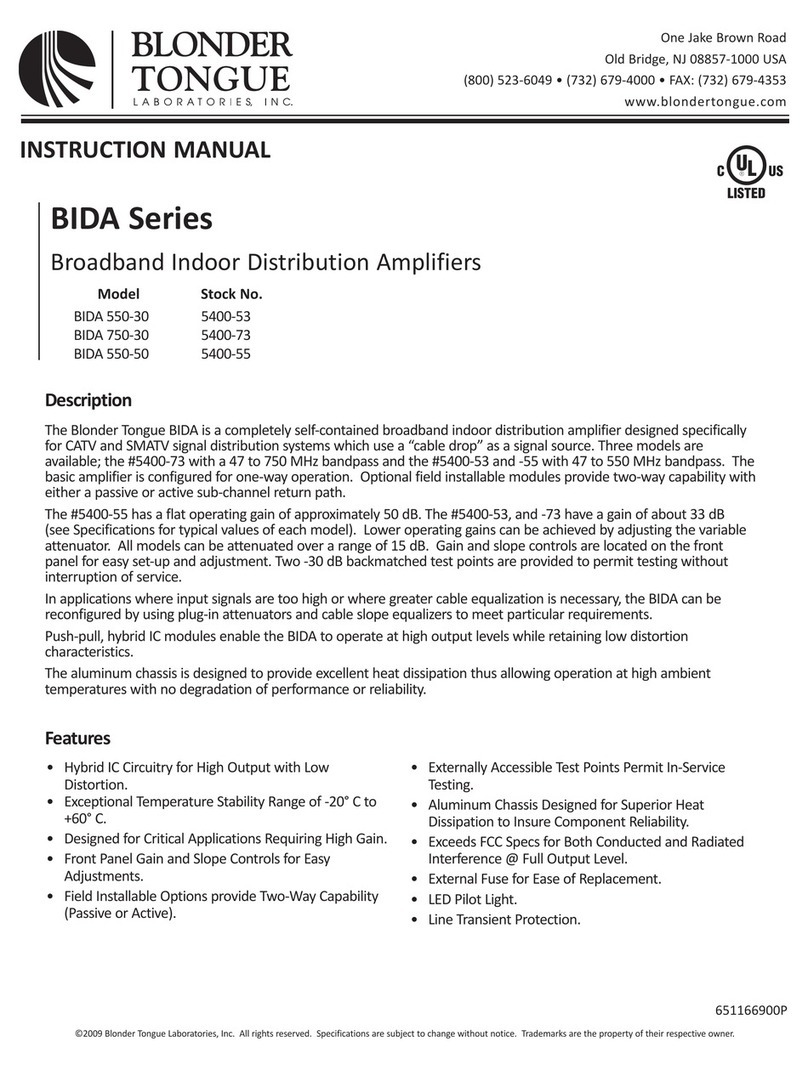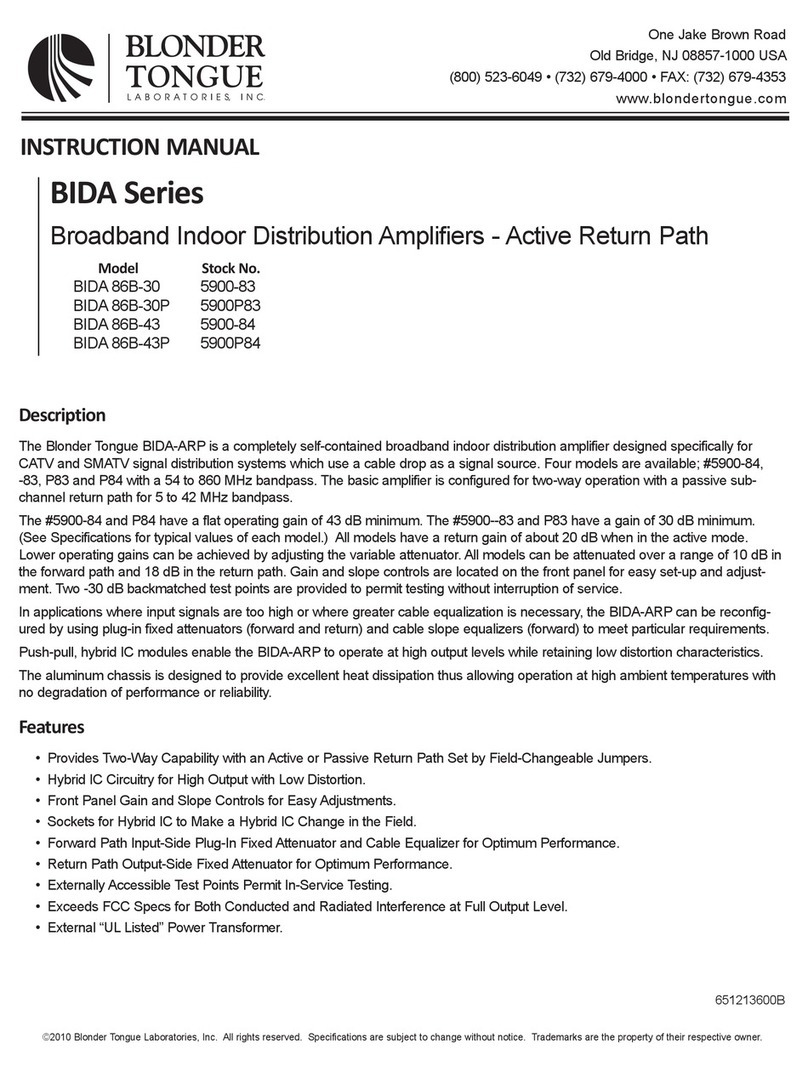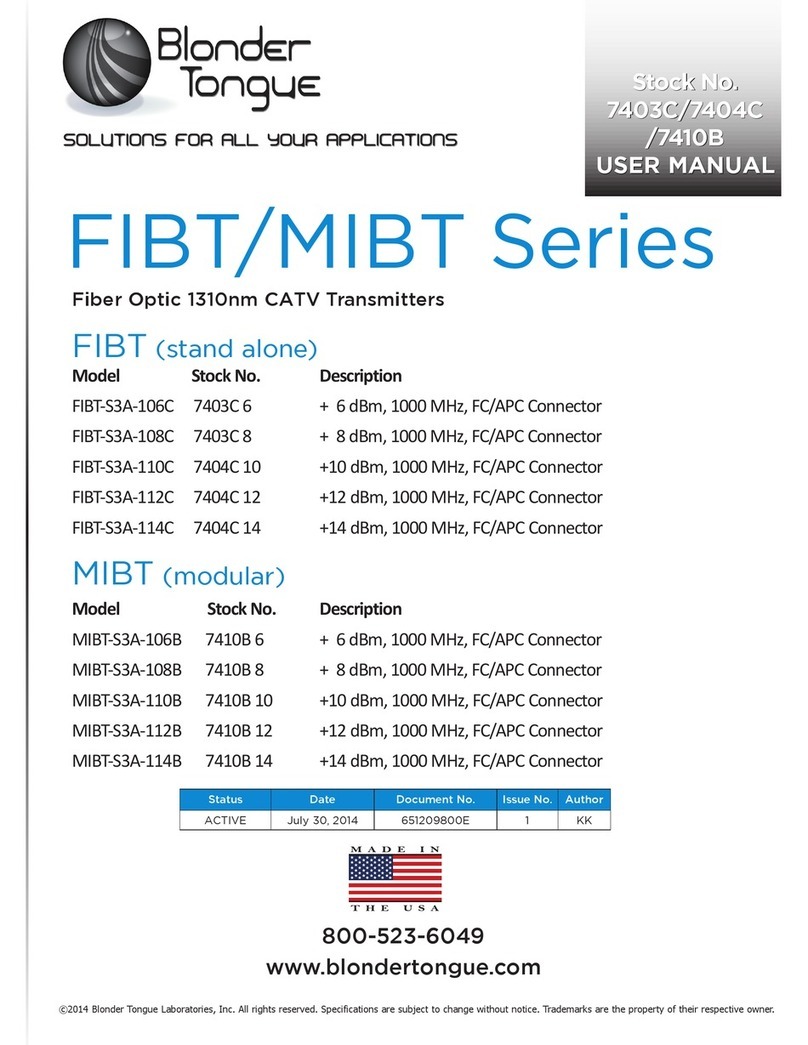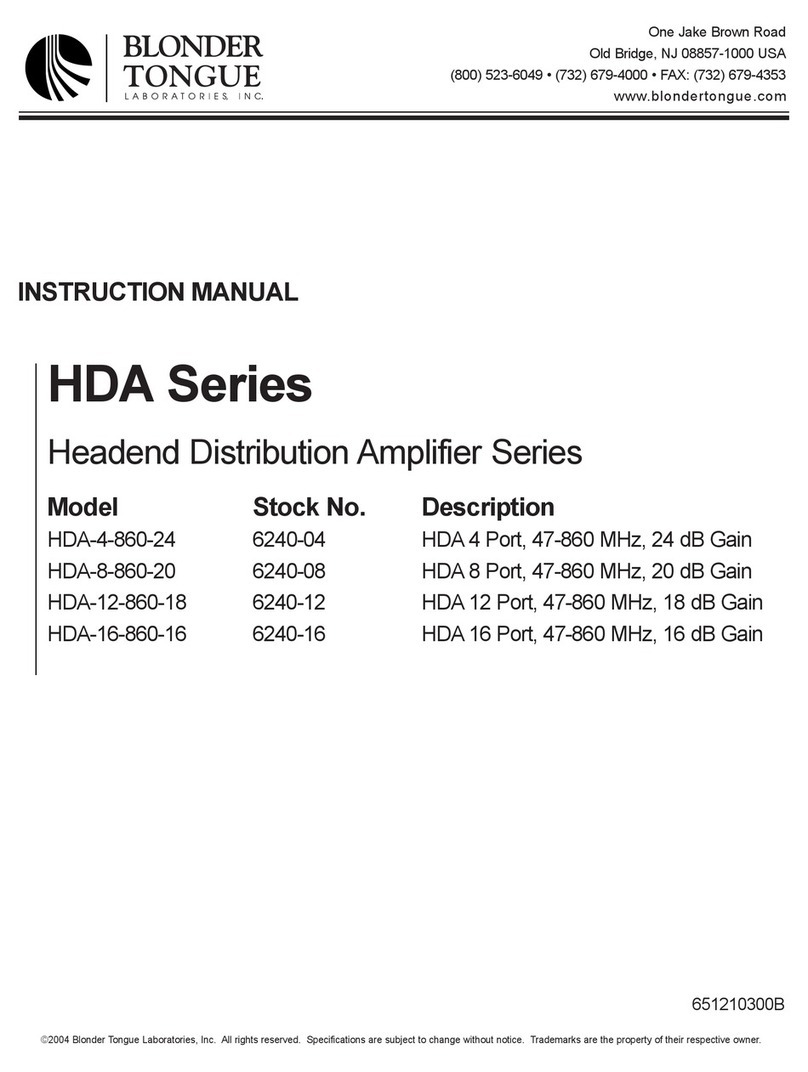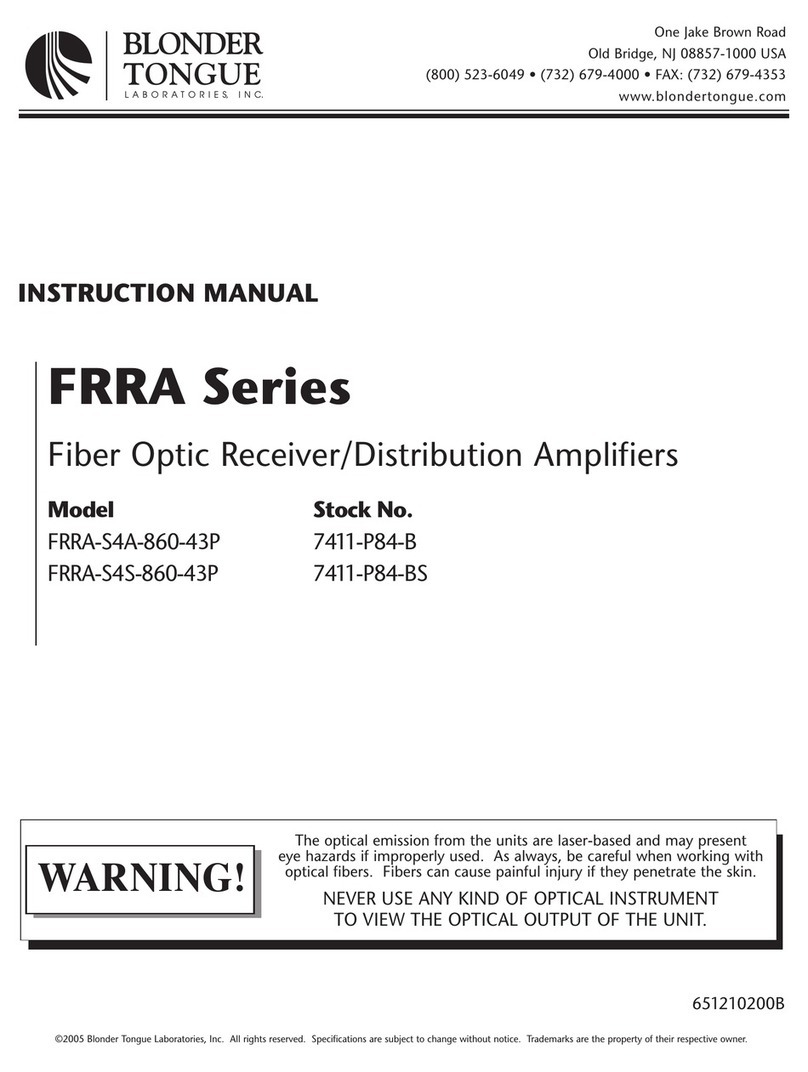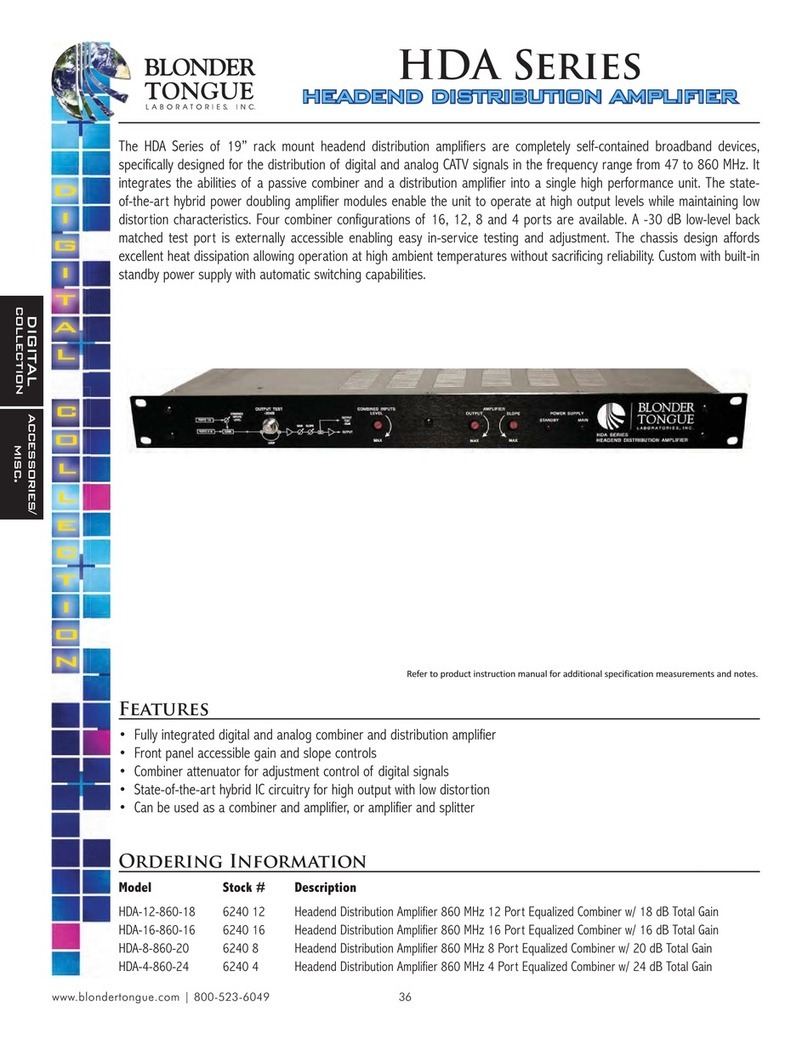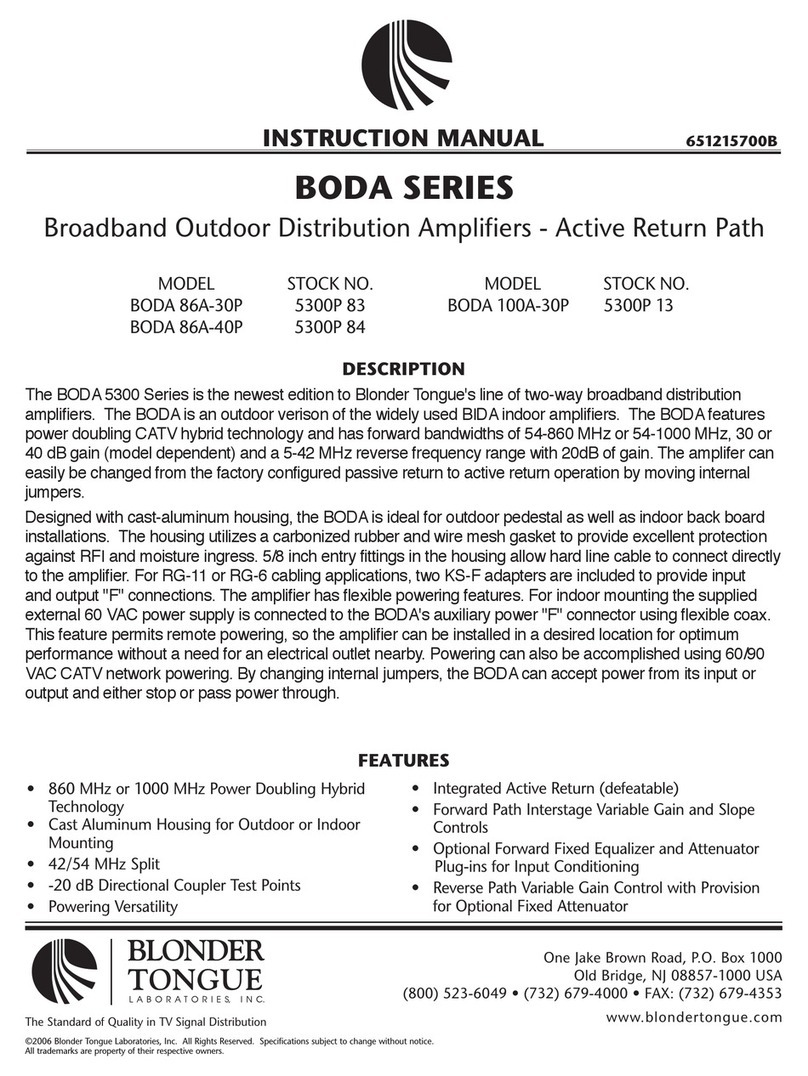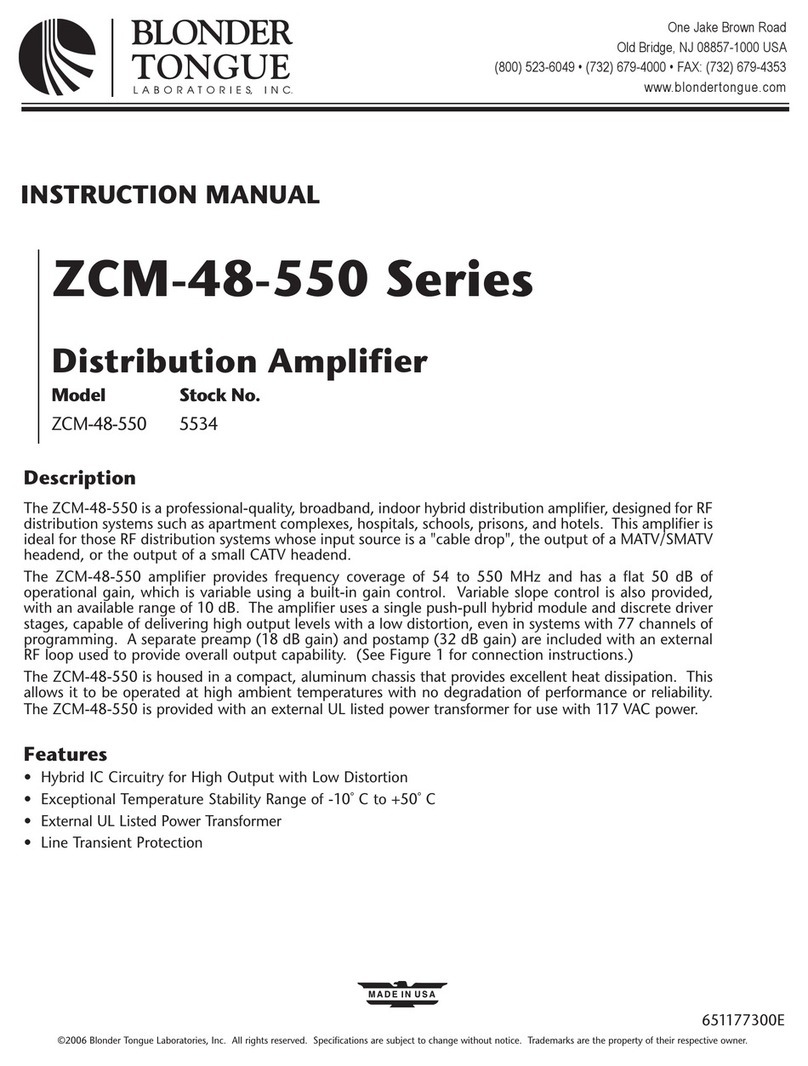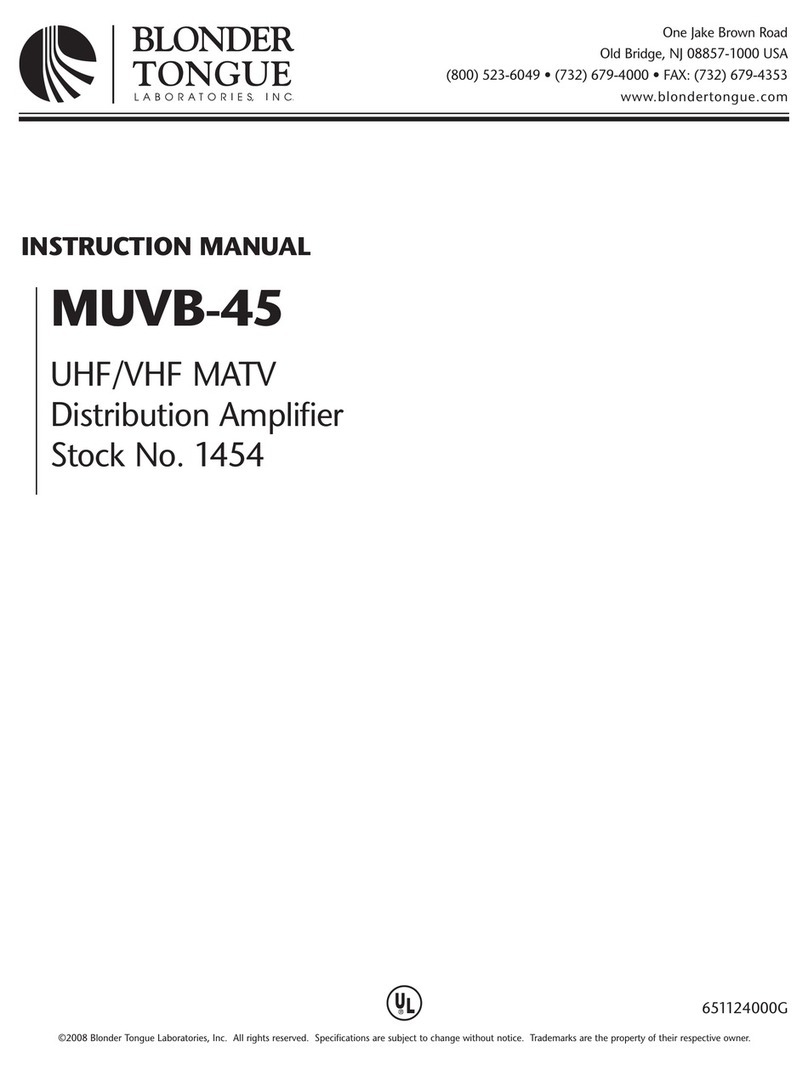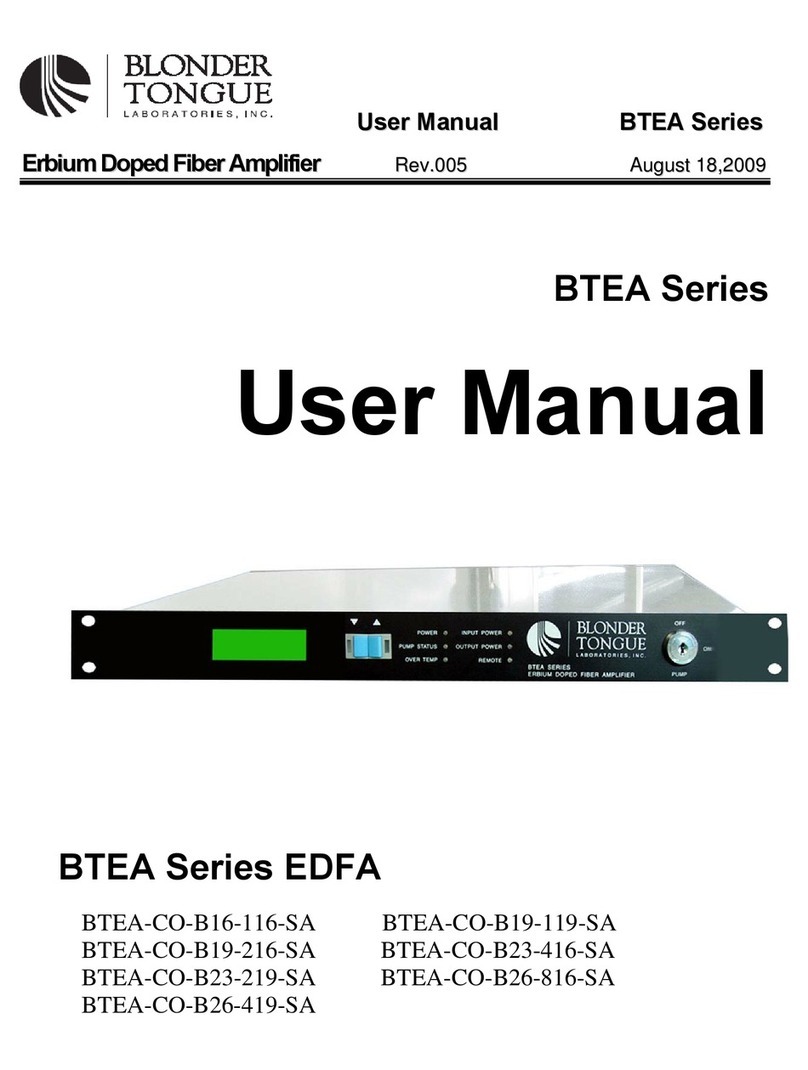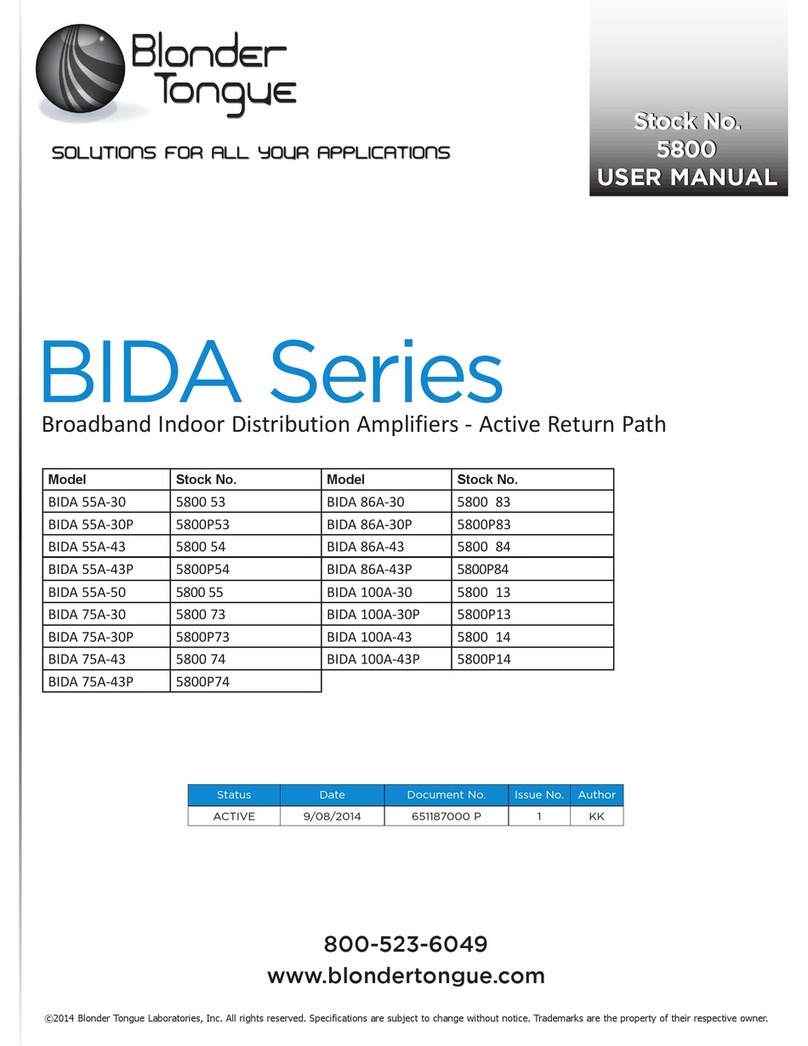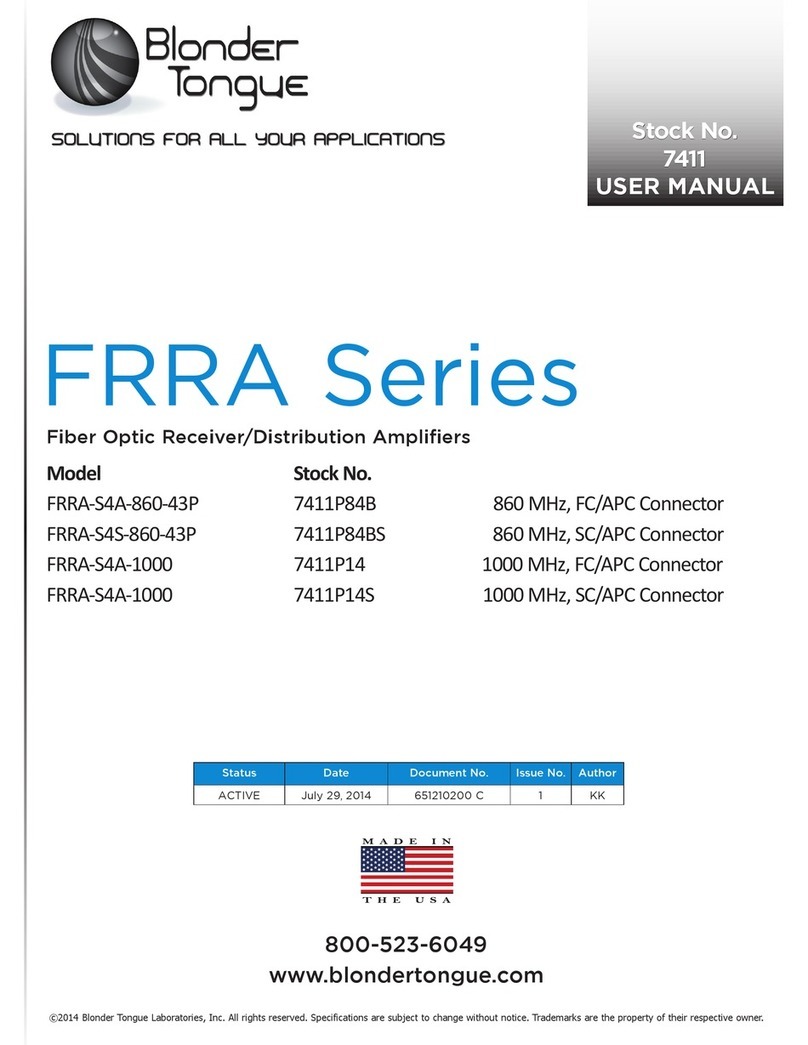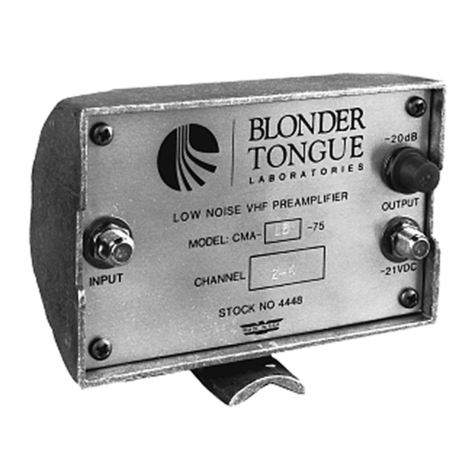DO NOT OVERTIGHTEN STRIPLESS
SCREWS.
TIGHTEN ONLY ENOUGH TO PIERCE 300-
OHM TWINLEAD
STRIPLESS SCREWS ARE FULLY
TIGHTENED WHEN THE TEETH
OF THE WASHERS ARE BURIED
COAXIAL CABLE CONNECTIONS:
(Figure 1)
A. CutAndremove5/8''ofjacket
NON-BONDED FOIL OR NON-FOIL
CABLE
1. Bendfoiland/orbraidbackleaving
insulationexposed.
2. Carefullycutoffandremove1/2''
ofinsulation.(Donotnickcenter
conductor). Clean conductor if any
insulation adheres to it.
3. Slideferruleoverfoiland/orbraid.
Non-BondedFoil-Pushentire
connectormandrelUNDERfoil.Non-
Foil-Pushentireconnectormandrel
BETWEENbraidandinsulation.
BONDED FOIL
1. Bendbraidbackleavingfoilexposed.
2. Carefullycutoffandremove1/2''
offoilandinsulation.(Donotnick
center conductor). Clean conductor if
any insulation adheres to it.
3. Slideferruleoverbraid.Pushentire
connectormandrelOVERfoil.
4. Positionferruleovermandreland
crimp
gradually(donotexertsudden
pressure).
5. Cutoffcenterconductor1/8''to
3/16''in
frontofconnectorandtrimoffexcess
foiland/orbraid.
TWINLEAD CABLE CONNECTIONS.
1. Stripabout1/2inchofinsulation
fromthecableendandexposethe
twocopper
wiresinside.
2. Foldthetwowiresbackoverthe
cableend.
Besuretokeepthemseparated.
3. Loosenthecableclampingscrews
4 5
POWER ADDER and TV SET CONNECTIONS
(Refer to Installation Diagrams V thru VIII)
1. ConnectthepreamplifierdownleadtothePOWERADDERatthe
terminalmarkedFROMAMP.
2. RefertoStockNo.ofthepreamplifierbeinginstalledandmakethe
connectionsbetweenthePOWERADDERandTVset(s)asdetailed
below.
Stock No.
5113 Connecta300ohmtwinleadfromthetwoterminalsmarkedTOTV
SETtotheVHFterminalsontheTVset.
5116 Connecta75ohmcoaxialcableattheterminalmarkedTOTVSET.
Attacha300/75ohmMatchingTransformer(notsupplied)tothe
otherendofthecableandconnecttheTransformerleadstotheVHF
terminalsoftheTVset.
5118 Connecta300ohmtwinleadfromtheterminalmarkedTOTVSET
totheUHF
terminalsontheTVset.
5119 Connecta75ohmcoaxialcableattheterminalmarkedTOTVSET.
5219 Attacha300/75ohmMatchingTransformer(notsupplied)tothe
otherendofthecable.ConnecttheTransformerleadstotheUHF
terminalsoftheTVset.
5120 Connecta300ohmtwinleadtotheterminalsmarkedTOTVSET.
5121 Connecta300ohmtwinleadtothetwoterminalsmarkedSET
1.ConnectanothertwinleadtothetwoterminalsmarkedSET2.
AttachaU/VBandSeparator
(notsupplied)totheotherendofeachtwinlead.Connecttheleads
oftheBandSeparatorstotheirrespectiveUHFandVHFterminalson
theTVsets.
5122 AttachaU/VBandSeparator(notsupplied)totheotherendofthe
twinlead.ConnecttheleadsoftheBandSeparatortotheUHFand
VHFterminalsoftheTVset.
5123 Connecta75ohmcoaxialcableattheterminalmarkedTOTVSET.
5124 AttachaU/VBandSeparator(notsupplied)attheTVsetendof
cable.ConnecttheleadsoftheBandSeparatortotherespectiveUHF
andVHFterminalsontheTVset.
5125 Connectaseparate75ohmcoaxialcabletotheterminalsmarked
SET1andSET2.AttachaU/VBandSeparator(notsupplied)tothe
TVsetendofeachcable.ConnecttheBandSeparatorleadstotheir
respectiveUHFandVHFterminalsoneachTVset.
3. MountPOWERADDERwithscrewssupplied,inaconvenient
location.
4. PlugTRANSFORMERintoa117voltACoutlet.Thepreamplifier
isnowoperating.Itisnotnecessarytounplugtheunitwhenthe
TVsetisnotinusesincetheunitdrawsverylittlecurrent,less