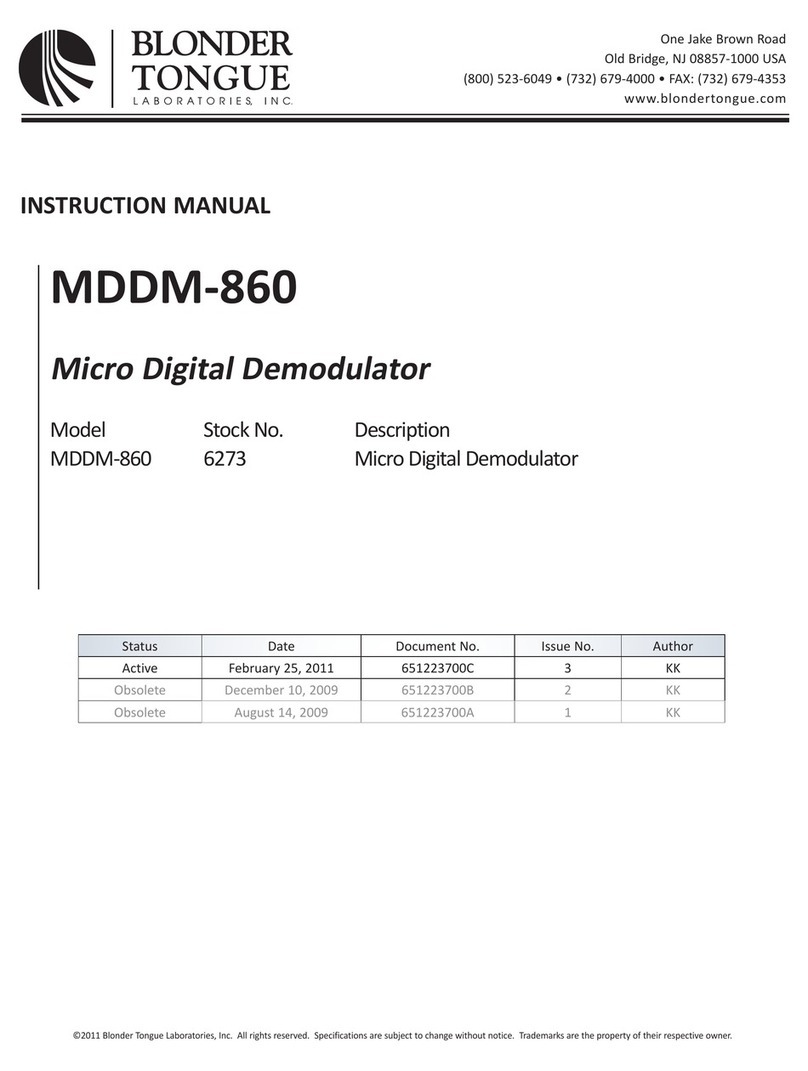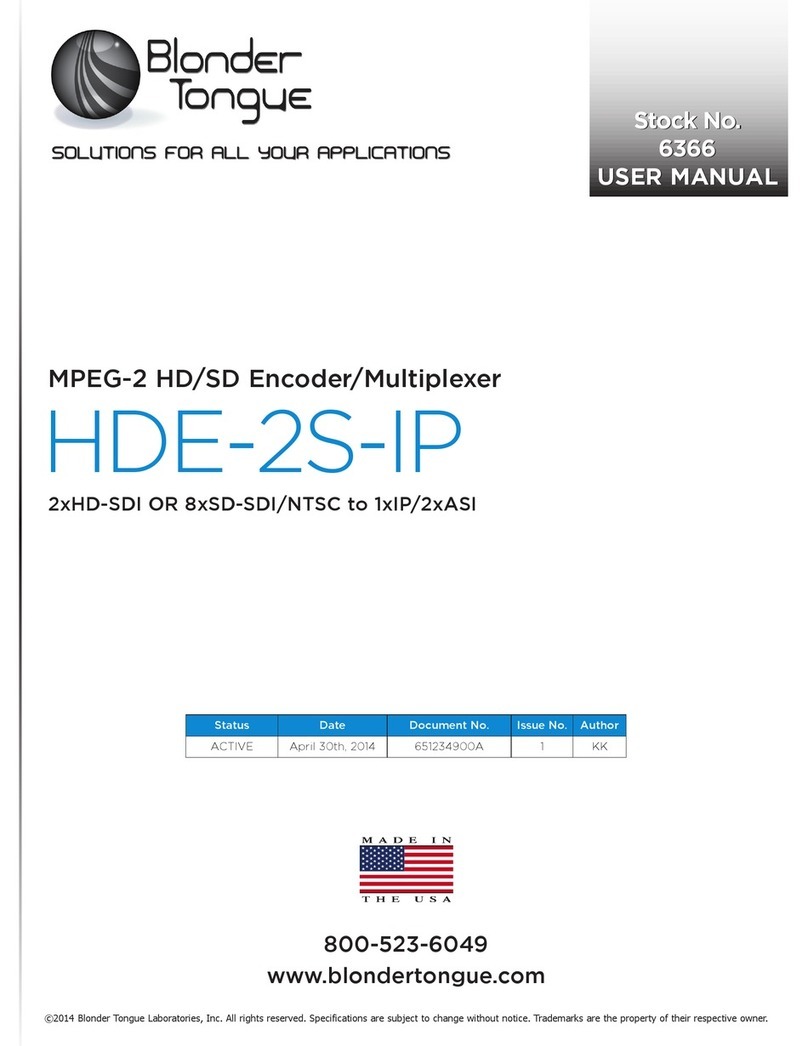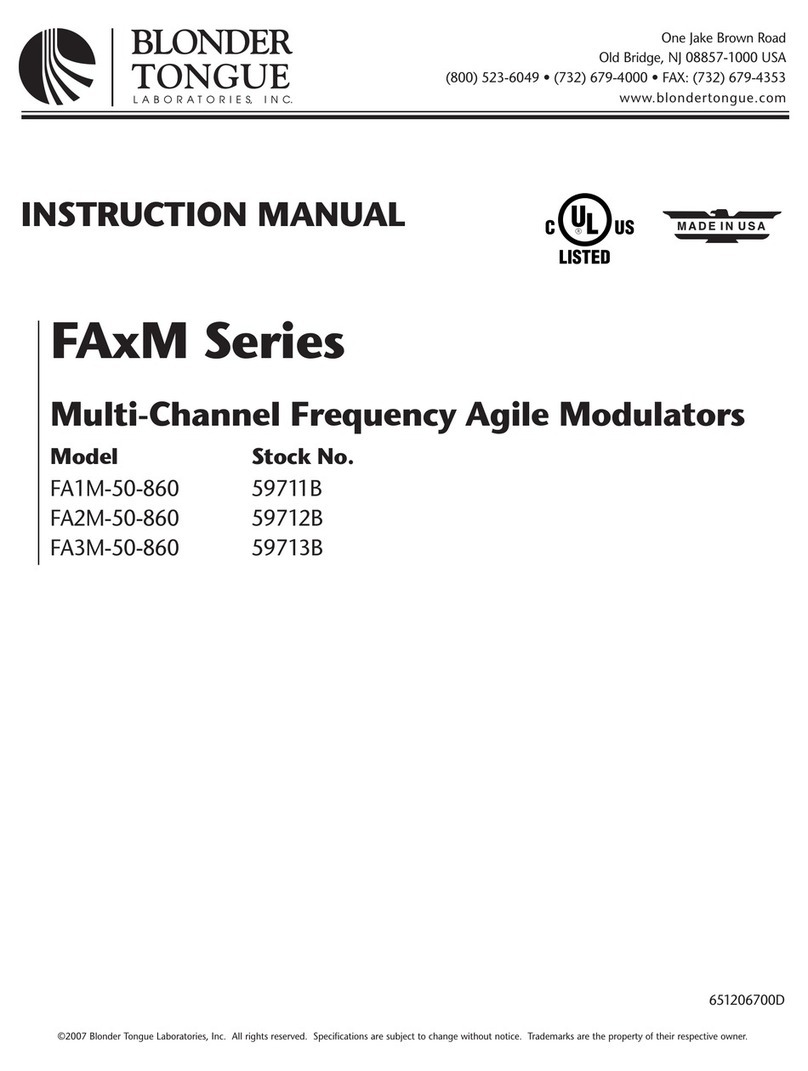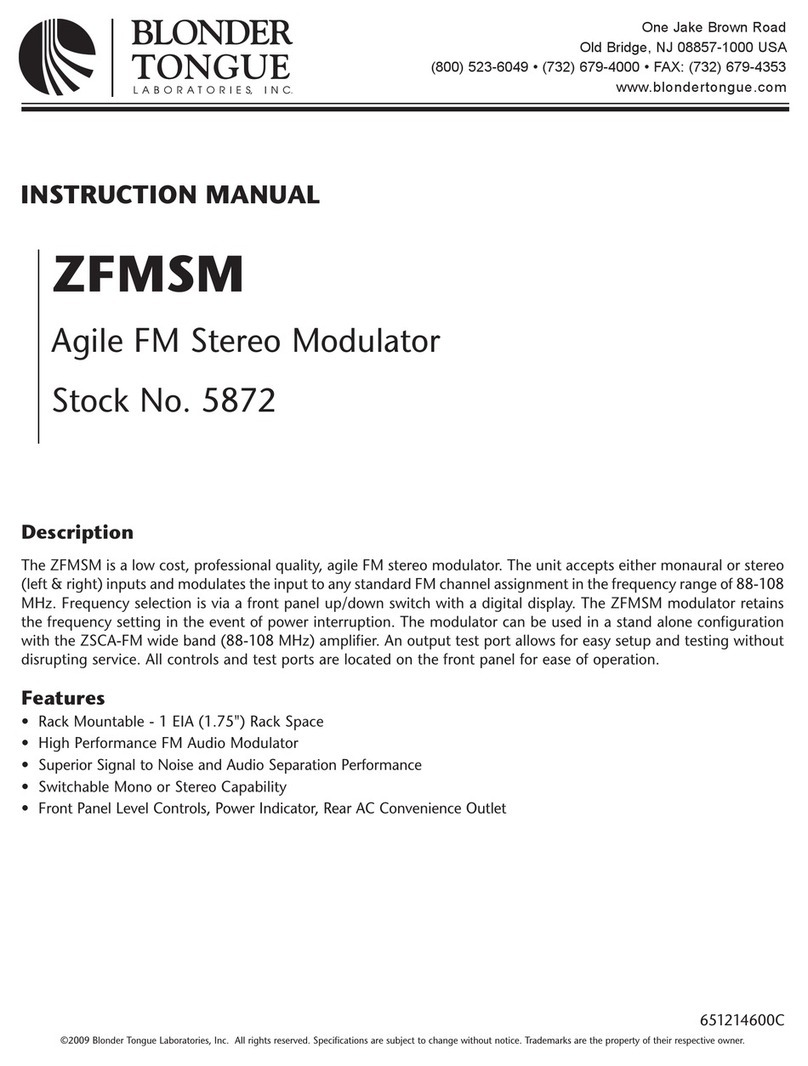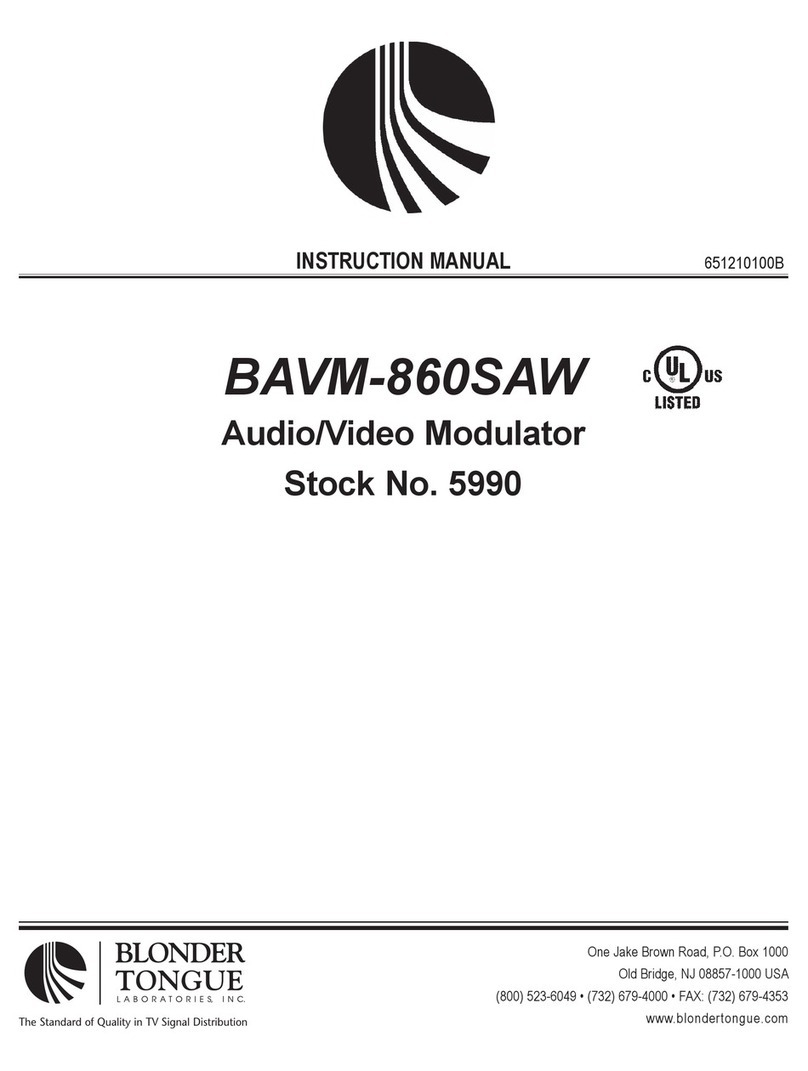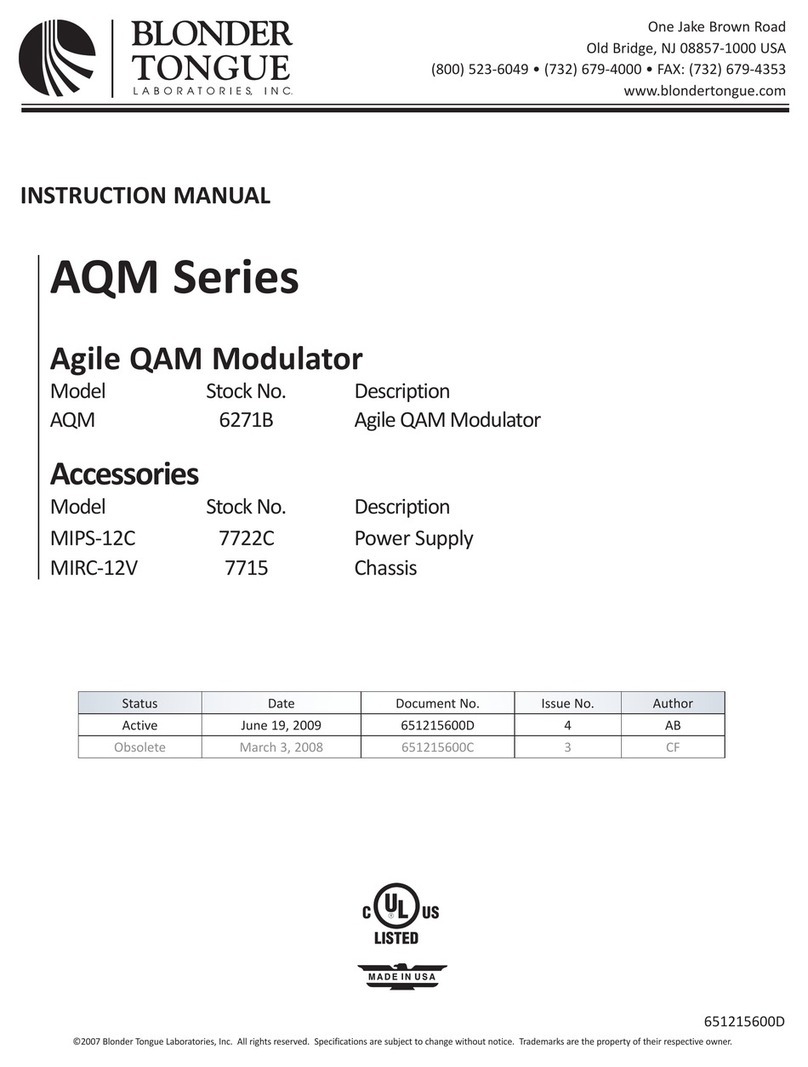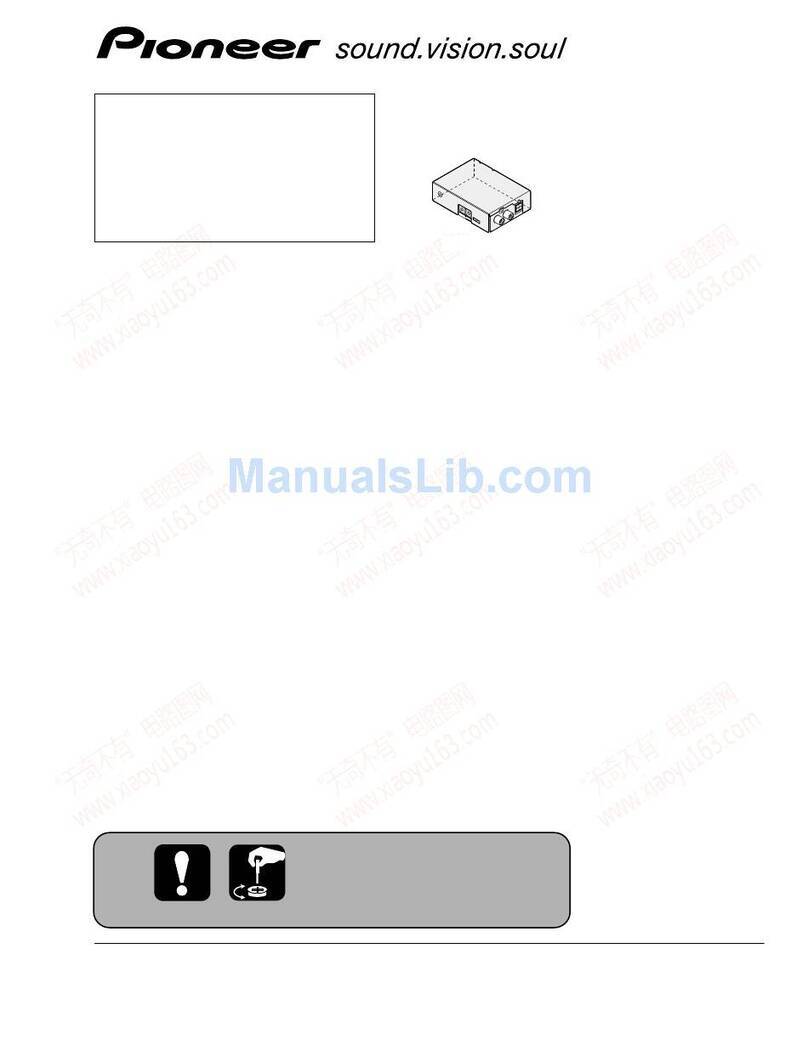INSTRUCTION MANUAL
One Jake Brown Road
Old Bridge, NJ 08857-1000 USA
(800) 523- 049 • (732) 79-4000 • FAX: (732) 79-4353
www.blondertongue.com
©2004 Blonder Tongue Laboratories, Inc. All rights reserved. Specifications are subject to change without notice. Trademarks are the property of their respective owner.
MIDM-806C
Demodulator
Stock No. 7740C
51191400C
De cription
The MIDM-80 C is a professional quality single channel, agile audio/video demodulator. It provides an A/V output from
any VHF, UHF or CATV channel (54-80 MHz) and is designed for use in the Blonder Tongue Modular Headend System.
The MIDM-80 C demodulator and the MICM/AMCM modulator can be paired to perform off-air channel processing or to
cherry pick cable channels.
RF
Input Frequency Range:
54 - 80 MHz (Broadcast Ch’s. 2- 9, Cable
Ch’s 2-125) VHF, UHF, CATV (STD, IRC, HRC)
Input Level Range:
Antenna Mode: -5 to +30 dBmV
CATV Mode: +2 to +12 dBmV with 70 Channel Input
Input Impedance: 75 Ohm
Video
Video Output Level: 1 Vpp Adj.
Video Output Impedance: 75 Ohm
Video S/N Ratio 4 MHz BW:
>=44 dB (CATV Mode, 70 Ch. Input 2-12 dBmV, Measured
Channel -3 dB)
Video Response 0.2 to 4 MHz: ± 2 dB Relative to 0.2 MHz
Differential Gain: 5% Typical
Differential Phase: 5 Deg. Typical
Chrominance to Luminance Delay: -40 ns Typical
Chrominance to Luminance Gain: 90% Typical
K Factor: <= 5%
Short Time Distortion: <= 5%
Audio
Audio Output Level: 1 Vpp Adj.
Audio Impedance: 00 Ohm Unbalanced
Electrical
Power Requirements
12 VDC: 140 mA
5 VDC: 150 mA
2.5 Watts
Mechanical
Dimensions: 1.15 x 3.5 x 7.5 in.
Weight: 13.5 oz.
Temperature Range: 0° to 50° C
Connector (Rear)
RF Input: “F” Type Female
Video Output: “F” Type Female
Audio Output: RCA Phono Female
Power: Locking Header 3 Pin
Control (Front)
Channel Selection: UP/DOWN Push Button
Power Lock: Push Button
C/ANT Mode: Push Button
Video Level: Control
Audio Level: Control
Indicator
Channel/Mode: 2 Digit, 7 Segment RED LED Display
+ 100 Channel: RED LED
Specification